Paper Doll
Recapping Paper Doll’s 2023 Posts — Which Were Your Favorites?
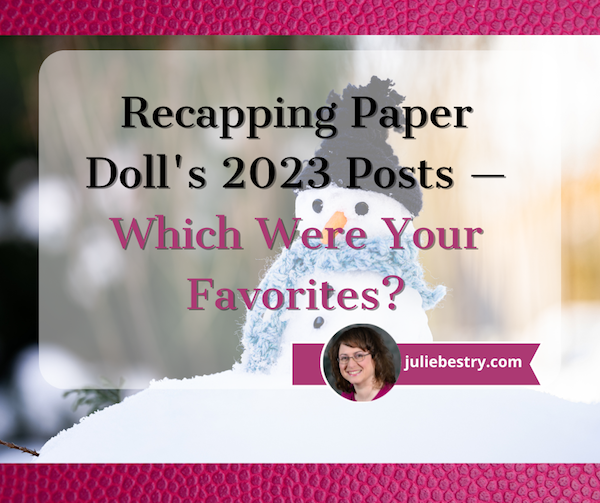
With one week left in 2023, have you taken time yet to review your year?
For the December Productivity and Organizing Blog Carnival, Janet Barclay asked us to identify our best blog posts of 2023, and I had a tough time.
“Best” is subjective, and Janet let us have free reign as to which post fit. Some bloggers chose their most popular posts in terms of readership; others, the ones that garnered the most comments. Some of my blogging colleagues picked their most personal posts, while others selected what they felt would have the most impact on people’s lives.
The problem is that picking just one means leaving the others behind, and I wrote forty-two posts this year! Eventually, I narrowed the selection to half a dozen posts, and then turned to colleagues and friends who were almost evenly split, bringing me no closer to a solution. In the end, I picked Paper Doll On Understanding and Conquering Procrastination because it served as the foundation for so many other posts, but also because I’d been lucky enough to find some great visuals, like this one from Poorly Drawn Lines:
so much to do pic.twitter.com/fiSm7Y2Erg
— poorly drawn lines (@PDLComics) December 21, 2022
Beauty, like clutter, is in the eye of the beholder. To that end, here’s a recap of everything we’ve discussed in 2023, with a few updates and tweaks along the way. My personal favorites are in bold, but I’d love to know which ones resonated the most with you during the year!
ORGANIZE YOUR INSPIRATION
After uploading last week’s post, Toss Old Socks, Pack Away 2023, and Adjust Your Attitude for 2024, I got to thinking about all the different ways we can take our word, phrase, or song of the year and keep it in the forefront of our minds.
I’d reviewed the traditional methods (vision boards, posted signs, turning the song into your wakeup alarm), but felt like there needed to be something that stayed with you, independent of your location. Only being reminded of your goal to be a leader when you’re standing in front of your fridge doesn’t really help you in your 1-to-1 meetings at work. (I mean, unless you’re the Queen of the Condiments or King of the Crisper Drawer.)
Only being reminded of your goal to be a leader when you're standing in front of your fridge doesn't really help you in your 1-to-1 meetings at work. (I mean, unless you're the Queen of the Condiments or King of the Crisper Drawer.) Share on XSerendipitously, within minutes of thinking about this, an ad came across one of my social media pages. (Normally, I ignore ads, but this one had me thinking maybe “serendipity” would be a good theme word for some year!) The ad was for Conscious Ink, an online temporary tattoo retailer specifically for creating body art to help you mindfully connect with your themes and messages to yourself, disrupt negative self-talk, and promote the healthy habits you’re trying to embrace!
As Conscious Ink’s About page explains, if you want to keep something top of the mind, why not try something that keeps it “top of the body?” Whether body art is your thing or you haven’t experimented since your Minnie Mouse temporary tattoo at summer camp <mumble mumble> years ago, this is a neat trick!
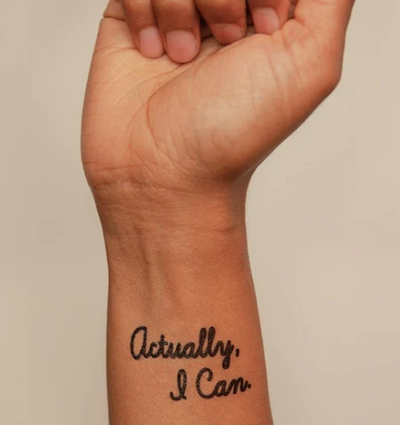
There’s even research as to how a temporary tattoo can support permanent emotional and cognitive transformation and improve mindfulness and focus on things that uplift one’s higher self. And that’s the point of a theme word, phrase, or song, to keep you focused on what you want rather than what you allow to drag you down! Manifest what you want your life to be.
Conscious Ink’s temporary tattoos use non-toxic, cosmetic-grade, FDA-certified, vegan inks. Each one lasts 3-7 days, depending on where you apply it, your skin type and activity level, and (I suspect) how many life-affirming, stress-reducing bubble baths you take. Categories include mindset, health and wellness, spiritual/nature, relationships, parenting, celebratory, and those related to social causes. Prices seem to hover at around $10 for a three-pack and $25 for a 10-pack. There’s even a Good Karma Guarantee to make sure you’re satisfied.
Whether you go with Conscious Ink (which is designed for this uplifting purpose) or seek an alternative or custom-designed temporary tattoo (through vendors like Momentary Ink or independent Etsy shops), it only makes sense if you place it somewhere you can see it often.
After all, if you place a temporary tattoo reminder to stand up for yourself on your tushy, it probably won’t remind you of much. For most of us of a certain age, putting it at our wrists, covered (when we prefer) by our cuffs, will give us the most serene “om” for our buck.
If you place a temporary tattoo reminder to stand up for yourself on your tushy, it probably won't remind you of much. Share on XAlong the same lines as my advice on adjusting your attitude for 2024, you may want to consult Gretchen Rubin’s Tips for Your “24 for 2024” List. Rubin and her sister/podcast co-host always have an inspring Happier Trifecta: a year-numbered theme, along with with a challenge and a list.
PRODUCTIVITY AND TIME MANAGEMENT
This was a big year for productivity discussion. I’m a firm believer that keeping your space and resources organized is key to being productive. However, it’s hard to keep the world around you organized when outside influences prevent you from being efficient (doing things well) and effective (doing the right things).
We continue to see the value of body doubling, whether through friendly hang-outs, co-working (virtually or in person), or professional organizing services, whether you want to conquer garden-variety procrastination or get special support for ADHD.
Partnering for Success
Paper Doll Sees Double: Body Doubling for Productivity (I almost submitted this post to the carnival. Accountability and motivation for the win!)
Paper Doll Shares 8 Virtual Co-Working Sites to AmpUp Your Productivity
If you’d like to explore the body doubling or co-working experience, friend-of-the-blog Deb Lee of D. Allison Lee is offering a no-cost, two-hour Action Day event on Tuesday, January 9, 2024, from 10 a.m. to 12 p.m.

This event is designed for her clients and subscribers, but after a cheery holiday conversation, Deb said it was OK to let my readers know about the opportunity.
Deb describes an Action Day as “personal training for your productivity muscles!”
An Action Day (especially as Deb runs them) is a stellar way to narrow your focus and start taking action on your goals. (And what better time than at the start of the new year?) You’ll get to connect with others who are also working on goals and habits with the support of Deb, a productivity coach I admire and adore.
Just bring your top two or three priorities, and you can conquer anything, like:
- organize your workspace
- write your book outline
- clean up your digital files
- test a new productivity app
- send out client proposals
- anything!
You’ll videoconference with a small, select group via Zoom. Share your goal and tasks, work for the bulk of the two hours, and then take time to debrief and share your successes!
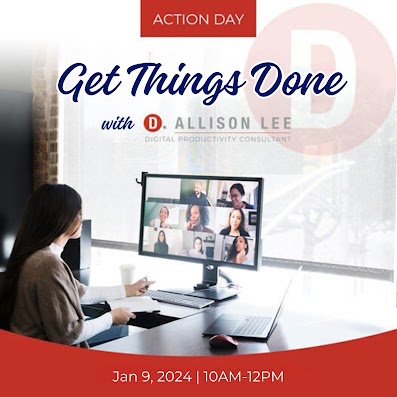
Moving Yourself Forward
Getting anything done involves figuring out what you have to do, knowing what’s kept you from getting started, making it easy for you to begin, and celebrating even the smallest wins. These next three posts were where the magic happened this year!
Paper Doll On Understanding and Conquering Procrastination (This is the post I submitted to the Productivity & Organizing Carnival.)
Frogs, Tomatoes, and Bees: Time Techniques to Get Things Done
Use the Rule of 3 to Improve Your Productivity
Dealing with the Pokey Times
If you’re overwhelmed by all you’ve got going on during late December and early January, you can skip onward. However, if your workplace closes down during the holidays, or your professional and personal lives just feel like they’re kind of in a slump right now, you may find some inspiration in two pieces I wrote for the summer slowdown.
The weather outside may be frightful (unless you’re reading from Australia), but if you are looking for ideas to pump you up when everyone is in a post-shopping/meal/travel haze, these posts may stir your motivation:
Organize Your Summer So It Doesn’t Disappear So Quickly
Use Your Heart, Head, and Hands to Organize During the Slow Times
Try To Do It All (And Knowing When to Step Away)
Maybe you did your annual review and found that you’re feeling burned out. If so, you are not alone. It’s easy for your groove to turn into a rut, and for all of your drive to accomplish come crashing down because you never take your foot off the gas all year!
If you missed these posts earlier need a second shot at embracing the importance of variety, small breaks, and actual vacations, here’s your chance to read some of my absolute favorite posts of the year:
Paper Doll Says: Don’t Get Stuck in a Rut — Take Big Leaps (Be sure to watch the diving board video!)
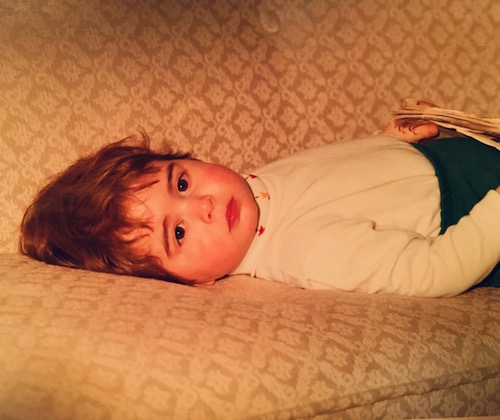
Was baby Paper Doll burned out? In a rut? Just pooped?
Take a Break — How Breaks Improve Health and Productivity
Take a Break for Productivity — The International Perspective (This is the post that introduced the Swedish convivial snack break, fika!)
If you had any doubts about what I said about the importance of taking breaks in your day to refresh your body, your brain, or your spirit, a new report just a few weeks ago confirms that we need that late afternoon break if we don’t want our productivity to turn to mush! And the more we push ourselves beyond work hours, the greater our decrease in productivity!
If you’re desperately in need of a full break, but are suffering from decision fatigue and don’t have the energy to begin planning a whole vacation, there are options to make it easier for you. In the BBC’s piece, Why 2024 May Be the Year of Surprise Travel, you may find some rousing options.
Need a little inspiration to spend your holiday gift money on experiences rather than tzotchkes? Check out Time Out’s 24 Best Things to Do in the World in 2024 to envision where you could take long breaks to refresh yourself. Those vintage trains in Italy are calling to me, but perhaps you’d prefer the immersive “Dream Circus” in Sydney, Australia, or Montréal en Lumière’s 25th anniversary?
(Never mind, I know. Everyone wants to go on the Taylor Swift cruise from Miami to the Bahamas. Just come back with good stories instead of memento clutter, OK?)
TOOLS AND IDEAS FOR GREATER PRODUCTIVITY
Sometimes, rereading my own posts reminds me how many nifty things there are to share with you, and how many are still to be discovered.
Paper Doll Helps You Find Your Ideal Analog Habit Tracker — So many people have requested a follow-up covering digital habit trackers, so watch for that in 2024.

Paper Doll Presents 4 Stellar Organizing & Productivity Resources
Paper Doll Shares Presidential Wisdom on Productivity — From the Eisenhower Matrix to Jefferson’s design for the swivel chair, from limiting wardrobe options to understanding the difference between being busy and being productive, we’ve had presidents who have known how to get more (of the right things) done. With an election year in 2024, I’d love a debate question on the candidate’s best tips for staying organized and productive!
Surprising Productivity Advice & the 2023 Task Management & Time Blocking Summit
Highlights from the 2023 Task Management & Time Blocking Summit
3 Simple But Powerful Productivity Resources — Right in Your Browser Tab — The offering that got the most attention this year was definitely Goblin.Tools. I’m sure that as we head into 2024 and beyond, I’ll be sharing more resources that make use of artificial intelligence.
Let’s just remember that we always need to give precedence to our own intelligence, in the same way we can’t follow GPS to the letter if it directs us to drive in to a lake. In fact, like all organizing and productivity guidance, remember what I said way back in 2020 in The Truth About Celebrity Organizers, Magic Wands, and the Reality of Professional Organizing: there is no magic wand.
AI and other solutions, tangible or digital, and even professional organizers, can make things easier, but the only way to get the life you want is to embrace making positive behavioral changes.
RESOURCES FOR ORGANIZING YOUR WORK AND TRAVEL SPACE
Privacy in Your Home Office: From Reality to Fantasy — It’s interesting to see that privacy, and not just in home offices but in communal workspaces, has become a priority again. Check out this recent New York Times piece, As Offices Workers Make Their Return, So Does the Lowly Cubicle.
Paper Doll Refreshes Your Paper Organizing Solutions
Paper Doll Organizes Temporary Papers and Explores Third Spaces — Do you have systems for dealing with your “temporary papers,” the ones that you don’t need to file away but aren’t triggering an immediate action?
Paper Doll Organizes Your Space, Money, and Well-Being While Traveling
Paper Doll is Clearly Organized — Translucent Tools for Getting it Together
Paper Doll Explores New & Nifty Office and School Supplies
Organize Your Desktop with Your Perfect Desk Pad
No matter where I go in 2024, be assured that I will be keeping my eyes open for solutions for keeping your paper and work supplies organized.
My Thanksgiving weekend shopping trips brought me a variety of intriguing options. At Kohl’s, I saw 30 Watt‘s Face Plant, a way to keep your eyeglasses handy while refreshing the air around you (and keeping you perky) with greenery. The 5.5″ x 6″ x 5.25″ ceramic planter holds a plant, gives you a place to rest your glasses (so you won’t misplace them under piles of paper on your desk), and is dry erase marker-friendly! (It’s currently on sale for under $14.)

A stop at IKEA in Atlanta was so productive for organizing tools that you’ll be seeing posts with nifty names like Övning (for tidying a child’s desk accessories and creating privacy), Kugsfors (wall-mounted shelves with tablet stands for keeping books and iPads visible while working), Bekant (sit/stand desks) and more.
ORGANIZING YOUR FINANCIAL & LEGAL LIFE
Not everything in the organizing and productivity world is fun to look at, and that’s especially true of all the financial and legal documents that help you sleep soundly at night. Still, Paper Doll kept you aware of how to understand and protect your money, your identity, and your legacy.
Speaking of which, if you haven’t created your Apple Legacy Contact and your Google Inactive Account Manager, why the heck not? Use the power of body doubling up above, grab a partner, and get your digital life in order!
Lost & Found: Recover Unclaimed Money, Property, and Savings Bonds
Paper Doll’s Ultimate Guide to Legally Changing Your Name
Paper Doll Explains Digital Social Legacy Account Management
How to Create Your Apple & Google Legacy Contacts
Paper Doll Explains Your Health Insurance Explanation of Benefits
DEALING WITH EMERGENCIES AND STRESSFUL SITUATIONS
Sometimes, I write a post I wish I’d been able to read earlier (like the one on preventing and recovering from a car theft). Other times, like when a friend had a health emergency, or when Paper Mommy had her fall in November, I’m glad the posts already exist. If you missed these the first time around, please be sure to read, share, and bookmark them; think of them as an insurance policy, and let’s hope you won’t need them.
How to Organize Support for Patients and Families in Need
Organize to Prevent (or Recover From) a Car Theft
Paper Doll Organizes You To Prepare for an Emergency
GRAB BACK OF INTERVIEWS, UPDATES, AND PHILOSOPHY
Paper Doll Interviews Motivational Wordsmith Kara Cutruzzula
You already know how beloved my friend Kara Cutruzzula‘s Brass Ring Daily newsletter and Do It Today podcast are at Paper Doll HQ.
After having read and enjoyed Kara’s Do It For Yourself — A Motivational Journal and her follow-up, Do It Today — A Motivational Journal (Start Before Your Ready), I had no doubt that I’d be jumping on her third when it was released in September.
If you haven’t already picked up Do It Or Don’t — A Boundary-Creating Journal, use that Amazon money you almost certainly got this holiday season!
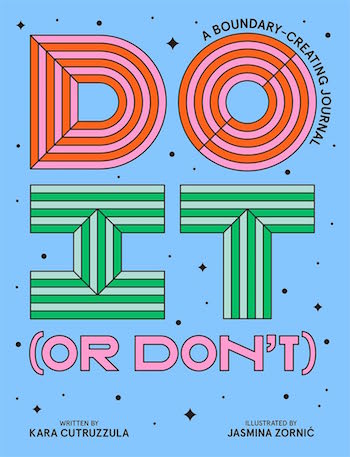 One of the Paper Doll themes for 2024 will focus on setting (and maintaining) better boundaries to accomplish more of what’s meaningful, and I’ve got multi-color tape flags sticking out of Kara’s book from all the chapters to share her bounty with you.
One of the Paper Doll themes for 2024 will focus on setting (and maintaining) better boundaries to accomplish more of what’s meaningful, and I’ve got multi-color tape flags sticking out of Kara’s book from all the chapters to share her bounty with you.
What’s in a Name? “Addressing” Organizing and Productivity
Paper Doll Suggests What to Watch to Get More Organized and Productive — As we head into the new year, I’ll be keeping my eyes open for podcasts, webinars, and TV shows to help you keep your space organized, your time productive, your finances orderly, and your life joyous. Readers have been sending in YouTube and TikTok videos that inspire them, so please feel free to share programming that you’d like to see profiled on Paper Doll‘s pages.
Paper Doll on How to Celebrate Organizing and Productivity with Friends
Paper Doll and Friends Cross an Ocean for Fine Productivity Conversations
From in-person get togethers with frolleagues (what my accountability partner Dr. Melissa Gratias calls those special folks who are both friends and colleagues) to Friday night professional organizer Zooms, accountability calls, and Mastermind group collaborations, this has been a great year for staying connected and sharing the benefits of those conversations with you.
I also loved guesting on so many fun podcasts related to organizing, productivity, technology, and more. If there’s someone you’d like to hear me debate or banter with, let me know!
SEASONAL POSTS
Spooky Clutter: Fears that Keep You from Getting Organized
Paper Doll’s Thanksgiving Week Organizing and Productivity Buffet
Paper Doll De-Stresses Your December
Paper Doll on Clutter-Free Gifts and How to Make Gift Cards Make Sense
Are you stressed out because you haven’t gotten someone a gift yet? Maybe a good start would be to help an overwhelmed special someone take my advice about going on a travel break. Consider gift certificates for something like Get Your Guide, with opportunities to get guided tours of locally-vetted, expertly-curated sporting, nature, cultural, and food experiences. With 118,000 experiences in 150 countries, pick a multiple of $50 or set your own amount, and your recipient can pick the domestic or international travel experience that fits best.
If you know your recipient will be traveling by rail, consider a gift card for Amtrak or ViaRail in North America. Eurail doesn’t sell gift cards, but you can pay for a pass, or buy a gift card for a rail pass for more than a dozen specific European train lines. And if you’d like to help someone organize vacation serenity and secure a bundle of travel attractions for a given city, try TurboPass in Europe or City Pass and The Sightseeing Pass in North America.
HERE’S TO A MORE ORGANIZED AND PRODUCTIVE 2024
Whether you’ll be spending the next few days reading, traveling, or doing your annual review, I hope this last week of 2023 is a happy and healthy one.
To send you off for a cozy week, I’d like to share a Whamagaddon– and Mariah–free, retro 100-minute holiday playlist from the late 1930s through the early 1960s. It’s somehow easier to dismantle the tree and write thank-you notes to Guy Lombardo. (My favorite clocks in at 52:42 with “What Are You Doing New Year’s Eve?”)
Please let me know your favorite Paper Doll posts from this year, and I’ll meet you back here in 2024!
Toss Old Socks, Pack Away 2023, and Adjust Your Attitude for 2024

I don’t know about you, beloved readers, but 2023 has been a rollercoaster.
In January, someone rang my doorbell late at night to tell me they’d hit my car in the parking lot; in August, my car was stolen. And in November, just ten days before she was set to join us for Thanksgiving, Paper Mommy fell and fractured her pelvis in two places, and then developed pneumonia 48 hours later, and complications after that! (As of this weekend, she’s finally home and recovering.)
I’m a positive person, but when the TV ads promote stage productions of Annie and the music swells for “The Sun’ll Come Out Tomorrow,” I’ve been struck by a powerful urge to throw the remote through the screen.
Professionally, 2023 was a mixed bag. I’ve maintained and added wonderful clients to my roster, and had a dazzling variety of in-person and virtual speaking engagements. But I was also saddened when a cherished elderly client passed away, and I must confess to not having made any headway on a passion project I’d wanted to write.
This is the traditional time to look back and pack away the prior year and set the tone for the one to come.
Letting go of what’s awful or unnecessary comes as second nature to professional organizers; it’s almost therapy to us. For example, I’m not much for Black Friday, but I used the opportunity to replace almost all of my socks with snazzy new ones and jettisoned the old, sad ones. I’m ready for a new foundation, literally and figuratively.
Evaluating and state of a hosiery drawer and replacing all of hole-y socks is easier than doing a deep dive into how we’ve lived our lives over the past year and designing change for the coming one, but they are similarly life-affirming and necessary.

Editor’s Note: if you want to feel doubly-good about getting new socks, consider Bombas, which donates a pair to unhoused individuals for every pair you buy, or John and Hank Green’s Awesome Sock Club, where 100% of the profits go to a charitable organization working to decrease maternal and child mortality in Sierra Leone.
LOOK BACKWARD AND EMBRACE THE PERSONAL ANNUAL REVIEW
There are myriad ways to reflect on your past year, with multiple purposes. The main categories you might want to consider are:
- Health — Please don’t focus merely on weight, but consider stamina and strength, lab results, mental health, and health-related habits (both positive and unsavory).
If you don’t know how you’re doing in these areas, calling to make appointments with specialists and getting a handle on your numbers and benchmarks is a good place to start in the new year.
Don’t have a primary care provider or dentist or OB/GYN? Behind on your immunizations or age-appropriate health screenings like mammograms or colonoscopies? Make 2024 the year to catch up on your adulting! (In 2022, I finally got my overdue tetanus booster, an important one for professional organizers. We never know when something sharp is going to jump out and bite us!)
- Finances — Your bank balance doesn’t tell the whole story.
Did you stay within your budget? (Do you actually have a budget?) Are you comfortable with your rate of savings over the past year? Did you make good or bad investments (or avoid signing up for that 401K at work because you didn’t understand how it worked)?
Is your credit score trending up or down? Are there mistakes on your credit reports, or have you not even checked AnnualCreditReport.com since before the pandemic…or ever?

Dollars Photo by Alexander Grey on Unsplash
- Professional Development — If you work for someone else, prepare for your company‘s annual review (likely done on your work anniversary) by asking:
- What were the top projects I worked on this year in terms of financial return or impact? Am I happy with my contributions? Did I meet expectations? Exceed them?
- What achievement am I most proud of? Where did I fail to hit the mark of expectations, either my own or the company’s?
- What do I wish I had known or done earlier in the year to have improved my performance? What training, skills, knowledge, resources, or support do I need to make my performance next year better?
- Business — If you own your own company, business development means all of the professional development category, plus a much more detailed analysis. Look at all of your goals, not only to see if you achieved them, but to understand how you can improve their specificity, measurability or relevance the next time around.
Do you know where your clients or customers came from? Do you know how satisfied they are with your service or products? What are your metrics for sales, followers on your social media platforms (and interactions with those followers), newsletter subscribers, and your standing in the community?
Competition doesn’t matter as much as client satisfaction, but neither matter if you have no idea how your company (of one employee or one thousand) is trending.
- Relationships — Nobody can tell you what your relationships should be, but if you’re not feeling loved and supported most of the time in your interactions with your partner, family, and friends, it probably won’t get better on its own. Organizing relationships matters!
Identify areas of improvement, like better communication or ways to nurture one another and connect. Maybe you just need to cook and eat meals together, which a recent study has found leads to well-being.
Perhaps you need to consider whether this relationship has outworn its welcome. Just as with clutter, people buy into the sunk-cost fallacy; instead of throwing good money (or time) after bad — whether it’s an outgrown/defective car, gadget, or relationship — sometimes the best thing we can do is break free of inertia and let it go! (Cue Frozen!)
- Intellect and Education — What did you learn in 2023? What did you read or listen to that made you better at what you do or in terms of who you are? Students get report cards; as adults, it’s harder to evaluate our intellectual growth.
Try writing reviews of the books you read or tracking them in a notebook, or online in an app like Goodreads. (With only two weeks to go, I doubt I will hit my Goodreads Challenge goal of 39 books this year; I’m at 28 and will probably only finish two or three more. But that’s probably more than I’d finish if I didn’t keep track.)

- Personal Growth — What’s different about you now versus last January? Have you grown in any way that’s discernible to your others or yourself? Did you embrace any new hobbies or skills?
If you’re happy with your life, huzzah! But if you feel like there was something missing in 2023, or if you participated in activities that no longer float your boat, now’s the time to explore and set some goals with actionable benchmarks for enriching your life. Make time for hobbies and passionate pursuits, and make room in your schedule for serendipity to offer you surprises!
- Community — Do you have a community outside of your work? Whether it’s social, political, charitable, spiritual, or otherwise, do you feel like you were involved in something bigger than yourself this year? How (and with whom) do you want to move forward next year?
WHAT TO DO WITH WHAT YOU LEARN FROM YOUR ANNUAL REVIEW
Knowing how you did is only the first step. Next, focus on three activities: Celebrate, Acknowledge, and Grow!
Celebrate
When I worked in television, I had a wonderful general manager who used to say, “One ‘Aw, <bleep>!’ wipes out ten ‘Atta-boys!'”
While his salty statement was designed to address public perception, it also calls to mind that even if we celebrate our successes in the moment, when we sit down to evaluate how we’ve done, we tend to focus on our failures and our shortcomings. With the perspective of weeks and months, we can revisit the areas of our lives where we’ve done well (or at least we did better than circumstances might have otherwise allowed).
Go through your calendar, emails, and task lists and find the wins! And because we can be unreliable narrators of our own lives, ask your partner, closest friends, mastermind group, and/or colleagues. You may be delightfully surprised by the successes you’ve forgotten while focusing on the day-to-day or even the fumbles.
Acknowledge
Yes, we do fumble. At work, with our families, with our promises to ourselves. We fail to aspire by believing we cannot succeed in organizing our spaces or our time or our lives, or we aspire without realistic planning, writing checks our overwhelmed future selves can’t cash.
The point isn’t to get mired in where we’ve fallen short, but to cash in our reality checks, measure our ending points against our starting visions, giving ourselves credit and then acknowledging what we must do differently. Do we need new goals and aspirations, or do we need to seek professional help, comradeship/support, and different tools?
Grow
There is little point to looking back as a pure exercise unless we plan to sit on our laurels or self-flaggelate. Instead, we should use the knowledge of our past year to determine what we want our next year to reflect. Often misquoted or truncated, there’s an excellent quote by Dr. Maya Angelou:
“I did then what I knew how to do. Now that I know better, I do better.”
After evaluating your year, ask yourself how you want to do better. Do you really want to lose weight to hit an arbitrary number on the scale, or do you want to feel more comfortable and more confident in your clothes? Do you want to jump on the fitness trend everyone else is trying or do you want to explore something that fits your needs and workout style?
I recently learned that our ability to get off the floor by ourselves, without using our hands, is highly correlated with longevity. So, even though I start every year wishing I were good at yoga (and not both klutzy and bored to tears by it), for 2024, I’m looking at continuing my 10+K walks, getting back into Pilates, and exploring functional workouts designed to help improve stability and strength. I’m also giving myself a benchmark date by which if I haven’t gotten into a regular routine beyond walking, I’m going to hire a coach to guide me on functional aging skills.
If you aren’t happy about (or aren’t feeling informed on) your finances, start by gathering intelligence. Your credit cards likely have a dashboard that sorts your expenditures into categories you can evaluate, like restaurant service delivery or monthly fees for apps you’re no longer using. Look for “spend analyzer” or “year-end summary” on your financial account apps to note trends. If you’ve been using Mint as an independent financial dashboard, note that Intuit is suspending it and moving some (but not all) of its functions to Credit Karma, so you may need to find an alternative.
PICK YOUR ANNUAL REVIEW STYLE
I know from experience that I flounder when trying to do a free-form annual review, so over the years, I’ve embraced Year Compass, which I learned about from Janet Barclay. Year Compass is free, downloadable and fillable, printable PDF. (It’s available in translations to dozens of languages.)

Just print the booklet version and fill it out by hand. (Be sure to set the page to US English to get North American paper measurements.) Alternatively, you can type your answers directly into the digital version. (My penmanship gets more unwieldy each year, but I think we all feel more connection to the past year’s version of ourselves if we hand-write responses.)
Explore the innovative questions to generate a thorough evaluation of how your past year turned out and how to approach the coming year. Do this on your own or with a group of friends or family after a yummy at-home brunch.
In last year’s post, Organize Your Annual Review & Mindset Blueprint for 2023, I talked about the importance of evaluating your year based on your personal values, as well quantitative and my own list of qualitative questions, which I’ll share again:
The Good
- What challenges made me feel smart, empowered, or proud of myself this year?
- What did I create?
- What positive relationships did I begin or nurture?
- Who brought delight to my life?
- Who stepped up or stepped forward for me?
- What was my biggest personal highlight or moment I’d like to relive?
- What was my biggest professional moment I’d want to appear in my bio?
- What’s a good habit I developed this year?
The Neutral
- What did I learn about myself and/or my work this year?
- What did I learn how to do this year?
- What did neglect or avoid doing out of fear or self-doubt?
- What did I take on that didn’t suit my goals or my abilities?
- What was I wrong about?
The Ugly
- What challenges made me feel weaker or less-than?
- Whom did I dread having to see or speak with this year?
- Who let me down?
- Whom did I let down?
- What did I do this year that embarrassed me (professionally or personally) or made me cringe?
- When did I hide my light under a bushel?
- What am I faking knowing how how do? — Instead of pretending you know how to do something but are choosing a different path, ask for help. Make decision about what to do from a position of strength rather than weakness.
- What’s a bad habit I regret taking up or continuing?
- Where did I spend my time wastefully or unproductively? (It’s social media. For all of us.)
- Where did I spend my money wastefully or unwisely? (Target? Let’s take a poll. Was it Target?)
WHY LOOK FORWARD?
Unless you’re a fourth grader watching the clock tick down until recess, time moves too quickly. We have little opportunity to savor the good, and before we know it, the years have flown by. If I don’t plan for how I want to live my future, time will go by without achieving what I want. To remind myself of the brevity and value of each day (without getting too maudlin), I use the simple but motivational app Life Clock.
Life Clock, available for iOS and Android, envisions a lifetime as the equivalent of a 24-hour clock. You feed it limited personal information and it extrapolates your life expectancy (though you can always adjust the number). It then identifies, for the given date, what “time” it is in your life.
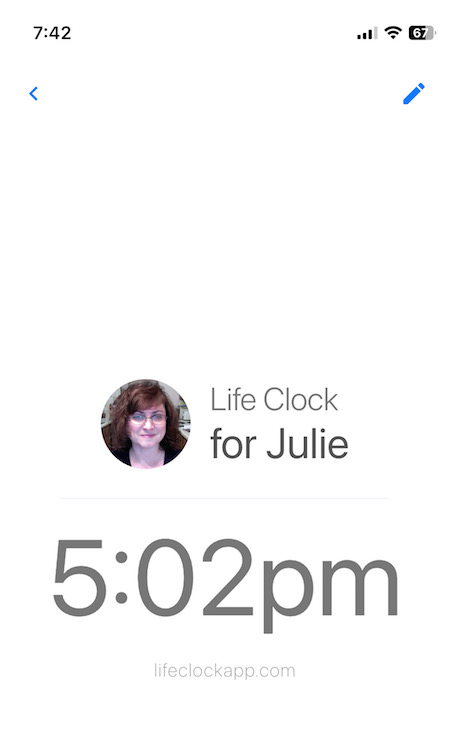
Gulp!
Life Clock shares mini-facts about how to extend your lifespan (and notes what shortens it), and details historical trends and where traditional benchmarks (like graduating and moving out of your family home) fit on the clock of life. Each minute of your “life clock” equals about 20 days in real life.
We don’t need to “optimize” every bit of our lives; we deserve downtime. But we only get 1440 minutes in a real day, so let’s not waste a single one of our life clock minutes on things that aren’t good for us and don’t make us happy.
Nobody gets to decide for you what matters most. That said, it’s hard to stay focused on what matters to you when kids and world events and who Taylor Swift is dating all get in the way.
RESOLVE TO GIVE UP RESOLUTIONS
As I’ve written for many years, I don’t think resolutions work; they lead to disappointment and frustration. Why?
- People set unrealistic expectations. Resolutions are often overly ambitious and fail to account for the time and effort you need.
- Not all goals have to be SMART goals, but if your resolutions lack specificity (“get out of debt” or “get it shape,”), you have no actionable steps to take.
- Most resolutions have no real plan of action and no method for achieving accountability.
- Far too many resolutions have no intrinsic motivation. If your resolutions are designed to make someone else happy (whether that’s your mother-in-law or society) or compete (with a societal ideal or another individual), you’re bound for misery. I prefer SMARTY goals that are specific, measurable, achievable, relevant, time-based, and most importantly, yours.
- Too many resolutions are made and evaluated with all-or-nothing thinking. Success based on perfectionism is demotivating. Give yourself grace.
Instead of resolutions, focus on changing your habits. I’ve written about this at length, including in Organize Your Life: The Truth About Resolutions, Goals, Habits, and Words of the Year back in 2019 and earlier this year in Paper Doll Helps You Find Your Ideal Analog Habit Tracker.
So read those two posts, and for real, meaningful change, read Charles Duhigg’s The Power of Habit: Why We Do What We Do in Life and Business
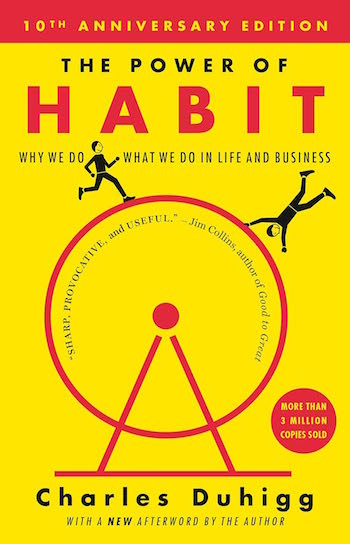
and James Clear’s Atomic Habits: An Easy & Proven Way to Build Good Habits & Break Bad Ones.
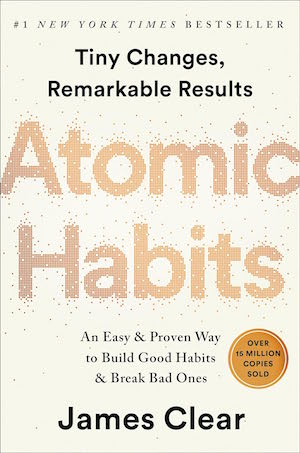
We don’t change who we are just because we decide to. We need a game plan. I will never embrace brevity in talking or writing. I will never be a morning person. But, I can change my habits. And so can you.
PROMOTE YOUR 2024 PLAN TO YOURSELF
Along with habit changes instead of resolutions, I believe in boosting your mindset so you can remind yourself, regularly, that you want to live a certain way, and why.
In the annual review/forward-looking posts I’ve linked to throughout this post, I’ve done deep dives into ways to keep the motivation and energy of your “why” alive. You can read about them in detail, but they include:
- a word of the year
- multiple words (like a trio of words) of the year
- a quote or motto or mantra of the year
- a song of the year
Whatever you pick, this word or phrase or song is your personal theme for the coming year. It reflects what you want to remember about your goals and your attitude. We all know that advertising works, so whatever you pick, or however you combine these ideas, use your (organized) space to keep your attention on your intention for the year.
Promote your theme word or phrase or song — to yourself — on a vision board to reflect and encompass any or all of your motivating words, phrases, and songs. Post your message to yourself on your bathroom mirror, your fridge, the inside of your front door — anywhere that it will give you a boost! Change your wakeup alarm on your phone to your song theme!
PAPER DOLL’S WORD OF THE YEAR FOR 2024
Some years, I do better than others with my word choice. In 2020, I picked “ample” and embracing the phrase “Ample: it’s not just for bosoms anymore.” I’ve carped about how the “ample” opportunities for experiencing a global health crisis weren’t appreciated, but upon years of reflection, I did grow the virtual organizing and productivity coaching side of my business.
2021’s “delighted” kept me seeking opportunities for delight, but I never managed to find a word that fit well for 2022. This year, I chose “fulfilled,” and it was a guiding principle behind work and life choices.
So far, I have two contenders for 2024.
One option came to me mid-summer in a flash, so I wrote it on the December page of my calendar so I wouldn’t forget. The word is UPGRADE.
I have a habit of overthinking a word’s unintentional implications. (Like how the year I picked “resilient,” I ended up with too many things from which to bounce back.)
Upgrade, though, has real potential. While there might be a slight implication of expense — having to replace things — I really feel the vibe of improvement. This isn’t about upgrading tangible things (socks notwithstanding) but about the quality of my experiences.
But “upgrade” has a quirky competitor: PRONOIA.
Don’t worry if you’ve never heard of it. Honestly, the first time I heard the word, I assumed it was made up. It’s opposite of paranoia; a person experiencing pronoia believes that the world around them conspires to do them good. Obviously, taken to extremes, it might seem like psychological or spiritual irrationality.
But Buddist principles haven’t been working for me, I’m still trying to get a handle on the Stoics I talked about in Toxic Productivity Part 2: How to Change Your Mindset. I feel the pull of a bigger change in my life, and I think “pronoia” dovetails with the idea of a life upgrade.
Thus, I keep coming back to the Carly Pearl song in which I first heard the word “pronoia.”
While song is about psyching oneself up after a heartbreak, there’s something in the lyrics (and Pearl’s intonations) that I find inspiring.
You ever heard the word Pronoia?
It’s the opposite of paranoia, pronoia
The belief that the world conspires in your favor
Honey, it’s a game changer
It’s a cherry lifesaver
When I feel like everything is breaking down
It’s the dip before I hit the higher ground
(©2023 Carly Pearl, Renee Hikari, and David Baron)
How do you feel about the year that’s ending? What word or phrase or song is emblematic of what you want in 2024?
Paper Doll on Clutter-Free Gifts and How to Make Gift Cards Make Sense
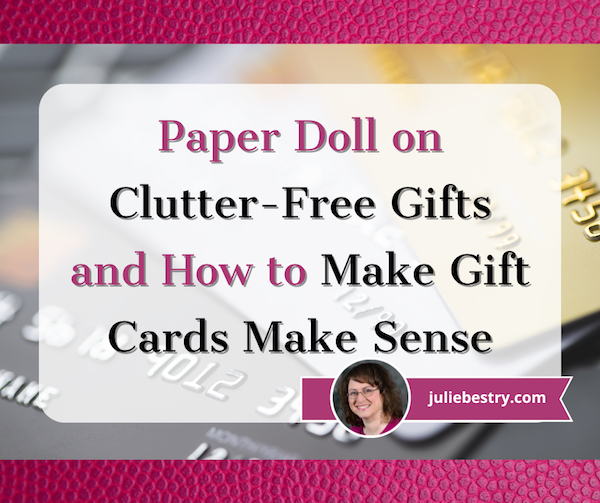
Chances are good that you’ve got three things on your mind right now: shopping for holiday presents, trying to keep your shopping and your budget organized in this most expensive of months, and dealing with the fact that — holy canoli! — the year is almost over! Paper Doll can’t stop time, but I’ve got some ideas for the first two.
EASY-TO-BUY EXPERIENTIAL HOLIDAY GIFTS
Almost every year since I began writing this blog, I’ve sung the praises of experiential gifts rather than tangible ones. The social-psychological research is sound — experiential gifts are both more memorable and more satisfying.
Memorable
With rare exceptions of special surprises and greatly anticipated gifts, we tend not to remember the tangible stuff we get. (This also means we often don’t remember the gifts we’ve bestowed on others; my organizing clients and I have discussed how we’ve received quite a few “repeats” from well-intioned loved ones.)
Tangible gifts rarely take us out of the way we live; they fit into the lives we already lead. We may be changing what we’re wearing or how we’re cooking or what we’re playing with because the new gift varies the activity (as an accessory), but experiential gifts are uniquely different from how we spend our everyday lives. Participating in an experience changes our cognitive and physical lives in a few ways.
Part of the fun is anticipatory. When we get a tangible gift, we unwrap it and then…what? Maybe we’ll use it, maybe we’ll put it away until we think of wearing it or using it (or attempt reading the manual to learn how to use it). But when we get a gift of an experience, from the time we receive the gift card or certificate or gift announcement, we begin anticipating everything it involves. We research and get a sense of what might happen. Our imaginations take the gift we receive and add flourishes to what has been given to us.
When we get a gift of an experience, we begin anticipating everything it involves. We research and get a sense of what might happen. Our imaginations take the gift we receive and add flourishes to what has been given to us. Share on XGive someone a gift that allows them the excitement of anticipating the experience on top of the experience itself and it will be a gift that delights on the holiday, during the intervening period until the experience, and then later in retrospect in the relived and shared memories of the experience. Whoohoo! Now compare that to a sweater or a gadget (if your recipient hasn’t specifically asked for a sweater or that gadget) and you can see how an experiential gift is more nuanced and layered.
Uniquely Satisfying
Experiential gifts are unique. Human beings are social animals and even when we don’t intend to be, we are competitive. We log onto social media, see what our co-workers or our exes’ new partners got for gifts and we compare. Even if we loved our gifts before we logged on, if they got a fancier upgrade or a snootier brand, our holiday cheer is just a bit tarnished. Even if our tangible thing is somewhat superior, the excitement doesn’t last.
However, we don’t compare experiences in the same way. Even if we both went to the same escape room or to Las Vegas or on a cruise, the variables — who we’re with, the weather, our moods, etc. — are going to be so different that there’s no valid comparison. Our experiences are unique to us.
Reviewing Experiential Gifts
Over the years, I’ve collected so many examples of experiential gifts in each category that in 2022 I had to split my traditional post into two (also enormous) posts. I’ve checked (and, where necessary, updated) the links, so rather than give you all the options over again, I’ll just point you to the general categories you can find in those two posts (with a teeny bit of commentary).
Paper Doll’s Ultimate Guide to Clutter-Free Experiential Gifts: Educational
This set of experiential gifts included a wide variety of classes and lessons, including:
- Learn by doing (like music lessons, performance classes like singing or dancing, physical fitness training, horseback riding, language learning and practice, cooking, and food and wine tours). I’m still engrossed in my learning of Italian, having hit 1975 days straight in practicing.
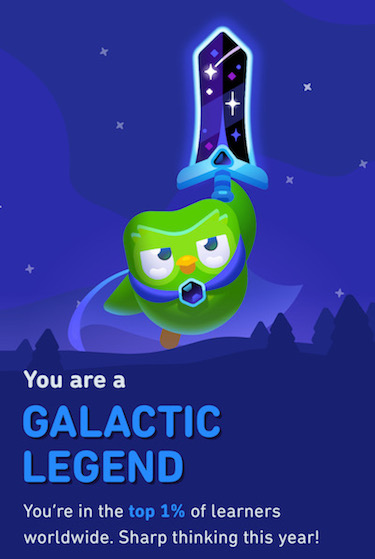
My colleague Maria White of Enuff With The Stuff in Reston, Virginia asked me on social media, “How does it feel to be in the 1% class?” and I replied, honestly, that “I feel like the smartest 56-year-old in a class of preschoolers.”
I may never learn the future conditional tense well enough to respond aloud quickly, but I can suss out a good smattering of what’s written on the web site for L’Associazione Professional Organizers Italia, aka: The Italian Association of Professional Organizers. Grazie mille, Duolingo!
- Learn for the delight of knowledge — This covered educational opportunities for those on your list who miss school and are charmed by an online academic setting. I loved the Jane Austen class I was gifted from The Great Courses a few years ago, and I’d be delighted if I got a Master Class subscription so I could take James Clear’s just-added Small Habits class.
Paper Doll’s Ultimate Guide to Clutter-Free Experiential Gifts: Adventure, Practicality & Pampering
- Gifts of adventure — Whether your (or your giftee’s) idea of adventure is physical exertion in the great outdoors (of which Paper Doll is not exactly a fan), indoor physical adventures that guarantee you won’t get eaten by wolves (like axe-throwing or trampolining) or something more physically sedate but intellectually adventurous (like an escape room), there are options galore.
- Gifts of practicality — Don’t pooh-pooh practical gifts as ho-hum. Obviously, you have to know your recipient. (For example, gifting Paper Mommy a new spring and mattress for her 40th birthday was not one of my father’s wisest moves.) Giving gifts of home care or car care, or coverage of monthly costs (like internet, cable, streaming, digital backup, or video conferencing) can be a boon that lets your recipients spend their (possibly limited) money on ideal needs and wants.
(For what it’s worth, I am a longtime user of Backblaze‘s backup services, and just got an email saying that if you sign up via my Backblaze referral link between December 15, 2023 and January 31, 2024, you get a free trial month. (It’s usually two weeks.) That’s kind of like a gift for all you readers. Disclaimer: If you end up buying Backblaze services, I’ll get a free month, too!)
- Gifts of pampering — Modern life is hard. Everyone deserves gifts that make it (or skin or hair) a little softer. The people most in need of pampering are often the least likely to splurge on themselves.
- Gifts of organization — No clutter-free gift advice can go forward without suggesting the services of a professional organizer, whether in-person or virtually. Again, know your recipient if this isn’t something that’s been requested. The magic of a professional organizer’s services is likely to be an appreciated unasked-for gift for a parents-to-be who want to set up a nursery or pals wanting to support a friend setting up a productive office for a new home-based business. The services of a professional organizer as a “gift” from a parent-in-law who tends to harp on the tidiness of adult child’s partner may not be seen in the same light.
So, click on those two Paper Doll posts above and I bet you’ll find perfect clutter-free presents for the harder-to-buy-for folks on your list.
One more advantage of buying these kinds of clutter free gifts? They’re quick and easy to purchase. In almost every case, you can buy these gifts online. In the rare case where a venue requires a purchase in-person, it’s still easier than wending your way through a big box store; whether it’s a salon, store, or event venue, you can generally go to a desk right inside the front door to purchase gift certificates.
MAKE A (SMALL) MOUNTAIN OF MONEY OUT OF A SERIES OF (GIFT CARD) MOLEHILLS
Do you cringe when you think about giving gift cards? Do leftover gift card balances annoy you?
Get Over Feeling that Gift Cards Are Too Generic
Some people hate gift cards because they’re “generic,” as if a gift card that allows someone to get what they like (or love) is more generic than a random picture frame or candle for a recipient who has shown no interest in such things.
Personally, I think gift cards are fabulous because they are less crass than cash.
As an aside, I have no idea why we in Western society consider giving cash as crass for anyone except adorable octogenarian grandparents. Grandmas gift crisp currency to their grandchildren and we grin at the quaintness. I just worked with a client in his 60s, and in a box of clutter we found a birthday card from his mother containing a crisp bill bearing the likeness of Benjamin Franklin!
Lots of people would love to have a little extra cash at the holidays, when they’ve scrambled to purchase gifts for others, especially versus an ill-fitting gift they can’t return.
A nice alternative, when you truly don’t know what someone wants is a gift card that gives someone an opportunity to get exactly what they want. A teenager or college student is probably going to prefer an Apple or Amazon gift card to one for a clothing store that doesn’t sell the style of clothing they and their friends wear. And failing that, gift cards can be re-gifted.
If you know someone whom you fear may not have the funds to fully experience a gift you’d like to give, you can pair a gift with a gift card. For example, perhaps you know someone who’d appreciate a popular new cookbook but might not be able to buy all the special groceries.
One of the most popular (and most highly rated) cookbooks right now is Baking Yesterday: The Best Recipes from the 1900s to the 1980s, based on B. Dylan Hollis’ TikTok account, where he prepares random dishes from the last century, like Depression-era Peanut Butter Bread or 1950s Tomato Soup Cake. His videos are hysterical, and the recipes can be intriguing.
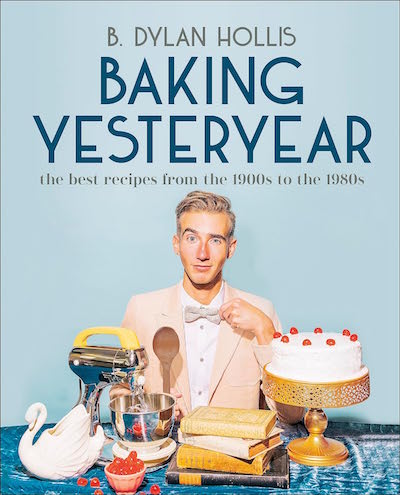
But have you been to the grocery store lately? The average recent college grad probably has a food budget one step up from packets of ramen noodles. Without the funds to make the recipes, this cookbook would just be clutter.
Show your fave wanna-be chefs that you know what’s trendy without bumming them out over their budgets. Pair the cookbook with a gift card for a grocery store near them.
Almost all grocery chains and many local supermarkets offer gift cards, and you can pick them up conveniently when you’re buying you’re own groceries, or purchase them online. If you don’t know which grocery story best serves them, try a gift card for a delivery service like Instacart or Shipt, which covers the cost of the food and store-to-door service.
If your recipient has such a busy life that getting out to buy groceries, let alone having time to prepare and cook meals, is a non-starter, try gift cards for Door Dash or GrubHub. (You can even buy gift cards for these services on Amazon!)
How to Solve the Tiny Denomination Gift Card Conundrum
The one problem with gift cards (for the recipient) is when someone has received a generic cash-like gift card, such as a Visa/Mastercard/American Express gift card. It’s nice to have a gift that can be spent anywhere, but it’s awkward when you have a gift card (or many) with teeny balances. Imagine going to a store, with oodles of people behind you in line, and saying, “I’d like to pay with these seven Visa gift cards, which have balances ranging from $1.43 to $5.87.”
Recently, I received a payout from a class action lawsuit. Usually, the class action funds are sent as small check that you would have felt embarrassed to hand to a bank teller. Nowadays, everyone makes deposits via their phones or at ATMs, sparing us the indignity of having to summon a challenging stare at the teller, telepathically communicating: “Yes, I am going to deposit this check that will barely cover the cost of a soft drink! What of it?!”
This class action check came in the form of a digital code to get a MasterCard e-gift card. In the process of registering, I was given the option to applying the card to my Apple Wallet on my iPhone. I’ve never actually used my Apple Wallet in-person, but figured I could use the e-gift card to pay toward my tiny monthly Apple card expenses (for iCloud and Apple TV).
But guess what? You can’t pay your Apple Card from a gift card in your wallet unless you’re spending at least $10, and the class action money was less than that!
How could I spend that teeny bit of class action money? How could my clients get those minuscule amounts off of their Visa gift cards? How can we stop cluttering wallets (digital and tangible) and drawers with mostly-used Visa/MasterCard/AmEx gift cards?
I’m delighted to tell you that I’ve got a solution I hope you’ll share with others. Did you know that you can purchase Amazon e-gift cards in any denomination from one dollar upward? The process takes a multiple (tiny) steps, but is easy to accomplish.
1) Log into your Amazon account.
2) Go to the Amazon gift card page or type “Amazon gift cards” into the search box.
3) Select the option for Amazon.com eGift Card $1.00 – $2,000. (For me, it’s usually the second option. It looks like this:

4) On the next page, make a few selections:
- First, it will ask you for what kind of design you want. You’re buying this for yourself, basically just trading gift card credit for Amazon credit, so skip this step and it’ll just apply the default Amazon design.
- On the amount line, fill in the value on the far right, where it says “$ Enter Amount.”
- Fill in the rest such that you’re sending the “gift” from yourself to yourself. It will automatically fill in your name in the “from” section.
- Click “Add to Cart.”
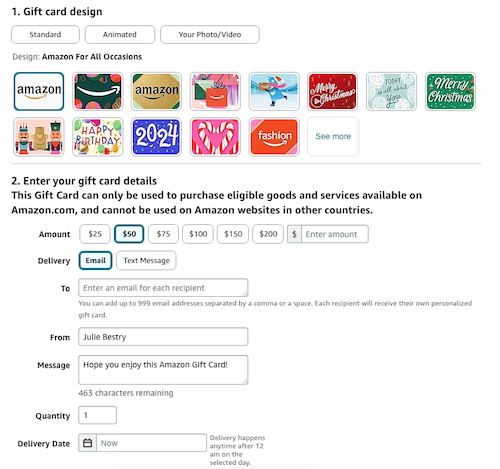
5) Proceed to the checkout page.
- When you go to pay for the gift card, it will ask you to verify the recipient. (Again, it’s you.)
- Then, it will ask you what method you want to use to pay, just as it normally does when you make an Amazon card purchase. This is where you get to “spend” your random Visa/MasterCard/AmEx gift card money. You do this by ADDING the gift card to your Amazon wallet.
- You probably have one or more credit or debit cards and checking accounts listed in this section. Down at the bottom of the “Your Credit and Debit Cards” section, you’ll see where it says, “Add a credit or debit card>Amazon accepts all major credit cards“ — click on it.
- Add the information on the Visa, MasterCard, or AmEx gift card you’re getting rid of. Fill in the number, the security code, and any other information it requests, just as you do when you enter or update credit card information in your Amazon account.
- Once Amazon accepts this as a payment amount, you’re done with the hardest part.
6) Complete your purchase of the Amazon e-gift card as if you were making any other purchase.
7) Wait a few minutes and then check your email. You’ll have received an email telling you that your purchase went through. Hurray! Then you’ll get another email — surprise! — telling you that someone has sent you a gift card.
8) Follow the steps in the email to add the new Amazon eGift Card to your Amazon balance. Usually, you’ll just just have to click a redemption link it’ll be done, but you may have to paste a code from the email into the resulting Amazon page.
- If you never run an Amazon gift card balance, know that the next time you make a purchase, this little amount will be automatically applied and used up, with the remainder charged to your preferred card.
- If, like me, you tend to have lots of random Amazon credit (due to gifts, survey rewards, returns, etc.), this will just increase the total amount of your Amazon balance, which you can always check by going to the Accounts tab when you’re logged in to Amazon and clicking on the Gift Card button. You’ll see your gift card (i.e., account) balance as well as a history of gift card transactions.
Once you’ve done it once or twice, you’ll get the whole process down to about two minutes, not counting waiting for the “Hey, someone sent you an Amazon gift card!” email.
After you’ve completed all of this, and you’ll also get an email telling you that your recipient (again, you!!!) received the gift.
Bonus Tip: How To Delete an Amazon Payment Method
I’ve had clients complain that although they love being able to get rid of dribs and drabs left on generic gift cards using this method, it tends to fill up their Amazon Payments Method section with a mess of random cards that are no longer usable. And it’s not obvious how to remove unnecessary payment methods.
I’ve got a solution for that, too!
If your Amazon Payments Method section is too crowded, you can delete any generic gift carsd you used (to buy the Amazon card):
- Log into your Amazon account.
- Click on Account from the Account & Lists tab dropdown.
- Select the “Your Payments” button.
- You’ll see your Amazon Wallet with all of your payment methods, both the “real” ones you use with your actual debit and credit cards, and whatever random debit or credit card balances you’ve cashed in for Amazon credit.
- For any item you want to delete, click on the card in the column on the far left.
- A graphic of a card will pop up in the center of the page. Click on “Edit.”
- On the resulting screen, you’ll be able to edit the details of the card (name, expiration date, billing address, etc.) or delete it altogether. Click the red “remove from wallet” at the bottom of the pop-up.
You can use this method to get rid of the one-off cards or update any of your regular credit or debit cards, making your Amazon Wallet more organized.
Happy holiday shopping, and please feel free to share these gift card tips with anyone who suffers from a mountain of gift card clutter.
Paper Doll De-Stresses Your December
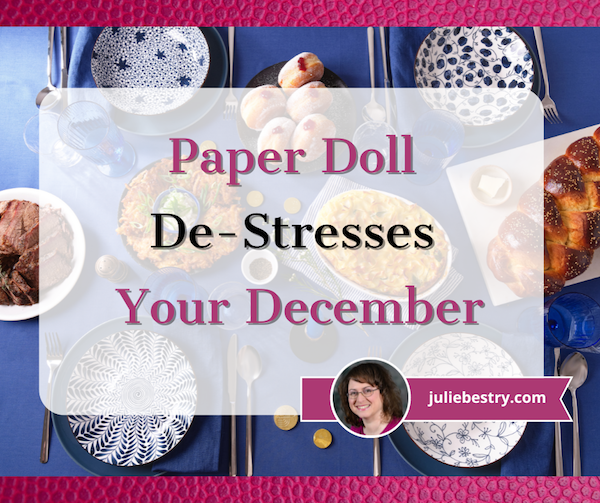
Did December sneak up on you? Were you so focused on Thanksgiving that when you got to the other side of it last week and flipped the calendar page, you gasped to realize how little of the year was left and how much was suddenly (or still) on your plate?
Today’s post offers some cut-to-the-chase advice for organizing your December life, whichever way your sugar cookie is crumbling right now.
DON’T BE LISTLESS
Even Santa can’t keep it all in his head. No matter how organized you are throughout the rest of the year, December often feels like people are whizzing tennis balls at your head from all directions. As I wrote about in Paper Doll on the Magic of Making Lists, a good list can help you brainstorm, set and maintain boundaries, recognize your priorities, organize your mind, relieve anxiety, and aspire to greatness.
A good list, especially in December, can help you brainstorm, set and maintain boundaries, recognize your priorities, organize your mind, relieve anxiety, and aspire to greatness. Share on XGet in the habit of writing everything down the minute you think of it; don’t trust that you’ll remember it later. It doesn’t matter whether you create your lists digitally or on paper, as long as you commit to putting them in one place and referring to them often. However, for lists you’ll be referring to annually, you may find it easier to keep organize digitally so they’ll be easier to update from year to year.
Create Gift Lists for Others
Obviously, it would have been better keep a running list all year, and to have taken notes when inspiration struck or clues were dropped. But meet your holiday shopping conundrums where they are, not where you wish they’d be.
Start by listing the people for whom you need/want to buy (or make) presents and note what you know they like. This may seem obvious, but keeping a written list will ensure you won’t have seven gifts for one person and none for another. Have a column on your lists to keep track of which gifts you’ve already purchased and for whom so when it’s time to wrap them, you can do it quickly (or even delegate it to your favorite Santa’s helper).
 Made in Santa’s Workshop Photo by Samuel Holt on Unsplash
Made in Santa’s Workshop Photo by Samuel Holt on Unsplash
If you can get giftees to share clues or you can find their Amazon wish list, all the better. Otherwise, whenever possible, let the internet do the labor for you. There are numerous blog posts with titles like, “Best Holiday Gifts for Teenage Girls” or “Best Presents for Seniors.” While nobody wants to be a stereotype, everyone would rather get a present that’s at least somewhat apt for them rather than a generic candle or picture frame.
Don’t forget “white elephant” gift exchanges and gifts or gift cards for the people who make life better for you and your family, like teachers and service providers.
(Consider wrapping gifts as soon as you buy them, complete with a gift tag with the recipient’s name. Wrapping two or three gifts a night is less exhausting than having to lock yourself in a room for two hours to conquer everything.)
Create a Gift List (and a Gift) for Yourself
The surest way to be disappointed in the holiday season to hope you’ll be surprised and delighted by receiving gifts from people who either aren’t good at it, or who’ve embraced learned helplessness. Don’t be a martyr. Be clear about what you want.
If you are the partner in a couple who takes on all the emotional labor (year-round, but especially at the holidays), you may find that each year, you’re the recipient of last-minute gifts. And I always hear about children pointing out that Daddy and all of the kids have full stockings hanging from the mantle, but Mommy’s is empty. This is the year to up-end that unfortunate tradition.
Keep a gift list of what you want, either specifically or categorically, and don’t feel at all guilty saying what you don’t want. (Nothing that brings you more labor!)
Share the link to your Amazon or other wish lists, and let go of the idea that if someone really loved you, they’d know what you want. Some people are just really horrible at buying gifts and lack the gene or skill for listening for clues all year. (Note: this advice assumes your person is otherwise stellar. If failing to really “know” you is the least of the reasons why your partner is on Santa’s naughty list, I’m not being snarky when I say to give yourself the gift of counseling to see if that is not the right partner for you.)
As for someone not picking up the slack, leaving you with all of the emotional labor and mental load, it may be helpful to re-read a post from a different holiday season, Paper Doll’s Pop Culture Guide to Decluttering with Your Valentine, which covers navigating these kinds of imbalances regarding expected responsibilities. Then you may want to check out Dr. Regina Lark and Judith Kolberg’s Emotional Labor: Why A Woman’s Work is Never Done and What To Do About It.

Outline a No-Surprise Budget
Most people don’t create holiday budgets, and when they do, they focus on gift budgets. But the holiday season means shopping for more than gifts, including decorations, food, special event clothing, travel, and more.
Decide on how much you’re willing to spend on these holiday expenses, and keep a running tally as you go along. If the money appropriated for that category runs out, either make do, or borrow from a different budgeted category. Keeping up with the Joneses in December can make it hard to pay the electric bill in January.
Check out Capital One’s How to Make a Holiday Budget and Stick to it in 7 Easy Steps.
Don’t Just Plan the Big-Deal Meals
Start with your lists of favorite recipes and needed ingredients for shopping and preparing holiday meal, whether it’s latkes on the first night of Hanukkah or the multi-generational family dinner for Christmas or heavy hors d’oeuvres and desserts for a New Year’s open house.
Knowing what you’ll be cooking for what events will help you create the shopping lists for those recipes. If this isn’t your first jingle bell rodeo, then you may have this down. But don’t forget to master plan your regular meals — at last dinners — for throughout the month. With parties at school and in the workplace, and after holiday recitals and concerts, various members of your family are likely to fill up on snacks and noshes and not be hungry at regular meal times. Give yourself a break, and plan ahead that on those nights you can skip the prep and have leftovers or make breakfast for dinner.
Don’t Leave Home Without It — A Master Travel List, That Is
Whether you’re going over the river and through the woods to see the USA in your Chevrolet, or you’re jetting off somewhere tropical, you’re going to want lists for getting your home in order (setting the heat, putting the lights on timers, stopping the mail and the newspaper, having someone water your plants), shopping, packing, making travel plans (getting tickets, ensuring passports are up-to-date, making reservations), and more. For help on this, check out:
Paper Doll’s 5 Essential Lists For Planning an International Vacation
Paper Doll on the Smead Podcast: Essential Lists For Organized Travel
Paper Doll Organizes Your Space, Money, and Well-Being While Traveling
Please Mr. Postman (and Yourself) with Card and Mailing Lists
Keep a list of people to whom you want to send holiday cards or to whom you’ll be shipping gifts and care packages. Digital lists allow you to update them, so when you get cards from others, check the return address against your list to make sure nothing has changed.
Check cards and packages off your list and make a note of when you sent them (in case someone asks) and be sure to insure any valuables.
The United States Postal Service have tables of Holiday 2023 shipping and mailing deadlines on the website. At the above link, click the red “recommended shipping dates” to get a sense of when to ship for domestic and international deadlines to get your goodies where they’re going on time.
Then check out my post How to Organize and Track Your Packages and Mail for ways to keep tabs on all of your shipments.
When To Many To-Dos Make You Forget What To Do
Sit down with your family to map out all the to-do items you can brainstorm. Be sure to keep this list to use as a template for next year.
For example, there might be date-specific tasks, like picking up Aunt Gertrude at the airport, or more general tasks like cleaning and organizing to make your home company-ready or decluttering the pantry so your ingredients are all fresh.
Don’t Eat Your Heart Out About Giving From the Heart
First, remember that your charitable gifts, whether monetary or tangible, are needed all year long. Don’t feel compelled to do all of your giving in December. Second, there’s no need to reinvent the wheel. Decide what charities you want to support and give according to a plan, rather than feeling guilty about not giving to every charity that asks. (It’s just like how you should shop based on what you want or need, not because an ad has snuck into your feed.)
When you do make charitable gifts, keep a log of the amounts and the organizations to whom you’ve given so you’ll be prepared when doing your taxes.
Make Catastrophes Less Catastrophic with Emergency Lists
Being organized doesn’t prevent emergencies, but can make them less anxiety–provoking. One year at Thanksgiving, my sister and I, in separate areas of her house, each used our hair dryers, causing a half-house power outage. (Yay to my college bestie, Mark, for walking us through my sister’s weird fuse box over the phone!) Another year, the night before Thanksgiving, the kitchen sink started leaking flooding the cabinet underneath!
Paper Mommy can recall the number of times I got sick on holidays, particularly getting chicken pox on Easter (which, while not our holiday, made it hard to get ahold of a doctor).
Before you need them, make sure you have numbers to cover various emergencies so you have a better chance of finding help if you need a plumber, electrician, baby sitter, etc., whom you can call during the holiday season, as well as a short list of restaurants, pharmacies, and doc-in-the-box locations open on holidays.
KEEP YOURSELF ON AN EVEN KEEL
All of the foregoing lists can make sure you can keep everything straight. But that doesn’t mean you won’t be exhausted. Here are some ideas so you won’t be one big raw, frazzled nerve by New Year’s Eve.
Practice Graham Allcott’s Battery Saver Mode
Productivity Ninja Graham Allcott has a great newsletter, Rev Up for the Week, that arrives in my newsletter every Sunday. A few months ago, he talked about what I think is an absolutely brilliant way to say “No” in a way that people can actually understand.
In Battery Saver Mode, Graham talked about how we all reach a point where we’re just a bit of burnt toast. We see this most at (and just after) the holidays. It’s not that we don’t experience burnout and overwhelm at other times in the year, but this is the time of year where everyone is weighed down all at once, running on too little sleep, too much sugar (and maybe adult beverages) and way too many activities and obligations.
Graham makes the point we all recognize, that in order to meet our current commitments, we have to maintain our boundaries and guard our energy by not taking on further commitments.

He calls this concept “battery saver mode,” like how your phone puts you in the low-power red zone and gives you an alert when it hits 20% and then 10% and then shuts down. As Graham says,
“Battery saver mode is the idea that if it isnt a core commitment, I’m committing myself to saying no to it. I’m waiting til I get myself charged up again, and not putting a timeframe on when that’ll be.”
Being honest — with ourselves as much as with others — about what we can take on can make all the difference between maintaining our focus and energy and becoming so scattered that we burn ourselves out.
Prioritize taking care of yourself or you will soon find you won’t be able to take care of anything or anyone else. For more on this idea, I direct you to The Magic of “No”, an article I wrote so long ago that babies born the day I published it can now vote.
Schedule Time for Yourself
None of us can live only for others. Just as my recent post, Take a Break — How Breaks Improve Health and Productivity, talks about the importance of taking a break from work to keep yourself physically, cognitively, and emotionally vital, it’s just as essential to take these breaks for yourself.
That means that if you have to delegate tasks (even if that means lateral delegation to your partner) so that you get time to eat, sleep, meet up with friends, get a massage, or just have quiet time away from the kids and your mother-in-law, so be it.
Just as you block out times on your calendar for meetings or obligations that benefit your employers or your family members, you need to take time for yourself and self-care.
Figure out and prioritize what parts of the holiday season will give you joy and revitalize you (even if that means taking a few hours to escape the holiday season, itself).
Think Blue Skies, Not Blue Light
There are three important reasons to limit how much time you spend on your devices, especially at the holidays. First, the more time you spend online, the less time you can engage with the delights of the holidays and the people you care about.
Second, stressful news updates and social media can provoke anxiety in anyone, and can especially lead to feelings of isolation for those without social support during the holidays.
Third, extended use of devices is just bad for your health. Bad posture from shlumping at your desk, gripping your phone, or hyperextending your neck is all the more problematic in a season of sitting shlepping through airports, climbing ladders to decorate, and sitting on uncomfortable elementary school auditorium seats. Exposure to blue light emitted by phones, tablets, and computer screens can also produce insomnia, which can further impact your ability to focus, either on work or joy.
I’m not saying to cover your phone in wrapping paper, but limiting your device use may bring back some of the old-time joy of the holidays.
Chill Out
With the exception of college students home for winter break, nobody gets enough sleep or relaxation during the holidays. Lack of sleep can exacerbate stress, and the less recuperative sleep you get, the more you’re putting your immune system at risk just when you’re also being smooched all over by relatives, friends, and random acquaintances who’ve been hanging out with germy (though adorable) grandkids and fellow airplane travelers.
To preserve your physical and mental health, you need relaxation and sleep. There’s an internet full of advice on both topics, so I’ll just share a few ideas.
Practicing mindful relaxation techniques doesn’t have to be a huge thing. If you’re excited to embrace formal meditation, yoga, breathing techniques, or whatever, there are numerous apps for that.
If you’re not sure what methods you want to try, but know you need some guidance, UCLA has a whole website of guided meditations in multiple languages.
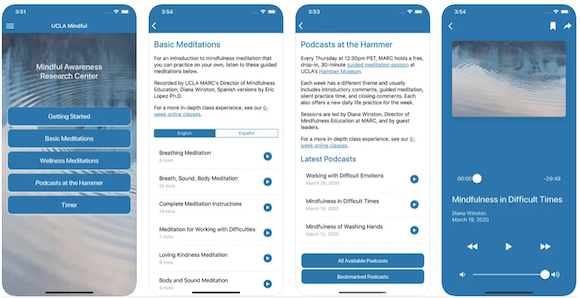
These include “drop-in” meditations in podcast form, as well as longer meditations for health and wellness, body scans, developing lovingkindness, and breathing. Languages offered include English, Arabic, Armenian, Cantonese, Farsi, Filippino, French, Greek, Hindi, Japanese, Korean, Mandarin, Mixtec, Russian, Spanish, Vietnamese, and American Sign Language.
You can download the UCLA Mindful App for iOS or Android at no cost.
Another option is Yoga Nidra, also called Non-Sleep Deep Rest (or NSDR). It combines controlled breathing with comprehensive body scanning to yield a state of heightened awareness and profound relaxation.
The idea is that NSDR activates the parasympathetic nervous system and helps stimulate the release of serotonin so you can go from stressed out to blissed out. While it doesn’t put you to sleep, it makes it easier to relax so that you can fall asleep. Here’s one example, with more than one million views.
There are oodles of YouTube videos for trying out Yoga Nidra. Just don’t listen to them while driving or after you’ve put something in the oven or on the stove.
KNOW THAT YOU’RE NOT ALONE IF DECEMBER FAILS TO DELIGHT YOU
Are you looking at the month ahead and feeling let down? Maybe you’ve recently moved, broken up, or moved across the country from your family? Perhaps you recently graduated and this is your first year on the job, so you don’t have a social circle yet? Or, worse, maybe you’ve suffered a loss in the past year and you’re not up to celebrating.
As a society, we put so much emphasis on the spectacle of the holidays that it’s hard to know what to do with yourself when it seems like everyone else is having a better time than you. If you don’t celebrate the December holidays, or just aren’t feeling up to it this year, you may want to consider organizing your month in a number of alternative ways:
- Get a head start on your 2024 goals or resolutions. There’s no reason you have to wait until the calendar flips to commit to something requiring your attention and focus. If you plan now, you’ll be miles ahead of everyone else on January 1st!
- Volunteer. Many agencies and programs have difficulty finding volunteers during the holidays because individuals who usually help are overwhelmed with other obligations. AARP has a great Create the Good volunteer search page. Just type in the type of volunteering you’d like to do and/or your zip code, and it will provide a list of options. Whether you want to be care for animals, cuddle newborns, or support those less fortunate, you may be surprised how much you can boost your mood by feeling a new sense of purpose.
- Explore your community as a tourist. So much of the year, we spend rushing to get to and from work and through our other tasks. Use your downtime in December to see where you live with new eyes. Check out Wanderlush‘s How to Be a Tourist in Your Own City: 12 Easy & Creative Tips.
- Organize! December is a stellar time to put on some music (and no, it doesn’t have to be holiday music — Weird Al Yankovic is always a good option) and pick a closet or cabinet to purge and downsize. Donate what doesn’t serve you and know that it’ll be a blessing to someone else.
- Get some fresh air without feeling like you have to rush anywhere in particular.
- Start in on that self-care I was talking about!
- Get support. It’s much more typical (let’s not say “normal” — that’s just a setting on the washing machine) to feel let down or lonely during the holidays. Reach out to friends and family, or to a mental health professional whose whole professional purpose is to have the expertise to show you how talking about your feelings can be therapeutic. (If you or someone is struggling and in need, there are also peer-run warmlines and the 988 Suicide and Crisis Lifeline.
FOR MORE DECEMBER GUIDANCE
If you’re tired of the holidays making you feel like you’re taffy being pulled in several different directions, check out my ebook, Simplify the Season and Save Your Sanity.
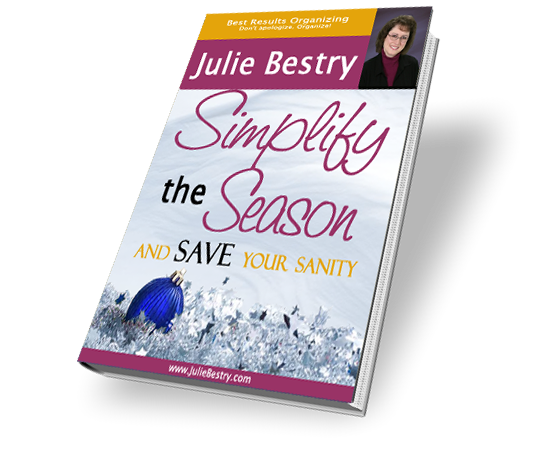
Have a wonderful December!
Paper Doll’s Thanksgiving Week Organizing and Productivity Buffet
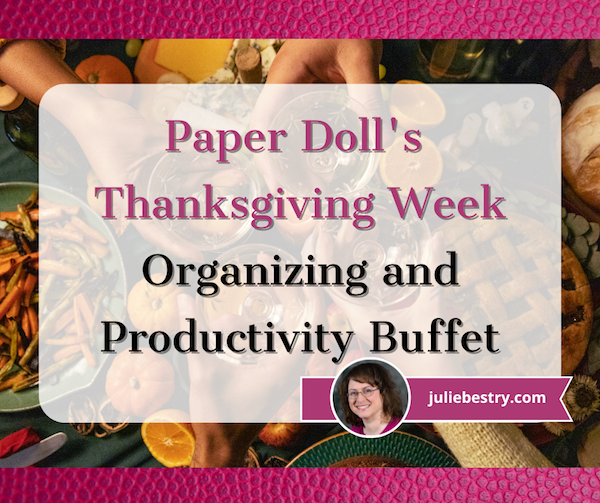
Whether you’re getting ready to go over the river and through the woods, hosting a Thanksgiving celebration of your own, or stuck (in an airport or at home) with too little to do, today’s post is for you.
I’ve created a Thanksgiving buffet from which you can take some tastes and figure out what you like. Decide for yourself whether to categorize any of these as appetizers, entrées, sides, or desserts. There’s nothing serious to require your deep attention, so just nibble as though you were sneaking through the kitchen on your way to watch the parade.
GRATITUDE AND A FOLLOW-UP ON THE CAR THEFT
If you read my August post, Organize to Prevent (or Recover From) a Car Theft, you know that I was a victim of the Kia Boys, young miscreants across the United States who steal KIAs and Hyundais, not for financial gain but for “street cred” or thrills. It’s my philosophy that almost anything bad from which you recover makes a good anecdote (or blog post), but the lesson of preventing car thefts and recovering from them is one I’d have preferred to research online rather than personally experience.
The indignities of being a victim of theft did not stop with the recovery of my little red PaperDollmobile. Due to a turf war between towing companies, miscommunication at the body shop, an utter failure of professionalism on the part of someone we’ll call the Jerky Insurance Dude, and a series of back-ordered parts (mostly due to the mass of Kia and Hyundai thefts nationwide), it took two months for my car to be repaired and returned.

Just a few weeks ago, the federal judge who initially refused to approve the $200 million class action settlement against Kia and Hyundai because it wasn’t supportive enough of victims has acknowledged the revisions to the settlement and approved it. It will likely be years before we victims see those compensatory funds (almost certainly be reduced by attorney and court costs), but the resolution is something else for which I can be thankful.
Meanwhile, if you haven’t read the original post, or if you’d like to hear more of the updates, or if you just prefer a good chatty tale, friend-of-the-blog Dr. Frank Buck recently had me on his podcast in an episode entitled From Chaos to Clarity: A Professional Organizer’s Car Theft Journey.
Frank and I discussed many of the concepts in my blog post, but also expanded upon teh experience. We talked about handling the unexpected, and how to deal with shock of a situation but still capture the essential information in order to survive and get to the other side. Professionally and personally, Frank and I can attest to the essential role of good note taking during any emergency or catastrophe.
If you watch the podcast on video, above, and please leave a comment or “like” on Frank’s YouTube page. Or, if you’re driving somewhere this week and need to drown out the “Are we there yet?” whines punctuated by kicks to the back of your seat, you can listen to my episode of Frank’s podcast on Apple Podcasts, Google Podcasts, Spotify, Overcast, Castbox, and pretty much wherever you get your pumpkin-spiced podcasty goodness.
HOW TO SHOW GRATITUDE FOR OUR BOUNTY
“There is no product or service more ecological, sustainable and recyclable as the one we do not use.”
— Philippe Bihouix, engineer and author of The Age of Low Tech: Towards a Technologically Sustainable Civilization
This quote, included in Sunday’s Cool Tools Lab’s Recommendo newsletter, was certainly well-timed.
What a perfect way to show gratitude for the bounty in your life by using the week ahead to identify what you’re not using or wearing and earmark those items for donation.
Thanksgiving is an ideal time to discuss with your children the concept that not everyone has as much, and help them consider the toys and games they’re no longer enjoying. It’s a great way to be responsible to the planet, their fellow humans, and their own home.
And what better way to teach your children than by example?
Last Friday, I gave one of my signature speeches detailing all the reasons why it’s difficult to let go of possessions. I talk about how we sit on our “Buts” (one T) as in, “I’d let go of it…but it was expensive.” Or, “I’d let go of it, but it was a gift.” In part of that presentation, I noted that one of the big “buts” in letting go of excess is “But I want to find the perfect home before letting go.”

People Working at Donation Center Photo by Gustavo Fring via Pexels
We hate spending the time, money, and effort to keep what we don’t want or need, but we hate the idea of “wasting” perfectly good items more, as if languishing in OUR basement is a better fate for something than ending up with (an unknown) someone whose worth we can’t know or judge.
So, we decide that as soon as we find the perfect place for an unused table to go, we’ll send it on its way, but either we don’t know about available resources (like a furniture bank or Habitat for Humanity’s Restore) or we never go all the way from making the decision to actually getting it out of our homes. Take comfort that whether you recycle, donate, or sell, letting go of what you never use has three benefits. It means a good home for the item, joy for the new owner, and more space for you.
As we say in professional organizing, done is better than perfect!
GET CRAFTY ABOUT REDUCING YOUR CRAFT STASH
Speaking of getting rid of excess for purposes of sustainability, my fabulous friend and colleague Janice Simon of The Clutter Princess brought my attention to a nifty option for all of you crafty (and aspiringly crafty) folks.
Destashify is your resource for letting go of the excess cloth- and needlework-adjacent craft supplies you have on hand. It’s a bit of crafting thrift shop. In their words: Destashify is dedicated to keeping sewing, quilting, knitting, crochet, and other wearable art supplies out of landfills.
Destashify will sell, recycle, or donate your excess crafting supplies to individuals or organizations who will make use of you letting them instead of letting them pile up in the corner.
Obviously, if you actively work on your crafts, nobody would encourage you to stop. But if you have piles of these kinds of supplies, either in your own space or the space of someone you have responsibility for maintaining, Destashify offers a few nifty options.
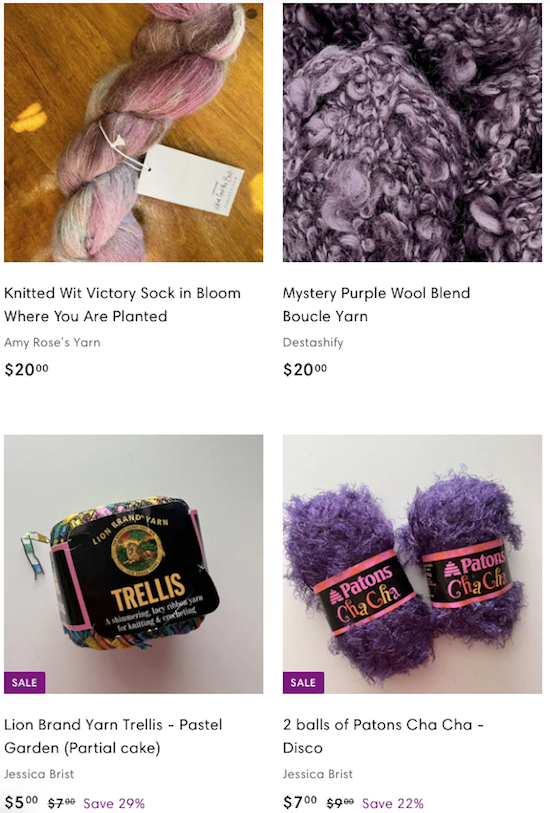
Destashify, Filtered for Purple Yarn
Sort through your materials and collect any unwanted fabric, patterns, yarn, trim, and notions. If you have books, magazines, or DVDs on sewing, quilting, or related crafts, as well as patterns or even machinery (like sewing machines, accessories, and software), add them to your outgoing stack. Now, you have two options.
Sell Your Craft Supplies via Destashify
If you sew, quilt, knit, or are otherwise a “fiber artist,” you can destash (that is, declutter your stash), start a side hustle to fund your hobbies or life, or expand any craft-related existing business with a new outlet.
- Create a Destashify seller’s account and list your items for sale.
- Fulfill orders made through the Destashify site.
- Receive payment through either Venmo or Paypal.
Destashify charges no up-front costs to sellers. If you sell supplies via Destashify, they keep $1 + 15% of the remaining product subtotal. Beyond that, they charge no extra listing fees or payment transaction fees. If any of your items fail to sell, they won’t charge you anything for the listing (or re-listing). Buyers pay one flat fee for shipping, and sellers retain 100% of the shipping fee, but are responsible for the actual shipping costs.
Donate Your Craft Supplies to Destashify
If you donate your craft supplies, Destashify will pay for the shipping! (Note: Destashify is not a 501(c)(3), so you can’t deduct the value of your donation on your taxes.)
Destashify may donate your donations to organizations, like schools, or sell to fund operations. As when you donate anything, make sure your supplies are in good, clean condition. They can be related to: sewing, quilting, knitting, crochet, weaving, embroidery, tatting, upholstery, and home décor. Gather them up in a box (or boxes) and then:
- Click on the “contact us” link at the bottom of every page of the Destashify page and tell them that you want to donate.
- Once you provide your shipping address and phone number, Destashify will send you prepaid shipping labels (with the information you provide as the label’s return address).
- Include the height, width, and depth dimensions, as well as the weight of each package you want to send. (Limit your shipping box dimensions to under 19 inches.)
They require a minimum of one yard of apparel fabrics or 1/4 yard for quilting fabrics. Leather, suede, and fur are accepted, as is yarn. Notions include doohickeys like thread, elastic, and grommets, while fastenings are, as you might guess, things that let you fasten clothing, like snaps, buttons, or zippers. Destashify will also accept small tools, like rulers, scissors, and awls.
However, they are unable to accept donations that are heavy or oversized, requiring excess storage space or egregious shipping costs. So, please don’t donate big storage or furniture items like cabinets or sewing tables, nor heavy machines like sewing machines or sergers. (You can list them for sale through Destashify, though!)
Watch two of the Destashify-ers talk about craft donation hauls here.
Destashify is a young venture, so they currently only support U.S.-based sellers; they are able to ship to buyers in Canada and the United Kingdom.
Finally, if your craft area is nicely pared down and organized, and you’re interested in buying from Destashify, just click on any menu and use the left-side panel to filter for things like color families, fabric types, fibers, patterns, garments and garment types, weights, and more.
PUT THE KIBOSH ON COAT CLOSET KERFUFFLES
Longtime readers of the blog know that I’m not one for recommending unnecessary products, and I don’t usually mention products that are too far afield from organizing your paper, information, and productivity. And I definitely avoid recommending products before they’re entirely on the market. However, when things come across my TikTok feed that make me sit up and take notice, I want to share them with you.
Swedish inventor and YouTuber Simone Giertz has developed Coat Hingers, and no, that’s not a typo. Giertz’s Kickstarter was seeking $50,000 to manufacture foldable hangers to allow for clutter-free storage in shallow closets and narrow spaces. In the first two days, she not only hit her goal, but exceeded it! Now, with 26 days remaining in her Kickstarter month, she’s already garnered $255,984 in pledges from 1940 backers aspiring to own the product.
Unlike the kind of foldable hangers designed to be used in luggage, Giertz found no solutions for folding hangers meant to actually be hung in closets, particularly shallow ones. So, she created her own, developing prototypes of hinged hangers.
You just put your article of clothing on the hanger, fold at the hinge, and now you’ve got the ability to store the shirt (or whatever) in half the depth.
Whereas traditional hangers measure about 17 1/2 inches, horizontally, Coat Hingers fold to take up just 9.3 horizontal inches. The hingers are made of stainless steel hangers with injection molded acetal hinges for durability.

Supporting Giertz at this point is a pricey, but if you’re in a small space and are likely to be there a while, it’s worth considering. One Coat Hinger is $20, and a dozen are $75.
Because Coat Hingers need to be a certain distance from the wall, they recommend that in lieu of off-the-shelf (no pun intended) closet rods, you make the rods in their kits, which come in four different color schemes (charcoal, white, red, and green). The shelf kit is $270, while the small bracket kit is $135 and the large is $200. The shelf kit and large bracket kit come with two dozen Code Hingers; the small bracket kit comes with one dozen.

All Coat Hingers come with a set of silicone stoppers that slide along the diagonal arms of the hanger to keep items with low necklines or thin straps from sliding off of the hanger.
Unfortunately, Kickstarter videos aren’t shareable. (Why?! Social sharing would bring in so many more backers?) However, Giertz’s YouTube channel has a great video on how her product came to be that will give you a good sense of what she’s creating.
(Did you notice that it’s pronounced coat hinge-er, accenting the hinge, rather than coat hing-er to sound like hanger?)
When I was in graduate school, I lived with six other students in my program in a scary green Addams Family-esque house with squirrels in the attic. Due to the luck of the draw, I got one of the larger bedrooms, but the closet was minuscule, slightly smaller than a telephone booth, with the sole rod positioned on the diagonal. Hanging clothes in that shallow a space was almost an impossibility, as was keeping any kind of order. I would have loved Coat Hingers back in 1990!
DE-STRESS THE HOLIDAY SEASON FROM THE START
Thanksgiving is the official start of the holiday season, which means it can also be the start of the stressed-out, exhausted season as well. I’ve got two resources for you for keeping your season on an even keel.
First, the theme of Janet Barclay’s November Productivity and Organizing Carnival is Stress-Free Holidays. It includes 15 posts from my fabulous colleagues for helping you deal calmly with planning and organizing your season and getting the self-care you need.
Then, you might want to pick up a copy of my classic season-smoother, Simplify the Season and Save Your Sanity so that you can thrive, and not merely survive during the upcoming holiday season.
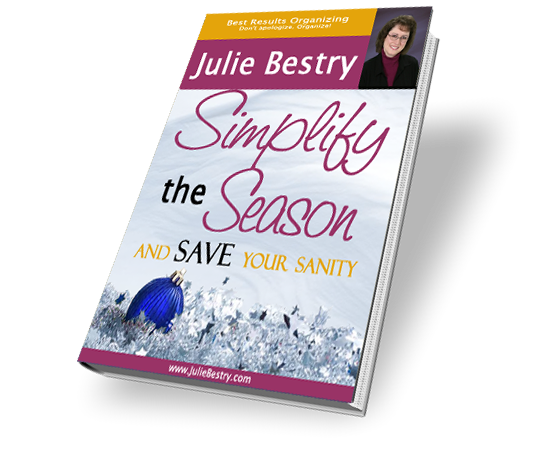
Are you so frazzled by mid-December that your nerves start to feel like tangled Christmas lights?
Have visions of sugarplums been replaced by nightmares of long lines and traffic jams?
Does that Thanksgiving turkey remind you of a time bomb, ticking down to the big day in December?
If so, Simplify the Season and Save Your Sanity may be exactly what you need.
PLAN FOR A SANE RE-ENTRY NEXT WEEK
Heading back to work after a long Thanksgiving weekend can be overwhelming, and it can be tempting to try to barrel your way through the work. However, back in October, we talked about the importance of taking time away from your desk to refresh, whether short-term or long-term.
Take a Break — How Breaks Improve Health and Productivity
Take a Break for Productivity — The International Perspective
After you revisit these posts, you may want to read this piece from The Muse, Take Five: 51 Things to Do When You Need a Break at Work.
I’d explored a variety of break options, but some readers mentioned that they often feel guilty taking breaks that “looked” lazy, as if doing healthy things for your body, brain, and spirit somehow lacked worth. (Remember Paper Doll telling you this: you are not your job or your role. Your worth does not come from what you do. It’s innate to who you are!)
The genius of this Muse post is that it offers some fun suggestions, links, and resources for digging deeply into categories of breaks that still accomplish something, in case you’re still working on accepting yourself even when you’re not entirely in worker-bee mode. The categories are:
- Energizing
- Brain-Boosting
- Social
- Productive (It won’t surprise you that this is my favorite category of tips!)
- Career-building
- Relaxing
- Downright Distracting
My favorite, given that we’ll have just come out of Thanksgiving, is #18:
Send a thank you note to someone who’s helped you out recently—your assistant who’s gone above and beyond or a co-worker who proofread a report for you. It doesn’t even have to be something big—in fact, bonus points if it’s not.
And with that, kind readers, I thank you for reading, commenting, and sharing. May you and your families and friends have safe travels and a happy, healthy Thanksgiving.




Follow Me