Archive for ‘Travel’ Category
Paper Doll De-Stresses Your December
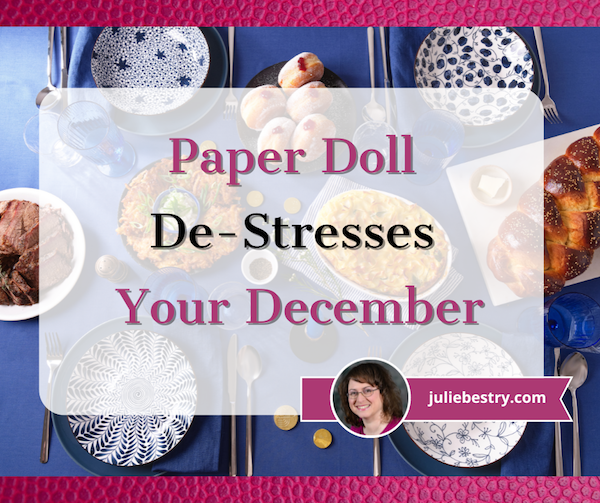
Did December sneak up on you? Were you so focused on Thanksgiving that when you got to the other side of it last week and flipped the calendar page, you gasped to realize how little of the year was left and how much was suddenly (or still) on your plate?
Today’s post offers some cut-to-the-chase advice for organizing your December life, whichever way your sugar cookie is crumbling right now.
DON’T BE LISTLESS
Even Santa can’t keep it all in his head. No matter how organized you are throughout the rest of the year, December often feels like people are whizzing tennis balls at your head from all directions. As I wrote about in Paper Doll on the Magic of Making Lists, a good list can help you brainstorm, set and maintain boundaries, recognize your priorities, organize your mind, relieve anxiety, and aspire to greatness.
A good list, especially in December, can help you brainstorm, set and maintain boundaries, recognize your priorities, organize your mind, relieve anxiety, and aspire to greatness. Click To TweetGet in the habit of writing everything down the minute you think of it; don’t trust that you’ll remember it later. It doesn’t matter whether you create your lists digitally or on paper, as long as you commit to putting them in one place and referring to them often. However, for lists you’ll be referring to annually, you may find it easier to keep organize digitally so they’ll be easier to update from year to year.
Create Gift Lists for Others
Obviously, it would have been better keep a running list all year, and to have taken notes when inspiration struck or clues were dropped. But meet your holiday shopping conundrums where they are, not where you wish they’d be.
Start by listing the people for whom you need/want to buy (or make) presents and note what you know they like. This may seem obvious, but keeping a written list will ensure you won’t have seven gifts for one person and none for another. Have a column on your lists to keep track of which gifts you’ve already purchased and for whom so when it’s time to wrap them, you can do it quickly (or even delegate it to your favorite Santa’s helper).
 Made in Santa’s Workshop Photo by Samuel Holt on Unsplash
Made in Santa’s Workshop Photo by Samuel Holt on Unsplash
If you can get giftees to share clues or you can find their Amazon wish list, all the better. Otherwise, whenever possible, let the internet do the labor for you. There are numerous blog posts with titles like, “Best Holiday Gifts for Teenage Girls” or “Best Presents for Seniors.” While nobody wants to be a stereotype, everyone would rather get a present that’s at least somewhat apt for them rather than a generic candle or picture frame.
Don’t forget “white elephant” gift exchanges and gifts or gift cards for the people who make life better for you and your family, like teachers and service providers.
(Consider wrapping gifts as soon as you buy them, complete with a gift tag with the recipient’s name. Wrapping two or three gifts a night is less exhausting than having to lock yourself in a room for two hours to conquer everything.)
Create a Gift List (and a Gift) for Yourself
The surest way to be disappointed in the holiday season to hope you’ll be surprised and delighted by receiving gifts from people who either aren’t good at it, or who’ve embraced learned helplessness. Don’t be a martyr. Be clear about what you want.
If you are the partner in a couple who takes on all the emotional labor (year-round, but especially at the holidays), you may find that each year, you’re the recipient of last-minute gifts. And I always hear about children pointing out that Daddy and all of the kids have full stockings hanging from the mantle, but Mommy’s is empty. This is the year to up-end that unfortunate tradition.
Keep a gift list of what you want, either specifically or categorically, and don’t feel at all guilty saying what you don’t want. (Nothing that brings you more labor!)
Share the link to your Amazon or other wish lists, and let go of the idea that if someone really loved you, they’d know what you want. Some people are just really horrible at buying gifts and lack the gene or skill for listening for clues all year. (Note: this advice assumes your person is otherwise stellar. If failing to really “know” you is the least of the reasons why your partner is on Santa’s naughty list, I’m not being snarky when I say to give yourself the gift of counseling to see if that is not the right partner for you.)
As for someone not picking up the slack, leaving you with all of the emotional labor and mental load, it may be helpful to re-read a post from a different holiday season, Paper Doll’s Pop Culture Guide to Decluttering with Your Valentine, which covers navigating these kinds of imbalances regarding expected responsibilities. Then you may want to check out Dr. Regina Lark and Judith Kolberg’s Emotional Labor: Why A Woman’s Work is Never Done and What To Do About It.

Outline a No-Surprise Budget
Most people don’t create holiday budgets, and when they do, they focus on gift budgets. But the holiday season means shopping for more than gifts, including decorations, food, special event clothing, travel, and more.
Decide on how much you’re willing to spend on these holiday expenses, and keep a running tally as you go along. If the money appropriated for that category runs out, either make do, or borrow from a different budgeted category. Keeping up with the Joneses in December can make it hard to pay the electric bill in January.
Check out Capital One’s How to Make a Holiday Budget and Stick to it in 7 Easy Steps.
Don’t Just Plan the Big-Deal Meals
Start with your lists of favorite recipes and needed ingredients for shopping and preparing holiday meal, whether it’s latkes on the first night of Hanukkah or the multi-generational family dinner for Christmas or heavy hors d’oeuvres and desserts for a New Year’s open house.
Knowing what you’ll be cooking for what events will help you create the shopping lists for those recipes. If this isn’t your first jingle bell rodeo, then you may have this down. But don’t forget to master plan your regular meals — at last dinners — for throughout the month. With parties at school and in the workplace, and after holiday recitals and concerts, various members of your family are likely to fill up on snacks and noshes and not be hungry at regular meal times. Give yourself a break, and plan ahead that on those nights you can skip the prep and have leftovers or make breakfast for dinner.
Don’t Leave Home Without It — A Master Travel List, That Is
Whether you’re going over the river and through the woods to see the USA in your Chevrolet, or you’re jetting off somewhere tropical, you’re going to want lists for getting your home in order (setting the heat, putting the lights on timers, stopping the mail and the newspaper, having someone water your plants), shopping, packing, making travel plans (getting tickets, ensuring passports are up-to-date, making reservations), and more. For help on this, check out:
Paper Doll’s 5 Essential Lists For Planning an International Vacation
Paper Doll on the Smead Podcast: Essential Lists For Organized Travel
Paper Doll Organizes Your Space, Money, and Well-Being While Traveling
Please Mr. Postman (and Yourself) with Card and Mailing Lists
Keep a list of people to whom you want to send holiday cards or to whom you’ll be shipping gifts and care packages. Digital lists allow you to update them, so when you get cards from others, check the return address against your list to make sure nothing has changed.
Check cards and packages off your list and make a note of when you sent them (in case someone asks) and be sure to insure any valuables.
The United States Postal Service have tables of Holiday 2023 shipping and mailing deadlines on the website. At the above link, click the red “recommended shipping dates” to get a sense of when to ship for domestic and international deadlines to get your goodies where they’re going on time.
Then check out my post How to Organize and Track Your Packages and Mail for ways to keep tabs on all of your shipments.
When To Many To-Dos Make You Forget What To Do
Sit down with your family to map out all the to-do items you can brainstorm. Be sure to keep this list to use as a template for next year.
For example, there might be date-specific tasks, like picking up Aunt Gertrude at the airport, or more general tasks like cleaning and organizing to make your home company-ready or decluttering the pantry so your ingredients are all fresh.
Don’t Eat Your Heart Out About Giving From the Heart
First, remember that your charitable gifts, whether monetary or tangible, are needed all year long. Don’t feel compelled to do all of your giving in December. Second, there’s no need to reinvent the wheel. Decide what charities you want to support and give according to a plan, rather than feeling guilty about not giving to every charity that asks. (It’s just like how you should shop based on what you want or need, not because an ad has snuck into your feed.)
When you do make charitable gifts, keep a log of the amounts and the organizations to whom you’ve given so you’ll be prepared when doing your taxes.
Make Catastrophes Less Catastrophic with Emergency Lists
Being organized doesn’t prevent emergencies, but can make them less anxiety–provoking. One year at Thanksgiving, my sister and I, in separate areas of her house, each used our hair dryers, causing a half-house power outage. (Yay to my college bestie, Mark, for walking us through my sister’s weird fuse box over the phone!) Another year, the night before Thanksgiving, the kitchen sink started leaking flooding the cabinet underneath!
Paper Mommy can recall the number of times I got sick on holidays, particularly getting chicken pox on Easter (which, while not our holiday, made it hard to get ahold of a doctor).
Before you need them, make sure you have numbers to cover various emergencies so you have a better chance of finding help if you need a plumber, electrician, baby sitter, etc., whom you can call during the holiday season, as well as a short list of restaurants, pharmacies, and doc-in-the-box locations open on holidays.
KEEP YOURSELF ON AN EVEN KEEL
All of the foregoing lists can make sure you can keep everything straight. But that doesn’t mean you won’t be exhausted. Here are some ideas so you won’t be one big raw, frazzled nerve by New Year’s Eve.
Practice Graham Allcott’s Battery Saver Mode
Productivity Ninja Graham Allcott has a great newsletter, Rev Up for the Week, that arrives in my newsletter every Sunday. A few months ago, he talked about what I think is an absolutely brilliant way to say “No” in a way that people can actually understand.
In Battery Saver Mode, Graham talked about how we all reach a point where we’re just a bit of burnt toast. We see this most at (and just after) the holidays. It’s not that we don’t experience burnout and overwhelm at other times in the year, but this is the time of year where everyone is weighed down all at once, running on too little sleep, too much sugar (and maybe adult beverages) and way too many activities and obligations.
Graham makes the point we all recognize, that in order to meet our current commitments, we have to maintain our boundaries and guard our energy by not taking on further commitments.

He calls this concept “battery saver mode,” like how your phone puts you in the low-power red zone and gives you an alert when it hits 20% and then 10% and then shuts down. As Graham says,
“Battery saver mode is the idea that if it isnt a core commitment, I’m committing myself to saying no to it. I’m waiting til I get myself charged up again, and not putting a timeframe on when that’ll be.”
Being honest — with ourselves as much as with others — about what we can take on can make all the difference between maintaining our focus and energy and becoming so scattered that we burn ourselves out.
Prioritize taking care of yourself or you will soon find you won’t be able to take care of anything or anyone else. For more on this idea, I direct you to The Magic of “No”, an article I wrote so long ago that babies born the day I published it can now vote.
Schedule Time for Yourself
None of us can live only for others. Just as my recent post, Take a Break — How Breaks Improve Health and Productivity, talks about the importance of taking a break from work to keep yourself physically, cognitively, and emotionally vital, it’s just as essential to take these breaks for yourself.
That means that if you have to delegate tasks (even if that means lateral delegation to your partner) so that you get time to eat, sleep, meet up with friends, get a massage, or just have quiet time away from the kids and your mother-in-law, so be it.
Just as you block out times on your calendar for meetings or obligations that benefit your employers or your family members, you need to take time for yourself and self-care.
Figure out and prioritize what parts of the holiday season will give you joy and revitalize you (even if that means taking a few hours to escape the holiday season, itself).
Think Blue Skies, Not Blue Light
There are three important reasons to limit how much time you spend on your devices, especially at the holidays. First, the more time you spend online, the less time you can engage with the delights of the holidays and the people you care about.
Second, stressful news updates and social media can provoke anxiety in anyone, and can especially lead to feelings of isolation for those without social support during the holidays.
Third, extended use of devices is just bad for your health. Bad posture from shlumping at your desk, gripping your phone, or hyperextending your neck is all the more problematic in a season of sitting shlepping through airports, climbing ladders to decorate, and sitting on uncomfortable elementary school auditorium seats. Exposure to blue light emitted by phones, tablets, and computer screens can also produce insomnia, which can further impact your ability to focus, either on work or joy.
I’m not saying to cover your phone in wrapping paper, but limiting your device use may bring back some of the old-time joy of the holidays.
Chill Out
With the exception of college students home for winter break, nobody gets enough sleep or relaxation during the holidays. Lack of sleep can exacerbate stress, and the less recuperative sleep you get, the more you’re putting your immune system at risk just when you’re also being smooched all over by relatives, friends, and random acquaintances who’ve been hanging out with germy (though adorable) grandkids and fellow airplane travelers.
To preserve your physical and mental health, you need relaxation and sleep. There’s an internet full of advice on both topics, so I’ll just share a few ideas.
Practicing mindful relaxation techniques doesn’t have to be a huge thing. If you’re excited to embrace formal meditation, yoga, breathing techniques, or whatever, there are numerous apps for that.
If you’re not sure what methods you want to try, but know you need some guidance, UCLA has a whole website of guided meditations in multiple languages.
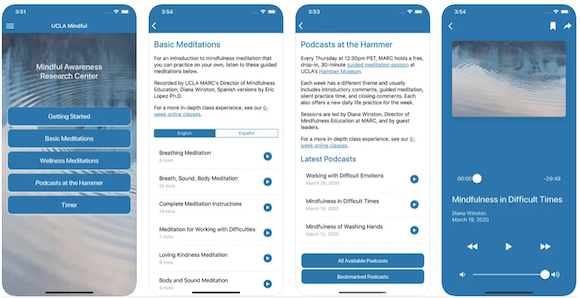
These include “drop-in” meditations in podcast form, as well as longer meditations for health and wellness, body scans, developing lovingkindness, and breathing. Languages offered include English, Arabic, Armenian, Cantonese, Farsi, Filippino, French, Greek, Hindi, Japanese, Korean, Mandarin, Mixtec, Russian, Spanish, Vietnamese, and American Sign Language.
You can download the UCLA Mindful App for iOS or Android at no cost.
Another option is Yoga Nidra, also called Non-Sleep Deep Rest (or NSDR). It combines controlled breathing with comprehensive body scanning to yield a state of heightened awareness and profound relaxation.
The idea is that NSDR activates the parasympathetic nervous system and helps stimulate the release of serotonin so you can go from stressed out to blissed out. While it doesn’t put you to sleep, it makes it easier to relax so that you can fall asleep. Here’s one example, with more than one million views.
There are oodles of YouTube videos for trying out Yoga Nidra. Just don’t listen to them while driving or after you’ve put something in the oven or on the stove.
KNOW THAT YOU’RE NOT ALONE IF DECEMBER FAILS TO DELIGHT YOU
Are you looking at the month ahead and feeling let down? Maybe you’ve recently moved, broken up, or moved across the country from your family? Perhaps you recently graduated and this is your first year on the job, so you don’t have a social circle yet? Or, worse, maybe you’ve suffered a loss in the past year and you’re not up to celebrating.
As a society, we put so much emphasis on the spectacle of the holidays that it’s hard to know what to do with yourself when it seems like everyone else is having a better time than you. If you don’t celebrate the December holidays, or just aren’t feeling up to it this year, you may want to consider organizing your month in a number of alternative ways:
- Get a head start on your 2024 goals or resolutions. There’s no reason you have to wait until the calendar flips to commit to something requiring your attention and focus. If you plan now, you’ll be miles ahead of everyone else on January 1st!
- Volunteer. Many agencies and programs have difficulty finding volunteers during the holidays because individuals who usually help are overwhelmed with other obligations. AARP has a great Create the Good volunteer search page. Just type in the type of volunteering you’d like to do and/or your zip code, and it will provide a list of options. Whether you want to be care for animals, cuddle newborns, or support those less fortunate, you may be surprised how much you can boost your mood by feeling a new sense of purpose.
- Explore your community as a tourist. So much of the year, we spend rushing to get to and from work and through our other tasks. Use your downtime in December to see where you live with new eyes. Check out Wanderlush‘s How to Be a Tourist in Your Own City: 12 Easy & Creative Tips.
- Organize! December is a stellar time to put on some music (and no, it doesn’t have to be holiday music — Weird Al Yankovic is always a good option) and pick a closet or cabinet to purge and downsize. Donate what doesn’t serve you and know that it’ll be a blessing to someone else.
- Get some fresh air without feeling like you have to rush anywhere in particular.
- Start in on that self-care I was talking about!
- Get support. It’s much more typical (let’s not say “normal” — that’s just a setting on the washing machine) to feel let down or lonely during the holidays. Reach out to friends and family, or to a mental health professional whose whole professional purpose is to have the expertise to show you how talking about your feelings can be therapeutic. (If you or someone is struggling and in need, there are also peer-run warmlines and the 988 Suicide and Crisis Lifeline.
FOR MORE DECEMBER GUIDANCE
If you’re tired of the holidays making you feel like you’re taffy being pulled in several different directions, check out my ebook, Simplify the Season and Save Your Sanity.
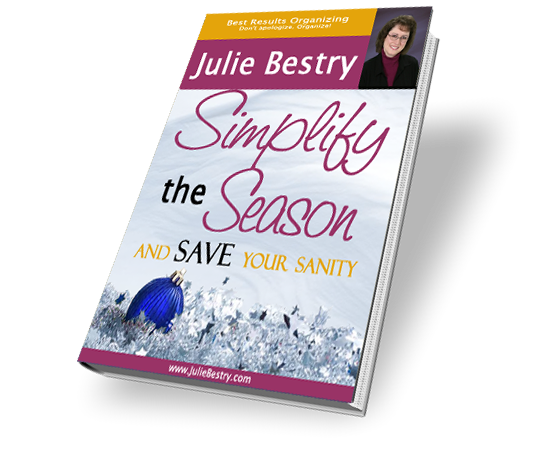
Have a wonderful December!
Paper Doll Organizes Your Space, Money, and Well-Being While Traveling

The year is now officially half over. Have you used many of your paid vacation days? Have you used any of your vacation days?
One of the signs of toxic productivity is the sense that there’s always more work to do, more things to accomplish, and that vacation time will always be there. But the human mind needs rest just as much as the body, and going without both rest and recreation is a recipe for disaster.
Going without time off is called vacation deprivation, and according to Expedia’s 2023 Global Deprivation Report, Americans take 8-1/2 fewer vacation days than our global cousins, and nearly half (45%) of Americans left vacation days untaken last year. And that’s on top of the fact that we already receive fewer paid vacation days than most of the industrialized world.
Of course, even those who have vacation days and value the time off have been squeamish about traveling. (I’ll admit, I’m one of them.) COVID is still out there, and inflation means our hard-earned pennies don’t go as far.
Still, a staycation often doesn’t feel like a vacation, and getting out of Dodge for a while is a great opportunity to reset your perspective. So, let’s at least look at some options for saving time time and money and making the travel experience less stressful.
Of course, Paper Doll has covered travel-related topics before. Back in 2018, I wrote Paper Doll’s 5 Essential Lists For Planning an International Vacation.

For what it’s worth, it’s almost entirely applicable to domestic travel, too, and covers lists of:
- What to acquire for your trip
- What clothing and accessories to pack
- What other essentials to pack
- What to do before you leave
- Important phrases (admittedly, the most “international” of the lists)
For those who prefer to listen rather than read, much of the material covered was included in two interviews I did on the (much-missed) Smead podcast, embedded in Paper Doll on the Smead Podcast: Essential Lists For Organized Travel.
Today’s post is more along the lines of “travel tidbits,” a collection of nifty options for making travel situations more organized so you can focus your attention on relaxation.
GET SOME ELBOW ROOM AT THE AIRPORT
Let’s start with stuff. As you prepare to travel, you gather a lot of stuff to keep handy — to watch, to use, to eat. But it’s not always convenient to access it.
goDesk
Have you ever tried to set up an iPad so you and your traveling companion (or your tussling tiny humans) can watch a movie?
Have you ever tried to eat a meal balanced on your lap in the boarding area because there were no tables near the restaurants, but there were also no tables at your gate?
Do you know what’s is like to struggle to find something in your bag but there’s no place to put the items as you take out and sort through them?
Wouldn’t it be nice to have a desktop space when you’re traveling? But obviously, you don’t want to schlep around an actual desk when flying, and those beanbag-bottom laptop desk surfaces designed for when you’re sitting on your couch aren’t really workable in those teeny airport chairs. But I’ve recently found what seems like a nifty solution.
The goDesk lets you transform your rolling bag into a desk/entertainment center.
Taking advantage of the fact that almost all modern luggage pieces, particularly carry-ons, have those collapsible/telescoping handles, the goDesk can attach to your bags telescoping handle in seconds. It gives you enough desk space to securely hold a full-sized laptop, your airport meal, your child’s tablet, or the contents of your tumbled purse.

Later, when you’re ready to board, use the on/off release knob, and goDesk detaches in seconds. It’s got a slim profile, so you can just slide it in your outer luggage pocket.
The goDesk’s unique lock/latch system makes it compatible with most 4-wheel carry-on roller luggage, and it supports up to 12 pounds. The whole unit measures 11 1/2″ wide x 10″deep x 7/8″ high (with a 10″ x 10″ desktop surface) and ways only one pound.
There’s a flip-up media stand to use with iPads and other tablets, smart phones, or small books/notebooks, and a slide-out cup holder so you don’t have to worry about your beverage wobbling and spilling on the desktop surface (or your pricey devices).
The goDesk is made in the USA with TSA-approved materials and comes with a one-year warranty. It’s available from the goDesk website for $39.95 and ships with 2-3 day delivery.
AVOID EXCESS FEES WHILE TRAVELING
The first time I ever did any significant traveling without my family was when I was in college. I was going to be working on a special school-sponsored project in San Francisco. Although I had a debit card and a credit card, Paper Mommy took me to AAA to get American Express-backed travelers checks, where I dutifully filled out forms and signed the checks and registered them. I was told I would then countersign them when I used them to purchase anything, and if they were lost, I could easily get them replaced, just as Karl Malden promised in all those commercials.
I don’t know anyone who uses travelers checks anymore. Most of the time, you’re going to use a credit or debit card, or something like ApplePay from the wallet in your smart phone using magic technology. But sometimes, you want to have cash on hand, whether to tip a bellhop or give money to a talented busker or just pay in local currency.
The problem? When you aren’t getting cash from your own bank’s ATM, you’re likely to have to deal with an ATM surcharge fee. However, there are a few ways around that problem.
ATM Fees/Surcharges
In the US, different ATM machines (whether they are associated with banks or not) are affiliated with ATM networks. If you look on the back of your ATM card, you’ll see the network in which it participates, and there should not be a fee if you use an ATM that is also part of that network. So, if your bank uses STAR, or PULSE, or PLUS and you find an ATM in that network, there shouldn’t be a fee. However, it’s going to take some digging to get that information and locate the right ATM, and that will add frustration and take time out of your precious vacation.

ATM Keypad Photo by Eduardo Soares on Unsplash
Luckily, there are a few options to quickly identify which ATMs do not have surcharge fees.
The Allpoint Network has more than 55,000 fee-free ATMs. Download the app or use the website. Enter your zip code, and the Allpoint search will identify which ATMs in your vicinity do not charge a fee. Scroll through the map or list to find an ATM near your current location or in the neighborhood of where you’re planning to be. (Note: the app has a geolocator function, so you don’t have to type in your zip code, which is convenient when you’re traveling in a strange city and don’t necessarily know the zip code.)
Similarly, you can use the ATM locator on the MoneyPass website. Type in your zip code and then click on the “Search options” button. From the drop-down, make sure “All Surcharge-Free ATMs” is checked. (Other options include deposit-taking ATMs, handicapped-accessible ATMs, and 24-hour ATMs.) You’ll be able to see your options on a map and in a list.
If you’re traveling abroad and want cash, it can be especially frustrating, as surcharges may vary from non-existent to upwards of $8. (If you have to pay a flat fee rather than a percentage, consider taking out more money but less often so you won’t be drained by excess fees.)
For foreign ATM withdrawals, try ATM Fee Saver, available in 40 countries in North, South, and Central America, Europe, Africa and the Middle East, Asia, and Australia. ATM Fee Saver’s app is available for iOS and Android. The site also has a great blog with travel-related financial advice, like this one on the 9 best ways to save foreign ATM fees.
FIND A LITTLE EXTRA HELP IF YOU NEED IT
Traveling with a disability can up-end all kinds of travel plans. Whether you’re traveling with service animals, need alternative security measures (for example, if you have an implanted or attached medical advice), or will need a wheelchair or other accommodations at your destination, you’ll need to plan ahead.
To ensure that you’re getting all the right information you need, be sure to review the following resources:
Traveling with a Disability (Centers for Disease Control and Prevention) — This covers a wide variety of tasks, like contacting your physician in advance of your travel to ensure you have destination-specific care, acquiring MedicAlert jewelry or other notification-bearing items, to specialized considerations for air and cruise travel.
Traveling with a Disability (U.S. Department of Transportation) — This includes the Airline Passengers with Disabilities Bill of Rights and other helpful information.
Travel: Tips for People with Disabilities (DisabilityInfo.org)
10 Tips for Traveling With Physical Disabilities (Travel Channel)
Traveling abroad with disabilities: Here’s a post-pandemic guide (USA Today)
How to Travel with Invisible Disabilities (AARP)
6 Tour Companies Dedicated to Travelers with Disabilities (Condé Nast Traveler)
Speaking of disabilities, it’s been really gratifying to learn that great strides are being made in helping travelers living with invisible disabilities.
In case you’re unfamiliar with the term, invisible or hidden disabilities can refer to any type of disability that is not obvious. If you see a person in a wheelchair, using crutches, or walking with a white cane, that’s a visible disability. Invisible disabilities may relate to physical concerns that are not immediately apparent (anything from deafness to asthma, heart conditions to diabetes). But they may not be primarily physical in nature — consider Alzheimer’s, aphasia, dyslexia, autism, etc. Any of these can make traveling problematic.
Hidden Disabilities Sunflower Program

Recently, I was fascinated to learn about the Hidden Disabilities Sunflower program. This program provides lanyards with yellow sunflowers on green backgrounds to alert airport and airline workers that the person wearing one might need some extra time or assistance. Imagine how much easier it would be to have people trained to look for the lanyard rather than always having to jockey in line to request assistance for yourself or someone with whom you’re traveling!
The key is that you don’t need to disclose your specific disability to get a lanyard, nor does the lanyard say why you need help, because “why?” is beside the point. Instead, workers are trained to recognize that individiuals wearing the lanyards may need help, support, or additional time, and should ask, “How may I help?”
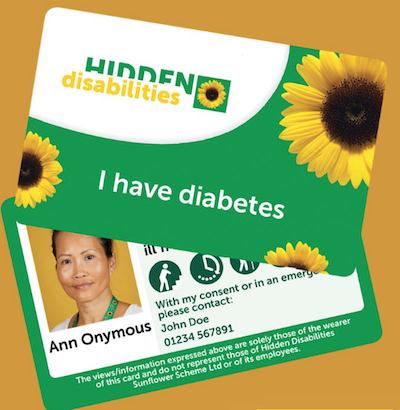
That said, individuals can personalize the card (for purchase at a small fee) for their lanyard with up to five different icons (of 25 available) to help identify the kind of assistance they may need. For example:
![]() Hidden Disabilities Sunflower initially launched at the UK’s Gatwick Airport in 2016. The program has now grown to include about 216 airports worldwide in 30 nations, including 93 here in the United States (of which 19 will be launching the program soon). British Airways, Air France, and ten other airlines, along with many other businesses, have also signed on to participate in the program.
Hidden Disabilities Sunflower initially launched at the UK’s Gatwick Airport in 2016. The program has now grown to include about 216 airports worldwide in 30 nations, including 93 here in the United States (of which 19 will be launching the program soon). British Airways, Air France, and ten other airlines, along with many other businesses, have also signed on to participate in the program.
In addition to prioritizing assistance, airports and shopping venues are developing Sunflower programs. At the Pittsburgh airport, to help individuals with sensory issues, they’ve developed a room with tunnels, wall displays, rocking chairs and special lighting to create a soothing environment. The Seattle airport has a similar Sensory Room and Interfaith Prayer area.
Learning about this reminded me of the large tunnel between concourses at the Detroit airport with psychedelic lighting, which I originally saw in 2016. On each side of the tunnel, there’s a button to push so that people with epilepsy or other sensory issues for which the tunnel would create difficulties can stop the effects. Push the button and the strobe and lighting effects cease for the period it takes to cross to the other side, then start again soon after.
So far, the Hidden Disabilities Sunflower index includes more than 900 disabilities, and there’s a form to list any that have been missed.
The Sunflower lanyards are free.
Find an airport or business participating in the Hidden Disabilities Sunflower program here.
If you do travel in the coming months, I hope you have a safe, serene, and organized journey.
20+ Sites to Organize Your Holiday Dining, Shopping & More

Most of the time, when we talk about being organized and productive, we’re discussing reducing the non-essentials — whether those are duplicate or no-longer-necessary items, tasks that don’t fit our values or our goals, or habits that don’t get us where we want to end up.
But sometimes, and at the risk of seeming very much like that “You Won’t Believe How Much Time You’ll Save With These Organizing Secrets” clickbait, all we need is a little edge to make something a teeny bit easier. So, today’s post serves up a Thanksgiving smörgåsbord of web sites and apps to help you accomplish making your holiday life run more smoothly, whether you’re headed over the river and through the woods or staying put while everyone takes the I-90 or the red-eye to get to you.
And even if you’re planning to stay safely snuggled, avoiding the Thanksgiving hubbub again this year for safety, consider bookmarking these tips for future holiday seasons.
NIFTY SITES TO SAVE YOU FROM COOKING CONUNDRUMS

Still Tasty — Before you get started on holiday cooking, you’re going to need to take stock of your kitchen and check your pantry inventory against the recipes you plan to use. Sometimes you have an ingredient, but you’re just not quite sure whether it is up to snuff. Is it going to make your dessert dazzling or require a trip to the emergency room?
I don’t cook, but people who do always tell me that if an herb or spice has no scent anymore, it’s not going to deliver much to your meal. That makes sense. And obviously, anything that comes with an expiration date (as opposed to a more vague “best if used by” date) should be sent on its way. But what about everything else?
For example, I was recently on a web site where the community gives a lot of great advice, and someone posted, “I just realized I forgot to put the soy sauce back in the fridge last night. Do I have to throw it out.” Readers, I was gobsmacked. In all my <mumble mumble> years, I’ve never refrigerated soy sauce! So that sent me running to Still Tasty to find out if I’d been risking self-poisoning with every take-out sushi or Kung Pao dinner! (It turns out, I was okeydokey.)
To keep from wasting money by throwing out ingredients are still good (and maintaining the health of your family and friends), visit Still Tasty to figure out whether you should keep or toss an ingredient, ask questions about storage and expiration dates, and get the low-down on how to deal with food during or after a power outage. There are even tips on which foods you can bring through airport security (in case you’re sending folks home with leftovers) — and lots (and lots) of posts about turkey. Speaking of which…

Butterbull Turkey Talk Hotline — This year marks the 40th anniversary of the hotline at which more than fifty professionally trained turkey experts answer turkey-related questions (in English and Spanish) every holiday season, responding to 100,000+ questions for many thousands of North American households. Thaw, brine, stuff, roast, spatchcock, deep fry, grill, or carve, if you’ve got a Q, they’ve got a gobble-gobble A.
And it’s not just a phone hotline anymore. You can get answers to your turkey queries via multiple methods, including:
- Telephone — at 1-800-BUTTERBALL (1-800-288-8372)
- Text — at 844-877-3456
- Email or online chat via their contact page
- Amazon Alexa (but sadly, not Siri) — visit this page and scroll down to learn how
- And if you don’t mind other people knowing what your question is, you can ask via Facebook, Instagram, and TikTok! (Now I want a mash-up of Butterball questions and sea shanties!)
And because you know Paper Doll is all about pop culture references, I dare you to watch this classic Butterball-related clip from The West Wing and not giggle.
All these years, and I’m still not sure this wasn’t a PSA to make sure none of NBC’s viewers got salmonella.

Punchfork — Maybe your family cooks all of the same favorites year after year after year and that’s fine by you. But perhaps this is your first holiday season on your own, cooking Friendsgiving. Or maybe you and your sweetie-pie want to create new traditions that don’t include pecan pie. Sure, you could troll all the cookbooks and cooking blogs.
Or you could visit Punchfork. They gather the newest recipes from top-rated food sites and blogs and display them Pinterest-style so you can look at the mouth-watering photos and browse, seeing the finished product, the blog/site name, the community rating (based on how often it has been shared on social media), and how recently the recipe was posted.
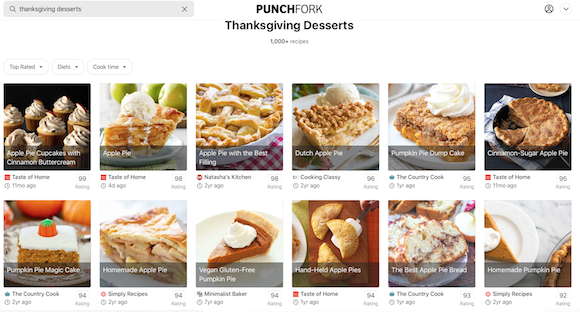
Sign up for free, and they start you off with a Favorites dashboard to which you can add recipes by clicking (again, Pinterest-style). Punchfork is available via your browser or as an iOS app.
The site is updated daily, and you can browse by ingredient name or use their natural-language search engine to find whatever you’re craving. I started researching this post late at night while craving chocolate, and was delighted to find twenty different recipes for Nanaimo bars!
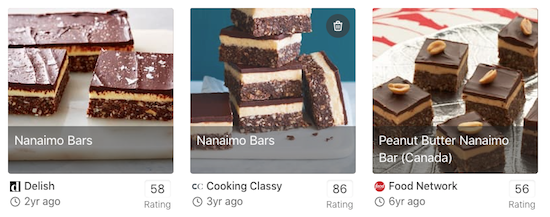
If someone’s following a particular diet (vegetarian, vegan, paleo, gluten-free, etc.), there’s a search option. You can even search by excluded ingredients, in case someone has an allergy, sensitivity, or ick factor. (For example, Paper Doll hates cauliflower and gravy.)
And once the holidays are over and you’ve hoovered up every remaining leftover, you can just randomly type the ingredients you do still have available, and it’ll find you a recipe that will work.
Next, we have a little controversy.

Just the Recipe — With Just the Recipe, you can copy and paste any URL from anywhere on the web and it’ll give you (you guessed it) just the recipe. Not the blogger’s tale of the recipe’s history, not a request to join an email list, no ads, and no pop-ups. Just the recipe (including ingredients). You don’t even have to go to the website; you can just right-click (or control-click on a Mac) to copy a link directly from Google. (Hence the controversy, as you’ll see.)
Let’s say I want the Love and Lemons blog’s “Best Stuffing Recipe.” Let’s also say I’m in a super rush and can’t be bothered to scroll down the page to read the text and look at the photos that come before the recipe. I can paste it into Just the Recipe and it will spit out a clean, organized, ready-to-print page with just the ingredient list, the instructions, a small photo of the finished result, and a link back to the original. (This last part is important.)
Just the Recipe is a free browser-based site, though they’d like you to consider a $2/month premium version (for which there’s a 14-day free trial).
So why is this controversial? Apparently, there are a lot of people are out there who feel strongly that they don’t want to read carefully crafted food writing. They don’t care about the blogger’s grandmother, who carried the secret family recipe for borscht, scribbled in her own mother’s writing and tucked into her bosom as she escaped the old country. They just want ingredients, measurements, and steps.
I’m not fussing about the people who don’t care and scroll past the lovely stories. I get it. We’re all in a hurry these days. I’m talking about the people who are ANGRY AND VOCAL that food bloggers are writing anything but the actual recipes. (How vocal? Type “I just want the recipe” into a search engine and you get lots of profanity-laden posts, articles, web sites and app,s filled with anger about having to be subjected to non-recipe paragraphs. I imagine these people snapping impatiently at Grandma when she tells a story, shouting, “Get to the point!”)
The thing is, bloggers take time and effort to craft their blogs. (I know I do.) Some of these bloggers (including food bloggers) want to recoup the cost of ingredients for testing recipes, hosting sites, and tech support, and so they run advertising on their sites. (I don’t, but I still respect bloggers who do.)
And this content, whether it’s an essay about the blogger’s family or the history of the recipe or explanations of different ethnicities’ approaches to similar types of food, all serve to improve what’s called search engine optimization. It’s the thing that makes Google tell you about that recipe on the first search page and not the 57th. It’s brings people to a page.
So, it’s understandably controversial that there are sites (like Just the Recipe, Copy Me That, and others) that take this lovingly created content and strip everything that is a) meaningful to the creator and b) gives them a chance to generate money and especially c) gives other sites a chance to make money off the originator’s content.
My opinion? Not cool, dude. And I’m not the only one.
If you’re annoyed by scrolling to get to the recipe on personal food blogs you can:
– use cookbooks
– use one of the many, many recipe websites that don’t preface their recipes with stories
– just deal with 3 seconds of annoyance for your free recipe and move on with your life— Helen Rosner (@hels) February 17, 2020
Last spring, I learned about the hubbub from an article in Eater called, This Is What Happens When Tech Bros Attempt to ‘Fix’ Online Recipes. (Short answer, the Recipeasly shut down within weeks of being announced because they also realized what they were doing wasn’t cool.)
So, I encourage you to at least respect food bloggers enough to actually go to their pages. If you don’t want to click on the ads, I feel you. If you don’t want to read the content — and are willing to risk missing cautionary tales about food prep pitfalls, as well as narrative flavor — you do you, boo! But respect the bloggers enough to go to their pages, give their sites the “hits” for their posts, and maybe don’t complain.
(Don’t worry, I know none of Paper Doll‘s loyal readers would ever be such meanies. This is for those future readers who land here from a search about only wanting recipes.)
I was hoping to find you a website that provided timers and assistance for getting all of your Thanksgiving (or other holiday meals) cooked and ready at the same time. I was certain I’d find a link that would help you figure out how to enter the prep and cooking time for each menu item and then get step-by-step instructions for what to do when.
If there is such an app, I didn’t find it. If there isn’t, and you know a good programmer, consider this idea my gift to you. I did find the following articles, though:
How to Cook Thanksgiving With (Gasp!) One Oven
When You Should Start Cooking Every Dish For Thanksgiving
Here’s Exactly When To Cook Every Dish For Thanksgiving Dinner
And remember, your cell phone will let you set oodles of timers. Set one for every single item you put in the oven and label each timer (it just takes a second) with which food and what you’re supposed to be doing, whether that’s taking it out of the oven or flipping it over, or adding a glaze.
Omnicalculator does have a bunch of online calculators to make your cooking experience easier and more organized, from a Thanksgiving calculator that tells you how much (in pounds or pieces or gallons) of holiday food/beverages you’ll need to a turkey defrosting time calculator and so much more.
SITES TO EASE YOUR HOLIDAY SHOPPING EXPERIENCE
Obviously, as a professional organizer, I want to discourage you from shopping willynilly for things neither you nor your recipients need. I urge you to stay home on Black Friday (to stay safe — we are still in a pandemic, after all) and if you must shop, do it with a list and whenever possible, online.
There are several extensions you can add to your browsers to notify you if a retailer’s site you visit has a discount available.

My favorite is Rakuten, formerly Ebates (and formerly easier to pronounce). You can go directly to their site and then click through a retailer’s links. Doing so will give you a cookie (though not the kind with chocolate chips), and not only will you get a discount, but you’ll earn cash back. But even easier is to just add the little extension to your browser, and it’ll do all the work for you.
Similar sites include Capital One Shopping (formerly WikiBuy) and Honey.

Another site I use often is Retail Me Not. Let’s say you’re shopping at Kohl’s. (OK, let’s say I am, because it’s the only non-grocery, non-Amazon place I’ve shopped for the last 18 months.) Type the name of the retailer into the search box and you’ll see a wide variety of discount codes for different types of purchases at any given retailer. (I’ve found discounts for my web site’s domain registrar, restaurants, clothing stores, and sometimes even Amazon.)

CamelCamelCamel.com — Speaking of Amazon (and I know that between Black Friday and Cyber Monday, many of you will be), this dromedary-themed site is a free Amazon price tracker. Type in keywords for a product you want, or paste the Amazon URL for something you’re thinking about buying. (There’s also a Camelizer browser extension.)
Last week, my friend bought an iRobot 240 Braava Rob Mop, a mopping cousin of a Roomba.
Paper Doll Models the Spring 2021 Organizing Products
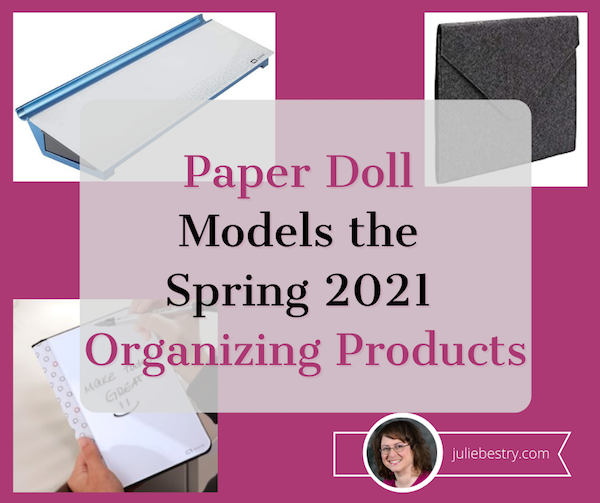
It’s finally springtime, the perfect time for new organizing supplies!
For most of the fourteen years I’ve been writing this Paper Doll blog, I’ve delighted in sharing new organizing products displayed at the annual NAPO Conference & Expo. Unfortunately, last year, the conference was canceled due to COVID. This year, although we’re very excited that we will get to have a 2021 NAPO Conference (albeit virtually) next month, there will not be an expo.
However, that doesn’t mean you’ll miss out on new organizing products! I’ve been collecting tidbits and emails over recent months, enough to assure you that there are novel and interesting organizing products out there in the world, and today, we’ll look at a few of them.
Organize Your Papers & Information
Whether you feel like you’re working from home or living at the office, whether “work” is your career or your volunteer gig or having a serious meeting at your kids’ school, the business of your life involves a lot of moving parts. Let’s look at what make these efforts run more smoothly.
Smead Soft Touch Cloth Expanding Files
Right now, most people’s “meetings” are held virtually, with each person in his or her own Brady Bunch-style box on Zoom or the equivalent. As long as we’re dressed from the waist up and have combed our hair, we pass muster. Nobody can see much below our shoulders, so if we’ve scribbled our notes on a Snoopy memo pad, our co-workers won’t be able to tell.
But imagine someday soon, it will be like the “before times” – eventually, we’ll all be back in the “real” world, with in-person meetings. And for good or ill, style will matter, at least a little, and we won’t be able to just carry an armload of papers as we might do now, from couch to desk. Somehow, I suspect our old briefcases will seem stodgy, a remnant of another era, but backpacks will feel just a little too casual for a meeting with the CEO. Smead has found a middle path.
Paper Doll on the Smead Podcast: Essential Lists For Organized Travel
“Twenty years from now you will be more disappointed by the things that you didn’t do than by the ones you did do. So throw off the bowlines. Sail away from the safe harbor. Catch the trade winds in your sails. Explore. Dream. Discover.”
~ Mark Twain
Whether you’re going over the river and through the woods for a holiday with Grandma or jet-setting off to some foreign rendezvous, travel can be both exciting and nervewracking. There are so many issues, from worrying that you’ll forget your medication to figuring out how to pack properly for the weather, that it’s easy to become anxious or overwhelmed.
Taking Twain’s message to heart, I would rather spend my twilight years remembering the joys of my madcap adventures (even if they involved some momentary anxiety) than basking in the coziness of never making a misstep due to never having taken a step at all.
Readers, you’ve heard me say this before: organizing cannot prevent all catastrophes, but it can prevent them from being so catastrophic.
Organizing cannot prevent all catastrophes, but it can prevent them from being so catastrophic. Click To TweetI’m a big believer that lists help keep our space and time organized, and work particularly well for banishing – or at least keeping at bay – some of that pre-travel anxiety.
You may recall my post from last fall, Paper Doll’s 5 Essential Lists For Planning an International Vacation, which I wrote after returning from my grand tour of Italy. Recently, that post prompted a great two-part conversation with John Hunt on the excellent Smead video podcast, Keeping You Organized.

We discussed exactly how you can use lists to conquer your trip-preparation fears and travel more confidently. For convenience, both parts of our conversation appear below.
Essential List for Organized Travel – Part 1 (Keeping You Organized, episode #263)
Essential List for Organized Travel – Part 2 (Keeping You Organized, episode #264)
If you’d rather listen to the podcasts (perhaps while packing or roaming through romantic, far-flung airports than be distracted by my hair (which I swear always looks better ten minutes before the podcast starts), you can visit the podcast pages directly at Smead and download the mp3s:
Essential List for Organized Travel – Part 1 (Keeping You Organized, episode #263) Audio Only
Essential List for Organized Travel – Part 2 (Keeping You Organized, episode #264) Audio Only
On the podcasts, I talked about the kinds of lists I use, as well as the apps, products, and services that I think help create a more organized travel experience. One of those items wasn’t widely available yet when I went to Italy, nor when I wrote my recap.

Last February, I was watching Smead’s myOrganized.life daily Facebook show. When I tuned in, I learned that friend-of-the-blog and Smead personality Leiann Thompson (John Hunt’s partner in crime) was stuck in a snowstorm and John was on his own, touting a new product: the Smead Poly Three-Divider Travel Organizer File.
Once John showed off the Travel Organizer File, I knew I had to get a closer look at this hybrid tool for organizing travel documents and necessities. It’s made of durable poly material, so it’s tear- and water-resistant. The back portion of the letter-sized organizer has three 1/3-cut tabbed divider sections, each of which has a 25-sheet storage capacity. The sections are useful for sorting documents by:
- different days of your itinerary
- different aspects of your trip (family reunion notes, conference documents, sightseeing itineraries), or
- different travel elements (airline reservations, hotel bookings, ground transportation info, etc.)
The Smead Poly Three-Divider Travel Organizer File also has a snap-closure pocket (also made of poly material) for collating travel expense receipts, baggage claim or valet tickets, restaurant/business cards, walking tour maps, and anything you collect along the way.
Smead has three colorful, fun designs, all of which give your enclosed documents some privacy from prying eyes. (You know, there’s always that one seatmate looking over your shoulder!) The teal-white flowered is shown above; Smead also makes purple and teal versions with a charcoal privacy design (below):
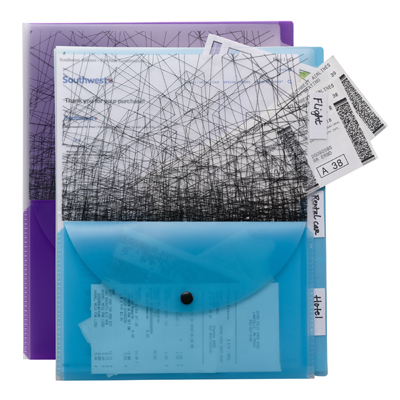 You can find a two-pack of the Smead Poly Three-Divider Travel Organizers at Amazon for around $9, as well as at Smead, and most office supply stores and stationers.
You can find a two-pack of the Smead Poly Three-Divider Travel Organizers at Amazon for around $9, as well as at Smead, and most office supply stores and stationers.
Happy (organized) traveling!


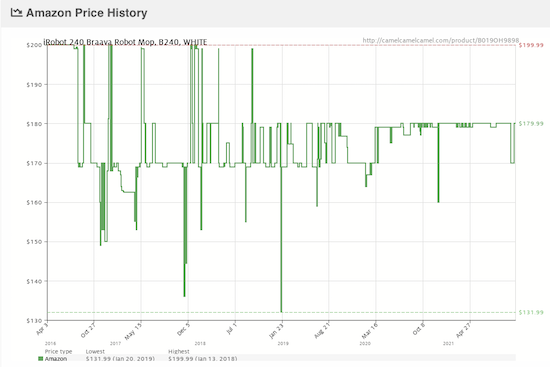




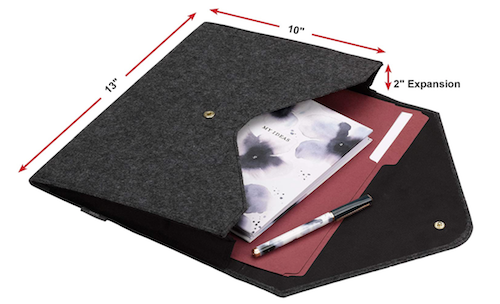


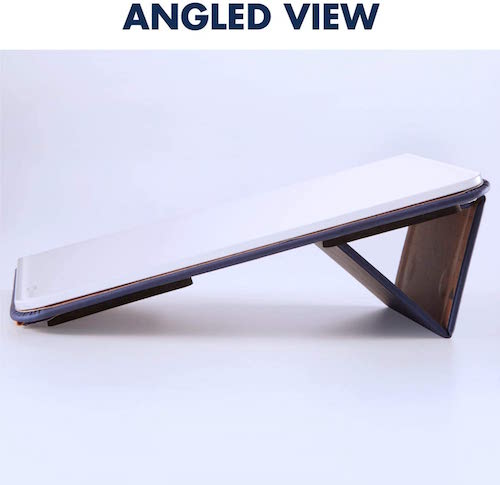


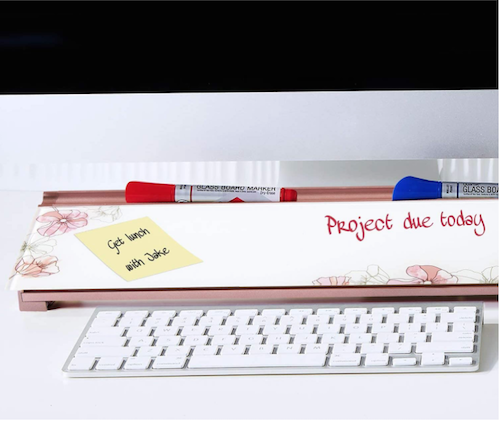
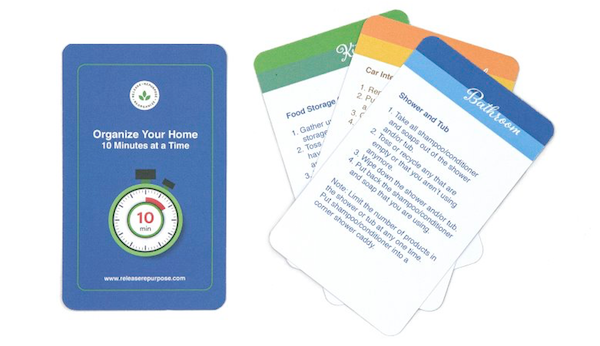

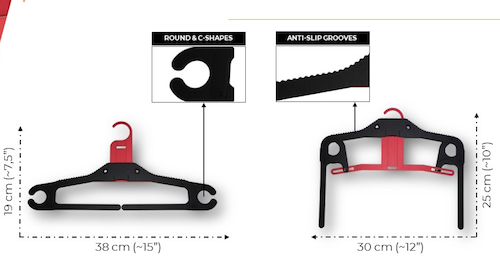



Follow Me