20+ Sites to Organize Your Holiday Dining, Shopping & More

Most of the time, when we talk about being organized and productive, we’re discussing reducing the non-essentials — whether those are duplicate or no-longer-necessary items, tasks that don’t fit our values or our goals, or habits that don’t get us where we want to end up.
But sometimes, and at the risk of seeming very much like that “You Won’t Believe How Much Time You’ll Save With These Organizing Secrets” clickbait, all we need is a little edge to make something a teeny bit easier. So, today’s post serves up a Thanksgiving smörgåsbord of web sites and apps to help you accomplish making your holiday life run more smoothly, whether you’re headed over the river and through the woods or staying put while everyone takes the I-90 or the red-eye to get to you.
And even if you’re planning to stay safely snuggled, avoiding the Thanksgiving hubbub again this year for safety, consider bookmarking these tips for future holiday seasons.
NIFTY SITES TO SAVE YOU FROM COOKING CONUNDRUMS

Still Tasty — Before you get started on holiday cooking, you’re going to need to take stock of your kitchen and check your pantry inventory against the recipes you plan to use. Sometimes you have an ingredient, but you’re just not quite sure whether it is up to snuff. Is it going to make your dessert dazzling or require a trip to the emergency room?
I don’t cook, but people who do always tell me that if an herb or spice has no scent anymore, it’s not going to deliver much to your meal. That makes sense. And obviously, anything that comes with an expiration date (as opposed to a more vague “best if used by” date) should be sent on its way. But what about everything else?
For example, I was recently on a web site where the community gives a lot of great advice, and someone posted, “I just realized I forgot to put the soy sauce back in the fridge last night. Do I have to throw it out.” Readers, I was gobsmacked. In all my <mumble mumble> years, I’ve never refrigerated soy sauce! So that sent me running to Still Tasty to find out if I’d been risking self-poisoning with every take-out sushi or Kung Pao dinner! (It turns out, I was okeydokey.)
To keep from wasting money by throwing out ingredients are still good (and maintaining the health of your family and friends), visit Still Tasty to figure out whether you should keep or toss an ingredient, ask questions about storage and expiration dates, and get the low-down on how to deal with food during or after a power outage. There are even tips on which foods you can bring through airport security (in case you’re sending folks home with leftovers) — and lots (and lots) of posts about turkey. Speaking of which…

Butterbull Turkey Talk Hotline — This year marks the 40th anniversary of the hotline at which more than fifty professionally trained turkey experts answer turkey-related questions (in English and Spanish) every holiday season, responding to 100,000+ questions for many thousands of North American households. Thaw, brine, stuff, roast, spatchcock, deep fry, grill, or carve, if you’ve got a Q, they’ve got a gobble-gobble A.
And it’s not just a phone hotline anymore. You can get answers to your turkey queries via multiple methods, including:
- Telephone — at 1-800-BUTTERBALL (1-800-288-8372)
- Text — at 844-877-3456
- Email or online chat via their contact page
- Amazon Alexa (but sadly, not Siri) — visit this page and scroll down to learn how
- And if you don’t mind other people knowing what your question is, you can ask via Facebook, Instagram, and TikTok! (Now I want a mash-up of Butterball questions and sea shanties!)
And because you know Paper Doll is all about pop culture references, I dare you to watch this classic Butterball-related clip from The West Wing and not giggle.
All these years, and I’m still not sure this wasn’t a PSA to make sure none of NBC’s viewers got salmonella.

Punchfork — Maybe your family cooks all of the same favorites year after year after year and that’s fine by you. But perhaps this is your first holiday season on your own, cooking Friendsgiving. Or maybe you and your sweetie-pie want to create new traditions that don’t include pecan pie. Sure, you could troll all the cookbooks and cooking blogs.
Or you could visit Punchfork. They gather the newest recipes from top-rated food sites and blogs and display them Pinterest-style so you can look at the mouth-watering photos and browse, seeing the finished product, the blog/site name, the community rating (based on how often it has been shared on social media), and how recently the recipe was posted.
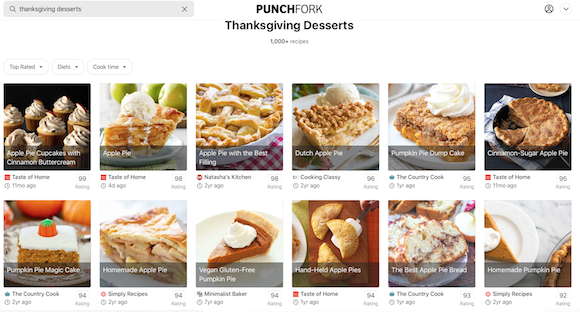
Sign up for free, and they start you off with a Favorites dashboard to which you can add recipes by clicking (again, Pinterest-style). Punchfork is available via your browser or as an iOS app.
The site is updated daily, and you can browse by ingredient name or use their natural-language search engine to find whatever you’re craving. I started researching this post late at night while craving chocolate, and was delighted to find twenty different recipes for Nanaimo bars!
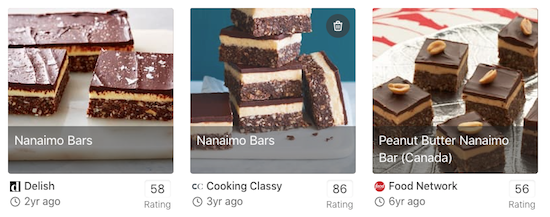
If someone’s following a particular diet (vegetarian, vegan, paleo, gluten-free, etc.), there’s a search option. You can even search by excluded ingredients, in case someone has an allergy, sensitivity, or ick factor. (For example, Paper Doll hates cauliflower and gravy.)
And once the holidays are over and you’ve hoovered up every remaining leftover, you can just randomly type the ingredients you do still have available, and it’ll find you a recipe that will work.
Next, we have a little controversy.

Just the Recipe — With Just the Recipe, you can copy and paste any URL from anywhere on the web and it’ll give you (you guessed it) just the recipe. Not the blogger’s tale of the recipe’s history, not a request to join an email list, no ads, and no pop-ups. Just the recipe (including ingredients). You don’t even have to go to the website; you can just right-click (or control-click on a Mac) to copy a link directly from Google. (Hence the controversy, as you’ll see.)
Let’s say I want the Love and Lemons blog’s “Best Stuffing Recipe.” Let’s also say I’m in a super rush and can’t be bothered to scroll down the page to read the text and look at the photos that come before the recipe. I can paste it into Just the Recipe and it will spit out a clean, organized, ready-to-print page with just the ingredient list, the instructions, a small photo of the finished result, and a link back to the original. (This last part is important.)
Just the Recipe is a free browser-based site, though they’d like you to consider a $2/month premium version (for which there’s a 14-day free trial).
So why is this controversial? Apparently, there are a lot of people are out there who feel strongly that they don’t want to read carefully crafted food writing. They don’t care about the blogger’s grandmother, who carried the secret family recipe for borscht, scribbled in her own mother’s writing and tucked into her bosom as she escaped the old country. They just want ingredients, measurements, and steps.
I’m not fussing about the people who don’t care and scroll past the lovely stories. I get it. We’re all in a hurry these days. I’m talking about the people who are ANGRY AND VOCAL that food bloggers are writing anything but the actual recipes. (How vocal? Type “I just want the recipe” into a search engine and you get lots of profanity-laden posts, articles, web sites and app,s filled with anger about having to be subjected to non-recipe paragraphs. I imagine these people snapping impatiently at Grandma when she tells a story, shouting, “Get to the point!”)
The thing is, bloggers take time and effort to craft their blogs. (I know I do.) Some of these bloggers (including food bloggers) want to recoup the cost of ingredients for testing recipes, hosting sites, and tech support, and so they run advertising on their sites. (I don’t, but I still respect bloggers who do.)
And this content, whether it’s an essay about the blogger’s family or the history of the recipe or explanations of different ethnicities’ approaches to similar types of food, all serve to improve what’s called search engine optimization. It’s the thing that makes Google tell you about that recipe on the first search page and not the 57th. It’s brings people to a page.
So, it’s understandably controversial that there are sites (like Just the Recipe, Copy Me That, and others) that take this lovingly created content and strip everything that is a) meaningful to the creator and b) gives them a chance to generate money and especially c) gives other sites a chance to make money off the originator’s content.
My opinion? Not cool, dude. And I’m not the only one.
If you’re annoyed by scrolling to get to the recipe on personal food blogs you can:
– use cookbooks
– use one of the many, many recipe websites that don’t preface their recipes with stories
– just deal with 3 seconds of annoyance for your free recipe and move on with your life— Helen Rosner (@hels) February 17, 2020
Last spring, I learned about the hubbub from an article in Eater called, This Is What Happens When Tech Bros Attempt to ‘Fix’ Online Recipes. (Short answer, the Recipeasly shut down within weeks of being announced because they also realized what they were doing wasn’t cool.)
So, I encourage you to at least respect food bloggers enough to actually go to their pages. If you don’t want to click on the ads, I feel you. If you don’t want to read the content — and are willing to risk missing cautionary tales about food prep pitfalls, as well as narrative flavor — you do you, boo! But respect the bloggers enough to go to their pages, give their sites the “hits” for their posts, and maybe don’t complain.
(Don’t worry, I know none of Paper Doll‘s loyal readers would ever be such meanies. This is for those future readers who land here from a search about only wanting recipes.)
I was hoping to find you a website that provided timers and assistance for getting all of your Thanksgiving (or other holiday meals) cooked and ready at the same time. I was certain I’d find a link that would help you figure out how to enter the prep and cooking time for each menu item and then get step-by-step instructions for what to do when.
If there is such an app, I didn’t find it. If there isn’t, and you know a good programmer, consider this idea my gift to you. I did find the following articles, though:
How to Cook Thanksgiving With (Gasp!) One Oven
When You Should Start Cooking Every Dish For Thanksgiving
Here’s Exactly When To Cook Every Dish For Thanksgiving Dinner
And remember, your cell phone will let you set oodles of timers. Set one for every single item you put in the oven and label each timer (it just takes a second) with which food and what you’re supposed to be doing, whether that’s taking it out of the oven or flipping it over, or adding a glaze.
Omnicalculator does have a bunch of online calculators to make your cooking experience easier and more organized, from a Thanksgiving calculator that tells you how much (in pounds or pieces or gallons) of holiday food/beverages you’ll need to a turkey defrosting time calculator and so much more.
SITES TO EASE YOUR HOLIDAY SHOPPING EXPERIENCE
Obviously, as a professional organizer, I want to discourage you from shopping willynilly for things neither you nor your recipients need. I urge you to stay home on Black Friday (to stay safe — we are still in a pandemic, after all) and if you must shop, do it with a list and whenever possible, online.
There are several extensions you can add to your browsers to notify you if a retailer’s site you visit has a discount available.

My favorite is Rakuten, formerly Ebates (and formerly easier to pronounce). You can go directly to their site and then click through a retailer’s links. Doing so will give you a cookie (though not the kind with chocolate chips), and not only will you get a discount, but you’ll earn cash back. But even easier is to just add the little extension to your browser, and it’ll do all the work for you.
Similar sites include Capital One Shopping (formerly WikiBuy) and Honey.

Another site I use often is Retail Me Not. Let’s say you’re shopping at Kohl’s. (OK, let’s say I am, because it’s the only non-grocery, non-Amazon place I’ve shopped for the last 18 months.) Type the name of the retailer into the search box and you’ll see a wide variety of discount codes for different types of purchases at any given retailer. (I’ve found discounts for my web site’s domain registrar, restaurants, clothing stores, and sometimes even Amazon.)

CamelCamelCamel.com — Speaking of Amazon (and I know that between Black Friday and Cyber Monday, many of you will be), this dromedary-themed site is a free Amazon price tracker. Type in keywords for a product you want, or paste the Amazon URL for something you’re thinking about buying. (There’s also a Camelizer browser extension.)
Last week, my friend bought an iRobot 240 Braava Rob Mop, a mopping cousin of a Roomba.

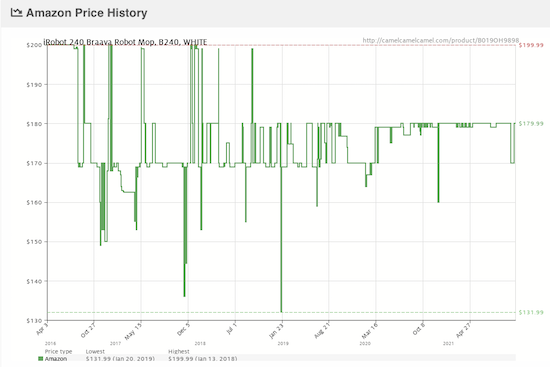



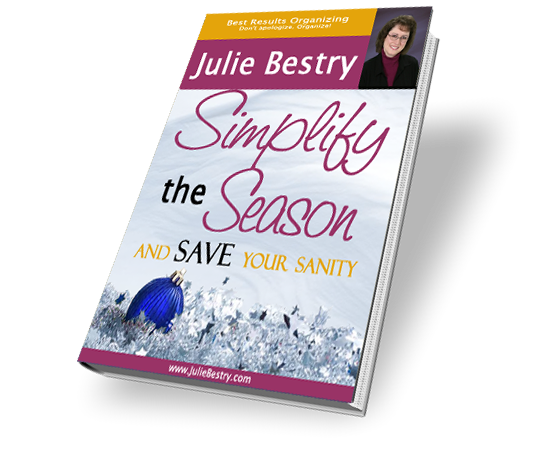




Amazing stuff! I heard of some of these before. I love the option from Punchfork where you can “hoovered up ever remaining leftovers, you can just randomly type the ingredients you do still have available, and it’ll find you a recipe that will work.” That is awesome!
I’m a big believer of anything that makes life easier, especially in the kitchen, which is my least favorite place to be!
I’m going to have to try Just the Recipe. I hate scrolling to get tomthe ingredients and instructions. I have not heard of a lot of.yhese sites. Going tomexolore today.
I hope you find some really useful resources to make your holidays run more smoothly!
If only there were a “magic wand” app! Seriously, though, that’s not necessary, especially after all of the cool sites you shared. Who knew? I have called (well, Steve called) the Butterball hotline before. He is our turkey cooker. And as far as timing goes, we’ve hosted this holiday so many times that we have various charts and cues to help us get things done on time. Steve’s charts and notes are amazing! Since we tag team the holiday, we have to coordinate who’s in the kitchen when. We only have one oven. However, we also have a the microwave. And we use the outdoor grill to bake the sweet potatoes. And it makes the air smell so yummy too.
I love the resource for best bathrooms when road tripping. It’s a thing…having to stop, so why not stop at a clean one. Great tip!
We will be hosting this year after NOT doing it during the height of the pandemic. We’re looking forward to having our family here. So much to be grateful for.
Yay for Steve for his notes and charts. My magic wand? My mom and my sister do all the cooking, and I’m in charge of tasks like lifting heavy things. And I bet those grilled sweet potatoes are divine!
Enjoy returning to you family traditions again this year!
As always, a comprehensive resource! First, on the recipe thing, I like when bloggers put the “jump to recipe” option at the top. Sometimes I have the time to read the post, and other times I just want to see the recipe because I’m heading out the door to the grocery store.
I love Retailmenot… I always check. I used to get better deals – I think retailers have gotten onto this now. But I still check!
If you are flying for the holidays, I would also add FlightAware. I don’t fly without it because it is the only resource that gives me the “where is my inbound plane now?” information. A must!
Oooh, Flight Aware looks interesting, though before I used the zoom feature, those skies looked awfully crowded! Knowing you can check the flight location means that you can be ahead of the game if your inbound connection isn’t even in the air yet when you should be boarding. Thanks for reading, and for sharing.
Jam packed with useful information, as always! That Butterball hotline is great. Hope you have a safe and calm holiday season Julie!
Thank you, Katherine, and I hope you and yours have a great season, too. I’ve always loved the idea of the Butterball hotline, even though I don’t even eat meat. As President Bartlet said in the video, there SHOULD be an 800-number people can call to get free help with these food conundrums, and I’m so glad there is one!
Julie, your blog posts are just like you – thoroughly entertaining, and helpful, too! A couple of sites that caught my eye (that I had not heard of) were camelcamelcamel and FutureMe. The Butterball clip was an added bonus. 🙂
You’re making me blush! CamelCamelCamel helped me save a lot of money when I bought a digital camera (several years ago) and any time I buy something pricey, I make sure to check the history. And FutureMe is delightful, and more dependable than the US mail these days!
You always have such interesting finds. I’m most drawn to the food-related sites, so will check those out. the only one I use regularly in GasBuddy.
Thanks, Janet. I hope the sites you try bring ease into your holiday season!
I must admit that I sort of lose my patience when viewing how-to videos and the speaker takes 10+ minutes to get to the point. (Ask me ’bout the time I was stranded in a parking lot when my key wouldn’t start my car; I turned to YouTube and was extremely agitated and annoyed that every video I watched on the topic took soooooo much time to get to the solution)
In addition to SEO, I think many have been brainwashed into believing that “your story” is all part of building a better brand.
Anyway, back to topic. Your blog post is full of helpful gems. Thank you for introducing me to Just The Recipe and Copy Me That; never heard of them before now.
Geralin, I get it, and that totally makes sense in a video. You can fast-forward, but even with captions on, you can’t zoom to exactly what you need. But with a recipe page, scrolling can’t possibly take more than a couple seconds to get exactly where a person needs to go. (I hope your key problem got solved quickly!)
Your take on the brand issue is interesting. But honestly, I think of someone’s personal/professional blog as an extension of themselves. If I want to blog about a blogging controversy in the middle of a list of Thanksgiving resources, well, it’s my digital living room. I just feel like the hubbub amounts to, “You are not a human being of value beyond my interest in you and you must only talk about what I want to hear!” and that seems so ungenerous of us in an already-rushed and ungenerous world.
I’m glad you liked the resources and want to hear if you try something and find it useful! Happy Thanksgiving!
ALL the resources! Thank you, Julie for the immense effort you consistently put into providing us access to treats we didn’t even know existed. Happy Thanksgiving!
How lovely you are, Lucy. Thank you! I love researching these posts to try to bring readers fresh perspectives and unexpected “treats” so I really appreciate your kindness!