Archive for ‘Emergency’ Category
Recapping Paper Doll’s 2023 Posts — Which Were Your Favorites?
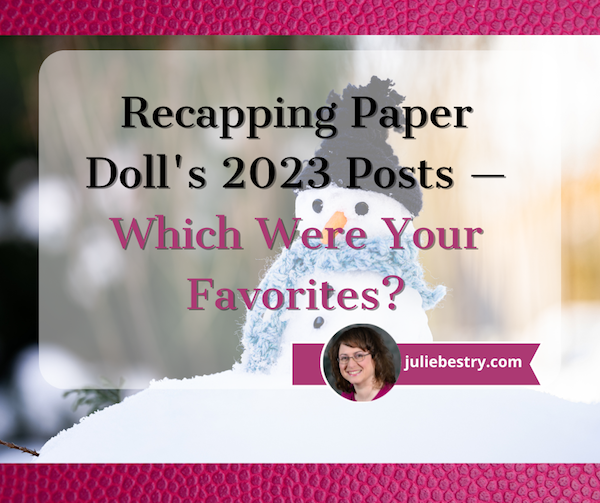
With one week left in 2023, have you taken time yet to review your year?
For the December Productivity and Organizing Blog Carnival, Janet Barclay asked us to identify our best blog posts of 2023, and I had a tough time.
“Best” is subjective, and Janet let us have free reign as to which post fit. Some bloggers chose their most popular posts in terms of readership; others, the ones that garnered the most comments. Some of my blogging colleagues picked their most personal posts, while others selected what they felt would have the most impact on people’s lives.
The problem is that picking just one means leaving the others behind, and I wrote forty-two posts this year! Eventually, I narrowed the selection to half a dozen posts, and then turned to colleagues and friends who were almost evenly split, bringing me no closer to a solution. In the end, I picked Paper Doll On Understanding and Conquering Procrastination because it served as the foundation for so many other posts, but also because I’d been lucky enough to find some great visuals, like this one from Poorly Drawn Lines:
so much to do pic.twitter.com/fiSm7Y2Erg
— poorly drawn lines (@PDLComics) December 21, 2022
Beauty, like clutter, is in the eye of the beholder. To that end, here’s a recap of everything we’ve discussed in 2023, with a few updates and tweaks along the way. My personal favorites are in bold, but I’d love to know which ones resonated the most with you during the year!
ORGANIZE YOUR INSPIRATION
After uploading last week’s post, Toss Old Socks, Pack Away 2023, and Adjust Your Attitude for 2024, I got to thinking about all the different ways we can take our word, phrase, or song of the year and keep it in the forefront of our minds.
I’d reviewed the traditional methods (vision boards, posted signs, turning the song into your wakeup alarm), but felt like there needed to be something that stayed with you, independent of your location. Only being reminded of your goal to be a leader when you’re standing in front of your fridge doesn’t really help you in your 1-to-1 meetings at work. (I mean, unless you’re the Queen of the Condiments or King of the Crisper Drawer.)
Only being reminded of your goal to be a leader when you're standing in front of your fridge doesn't really help you in your 1-to-1 meetings at work. (I mean, unless you're the Queen of the Condiments or King of the Crisper Drawer.) Click To TweetSerendipitously, within minutes of thinking about this, an ad came across one of my social media pages. (Normally, I ignore ads, but this one had me thinking maybe “serendipity” would be a good theme word for some year!) The ad was for Conscious Ink, an online temporary tattoo retailer specifically for creating body art to help you mindfully connect with your themes and messages to yourself, disrupt negative self-talk, and promote the healthy habits you’re trying to embrace!
As Conscious Ink’s About page explains, if you want to keep something top of the mind, why not try something that keeps it “top of the body?” Whether body art is your thing or you haven’t experimented since your Minnie Mouse temporary tattoo at summer camp <mumble mumble> years ago, this is a neat trick!
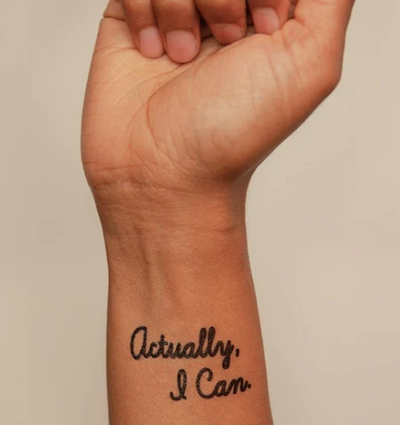
There’s even research as to how a temporary tattoo can support permanent emotional and cognitive transformation and improve mindfulness and focus on things that uplift one’s higher self. And that’s the point of a theme word, phrase, or song, to keep you focused on what you want rather than what you allow to drag you down! Manifest what you want your life to be.
Conscious Ink’s temporary tattoos use non-toxic, cosmetic-grade, FDA-certified, vegan inks. Each one lasts 3-7 days, depending on where you apply it, your skin type and activity level, and (I suspect) how many life-affirming, stress-reducing bubble baths you take. Categories include mindset, health and wellness, spiritual/nature, relationships, parenting, celebratory, and those related to social causes. Prices seem to hover at around $10 for a three-pack and $25 for a 10-pack. There’s even a Good Karma Guarantee to make sure you’re satisfied.
Whether you go with Conscious Ink (which is designed for this uplifting purpose) or seek an alternative or custom-designed temporary tattoo (through vendors like Momentary Ink or independent Etsy shops), it only makes sense if you place it somewhere you can see it often.
After all, if you place a temporary tattoo reminder to stand up for yourself on your tushy, it probably won’t remind you of much. For most of us of a certain age, putting it at our wrists, covered (when we prefer) by our cuffs, will give us the most serene “om” for our buck.
If you place a temporary tattoo reminder to stand up for yourself on your tushy, it probably won't remind you of much. Click To TweetAlong the same lines as my advice on adjusting your attitude for 2024, you may want to consult Gretchen Rubin’s Tips for Your “24 for 2024” List. Rubin and her sister/podcast co-host always have an inspring Happier Trifecta: a year-numbered theme, along with with a challenge and a list.
PRODUCTIVITY AND TIME MANAGEMENT
This was a big year for productivity discussion. I’m a firm believer that keeping your space and resources organized is key to being productive. However, it’s hard to keep the world around you organized when outside influences prevent you from being efficient (doing things well) and effective (doing the right things).
We continue to see the value of body doubling, whether through friendly hang-outs, co-working (virtually or in person), or professional organizing services, whether you want to conquer garden-variety procrastination or get special support for ADHD.
Partnering for Success
Paper Doll Sees Double: Body Doubling for Productivity (I almost submitted this post to the carnival. Accountability and motivation for the win!)
Paper Doll Shares 8 Virtual Co-Working Sites to AmpUp Your Productivity
If you’d like to explore the body doubling or co-working experience, friend-of-the-blog Deb Lee of D. Allison Lee is offering a no-cost, two-hour Action Day event on Tuesday, January 9, 2024, from 10 a.m. to 12 p.m.

This event is designed for her clients and subscribers, but after a cheery holiday conversation, Deb said it was OK to let my readers know about the opportunity.
Deb describes an Action Day as “personal training for your productivity muscles!”
An Action Day (especially as Deb runs them) is a stellar way to narrow your focus and start taking action on your goals. (And what better time than at the start of the new year?) You’ll get to connect with others who are also working on goals and habits with the support of Deb, a productivity coach I admire and adore.
Just bring your top two or three priorities, and you can conquer anything, like:
- organize your workspace
- write your book outline
- clean up your digital files
- test a new productivity app
- send out client proposals
- anything!
You’ll videoconference with a small, select group via Zoom. Share your goal and tasks, work for the bulk of the two hours, and then take time to debrief and share your successes!
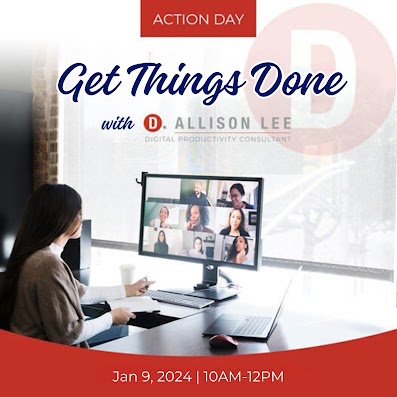
Moving Yourself Forward
Getting anything done involves figuring out what you have to do, knowing what’s kept you from getting started, making it easy for you to begin, and celebrating even the smallest wins. These next three posts were where the magic happened this year!
Paper Doll On Understanding and Conquering Procrastination (This is the post I submitted to the Productivity & Organizing Carnival.)
Frogs, Tomatoes, and Bees: Time Techniques to Get Things Done
Use the Rule of 3 to Improve Your Productivity
Dealing with the Pokey Times
If you’re overwhelmed by all you’ve got going on during late December and early January, you can skip onward. However, if your workplace closes down during the holidays, or your professional and personal lives just feel like they’re kind of in a slump right now, you may find some inspiration in two pieces I wrote for the summer slowdown.
The weather outside may be frightful (unless you’re reading from Australia), but if you are looking for ideas to pump you up when everyone is in a post-shopping/meal/travel haze, these posts may stir your motivation:
Organize Your Summer So It Doesn’t Disappear So Quickly
Use Your Heart, Head, and Hands to Organize During the Slow Times
Try To Do It All (And Knowing When to Step Away)
Maybe you did your annual review and found that you’re feeling burned out. If so, you are not alone. It’s easy for your groove to turn into a rut, and for all of your drive to accomplish come crashing down because you never take your foot off the gas all year!
If you missed these posts earlier need a second shot at embracing the importance of variety, small breaks, and actual vacations, here’s your chance to read some of my absolute favorite posts of the year:
Paper Doll Says: Don’t Get Stuck in a Rut — Take Big Leaps (Be sure to watch the diving board video!)
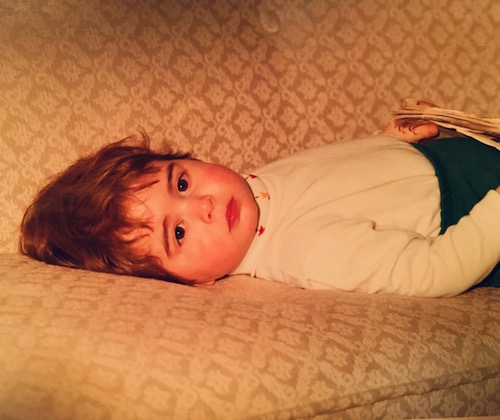
Was baby Paper Doll burned out? In a rut? Just pooped?
Take a Break — How Breaks Improve Health and Productivity
Take a Break for Productivity — The International Perspective (This is the post that introduced the Swedish convivial snack break, fika!)
If you had any doubts about what I said about the importance of taking breaks in your day to refresh your body, your brain, or your spirit, a new report just a few weeks ago confirms that we need that late afternoon break if we don’t want our productivity to turn to mush! And the more we push ourselves beyond work hours, the greater our decrease in productivity!
If you’re desperately in need of a full break, but are suffering from decision fatigue and don’t have the energy to begin planning a whole vacation, there are options to make it easier for you. In the BBC’s piece, Why 2024 May Be the Year of Surprise Travel, you may find some rousing options.
Need a little inspiration to spend your holiday gift money on experiences rather than tzotchkes? Check out Time Out’s 24 Best Things to Do in the World in 2024 to envision where you could take long breaks to refresh yourself. Those vintage trains in Italy are calling to me, but perhaps you’d prefer the immersive “Dream Circus” in Sydney, Australia, or Montréal en Lumière’s 25th anniversary?
(Never mind, I know. Everyone wants to go on the Taylor Swift cruise from Miami to the Bahamas. Just come back with good stories instead of memento clutter, OK?)
TOOLS AND IDEAS FOR GREATER PRODUCTIVITY
Sometimes, rereading my own posts reminds me how many nifty things there are to share with you, and how many are still to be discovered.
Paper Doll Helps You Find Your Ideal Analog Habit Tracker — So many people have requested a follow-up covering digital habit trackers, so watch for that in 2024.

Paper Doll Presents 4 Stellar Organizing & Productivity Resources
Paper Doll Shares Presidential Wisdom on Productivity — From the Eisenhower Matrix to Jefferson’s design for the swivel chair, from limiting wardrobe options to understanding the difference between being busy and being productive, we’ve had presidents who have known how to get more (of the right things) done. With an election year in 2024, I’d love a debate question on the candidate’s best tips for staying organized and productive!
Surprising Productivity Advice & the 2023 Task Management & Time Blocking Summit
Highlights from the 2023 Task Management & Time Blocking Summit
3 Simple But Powerful Productivity Resources — Right in Your Browser Tab — The offering that got the most attention this year was definitely Goblin.Tools. I’m sure that as we head into 2024 and beyond, I’ll be sharing more resources that make use of artificial intelligence.
Let’s just remember that we always need to give precedence to our own intelligence, in the same way we can’t follow GPS to the letter if it directs us to drive in to a lake. In fact, like all organizing and productivity guidance, remember what I said way back in 2020 in The Truth About Celebrity Organizers, Magic Wands, and the Reality of Professional Organizing: there is no magic wand.
AI and other solutions, tangible or digital, and even professional organizers, can make things easier, but the only way to get the life you want is to embrace making positive behavioral changes.
RESOURCES FOR ORGANIZING YOUR WORK AND TRAVEL SPACE
Privacy in Your Home Office: From Reality to Fantasy — It’s interesting to see that privacy, and not just in home offices but in communal workspaces, has become a priority again. Check out this recent New York Times piece, As Offices Workers Make Their Return, So Does the Lowly Cubicle.
Paper Doll Refreshes Your Paper Organizing Solutions
Paper Doll Organizes Temporary Papers and Explores Third Spaces — Do you have systems for dealing with your “temporary papers,” the ones that you don’t need to file away but aren’t triggering an immediate action?
Paper Doll Organizes Your Space, Money, and Well-Being While Traveling
Paper Doll is Clearly Organized — Translucent Tools for Getting it Together
Paper Doll Explores New & Nifty Office and School Supplies
Organize Your Desktop with Your Perfect Desk Pad
No matter where I go in 2024, be assured that I will be keeping my eyes open for solutions for keeping your paper and work supplies organized.
My Thanksgiving weekend shopping trips brought me a variety of intriguing options. At Kohl’s, I saw 30 Watt‘s Face Plant, a way to keep your eyeglasses handy while refreshing the air around you (and keeping you perky) with greenery. The 5.5″ x 6″ x 5.25″ ceramic planter holds a plant, gives you a place to rest your glasses (so you won’t misplace them under piles of paper on your desk), and is dry erase marker-friendly! (It’s currently on sale for under $14.)

A stop at IKEA in Atlanta was so productive for organizing tools that you’ll be seeing posts with nifty names like Övning (for tidying a child’s desk accessories and creating privacy), Kugsfors (wall-mounted shelves with tablet stands for keeping books and iPads visible while working), Bekant (sit/stand desks) and more.
ORGANIZING YOUR FINANCIAL & LEGAL LIFE
Not everything in the organizing and productivity world is fun to look at, and that’s especially true of all the financial and legal documents that help you sleep soundly at night. Still, Paper Doll kept you aware of how to understand and protect your money, your identity, and your legacy.
Speaking of which, if you haven’t created your Apple Legacy Contact and your Google Inactive Account Manager, why the heck not? Use the power of body doubling up above, grab a partner, and get your digital life in order!
Lost & Found: Recover Unclaimed Money, Property, and Savings Bonds
Paper Doll’s Ultimate Guide to Legally Changing Your Name
Paper Doll Explains Digital Social Legacy Account Management
How to Create Your Apple & Google Legacy Contacts
Paper Doll Explains Your Health Insurance Explanation of Benefits
DEALING WITH EMERGENCIES AND STRESSFUL SITUATIONS
Sometimes, I write a post I wish I’d been able to read earlier (like the one on preventing and recovering from a car theft). Other times, like when a friend had a health emergency, or when Paper Mommy had her fall in November, I’m glad the posts already exist. If you missed these the first time around, please be sure to read, share, and bookmark them; think of them as an insurance policy, and let’s hope you won’t need them.
How to Organize Support for Patients and Families in Need
Organize to Prevent (or Recover From) a Car Theft
Paper Doll Organizes You To Prepare for an Emergency
GRAB BACK OF INTERVIEWS, UPDATES, AND PHILOSOPHY
Paper Doll Interviews Motivational Wordsmith Kara Cutruzzula
You already know how beloved my friend Kara Cutruzzula‘s Brass Ring Daily newsletter and Do It Today podcast are at Paper Doll HQ.
After having read and enjoyed Kara’s Do It For Yourself — A Motivational Journal and her follow-up, Do It Today — A Motivational Journal (Start Before Your Ready), I had no doubt that I’d be jumping on her third when it was released in September.
If you haven’t already picked up Do It Or Don’t — A Boundary-Creating Journal, use that Amazon money you almost certainly got this holiday season!
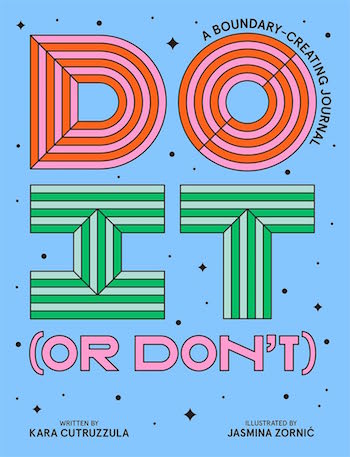 One of the Paper Doll themes for 2024 will focus on setting (and maintaining) better boundaries to accomplish more of what’s meaningful, and I’ve got multi-color tape flags sticking out of Kara’s book from all the chapters to share her bounty with you.
One of the Paper Doll themes for 2024 will focus on setting (and maintaining) better boundaries to accomplish more of what’s meaningful, and I’ve got multi-color tape flags sticking out of Kara’s book from all the chapters to share her bounty with you.
What’s in a Name? “Addressing” Organizing and Productivity
Paper Doll Suggests What to Watch to Get More Organized and Productive — As we head into the new year, I’ll be keeping my eyes open for podcasts, webinars, and TV shows to help you keep your space organized, your time productive, your finances orderly, and your life joyous. Readers have been sending in YouTube and TikTok videos that inspire them, so please feel free to share programming that you’d like to see profiled on Paper Doll‘s pages.
Paper Doll on How to Celebrate Organizing and Productivity with Friends
Paper Doll and Friends Cross an Ocean for Fine Productivity Conversations
From in-person get togethers with frolleagues (what my accountability partner Dr. Melissa Gratias calls those special folks who are both friends and colleagues) to Friday night professional organizer Zooms, accountability calls, and Mastermind group collaborations, this has been a great year for staying connected and sharing the benefits of those conversations with you.
I also loved guesting on so many fun podcasts related to organizing, productivity, technology, and more. If there’s someone you’d like to hear me debate or banter with, let me know!
SEASONAL POSTS
Spooky Clutter: Fears that Keep You from Getting Organized
Paper Doll’s Thanksgiving Week Organizing and Productivity Buffet
Paper Doll De-Stresses Your December
Paper Doll on Clutter-Free Gifts and How to Make Gift Cards Make Sense
Are you stressed out because you haven’t gotten someone a gift yet? Maybe a good start would be to help an overwhelmed special someone take my advice about going on a travel break. Consider gift certificates for something like Get Your Guide, with opportunities to get guided tours of locally-vetted, expertly-curated sporting, nature, cultural, and food experiences. With 118,000 experiences in 150 countries, pick a multiple of $50 or set your own amount, and your recipient can pick the domestic or international travel experience that fits best.
If you know your recipient will be traveling by rail, consider a gift card for Amtrak or ViaRail in North America. Eurail doesn’t sell gift cards, but you can pay for a pass, or buy a gift card for a rail pass for more than a dozen specific European train lines. And if you’d like to help someone organize vacation serenity and secure a bundle of travel attractions for a given city, try TurboPass in Europe or City Pass and The Sightseeing Pass in North America.
HERE’S TO A MORE ORGANIZED AND PRODUCTIVE 2024
Whether you’ll be spending the next few days reading, traveling, or doing your annual review, I hope this last week of 2023 is a happy and healthy one.
To send you off for a cozy week, I’d like to share a Whamagaddon– and Mariah–free, retro 100-minute holiday playlist from the late 1930s through the early 1960s. It’s somehow easier to dismantle the tree and write thank-you notes to Guy Lombardo. (My favorite clocks in at 52:42 with “What Are You Doing New Year’s Eve?”)
Please let me know your favorite Paper Doll posts from this year, and I’ll meet you back here in 2024!
Paper Doll Organizes You To Prepare for an Emergency
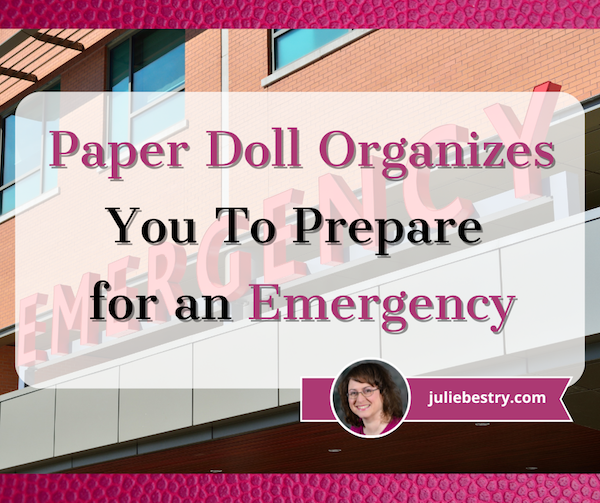
September is National Preparedness Month.
The variety of emergencies to consider is mind-boggling. Last week, we observed the 22nd anniversary of 9/11 and the University of North Carolina at Chapel Hill experienced its second active shooter since late August.
Just this month, massive floods have overwhelmed Libya, Hong Kong, and Greece, and closer to hope, Pennsylvania, West Virginia, and the festival-turned-city of Burning Man in Nevada were all overwhelmed by storms and floods.
A little over a week ago, a 6.8 magnitude earthquake caused devastation in Morocco. There always seem to be wildfires in the United States, while in the past year, smoke from Canadian wildfires drifted down through the U.S., causing breathing problems for allergy and asthma sufferers. Two weeks ago, there was a landslide into a grocery store parking lot in Gatlinburg, Tennessee, a few hours from me.
Fire and smoke, flood and blizzards, tornadoes and hurricanes — they can’t be ignored, and though this isn’t a forum to discuss global climate change, it is essential that we change and upgrade our emergency preparedness habits.
Organizing is a key principle in emergency preparedness. Without organization, there’s no way to communicate with loved ones, quickly locate what you need to protect yourself during the emergency and recover afterward, or get to a safe place and arrange for a secure location during the recovery period.
We can’t cover all aspects of emergency preparedness in one post. I recommend everyone visit the federal government’s Ready.gov to get started with emergency and disaster preparedness.
CREATE AN EMERGENCY KIT
Building an emergency kit involves is more than making sure that you have first aid supplies, although that’s important.
Start with the essentials
- Water and non-perishable food for several days — Depending on how widespread the emergency is, you may not have access to restaurants, cooking facilities, or electricity. It’s estimated that you should have one gallon of water, per person, per day and note that while water doesn’t expire, those dates on bottled water refer to the expiration of the plastic bottle, after which the chemicals in the plastic begin to break down. Periodically through the year, replace your emergency water bottles with new ones and use up the old ones before the expiration date. For food, aim for high-energy, high nutrition things that your family will actually eat. Be realistic, not aspirational!
- Can and bottle openers — If you have canned/bottled emergency food, please make sure you have a way to access it.
- Dining supplies — An emergency probably isn’t the best time to be picky. Stock paper plates and towels, and plastic utensils and cups.
- First aid kit — Stock your own if you’ve already got many of the supplies, or purchase a pre-made first aid kit from the pharmacy section of a Big Box store (Target has nice ones) or Amazon.

- Things that make stuff light up or go — That means extra batteries, chargers, and power banks. Keep matches in a waterproof container, or get a few long-handled lighters. Cell phones have flashlights, but you don’t want to wear down your phone’s battery if you don’t have access to electricity or your car in an emergency. Almost all modern cars have USB outlets for charging your phone, but if there’s a chance you’ll be in an older vehicle, there are chargers you can plug into a car’s cigarette lighter.
An NOAA Weather Radio — I recently tried to help a client with low vision set up her inexpensive emergency weather radio, and we were disappointed with the poor quality and the lack of intuitive design. CNN has a good article on The Best Emergency Radios in 2023. In addition to one that takes batteries, a hand-crank option not only relieves your fear of running out of power, but it gives elementary school-aged kids an activity to occupy them and make them feel useful.
- Plastic sheeting and duct tape, in case you have to shelter in place, and masks (to prevent inhalation of dust, contaminants, and germs). If it was good for nothing else, COVID got most of us in the habit of having masks on hand.
- Fire extinguisher — You should have these in your home and car anyway. At the very least, get the hand-held kind that look like bug spray cans. Consider emergency fire blankets, too!
Organize to Prevent (or Recover From) a Car Theft
HOW I LEARNED ABOUT “KIA BOYS”
It all started with a voicemail. I heard voices mumbling, and then a teenage girl said, “Hi. I’m just wondering, did you lose a car? Call this number back because, um, we just saw a red Kia, so if you’re missing a red Kia call this number back because we just saw someone drive away with a red Kia.”
I get a lot of robocalls, recorded messages meant to sound like personal calls. On my office line and cell, they want to talk to me about my car warranty or a problem on my “Microsoft computer” or, since the pandemic, let me know my company is due $26,000 per (non-existent) employee for the Employee Retention Tax Credit.
But I have a red Kia Soul, which I just paid off last month. So instead of hitting “delete,” I saved the voicemail (from an hour earlier), grabbed my key fob, and ran outside to my parking space. I clicked, but heard no “whoop whoop.” Repeatedly clicking, I searched left to right, thinking perhaps I’d parked a few spaces away in either direction. No car. No broken glass. Just nothing.
I pinched myself, sure this was one of those dreams, like the one where it’s the end of the school year and you haven’t ever attended class. I called the number back, and began a harrowing day. I learned that at 8:50 a.m., the caller and three fellow homeschooled classmates were walking into the gym associated with a church around the corner, just 0.8 miles away. The car thief, startled by their approach, “got back in the car, hit a fence, and drove off through a field.”

The thief drove my car into the church’s enclosure fence
Unfortunately, they didn’t think to call the police at the time, but after their volleyball practice was over, they came out to find that before they’d interrupted him, the driver had tossed all of my insurance and registration paperwork (as well as, inexplicably, my umbrella and the car parts he’d broken) all over the parking lot and the edge of the field. The girls found my number on the insurance papers and called me at that point.
From there, I called the police. I received a dutiful visit from an officer whose serious demeanor reminded me of Tim from The Rookie.

Next, I spent the afternoon making an insurance claim over the phone, which was made more difficult by a powerful thunder/lightning/hail storm and tornado watch and a four-hour power outage that knocked out my landline.
This was no ring of car thieves. (Kias have the VIN number etched on every engine part, so chop shops don’t want them.) It was, as witnesses and doorbell cameras eventually identified, a teenage boy. Apparently, mine was not an uncommon experience. As I learned from the numerous salt-in-the-wound emails my friends and colleagues sent me, it was an attack by “Kia Boys.” These teenagers learn (from videos propagated across YouTube, Snapchat, and TikTok) how to exploit a flaw in some Kias and Hyundais to start them with just a USB cable, steal them, go joyriding, and abandon the vehicles after a bit of nefarious Ferris Beuler’s Day Off fun.
Kia and Hyundai just settled a $200 million lawsuit which should have meant theft victims like me would be reimbursed for damages, towing and car rental costs, and other out-of-pocket charges racked up as a result of this thievery. There would also have been software upgrades, extended alarms, and stickers to warn off would-be thieves. However, last week, a judge delayed approval of the settlement, saying “it fails to provide “fair and adequate” relief to vehicle owners.”
ORGANIZE TO PREVENT YOUR CAR FROM BEING STOLEN
If being organized guaranteed a car wouldn’t be stolen, professional organizers would be immune. However, there are proactive measures to make your vehicle less vulnerable and deter potential thieves from targeting your car.
- Keep your car in your garage. This recalls the quote, “A ship in harbor is safe, but that is not what ships are built for.” The safest place for your car is in your locked garage rather than in the driveway or on the street. Of course, this means that you might have to reduce the clutter in your garage and organize it to make room for your household’s cars.
- Park in well-lit, well-populated areas, especially at night. This obviously isn’t foolproof, as my car was stolen in broad daylight, at approximately 8:40 a.m., with 40 apartments directly facing my parking space.
- Remove valuables from your car when you’re not in it. Keep a basket or bin in your vehicle or the garage to make it easy to carry things from car-to-home at the end of the day.
- This advice isn’t designed to clutter-shame you, but why tempt thieves who might steal the contents of your car even if they don’t steal your entire car? My car was practically empty; not counting jumper cables in the hatchback/trunk area (which the thief never accessed), the only non-paper items in the interior car were two umbrellas, a $10 phone charger, and my driving eyeglasses.
- The less you have in your car, the easier it is to remember what was stolen and to report it to the police (in case they can track fenced items) and your insurance company.
- If you must leave valuables in the car when you are out and about, hide them to make the contents of the car, if not the car itself, look less desirable. Stash things in the trunk or under the seat, or even in an empty dog food bag or diaper box.
Paper Doll’s 10-Minute Tasks to Make Difficult Moments Easier
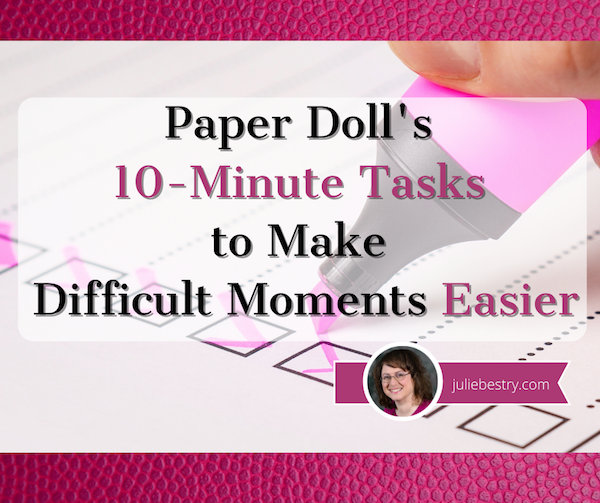
Lately, I’ve been considering that it’s a bit ironic that February, the shortest month of the year, is National Time Management Month. We collectively assign the month with the fewest days to figure out how to achieve goals that would solve so many frustrations.
Wouldn’t a 31-day month be better for that?
A Necessary Caveat About “Time Management”
Time management, obviously, is a misnomer. We don’t really manage time, which is fixed. Every person gets the same 60 seconds every minute, the same 60 minutes every hour, the same 24 hours every day, and of course, 525,600 minutes in a year.
(With apologies to all of you who’d rather watch the Broadway version, linked above, than Glee‘s, but YouTube is really cracking down on music videos being played anywhere but their own platform.)
Rather, we must try to manage our attention, our energy, and our labor. Though we have the same amount of time, none of us has the exact same quality of our time, nor the same obligations.
The single, healthy, unencumbered twenty-something with a salaried office job has more (financial, as well as temporal) resources than the mom of two working multiple retail jobs, or the person going to school while taking care of an elderly parent, or the individual struggling to make it through these crazy times with a chronic illness, visible or invisible.
Often, when the media has articles on time-saving tasks, they fail to acknowledge the complexities of life. If you are beyond the juggling and are full-on struggling, we professional organizers and productivity consultants see you. And we know that when the you-know-what hits the fan, you’ve got limited energy and time to deal.
So, today’s post has ten-minute tasks (or projects that can be handled as a series of ten-minute tasks) that will make things easier for you and your family when things get “ouchie.”
Check and Update Your Beneficiaries
You don’t even have to do these all at once, though if your paperwork is already organized, it should only take you a couple minutes for each. Though the time investment is small, the ease of mind it will bring (both now, and in the future) is tremendous.
And yes, you can even consider these two separate tasks (the checking and the updating) so you can make two different checkmarks on your task list.
Pull out the file folders or head to your online accounts and check to see who you previously listed as your primary and secondary beneficiaries for any of the following you may have:
- life insurance policies
- annuities
- pension accounts
- Individual Retirement Accounts (IRAs)
- 401(k)s, 403(b)s, and other retirement accounts
- profit-sharing plans
- brokerage/investment accounts
Obviously, a beneficiary is someone who gets a benefit. When we’re looking at financial documents, beneficiaries are the people (or sometimes entities) that the account holder designates as the recipient of any assets in that account when the account holder eventually shuffles off this mortal coil. (I know, nobody likes to use the world “death” or think about it, but that’s why we have life insurance policies, wills, and similar accounts and documents — to make things easier when someone has passed away.)

“The Reading of the Will” — central to any good murder mystery
In most cases, setting a beneficiary (and usually both a primary and secondary beneficiary) is part of the required paperwork. Some states (usually “community property states”) require you to list your spouse (if you have one) as your primary beneficiary for retirement and other accounts.
You may be wondering, if you have a will, why do you need to name beneficiaries? That’s a darned good question.
The main reason is that when a person dies, a will goes through “probate,” a legal process where the court in your jurisdiction supervises all the assets in your estate getting distributed hither and yon. Depending on the situation, it can be murky and complicated, and take a long time, which is pretty miserable if your people need those funds.
However, whenever you have a beneficiary set in your insurance policies and various financial accounts, that money can go straight to your intended recipient as soon as the insurance or financial institution gets proof that you are no longer among us. That usually just amounts to a certified copy of the death certificate and some proper ID.
If you set your beneficiaries for any of these accounts several years ago, you may have picked someone no longer appropriate — parents who are no longer living (or not able to manage their own finances), former spouses or significant others, or even friends who are not part of your active life anymore.
I went through the “check the beneficiaries” process with one client who was shocked to realize that she’d never gone back to revise the beneficiary on a small 401(k) plan she’d never bothered to roll over from a job decades earlier. (Note to readers: don’t do that. Roll over your retirement accounts so you don’t have to hope your former employers have stayed solvent and managed your funds properly.)
Imagine my client’s shock when she realized that her [expletive deleted], [expletive deleted]ing [expletive] of a [expletive deleting] ex-[expletive deleted] husband was still her beneficiary! Be assured it did not take her ten full seconds, let alone minutes, to get cracking on changing that beneficiary!
Imagine my client's shock when she realized that her *expletive deleted*, *expletive deleted*ing *expletive* of a *expletive deleted*ing ex-*expletive deleted* husband was still her beneficiary! Click To TweetIf you never set your beneficiaries before or your want or need to change them, you’ll need a few pieces of information, like their Social Security numbers, birth dates, and contact information (like phone numbers, email addresses, and mailing addresses).
EXTRA CREDIT: Here’s a time-saver so you don’t have to go through this entire process in the future:
- Create a spreadsheet (or even a handwritten note) with the first column listing all of your account names.
- Create a column and list all of the beneficiaries as they stand now.
- Create a column entitled “as of” and list today’s date.
- Any time you acquire a new policy, add a line to this list. Any time you revise a beneficiary, revise the spreadsheet.
This way, whenever you’re not sure whether you’ve updated your beneficiary, you’ll only have to look in one place.
EXTRA, EXTRA CREDIT: Checking your beneficiaries is easy and quick. Changing/updating them should be easy, but how quickly you can accomplish it depends on whether your insurance or financial institution will let you do this all online. But making this list is definitely easy and quick.
However, to take it a step further, fancy-up this spreadsheet with another ten-minute (or so) task.
Add columns for your account number, and the name, email address, and phone number of your insurance agents and financial brokers associated with each policy or account. Create a column to explain what kind of policy or account it is. And then make sure that someone you trust, like the person who has your Power of Attorney, has a copy or can access it when/if necessary.
Put Your Emergency Contacts On Ice

“Downtown Hospital Ambulance” by sponki25 is licensed under CC BY 2.0
In the early 2000s, first responders in the UK started suggesting that people list their “In Case of Emergency” contacts as “ICE” on their cell phones to make those contacts easy to locate. The idea quickly took hold in North America.
While first responders, themselves, generally don’t have the time (or authorization) to contact someone for you, nurses and hospital staff often do need to obtain important medical information when you are not able to provide it. That’s where your contacts come in.
As cell phones got fancier, the lock screens made accessing ICE contacts more difficult, but now, even if you are not able to respond, medical personnel may be able to use your thumb print access or facial recognition to get your emergency contact info.
But there’s something else you can quickly do to make sure your emergency contacts can, um, get contacted. Add your emergency contacts to your cell phone’s lock screen.
On an iPhone:
1) Go to the Medical ID screen. You can get there one of three ways:
- Long-press on the Health app icon. That will bring up a screen that looks like this:
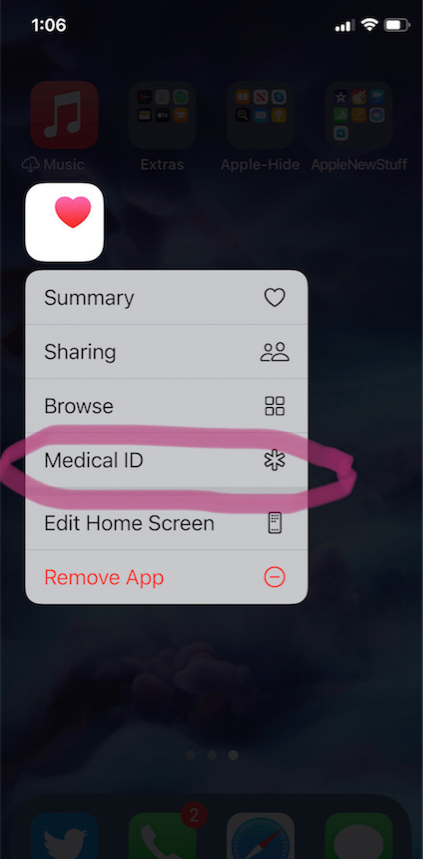
- You can also manually open the Health App by tapping on it, then on your profile image, and then selecting Medical ID.
- Or go to Settings, then Health, then Medical ID.
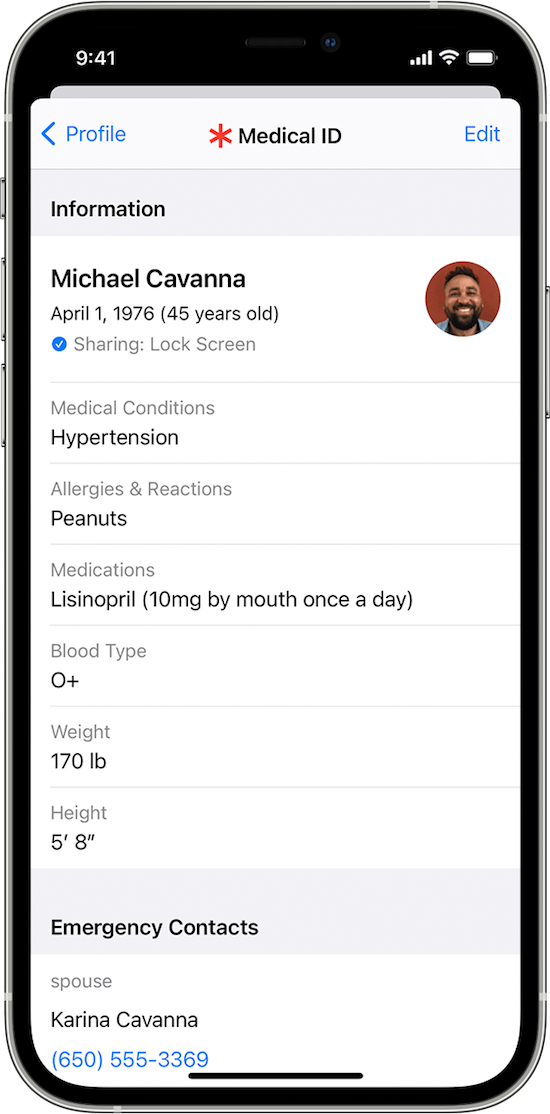
2) Tap Edit.
3) Fill in all the fields that you want, but if there’s nothing significant, it’s better to type “none” than to leave it blank (so that you’re not leaving anything open to interpretation). There are fields for medical conditions, allergies, medications, blood type, weight, height, and emergency contacts. (Bingo!)
At the top, there’s an option to put in your photo. Do that; it ensures that an emergency responder can verify this is your phone.
4) Choose a name and phone number (or two names and numbers) for your Emergency Contact(s). Be sure you select names/numbers that already exist in your contacts list.
5) Scroll down to the section for Emergency Access.
6) Enable “Show When Locked” and “Share During Emergency Call.”
7) Tap “Done” at the top right corner to save your info.
Now, go look at your lock screen. You should see the word “Emergency” in the lower left corner of your iPhone. If your phone is locked and someone taps that, they can see your emergency information but nothing else.
If you don’t see the word “Emergency” there, hold down your power button (or power and volume-down buttons) as if you were going to turn off your phone and you’ll see the Medical ID access. (I guess it all depends on which version of iOS you’re using.)
For more information about the iOS Medical ID, Apple has a detailed page of instructions and explanations.
Assuming you have a photo somewhere on your phone to add in the photo field, this can usually be completed in well under 10 minutes. (The only sticking point is if someone has many medications or allergies they have to list.)
On an Android Phone
Although Android phones do not have one default health-related app, you can easily show your emergency contacts on your lock screen in one of two ways.
Method #1
- Open your Settings app.
- Tap “User & Accounts” and then select “Emergency Information.”
- Tap “Info” and then “Edit information” to enter any medical information you want to store.
- Tap “Add Contact” to add a person from your contacts list. Note, you might have to click on “Contacts” first to be presented with the list
Method #2
Android phones will let owners put any message directly on the lock screen.
- Open your Settings app.
- Tap “Security & Location.”
- Tap “Settings” next to “Screen lock.”
- Tap “Lock screen message.”
- Type your primary emergency contact (and, if applicable, any medical conditions). You could type, “In Emergency, call Lin-Manuel Miranda” and his number. What? Can you think of someone more comforting to have around in an emergency? OK, maybe Stanley Tucci. Or Paper Mommy.
- Tap “Save.”
After you’ve set this up, your ICE information can be found by swiping upward on the lock screen and tapping EMERGENCY and then “Emergency information.”
Do An Inventory of Your Essential Documents
An emergency is the worst time to realize you have no idea where your important documents are. Do you know which of these documents you have and where you can find them?
- Birth Certificate
- Social Security card
- Marriage License and Certificate
- Divorce Degree
- Military Separation Papers
- Death Certificate
- Passport
- Durable Power of Attorney for Finances
- Healthcare Proxy or Durable Power of Attorney for Healthcare
- Living Will or Advanced Medical Directive
- Last Will and Testament
- Digital Will
- Driver’s License
- Voter Registration card
- Vaccination Record
- COVID Vaccinate Card
- Professional license(s)
- Other licenses
As with the beneficiaries section above, a great way to save time is to make a list (think of it as a treasure map) of where each of these documents are located. Use Excel or a Google spreadsheet and take note of what the document is and where it’s located (e.g., your family filing system, fireproof safe, safe deposit box, wallet, etc.).
EXTRA CREDIT: For good measure, for your passport, driver’s license, and any other licenses, take note of the expiration date.
And then for really good measure, put a reminder task in your phone to alert you one month before your any of these items expire to make sure you address renewals. (Give yourself a longer lead-time to renew your passport; also, as you’ve probably not been traveling out of the country in the last two years, you should check to make sure your passport hasn’t already expired.)
If you have a lot of documents, just do a few every day and you’ll be amazed at what a few ten-minute tasks can do to put your mind at ease.
EXTRA, EXTRA CREDIT: The Paper Doll archive has extensive information about what documents you should have and what to do if they’re missing. These posts are a great place to start.
How to Replace and Organize 7 Essential Government Documents
How to Create, Organize, and Safeguard 5 Essential Legal and Estate Documents
The Professor and Mary Ann: 8 Other Essential Documents You Need To Create
Protect and Organize Your COVID Vaccination Card
Paper Doll acknowledges that I write longer-than-typical blog posts. Feel free to consider reading each one to be a 10-minute task. But the knowledge you gain will contribute to your ability to use your time more efficiently. Because, the more you know, the better prepared you are for any eventuality.
Snap Some Photos to Take Key Information With You
Unlike the vital documents listed in the prior section, there are some pieces of information you are more likely to lack at the most inconvenient times.

Toy car accident image by Andrea Closier on Pixabay
For example, if you have an auto accident and the police or first responders won’t let you get back into your car for safety reasons, you wouldn’t be able to get your auto registration and car insurance paperwork out of your car. Yes, you’d have it at home, but that would slow everything down.
Or perhaps you need to fill a prescription at a different pharmacy from usual, perhaps when you’re on vacation, and they don’t already have your pharmaceutical company discount card on record.
Or maybe you’re unexpectedly with your spouse or child or senior parent in the emergency room, and the physicians want to know what medications, at what dosages, prescribed by what healthcare providers, the patient is taking. If that information is pinned to the fridge at home, but you came directly to the ER from somewhere else, that’s frustrating.
This is where the magic of modern cell phones (which we usually bemoan for the time they steal from us) comes in handy. Consider any of the following:
- auto registration form
- auto insurance card
- health insurance card
- homeowner’s insurance card
- pharmaceutical company discount cards
- handwritten instructions of how to get to a room or office you visit infrequently
- a list of the size/type of batteries and light bulbs you use for which items in your home so that you never again have to unscrew a light bulb just to know what voltage and whether you want a skinny-base or a fat-base bulb)
- etc., for whatever is important in your life.
You could snap all of these as photographs and store them in a photo album in your phone’s photo section. Name it “Remember” or “Vital” or whatever will catch your eye.
If you want to go to the effort of scanning the document and sending it to your phone, that’s fine, but iOS has created an easy option using the Notes app.
- Open a new or existing note.
- Tap the cute little camera icon.
- Tap “Scan Documents.”
- Focus your document, card, medicine label or whatever within your camera’s viewing area.
- Then you have two options:
- Let the auto-capture work its magic as the item comes into the viewfinder and auto-focuses, or
- Click the shutter button (or one of the volume buttons) to capture the scan
- Drag the corners of the scan to do any necessary adjustments.
- Tap “Keep Scan.”
- Scan more fiddly stuff to keep it handy or tape Save if you’re done.
From here, you can save the scan in your Notes or Files app in your phone itself, or upload it to a synced app, like Dropbox or Evernote:
As an all-Apple user, I don’t have an Android-specific scanning suggestion; if you do, please add your voice in the comments.
The next time a new insurance card or other piece of important information comes your way, take a snapshot or scan to ensure you’ll have whatever you might need when you are out and about.
As I often say, organizing can’t prevent all catastrophes, but it can make many of them less catastrophic. I hope these various ten(ish)-minute tasks will help ease many of the ickier moments in life for you.
Cross-Training for Families: Organize for All Eventualities

WHAT’S THE DEAL WITH CROSS-TRAINING?
The term cross-training appears to have originated in the fitness and athletic world. One’s usual sport strengthens certain muscle groups and develops a specific set of skills; training in different disciplines, allows you to address other muscle groups, gain and sharpen different skills, and create a more well-rounded overall performance.

Photo by Marta Wave from Pexels
Cross-training in business yields the same kinds of benefits. Let’s say you work for a widget-making company. (“Hi! I’m <insert you name here>. I work for a widget-making company!”) Your job might be to oversee the complicated machine that cuts out the widgets; your friend down the factory line has a complementary job, making sure that the widgets are quality-controlled to meet international widget-production specifications.
If your company is run smoothly, each employee must be crackerjack at his or her job. But what if there’s only one person who knows how to do a specific thing? What if that person wins the lottery and quits, or gets hired away by a competing widget maker? Sure, the company can hire and train a new widget quality-control specialist, but until that happens, a manager with prior experience might have to step in, reducing the time the manager can, well, manage.
But what if the staff were cross-trained so that in addition to knowing your own job up, down, and sideways, everyone had at least a little training at other people’s jobs? Wouldn’t that make things better?
When I worked in television, I was a program director at local network affiliates. My assistant and I each had our separate spheres of influence, but the truth was that on most days, I was handling managerial tasks (research, contract negotiation, meetings with syndicators, etc.) and my assistant was handling day-to-day operations (maintaining the film vault, overseeing satellite operations, quality-controlling programming tapes — because this was in ancient times, before programming all lived inside computers).
Ours was a two-person department; without cross-training on the intricacies of satellite operations and whatnot, my assistant would never have been able to call in sick, take a vacation, or move onward professionally without things grinding to a stand-still. Cross-training saves butts!

Photo by Christina Morillo from Pexels
Major advantages of cross-training in business include:
- Better efficiency, because the more people have a good handle on how to do any one thing, the better it will get done.
- Improved flexibility, because the organization as a whole can be nimble.
- Clarity for emergency response planning. Back-up plans can save companies and that can save lives.
- Better “coverage,” so that if there are greater needs in one area (like greater demand for boxing up widgets) employees from other departments can fill those roles.
- Better integration and institutional knowledge across the company. If you only know how your department works, and are fuzzy on the operations of the rest of the business, not only does it hold you back from spotting potential problems and making suggestions (for the company’s benefit), it keeps you from achieving personal growth by seeing what other possibilities exist for you.
- Better morale. The more you know how to do, and the better you are at it, the more self-confidence you’re going to have.
- More satisfied customers. If you are involved in client/customer-facing work, cross-training means you can respond wisely, deftly, and quickly to questions, yielding more confidence in the company and in you as an expert.
Cross-training in your family, especially with regard to essential paperwork, information, and rituals, has the same benefits. Think about what happens when one parent is the main caregiver for a child but has to leave for a business trip or to help an ailing grandparent. The other parent (or other adult in the household, if there is one) needs to step in and step up!
Cross-training in the family has the same benefits as with companies.
- Better efficiency, because the person who usually pays the electric bill, does the carpool drop-off, or renews the car insurance policies may not always be available without difficulty or overwhelm.
- Improved flexibility, because the family as a whole can be nimble.
- Clarity for emergency response planning. You back up your computer; shouldn’t you have backup for when you’re headed to give a career-defining speech and the school calls to say your child just threw up?
- Better “coverage,” so that when one adult in the family is overloaded, the other can pick up the slack without having to explain what to do, how to do it, what the pitfalls may be, and who may complain (about the color of the frosting or how the sandwich is cut).
- Better integration and “institutional” knowledge across the family. It’s not 1957; it’s unreasonable to expect that one member of the household is “in charge” of all things related to the kids or that one (other, or the same) person is “in charge” of all financial, legal, and organizational goings-on.*
*This is a really complex topic. Being a caregiver for children and running a household, even when one works outside the home for pay, involves not only the physical labor but the mental load and emotional labor of anticipating cognitive, emotional, and other needs of stakeholders (but instead of CEOs and shareholders, it’s tiny humans and life partners). I’m excited to note that my colleagues Regina Lark, PhD and Judith Kolberg have written Emotional Labor: Why A Woman’s Work Is Never Done. It was just released, and deals more specifically with this concept.

- Better morale. It’s a reality. The more active a part of your family you are (or your partner is), knowing everything from which lullaby scares away the monsters to which color notebook into which the teacher requires permission slips be inserted, the happier everyone will be.
- More satisfied “customers.” OK, your kids and your spouse/partner, and maybe even other members of your household (like aging parents) want to feel confident that you’re a full-fledged member of the family, that you know what you’re doing and that you want to be there doing it.
Cross-training rocks!
SO WHY DO PEOPLE AVOID CROSS-TRAINING?
If cross-training is so great, why do people groan and avoid it? (I’m so glad you asked!) The sticking points are the same at work as they are at home, though they are expressed differently.
Inertia
At work: businesses tend to focus on urgent priorities, so even if there are directives from on-high requiring quarterly cross-training sessions, management often finds a way to avoid taking time away from meeting deadlines to carve out slots in the schedule for cross-training.
At home: same deal. Your life is busy. Maybe you read a blog post like this, or your professional organizer calls your attention to a problem waiting to happen.

Baby & Teddy Bear Image by StockSnap from Pixabay
Or you hear a horror story about spouse who went on a business trip and the at-home parent couldn’t find the right sleeping stuffie, and so the child cried for two days straight. Or you hear about a widowed friend of your parents who didn’t pay the insurance bill because they didn’t know it came to the deceased spouse’s email address, not via mail. These are cautionary tales.
Focusing on the benefits rather than the inconvenience will help everyone acclimate.
Learning curve on new material
At home and at work, nobody gets everything right on the first try. It’s human nature to avoid attempting something if you fear you won’t do it well. In the workplace, Impostor Syndrome may kick in, and an employee may fear attempting something outside the usual skill set, fearing the inability to get it right immediately might lead to firing. And at home, someone might feel nervous about being slow to succeed at a task one’s partner already does well.
When you invite your partner to join in household cross-training, acknowledge that you have different skill-sets and you may not be equally adept at everything. The point at home isn’t to be perfect, it’s to be perfectly satisfactory as a back-up.
Job security
At work: If you’re the only one who knows how to do something, you may feel like you have job security. (Of course, the flip-side of this is that management will tend not to promote you if you’ve convinced them nobody else can master your area.)
At home: While most people aren’t afraid that a spouse will divorce them if they don’t pick up right away on how to use the digital password manager, we all feel a little anxious about being seen without our halos.
Fear of higher expectations, higher workload, and being taken advantage of
At work: It’s a reasonable fear that if you know how to do more, you might be expected to do more. To some extent, this can be a positive thing, allowing you to do your own rendition of “This little light of mine, I’m gonna let it shine!” This is your chance to step up!
But if your workplace tends to be firmly on one side of the continuum, anywhere from moderately dysfunctional to toxic, you’ll want to watch for signs that you’re being taken advantage of, and be prepared to negotiate for better pay and benefits (or depart for greener pastures with your newfound skills).
At home: Unlike in businesses, where capitalism is the basis of everything and mutual loyalty can be a dubious concept, families are based (or should be based) on love, mutual respect, and loyalty. The point of family cross-training is to strengthen the family, for the benefit of everyone!
Focus on how improving skill training and sharing knowledge will support the healthy growth of the partnership and create a financially and emotionally sound foundation for the kids, the parents, and everyone in the family.
AREAS FOR FAMILY CROSS-TRAINING
Your family is unique, so I won’t presume to know everything you should consider when cross-training. However, this list should get you started.
Organize financial paperwork together
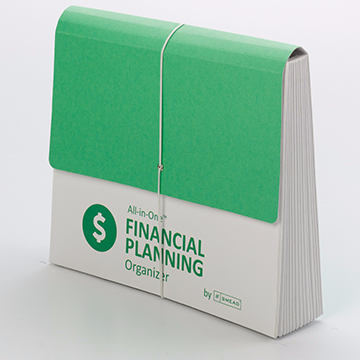
Smead All-in-One Financial Planning Organizer
Get clarity on the status quo. Do both partners know the following:
- What household, credit card, and other bills does the family receive?
- What is the frequency of the billing? (Sure, most utility bills come monthly, but your water and sewer bills may be quarterly. Some insurance premiums are paid monthly, others quarterly; car insurance is often paid every six months.)
- When do the bills usually arrive? (The partner regularly paying the bills may have a gut sense of these dates and know there’s something wrong if the Capital One bill doesn’t arrive by the 10th; with the postal service continuing a massive slowdown, the other partner might be in for a shock if the bill arrived days or weeks late.)
- How do the bills arrive? Via U.S. mail on paper? Via email notifications prompting logging in? Are the bills auto-paid?
- How are the bills usually paid? If you were in the hospital and your partner sat down to pay the bills, not knowing that a particular bill is auto-paid could lead to an expensive double-payment.
- What’s the typical amount of each bill? If you don’t have a chat about these things periodically, you or your spouse might not notice an error in billing or a significant jump in costs.
This probably won’t be a one-time cross-training event. Discuss these issues, then consider spending one month with the partner who usually doesn’t handle the bills taking care of things and “reporting” back; alternatively, you can go through the process side-by-side. The key isn’t to micromanage, but to support one another for common financial goals.
Once your kids are tweens/teens, you might want to include them in some aspects of this cross-training so that they understand the complexities of household finance.
For more guidance on organizing financial paperwork, you might want to start with a classic Paper Doll post, Financial Filing—Scrapbooking snapshots of your money’s life.
Know your household computer set-up
Depending on your ages/generations, you and your partner might be a digital immigrant (a person born or brought up before the widespread use of digital technology) or a digital native. If one of you has discomfort with technology, you’ll need patience to approach these topics. If both of you are digital immigrants, consider hiring someone to help walk you through making sure you’re fully trained on how to achieve your computer-related goals.
 Computer security image by TheDigitalWay from Pixabay
Computer security image by TheDigitalWay from Pixabay
- How and where do you keep the essential passwords? It does no good for your partner to be willing to pay the bills if, in an emergency, they can’t log into the credit card or auto loan account.
- Are you happy with your password management system? (Do you HAVE a password management system?) Know where to find all the passwords that allow your household to run smoothly.
- Do you know (and know how to use) your computer backup system? From family photos to your browser’s bookmarks/favorites to all of your documents, everything needs a backup. I recommend a belt-and-suspenders approach, with local back-up to an external hard drive and cloud back-up via one of the popular backup companies. (I use Backblaze.) For more on backup, you might want to read a guest post I wrote for Alexa Bigwarfe’s WritePublishSell.com called 9 Ways to Keep Your Writing Safe.
- What about all your household tech? Do you know your DSL/Cable modem configuration URL (and the user name and password)? What about security settings for your internet router? If you (or your partner, or the internet tech) set up your Wi-Fi password eons ago, would you be able to find it to set up a new device?
Do you know the state of your estate?
From wills to beneficiary lists, from a Power of Attorney for financial decisions to your healthcare proxy, from your advanced care directives to how much (and what kind) of life insurance you have, chances are good that one person in your family took point and the other is only vaguely aware of what’s going on. Or, maybe you haven’t gotten around to squaring any of this away yet?
Either way, start with making sure you’ve both read up on the topics. You can begin with:
How to Replace and Organize 7 Essential Government Documents
How to Create, Organize, and Safeguard 5 Essential Legal and Estate Documents
The Professor and Mary Ann: 8 Other Essential Documents You Need To Create
Nobody ever likes talking about death. But talking about your estate documents, and maybe even working together to create them in the first place, is the first step to knowing that your family is safe and covered in case of the worst eventualities.
Other ways you can cross-train in the family
There’s obviously so much more than financial and legal paperwork and information to consider when cross-training. Your entire family might want to sit-down to brainstorm ideas. Some possibilities:
- Medical issues — Does everyone (or at least every adult) have a working knowledge of what to do in a medical emergency? My friend has Type 1 diabetes, and her 10-year-old has known, from an early age, how to help his mom by fetching a juice box to raise her blood glucose. Kids should know how to make a phone call to 9-1-1 and how to identify themselves, their address, and some basic information to relay about their parents.
- Medical care — Do you and your partner both know the pediatrician’s name and phone number? Where to find the First Aid kit? What medication you and your kids regularly take, so they can convey this in case of an emergency?
- Parenting essentials — This could be a blog post (or a book) all unto itself. From favorite sippy cup to which kids (and the kids’ best friends) have specific dietary requirements and preferences, from the name of the kids’ teachers to how to contact their friends’ parents (in case one of the tiny humans independently decides to get off the bus and go to a friend’s house without informing you), there’s a lot of essential information and skills that go into parenting. The grownups in the house need to share that wealth of information with one another!
- Laundry and household care — Are there sneaky tricks to getting household appliances to work properly? If something in the basement makes a weird, loud teapot-whistle sound, would you know that it was the sump pump having run out of distilled water? Does it do any good if your partner knows that and you don’t? (So much NOPE!)
- Auto care — Does one partner always handle the interactions with the mechanic? Maybe you need to share the knowledge so that you can speak authoritatively when you’re pressed to make a pricey decision.

Photo by MART PRODUCTION from Pexels
HOW TO PROPOSE FAMILY CROSS-TRAINING
You are the expert on how your family and household works. This post is just designed to give you an idea of how you can not merely share the load (and the information) but do it in a way that ensures your family’s immediate and long-term security. Whether the stakeholder is your toddler (who is sobbing that “that’s the wrong bedtime book”) or the finicky garden hose, the mortgage company or your partner’s grandmother, having a complete sense of what gets done — when, where, and most importantly, how — is essential.
I encourage you to share the concepts of this post with your partner. Talk about the benefits: efficiency, flexibility, clarity for emergency response, better coverage when one family member is overloaded, more integrated family “institutional” knowledge, greater morale, and a happier constituency of family members.
But don’t just talk about the benefits. Speak honestly about potential fears and reasons for avoidance (including inertia, worries about learning curves, the sense of “job security” and higher expectations). Ignoring them won’t make them go away, but talking may be just what you need to conquer those challenges and support your family team.
WHAT IF YOU’RE ON YOUR OWN?
I get it; not everyone has a partner. There are a lot of single parents, widows or widowers whose children are “grown and flown,” and just random singletons (like Paper Doll). That doesn’t mean that you’re completely on your own. Think about who you’d call in an emergency. To whom would you reach out if you needed someone to watch your tiny human? Who would you trust to log into your accounts and pay your bills for you?
These may not all be the same person. You may need to do cross-training with a number of someones: your ex, a sibling in another city, a best friend, a professional organizer trained in financial organizing (whom you can find through NAPO and AADMM), an accountant, an attorney, a hoc nanny, and others. The key is to start thinking now:
Who can be you when you can’t be you?



















Follow Me