Paper Doll Shares 8 Virtual Co-Working Sites to Amp Up Your Productivity
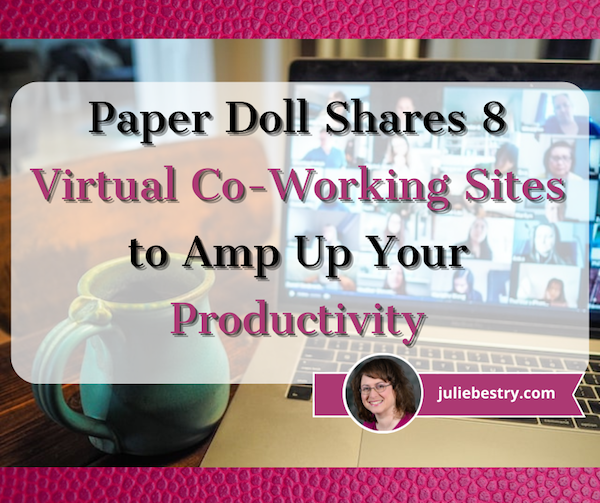
Last week, in Paper Doll Sees Double: Body Doubling for Productivity, we looked at the concept of body doubling and the mechanisms by which it helps us with productivity and accountability through social pressure, task orientation, biological cues, and extended focus.
My wise colleague Diane Quintana, CPO®, CPO-CD, who has expertise using body doubling with her clients with ADHD, added “…body doubling is a calming strategy. I find that when my clients are anxious or stressed over a particular task, using this strategy – quietly working alongside them – is a calming influence. They get more done in less time and with less stress.”
In that post, I walked through my experiences with body doubling one-on-one with clients, and virtually, in a group setting in co-writing sessions and at a writing retreat. I also laid out how to identify the ideal body-doubling method for your needs and the attributes to consider in seeking out a platform.
Whether you call it social focus, group body doubling, or co-working, if you haven’t been able to find the right mix of support and aren’t eager to create your own, you might want to consider one of the platforms profiled in this post.
FREE CO-WORKING WITH PREMIUM UPGRADES
Groove
Groove bills itself as a free accountability club and is targeted toward solopreneurs. It’s not a networking or venture capital matchmaking site, but it does seem to lean into convivial support and the possibility of making connections.

To start, and “to ensure the trust and safety” of their community, you fill out an online form with basic information: name, email, why you want to try Groove, a project you might like to conquer, and how you found out about Groove.
Next, download the Groove app for your mobile device. From the home screen, start a “groove” session, where you will be joined by one-to-three other participants. The app prompts each person through a one-minute video check-in to share goals for the forthcoming groove.
Next, microphones are muted and cameras are turned off, and you’re presented with a screen to enter your goal and break it into distinct tasks. As you work, you check off the tasks, and your fellow Groovers (Groovies?) can cheer your accomplishments via the in-app text chat.
After 50 minutes (the length of two Pomodoros without a break in between), cameras and microphones are turned back on, and there’s another video check-in to debrief.
Each Groove is exactly 60 minutes, including the worktime and the bookending check-ins. After completing one Groove, you can go right into another or just move on with your day. Groove says it helps users “ditch distraction, find focus, and celebrate small wins through social connection and peer support.”
If Groove assigns someone to your session with whom you’ve grooved before, the app adds a little caption to let you know the folks you’ve previously met (so you can say “Nice to see you again” instead of “Nice to meet you,” preventing social embarrassment for those who don’t really remember names or faces).
Groove operates 24/7 around the world, but notes that you’re most likely to encounter fellow Groovers during regular business hours in the US (and, one assumes, Canada).
In addition to ad hoc sessions with whomever is using the platform, you can also start a private Groove with specific individuals or schedule a Groove for later in the week. The latter is restricted to those who have grooved at least five times previously. Instructions are in the site’s FAQ.
If you’re a solopreneur and are looking for body doubling at no cost, this is a chipper and free option.
I see some potential disadvantages, however. The app is phone based; while some people (read: Millennials and Gen Z) might be comfortable using a phone for this kind of video chat experience and typing goals and tasks into a phone, others may be frustrated.
My vanity has taught me how to set up the light and achieve the best angle when I’m on a video call. Even if talking with strangers, I don’t want to be shot from below and my middle-aged arms can’t comfortably hold a camera up for that long. Also, I can barely type on my phone, so I dictate. I vastly prefer to use a full-sized (with numerical keypad) keyboard with my two desktop iMacs.
Of course, if the overall approach appeals to you, there are a few solutions. I found this inexpensive aluminum phone stand in a variety of colors, including a purple one that matches my iMac.



 Create an account and then book a session for the time you want, and at the appointment moment, you join a video call. New sessions are available every 15 minutes, so if you’re feeling the need for support, you won’t have to wait long, even on weekends or in the evenings.
Create an account and then book a session for the time you want, and at the appointment moment, you join a video call. New sessions are available every 15 minutes, so if you’re feeling the need for support, you won’t have to wait long, even on weekends or in the evenings.

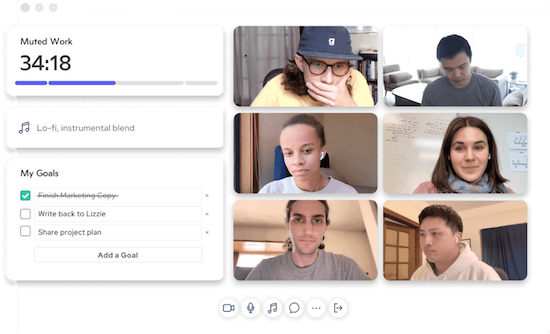

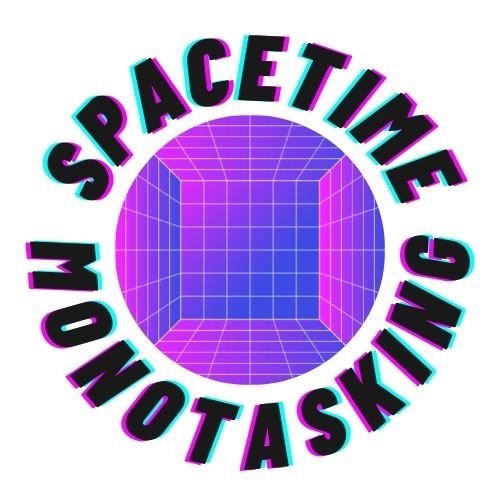




Thank you for sharing my comment from last week, Julie.
I had no idea there were so many options available. If I were inclined to try one, I would try Focusmate. I like the idea of someone’s picture there – also working.
I participated in a writing work day session a couple of years ago with the Author’s Sig and got my writing work done. I know it can work.
Your comment was really wise and the point deserved to be made as clearly as you made it, so it was a perfect segue into today’s post.
There really weren’t so many options two years ago when I originally wrote about accountability. Caveday and Focusmate existed, but Focusmate was still oriented toward students in many ways; it’s much more robust now. And the Authorship SIG is doing great things with the Tuesday co-writing sessions and the writing retreat we did last month.
My plan is to experiment with all of these platforms that are free or have low drop-in or free trial options to see which would fit my various clients best.
This post is fascinating! Focus is as essential to achieving goals as action is. Putting the accountability piece in place can make the difference between moving forward. One of the things I’ve noticed working with clients virtually is how effective accountability is.
These virtual workspaces offer accountability without the problem-solving piece. And for many, accountability is the part they’re missing to move forward.
Once again, I loved watching the videos. It gave me a good sense of what each platform offered, how to access them, and what to expect. Thank you for sharing and for doing this research. I’m bookmarking this one and will return to it again.
After last week’s deep dive into body doubling, I was really excited to look at the specific platforms for achieving focus. Virtual accountability for our field has so many applications, and while I think the modality is better suited for some tasks than others, I’m looking forward to seeing what we can do with it.
And I agree, the videos really make the platforms’ experiences come alive. Thanks for reading!
Like Diana Quintana, I had NO idea there were so many options! I had heard of FocusMate but none of the others. Such a thorough and well-written post (we can always count on this from you, Julie!). Thanks for doing all the research so we can benefit! I’ll definitely be sharing!
Love the inclusion of Groove, thanks Julie! One clarification – Groove is not exploring an advertising model.
At some point, we’ll likely explore a freemium subscription model, where the core features of Groove will remain free, but will expand other features for a subscription fee.
Thanks again!
Good to know, Brandy. My point was that without advertising or a subscription cost, it’s unclear how you’re staying afloat. (I’m hoping you have a deep-pocket VC so until Groove becomes indispensable, users can still hope it’ll be there a long time.)
I really enjoyed learning more about Groove, and can see how it will help many people.
I didn’t even realize there were so many options out there. I had heard of Focusmate before. I hope to try one of these out at some point.
Aren’t they cool? A few years ago, there were only a few, but the concept has really caught on.
Thanks for reading!
Thank you for educating me about these technology sites for accountability. It is fascinating.
Thanks for reading! Aren’t they cool? I’m going to try them all out to see what I like best and evaluate what might best suit various clients.
This is great information. I’ve only heard of FocusMate but several others look good to me. I like how they are all a little bit different.
I belonged to a traditional co-working space that closed its doors last fall, so I’m still trying to figure out if I need another option. The best part about the group was the social interaction. That’s what I miss the most. But the accountability of working along side others was a great benefit as well.
I’m excited about the variety, too. More body doubling means more productivity. The whole world could embrace this approach and we’d all be so more serene! I’m planning on trying out as many of these as possible; I’ve only used a few of them so far, but I’m getting a sense of what I like the most.
I hope you find a co-working option that helps you achieve all of your goals and makes you feel embraced!
Wow! Thank you so much for researching and presenting this information! I work with small businesses, and we all struggle with effectively managing our group projects. I’m sharing this one with them. We usually use Zoom.
I’m so glad you and your clients will find it helpful. It’s been an interesting service niche to research, and I’m trying to test them all out. I think we all like Zoom best, but I’m exploring every option I can.
Thanks, Julie! I was going to recommend Focusmate to a friend, but only because it was the only such tool I’d heard of. It’s always nice to have options!
Because you mentioned that last week, I was thinking of you and your friend when I wrote the section on Focusmate. I’m glad to serve up a variety pack from which to choose!
Thanks Julie for this roundup! Excellent.
Here in San Francisco, what works for me right now: When I need body-doubling, I spontaneously take my laptop to an internet cafes where they have parklets outside. Often least one solopreneur is working there already, intensely. Often total strangers. We exchange warm hello’s, sum up what we’re working on. Then dig into our work, exchanging quick summarized reports every 20 min or so. Nice networking sometimes. This way I get outdoors, get some exercise and natural daylight. Plus dog kisses, from awesome dogs there to picnic with their owners.
The only body-double I did not appreciate, among many: Two young startup founders. The startup is designed to funnel senior citizens into taking anti-depressants because we’re assumed to be depressed. As a Senior myself… I’m too engaged in meaningful work to be depressed.
“Parklet” is a novel concept; I don’t think we have anything like that here, but then again, we don’t have internet cafés. It sounds like you’ve found the perfect way to get some community body doubling in your area, predatory startup dudes notwithstanding.