Paper Doll
Take Note: Paper Doll’s Guide to Organized Note-Taking in Lectures & Presentations (Part 2)
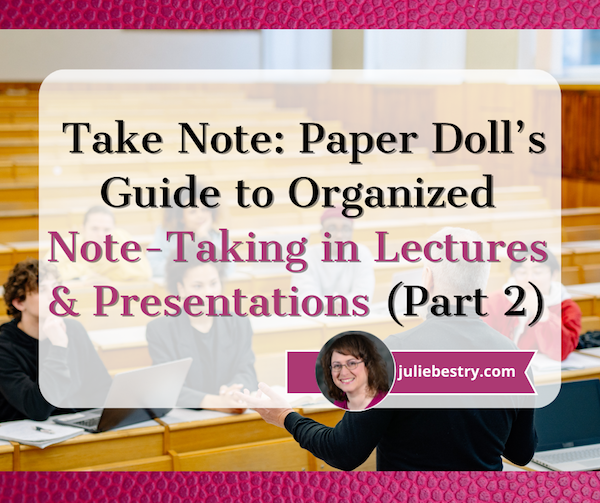 In last week’s post, Take Note: Paper Doll’s Guide to Organized Note-Taking (Part 1), we looked at the variety of situations in which we might take notes. Of course, it’s instinctual to think of classroom notes or notes in meetings first, but as we reviewed, we take notes all the time in other ways.
In last week’s post, Take Note: Paper Doll’s Guide to Organized Note-Taking (Part 1), we looked at the variety of situations in which we might take notes. Of course, it’s instinctual to think of classroom notes or notes in meetings first, but as we reviewed, we take notes all the time in other ways.
To review, we take notes on other inbound information:
- non-academic learning and skill acquisition
- at conferences, in webinars, and at professional lectures
- in collaborative meetings
- situationally, such as when we’re learning about a diagnosis or a new project, or we’re fielding information captured on a phone call
- in legal and financial situations, such as when conversing with professionals providing guidance
- when we’re gathering quickly-changing information when dealing with a crisis situation
In the comments for that post, my colleague Linda Samuels described the process as “Listen, capture, and engage” and that’s exactly the case when someone (a lecturer, a presenter, a group of people in a meeting) are speaking.
However, we’re not always listening and porting someone else’s spoken thoughts into our notes.
Quite often, the categories of note-taking involve figuring out for ourselves what is important and worth capturing, such as when we do research or plan travel. And sometimes, the notes we take are completely of our own devising, such as when we are writing fiction or music, designing, inventing, or otherwise capturing our own thoughts.
So, Linda is right, note-taking can be about listening (to others or ourselves) or reading, capturing, and engaging with the material. Ultimately, it’s about what they said, what they wrote. and what we thought (and continue to think).
Our notes are extensions of our brains, and the more organized they can be, the better able we will be to use that information, whether it’s to get better grades, further our careers, choose the best course of action, or create something masterful.
Today, we’re going to explore some of the best methods for organizing our note-taking.
NOTE-TAKING METHODS WHEN SOMEONE IS SPEAKING
We’re going to start with the category we think of most often when conceptualizing taking notes — when someone else is imparting information verbally.
In these situations, you generally have little-to-no sense of what information is coming next (unless the speaker has provided an outline or detailed agenda) and — unless you’re watching a recorded presentation — you have no control over the speed at which the information is coming at you. Common situations include:
- In a class lecture (whether in-person or virtually)
- When taking a webinar (whether live or recorded)
- At a conference (whether in crowded plenary sessions, like keynotes, or smaller breakout sessions)
- In a brainstorming session or meeting at work
As we look at methods of note-taking in these situations, we’ll begin with text-based notes, and then look beyond at notes that employ graphics and symbols.
TEXT-BASED NOTE-TAKING METHODS
Sentence Method
Have you ever been in a course or at a conference where you’ve been given no sense of the outline of material to come? It’s hard to take notes without context.
If the information is coming out firehouse-style, with a rapid-fire, fast-and-furious assault of information (and often abbreviations or unfamiliar buzzwords), the best thing you can do is to accept that you will not get the necessary context, and treat each thing you hear as existing on its own little island.
Literally, each new thought or fact that you hear gets its own sentence/line in your notes. If you can transcribe it into your own words, do so; if you haven’t a clue, start the line with some quotation marks, write as much as you can of what you hear in a sentence, close the quotation marks, and put an asterisk (or whatever symbol you prefer) in the left margin, to remind you to come back for it later.
If you write each sentence sequentially, with a break between lines (skipping a line on paper, or double- or even triple-spacing on your screen), you’ll at least capture the essentials and give yourself space to revise and make it make sense once you do get context. That context may come either from continued lecturing, from reading a textbook or associated PDFs, going to office hours with your professor or a one-on-one meeting with your supervisor, or speaking with your fellow students or colleagues
The disadvantage of the sentence method, which is not very different from most people’s default “try to get everything down” method is that until you go back to review and flesh out your notes (and perhaps add context from your readings or later discussions), the notes themselves don’t really indicate which points are major vs. trivial.
The Sentence Method is equally applicable to analog or digital note-taking. Just remember, as we discussed last week, that digital note-taking temps you to transcribe rather than to cognitively process, making it less likely that you’ll learn as you take notes.
Outlining Method
Outlining is one step up from the sentence method in terms of organization. You know what a formal outline looks like:
I. Overarching categories start at the left.
A. Sub-categories of the overarching category are indented further right, and are indicated with a capital letter.
-
-
- Examples or subcategories are numbered and indented even more.
- More examples are further numbered.
-
a. Further sub-breakdowns get lowercase letters
b. And if you need to indent further, you can start using bullet points.
B. And here’s your fabulous second sub-category under the first point
II. Your second major overarching category goes here, and the process continues.
Formal outlining tends to work well if the speaker is organized, if you already have some familiarity with the topic, and especially if you’re provided guidance in advance. In a history course, for example, you’re likely to know that you’ll need to track political, economic, and social factors. In a science course, the material is usually presented from top-level down to the specifics.
A more informal outlining system will focus on putting the super-mostest-importantest stuff toward the left, indenting somewhat for sub-categories, and indenting more for examples or less important things. When you’re informally outlining, it takes some effort to get a sense of the speaker’s intent to create your sense own of hierarchy.
An outlining method works best when you have enough time to consider and make decisions about organizing the information as it is spoken. Of course, if you’re not entirely sure about the information coming at you (or the person lecturing isn’t particularly organized), neither method of outlining is likely to be much superior to the sentence method.
Cornell Note-Taking System
When I arrived at Cornell University in August 1985, I had never heard of the Cornell Note-Taking Method. About a week into my freshman year, I sat in a biology lab where a teaching assistant taught us the basics, and (as I inhaled the scent of what I assumed was formaldehyde and anticipated having to be cruel to a poor, departed cousin of Kermit) I assumed that this note-taking method was specific to my school.
I had no idea that it had been devised 30+ years earlier by Cornell professor of developmental education, Walter Pauk, who made the method famous in How to Study in College.
Take Note: Paper Doll’s Guide to Organized Note-Taking (Part 1)
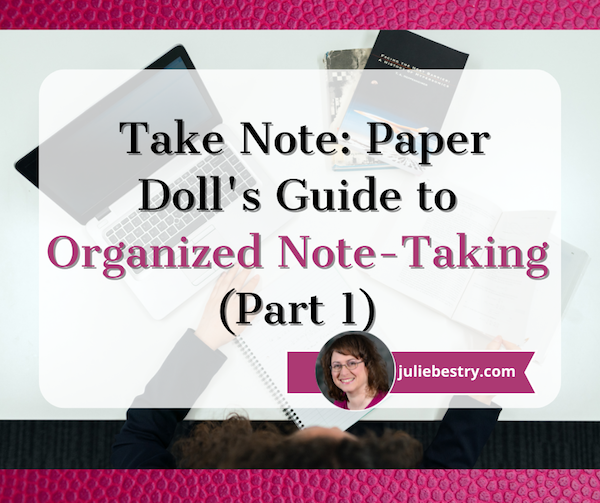
Have you ever seen a sign with the letters “N.B.” on it or a set of instructions where the highlighted part says N.B.?
N.B. is short for nota bene, the Latin for “note well,” or in our own vernacular, “Hey, take note!” and until about thirty years ago, it was common to see N.B. on documents, notices, and signs, warning that something was important.
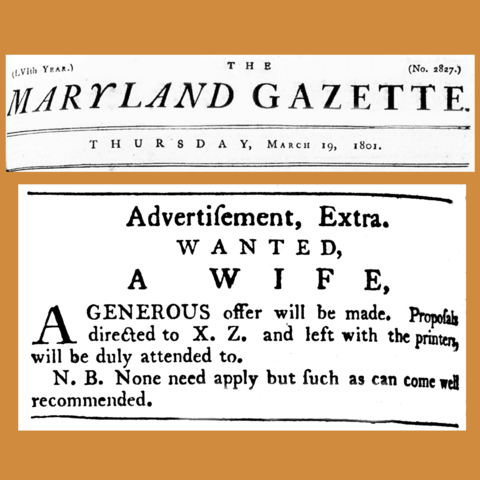
The Maryland Gazette (March 19, 1801). “Wanted, A Wife (Advertisement, Extra)” Public Domain Link
We may not use the Latin abbreviation much anymore, but we sure do have a lot of things to which we need to pay attention, or pay heed, or take note! Today, we’re going to look at different areas of our lives in which we need to capture and organize information by taking notes.
The inspiration for today’s post was friend-of-the-blog Dr. Frank Buck. Recently, I sat down again with Frank for his fabulous podcast Get Organized!, to talk about note-taking in all of its myriad forms.
In the episode entitled, Your Note-taking Just Got Better (with Julie Bestry), Frank and I chatted about the evolution of note-taking from the structured forms we learn in school to the various ad hoc and formal notes we use in adulthood, and we explored the importance of adapting our note-taking strategies to our individual needs and contexts.
I espoused my personal preference for analog note-taking (on my beloved purple Roaring Springs Enviroshads legal pads) in client sessions, both for the tactile engagement as well as how it helps me ensure my clients feel that I am focusing on them.
Paper Doll’s Ultimate Guide to Memento Mori and Appreciating Your Time
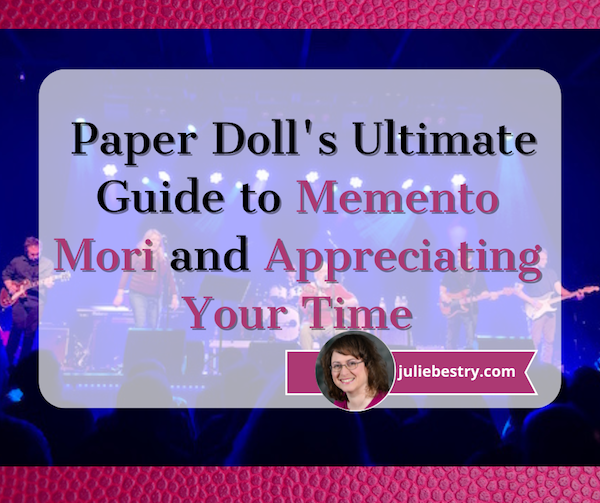
Pardon me, handsome stranger, would you happen to know the time?
I can’t find a trace of 1988 or ’89.
If you see the daredevil ghost of my youth go racing by (woah-yeah)
Will you flag him down and let him know I’ll be running a good ways behind?
A Tall Stand of Pines, ©1998 Jeff Holmes/The Floating Men (From the album The Song of the Wind in the Pines)
If you’ll indulge me, let’s start with the inspiration for this post. Last weekend, after five years of avoiding all large groups out of an abundance of COVID caution, I did something essential for my mental health. I saw my favorite band in concert two nights in a row.
I started seeing The Floating Men perform in 1993, and went to just about every gig near me until the last time they performed in Chattanooga, in 2010. I’d also seen them in Johnson City and Nashville, TN, and most memorably, for 30th birthday (with family and friends) in Atlanta.
Their songs range from keening heartbreakers to joy-filled romps, all with complex lyrics and reflecting a louche, delightfully misspent life. I am an old, overly cautious soul, so I’ve lived a misspent youth vicariously through those songs. Seeing The Floating Men’s live made me unceasingly happy.

The Floating Men, Barrelhouse Ballroom, January 19, 2025
The bandmates’ “real” careers took them all over the country, so it had been a long time since they played together. But the fandom, The Floatilla, remains loyal. When the band scheduled one Nashville show in 2024, it sold out in moments; they added another night, and the same thing happened; and a third night. No tickets for me. But for this year, they scheduled one (and then two) shows in Chattanooga, and five years of caution gently stepped aside. Echoing Robert Frost, I can only say, “And that has made all the difference.”
In Act V, Scene 5 of Shakespeare’s Richard II, the erstwhile king bemoans that:
I wasted Time and now doth Time waste me.
King Richard II was indecisive, squandered opportunities, and was forced to relinquish his crown. Time was once a resource he could have directed, but once imprisoned, time became a force that eroded his life and meaning.
Last week, in How to Use Time Tracking to Improve Your Productivity, I wrote about time tracking as a tool for mindfully ensuring that your actions align with your goals and values. That post focused on the minutes and the hours, the nitty-gritty of our lives.
However, I keep coming back to the expression, “The days are long, but the years are short.” We “manage” our time (our days), seeking out new ways to be efficient and get specific tasks done. But fewer of us are adept at working on the bigger picture, making sure that the larger aspects of our lives intentionally arc toward meaning.
Today, we’ll look at how we perceive time and ways to elevate our appreciation of the passage of it in order to organize a life that better reflects what we want. We’ll also review tools to help us achieve a more ongoing sense of mindfulness about the passing of the days (and years) of our lives.
APPRECIATE THE SPEED OF TIME
When Daylight Saving returns, and you Google (for the seventh time) how to change the clock in your car, do you grumble that it feels like we just fell back, and now we were springing ahead? But you’ve also sat in interminably long meetings, shocked that each glance at the clock shows only a minute has passed.
What time “is” and what it feels like can be very different.
Time is a precise, but in some ways, arbitrary set of measurements for something we have never fully understood. St. Augustine believed that time actually just “sits between our ears.” There’s no actual external, objective, universal time; our measurement of time has (mostly) become culturally accepted, but it’s just by collective agreement that we measure time in 60 increments of seconds, 60 minutes, etc.
(Admittedly, the 24-hour day is fairly fixed by the Earth’s rotations, but the number of days in a year is a convention. The Jewish calendar, for example, has lunar months, 28 days each; to make up for the “extra” time, there’s an additional month in a leap year.)
For more on the history, philosophy, psychology, physics, and neuroscience of time, I recommend In Why Time Flies: A Mostly Scientific Investigation by Alan Burdick.
How to Use Time Tracking to Improve Your Productivity
![]()
Have you ever reached the end of a day, collapsed onto your couch, and thought, “Where did the day go?”
Time is slippery like that—it vanishes into the ether when we’re stuck in meetings, running errands, or just hanging out and taking a truly shocking number of trips to the fridge.
Back in May 2020, I wrote Does Anybody Really Know What Time It Is? 5 Strategies to Cope With Pandemic Time Dilation. That post looked at how stress and the lack of novelty in our days (such as during lockdown, when every day is much like any other, or that mystery week between Christmas and New Year’s, where nothing feels “real”) can make us lose touch with our experience of time.
Conversely, how do you feel when your schedule is jam-packed with back-to-back client meetings, or there’s no breathing room between getting the kids to school and yourself to work and then reversing course at the end of the day and taking care of everyone else’s needs and you don’t have a minute to exhale? (Did you feel out of breath getting to the end of that run-on sentence?)
When we don’t have variety — it’s the spice of life, or haven’t you heard? — or we’re overtaxed without the chance to pause and reflect, time can cease to have any meaning.
That’s where time tracking comes in: it’s like a GPS for your hours, showing you exactly where your minutes travel without you noticing. Unfortunately, the idea of logging every little thing you do can feel about as appealing as untangling a drawer full of mismatched USB charging cables. It doesn’t have to be that way, though.
This past week, I’ve been participating in Laura Vanderkam’s Time Tracking challenge. (She has a free Time Makeover Guide and time-tracking spreadsheets in 15-minute and 30-minute increments, each in PDF, Excel, and Google formats.)
I’ve done Laura’s challenges each January for several years, and am always intrigued by how it impacts my productivity during the week even before I start analyzing the data. (More on that next week!)
Before we move on, I have to put in a plug for two of my favorite books Laura’s, her classic 168 Hours: You Have More Time Than You Think and the oft-mentioned Tranquility by Tuesday: 9 Ways to Calm the Chaos and Make Time for What Matters.
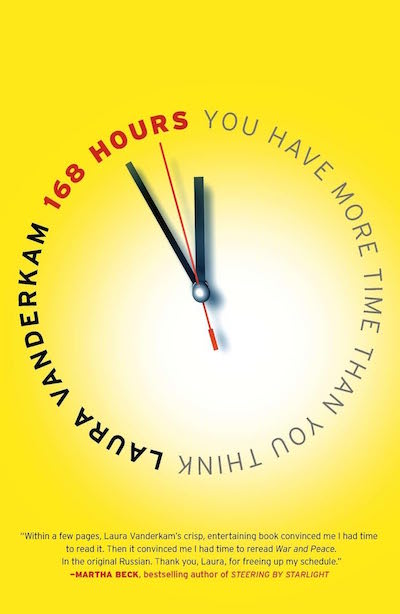
Today, we’re going to look at the perks and pitfalls of time tracking and see how to make it work for you (without driving yourself loopy).
The Benefits of Time Tracking
If you’ve ever worked a job where your supervisor required you to report what you did with every moment of your day, you may be (understandably) disgusted with the concept of time tracking. When forced to track the minutia of your day for someone else to analyze it, you can feel judged, micromanaged, maybe even infantilized.
However, when you track your own time, it can be empowering. In fact, time tracking may reveal some surprising insights about your daily habits.
Yes, you may have scrolled your social media feed for far too many sessions for your comfort, but tracking your time might help you see that right before most of those digital mental escapes, you were dealing with cranky customers or a stress-inducing in-law, or you were sluggish post-meal.
No one moment stands on its own, so tracking your time doesn’t merely show you what you’ve done, when, and for how long, but shows the pattern of your time usage. Whether your behavior is consistent or inconsistent over time can help you dig a little deeper than knowing you worked on a blog post for 47 minutes or that you spent an hour and a half at Target.
Let’s look at some of the ways time tracking helps.
Mindfulness and Focus
By virtue of measuring something, we bring our attention to it. Without attention to how you’ve been spending your time, there’s little chance of intentionally spending in more effective and efficient ways.
If I asked you what you did last Friday afternoon, you might recall a major event you’d been working toward, unexpected occurrences (whether positive or, more likely, negative), and annoyances (whether large or small), but remember little of the granularity of your day. Time tracking helps you identify, in as granular and detailed a way as you like, how you really spend your time vs. your perceived activity and time usage.
Once you mindfully pay attention to what you’re doing (or have just done, over the last half hour) and log it, it will be easier to highlight when you’ve been inefficient (e.g., fighting with a piece of software vs. having someone help you figure out what’s wrong) or areas for improving what you do, how you do it, or when you do it, and figure out what you might want to delegate, or stop doing altogether.
But you can’t go by your gut, because your gut makes small annoyances seem larger (especially if they are repeated over time) and as though they lasted longer than they actually did.
Tracking our time allows us to measure how we deal with all manner of experiences, and that focused attention helps us better predict our future time needs.
Prioritization
It’s not only a matter of catching yourself “wasting” time, or even spending too much time on the wrong thing. Time tracking clarifies which tasks consume the most time and effort; it’s your role to analyze whether the things taking the most time represent what’s the most valuable.
Are the unimportant things taking a lot of time, leaving you few high-focus and high-energy sections of your day to focus on what’s meaningful?
Do your actions and the use of your time match your goals and values?
Do your actions and the use of your time match your goals and values? Share on XOf course, not everything that takes the most time is the most important for you to accomplish, and vice versa. Time tracking, and seeing how much time you currently put into accomplishing certain tasks, can help you distinguish between what’s “urgent” and/or “important,” as we’ve frequently discussed when reviewing the Eisenhower Decision Matrix.
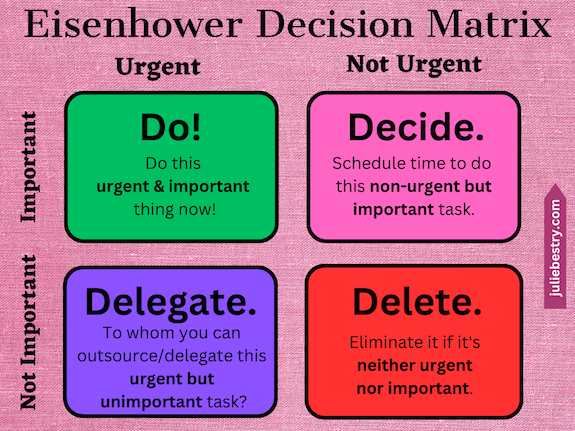
Only then can you “wasted” energy toward what really matters.
Data-Driven Decision-Making
Having actual numbers to back up your interpretation of what’s working (and what’s not) in your schedule is a game-changer. It will grant you actionable insights — prompts for what to do differently — to optimize your current routines and workflows.
When you time track, you’ll have a real-time account of where your time goes — towards what is:
- important and urgent
- important but requiring scheduling during your “deep work” hours
- urgent but unimportant and can be delegated, and
- what’s really so lacking in urgency and importance that it can be drop-kicked into Never-never Land.
In this way, time tracking supports goal-setting and monitoring progress over time.
Time tracking identifies how long tasks take, enabling better planning based on more realistic estimates of how long certain tasks will take to complete in the future.
Stress Busting
Oh, and those realistic estimates time tracking produces? They can reduce overwhelm* by showing you what you can reasonably do (and what you can’t) in the course of a day so that you’ll stop trying to ten pounds of sugar tasks into a five-pound sack of schedule.
If you can clearly see that you can’t get a blog post done in an hour when your kids are at home (or that trying to get it done in one long sitting will keep you from getting seven other things done), you’ll stop forcing yourself to live by unreasonable, unrealistic expectations.
In turn, this can empower you to set better boundaries (for yourself, and for others who demand or encroach on your time) and ensure you schedule breaks more effectively so that you’re doing high-focus deep work when you have high mental energy.
Accountability
A well-known saying is that what we measure gets done. If you’ve ever been in Weight Watchers, you know that they make you log everything you eat. When you know someone’s going to look at your seventeen logged mini Reese’s Peanut Butter Cups on Thursday night, you’re more likely to put the bag back after your third nibble, and maybe lose some weight.
Similarly, while the purpose of tracking time is to get a realistic take on what you’re doing with your time, knowing that you’ll be judging your time use later may help you avoid self-soothing “time wasters” when you’re on deadline and need to stay on task.
Time tracking encourages greater tasks focus in real time. You’ll anticipate, note, and deter distractions when you’re aware of how every minute counts toward your goals. (And while you may not like the experience of judging yourself, it’s better than when your boss does it, right?)
The Challenges and Obstacles of Time Tracking
The concept of time tracking is a great one, but even great things can be problematic. We need to be realistic about how it can trip us up so we can avoid falling over Dick Van Dyke’s ottoman.
Time tracking can be a time sink. Remember that asterisk above about how time tracking can reduce overwhelm? It can, but when tracking your time feels like it’s eating into your day because you have to stop too often to note what you’re doing, you may get frustrated.
Time tracking can interrupt your flow. Some people try to track their time so contemporaneously with their actions that they can’t focus on their deep-focus or creative work.
Time tracking can be boring. There’s tedium in tracking everything. Time tracking can feel counterproductive if you’re taking time away from productive activities to note what you’re doing too many times in the course of an hour.
Time tracking may be used to procrastinate. If you don’t like what you’re doing, either at work or with your life, it’s easy to spend a lot of time fussing over color-coding or pretty fonts (or all the bells and whistles of a digital tracker) to the point where you’re not really leaving much time for the real work.
Perfectionism paralysis can be a type of procrastination. If you obsess over every detail of how you track your minutes, to the point that tracking your time causes you to stress about starting any task, very little of your actual work will get done.
Additionally, resistance to change can short-circuit your efforts in two ways.
First, for people who have mental roadblocks to starting a new habit, it can be difficult to train themselves to track their time. If you’re resistant to making the effort to track time, none of the benefits of time tracking can be reaped.
A second, more insidious problem is that the data you get — and the realization of what you’re really doing with your time (whether wasting it or giving too much time to others as a people pleaser, or just being stuck in crummy jobs or relationships) — may force an issue you’re not ready to deal with.
For time tracking to be meaningful, you have to ask yourself: are you ready to confront your inefficiencies or bad situations? And are you ready to make changes based on what you learn?
For time tracking to be meaningful, you have to ask yourself: are you ready to confront your inefficiencies or bad situations? And are you ready to make changes based on what you learn? Share on XFinally, the prospect of time tracking can trigger privacy concerns. If you’ll dillydally over selecting a digital time-tracking tool because of concerns over privacy, you have two alternatives: choose tools that respect your data boundaries or opt for analog tracking.
Make Time Tracking Work for You
So, how do you avoid those pitfalls?
Start Small
If you anticipate feeling overwhelmed by the practice of time tracking, know that you aren’t bound by any overly ambitious practice. Take baby steps.
For example, aim for a single-day experiment on a random Wednesday when you’re not anticipating major kerfuffles in your schedule.
Similarly, don’t feel like you have to start out with too granular a measurement. I generally track in 15-minute increments, but you might feel more comfortable in 30-minute slots. You’re not writing down the call you made at 1:02 p.m., 1:16 p.m., and 1:22 p.m., but rather “Made client confirmation calls” from 1-1:30 p.m. If that thirty minute slot of one category of activity yields enough information, so be it.
Once you’ve tried a one-day tracking effort, you could opt to expand, gently. For example:
- Try one tracking day per month, changing the day of the week each time. You get two chances at a “normal” Monday, Tuesday, Wednesday, Thursday, and Friday, and can either take two monthly breaks, maybe during summer vacation and December, or use some months to track weekend days to analyze how your personal time is flowing.
- Consider one time-tracking week each year. As noted, I do this as part of Laura Vanderkam’s annual January challenge, but you could do it each spring as a time management refresher, or to coincide with the fresh start of back-to-school each fall.
- Track just the time that you suspect is harboring your time gremlins and vampires. If you (and your team) are satisfied with all you accomplish during the workday, but you feel like you’re doggy paddling at home, then tracking your office tasks may not be necessary.
Pick the Right Tools for You
When I track my time, I do a week at a time on an Excel spreadsheet with columns for each day of the week and rows for each quarter hour, which I keep open but minimized on my screen.
You could use a pre-made tracker or create one for yourself. Or go really low-tech and draw or write out your daily blocks of time from waking to bedtime on a sheet of notebook paper or graph paper — or just track your work hours. (But remember, if you do decide to color-code or make it fancy, do that during your planned recreation time time and not during the period you should be doing the logged, tracked work!)
Alternatively, there are numerous digital time tracking software programs and apps, including:
- Rescue Time — This is the grand-daddy of time tracking software; I wrote about it seventeen years ago, when I first started blogging. Rescue Time will automatically track all of your computer-based work and then provide reports on your time trends. Rescue Time has solo and team plans, all paid (after a 14-day free trial).
- Toggl Track — This veteran platform offers free (for up to five users) automated time tracking, making it ideal for solopreneurs and freelancers, with paid versions for teams. It’s accessible from anywhere via computers or mobile devices.
- Timeular — If you want completely seamless time tracking that’s operating system-agnostic (it works on Android, iOS, Windows, Mac, Web, Linux) and an offline tracking option, Timeular may be for you. However, note that it’s paid-only (after a 30-day free trial). Timeular also has an AI tracker and a cool physical tracker (an eight-sided doohickey where you can assign and link facets of the doohickey to categories of work you do).
![]()
- Clockify — This time tracking software has plans ranging from free, basic, and standard, to pro and enterprise levels, with increasing variety of features. It’s more basic than Toggl Track, but also feels a bit easier to learn. Even the free level has unlimited tracking, reports, projects, and users.
- Harvest — This offers free, pro, and premium plans and is designed for freelancers. It’s available for all major operating systems (Android, iOS, Windows, Mac, Web, as well as browser extensions). While it’s simple to learn and has myriad integrations with other software programs, the free plan is fairly limited. (If you’re just starting to explore time tracking, though, simple is better!)
- Memtime — This has a pretty minimalist interface, so the simplified, automatic time tracking makes it super-easy to use. However, it’s only available for desktop use (so, no mobile tracking) and it’s a paid-only platform (after a 14-day free trial), so it wouldn’t be your best option for first-effort time tracking. Above the basic level, it offers a wide variety of software integrations. Note that Memtime claims, “We’re the only automatic time tracker that guarantees privacy by keeping your activity data offline.”
If you want something less corporate and more minimalist and mindful in a time tracker, you might want to look at Hourlytics (iOS-only) or Balance (MacOS-only). If everything you need to track is computer based, Monitup has an AI-based tracker, but if you’re cool logging everything on the phone, HoursTracker® Time Tracker works on iOS and Android.
Only you know what kind of tracking system — analog, basic spreadsheet, or digital app — will keep you committed to the experience.
Think Patterns, Not Perfection
It’s easy to note one-off times where you went down a rabbit hole on a particular research project or social media thread, but don’t beat yourself up over less-than-ideal time use.
Punishment isn’t the point! Instead, remember that one purpose of time tracking is investigating what doesn’t work so you can find what does.
Because of this, focus on trends. Are you always in a slump after lunch, distracting you from high-focus mental tasks? Maybe you need to schedule more physical tasks until you work off that post-lunch sluggishness, or try tasks that take less brain power.
Set Goals, Then Support Them
Your time tracking efforts will yield a wealth of information about what you’re doing that barely registers in your mind as a “task” (like picking up after your kids or straightening the company supply closet because everyone else leaves it a mess). You’ll see what’s taking too much time, what should be scheduled at different times (or delegated or given up on altogether), and where you have opportunities to do more things or do the same things differently.
Use what you learn from time tracking to help you set your goals; think: what gives you joy or feeds your values? Then schedule supporting efforts in a way to improve your productivity on the things that matter the most to you, whether it’s for money-generating work or happiness-generating life.
The Big Picture
I get why time tracking has a bad rap. If you ever had a bad boss like Gary Cole’s passive-aggressive Bill Lumberg from Office Space, you probably only remember the nasty edge of being asked to track your time.
We should reframe time tracking as a positive, empowering practice, just like practicing mindfulness, gratitude, yoga, or anything that benefits personal development. If we choose to see time tracking’s value as a learning tool about ourselves, rather than a rigid system leading to pejorative judgment, we can reap some pretty impressive benefits.
Time tracking doesn’t need to be done 24/7/365. And tracking your time without reflecting on what your data tells you is going to have fairly limited results. But periodic time tracking, with reflection and review of that data, will help you refine your routines so your schedule of what you do and when you do it can guarantee more wins. Just remember to:
- Find balance — Be just comprehensive enough in your tracking to yield good, meaningful data, but not so much that it becomes a source of stress or uses too much of your time. Make your system flexible.
- Embrace the unexpected — Be openminded about what you find. Even the act of tracking less-productive moments (hello, social media!) can teach you something about yourself and your needs — variety in your workflow, downtime, or maybe even for a different job or relationship that builds you up instead of draining your energy and causing you to self-soothe to inefficient levels.
Time tracking is your personal productivity GPS. Use it to help you read the map of your life, identify where you are, and travel the best possible path to your preferred destination.
Today’s post was about the literal passage of time — being mindful what we are doing with it — so that we can be more productive and self-aware.
But as I noted at the start, time is slippery. I’m sure you’ve heard the expression, “The days are long, but the years are short.” We spend a lot of time rushing to accomplish tasks, mostly for others but sometimes for ourselves, but our awareness of time (and the passage of it), both on a daily basis and as the infrastructure of our lives, can be murky.
Next week, we’re going to look at how we can do more to appreciate the speed of the passage of time to organize a life that better reflects what we want. I’ll also share tools to help us stay mindfully aware of the passing of our moments, our days, and our years.
Do you track your time? Share in the comments!
Paper Doll Celebrates National Clean Off Your Desk Day
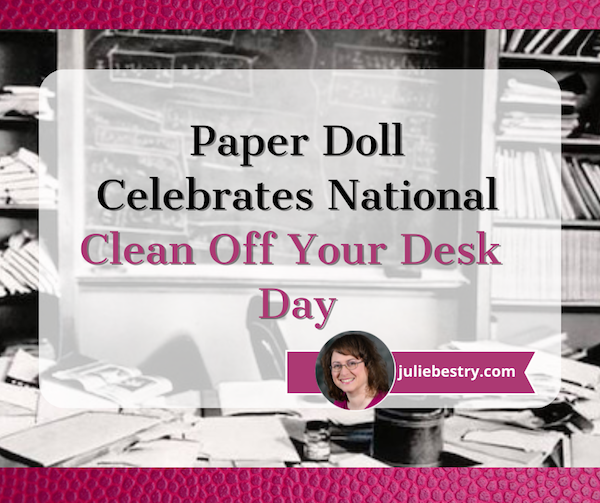
January is National Get Organized and Be Productive Month. It’s sponsored by National Association of Productivity & Organizing Professionals (NAPO) and known lovingly to the professional organizing and productivity community as #GoMonth.
During GO Month, we celebrate how NAPO members work to improve our clients lives by helping develop functional environments, schedules, and attitudes to support productivity, good mental and physical health and well-being, and achievement of goals. Aren’t we nifty?!
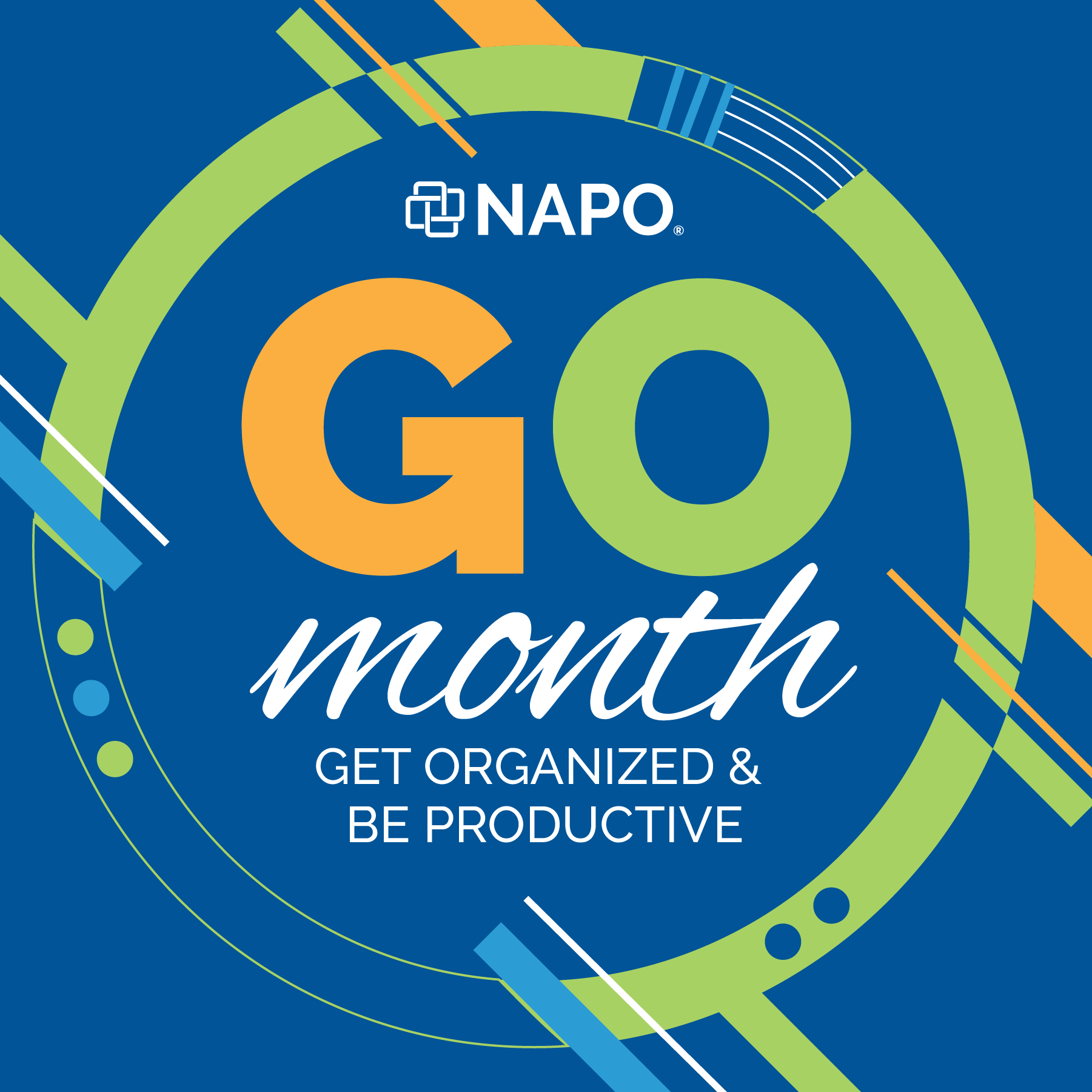
But today, in addition to being almost the halfway point in Go Month, is its own special day. The second Monday in January is National Clean Off Your Desk Day.
While I’m sure you know that there are a lot of “created” holidays, I’ve always liked knowing how this event came to be. Anne Chase Moeller, daughter of the author of the original Chase’s Calendar of Events, looked at her father’s desk and was dismayed and overwhelmed by the clutter.
To be fair, there’s no documentary evidence that Mr. Chase was bothered by the condition of his desk. In general, most people, whether dealing with their desks at the office or playing the home version, aren’t particularly concerned state of their desks — at least, until they are.
Then, when a furry domesticated creature or the sticky jam-hands of a tiny human or an unexpected gust of wind lays waste to what little hierarchy and structure the desk’s owner created, concern sets in. More often, the problem is that the essential document or sticky note or not-yet-deposited check or instructions gets lost in the sedimentary layers on what was supposed to be a workspace.
Longtime readers of Paper Doll know that I value function over form, and will always place efficiency and effectiveness ahead of aesthetics. However, the desk area is one of those places where messy aesthetics are often a sign of dysfunction.
The truth is that a disorganized desk injects chaos in a person’s life even when they can find what they need, because they almost certainly can’t find it as quickly as they’d like. Disorganization anywhere can yield challenges (to put it kindly), but because our desks represent so many essential activities — financial, legal, professional, personal information management (from planning vacations to signing permission slips) — desk clutter may be the most agitating.
Today, we’re going to look at how ignored desk clutter can have a deleterious effect on physical and mental health, productivity, privacy, and reputation. We’ll also look at the different elements that go into “cleaning off” a desk.
A CLEAN DESK IS A HEALTHY DESK
Cleaning off a desk often means clearing it of whatever doesn’t belong, but it can mean, quite literally, cleaning it.
(If you’re squeamish, you might want to jump down a few paragraphs, because the facts about the germs on your desk might make you feel a bit ill.)
University of Arizona researchers under microbiologist Dr. Charles Gerba found that the average desktop harbors upwards of ten million bacteria, 400 times more bacteria than the average toilet seat. The average (North American) desk contains yucky levels of bacteria like Staph, E Coli, and Salmonella, (eek!) fecal matter, and viruses like influenza and yes, coronaviruses.
But it’s not just the top of your desk that’s the problem; the things on your desk, particular the items you (and others) touch the most often, that are covered in microscopic grossness. The biggest culprits? Look to your:
- Phone — They host approximately 25,000 germs per square inch. Don’t fall into the trap of thinking your cell phone is off the hook. The germ party disco-ing across your phone is absolute off the hook with bacteria, viruses, fungi, and other creepy stuff!
Think about how often you touch your cell phone after touching just about anything else — elevator buttons, escalator railings, the keypad at the checkout counter, the ATM, etc. (And even if you never take your phone into the bathroom — and please don’t tell me if you do — you may be touching something that was touched by someone whose rest room hygiene is, shall we say, not optimal.
Sure, we’d rather not think of it, but be honest, when was the last time you disinfected your phone?
- Keyboard — One study at Northwestern Memorial Hospital in Chicago found that two different types of drug-resistant types of bacteria — MRSA and vancomycin-resistant Enterococcus faecium (VRE) — could survive for up to 24 hours on a keyboard. That Arizona University study took samples from a cross-section of 100 American offices and found that keyboards harbored 3,295 microbes a square inch.
- Mouse — Well, you’re only touching your mouse with one hand (vs. two on the keyboard), so I guess it’s not surprising that computer mice have about half the microbes, so only about 1,676 of those bugs. Yeah, that’s still a lot. (And no, using a your laptops trackpad doesn’t get you out of the dog house (um, germ house?). Ickiness abounds.)
By the way, a computer mouse is not the only mouse that might show up in a messy desk!
Beyond whatever you do to organize your desk, be sure to make time to keep it clean:
- Take everything off of your desk and put it elsewhere, whether that’s a spare table, a rolling cart, or a clean beach towel on the floor. (Don’t put anything directly on the floor, especially in an office where people are wearing their “outside” shoes and walking around.”)
- Unplug everything. Obviously, if you’re moving a desktop, shut it down safely first.
If you’re just cleaning your mouse or keyboard (and it’s not already wireless), disconnect it from the computer. Cleaning peripherals while they’re plugged in can lead to clicking on all sorts of buttons, links, and files, creating a completely different type of desktop chaos!
- Use a can of compressed air to clean the schmutz out of crevices and tiny spaces, like between keyboard keys.
- Use disinfecting wipes or a cloth and gentle cleanser to clean everything (that doesn’t require special treatment), like your:
- desktop surface
- office telephone (see below for cleaning your cell phone)
- keyboard
- mouse
- electronic gadgets
- printer/copier keypad
- stapler
- and all of the various doodads you use at your desk. I’m not going to tell you that you have to sanitize every pen on your desk, but since the onset of COVID, I’m sure you’ve noticed that doctor’s office check-in areas have little notes delineating the “clean” pens vs. the used ones.
- Check your computer’s manual regarding preferred techniques for cleaning and de-germifying the monitor and computer, itself.
- Follow your manufacturer’s directions for de-germifying your phone. Obviously, you known not to squirt it with cleaning liquids or submerge it water, but most phone-cleaning advice includes these notes:
- Don’t use bleach products. (Duh!)
- Disconnect your phone from the charger and any accessories first.
- Remove your phone from the case and clean it separately.
- Clear dust and debris from from the phone with a swoosh of compressed air and/or a dry eyeglass cleaning cloth or similarly soft, lint-free cloth.
- Make sure your phone is completely dry for several minutes before turning it back on.
- You can also use UV phone sanitizers, which come as wands or boxes. UV light damages the nucleic acid of viruses, making them no longer infectious. The PhoneSoap 3 UV Cell Phone Sanitizer and Dual Universal Cell Phone Charger is shown below; still, I find the entire concept a little Sci-Fi-esque and still win sanitizing wipes.

- Oh, and your office coffee mug? Take it home and run it through the dishwasher. Don’t use that mangy break room sponge that’s been there since who-knows-when.
Clean your desk for Clean Off Your Desk Day, but don’t only clean these spaces once a year. To keep germs at bay, try to clean your high-touch areas on your desk weekly (and after anyone uses your computer), and schedule time on your calendar to deep clean often, especially during flu season.
Pro-tip: don’t eat at your desk. Not only does it contribute to the germs in your workspace, but as I explained in Toxic Productivity In the Workplace and What Comes Next, working through lunch and not taking a “brain break” is bad for your mental health. Speaking of mental health…
CLEANING OFF YOUR DESK CAN SAVE YOUR SANITY
Clutter in our workspaces is similar to plaque in our arteries. It slowly builds up without us realizing anything is wrong until the flow (of blood, in our arteries; of clarity of thought, at our desks) is further and further restricted.
We may not immediately perceive it, but clutter distracts us from our priorities. It’s already hard enough to pay bills, understand field trip notices, or plan business tasks without sensory clutter (noisy cubicle mates, Slack and text notifications, ringing phones, and human interruptions) obscuring our focus.
But tangible clutter on and around our desks (whether at work or at home) hides our priorities under sedimentary rock-like layers. The oldest stuff is at the bottom, the newest is at the top; but priorities, which are date-of-origin agnostic are ignored. What’s important is almost always hidden, so whatever is on top of the pile, no matter the priority, grabs our attention.
Every time you test three pens before you find one that does have ink and doesn’t leave blobs all across the page, your patience wears just a little thinner. Each time you must flip through every sticky note pasted to your monitor or floating around your desk to find a password so you can meet a deadline, your blood pressure increases incrementally. And just as with too much plaque in an artery, when there’s too much clutter obscuring your focus, there will come a point where the blockage completely halts all flow!
To overcome overwhelm, read my classic article, If You’re Drowning In Paper Build A Raft and then set phone or calendar alarms to remind you to periodically:
- File away reference information (digitally, like in Dropbox or Evernote, or tangibly, a file box or cabinet) and tuck action paper work in tickler file or in folders in a file riser.
- Clear your desk and put away projects you’ve completed
- Digitize as much of your loose paper information as possible
Of course, avoiding distractions that make you feel like you’re going to pop isn’t the only way to keep your desk time cheery.
Invest in office supplies that brighten your mood (like colorful folders or attractive computer risers) to incline you to stick with your organizing rituals. For examples, check out:
- Paper Doll Explores the Best of Desktop File Boxes
- Organize Your Desktop with Your Perfect Desk Pad
- Cool and Colorful Desktop Solutions to Organize Your Workspace
You can also add a few fun desk accessories, but again, the more you have on your desk, the easier it is for clutter to build up. My favorite desk accessory is my cell phone stand (purple, to match my iMac). It has the added bonus that when I’m using it to watch something on my phone, I’m not holding my phone in a death grip.

PICK FUNCTION OVER FORM TO KEEP YOUR DESK CLEAN AND CLEAR
When you keep your desk clear of crud, and organize what you keep on your desk, you’re more likely to be able to focus on essential tasks.
To start with the clearing aspect of cleaning off your desk, ask yourself two vital questions:
1) What do you have on your desk that you don’t need or want (and where should it go)?
Take a moment to look around your desk. (Go ahead. We’ll wait.) What’s on your desk that really doesn’t belong? What’s crowding you out of your space?
If it’s your desk at home, are there toys on your desk? Your desk is an extension of your brain. How can your brain focus on preparing for a client meaning if Mister Fluffy is sitting in the middle of your workspace?
Are there meds that you don’t want to forget to take? Be honest — are they reminding you to take them or have the bottles just become part of the atmosphere? Move them to the kitchen counter, next to the coffee maker, where you’re sure to notice them.
Are there books you intend to read but which have sat untouched for weeks? Months? If you really want to read, move your TBR (To Be Read) pile to a nearby shelf and schedule a 15-minute block every morning on your calendar. Start your day reading and you’ll make at least that much progress. Instead of hoping to find time in your schedule, make time to read (or learn a new language or write thank you notes).
Take the aspirational material off your desk but put your aspirations on your calendar.
Similarly, put stop piling your action paperwork on the desk. Put items in the right day slots in your tickler file so they’ll be ready when the assigned time arrives. For more on using a tickler file to organize your time and desk space, check out my classic ebook, Tickle Yourself Organized.
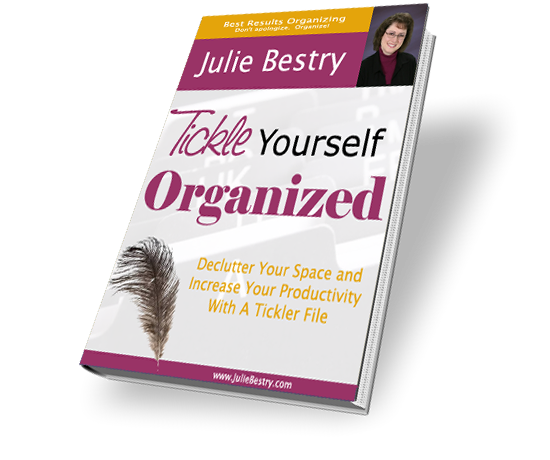
Don’t put things down; put them away! This is especially apt in the small, sometimes cramped confines of your desk. As the various posts above explain, you need to define specific homes for reference and research files in railed filing drawers/cabinets or shelved binders.
For organizing the rest of the loose papers on your desk, avail yourself of my guidance on developing a family filing system:
- Paper Doll Shares 12 Kinds of Paper To Declutter Now
- Reference Files Master Class (Part 1) — The Essentials of Paper Filing
- Reference Files Master Class (Part 2) — Financial and Legal Papers
- Reference Files Master Class (Part 3) — Medical Papers
- Reference Files Master Class (Part 4) — Household and Personal Papers
Don’t forget about the non-paper items on your desk.
How many pens and pencils do you have? Is your mug filled with pencils you never use (either because they’re stubby and dull or you’re just not a pencil pusher — I mean, user)? Are there thirty pens in various colors and thicknesses, but you only use a black Sharpie fine pen or a sparkly blue gel roller-ball?
Stop collecting crummy ballpoint pens from hotels, conference centers, and the bank. (Did you know those cheapie pens are purposely only partially filled with ink because they know people will take them and never use them?)
And even though we’re working on clearing your desk, there’s another important question to ask.
2) What might you want on your desk that you don’t actually have?
- Do you get up from your desk frequently to find information you want at your fingertips without Googling (or when your WiFi is out)? Get a bright three-ring binder and fill sheet protectors with essential info like emergency contacts or the configuration data for your wireless router. Create a printed cheat sheet for making those “funny” symbols for letters to your international clients and emoji to your friends. (Do you do international commerce? Make sure you know your $ from your €.)
- Are you constantly unplugging peripherals because you don’t have enough places to plug in your external hard drive, disk drive, or other noodle-y USB thingies? Get a charging hub to neatly corral everything.
- Store action items and office supplies based on my Rule of Proximity & Utility. In other words, the more often you use something (or should be using it), the closer it should be to you in the “prime real estate” of your desk.
But c’mon, you don’t need a dozen stacks of Post-It pads on the surface of your desk. Stage those office supplies in a distant drawer or cabinet where you can go “shopping” as needed.
DON’T BE INSECURE — CLEAN YOUR DESK TO PRESERVE PRIVACY & SECURITY
Your desk is clear of germs? Check!
You’ve created categories for your papers and found the right supplies and tools to tuck away what you don’t need on top of your desk? Yay!
Once you’ve gotten the supplies and gadgets back to your desk or tucked away and the files (more or less) sorted into their action, reference, or archived categories, really scrutinize the teeny pieces of paper that adorn your cubicle walls, filing cabinet sides, bulletin boards, and the other surfaces.
As noted, you’ll save your sanity by gathering all those loose notes and stickies and transferring that information to wherever it belongs, whether in digital or (organized) analog form.
But there’s a subset of loose pieces of paper that are particularly dangerous to your security. How long have those Post-Its bearing passwords been affixed to the monitor for all (from coworkers to cleaning staff) to see?
Who else wanders by your office? Customers, vendors, consultants? Friends and family of other employees, maintenance staff and colleagues? Gladys Kravitz?
Even in a home office, where only the UPS guy, babysitter and pizza delivery lady see your desk, it’s crucial to protect sensitive data from disclosure — whether that’s your Social Security number and bank data, clients’ proprietary information, or personnel files.
The more clutter in your desktop environment, the harder it is to know when something is missing or if prying eyes have settled on them, so it’s time to stop keeping your passwords on or around your desk. Optimally, you should pick a digital password manager, but even using a password notebook (that you keep tucked or locked away when you’re not at your desk) is better than nothing.
Get out of the habit of posting sensitive information on your bulletin board, stuck to your desktop, or on the periphery of your computer monitor! It’s tempting to scribble your new password on a sticky note and put it where you’ll see it, but it’s only convenient until the first time something goes awry.
KEEP YOUR DESK — AND YOUR REPUTATION — CLEAN
At work, do clients and colleagues sometimes seem reluctant to leave files or important documents with you?
Are family members dubious about leaving you documents to sign or checks to deposit?
The problem may be your desk.
Whether or not the impression is accurate, people commonly assume a cluttered desk represents a cluttered mind.
Yes, I know Albert Einstein said, “If a cluttered desk is a sign of a cluttered mind, of what, then, is an empty desk a sign?”
And certainly his was a great mind. But this was what Einstein’s desk at Princeton looked like on the day he died in 1955.
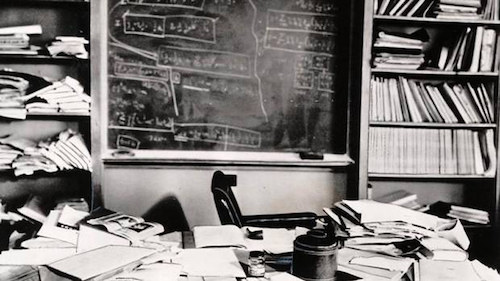
If you aren’t Einstein, will you be given the benefit of the doubt, particularly at work? (And let’s just imagine how much more Einstein might have accomplished if he didn’t have to waste any time digging for the reference he wanted?)
While it’s important to be physically and mentally healthy and improve functional productivity and security, preserving your reputation by keeping your desk clear of clutter and your essentials accessible will better help you achieve your goals. (I mean, assuming your goals include being promoted, being appreciated, and doing a great job.)
It’s not just cleanliness and functional tidiness that impacts the judgment of others. Too many personal items on your desk can adversely affect your professional image. If more than one in five items on your desk are personal, like photos, toys and stuffed animals, banners, or goofy mugs, those in authority (or in a position to report to authority) might doubt your commitment or work ethic. A University of Michigan study found that “An extremely messy personal space seems to lead people to believe the owner of that space is more neurotic and less agreeable.”
And let’s face it, even if your desk is in a home office and there’s no promotion beyond Chief Cook and Bottle Washer, Vice President for Financial Affairs and Co-Chair of Family Strategizing, do you need the sub-conscious distraction and lost space due to “desk trinkets” that you probably no longer use or even actually notice?
For National Clean Off Your Desk Day, give your desk a refresh. If you need some motivation, Zoom or Facetime with a friend or pair up with your work (or actual) spouse. Play some motivating music (if it won’t disturb your colleagues or housemate), set a pomodoro timer, and see how much you can accomplish before Beyoncé or Taylor finish cheering you on.
Clean the schmutz, eject what doesn’t belong (and figure out whether to toss it or file it away), and only keep things on your desk that help you be productive or make you happy to be at your desk.
And then to celebrate your achievement (and the observance of Clean Off Your Desk Day), eat somewhere other than your desk!
What one thing will you remove from your desktop today?

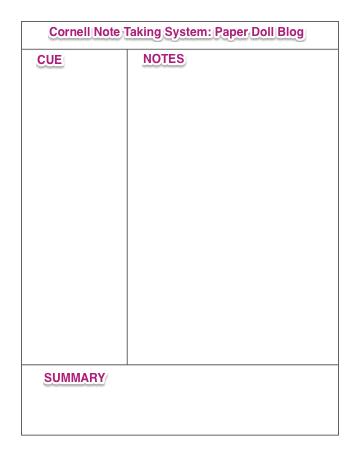



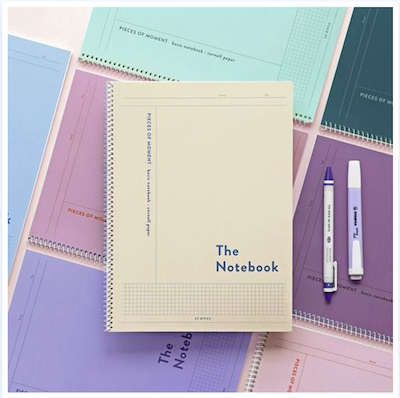


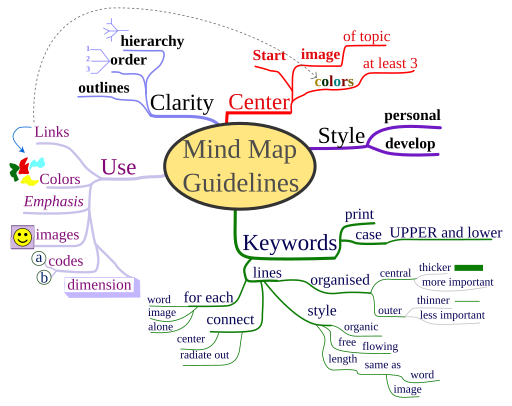



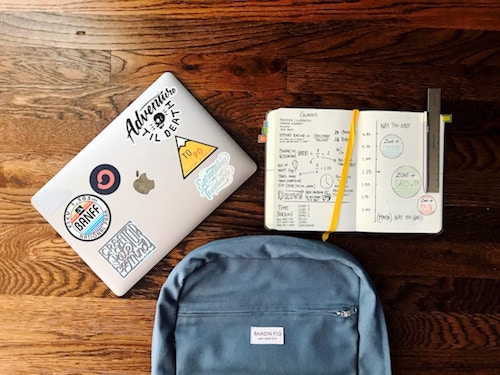
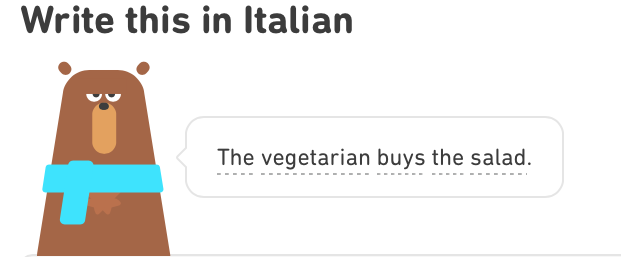



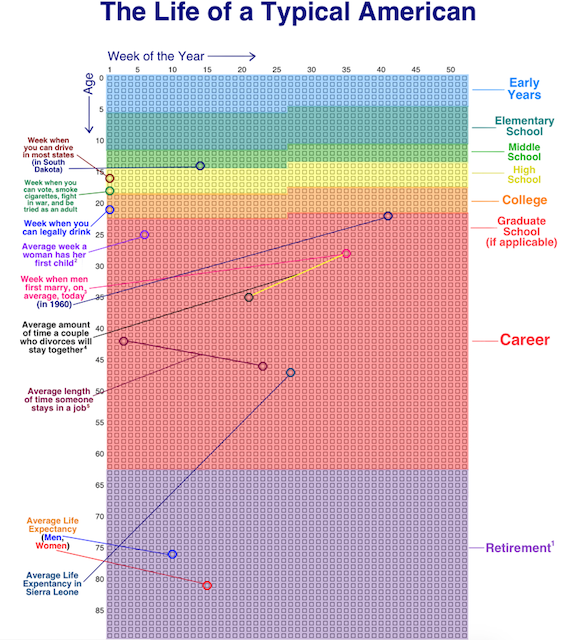
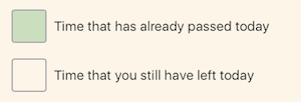
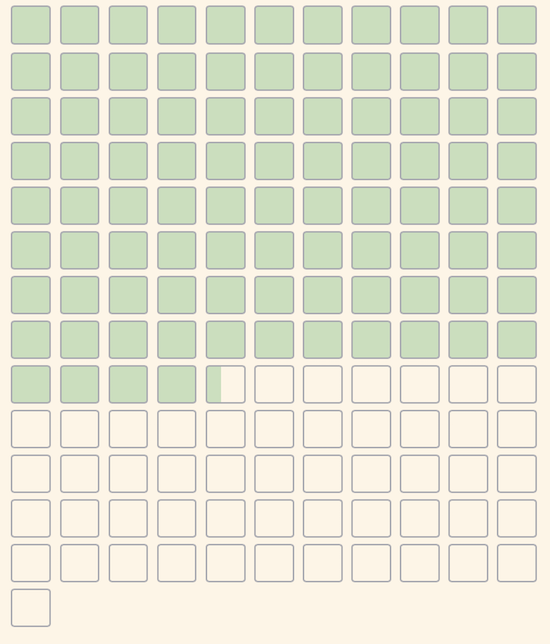




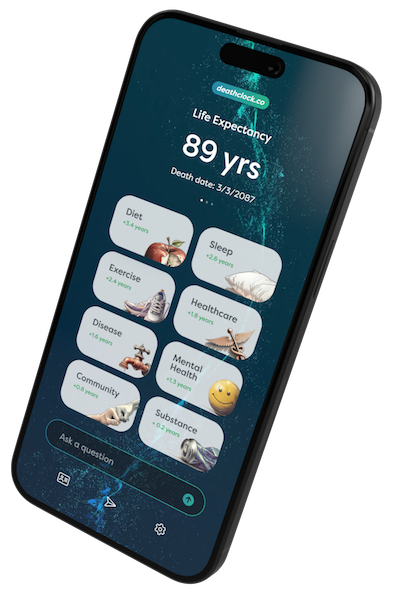

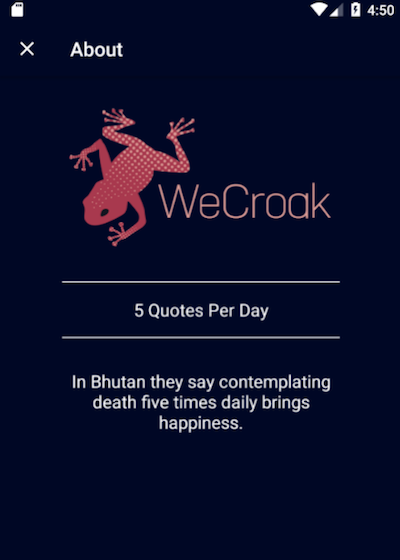






Follow Me