Cool and Colorful Desktop Solutions to Organize Your Workspace

June is odd. In much of the county, school has let out (or soon will) and both kids and teachers have been set free. New graduates are gearing up to start their first jobs, while some workplaces have started to shift to summer hours or half-day Fridays. It’s already in the 90°s for many of us, and mojo is in short supply, but the bulk of us aren’t getting summer vacation.
I have a short series coming up soon about lack of motivation, burnout, toxic productivity, productivity dysmorphia, and ways to beat the psychological obstacles to getting organized and staying inspired. But today, we’re going to look at something a little more lighthearted. Sometimes, a little retail therapy (even just via window shopping) can improve our moods and make us a bit more motivated to tackle our stuff, tasks, and spaces.
So, here are a few of the products I’ve seen lately that made me pause and go, “Hmmm.” Be sure to jump into the comments and let me know what you think!
MOFT INVISIBLE LAPTOP STAND
Sometimes, minimalist products can maximize results.
Whether you’re working at your desk at HQ, from your home office or kitchen table, on an airplane, at a picnic table in the sunshine, or in the corner coffee shop, the ergonomics of your workspace setup is important. When you have a permanent desk, it’s easy to arrange for a monitor riser so that your screen is at the right height, but portable risers can be heavy and inconvenient, and working while mobile can bring unexpected miseries. Wouldn’t it be nice to have something lightweight and easy to maneuver?
Enter Moft, maker of device accessories. They state, “Most productivity accessories are rigid, bulky and heavy-eeping you tied to a specific location. We wanted to create something flexible, functional, and non-intrusive that goes everywhere we go, allowing us to be productive anywhere life’s adventures take us.”

MOFT’s Invisible Laptop Stand is hard to describe but quick to impress. When flat and not in use, it’s ridiculously thin at only 0.1″ thick. It’s constructed out of “vegan” leather (didn’t we used to call that vinyl?) and heavy-duty fiberglass.

When flat, you’d barely notice it, but once attached to the bottom of your laptop (with residue-free adhesive) and adjusted to either of the two possible angles, the 3-ounce stand supports up to 18 pounds of laptop weight.

With built-in magnets, you can easily raise your laptop to the right height in a snap. There are two elevation angles to maximize your comfort. Use the “high-lifting” mode when you are sitting, and raise your laptop 3 inches (at a 25° angle); if you’re using a standing desk or working at a counter, consider the “low-lifting” mode of 2 inches to raise your laptop to a 15° angle.

Since it’s lightweight, portable, and (usually) attached to your laptop, there’s no need to create other space in your bag to accommodate it and you won’t have to worry you’ll forget or misplace it.
The Invisible Laptop Stand comes in Silver, Space Grey, Jean Grey (like the character from X-Men), Wanderlust Blue, Sunset Orange, Cool Grey, and Jet Black. (And yes, if you click through the photos at the site, you can see that all those greys really are different.) There are also limited-edition versions, sold two-for-the-price-of-one, in Pink (shown below) and Gold, sold only in the US.

The adhesive is residue-free and can be removed and reapplied (or attached to different computers) up to half a dozen times.
The MOFT Invisible Laptop Stand can be used with laptops measuring between 11.6″ and 15.6″. However, they don’t recommend using it with laptops that have vents on the bottom surface, as the stand would block airflow. For users with laptops with bottom vents, they recommend their non-adhesive version (available only in Silver and Space Grey). Because it doesn’t stick to the back (bottom) of your computer, setup in a twinge slower, but still easy, and works with computers measuring 11.6″ to 16″ (with the exception of 14″ MacBooks, which have little rubber feet).
The adhesive versions of the MOFT Invisible Laptop Stand are $24.99; the non-adhesive versions are $29.99. They are sold directly at the MOFT site; Amazon sells them at the same price, but has a very limited availability of colors.
For those using a multiple-device workspace, note that MOFT also makes stands for tablets and phones.
SPECTRUM WALL HANGER
Are you at the point in your year where you really wish you’d invested in a full-sized wall calendar for planning big-picture projects, but you can’t justify the expense of wasting half a year of calendar pages? Or, if you know there are undated wall calendars, you may be uninspired by them.
Poketo’s Spectrum Wall Planner may be just what you need to brighten your office and your mood.
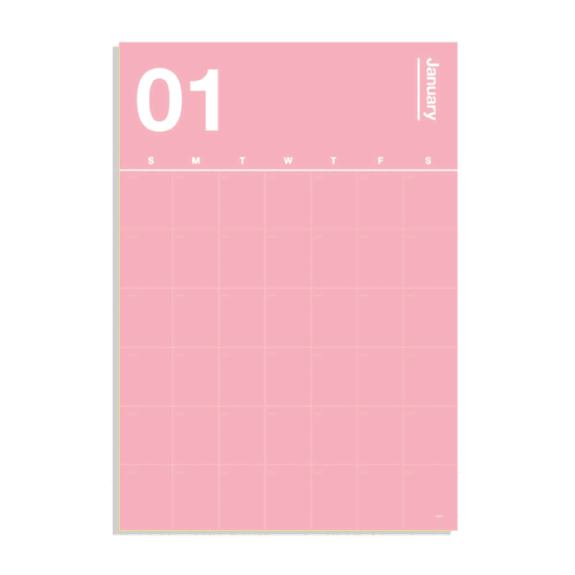
Each of the twelve pages in this poster-sized wall planner looks like it has made friends with the color schemes at Pantone. (Need a refresher? Read Ask Paper Doll: Should I Organize My Space and Time With Color?) The pages are undated, so you can start planning with your summer months and continue on through to next spring.
While I’d be inclined to post two months simultaneously (this month and next month), Poketo encourages users to decorate your walls with anywhere from 4-12 planner pages to make this a more powerful long-term planning tool. You can use any poster hangers or adhesives you have available, though they do sell an Acrylic Poster Hanger for $32. (At that price, obviously, hanging only one or two pages concurrently would make more sense that a 12-month set.)
The 12 monthly pages each measure 30.0″ x 20.6″ and are made of FSC-Certified tree-free paper to be gentler to the environment. (Unfortunately, the site does not reference whether the paper is made from stone or other materials.)

The Spectrum Wall Hanger is $48. (To be clear, this is not a reusable or dry-erase product; it’s one-and-done, so only invest if you’re craving bright colors to brighten your space.)
Poketo also carries a line of tree-free Geometric Sticky Notes in “Warm” and “Cool” tones for $8 per set to help theme or code your wall planner. The 5″ x 5″ notes sets come with 15 notes per shape and 60 notes per pad.
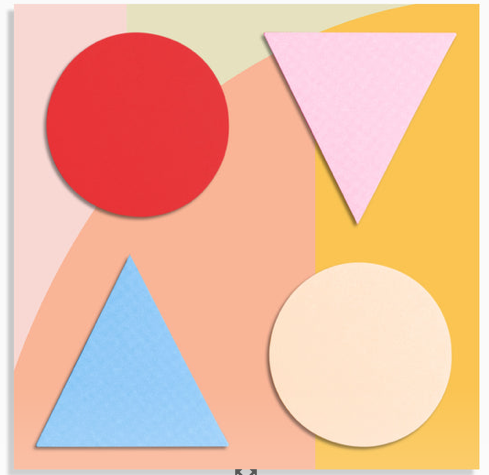
CABLE WRANGLER
Longtime readers of the Paper Doll blog know that I love magnetic things. Way back in 2014, I sang the praises of the MOS system in Paper Doll’s Cable Conundrums & the MOS: Magnetic Organization System.

I still use two, a silver aluminum version at my desk to match my Mac products (now silver and purple) and a white plastic version at my bedside, to ensure that when I unplug a lightning (or other) cable from a device, I don’t have to go searching for where it’s squiggled itself away. I loved that it worked horizontally or vertically, and that the price was reasonable.
Sadly, the MOS is no more. Sewell, the company that originally manufactured it no longer lists it, and Amazon, Apple, and all of the other stores that offered it as a solution to cables and cords running amok show it to be unavailable. Sigh. However, while I preferred the triangular, space-age version, I have found a potential replacement in a more parallelogramatic, domed form (3.24″ along each side of the square base).

Smartish offers four colorful versions of the Cable Wrangler magnetic cord organizer, and it operates pretty much in the same way as MOS, but more colorfully.
The squat magnetic base is stable and sits neatly on a desk, kitchen counter, bedside table, or gaming station. It comes in one of four cloth-covered designer versions: No. 2 Pencil Grey, Lightly Toasted Beige, Teal Me More, and I’m Blushing. The grey is perfect for that back-to-school collegiate look, while the beige says, “Nancy Meyer-directed movie starring Diane Keaton or Meryl Streep, set on a California or New England beach,” or what GenZ and the Millennials are calling the “Coastal Grandmother” aesthetic. Of course, the pink-toned I’m Blushing was designed specifically for Paper Doll.

Cables stay put due to magnets, but if your particular cable isn’t feeling very “attractive” (that’s Smartish’s joke, if you don’t like it), you can use one of the three (included) magnetic “collars” (similar to the ones MOS had) to help improve the magnetic attraction and keep the cable stuck to the Wrangler. See it in action, below.
The Smartish Cable Wrangler is available at the Smartish site for $19.99, or with a 6-foot lightning cable and two-port wall charger for $39.99. For those who prefer to shop via Amazon Prime, all versions are $24.99. (Amazon also sells the Cable Wrangler with a cable and wall charger for $39.99.)
MUTESYNC: A MUTE BUTTON FOR YOUR VIDEO CALLS
“Hey, whoever’s dog is barking, can you mute yourself?”
“You’re on mute!”
“You’re still muted!”
Thanks to the pandemic, we’ve been in a Brady Bunch-boxed video conferencing mode since 2020, but doesn’t seem like any of us are getting much better at remembering to mute and un-mute. What we all need is the equivalent of that old Staples’ “Easy Button.”
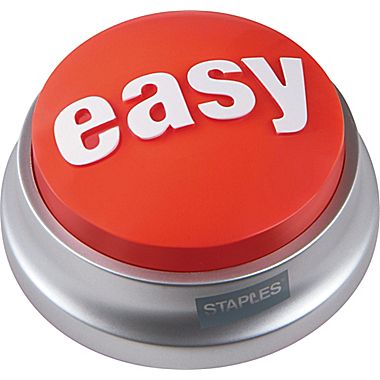
Well, the folks at MuteSync came up with exactly that, an Easy Button for muting/un-muting yourself and for prompting you to pay attention when you aren’t quick to do the right thing.
Instead of rushing your hand to the mouse or touch-screen to wake up the display, make your command icons visible, and click them to change your status, just tap the big, old button on your desk. BAM! MuteSync took their idea to Kickstarter, and it was a huge success! (I mean, of course it was. Seriously, how often do you say/hear “You’re on mute!” in a week?)
When you push the mute button (or even when you mute and unmute from your video meeting platform), the MuteSync mute button light changes! (And, duh, it mutes you.)
MuteSync buttons sync with Zoom, Google Meet, Microsoft Teams, Whereby and (with some hiccups) Discord; as of yet, there’s no love for Butter (my favorite under-appreciated video conferencing app).
Both Mac (from MacOS 10.10 (Yosemite) upward) and Windows (7.7 and above) are supported. Note that if you are using one of the conferencing platforms in the browser, MuteSync only supports Chrome and Brave, not Safari. Also, it does not work with phones or tablets, at least not yet. (But, honestly, finding the mute button on a phone or tablet is even harder, so they need to get on that!)
MuteSync requires the installation of a free, downloadable app, and the button connects to your computer (or hub) via an included USB-C cable.
Tapping the button toggles your mute on and off, and changes color to alert you (and anyone in your workspace) that you are muted (or, yikes!, not muted).
MuteSync users get the “Easy Button,” but also get an extra bonus, a free virtual mute button that lives in the menu bar at the top of the Mac or in the Windows system tray. The virtual button stays in sync with whatever’s going on with your conferencing platform, so if you’ve hit the mute button in Zoom, or tapped the MuteSync mute button, or even if the host has muted you (don’t worry, I’m sure she muted everyone but the speaker, so don’t take it personally!), the virtual button will work in lockstep.
The durable plastic MuteSync mute button is 2.4″ square and 0.4″ high, taking up minimal desk space. The bottom has a rubber pad to ensure that it grips the desk tightly and doesn’t go sliding around.

Because different people have different ideas of which colors mean on and off, you can customize the colors and brightness levels of the button’s eight LED light options.
You’ll still have to train your kids, your spouse who acts like a kid, and your exuberant pets so they understand which colors mean they should “shush”. And, if you’re like my peeps on my Friday night professional organizers call (you know who you are!), you may have to train your kitties to avoid stepping on the buttons when they think they’re the stars of the show.
Take a peek at the MuteSync video, and surf around the website, which has a variety of support videos and is written by folks with a fun, goofy sense of humor.
The MuteSync button is $49 at their website, as well as at Amazon.
While this is great for conferencing, I periodically have to record videos on Zoom, and I’ve got a horrible habit of narrating to myself (not-quite under my breath) when I have to switch from video to screen sharing, and when I have to pause in between steps. Yes, editing would allow me to deal with all of that, but I’m not always so technologically savvy (or inclined) with video editing; being able to quickly hit “mute” before before doing any fancy clicks would save me quite a bit of frustration.
What do you think? Could you use a portable, practically invisible, laptop stand? An attention-getting calendar? A fashion-forward cable organizer? An Easy Button to mute and un-mute your video calls?
Please share in the comments and let me know what you think, and what features or colors you wish had been included?




As always, you source the most inventive products, Julie! I am grooving with that beautifully Pantone-colored wall calendar and the video of the MOFT invisible laptop stand. I could watch that all day. Not sure what that says about me. But I’m enticed by the cleverness of the design.
The magnetic cable wrangler is an interesting product. I’ve never had that issue, so it’s harder for me to wrap my head around. But clearly this can and is an challenge for some, so that magnetic hub seems like a great solution.
I almost gave you a shoutout when I was talking about the colors of various items. The first of the two calendar shots is a gif, and it’s supposed to rotate through the twelve months, but it’s being persnickety and not flipping through the colors on repeat. I struggled with it until I realized that it was landing on the purple December and figured, “Well, Linda will be happy with that!”
You’ve never had your loose cable ends for all your devices slide off the desk or? Either you’re using really short cables (making them stiffer, with nowhere to go), or you’ve got some sort of magic touch. I’ve got a 6″ charger attached to one of the two computers on my desk, and use it to charge my mouse, keyboard, and phone. Without the old MOS, the weight of the cable would just pull it off, behind the desk.
And yes, the MOFT is transfixing! Thanks for reading and sharing your thoughts!
Wow! I love retail therapy, Julie and could spend hours looking at different office organizing products. Thank you for these wonderful options. As it happens, I’m looking for a laptop stand and will probably (honestly) take a close look at the MOFT option. Thank you for doing such great research.
Thanks, Diane, and if I had a laptop, I’d try the MOFT option first because it’s so streamlined and the price is great. I’m already looking at their tablet options.
This was definitely a fun post to research!
Very cool stuff! I love that these items are very portable, so you can if you want to move around while working. Thanks for sharing.
Portability is key, especially with all the mobile work going on. I’m glad you thought the items were cool. Thanks for reading, Sabrina!
Julie, thanks for sharing all of these neat products! I love the magentic cord wrangler. The physical mute button is also great! I think that MuteSync button will be a welcome addition to lots of home offices.
I want one, that’s for sure! Purple for un-muted and one of the less pleasant colors for muted, to remind me not to speak. And thanks — I really enjoyed researching these products!
Well this is just a delightful collection of options! I love those cord wrangling options. Those cords are always a problem, and they do tend to slip off the desk and get lost. And then you have to crawl under the desk and fish them back through the hole in the top of the desk. I bet you can feel my frustration on this one LOL!
As always, a terrific and thorough roundup. Thanks for sharing with all of us.
Delightful is one of my favorite words, so thank you! I’ve been collecting these bits of research for a while, but it finally (and a bit magically) came together all at once.
Thank you so much for your kind words! And I hope you can corral your wiggly cables!
Rarely does anything on the internet inspire me to buy anything (well, ok, except for books), but you’ve got me looking around my office to see what holes I might need to fill. I love the cable wrangler – I have a charging dock on my desk, but I’m thinking the wrangler right next to it would make everything much easier. And although I don’t “need” it, I love the wall calendar too (especially since August, my…ahem…birthday month, is in my shade ;-)). Great ideas here that I’ll definitely be sharing!
Heh, I know what you mean, Sara. Books are my weakness, too. But June is that hazy, half-in/half-out period where inspiration starts to flag, and I just had a feeling these items might appeal to folks. Thanks for your kind words!
Interesting products Julie. I have been thinking about a laptop stand and love how slim the Moft stand is. The magnetic cable holders are pretty cool too. Thanks for doing the research. I may just have to add these items to my shopping cart. 🙂
Thanks for reading, Janet. I don’t even have a laptop — I’m a total desktop girl — but I was fascinated by that slender Moft stand at such a reasonable price. But I think I’m most tempted by the MuteSync button!
“…train your kitties…” — ha ha ha! Good reason for me to NOT get a MuteSync button.
Meanwhile, I HAVE MOFT! It is so unobtrusive I forget it’s there for my use. I tend to not use it much at home (because I’m pretty comfy in all my home work spots), and I haven’t been going to coffee shops or traveling lately. BUT I did just get a new gazebo and it will come in handy for working outside at my no-so-ergonomic patio table.
My cable corralling methods work, but they aren’t as elegant-looking as Smartish, which I’ll definitely consider. Thanks, Julie!
You KNOW I wrote that for you and Ellen, right, Hazel?
I’m so delighted you have a MOFT, but if I’d known, I’d have interviewed you for the post. And bravo on the new gazebo!
Thanks for sharing all the neat products, especially the cable wrangler, Julie! I’ll definitely be passing it along to my clients and followers on FB! 🙂
Glad to find you something share-able, Yve! Thanks for reading!
Thanks for the feature! We always love fellow pioneers of making life easier (and more organized!) through simple solutions. Keep clean and stay smartish!
Here at Paper Doll, we love hearing from product designers and manufacturers. Feel free to keep us updated!
I’m late to this party but I wanted to say thanks Julie for spreading the word about the mütesync mute button! ? If you haven’t grabbed one already, use FRIENDSMUTE10 on our website for 10% off.
This is fabulous, Paul! The next time I do a recap/round-up, I’ll be sure to mention it for anyone who hasn’t seen this comment!