Paper Doll’s Cable Conundrums & the MOS: Magnetic Organization System
Cable craziness is nothing new. No matter how many wireless gadgets come on the scene, the cables and cords for charging, connecting and maintaining our electronic devices (for computers, phones, entertainment systems and games) practically multiply on their own. My professional organizing colleagues often talk about solutions for hiding the cords and containing cables, and Pinterest is full of interesting cable-controlling solutions.
But my concern is generally less about the unsightliness of cords than the inconvenience of them. I don’t have oodles, but when I’m trying to deal with multiple cords, I may have more on my desk than USB slots at the rear of my iMac. (Yes, I could buy a USB hub, but that’s another conversation!) Right now, I’ve got both my FitBit’s Bluetooth gizmo and my keyboard permanently plugged in. There’s a charger for the FitBit, too. I use an actual digital camera and not a smart phone, so I’m always using cable whenever I want to download photos from the camera to the computer (so I can then upload them to Facebook to make Paper Mommy happy). Oh, and I’ve got a Lightning Pin charger for the iPad, and a different charger for my early-era iPod Shuffle.
I’m all about the Wi-Fi, so there’s no modem to plug in, but that’s still a lot. Even when something’s plugged in, I may not be using it, and the slight jiggle of the desk can send the unattached doohickey end (y’know, the non-computer end) of the cord or cable slithering back towards the wall and down behind the desk. Swish-swish-ka-clunk!
Enter the MOS: Magnetic Organizing System!
THE BASICS
The MOS is basically a paperweight that holds the business ends of your cables in place with magnets. There are three different finishes: black or white plastic, and anodized aluminum. All three are billed as “scratch-resistant and beautiful.” When MOS offered to let me test one of the devices,
I have to admit I was hoping for the spiffy aluminum model to match my iMac, but I was surprised by how cool the plastic model actual was, and how it fit in perfectly with my (also white plastic) mouse. And the black one is kind of sleek. It’s like the George Clooney of digital accessories (if chargers are twentysomething Hollywood starlets).
(C’mon, doesn’t it kind of look like a tuxedo with skinny supermodels hanging on?)
THE INNARDS
I was pretty dubious when the MOS team sought me out for my opinion. The gently curving triangular thingiebobber was modern and sleek, a little sci-fi-ish, but seemed too insubstantial to get much done. The joke was on me, however, because this baby is one super-magnet. Below, see the MOS being suspended, swinging from the business end of my iPad’s teeny tiny Lightning Pin charger cable.
That’s a pretty oomphy magnet.
For really light-weight items, MOS has you covered. Each device comes with three blue, plastic-covered, magnetic cable ties. You wrap it around the cord, near the “head” — almost as if it were a necktie — and it gives recalcitrant cables a little nudge to stick in place until you’re ready for them.
THE BOTTOM
The undercarriage of the MOS has a layer of micro-suction tape. Before I read about the MOS and just looked at the picture (remember, I thought the small thing was insubstantial), I figured it would just slide away across any smooth desk if ever a hearty, heavy cord were actually magnetically attracted. Once I read about the features for keeping the base in place, I figured the tape on the base would be sticky and maybe even a little slimy to the touch.
But actually, this high friction tape, which is made of oodles of microscopic air pockets, holds the MOS in place incredibly well, and it sticks, but it’s not sticky. And I kind of wish my mouse pad had the same tape on the bottom (and yes, though it’s not necessary, I still use a mousepad). It should stay put on clean, flat surfaces. If the MOS starts to lose its clinging power, users are instructed to rinse the bottom of the MOS with room temperature water and air dry. (Am I the only one reminded of the commercials for The Shticky?)
THE BOTTOM — WHEN ITS BACK IS AGAINST THE WALL
Sometimes you just don’t have enough desk space (or entertainment center space) even for a small, curvy, Star Trek triangle. Well, apparently, the bottom of the MOS doesn’t have to be horizontal. Remember kitchen phones in the 1970s, mounted to the wall? You can make your MOS work like that.
A 3M-brand double-sided adhesive circle is included in each MOS kit, and the team assures me that the sticky dot (which sounds like it has the mighty power of 3M’s Command hooks) will securely hold the MOS and all your magnetized cables and cords, as well as any other small metal items of which you need to keep track.
I love the idea of having a wall-mounted MOS right next to my desk, but I’m a renter with bumpy, stucco-like walls, so I’m sticking to the feet-on-the-floor version.
THE PRICE
The MOS is available in Apple stores, and at Amazon, Sewell and BiteMyApple.Co and retails for around $23.95 for the black and white versions and $39.95 for the aluminum version.
THE PACKAGING
As a warning, especially if you’re giving an MOS as a gift, the packaging can be a little tricky. The MOS sits in a little drawer that slides out from the main box with a tug on the pull tab. You have to actually do some fiddling with the main box, as the cable ties, adhesive disk and instructions are tucked away. I must not be the first person to have missed these at first glance, as the rear of the box has “Accessories/Accessoires” and a little arrow pointing to a semi-hidden compartment at the top of the box, above the drawer.
BUT WAIT, AREN’T MAGNETS BAD FOR COMPUTERS AND DATA?
We all know what happens when we put our magnetic phone cases too close to our magnetized hotel key cards or credit cards. They get de-magnetized. And wasn’t the first lesson we learned about computers (well, those of us who started on computers back in the days when data was saved on diskettes) to keep our data away from magnets? As such, the first question I asked the MOS team was whether my flash drives, hard drives and other digital data were in danger from the supermagnetic MOS magic triangle. Their reply?
The answer is no, in most cases. If you put the MOS directly on top of or underneath an electronic device, such as a laptop or hard drive, this could potentially be damaging to the device. However, if you set the MOS right next to an electronic device it will not harm the device in any way. Check out the following link for more information about using magnets alongside electronic devices.
http://sewelldirect.com/articles/Magnets-and-Computers.aspx
That said, there’s a small note on the rear of the package that states, amusingly:
“POWERFUL MAGNETS: To prevent undesirable operation, keep away from computers.”
So, uh. There’s that.
The MOS Menos
Many of my clients deal with cord and cable clutter for their car gadgets. (I certainly hope that they’re not doing much online while they’re driving, but they do have GPS, and passengers watching movies, and phones to charge…) It turns out, MOS has a new project on the horizon.
The regular MOS isn’t huge — it’s about the size of my hand (fingers not included). But the console and dashboard space in a car is pretty limited, and even that much space-hogging might be too much. Thus, in April they will officially be launching the MOS Menos, a smaller version of the MOS created for corralling cords and cables in vehicles. Right now, it’s a successful Kickstarter campaign, just as the original MOS project was.
The Review
Paper Doll is ridiculously frugal and rarely buys gadgets. I sometimes postpone purchases of tools I really need, violating the organizing rule about not tolerating dysfunctional situations. However, I would definitely have put this on my Amazon wish list to request one for my birthday. Which is this week. In case you were curious.
Please share your thoughts. How do you keep your cables and cords at bay? Low tech (binder clips and sliced bread ties) or high-tech fancy doo-dads? What do you think of the MOS?
Disclosure: I received a sample product for review purposes only, and was given no monetary compensation. The opinions, as always, are my own. (Who else would claim them?)

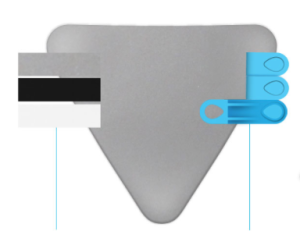










Follow Me