Paper Doll
Paper Doll on the Magic of Making Lists
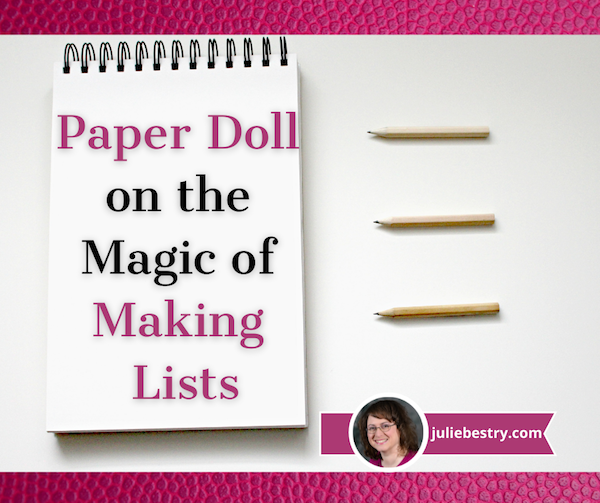
THE APPEAL OF A LIST
Paper Doll is a sucker for lists.
My childhood diaries (y’know the kind, pink with a lock that could easily be opened by a bobby pin) were just page after page of my mini-me wishes and hopes.
One of the first organizing-related books I ever purchased (when I was still in high school, back when dinosaurs roamed the earth and the top song on the Billboard charts
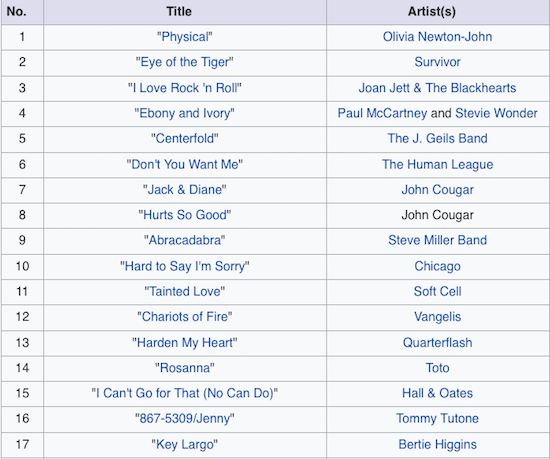
was Olivia Newton-John’s Physical), which still sits on my bookshelf, was Checklists: 88 Essential Lists to Help You Organize Your Life. It contains a wide variety of lists my 15-year-old self assumed would be, as the book title indicated, essential for becoming an adult.
Many of the lists were, and still are, useful. The “What To Do” checklists started with life transitions like how to find a roommate, plan a wedding, prepare for having a baby (or adopting one), buy a new or used car, or get ready for a move. These continued on through less happy events, like what to do if you’re going through a separation or a divorce, are a victim of a burglary, have to stay in the hospital, or need to plan funeral arrangements.
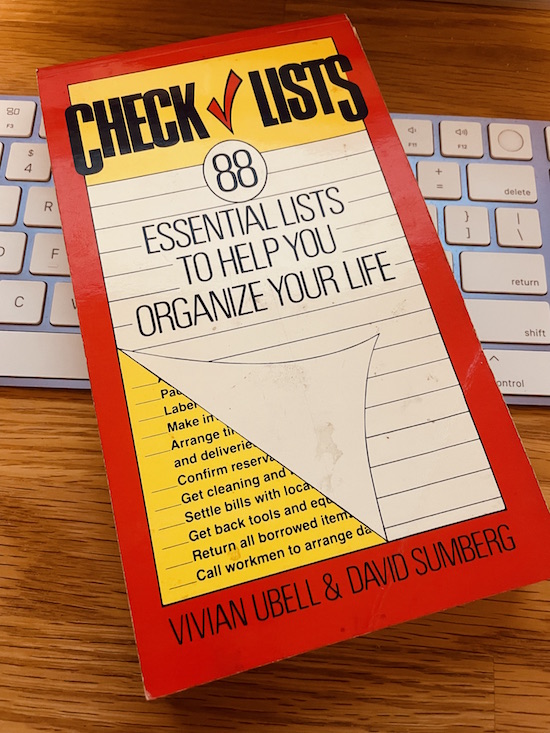
I will grant you that many of these step-by-step To Do lists, such as how to apply to college or for a mortgage are outdated these forty (gasp!) years later, and I can’t say I ever found the lists for buying a summer home or putting my boat in the water particularly useful. Oh, but the aspirational aspect of it all!
The other sections of the book were equally magical, with checklists for packing (for everything from a day at the beach to — I kid you not — sending your child to boarding school) to hosting social events (from children’s birthday parties to showers to Christmas dinners and Passover seders). And even after 20 years as a professional organizer, I still take a gander at the “What to Have” checklists for organizing every space from tool boxes and medicine chests to linen closets and garden sheds.
Even last week, when I was perusing the new books shelves at my public library, I couldn’t bring myself to bypass 52 Ways to Walk: The Surprising Science of Walking for Wellness and Joy, One Week at a Time.
Paper Doll’s Ultimate Stress-Free Backup Plan
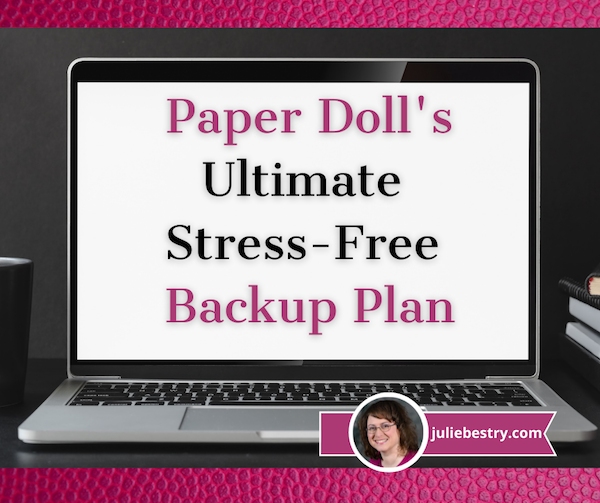
Last Thursday, March 31, 2022, was World Backup Day.
When was the last time you backed up your computer?
THAT SYNCING FEELING
One of three things just happened when you read that question.
- You felt a bit smug and superior because you’ve got automatic backups set for all of your devices, you know how they work, and are confident that everything is working as it should.
- You felt a sinking feeling in your stomach and wanted to reach over and click to literally any other page because you’re pretty sure you’re not backed up anywhere.
- You felt confused. You know some things are “synced” and you are pretty sure some things are backed up, and you know you have copies of your important files, but every time you hear about backing up, you have a vague feeling that you don’t know what you don’t know. (Speaking of which, you may want to read Chron’s Explain the Difference Between Sync & Backup.)
I’m not going to guilt-trip you. I know that you know that you need to back up your data for safekeeping. You know that you need to back up your data, just as you know you need floss your teeth and change your car’s oil. But knowing is not doing, and it’s certainly not doing as often as it should be done.
You know that you need to back up your data, just as you know you need floss your teeth and change your car's oil. But knowing is not doing, and it's certainly not doing as often as it should be done. Share on XI get it. If you don’t already have a keen handle on your backup system, just reading this tweet is like sitting there and waiting for the hygienist to fuss at you for not flossing, or flossing properly, or often enough, or like having the mechanic make that face, the one where he knows that you know that he knows you should have brought your car in at least a thousand miles ago.
But stuff goes wrong. There are fires, floods, and tornadoes. There are hard drive crashes and burglaries. There are laptops that get left behind at airport security or in coffee shops. 29% (almost a third) of lost data is due to accidents. (Got a kid or a cat who delights in spilling liquids near your expensive gadgets? Have you ever tripped over the charging cord as you ran to rescue said kid or cat or whomever?)
The truth is, it does us no good to organize our resources (digital, paper, or otherwise) if our things aren’t protected. A solid back-up plan is like an excellent insurance policy.
No, you don’t like paying a monthly premium for health insurance or re-upping your insurance every six months on your car. But I bet if you were really sick and needed expensive medical care, or if you’d just had a car accident, and someone asked you, “Are you glad you bought insurance?” you wouldn’t wave your hand away and categorize it as having been an extravagance.
Backups are 21st-century insurance policies against loss of important information, loss of work (and thus loss of time), and loss of convenience (of having all of your preferences and file hierachies set the way you like them). Today, we’re going to look at some of the essential concepts of backing up so it doesn’t seem like such a frustrating, nebulous topic.
A FEW KEY CONCEPTS
No matter how you back up your computer, there are two concepts that will make all the difference between assured success and the creeping fear of failure:
Embrace the Autopilot

Your life is busy. Maybe you’ve got a career or even a business that you run, or you could be a full-time or part-time student. Perhaps you’ve got kids you’re raising or senior parents you’re helping care for, or possibly both. You’re trying to keep all the balls in the air, so it’s no surprise that computer backup is not first and foremost in your grey matter.
The key to digital security is backing up regularly and frequently. If you only backed up once a week, but create dozens of important documents, or write thousands of words in even a few documents, backing up only occasionally would put your stuff at risk.
Plus, if you use only manual, non-automated backups, then you’d be dependent upon prospective memory (in other words, you’d have to remember to remember) to back up. With everything else going on in your life, are you like to remember to back up?
Maybe you’re thinking, “That’s OK. I’ll set a reminder on my phone. I’ll schedule backups for every Monday at 11 a.m.!”
Great idea, in the abstract. However, although scheduling backups is well intentioned, let’s do a reality check. How often have you set a reminder to drink more water, or get up from the computer and walk, or do any other smart habit, only to find yourself swiping the task away from your screen when you’re engrossed in something else?
And what if your schedule calls you to be away from your computer when you’ve planned to back it up? What if you’re picking up a sick kid at the nurse’s office or in a meeting that has run long?
Using technology to automate the backup process means you can safely set it and (mostly) forget it.
Use the Belt-and-Suspenders Approach
Malware. Ransomeware. Hard drives crashes. Stolen computers. Third-party providers go out of business or eliminate services. There is no single, 100%-secure way to protect your research, spreadsheets, writing, photos or other data from every possible problem.
Usually, when we’re organizing homes or offices, redundancy can lead to clutter. However, when we’re talking about backup, redundancy is essential to secure your data and let you sleep at night.
So, I encourage you to develop a backup plan that involves using multiple strategies simultaneously.
FOUR METHODS OF BACKUP
There are four methods for (very generally) backing up your data.
“Flash” the Peace Sign
Most people wouldn’t start with mentioning this, but if you’re not backing up anything right now, you can give yourself some sense of peace by using a flash drive.
Just copy your most important stuff (like your thesis, your major project for work, the novel you’re writing, vital photos, etc.) onto a flash drive and make sure it travels with you wherever you go.
On the Road Again: Organize Your Mobile Office

Road Warrior Image by Mohamed Hassan from Pixabay
During the last two years, the watchword has been “work from home.” In this recent WFH era, we’ve eschewed office buildings and turned snuggly corners of our bedrooms and dining rooms into home offices. Many companies have closed their local operations altogether, finally trusting that there’s no need to micromanage their knowledge-worker staffs. More and more, companies are OK with letting people work where and how they operate best.
Of course, this isn’t the case with everyone. Some employers are rushing at breakneck speed to return the North American workplace experience to “normal,” despite the distinct rise in European and Asian COVID cases of the Omicron BA.2 subvariant. Count me as one of those who is curmudgeonly aghast at the state-by-state dropping of precautions, as I noted in the following reply to a friend, which got a lot of Twitter love.
I am so tired of people saying it’s over because they want it to be over. It’s not a relationship, it’s a virus.
— Julie Bestry, CPO® (@ProfOrganizer) March 23, 2022
Obviously, though, there are some people who can’t work from home. Your favorite restaurant can’t let the sous-chef work from his back deck. An OB-GYN is the perfect example of how you can’t phone in every kind of delivery!
And people who travel about for work, whose very career depends on them physically arriving at different locations, whether locally, regionally, nationally, or internationally, need to get on the road (or the tarmac), however ambivalent they might feel about the prospect. And, of course, they need to be organized.
HOW TO ORGANIZE YOUR MOBILE OFFICE
From smart phones to Zoom to cloud computing, modern technology has made road warriors a little less embattled, but keeping your mobile office from looking like an outtake from Game of Thrones battle requires some special equipment and finesse.
Over twenty years as a professional organizer, I have worked with a wide variety of clients who work, at least some of the time, from the road.
There have been numerous pharmaceutical sales representatives who needed to organize medical literature, promotional materials, medication samples, durable medical goods, and anatomical models and schlep them from medical offices and hospitals in their assigned local or regional areas. I’ve worked with a few mobile pharmacists serving as pharmacy supervisors, traveling each week to different outlets, and working both as members of their profession and in consultant/supervisory capacities on behalf of their companies.
I had one client who traveled her “territories” in various parts of the country for a restaurant chain, training franchisees and their staff on everything from computer systems to how to prepare and garnish certain delicious foodstuffs. And one client shared memorable tales of his experiences as a high-level insurance executive assigned to travel and review high profile claims.
What all of these hearty folks had in common is that they needed to have all of their necessary office supplies, documents, and resources available to them with the same ease of accessibility as when they were comfortably seated in actual offices. While each had unique needs, their were a wide number of commonalities.
In the Car
Let’s focus on documents. Back at a decidedly stationary office, you’d have filing cabinets, hanging file drawers in a desk, and a variety of other options with the distinct advantage that you never need worry about jostling.
Cars, however, jostle. They are buffeted by the wind on the highway and hit unanticipated bumps from potholes and running over detritus that has fallen off of other vehicles.
If your mobile office requires bringing lots of glossy literature, forms, or other pre-printed material, you’ll want to approximate a standard filing system as much as possible.
Personally, I’m a fan of sturdy file crates. These crates, fashioned after old-school milk crates but with file rails on all four sides (to accommodate letter-sized or legal-sized files) take a licking and keep on ticking when you’ve got a heavy load of hanging files filled with file folders and lots of paper.

My favorite version is made by Sterilite and, like the very best versions of the TARDIS’s control room, has lots of “round things.” I own them in four different shades of pink/plum/mauve, plus blues and blacks. Another client swears by teal.
In most “big box” stores like Target or Walmart or office supply stores, you can usually fine single crates for $5-10. (Storex makes a very similar version, with weirder displays of “round things,” but usually only in packs of three or more for somewhat higher prices.)
How to Organize and Track Your Packages and Mail

As mentioned before in these pages, Paper Doll loves mail! I love walking to the mailbox to get my mail, opening my mail and culling all the “shiny stuff” (the junk advertising inserted in bills), and picking up packages. I also enjoy sending greeting cards and packages, though I’m as likely as anyone else to let the nice folks at Amazon do most of my shipping for me.
Mail-related disorganization usually starts when people neglect to show up for mail call. Mail piles up, junk mail intermingles with important bills and insurance renewals, and a mess can ensue. We’ve talked before how to make life more efficient by handling mail strategically.
But sometimes, even people who do show up for mail call encounter some frustrations in trying to keep inbound and outbound mail tasks from cluttering their time and space. So, today, I have a roundup of solutions to help you keep tabs on mail and packages.
INFORMED DELIVERY FROM THE UNITED STATES POST OFFICE
Over the past several years, there have been, shall we say, “issues” with postal delivery. Things that used to arrive within a matter of two or three days can now be delayed for a week or more. It’s definitely been a frustration, but we can hope that the $107 billion overhaul of the USPS, via the Senate’s recent passage of the Postal Service Reform Act of 2022, should bring huge improvements. But the USPS has one feature right now that can ease your mail experience.
Informed Delivery is a free service from the USPS. You just sign up for an account using your preferred email address and password. Once you verify your identity, you will get a daily email showing what is due to be delivered to you that day.
The top section of each email shows you a black-and-white photograph of the front of your First Class (letters, cards, bills) and Third Class (advertising and junk mail) mail. For Second Class mail (newspapers and magazines), you generally get a notice that there’s a piece of mail for which there is no photograph. Fourth Class (media mail, like books, CDs, or DVDs) will generally show up under packages.
Below the postal mail section, there are two Informed Delivery sections related to packages: Arriving Today and Arriving Soon. The packages usually have tracking numbers associated with them, so you can see from where an item is traveling with one click.
You can get USPS tracking updates for your incoming packages, add special delivery instructions, manage requested email or text notifications regarding package deliveries, and even schedule redelivery if there’s a potential issue with when a particular package is set to arrive.
Informed Delivery has a secure online dashboard, so you can log in via any browser to see what mail is due, which is convenient if you’re trying to avoid logging into your email (like when you’re on vacation). Once you log in, you’ll have clickable access to any of the past seven days of delivery information, plus a weekly summary count of the number of mail pieces and packages you’ve received.
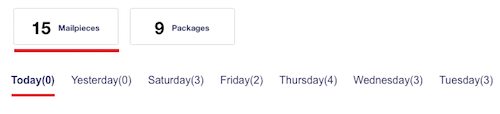
The dashboard also has a simple checkbox system where you can notify the post office if a package they’ve said would be delivered has not been. I’ve been using Informed Delivery for several years, and can only recall a few occasions where items were not delivered on the expected day, and none where the item did not arrive within one day.
In addition to email and the dashboard, you can also check your Informed Delivery via the USPS Mobile app for iOS or Android.
You may be wondering why you might want to know what’s coming in your mail.
Well, it all depends on your situation. For example, if you’re getting a package with perishable items, you’re going to want to make sure you head to the mailbox soon after the postal carrier arrives to get that package into the house on a sweltering (or frigid) day. Sometimes, you might be getting something in the mail that you want to keep as a surprise from other household members.
For me, it’s helpful to know if I’ve received checks in the mail; the postal carrier arrives after I leave for my client days, so if I know I have a check in the mailbox, I head toward my house, first, after a client session, before heading onward to the bank. (Yes, I can and sometimes do use mobile deposit, but that’s a subject for a different email.)
My mailbox is one of hundreds in two large mailbox banks on either side of my complex’s driveway, about as far as you can get from my front door and still be on the property. I’ll admit, even though I love mail, there are “in-office” days when it’s cold and raining and I really, really don’t want to go out only to find that the only mail I’ve received is a postcard ad. And our mailboxes are tiny (and weird, arrayed like small, vertical shoeboxes), so I don’t want to skip a day only to find, the next day, the box is crammed with two day’s worth of mail. Informed Delivery helps me know what’s what!
THE MAGIC OF GOOGLE
What if you are expecting a package (or have sent a package) and have the tracking number in hand? Sure, you can navigate over to the FedEx, UPS, or USPS websites, but you don’t have to.
Just pop over to Google and type in your tracking number. While you might possibly get other search results as well, you’ll definitely get a prominent box on the screen showing your shipping carrier and tracking number. Click the tracking number and it’ll take you directly to the tracking information for that package and carrier.
Seriously, it’s that easy.
This works great when the sender has given you the tracking number but not told you which shipping company they’ve used. This is common when you make a purchase from a third-party seller through a company like Ebay or Etsy. The sender may even have created the tracking number as a link in a confirmation email — but you know better than to click a link in an email from a stranger, right? Just copy-and-paste the tracking number into Google and you’ll be directed right to the official courier’s tracking page for your package.
HOW LONG IS THIS GOING TO TAKE? CHECK THE SERVICE STANDARDS MAP!
Let’s get back to the post office. Let’s say you want to mail a payment, send a birthday card, or get those save-the-date cards on their way for a big party, an event for work, or a wedding. As long as you’re sending First Class mail, cards, or flats (large envelopes), I’ve got a nifty tool for you.
USPS has a lesser-known service called Service Standards Maps as part of their Postal Pro division:
Select the service type — The USPS refers to this by “originating,” “destinating” (which is not a word in any non-USPS vocabulary, but the meaning is obvious), and “destination entry” (for which I’ve been unable to get a clear explanation).
Select the mail class category — Choose from First Class Letters and Flats, First Class Parcels, Marketing Mail, Package Services, Parcel Select and Parcel Select Lightweight, or Periodicals (magazines/newspapers).
Select the zip code and city name — Note, you can’t type in your 5-digit zip code. Instead, use the drop-down to find the first 3 digits in your zip code, and it’ll show you a corresponding city.
You can also click a box to see the cities in alphabetical order, instead, but be sure to cross-check to make sure the first three digits match your zip code. As we’ve learned from The Simpsons, there are a lot of Springfields out there!
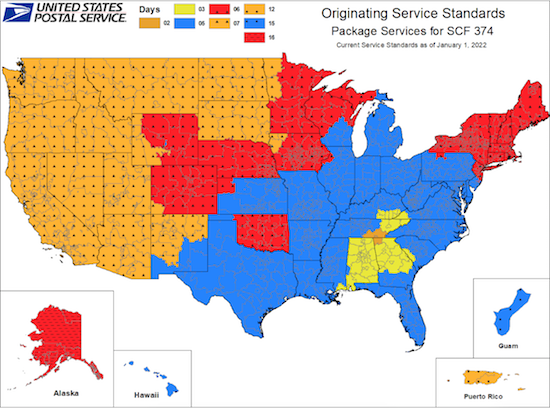
The resulting map will give you a good (and hopefully accurate) idea of how long your mail will take to get where it’s going. It’s not ideal to know that it’ll take three days to get to Atlanta from my house (when I could drive that in 90 minutes) or 16 days to get to Alaska (not that I know anyone there), but forewarned is forearmed!
WHAT IF YOU HAVE A LOT TO SHIP AND TRACK? THERE’S AN APP FOR THAT!
Maybe you’re not worried about mail and shipping for your home and family, but perhaps you sell things and have to ship them hither and yon?
Parcel is a neato-keen shipment tracking tool, but up-front, I’ll warn you that the apps are only for Mac and iOS (including iPhone, iPad, and Apple Watch, in case you need to track your shipments while you’re running a marathon)! You can, however, log in via any browser, if you must.
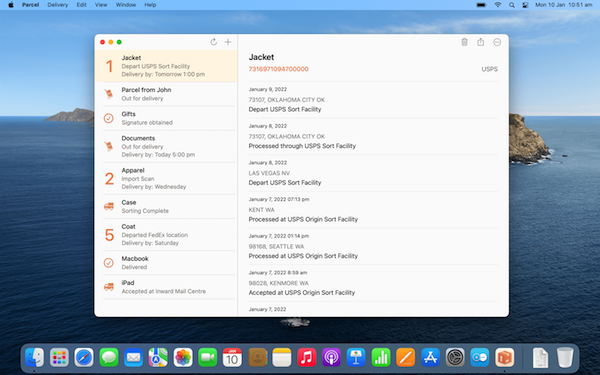
Parcel supports more than 300 different worldwide carriers including FedEx, UPS, USPS, DHL, Royal Mail, and, well, more than 295 more!
Tracking many packages manually is no fun. You’re constantly copying-and-pasting tracking numbers and checking daily to make sure that things are still on their way. Parcel is designed to keep you updated on all aspects of your shipments by notifying you about every “delivery event” with push notifications on any Mac or iOS devices. (However, note that push notifications require a premium subscription for $4.99 per year).
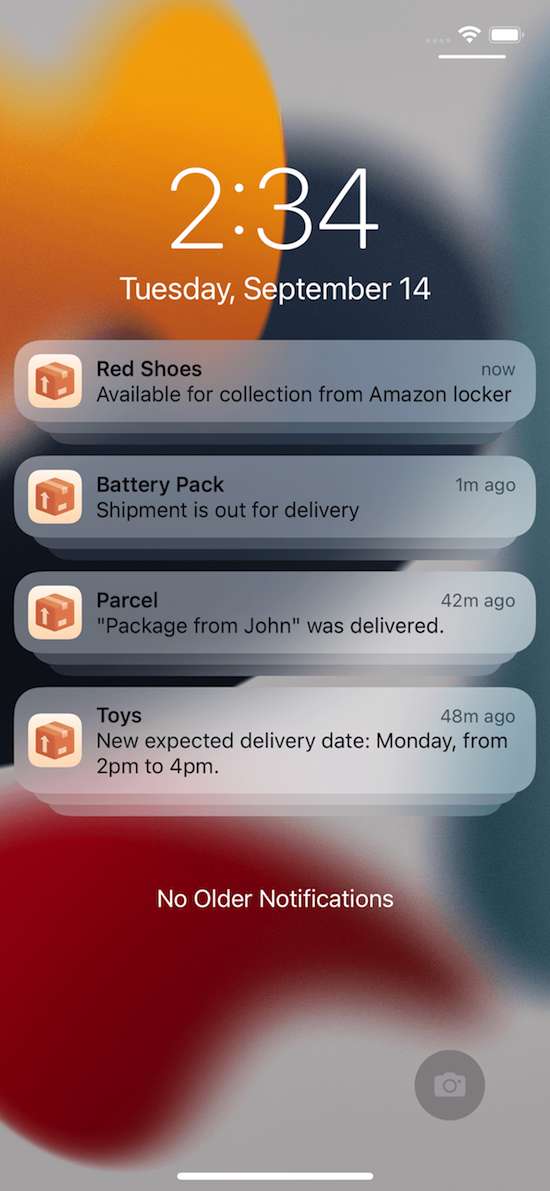
Other Parcel features include finding where your deliveries were and are and seeing that overlaid on a map, a day counter for keeping track of how long your package is in transit, and a barcode scanner. Plus, if you sell items through Amazon, Parcel has a secure Amazon integration.
Of course, Parcel isn’t the only multi-carrier tracker service. There are oodles! Others include:
- PackageMapping — While this site only tracks 17 courier services, if you’re in North America, that should be enough. Not only will you get package status updates by text, but you can see your package’s location overlaid on a map. Animated graphics tell you whether the most recent status for your package was via road, plane, boat, train, and more. (No word on whether there are animations for donkey mail or carrier pigeons.) If you create an account in the app, you can track all of your packages on one dashboard and get tracking notifications.
- Pkge.net tracks 750 delivery services on four continents.
- 17 Track is a free site and iOS and Android app that supports tracking more than 700 international postal services and couriers. Enter up to 40 tracking numbers in a single block on the 17 Track website, and they’ll give you a detailed breakdown of each package’s progress, individually.
WHAT ABOUT GETTING RID OF CARDBOARD BOX CLUTTER?
Do you save every Amazon box you get, because you just know you’ll need a box for shipping something, or for taking donations, or for helping your kid get that working, scale-model volcano to school?
I get it. As a professional organizer, I see lots and lots of cardboard boxes piled up and tipping over, and everyone has a good reason for why. But come on.
How many boxes do you have? Do you even know? Step away from the blog for a minute and go count. Maybe get them all into one room. Scary, I know.
Now, how many boxes have you really (really, really) used for shipping or whatever in the last month? Do you get incoming boxes often enough that you could replenish your stock in the course of a month? If so, it’s time to downsize your box collection.
If you’ve had the box for your microwave or printer (or other similarly BIG cardboard box) for more than a month, it’s time to cut it down, flatten it, and send it to recycling (or offer it up to your neighborhood Freecycle/Buy-Nothing group).
For those small and medium sized boxes, reduce your collection by two-thirds (to start). So, if you have nine boxes from Amazon, Bed, Bath, and Beyond, Kohl’s, or wherever you’ve become addicted to shopping over the past two years, let go of six of them. If you’ve got 24, well, get down to eight but try to let go of more. And then when new boxes come into your home, let go of the older ones. Insects love the adhesive that holds cardboard boxes together, and you don’t want to attract them, right?
For a less unwieldy option for small-to-medium items, consider Scotch Flex & Seal. I wrote extensively about this amazing stuff in This “Magic” Product Makes Shipping Packages as Easy as Wrapping Leftovers back in December 2019. (Ah, we were all so young and innocent then.) The following is an excerpt of what I wrote then.
3M is a marvel of innovation. The same parent company that brought us Post-It® Notes and Command hooks has done it again. They’ve invented a shipping solution that requires keeping less packing material and fewer supplies, takes less time, and creates a smaller dimensional weight for the things you ship.
And, honestly, I’m not persuaded that it isn’t some kind of magic.
Scotch™ Flex & Seal Shipping Roll
First, let’s get an overview of the product, with some fun, bouncy music.
Cool, eh? So, let’s dig deeper. How does this product save space, time, and money?
Eliminate clutter
What do you keep on hand for shipping packages? Boxes, right? Probably lots and lots of Amazon (and other) boxes. Maybe USPS “priority” boxes (which always seem to be way too large or just a little too shallow)? A family member bought a gorgeous Kitchenaid stand mixer and had it shipped. It came in a glossy, specially-carved Kitchenaid box (with a photo of the mixer on the package) inside a matching, plain, cardboard Kitchenaid-branded box (each with specially-placed handles for ergonomic carriage) and the whole thing was inside a box that would have made a nice toddler playhouse.
I bet you don’t just hoard boxes. I bet you have bubble wrap. (And not nice rolls of bubble wrap, but pre-used bubble wrap that someone in your house has popped and flattened along the edges, right?) Or maybe you have styrofoam peanuts. Or those clear, little balloons that look like nothing so much as an inflated zip-lock sandwich bag without the zipper?
And where are you storing these cardboard boxes, bubble mailers, poly bags, bubble wrap, and package stuffing? Probably wherever you can find to put it, and likely not in a very sound system. (No, I’m not peeking in your windows while you’re sleeping. Promise!)
Because the Flex & Seal allows you to customize your package to fit precisely around the edges of your item, there’s no wasted space and no unnecessary padding to keep on-hand. Scotch’s marketing claims to save up to 50% on supplies, time, and space vs. using boxes. I don’t know how they arrived at that statistic, but it does mean that you can take up less space, and the roll can be stored horizontally or vertically, like a rolled-up yoga mat.
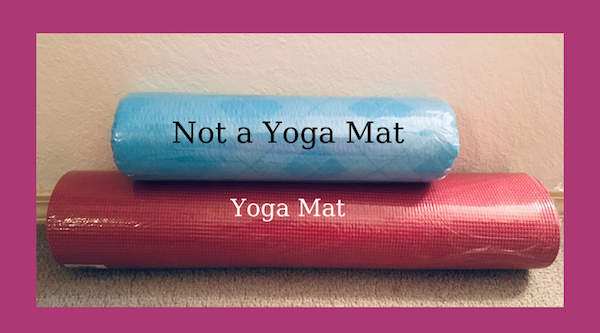
Save time
My clients are invariably piling up to-be-shipped items on the dining room table or on kitchen counters because they anticipate (often correctly) that it will be time-consuming to find a suitably-sized box, pad and pack the item(s) safely, and seal everything confidently. Scotch™ Flex & Seal Shipping Roll promises make packing as simple as:
- Cut a piece of the roll long enough to sandwich the item you’re shipping.
- Fold the Flex & Seal over whatever you’re shipping.
- Press to seal it by continuing to press around the three (non-folded) edges. (Imagine you’re wrapping your Thanksgiving leftovers in aluminum foil before putting them in the freezer. Or, as the product’s web site says, “Make sure you’re pressing gray surface to gray surface. A helpful way to remember it: Do not wrap like a present, fold and press like a calzone!”)
That’s it. Print out your label and affix it to the package. Wheeeee!

Secure and immobilize your package
Scotch™ Flex & Seal Shipping Roll may look like a prettier version of bubble wrap, but it harbors a secret superpower. Flex & Seal is constructed with three layers.
The blue outer layer is tough and durable, making the package water-resistant and tear-resistant. The clear middle layer is bubble wrap, but seems slightly less inflated (and is difficult to pop), creating firm cushioning for the package.
And the grey inner layer is MAGIC. (OK, I’m sure it’s science, but Paper Doll can’t figure out how it works!) This inner layer’s “adhesive technology” makes it stick securely to itself but not whatever you’re shipping!
Scotch™ Flex & Seal Shipping Roll sticks to itself and not to what you put inside! What kooky shipping witchcraft is this? Share on XOnce you fold the Flex & Seal over your item (sandwiching it), just press firmly for a guaranteed seal. Folded and smushed (for another scientific term), the Flex & Seal conforms to the shape of whatever you’re shipping, immobilizing it to protect against wiggling during shipping.

Save money
The marketing for the Flex & Seal Shipping Roll notes that by eliminating extra packing and shipping supplies, and securely sealing around the shape of whatever you’re shipping, it can reduce the package’s dimensional weight. That should reduce your costs. Yay!
Scotch™ Flex and Seal Shipping Roll comes in four sizes:
- 10′ long x 15″ wide
- 20′ long x 15″ wide
- 50′ long x 15″ wide
- 200′ long x 15″ wide (suitable for small business shippers or people with LOTS of grandchildren)
Scotch™ Flex & Seal Shipping Roll is available online at Amazon and Shoplet, and at Target, Walmart, Office Depot, and Staples. Prices range from about $9 for the 10′ roll to $99 for the 200′ roll.
Wondering about the catalyst for today’s post? I direct you to last Friday’s Twitter thread of frustration, brought on by a two-day shipping problem where FedEx locally couldn’t figure out how to deliver a package, couldn’t communicate with me, couldn’t communicate with their own customer support and vice versa. To solve that, dear readers, it took insisting on being connected with Resolution Support.
So, Tina @FedEx called back today. Left one voicemail on landline w/my correct address but saying they’d been told I have a new one, and another voicemail on my cell, misreading (by one digit) my address & saying they were told I moved. Both messages directed me 1/6 https://t.co/DOsAi0C2yQ
— Julie Bestry, CPO® (@ProfOrganizer) March 18, 2022
Happily, it all turned out fine, in a particularly cheesy way:
To those DMing for details: It was a delayed, Wednesday in Memphis, yesterday & today in Chattanooga, (perishable) birthday present from @CraigJetMetFan via @DakinFarm. The freezy packs were warm but the cheese-y goodness within was still nice and cold. https://t.co/zRn4393ENH
— Julie Bestry, CPO® (@ProfOrganizer) March 18, 2022
Paper Doll Carries On About Everyday Carry: What’s In Your Bag?
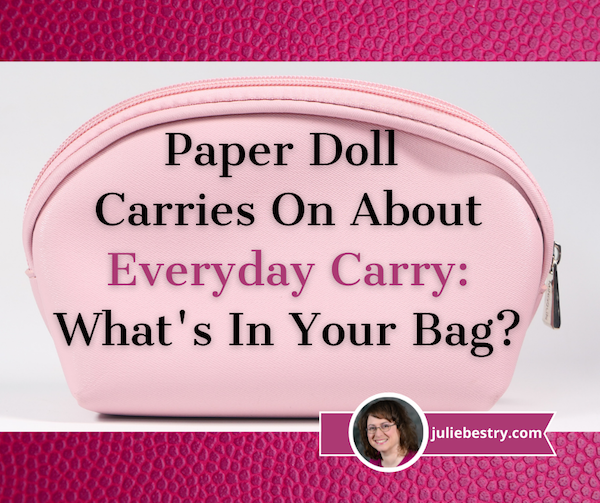 Are you familiar with Everyday Carry? Yes, it sounds more like a branding title for a line of messenger bags than an entire movement that ranges from “the things you schlep each day” to a massive platform for self-identification. But it is both the latter and, to a less dangerous degree than some political affiliations, very much the former.
Are you familiar with Everyday Carry? Yes, it sounds more like a branding title for a line of messenger bags than an entire movement that ranges from “the things you schlep each day” to a massive platform for self-identification. But it is both the latter and, to a less dangerous degree than some political affiliations, very much the former.
WHAT IS EVERYDAY CARRY (EDC)?
When I first heard of the term “everyday carry” about a decade ago, I was reading Kevin Kelly’s superb Cool Tools blog. The blog is really aptly named, as it’s a smörgasbord of, well, really cool — and usually inexpensive — tools for solving life’s problems. It’s like having a circle of really resourceful friends writing about their latest finds.
I’d happened upon the blog via one or another random newsletters that had mentioned Kelly’s “What’s In My Bag?” section of his blog, which often hinged on average people (or possibly semi-famous people I didn’t recognize) talking about their organizing-related products and systems.
The above term “bag” should be taken loosely. For example, a recent post by writer and photographer Nicole Harkin answered, “What’s In My Drawer,” with a variety of oddities in her kitchen drawer. Sometimes, the bag is a larger space, like Chris Askwith’s “What’s In My Workshop?”
And another subset of the kinds of cool tools list appearing on the blog would be “everday carry” pocket tools: small pens, tiny versions of flashlights, pocket knives, itty-bitty compasses and levels, pry bars, battery chargers, multitools, carabiners, S-biners, miniature lighters, and all manner of things that good scouts might carry to be prepared.
It seemed quaint when I first noticed these occasional posts, but the more I surfed the “technology bro” corners of the web over the years (as productivity and technology realms often overlap), the closer a look I got at some of the trends in this area.
A tech friend who spends a lot of time on his bike told me that outdoorsy types (already, a category of human unlikely to cross paths with indoorsy Paper Doll) who biked, hiked, camped, and did similar activities where bugs and crawling/biting things live, tended to hang out in online forums to talk about the stuff they “carried” daily.
As in, things they carried every day when they were taking the subway or getting cake in the break room or flying to conferences in Pittsburgh or Dubuque, generally indoors, where they had no need to start life-saving fires, send an SOS, or rig a floatation device out of their cargo pants!
In the summer of 2019, before the pandemic meant that we were all at home and didn’t need to carry anything a greater distance than from the couch to the kitchen, Vox‘s Stephen T. Wright (not to be confused with the comedian Stephen Wright, who would likely have a bizarre field day with the topic) wrote, Meet the Men Obsessed with Carrying All the Right Stuff.
For some people, EDC (as those in the know apparently call it) is all about being prepared for any and every eventuality, in a scoutmaster-approved manner. But for others, it can become a realm of competition; instead of buying the fanciest car or the newest phone, some folks seek out the teeniest, weeniest “thing” that can do the most stuff. Hence, for example, all the different types of multitools.
I’ll leave you to the Vox article to explore the EDC subcultures, which tends to be predominantly male, knife-heavy, and painted in black or camouflage-adjacent colors; less often, they are miniaturized and as geeky as possible. In some corners of the web, GQ-friendly stylings are also popular. If you want to explore the concept, you can visit:
- The @EverydayCarry Twitter Account
With a solid and versatile set of #EDC tools at his disposal, Adolfo can keep most of his bases covered on weekends without packing too much gear.https://t.co/g4cvteatpF pic.twitter.com/l8hkuxYiqJ
— Everyday Carry (@everydaycarry) March 11, 2022
- Everyday Carry review website
- Carryology Blog
- The Gear Journal
- Urban EDC Supply
- EDC Blog
- The Manual’s Beginner’s Guide to Everyday Carry
WHAT’S MISSING FROM THE EDC ARENA?
Over the past decade, I’ve seen the references to everyday carry expand to the point that many of the design and technology blogs and accounts I read have regular everyday carry features. What do they all have in common? I note three things:
- A focus on tiny metal objects
- A focus on efficiency and preparedness at all costs
- A focus on the needs (and wants) of dudes
Before you tell me that women need the same things on a daily basis as men, I’ll stop you. All of us who grew up on 1970s television shows, boys and girls, expected that at some point we’d have to save ourselves from quicksand. We were prepared equally. But for the reality of our modern lives?
Yes, men and women have similar survival needs for making it through a day of hiking or white water rafting. But a day in the workplace? A walk through a parking garage at night? Not so much.
How many men do you know who carry pepper spray, a rape whistle, or one of those doohickeys where you pull out a tab and a horrendous, high-pitched alarm goes off?
When you look around, whom do you generally see carrying diaper bags? Who is blowing the noses of tiny humans with their inexhaustible supply of tissues? Who is prepared for rest rooms that have no soap or toilet paper?
Who is carrying the aspirin and tummy meds, the bandaids, the emery boards (for snagged nails), the extra masks, not just for ourselves, but because they’re are more likely to be the guardians of not only their own kids, but their kids’ friends and even random strangers?
The not-dudes.
My point isn’t that the male-centric EDC communities are bad, just that the competitive, posturing nature of some sub-groups can be a bit silly.
Preparedness is good. There just don’t seem to be many communities where the people coming together to talk about women’s EDC needs are discussed.
That doesn’t mean there aren’t resources. I’ve gathered some EDC articles written especially for women. These pieces have great tips for hiding your cash (in places dude-thieves are definitely not going to look), dealing with hygiene emergencies, and protecting personal safety, as well as coping with the universal 21st-century problems like a dead phone battery or the need for an itty-bitty flashlight.
Primal Survivor’s Women’s EDC Checklist: 17 Survival Items to Carry Every Day
Pew Pew Tactical’s Best Everyday Carry (EDC) Items List For Women
Tactical.com’s EDC Gear Women Should Never Leave Home Without
Everyday Carry Experts’ These EDC Items Should Be In Any Woman’s Purse
WHAT ABOUT THE EVERYDAY EVERYDAY CARRY?
So, let’s move beyond the emergent and urgent needs of so-called everyday carry. What about the plain old quotidian things we actually need to carry?
I’ll be honest, I can’t figure out why Paper Mommy‘s purse is so heavy. She’s been searching for the perfect purse since the Eisenhower administration, and I’ve accompanied her on a variety of purse-shopping adventures, so I know her requirements for inside and outside zippered compartments, pockets, and divided sections. What I can’t figure out is why it weighs more than my friend’s toddler (when he’s wearing a full-on snowsuit and boots).

(After this Baggalini cross-body purse got me through two weeks in Italy, I realized that it was the ideal bag for everyday living. BTW, to nobody’s surprise, Paper Mommy picked it out.)
My own personal everyday carry is probably typical for a woman sans tiny humans, and doesn’t involve most of the things recommended in the articles above. I keep my phone charged, trust my car charger, and have my AAA card in my wallet and the app on my phone.
I probably can’t MacGyver much, but with the exception of the time Paper Mommy dropped her keys down the elevator shaft and we had to call upon the ingenuity of someone with rare Earth magnets and an approximation of a fishing pole, I’ve rarely needed much more to survive a typical day than the items in my purse, catalogued just now as:
- Cell phone
- Wallet
- Keys
- Business card case
- Compact (e.g., face powder, for the younger readers)
- 2 lipsticks
- Eyeglass case
- Hair scrunchie
- KN95 mask
- Stack of Starbucks gift cards (because people keep giving them to me as gifts and I almost never go there, so I give them to unhoused persons when it seems someone could really use a hot beverage or a meal)
- Individually-packaged antibacterial hand wipes (which I carried pre-pandemic)
- Tiny satin cosmetic bag for corralling hand sanitizer (and ensuring it doesn’t leak into my purse), ear buds for my phone, half a stack of pink Post-it® Notes, and a pen (so I don’t have to touch the pen at the reception desk in the doctor’s office or when signing a credit card slip).
My purse is a fairly light, but I’m no minimalist. I check a bag for every flight, and plan multiple outfits of every day of any vacation. When I was younger, I tried going out with just an ATM card and driver’s license tucked into my business card case, a lipstick in my pocket, and keys on a coiled bracelet. I felt naked.
WHAT ABOUT A PROFESSIONAL ORGANIZER’S EVERYDAY CARRY?
Ah, now there you’ve got me. My everyday carry for my in-person work with clients is a masterwork of precision. It’s the perfect combination of bag and contents.
When I first read Geralin Thomas‘ post ZÜCA Takes The Lug Out of Luggage, I was intrigued by her dazzling review ZÜCA‘s products. (Rolling suitcases with drawers and a built-in seat? Sign me up!)
The next time I saw Geralin, she was stopping traffic at the NAPO conference expo with her gorgeous ZÜCA Business Backpack.

Within weeks, I owned one too, and it looks and works pretty much as it did 13 years ago. If anything (heaven forbid) ever happened to it, I’d get another one exactly like it without a second thought.
So, what makes the ZÜCA Business Backback so nifty as an everyday carry (for all my EDC essentials)?
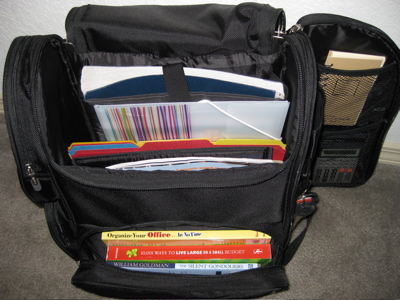
A lower-front zipped portion that, once unzipped, opens toward the user, like a glove compartment or an oven door. It’s suitable for small gadgets, but ideal for hardcover or paperback books you’ve selected to read on the plane or train. It’s also the perfect size and shape to stow your ticket, itinerary and other travel documents.
For my everyday carry, it’s stocked with my ancient Brother P-Touch PT-65 label-maker (20 years old and it keeps on ticking, but nowadays you’d want the PTD210) and some 12mm black-on-white label maker tape.
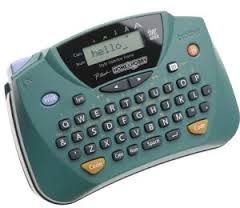
That compartment usually holds index cards and sticky notes for helping temporarily label client’s sorted paper piles, a small toiletry kit with a toothbrush, mini-toothpaste, and other hygiene tiems, and my Anker PowerCore5000 Portable Charger.



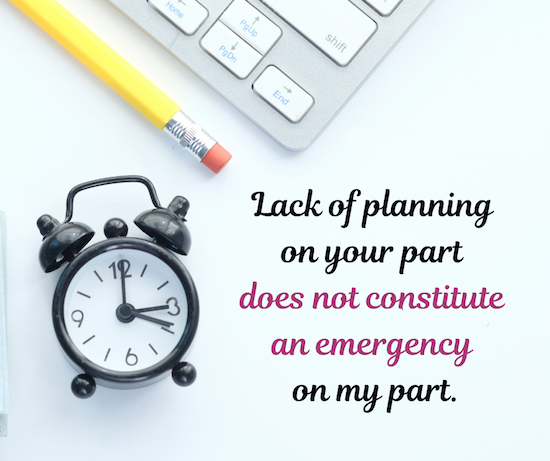


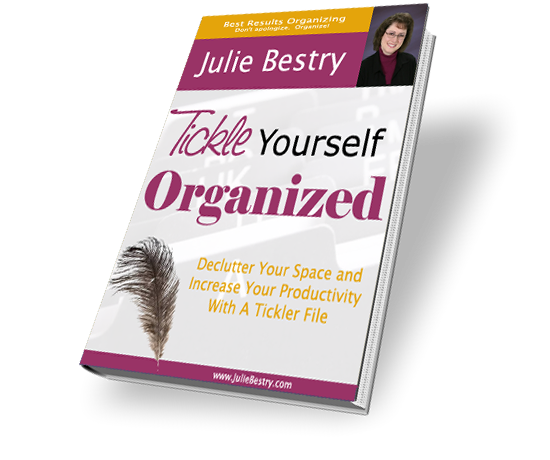


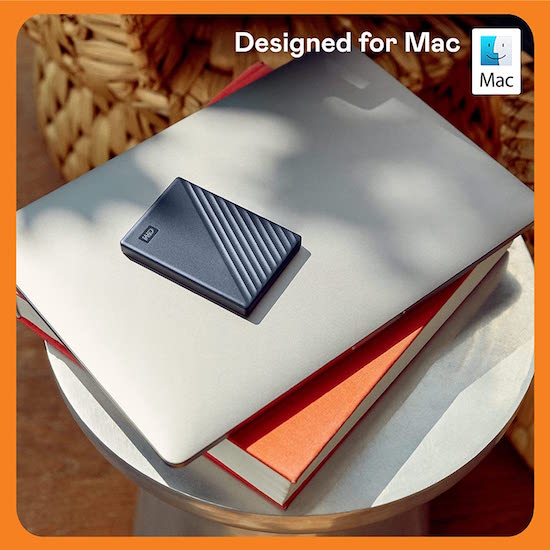
















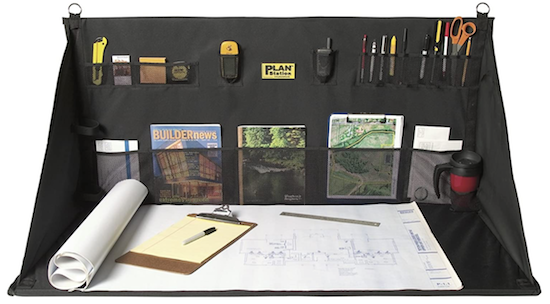


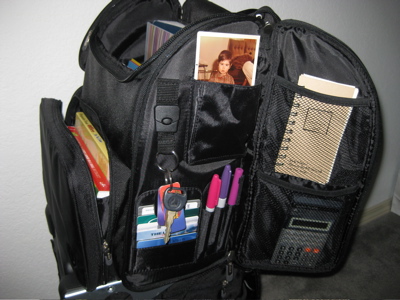






Follow Me