Playing With Blocks: Success Strategies for Time Blocking Productivity

Background image by Ulrike Mai from Pixabay
Do you know Parkinson’s Law? It says that “work expands so as to fill the time available for its completion.” This is why you may go along having mediocre productivity but then absolutely crush your To Do list in the week before you leave on vacation. Deadlines, whether self-imposed or external, push us to get more done. When it absolutely, positively has to get done overnight (or by Friday, or whenever), we circle the wagons, halt interruptions, and knuckle down to get stuff done!
So, if we’re capable of getting more done (by which I mean, getting more of the important things accomplished), then why aren’t we doing it when urgency isn’t an issue? And what could turn that around? Time blocking!
HOW TO USE TIME BLOCKING

Time blocking is also known as calendar blocking or block scheduling. Mike Vardy called his daily themes “time chunking” and has developed a whole system (and book) on Time Crafting around related concepts. Time blocking isn’t new, but in recent years, people see it in a new light. Today, I’d like to give you the Paper Doll take on what makes time blocking work.
First, Know the Difference Between To Do Lists vs. Time Blocking
You already know how to make a To Do list. There are the things you do every day (which you probably don’t bother to put on your list) and there are unique things that are specific to a certain day (a particular phone call, a project you have to research) that you write down because you don’t want to forget.
The problem is that we tend to have mental lists of the things we innately have to (or want to) do, and they battle for priority and attention with the unique/atypical things on any given day. If we only work our lists, we’ll feel unsettled at some point because we know we’re not doing the things we’re usually doing right about now.
A list tells you “These are the things I care enough about doing, or think I should care enough about doing, to write down.” But lists don’t tell us when we’re going to do the tasks, and a task without a place to live in your schedule is unlikely to get done with full attention (or get done at all)!
The biggest advantage of time blocking is that it encourages us to commit to the things we claim to care about. If you block time to accomplish something, aren’t interrupted, have all your resources and still don’t do it? Then it’s a motivation problem, not a strategic problem (and that’s a whole other blog post).
Set aside your reluctance to schedule things.
It’s essential to build time into your schedule for tackling all of the work to be completed, or unscheduled but important tasks will be rushed and done haphazardly. If you cringe at the idea of a schedule, fear being too regimented, and think you prefer to go by your gut, ask yourself how effective acting on instinct has been thus far for your productivity.
Think blocking your time will dampen your creativity? I’m a professional organizer, not a creativity coach, but you know who IS a poster child for creativity? Author Stephen King, and do you know what he says? “Amateurs sit around and wait for inspiration. The rest of us just get up and go to work.”
Amateurs sit around and wait for inspiration. The rest of us just get up and go to work. ~ Stephen King Click To TweetAnd do you know who eats healthily? People who have a fairly defined “dinner time,” — if dinner is at 7 p.m., then you start cooking at 6 p.m., and you probably even plan for it early enough in the day to make sure you have the ingredients and have defrosted the essentials. You know who generally does not eat healthily? The person who has a random package of HoHos at 4:30 p.m., doesn’t think about dinner until her stomach growls at 7:30 p.m., and who has Alexa dial one of the same three delivery places pretty much every night.
Planning and blocking your time doesn’t mean you can’t be spontaneous. It means that you have some structure in your life so that you can wisely make decisions about doing things spontaneously. You can binge Bridgerton on Sunday, if you know what work blocks are set for Monday, even if you haven’t yet created your slide deck for a virtual presentation on Tuesday. Blocking out time to accomplish what you must do gives you the confidence to make decisions about what you might do.
Blocking out time to accomplish what you must do gives you the confidence to make decisions about what you might do. ~ Julie Bestry Click To TweetMake a list of all of your regular activities.
Begin with a brain dump. Pull up a blank screen and write down every task you regularly do. You can make this more kinesthetic (if less environmentally friendly) by writing each type of task on a separate index card or sticky note.
My brain dump might include replying to prospective client emails and media inquiries, working with clients (virtually or in-person), researching content for the blog, sourcing graphics, getting my 10,000 steps, connecting with far-flung friends, etc.
Sort all your tasks into categories. Work categories may not be all that different from school categories. You had math (now it’s bookkeeping or bill-paying) or English (now correspondence, marketing projects, or reading for fun). All of those activities were regulated by a fixed schedule that ensured you had ample time to focus on each subject. A bell triggered transition time. Your schedule even accounted for lunch and phys. ed. to keep your brain and body healthy.
Whether we’re talking about your work day or just your life, it’s all a learning experience; take yourself back to school, when the day was broken up into blocks for getting everything done, and make sure your highest priorities get scheduled first.
High priorities? Blocks rhyme with rocks, so start with your big rocks. You know the story about the big rocks, right?
Next, draft a calendar page.
Make sure all of the essential categories of your work and life have general homes in your daily and weekly schedule. You don’t have to block each day identically; in fact, you probably shouldn’t, or at least won’t.
Instead, consider how much time you usually require for the tasks in each category and how often you need to do them. You might need multiple 45-minute blocks each week for writing your blog or newsletter, plus snippets of time each morning and afternoon for social networking. If you’re trying to master the flute or learn Mandarin, you might schedule smaller blocks each day at the start and end of your day to learn and practice.
Let’s say, for example, that you are a fan of paper calendars and that you use Planner Pads, which offers a unique funnel system to help you organize, prioritize and schedule what matters most to you.
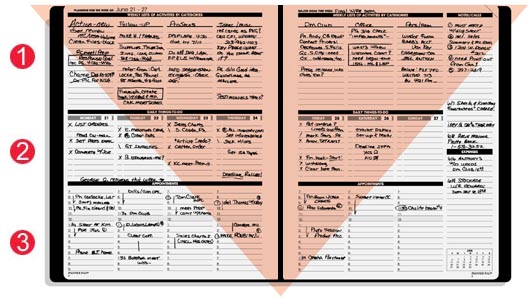
(FYI, through the February 28, 2021, I’ve got a discount code you can use. Just type AFF121 into the discount code section at checkout at PlannerPads.com.)
If you’re the kind of person who loves color-coding, associate categories with colors that have significance to you, like green for financial, red for marketing, purple for client work, blue for self-care, and so on. Each task doesn’t need its own color; just consider the overarching categories in terms of colors.
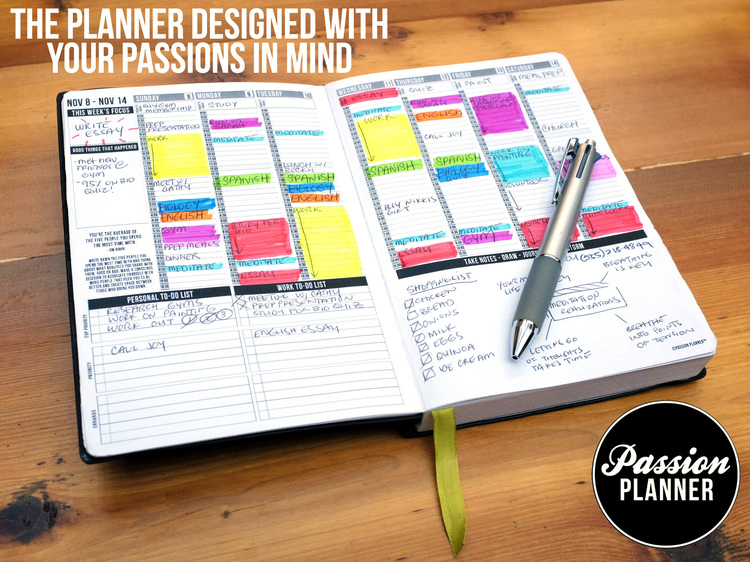
I love paper planners, but I will note two big disadvantages vs. digital.
First, if you’ve inked in a particular time block but have to move it due to a higher priority project bumping it, your calendar will get messy. You’ll either have to use correction liquid or tape; crossing things out and trying to change color coding will create illegible blobs. Sure, until you get a handle on time blocking, you could make a calendar out of blank wall, using sticky notes for each 90-minute or two-hour block, but that’s not exactly portable.
But with a digital planner, you can drag-and-drop a block to a different day or time slot, make quick corrections easily and get alerted to conflicts.
Second, it’s hard to replicate time blocks week-to-week on paper without extra labor. (However, this can be an advantage inside of a disadvantage, as the more hands-on you are with your time blocking, the more aware you’ll become with regard to how you use your time.)
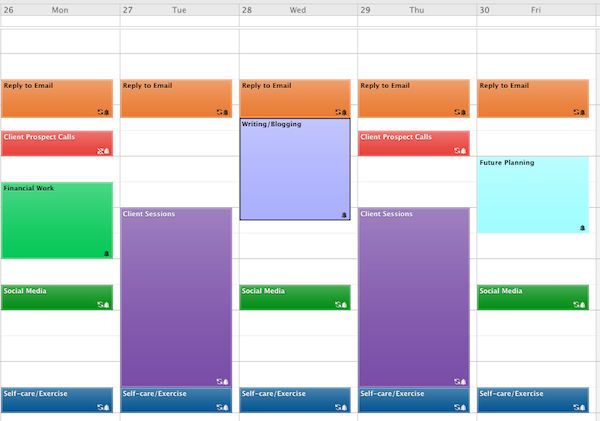
With a digital calendar like Outlook or Google, you can usually click on the event and change the recurrence from one time to “every weekday” at 9:15 a.m. to “every Monday, Tuesday, and Friday” with a few keystrokes.
Your time blocking method is always less important than your commitment to it.
Block at least one 90-minute slot each week to focus on an aspirational priority.
Do you have a dream? Maybe you want to work with a business coach to take you to the next level, join Toastmasters to develop speaking skills, or learn how to tango. Block time for uplifting priorities keep you motivated throughout your week.
Bubble-wrap your blocks.
Your brain can’t run at full speed 24/7. It didn’t even do that for an 8-hour workday pre-COVID. There were watercooler conversations about This Is Us, break room birthday parties, and really boring meetings where other people’s projects were being discussed and you just zoned out. (It’s OK. Everyone does it.)
Plan buffer time around Zoom meetings and conference calls. When the world gets back to normal, add in buffer time to account for traffic between appointments or chatty clients. And be sure to schedule time at the end of each afternoon to review your tickler file and action items for the next workday. Don’t know about tickler files? Check out my ebook, Tickle Yourself Organized.
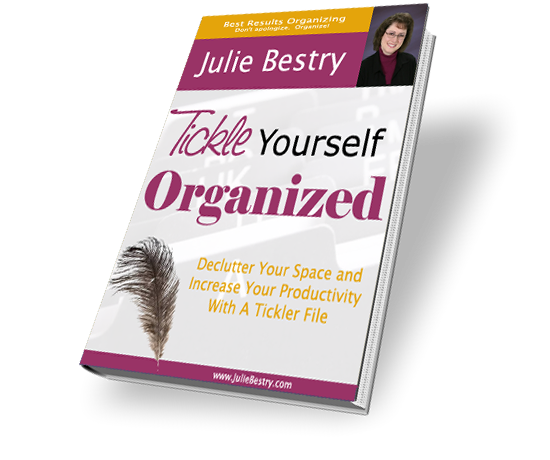
Don’t try to block all your time back-to-back-to-back. Sometimes, you’ll have a 90-minute block that’s all creative work. Other times, it’s catching up on all of your open tabs, literally and figuratively. Sometimes, you’re going to need to have a break to just stare out the window at the first robin of spring or dance to three songs in a row until your face is red and your Fitbit is worried you’re in the danger zone.
Time blocking doesn’t mean turning yourself into a robot. It just means that your life won’t become a continual ooze from from one slothful activity to the next.
Block a section of each day for working on special projects.
Avoid Mondays for your most urgent and important projects so that long weekends and federal holidays won’t adversely impact your productivity.
For example, use 2:00-3:30 p.m. on Tuesdays for handling financial issues, or reserve an hour on Wednesdays for problem-solving sessions. It doesn’t mean that there won’t be tasks related to finances or problem-solving throughout the week, but having a designated time ensures your priorities won’t be unplanned or edged out.
Consider using Thursday afternoons for catching up on abandoned tasks, including organizing. (It’s not being defeatist; it’s realistic.) If you’re all caught up, you can release the blocked time for something more fun.
Remember to block out time for the “shallow” work.
In his book Deep Work, Cal Newport talks about focusing without distraction on a mentally demanding task; it’s when you’re fully invested in something. It’s the kind of valuable work that generally fails to get done unless we block time for it. That said, our shallow work, the stuff that isn’t particularly fulfilling but must be completed (filing papers, refilling prescriptions, answering emails, etc.) can also fall through the cracks if we don’t schedule time to do it.
Remember that you need time to be reactive as well as proactive.
Most of our days, we plan to be pro-active: to call, to write, to read, to teach, etc. At our best, we know what we need to accomplish, how we’ll break it down into smaller tasks, and what “success” looks like. Those are easy times to block.
But what about when we have to be reactive? Plan small-to-medium blocks each day to cover those unexpected tasks that become priorities only when someone else puts them on your plate.
Create blocks for a start-up and shut-down routine to begin and end each work day.
Think how your coffee/shower/breakfast combo revs you up for the day, or how a bath/book/bed routine puts little ones in the zone for sleepy time.
Bookend your day with planning tasks. Before leaving your desk behind, make sure you know what you need to accomplish tomorrow, and have all your resources prepared. I like to fill my browser tabs with the links I’ll need to hit the ground running. You might want to open up your CRM page to the first client call of the day, or just write the phone number of the first person you’re going to call on the first blank page of your notebook.
BONUS TIPS FOR SUCCESSFUL TIME BLOCKING
When you do sit down to work your time blocks, have a plan for making that block successful.
Get some accountability—If you’re having trouble getting your tush in the chair, have an accountability buddy with whom you can talk, text, or Zoom. Just having someone else know you’re working can make you feel less alone and more focused.
Be a hot tomato—Get to know the The Pomodoro Technique, a beloved strategy for forestalling procrastination and getting things done. At the most basic level, it involves setting an intention, working for 25 minutes, and taking a break, but familiarizing yourself with its many robust features can kick-start your productivity.
Respect yourself—It’s easy to put other people’s needs first, but if you don’t respect your time, neither will anyone else. Cut interruptions off at the pass: turn off notifications and mute your phone to ensure that for however long you’re working, your attention won’t turn to other people’s priorities.
Reward system—Again, you aren’t a robot. (Unless you are, in which case, welcome, and beep beep boop boop!) Plan little rewards throughout your day to acknowledge successes. Tell your followers what you’ve achieved, have a cookie, or call your mother for praise. (Or call my mother for it; Paper Mommy rocks!)
OBSTACLES TO TIME BLOCKING
Time blocking is not one-size-fits-all, and you may experience obstacles.
- Time blocking doesn’t always fit when other people are in charge of your schedule. Time blocking requires flexibility; if your clients or your boss get to determine your schedule, time blocking your work hours may not be possible.
However, that doesn’t mean you can’t use time blocking for your personal life. Block time on Saturday afternoons for family projects or errands; from 5:30a-6:30a on weekdays, block time to work on your novel or get fit.
- Sticking to time blocking isn’t always an option when your life or work time will be interrupted, almost by default. If you’re the sole at-home parent of a newborn, you can’t opt to continue doing Pomodoro blocks and just feed or change or attend to your baby during those five-minute breaks. If you work in medical care, you know that you can’t stick to your patient schedule if a true emergency walks through your door.
[Editor’s note: I will never, ever complain again about a doctor running late. In 2009, I walked into my doctor’s office waiting room and managed to say about five words before passing out into the arms of two sturdy nurses; within an hour, my doctor canceled the next several hours of appointments to perform an emergency procedure. So yeah, time blocking in health care doesn’t always work.]
- Time blocking requires planning, and planning requires self-awareness, and we aren’t all there yet. To effectively use time-blocking, you have to have a clear idea of:
- what you must accomplish,
- what all the steps in each project are,
- how often steps get repeated (so you can create ways to automate them),
- how long each step will take (including buffer time for potential technical problems and creative dry spells), and
- when your energy is at its peak for creativity, physical work, etc.
If necessary, I can catch a morning flight; on occasion, I’ve talked about organizing on some very early morning TV news segments. However, they can write all the 5 a.m. Magical Miracle Morning Magnificence books they want, but Paper Doll is never going to have enough caffeine, adrenaline, and cheer to regularly write, create, or even organize at o’dark-thirty. Self-awareness, baby!
Be honest with yourself about time blocking. If you’re not a morning person, schedule sales meetings and conference calls in the afternoon, when your social skills are at their best; if you can’t do math on a full stomach, work on revenue projections or start your taxes before you go to lunch.
TASK MANAGEMENT & TIME BLOCKING VIRTUAL SUMMIT 2021
Obviously, these are just the big-picture basics of time blocking. Are you interested in learning more? My friend, colleague, and former Cornell University International Living Center dorm-mate Francis Wade has brought myriad time management and productivity experts together for the second annual summit of its kind.
Francis is a productivity consultant, the founder of 2Time Labs, and author of the book Perfect Time Based Productivity.







Love the idea of not time blocking deep work for Mondays as holidays will throw you off each and every time! And setting up the browser tabs the night before? What a smart way to make starting the next day as easy as possible.
For example, today’s day started with the edit page for the blog that was going live at 9a, the actual blog page, Janet’s page for sharing, and all my social media, so that when I hit the ground, I could do all the posting at once. (Why the edit page? I ALWAYS find a teeeny error in some graphic setting once the post goes live.) It’s very satisfying to finish the work and close the tabs!
What a great analysis and description about time blocking. I love the photo showing the planner with all the hand-colored time blocks. I can see how this works for many people. I have a hybrid approach. My appointments are on my electronic calendar (color-coded.) I use vertical columns, week-at-a-glance view. However, I don’t block in the non-appointment items. Instead, white space IS used for those things. I am more intuitive with my projects and tasks. So while I have tasks and checklists to cue me for each day and project, I can work with the white space to know when I will focus on those things. But that’s just me. I recognize that others need more specific cues, as you’ve described.
Congrats on speaking at the upcoming summit. You’ll be great!
Thanks, Linda. I schedule my appointments and usually block my time by gut rather than by calendar, but only because I’ve been doing this so long that if it’s 3p on a Monday, I know what block I’m in. But when I’m feeling overwhelmed, or, conversely, when I’m feeling uninspired, mapping those blocks gives me some external authority. I’m me, but I’m also the boss-of-me in color-coded glory! 😉
Julie, I use time blocking but didn’t know that was what it was called. Thank you for this wonderful description of my habits! I also love Planner Pad because it DOES work – I thought they were creating a digital version sometime soon.
Congratulations on being a panelist at the summit. I know you will be terrific!
I think you’re right, Diane, and I also heard that Planner Pads planned to have a digital version, but I don’t see anything on the site yet. I hope they offer it as a desktop version, because I live at my computer, and mobile apps just don’t do much for me. (Of course, I want options for everyone!)
First of all, how brave and smart you were in 2009 to get yourself to the doctor and it looks like you got there just in time. I’m so glad it all worked out for you. I also like your doctor!
I’m a big rock gal and always have been. I loved the video with Covey. I hadn’t seen that video before, but when I was watching it, it was clear that she had to pour a lot of those little pebbles out to make room for the big rocks. I have a list of ongoing tasks that are small. I’ll work them in around the big stuff. On occasion, some of those tasks don’t ever have to get done. That’s often the bonus of focusing on what’s important first.
The thing about Stephen King’s quote is, you never know when inspiration will come. Of course it’s always better to do something than nothing for a myriad of reasons. A lightbulb can go off at any time, at work, while you’re daydreaming, a conversation or disagreement with someone sparks and idea. Sometimes it can come when just sitting around and being open to receiving those amazing ideas.
I do love how you communicate who you are, how you do it and the tickle me humor that can’t be missed.
You never know when inspiration will come, but if you don’t show up for it, it may not know where to find you. For the same reason you always need a notebook or an app, we need to create space in our lives for the possibility.
It’s so easy to let the pebbles crowd out the big rocks! (Social media rabbit holes?)
And I’m glad I can make you laugh. Thanks for reading, Ronni!
I’m with Linda, love the image of the calendar showing the blocks. I know people who do pages like this in a bullet journal. The beauty of blocking is that you have officially given yourself permission to focus on a specific task for a chunk of time. I do it innately, but I realize when I read this that I am doing it. I think we need a term for those “everyday tasks” that we do, but maybe don’t put on the list. Is there a word for these that I’m missing?
LOL. I tried to create my own, but I didn’t have enough highlighters or markers, and I’m not that skilled a photographer. Luckily, the Passion Planner people have those skills!
Hm, a term. Well, I usually called it Administrivia, but maybe “quotidiana” would work?
You’ve created an excellent resource and broken things down beautifully. Definitely sharing this.
Thank you so much for saying that! I hope it proves helpful.
Great work Julie! What a great place to start for someone who wants to migrate from only using lists.
I also see that we know a lot of the same people from the comments. Hi all! (Not Stephen King, however.)
But of course, Francis. Between ILC and productivity, we’ve got our own network! And thanks for the kind words.
Hi Julie,
This is such a thorough article on how to time block – so informative. I love the correlation between what our days are like now compared to subjects in school. I never thought of it that way before.
Thank you for reading! Sometimes, I think that the fixed nature of our schedules in middle and elementary school is a great advantage except that for those who don’t internalize the pattern, the loosey-goosey schedule of college (and later “real life”) leaves people at loose ends. Just like learning how to create and outline and write a term paper in seventh grade gives us skills for almost every project management task in later life, we have to realizing that our experience is a life lesson! 😉