Paper Doll
Paper Doll Organizes Temporary Papers and Explores Third Spaces
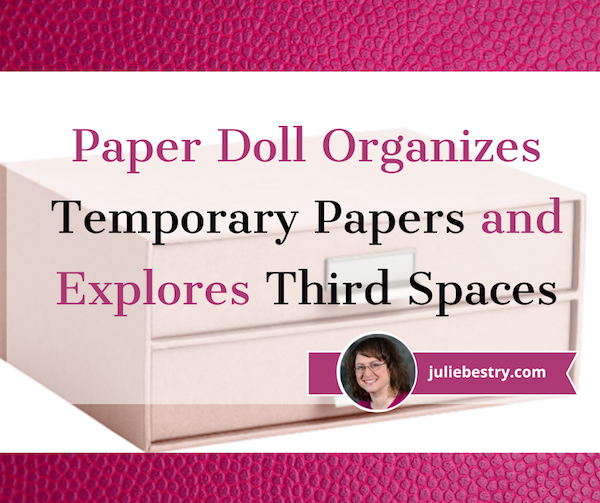
WISDOM IN THE COMMENTS SECTION
Although the comments sections of most locations online can be scary, organizing and productivity blogs tend to avoid that unpleasantness. In fact, some of the niftiest ideas for posts come from the comments sections of other posts.
Last week, commenting on the cute magazine files in Paper Doll Refreshes Your Paper Organizing Solutions, Sara Skillen mentioned:
I’ve always loved magazine holders for all kinds of paper…but also, high quality, shallow, flat trays work for a lot of my clients (those who pile). I know, I know, we all think piling is not a great idea, but for temporary kinds of paper like bills, notices, etc. it can be an amazing solution. Less barrier to putting things into broad categories, and easy to dump in the recycle bin when things are no longer relevant. I’m also a fan of very small filing boxes (like the Bigso ones at the Container Store) for temporary paper. Easy to place on the desk for quick access.
I think that Sara and I might slightly disagree about what constitutes “temporary” paper. I believe that if you receive a paper bill, the best practice is to have a system in place so that you not only pay the bill, but file and store it for later (potential) retrieval for tax purposes, troubleshooting, budgeting, etc.
However, Sara has truck on a topic that we discuss far too infrequently — paper that doesn’t fit into either of the two main, overarching paper categories.
Last week, I referenced a guest post I’d written for Yve Irish’s blog. In that guest post, How To Make Paper Less Overwhelming, after discussing the reasons why paper management can be so difficult, I wrote:
Paper categories can be much more complex and require more thought than most other tangible items. It starts off easily enough, with two basic categories:
-
-
-
Action paperwork — This reflects all the paper that triggers an activity. From the lowly coupon for a free car wash at the new Wash-o-Rama to the reminder postcard for your medical appointment to the registration forms for your child’s summer camp, action paperwork is relatively easy to corral in an in-box or my preferred method, a tickler file. (Getting motivated to actually do the tasks is another issue altogether.)
-
Reference paperwork — If a piece of paper doesn’t trigger an action, but it’s something you need (or want) to keep for later retrieval, it’s reference.
-
-
In between the action paperwork that’s designed to trigger us to do something and the reference paperwork (whether current, or archival) for us to keep records at least semi-permanently (until they expire or are replaced), there’s a third category of papers that neither requires our activity or our long-term storage. For want of a better name, let’s go with Sara’s simple title, temporary papers.
WHAT ARE TEMPORARY PAPERS?
Beyond describing what they are not, let’s look at what constitutes an example of a temporary paper.
- Receipts — Certainly, there are different categories of receipts, each treated differently. If you’ve purchased something in cash that is not, for whatever reason, going to be returned, you can immediately shred or toss the receipt. A lunch at fast food restaurant comes to mind.
Other receipts need to be filed and kept semi-permanently, such as for any big ticket items for which you’ll need to prove value or ownership (like a piece of jewelry) for insurance purposes or use as support for your taxes.
But there are a whole slew of receipt types that you may need to keep temporarily, for short-term purposes. For example, if you’re cautious about making sure your credit and debit card receipts are accurate, you may keep a month of receipts (please — tidily in an envelope for that month and not crumpled all over your dresser) until the credit card bill comes or you remember to check online. (Restaurant receipts seem to be the most common culprit for inexact matches. Although sometimes the charge reflects a tip much higher than what you wrote on the slip, I recall one restaurant that regularly (at least 25% of the time) failed to apply the tip. Eventually, I gave up and started tipping in cash.)
Another common temporarily-maintained receipt is for any purchase you might return. Except around the December holidays, most retail locations have a return policy limiting returns to no more than 30 days. It’s understandable that you wouldn’t want to file away a receipt only to dig it out a few weeks after you make a purchase; you’ll want to have those receipts handy in case something fails to fit or flatter. (Some people, like Paper Mommy, hold onto their grocery receipts in case something turns out to be yucky or spoiled; only you know whether you have the time and willingness to return a $3 bottle of salad dressing.)
- Temporary Driver’s License — To get a driver’s license, you generally have to go to the DMV, fill out all the forms, pay a fee, and take a written test and a driving test. If your experience doesn’t turn out like Reverend Jim’s on Taxi, you’ll be approved for a license and then have your photo taken.
(If the last minute or two of this video doesn’t make you feel like the laughing-crying emoji, I don’t know how you ended up on my blog.)
However, because driver’s licenses are hard, fancy plastic cards with bar codes and holographic images and sometimes magnetic stripes, you generally don’t get your real driver’s license the same day. Instead, you usually get a paper printout of what your card should look like.
When you come from another state, most DMVs will require you to turn in your out-of-state license, and your temporary license is all you have to prove that you are a licensed driver until the real license arrives. You’ll want to keep this temporary license with you, in your wallet until the new, real license is in hand.
However, if this is a driver’s license renewal, the paper version is just your proof that your new license, with an extended expiration date is coming. If you’ve renewed at least a few weeks ahead of the expiration of your current license, there’s no need to carry the temporary paper around with you (unless you’re afraid you’ll forget that the process isn’t complete. In that case, set a reminder on your phone for a day before the expiration date to make sure you’ve received the new license and replaced the old one in your wallet!).
- Shipping and Return Slips with Tracking Information
When you ship packages and documents, the United States Postal Service has a variety of ways to ensure that you can protect your package and track its progress. For example:
Registered Mail Receipts and Tracking Numbers — Registered Mail provides security when you send something that’s difficult to replace, valuable, or otherwise needs to be tracked for additional security. You might choose Registered Mail if you’re sending something via First-Class Mail, First-Class Package Service, or Priority Mail. In theory, at least, your mail or package is secured in a sealed container or locked cage or safe during transportation, and the USPS obtains electronic and physical signatures to show you the chain of custody along the way.
You get a receipt for the item when you send it, and the then your recipient must sign for it. And if you want proof that the item was delivered, you can purchase Return Receipt or Return Receipt After Mailing service and get electronic verification of either delivery or an attempted-but-failed delivery.

Mailbox Photo by Abstrakt Xxcellence Studios
When you send a letter through Registered Mail, the post office gives you tracking information. This is important to keep handy so that you can type the tracking number into the online system or scan the QR code or bar code to track the item until it arrives at its destination. At that point, whether you keep it or not depends on the situation.
You get similar information when you send something through a delivery service like UPS or FedEx. Have you ever returned an Amazon package at a UPS store or another retail location? Brandish a printout of an email or show a QR code on your phone, and a staffer enter the essential information into the computer and hand you a sticker with the vital details, including the tracking code. Type the string of letters and numbers into the delivery service’s tracking system (or even directly into Google!) to track your item.
So, if you’re making sure your grandchildren got their birthday gifts and your son-in-law calls to let you know the LEGO arrived, the temporary paper (the tracking slip) can be discarded. (Let’s hope you don’t have to wait for toddlers to get old enough to write their own thank you notes!)
If, however, you’re returning an ill-fitting or broken item to Amazon or other vendor, you’ll want to hold onto that temporary paper until your account has been properly credited or a replacement item makes its way to you.
USPS Certified Letter Receipt — Certified Mail is similar to, but not the same as Registered Mail. With Registered Mail, you get all that yummy tracking goodness, but you’re (allegedly) getting extra security for your item. However, with Certified Mail, you’re just paying for tracking and proof of delivery, generally for important documents like tax returns, legal notices, and financial transactions.
To send a certified letter, you fill out two forms, a flimsy piece of green and white paper and a stiff green piece of card stock.
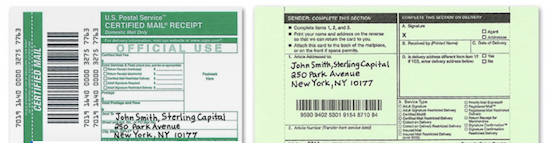
The flimsier piece of paper is your receipt, and it shows your unique article number so you can prove the piece was mailed and track the delivery status online. When it gets delivered, you’ll get notified of the time and date of delivery and then you’ll get the signed green card back in the mail.
If you’ve taken the measure to send something via Certified Mail, it’s pretty likely that you’re going to want to prove, longer-term, that the thing you sent was delivered, so your receipt (and the eventual green card) may not be so temporary.
It may be temporary while you’re waiting to confirm delivery, but if you don’t get proof of receipt, it’s likely to turn into an action item, because you’ll have to fuss with the post office, but even if it is delivered, you’ll then have to wait for the attorney, the IRS, or the person you’re paying to acknowledge that the item was received and that they are actually acting upon said receipt.
So, your Certified Mail paper may go from being temporarily temporary paper to being action paper (and go into your tickler file) and/or permanently stored in your reference paperwork in case there are long-term legal or financial implications.
- Problem/Conflict-related Papers — How often do you receive a bill that appears to have a mistake on it? Do you ever get a notice about a recall for your car or a household appliance? Ever get invitations to showers or weddings that give no indication of where the person’s gift list is registered?
Sometimes, you open the mail and immediately make a call or send an email asking for clarification. And then you wait. And wait. It would be nice if all questions and conflicts could be handled within moments, but sometimes you have to wait hours or days for a response before you can determine whether the temporary piece of paper is now fodder for the trash or recycling bins or needs to be scheduled as task or filed away.
So what do we do with this temporary paper while we wait?
WHERE SHOULD YOU KEEP TEMPORARY PAPERS?
There are two main approaches to keeping temporary papers. As much as I’m tempted to say, “my way or the high way,” it really is a matter of either Paper Doll‘s way or a Third Space way.
Tickler File
Longtime Paper Doll readers know I like using a tickler for action-oriented paperwork. It avoids paper clutter on the desk, and it triggers the owner of the paper to make decisions about when and how the piece of paper will be acted upon. How strongly do I feel on the topic? Well, I did write a whole ebook about it!
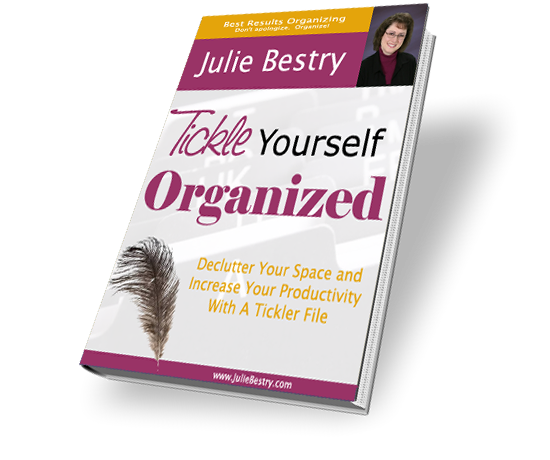
Whether you purchase a tickler file with slots for each day of the month and for each month of the year or create your own DIY version with 43 file folders, you get a parking space for anything that requires, or might require, action. Sometimes, the action required is checking to see whether you still need to be waiting.
Paper Doll Refreshes Your Paper Organizing Solutions
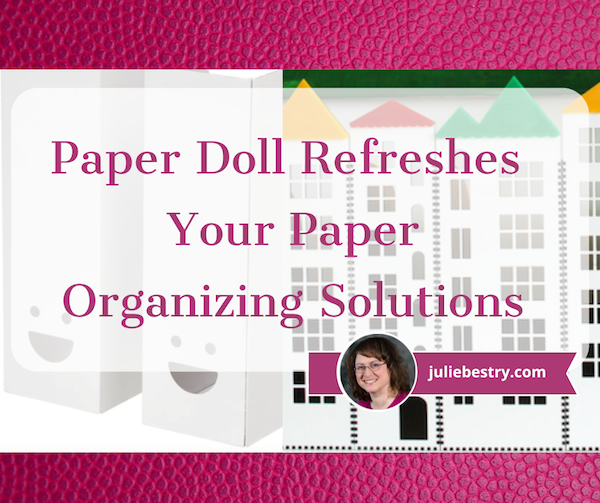
Springtime gives us an opportunity to refresh how we do what we do. Today, we’re going to give some new thought to our obstacles and strategies for keeping our papers organized, and then take a peek at opposite ends of the spectrum for paper storage solutions: one fun and one seriously sturdy.
REFRESHING YOUR PAPER PROCESSES
My friend and professional organizing colleague Yve Irish in Rochester, New York recently asked me if I’d like to write a guest post for her blog.

We’re in the same Mastermind group, and we’re often talking about how we can help support one another’s businesses, and this seemed like a fun opportunity. It made sense for me to talk about my favorite topic — paper!
How To Make Paper Less Overwhelming
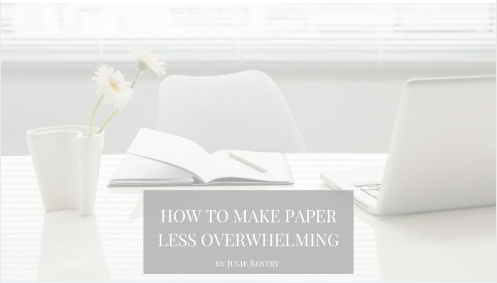
In that post (which is much shorter than the typical Paper Doll post, so you might not need a sandwich to sustain you as you read it), I cover:
- Why it’s so difficult and frustrating to keep paper organized
- The difference between action papers and reference papers
- How to break your files down into clear categories so that you can quickly file them and easily access them again when you need a specific document
- Secrets for success when trying to get — and keep — your papers in order.
I invite you to read the post and visit the rest of Yve’s blog at your convenience. Tell Yve I said “Hi!”
MAKE YOUR SPACE HAPPY WITH MAGAZINE FILES
Most of the time, when we talk about keeping paper organized, we focus on using files folders. (In the guest post above, I even explain why file folders are usually preferable to three-ring binders.) But there are definitely other paper storage solutions, depending on the types of paper we’re talking about.
For example, if the paper is teeny-tiny, like an index card, there are a variety of appropriate storage options, such as I discussed in The Humble Index Card: Organize Your Life, Then Organize Your Cards.

Similarly, although we don’t discuss them often, there are a variety of uses for magazine files. For example, you can use them to store:
- Magazines — Duh! But don’t keep all of your magazines forever, or the foundation of your house will buckle. Instead, magazine files are great for maintaining the most recent month of your subscriptions. When the new ones arrive, you can sub them in for last month’s issue. Magazine files are also useful for keeping oft-referenced magazine issues on a particular topic, such as holiday issues for recipes (though I’d still suggest creating your own recipe file system, as I suggested in Calm Cooking Chaos (Part 1): Organize Your Paper Recipes).
- Store Catalogs — If you like ordering from catalogs, or just have fun flipping through them and dreaming about what you might buy, neatly stashing catalogs in a magazine file keeps them tidy and accessible. Do note, however, that almost all catalogs have the same items in them month and after month, just with different layouts and updated pricing, so there’s no need to keep old catalogs once the new ones arrive.
- Travel Brochures, Maps, and City Guides — Although I’m not ready to get back on airplanes (which felt like germy tin cans even before COVID), I had so much fun on my Smithsonian tours of Italy (2018) and the UK (2019) that I keep the most recent Smithsonian Journeys catalog of trip options so that I can refresh my inner aspirational traveler. You might like to keep a magazine file of local city guides on a side table in your guest room to help overnight visitors consider where they might like to dine or travel.
- Instruction Manuals — For simple manuals, a file folder works fine, but depending on how many manuals you keep, and the sizes of them, or if you’re short on filing space, you might want to maintain a bookshelf of matching magazine files. Consider separate magazines files for different categories, such as:
- Major household appliances (water heater, refrigerator, washer/dryer, electric garage door)
- Kitchen appliances (air fryer, food processor, bread maker, microwave)
- Home theater electronics (televisions, stereos, DVRs)
- Computer hardware and software (including peripherals like printers and scanners)
- Communication devices (phones, digital assistants like Home Pod or Alexa)
- Personal electronics (smart watches, ebook readers, pedometers, heart rate monitors)
- Specialty manuals (exercise equipment, home medical equipment)
- College Catalogs — Once your kids start taking the PSATs and other pre-college tests, they will receive a shocking number of catalogs for colleges and universities in far-flung places. (A few years ago, I went back to my childhood home and found that my teenage closet was still filled with multiple paper grocery sacks of college catalogs circa 1984-1985, and I would not be hyperbolic in stating that at least 20% were, mystifyingly, from Valparaiso University in Indiana.) Try to keep only the catalogs for schools to which they’re likely to apply (and not your dream schools).
- Phone/Address Directories — We rarely see old-style phonebooks, the ones suitable as booster seats for toddlers. Many communities no longer have “white pages,” at all, and where “yellow pages” exist, they’re often about the thickness of a magazine. Church and school directories are often only available online. But if you do have bound directories, keeping them all together in a magazine file makes it handy when you need to make a call.
- Takeout/Delivery Menus — You probably use your phone to order delivery or get takeout. But new restaurants will still stick their menus under your windshield or between your screen door and front door, so whether you want them or not, you’ve probably got a pile of them. Don’t just stack them on the microwave or stick them in a kitchen drawer — but do keep them if the food appeals to you. When Paper Mommy, my sister, and I are together in my sister’s city, we often have to juggle phones to plan food delivery. My sister has an Android, so she can’t Airdrop a menu to the two of us (Apple users); instead, she tells me the name/URL of the restaurant, and I look it up and then Airdrop it from my phone to my mother’s iPad. It’s a whole process even before we start figuring out what we want to order. Having a takeout menu collection might make it much easier. Just plop the ones from which you’re likely to order in a magazine file.
I recently found a few intriguing magazine files.
First, Ikea’s TJABBA (a variation on their only-slightly pricier but less adorable TJENA magazine file) is currently on sale for only 99 cents/2 pack, so I suspect it won’t be around long, but it’s so cute!

The smiley face design is made by adding two tiny punch-out circles above the open space used to pull the file off of the shelf. You get a sneak peek of the contents but still get to keep the “messy” side of the magazine file toward the wall.
The TJABBA files are easy to assemble and can collapse and fold up to save space if you don’t need them for a while. They measure 9 3/4″ deep, 11 3/4″ high, and 4″ wide.

If you prefer to support independent small businesses and don’t mind waiting a little extra time for shipping, the Bluble shop on Etsy has magazine files designed to look like townhouses. They’re handmade of “woodlike” (or solid color) laminated high density fibreboard.

There are three styles of these magazine files:
# 1 measures 34.7 cm high, 11.0 cm wide, and 23 cm deep
# 2 measures 34.3 cm high, 9.3 cm wide, and 23 cm deep
# 3 measures 34.5 cm high, 8.0 cm wide, and 23 cm deep
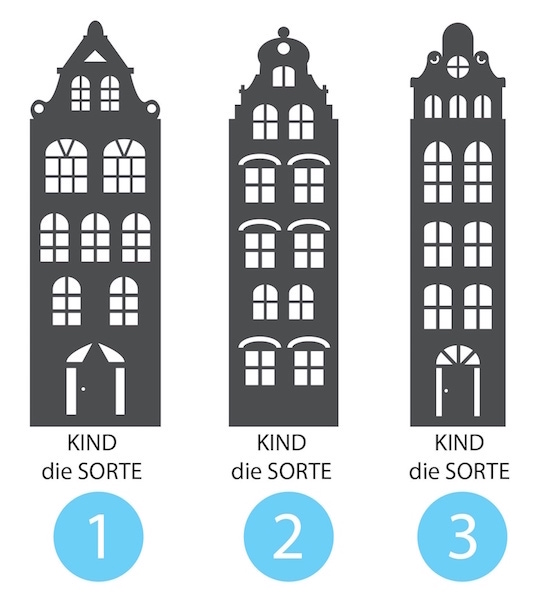
You can select any of the three styles in a variety of colors, depending on what kind of cityscape you’d like to create on your shelf. The options are maple, oak, pine, cherry, apple, nut, “wenge” (sort of darker brown), black, grey, and white.

These Bluble storage solutions are $5.70/each, which seems incredibly reasonable for a hand-made townhouse-style magazine file, but Etsy calculated that shipping from Germany to my own zip code would be $28, so this might be better if you are planning on buying many of them for practical décor and not just to hide in a cabinet.
If you order, be prepared to state the number for the type you prefer along with the letter for the finish you want. (I’m fond of the wider townhouse #1 in pine or white, but you could mix-and-match to create your own cityscape).
Bluble also makes a version of these townhouse magazine files with different window and door stylings and colored rooftops. The color options are navy blue, blue, light blue, mint, green, light green, black, violet, red, orange, and yellow. These magazine files run $6.23/each.

SOLVE STORAGE FOR A TON OF PAPER
It can be really annoying when you have a lot of paper that you need to store, but there are a variety of solutions depending on whether you have a little bit of a lot of paper or a whole lot of a lot paper.
Traditional (manilla) file folders are scored on the bottom (near the crease), so with a little bit of effort, the bottom of the folder can go from a sharp fold to a boxy-bottom, but that can only help add contents for so long. Plus, if you increase the bottom surface area of your file folder by folding it at the creases, fewer folders will fit in a traditional hanging folder, and eventually, that’s going to present a challenge.
Box-bottom hanging folders and expandable files are the traditional solution, and you can generally find them in sizes that providing expanding room for one-to-four inches of paper storage space, but they’re not particularly attractive.
Recently, I came across a product from our friends at Smead, a 3.5″ Hanging File Pocket with an interesting design.

Smead 3.5″ Letter-Sized Hanging File Pockets
Suitable for collections of lots of bulky documents that you need to both hang and transport, the 3.5″ Hanging File Pocket is strong enough to expand to 3 1/2″ and has oval die-cut handles to make it easier to lift and transport a large collection of papers.
These 3.5″ Hanging File Pockets have full-height gussets (reinforced accordion-like sides rather than the typical open-sides you find with hanging folders). The gussets ensure that the paper contents of the pockets will stay secure and won’t get stuck on the file rails when the pocket is removed from a file drawer.
While the accordion style sides will expand to up to 3 1/2 inches, they take up minimal space until/unless the expansion for extra capacity is needed. For example, if you’re putting in documents for one fiscal quarter, no expansion is necessary, but as you add more paper for additional fiscal quarters, more expansion can occur.
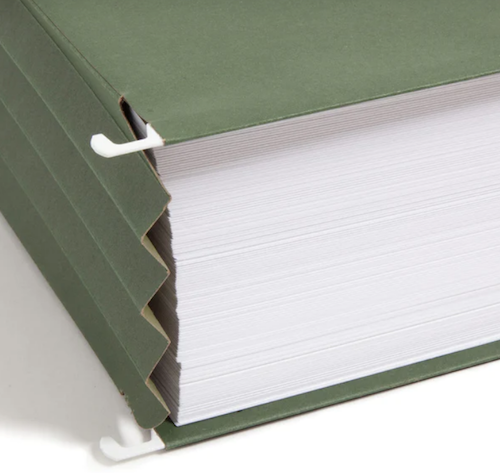
The Hanging File Pockets come in two sizes:
- Letter-sized are 11-3/4″ wide by 9-1/4″ high, not counting the hanging rods, which add an additional inch (total) of width
- Legal-sized are 14-3/4″ wide by 9-1/4″ high, not counting the hanging rods, which add an additional inch (total) of width

Smead 3.5″ Legal-Sized Hanging File Pockets
The letter-sized file pockets come in standard green or multi-color (red, green, yellow, and blue); the legal-sized version are only available in standard green.
(Boo! I wish someone at Smead or any of the other file supply companies could tell us whether green hanging folders and jackets are somehow less expensive to produce. Like, is Army Green a less expensive coloring agent? Why are filing solutions in pretty colors almost always more expensive?)
I should note, these Hanging File Pockets are priced for corporate use for lawyers, accountants, and people who wear serious suits each day. The pockets, and specifically the die-cut ovals that make these heavy-duty hanging file pockets so appealing, aren’t really designed for residential or home office use, the assumption being that the average person or small business isn’t going to need to keep an entire ream of paper in one folder or pocket.
The pricing is:
- $38.50 for four of the letter sized, multi-color (red, green, yellow, and blue) 3.5″ hanging file pockets (Yes. Almost $40 for four hanging pockets!)
- $75.33 for ten of the letter-sized, standard green 3.5″ hanging file pockets
- $83.61 for ten of the legal-sized, standard green 3.5″ hanging file pockets
- There is no option for the multi-color hanging file pockets in a legal size
These 3.5″ Hanging Pocket are only available directly from Smead.
Happy Spring from Paper Doll HQ, and please let me know if you spot any fanciful or fun paper storage solutions in the wild and I’ll be happy to credit you in a future post.
What’s in a Name? “Addressing” Organizing and Productivity
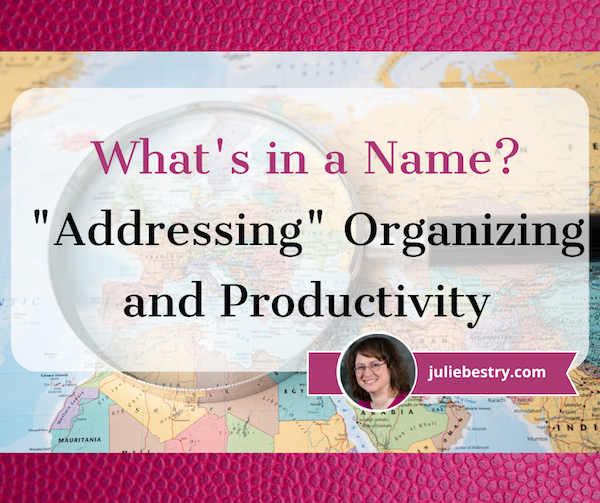
THE MISTER PRODUCTIVITY PODCAST
Recently, I had the delightful experience of appearing on an episode of The Mister Productivity Podcast, hosted by Mark Struczewski (pronounced stru-CHESS-key).

When Mark initially contacted me, I recognized his name, but not the name of his podcast until I realized that the show I knew as the Mark Struczewski Podcast been renamed as The Mister Productivity Podcast in late 2022. (As you’ll soon see, naming/labeling things is a theme in today’s post.)
The show is targeted to solopreneurs, with a mission of helping “banish overwhelm, reduce stress, and get more done.” However, I find that most of his content is applicable for all professionals and anyone trying to thrive in a world of too much sensory overload.
Over almost six years, Mark has covered the gamut of productivity-related concepts, both on his own and with an intriguing variety of guests (like friends-of-the-blog Francis Wade and Art Gelwicks). He’s talked about everything from leadership, virtual work, and goal setting to sleep, confidence, and mindset. My favorite of all of his episode titles is Are You a Winnie The Pooh, a Tigger, or an Eeyore?
The episode in which Mark interviewed me is entitled Organizing Old School in 2023. Once we discussed what Mark and I have in common besides a passion for productivity, we got down to a meaty conversation that covered a wide variety of topics including:
- The Pomodoro Technique “Police” and modifying the method to work for you
- The essential nature of brain reboots for our productivity and mental health
- The power of analog in a digital world, including paper planners, journals, and notebooks
- The role of the mind-body connection in note-taking at school and in meetings, as well as in journaling.
- Systems and tools for improved productivity, including a solution orientation and an understanding that the definition of the “best” tool isn’t what you think it is.
If you’re a longtime Paper Doll reader, you won’t be surprised to hear some of my disclosures, both personal (that I am not an outdoorsy person) and professional (the value I place on going back-to-basics with analog productivity tools).
During our discussion, Mark also referenced the literal nature-based practice of grounding, which I referenced in a larger context in Toxic Productivity Part 5: Technology and a Hungry Ghost when discussing Brad Stulberg’s The Practice of Groundedness: A Transformative Path to Success That Feeds — Not Crushes — Your Soul.
Privacy in Your Home Office: From Reality to Fantasy

When Virginia Woolf wrote about having A Room of One’s Own almost a century ago, she wasn’t being entirely literal. She was talking about the lack of opportunities for expression that women in her day had. “A woman must have money and a room of her own if she is to write fiction,” Woolf wrote.
Of course, this was mainly a metaphor for all of the lack of access women of her era (and most eras) experienced: lack of money to access education, lack of career choices, lack of ability to guide one’s own future. “A room of one’s own” in terms of the metaphor is complex, but the concept has stood out in popular understanding both in the figurative sense as well as the literal one since the 1920s, when Woolf published the essays based on her lectures.
What does this have to do with organizing and productivity?
GIMME SOME SPACE (FOR MY STUFF)
We all — unrelated to gender or age or any of a variety of factors — need our own space to think, to create, to work, to strive toward greatness, and even to be our best selves. Nobody can be “on” 24/7/365. Having no private space amid the chaos, whether that’s in a home or office, eventually prevents us from achieving or even aspiring to achievements.
At the start of the pandemic, there was an enormous push to understand the needs of remote workers. Setting your laptop up at the kitchen table just wasn’t going to cut it. Everyone began to look at ideas for creating remote work spaces that were efficient, effective, productivity-supporting, comfortable, and private.
For an intensive primer on how to create a home office with storage that supports all of your needs, I encourage you to visit the guest post I wrote in 2021 for the excellent storage supply company, meori.

From Dad’s Study to the Modern Home Office covered everything you might want to know about home office design and storage. The post looked at why home office storage usually fails, the questions you should ask yourself to design better home office storage, and key strategies for creating your ideal work and storage space.
Of course, to create a room (or space) of one’s own, you have to look beyond the tangible. For example, for a deep dive into the emotional aspects of working remotely in the ongoing COVID era, you might want to visit my post The Perfect Unfolding As We Work From Home.
From a more interactive behavioral perspective, the classic Paper Doll post R-E-S-P-E-C-T: The Organizing Secret for Working At Home looked at how to create a work environment that ensures that others give us respect, and that we respect ourselves and our own time, energy, and attention.
PRIVACY, PLEASE
Privacy is essential. While we tend to think of privacy in an office setting as the ability to conduct our work without others overhearing our conversations, it’s important to also consider how much we needed to be protected from overstimulation caused by other people’s conversations (or pen-tapping, gum-chewing, or video game playing). We looked at this to some extent in Divide and Conquer: Improve Productivity With Privacy Screens.
Whether we are neurotypical or neurdivergent, we all need to find our own rhythms, and that can involve protecting ourselves from the visual and auditory stimulation that comes from being out in the world. Decades of work environments have taught me how I work best.
When I first worked in television, I had a small, windowless office with old-fashioned, oversized furniture. I had no visual disturbances, but even with the door closed, I could hear the hubbub of a “bullpen” situation right outside my door.
At my next TV station, my office was slightly larger, but near the back of the building, away from noise, and my one window looked out onto an A/C unit and the outer wall of a warehouse. Although I’m an extrovert, when I work I want as little outside stimuli as possible, and this was perfect; with my door closed, I could concentrate and focus entirely on my own thoughts.
My last TV station was in a converted auto sales showroom. The entire front wall of my ridiculously enormous office was made up of floor-to-(high)-ceiling windows looking out onto a parking lot and a busy highway. Others may have envied the space, but I had to keep the vertical blinds closed 90% of the time (both to keep out the blinding sunlight and the visual stimuli).
In my own home-based set-up for more than two decades, my desk faces a blank wall so that nothing beyond my computer screens can distract me. This might be hell for others, but it’s ideal for ensuring my focus.
Your mileage may vary.
FINDING YOUR IDEAL SPACE — REALITY AND FANTASY
You’ll find a lot of advice online for creating your own home office space with minimal effort. For example, you could:
- Remove the accordion doors from a bedroom closet and add a wide but shallow table as a desk.
- Add lighting fixtures and a desk in an alcove under the stairs to create a private Harry Potter-inspired workspace.
- Add a curving curtain rail on the ceiling (like the kind that creates privacy in hospital emergency rooms) to designate a corner of a bedroom or other area of the house as an office and separate the workspace from the rest of the area with a curtain.
- Use IKEA Kallax bookshelves (filled with books) to create a room divider to give a sense of privacy. (Feel free to watch the video with the sound off; the AI robotic voice insists on spelling Kallax out each time. The future is weird.)
But again, the internet abounds with such options. I thought it might be fun to look at a variety of standalone office ideas that range from the inexpensive and realistic to the when-you-get-that-huge-advance-on-your-great-American-novel option.
Sanwa Home Privacy Tent
Do you remember Party of Five? The mid-1990s Fox Broadcasting show about five young siblings trying to survive after a family tragedy launched the careers of Neve Campbell, Matthew Fox, Jennifer Love Hewitt, and Lacey Chabert, among others.
When I saw this first product, I was immediately reminded of how, in the earliest seasons, Chabert’s character Claudia created her own bedroom by putting up a tent in the middle of the living room. The Sanwa Home Privacy Tent (AKA the 200 Tent001) is designed for a similar purpose, carving out private space in the middle of pre-existing space.
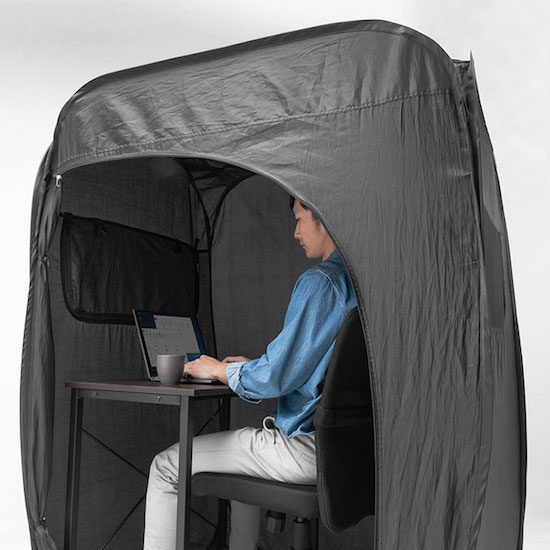
It’s a basic nylon tent, not very large, but adequate for one person, a small desk for a laptop, and a lamp or other lighting source — to create a distraction-free workspace. Designed for indoor use, it’s suitable for studying or working. The super-portable tent weighs only 6 pounds, including the case, and measure 35″ x 43″ by 59″.
There’s a skylight/rooftop opening if you’d like more natural light, a side window, and a zippered entrance so you can be available for office hours (or for visits from your pets.) Admittedly, it’s not very pretty, but if you’re feeling overwhelmed by all of the sensory inputs in your home, apartment, or dorm, setting this up for some private workspace could be just the ticket for eliminating your stress.
The instructions apparently only come in Japanese, but as the video shows, assembly looks very intuitive — it pops open like a mesh laundry basket!
Sold for about $125 at various stores online, it’s currently sold out at the Japan Trend Shop where I first found it. (It is in stock if you want to purchase it directly from Sanwa in Japan for 7980 yen, or a bit over $61.)
Alternatively, if you search Amazon for “indoor tents,” you’ll mostly find children’s tents and playhouses for under $60, but I have to admit that I envy something breezy like this indoor playhouse. (It’s regularly about $110, but at multiple times over the last few weeks, I’ve seen it on sale for under $65.)
Highlights from the 2023 Task Management & Time Blocking Summit
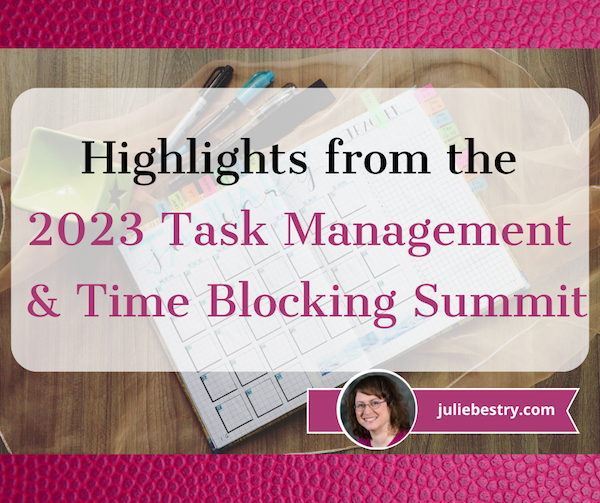
As you know from my post Surprising Productivity Advice & the 2023 Task Management & Time Blocking Summit a few weeks ago, I was set to spend three days at the beginning of this month attending, and being a panelist and presenting at the summit. This is the fourth year I’ve been involved, and it was definitely the best yet.
The theme of this year’s summit, One-Size-Doesn’t-Fit-All. Now what?, is dear to my heart. In February, the summit’s creator, Francis Wade, and Productivityist Mike Vardy delivered a pre-summit session to set the stage. Generally, Francis posited, when people are struggling with productivity (and this is true of tangible organizing struggles, too), they seek out experts, “gurus” who identify their so-called secret formulas. “Do this and all will be well!” And that may be true, but only for a while.
No one system for anything — career paths, life balance, making cookies, or having an organized and productive life — works for every person in every situation. At some point, it’s essential to take the guru’s advice and customize it for yourself so you can live an authentic life.
Even Marie Kondo, whom I chided for insisting her way was the one-true way (in my post The Truth About Celebrity Organizers, Magic Wands, and the Reality of Professional Organizing) has had to face the fact that her way doesn’t exactly work for the kid-filled life she now embodies. (See all the various recent articles with titles like “Professional tidier Marie Kondo says she’s ‘kind of given up’ after having three kids.”)
Early on, especially pre-internet, there were no centralized places to access productivity advice. Then, so many people got into David Allen’s Getting Things Done (GTD to those in the know) that it was evangelized everywhere. But with the expansion of the web, “productivity porn” proliferated, and people had (and have) access to so many options.
The problem? Whatever popular productivity methods are out there, people aren’t all the same. They are unique. As I presented in “Paper Shame” — Embracing Analog Productivity Solutions in an Increasingly Digital World:
Because I know my own style, I know what works best for me. Because I stay abreast of all of the options out there, I know how to suggest what might be best for my clients. And my job is to know that what works for me won’t work for each of my clients, and what works for my overwhelmed, 30-something client with ADHD and a toddler won’t be the same as for my single-dude on-the-road salesperson client or my new-retiree client whose spouse was just diagnosed with Alzheimer’s. We’re each unique.
So, it’s important to know that it’s normal if the productivity strategies that work for your bestie don’t work for you. As you read blogs and books and incorporate advice, instead of accepting every bit of it “hook, line, and sinker,” Francis encouraged what he calls an ETaPS framework.
Simply put:
Evaluate your current situation and needs
Target where you want to move the needle (and by when)
Plan how you’re going to incorporate change into your approach, and get
Support through coaches, friendly accountability, and exposure to a wide variety of opinions and methods.
The summit was one stellar way to get that exposure.
These three jam-packed days included 27 recorded video presentations as well as live interviews, panel discussions, and networking at digital Zoom-like tables. It would be impossible to share all of the highlights, which ranged from Olga Morett‘s compassionate, vulnerable approach to “unmasking” and self-exploration for neuro-diverse individuals to Hanifa Barnes‘ framework for building without burnout (which included a deep dive into understanding circadian rhythms and body clocks for chronotypes — apparently I’m a cross between a wolf (night person) and a dolphin (insomniac).
 Dolphin photo by Ádám Berkecz on Unsplash
Dolphin photo by Ádám Berkecz on Unsplash
Thus, rather than providing a full recap of the summit, I’m going to share highlights and snippets that caught my attention, and which I look forward to sharing with my own clients.
QUICK BITES
“The menu is not the meal.”
Henrik Spandet, while talking about the differences among task management, calendar management, and meeting management, cautioned participants to remember that a task list is merely a list of opportunities, just as a menu is a list of dining alternatives. One must prioritize to maximize the experience. You can’t expect to do it all, or do it all at once. (He did not, however, discuss the advantages of eating dessert first.)
“If you’re not doing what you’re supposed to be doing, just sit.”
Carl Pullein‘s take on self-discipline dovetails with my own advice for dealing with writer’s block, and it’s kind of like the reverse of the bartender yelling, “You don’t have to go home but you can’t stay here.” You don’t have to perform the task you’ve set for yourself, but if you don’t, then you can’t do anything else. No perfectionist procrastination by tidying your desk; no mindless scrolling.
Sit. Just sit.
And in sitting and not doing, you may find yourself motivated to start writing, creating, or tackling whatever you’ve been avoiding. If not, you will find yourself having to face the reason for your avoidance, which may prove equally productive.
During a third-day “Boundaries, Burnout and Balance: Finding Peace When Working from Home” panel with Renee Clair, Clare Evans, and Olga Morett, the concept of “the booty hour” came up — and how getting the butt-in-the-chair is that make-or-break moment.
Do, or do nothing, is a powerful choice. We are so fixated on never being bored that the idea of having to do nothing may make the thing we are avoiding suddenly a much more compelling alternative!
“What gets measured gets managed — even when it’s pointless to measure and manage it, and even if it harms the purpose of the organization to do so.”
Too often, Peter Drucker‘s quote is truncated as “What gets measured gets managed” but the full quote is so much more powerful. In other words, be aware of how your methods and strategies impact your work, but do not get so caught up in the minutia of how many emails you’ve cleared (or not), and focus on the bigger picture of accomplishing what you want and need to do.
Don’t spend so much time tweaking your systems to get a micro-percentage point of difference. Know what metrics will help you achieve the return on investment of your time, energy, and attention, and focus there. Prioritization can feel abstract, but pay attention to what has the greatest impact on your life, and what brings you closest to your goals.
“Busy leads to burnout; productivity leads to prosperity.”
Ayana Bard‘s message at the start of her five-part approach to mindfully productivity has been in my head for the past week. Her approach involves gaining clarity (and understanding yourself and your tasks so that you can prioritize), knowing where your time is actually going (by doing a time audit), and managing your attention and (mental, emotional, and physical) energy.
Ayana accented the importance of mindfulness (i.e., paying attention with purpose), and noted that practicing mindfulness is easy to skip but not easy to do. (Hence the practicing part, eh?) She recommends incorporating mindfulness of your energies with regard to ultradian rhythms by working 90 minutes at top performance, taking 20 or so minutes for healing and recovery, and then starting another 90 minute cycle of top performance.
BOOK RECOMMENDATIONS
Professor Bret Atkins‘ presentation The Zen of Ten offered lists of ~ten (though he cautioned, not “top” ten) books (both well-known and a second list of sleepers), podcasts, videos, terms, and tools. The big-name list included works by David Allen, Steven Covey, Cal Newport, and Brian Tracey, as well as the “habits” triumvirate of The Power of Habit by Charles Duhigg, Atomic Habits by James Clear, and Tiny Habits by BJ Fogg.





 These kinds of boxes will take up about the same amount of desktop real estate as a tickler file or in-tray. However, the lid creates an out-of-sight, out-of-mind concern not present with in-box trays.
These kinds of boxes will take up about the same amount of desktop real estate as a tickler file or in-tray. However, the lid creates an out-of-sight, out-of-mind concern not present with in-box trays.







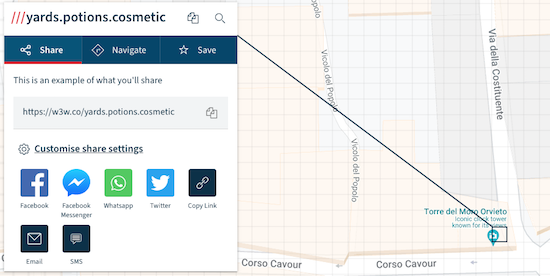





 It comes with a built-in work surface and is ideal for when need to take confidential phone or Zoom calls. The rest of the line continues with the Kolo Collection (Kolo 1, Kolo 1+, Kolo 2, Kolo 4, and Kolo 6), all with sliding doors and providing work or conference space.
It comes with a built-in work surface and is ideal for when need to take confidential phone or Zoom calls. The rest of the line continues with the Kolo Collection (Kolo 1, Kolo 1+, Kolo 2, Kolo 4, and Kolo 6), all with sliding doors and providing work or conference space.









Follow Me