Paper Doll Explains How To Avoid Paper Management Mistakes — Part 1
Some people learn well from rules regarding what they should do, what they ought to do. These are the always-prepared scouts, the by-the-book officers of the law, and at least a healthy percentage of professional organizers. However, sometimes it’s more instructive, more motivating, more urgent, when we hear what we ought not to do.
Be honest, aren’t you more likely to schedule a doctor’s appointment after reading a cautionary tale of someone who ignored a medical symptom? When you hear of a computer crash (or this week, when you heard that the cure for cancer might be on a stolen laptop that was not backed-up), don’t you back up your files or start Googling Carbonite or Mozy?
We’re simply programmed to pay better attention to what NOT to do. This week and next, we’ll examine some of the biggest mistakes people make with their paper management systems.
Mistake #1: You Have No Physical System At All
Papers are everywhere. OK, maybe not everywhere. Maybe you’ve never found a 1099 in the lettuce crisper or a bank statement propped against a toothbrush holder. But whether your papers are merely limited to all the horizontal surfaces near your desk or are defying the laws of physics throughout your home and office, you’ve got only a rudimentary idea of where anything is, and everyone is dependent upon your memory of where something might last have been seen.
The Solution? Create a system!
Recall our Golden Rule of Organizing: “Don’t put things down. Put them away!” where “away” signifies the home where an item belongs. With paper, that means having a system of categories (and subcategories) to enable grouping like items together. While an occasional piece of paper might have two equally logical homes, guesswork will be eliminated 99% of the time.
When prospective clients contact me for help with paper, the first thing I ask, before I inquire about what’s causing them problems and what’s working well, is, “Do you have a filing system?” It doesn’t matter whether their systems involve a state of the art filing cabinet, a neon pink milk crate or thirty labeled shoeboxes, the very first step is to put some kind of system in place for handling the three types of paper in life:
Reference – This is all of the documentation you’re likely to need to put your hands on. In most cases, paper management solutions for reference work best in file folders or three-ring binders, but we’ve examined myriad solutions. Take some time to travel through the Paper Doll archives to locate solutions for all your reference paper systems. We first covered setting up a Family Filing system:
Family Filing—As easy as (eating) pie
Financial Filing—Scrapbooking snapshots of your money’s life
Mom, why is there a receipt stuffed in the turkey?
I Fought the Law…and the Paperwork Won!
Patient: “Doctor, it hurts when I do this.” Doctor: “Then don’t do that!”
Paper Dolls Live In Paper Households
I Hope Nobody Ever Writes a Nasty Tell-All Called “Paper Doll Dearest”!
Financial and legal paperwork may not always live at home, which is why we’ve talked about how to Safeguard Your Very Important Papers: Safe Deposit Box Basics. We’ve also reviewed, at length, how to deal with your medical paperwork.
Vital Signs: Organizing For A Medical Emergency, Part 1
Vital Signs: Gathering Information During/After A Medical Emergency–Part 2
Vital Signs: Maintaining Your Family’s Medical Records–Part 1 (Paper)
Vital Signs: Maintaining Your Family’s Medical Records–Part 2 (Digital)
Paper Cuts: Don’t Let Hospital Billing Errors Bleed You Dry
While financial, legal, and medical paperwork tend to live in your main filing system, your household papers, regarding the running of the home and the things in it, often need systems developed in other household locales:
A Recipe for Decluttering: Kitchen Paper
Organizing Your Takeout Menus, or How NOT To Order Like Bob Newhart
Boom! Crash! “Honey, where’s the user manual?”
Put Manuals On Automatic: Organizing Owner’s Manuals: Part 1 (Paper) & Part 2 (Digital)
Organizing Your Car Maintenance Records
And, of course, there are systems (physical and behavioral) for handling the most personal paperwork in your life:
Zing Went the Strings of My Heart: Organizing Your Love Letters
Action – You know I’m a big fan of using a tickler file, whether that’s an accordion-style
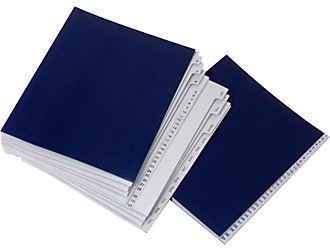
file or 43 folders (31 daily and 12 monthly) in a desktop file box or drawer. Each action-oriented piece of paper represents a task you need to perform, so unless you’re going to tackle a task today, figure out when’s the earliest or optimum day to handle it, assign the task to that date and tuck the paper away. (Of course, the behavioral side of your system requires that you’ll check your tickler!)
Archive – The whole history of your life need not be at your fingertips. If you no longer need a piece of paper for action or immediate-access reference purposes but aren’t ready to let it go, at least get it out of your Prime Real Estate. Box it up in a Bankers Box and tuck it in storage or go digital, scan the material and recycle or shred the paper.
Mistake #2: You Have No Behavioral System In Place
You’ve got filing cabinets, hanging files…even a label maker. You might once have had a working system. But it’s been weeks (months? years?) since you’ve put things away in any designated spot.
The Solution? Build maintenance rituals into your schedule!
There are no filing fairies. No folder elves. No matter how nifty it would be, files and folders and ticklers do not perform a “Beauty & the Beast” musical number while you’re sleeping. It’s all up to you.
Think of your physical filing system like the kitchen. You have a sink, dishwasher, pots and pans, and kitchen cabinets, all physical accoutrements ready to handle your food preparation, dining, and cleaning system. But the hardware isn’t enough.
Imagine that you start your day in a hurry, rush to get out the door and fill the kitchen sink with sticky, syrupy breakfast dishes and glasses thick with the remnants of pulpy orange juice. Perhaps you manage to make it home for lunch, between appointments, and have just enough time to move your lunch dishes from the kitchen table to the sink. And then there’s the all-too-brief snack time before piano lessons or soccer games.
By the time you get home for dinner, you’re faced with the prospect of washing all of the dishes, or even scraping and rinsing the dishes so they can go in the dishwasher, just so that you’ll have the requisite room to prepare dinner. That prospect is likely to be daunting enough to convince you to order pizza or get take-out. Lather, rinse, repeat — but eventually, you’ll run out of clean dishes and your kitchen will become an untenable mess. However, when you get in the habit of washing the dishes right after eating and emptying the dishwasher right before bed, even if you momentarily resent the fact that you are so put-upon that you must do such harsh physical labor…deep down, you know that your life runs more smoothly with these tasks completed.
Similarly, you can see that a paper management system with the hardware (file folders, hanging folders, cabinets or cubes, etc.) but with no behavioral system in place is a recipe for ruin. When you need something NOW, like the phone bill that was due yesterday or the policy number for your auto insurance, digging through piles of where you last saw something is not only less than ideal; it makes things worse.
If, like Paper Doll, you don’t cook, perhaps you’d prefer to think of your paper management system like the one you should have for organizing your closet. There are tasks you perform daily or at least weekly (hanging up clothing, putting away laundered items) and tasks that are handled less often (like seasonal closet switches or purging of excess).
Similarly, figure out what you need to do and when you’ll do it:
Whenever you feel overwhelmed
Turn off the ringer and the computer alerts, place a Quarantine sign on your door and follow the instructions here:
WhitePaper RAFTing: Adventures In Paper Organizing
Daily
Get in the habit of putting away each piece of paper when you’re done with it. I’m not a strong proponent of the OHIO (Only Handle It Once) Rule, but I do believe that as soon as you receive a piece of paper, you should try to figure out what’s the very next thing you have to do with it. If it triggers a task, either do it, delegate it or put it in your tickler file. If it’s reference, file it away. Once your physical system is up and running, it shouldn’t take more than five or ten seconds to put away any piece of paper.
What about a To File Pile, you ask? Well, sure, you could put a tray on top of your filing cabinet and plan to file everything all in one fell swoop, daily or even weekly. But without diligence, that gets perilously close to our sticky kitchen example.
Let technology prompt you to put papers away. If you work in an office, set an alarm on your computer to alert you fifteen minutes before your lunch hour and fifteen minutes before you close up for the day. At home, set alarms to remind you to check your tickler file at the start of each day and tidy papers before you amble away from your desk.
Weekly
Book time on your calendar, preferably Friday afternoons, for catching up on abandoned tasks. No, that’s not being defeatist; it’s being a realist. Life is messy. Kids get sick, washing machines overflow, catastrophes happen at work and at home. Building a paper management backup system into your life is like an insurance policy. If you’re all caught up, you can release the blocked time for something more fun.
Might you put off these daily and weekly tasks because you fear boredom will set in? Get yourself an accountability buddy. Arrange to phone or Skype a friend and do your procrastinated-upon tasks at the same time. You don’t even have to both be doing the same thing, just as long as you’re both aware that the other has this set task to complete. It’s a distance/virtual version of what Judith Kolberg calls body doubling. There’s something soothing about performing (or even appearing to perform) a similar task simultaneously. (If your chum’s procrastinated-upon task is a cardio workout, you might want to mute Skype or only talk to your friend at the start and end of the appointed time.)
Annually
Normally, you’ll be concerned with what you put into your paper management system (filing) and what you need to access from it (retrieval). However, unless you encounter an overstuffed system, apparent duplicates that require a careful examination to differentiate or some kind of disaster, you’ll rarely be concerned by all the stuff you never need.
That’s where the reviewing and purging parts of your behavioral system will come in. We’ll discuss the process of winnowing an overstuffed paper management system next week. For now, just block time on your calendar for the annual process. At the office, pick the part of the year where demands are low and the phones are quiet — for example, between Christmas and New Year’s or in July or August. For personal files, it might be when the kids are at summer camp.
You won’t have to do it all at once, but plan time to purge your filing system a little bit every day during the blocked period.
Start at the front and move backward. If you’re dealing with client files (or anything alphabetical), aim to manage one or two letters a day. You might find you’ve got extra work cut out for you when handling the A’s, M’s and S’s (that’s just the way things work out), but you’ll be able to double-up on the days you get K, Q, U, V, X, and Z.
Next week, we’ll continue with more paper management mistakes, like overstuffed file systems and bad labeling practices. Until then, please back up your computer — especially if you’ve found the cure for cancer.




Follow Me