Put Manuals On Automatic–Organizing Digital Owner’s Manuals (Part 2)
Are you running out of space for your printed user’s manuals?
Did you buy a nifty gadget on eBay or at a yard sale, only to find it was missing the manual? (Was your manual was lost among your paper clutter long before you started reading Paper Doll?)
Perhaps the manufacturer mistakenly packaged your purchase with instructions written in French, Japanese, Spanish and something that looks like a fortune-teller’s tea leaves, but not the one language in which you are (theoretically) conversant?
No matter the situation, it’s relatively simple to find the manual you need:
- Contact the manufacturer to request a replacement manual.
This works fine as long as you know the manufacturer, they have a (preferably toll-free) phone number in your country and they have manuals available. If you’ve acquired a product in the last few years, and the company is still in business, the only obstacle may be a fee, anywhere from $1 plus shipping to upwards of $30. If, however, you’re trying to find the instructions for a circa 1930 sewing machine, this method may be problematic.
- Find the official web site.
Start with the site map for the manufacturer’s web site, like Kenmore.com until you find the page for manuals. As long as the company is still in business, you stand a fair shot of locating an online version.
- Use standard search engines to locate the specific manual.
Usually, you can type in something along the lines of:
and Google (or your preferred search engine) should yield either the online version of your manual or information regarding how to retrieve it. Please note that this may bring up sites like Manuals Online, which want to charge you for access to a manual. As a last-ditch effort, buying a manual might make sense, but I encourage you to exhaust all possible free options first.
- Bookmark and use any of these nifty, free sites for finding the manual you need.
 DiploDocs (AKA Safe-Manuals.com) is a collaborative site. Once you register (at no cost), you can access any of the manuals in the database by selecting from a list of brands and products, either by using drop-down menus or a search box. The manuals are all smaller than 60 MB and in PDF form. Not only can you find, view and print a manual, but you can also save it to your “personal space” so that you can quickly access it the next time something blinks at you with dismay. You can also participate by uploading and sharing any PDFs of user, owner or instruction manuals that you possess. Paper Doll likes DiploDocs’ ease of brand search (from Acer to Zyxel), multiple language searches and wide variety of categories and brands.
DiploDocs (AKA Safe-Manuals.com) is a collaborative site. Once you register (at no cost), you can access any of the manuals in the database by selecting from a list of brands and products, either by using drop-down menus or a search box. The manuals are all smaller than 60 MB and in PDF form. Not only can you find, view and print a manual, but you can also save it to your “personal space” so that you can quickly access it the next time something blinks at you with dismay. You can also participate by uploading and sharing any PDFs of user, owner or instruction manuals that you possess. Paper Doll likes DiploDocs’ ease of brand search (from Acer to Zyxel), multiple language searches and wide variety of categories and brands.
 ManualsMania.com claims that thanks to its community of users, the site offers more than 700,000 manuals. It’s easy to be wowed by a claim of such enormity, but size isn’t everything. Ease of use is paramount, and ManualsMania.com lets you decide whether you want to be associated with a social group of manual-locating pals or just find a manual, grab and go!
ManualsMania.com claims that thanks to its community of users, the site offers more than 700,000 manuals. It’s easy to be wowed by a claim of such enormity, but size isn’t everything. Ease of use is paramount, and ManualsMania.com lets you decide whether you want to be associated with a social group of manual-locating pals or just find a manual, grab and go!
Select from brands (ranging from AEG to Zanussi, with lesser-known international brands mingling with Canon, Ford, and Xerox), drill down by product type and select the exact model need. Before downloading a manual, to make sure you have the right one, ManualsMania provides a full preview via Scribd and Docstoc, two social publishing sites. For a hard-to-identify item, skip the brand list and use a text search. If you prefer a more participatory mode, sign up for membership, contribute your own PDF manuals, and chat in forums. There’s no vault for saving your manuals; it’s assumed you’ll save to your own computer. Mostly, ManualsMania asserts they are trying to amass the largest collection of user manuals on the web…and they want us to recycle our paper manuals. Fair enough.
![]() TheUserManualSite.com, operated by OwnerIQ, lets you search thousands of items by manufacturer, product type and model and download the manuals. From there, you can create a personalized home page with an inventory of your collected manuals, all available in one customized on-site location. It’s also a community where you can seek out advice from other members to solve product problems and read blogs and ownership newsletters to learn about product changes and developments. You can even sign up for updates, tips and solutions, personalized by the products you’ve selected. Your level of involvement can range from stealth mode (for those avoiding Big Brother’s steely glare) to active (not literally) card-carrying member.
TheUserManualSite.com, operated by OwnerIQ, lets you search thousands of items by manufacturer, product type and model and download the manuals. From there, you can create a personalized home page with an inventory of your collected manuals, all available in one customized on-site location. It’s also a community where you can seek out advice from other members to solve product problems and read blogs and ownership newsletters to learn about product changes and developments. You can even sign up for updates, tips and solutions, personalized by the products you’ve selected. Your level of involvement can range from stealth mode (for those avoiding Big Brother’s steely glare) to active (not literally) card-carrying member.
![]() ManageMyHome is a glossy (read: corporate, with advertising) membership site designed to help homeowners with everything from home remodeling projects (way beyond Paper Doll‘s meager skills) to redecorating (ditto) to painting (uh, double-ditto). However, I was captivated by their home handbooks and homeowner education sections on everything from architectural design structures to bathtub plumbing. While this all may be overkill for an apartment-dweller, the site really does cater to the needs of a homeowner, right down to the personalized page for saving and accessing manuals, articles and clippings. To merely find the manual you are seeking, type the brand and model number. However, don’t expect to find manuals for video games, digital cameras or personal electronics. ManageMyHome is all about home appliance manuals.
ManageMyHome is a glossy (read: corporate, with advertising) membership site designed to help homeowners with everything from home remodeling projects (way beyond Paper Doll‘s meager skills) to redecorating (ditto) to painting (uh, double-ditto). However, I was captivated by their home handbooks and homeowner education sections on everything from architectural design structures to bathtub plumbing. While this all may be overkill for an apartment-dweller, the site really does cater to the needs of a homeowner, right down to the personalized page for saving and accessing manuals, articles and clippings. To merely find the manual you are seeking, type the brand and model number. However, don’t expect to find manuals for video games, digital cameras or personal electronics. ManageMyHome is all about home appliance manuals.
![]() The UsersManualGuide.com is a real bare-bones approach to finding the manual you need. There’s no membership, no forum, no personalized home page…which suits Paper Doll just fine. Not everyone wants to sign up for a membership or have to create yet another new password, and the Users Manual Guide serves that audience. There’s no sense that this was created for building any kind of community…there’s no easy way to even find out more about who put the site together, but there’s a charm to the gruff simplicity.
The UsersManualGuide.com is a real bare-bones approach to finding the manual you need. There’s no membership, no forum, no personalized home page…which suits Paper Doll just fine. Not everyone wants to sign up for a membership or have to create yet another new password, and the Users Manual Guide serves that audience. There’s no sense that this was created for building any kind of community…there’s no easy way to even find out more about who put the site together, but there’s a charm to the gruff simplicity.
The main screen offers up an outline similar to what one might create for a 7th grade Social Studies project, absent the Roman numerals. While the list of manufacturers covered (Panasonic, Motorola, Samsung, Kenwood, Sharp, Casio, Yamaha, Funai, Icom, Philips, and Sanyo) is shorter than at some of the other sites, the array of product categories and manuals is still dizzying. Even a selection as seemingly obscure as Panasonic’s AV Control Receiver yields 40 model number choices.
Beyond the generalized owner manual search sites listed above, you can also find specialized manual sites, such as:
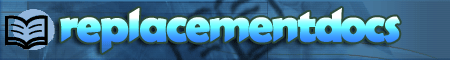 ReplacementDocs is an archive specifically for game manuals. So, if you’ve decided to dust off that video game you haven’t used in eons, or you’ve found the perfect game at a garage sale, but can’t figure out the settings sans manual, this site has what you need. The site is devoted to “electronic documentation in a graphical format” and has a Mom & Pop feel; someone named “sleepy” apparently hand-edits each contribution, and there’s an active forum of gamers contributing to and discussing the manuals. For those who care, the site does have a teeny bit of advertising, but it doesn’t interfere with readability or search functions.
ReplacementDocs is an archive specifically for game manuals. So, if you’ve decided to dust off that video game you haven’t used in eons, or you’ve found the perfect game at a garage sale, but can’t figure out the settings sans manual, this site has what you need. The site is devoted to “electronic documentation in a graphical format” and has a Mom & Pop feel; someone named “sleepy” apparently hand-edits each contribution, and there’s an active forum of gamers contributing to and discussing the manuals. For those who care, the site does have a teeny bit of advertising, but it doesn’t interfere with readability or search functions.
 Retrevo is all about consumer electronics, from televisions to camcorders, MP3 players to PDAs, telephones to universal remotes. If you’re frustrated by your wireless router because you can’t efile your taxes (before Midnight) or you can’t bare that drive to Disney Word without assurance that the SUV DVD player will keep you toddlers entertained, Retrevo is a good place to start. While the site is designed to help you search for actual products, compare prices and then click over to an online store to make a purchase (from which, I assume Retrevo gets an affiliate cut), the site’s user and blog reviews, manufacturer info pages and manuals are all available free of charge. There’s a MyTrevo personalized account, but access to manuals is not dependent upon joining or purchasing anything.
Retrevo is all about consumer electronics, from televisions to camcorders, MP3 players to PDAs, telephones to universal remotes. If you’re frustrated by your wireless router because you can’t efile your taxes (before Midnight) or you can’t bare that drive to Disney Word without assurance that the SUV DVD player will keep you toddlers entertained, Retrevo is a good place to start. While the site is designed to help you search for actual products, compare prices and then click over to an online store to make a purchase (from which, I assume Retrevo gets an affiliate cut), the site’s user and blog reviews, manufacturer info pages and manuals are all available free of charge. There’s a MyTrevo personalized account, but access to manuals is not dependent upon joining or purchasing anything.
 Henry’s, a Canadian company that’s celebrating it’s 100th anniversary, has collected a wide selection of downloadable camera manuals. If you’ve got an older camera passed down through the generations (or from a great yard-sale find), Henry’s may have what you need.
Henry’s, a Canadian company that’s celebrating it’s 100th anniversary, has collected a wide selection of downloadable camera manuals. If you’ve got an older camera passed down through the generations (or from a great yard-sale find), Henry’s may have what you need.
 Appliance 411 is another low-tech, high-yield option for locating PDF versions of much-needed appliance manuals. Rather than warehousing the manuals on their own service, Appliance 411 connects the with the appropriate manufacturer’s website.
Appliance 411 is another low-tech, high-yield option for locating PDF versions of much-needed appliance manuals. Rather than warehousing the manuals on their own service, Appliance 411 connects the with the appropriate manufacturer’s website.
 Edmond’s.com, best known for helping consumers select the right used or new price for their needs, has a nifty blog post with links to each auto manufacturer’s site for downloading electronic car manuals. Although the post hasn’t been updated in over a year, one may assume each company’s site has been updated as new cars rolled off the lines.
Edmond’s.com, best known for helping consumers select the right used or new price for their needs, has a nifty blog post with links to each auto manufacturer’s site for downloading electronic car manuals. Although the post hasn’t been updated in over a year, one may assume each company’s site has been updated as new cars rolled off the lines.
Whew. That’s a lot of online advice for finding the right manual, but organizing these manuals takes far less effort than keeping your paper handbooks in order. In fact, just a few tips can provide you with easy, organized access to what you need:
- Download a manual (in PDF form) as soon as you acquire a new appliance or gadget. Waiting until you need the manual to go looking for one will waste time at the very point you’re likely to be stressed and cranky.
- Don’t print out whole manuals. Chances are good that your problems involve very specific issues, like needing to know how to install a minuscule battery or set a timer, so printing out a 200 page manual is excessive. Print what you need and maintain that page with your other print manuals, as described last week.
- Create a folder on your hard drive for storing manuals. If you already have a digital home maintenance folder on your hard drive, just create a sub-folder for the manuals. Just set your preferences so all downloads go directly to your desktop–it will be much easier to drag them, en masse, to the right folder.
- Revise the file names for easy retrieval. A file named Panasonic3X45X62e.pdf is meaningless. The same file, named PanasonicVCRGrandma.pdf, lets you know that it’s your direct access to helping your beloved family matriarch cope with changing her VCR clocks for Daylight Savings Time.
- Back-up your manuals folder to a flash drive (or two). If your computer isn’t working, having a computer manual available on the hard drive doesn’t help much. Keeping a back-up on a flash drive lets you borrow a laptop, run to the public library or Kinko’s, or otherwise find quick alternative access without killing a tree to print out the whole manual in the first place (a solution that won’t even work if your computer dies while you’re on the road).
It’s substance, not style, that counts. Why not maintain all the important user information you need digitally, saving space and the environment?




Follow Me