Archive for ‘Manuals’ Category
Reference Files Master Class (Part 4) — Household and Personal Papers
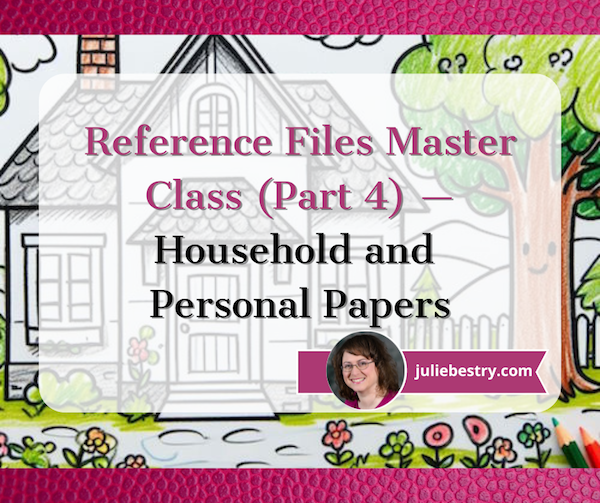
As part of our 2024 refresh of classic posts and essential concepts in paper organizing, we’ve already looked at the what it’s time to let go of, the basic tools for creating a working filing system, and the first three categories of my approach to a personal or family filing system.
- Paper Doll Shares 12 Kinds of Paper To Declutter Now
- Reference Files Master Class (Part 1) — The Essentials of Paper Filing
- Reference Files Master Class (Part 2) — Financial and Legal Papers
- Reference Files Master Class (Part 3) — Medical Papers
In today’s post, we look at the last two elements of the system.
- Financial
- Legal
- Medical
- Household
- Personal
With each of these categories, there are times when a paper, digital, or hybrid approach is the optimal solution.
For financial documents, I encouraged establishing a baseline paper system for building skills in financial management; digital storage is a fine adjunct to that once you have a handle on your money and the related activities. For legal papers, digital storage provides a solid backup, but for your most vital documents, you will need to access the originals.
Last week as we saw with medical documents, paper and digital complement each other, depending on where you need to access the information as well as an individual’s adeptness with apps and software.
Those first three are the most “official” types of documents. If you don’t have access to financial or legal information, it can cause troubles with your credit history or the IRS, lead to you losing property, or even land you in jail. The consequences of not having medical information can range from inconvenient to life-threatening.
Happily, our final two categories are less fraught. Maintaining household papers helps you save money, reduce friction when seeking solutions, and provide quick answers. Meanwhile, an orderly system for personal papers helps generated a biographical history of you and your family members and develop a repository of personal research. Done well, you can avoid piles of random papers.
HOUSEHOLD FILES
You may be pretty proud of how you’ve managed your financials, but if you’re like most people, your household papers are strewn across a series of drawers, a cabinet in the kitchen, or an unlabeled hanging folder.
I get it. It’s probably easier for you to envision when and how you’d need financial — and maybe legal and medical — information. But household papers, while straightforward, can be wide-ranging, and shouldn’t be the paperwork equivalent of a junk drawer.
Be it ever so humble, there’s no place like home, and while your home-related papers don’t often shout for attention, they need love.

House drawing created with Microsoft Bing Image Creator
Household Inventory
Both reasons to keep a household inventory require anticipating unpleasantness, so it’s no wonder people avoid the task.
If your house was the victim of a 100-year flood or if robbers made off with your possessions like thieves in the night (or, the way my car was stolen, in broad daylight!), would you be able to itemize your losses to the insurance company? Unless you live as modestly as a monk, you probably need a household inventory, something that identifies all the non-trivial items in the home and their value.
Unless you live as modestly as a monk, you probably need a household inventory, something that identifies all the non-trivial items in the home and their value. Click To TweetThe other situation is no less vexing. When a marriage dissolves, the proceedings require both members of the couple creating a marital asset list. This involves not only financial assets like bank and retirement accounts (as well as liabilities, like debts and mortgages), but also tangible assets, like your Grandma’s couch, his replica of the Stanley Cup (not these Stanley cups), and the antique table you bought together.
While a marital asset list requires more complexity than a standard inventory (specifying how it came how it was acquired, whether prior to the marriage, as a gift or bequest, or as jointly-purchased property), it builds on the information in the version for insurance purposes.
Home Inventory Basics
While a future post will review the finer points of creating a household inventory, there are some basic steps to follow.
- Pair up with your spouse, friend, or a professional organizer so that one person is moving clockwise around the room, not skipping anything, while the other transcribes the information.
- Consider furniture, wall hangings and free-standing decor, electronics, china, silver, crystal, jewelry, clothing, books, music, and personal effects. Note large furniture/items first, then deal with visible decor, then possessions inside of cabinets and drawers.
- Log a possession’s name or description; brand name, artist, or designer, its place of origin or how you came to own it, the general date of acquisition/purchase, and the price you paid. (To start, just log what you have; the rest can be filled in later.) Note where in the house the item is regularly kept.
- Go room-by-room, identifying and logging possessions.
The fastest method is to type it into a spreadsheet like Excel or Google sheets; if you hunt and peck, and can’t type faster than you handwrite, then designate your inventory partner to be the scribe while you circumnavigate the room.
Create a digital inventory file in the computer (backed up to the cloud), but print a copy for your paper files. (Most clients like to keep a copy of their printed home inventory at the front of their Household files section. You may want to put an additional copy behind your homeowner’s or renter’s insurance policy, in the Financial files.) When you sell or acquire something new, or replace a broken or outmoded item, mark it on the paper copy and just update the digital copy periodically.
An auxiliary photographic inventory can support your written one. This can range from something as simple as taking photos from a few different angles in your studio apartment and saving them to an “inventory” album in your phone’s photo app to doing a methodical photographic inventory of every piece of art, furniture, and fine jewelry.
The effort you expend should be proportional to the value of your possessions; nobody needs a photo of your curling iron or your wobbly thrift-store shoe rack.
If you decide to keep a combined written and photographic inventory, look at a spreadsheet/database hybrid like Airtable, which is free for up to 1 GB of attachments per base, and 1000 records per base.
There are also apps to make inventorying your space easier, including Encircle, Sortly, Memento Database, the National Association of Insurance Commissioners’ home inventory app, and more. We’ll discuss these in great detail in a future post.
Beyond the household
Your household inventory extends beyond your physical home. Remember to log your other spaces, such as:
- Backyard sheds or storage pods
- College dorm rooms (and summer storage if they don’t bring everything home)
- College students’ off-campus apartments
- Off-site storage units (in town, and any you maintain in other cities)
- Anything on your boat (or, if you’re a fancy-pants type, your jet)
- Time-shares
- AirB&B/Venmo properties, second homes, holiday cottages, and other real estate
After you complete your inventories — and it will probably take many sessions to gather all of the information needed — don’t forget to confer with your insurance agent to make sure you’re covered for the replacement value if you suffered losses. You may need to increase overall coverage or add insurance riders for individual pieces.
Home Maintenance Records
Whatever you do to your house likely would benefit from you capturing information about your house. Home maintenance records include:
- Seasonal household maintenance schedule
- Contact list of all the household helpers you use, from cleaners and plumbers to the people who clear your gutters, repair your roof, sweep your chimney.
- Service provider folders — If you have regularly scheduled services, whether indoors, like for pest removal, or outdoors, like lawn care or snow plowing, keep a folder for each company.
- List/description of your home’s light bulbs for under-cabinets, in-ceiling lights, and garage and/or outdoor lights. Don’t count on memory to know what base and light type goes where. (This is a lovely parting gift to pass along to anyone who buys your home!)
- Battery record — Keep a running list of what battery sizes everything in your home needs. Remotes take AA and AAA; toys and gadgets require C, D, and 9-volt; cordless phones use 2.4-volt batteries; personal medical equipment (like diabetes glucose meters) use flat button-style batters, like 2032s. Each time you buy something that requires batteries, log the battery size here.
- Family emergency plans and escape routes — Check Paper Doll Organizes You To Prepare for an Emergency for ideas on what to track.
- Fusebox/Circuit Breaker map — Over time, the labels on your fusebox start to fade. While you should refresh the writing, it’s helpful to have a chart or map to make sure you know what maps to what.
- Trouble-shooting notes — When your toilet glugs or your sump pump whistles or something goes awry, write down what the experts tell you to do so you’ll prepared the next time!
Depending on the size and nature of your home, this section might require multiple interior file folders in a few hanging folders, or you might prefer to create a 3-ring binder with sections for each for easy access by a babysitter or house sitter.
Auto Maintenance Records
Even if you only ever use one mechanic shop and they keep computerized records of all maintenance to your car, storing accurate records helps you financially.

Toy Car Photo by Atish Sewmangel on Unsplash
If your car’s manufacturer issues a recall or technical service bulletin, searchable at the National Highway Traffic Safety Administration, you may be able to recoup money you’ve already paid for repairs. Additionally, if you sell your car privately, prospective owners are more inclined to buy cars with a diligently maintained service history. Maintain:
- Service records — Every time you get an oil change or have a repair done, you should receive a printout of what work was done, on what date, at what mileage. Whether repairs are to the engine or the body work, be sure to request documentation.
- Purchases — Keep records of all purchases for your car, such as tires, batteries and windshield wipers.
- Size list — Unless you naturally remember what size tires or windshield wipers your car needs, writing this down somewhere will make life easier when you’re shopping.
- Mileage records — While not essential, if you do maintain mileage records for purposes other than tax deductions (like monitoring your gas efficiency), keep these here.
Don’t just crumple these papers in your glove compartment! Use interior folders for each category in one auto maintenance hanging folders. You may also want to keep a binder with copies of major purchase records (tires, engine parts, batteries, etc.) in your glove compartment or under the seat in case you need to replace an item under warranty while traveling.
Manuals for Assembly, Installation, Maintenance, and Repair
Do you speak Spanish and Japanese? Do you speak them fluently enough to reprogram your DVR or follow instructions for setting up your Wi-Fi network? If you aren’t fluent in the language in which the manual is written, say domo arigato for the service it has provided and arrivederci before recycling it!
If you don’t still own the thing, you don’t need the manual! If you give donate to charity or sell it in a yard sale, provide the instruction manual; if you throw the item away, toss the manual!
Households have a lot of appliances and random stuff. You may have manuals for:
- Major appliances like your furnace, refrigerator, washer/dryer, etc.
- Small kitchen, household, and personal appliances for blenders and toasters, humidifiers or vacuums, or hair dryers — Once you’ve owned the item a month or so, do you really need the instructions? If you can’t make toast, perhaps organizing shouldn’t be super-high on your priorities right now.
- Electronics, including audiovisual/entertainment devices, computer hardware, and software
- Toys and gadgets
- Furniture — If the manual tells you how to put something together or install it and you won’t ever be disassembling or uninstalling it, the manual may not be particularly useful to you.
A note about warranties
Most warranties aren’t worth the paper they are printed on. They’re either of short duration such that the products all die the day after the warranty expires or you have to jump through so many hoops to ship the product for repair that you’ll probably buy a replacement and not bother. If you decide a warranty is worth keeping, be sure to register the product (per the instructions) and then attach the warranty to the manual.
Organizing the manuals
If you have ample filing space, an interior folder for each of the above categories should suffice, though if any of your manuals are hefty, you might want a few folders for extended categories; if a lot of the manuals are “fat,” you might need quite a few hanging folders. Don’t overstuff!
SURPRISE: Instruction manuals don’t have to live in your regular personal or family file system!
Depending on the number and nature of the appliances in your home, you might use a three-ring binder with all of the kitchen appliance manuals (in sheet protectors). Don’t waste valuable kitchen counter space; just tuck the binder somewhere accessible, like the cabinet above your stove exhaust. Keep hardware and software manuals in magazine holders on the bookshelf nearest your computer.

Toddler Navy created with Microsoft Bing Image Creator
Paper Doll Refreshes Your Paper Organizing Solutions
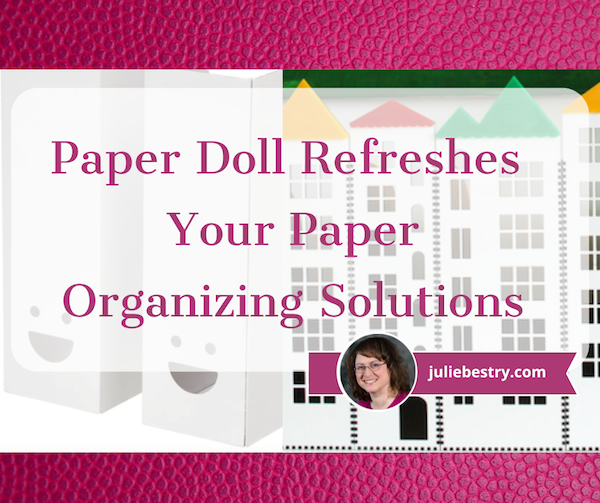
Springtime gives us an opportunity to refresh how we do what we do. Today, we’re going to give some new thought to our obstacles and strategies for keeping our papers organized, and then take a peek at opposite ends of the spectrum for paper storage solutions: one fun and one seriously sturdy.
REFRESHING YOUR PAPER PROCESSES
My friend and professional organizing colleague Yve Irish in Rochester, New York recently asked me if I’d like to write a guest post for her blog.

We’re in the same Mastermind group, and we’re often talking about how we can help support one another’s businesses, and this seemed like a fun opportunity. It made sense for me to talk about my favorite topic — paper!
How To Make Paper Less Overwhelming
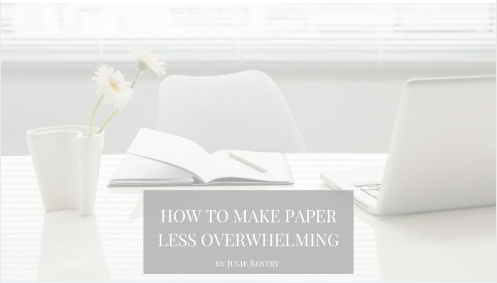
In that post (which is much shorter than the typical Paper Doll post, so you might not need a sandwich to sustain you as you read it), I cover:
- Why it’s so difficult and frustrating to keep paper organized
- The difference between action papers and reference papers
- How to break your files down into clear categories so that you can quickly file them and easily access them again when you need a specific document
- Secrets for success when trying to get — and keep — your papers in order.
I invite you to read the post and visit the rest of Yve’s blog at your convenience. Tell Yve I said “Hi!”
MAKE YOUR SPACE HAPPY WITH MAGAZINE FILES
Most of the time, when we talk about keeping paper organized, we focus on using files folders. (In the guest post above, I even explain why file folders are usually preferable to three-ring binders.) But there are definitely other paper storage solutions, depending on the types of paper we’re talking about.
For example, if the paper is teeny-tiny, like an index card, there are a variety of appropriate storage options, such as I discussed in The Humble Index Card: Organize Your Life, Then Organize Your Cards.

Similarly, although we don’t discuss them often, there are a variety of uses for magazine files. For example, you can use them to store:
- Magazines — Duh! But don’t keep all of your magazines forever, or the foundation of your house will buckle. Instead, magazine files are great for maintaining the most recent month of your subscriptions. When the new ones arrive, you can sub them in for last month’s issue. Magazine files are also useful for keeping oft-referenced magazine issues on a particular topic, such as holiday issues for recipes (though I’d still suggest creating your own recipe file system, as I suggested in Calm Cooking Chaos (Part 1): Organize Your Paper Recipes).
- Store Catalogs — If you like ordering from catalogs, or just have fun flipping through them and dreaming about what you might buy, neatly stashing catalogs in a magazine file keeps them tidy and accessible. Do note, however, that almost all catalogs have the same items in them month and after month, just with different layouts and updated pricing, so there’s no need to keep old catalogs once the new ones arrive.
- Travel Brochures, Maps, and City Guides — Although I’m not ready to get back on airplanes (which felt like germy tin cans even before COVID), I had so much fun on my Smithsonian tours of Italy (2018) and the UK (2019) that I keep the most recent Smithsonian Journeys catalog of trip options so that I can refresh my inner aspirational traveler. You might like to keep a magazine file of local city guides on a side table in your guest room to help overnight visitors consider where they might like to dine or travel.
- Instruction Manuals — For simple manuals, a file folder works fine, but depending on how many manuals you keep, and the sizes of them, or if you’re short on filing space, you might want to maintain a bookshelf of matching magazine files. Consider separate magazines files for different categories, such as:
- Major household appliances (water heater, refrigerator, washer/dryer, electric garage door)
- Kitchen appliances (air fryer, food processor, bread maker, microwave)
- Home theater electronics (televisions, stereos, DVRs)
- Computer hardware and software (including peripherals like printers and scanners)
- Communication devices (phones, digital assistants like Home Pod or Alexa)
- Personal electronics (smart watches, ebook readers, pedometers, heart rate monitors)
- Specialty manuals (exercise equipment, home medical equipment)
- College Catalogs — Once your kids start taking the PSATs and other pre-college tests, they will receive a shocking number of catalogs for colleges and universities in far-flung places. (A few years ago, I went back to my childhood home and found that my teenage closet was still filled with multiple paper grocery sacks of college catalogs circa 1984-1985, and I would not be hyperbolic in stating that at least 20% were, mystifyingly, from Valparaiso University in Indiana.) Try to keep only the catalogs for schools to which they’re likely to apply (and not your dream schools).
- Phone/Address Directories — We rarely see old-style phonebooks, the ones suitable as booster seats for toddlers. Many communities no longer have “white pages,” at all, and where “yellow pages” exist, they’re often about the thickness of a magazine. Church and school directories are often only available online. But if you do have bound directories, keeping them all together in a magazine file makes it handy when you need to make a call.
- Takeout/Delivery Menus — You probably use your phone to order delivery or get takeout. But new restaurants will still stick their menus under your windshield or between your screen door and front door, so whether you want them or not, you’ve probably got a pile of them. Don’t just stack them on the microwave or stick them in a kitchen drawer — but do keep them if the food appeals to you. When Paper Mommy, my sister, and I are together in my sister’s city, we often have to juggle phones to plan food delivery. My sister has an Android, so she can’t Airdrop a menu to the two of us (Apple users); instead, she tells me the name/URL of the restaurant, and I look it up and then Airdrop it from my phone to my mother’s iPad. It’s a whole process even before we start figuring out what we want to order. Having a takeout menu collection might make it much easier. Just plop the ones from which you’re likely to order in a magazine file.
I recently found a few intriguing magazine files.
First, Ikea’s TJABBA (a variation on their only-slightly pricier but less adorable TJENA magazine file) is currently on sale for only 99 cents/2 pack, so I suspect it won’t be around long, but it’s so cute!

The smiley face design is made by adding two tiny punch-out circles above the open space used to pull the file off of the shelf. You get a sneak peek of the contents but still get to keep the “messy” side of the magazine file toward the wall.
The TJABBA files are easy to assemble and can collapse and fold up to save space if you don’t need them for a while. They measure 9 3/4″ deep, 11 3/4″ high, and 4″ wide.

If you prefer to support independent small businesses and don’t mind waiting a little extra time for shipping, the Bluble shop on Etsy has magazine files designed to look like townhouses. They’re handmade of “woodlike” (or solid color) laminated high density fibreboard.

There are three styles of these magazine files:
# 1 measures 34.7 cm high, 11.0 cm wide, and 23 cm deep
# 2 measures 34.3 cm high, 9.3 cm wide, and 23 cm deep
# 3 measures 34.5 cm high, 8.0 cm wide, and 23 cm deep
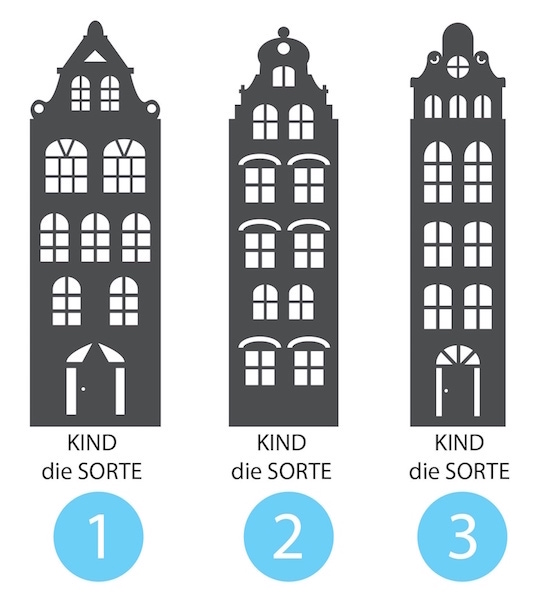
You can select any of the three styles in a variety of colors, depending on what kind of cityscape you’d like to create on your shelf. The options are maple, oak, pine, cherry, apple, nut, “wenge” (sort of darker brown), black, grey, and white.

These Bluble storage solutions are $5.70/each, which seems incredibly reasonable for a hand-made townhouse-style magazine file, but Etsy calculated that shipping from Germany to my own zip code would be $28, so this might be better if you are planning on buying many of them for practical décor and not just to hide in a cabinet.
If you order, be prepared to state the number for the type you prefer along with the letter for the finish you want. (I’m fond of the wider townhouse #1 in pine or white, but you could mix-and-match to create your own cityscape).
Bluble also makes a version of these townhouse magazine files with different window and door stylings and colored rooftops. The color options are navy blue, blue, light blue, mint, green, light green, black, violet, red, orange, and yellow. These magazine files run $6.23/each.

SOLVE STORAGE FOR A TON OF PAPER
It can be really annoying when you have a lot of paper that you need to store, but there are a variety of solutions depending on whether you have a little bit of a lot of paper or a whole lot of a lot paper.
Traditional (manilla) file folders are scored on the bottom (near the crease), so with a little bit of effort, the bottom of the folder can go from a sharp fold to a boxy-bottom, but that can only help add contents for so long. Plus, if you increase the bottom surface area of your file folder by folding it at the creases, fewer folders will fit in a traditional hanging folder, and eventually, that’s going to present a challenge.
Box-bottom hanging folders and expandable files are the traditional solution, and you can generally find them in sizes that providing expanding room for one-to-four inches of paper storage space, but they’re not particularly attractive.
Recently, I came across a product from our friends at Smead, a 3.5″ Hanging File Pocket with an interesting design.

Smead 3.5″ Letter-Sized Hanging File Pockets
Suitable for collections of lots of bulky documents that you need to both hang and transport, the 3.5″ Hanging File Pocket is strong enough to expand to 3 1/2″ and has oval die-cut handles to make it easier to lift and transport a large collection of papers.
These 3.5″ Hanging File Pockets have full-height gussets (reinforced accordion-like sides rather than the typical open-sides you find with hanging folders). The gussets ensure that the paper contents of the pockets will stay secure and won’t get stuck on the file rails when the pocket is removed from a file drawer.
While the accordion style sides will expand to up to 3 1/2 inches, they take up minimal space until/unless the expansion for extra capacity is needed. For example, if you’re putting in documents for one fiscal quarter, no expansion is necessary, but as you add more paper for additional fiscal quarters, more expansion can occur.
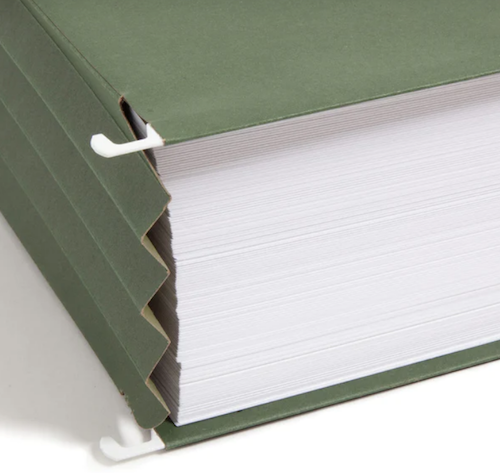
The Hanging File Pockets come in two sizes:
- Letter-sized are 11-3/4″ wide by 9-1/4″ high, not counting the hanging rods, which add an additional inch (total) of width
- Legal-sized are 14-3/4″ wide by 9-1/4″ high, not counting the hanging rods, which add an additional inch (total) of width

Smead 3.5″ Legal-Sized Hanging File Pockets
The letter-sized file pockets come in standard green or multi-color (red, green, yellow, and blue); the legal-sized version are only available in standard green.
(Boo! I wish someone at Smead or any of the other file supply companies could tell us whether green hanging folders and jackets are somehow less expensive to produce. Like, is Army Green a less expensive coloring agent? Why are filing solutions in pretty colors almost always more expensive?)
I should note, these Hanging File Pockets are priced for corporate use for lawyers, accountants, and people who wear serious suits each day. The pockets, and specifically the die-cut ovals that make these heavy-duty hanging file pockets so appealing, aren’t really designed for residential or home office use, the assumption being that the average person or small business isn’t going to need to keep an entire ream of paper in one folder or pocket.
The pricing is:
- $38.50 for four of the letter sized, multi-color (red, green, yellow, and blue) 3.5″ hanging file pockets (Yes. Almost $40 for four hanging pockets!)
- $75.33 for ten of the letter-sized, standard green 3.5″ hanging file pockets
- $83.61 for ten of the legal-sized, standard green 3.5″ hanging file pockets
- There is no option for the multi-color hanging file pockets in a legal size
These 3.5″ Hanging Pocket are only available directly from Smead.
Happy Spring from Paper Doll HQ, and please let me know if you spot any fanciful or fun paper storage solutions in the wild and I’ll be happy to credit you in a future post.
Paper Doll’s Manual Override – Part 3: Create & Organize A Digital Owner’s Manual Library
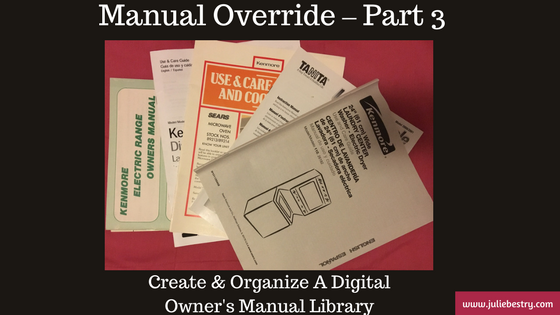
In our last two posts in this Manual Override series, Declutter and Organize Owner’s Manuals and Twelve Resources To Find An Owner’s Manual, we looked at how to get your paper manuals in order and access digital versions of them, whether yours are missing or you just prefer to go electronic for convenience or for environmental reasons.
Keeping all (or even most) of your owner’s manuals, installation instructions, and repair guides in digital form can also give you flexibility. Since we’re never very far from our computers and phones, we can access information about our possessions even when we’re nowhere near them.
Let’s say you and your siblings got your golf-loving grandfather a Bushnell Pro X-series Rangefinder to find the distance to a point on the green.

He’s hoping he’ll be using it soon for the first time, eager to show off his fancy-schmancy gadget to his buddies, but he can’t figure out the slope function. The manual is sitting on his kitchen table (much to Grandma’s chagrin) where he unboxed everything this morning. If he’s tech-savvy and has data on his phone, he might step into the clubhouse, Google the product, find the web page, navigate to the online manual, download it, and find what he needs in due time. Is Gramps techie? Well, if he is, be sure to share this three-part series with him. If not, read on.
With one call to you, you can access the manual, walk him through the instructions, and get him back out on the links. You’re now his favorite grandchild, and you can get back to work. But chances are this isn’t a one-time thing. What if you made sure that you had quick digital access to all of your manuals plus those for which your loved ones are likely to need tech support?
If your first thought was, “Great! That’ll save time!” but your second was, “Man, where am I going to keep all of these digital manuals?” then Paper Doll has you covered.
CREATE YOUR OWN DIGITAL MANUAL LIBRARY
Download a manual (in PDF form) as soon as you acquire a new appliance or gadget. Waiting until you need the manual to go spelunking the web will waste time at the very point you’re likely to be stressed and cranky. If you’re the main tech support for your kids, or your elderly parents or grandparents, download manuals sooner rather than later.
Some manuals will only require you to click on a “download” button, while others will display the manual as a web page. That’s fine if you want to bookmark the page and have all your devices’ browser bookmarks synced, but it’s a fairly unwieldy proposition. To download a manual from a web page as a PDF:
- Use File> Export to PDF or Print> Save as PDF (Mac)
- Use File> Print> Microsoft Print to PDF (Windows)
- Review this article for conversions to PDF (for iOS, Android, and Chrome OS)
Revise the file names for easy retrieval. Your operating system will likely default to naming the Rangefinder something like 201740_ProX2_GolfLRF_5LIM_EU_rev071217_web. I suspect Bushnell Rangefinder is going to be much easier to search the next time Gramps needs you.
Don’t print out entire manuals. Most people don’t read manuals from cover to cover. They fiddle around with what they know how to do, and when they run into obstacles, they seek out the section they need. So, if your instinct is to print pages for easier reading, at least save some of the trees. Chances are good that your problems involve very specific issues, like needing to know how to install a minuscule battery or set a timer, so printing out a 100-page manual is excessive. Print the page or two that you need and store that page with other print manuals, if you must.
Create a folder on your hard drive for storing manuals. If you already have a digital home maintenance folder on your hard drive, just create a sub-folder for the manuals. I encourage my clients to set download preferences so all downloads go directly to the desktop. It’s only messy for a moment, and it will be much easier to drag files, en masse, to the right folder than to try to move things from a Downloads folder.
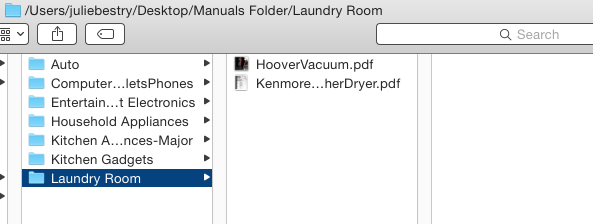
Make subfolders for the different categories of manuals. Remember from our first post in the series, how we talked about having separate folders for manuals for kitchen appliances or household appliances? It works the same way digitally.
BACK UP YOUR MANUALS
- Back up your hard drive. For maximum safety, use the belt-and-suspenders approach, backing up to both a local drive (an external drive in your home) and to a cloud-based backup service, like my sanity-preserving Backblaze. (You know you should be backing up, but if this is something you never quite get around to doing, check out the guest post I wrote for Write.Publish.Sell on the topic, 9 Ways To Keep Your Writing Safe.)
- Make a flash drive for your manuals. In the era of the cloud, flash drives may seem pretty Old School to some of you (while others are wondering if that’s the same thing is as a “thumb drive,” and yes, it is, and I’m proud of you for asking). While flash drives may be less than flashy, they have their advantages. If your computer isn’t working, having the manual solely on your hard drive doesn’t help much. Keeping a back-up on a flash drive lets you borrow a laptop, run to the public library, or otherwise find a quick alternative. Flash drives take up little space and are ideal for when you’re visiting The Land That Time Forgot (homes with no Wi-Fi or cell signal).
Move your manuals folder to the cloud. Chances are good that if you’re reading an article about organizing a digital owner’s manual library, you’re not too afraid of the cloud. You probably have one or more cloud solutions you use for storing documents, and you love how keeping something in the cloud means that it will sync content across your devices. A few major cloud solutions are:
- Dropbox – Dropbox is my favorite cloud storage solution. I have it installed on my computer, iPad, and phone, and it’s where I keep any documents or photos I might need if I’m going to be away from my desktop. A basic account is free for 2 GB of storage (ample for just starting out); $9.99/month for 2 terabytes for a Plus account; and $16.58/month for 3 terabytes of storage. (There are also business accounts, so check all pricing options.) I mostly like that it’s intuitive and couldn’t be easier to use. Dropbox acts just like any other space on your computer, so you just drag any downloaded PDF into the folder you create for your manuals. Access anything in Dropbox via the app on your mobile devices or in your preferred web browser.
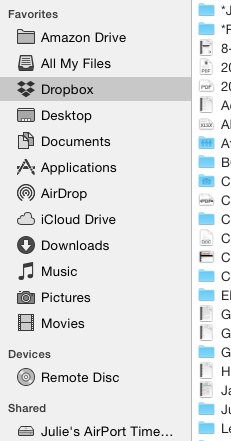
- Google Drive – If you already live and work in Gmail and Google Docs, Google Drive may be for you. A free account provides 15 GB of storage; the expanded Google One plans include $1.99/month for 100 GB, $2.99 for 200 GB, and $9.99/month gets you a terabyte. In case you heard that Google Drive went away, be assured that the service stayed put; it’s only the app that was discontinued in favor of a new version called Backup and Sync. (Google likes to confuse us.)
- OneDrive – If you use Microsoft 365, you probably already have (and use) OneDrive. Accounts range from free for 5GB of storage to $1.99/month for 50GB to a whopping 1 terabyte for $6.99/month. (There’s even a family plan for $9.99/month for up to 1 TB per person, per month, for up to six family members.) While Paper Doll finds OneDrive less intuitive than other options, Microsoft does offer a variety of support documents (hey, manuals!) for organizing your files.
- Evernote – Certainly Evernote is too robust to be considered a mere cloud storage service, whether you’re using a free,
Plus,Premium or Business subscription. I’ve spoken of the magic powers of Evernote on many occasions, since long before I became an Evernote Certified Consultant. But sure, drag and drop (or upload) a PDF from your desktop and you can access any manual from anywhere. (Read on for a special Evernote feature!)
INDEXING YOUR DIGITAL DOCUMENTS
Having digital manuals is only as good as your ability to find what you have. To that end (and to make it easier to know what manuals to toss when you recycle or donate an appliance), you need an index or inventory.
Basic Spreadsheet – If you have a small manual library, sorting your manuals by category or room and listing them in an Excel or Google spreadsheet is fairly easy. With Dropbox, for example, log into the web version, click “Share” for that document, and click “Create a link.” Enter the Dropbox URL for your PDF in the spreadsheet field that corresponds to that product’s manual.
Combined Manual Library and Inventory – Airtable is a secret weapon. If you could cross a spreadsheet with a robust database, add pretty pictures, and make it all easy, you’d be inventing Airtable. (And yes, writing a whole post about Airtable is definitely on Paper Doll‘s ToDo list.)
Using Airtable, you can build a sortable database in spreadsheet form, only instead of just putting in text, you can add photos, PDFs, links, and more, all with the click of a button. I created the following in under two minutes – adding labels, uploading some PDFs, and inputting starting information. I could have made it prettier, but the video above gives you a preview of those options.
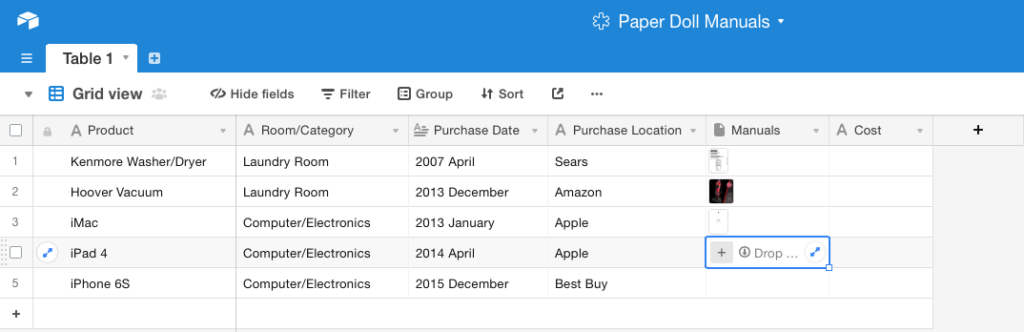 I created fields for the product, the room/category, each item’s date of purchase, the PDF manual (see the photo preview?), and the purchase price, all of which is overkill for a manual database, but helpful for creating a household inventory for insurance purposes. Add one column for serial numbers, another for photos of the item in your home, and one for a snapshot of the receipt.
I created fields for the product, the room/category, each item’s date of purchase, the PDF manual (see the photo preview?), and the purchase price, all of which is overkill for a manual database, but helpful for creating a household inventory for insurance purposes. Add one column for serial numbers, another for photos of the item in your home, and one for a snapshot of the receipt.
See the outlined field in the Manuals column, above? To add a document, photo, or any attachment, just click the plus sign to reveal the following menu.
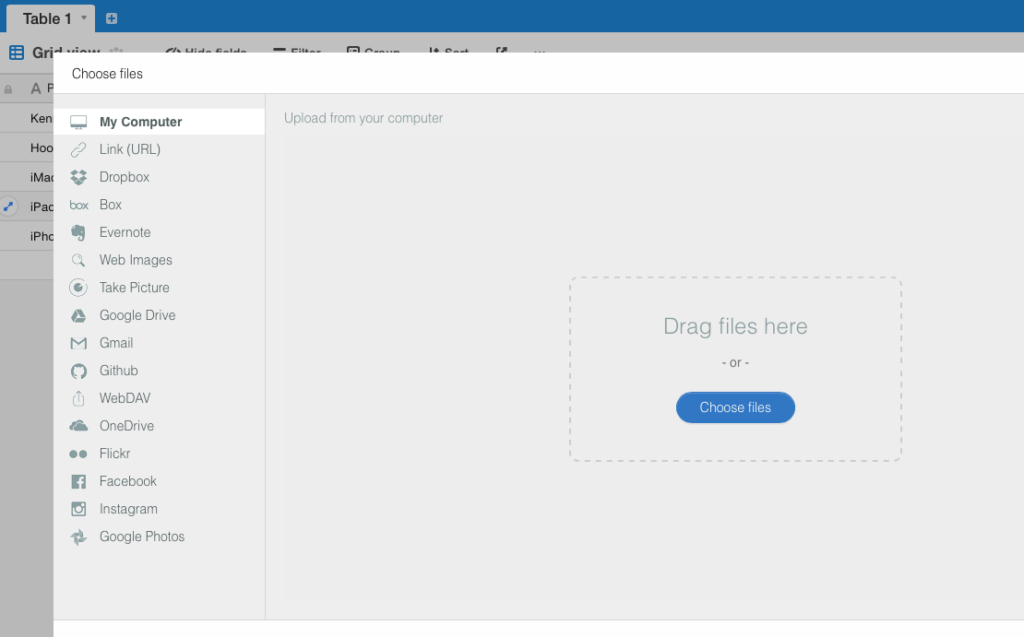 Drag any file from your desktop, or click the sidebar to navigate to a file on your computer, any URL, or a file in any of your cloud accounts, from Dropbox, Box, Evernote, Google Drive, OneDrive, or GitHub. You can also click to take a photo, upload a photo from Flickr, Facebook, Instagram, or Google Photos; you can even pull an email from your Gmail account.
Drag any file from your desktop, or click the sidebar to navigate to a file on your computer, any URL, or a file in any of your cloud accounts, from Dropbox, Box, Evernote, Google Drive, OneDrive, or GitHub. You can also click to take a photo, upload a photo from Flickr, Facebook, Instagram, or Google Photos; you can even pull an email from your Gmail account.
Use Evernote to store your manuals in the cloud and create a table of contents. Store your scanned or downloaded PDF manuals in an Evernote notebook called “Manuals” (or whatever you prefer). Tag each note appropriately: #manual #laundryroom #washer (for example).
An Evernote Table of Contents is just a note that contains a list of links to other notes; basically, an index to make it easier to find and click through to related notes, all from one place.
- Select multiple notes while holding down Cmd+click (Mac) or Ctrl+click (Windows).
- Select Create Table of Contents Note from the resulting menu. This automatically generates a new note with a list of individual links for each of the selected notes. Done!
- Alternatively, manually create a table of contents by copying the note links for individual notes and pasting them into a new or existing note. Add links to an already-created table of contents this way, too.
I hope this Manual Override series has given you the guidance you need to keep your manuals streamlined, organized, and accessible. For understanding the manuals, though, you’re on your own!
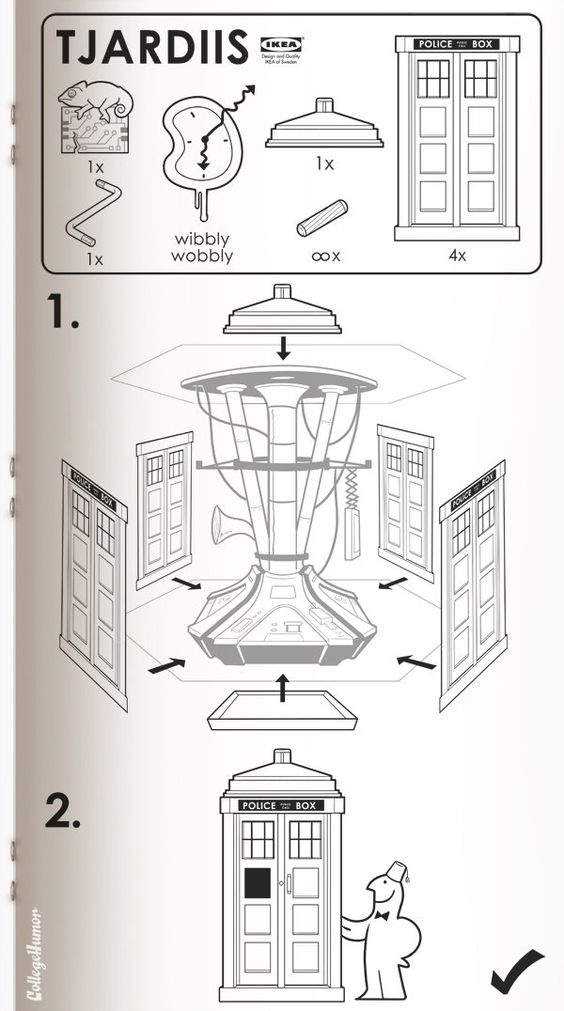 SciFi Ikea Manuals – CollegeHumor © 2011 Caldwell Tanner & Susanna Wolff
SciFi Ikea Manuals – CollegeHumor © 2011 Caldwell Tanner & Susanna Wolff
Paper Doll’s Manual Override – Part 2: Twelve Resources To Find An Owner’s Manual
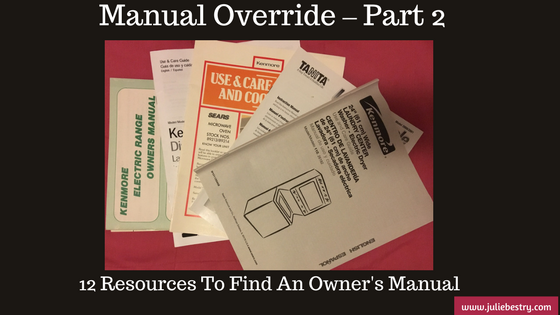 Got instruction manuals? Organize them! Have too many paper manuals? Can’t find the manuals you need at all? Go digital!
Got instruction manuals? Organize them! Have too many paper manuals? Can’t find the manuals you need at all? Go digital!
As I detailed in the first post of this series, Manual Override – Part 1: Declutter and Organize Your Owner’s Manuals, if you’re missing a manual, your best bet is always to start with the manufacturer of your product. However, if your item is old, or the company no longer exists, hope is not lost. Any of a variety of online manual databases can come to your rescue.
GENERAL MANUALS
Some of these databases link directly to manufacturers’ sites, while others depend on members of an online community for scanning and uploading household, electronic, and other device manuals. You may be wondering about copyright – after all, don’t most manuals have copyright notices on them? That’s true, but manufacturers generally make manuals available at no charge to their consumers. In many nations outside of North America, it’s even a legally protected consumer right to have access to such manuals. So, with the exception of automobile repair manuals (a for-profit industry), most manufacturers allow the free uploading, downloading, and sharing of manuals for personal use. The next time you need help with an appliance, gadget, or doodad, check out these databases.
ManualsOnline provides free access to more than 700,000 product manuals in more than two dozen categories (only some of which are displayed below).
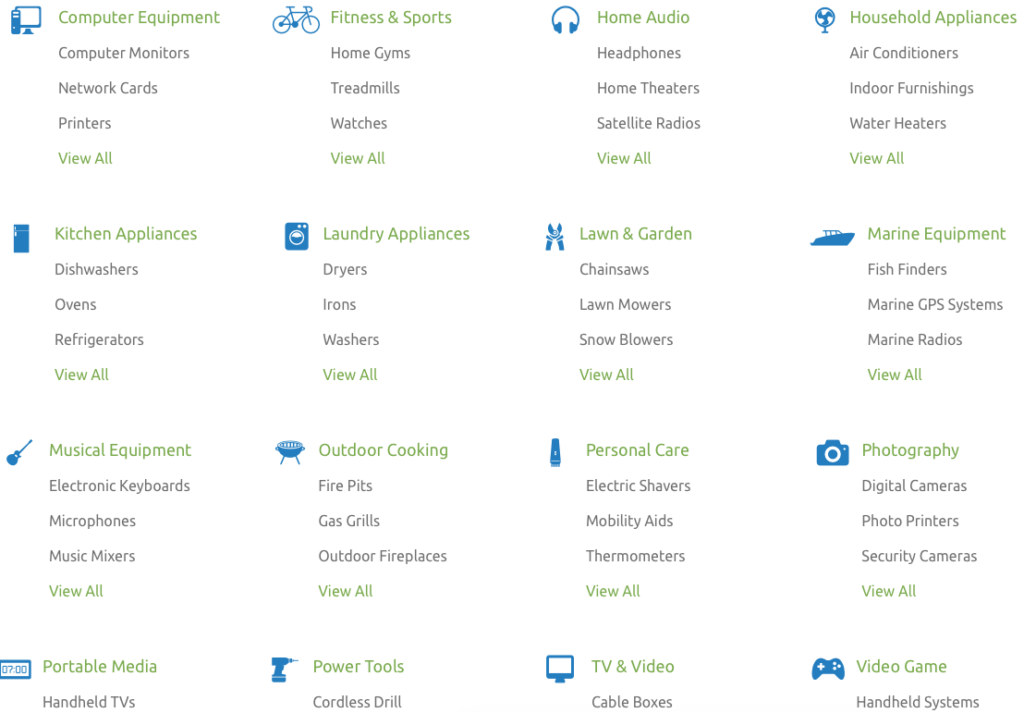
Click through individual categories or use the search box to find your specific product manual, and then print or open it as a PDF, and save to your hard drive or personal cloud. Seek troubleshooting and product support from the ManualsOnline community or browse previous answers to figure out why your thingamajig is doing that weird thing. It’s free to join and share your own expertise – you can sign in with your Facebook account or create your own login with your email address and a password. Share any manual directly from the site via email, Facebook, Twitter, or (yes, sigh) Google Plus, with one click.
ManualsOnline is ad-supported, so you will see sponsored listings to the right of, and below, your search areas.
ManualsLib.com has a collection of more than 2.7 million PDF-formatted manuals for 1.8 million products in 2000+ categories. Enter keywords in the search field to find your product, and the search results yield the manual name, description, size, and the number of pages. Opt to read the manual online, print one page or any/all of them, download it to your computer or save it to Dropbox or a similar cloud option. Share on social networks directly from a manual’s page, or add a comment for other readers to see.
ManualsLib is free to use, and there’s no registration required unless you want to bookmark a manual to your account. Just search, find, and download. And the site makes an interesting suggestion – in addition to accessing the installation, service, and owner’s manuals for the products you have, compare the manuals of similar products to help you decide which you want to purchase!
ManualsLib has targeted advertising, and rather than cluttering the web page, ads are embedded as a pre-cover page of each manual.
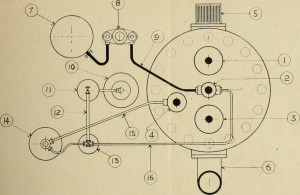
The Archive.Org’s Manual Library is yet another genius project from The Internet Archive, an international non-profit that seeks to digitize and provide “universal access to all knowledge.” If you’ve ever bookmarked a website only to find it no longer exists, you’ll appreciate how the Archive’s Wayback Machine has preserved more than 150 billion web pages. One of their lesser-known projects is the Manual Library, “a collection of manuals, instructions, walkthroughs and datasheets for a massive spectrum of items. Manuals covering electronic and mechanical products, instructions on mixing or blending items, and instruction sets for software and computer items are all included.”
Use the search box to find any of more than 90,000 manuals, or get lost for the better part of an afternoon in the sortable displays of 17,000+ hardware and software manuals, 500+ vending machine manuals, guides to making that John Deere tractor purr, and more. The true delight of the Archive.Org’s Manual Library, however, isn’t the useful manual options for what you own, but the quirky and unexpected manual collections, ranging from beekeeper supplies to Howitzer light tanks.
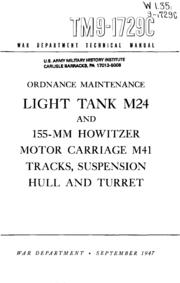
![]()
ManualsMania.com has a selection of more than 200,000 manuals. Start with a brand (from Acer to Krups, Apple to Sunbeam, and many in between) and then narrow your selection, or use the search box to enter keywords about your product.
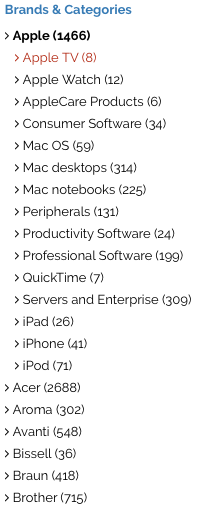 There are on-screen previews for most products to keep you from clicking through to a similar, but inexact, description match.
There are on-screen previews for most products to keep you from clicking through to a similar, but inexact, description match.
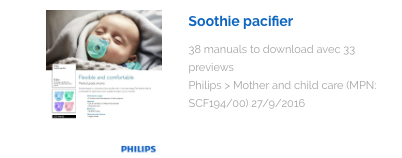 Once you have the manual you want, click through and select the language option you prefer. For some products, you may find up to a dozen language versions, giving you the chance to practice your Czech while you learn about your new binkie’s features.
Once you have the manual you want, click through and select the language option you prefer. For some products, you may find up to a dozen language versions, giving you the chance to practice your Czech while you learn about your new binkie’s features.
The database is free, requires no registration, and you can upload your own manuals to help further the pro-environmental cause of going digital. ManualsMania also has ads and a little less of a professional feel.

SafeManuals.com is a collaborative site. Access any of the PDF manuals in the database by typing keywords or model numbers into the search box. View any page of a given manual, or download the entire manual with a click. The file sizes are sometimes wonky – I was quoted 0 MB for a 196-page iPhone 6S manual, but the pages are all visible. You can also participate by uploading and sharing PDFs of any manuals you possess.
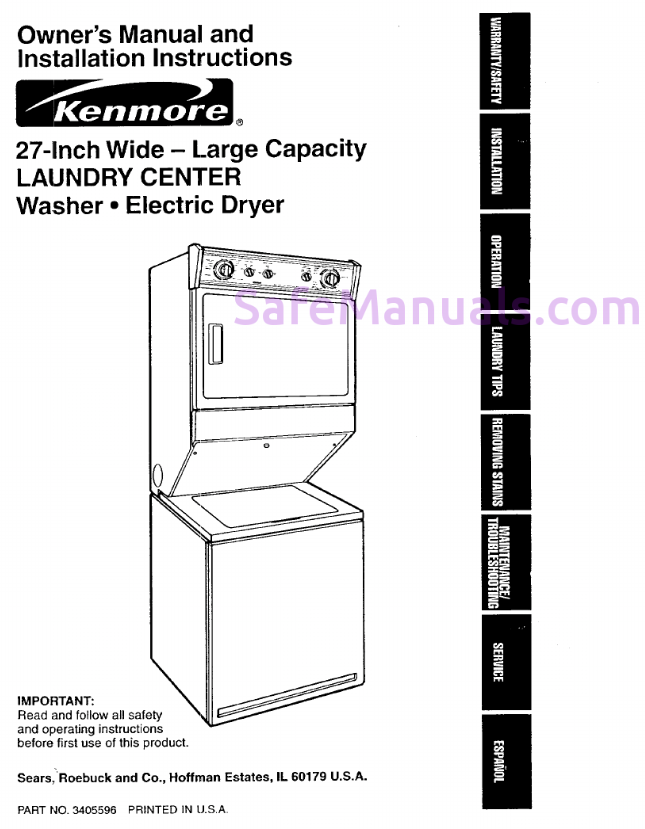 Strangely, manual pages are watermarked with the site’s URL, and ads sometimes appear on the bottom of the online version of the manuals, but not on the downloaded PDFs.
Strangely, manual pages are watermarked with the site’s URL, and ads sometimes appear on the bottom of the online version of the manuals, but not on the downloaded PDFs.
SafeManuals is an Estonian company accessible in English, Chinese, Dutch, French, German, Italian, Portuguese, Russian, and Spanish. The ads are run through the AdChoices network, so you’re more likely to see ads for sites you’ve visited recently (due to your computer’s cookies) than related products.
Retrevo is a shopping and review portal with a searchable database of more than a million product manuals. You can search by product category, like for cameras, video recorders, computers and peripherals, mobile phones, televisions, and a huge variety of consumer electronics and appliances.
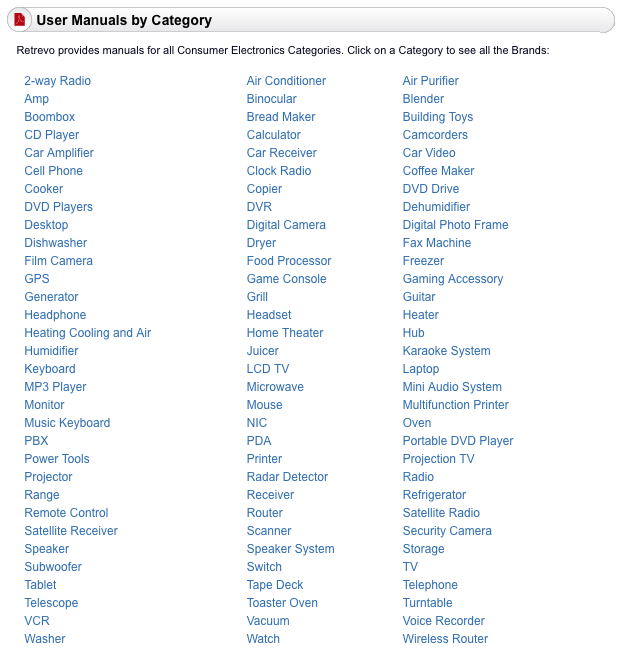
Although most major brands, including Sony, Panasonic, Canon, General Electric, Dell, LG, Maytag, KitchenAid, and Nikon are represented, there are some glaringly absent brands, like Apple. However, there are some equally fun surprises, like manuals for LEGO.
Once you locate the product you want, the download buttons for manuals are embedded in the product sales and review pages, which are full of ads, making the aesthetics of the site somewhat to be desired, and you have to enter a CAPTCHA to access the download. Still, it’s a good stop if you’ve exhausted other sites and are still seeking the right manual.
![]()
The UsersManualGuide.com has a real bare-bones approach to finding the manuals you need. There’s no membership, no forum, and no personalized home page. There’s no easy way to even find out more about who put the site together, but there’s a charm to the gruff simplicity. (The site is available in English, French, German, and Romanian, an unusual combination of options.)
The list of manufacturers ranges from AEG to Zanussi (with plenty from Panasonic, Motorola, Samsung, Kenwood, Sharp, Casio, Yamaha, Philips, and Sanyo). However, once you click through, you will need to know your model number to search directly. Otherwise, you get a Not-Ready-for-Prime-Time search box and there are no product photo previews to help you along.
UsersManualGuide.com has a bounty of on-screen ads, and the products available can be hit-or-miss. I couldn’t locate a manual for my ancient Sony Dream Machine (even knowing it was model ICF-C5W).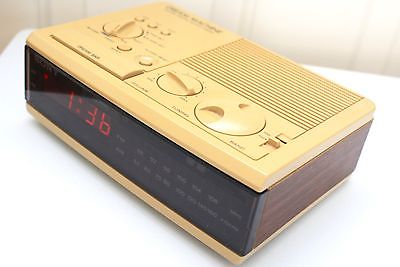
GAMING MANUALS
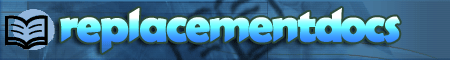
ReplacementDocs bills itself as “the original web archive of game manuals” but looks more like a circa-1996 web forum. If you’ve decided to dust off that Atari 5250 you haven’t used in eons, or you’ve found a mint condition Apple ][ game collection at a garage sale but can’t figure out the settings sans manual, this site has what you need. (Don’t worry, there’s plenty of Nintendo manuals of all varieties, plus Wii, XBox and more.) Staff editors hand-edit all uploaded submissions to ensure quality. There’s a teeny bit of advertising, but it doesn’t interfere with readability or search functions.
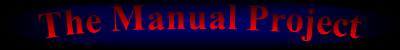
Vimm’s Lair’s Manual Project offers a collection of more than 400 NES and SNES game manuals, as well as guides for other games, all available for viewing online or downloading in .vml or PDF format.
![]()
The Video Game Archaeologist also has a large collection of classic and newer video game manuals, designed to be viewable in your browser (rather than downloaded).
CAR MANUALS
There are two types of automobile manuals. First, there are the owner’s manuals you find in your glove compartment when you buy a new car (or hope to find there when you purchase a used car). Manufacturers provide these for guidance so you will take good care of your car and be a satisfied owner.
The second type of automobile manual is more extensive and filled with in-depth maintenance and repair advice. The companies that produce these guides hire mechanical experts and technical writers to create robust, high-quality manuals, covering everything from standard maintenance to popular repairs to in-depth servicing. Understandably, such companies charge for those products. Consequently, you will not find these manuals available for free, online or elsewhere.
If you’re planning to do any kind of DIY car repair beyond replacing your windshield wipers, consult manuals from two of the best-known companies: Haynes and Chilton. You’ll find that these manuals, once available only in print, are now also available for purchase in digital form. (Bear that in mind when you get to our next post in this series, so you can keep track of all the major manuals for your household’s automobiles.)
But, back to the first type of manual. If you’ve spilled coffee on your owner’s manual, your toddler crushed wet Cheerios into the binding, or your new-to-you vehicle arrived without a manual, go to the ultimate car source.

Edmund’s.com, best known for helping consumers identify the right used or new car for their needs, has a nifty chart with links to each auto manufacturer’s site for downloading digital car manuals. Although the page hasn’t been updated in a few years, the links to individual automobile company sites yield the pages you’ll need to find the official manual for your car. In most cases, the digital versions of the manuals are free; acquiring a paper copy will generally cost $25-$45.

The Manuals.co Project is a collaborative site run by car enthusiasts seeking to overcome the challenges related to the “difficulty, stress and complications we encountered when looking for documentation relating to our vehicles.” The team seeks to collect and make available “workshop manuals” for a wide variety of cars. From Alfa Romeo to Vauxhall, they have an impressive variety of manuals, though none for my 20-year-old (let’s say vintage) Saturn SL1. Select the make and model of the car you’re seeking, then click to find the PDF for the year of your vehicle. View or download it for free. No registration is necessary, and you can also upload manuals you’ve scanned to help expand the database.
DEALING WITH THE CLUTTER OF MANUAL PDFs
The big question is, what do you do with all of these digital manuals you acquire? Sure, sometimes it’s good enough to look up a manual online, read how to reset your whatchamacallit, and move on. But if you’d prefer to have a neatly organized digital archive, Paper Doll has you covered. Watch this space for the final post in this Manual Override series to final post in this Manual Override series to learn how to create your own organized digital manual library with an easily searchable database.
Paper Doll’s Manual Override – Part 1: Declutter and Organize Owner’s Manuals
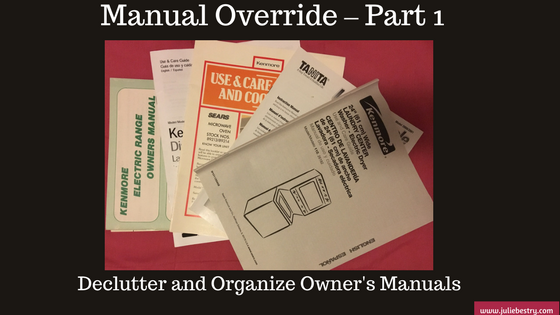
A manual override is a mechanism where control is taken from an automated system and given to the user. Our new three-post Manual Override series takes control from the entropy (which seems like an automated system) that develops from mountains of disorganized owner’s manuals and gives that power back to you in the guise of organized, streamlined systems.
I recently helped a client re-organize her kitchen. She and her husband have a gorgeous, newly renovated kitchen with many modern conveniences, like roll-out shelving, but they also had a lot of excess mugs, plasticware, and far more frying pans than burners. As we moved from cabinet-to-cabinet and drawer-to-drawer, we identified what didn’t belong in the kitchen, reduced the duplicates and triplicates, and relocated most items to be closer to where they are used or to the items with which they are used. But one drawer – one I find in most kitchens (but some dens, offices, bedrooms, and occasionally bathrooms) – was filled to the brim with paper. Not recipes. Not mail. But manuals!
In almost every home, there’s a drawer or cabinet or bin filled with installation instructions, operational manuals, repair manuals, and similar booklets – they pile up but are rarely addressed. Too often, the piles are populated with manuals for items that clients have long-since discarded, donated, lost or sold. But the manuals, they live on, like ghosts of prior purchase decisions.
If you want to reduce the manual clutter, you have three main options: keep and organize the paper manuals you have, use online manuals, or develop your own personalized digital system. Today, we’re going to cover how to organize your traditional paper manuals.
MAINTAINING THE PAPER MANUALS
Gather all of the manuals in your home. Go room-to-room, checking under, behind, and on top of appliances, and in drawers and cabinets. If you’ve previously had a drawer, bag, or filing cabinet where manuals were supposed to go, you still may find that members of your household have borrowed manuals and then left them near where they were used, far from their “homes.”
Identify the manuals for appliances, electronics, and other items you are selling, donating, or no longer own. If the manuals are leaving your home, consider scanning and uploading them to the digital manual archives we’ll be discussing in Part 2 of this series.
Match useful manuals to whatever items you are selling or donating to make things easier for the new owners.
Recycle the manuals for items you no longer own or for anything you already know how to use. If you need written instructions for your toaster or hair dryer, you’re either buying products that are far too fancy for your busy lifestyle or you’ve got bigger problems than organizing.
(And seriously, no mention of PopTarts? Toaster Strudel? Paper Doll does not approve.)
Recycle the manuals in languages you don’t read. If you’ve got a collection of foreign language manuals from items you purchased abroad, consider asking your local middle school or high school language department staff if they’d like the manuals for translation projects.
Sort manuals by category or location. For example:
- major kitchen appliances (refrigerator, oven, stove, dishwasher, microwaves)
- small kitchen appliances and gadgets (food processors, blenders, crockpots)
- laundry room/mud room appliances (washers, dryers, steamers, vacuums)
- major household appliances (furnace, air conditioning, water heater, air cleaner)
- entertainment electronics (TV, home audio system, DVR, streaming devices)
- computer/electronics (computers, peripherals, tablets, phones)
- Internet of Things (IoT)/Smart Home devices
- automotive
Create a physical system. There are multiple methods for filing user’s and owner’s manuals, installation instructions, and similar materials. The key factor is developing a system for quick, easy retrieval of a manual when something has gone kablooie! (Please note, this is the technical term for household malfunctions.)
1) Traditional Files
Most of my clients prefer incorporating their manuals into the “household” section of their Family Filing System. You might want to check out two classic posts, Family Filing – As Easy As Pie and Paper Dolls Live in Paper Households for insight, but in general, this means using traditional left/middle/right-tabbed folders and grouping them together, by category, within hanging folders.

Filing drawers, milk crate-style filing boxes and desktop file boxes, just as you’d use for the rest of your household files, all work well.
The main advantage of the file folder system is that you can flip through a relatively small set of manuals in the narrowed, categorized file folders to find what you need. You can color code categories to add some pizzazz but still maintain your files in a way that matches the rest of your filing system. The main disadvantage is that other household members may tend to grab the entire electronics folder, plop down in the living room to fiddle with the audio system, and leave the whole folder, with piles of papers, splayed across the floor or nearest horizontal surfaces. It’s a tidy system until someone chooses to make it less tidy. Maintenance is key.
2) Three-Ring Binders
Some clients prefer to create (multiple) three-ring binders and insert their manuals in plastic sheet protectors. To use this system, you’ll want:
- multiple 2″ or 3″ three-ring binders, preferably with D-rings, with sturdy (rather than flexible) covers
- 8 1/2″ x 11″ standard top-loading sheet protectors with three-hole punched left margins (Consider heavy-duty or extra-capacity protectors if you’ve got manuals that are particularly hefty.)
- Binder dividers to label sub-sections and/or create a table of contents (This is optional.)
The advantage of the three-ring binder is that you can store all manuals upright on any bookshelf and return the binder to its place with ease. You have to bear in mind that some manuals (such as those for computers) are going to be so thick as to take up most of the space in the binder. It’s also slightly less convenient to remove (and later replace) a manual from a sheet protector vs. a file folder.
3) Magazine Files
Some households need or want a less structured system for maintaining manuals. For these clients, I recommend some attractive magazine files, locating them close to the items the manuals address rather than in a centralized location. So, one magazine file for the kitchen, perhaps bookending cookbooks or on the kitchen desk or in a cabinet; one magazine file for the laundry room; one for the major HV/AC appliances stored on a basement bookshelf, and so on.

The physical aspect of the system you choose is less important than picking one method and committing to it so everyone in the household knows where to find a manual when the water heater is whistling, the DVR is blinking, or Siri and Alexa join forces to lock you out of your house.
The water heater is whistling! The DVR is blinking! Siri and Alexa joined forces to lock you out of the house. Find the manual! Click To TweetCreate a behavioral system so that at least once a year, you go through your folders, binders or files and let out-of-date manuals go. (Consider adding it as a task reminder in your phone for the cold, boring days of January.) Alternatively, develop a habit so that every time you acquire a new item, put the manual in place and review the folder/binder/file into which that manual goes.
Having a system for your operational, owner, and repair manuals means that you (and anyone else in your home) can find a manual easily. However, the more manuals you have, the more overburdened you may feel by having so many paper documents. Also, there may be items you’ve owned so long that the manuals have gotten lost, or you might be the second (or third) owner and the manual never made its way to you. If either having too many manuals or lacking the manuals you need sounds a bit familiar, there are some great alternatives.
WHAT ABOUT MISSING MANUALS?
It’s not unusual for manuals to go missing. They might have been accidentally thrown out with the packing materials, tucked away with the board games, or tossed in the trash. If you were re-gifted an item or bought it second-hand, the manual may never have made it to you in the first place. You could just call the manufacturer, get put on hold until you’ve memorized The Girl from Ipanema, and find out that the company has no more tangible manuals. That’s OK. That’s where digital manuals come in.
Digital manuals, accessible online, provide two huge advantages:
- You can decrease or eliminate household storage given over to owner and repair manuals.
- You can access a manual for an item from anywhere. This means that if your grandma calls you to complain that her soap opera is suddenly in Spanish (she probably hit the remote’s SAP button, by the way), you can look up the manual for her on your computer from work, your iPad from vacation, and seriously, your phone from anywhere.
But first, you have to find the manuals you want. You would think that this far into the 21st Century, it would be as easy as finding the manufacturer and entering your product’s name or model number. This is certainly the case with some of the big guys. For example, with GE Appliances, you just type in your model number to get your installation instructions and owner’s manual.
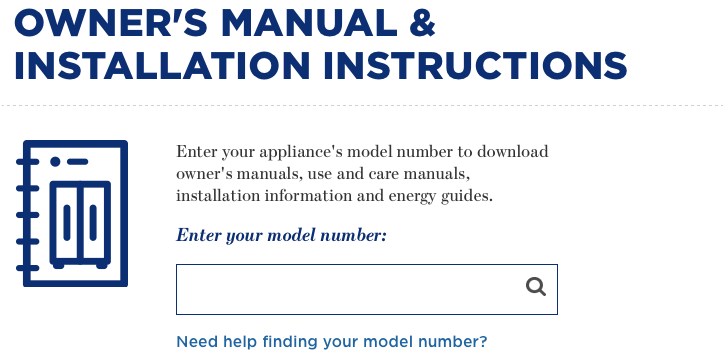
Similarly, Sears has a Find A Manual page where categories of popular products and brands can be searched to find manuals listed at their associated Shop Your Way site, as well as a series of clickable troubleshooting guides linking to Sears Parts Direct.
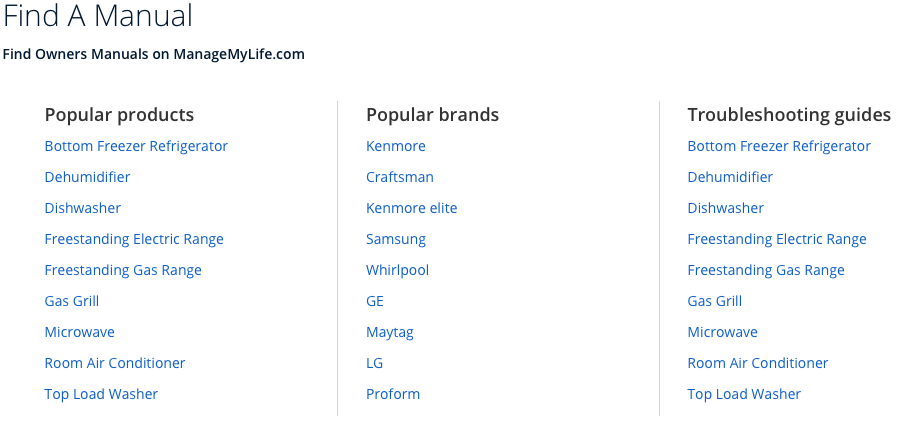
Sadly, many manufacturers do not make finding their manuals that easy to locate. In a perfect world, upon Googling your product, manufacturer, and model number, you’d be directed to the appropriate place on an official site. And, in many cases, it is that easy. But not always.
To find manuals you are missing, or to access digital versions of manuals so that you can replace the paper versions, there are a variety of online sources. Watch this space for the second part of this series and find a robust offering of online manual resources.









Follow Me