Archive for ‘Office Supplies’ Category
The Humble Index Card: Organize Your Life, Then Organize Your Cards
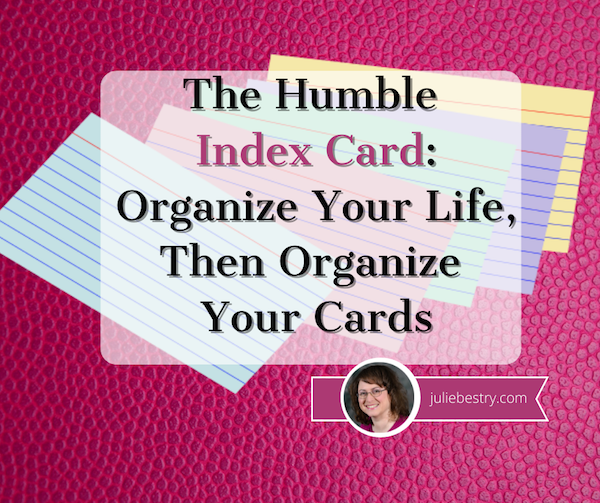
When was the last time you used an index card? Chances are, you don’t give a lot of respect to the humble three-by-five, but we owe so many of our systems, including almost every type of categorization and computerization, to what first got plotted out in a precursor of the little cards we know so well.
Index cards, of a sort, have been around ever since the 1760s, when Swedish botanist Carl Linnaeus, the father of modern taxonomy (the science of classification), figured out that he could name, categorize, and keep track of animals, plants, and minerals. All that Latin nomenclature, with genus and species and sub-species, needed to be written down somewhere, and Linnaeus figured out how to square it all away.
I know, it’s hard to believe someone had to invent an index card, but realize that file folders weren’t even invented until the late 1800s, filing cabinets came to market in 1898, and paper clips showed up around 1900. If you crave more about the history of office supplies — and I mean, who doesn’t? — you might like to check out:
A Place for Everything: The Curious History of Alphabetical Order by Judith Flanders (which is about so much more than just alphabetical order, and provides some eye-opening backward glances into how hard it was to organize information throughout most of recorded history).
Vibrant and Vertical: Organizing Paper for Back-to-School
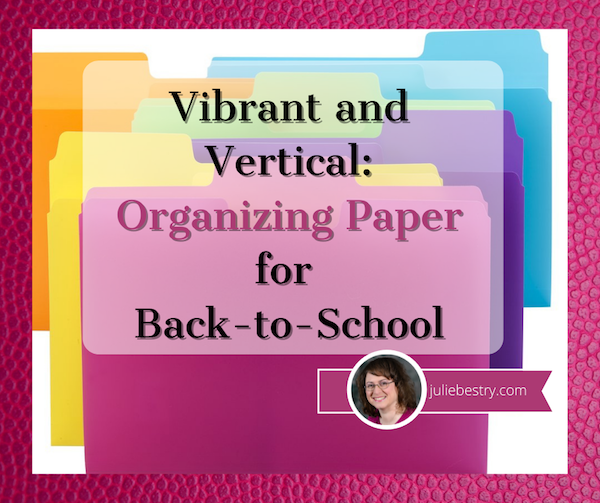 What time is it? (No, this isn’t a follow-up to my Does Anybody Really Know What Time It Is? 5 Strategies to Cope With Pandemic Time Dilation from May 2020, though that may be worth a visit — for all of us.)
What time is it? (No, this isn’t a follow-up to my Does Anybody Really Know What Time It Is? 5 Strategies to Cope With Pandemic Time Dilation from May 2020, though that may be worth a visit — for all of us.)
It’s Back-to-School Time! (If you said “Howdy Doody Time,” thanks for playing our Boomer Edition!)
THE ASPIRATIONAL PROMISE OF NEW SCHOOL SUPPLIES
After almost 18 months of weirdness and boondoggles, kerfuffles and plague-related malarkey, time has little meaning. But really and truly, it’s back-to-school time. And reminders are everywhere. Leaving aside the specific anxieties of returning to school in this (oh, man, I’m going to say it) unprecedented era, the new school year (whether you’re 5 and entering kindergarten or 55 and going back to finish a degree) holds both panic and potential. We may joke about it, but this tweet holds so much truth!
kids went shopping for school supplies and I am pleased to report the pure, uncut optimism of a new trapper keeper in a kid’s hands for the upcoming school year “is going to finally change EVERYTHING and keep me organized for once!” is still alive and well
— Matt Haughey (@mathowie) August 14, 2021
Yes, friends, Mead is still making those Trapper Keepers, the basis for so many our searches for perfect organizing systems in adulthood. Be honest, if you could find something that reflected your personality and offered the flexibility a three-ring binder, hole-punched two-pocket folders, a clipboard, and a Velcro closure, wouldn’t you carry it? Or drive it? Or marry it? (Just me?)
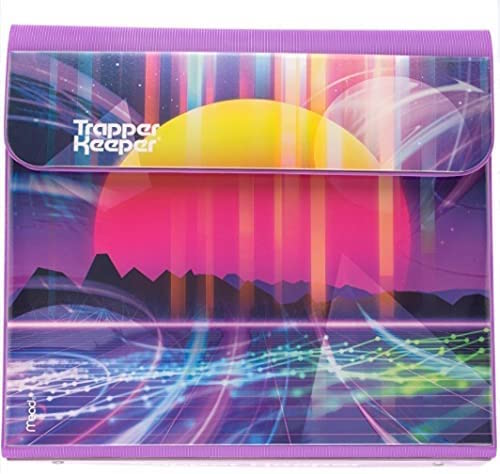
Personally, I always liked those back-to-school days, at least the ones in August, a full month before we Western New Yorkers went back. (Here in the Southeast, kids have been back at school a few weeks in 90° heat. Oy.) August was prime aspirational time. It was the back-to-school issue of Seventeen Magazine, with everything wool and plaid and new.
Our schools didn’t provide lists of what was required for class until the first day of school, but that didn’t mean I was willing to wait. I loved this time of year, and dragged Paper Mommy into the void — I mean, into the school sales. And I vehemently insisted on getting everything all-new every year, even these:
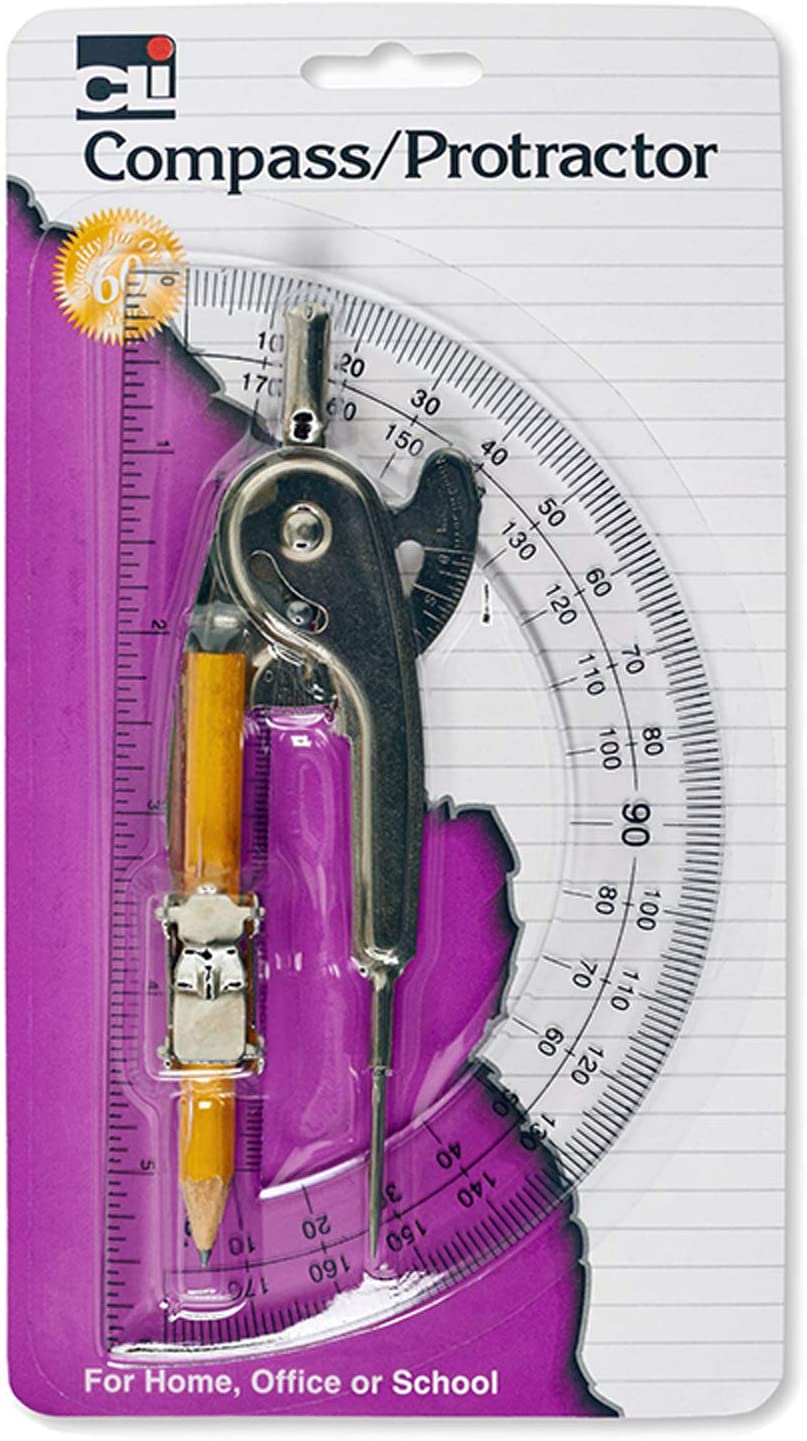
(You know you had them. You know that you probably have no recollection of how to bisect an angle and probably couldn’t figure out what to do with either the compass or the protractor right now, short of making a circle and then cringing when the point of the compass went skittering across the table, making that screechy noise.)
But anyway, do as I say, not as I did. Better yet, do as my colleague Amy Slenker posited in her excellent blog post, 7 Easy Ways to Get Organized for Back to School when she noted, “June scissors work in August, right?” Right!
Of course, as adults, we know that motivation can come in all shapes and sizes, and when the idea of sitting at our desks bring misery, a new set of never-before-used file folders and a snazzy new planner can ramp up our enthusiasm. Also right!
Somewhere in between buying all new everything (even though some things never left your cubby between September and June) and using the same-old, same-old, there’s a sweet spot. So today, we’re just going to look at a few things that might make back-to-school for students of all ages just a little more colorfully delightful.
OPT FOR WHAT’S VIBRANT AND VERTICAL
There’s lots of research showing that color can impact mood. Greens are calming, while reds are stimulating. Studies show that blue “encourages intellectual activity, reason, and logical thought.” Yellow is associated with happy moods, self-esteem and playfulness. While fashion designers may occasionally opt for greys and blacks to convey sophistication, unless your student is a goth (are there still goths?) adding a little vibrancy and color can open up some opportunities, motivationally-speaking.
Color grabs our attention, conveys meaning, and clarifies boundaries. It also just makes us happy. For example, what kind of feeling washes over you when you see this picture?
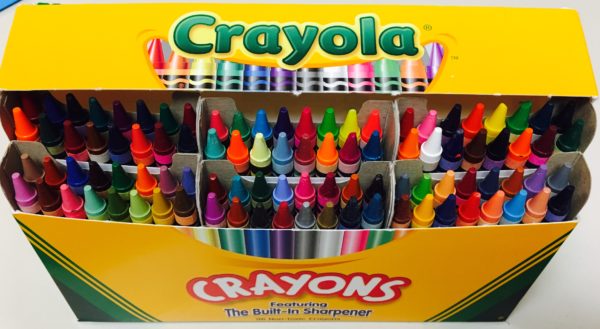
Optimism? Excitement for new beginnings? I took a new 64-box of Crayolas off to college with me in 1985, and I guarantee you I was not the only one!
In addition to the vibrancy of great colors, another boost for students, whether they’re in elementary school or grad school, is the advantage of the vertical hold. We’ve talked a LOT over the years about how vertical solutions aid in organizing, but the key is that when our resources stand attention, we pay attention to them and are less likely to let them get cluttered..
ORGANIZE PAPERS COLORFULLY
College students might appreciate something that keeps papers organized by class, fits squarely in a backpack, but can be displayed easily in a dorm room (their own, or their study-buddy’s) or an empty classroom.
For something both elegant and bright, the Smead Cascading Wall Organizer might be just the ticket.
A revamp of the the classic version, this colorful Gen 2 organizer can hang on the wall or anywhere from a nail, hook (you sent your kid to college with a variety pack of Command Hooks, right?) or even a hanger to reduce clutter on the desktop.
In durable, bright, and easy-to-clean polypropylene, the six colorful (yellow, orange, fuscia, green, blue, and purple) letter-size pockets can be removed to take to class, the library, or an extra-curricular meeting. (Each holds 50 sheets.)

Use the clear front pocket to show the current month’s calendar, a project timeline, or a photo of far-flung friends. There’s a 3-part hanger (use one loop or all three), and an elastic cord closure for putting it all together and stowing it away.
The whole thing is PVC-free and acid-free, and measures 14 1/4″ wide by 24″ high (when fully expanded). Available directly from Smead for $17.99, or you can find it on Amazon for $11.29.
There are two variations on the theme if these brights are too vibrant for you or your student. There’s a pastel version of the Cascading Wall Organizer (well, it’s translucent, but the folders are pastel), also $17.99 at Smead or $13.78 at Amazon:
 as well as one with jewel tones for $13.99 (which is Paper Doll’s personal favorite, in case you were wondering).
as well as one with jewel tones for $13.99 (which is Paper Doll’s personal favorite, in case you were wondering).

The Container Store has a similar product, its Multi-Color Cascading 6-Pocket Letter File Wall Organizer Tote.

It measures 13 3/8″ wide by 10 1/2″ high, and when it’s not fully extended, it folds and collapses into a 1 1/2″ thick tote. Two snap closures open to reveal six cascading pockets (red, orange, yellow, green, teal, and dark blue) that hold letter-sized interior file folders (sold separately). You can label the tabbed pockets, and there’s both a handle for carrying the closed tote and a ring for hanging it for display.
If you like the idea of bright colors and poly folders but your older student already has a great desktop file system in place and doesn’t need to be mobile, consider Smead’s SuperTab® Poly File Folders. A box of 1/3-cut (left/middle/right) tabbed, letter-size poly folders come 18 per assorted pack, with three folders, each, in blue, green, orange, pink, purple, and yellow. The durable folders are acid-free and PVC-free for long lasting durability. (And nowadays, I’m a super-fan of poly, because you can wipe it down with a Clorox disinfecting wipe.)

Oversize SuperTabs have a 90% larger labeling area than standard file folders, allowing you to use larger text, larger labels, or more lines of description. Although their tabs are larger than traditional file folders, they’ll nonetheless fit traditional vertical file drawers. These cheery Smead SuperTab® Poly File Folders run $17.06 at Smead or $16.44 at Amazon.
A WARNING ABOUT COLOR-CODING
I should note, I often warn against the potential problem of color-coding files. When a client invests in traditional boxes of assorted colored file folders (or boxes in multiple, different colors), I tend to worry about the Ralph Waldo Emerson’s quote, “Consistency is the hobgoblin of little minds.”
But wait, you might be thinking. Isn’t consistency the key to organizing?
When you color-code your folder system, it makes it easy to organize thematically. Green is biology (or family finances) and blue is literature (or insurance) and red is calculus (or medical records). But what happens when you need to make a new folder but run out of the color you need? For most people, this causes a breakdown in the system. Lacking the right folder, people often just stop filing!
But you see, Emerson’s entire quote is rarely given. It’s actually, “A foolish consistency is the hobgoblin of little minds, adored by little statesmen and philosophers and divines.”
But you are no fool! If lack of the right color is a problem for you or your student, just grab a different color folder and a Post-it! Note. Write a temporary label on the top, and stick it on the inside of the folder so that the label appears just about where a permanent label belongs. (Then go order a box of folders and get on with your day!)
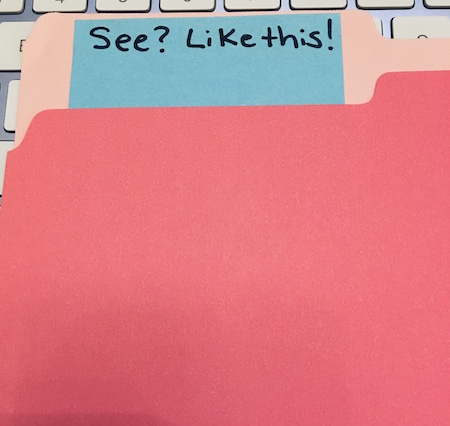
HOMESCHOOL CHEER
If your student is 8 rather than 18, and you’re still doing the home-schooling thing this year (either because you’d planned it or because everyone got sent home a few days into the school year), you might want a colorful, vertical solution for making your home-school “classroom” feeling a little more official.
I like to borrow this trick from teachers who are tight on space in their classrooms or don’t have a base of operations. Scholastic’s File Organizer Pocket Chart lets you create a bright, vertical HQ for your home-schooling student’s worksheets, problem sets, instruction sheets, and other handouts.
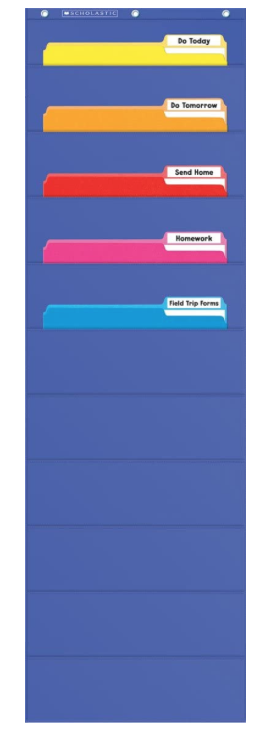
Just as teacher would do in the classroom, you can use the ten sturdy pockets to hold letter-size file folders. The pocket chart is lightweight but made of durable nylon, and measures 14″ wide by 46 1/2″ high. There are three reinforced grommets at the top for hanging the chart on the wall or the back of a door. The pocket chart runs $15 on Amazon.
ACCENTUATE THE POSITIVE WITH A POP OF COLOR
Colorful highlighting is a great way to make important points stand out. But have you or your student ever highlighted the wrong thing? It’s a bummer!
But did you know there are ERASABLE HIGHLIGHTERS? (I know! I can tell that you’re squealing, too!)
Crayola’s Take Note Erasable Highlighters let you highlight (or underline!) in six cheery colors (pink, orange, yellow, teal, blue, and purple). You can color-code your highlighting by class or use different colors for different types of information (yellow for the test, purple for a book report, etc.). And a set of six is only $5.99!
Noteworthy Notebooks (Part 9): Epilogue and Updates
NOTEBOOK WRAPUP
Over the last eight installments of Noteworthy Notebooks (did I really preview this back in May as a short series?) we’ve looked at landscape notebooks, erasable notebooks, modular notebooks (disc-bound, magnetic, and via other ingenious methods), digitized and digitizable smart notebooks, durable notebooks made of stone paper, and waterproof notebooks.
But this is an organizing blog, not a notebook appreciate blog, and so today is our final installment. I’d like to leave you with some final thoughts to bear in mind as you choose a notebook to gather and organize your creative thoughts and inbound information.
Commitment is key. Just as with choosing a planner for keeping your tasks and appointments, a notebook is only as good as your commitment to using it. If you try to keep a half-dozen notebooks simultaneously, all around your home or office (without designating separate purposes for each), you’ll never know where your notes on the important meeting is, you’ll never find the right shopping list, and by the time you figure out which notebook had the perfect draft of the letter you wanted to write, the need will have passed.
There are two main reasons we’ve discussed for failure to stay committed to a notebook system. Either the notebook itself doesn’t work for you, or you are hesitant for reasons having to do more with yourself than the notebook.
Identify and solve your problems
In the first circumstance, something is wrong, and the notebooks you’ve tried so far just don’t fit your needs. Sometimes, the problem is obvious. But often, we tolerate a problem so long, we don’t even consider whether there’s a solution. (See: Organize Away Frustration: The Only Good Kind of “Intolerance.”) So, start by recognizing that there is a problem, and then look for a solution.
I wanna take my scorebook to the @smokiesbaseball game tonight, but there’s a 50% chance of rain. Probably not worth the risk.
— Bullycon (@Bullycon) July 17, 2021
(That tweet just went up on Saturday, so I haven’t yet found a waterproof baseball scorekeeping book for my friend @bullycon. But I’ll keep looking, and in the meantime, I recommended he try one of the Rainwriter waterproof clipboards I mentioned last week. If I don’t find something just right, I might propose to Rite In the Rain that they develop a series of waterproof sports scorekeeping notebooks. Feel free to share this post and tag @riteintherain.)
A week after writing about @RiteInTheRain waterproof notebooks, @bullycon happened to mention not taking his scorebook to the @smokiesbaseball game due to predicted rain. Let's encourage @riteintherain to develop a line of outdoor… Share on XBack to looking for a solution. For example, if you feel squished and lack space between your body and your keyboard, or you spend a lot of time writing on airplane tray tables, a standard portrait-orientation notebook won’t work, but a landscape-orientation notebook might be just the ticket.
If you’re left handed, writing across the ridge of a spiral-, wire-, or disc-bound book may be uncomfortable and frustrating, but a notebook bound at the top (whether or not it’s landscape in orientation) can eliminate that annoyance. (The same goes for righties who are tired of that ridge on their wrists from writing on left-side pages of notebooks that don’t have a lay-flat design.)
Maybe your frustration isn’t due to the writing experience, but the need to re-organize your notes. While a ring binder lets you change the order of your pages, a traditional notebook is bound such that your page order is set. With the variety of options we’ve covered, from discs to magnets to hooks, there are ways that you can organize, and re-organize, the order of the pages and sections in your notebooks so that you can focus on what’s important.
If you love the experience of a paper notebook, but hate what it does to the environment, this series presented a wide variety of popular (and dark-horse) erasable notebooks that let you capture your thoughts, send them to the cloud (sometimes even turning your handwriting into typewriting!) and then erase what you’ve written so that you can use the pages over again. There are even digital notebooks that “feel” like writing on paper, but digitize your content so that the trees in the forest are safe.
And speaking of trees, whether you’d like to be out among the trees and traipsing around in the rain and other elements, or just want to preserve the rainforests, there are waterproof, super-strong notebooks made of stone and other materials that can protect your writing and the world in which you’re doing it.
Address Perfectionist Procrastination…One Way or the Other
Over the course of this series, we discussed perfectionist procrastination at length. For the same reason people save the “good” china for an important event…and then find excuses never to use it, people don’t feel that their thoughts and scribbles are up to the task of being written in a “fancy” (read: beautiful or expensive) notebook. Piffle!
OK, except it’s not piffle. If you truly feel anxious about writing your thoughts in a notebook that’s too fancy, too sumptuously gorgeous, or too expensive, as if you need to earn the write to set your thoughts down on paper, then a stranger on the internet may not be able to persuade you that YOU AND YOUR IDEAS HAVE WORTH.
As Paper Doll, I grant you my permission to fill the fanciest notebooks you can find with sparkly vampire fanfiction, drafts of angry letters to a long-ago ex-boyfriend at whom you’re still angry (or, angry anew), and even tic-tac-toe boards. There’s no such thing as plates that are “too good” for serving a meal, and there are no notebooks that are too fancy for you to use.
However, if you keep buying fancy notebooks and are still not using them, please stop… You’re teaching yourself to continue feeling unworthy. Until you can really use your pretty notebooks, stick with whatever format notebook will keep you organized, even if they’re just composition notebooks or legal pads; just stay away from writing on random loose papers. (Remember, I’ve been telling you as far back as 2007: no floozies!)
I hope, though, that you’ll develop confidence in the value of your thoughts and your right to write in any notebook you want, no matter how pretty, how fancy, or how pricey. And maybe, when you’re ready, one of those erasable notebooks from Rocketbook or Wipebook, or maybe the lesser-known options, will help you bridge the gap.
Consider Letting Others Delight in Alternative Notebooks
Over and over during this series, I was struck by two things in the comments after each post. First, people were self-identifying: either they loved a notebook style and were eager to explore and shop, or they couldn’t see themselves needing or trying something so different. But second, as the series went on, more and more commenters mentioned that a particular notebook would make an ideal gift: for a spouse, a child, a colleague, or a team member.
So, if you thought a notebook in this series was spiffy, but you’re not ready to change systems, consider buying it as a gift for someone whom you know is a better fit. You’ll be a hero for finding something so neat, and you’ll have a front-row seat for evaluating how much you actually do (or don’t) like it.
UPDATES AND STUFF THAT DIDN’T FIT ELSEWHERE
Before we leave the topic of notebooks entirely, I have a few final options to share.
What if your desires are complex? What if you want a notebook that is both landscape orientation and disc-bound so that you can customize it?
Levenger Circa Landscape Sliver Notebook
The Circa Landscape Sliver Notebook has a faux-leather cover, available in black or blue, and comes in two sizes: Junior (7″ wide x 8 5/8″ high) and Letter (9 3/4″ wide x 11 3/8″ high).
The 3/4″ black discs that hold the notebook together at the top mean the notebook can accommodate 120 sheets of paper. Because it uses discs (as we discussed in Noteworthy Notebooks (Part 4): Modular, Customizable, Disc-Based Notebooks), the notebook has a lay-flat style, and the cover flips to the back, out of the way, while you’re writing, taking up less desk/surface space.
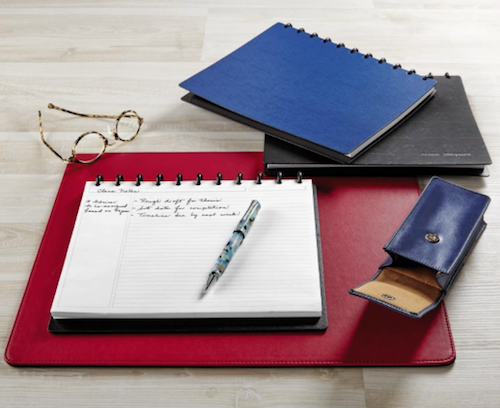
The Landscape Sliver comes with 60 sheets of horizontally-aligned, 100-gsm annotation-style ruled paper. (As a reminder, “annotation” is another name for Cornell Notetaking-system, with a section at the left for highlighting key essentials in your notes.)
In addition to getting Landscape Annotation Refill pages (available in 100- and 300-sheet packs), Levenger makes landscape-orientation refills in five other styles:
Grid Refill – 100 sheets, Letter-size only; these sheets use a 1/4″ grid format, useful for graphing, calculating, and drawing, as well as for writing and list-making.
Annotation Grid Refill – 100 sheets, Letter-size only; like the standard grid refill, these sheets use a 1/4″ grid format, but also have a left-size section for annotations.
Storyboard Refill – 100 sheets, Letter-size only; like the storyboard pages for portrait-layout, these have three boxes for diagrams, drawings, and key points, with an additional 15 lines below for notes or dialogue.
Week’s End Planner Refill – 100 sheets, in both Junior and Letter; these planner refills are only for Saturday and Sunday. (As far as I could find, there are no Circa weekday planning pages in landscape format.) The pages are undated, with four appointment slots (6 a.m., Noon, 9 p.m., and a blank slot) for each weekend day. There are designated sections for activities and events, notes, and shopping, and a to-do list.
Landscape Color Gradient Annotation Ruled Refill – 100 sheets, in both Junior and Letter; these ruled rainbow sheets with an annotation section seem a little at odds with the formal stylings of Levenger’s Circa, but hey, it’s all about what sparks you to commit!
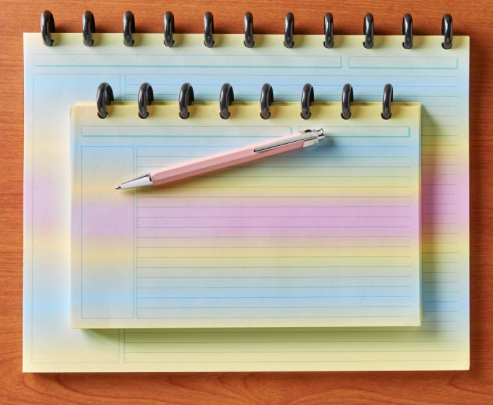
The Circa Landscape Sliver Notebook comes gift-boxed; at $49 for the Junior and $59 for the Letter version, it’s definitely a gift for yourself.
Unlike most of the Levenger items I reviewed back in Part 4, which all had portrait orientation, there are no Arc or Eleven Disc landscape versions available that are alternatives or compatible at lower prices. Be assured, however, that Paper Doll is always on the lookout, and if I find other landscape, disc-based notebooks, I’ll be sure to let you know.
Dot Grid Notebooks — Welcome to Dark Mode
Several of the posts in this series focused on customizing a notebook to meet your specifications, while others accented finding a format or characteristic (like landscape orientations, stone paper, and waterproof notebooks). This line of options is more like the latter.
Most notebooks have white or light paper onto which you write or draw with darker-than-the-paper ink, pencil, or marker. UK-based Dot Grid makes a variety of notebooks, journals, pads, and papers. While some have white or ivory pages, that’s not what I want to show you. Just as our phone, tablets, and computers have added dark mode to view our apps, making reading and writing easier on our eyes at night, Dot Grid has done this with notebooks with an entire line of notebooks that use black paper! There are too many products to discuss all of them, but some of the intriguing highlights include:
Dot Grid A5 Hard Cover – Measuring 5-7/8″ wide x 8-1/4″ high, this black hardcover notebook uses a left-side, double Wire-O binding, so when open, the notebook can lay flat, and the cover can be flipped to the back. The A5 has 130 pages of premium 120-gsm black paper.
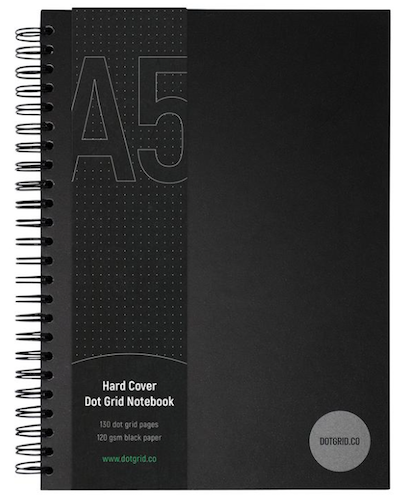
The dot-grid is set at 4.25mm with silver ink. Use white, silver, or color gel ink pens to make your writing come alive. (I suspect neon ink would particularly stand out.)
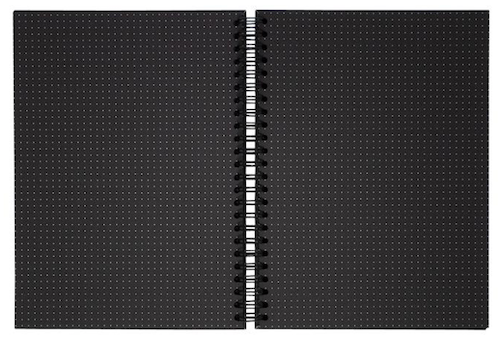
These black notebooks aren’t just for goths (though I imagine goths would find them appealing). They have an intriguing visual style and are suitable for bullet journaling, planning and goal-setting, graphing, and computer/web user-interface design. It costs £25 (British pounds).
In addition to the hardcover version, Dot Grid makes a series of 350-gsm water-resistant covers in multiple sizes. In honor of Bruce Wayne, they’ve nicknamed this the Batmo-book. (Shhh, don’t tell anyone who hasn’t made the connection between the millionaire and the caped super-hero.)
Dot Grid A3 Notebook – Perfect for designers looking to sketch or wireframe a website, this A3 (11.69″ x 16.93″) ultra-large notebook has 80 pages of premium-quality 120-gsm black paper, with the 4.25mm dot matrix in silver ink. Bound at the top with Wire-O binding, this notebook has a lay-flat style, but instead of the hard cover of the A5 above, it has 350-gsm water-resistant cover. It’s £30.
Dot Grid A4 Notebook – Measuring 8.27″ wide x 11.69″ high, the A4 has 160 pages and is bound on the left side, but otherwise has the same features as the A3. It’s £25.
Dot Grid A5 Notebook – Measuring 6.5″ wide x 8.27″ high, this version is otherwise identical to the A4. It sells for £20.
Dot Grid A6 Notebook – A tinier version of the A3, this Wire-O, top-bound notebook measures 3.13″ wide x 6.02″ high and has 80 pages. Perfect for notes-on-the-go, it’s £10.
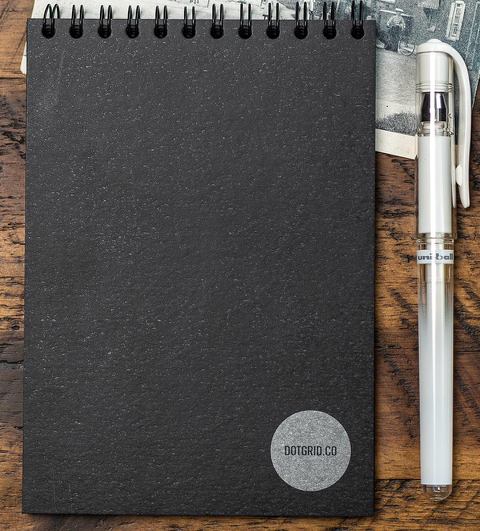
Dot Grid also makes wire-stitched, 40-page blank notepads with black, silk artboard covers in A4, A5, and A6 sizing (priced at £12, £9, and £6, respectively) for those who want to free-write or draw on black pages and prefer a lighter-weight option.
Dot Grid makes no landscape notebooks, but does have an A3 landscape, dot-grid deskpad with 50 pages of tear-off sheets, ideal for designers. The back is made of sturdy, recyclable greyboard, almost identical to chipboard. It’s £28.

A similar A4, landscape Mobile Device Wireframing Pad might be the perfect gift for your friends who create mobile apps. (£13)
And finally, there’s an A4, undated weekly planner page, with 52 tear-off sheets. The dayparts are outlined in silver ink. It sells for £13.
So, if you (or someone you know) would like to write or draw in Batman mode and you’re willing to shell out for shipping from the UK, Dot Grid has some great options.
Waterproof Sketchpads: The Search Continues | Thrunotes
Last week, in Noteworthy Notebooks (Part 8): Waterproof Notebooks, I told you that other than a children’s size version, I’d been unable to find any waterproof sketchbooks. The search continues, but I was able to find ThruNotes, a UK-based series of colorful, weather-proof, tear-proof, recyclable notebooks for the rough-and-tumble, outdoorsy set, particularly hikers, all for £7.99/each.
Thrunotes Waterproof Sketchpad for the artistically-inclined hiker (ironically, the only one without a cheery, colorful cover), has all of the same features of the other three dotted and lined versions (Thru, Explore, and Blaze). The spine is triple-stitched to enhance strength, and the corners are rounded to improve the notebook’s durability when you’re out in the elements. And for those who care about such things, the notebooks use compostable vegan inks.
As with the other Thrunotes products, the layout is pre-marked with spaces for page numbers, dates, mile-markers, distance, and highlights, and there are metric and imperial rulers integrated into the back cover.

The only issue? Thrunotes describes this notebook as “Small enough to fit in your shirt pocket;
Large enough to draw all you need.” Well, Thru is right about the first part! There are only 32 interior pages – understandable when you need something lightweight on the trail, and that makes it only 0.8 ounces.
But it’s only 3.54″ wide x 7.48″ high; even when you consider that you can sketch across the surface of two (facing) pages, it appears to be no larger than the child-sized Huckleberry waterproof sketchbook we looked at last time! Still, it is a waterproof sketching option. Maybe focus on sketching insects and birds instead of panoramic vistas?
See the video below for more details on how to use the various notebooks from Thrunotes.
To all of the readers who have stuck with this unexpectedly giant-sized Noteworthy Notebook series, thank you! If you missed a post, or are ready to pick your favorite (for yourself or for gift-giving), you can catch up at the links below. Now that you’ve seen them all, please tell me in the comments, which notebook meets your needs? Or, if these still some magical feature you’re seeking, please share, and you might find you problem solved in a future Paper Doll post!
Noteworthy Notebooks (Part 1): Re-Surveying the Landscape
Noteworthy Notebooks (Part 2): The Big Names in Erasable Notebooks
Noteworthy Notebooks (Part 3): More Erasable & Reusable Notebooks
Noteworthy Notebooks (Part 4): Modular, Customizable, Disc-Based Notebooks
Noteworthy Notebooks (Part 5): Customize with Magnets, Hooks, and Apps
Noteworthy Notebooks (Part 6): Get Smart (Notebooks)
Noteworthy Notebooks (Part 7): Stone Cold and Super-Strong
Noteworthy Notebooks (Part 8): Waterproof Notebooks
Noteworthy Notebooks (Part 8): Waterproof Notebooks
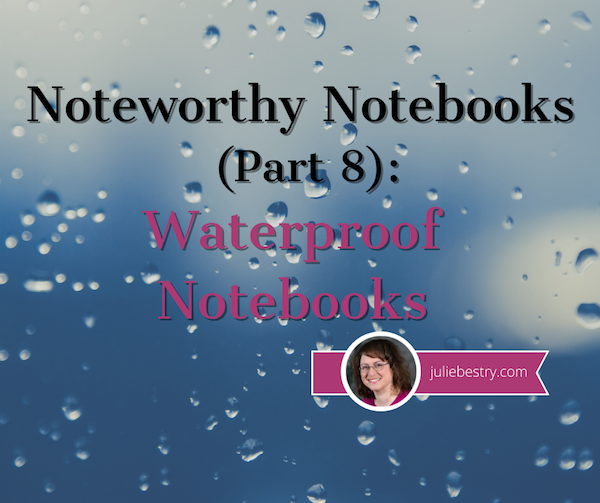
Do raindrops keep falling on your head? Do you find it impossible to enjoy the outdoors and keep your thoughts and writing organized?
As this series (almost) draws to a close, we have one more category to cover: waterproof notebooks. That’s especially apt right now. As I’m writing this, it’s storming outside my window, my friend just texted me that the brand new front door she had installed last month is leaking from the door’s inset windows and through the weatherstripping, and just about everyone has seen this video of flooded New York City subways:
Some subway system ya got there. This is the 157th St. 1 line right now. @NYCMayor @BilldeBlasio pic.twitter.com/xyfTAUPPNu
— Paullee ? #TaxTheRich (@PaulleeWR) July 8, 2021
In last week’s installment, Noteworthy Notebooks: Stone Cold and Super-Strong, we looked specifically at notebooks made of stone paper, which falls along a continuum of water-resistant to waterproof. In 2014, in Surveying the Landscape: Around the World with Horizontal Office Supplies, I wrote about Rainwriter, an online store that sells waterproof clipboards, like the spring-loaded A3 landscape, waterproof clipboard, below. (They also have an A4-sized landscape and an A4-sized portrait orientation waterproof clipboard!)

And, all the way back in 2012, I wrote a post about waterproof notebooks, though much of the (water-logged) landscape has changed. I posited that if you’re dealing with rain, sleet, snow, or humidity, your paper was going to get soggy and your ink might bleed, while digital solutions were equally (if not more) fraught. Thus, I’d written the following (which I’ve updated a bit for today’s post):
WATERPROOF SOLUTIONS FOR WATERLOGGED WRITERS
Do you wonder who really needs such a thing? Waterproof notebooks are stellar options for:
- Private detectives – especially of the film noir variety, as it’s always drizzling in those stakeout scenes.
- Military personnel, police officers, and firefighters – you never know what clue Gibbs and his NCIS team might need to note for the case, or what Herrera, Miller and the rest of the Station 19 crew might want to capture in the dripping carcass of the structure fire they’ve just extinguished.
- Poolside novelists – when you get the burst of inspiration in the middle of doing the butterfly, can you really wait until you’ve completely dried off to write that critical scene?
- Sailors, boaters, fishermen, and lobstermen (and lobsterwomen, of course) – because you really don’t want to risk someone yelling, “iPad overboard!”
- Shower sages – so you don’t forget those notions that come to you mid-shampoo. Ever wonder why you get such great creative eurekas in the shower? Science knows!
- Coaches, scorekeepers, golfers, and other athletes – because keeping track of stats during outdoor sporting events often means keeping dry notes, even if you can’t keep a dry eye when your team is losing.
- Outdoorsy adventurers, campers, and divers – in other words, people who are the exact opposite of Paper Doll, Paper Mommy and our ilk. (Paper Doll‘s sister once went on a blind date with a guy who leaned across the table and enthused, apropos of nothing, “Don’t you just love camping?” Dear readers, trust me when I say, what we just love most is not camping. There was no second date.)
- Bird-watchers who don’t seem so bothered by morning mists or summer showers, but whose disposition sours at the thought of losing data on a Wilson’s Warbler to a wet Wednesday.
- Agricultural workers – because working in the field means you’re likely far from WiFi and the ability to note soil conditions or unrelated, genius notions.
- Geological surveyors – OK, I admit, don’t know what they’re writing down, but that math has to go somewhere!
- Veterinarians and vet students specializing in farm, zoo, and other large animals are likely getting wet, either from weather conditions or…um, other stuff. Yeah. Onward…
- Engineers and contractors working on outdoor projects
- Seattle residents and the characters in Grey’s Anatomy (and again, Station 19)
- All the rest of us who might need to keep track of survival information during hurricanes, floods, and other inclement weather!
So, let’s look at some of the best options for keeping your writing preserved when that drizzle becomes a downpour.
RITE IN THE RAIN
Keen observers of the office supply realm will be most familiar with Rite In the Rain. For a company that’s been around since 1916, they’re not content to rest on their laurels, and definitely have the largest variety of waterproof notebooks, with an amazing combination of covers, dimensions, and page designs, including:
Top spiral notebooks with rust-resistant Wire-O binding (3″ x 5″, 4″x 6″, 6″ x 9″, and 8 1/2″ x 11″), with colored covers in yellow, blue, grey, brown, black, green, tan, red, and two American Flag-esque patterns in tan and green for the smaller two sizes. (Don’t ask me why their American Flag covers aren’t red, white, and blue.)
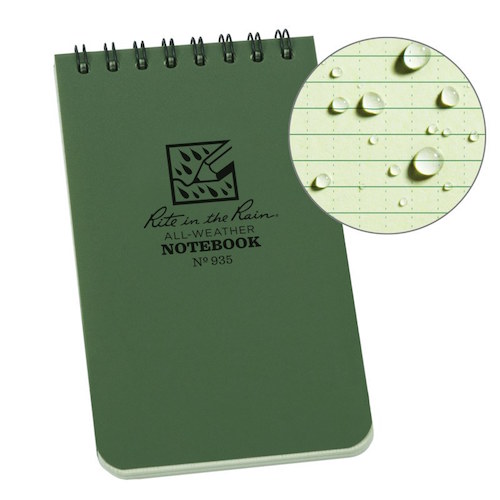
The 6″ x 9″ version only comes with a rain slicker-style yellow cover, and the flip-top 8 1/2″ x 11″ legal pad has a utilitarian, white and grey tagboard cover.
The Polydura cover on most of their products is tough but flexible to protect pages from stains and scratches from bramble and whatnot (remember, Paper Doll doesn’t get outside much) and is marked with rulers on the outside, and has conversion charts and map scales to help accomplish those outdoorsy tasks.
The first three sizes come with 50 sheets (100 pages) and the legal pad has 35 sheets (70 pages). Most of the pages and the ink are tinted to match the covers and use what they call
Universal” formatting, which is ruled/lined but with vertical dashes, suitable for writing as well as charting.
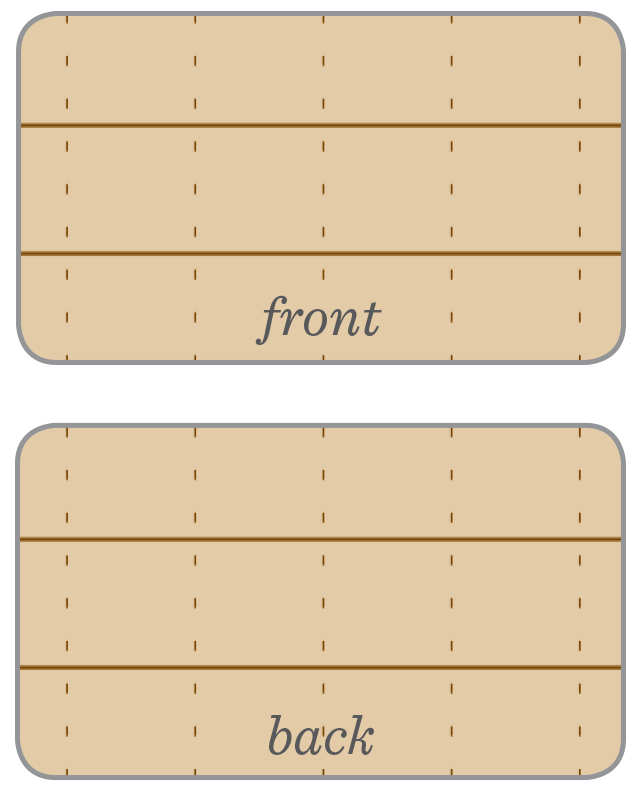
The legal pad’s pages are tinted grey to reflect glare, perforated, and the back of each sheet is blank so it can be run through a laser printer.
These notebooks are priced in order, by size, as: $3.95, $4.95, $11.95, and $9.95 (yes, the legal pad is less than the 6″x 9″), with a slightly higher price for the American Flag covers in the two smaller sizes.
Left-side spiral notebooks with rust-resistant Wire-O binding (in 4.625″ x 7″ and 8 1/2″ x 11″) are similarly formatted to the top-spiral notebooks. The smallest notebook has similar cover color options, in yellow, blue, grey, brown, black, green, tan, and orange (but no flag themes), while the larger version is only available in yellow, black, green, and brown.
The default format is Universal, but you can also get it in formats labeled Universal Numbered, Transit, Level, Field, Metric Field, and Journal, where most of the preceding are grid-style patterns of various styles and thicknesses. (Click on the Patterns tab at the top of the website to see the many, many different format combination options.) They’re priced at $7.95 and $19.95 respectively.
There is also a 6.625″ x 8.5″ version with yellow, black, green, or brown covers, brown, green, or black tinted pages, and black or grey ink, and dot-grid formatting. It’s visible on the site, but appears not to be for sale currently.
Stapled Notebooks come in four formats:
- On-The-Go Notebooks – These super-teeny, business card-sized notebooks are designed to be small enough to fit in your wallet. They’re 2″ x 3.375″, stapled at the top, blank, and perforated. The cover options are yellow, green, black, brown, or orange, or in one of two assorted color packs. Each has 12 sheets (24 pages). They come $12.95 for a 6-pack.
- The smallest of the side-stapled notebooks measure 3.25″ x 4.625″; held together with nickel-plated, rust-resistant staples, their “field-flex covers” are tough but can safely fit in your back pocket but bounce back to shape, and are numbered in the upper corners so you could make this the smallest-ever bullet journal! Each has 12 sheets (24 pages) in the Universal format and comes $9.95 for a 3-pack.
- The 4.625″ x 7″ version is the next size up, and has the same nickel-plated, rust-resistant staples and page numbering. The field-flex color covers are yellow, green, black, tan, and red, and the notebooks have 24 sheets (48 pages); the Universal format is default, but you can opt for Transit, Level, Field, Metric Field, or Journal format. They’re $15.95 for a 3-pack.
- The 6.625″ x 8.5″ notebooks have field-flex covers have the same page rust-proof, left-side staples, and the 24 sheets (48 pages) have page numbers and are available in dot-grid or universal. The cover options are black, green, tan, or blaze orange for $10.95/each.
Soft Cover Top-Bound – These notebooks were originally designed for the military, with weatherproof, durable glues and strong materials so they would not fall apart out in the field. They use “perfect” binding, like a paperback book. The field-flex covers come in yellow, black, green, and tan, and as with the other notebooks, the interior pages and inks match the covers. It has 50 sheets (100 pages) of Universal format paper per notebook, at $5.95/each.

Soft Cover Side-Bound – Almost identical to the top-bound, this comes in four sizes: 3.5″ x 5″ (in yellow, black, green, brown, and blaze orange), 3.5″x 6″ (in brown and green), 4.25″ x7.25″ (in yellow, black, green, and tan), with left-side perfect binding and Universal formatting. It’s priced, by size, at $5.95, $7.95, and $14.95 respectively.
There’s also a left-side perfect bound soft cover version measuring 4.625″ x 7.25″. This yellow-only cover uses a “Field Worksite Pattern” that’s got a grid with space to note the worksite location and a date log. They’re $6.50/each.
Finally, for those who prefer their rough-and-tumble, waterproof notebooks to have a hard cover, Rite In the Rain has their Hard Cover Fabrikoid notebooks. They have super-tough covers and sewn-in pages to allow a lay-flat display. The pages are numbered, and at the end of the notebook, there are rulers, conversion charts, and map scales. Each has 80 sheets (160 pages) and comes in four sizes:
- 4.25″ x 6.75″ (in yellow, black, green, and tan), Universal format only. $19.95/each
- 4.75″ x 7.5″ (in yellow, black, green, and tan), with blank, Universal, transit, level, field, metric field, and journal formatting. $19.95/each
- 6.75″ x 8.75″ (in yellow, blue, brown, black, grey, green, and tan), Universal format only. $24.95/each
- 8.75″ x 11.25″ (in yellow, black, green, tan), Universal format only. $29.95/each
Rite in the Rain makes its own pens, but ballpoints, pencils, crayons, and felt-tips all work, too, depending on what the weather is doing at the moment. However, gel pen users like Paper Doll get no love.
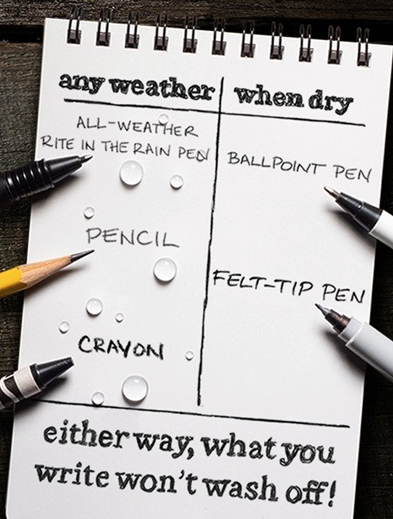
FIELD NOTES
Like Moleskin, Field Notes is one of the best-known notebook companies, one familiar to worker-bee and hipster alike. Whether a person chooses the down-and-dirty Original Kraft Memo Book or supports his Dungeons & Dragons game master skills with the 5E Gaming Journals or gathers all the news that’s fit to print in the Front Page Reporter’s Notebook, Field Notes has always had just the thing.
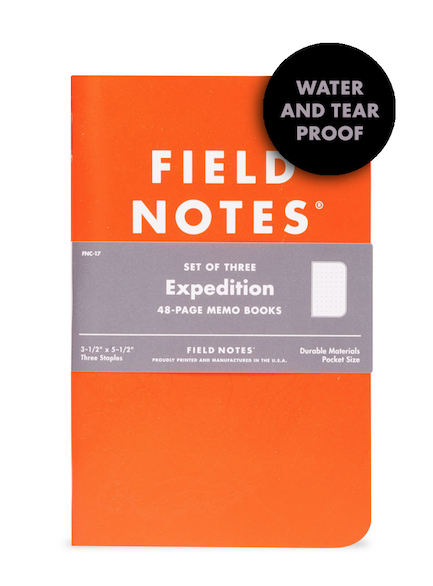
Well, now, if your thing involves you being out in the rain and the muck, the Field Notes Expedition Edition Waterproof Notebook has you covered. These nifty pocket-sized notebooks have a two-tone cover: the front cover is spot-from-a-rescue-helicopter Antarctic Survey Orange, while the back is “Polar Night Black”, and a topographic map of Antarctica appears, subtly, if you tilt the notebook away from you. (Because what says “surviving the elements” like Antarctica?) Each notebook has 48 pages of dot-grid paper, printed in light grey, and measures 3.5″ x 5.5″.
Oh, that paper? It’s not just dead-tree paper. It’s Yupo Synthetic paper, a recyclable, waterproof, and tear-proof paper made from polypropylene pellets. (Say THAT three times quickly!)
While, by my usual language, you wouldn’t call this super-tough notebook fancy-schmancy, but wow, it sure can resist the elements! On the Expedition’s page, you can see the twelve different product testing measures used to evaluate the notebook: waterproofing, visibility, wind resistance, ballistics (What, were they shooting at the notebook? Good gracious, they were!),
vacuum (able to withstand super-sucking!), tensile strength, compression, acid resistance, flame resistance (uh, not so much), extreme temperatures, electromagnetic waves, and electrical resistance!
Because the Expedition Edition Waterproof Notebook’s Yupo synthetic paper is non-porous, it won’t absorb ink like the conventional paper in most notebooks (including those made by Field Notes). So, no fountain pens or gel ink pens. Instead, use a ballpoint pen, a Sharpie, or a pencil.
Not that you’d be using a fountain pen while camping or hiking up a mountain, but, y’know, be aware.
The Field Notes Expedition Edition Waterproof Notebooks are $9.95 for a pack of three, direct from Field Notes or via Amazon.
JASS ALL WEATHER NOTEBOOKS
Are you frugal? I mean, if you were spending all your money to hike up mountains and kayak and whatever, you’d want to find bargains somewhere, right? Well, the Jass All Weather Lined Notebooks will come in handy for you.
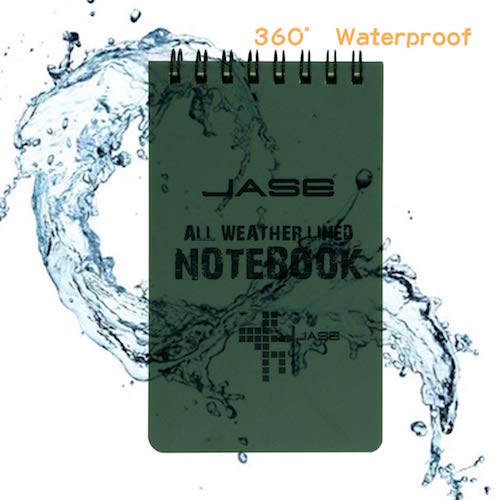
Distributed by Moamun, these Jass 3.2″ x 5.5″ tactical notebooks promise to be “360° Waterproof: Repelling water, sweat, grease and mud, and even a small accident that was put into the washing machine for cleaning.” They claim that a lotus-like waterproof effect means that raindrops or dew that falls on the paper will roll off without leaving water stains.
Made of coated, recycled pulp paper with a waterproof polyethylene cover, top-bound with a Wire-O spiral binding, the notebook has 48 green pages with green, gridded formatting. (The name says they are lined, but all descriptions and blurry photos show a grid. The horizontal lines are darker than the vertical ones, making it suitable to use for regular writing, but the light vertical lines make it possible to draw/graph, if necessary.)
The Jass notebooks, available at Amazon, come 10 to package for $17.99/pack. That’s $1.79/notebook. Bargain!
HUCKLEBERRY WATERPROOF SKETCHBOOK
Not everyone is fishing, sailing, hunting, or outdoors-ing in a rough-and-tumble way. Artists find themselves in the not-so-great outdoors, too, and need a sketchbook that will survive water and schmutz. That said, it was surprisingly difficult to find waterproof sketchbooks, and I’d noticed that Rite in the Rain no longer carries their old spiral-bound version…or any sketchbook.
I was able to find one small sketchbook. The Huckleberry Waterproof Sketchbook by Kikkerland is made of waterproof stone paper (like we saw last week). It has a hard cover and a ribbon bookmark. It’s advised that soft and colored pencils, ink pens (but not gel or fountain pens), and markers work best on these smooth pages.
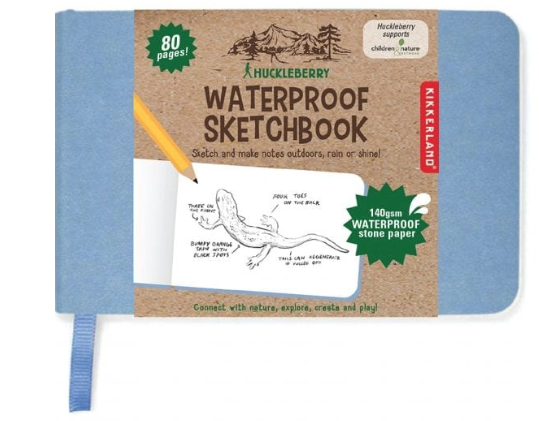
The notebook has 80 waterproof 140 gsm sheets of stone paper, but I wasn’t able to find dimensions anywhere, or photos giving a sense of scale. Finally, I located a promotional video with a child using it, and it appears to be not much bigger than an old-school autograph book. That said, for small-scale sketching, it might appeal.
While Kikkerland is sold out, you can find the Huckleberry online at Flying Pig Toys, the Acorn Toy Shop, and other small toy stores for $10 plus shipping.
A NOTE ABOUT DIVING NOTEBOOKS
In general, when we’re talking about waterproof or weatherproof notebooks, we’re talking about being outdoors, but not necessarily underwater. For scuba divers and others who spend a lot of time under the water’s surface, there are speciality diving notebooks. While I lack the expertise to evaluate scuba and related diving notebooks, you may find it helpful to look into the following:
Dive Gear Express Underwater Notepads – These 28-page, 5″ x 7″ notebooks are designed for both underwater and top-side use. There are three cover color options (yellow, blue, and orange) and a carbon pencil is attached to each via a small bungee cord.

Inside the cover, the pages are spiral-bound with a plastic coil. Slate-like, the pages can be cleaned and erased for re-use. The notebook is $6.95.
A number of articles on diving paraphernalia referenced the Hollis Waterproof Underwater Notebook, which seems very similar to the Dive Gear Express version above, but with a tougher cordura cover that makes it more of a combination notebook and wallet.
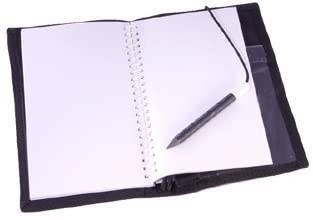
While available in a wide variety of ever-increasing prices at various scubra-related sites, Hollis itself does not seem to carry it. If you’re a scuba/underwater person, check your favorite supply store, or look at Amazon, which has the notebooks as well as the refills. Meanwhile, Simply Scuba has an explanatory video.
Next week is our final Noteworthy Notebooks installment. We’ve got some updates and wrap-ups to finalize our look at the world of notebooks. If you’ve missed anything along the way (perhaps you extended last week’s holiday a bit?), you can catch up:
Noteworthy Notebooks (Part 1): Re-Surveying the Landscape
Noteworthy Notebooks (Part 2): The Big Names in Erasable Notebooks
Noteworthy Notebooks (Part 3): More Erasable & Reusable Notebooks
Noteworthy Notebooks (Part 4): Modular, Customizable, Disc-Based Notebooks
Noteworthy Notebooks (Part 5): Customize with Magnets, Hooks, and Apps
Noteworthy Notebooks (Part 6): Get Smart (Notebooks)
Noteworthy Notebooks (Part 7): Stone Cold and Super-Strong
Noteworthy Notebooks (Part 7): Stone Cold and Super-Strong
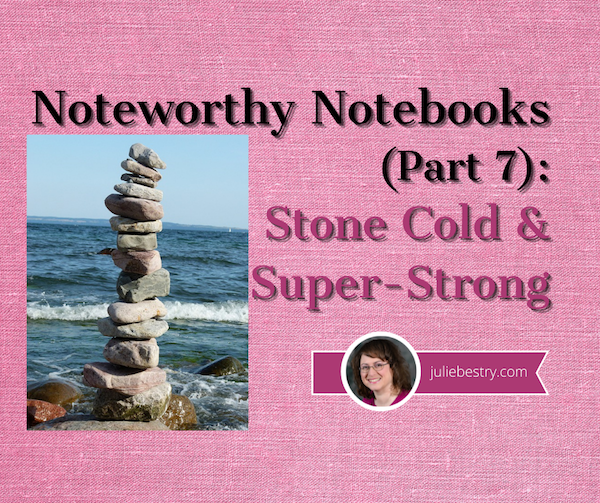
Image by emil_erv from Pixabay
Dearest Paper Doll Readers, if you’ve stuck with this Noteworthy Notebook series so far, you’ve seen a wide variety of options, low tech to high tech. Some had advantages due to format or customizability, others because they could integrate digital storage (or even digital capture) while letting you stick with analog handwriting writing.
Today’s post is a little different. We’re going low-tech. You might even say we’re going back to nature. You could even say we’re going back to the Stone Age! This post looks at notebooks that are designed less for how you organize your writing experience, but more for how what you write can stay organized (and legible) while leading a rough-and-tumble lifestyle.
This isn’t the first time we’ve looked at these kinds of solutions. For example, Sticky to the Extreme: Organizing Information in Extreme Situations with Post-it® Extreme Notes looked at how to keep track of important information when you’re dealing with a hot, humid kitchen or a blizzard-exposed fuse-box.
But it’s been almost a decade since we looked at any kind of super-strong notebooks to keep your writing safe from rain, snow, sleet, dark of night, or biting dogs. So, basically, these notebooks should be as dependable as your postal carrier, recent news coverage notwithstanding. Maybe as dependable as THIS mailman?

ON THE ROCKS
These notebooks are less on the rocks and more made of rocks. Stone, that is. Most notebooks are made of paper, which is made from trees, but as far back as 2010, I was sharing environmentally-friendly resources about paper made from wheat, recycled newspaper, (elephant and sheep) poop, and yes, stone.
Notebooks made of stone paper have distinct advantages. Made from stone “waste” (no, rocks don’t poop), the pages of stone notebooks are:
Tear-resistant – Typical paper made from wood pulp tears easily, but almost never where and when you want it to. (Ever try to tear cheap notebook paper along a perforation? It tears everywhere except along the perforation!) Stone paper isn’t made out of Superman’s cape, but it’s hearty, sturdy enough to stand up to typical accidental rip-and-tear events.
Waterproof – If you, your tiny human, or your pets have a habit of knocking over glasses or bottles, you know that once soaked, paper dries “wrinkly” and no longer provides a smooth writing surface. If you and your traditional (pulp/cellulose) notebook get caught in the rain, the edges will warp. Stone paper can generally withstand not only water, but also colored beverages, like coffee, tea, juice, or wine. Just wipe it off!
Thicker – Cheap, easily-tearable (my, how that sounds like “easily terrible!”) paper notebooks can be thin, so ink soaks through, making it difficult to write on both sides of the paper. Thicker stone paper keeps your writing where you put it, doubling the usability of your pages.
Smoother – Almost every description of stone paper uses some variation on the word velvety. This makes for a more luxurious writing experience. If you’d like to treat yourself to some luxury after a year+ of sourdough starters and sweatpants, a stone notebook might be appealing.
Kinder to the environment – Traditional paper cuts down trees and requires a lot (and I mean a LOT) of water, chlorine, and petroleum to manufacture. Stone paper is generally made from calcium carbonate (yes, the stuff in your antacids), which is a super-common substance found many places on earth: as byproducts of limestone and water in quarries and in eggshells, (beach) shells, and pearls. Even before it was used to make actual paper, stone waste powder had been used to make other paper brighter and whiter. (Yes, so basically your strand of pearls is a proto-Tide Pod!)
How does stone become paper?
Of course, there are disadvantages to stone notebooks as well.
Ink limitations – With all stone notebooks, traditional ballpoint pens and pencils work fine, but gel inks apparently aren’t so stone-friendly and are very slow to dry. (This is sad news for Paper Doll, who has almost exclusively used Pentel Energel metal point pens for 30 years.) For fountain pen fans, there’s a bit of a mixed bag. Fancy-pants fountain pen inks are similarly slow to dry. On the down side, you’ll have a long wait before you can turn the page or accidentally brush against it. On the up side, because the velvety smooth paper takes longer to absorb the ink, it’s less likely to bleed through to the reverse.
Less color uniformity or bright whiteness – Because stone paper is made from different kinds of stones, the colors of the paper may vary. Some notebooks may be bright white, others more buttery, others more like dove grey. If the exact whiteness/brightness of your notebooks matters to you, you’ll want to test out your options.
Not all of a stone notebook is manufactured to the benefit of the environment – First, unlike when minerals like calcium carbonate are used to make the coating of paper, to make a whole sheet of paper, the minerals are ground into powder so fine that it must be mixed with something to give it structural integrity, and in most cases, that’s high-density polyethylene (HDPE). In other words, plastic. Second, even when the paper in a notebook is made of stone, other features, including covers, bookmarks, elastic penholders, etc., maybe made out of less environmentally-friendly substances. Caveat emptor.
A quick Googling will turn up oodles of stone notebook options for you to explore. In this post, I’ve presented just a few that seem particularly appealing, either aesthetically or due to cost or other unique features.
NANOBOOK
Let’s start with the teeniest, most adorable option. The original Nanobook, developed in the UK by Plei Design, started its life as a successfully crowdsourced Kickstarter campaign in 2019. The tough stone notebook billed itself as: waterproof, oilproof, mudproof, greaseproof, weatherproof, toddlerproof, sweatproof, hackerproof, and fire-resistant. (Well, stones don’t catch on fire, so I guess that makes sense!)
Designed to be small enough to fit comfortably in the palm of your hand, at 1.97″ (5 cm) wide x 3.15″ (8 cm) high, with a spiral binding across the top, it’s like a mini assignment notebook (and assignment notebooks are already pretty tiny).

Keep it in your glove compartment or with your bird-watching gear, in your camping bag, or wherever you’ll be out of doors and at one with nature. (A reminder, Paper Doll prefers the in-of-doors and is decidedly at two with nature.)
But the real appeal of the Nanobook is that you can write with anything – a pencil, a pen, or even a key if you have no actual writing implement on hand.
This past spring, the company ran a successful campaign for their new Nanobook 3, with a fire-resistant, Grade 5 titanium cover.
Because their Nanobook 3 campaign just shipped, I suggest you watch their Facebook page for their next iteration and purchase availabilities.
KARST STONE PAPER
Australia’s Karst is a new kind of company, one Certified as a B Corporation, described as “new kind of business that balances purpose and profit. They are legally required to consider the impact of their decisions on their workers, customers, suppliers, community, and the environment. This is a community of leaders, driving a global movement of people using business as a force for good.” (They join companies you probably know, like Ben & Jerry’s, Patagonia, Allbirds, and Cabot Cheese.)
Karst sells a wide variety of premium luxury notebooks, notepads, pocket- and full-sized journals, planners, action pads (task and calendar planning notepads), and sketchpads, all made from stone paper. (You can also custom-order any color, style, logo, and cover message you want, if you’d like to personalize a notebook for yourself or gifts for your team or clients.)
Rather than getting overwhelmed by the sheer number and variety of options on their products page, head to the Discover page to get walked through a series of selection options and achieve the A5 stone notebook of your dreams, all for $24.99.
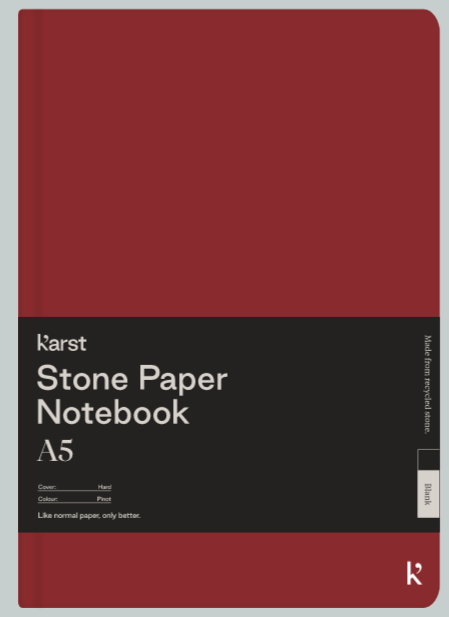
Cover: Soft or hard faux leather cover?
Cover Colors: if you picked a soft-cover notebook, your choices are Navy, Stone, or Black. Your selection is wider for hard covers, giving you the additional choices of Glacier (light blue), Eucalypt (green), Pinot (red) and Dune (sandy pink).
Paper Layout: Karst offers four layout styles for notebooks, including 6 mm ruled, blank, 5 mm dot-grid, or 5 mm grid/graph.
No matter which of the Karst thread-bound, lay-flat, A5 options you choose, the notebooks have 144 pages of 120-micron thick paper (equivalent to 100 gsm). The notebooks have an expandable, rear interior pocket and a stretchy bookmark ribbon.
Aside from the sumptuous cover colors (and the notepads, journals, and planners all come in an even wider variety of hues), what struck me about these stone notebooks is the eminent reasonableness of the pricing.
 All of the paper products (except the $30 sketchpad) seem to range between $9 and $25. (Be sure to adjust the currency option at the top right of the page to reflect US dollars rather than Australian dollars, British pounds, or Euros.)
All of the paper products (except the $30 sketchpad) seem to range between $9 and $25. (Be sure to adjust the currency option at the top right of the page to reflect US dollars rather than Australian dollars, British pounds, or Euros.)
TRUE COOKS
Do you spend a lot of time in a professional kitchen, or one just as chaotic?
True Cooks is a lifestyle brand for chefs, and sells apparel, books, and accessories for the professional cook.
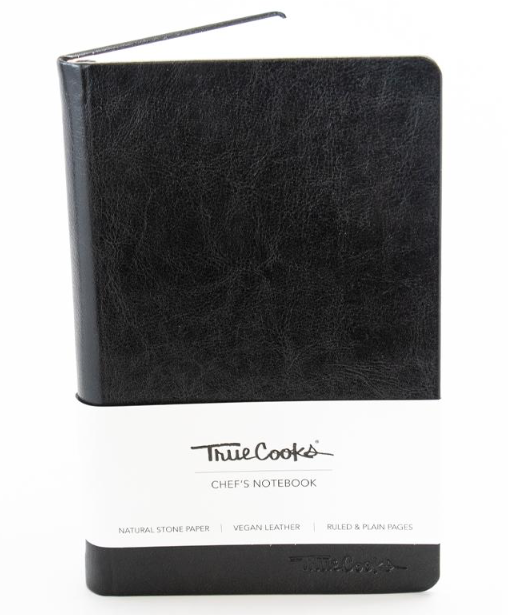
The TrueCooks Stone Paper Notebook offers all of the features of a typical stone notebook, but of particular interest to chefs, it’s waterproof and greaseproof, so the paper won’t shrivel and the writing (whether via pencil, pen, or Sharpie) won’t run.
The notebook is 5.35″ wide x 8.46″ and .78″ thick. The site does not mention the number of pages, but does note that they alternate between lined and blank, and are perforated so that a chef can quickly tear out a shopping list or recipe. Inside the notebook, there’s a conversion chart for easy, accurate measuring of ingredients.
The black cover is described as durable and “vegan,” which usually means faux-leather, and the binding allows the book to lay flat without damaging the spine. There’s an attached elastic penholder.
The True Cooks’ Stone Paper Notebook costs $29 at their site.
OXFORD STONE PAPER NOTEBOOKS
Are you in the mood for something a little more casual? Oxford, from the same Tops Products family of office and school supplies as Pendaflex and Ampad, has a tear- and water-resistant stone notebook of its own.
 The Oxford Stone Notebooks come in two sizes, 8 1/2″ x 11″ and 5 1/2″ x 8 1/2″. Both notebook sizes have blue covers and 60 sheets of college-ruled stone paper. They’re bound by double-wire (Wire-O) binding, but unusually, only in two sets of four double-loops at the top and bottom of the notebook. There’s nothing about it in the sales copy, but I think this extra non-wired space makes it much easier to write on the page that’s opposite your dominant arm. (Yay for lefties!)
The Oxford Stone Notebooks come in two sizes, 8 1/2″ x 11″ and 5 1/2″ x 8 1/2″. Both notebook sizes have blue covers and 60 sheets of college-ruled stone paper. They’re bound by double-wire (Wire-O) binding, but unusually, only in two sets of four double-loops at the top and bottom of the notebook. There’s nothing about it in the sales copy, but I think this extra non-wired space makes it much easier to write on the page that’s opposite your dominant arm. (Yay for lefties!)
On the Oxford site, the stone notebooks are priced by the single notebook but only available in multiples of 12 or 24, so I suggest you purchase elsewhere unless you run your own school or non-small company. At Amazon, you can purchase two-packs of the large notebook for $14.60, but the smaller notebook is currently unavailable. Staples also carries the Oxford Stone Notebooks singly, $6.29 for the smaller notebook and $11.79 for the larger one.
STONE JOURNAL
Stone Journal Co takes the concept of the True Cooks notebook and runs with it, designing whole product lines themed for those in culinary careers. Their story? Stuck on a train after a shoot with one of the UK’s best chefs, they wondered why no-one had created a notebook tailor-made for chefs, and from there sent their original prototype to 100 Michelin-starred chefs in the UK, US, Japan and Australia for feedback.
Their $22 A5 hardcover stone notebooks come in five versions:
Classic (for chefs) – 144 perforated pages of alternating ruled and blank paper with a “vegan” cover in brown, red, or black, with an interior, rear, expanding pocket, an elastic closure, and pen holder. The notebook has a lay-flat design, and two satin ribbons for bookmarks. There are conversion pages for weight, volume, temperature, liquids and sugars in back page.
Bartender – the 144 pages are plain on the right and dot-grid on the left, not perforated, but otherwise have most of the features of the Classic, but different resource pages, including “spirit” (as in alcohol) maps, conversions for temperatures, volumes, and bar measurements, syrup and fruit/acid ratio graphs, and pages with the history of various cocktails. The faux leather covers come in green and black.
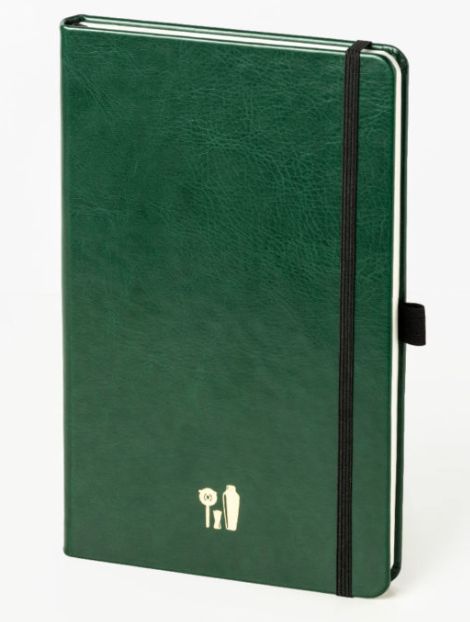
Barista – 144 alternating grid, ruled, and blank pages, plus everything a coffee aficionado wants to know, including harvest schedules, varietal trees, extraction guides and a comprehensive flavor wheel. The cover is a faux leather, in glossy black.
Sommelier – with all of the main features as the Classic, the pages alternate blank and ruled, but the resource pages include wine maps form 45 regions, a flavor wheel, and grape profiles with infographics for 16 red and 16 white grape varietals. The faux leather cover is a matte black.
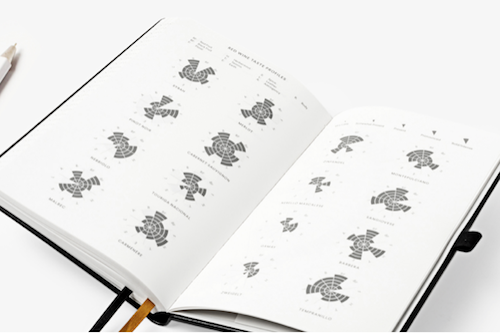
Brewers – This has all of the features of the Sommelier version, but a tan faux leather cover and different resources: water profiles for beer styles, gravity and bitterness ranges, flavor wheels, conversions and key equations for making beer.
Rounding out their line of stone notebooks, they also have: saddle-stitched, passport-sized Memo notebooks for $9; an A6 Pocket notebook (4 1/8″ x 5 7/8″) with most of the same features (including the perforated pages) as the Classic, but with a semi-flexible binding, for $16; and a Travel notebook, similar to the Classic, but with illustrated country maps and a four-year datebook, for $22.
[Unfortunately, due to supply-chain issues, most of these notebooks won’t be available again until December, but they’d make such great gifts, it’s worth it to make a note to circle back around in a few months when you’re doing holiday shopping.]
SKIPPING STONES ABROAD?
If you’re reading from somewhere other than North America (or comfortable ordering in Euros and having products shipped to you here), I recommend you look a few of these Europe-based options.
Paper Doll has been studying Italian for more than three years, but I’m relieved that Ogami has an English-translation version of their site, so I can tell you without consulting il mio dizionario that their 100% tree-free products use no water during the manufacturing process and no petroleum products, chlorine, or acids. This reduces energy consumption by 85% vs. pulp/cellulose paper production and has a 67% smaller carbon footprint.
Ogami has three styles of stone notebooks for you to explore:
Hardcover with 128 pages, in black, grey, green, or white covers with blank, ruled, and graph page options. They’re sized as: mini (90 mm x 140 mm), small (130 mm x 210 mm), and regular (195 mm x 240 mm), for 16, 20, and 24 Euros, respectively.
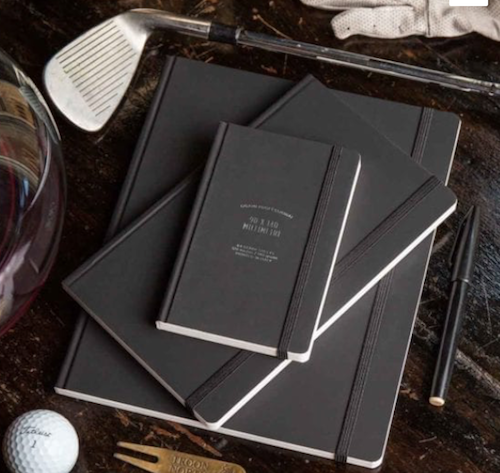
Softcover, with 48, 64, or 80 pages for mini, small, and regular (and all the options as above, except no graph paper), for 8, 12, and 15 Euros. As an alternative to the serious professional colors, you can choose among eight very Italian (and 1960’s-feeling) patterns/messages.

Wirebound comes in regular (195 mm x 240mm) only, with black, grey, green, or white covers or one of four “artistic” color/message combinations, Wire-O binding, and 80 pages of either graph/grid or ruled, for 18 Euros.
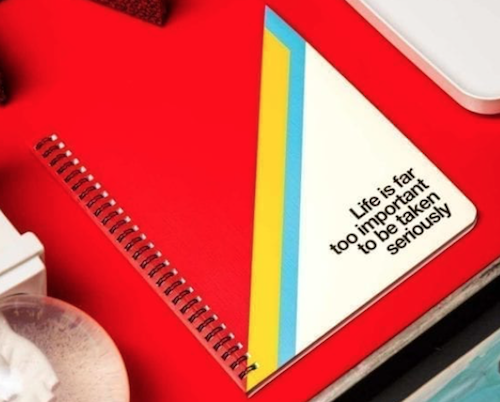
Roca, based in Lithuania (but with a very English-language friendly website), has lovely limestone powder notebooks in hardcover A5 (5.8″ x 8.3″) with 144 dot-grid, lined, or blank pages in indigo or muscat (light pink) for 14.99 Euros (about $17.81 right now).

Roca’s A5 paperback cover journal has 64 blank pages and comes in grey, green, indigo, or muscat for 5.99 Euros (~$7.12). Their A6 pocket journal, about passport size (4.1″ x 5.8”) is also 64 pages and comes in the same colors for 4.99 Euros (~$5.94). (The A6 “Colorful” comes in a variety of 10 different watercolor covers for the same price.)
Whether you want a velvety-smooth writing surface or your life demands notebook needs to be waterproof, tear-resistant, and, dare I say it, flame-resistant, stone paper notebooks are an intriguing option. Share on X
Whether you want a velvety-smooth writing surface or you lead the kind of life where you need your writing surface to be waterproof, tear-resistant, and, dare I say it, flame-resistant, stone paper notebooks offer an intriguing option.
I’ll meet you back here next week for our continuing (but almost complete) world of organizing your notebook life. If you’ve missed any of the series so far, you can catch up here:
Noteworthy Notebooks (Part 1): Re-Surveying the Landscape
Noteworthy Notebooks (Part 2): The Big Names in Erasable Notebooks
Noteworthy Notebooks (Part 3): More Erasable & Reusable Notebooks
Noteworthy Notebooks (Part 4): Modular, Customizable, Disc-Based Notebooks
Noteworthy Notebooks (Part 5): Customize with Magnets, Hooks, and Apps
Noteworthy Notebooks (Part 6): Get Smart (Notebooks)


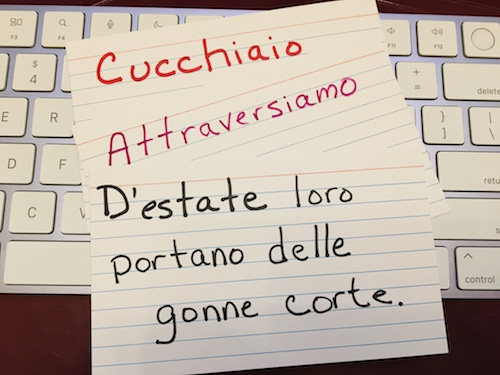
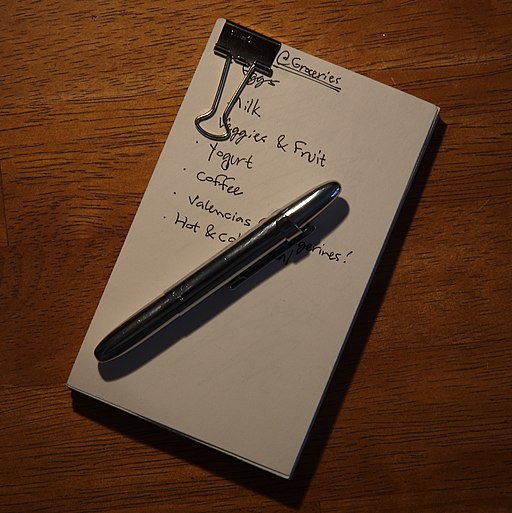













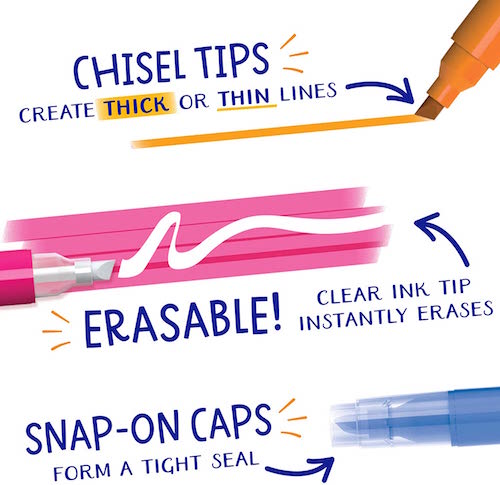


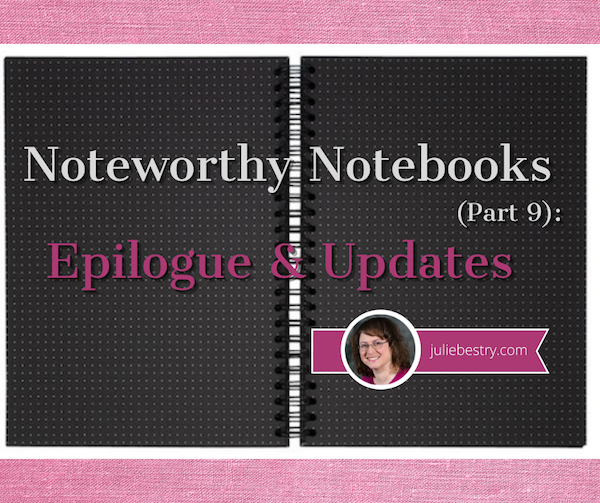



Follow Me