Paper Doll
Noteworthy Notebooks (Part 2): The Big Names in Erasable Notebooks
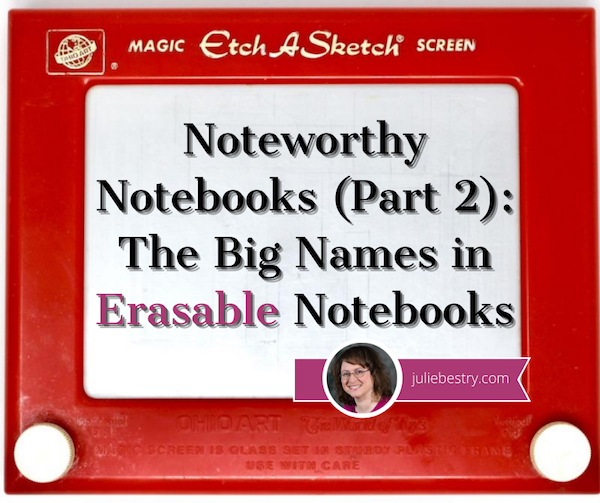
CHILD’S PLAY
Do you remember the Etch A Sketch? Invented 61 years ago, the iconic red tablet (long before iPads) was shaped to look a bit like a flat-screen TV (long before flat-screen TVs), but required no electricity, batteries, or WiFi (which is good, because the internet hadn’t been invented yet, either). By turning the horizontal and vertical knobs (designed to look like old-time TV knobs) you could create words. (Sorta.) You could make art!
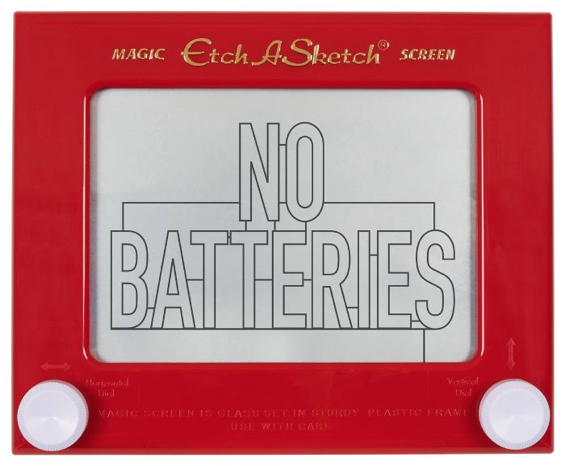
Granted, most of it didn’t look particularly artistic, but you got to be creative, and when you were done and ready to create a new masterpiece, you just shook the entire Etch A Sketch and the whole screen was erased, and you could start fresh. (If only life worked that way!)
There was another toy, less iconic, but no less common. You may not know the name Magic Slate, but I bet you had one. As it dates back to the 1920s, I bet your grandparents even had one! On top of a stiff cardboard backing, there was a black slate, and atop that, a sheet of plastic. Using a stylus, you could draw or write; to erase, just lift up the sheet of plastic, and your Magic Slate was ready for you to start anew.
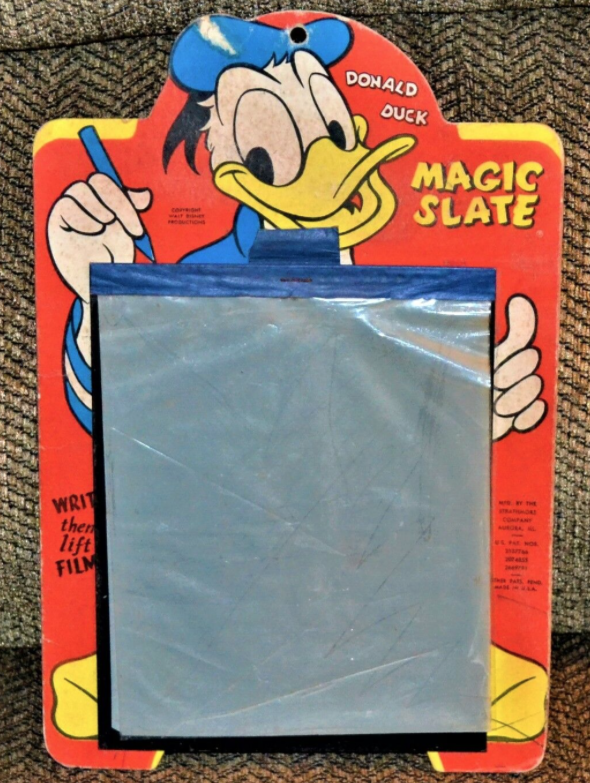
A few years ago, some savvy designers realized that while we like all of the features of computers, tablets, cell phones, and the internet, we also really like to write and draw by hand. And while the newest tablets offer some of those features, writing and drawing on glass just doesn’t feel the same as drawing on paper.
So, one after another, a series of designers came up with notebooks that are somewhat (more or less, depending on the product) like writing or drawing on paper, but you can erase what you’ve created.
No, you don’t have to write in pencil (and fill your desk with erasure crumbles). And yes, you can retain your content and still use your notebooks over and over. And you can be gentle to the environment by not requiring whole forests to be cut down. The natural grandchild of the Etch A Sketch and Magic Screen are erasable notebooks.
ROCKETBOOK
If the Etch A Sketch represented the early and mid-20th century, Rocketbook‘s wide variety of fancy-schmancy, modern, erasable, reusable notebooks are the future. (In fact, when Rocketbook went on the TV show Shark Tank, they described their products as they do in all their videos, explaining that they make “notebooks for the future” with sustainability in mind.)
The initial Rocketbook was the Wave, a crowdfunded spiral-bound notebook that appeared on the scene in 2015. You could write on the pages with any of the colorful Pilot FriXion erasable pens, and fill every page, edge-to-edge and top-to-bottom.
Once your notebook was full, instead of buying a new one, as you’d do with paper notebooks, you could capture the contents of the Wave by scanning it with the special Rocketbook app. Tiny icons at the bottom of each page directed the app to send your creations to the cloud, and specifically to the right service in the cloud, like Dropbox, Google Drive, Evernote, OneNote, or even to email. Done scanning? You’d just erase the contents by putting the Wave in the microwave.
Yes, in the microwave. (Hence the Rocketbook Wave.) When the logo on the cover turned from blue to white, you knew the notebook was erased.
Weird. I mean, everyone thought that was weird. I had a small microwave oven, and the first time I saw the notebook, I realized that while the Wave would fit inside my microwave, the design would make it hard to get INTO my microwave without rolling or folding it. Plus, I had some serious hygiene concerns with putting something one carted around all day into the same device where I cooked my food. (OK, where I boiled water and made popcorn, but still…)
Also, each of the notebook’s 80 pages could be erased only five times. FIVE times? I tried to recall how many pages of transcription-like notes I took in college classes, how many pages of notes I take during a client session, and how many I write in almost any educational setting. At that rate, I’d be buying new Waves every month or two. That might be sustainable for the rainforests, but not for me!
Bit by bit, people embraced Rocketbook’s Wave, and I enjoyed seeing it up-close at NAPO conferences when my colleagues would take notes, but my love for the environment and for gadgets was not as profound as my love for keeping food and non-food things in separate realms, and my dismay over the limited number of uses.
(I also wish I’d asked where they were finding microwave ovens at the conference hotel; I take almost a full legal pad of notes during a three-day conference. Were they uploading, erasing, and starting over every day? Inquiring minds…)
Rocketbook, however, wasn’t worried about naysayers like Paper Doll, and continued to expand the product line and make some of the most goofily entertaining office supply promotional videos on the market. As they went along, everything they invented with their accent on creating notebooks “for the future” focused on four key attributes of their products: write, scan, share, reuse:

Next came Rocketbook Everlast, which was later renamed Core, as it serves as the core of the Rocketbook lineup. The pages of the spiral notebook were created from a polyester composite rather than wood, but still felt like paper, and while marks made with the Pilot FriXion erasable pens would stay smudge-free, entire pages could be erased with the wipe of a damp cloth. The Core is “infinitely” erasable, they say, and while I’m not sure anyone can test that claim, infinity is definitely a higher number than five.
As with the original Wave, the Rocketbook app lets you scan the page using the QR code at the bottom, and whichever of the tiny icons you select will direct the app to send your work to be stored at the right cloud storage site. iCloud, Slack, and Box were added to the original options.
Note: the icons on the bottom page are generic: Rocketbook’s logo, diamond, apple, bell, shamrock, star and horseshoe. You configure each icon to link to whichever service you prefer, so as Rocketbook’s integrations grow, so do your options.
Another cool features: if you hand-write hashtags (# marks) around the title of your page at the top, it will transcribe your handwritten note as text to create as the title of the document.
The Rocketbook universe (see what I did there?) continues to expand. Among the erasable notebooks, there are:
- Wave, the original Rocketbook, comes in two sizes, Standard (8.5″ x 9.5″) and Executive Size: (6″ x 8.9″), each with 80 dot-grid pages on acid-free, fine-grain paper, with a blue cover. The left-side spiral binding is polypropylene. Each page can be erased five times by microwaving. $27 for the Standard, $25 for the Executive, directly from Rocketbook, or $21 for the Standard and $27 for the Executive at Amazon.
- Core (formerly Everlast), comes in two sizes, Letter (8.5″ x 11″ with 32 pages) and Executive (6″ x 8.9″ with 36 pages) in either dot-grid or lined formats. The covers come in eight colors: Infinity Black, Atomic Red, Midnight Blue, Neptune Teal, Beacons Orange, Deep Space Grey, Terrestrial Green, and Scarlet Sky, and the left-side spiral binding is polypropylene. A microfiber cloth is included, and all pages can be erased by wiping with a damp cloth. The Letter size is $34 and the Executive is $32 at Rocketbook, or for $28 and $24, respectively, on Amazon.
- Fusion looks like the Core from the outside, coming in the Letter and Executive sizes, with the same eight cover color options and connects to the same cloud services. But Fusion takes the Rocketbook a step beyond with formatting . The 42-page Fusion uses seven different page templates: task list, weekly planner, monthly calendar, idea list, plain, lined and dot-grid pages, and an ORK goal template (with space for objectives, key results, an action plan, and reflections). The Letter size is $37 and the Executive is $35 at Rocketbook with similar pricing at Amazon.
- Panda Planner is a Rocketbook extension of the popular Panda Planner line of happiness-inspiring personal planners. The exterior features are similar to the Core (though it’s only available in Infinity Black, Neptune Teal, Midnight Blue, and Scarlet Sky), and it comes in Letter (32 pages) and Executive (36 pages) sizes. Instead of the Rocketbook logo, the Rocketbook Panda Planners bear the panda head logo. Pages include undated monthly, weekly, and daily templates to organize your tasks and appointments, and goal and motivation templates for “building happiness.” Like the Fusion, the Rocketbook Panda Planner is priced at $37 for the Letter size and $35 for the Executive, at both Rocketbook and Amazon.
- Matrix comes in only one format, the 32-page Letter size (8.5″ x 11″) with cover colors including Infinity Black, Midnight Blue, Neptune Teal, Deep Space Grey, Terrestrial Green, and Scarlet Sky. Instead of dot-grid or lined, the Matrix uses a graph pattern specifically designed for STEM classes and technical note-taking. In addition to 30 graph pattern pages, the Matrix includes a scientific index page to track and improve organization, imperial and metric rulers for field measurements, and a place to label the 1/4” square units. The Matrix runs $24 at Rocketbook and on Amazon. (There’s no word as to whether Neo and Morpheus will help you with your STEM homework in the Matrix. I suspect that will cost extra.)
All of the versions of the Rocketbook referenced so far have the spiral binding on the left side. Although Rocketbook has not (yet) created any landscape formatted notebooks, they offer two options with the spiral binding at the top:
- Rocketbook Flip is billed as “the galaxy’s first ambidextrous notebook,” and it’s definitely a boon to lefties with the spiral running along the top. The covers come in Infinity Black, Midnight Blue, Neptune Teal, Deep Space Grey, Terrestrial Green, and Scarlet Sky, and the pages themselves do double-duty, as each page is formatted with lines on the front and a dot-grid on the back. (A version with blank pages is also available.) Like the Core, it comes in Letter (8.5″ x 11″ with 32 pages) and Executive (6″ x 8.9″ with 36 pages) and runs $34 for Letter and $32 for Executive at Rocketbook and $30 and $27, respectively, on Amazon.
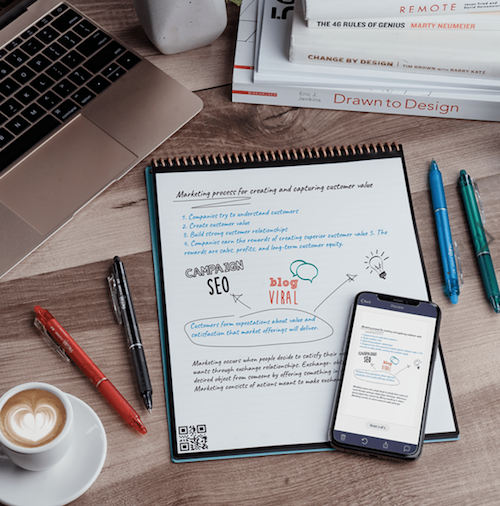
- Rocketbook Mini takes the Flip and shrinks it down to 3.5″ x 5.5″ to fit easily in a purse or pocket. As with the Flip, the spiral binding runs across the top, and the cover comes in Infinity Black, Midnight Blue, Neptune Teal, Deep Space Grey, Terrestrial Green, and Scarlet Sky. The Mini is 48 dot-grid pages, and costs $16 at Rocketbook and a little less on Amazon.
All versions of the Rockebook come up a Pilot FriXion erasable pen, and all versions except the Wave come with a grey microfiber cloth.
And now, there’s a new product on the horizon, the Axis, which has just completed its Kickstarter campaign. Because the Axis has some special features beyond reusability, we’ll be returning to it in a few weeks when we cover customizable notebooks.
While Rocketbook is the biggest name in erasable notebooks, it’s definitely not alone.
WIPEBOOK
Wipebook imagines its products as a blending of traditional notebooks with whiteboards, but instead of using erasable pens, Wipebook’s works with either correctable markers or dry-erase markers. But we’ll get to that in a moment.
Instead of focusing on notetaking, we’re supposed to consider Wipebook notebooks as the ultimate reusable whiteboard notebook for brainstorming on-the-go. You can write or draw, make temporary notes and squiggles, and then erase without wasting paper. In fact, they have a nice little motto: “Go ahead and make a mistake. Nothing should be permanent.” To that end, they’ve upgraded their pages to a new hypergloss film designed to make erasing and reusing an even smoother process.
Every Wipebook contains 32 graph, ruled or blank 8 1/2″ x 11″ pages. The ruled notebook has a green cover; the graph version’s cover is blue, and the one with blank pages is red. There’s nothing fancy to look at, but the focus is on the use.
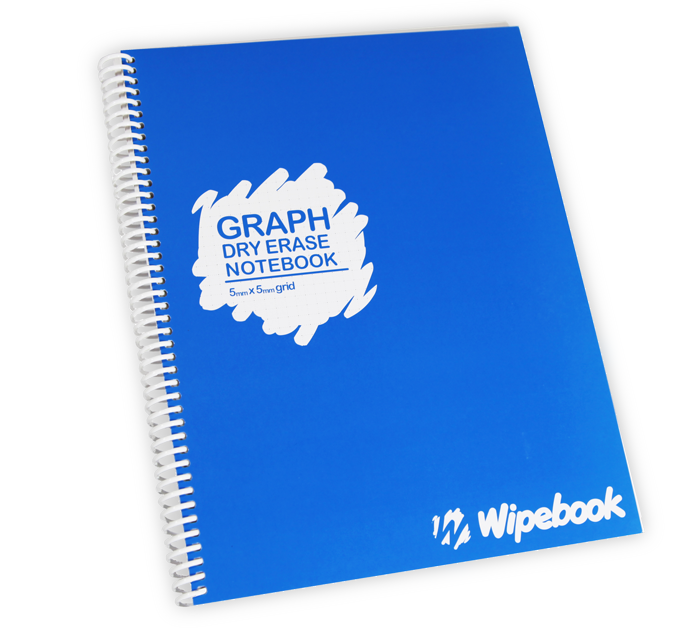
Depending on the longevity you need for your doodles and masterpieces, Wipebook recommends two options. First, they like Staedtler Lumocolor correctable markers as they won’t smudge on the hypergloss pages, but the ink can be removed with the integrated erasers (for a small area) or a dry cloth, either when you’re finished, or to correct mistakes. They come in two styles, fine and medium tip, and unlike traditional dry-erase markers (which you can also use), they provide a more semi-permanent solution.
Noteworthy Notebooks (Part 1): Re-Surveying the Landscape
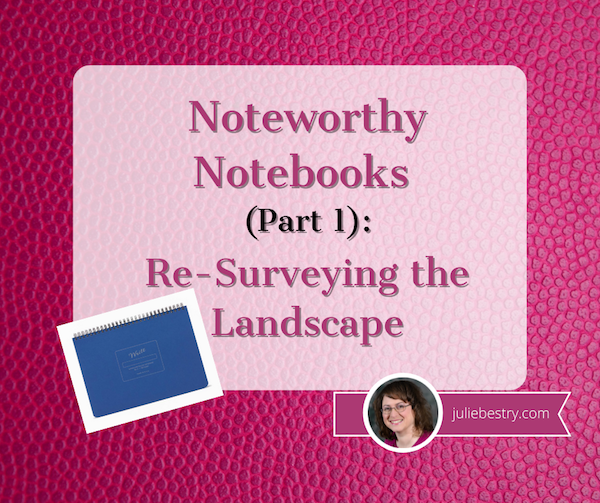
Portrait vs. Landscape. Vertical vs. Horizontal. Uppy-downy vs. sidey-sidey. While most aspects of organizing are equal opportunity, paper organizing products tend to take sides.
For example, when it comes to most of the paper filing topics we discuss here at Paper Doll HQ, the horizontal view is the norm. Think tabbed folders, hanging files, filing cabinet drawers. Certainly, we look at a lot of vertical organizing solutions at the macro level, but while we file vertically, the products, themselves, generally have a horizontal, or landscape layout.
It’s a real rarity when we look at vertical filing solutions; in fact, we haven’t done it since New Smead Organized-Up Folders Stand At Attention in 2013! (Moreover, other than the main Smead products reviewed, the other items referenced in that post have gone the way of the dodo!)
Conversely, when we talk about organizing our actual writing, it’s the portrait, vertical, uppy-downy approach that gets most of the love. That’s why my 2014 off-ramp post Surveying the Landscape: Around the World with Horizontal Office Supplies was so unusual. I had to hunt for non-filing related paper products in a landscape-orientation.
Indeed, almost every office supply in that post is a riff on a clipboard, and even then, many of the options were only available in Europe and Asia. (Granted, there were some really cool products in that post, like the waterproof clipboard that created a little raincoat to let you keep your papers collected and dry in inclement weather.)
The only thing close to a notebook I found to include in that post was Roaring Spring’s line of 11″ x 9.5″ landscape notepads (available in multiple colors of lined or white graph format).
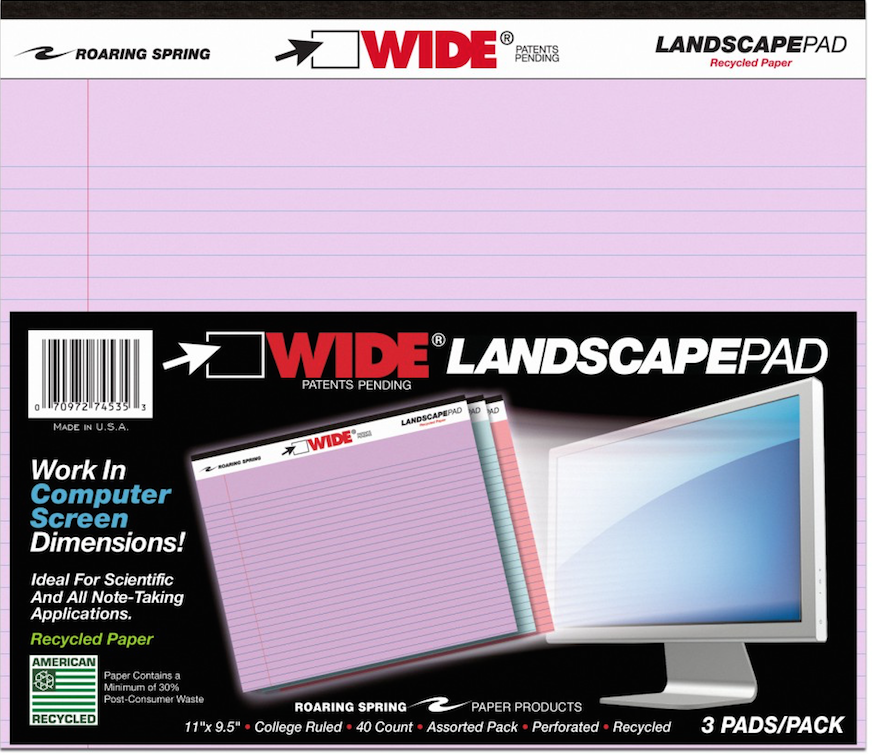
A year later, in 2015, I finally dug deep (or shall I say, wide?) into the topic of landscape-orientation notebooks and notepads in Paper Doll Surveys the (Paper) Landscape, where again, those Roaring Spring notepads took center stage. Beyond those and some special prototyping notebooks for web designers, all I found was a notebook sold in Japan with German marketing copy and the Rhodia Webnotebook sketching journal.
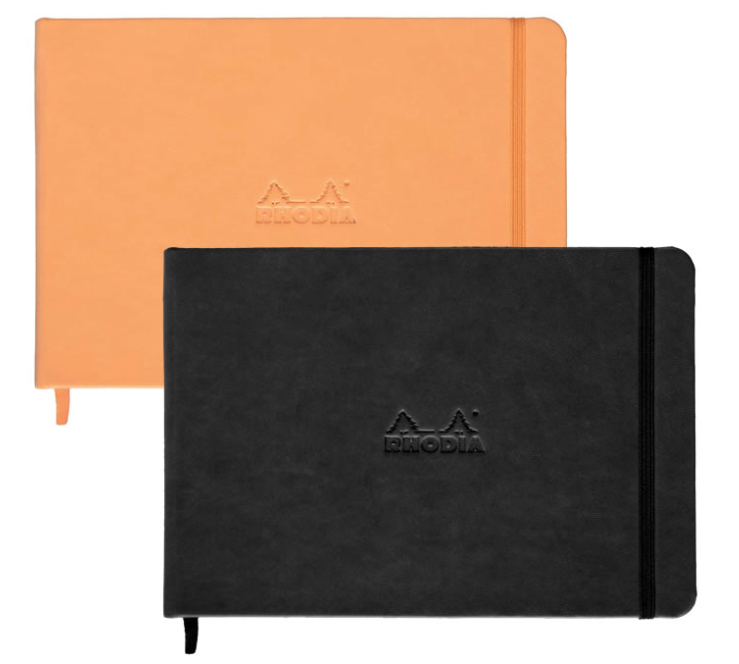
Even then, landscape is seen as primarily for creating landscapes – for drawing, designing, sketching.
At the time, I tried to explain why I thought landscape notebooks were important. (Imagine that I’ve inserted one of those wiggly sit-com flash-back effects here.)
OK, Landscape. But Why?
Most of the time, when we hand-write, we are in portrait mode, and it usually makes sense. However, I can think of a sampling of reasons why we might want to have some side-to-side breathing room.
Most notebooks are portrait, but a landscape orientation has six significant advantages: for notetaking, ergonomics, room for expansive thought, to do mind-mapping and flow charts, and to emulate TV/computer screen dimensions. Share on X1) Notetaking – When we’re taking notes in a committee meeting or for class, we’re often creating a linear, outline-style set of notes. But, as we discussed when we reviewed the exceptional Cornell Notetaking Method, we need to make room for cues or other special attention-getting markings on the left side.
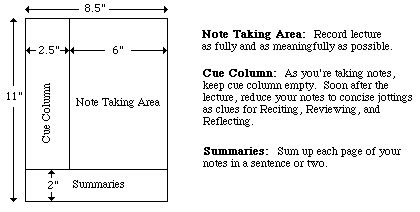
With traditional 8.5″ wide paper, that either reduces our notetaking space or forces us to write in the narrow margin, making it more likely that we’ll get inky smudges on that all-important cue-section. Landscape orientation provides more breathing room.
2) Ergonomics – Look at the available space on and around your desk. If your computer is in front of you, your keyboard is probably somewhere between elbow-and-wrist distance away, not leaving you very much space for alternating typed notes and handwritten notes. Because of that limited space, you may find you’re turning your traditional (portrait-orientation) notepad sideways, with the top to your left (unless you’re a southpaw). This lets you take written notes, but you’re probably twisting at the waist to do so. This is not sustainable or ergonomically friendly.
3) Expansive thought – When we take notes, journal, free-write, or craft letters, we’re often thinking linearly. It’s easy to follow a unidirectional flow of ideas, or paths, with a narrower piece of paper. When we’re on the computer, using Microsoft Word or any other word processing program, unless we’re using design features for creating signs or brochures, we echo that same tall/narrow format.
But what happens when we want to think more broadly (no pun intended)? When we’re on the computer, using a spreadsheet like Excel, we create multiple columns so that we can visualize information best seen side-by-side, like multiple fields in a record. But what’s the paper version? I can think of a number of times when I’ve been working with a client to brainstorm ideas in parallel (like how different departments will handle particular situations), and we end up turning a notepad sideways. The lines go the wrong way, and the content gets messy; it suffices, but it’s not optimum.
4) Mind mapping – Paper Doll is a fairly linear thinker, but when I’m trying to mind-map, or show the relationship between different processes, or do anything that’s more visual, I need more space. With some clients, we may choose mind mapping software or apps like MindNode or XMind, but we often find that an analog solution is faster and more immediate. Most often, we end up using multiple Post-It! Notes on a wall or window. That’s great when we’re in a house or office, but not so optimal when we’re in the field (even in a field), in a warehouse, or going mobile. That’s where these landscape notepads (and the aforementioned landscape clipboards) really come into their own.
5) Flow Charts – It might not be immediately apparent, but a number of law students have posted online comments regarding how landscape writing pads make it easier to visualize case-law timelines, precedents, and conceptual flow. Scientists have also reported that wide-format paper helps conceptualize scientific reactions more clearly.
6) Computer/TV Screen Dimensions – Tablets and phones aside, we spend a lot of time looking at screens in landscape orientation, and sometimes we still need to make our analog notes approximate what we’re seeing, or make our digital notes approximate what we’d like to be seeing on the screen. Writing pads that parallel those dimensions are helpful.
So, What’s New on the Landscape Landscape?
If, other than sketchbooks, it was hard to find a landscape notebook six and seven years ago, how do you think it’s going now for those who want to apply a wide-angle lens to their analog writing?
PANOBOOK
Well, newer on the topic is the Panobook, which I discussed in 2019 in Organizing the Shape of Notebooks to Come: Panobook, Triangle, and Sidekick as part of a look at oddly-shaped notebooks. It works for all of the reasons listed above, but particularly with regard to fitting nicely between your body and the keyboard.

At the time, I noted the difficulty of using your computer and a notebook at the same time, especially when space is at a premium:
If you want to take notes, maybe you can scroll (I mean, slide) your body to the left or right, or you may have to swivel in your seat to use the left side of the desk (or the right side, if you’re left-handed) to take notes. Unless your arms are long (and your eyesight so pristine that your monitor is very far away), there’s just not that much writing space in front of you. (And I’m pretty sure you don’t want a notebook poking into your tummy.)
Panobook measures 160 mm x 288 mm (6.53″ x 11.34″) and is designed to sit squarely in front of your keyboard. It’s made of high-quality (70 lb) paper and meant to perform with a variety of writing instruments and inks without causing bleed-through or smudging.
The front and back covers of Panobook are made of rigid black chipboard, and the whole thing is bound with sturdy black Wire-O (AKA: Twin Loop) spirals measuring 12.7 mm (0.5″) in diameter, so the Panobook sits flat when opened without the cover smacking back into place or bending, as you get with perfect bound notebooks or glued notepads.
Each notebook contains 50 sheets (100 pages). Neither blank nor lined, the Panobook has a subtle dot pattern with grid spacing at 5 mm (0.20″), so you can use it for writing, drawing, or laying out charts. For web interface design or storyboarding, there are guide markers to aid in drawing three rectangles on the page, and edge guides to divide each page and provide cues for layout.
Each Panobook comes with a slip case to make it easy to label the spines with the notebook’s content and start and end dates so you can catalog them together on a shelf.
Panobook is available directly from Studio Neat for $20/notebook for one or two; they’re discounted to $19/notebook when you purchase three to eleven, or to $18 if you buy a dozen.
BetterBook
In June 2020, a group of young designers from Amsterdam called orangered life teamed up and launched BetterBook, a landscape notebook campaign on Kickstarter that really got the attention of the crowdsourcing, uh, crowd. (It successfully moved to IndieGogo for expansion.)
Used to sharing their ideas by passing around their notebooks in the office, they needed a better pandemic-friendly solution as they worked from home, still designing with analog notebooks.

The orangered life team saw their BetterBook creation as having four distinct advantages over the typical notebook:
- Content is sharable – The BetterBook is an analog notebook, but the team figured out how to improve digital capturing and scanning. Each page of the notebook had a 0.5 cm black border on the left and right sides; the notebook’s covers extend beyond the pages, creating a 1 cm border at the top and bottom of each page; the border frames each shot perfectly, so your phone or scanner apps can capture each scan quickly and easily without delays, mistakes, or kerfuffles. (I wish checks were designed this way; it would improve the mobile deposit process.) Create, point, shoot, share!
- Scanned images display better – Because the BetterBook uses an 18:9 ratio, the format matches both mobile phones and computer widescreen monitors perfectly. So, because captured images are designed to fit screens perfectly, there’s no letterboxing effect – no black borders on the top and bottom of the screen, and there’s no pinching and zooming necessary, which often causes a loss of finer details.
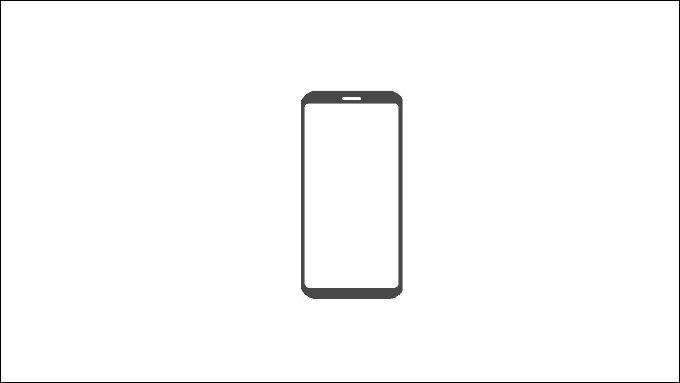
- It fits on your desk just below the keyboard – The Betterbook comes in two sizes: the Desk Notebook measures 310 mm (12.2″) x 160 mm (6.3″) and the Pocket Notebook (for when you’re back to working in coffee houses again) measures 130 mm (5.12″) x 70 mm (2.76″).
- There’s a built-in note organizating and time management doodad – In the bottom right corner of each page, there’s a subtle grey symbol designed to help you organize your work. The tiny spaces let you note deadlines, reference edits, or add anything you need to help categorize your important information.
The Betterbook has three acid-free, fine-grain paper options: blank, lined grid, or dotted grid. Both the Desk and Pocket sizes have 40 sheets (80 pages).
The BetterBook team sees its product serving designers, artists, (board/tabletop) gamers, and workers in creative industries. They also promote it for writers and students, though the lack of lines may make it difficult for some writers to get used to.
You can purchase BetterBook via Indigogo for $31 for one book or $79 for a set of three.
Write Notepads & Co.’s Landscape Notebook
Chris Rothe, a third-generation bookbinder at Baltimore-based Write Notepads & Co. has a plan to “make notebooks cool again.” (Paper Doll has always thought notebooks were cool. Paper Doll is unwilling to entertain the thought that not everyone thinks she’s cool.)
So, @WritePads wants to make notebooks cool again. Paper Doll has *always* thought notebooks were cool. (Paper Doll is unwilling to entertain the thought that not everyone thinks she's cool.) Share on XThe company makes a variety of deluxe notebooks – in the United States – using environmentally-friendly materials like vegetable-based inks and premium cover stocks and paper. And yes, they make a landscape notebook inventively called: Landscape Notebook.
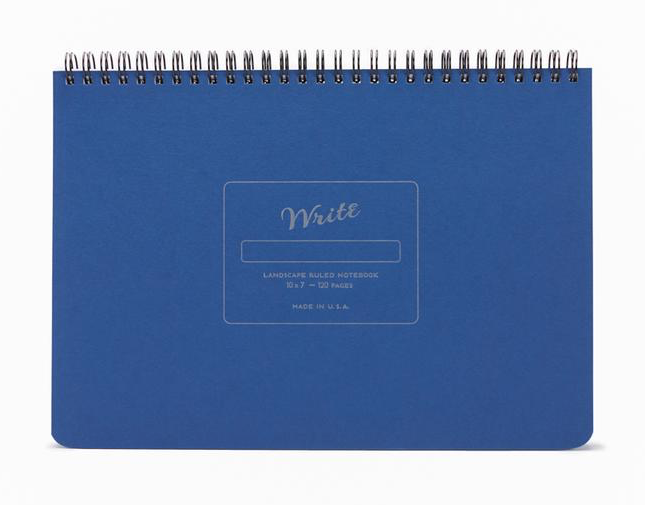
I’ll be honest, there aren’t a lot of fancy doodads here, but in some ways, that’s the charm of this notebook. The 10″ wide, 7″- high, 1/2″-thick, 15-ounce notebook is just really on-target in simple but essential ways.
The sheets are made with heavy, smooth, uncoated 70-pound paper stock, so the pages resist ink bleeding through or feathering across the page. (Nobody wants runaway ink!)
Each notebook’s 60 sheets/120 pages are lined at 1/4″ spacing using soy-based inks to create subtle, unobtrusive lines.
The covers are durable. The top is made from 10″ x 7″ board cover stock, with letterpress impression detailing. Because the back cover is also sturdy (and though it’s not stated, it appears to be chipboard), you can write while standing or during walk-and-talk meetings. Write Notepads & Co. offers matte gold embossed monogramming in 30 point font. (While 3-letter monogramming for a notebook like this strikes me as pretentious, your landscape mileage may vary.)
The durable double-wire binding allows the notebook to lay flat on any work surface. The binding is at the top (unlike with the Panobook and Betterbook), which means under normal use, the wiring runs parallel to your keyboard or desktop. The company sees this as a plus, as lefties are constant finding the length of their forearms pressed against the binding with typical notebooks. I’m inclined to agree, though some people may find it hard to type with their wrists stretched over/across a horizontal binding. (Share your thoughts in the comments section.)
The Write Notepads Landscape Notebooks come in five cover colors: Black, Red, Blue, Pistachio (light green), and Kraft (brown) and cost $20/notebook, with a 15% discount if you purchase 10+ and 25% discount for 50+. Shipping is free on all orders of $60 or more. Monogramming is $10.
Write Notepads & Co. also has a landscape orientation weekly planner.
Landscape Notebook
Obviously, unique naming is not a high priority in the landscape notebook field. Two years ago, Xavier Neyo launched a Kickstarter for a landscape notebook option. He called it Landscape Notebook. OK, then!
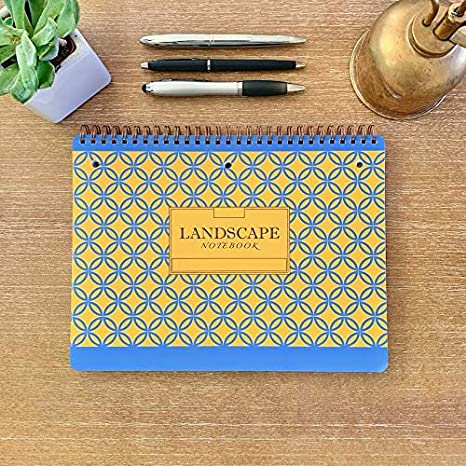
As crowdsourcing campaigns go, it was pretty casual: a low-fi video and list of three reasons Neyo was passionate about creating a landscape notebook. He felt that there should be notebooks to match the orientation of chalkboards and whiteboards so that notes taken in class or a meeting should be able to better match what’s written by the instructor or meeting leader.
Neyo also pointed out that narrow notebooks waste even more space with wide left-side margins; his notebook would be wider and the usable space would be more expansive, with minimal margins. And he was miffed about notebooks with flimsy back covers.
Flash forward (imagine the whooshing noise) to today, and Neyo has his own website and version 2 of his Landscape Notebook has debuted:
- The Landscape Notebook measures 10″ x 7.5″.
- The 80 sheets (160 pages) are college ruled.
- It has double-loop spiral binding along the top (he refers to it as O-ring, but it appears to be Wire-O) and it has a stiff back cover.
- There are three simple cover designs: solid navy blue with yellow accents, solid light blue with white accents, or a yellow and blue pattern.
- The pages are perforated slightly below the spiral binding; below that, each page is three-hole punched, eliminating any activation energy for getting your papers filed away once you tear them off the notebook.
- Each page is lightly marked with page divider indicators at the top margin to make it each for creating two, three, or five columns or sections.

Neyo’s Landscape Notebook is available from his website: 3 notebooks for $24, 12 for $84, or 48 for $288. The site says the Landscape Notebooks are also available on Amazon, where there are priced slightly lower, but are currently out of stock.
This is the first (and least techie) of a short series on innovations in notebooks. Be sure to pop back next week to see what’s new in erasable, reusable, customizable, and even magnetic notebooks!
The Boo-Hoo Box: Organizing Painful Clutter
This post was originally published on May 17, 2021. It has been updated as of August 21, 2022.
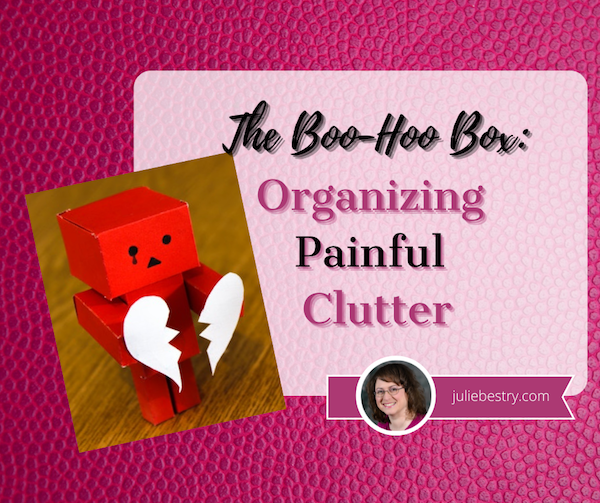
Red Amazon Danbow on Brown Wooden Surface by burak kostak from Pexels
As you read organizing blogs, it may seem as though all of the advice is the same, about reducing clutter and then organizing what remains. However, it’s important to recognize that not all clutter is the same.
CATEGORIES OF CLUTTER
Understanding the different types of clutter gives us good insight into the different reasons we keep things, but also helps develop different strategies for managing that clutter. When working with my organizing clients, we tend to identify six different kinds of clutter.
- Practical clutter — These are things that are useful, in and of themselves, like clothing, bedding, or kitchen implements. It’s not that we don’t need these things, but we generally don’t need so many (black skirts, frying pans) and we need to let go when specific items no longer suit our needs.
- Informational clutter — We keep documents and clippings, whether on paper or digitally, because we believe the information is valuable. The problem is that we rarely go back to consider how valuable something is now vs. when we acquired it, and we tend not to think about whether it might be better to eliminate outdated information, digitize it, or access the information anew via the internet to reduce the bulk.
- Identity clutter — Sometimes, the clutter we keep is an excess of items that we feel help define us. Our clutter may not be useful (in a practical sense) but we perceive it as useful for defining who we are or who we wish to be seen as. Our clutter might say, “I’m the kind of person who runs marathons [or wins spelling bees or bakes from scratch].”
- Aspirational clutter — This type of clutter accounts for all of the items in your space which support hobbies you tell yourself that you are going to take up, but never really do. Whether you are saving a closet full of fancy papers and Cricut gadgets for the day when you finally decide to become a scrapbooker or amass shelves of books on the topic of How To [train championship Greyhounds, write a novel, become a successful crypo-tocurrency miner], there comes a point when you’ve got to recognize that you have an excess of items supporting a life you don’t really lead.
- Nostalgic clutter — Nostalgia is defined as “a sentimental longing or wistful affection for the past, typically for a period or place with happy personal associations.” Obviously, life is made better by the things that truly remind us of happy (or happier) times, but an excess of nostalgic emblems of our past can fill up our homes in the present and prevent us from having space in our lives to make a future. Sometimes, we just have to take photos of those ancient macaroni art projects and discard the originals, letting them crumble in peace.
An excess of nostalgic emblems of our past can fill up our homes in the present and prevent us from having space in our lives to make a future. Share on X - Painful or sad clutter — This category encompasses things that remind us of bad times or bad people.

Break-Up Photo by Kelly Sikkema on Unsplash
Today, we’re going to look at that final category and how to make letting go easier.
It may seem odd that anyone would hold onto things that make them unhappy. Sometimes, they’re keeping things that are unpleasant but necessary to maintain (for legal or other reasons), but far more often, we professional organizers find clients keeping things that just plain make them feel bad.
KNOW WHEN TO ELIMINATE PAINFUL CLUTTER
Early in my career, I worked with a client who was trying hard to regain control of her life after a variety of disappointments and challenges. We’d made it through her closets, cabinets, and practical storage areas and were working through her home office easily until we encountered personal papers. At that point, we hit a wall.
This is why most professional organizers will encourage you to start with practical items and those with no sentimental attachment; it’s important to build up decluttering and decision-making skills first before attempting to let go of possessions that are fraught with the weight of personal history. For this client, the emotional clutter took the form of a series of letters written by her mother.
These letters were unpleasant, unkind, and to my eye (and according to the client) filled with claims that were patently untrue. My client had done a remarkable job developing emotional strength and stamina to reject emotional abuse from earlier in her life. Intellectually, she wanted to let these items go. Emotionally, she could not bring herself to do it.
It’s not my role as an organizer to make decisions for clients; rather, I present my expertise and advice and try to support them in the ways they most need in order to reach their stated goals.
Getting Ready to Let Go
So, first, we talked about how and when she “used” the letters. She noted that she used to read the letters far too often, in effect abusing herself by becoming a sort of Groundhog Day postal carrier, re-delivering the anger and unkindness to herself. She felt she’d “gotten better” in recent times, only looking at them when her self-esteem was at its lowest. Of course, that’s when they could do the most damage!

Therapy Photo by cottonbro from Pexels
Second, I encouraged her to discuss the letters with a therapist. Although my client has shared much of her prior history in counseling, she had not shared the specific content: the ugly words, threats, and heart-wrenching claims. After several sessions, my client felt relieved because a trained mental health professional was able to disabuse her of the idea that the letters held any more truth than a scary Stephen King novel.
Finally, we talked together about why she thought she was keeping the letters. (She touched on this in therapy, but we found some different angles.)
It’s very common that when we have a tangible reminder that someone has hurt us, we hold on to it as proof. Somewhere deep inside us, we may feel that letting go of the proof is absolving the person of responsibility for what they’ve done.
It’s not true.
Letting go of your college boyfriend’s tacky breakup letter won’t absolve him of the pain he caused you. But it will set you free from the cycle of pain you experience every time you re-encounter it when flipping through your yearbook or sorting through mementos.
Letting go of your college boyfriend's tacky breakup letter won't absolve him of the pain he caused you. But it will set you free from the cycle of pain you experience every time you re-encounter it. Share on XIf you have painful clutter, once you’ve talked through the underlying issues with a licensed mental health professional, it may help you to then recite a quote variously attributed to everyone from St. Augustine to Carrie Fisher:
“Resentment is like taking poison and waiting for the other person to die.”
Be Kind To Yourself
Not all of the painful clutter in our lives comes from others. Sometimes, we hold onto things that reflect pain that we’ve caused ourselves. I’ve had clients who keep “fat photos,” pictures of themselves in bathing suits when they were significantly less healthy than they are now, in places where they’ll come across them fairly often — in their underwear drawers, on the walls of their closets, under a silly magnet pinned to the refrigerator door, etc.
Come on now. That’s just bullying yourself. Yes, some people need the stick rather than the carrot approach to be motivated, but it’s important to avail yourself of healthy motivators.
Similarly, people often hold onto what they view as examples of their failures. These often come in the form of messages from others who (generally) mean no ill will, but which individuals use to beat themselves up.
For example, I’ve worked with clients in their fifties who saved college rejection letters and failed tests. In some situations, these kinds of things can have potential to motivate; if you post the 37% you got on your algebra quiz above your desk, it may help you push forward to do your homework, work with a tutor, and attend office hours, but if all it does is sour you on math (or if you’ve been out of school for decades and never have to take another math class again), then OMG, free yourself!
Not everyone has to be good at math. As Paper Mommy often says, “Someone has to make the struedel!”
Not everyone has to be good at math. As @PaperMommy often says: Someone has to make the struedel! Share on XSimilarly, if you’re keeping rejection letters for your novel so you can make them into wallpaper, or show them off as a badge of honor once you make good, that’s cool. But if, instead of motivating you, they just make you sad, then they’re clutter. It’s time to let go. Shred them. Trash them with the wet coffee grounds, cat litter, and dirty diapers. Burn them.
[Note: the above advice is designed to help you let go of the sad kind of painful clutter. However, if you have been the victim of domestic violence, stalking, or workplace or online harassment, it’s important to be able to document the behavior, especially if it escalates, for legal purposes.]
HIDE PAINFUL CLUTTER
Fans of The Gilmore Girls may recall Lorelai’s two pieces of sage advice to her daughter after Rory and her first love, Dean, broke up.
First? “Wallow!”
From an organizing perspective, however, a more important piece of guidance is knowing when to create The Box. In the show, Lorelai helped Rory gather up every reminder of her precious, heart-wrenching three-month relationship with Dean (complete with the box of corn starch Rory accidentally shoplifted after Dean surprised her with her first kiss). Then they put it all in a box. A Dean Box.
Rory begged her to take it all “far, far away from the house” and Lorelai promised that, like any good mafia hit victim, “it sleeps with the fishes.” Of course, as Rory eventually learned, her mom actually just hid the box in the back of the closet, wisely knowing that sometimes, our painful clutter isn’t always painful forever, and it’s not always even clutter, with the passage of time. Sometimes it can become nostalgia.

You may have your own version of the Dean Box. (Even Lorelai had a Max Box, reminders of the man who proposed with a thousand yellow daisies.) I often call it the Boo-Hoo Box, or the Bad Boyfriend Box. Sometimes it starts with reminiscences from one heartbreak and it becomes a repository for all the heartbreak you’ve experienced over time. That’s fine, as long as you stick to one box — the point is to lessen the clutter in your space!
Baby Steps for Hiding Painful Clutter
Use a non-descript container for the Boo-Hoo Box. If you use a pretty hatbox or a container in a designer color, then you’ll never be able to use that container and see anything but heartache. Opt for something quotidian and universal, like a used Amazon box or a classic Bankers Box.
Label the box in a low-key way, especially if you don’t want people poking around. “1997 Tax Prep” is a label that won’t encourage anyone to go spelunking. You’ll know what the box contains, unless you’re one of the rare people gifted with people able to always and completely forget about the Boo-Hoo box. (If you are, then once you come across the box after a long time, you’ll be in a much better position to review the contents and downsize or even eliminate it.)
Store the box where you won’t have to see it all the time. The back of a closet is the best place to hide heartache you’re not ready to toss. (If feng shui matters to you, try not to store the box in the part of the bagua related to romance or family, or whatever the contained items relate to.)
Rename paper file folder tabs if being reminded of the content stirs up too much emotion. One of my clients was going through a divorce. He needed to keep a variety of documents at easy reach, sometimes even on his desk, but didn’t want to be reminded (or have his kids reminded, when they walked by the desk). Yes, obviously everyone knew there was a divorce, but he didn’t need to keep rubbing salt in the wound. We labeled the file “Dallas” because Dallas and divorce both begin with D and because nothing about Dallas duplicated anything he was already working on. Give yourself some emotional distance from the contents when you can’t create physical distance.
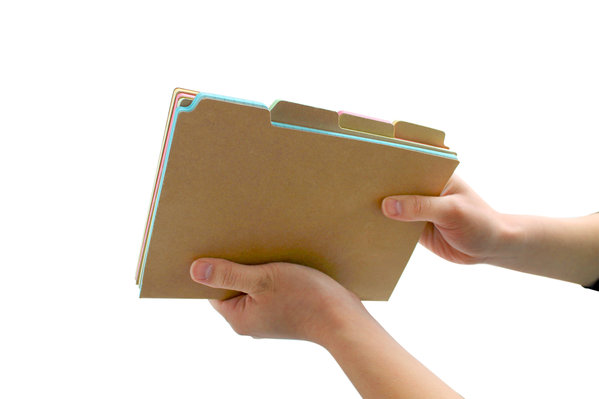
Create digital Boo-Hoo boxes for your non-tangible painful clutter:
- To keep but hide certain unhappy-making emails, create a separate subfolder and manually move the email out of your inbox. [Note: If you’re maintaining email from a stalker, an estranged family member, or someone whose message you’d otherwise like to avoid, use the Rules function of your email platform (Gmail, Outlook, Apple Mail) to automate moving all mail arriving from a sender to a specific subfolder.
- If you have painful documents on your computer, it’s important to avoid stumbling upon them. Create a folder that serves as a digital Boo-Hoo Box and put it inside another folder, one where the hierarchy makes sense. A folder called “Yucky Stuff” will alphabetically sort near the bottom of a “Personal Stuff” folder on your computer, and is vague enough that it won’t immediately call to mind the thing that might set off tears.
- On your phone, photos of you and a loved one that are too painful to look at right now could be marked as “hidden” and will be sent to a hidden album to which you need to navigate, rather than randomly showing up in your camera roll. Remember, the purpose of hiding is not security, but just to protect your heart.
- If your painful clutter comes by way of social media, remember that you have options. Whether your former BFF uninvited you to a wedding, you’re on the outs with a family member, or you don’t want your ex to know how much it hurts to see them moving on, learn the tools that let you play it cool. On Twitter, you can mute someone without unfollowing; on Facebook, you can unfollow without unfriending; on Instagram, mute without unfollowing.
Send your heartbreak on vacation. Sometimes, you need to get painful clutter completely out of your space until you are in the right frame of mind to think about it. One stellar solution is to take your Boo-Hoo Box to a close friend’s home — OK, probably your best friend’s home — and let them babysit it in the back of their closet for six weeks or six months or six years.
Obviously, you don’t want to turn your clutter into theirs, which is why you want to limit this to one reasonably-sized box. Seal it more securely than you would if it were in your own home, especially if your friend has tiny humans, and label it with something that has your return address on it in case something unforeseen happens.
If the contents of the Boo-Hoo Box are sensitive, something that you could not bear to have seen by your BFF or her snooping mother-in-law or have displayed on social media, open a safe deposit box at your bank and secure it there. By the time your box is up for renewal in a year, you’ll have had time to consider the contents with fresh eyes, and hopefully, a refreshed spirit.
EVENTUALLY…
As Lorelai Gilmore wisely knew, heartbreak doesn’t last forever. Eventually (hopefully), it’s the ending of some love stories that creates the poignancy that makes the whole romance worth revisiting, whether after months, years, or decades. (This likely feels more true of anyone’s first lost love than a recent one.)
Other kinds of sadness comes from loss, from cruelty, from embarrassment, and from a variety of sources at which we’d like to stick out our tongues. There’s no timetable for getting ready to review or to eliminate any of these items. But it’s healthier and easier to heal with we’re not confronted with reminders of our pain every day.
The more we can downsize, repackage, and yes — if necessary — hide painful clutter, the more quickly we can regain our emotional strength and resilience.
Paper Doll, Media Darling — or Expert Organizing Advice and How to Get It

Who are the experts in your life?
We turn to doctors, lawyers, accountants, professional organizers… In my family, when I need advice about cooking or want to know if a booboo requires medical attention or is just one of those weird things, we refer to it as “opening the Mommy Encyclopedia” and I call Paper Mommy.
Sometimes, I get to be expert.
Real Simple and Photographs
 Because I’m a professional organizer, I often get asked to share my expertise with the media. Sometimes, it’s an organizing or productivity topic that’s right in my wheelhouse. Other times, I need to do a little research, confer with colleagues, or make a referral to someone better-versed in the topic.
Because I’m a professional organizer, I often get asked to share my expertise with the media. Sometimes, it’s an organizing or productivity topic that’s right in my wheelhouse. Other times, I need to do a little research, confer with colleagues, or make a referral to someone better-versed in the topic.
Back in January, Senior Editor Rachel Sylvester interviewed me about organizing and managing family photographs for the May 2021 issue of Real Simple. 
Longtime readers of this blog know that while brevity may be the soul of wit, longwindedness is the backbone of Paper Doll. I had a lot to say about organizing family photos, like:
- how and where to locate all the print and digital copies
- how to gather all your photos together so you can see the big picture (no pun intended)
- how to automate your backup (because you know I’m all about the belt-and-suspenders approach, using a local external backup drive and a backup in the cloud, like Backblaze)
- how to identify and eliminate duplicates
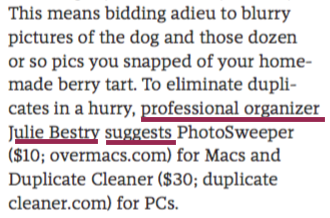
- how to eliminate fussy backgrounds or jerky ex-boyfriends with apps like Remove
or Slazzer, or the built-in background remover in Canva Pro. (Sadly, these apps only remove jerky ex-boyfriends from photos, not from your memory or personal history.)
Of course, organizing your photos only starts with these steps. Beyond the basics, you may want photo organizing and editing software, as well as a wide-variety of ever-changing photo storage options beyond your own Dropbox or local drives.
For example, while longtime free, effective June 1, 2021, Google Photos is capping free photo storage at 15 GB; after that, you’ll need a Google One account for $1.99/month for 100 GB. Other solutions include:
Apple iCloud Photo Library – Built into iOS devices, it’s 5GB for free, $0.99/month for 50GB, $3/month for 200GB, or $10/month for 2TB storage.
Forever – With a wide variety of storage options from 2GB (free) to 10GB up to 1TB, ranging from $13.30-$489.30/month. (Obviously, those mega-dollars are for professional-level storage.)
Flickr – Store one thousand photos for free, then consider $7/month or $60/year for unlimited storage.
Photobucket – Selections range from Beginner level for $6/month for 25GB, Intermediate for $8/month for 250GB, or Expert level at $13/month unlimited storage. (Note: You can only store uncompressed photos at the Expert level.)
When I work with clients, I bring my expertise on the first set of topics. We work together to gather photos (and slides – there are always slides!), plow through to eliminate most of the seventy-three shots of the front lawn of the new house the day they moved in (and yes, we eliminate some jerky boyfriend photos, too), and discuss storage options.
If clients want to digitize photos, we discuss their DIY options, but it’s not a service I provide. (You really can’t be an expert at everything.) Instead, I often send clients to my Atlanta-based colleague Jiffy Page of Pixorium, and I can tell you that her people treat my client photos with as much respect as (and often more than) families give their own old snapshots!
If clients have more complicated photo organizing needs, or they are far off from my service area and the project isn’t suitable for my virtual services, I recommend my colleagues. You can find superior photo organizers in two places:
The National Association of Professional Organizers – Use the geographic search from your zip code to find service providers who specialize in photo organizing. (After doing the zip code radius search, select “photography/memorabilia/collections” from the Residential Organizing and Productivity Categories drop-down.)
The Photo Managers (previously, the Association of Personal Photo Organizers, or APPO) – Search geographically and by a wide variety of photo-related services, including related areas, like backup solutions, data recovery, photo restoration, family history research, and more.
When I need advice on a photo organizing topic, I have my own experts to whom I turn, including:
Andi Willis of Good Life Photo Solutions in Georgia
Hazel Thornton of Organized For Life in New Mexico
Jill Yesko of Discover Organizing in Pennsylvania
Isabelle Dervaux Photo Organizer and Visual Storyteller in New York
And for those who want a grounding in photo organizing concepts for DIY projects, I recommend the book written by Cathi Nelson, the founder of The Photo Managers, Photo Organizing Made Easy: Going from Overwhelmed to Overjoyed.
Paper Doll Recaps the NAPO2021 Virtual Conference
Each year, professional organizers and productivity specialists look forward to the National Association of Productivity and Organizing Professionals‘ Annual Conference with glee. We come from around the world for a handful of days to learn and laugh, dine and delight. So, you can imagine that like everyone else in March 2020, we were disappointed (though, due to circumstances, also relieved) when last year’s conference in Orlando was canceled.
The 2021 conference had been set to be in Long Beach, California, but as the COVID pandemic stretched on, it soon became obvious that those plans, too, would be cancelled, and efforts began in earnest to develop a virtual conference.
We all wondered whether a “real” conference would be possible, virtually. While Zoom and various other virtual platforms have grown in popularity, children have attended school online, and businesses have conducted work without conference rooms (or, sigh, birthday cake in break rooms), how could a virtual rendition of our conference deliver?
Very well, it seems, is the answer. Paper Doll thanks you in advance for indulging me in this post, which, like every year, I use to regale you with the true low-down on NAPO Conference. Whether you normally tune in here for organizing tips and are merely curious, or you are an organizing professional who missed this year’s experience, I hope you’ll enjoy coming along on this somewhat atypical conference recap.
ORGANIZING THE PLATFORMS
How would the virtual experience compare to our real-world experiences, we wondered?
Well, obviously there were no airports or hotels*…and sadly, no grand, dining experiences. There were also no committee meetings, as it was wisely realized that while at home, many of us would already be tempted by distractions of families, households, clients, and anyone else whom we’d be able to avoid if we were, in actuality, several time zones away. Rather than trying to juggle committee meetings on top of everything else, NAPO wisely limited the event types and interspersed them with online networking time so that we could get more of the facsimile of what we’d most miss.
* I should note, strictly speaking, that some professional organizers did choose to get hotel rooms. Away from the madding crowds, or at least their tiny humans, a number of wise professionals took the advice they’d have given their own clients, and carved out time and space just to focus on the conference. And a few hardy adventurers rented hotel rooms to socialize with already-vaccinated colleagues from their NAPO chapters and “attend” parts of conference together.
We also, sadly, had no Expo at which to sample the wares of various organizing, productivity, and technology companies. Over the past few years, our NAPO Expo has gotten smaller, as it’s hard for companies (especially the nifty, but tiny, startups) to shlep across the country for the bit of time we can carve out from education and networking to look at products. Hopefully, the same kind of wisdom that devised our brilliant virtual conference will find a way to satisfy our hunger for Expo displays of intriguing new products.
Wondering how it all worked? Well, we had more than one platform. We used a company called Hubb, which gave us this virtual lobby. We could click on the rooms in the video game-style layout below (or use the left-side menu) to access information about the individual sessions, the speakers, and the other attendees. Instead of a hotel help desk (wo)manned by our association management team, there was a detailed FAQ document with ways to reach out, virtually, to the team.

In lieu of inviting one another for walks in the fresh air or taking a few (way too) early yoga classes, NAPO found members willing to create “wellness” videos: a desk break, guided meditations, and yes, even a few yoga video sessions.
There was a photo booth, though we could only take selfies to display in a gallery. (Let’s hope someone figures out technology that let’s us squish our heads more closely together!) Instead of personalized badges with our stream of ribbons telling whether we hold leadership positions, to which chapters we belong, and what our “extracurriculars” might be, we had a profile section for listing all our nitty-gritty details. Some left it blank, others included their entire resumes. And some of us, relishing the opportunity to mix business with pleasure, got a little silly.
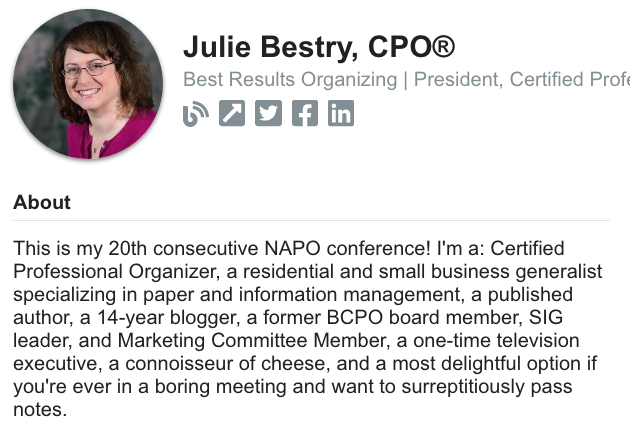
To “attend” a particular session, there were a few steps. Instead of walking to the session room, you had to add a session from the master list to your personalized schedule ahead of time. (General sessions to which all members are invited already appeared on everyone’s individualized calendars.)
If you wanted to attend a concurrent educational session, you’d click on it in your calendar. The ensuing page would include details about the session, an embedded pre-recorded video, and a chat box. At first, I think we were all slightly dismayed to learn that all the sessions were pre-recorded, but it actually turned out to be a boon for the educational experience.
In a live conference session, both the speaker and the attendees can feed off one another’s energy, but anyone who has lived on Zoom in the past year knows that’s not how virtual works. However, simultaneous with the video, the attendees could interact with the speaker and with one another via chat, leading to lively riffs on the content and (especially during technology sessions) a deeper understanding of the material.
No platform is perfect, of course. You could pop out the chat box to have it run parallel to the tab with the video, but if you wanted to enlarge the video, you had to make it full-screen, eclipsing the chat screen (unless you had two monitors or wanted to use a second device). Still, we were all impressed by the ways in which this recorded+live interaction amplified the learning experience.
To attend general sessions, the experience was mostly the same, although the videos were a combination of live and pre-recorded. However, for interactive sessions, our personalized calendar event pages sent us to Zoom sessions. (In 2021, there is no avoiding Zoom!)
Finally, for networking, our personalized calendar links would take us to our second platform (or third, if you count Zoom), Remo. Luckily, I’d used Remo last month for the Time Blocking and Task Management Virtual Summit, so I feel like I had a bit of a head start.
Basically, Remo’s platform is like the overhead view of a wedding seating chart, with “tables” designated for two, four, or six people, and with some events, there are added couches for a karaoke lounge kind of feel. Depending on the activity, tables were either themed or just numbered.
From the overhead view, you could spot a person’s profile photo, think, “Oh, I want to chat with her!” and double-click on that table to be taken there. Once “at” the table, you were added to a Zoom-like video chat. The shot below shows the stragglers as we shut down the conference.
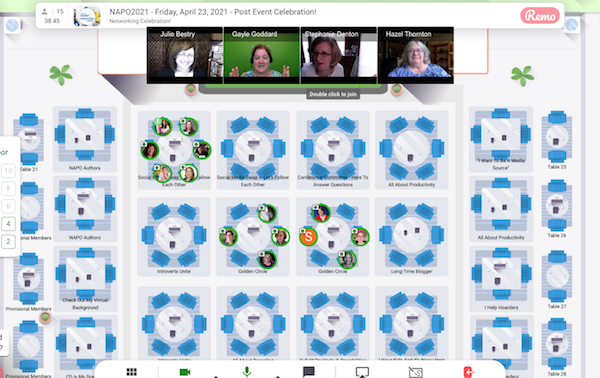
One small click on an icon on the lower left and all of the video squares enlarged to fill the screen. Another click on someone’s photo let you send them a message. And a small “elevator button” panel on the left let you go to higher level “floors,” identical, but less sparsely crowded, during the high-traffic times when it was almost impossible to find a “seat” in the room.
(As a few of us learned, the upper floors were also a great place to hide out for a moment, get a breather, and fix our hair while looking in the camera before rejoining the crowded tables.)
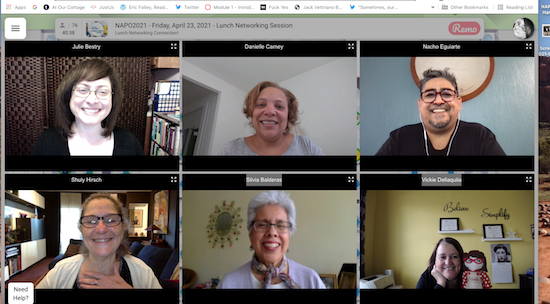
Because networking is informal, it had that lovely cocktail party-esque flow of old friends and new. Conversation ranged from how to use the platform to our thoughts on the sessions we’d just attended, and at one late afternoon session, to our reaction to breaking national news. Just as with a live-and-in-person conference, virtual networking gave novices a chance to meet and chat with veterans on a level playing field.
And although this was my 20th consecutive NAPO conference, I got to completely fan-girl when Stephanie Culp, one of NAPO’s original founders (way back in 1985, the year I started college) sat down at a two-top table with me. Hers was the first organizing book I’d ever purchased, a decade before I ever became a professional organizer!
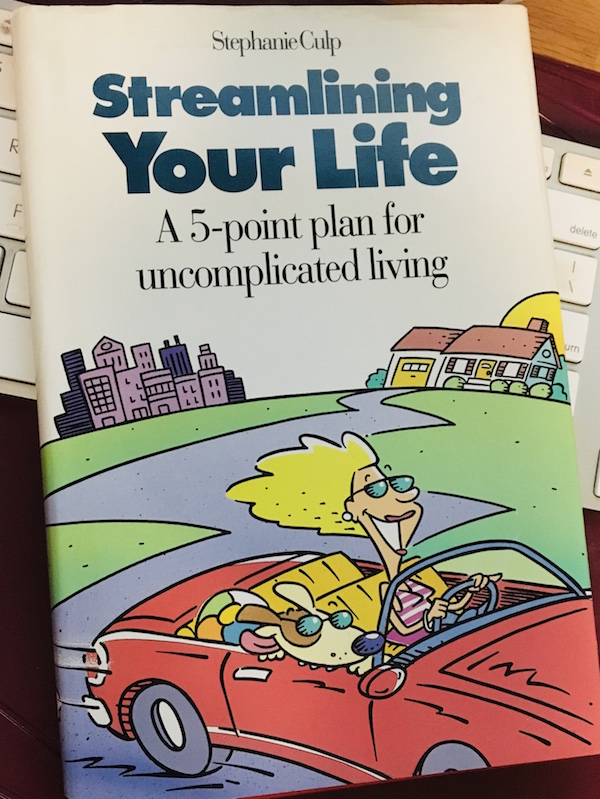
I’ll admit, I felt pretty special that although we’d never actually met, she’d chosen to chat with me..until I found out the system just plopped her down at my table when she entered Remo. But hey, she decided to stay and chat for half an hour, so I’m going to take that as a career win!
EDUCATION
One of the main purposes of the NAPO conference is education, to help us serve our clients and to start, build, and grow our own businesses. To that end, at the beginner, intermediate, and advanced levels, NAPO conference presented programming in five educational tracks during each of the six concurrent sessions over three days of our conference. (Yes, I know, I usually promise you that there’ll be no math in these posts. Sorry.)
Organizing & Productivity Track
These kinds of sessions are the bread-and-butter classes, where we learn techniques and strategies in a variety of specialized organizing and productivity fields.
Moving On Up: Grow and Add Value with Moving Services presented by Gayle Goddard, CPO® and Ann Zanon, CPO®
Right Sizing for Tiny Living – Connecting To What Matters Most presented by Tricia Sinon Murray
Focus Your Profits on Photo Organizing presented by Jill Yesko, CPO®, CPPO
Grow Your Business: Expand Into Estate Clearing presented by Candi Ruppert, CPO®
Student Organizing – The What, Why and Is It For You? presented by Amanda Lecaude
Beyond Organizing, Office Design and Space Planning presented by June Carter, CPO®
Mind & Behavior Track
As I often say, professional organizing is not about the stuff, it’s about the person who owns the stuff. To that end, we are always offered classes that consider the psychological, neurological, and emotional challenges our clients face.
Managing Difficult Clients (and Situations) with Clear Boundaries presented by Lauren Mang
This is Scary: Embracing Discomfort to Help You and Your Clients Succeed presented by Sara Skillen, CPO®
Organizing the Invisible: Women, ADHD, and Emotional Labor presented by Regina Lark, CPO®
The Hierarchy of Healing Your Home presented by Dorena Kohrs
Connecting the Dots: Organizing Clients with ADHD by Working with Executive Functions presented by Erin Morper
Although I had not intended to follow a particular track, three of the six sessions I attended were in this Mind & Behavior track, and I was deeply impressed. I can see how much of what I learned will be fodder for discussion with my clients.
Sara Skillen shared some profound wisdom about embracing fear as we push past our comfort zone, and her comment that “Learning to tolerate discomfort lessens its power over you” has been echoing in my head for days.
Sara Skillen shared some profound wisdom about embracing fear as we push past our comfort zone. Her comment that 'Learning to tolerate discomfort lessens its power over you' has been echoing in my head for days. Share on XSara’s presentation was guided by her book, Organizing and Big Scary Goals: Working With Discomfort and Doubt to Create Real Life Order.

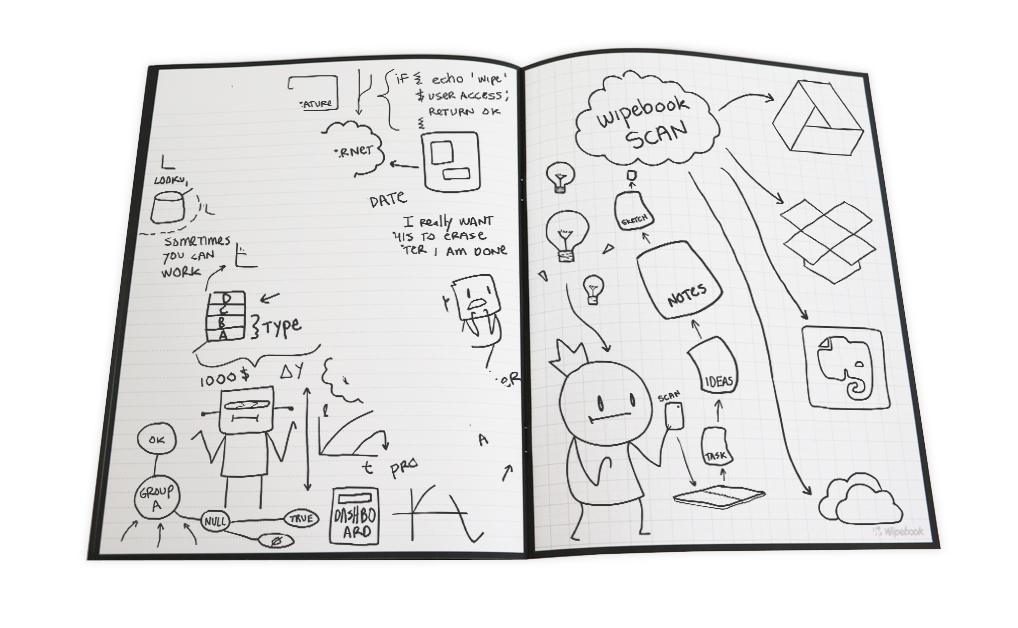


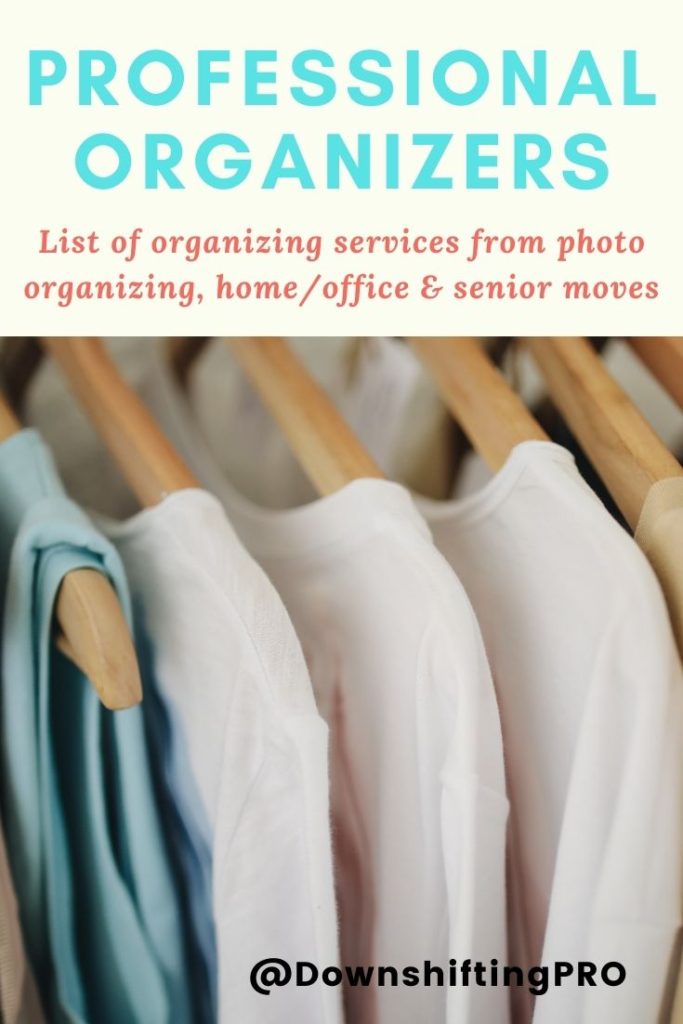
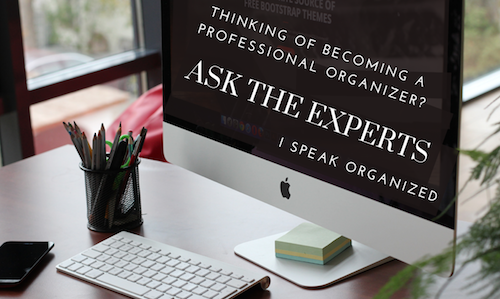

.png) Please include attribution to https://www.gini.co/ with this graphic.
Please include attribution to https://www.gini.co/ with this graphic.

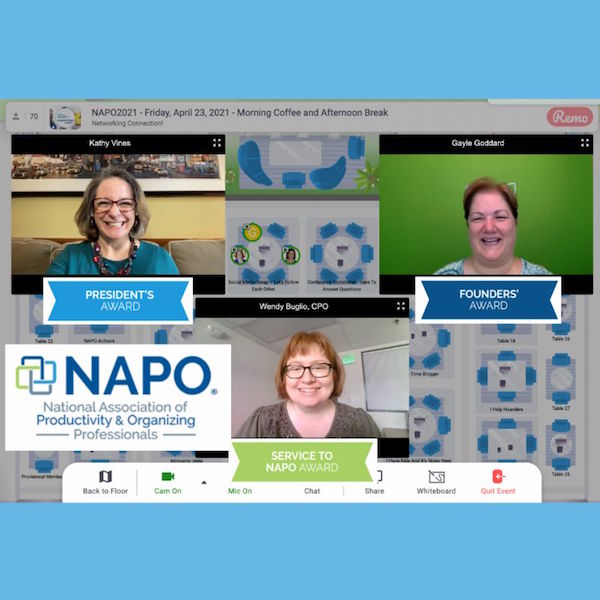



Follow Me