Archive for ‘Photographs’ Category
24 Smart Ways to Get More Organized and Productive in 2024

Happy New Year! Happy GO Month!
January is Get Organized & Be Productive (GO) Month, an annual initiative sponsored by the National Association of Productivity & Organizing Professionals (NAPO). We professional organizers and productivity experts celebrate how NAPO members work to improve the lives of our clients and audiences by helping create environments that support productivity, health, and well-being. What better way to start the year than creating systems and skills, spaces and attitudes — all to foster a better way of living?!

To start GO Month, today’s I’m echoing Gretchen Rubin’s 24 for ’24 theme that I mentioned recently, and offering you 24 ways to move yourself toward a more organized and productive life in 2024. There are 23 weekdays in January this year, so if you’re feeling aspirational and want to conquer all of these, you can even take the weekends off as the last item is a thinking task rather than a doing task.
I broke these organizing and productivity achievements down by category, but there’s no particular order in which you need to approach them, and certainly you don’t need to accomplish every one on the list, in January or even all year. Jump in and get started — some only take a few minutes.
PUT LAST YEAR AWAY
1) Make many happy returns!
Did you know that shoppers will return $173 billion in merchandise by the end of January? Chances are good that you (or someone for whom you oversee such things) got gifts that need to be returned.
Don’t put it off. The longer you wait, the more clutter will build up in your space, and the more likely you will be to suffer clutter-blindness until the return period has expired. Most stores have extended return policies during the holidays, but they can range upward from 30, depending on whether you have a gift receipt.
The Krazy Coupon Lady blog reviews the 2024 return deadlines for major retailers. She notes that you’ll get your refunds faster by returning items to the brick & mortar stores rather than shipping them back. You’ll also save money, because some online retailers charge a restocking fee.
2) Purge your holiday cards.
While tangible greeting are getting fewer and farther between, you probably still got a stack. Reread them one last time, and then LET THEM GO.

Did Hallmark or American Greetings do the heavy lifting, and the senders just signed their names? Toss them into the recycling bin. Paper Doll‘s grants you permission to only save cards with messages that are personal or resonant.
If they don’t make you cry, laugh, or go, “Ohhhhh,” don’t let them turn into the clutter you and your professional organizer will have to toss out years from now when you’re trying to downsize to a smaller home! It’s a holiday message, not a historical document; you don’t transcribe your holiday phone conversations and keep them forever, right?
The same goes for photos of other people’s families. You don’t have to be the curator of the museum of other people’s family history; let them do that.
3) Update your contacts.
Before you toss those cards, check the return addresses on the envelopes and update the information in your own contacts app, spreadsheet, or address book.
Next, delete the entries for people you’ll never contact again — that ex (who belongs in the past), that boss who used to call you about work stuff on weekends (ditto), people who are no longer in your life, and those who are no longer on this mortal coil.
If you don’t recognize the name of someone in your contacts, Google them or check LinkedIn (is it your mom’s doctor? your mechanic?) and if you still don’t know who it is, you’re obviously not going to be calling or texting them. Worst case scenario, if they text you, you can type back, “New phone, who dis?”
BOX UP YOUR INBOXES
4) Delete (most of) your old voicemails.
How often do you return a call only to hear, “The voicemail box is full and is not accepting messages. Please try again later.” When someone calls you and requests you call them back but their voicemail is full, it’s frustrating because it makes more labor for you.
Do you assume that it’s a cell phone and text them? (I believe texting strangers without permission is a breach of etiquette.) Plan to call back later? Assume that they’ll see the missed call and get back to you, starting another round of phone tag? ARGH!
Dial in to your voicemail and start deleting. Save phone numbers for anyone you’ll need to contact and log anything you may need to follow up on. But unless you’re saving a voicemail for legal purposes or because you can see yourself sitting in an airport, listening to a loved one’s message over and over (cue sappy rom-com music), delete old voicemails.
If you’ve got a landline, clear that voicemail. If you’ve still got an answering machine, how’s the weather in 1997? Yeah, delete old messages.
Smith.ai has a great blog post on how to download important voicemails (from a wide variety of phone platforms) to an audio file. Stop cluttering your voicemail inbox!
5) Clear Your Email Inboxes
Start by sorting your inbox by sender and deleting anything that’s advertising or old newsletters. If you haven’t acted on it by now, free yourself from inbox clutter! Delete! Then conquer email threads, like about picking meeting times (especially if those meetings were in the past).

Take a few minutes at the end of each day to delete a chunk of old emails. To try a bolder approach, check out a classic Paper Doll post from 2009, A Different Kind of Bankruptcy, on how to declare email bankruptcy.
6) Purge all of your other tangible and digital inboxes.
Evernote has a default inbox; if you don’t designate into which folder a saved note should go, your note goes somewhere like Paper Doll‘s Default Folder. Lots of your note-taking and other project apps have default storage that serves as holding pens. Read through what you’ve collected — sort by date and focus on the recent items first — and either file in the right folders or hit delete!
Walk around your house or office and find all the places you tend to plop paper down. Get it in one pile. (Set aside anything you’ll absolutely need in the next few days to safeguard it.) Take 10 minutes a day to purge, sort, and file away those random pieces of paper so that you always know where they are.
HIT THE PAPER TRAIL
7) Embrace being a VIP about your VIPs.
You need your Very Important Papers for all sorts of Very Important Reasons. If the last few years have proven anything, it’s that life is unpredictable, so we need to find ways to make things as predictable and dependable as possible.
Yes, putting together essential paperwork isn’t fun. It’s boring. But you want it to be boring. The more boring your vital documents are, the more it means there will be no surprises for your loved ones in troubling times (like during and after an illness, after a death, while recovering possessions after a natural disaster) or even when you’re just trying to accomplish something like getting on an airplane.
Start with these posts, then make a list of any document you already have (and where it is), and another list of what you need to create, and plan meetings with your family and a trusted advisor to set things in motion.
How to Replace and Organize 7 Essential Government Documents
How to Create, Organize, and Safeguard 5 Essential Legal and Estate Documents
The Professor and Mary Ann: 8 Other Essential Documents You Need To Create
Paper Doll’s Ultimate Guide to Getting a Document Notarized
Paper Doll’s Ultimate Guide to Legally Changing Your Name
A New VIP: A Form You Didn’t Know You Needed
8) Create your tax prep folder now so you’ll be ready for April 15th.
Do you toss non-urgent mail on top of the microwave? Might those important 1099s and 1098s and 1095-A and W-2s get lost? Don’t lose deductions, pay more taxes, or get in trouble with the IRS!
By the end of January, you’ll start getting tax documents in the mail. Pop them in a folder in your financial files or in a dedicated holder like the Smead All-in-One Income Tax Organizer.
Paper Doll, Media Darling — or Expert Organizing Advice and How to Get It

Who are the experts in your life?
We turn to doctors, lawyers, accountants, professional organizers… In my family, when I need advice about cooking or want to know if a booboo requires medical attention or is just one of those weird things, we refer to it as “opening the Mommy Encyclopedia” and I call Paper Mommy.
Sometimes, I get to be expert.
Real Simple and Photographs
 Because I’m a professional organizer, I often get asked to share my expertise with the media. Sometimes, it’s an organizing or productivity topic that’s right in my wheelhouse. Other times, I need to do a little research, confer with colleagues, or make a referral to someone better-versed in the topic.
Because I’m a professional organizer, I often get asked to share my expertise with the media. Sometimes, it’s an organizing or productivity topic that’s right in my wheelhouse. Other times, I need to do a little research, confer with colleagues, or make a referral to someone better-versed in the topic.
Back in January, Senior Editor Rachel Sylvester interviewed me about organizing and managing family photographs for the May 2021 issue of Real Simple. 
Longtime readers of this blog know that while brevity may be the soul of wit, longwindedness is the backbone of Paper Doll. I had a lot to say about organizing family photos, like:
- how and where to locate all the print and digital copies
- how to gather all your photos together so you can see the big picture (no pun intended)
- how to automate your backup (because you know I’m all about the belt-and-suspenders approach, using a local external backup drive and a backup in the cloud, like Backblaze)
- how to identify and eliminate duplicates
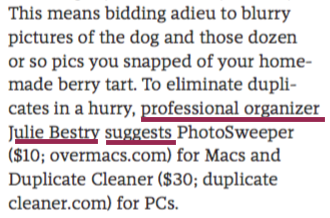
- how to eliminate fussy backgrounds or jerky ex-boyfriends with apps like Remove
or Slazzer, or the built-in background remover in Canva Pro. (Sadly, these apps only remove jerky ex-boyfriends from photos, not from your memory or personal history.)
Of course, organizing your photos only starts with these steps. Beyond the basics, you may want photo organizing and editing software, as well as a wide-variety of ever-changing photo storage options beyond your own Dropbox or local drives.
For example, while longtime free, effective June 1, 2021, Google Photos is capping free photo storage at 15 GB; after that, you’ll need a Google One account for $1.99/month for 100 GB. Other solutions include:
Apple iCloud Photo Library – Built into iOS devices, it’s 5GB for free, $0.99/month for 50GB, $3/month for 200GB, or $10/month for 2TB storage.
Forever – With a wide variety of storage options from 2GB (free) to 10GB up to 1TB, ranging from $13.30-$489.30/month. (Obviously, those mega-dollars are for professional-level storage.)
Flickr – Store one thousand photos for free, then consider $7/month or $60/year for unlimited storage.
Photobucket – Selections range from Beginner level for $6/month for 25GB, Intermediate for $8/month for 250GB, or Expert level at $13/month unlimited storage. (Note: You can only store uncompressed photos at the Expert level.)
When I work with clients, I bring my expertise on the first set of topics. We work together to gather photos (and slides – there are always slides!), plow through to eliminate most of the seventy-three shots of the front lawn of the new house the day they moved in (and yes, we eliminate some jerky boyfriend photos, too), and discuss storage options.
If clients want to digitize photos, we discuss their DIY options, but it’s not a service I provide. (You really can’t be an expert at everything.) Instead, I often send clients to my Atlanta-based colleague Jiffy Page of Pixorium, and I can tell you that her people treat my client photos with as much respect as (and often more than) families give their own old snapshots!
If clients have more complicated photo organizing needs, or they are far off from my service area and the project isn’t suitable for my virtual services, I recommend my colleagues. You can find superior photo organizers in two places:
The National Association of Professional Organizers – Use the geographic search from your zip code to find service providers who specialize in photo organizing. (After doing the zip code radius search, select “photography/memorabilia/collections” from the Residential Organizing and Productivity Categories drop-down.)
The Photo Managers (previously, the Association of Personal Photo Organizers, or APPO) – Search geographically and by a wide variety of photo-related services, including related areas, like backup solutions, data recovery, photo restoration, family history research, and more.
When I need advice on a photo organizing topic, I have my own experts to whom I turn, including:
Andi Willis of Good Life Photo Solutions in Georgia
Hazel Thornton of Organized For Life in New Mexico
Jill Yesko of Discover Organizing in Pennsylvania
Isabelle Dervaux Photo Organizer and Visual Storyteller in New York
And for those who want a grounding in photo organizing concepts for DIY projects, I recommend the book written by Cathi Nelson, the founder of The Photo Managers, Photo Organizing Made Easy: Going from Overwhelmed to Overjoyed.
Paper Doll Interviews the Genealogy Organizers
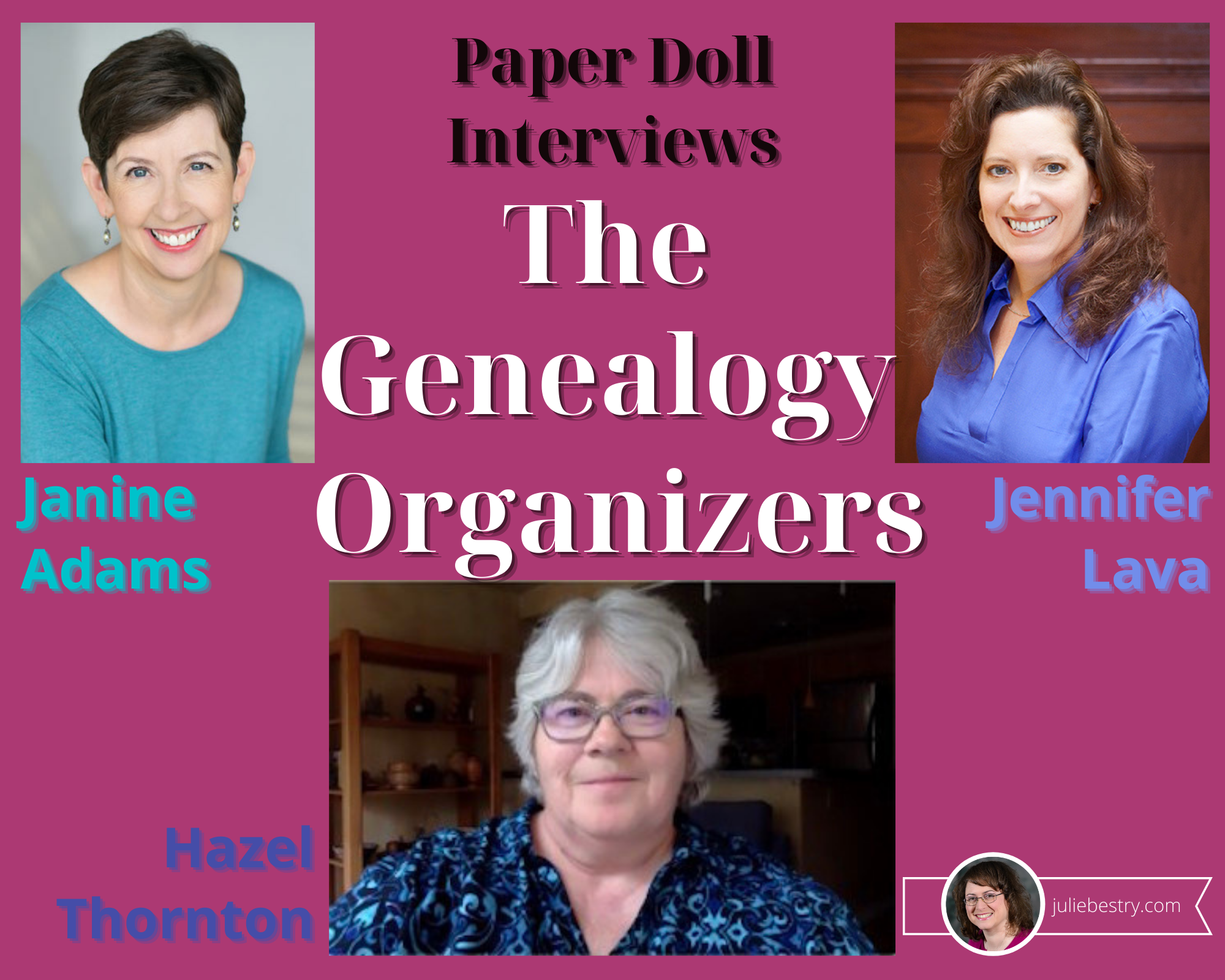
Professional organizers have a variety of specialties. Some focus on particular types of clients (students, senior citizens, people with ADHD), while others specialize in particular spaces (offices, kitchens, closets, warehouses). One of the newer specialities within our field is genealogy organizing, and today I’m interviewing three experts in the field.
I got the idea when Jennifer Lava, one of my colleagues, offered to do a little research into my family history and found an interesting tidbit about my maternal great-aunt’s wedding cake. Jennifer and our colleagues and friends Janine Adams, CPO® and Hazel Thornton have some real insight to share about the nexus of organizing and genealogy. (Insights into Paper Doll‘s family history are just a bonus.)
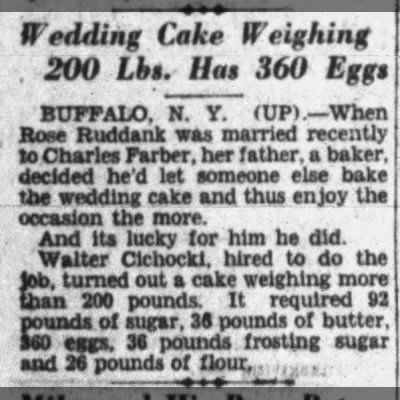
Paper Doll‘s great-aunt’s wedding cake. Mmmm.
What’s your professional background, and what got you involved in organizing and productivity?
Hazel Thornton: I joined NAPO the same month I got laid off from the telephone company after 21-1/2 years: December 2004. Why wait to start doing what I had only months earlier identified as what I really wanted to do when I grew up? As it turns out, the combo of engineering, drafting, and fine arts degrees, plus telephone company experience, is a good pathway to becoming a professional organizer!
Janine Adams: I started Peace of Mind Organizing® in 2005, after ten years as a freelance pet writer. Before that I worked in media relations for the Missouri Botanical Garden and before that I worked for a non-profit in DC where I literally got to travel around the world. All of those positions required keen organizational skills. (In the late 1980s I planned a conference in Nairobi, Kenya, from my desk in Washington, D.C. that had 15 participants from 11 countries. And I managed to do it without the internet!)
I started my organizing business after the publishing industry chewed me up and spit me out. When I was working on my last book (my eighth), I was feeling disrespected and disillusioned and I knew the only way I could get through it was to know it was my last book. I fantasized about what I would do next and was struck by the idea of starting an organizing business. I wrote down three things I thought it would bring me that I wasn’t getting as a writer: The ability to help people directly and tangibly; respect for my expertise; and payment at time of service. Thankfully, I was right and it’s worked out nicely!
Jennifer Lava: I worked in both retail and administrative positions in both the public and private sectors, including local real estate developers, the State Preservation Board, and a custom frame shop. I got involved in organizing and productivity because I realized that in all my jobs, they would have me do the “other duties as assigned,” and they were mostly organizing-related. I enjoyed those duties. I got to a point where I didn’t want to keep working for others, so I took the leap and started my organizing business. I have been doing that for almost 15 years.

Paper Mommy‘s mother, flanked by two of her five sisters, with her mother (Bubbe)
What would you say was the turning point that helped you identify your calling to work in genealogy organizing?
Jennifer: Since elementary school, I’ve had an interest in genealogy when, in third grade, we did a unit on family trees. In college, I majored in history, and I took a course in writing family histories. In 2009, I got serious again about researching my family using online tools like Ancestry.com. I noticed that many of my clients had genealogy projects they wanted to do once they “got organized.” It was like they wanted to reward themselves with organizing their family papers and researching their trees after they got the rest of their homes organized.
I realized that there was the potential of helping these clients with this additional organizing desire and that my interest and experience fit in well. In this new age of COVID-19, doing genealogy work for clients is great because we can do it virtually. Clients also have more time at home, and they are ready to dive into their trees.
Janine: I started doing genealogy in 2000 but I went about it wrong and ended up with a disorganized mess. So I abandoned my research and in 2011 decided to start again and to do it right this time. (By that I mean, nothing goes in my family tree that’s not a verified fact with a source citation.) By then, I’d had my organizing blog for five years so it seemed natural for me to start a genealogy-organizing blog. I launched Organize Your Family History in 2012.
One thing I know about myself is that I like being new at something. I had a history of gaining a certain amount of expertise in a field and then switching careers. I didn’t want to abandon organizing, since Peace of Mind Organizing was doing well, so I let myself enjoy being a newbie in the world of genealogy, while gradually gaining expertise and followers. The nice thing about genealogy is that there’s always something new to learn so I still feel like a newbie!
Hazel: In 2015, I joined APPO (now known as The Photo Managers). They talk a lot about how important it is to back up, preserve, organize, and share your photos with your family. One of their specialties is genealogy, but what that usually means is helping genealogists organize their photos. Not many photo managers actually do genealogy research. I was suddenly reminded of my own serious genealogy research hobby, which I had put on the back burner while I was starting and running my organizing business. I wasn’t sure if I’d enjoy doing research for others, but I quickly found myself becoming just as interested in clients’ ancestors as my own!
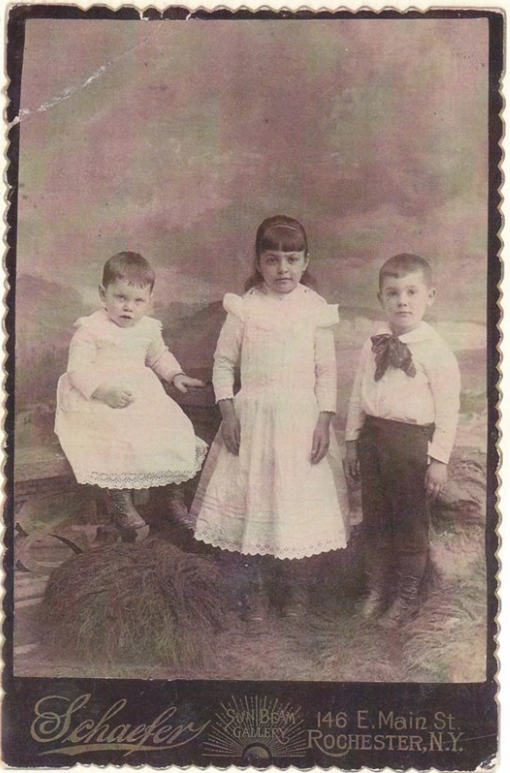
Paper Doll‘s paternal grandfather (far right), circa 1892, with his elder sister and younger brother. They had four other siblings.
I know that you all knew one other from NAPO, but how did you come together? What should people who need your help know about this group? Do you meet? Have Zoom calls? Have wild parties where you pretend to be your ancestors?
Janine: I give Jennifer and Hazel all the credit. They reached out to me and another genealogy organizer, Caroline Guntur, prior to the 2019 NAPO conference in Dallas asking if we’d like to meet up to discuss genealogy organizing.
Hazel: Jennifer and I already were comparing notes occasionally, and came up with the idea of a meeting at NAPO2019. With Caroline and Janine, we four were the charter members of the new Facebook group. Jen is the admin, and the other three of us are moderators. Jen gets all the credit because I didn’t even attend NAPO2019, so she had to find the location, set the time, etc. (I attended virtually.)
The private Facebook group currently has 34 members – mostly from NAPO and The Photo Managers, in the US and Canada … except when Caroline is in Sweden! The “Genealogy Organizers” Facebook group’s “About” section reads as follows:
We are a group of experienced Professional Organizers who work with our clients to help them organize and/or research their family genealogy. The purpose of the group is to support each other and our businesses through sharing information, resources, and positivity. We are requiring that our members have been operating an organizing business for a minimum of a year, belong to an organizing association, and have experience doing genealogy organizing and research.
So, it’s like a SIG (NAPO Special Interest Group) in that we do not teach newbies how to do anything. We do not meet outside of Facebook. I’m open to it, but only if we do NOT have to wear a costume, lol!
[Editor’s note: I am disappointed that there are no historically accurate costumes!]
Jennifer: Once I decided that I wanted to add genealogy organizing and research to what I was offering, I looked around for support and camaraderie. I arranged a time that Caroline, Janine, and I could meet, and included Hazel on Facebook messenger video. We decided to form a group on Facebook, and after the conference, we reached out to NAPO and APPO/The Photo Organizers colleagues. We ask questions, share interesting genealogy news, and talk about upcoming classes. We would have met in-person again, but the NAPO 2020 was canceled due to COVID and the 2021 conferences will be held virtually.
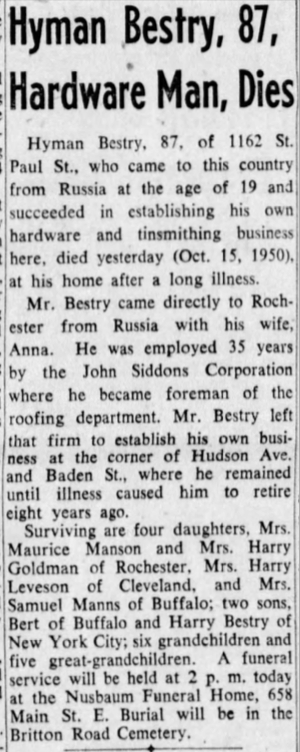
Paper Doll‘s paternal great-grandfather
How do you think your organizing and/or productivity skills help you in this field?
Hazel: Genealogy is really nothing BUT organizing. Organizing dates, names, places, and research materials. Putting like with like, even if it’s misspelled, or barely legible, or contradicts family legend. Recognizing patterns. If you can’t tell that “one of these things is not like the other,” you can find yourself climbing the wrong tree!
Genealogy is really nothing BUT organizing. Organizing dates, names, places, and research materials. Putting like with like, even if it’s misspelled, or barely legible, or contradicts family legend. Recognizing patterns. ~ @Org4Life Click To TweetJennifer: I can offer my clients ways to file their family history papers and photos in physical and digital formats to help them preserve and locate them for their research. I use my productivity skills to teach my clients how to manage their time, which is quickly sucked away when they fall down the research rabbit hole. It helps me in the same way when I am researching for my clients or myself. Another essential skill that is part of organizing and productivity is attention to detail. Being detail-oriented is an instrumental skill when looking through historical documents to build a family tree.
Janine: Organizing their research is something that most genealogists find very challenging. On my blog, I write about how to organize and ways to think about organizing genealogy research (among other topics). Being able to approach genealogy as a professional organizer allows me to understand their problems and perhaps come up with some solutions.
I’m unusual among genealogists in that organizing my genealogy research is fun for me, so I love thinking, writing and speaking about it. Of course, my experience as a professional organizer informs all my advice!
Do you do genealogical research for your clients, help those who do their own research, or both?
Janine: I help those who do their own research. I don’t do genealogy research for others. I help primarily by writing and speaking but I also work with some clients one-on-one with organizing their research. Sometimes it’s data; sometimes it’s inherited stuff.
Hazel: I do both! Most of my clients have no interest in doing the research themselves. But some do. If they are starting from scratch I teach them how to get started. And, if they are a genealogist who just wants my help breaking through a “brick wall” – or, as we call them in New Mexico, “adobe walls” – I am happy to lend a fresh pair of eyes (and additional resources) to find documents they’ve missed, or to help make sense of what they already have, or to focus their research question in a new way.
Jennifer: I do both. I will help clients get started and go forward on their own. I will look over what a client has already started and check for issues. As our friend Janice Simon has said, I can help clients “de-leaf” when they have “over-leafed” on Ancestry.com. Ancestry uses an image of a leaf to indicate hints of information. People often get over-excited when they begin on Ancestry.com and click on the hints adding them to their trees, without adequately evaluating the data. I will take a look at a client’s tree and remove incorrect information.
Additionally, I will take the basic information a client has and build a tree for them. If they want, I can go deeper into the details to further develop their ancestors’ story. I will put it in a shareable space where family members can add their memories to the collected data.
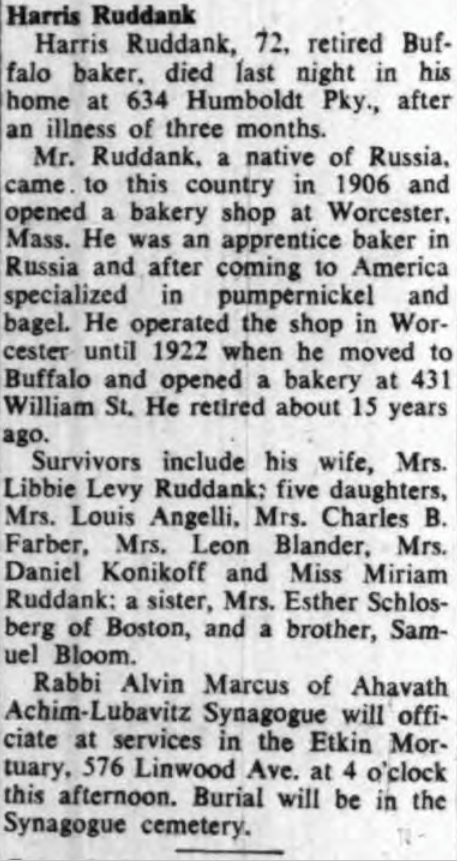
Paper Doll‘s maternal great-grandfather (Paper Mommy‘s grandfather, the baker who “specialized in pumpernickel and bagel”)
What’s the funniest, kookiest, or most interesting anecdote you can share from your work in genealogical organizing?
Hazel: I’ve determined that I’m (very distantly) related to two of my clients! My roots here in America run very deep. I’ve found that if my client has similar, Western European, origins, and if I notice an unusual common surname in their tree, I can run it back a few generations to see if their tree intersects with my own. When that happens, it’s fun for them too!
Janine: I attend a lot of genealogy conferences and in 2015 I attended the Genealogy Society of Southern Illinois’ one-day conference. There was one speaker for the whole day, Joshua Taylor, who is a bit of a genealogy celebrity. (He’s one of the hosts of PBS’s Genealogy Road Show and has serious genealogy cred.) Near the beginning of the first of his four talks he mentioned one of his own ancestors. I quickly consulted my family tree and confirmed my suspicions that we shared that ancestor. I excitedly went up to him after the first talk and told him about our relationship. (I think we are fifth cousins once removed, which might not sound like much to a non-genealogist, but I think it’s a big deal.) I’ve enjoyed a bond with him ever since. I’ve heard him speak many times and have featured him on my blog and collaborated with him through a Family Tree University class I hosted. He’s a great guy.
Jennifer: Finding the articles about your great-aunt’s 200lb wedding cake was pretty kookie. [Editor’s note: It sure was! Not even Paper Mommy or her cousin, the daughter of the bride, had seen that clipping!]
I’ve been working with a client on the Italian part of her family. One of the stories I heard from some of her relatives about her great-great-grandparents who owned a bar/tavern in New York around 1908. The “Black Hand” moved into the area and threatened business owners that their children would be kidnapped for ransom if they didn’t pay protection money. Worried about their children, the family sold the bar and moved back to Italy. They received enough money from the sale of the bar to buy a decent-sized farm in Italy.
What’s the most interesting thing about your OWN family history you’ve uncovered?
Janine: My great great grandfather, Benjamin Franklin Igleheart (1945-1913), was a Civil War Veteran who served as a substitute. He was not drafted but, rather, was paid by a man, Jacob Gish, who had been drafted and did not want to serve. I was able to find their contract; Benjamin was a couple of months shy of his 18th birthday when he signed on. I don’t know, however, how much he was paid. I’m sure glad he survived (obviously)!
Hazel: Oh, gosh, where to begin? The time my maternal grandparents raised their family in a gangster hideout? (Yikes!) The fact that I come from a long line of Quakers, the very knowledge of which completely skipped a generation or two? (How?) That one of my Quaker ancestors was a Loyalist? (Huh?) My slaveowner ancestors? (Ugh!) The time my great-grandmother and her unborn baby died of the Spanish Flu, leaving my 14-year-old grandmother to raise her three younger brothers and two-year-old baby sister almost single-handedly? (Awww.) The origins of the famed Iowa State Fair, formerly the Thornton Farmstead? (Cool!) I love writing family stories, and many of them can be found here.
Jennifer: I am trying to uncover what happened to one of my great-grandfathers. I hope it will become an interesting story. I have heard that he abandoned his family in Chicago sometime in the 1920s by running off with a female cousin. I know he was with his family in 1920 because he is on the U.S. Census record with them that year. But by the 1930 Census, he wasn’t. I’m trying to figure out if he did run off with a relative, where did they go, and when did he die? We have a pretty distinctive last name, so did he change it to hide, and that’s why I can’t find any other records? There aren’t many relatives left around that may know more facts about him.
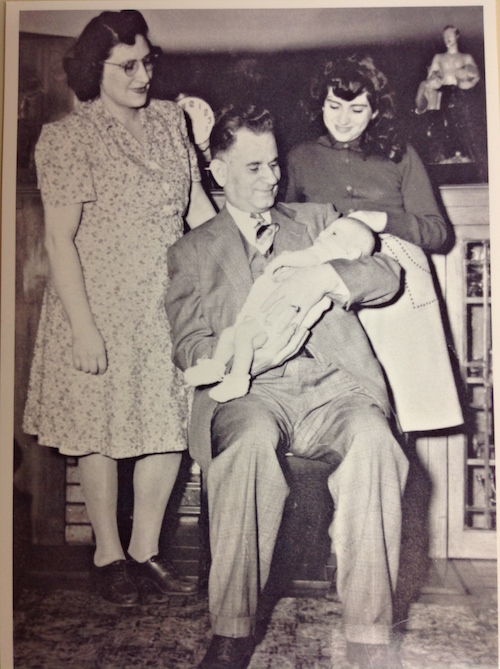
Paper Mommy, circa 1947, with her parents and baby brother
What’s the hardest aspect of genealogy organizing?
Jennifer: So far, for me, the hardest aspect of genealogy research is pulling back when I am finding great information for my clients, but they have only paid for a specific amount of work. I get a charge out of finding new details, and I don’t always want to stop. I also think that carving out this niche is tricky. We are trying to bridge this area that is part Professional Organizing and part Professional Genealogist—making people aware that several of us are here and able to do this work. We can organize your very special family documents and photos, and we understand and appreciate their significance.
Janine: In terms of organizing my own genealogy research, I think the hardest part was putting in place a system that works for how I think. Once I got that locked in, the hardest part became taking the time to do the organizing of the documents I find; that is, analyze the documents, enter the facts into my database and create a source citation before moving on to more research. Try as I might to avoid it, I often find myself with a backlog of documents to process.
Hazel: The hardest for me, and the most important, and the first thing, is to manage client expectations. Genealogy research is a never-ending project, so it’s important to define the project and pay attention to scope creep. If I’m doing research for a client (and not just helping them organize their papers, files, and other genealogy-related materials), I explain that we can “go wide” (i.e. find your 8 great-grandparents); “go deep” (trace one branch back as far as we can); or “focus” on a particular ancestor, location, and timeframe.
When you’re not organizing or delving into genealogy, what’s going on in your life?
Hazel: Before COVID or after? Ha! Actually, I’m writing a book that combines my interest in genealogy, photos, storytelling, memorabilia, and downsizing now so your loved ones don’t have to later. It’s called What’s a Photo Without the Story? A Guide to Leaving Your Family Legacy. Progress on the book during 2020 was replaced largely with Netflix. Fortunately, it was already well along, and I am back at it now. (Click on the title, above, to follow my progress.)
Jennifer: When I’m not organizing or delving into genealogy, I like to spend time with my husband and our four dogs. I enjoy working on craft projects and reading, primarily non-fiction.
Janine: I co-host a podcast called Getting to Good Enough, about letting go of perfectionism so you can do more of what you love. I’m a knitter and spend an inordinate amount of time knitting and watching TV. My husband and I have a wonderful standard poodle, Bix, whom we take great delight in. I also enjoy hand lettering. I honed that skill while writing thousands of postcards to voters between 2018 and 2020. As a new pursuit, I’m trying to learn American Sign Language for the fun of it. Oh, and right now I’m wearing the same dress every day for 100 days. That will end on March 13. It’s been fun!
National Genealogy Day is coming up on March 13, 2021. If you’d like to celebrate with a deep dive into your family history, consider contacting Janine, Hazel, or Jennifer for guidance.
Janine Adams‘ genealogy site is Organize Your Family History. You can order Janine’s three current Orderly Roots Guides (10 Secrets to Organizing Your Genealogy Research, 10 Things I Wish I’d Known When I Started Doing Genealogy, and Organizing Your Genealogy Right From the Start) and forthcoming book at this site.
Reach out to Hazel Thornton at the Genealogy Services section of her website. If you’re an organizer (or want to live like one), you can acquire her Original Clutter Flow Chart, designed to help her clients continue decluttering when she wasn’t right there by their sides, followed by a whole collection of flow charts, which she custom-brands for other organizers. As noted above, Hazel’s current book is in-progress, but her real-life tale will captivate trial and true crime buffs — Hung Jury: The Diary of a Menendez Juror.
Professional Organizer & Family Historian Jennifer Lava can be reached through her site, JenniferLava.com, where you can read her blog and learn about her organizing, genealogy, and speaking services. I can’t guarantee that she’ll find you a 200-pound wedding cake, but I bet she’ll find the sweet spot in your family’s history.
NAPO2014: Organizing Photographs for the Future: Forever and Legacy Box
“Take a picture, it’ll last longer!”
Do you remember that childhood taunt if someone got caught staring? Nobody stares anymore, because everyone is busy taking photographs. The swirl in the coffee foam. Kids playing. Kittens. (Oh, good gracious, lots of kittens!) Breakfast. Lunch. Dinner. Public moments. Private moments. People photograph everything as if to ensure that failure of visual memory need not be as traumatic. (I suspect our great-grandparents had less stress having never heard, “Pics or it didn’t happen!“)
In a recent study published in Psychological Science, a journal of the Association for Psychological Science, Linda Henkel of Fairfield University found that study participants had worse memory for objects (like museum displays), and for specific object details, when they took photos of them. Is it unreasonable to extrapolate that we might better remember baby’s first steps or romantic dinners if we weren’t trying to capture them digitally?
Whatever the case may be, people will likely always be concerned with preserving their memories photographically, so today we’ll be looking at two Organizers’ Choice Award Winners from the 2014 National Association of Professional Organizers Annual Conference and Expo.
FOREVER™
Forever won for Best Productivity Solution for Mobile Workers, but “worker” is probably a misnomer. It’s for mobile humans, people who may be anywhere — any city or state, at home or on campus, in a retirement community or even, eventually, on the moon — but who want their photos with them. But there’s a little (or a lot) more to it than that.
Forever bills itself as permanent cloud storage for your memories. Permanent is an interesting concept these days, because as much as we’ve come to depend on digital solutions, we’ve also realized that we don’t get to control them or their longevity. Sure, we can use various systems, but Google unceremoniously dropped Google Reader last year, leaving millions of RSS feed users bereft. Beloved cloud-based solutions for storing information, contacts or finances (like Springpad, Bump, and Manilla) disappear due to changing business models, buyouts and venture capital failings.
With most cloud-held information, backing up and transitioning to another site may be simple or complicated, but it’s usually successful. Transitioning between two cloud-based photos sites, however, present myriad additional problems, as TUAW editor and Unclutterer blogger David Caolo found recently when he tried to move 14,000+ photos from a prior service to Flickr. During that process, he found that his cloud storage provider had stripped all of the metadata and tags that make photographs searchable.
Stripped metadata is just the beginning. As Forever founder Glen Meakam found, when he prepared to back up his family photos:
…social media sites claimed ownership and compressed everything that people posted. These sites also data mined and sold customer information to make money from advertisers, and when an account was no longer valuable to advertisers, it was shut down. Photo sharing and cloud storage sites were not much better. They lacked sharing capability, necessary media formats, or appropriate organizational tools. All were temporary and avoided granting any permanent ownership or digital rights to customers.
Forever’s model is based on two features: what it does, and how long it will do it.
What it does (the basic services), includes:
- 1 gigabyte of storage (scanned physical items, digitized: 2000 printed photos, 1000 slides, 3 hours of VHS, Hi-8, 8mm film, 4000 pages of documents; digitized content from phones and cameras: 500-2000 photos, one hour of digital video, 140 MP3s)
- triple backed-up, encrypted storage
- guaranteed privacy with no data mining or advertising
- easy photo uploading via the website or mobile app (IOS-only)
- unlimited uploading, downloading and viewing
- non-photo storage, including recipes, legal documents, artwork, clippings (and soon, video)
- full-resolution photo preservation in any size, without compression
- the options to allow compression to make greater use of storage capacity or purchase more storage for a Forever Account
- photo organization in online albums; collation by time, theme, person, etc.
- privacy settings adjustable by image
- complete photo sharing options
- long-term digital migration — as photographic standards change, Forever plans to migrate to new file formats to enable continuous and stable preservation
Additionally, Forever trains and employs print and media organizers to scan, upload and organize photos (for an additional fee). As with traditional scanning/preserving services of this type, Forever sends you a trackable, insured, pre-paid box. You fill and ship it with photos, slides, video or film; they inventory, tag, scan and digitize everything, uploading it all and returning the contents to you.
How long is service/storage guaranteed? Forever claims it’s…well…forever: Your lifetime, plus 100 years! But for anyone whose 10th grade sweetheart promised to love them forever, that word can ring a bit hollow. So, how does Forever promise to future-proof customer’s photos?
Customer fees paid for permanent storage go into a Forever Guarantee Fund, a conservatively-managed fund created to generate income and grow over time, sort of like a university’s endowment. That interest income pays for “permanent storage, uploading, downloading, viewing, and sharing for your lifetime, plus 100 years – guaranteed.” Forever says, “although we can’t guarantee beyond 100 years, our goal is much, much longer. We call it Forever Trust™.”
What does this cost? Permanent membership requires a one-time payment of $250 (or $6.95/month for thirty-six months on the installment plan), and gives you everything listed in the bulleted section above, plus a personalized URL (like PaperDoll.Forever.com) and two hours of phone support. Permanent members can also name an Account Manager for future account administration (in the unfortunate event that you do not last forever).
Introductory membership is free for 90 days, and those members can use the Forever web and mobile apps, including photo sharing and content storage during that period, but have limited storage capacity and no long-term storage promise unless/until they upgrade to permanent membership.
Paper Doll is intrigued by the Forever Guarantee Fund. However, the lack of information on the web site regarding the actual cost of additional storage and the promise of merely two hours of phone support (which, one assumes, means you pay for more assistance over the course of membership) leaves me just about as cautious as one should be of a 10th grade sweetheart’s promises.
APPO™ LEGACY BOX
The Association of Personal Photo Organizers (APPO), founded by Cathi Nelson, is a membership association that trains, supports and provides industry tools to its 500+ members throughout the US, Canada, Australia, and the UK. Member Personal Photo Organizers work to attain the knowledge and expertise necessary to “rescue, manage, organize and save your photos allowing you to easily find, preserve and share your stories.”
APPO has developed a network of industry partners (including Forever™), brands of products and services that APPO’s leadership feels represent the best solutions for organizing photographic memories. At this year’s NAPO Expo, APPO’s Legacy Box earned the Organizers’ Choice Award for Best Solution for Everyday Organizing.

The Legacy Box is an archival storage box line designed to safely store, organize and preserve print photographs in an attractive, acid-free, lignin-free environment.
 The large Legacy Box (15 3/4″ wide x 13 1/4″ deep x 5 3/4″ high) holds 2400 print photos measuring 4″ x 6″ or 5″ x 7″. It includes 54 dividers for sorting photos into sub-categories, as well as two storage pouches/envelopes (one, 14 3/4″ wide x 5″ high; the other, 7″ wide x 5″ high) for oddly-sized items, like panoramic photos, medals, ribbons and other memorabilia. Also included is an accordion envelope to hold larger photographs and memorabilia. (A smaller Legacy Box holds up to 1200 print photos.) A small, customizable label holder on the front of the box identifies the contents.
The large Legacy Box (15 3/4″ wide x 13 1/4″ deep x 5 3/4″ high) holds 2400 print photos measuring 4″ x 6″ or 5″ x 7″. It includes 54 dividers for sorting photos into sub-categories, as well as two storage pouches/envelopes (one, 14 3/4″ wide x 5″ high; the other, 7″ wide x 5″ high) for oddly-sized items, like panoramic photos, medals, ribbons and other memorabilia. Also included is an accordion envelope to hold larger photographs and memorabilia. (A smaller Legacy Box holds up to 1200 print photos.) A small, customizable label holder on the front of the box identifies the contents.
The Legacy Box is only available for purchase directly through an APPO Personal Photo Organizer.
Print or digital, local drive or cloud, go ahead and take your photos and preserve them for future generations. But please, put the camera/phone down on occasion and notice what’s going on outside the frame. Because, while photos are forever, life zips by in an blink.


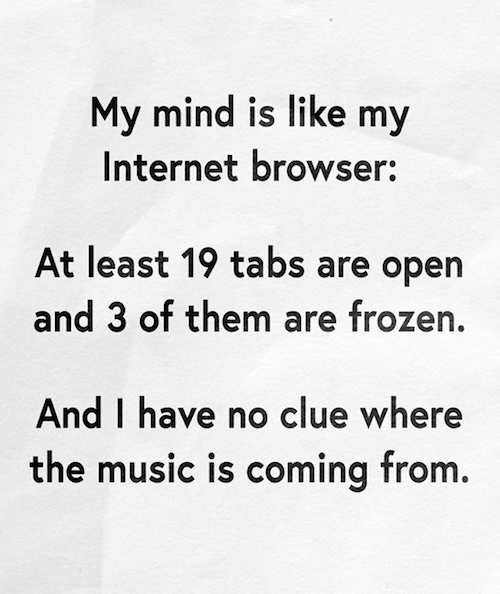
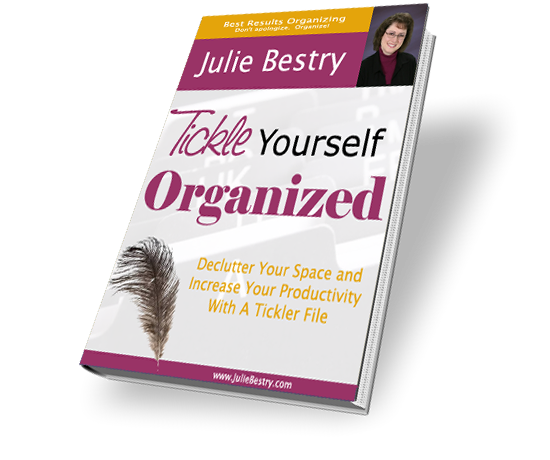





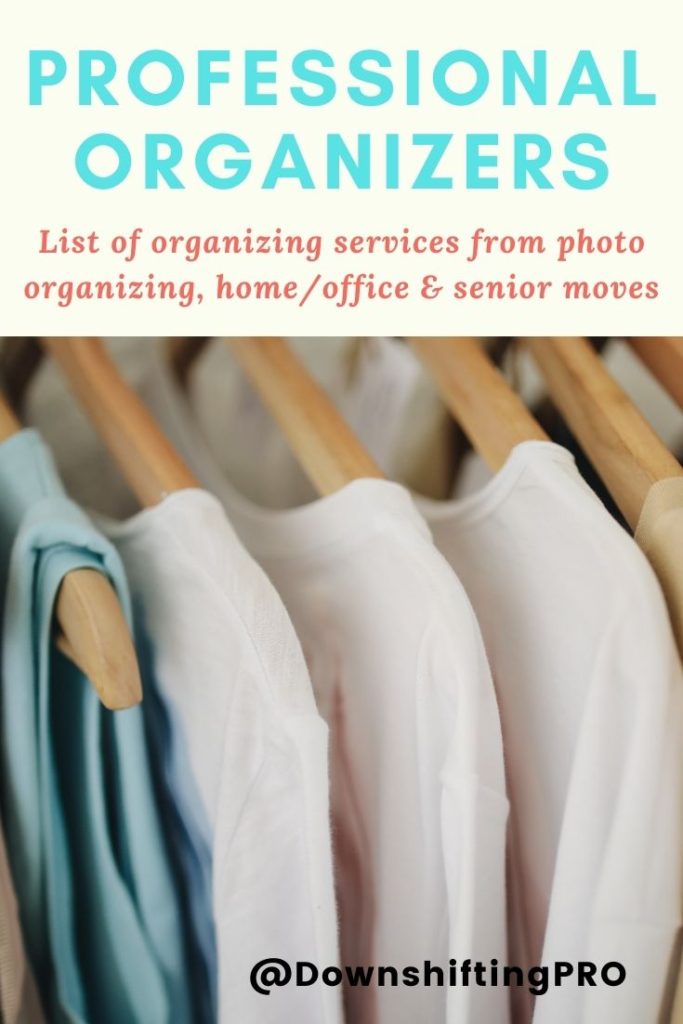
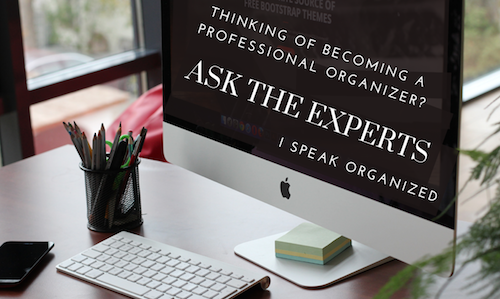

.png) Please include attribution to https://www.gini.co/ with this graphic.
Please include attribution to https://www.gini.co/ with this graphic.
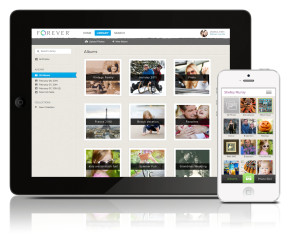





Follow Me