Archive for ‘Time Management’ Category
Take Note: Paper Doll’s Guide to Organized Note-Taking for Learning and Creative Projects (Part 3)
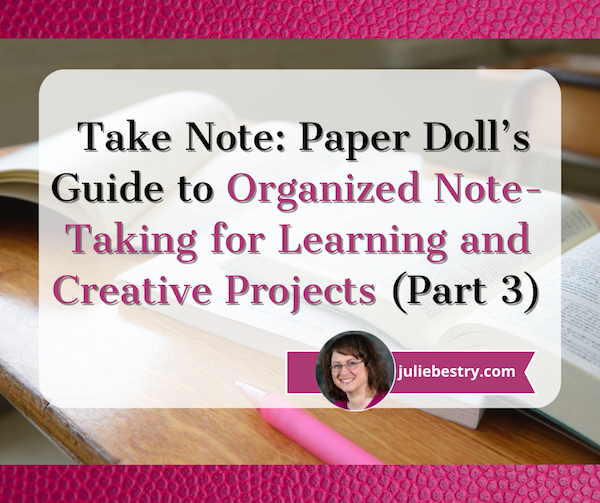
Two weeks ago, in Take Note: Paper Doll’s Guide to Organized Note-Taking (Part 1), we looked at the wide variety of situations in which you might take notes, and took a side journey into the relative merits of handwritten vs. digital notes.
Last week, in Take Note: Paper Doll’s Guide to Organized Note-Taking in Lectures & Presentations (Part 2), we explored solutions for taking notes when someone is imparting information to you verbally: in class, watching a webinar, attending a conference, and in collaborative meetings. Some variation on these methods work for casual note-taking situations, like when you’re learning about a diagnosis or treatment, you’re hearing about a new program at a PTA meeting, or even when you’re fielding information on a phone call.)
Whether you want to capture information for a later test, to improve your professional (or passion project) success, or help your team hit its action items, taking notes ensures that information can be captured, processed, learned, and acted upon.
Using my colleague Linda Samuels’ rubric, we looked at how to “listen, capture, and engage” with information using text-based note-taking (e.g., the sentence method, outlining, and the Cornell Note-Taking Method) and visual note-taking (e.g., mind mapping and sketchnoting).
We also harkened back to the idea that not all note-taking depends on information coming to you verbally. When you’re studying printed material as part of coursework, doing academic research (like a term paper on Alexander Hamilton) or writing a non-fiction book (like the history of sandwiches), you will need to take notes on what other people have written to achieve your goals.
You may also create notes from scratch, not based on someone else’s concepts (presented verbally or in writing), but invent something totally new with the help of the elves in your brain. You might write the score for a Broadway musical, engineer the schematics for a cool invention you aim to patent, or draft a novel about vampires from Jupiter or grandmother protesting injustice, or vampire grandmothers…
With modifications, you can take notes using the methods we discussed last week, but there are also note-taking methods that help you create and organize notes on non-verbal content.
ANNOTATION
Picture yourself studying for an exam or preparing to give a speech to your colleagues. However much material you already know, there’s going to be a larger chunk of the unknown printed in books, journal articles, and online.
The advantage of taking notes on what you’re reading is that you can take it at whatever speed you need to make sense of the information and organize it, combined with your own thoughts, without having all the inbound knowledge outpace you. The main disadvantage is that, unlike when a speaker accents what’s important (with voice, body language, or saying, “Hey, you numbskulls, this is going to be on the tests!”), text may not give you a clue as to what is vital.
Sure, textbooks may have concepts in bold or italics, but novels will not; if you’re reading the Federalist Papers, there’s no formatting to clue you in on what Alexander Hamilton (yes, him again!) thought was key. And if you’re researching to support your creative endeavors, only you know what will hit the spot.
Key Benefits of Annotating
Annotating enhances comprehension by allowing you to actively engage with the text, identify key points (either what the writer thinks is key or what is key for your purposes), ask yourself questions (so you can find answers in the text or in other resources), and record your own thoughts.
Annotation can lead to a deeper understanding of the printed word, making it easier to recall information later and prepare for discussions, writing assignments, or drafts. Annotating your notes reaps the following benefits:
- Improved comprehension — By highlighting important information and adding notes, you’re forced to actively process the text, leading to better understanding and retention.
- Critical thinking — Annotating pushes you to question the author’s arguments, identify biases, and form your own interpretations. In fact, as described in the New York Times article, How Students and Teachers Benefit From Students Annotating Their Own Writing, annotating improves metacognition, or thinking about how you think about something.
- Active engagement —The very act of writing notes as you read encourages focused attention and deeper engagement with the material. You’re less likely to let your eyes glaze over if you’re annotating the material.
- Organization of ideas — Annotations can help you identify the main points, structure of the text, and see how different concepts relate to one another. Sometimes it happens as you are annotating; other times, the act of annotating creates the magic that helps you see how things are connected later. If you’ve ever seen the TV show The Good Doctor, this is the way we see Dr. Shaun Murphy arriving at life-saving connections.
- Customization — You can add your own thoughts, reactions, and connections to the text, making the reading experience more meaningful. Whether you’re studying for a test or bringing concepts together to write a book, you can add your own metaphors or connections (and references to pop culture!) to make it resonate.
- Preparation for writing — Annotations are first drafts. They’re the key to making someone else’s first line of research into a foundation for your own work, whether you’re writing essays for Medium, research papers for a class, or a work project where you need to analyze and synthesize information from varied sources.
Analog Methods of Annotating
Marginalia
If you’ve ever scribbled notes, comments, or questions in the margins of a book, you’ve been annotating. You’ve done the active reading and critical thinking referenced above, and created a personal dialogue with the author of which only you are aware. (That’s OK, some authors are cranky and don’t welcome questions.)
Marginalia are great for when you want a quick reference for future review of the material. Last week, I was in a book club Zoom for the National Association of Productivity and Organizing Professionals’ Authorship and Publishing Special Interest Group (no surprise, we call it the NAPO A&P SIG), discussing On Writing Well: The Classic Guide to Writing Non-Fiction by William Zinsser.
Our leader, my colleague Deborah Kawashima, had extensive marginalia, and used those notes to lead the discussion — and to find related material when members brought up points.
I can’t bring myself to write in books — my first job was working in a library, and books are so sacrosanct to me, I can’t bear to even make a pencil notation. I use sticky tape flags combined with handwritten notebook pages for the short term (like a book discussion) and either handwritten or digital notes when working on a blog post or book project.
Paper Doll’s Ultimate Guide to Memento Mori and Appreciating Your Time
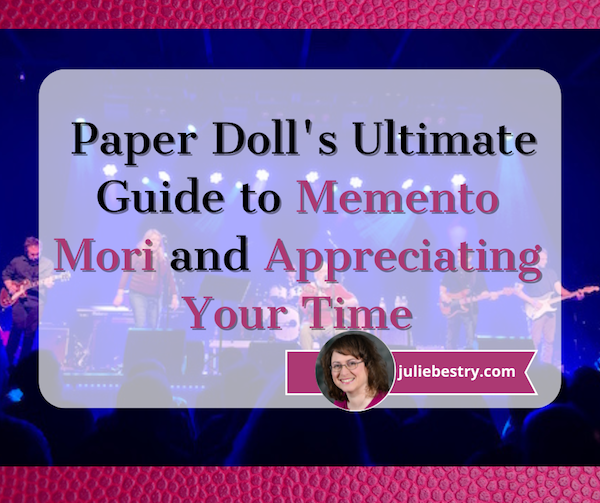
Pardon me, handsome stranger, would you happen to know the time?
I can’t find a trace of 1988 or ’89.
If you see the daredevil ghost of my youth go racing by (woah-yeah)
Will you flag him down and let him know I’ll be running a good ways behind?
A Tall Stand of Pines, ©1998 Jeff Holmes/The Floating Men (From the album The Song of the Wind in the Pines)
If you’ll indulge me, let’s start with the inspiration for this post. Last weekend, after five years of avoiding all large groups out of an abundance of COVID caution, I did something essential for my mental health. I saw my favorite band in concert two nights in a row.
I started seeing The Floating Men perform in 1993, and went to just about every gig near me until the last time they performed in Chattanooga, in 2010. I’d also seen them in Johnson City and Nashville, TN, and most memorably, for 30th birthday (with family and friends) in Atlanta.
Their songs range from keening heartbreakers to joy-filled romps, all with complex lyrics and reflecting a louche, delightfully misspent life. I am an old, overly cautious soul, so I’ve lived a misspent youth vicariously through those songs. Seeing The Floating Men’s live made me unceasingly happy.

The Floating Men, Barrelhouse Ballroom, January 19, 2025
The bandmates’ “real” careers took them all over the country, so it had been a long time since they played together. But the fandom, The Floatilla, remains loyal. When the band scheduled one Nashville show in 2024, it sold out in moments; they added another night, and the same thing happened; and a third night. No tickets for me. But for this year, they scheduled one (and then two) shows in Chattanooga, and five years of caution gently stepped aside. Echoing Robert Frost, I can only say, “And that has made all the difference.”
In Act V, Scene 5 of Shakespeare’s Richard II, the erstwhile king bemoans that:
I wasted Time and now doth Time waste me.
King Richard II was indecisive, squandered opportunities, and was forced to relinquish his crown. Time was once a resource he could have directed, but once imprisoned, time became a force that eroded his life and meaning.
Last week, in How to Use Time Tracking to Improve Your Productivity, I wrote about time tracking as a tool for mindfully ensuring that your actions align with your goals and values. That post focused on the minutes and the hours, the nitty-gritty of our lives.
However, I keep coming back to the expression, “The days are long, but the years are short.” We “manage” our time (our days), seeking out new ways to be efficient and get specific tasks done. But fewer of us are adept at working on the bigger picture, making sure that the larger aspects of our lives intentionally arc toward meaning.
Today, we’ll look at how we perceive time and ways to elevate our appreciation of the passage of it in order to organize a life that better reflects what we want. We’ll also review tools to help us achieve a more ongoing sense of mindfulness about the passing of the days (and years) of our lives.
APPRECIATE THE SPEED OF TIME
When Daylight Saving returns, and you Google (for the seventh time) how to change the clock in your car, do you grumble that it feels like we just fell back, and now we were springing ahead? But you’ve also sat in interminably long meetings, shocked that each glance at the clock shows only a minute has passed.
What time “is” and what it feels like can be very different.
Time is a precise, but in some ways, arbitrary set of measurements for something we have never fully understood. St. Augustine believed that time actually just “sits between our ears.” There’s no actual external, objective, universal time; our measurement of time has (mostly) become culturally accepted, but it’s just by collective agreement that we measure time in 60 increments of seconds, 60 minutes, etc.
(Admittedly, the 24-hour day is fairly fixed by the Earth’s rotations, but the number of days in a year is a convention. The Jewish calendar, for example, has lunar months, 28 days each; to make up for the “extra” time, there’s an additional month in a leap year.)
For more on the history, philosophy, psychology, physics, and neuroscience of time, I recommend In Why Time Flies: A Mostly Scientific Investigation by Alan Burdick.
How to Use Time Tracking to Improve Your Productivity
![]()
Have you ever reached the end of a day, collapsed onto your couch, and thought, “Where did the day go?”
Time is slippery like that—it vanishes into the ether when we’re stuck in meetings, running errands, or just hanging out and taking a truly shocking number of trips to the fridge.
Back in May 2020, I wrote Does Anybody Really Know What Time It Is? 5 Strategies to Cope With Pandemic Time Dilation. That post looked at how stress and the lack of novelty in our days (such as during lockdown, when every day is much like any other, or that mystery week between Christmas and New Year’s, where nothing feels “real”) can make us lose touch with our experience of time.
Conversely, how do you feel when your schedule is jam-packed with back-to-back client meetings, or there’s no breathing room between getting the kids to school and yourself to work and then reversing course at the end of the day and taking care of everyone else’s needs and you don’t have a minute to exhale? (Did you feel out of breath getting to the end of that run-on sentence?)
When we don’t have variety — it’s the spice of life, or haven’t you heard? — or we’re overtaxed without the chance to pause and reflect, time can cease to have any meaning.
That’s where time tracking comes in: it’s like a GPS for your hours, showing you exactly where your minutes travel without you noticing. Unfortunately, the idea of logging every little thing you do can feel about as appealing as untangling a drawer full of mismatched USB charging cables. It doesn’t have to be that way, though.
This past week, I’ve been participating in Laura Vanderkam’s Time Tracking challenge. (She has a free Time Makeover Guide and time-tracking spreadsheets in 15-minute and 30-minute increments, each in PDF, Excel, and Google formats.)
I’ve done Laura’s challenges each January for several years, and am always intrigued by how it impacts my productivity during the week even before I start analyzing the data. (More on that next week!)
Before we move on, I have to put in a plug for two of my favorite books Laura’s, her classic 168 Hours: You Have More Time Than You Think and the oft-mentioned Tranquility by Tuesday: 9 Ways to Calm the Chaos and Make Time for What Matters.
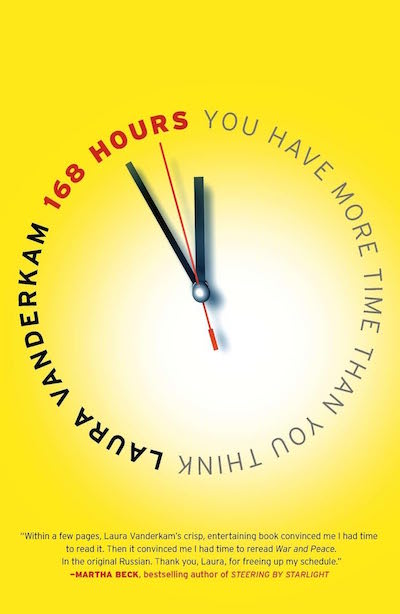
Today, we’re going to look at the perks and pitfalls of time tracking and see how to make it work for you (without driving yourself loopy).
The Benefits of Time Tracking
If you’ve ever worked a job where your supervisor required you to report what you did with every moment of your day, you may be (understandably) disgusted with the concept of time tracking. When forced to track the minutia of your day for someone else to analyze it, you can feel judged, micromanaged, maybe even infantilized.
However, when you track your own time, it can be empowering. In fact, time tracking may reveal some surprising insights about your daily habits.
Yes, you may have scrolled your social media feed for far too many sessions for your comfort, but tracking your time might help you see that right before most of those digital mental escapes, you were dealing with cranky customers or a stress-inducing in-law, or you were sluggish post-meal.
No one moment stands on its own, so tracking your time doesn’t merely show you what you’ve done, when, and for how long, but shows the pattern of your time usage. Whether your behavior is consistent or inconsistent over time can help you dig a little deeper than knowing you worked on a blog post for 47 minutes or that you spent an hour and a half at Target.
Let’s look at some of the ways time tracking helps.
Mindfulness and Focus
By virtue of measuring something, we bring our attention to it. Without attention to how you’ve been spending your time, there’s little chance of intentionally spending in more effective and efficient ways.
If I asked you what you did last Friday afternoon, you might recall a major event you’d been working toward, unexpected occurrences (whether positive or, more likely, negative), and annoyances (whether large or small), but remember little of the granularity of your day. Time tracking helps you identify, in as granular and detailed a way as you like, how you really spend your time vs. your perceived activity and time usage.
Once you mindfully pay attention to what you’re doing (or have just done, over the last half hour) and log it, it will be easier to highlight when you’ve been inefficient (e.g., fighting with a piece of software vs. having someone help you figure out what’s wrong) or areas for improving what you do, how you do it, or when you do it, and figure out what you might want to delegate, or stop doing altogether.
But you can’t go by your gut, because your gut makes small annoyances seem larger (especially if they are repeated over time) and as though they lasted longer than they actually did.
Tracking our time allows us to measure how we deal with all manner of experiences, and that focused attention helps us better predict our future time needs.
Prioritization
It’s not only a matter of catching yourself “wasting” time, or even spending too much time on the wrong thing. Time tracking clarifies which tasks consume the most time and effort; it’s your role to analyze whether the things taking the most time represent what’s the most valuable.
Are the unimportant things taking a lot of time, leaving you few high-focus and high-energy sections of your day to focus on what’s meaningful?
Do your actions and the use of your time match your goals and values?
Do your actions and the use of your time match your goals and values? Share on XOf course, not everything that takes the most time is the most important for you to accomplish, and vice versa. Time tracking, and seeing how much time you currently put into accomplishing certain tasks, can help you distinguish between what’s “urgent” and/or “important,” as we’ve frequently discussed when reviewing the Eisenhower Decision Matrix.
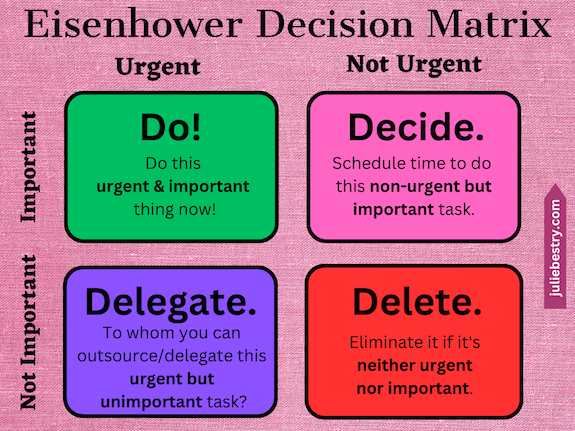
Only then can you “wasted” energy toward what really matters.
Data-Driven Decision-Making
Having actual numbers to back up your interpretation of what’s working (and what’s not) in your schedule is a game-changer. It will grant you actionable insights — prompts for what to do differently — to optimize your current routines and workflows.
When you time track, you’ll have a real-time account of where your time goes — towards what is:
- important and urgent
- important but requiring scheduling during your “deep work” hours
- urgent but unimportant and can be delegated, and
- what’s really so lacking in urgency and importance that it can be drop-kicked into Never-never Land.
In this way, time tracking supports goal-setting and monitoring progress over time.
Time tracking identifies how long tasks take, enabling better planning based on more realistic estimates of how long certain tasks will take to complete in the future.
Stress Busting
Oh, and those realistic estimates time tracking produces? They can reduce overwhelm* by showing you what you can reasonably do (and what you can’t) in the course of a day so that you’ll stop trying to ten pounds of sugar tasks into a five-pound sack of schedule.
If you can clearly see that you can’t get a blog post done in an hour when your kids are at home (or that trying to get it done in one long sitting will keep you from getting seven other things done), you’ll stop forcing yourself to live by unreasonable, unrealistic expectations.
In turn, this can empower you to set better boundaries (for yourself, and for others who demand or encroach on your time) and ensure you schedule breaks more effectively so that you’re doing high-focus deep work when you have high mental energy.
Accountability
A well-known saying is that what we measure gets done. If you’ve ever been in Weight Watchers, you know that they make you log everything you eat. When you know someone’s going to look at your seventeen logged mini Reese’s Peanut Butter Cups on Thursday night, you’re more likely to put the bag back after your third nibble, and maybe lose some weight.
Similarly, while the purpose of tracking time is to get a realistic take on what you’re doing with your time, knowing that you’ll be judging your time use later may help you avoid self-soothing “time wasters” when you’re on deadline and need to stay on task.
Time tracking encourages greater tasks focus in real time. You’ll anticipate, note, and deter distractions when you’re aware of how every minute counts toward your goals. (And while you may not like the experience of judging yourself, it’s better than when your boss does it, right?)
The Challenges and Obstacles of Time Tracking
The concept of time tracking is a great one, but even great things can be problematic. We need to be realistic about how it can trip us up so we can avoid falling over Dick Van Dyke’s ottoman.
Time tracking can be a time sink. Remember that asterisk above about how time tracking can reduce overwhelm? It can, but when tracking your time feels like it’s eating into your day because you have to stop too often to note what you’re doing, you may get frustrated.
Time tracking can interrupt your flow. Some people try to track their time so contemporaneously with their actions that they can’t focus on their deep-focus or creative work.
Time tracking can be boring. There’s tedium in tracking everything. Time tracking can feel counterproductive if you’re taking time away from productive activities to note what you’re doing too many times in the course of an hour.
Time tracking may be used to procrastinate. If you don’t like what you’re doing, either at work or with your life, it’s easy to spend a lot of time fussing over color-coding or pretty fonts (or all the bells and whistles of a digital tracker) to the point where you’re not really leaving much time for the real work.
Perfectionism paralysis can be a type of procrastination. If you obsess over every detail of how you track your minutes, to the point that tracking your time causes you to stress about starting any task, very little of your actual work will get done.
Additionally, resistance to change can short-circuit your efforts in two ways.
First, for people who have mental roadblocks to starting a new habit, it can be difficult to train themselves to track their time. If you’re resistant to making the effort to track time, none of the benefits of time tracking can be reaped.
A second, more insidious problem is that the data you get — and the realization of what you’re really doing with your time (whether wasting it or giving too much time to others as a people pleaser, or just being stuck in crummy jobs or relationships) — may force an issue you’re not ready to deal with.
For time tracking to be meaningful, you have to ask yourself: are you ready to confront your inefficiencies or bad situations? And are you ready to make changes based on what you learn?
For time tracking to be meaningful, you have to ask yourself: are you ready to confront your inefficiencies or bad situations? And are you ready to make changes based on what you learn? Share on XFinally, the prospect of time tracking can trigger privacy concerns. If you’ll dillydally over selecting a digital time-tracking tool because of concerns over privacy, you have two alternatives: choose tools that respect your data boundaries or opt for analog tracking.
Make Time Tracking Work for You
So, how do you avoid those pitfalls?
Start Small
If you anticipate feeling overwhelmed by the practice of time tracking, know that you aren’t bound by any overly ambitious practice. Take baby steps.
For example, aim for a single-day experiment on a random Wednesday when you’re not anticipating major kerfuffles in your schedule.
Similarly, don’t feel like you have to start out with too granular a measurement. I generally track in 15-minute increments, but you might feel more comfortable in 30-minute slots. You’re not writing down the call you made at 1:02 p.m., 1:16 p.m., and 1:22 p.m., but rather “Made client confirmation calls” from 1-1:30 p.m. If that thirty minute slot of one category of activity yields enough information, so be it.
Once you’ve tried a one-day tracking effort, you could opt to expand, gently. For example:
- Try one tracking day per month, changing the day of the week each time. You get two chances at a “normal” Monday, Tuesday, Wednesday, Thursday, and Friday, and can either take two monthly breaks, maybe during summer vacation and December, or use some months to track weekend days to analyze how your personal time is flowing.
- Consider one time-tracking week each year. As noted, I do this as part of Laura Vanderkam’s annual January challenge, but you could do it each spring as a time management refresher, or to coincide with the fresh start of back-to-school each fall.
- Track just the time that you suspect is harboring your time gremlins and vampires. If you (and your team) are satisfied with all you accomplish during the workday, but you feel like you’re doggy paddling at home, then tracking your office tasks may not be necessary.
Pick the Right Tools for You
When I track my time, I do a week at a time on an Excel spreadsheet with columns for each day of the week and rows for each quarter hour, which I keep open but minimized on my screen.
You could use a pre-made tracker or create one for yourself. Or go really low-tech and draw or write out your daily blocks of time from waking to bedtime on a sheet of notebook paper or graph paper — or just track your work hours. (But remember, if you do decide to color-code or make it fancy, do that during your planned recreation time time and not during the period you should be doing the logged, tracked work!)
Alternatively, there are numerous digital time tracking software programs and apps, including:
- Rescue Time — This is the grand-daddy of time tracking software; I wrote about it seventeen years ago, when I first started blogging. Rescue Time will automatically track all of your computer-based work and then provide reports on your time trends. Rescue Time has solo and team plans, all paid (after a 14-day free trial).
- Toggl Track — This veteran platform offers free (for up to five users) automated time tracking, making it ideal for solopreneurs and freelancers, with paid versions for teams. It’s accessible from anywhere via computers or mobile devices.
- Timeular — If you want completely seamless time tracking that’s operating system-agnostic (it works on Android, iOS, Windows, Mac, Web, Linux) and an offline tracking option, Timeular may be for you. However, note that it’s paid-only (after a 30-day free trial). Timeular also has an AI tracker and a cool physical tracker (an eight-sided doohickey where you can assign and link facets of the doohickey to categories of work you do).
![]()
- Clockify — This time tracking software has plans ranging from free, basic, and standard, to pro and enterprise levels, with increasing variety of features. It’s more basic than Toggl Track, but also feels a bit easier to learn. Even the free level has unlimited tracking, reports, projects, and users.
- Harvest — This offers free, pro, and premium plans and is designed for freelancers. It’s available for all major operating systems (Android, iOS, Windows, Mac, Web, as well as browser extensions). While it’s simple to learn and has myriad integrations with other software programs, the free plan is fairly limited. (If you’re just starting to explore time tracking, though, simple is better!)
- Memtime — This has a pretty minimalist interface, so the simplified, automatic time tracking makes it super-easy to use. However, it’s only available for desktop use (so, no mobile tracking) and it’s a paid-only platform (after a 14-day free trial), so it wouldn’t be your best option for first-effort time tracking. Above the basic level, it offers a wide variety of software integrations. Note that Memtime claims, “We’re the only automatic time tracker that guarantees privacy by keeping your activity data offline.”
If you want something less corporate and more minimalist and mindful in a time tracker, you might want to look at Hourlytics (iOS-only) or Balance (MacOS-only). If everything you need to track is computer based, Monitup has an AI-based tracker, but if you’re cool logging everything on the phone, HoursTracker® Time Tracker works on iOS and Android.
Only you know what kind of tracking system — analog, basic spreadsheet, or digital app — will keep you committed to the experience.
Think Patterns, Not Perfection
It’s easy to note one-off times where you went down a rabbit hole on a particular research project or social media thread, but don’t beat yourself up over less-than-ideal time use.
Punishment isn’t the point! Instead, remember that one purpose of time tracking is investigating what doesn’t work so you can find what does.
Because of this, focus on trends. Are you always in a slump after lunch, distracting you from high-focus mental tasks? Maybe you need to schedule more physical tasks until you work off that post-lunch sluggishness, or try tasks that take less brain power.
Set Goals, Then Support Them
Your time tracking efforts will yield a wealth of information about what you’re doing that barely registers in your mind as a “task” (like picking up after your kids or straightening the company supply closet because everyone else leaves it a mess). You’ll see what’s taking too much time, what should be scheduled at different times (or delegated or given up on altogether), and where you have opportunities to do more things or do the same things differently.
Use what you learn from time tracking to help you set your goals; think: what gives you joy or feeds your values? Then schedule supporting efforts in a way to improve your productivity on the things that matter the most to you, whether it’s for money-generating work or happiness-generating life.
The Big Picture
I get why time tracking has a bad rap. If you ever had a bad boss like Gary Cole’s passive-aggressive Bill Lumberg from Office Space, you probably only remember the nasty edge of being asked to track your time.
We should reframe time tracking as a positive, empowering practice, just like practicing mindfulness, gratitude, yoga, or anything that benefits personal development. If we choose to see time tracking’s value as a learning tool about ourselves, rather than a rigid system leading to pejorative judgment, we can reap some pretty impressive benefits.
Time tracking doesn’t need to be done 24/7/365. And tracking your time without reflecting on what your data tells you is going to have fairly limited results. But periodic time tracking, with reflection and review of that data, will help you refine your routines so your schedule of what you do and when you do it can guarantee more wins. Just remember to:
- Find balance — Be just comprehensive enough in your tracking to yield good, meaningful data, but not so much that it becomes a source of stress or uses too much of your time. Make your system flexible.
- Embrace the unexpected — Be openminded about what you find. Even the act of tracking less-productive moments (hello, social media!) can teach you something about yourself and your needs — variety in your workflow, downtime, or maybe even for a different job or relationship that builds you up instead of draining your energy and causing you to self-soothe to inefficient levels.
Time tracking is your personal productivity GPS. Use it to help you read the map of your life, identify where you are, and travel the best possible path to your preferred destination.
Today’s post was about the literal passage of time — being mindful what we are doing with it — so that we can be more productive and self-aware.
But as I noted at the start, time is slippery. I’m sure you’ve heard the expression, “The days are long, but the years are short.” We spend a lot of time rushing to accomplish tasks, mostly for others but sometimes for ourselves, but our awareness of time (and the passage of it), both on a daily basis and as the infrastructure of our lives, can be murky.
Next week, we’re going to look at how we can do more to appreciate the speed of the passage of time to organize a life that better reflects what we want. I’ll also share tools to help us stay mindfully aware of the passing of our moments, our days, and our years.
Do you track your time? Share in the comments!
Use the Zeigarnik Effect to Finish Off Your Unfinished Tasks
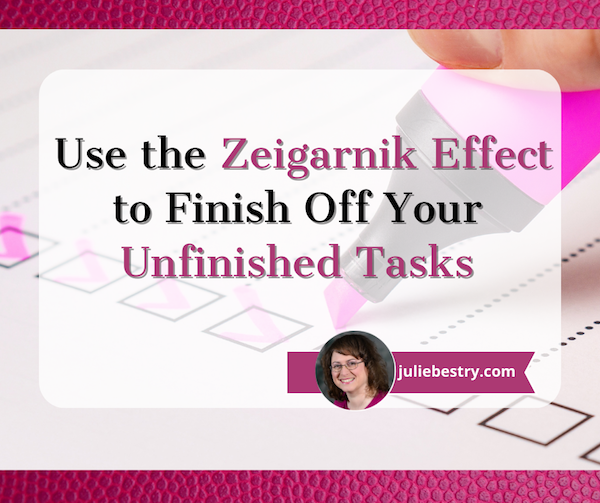
Nothing is so fatiguing as the eternal hanging on of an uncompleted task.
~ William James
Yes, I know I’ve used this quote here before, but it’s an important one, especially at this time of the year.
As I type this post, there’s barely more than a week left in 2024. As we look toward 2025, I can’t help thinking about what I didn’t quite finish this year. (Yes, even professional organizers fall short of our sometimes-lofty goals.)
THE ZEIGARNIK EFFECT: WAITERS AND THE CUSTOMERS WHO HAVEN’T PAID
Tasks left un-done scratch at the brain. There’s even a name for it — the Zeigarnik Effect.
As the theory of this phenomenon goes, people remember tasks that are unfinished or interrupted better than the ones they complete. Initially, psychologist Kurt Lewin recognized that waiters had clearer recollections of the orders of patrons who hadn’t yet paid for their orders. Once everyone paid, the waiters basically wiped their brains and couldn’t recall the details of the orders anymore.
This is why I am always so dubious of Law & Order episodes when the police track down a suspect by credit card order to pump the bartender or waiter for details. Invariably, although paid (and ostensibly tipped), servers seem to still remember all the details. Yet somehow these Manhattan waiters remember not only the patrons’ orders but what their dates looked like and the basics of the conversations they were having? Is the world of Dick Wolf a Zeigarnik-free zone?
But I digress.
The central concept of the Zeigarnik Effect is that once you start a task, there’s a “task-specific tension” created in the brain which keeps the task active. Basically, when you start something but don’t finish it, it’s like it’s still on the burner on the stove, and (assuming you’re not distracted by other things you’ve started), that tension pushes you to work on the task. Get interrupted again? The tension persists.
Once you actually do finish the work, the tension is relieved. Keeping that continuous tension up — having the task pop to the top of your To-Do list, putting a sticky note on your steering wheel, etc. — keeps the essentials of the task accessible to the part of your brain that says, “Damn, I really have to work on that!”
(Usually, men get the credit for women’s work, but in a striking rarity, the effect is named not for Lewin, but for Lithuanian-Soviet psychologist Bluma Zeigarnik, who continued the line of research of her friend and mentor, Lewin.)
The Zeigarnik Effect keeps unfinished tasks sticky in the brain and work in several ways to get you across the finish line. Unfinished tasks can prompt you to finish them by acting on your brain in the following capacities. They:
- Serve as Mental Reminders — You naturally keep remembering things you started but haven’t finished doing. The unfinished tasks stay top-of-mind, prompting your brain to say, “Hey, you got interrupted (or got bored and wandered away) but this thing is still here! Don’t forget about it!”

Wooden Brown Scrabble Tiles Photo by Brett Jordan on Pexels
- Boost Motivation — The next time you curse your brain for reminding you of an unfinished tasks, give yourself a little slack. This mental tension can increase your drive and magnify your focus to resolve those icky, lingering tasks. Sometimes, that motivation may just be, “Dang, I don’t want to be reminded of this again!” but that’s motivation in its own right.
- Build Momentum — My clients hear me say this all the time, but “Small victories breed success.” Even — and sometimes especially — when you take action on the tiniest of unfinished tasks, it can create a domino effect. Have you ever noticed that when you knock something off your list, particularly something that’s been hanging out there a little too long, it gives you the push to tackle more and larger tasks?
- Give You the Satisfaction of Closure — That “whoohoo!” you get from finishing something? It can make you feel like a bit of a superhero. It can work magic. That relief you get when something is no longer hanging over you frees up mental energy so you can set (and tackle) new goals.
Sidebar on the Zeigarnik Effect and ADHD
Of course, the Zeigarnik Effect is just a typical psychological phenomenon and may not hold up under all circumstances. For example, if you’re undergoing a lot of stress, whether at work, or due to illness, or an upheaval in your relationship, an unfinished task that has nothing tangible or digital bringing your attention back to it may just, in effect, escape your brain and fall out of your ears.
When I started to write this post, I wondered whether anyone had researched the relationship between the Zeigarnik Effect and the experiences of individuals with ADHD. They have, but it turns out some of my initial instincts were wrong.
Since the Zeigarnik Effect says that that people remember incomplete tasks better than completed ones, I figured that people with ADHD might have so many simultaneous thoughts and unfinished tasks that newer unfinished tasks would push older ones off the burner. Nope. Or at least, not always.
Actually, the research shows that there’s sometimes a heightened sense of unfinished task recall in individuals with ADHD. Even with all my professional work with organizing clients who have ADHD, I still figured they’d forget more of their unfinished tasks. In actuality, the research shows that the brains of people with ADHD often keep unfinished tasks active, which has just as problematic an effect as forgetting — it increases mental clutter.
So, it’s a good news/bad news situation. The Zeigarnik Effect isn’t making people with ADHD forget their not-yet-completed tasks; it’s just filling their brains with a lot of blinking lights about those tasks. And that “mental tension” that’s supposed to be good for remembering creates real, human tension (that is, stress), that hurts productivity. Ouch.
Luckily, research also indicates that planning is a particularly effective mitigation strategy for reducing the stressful aspects of the “mental tension” of the Zeigarnik Effect. According to Harnessing Two Horsemen of Productivity Havoc, the kind of detailed planning we talk about here at Paper Doll HQ all the time really helps.
Florida State University researchers found that when people with ADHD were allowed to create their own super-specific plans for completing their unfinished projects, the distracting Zeigarnik-esque thoughts went poof! As we talk about here all the time, planning is powerful; it frees up your mental resources and quiets all those Zeigarnik beeps and boops in your brain reminding you of what needs to get done.
But there’s a hitch. I suspect it works for people for ADHD much like it works for those of us without ADHD (especially when we’re overwhelmed), which goes back to why we’ve got unfinished business at the end of the year.
The Zeigarnik Effect has our brains full of stuff we have yet to finish. So we look at when the thing has to be completed, and think, “Aha, I’ll make a plan to attack it.” The problem is that, too often, we either see no deadline (so we don’t feel any pressure to complete a task) or we see a deadline far on the horizon — perhaps several weeks out — and our brain convinces us that it’s easy-peasy-lemon-squeezy, we have plenty of time, and we procrastinate. Oops.
So, be sure to embrace the advice in Paper Doll On Understanding and Conquering Procrastination when planning your attack on whatever is incomplete.
For what it’s worth, I wasn’t entirely wrong about ADHD and forgetting. In one study on the impact on prospective memory — that is, the ability to remember to perform an intended action in the future — researchers looked at activity-based prospective memory in people with ADHD found that the Zeigarnik Effect can influence how unfinished tasks or “intentions” remain active in memory.
Their findings suggests that the ADHD brain sometimes puts uncompleted tasks in a state of “suspended activation,” which can adversely impact task recall and completion upon waking up. (This points to the idea that if your unfinished task is going to remain unfinished overnight, you’re going to need more support than if you just have to remember to take the pot off the stove in the next five minutes.)
For what it’s worth, whether you have ADHD or not, research shows that intentionally starting a task, even for the briefest bit of time, can increase the likelihood of returning to the task again and completing it.
ZEIGARNIK YOURSELF INTO FINISHING THE LINGERING TASKS
We can’t finish everything.
 Finish Line Photo by RUN 4 FFWPU
Finish Line Photo by RUN 4 FFWPU
I know, that’s a shocking comment on someone who comes here each week to tell you how to organize and be productive, but it’s the truth. It’s why I don’t believe in Inbox: Zero, or Laundry Basket: Zero, or any other Task:Zero mentality.
Seriously, the email, like the laundry, keeps coming. Unless your family members are all about to become nudists, the laundry will always be piling up, and while you can try to keep up with it, like all those inbound emails, when it comes down to it, email and laundry aren’t why you are here on this planet.
Finish what you can, and what you must, and get on living your life. The goal is to have more time to focus on what matters most to you, not to have the emptiest in-boxes.
As we head into the final week of the year, I encourage you to finish up as many of the small, hanging-on tasks you can, just so you can go into the new year unencumbered and more revved up for the tasks and projects about which you feel passionate.
- Make a list — Santa isn’t the only one who is busy making lists and checking them twice. Grab a pad of paper or your phone (because you’ll want to be mobile) and walk around your house (and if applicable, your office) and make a list of all of your unfinished tasks and projects. The Zeigarnik Effect means that a bunch of these tasks are in your brain already, or at the periphery of your focused thought, but some tasks may have edged others off the front burners. Write them all down.
- Delete what doesn’t matter anymore — I know, this feels like failure. But it’s not. Before you can really prioritize what matters, you have to let go of the things that really don’t matter anymore. It doesn’t mean those things never mattered (though they might not have), just that dragging them around with you is doing yourself a disservice.
If it’s been three months since your friend’s birthday, give up the belief that you’re going to time-travel back and send her the perfect card. Forgive yourself (as she’d forgive you) and send her a New Year’s card with all the good gossip about why your life has you so frazzled. You remembered her birthday is September 20th. You just forgot that September 20th was September 20th when September 20th came around.
If there was a grant you were going to apply for, but the deadline has passed, or a work opportunity that you never quite got things together to pursue, forgive yourself and move on. The universe will present new opportunities. Not all unfinished tasks have to be finished. Focus on the ones that shine a light on what fits your values and goals in your life and at work.
- Break down the list into smaller component pieces. — You’ve heard this before: projects are not tasks. You can’t DO a project. Divide every item on your list into small, actionable tasks. This will reduce your sense of overwhelm, making it easier to start…and then to finish.
- Identify your priorities — Let’s face it, some lingering tasks are more vital than others, and the amount of time they take to accomplish isn’t always the key factor.
There are big things you may not have finished. There are small ones, too. Spend one 25-minute Pomodoro to see how they rank. It’s OK to revise your priorities. You don’t have to create a list of 72 ranked items, but get a highlighter and pick out what will give you the most bang for your buck.
If you started it and still value it, see the next bullet. If you didn’t tackle it at all but want to keep it on your list, dig a little deeper and define what the obstacles have been so you can tackle the tasks with awareness.
What are the most important ones to start so you can finish? Do those first!
- Commit to a time and place for taking action — Someday is not a day on the calendar. If you don’t schedule when you’re going to work on a task, you’re not going to start working on that task.
This is where time blocking comes in handy. You don’t have to schedule working on that 2024 bookkeeping task for 3:15 p.m. this Thursday. But if you have a block for doing financial tasks every Thursday afternoon, it’ll be easy to slot that bookkeeping into a cozy spot on your schedule. Revisit my past posts on time blocking to get thinking about the kinds of blocks you need to tackle your overhanging tasks:
Playing With Blocks: Success Strategies for Time Blocking Productivity
Frogs, Tomatoes, and Bees: Time Techniques to Get Things Done
Paper Doll Shares Secrets from the Task Management & Time Blocking Summit 2022
Highlights from the 2023 Task Management & Time Blocking Summit
I have previously written a lot about activation energy and its importance in getting you over the hump when motivation isn’t doing the trick. William James had a nifty quote about this, too:
“Action seems to follow feeling, but really action and feeling go together; and by regulating the action, which is under the more direct control of the will, we can indirectly regulate the feeling, which is not.”
We can’t wait to be inspired. Sometimes, we just have to take out the trash, replace the light bulb, or call to complain about a mistake on the bill, whether we feel like it or not. But it’s easier to do if there’s a slot on the calendar for household care or dealing with problems.
- Celebrate every win — There’s a reason why so many of us write down things we’ve already done on our task list for the day, just so we can check them off. Having done something, and particularly something that’s been hanging over us for a while, is an accomplishment.
Acknowledge each and every completed task. It will reinforce your sense of satisfaction and motivate you to keep taking action. Nobody is saying you have to shout it from the rafters (though that would be cool), but perhaps go out for a nice meal to celebrate and see if you can spot a server doing a great job remembering all the orders.
Once you have it on your schedule, give some thought to where you’ll work on this task. Find the right environment, or create a virtual one to get you in the mood. I’m already tickled to use this 12-hour Gilmore Girls-themed video so I can finish my tasks at Luke’s Diner in Stars Hollow.
You might prefer a Yule Log video like the ones that used to run on television on Christmas Day. Youtube is full of them, and there’s even a playlist of the best. But if you’d like to feel like someone is cozily keeping you company while you check items off your list, perhaps Nick Offerman’s ten-hour Yule Log might be the way to go.
FINISHING UP
In James Clear’s 3-2-1 newsletter from Thursday, November 14, 2024, I was introduced to Emily Dickinson’s poem Forever – is composed of Nows – (690), on the power of the moment.
Take advantage of the upcoming moments in the quiet lull between now and the end of the year. Use these moments to get started. You don’t have to DO THE THING, but you can plan to do the thing.
You don’t have to rebalance your financial portfolio to make your retirement more accessible. But you can call and make an appointment with your financial planner, or with a certified financial planner if you don’t already have one. (And hey, my colleagues at Eddy & Schein Group have even put together some guidance on Wrapping Up Year-End Personal Financial Affairs regarding with whom you should be speaking, and about what, in terms of your money life.)
Perhaps your hanging-on task is spending down your flexible spending account (FSA). If your employer permits it, you can carry over up to $640 of unused funds from 2024 into 2025, but why not get your goodies, now? You set aside money, pre-tax, for healthcare stuff; don’t let it go to waste because you forgot to check what you could buy. Look up how much you’ve got left in your account, and then Google your options. For example, Yahoo Tech has 35 Surprising Things You Can Buy with Your FSA Money. (Seriously, did you know you could buy an Oura ring with your FSA?)
Whoopsie! What To Do When Your Week Doesn’t Go As Planned

This isn’t the post I planned to write today.
And last week’s post never got written. In fact, last week did not go as planned at all. It went BOOM!
VERTIGO, BUT WITHOUT JIMMY STEWART
It all started last Sunday evening. I was chatting on the phone with a friend and getting ready to start writing a post for Janet Barclay’s excellent monthly Organizing and Productivity Blog Carnival. Usually I submit a post from the Paper Doll vault, but this time I wanted to write a new post, specifically for the carnival. (We’ll get to that later.)
As my friend and I were talking, I sat on the edge of the bed and then lay down to stretch my back. Immediately, I was overcome with a powerful sense of vertigo — not mere dizziness, or as though the room were spinning, but as though I weighed tons and was going to go barreling through the Earth. While it was not the worst I’ve felt in my entire life, it would rank in the top three.

Publicity Poster from Alfred Hitchcock’s 1958 Vertigo
I’ve had benign paroxysmal positional vertigo (BPPV) twice before, and both times it was quickly dispatched by a seemingly magical series of movements called the Epley Maneuver. I’ve seen it be such a freaking miracle that I’m a typical explanatory video in this post. (Think of it as organizing for the inner ear!)
Unfortunately, this time, Epley let me down.
The next six hours seemed to pass like jump-takes in a movie. It was 6:35 p.m. and I was on the phone with Paper Mommy. The next thing I knew, it was almost an hour later. And then another hour. My insurance company has Teladoc built-in, and I’d previously registered, so I used the app to reach a physician for a video consult.
As a professional organizer, here’s how I thought it should work: I register for everything in advance (which I had). I click the button and provide my reason for seeking an appointment (which I did). And then I’d be connected with a medical professional.
Nope.
Although I registered for Teladoc when it first became available, I still had to try to type/dictate my medical history, all while lying flat on the floor and spinning. And I had to provide the address and phone number of my pharmacy…which was written on my prescription bottles…in the other room. (Crawling was agonizing. Have you ever seen someone try to do the backstroke on plush carpet? It was not pretty.)
After all that, I got a message saying someone would be with me within ten minutes. Then a message saying that {name redacted} was reading my file. Then a message saying, “Oops, sorry, we’ve canceled your video appointment. If you still need help, please try to schedule another Teladoc appointment.” Seriously?!
As I went through the entire process again, I noted the clock on my phone. I’d have sworn only minutes had passed, but almost another hour had gone by.
I’ll spare you readers the sordid medical details, but by the time I finally spoke to a Teladoc physician, I was instructed to call 911. When I asked why, the response was troubling enough that I only asked if someone could just take me to the ER.
I live upstairs. The prospects of having to go downstairs by myself to let first responders in or having them break down my door were equally unpleasant. Instead, I called my local bestie, Jen, to see if her husband could stay with her kids, and she immediately headed over to take me to the emergency room.
Moms know everything! She arrived with all sorts of Mom Emergency Paraphernalia, including an old-fashioned ice pack.
Although the panic was secondary to the rollicking vertigo and related symptoms, Paper Doll offers a full-service blog atmosphere, so may I also share this advice from Valera Health’s Mastering the Art of Panic Attack Prevention: From Panic to Peace (bolded emphasis is mine):
The keywords here are ice and sweets. If you’re able to, grab a cold washcloth, water bottle or ice cube and rub it on your face. Panic attacks can induce hot flashes so cold stimuli may help you to cool down and calm down, which in turn can shorten panic attacks and make them more bearable. Another way to try this type of sensory grounding is to quickly dunk your head or face under cold water (make sure the water isn’t too freezing first!).
Some people prefer to do the “sour candy trick” instead by sucking on a super sour candy when feeling panicked. The tart taste helps with refocusing and shifting attention away from the symptoms of a panic attack. If you’re prone to panic attacks, we recommend carrying sour candy around whenever you’re out and about so you always have them handy, just in case.
MAKING SENSE IN THE AFTERMATH OF AN EMERGENCY
Once the emergency, itself, is over, you’re left mopping up the mess. Dealing with the aftermath of a natural disaster or a medical situation is usually more problematic than coping with your schedule, but eventually, you’re going to have to turn your eyes to the smoking piles of debris that used to be your carefully planned schedule.
You may not be able to do much right away. I collapsed into bed as soon as I got home from the ER. Though the meds they’d given me had me sleepy while there, my brain was spinning almost as much as the room had been. I had SO MUCH planned for the week prior to Thanksgiving. How would I get back on track?
The following are some of the concepts I put into practice. Whether you have a family emergency or just something that keeps you down for the count, these ideas should be useful until you can see a light at the end of the tunnel.
Assess the Damage
Whether you’ve taken to your bed with the flu or a tree has toppled across your driveway (as happened to so many after this hurricane season), you can’t take action right away. But when you do have a sane, cogent moment to breathe, grab your calendar and your To Do list, and either a pad and pen or a blank Word doc or Evernote note.
Don’t be listless! Take a moment to list everything in your schedule that was disrupted (or will be disrupted).
That first morning was a Monday. Normally I would have completed the weekly Paper Doll post on Sunday night and spent the day doing marketing tasks, sharing my post and those of my organizing colleagues. Again, I hadn’t written the post, which I’d intended to submit to the blog carnival, but even if I had, dragging myself to the computer and lifting my head to the screen was a non-starter. But the world wasn’t going to end because my post hadn’t shown up in someone’s mailbox or social media feed.
Later that day, I had an appointment to get my hair cut, and had blocked time to prepare for guesting on Frank Buck’s Get Organized! podcast on Tuesday.
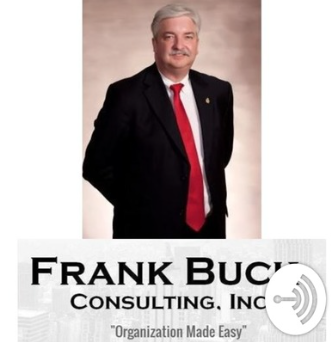
Tuesday’s schedule included the podcast recording, a first-time physical therapy appointment, a two-hour co-writing session, and two webinars I’d planned to attend.
As the week went on, I had client sessions, prospect consultations, and the variety of life activities (bill-paying, shopping, preparing for this week’s Thanksgiving adventures) that everyone has.
In addition, I had to figure out how (when the world was still spinning, though at a slightly less malevolent pace) to get my prescriptions filled and talk to my own physician regarding some things I suspected I’d need beyond what the ER had advised.
When I floated up into consciousness on Monday, at least I knew what was on my plate.
Prioritize Key Activities
In Use the Rule of 3 to Improve Your Productivity (which I invite you to read and embrace with all your heart and soul and calendar), I reviewed all the ways to manage your schedule and To Do list to keep life from getting in the way. But, as with my week last week, sometimes life is a giant elephant and you have no choice but to let it get in the way.
In that post (and further, near the end of Paper Doll Shares Presidential Wisdom on Productivity) I explained that when you’re overwhelmed, a great way to prioritize what you have to get done (and how and when to do it) is the Eisenhower Decision Matrix.
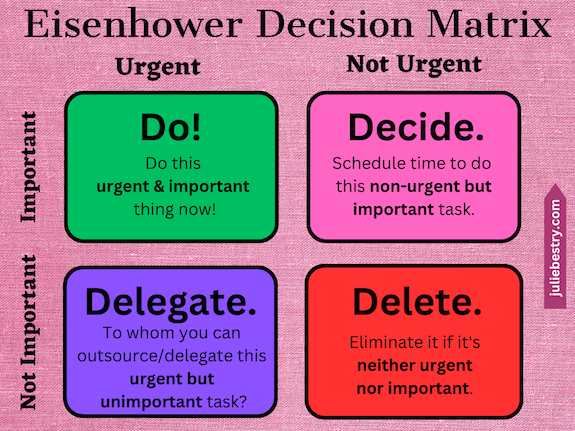
The Eisenhower Matrix gives you the opportunity to graph each task from your brain-dumped list to identify where it falls along a continuum of importance and urgency.
In a typical week of my schedule, what’s important is anything that brings in money, protects from “danger” (whether that’s a late fee or something more problematic), or directly impacts someone else. What’s urgent is anything that is time-specific in the short-term.
Identify What to Do, Decide (and Delay), Delegate, or Delete
Do
As I looked at the tasks, I realized that while my hair cut was not important, it was urgent to cancel so that my stylist would not be inconvenienced by a no-show. The podcast recording on Tuesday would have been both important (to me and to Frank) and urgent. And I had to arrange to get my prescriptions filled, as it turned out that one medication required me to be present at the pharmacy; it couldn’t be filled in absentia.
I sent two texts (to my stylist and to Frank) and arranged to get my prescriptions filled.
Decide
At this point, my wobbly brain decided that I could delay considering anything else until after more sleep. I didn’t know if I’d be able to go to my physical therapy appointment on Tuesday or my client on Wednesday, but I let that be Tuesday Julie’s responsibility. I crawled back in bed.
Delegate
I didn’t really have anything to delegate. I did, however, let my friend and colleague Hazel Thornton know what was going on in case I did not show up to our Tuesday co-writing session or a regularly scheduled Friday night Zoom.
I get it. Delegating is hard. Sometimes, it involves asking for a favor, and most of us are loathe to presume upon others or to seem as though we aren’t operating at 100%.
But delegating — whether it involves asking a friend to take you to the emergency room or trusting your spouse to take care of family responsibilities even if they won’t get done the way you would do them or giving the nod to an employee to handle something you would normally do yourself — is essential.
We can’t do everything. Even if we could, we shouldn’t. Leaning on others — respectfully — strengthens all of our human bonds.

This is my friend Jen, who rescued me. We’re afternoon tea buddies.
Sometime in the mid-1970s, I had a big event happening in third grade. I think I was giving a presentation, or maybe getting an award. Parents were going to be in attendance. But when I woke up that morning, my father told me that Paper Mommy had fallen and cracked her ribs during the night and would not be coming to school. I’m not sure how she managed it in those scant daylight moments before I woke up, but Paper Mommy had already arranged for my sister (eleven years my senior and attending college locally, living in the dorms) to be my plus-one at this event.
If she could have been there, she would have. That’s how Paper Mommy rolls. But she made sure that my eight-year-old self felt loved and valued without schlepping her wounded self to a ridiculous elementary school event. My sister rocked it!
Delete
My plan had originally been to write last week’s post about children’s books on organizing and productivity, and I would have included a link to Paper Doll Interviews Melissa Gratias, Author of Seraphina Does Everything! and talked about both my favorite books in these categories, as well as a few surprises from my childhood bookshelf.
I forgave myself for not writing the post and deleted it from my sense of self-obligation. By the time I left the emergency room, I told myself I could just submit some other post I’d previously written about organizing and productivity books.
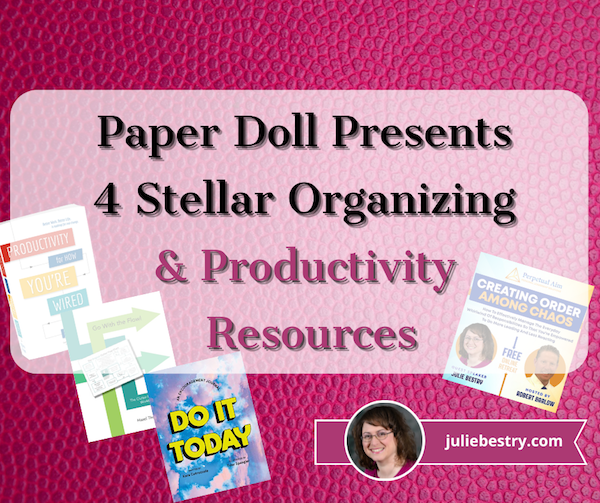
For example, I could have submitted Paper Doll Presents 4 Stellar Organizing & Productivity Resources, which referenced Hazel’s What’s a Photo Without the Story? How to Create Your Family Legacy and reviewed her Go With the Flow! The Clutter Flow Chart Workbook.
That post also reviewed Kara Cutruzzula’s Do It Today: An Encouragement Journal, and Ellen Faye‘s Productivity for How You’re Wired: Better Work. Better Life.
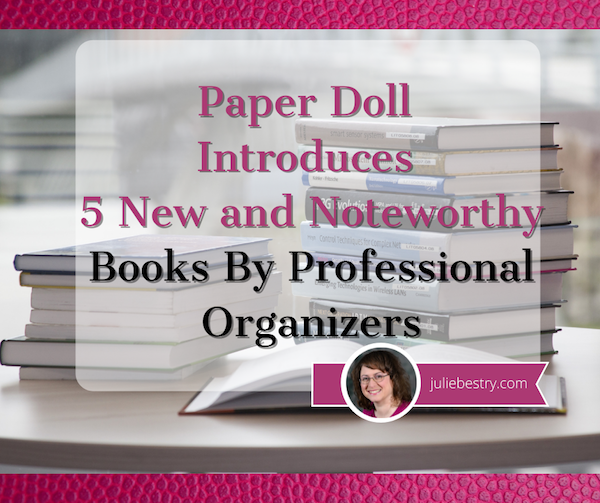
I could have submitted Paper Doll Introduces 5 New and Noteworthy Books By Professional Organizers, which reviewed:
- Emotional Labor: Why A Woman’s Work Is Never Done by Dr. Regina F. Lark, Ph.D, CPO® and Judith Kolberg
- Organizing and Big Scary Goals: Working with Discomfort and Doubt to Create Real Life Order by Sara S. Skillen
- Filled Up and Overflowing: What to Do When Life Events, Chronic Disorganization, or Hoarding Go Overboard by Diane Quintana, CPO®, CPO-CD® and Jonda Beattie, M. Ed.
- Mind Body Kitchen: Transform You & Your Kitchen for a Healthier Lifestyle by Stacey Crew
- Perfectly Arranged by Liana George
I could even have have bent the rules and submitted a link to the Book page at Best Results Organizing where I list my favorite organizing and productivity books.
Sigh.
But in the end, I slept through most of the ensuing days and missed the deadline to submit anything at all (likely disappointing nobody but myself). And sometimes, just as we have to tell ourselves that it’s OK to delegate, we have to accept that it’s OK to delete things from our task list.
Although I bowed out of Janet’s The Best Organizing and Productivity Books – Productivity & Organizing Blog Carnival, twelve of my colleagues had great submissions, and I hope you’ll read them. And Sabrina Quairoli wrote a post called Children’s Books About Organizing Their Lives! Although it’s different from what I would have written (or may still eventually write), knowing that topic is out there in the world made it easier to delete this from my list.
Create a Realistic Recovery Plan
Before I was a professional organizer, I was a television program director. Partially because of my Type A personality and partially because the television industry eats people and spits them out, being realistic about what you could get done in a day wasn’t actually realistic.
We were expected to be able to do everything, at any moment. After two days out with the flu, I once almost passed out in the hall and ended up just working on the cold floor where there was nowhere to fall.
That’s wackadoodle.
Nowadays, I teach clients to break down their tasks into manageable steps and schedule them across the upcoming days or weeks to avoid overwhelm.
When your week has been blown to smithereens, you absolutely have to be realistic. Sometimes (OK, often), that means being prepared to change direction more than once. When Tuesday hit, I felt worse (until my doctor called in that additional prescription). I revisited everything on my list, and applied the Eisenhower Decision Matrix again.
I decided to not do anything on Tuesday beyond rescheduling that physical therapy appointment to the end of the week and canceling client sessions. Y’know what? The nice physical therapist was glad I was taking care of myself, and rebooked me without a fee. My sweet Wednesday client was soothingly concerned and called to see if her adult daughter could bring me any groceries when she’d be in my neighborhood.
Everything that I tell my clients — that it’s OK to stop and take care of yourself, and that people will generally understand — was true.
Remember to Communicate
Once you evaluate your priorities and figure out what you have to delay, delegate, or delete, make sure you communicate the essentials to the people who can make your life easier, as long as they know what’s going on. That may be family members, friends, colleagues, or team members.
Set realistic expectations, ask for help where and when you can, and just keep them updated on delays. At some point later, you’ll want to renegotiate deadlines, but until you’re feeling clear-headed and calm, you won’t really know what will fit where on your calendar.
Be Flexible with Replacement Dates
Whatever “whoopsie” of a week you’re trying to recover from, it won’t help to triple-stack the next week. Don’t try to overcompensate and “make up for lost time” — you’ll burn out.
Just as we always discuss when talking about time blocking, set aside blocks of unscheduled time in future weeks to catch up. But don’t fill every block of time. You need buffer time and breathing space.
Reflect On What You Might Do Differently Next Time
We always learn more from our mistakes and kerfuffles than we do from our successes. If your week gets blown up by an unanticipated event, use it as a learning experience.
Block a little time on your schedule for the next week to evaluate how you handled the disruption. Consider what kinds of changes, contingency plans, emergency backup, etc., you might put in place to make next time (and there’s always some kind of “next time”) into a softer landing.
Give Yourself Grace
Julie circa 1999 would have tried to show up for work the next day, and attempting to barrel through every task, even while dizzily wobbling into colleagues and walls and copy machines.
Julie circa 2024 made sure that nobody was left in the dark, didn’t over-apologize, and got about 18 hours of sleep each day for most of a week. And everything turned out fine.
Appreciate Normal Weeks


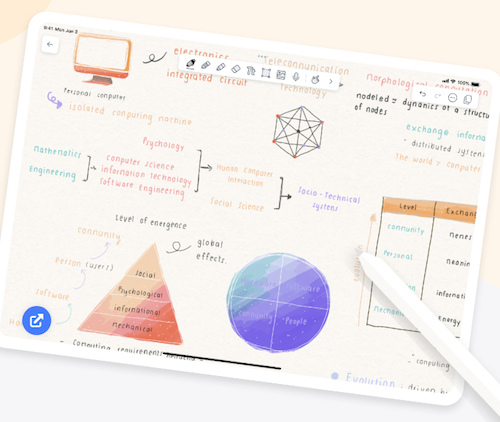
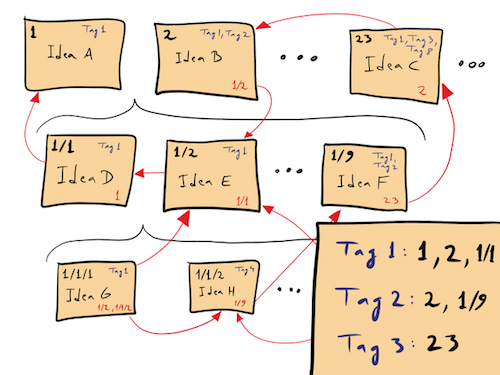




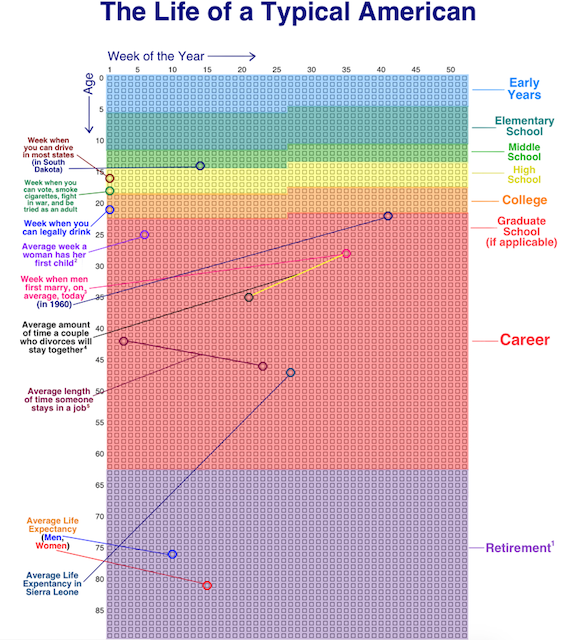
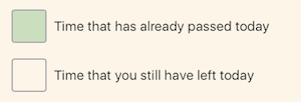
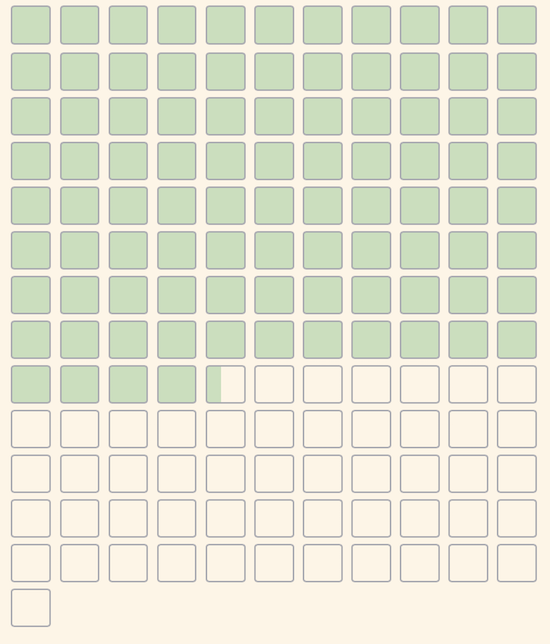




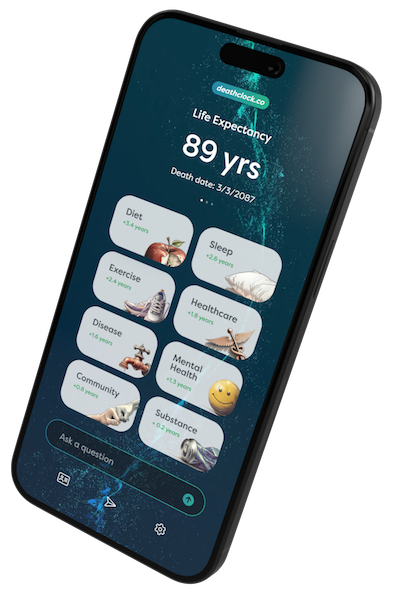

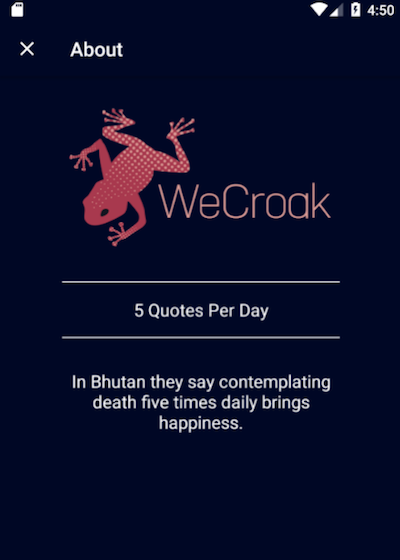





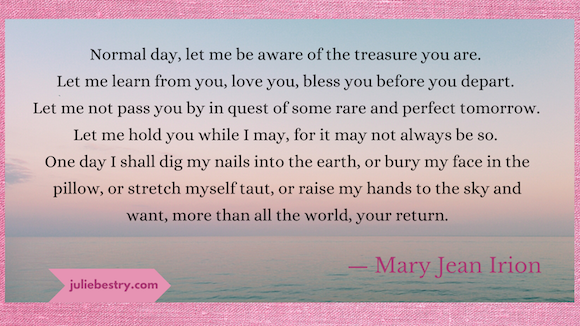



Follow Me