Archive for ‘Paper Organizing’ Category
Blending Libraries: How To Organize Books with Your Sweetheart
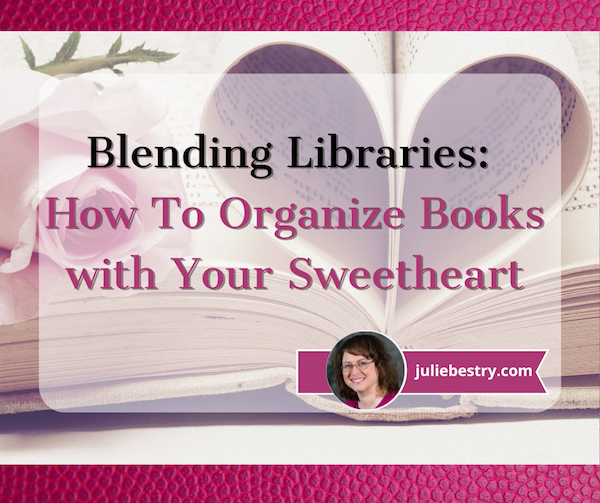
Did you know that in addition to February 14th being Valentine’s Day, it’s also International Book Giving Day and Library Lovers’ Day? As someone who’d much rather receive a bouquet of books than flowers, this makes sense to Paper Doll. And February 20th is Clean Out Your Bookcase Day!
The literary and the romantic will always be tied together. I mean, watching or hearing someone declare their love is nice, but being able to read (and reread) the declaration more than two hundred years later? Jane Austen knew what she was doing when she had Persuasion‘s Captain Wentworth’s write this to Anne Elliot.
I can listen no longer in silence. I must speak to you by such means as are within my reach. You pierce my soul. I am half agony, half hope. Tell me not that I am too late, that such precious feelings are gone for ever. I offer myself to you again with a heart even more your own than when you almost broke it, eight years and a half ago. Dare not say that man forgets sooner than woman, that his love has an earlier death. I have loved none but you. Unjust I may have been, weak and resentful I have been, but never inconstant…
The Ugly Truth
The sad truth is that not all relationships last. The Gotye song Somebody I Used to Know is heartbreaking and universal, especially when he says,
No, you didn’t have to stoop so low
Have your friends collect your records and then change your number
Reference Files Master Class (Part 4) — Household and Personal Papers
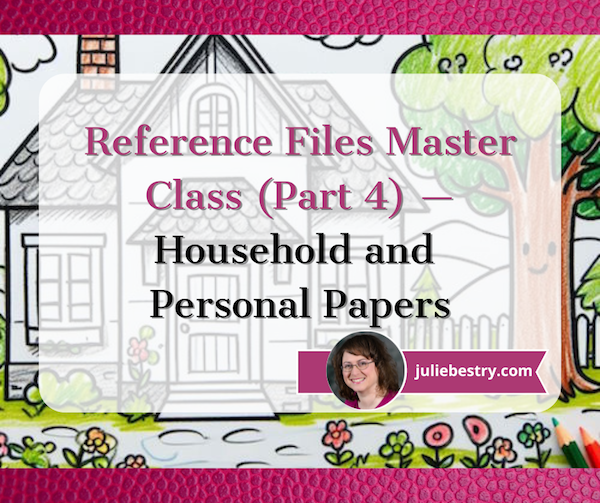
As part of our 2024 refresh of classic posts and essential concepts in paper organizing, we’ve already looked at the what it’s time to let go of, the basic tools for creating a working filing system, and the first three categories of my approach to a personal or family filing system.
In today’s post, we look at the last two elements of the system.
- Financial
- Legal
- Medical
- Household
- Personal
With each of these categories, there are times when a paper, digital, or hybrid approach is the optimal solution.
For financial documents, I encouraged establishing a baseline paper system for building skills in financial management; digital storage is a fine adjunct to that once you have a handle on your money and the related activities. For legal papers, digital storage provides a solid backup, but for your most vital documents, you will need to access the originals.
Last week as we saw with medical documents, paper and digital complement each other, depending on where you need to access the information as well as an individual’s adeptness with apps and software.
Those first three are the most “official” types of documents. If you don’t have access to financial or legal information, it can cause troubles with your credit history or the IRS, lead to you losing property, or even land you in jail. The consequences of not having medical information can range from inconvenient to life-threatening.
Happily, our final two categories are less fraught. Maintaining household papers helps you save money, reduce friction when seeking solutions, and provide quick answers. Meanwhile, an orderly system for personal papers helps generated a biographical history of you and your family members and develop a repository of personal research. Done well, you can avoid piles of random papers.
HOUSEHOLD FILES
You may be pretty proud of how you’ve managed your financials, but if you’re like most people, your household papers are strewn across a series of drawers, a cabinet in the kitchen, or an unlabeled hanging folder.
I get it. It’s probably easier for you to envision when and how you’d need financial — and maybe legal and medical — information. But household papers, while straightforward, can be wide-ranging, and shouldn’t be the paperwork equivalent of a junk drawer.
Be it ever so humble, there’s no place like home, and while your home-related papers don’t often shout for attention, they need love.

House drawing created with Microsoft Bing Image Creator
Household Inventory
Both reasons to keep a household inventory require anticipating unpleasantness, so it’s no wonder people avoid the task.
If your house was the victim of a 100-year flood or if robbers made off with your possessions like thieves in the night (or, the way my car was stolen, in broad daylight!), would you be able to itemize your losses to the insurance company? Unless you live as modestly as a monk, you probably need a household inventory, something that identifies all the non-trivial items in the home and their value.
Unless you live as modestly as a monk, you probably need a household inventory, something that identifies all the non-trivial items in the home and their value. Share on XThe other situation is no less vexing. When a marriage dissolves, the proceedings require both members of the couple creating a marital asset list. This involves not only financial assets like bank and retirement accounts (as well as liabilities, like debts and mortgages), but also tangible assets, like your Grandma’s couch, his replica of the Stanley Cup (not these Stanley cups), and the antique table you bought together.
While a marital asset list requires more complexity than a standard inventory (specifying how it came how it was acquired, whether prior to the marriage, as a gift or bequest, or as jointly-purchased property), it builds on the information in the version for insurance purposes.
Home Inventory Basics
While a future post will review the finer points of creating a household inventory, there are some basic steps to follow.
- Pair up with your spouse, friend, or a professional organizer so that one person is moving clockwise around the room, not skipping anything, while the other transcribes the information.
- Consider furniture, wall hangings and free-standing decor, electronics, china, silver, crystal, jewelry, clothing, books, music, and personal effects. Note large furniture/items first, then deal with visible decor, then possessions inside of cabinets and drawers.
- Log a possession’s name or description; brand name, artist, or designer, its place of origin or how you came to own it, the general date of acquisition/purchase, and the price you paid. (To start, just log what you have; the rest can be filled in later.) Note where in the house the item is regularly kept.
- Go room-by-room, identifying and logging possessions.
The fastest method is to type it into a spreadsheet like Excel or Google sheets; if you hunt and peck, and can’t type faster than you handwrite, then designate your inventory partner to be the scribe while you circumnavigate the room.
Create a digital inventory file in the computer (backed up to the cloud), but print a copy for your paper files. (Most clients like to keep a copy of their printed home inventory at the front of their Household files section. You may want to put an additional copy behind your homeowner’s or renter’s insurance policy, in the Financial files.) When you sell or acquire something new, or replace a broken or outmoded item, mark it on the paper copy and just update the digital copy periodically.
An auxiliary photographic inventory can support your written one. This can range from something as simple as taking photos from a few different angles in your studio apartment and saving them to an “inventory” album in your phone’s photo app to doing a methodical photographic inventory of every piece of art, furniture, and fine jewelry.
The effort you expend should be proportional to the value of your possessions; nobody needs a photo of your curling iron or your wobbly thrift-store shoe rack.
If you decide to keep a combined written and photographic inventory, look at a spreadsheet/database hybrid like Airtable, which is free for up to 1 GB of attachments per base, and 1000 records per base.
There are also apps to make inventorying your space easier, including Encircle, Sortly, Memento Database, the National Association of Insurance Commissioners’ home inventory app, and more. We’ll discuss these in great detail in a future post.
Beyond the household
Your household inventory extends beyond your physical home. Remember to log your other spaces, such as:
- Backyard sheds or storage pods
- College dorm rooms (and summer storage if they don’t bring everything home)
- College students’ off-campus apartments
- Off-site storage units (in town, and any you maintain in other cities)
- Anything on your boat (or, if you’re a fancy-pants type, your jet)
- Time-shares
- AirB&B/Venmo properties, second homes, holiday cottages, and other real estate
After you complete your inventories — and it will probably take many sessions to gather all of the information needed — don’t forget to confer with your insurance agent to make sure you’re covered for the replacement value if you suffered losses. You may need to increase overall coverage or add insurance riders for individual pieces.
Home Maintenance Records
Whatever you do to your house likely would benefit from you capturing information about your house. Home maintenance records include:
- Seasonal household maintenance schedule
- Contact list of all the household helpers you use, from cleaners and plumbers to the people who clear your gutters, repair your roof, sweep your chimney.
- Service provider folders — If you have regularly scheduled services, whether indoors, like for pest removal, or outdoors, like lawn care or snow plowing, keep a folder for each company.
- List/description of your home’s light bulbs for under-cabinets, in-ceiling lights, and garage and/or outdoor lights. Don’t count on memory to know what base and light type goes where. (This is a lovely parting gift to pass along to anyone who buys your home!)
- Battery record — Keep a running list of what battery sizes everything in your home needs. Remotes take AA and AAA; toys and gadgets require C, D, and 9-volt; cordless phones use 2.4-volt batteries; personal medical equipment (like diabetes glucose meters) use flat button-style batters, like 2032s. Each time you buy something that requires batteries, log the battery size here.
- Family emergency plans and escape routes — Check Paper Doll Organizes You To Prepare for an Emergency for ideas on what to track.
- Fusebox/Circuit Breaker map — Over time, the labels on your fusebox start to fade. While you should refresh the writing, it’s helpful to have a chart or map to make sure you know what maps to what.
- Trouble-shooting notes — When your toilet glugs or your sump pump whistles or something goes awry, write down what the experts tell you to do so you’ll prepared the next time!
Depending on the size and nature of your home, this section might require multiple interior file folders in a few hanging folders, or you might prefer to create a 3-ring binder with sections for each for easy access by a babysitter or house sitter.
Auto Maintenance Records
Even if you only ever use one mechanic shop and they keep computerized records of all maintenance to your car, storing accurate records helps you financially.

Toy Car Photo by Atish Sewmangel on Unsplash
If your car’s manufacturer issues a recall or technical service bulletin, searchable at the National Highway Traffic Safety Administration, you may be able to recoup money you’ve already paid for repairs. Additionally, if you sell your car privately, prospective owners are more inclined to buy cars with a diligently maintained service history. Maintain:
- Service records — Every time you get an oil change or have a repair done, you should receive a printout of what work was done, on what date, at what mileage. Whether repairs are to the engine or the body work, be sure to request documentation.
- Purchases — Keep records of all purchases for your car, such as tires, batteries and windshield wipers.
- Size list — Unless you naturally remember what size tires or windshield wipers your car needs, writing this down somewhere will make life easier when you’re shopping.
- Mileage records — While not essential, if you do maintain mileage records for purposes other than tax deductions (like monitoring your gas efficiency), keep these here.
Don’t just crumple these papers in your glove compartment! Use interior folders for each category in one auto maintenance hanging folders. You may also want to keep a binder with copies of major purchase records (tires, engine parts, batteries, etc.) in your glove compartment or under the seat in case you need to replace an item under warranty while traveling.
Manuals for Assembly, Installation, Maintenance, and Repair
Do you speak Spanish and Japanese? Do you speak them fluently enough to reprogram your DVR or follow instructions for setting up your Wi-Fi network? If you aren’t fluent in the language in which the manual is written, say domo arigato for the service it has provided and arrivederci before recycling it!
If you don’t still own the thing, you don’t need the manual! If you give donate to charity or sell it in a yard sale, provide the instruction manual; if you throw the item away, toss the manual!
Households have a lot of appliances and random stuff. You may have manuals for:
- Major appliances like your furnace, refrigerator, washer/dryer, etc.
- Small kitchen, household, and personal appliances for blenders and toasters, humidifiers or vacuums, or hair dryers — Once you’ve owned the item a month or so, do you really need the instructions? If you can’t make toast, perhaps organizing shouldn’t be super-high on your priorities right now.
- Electronics, including audiovisual/entertainment devices, computer hardware, and software
- Toys and gadgets
- Furniture — If the manual tells you how to put something together or install it and you won’t ever be disassembling or uninstalling it, the manual may not be particularly useful to you.
A note about warranties
Most warranties aren’t worth the paper they are printed on. They’re either of short duration such that the products all die the day after the warranty expires or you have to jump through so many hoops to ship the product for repair that you’ll probably buy a replacement and not bother. If you decide a warranty is worth keeping, be sure to register the product (per the instructions) and then attach the warranty to the manual.
Organizing the manuals
If you have ample filing space, an interior folder for each of the above categories should suffice, though if any of your manuals are hefty, you might want a few folders for extended categories; if a lot of the manuals are “fat,” you might need quite a few hanging folders. Don’t overstuff!
SURPRISE: Instruction manuals don’t have to live in your regular personal or family file system!
Depending on the number and nature of the appliances in your home, you might use a three-ring binder with all of the kitchen appliance manuals (in sheet protectors). Don’t waste valuable kitchen counter space; just tuck the binder somewhere accessible, like the cabinet above your stove exhaust. Keep hardware and software manuals in magazine holders on the bookshelf nearest your computer.

Toddler Navy created with Microsoft Bing Image Creator
Reference Files Master Class (Part 3) — Medical Papers
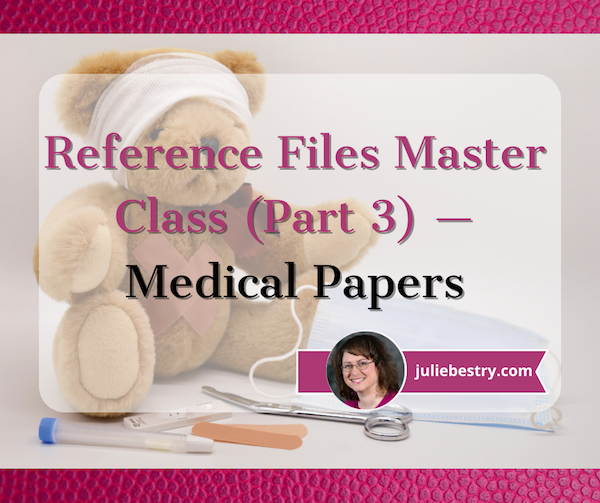
For our final post of Get Organized & Be Productive (GO) Month, we’re continuing our refresh of classic posts and essential concepts in paper organizing. So far, we’ve looked at:
Paper Doll Shares 12 Kinds of Paper To Declutter Now
Reference Files Master Class (Part 1) — The Essentials of Paper Filing
Reference Files Master Class (Part 2) — Financial and Legal Papers
Today, we continue onward with the next element of the reference papers in your personal or family filing system.
- Financial
- Legal
- Medical
- Household
- Personal
MEDICAL FILES
There’s a special name the information you maintain about your medical life: a personal health record (PHR). With the financial and legal documents we covered last week, I strongly recommended using to develop your file management skills; however, you’ll see that with medical information, I recommend a hybrid approach with paper and sometimes a digital one.
Your Role as Personal/Family Medical Historian
You may wonder why you might need to keep medical paperwork of any kind. After all, don’t the doctors all have your files? It’s not like the average person has a collection of all their own dental X-rays and test results laying around. But there are certain reasons you should keep at least some of your medical information, if not your actual records. For example:
- When you go to a new health care provider or visit the hospital, you will be asked for a detailed medical history. Will you really remember the years and types of all of your (or your family members’) illnesses, surgeries, and complications? Which physicians were seen and what their contact information was? Which medications caused allergic reactions? It’s your job to provide that information.
- If you change health insurance companies or apply for life insurance, you’ll have to provide a detailed medical history. If you are found to have given even the teeniest of wrong answers, your policy could be voided retroactively and you could be on the hook for hundreds of thousands of dollars of healthcare!
- First responders may need information in a hurry. This is why you need to keep updated copies of your medication lists (medication names, dosages, prescribing physicians) in multiple places, immediately accessible. (See Organize to Help First Responders: The Vial Of Life for details on this specific issue.)
- Quick access to accurate information may determine a medical course of action. For example, if your college student calls to say they had a minor accident and the student health center wants to know how long ago they had a tetanus booster, don’t you want to give the right answer? (Better yet, arm your adult kids with copies of their records so they’ll know!)

Doctor With Stethascope Photo by Online Marketing impulsq on Unsplash
- If you’re in the ER or at Urgent Care and are asked a question about your medical history, you can’t rely on your primary care physician’s records. The doctor’s staff may be unreachable on weekends and holidays, or in the evenings, or on inclement weather days.
- Your physician or dentist may retire with little notice, giving you no chance to get copies of records. (I’ve had three doctors and a dentist retire in the last 5 years. Yes, I’m starting to take it personally!)
- If you can prove you’ve already been tested for certain things, you may be able to avoid unnecessary (and expensive) medical tests.
- If you have proof of immunizations, you can make sure you’re protected against all sorts of yuckies without having duplicate ouchies! (Yes, these are the correct medical terms.) Proof also ensures that your children can attend school or go to summer camp. (You do not want to spend the days prior to driving cross-country to your student’s new campus rushing to find a physician who will squeeze your 18-year-old in for shots.)
- Speaking of immunizations, if you ever work or vacation outside North America, you may need proof of health and immunization for travel; you don’t want to have to contact your doctor over and over and be beholden to their convenience and schedules. (For more, check the CDC’s Yellow Book on Traveler’s Health.)
Additionally, you may be responsible for making decisions or overseeing care for someone else. This might be your child or your spouse, where you can rely on your memory. But what if you’re involved in the care of an elderly and/or ailing relative? Wouldn’t you prefer they had this information organized and available to you?
And what if you’re the one who is ill and needing someone to advocate for your medical well-being? While it’s important for your healthcare proxy (the person with your medical Power of Attorney) to have access to the full picture, sometimes it’s just helpful for your loved ones to be able to provide educated input when you are feeling woozy or distressed.
Methods for Organizing Medical Information
To start, create a hanging folder for each person in the household. How many internal folders you’ll need for each person depends on how much information pertains to each individual.
One folder may suffice for younger, healthier individuals with limited records. However, my clients often use three — one for medical information, one for dental information (often including extensive orthodontia plans), and one for vision (to track vision changes and safely keep eyeglass or contact lens prescriptions until needed). If anyone in the family has a specific, ongoing medical condition (diabetes, arthritis, etc.) add extra interior folders as needed so you can track specialized medical information.
There are other auxiliary methods for maintaining medical records:
- 3-ring binders — If you or someone in your family has a complicated medical situation, a chronic illness, or is undergoing cancer treatment or dialysis, and is visiting many doctors and hospitals, often having to supply information repeatedly, a sectioned-three ring binder for mobile use may make it easier for you to take notes or have providers make copies of your information. Consider this an adjunct to your paper file system, with sections for appointment dates, notes, special instructions, and test results.
- Medical Organizer — If you are in college or newly graduated, your filing space in a dorm or small apartment may be limited. To get you started, you may want to use a something like the multi-pocked Smead All-in-One Healthcare and Wellness Organizer.
Reference Files Master Class (Part 2) — Financial and Legal Papers
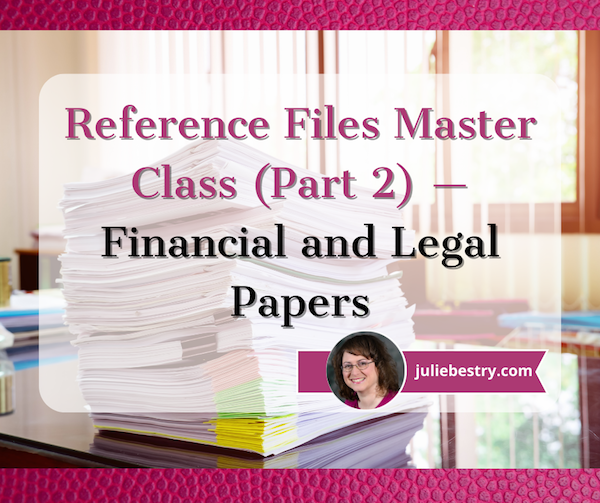
As we move through Get Organized & Be Productive (GO) Month, the annual initiative sponsored by the National Association of Productivity & Organizing Professionals (NAPO), it’s the perfect time to revisit classic posts and essential concepts in paper organizing.
Two weeks ago, we looked at Paper Doll Shares 12 Kinds of Paper To Declutter Now, and while the items listed there aren’t the only papers you can purge, they’re a great start for lessening the clutter so you can see what you own, need, and must organize.
Last week, we began our modern refresh of the basics with Reference Files Master Class (Part 1) — The Essentials of Paper Filing. You can sort and purge papers without those filing resources, but having them allows you to create a system that can grow and expand as your needs change. Even somewhat orderly stacks and piles are better than disarray, but a good filing system assures you that everything won’t be sent into chaos when the kids and pets (or spouses behaving like kids and pets) chase one another through the house.
As I’ve been teaching my professional organizing clients for 22 years, all reference papers can fall into one of five categories. Today, we’ll be reviewing the first two:
- Financial
- Legal
- Medical
- Household
- Personal
FINANCIAL FILES
In almost any household, whether you’re a family of one or 10 (and I mean, geez, even the Brady Bunch, with Alice, only had nine!), financial paperwork makes up the bulk of almost any personal or family filing system.
It’s the nature of living in a Western, capitalist society in the 21st-century — everything centers around whatever represents having or owing little green pieces of paper. At least our Canadian readers have much more colorful currency.

Canadian Frontier Banknotes @2006 Bank of Canada
Your financial files keep track of money coming in (in Yoda-speak, quite literally, in-come), money going out for expenses, money we are investing and (hopefully) growing for future use, and everything related to money we give governments to run things. (If we don’t have the focus and energy to organize our financial paperwork, how would we ever deal with having to raise our own armies and fill our own potholes?!)
Let’s look at each of these categories, in turn.
Transitional Money
Most of your files will relate to money that’s coming to you or paid (or at least owed) by you. But all that money tends to funnel through a few central locations that serve as receiving and funding sources. Generally, these are bank (or credit union) accounts and brokerage accounts.
Bank/credit union statements reflect the monthly status of checking, savings, and trust accounts. These represent collections of funds that are in transition, basically at a weigh-station until you determine where the money is going. Accounts may accrue interest or have fees associated with them, and some (like certificates of deposit) act like investment accounts, but are still basically interest-bearing accounts. Take time each month to make sure these accounts reflect what you think they should.

Brokerage statements reflect investments. Separate these by investment type, like retirement, college savings, goal-related (vacation funds, Christmas Club accounts, etc.), first, and then sub-categorize (and alphabetize) by company. So, in the Retirement hanging folder, you might have interior folders for your 401(k), an old 403(b), IRAs with Fidelity and Vanguard, and so on. Each account should have its own folder.
Clearly label folders with the financial body (bank, brokerage, etc.) and account type; if you have more than one account of the same type at the same institution, put the last four digits of the account number on the file label.
Income
However many people in your household have a job (or jobs), income is likely reflected by pay stubs from employment. In ye olden days, they were truly stubs from checks received from employers. Nowadays, almost everyone gets paid electronically by direct deposit, but often receives printed pay “stubs” showing not merely what was earned, but any deductions from the paycheck. Common deductions include:
- FICA (payroll tax, which goes to Social Security and Medicare)
- Other income tax (federal/state/local)
- Insurance premiums for health, life, and disability coverage
- Retirement contributions (which may or may not be matched by employer contributions)
- Charitable contributions (also called payroll giving) like United Way
- Wage garnishments for child support or other
- Union dues
(If your income is derived from your own business, keep business files separated from personal files.)
While employment is the main category, it’s not the only type of income. You may also receive paperwork reflecting receipt of alimony or child support, Social Security income, disability payments, IRA disbursements, personal loans repaid to you, stock-dividends (outside of a dividend reimbursement plan) and lottery or gambling winnings.
This leaves aside illegal proceeds; Tony Soprano isn’t likely to give you a 1099 for the bribe he paid you. (Tony Soprano also didn’t give me a lot of options for clean language, even when I found a really applicable filing-related, if potty-mouthed, clip.)
Whether you regularly receive money or get a one-time lump sum, keep records for tax and other legal reasons (like divorce and child support proceedings, Medicaid evaluations, etc.)
Maintain an interior folder for each type of income you usually receive to make it easy to check your 1099s against when preparing your taxes. If you have multiple sources of income within one type (and get lots of paperwork for each), label a folder with the name of each high-volume payer.
Outgoing Money (Expenses)
In business, they’re called Accounts Payable. These are your regular (monthly, quarterly, annual, etc.) plus occasional (unexpected) lump-sum payments, reflected by bills or statements, like:
- Monthly/periodic personal/household bills — rent or mortgage, utilities, auto or health insurance, etc.
- Credit cards statements
- Loans — personal, auto, college, home equity, etc.
- Medical bills — these may be one-time or part of an ongoing payment plan
- Tuition —
- Miscellaneous invoices or payment records reflecting anything for or which you wish to keep careful records, like tutoring, music lessons, tuition, professional organizer, fitness trainer, etc.
If your bills are paid by automatic withdrawal, verify that the proper amount was removed from your bank account or charged to your credit card, and then file the papers away. (For now, we’re assuming paper files; we’ll cover scanning and digital filing in the future.)
You may not enjoy the paperwork, but ignoring money issues won’t make them go away. If you struggle with keeping track of finances, learning to manage them in paper form makes money feel tangible, builds financial management skills, and increases financial awareness.
Ignoring money issues won't make them go away. If you struggle with keeping track of finances, managing them in paper form makes money feel tangible and 'real,' builds financial management skills, and increases financial awareness. Share on XIf you receive paper bills but pay each individually online, write the confirmation number and date of payment on the statement. If you still pay by check, tear off the stub to mail back with your payment (assuming you’re not doing online bill-pay), note the check number and date of payment on the larger, non-stub portion of the statement.
Create an interior (manila) folder for each account you hold. It doesn’t matter if you use generic terms (cable, power, water) or company-specific (Spectrum, ConEdison, Springfield Water). The key is to create labels that reflect the way you think. Keep it simple — the more complicated the system, the more friction will prevent you from filing things away.
If you have multiple accounts for the same company — for example, one water bill for your city penthouse and one for your summer cottage (or more likely, one bill for each of several student loans), label folders to differentiate between the two. (So: “Water — Park Avenue” vs. “Water — Park Avenue”; “College Loan — 1st National” vs. “College Loan — Fred’s Bank.”)
For credit cards, if you have more than one card from any one issuing lender, put the last four digits of the card number on the label (AmEx – 4321, AmEx – 9876) to help you file or access papers quickly.
Label a hanging folder for each sub-category. If you have more than one hanging folder’s worth of interior folders, just label the first in the sequence. It will be obvious from the interior labels that you’re still in that same sub-category.
Taxes
Create at least one tax-prep folder, or have one for medical expense records, one for charitable donation records and a third for “other” tax issues. Each January, when you start receiving W-2s and 1099s, pop them in your Tax Prep [Year] file folders. Once your taxes are completed, create an interior folder for a copy of your filed return and all supporting documentation.
As an alternative to collecting active tax filing year documents in file folders, you may want to sequester them in a portable tax according file, whether pre-made like the Smead All-in-One Income Tax Organizer.
Reference Files Master Class (Part 1) — The Essentials of Paper Filing
COPING WITH PAPER OVERWHELM
After last week’s post, Paper Doll Shares 12 Kinds of Paper To Declutter Now, I had a number of readers mention to me that while knowing what to get rid of helps them deal with their paper piles, they were still sometimes at a loss as to what to do with the rest.
Some fear they should be scanning everything to keep it digital, but don’t even own scanners. Others feel frustrated because even when they’ve arranged to get (and pay) their bills digitally, they still have paper coming to them. Many people feel at odds with the 21st-century pressure to have digital records, and don’t particularly feel adept with handling papers digitally. (They forget to look at email until it’s too late, or they never get around to scanning, or information just doesn’t seem “real” to them if it’s not in tangible form).
Over the 16+ years that I’ve been blogging as Paper Doll, I’ve tried to get across that whether you use analog or digital techniques — whether for paying bills, or keeping track of your appointments and tasks, or filing or archiving your information — doesn’t matter. That is, the method doesn’t matter; the commitment to a system is what is most important.
But 16 years is a long time. Babies born during the launch of my first Paper Doll posts are old enough to drive! To give you a sense of how long ago that was, Desperate Housewives was still a top-10 TV show (and people were still watching broadcast television). The top song was Crank That (Soulja Boy) and we were all trying (and mostly failing) to do the dance.
I originally wrote about the elements of a reference filing system in the first month of Paper Doll posts, back in 2007. It’s time to revisit the topic, see how digital solutions do (and don’t) help with the paper overwhelm, and introduce new readers to the best ways to manage paper.
Over the next several weeks, we’ll be taking a fresh look at how eliminate the frustration of paper files.
The Ice Cream Rule
The key to making any system work is just that — a system. That means having a location where something belongs and behavioral rules to get them there. I often refer to this as the Ice Cream Rule. If you come home from the store with two bags, one holding a half gallon of cream and one with a package of toilet paper, which one will you put away first? And where would you put them?
Even people who insist that they’re terrible with systems laugh and admit that they automatically know to put the ice cream away first; they recognize that they’ll end up with a melted mess if they do not.
They also have no worries that they’ll put the ice cream where they won’t be able to find it again — in the cupboard or the pantry — because their system not only includes behavioral cues (ice cream before toilet paper), but a geographic location (that is, the freezer) where the ice cream belongs.
Yes, people may drop the bag with the toilet paper on the kitchen floor, or hang it on the linen closet door, or actually put away the toilet paper in the bathroom right after getting the ice cream in the freezer.
Admittedly, the behavioral part of putting away non-urgent items isn’t perfect. The squeaky wheel gets the oil, and when it comes to putting things away properly, ice cream’s urgency is squeakier than toilet paper. (That said, the retrieval of ice cream is likely to be less urgent.)
A HOME FOR YOUR REFERENCE FILING SYSTEM
The point, and I do have one, is that to create order with the paper in our lives, we must ensure that we know exactly where everything goes. How? Filing papers is easy once each item is assigned a place to live. All of your reference papers need to have a home.
Keep in mind, that home does not have to be a palace. You certainly can invest in filing cabinets. These range from bargain 2-drawer metal filing cabinets to office-style 4-drawer tower-style cabinets.
If you prefer lateral filing cabinets (where you stand to the side of the open drawer, rather than in front of it), there are a variety of styles and materials from which to choose.

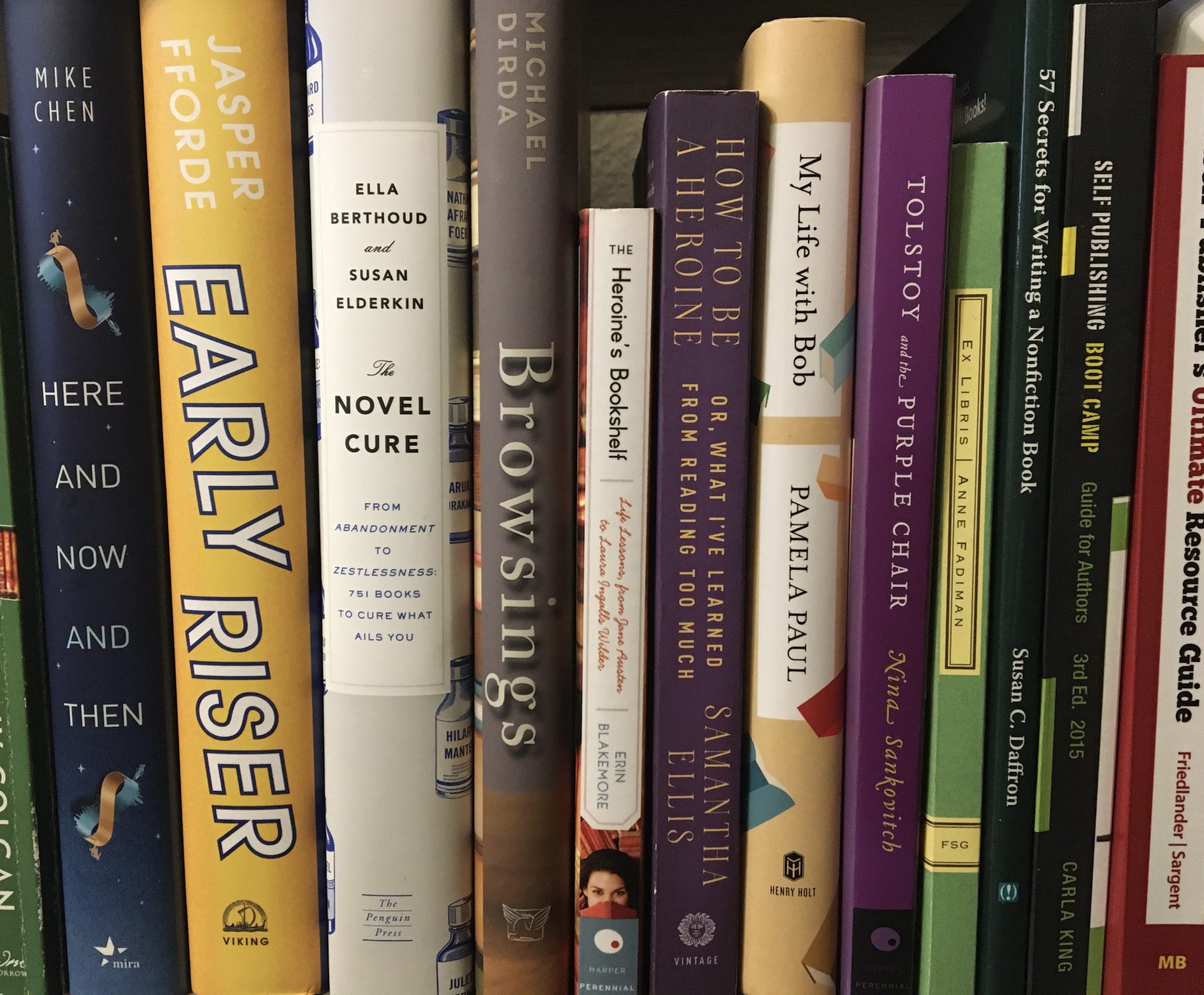
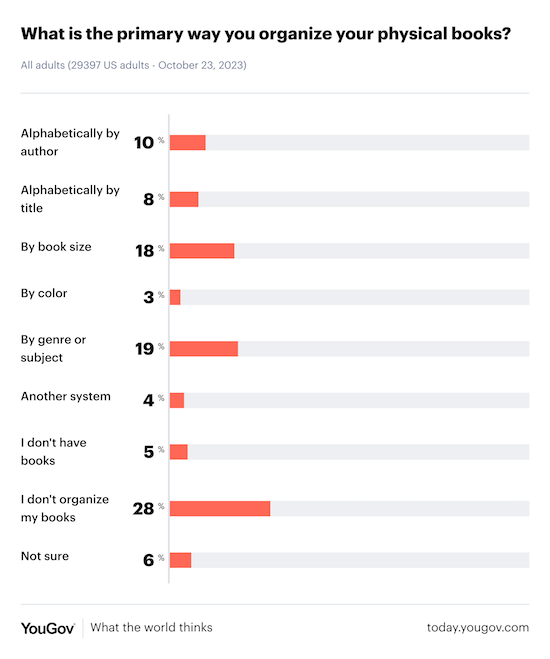

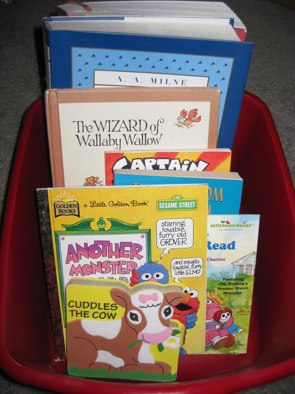





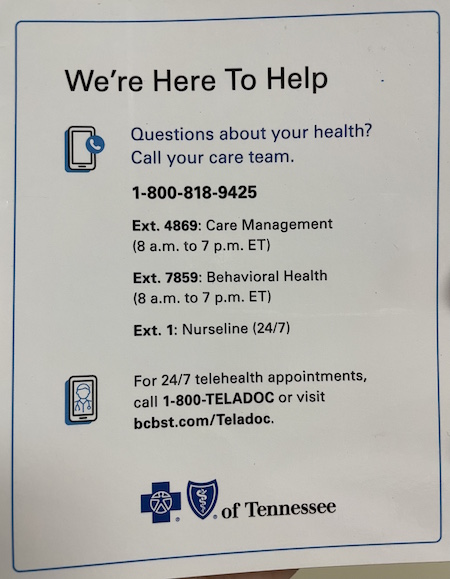



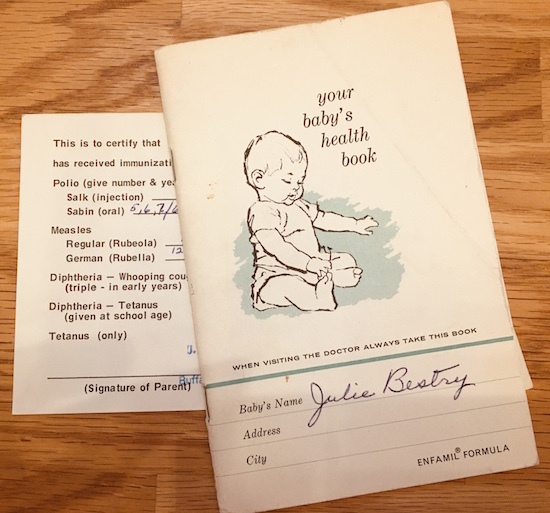


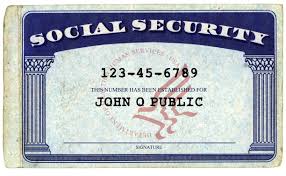


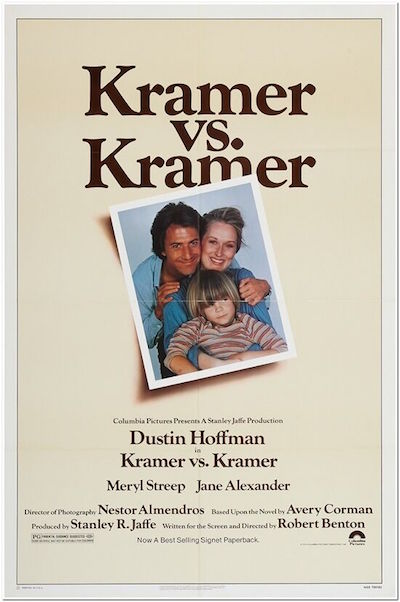
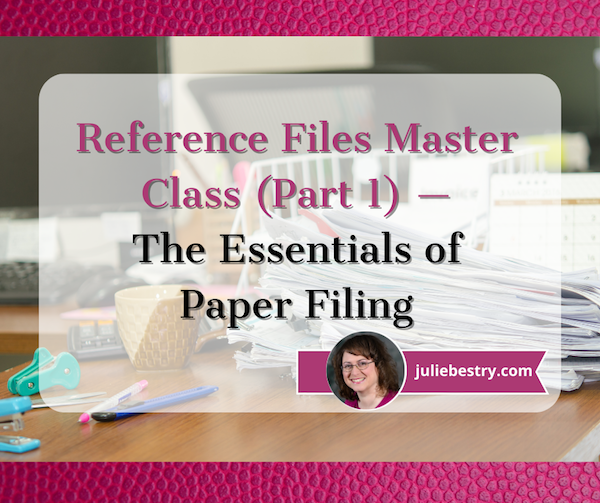





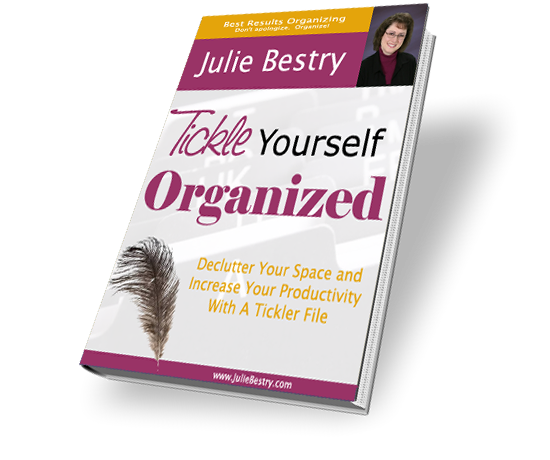










Follow Me