Paper Doll
Delegate Like a Boss (Even When You’re a Party of One)
Are you trying to do it all? (You know you are.) And are you completely overwhelmed by the idea that everything you’re asked to do, everything you’re supposed to do, and everything you want to do can’t quite fit into those measly 24 hours assigned to you? (Take note: we’ve all got the same 24 hours, so if it seems like someone else is rocking getting it all done, consider that maybe they’re not doing it all themselves!)
Although I usually talk to you about organizing tangible things, organizing time and tasks (and clarifying how we think about time and tasks) is also essential to a happy life. That’s why I am so excited to have partnered with Susan Brennan of Consider It Done Personally to be part of her upcoming Delegate Like a Boss video summit.
Success means being able to do what you want when you want (at least as much as is practical), and in order to do that, Susan has put together an exciting opportunity to help people, as she says, “achieve time freedom and be more productive than ever before!”
I have been given a special invitation to join Susan and her amazing band of experts (including my esteemed organizing colleague Donna Smallin Kuper and a variety of coaches and other professionals) to help create the change so many people are looking for. This summit is going to give you the tips and tools you need to achieve your own time freedom so you can do more of what you want, when you want! It is a privilege to join with these other experts to help make that happen!
You all know how frugal Paper Doll is, so I’m especially impressed with just how much information is going to be given out for free in this summit! And, in addition to the material presented in the video summits, many of the participants (including moi) are giving away special bonuses. You longtime readers know how rarely I (OK, practically never) promote events, but I have been so excited to talk about delegating (something at which I think we all need some extra help) that I want to encourage you all to sign up.
So, some info from Susan, our fearless leader:
Imagine being able to do what you want, when you want, without giving up productivity. What if you could begin experiencing that time freedom immediately, just like you’ve always dreamt!
Have you ever found yourself thinking these things?
• Why do other people seem to have so much more free time than me?
• How come I am feeling so behind all of the time?
• Why does my To Do list feel like it’s never-ending?
• Why does vacation never seem to fit into my chaotic schedule?
If any of those questions sound like ones you’ve asked yourself, keep reading.
I know that once you discover how to have time freedom, you’re going to begin enjoying life to the fullest without feeling guilty about it!
Wouldn’t you like to join the thousands of others who are experiencing this very thing? Here’s your chance! Please share this with the people in your life who could benefit from this summit.
The information you’re going to receive on this summit is easily worth thousands of dollars, but I’m giving you access for free, as a special gift!
So, this Delegate Like a Boss video summit is happening next week (if you still don’t have your 2014 calendar yet, that’s the week of January 20th!), and you can join in (again, at no cost) but you have to reserve your virtual seat soon. Begin experiencing the life you want, when you want, without compromising productivity or inviting overwhelm.
I invite you and anyone in your life who feels bogged down by their To Do list to join me and my fellow video summit presenters for “Delegate Like a Boss”. Just click through, sign up, and Susan will email you the essentials. None of the interviews will be long — most are 15-30 minutes (though you know Paper Doll is full of words and will take up every square micro-second).
But seriously, if you think of delegating as something only CEOs get to do, I think you’ll find this an eye-opening video summit for giving you a new way to look at getting things done…productively.
Seek (with Bluetooth) and Ye Shall Find: Tile and Stick-N-Find
Getting organized is about letting go of what you don’t need and arranging what you wish to keep so that you can find it when you want it. There are foolproof ways to keep from losing anything:
1) Designate a home for every item.
2) Don’t put things down; put them away. (In other words, follow step #1 and then use it.)
3) Practice mindfulness so that you can perfect your skills at step #2.
This process is all well and good unless:
- you live and/or work with other humans
- you have tiny humans who like to grab and hide your possessions
- you have tiny (and not so tiny) non-humans in your midst
- you aren’t always so good at mindfulness
- you are so busy corralling your fellow humans, tiny humans and non-humans that you don’t have the time or energy and OH MY LORD JUST FIND MY KEYS AND STOP PONTIFICATING!
Keeping track of small things, even when we’ve isolated homes for them, can be difficult. Years ago, we applauded (literally) a movement to attach little electronic doodads to keys, remote controls and other small devices. We’d clap, and a little alarm would beep to help us find the missing items. In theory, great. In practice, it made people feel like they’d woken up inside a commercial for The Clapper!
Technology has allowed for the development of more refined solutions like Bluetooth-supported tools to locate items with ease. Two options getting attention these days are Tile and Stick-N-Find.
The Basics: Tile is a small, white, flat-ish, plastic square with a hole carved in one corner. Thread key chains and zipper pulls (on purses, wallets, backpacks, or children’s jackets) through the hole, or use the enclosed double-backed adhesive on the reverse of a Tile to stick it to virtually anything. You can also just drop it in a pocket, your wallet’s change compartment or the bottom of a purse. Tile is waterproof, but even if your little ones lose their boots, I wouldn’t test the limits.
Tile is designed so that you never have to charge it or replace the battery. Instead, each lasts one year. Then poof, and you have to buy more. On the one hand, shopping for (and replacing) coin cell batteries is a pain. On the other, a new Tile is pricier than a new battery. Tile sends you an alert when it’s time to replace (and recycle) for a new year.
The Works: When you pull Tile out of the box, you depress the “e” on the face of it and then go to your mobile device. Once you’ve downloaded the free app, go to the Add a Tile screen and hold your new Tile up to your iPhone. The app then automatically adds the Tile to your account. Currently, Tile works with iOS products like iPhones (5c and 5s) and iPads (3rd and 4th generation, Mini and Air). Because it functions with Bluetooth 4.0, it’s not yet supported to work with Android, Blackberry or Windows devices. You can have up to ten Tiles on any one account, but it’s not clear to Paper Doll why there’s a limit since you’re paying for each individual Tile, anyway.
Can’t find your keys in your pile of clutter? Use the app to make your Tile’s teeny built-in speaker sound an alarm. Your kid left his backpack…somewhere…and it could be anywhere in the mall? The app will pinpoint the location on the map. And since the app uses Bluetooth, it remembers the last GPS location it “saw” your item, so if it hasn’t moved, the item can be found lickety-split! You can log into your account from any iOS device, meaning that if you misplaced your iPhone and never activated a service like Find My iPhone (silly you) you can use someone else’s phone to find yours.
The Range: Tile’s app isn’t going to know if your wallet just got on a plane to Barbados. But the app can locate your Tile anywhere up to 50 to 150 feet away, “depending on the environment.” (One assumes this means either mountains or steel girders may interrupt the signal.) Interestingly, however, if your Tile is farther away than that BUT another Tile user’s phone/device is within 50 to 150 feet of your Tile, the information will daisy-chain and you’ll get an update with the location of your own Tile, giving you a pin on the map view. The theory is that once zillions of people are using Tile, the eventual range would be practically limitless. Blue sky thinking? Perhaps.
The Cost: Tile is available for pre-order (to-be-delivered Summer 2014) at $19.95 each, or at package pricing of “Buy 3, get one free,” “Buy 6, get two free,” and “Buy 9, get 3 free.” But once Tile is widely available commercially, the price will go up to $25/each. Yikes!
The Basics: The round, discs (“trackers”) are available in six colors (well, five plus “clear”) in case you want a little designer panache with your private-eye tool.
 Unlike Tile, the Stick-N-Find trackers use traditional CR2016 coin-style watch batteries, which last about a year. Stick-N-Find discs come with 3M-brand double-sided adhesive stickers. Each pack comes with two Stick-N-Find discs and two key fob mounting plates.
Unlike Tile, the Stick-N-Find trackers use traditional CR2016 coin-style watch batteries, which last about a year. Stick-N-Find discs come with 3M-brand double-sided adhesive stickers. Each pack comes with two Stick-N-Find discs and two key fob mounting plates.
The Works: Pair a Stick-N-Find tracker with your (free) Radar app. Like Tile, Stick-N-Find’s app works via Bluetooth 4.0, but is supported on a broader range of devices, including iPhone 4s, iPhone 5c and 5s, newer iPads, including the Mini, and iPod Touch, as well as Samsung-branded Android devices, including Galaxy S3, Galaxy S4, Galaxy S4 Mini, and Note 2, and any future devices using Bluetooth Low Energy.
The Range: Supporting materials for Stick-N-Find reference ranges of both 100 and 150 feet, and the Radar app should track up to 20 of your Stick-N-Find discs. It doesn’t exactly pin-point your tagged item; instead, the app gives you a visual of how far you are from the item, but doesn’t identify the direction. As they, themselves, note, it’s a bit like playing the old game “You’re getting warmer. You’re getting colder.” Paper Doll would find this annoying, but others might enjoy the adventure.
The Virtual Leash lets you set an audio alarm/alert if an item leaves a pre-set radius around you; the disc will also flash lights in case you’ve dropped your wallet at a dark, noisy party. The Find It function lets you know when an item has come in to range, within 300 feet. (You’re getting warmer…)
The Cost: Each 2-tracker pack costs $49.99 (or 4 for $89.99, 6 for $129.99, 10 for $199.99 and 20 for $389.99) from the Stick-N-Find store; Stick-N-Find is also sold under the Smead brand name and can be found at office supply stores and on Amazon.
Trackable Items
Practically anything can be tracked by Bluetooth tracking devices.
- Things you carry: luggage, wallets, backpacks, purses, phones, laptops, tablets, day planners, musical instruments, gym bags, medical devices, passports, travel document portfolios
- Things that wander off by themselves: pets (affix to their collars), tiny humans (attach to children’s shoelaces)
- Things you share, which wander off when someone else moves them: keys, remote controls, garage door openers, cameras, bicycles, skateboards
Would you use Tile or Stick-N-Find, or does the pricing put you off? What are you always losing and seeking? Please share below.
Going Paperless?
Going paperless? What?!! Has Paper Doll lost the faith with organizing paper?
Not at all. The truth is that keeping your paper organized sometimes means organizing it right out of dead-tree form and up into the ether. But the process by which you figure out how to take yourself from overwhelmed by paper to secure in your fluffy white cloud needs to be carefully considered.
A few months back, Paper Doll and my esteemed colleague Erin Doland of Unclutterer were interviewed for the January 2014 issue of Kiplinger’s Personal Finance Magazine. It’s on newsstands now — check out page 77 for The Lowdown: What You Need to Know About Going Paperless.
 The article covers some essential steps to taming the paper monster, including decreasing the influx of paper at the source. It also touches on the ins and outs of scanning, shredding (as we covered in Shredding the Documents: Finding Your Shredding Solution), backing up your electronic documents, and developing a plan for digital receipt management apps and tools.
The article covers some essential steps to taming the paper monster, including decreasing the influx of paper at the source. It also touches on the ins and outs of scanning, shredding (as we covered in Shredding the Documents: Finding Your Shredding Solution), backing up your electronic documents, and developing a plan for digital receipt management apps and tools.
Of course, you know that Paper Doll would never advise eschewing paper altogether, and so I talked about discernting the difference between what can be digitized and what you need safeguarded in paper form. (Because you loyal readers know there are lots of VIP documents and essential papers for which you need those raised, bumpy seals for everything to be kosher.)
If you’re buried under paper and snow, and can’t get out to buy your own copy of Kiplinger’s, the article was also picked up by the Chicago Tribune, under the title, Spending: What You Need To Know About Going Paperless. Check it out!
Notions on Notebooks: Organize Your Paper Picks
There’s a stain on my notebook where your coffee cup was…
Notebooks. Use them for recording clues in your current mystery or keeping a diary of the progress of your great romance. Copy down notes for school or draw up ideas for your next big event. A notebook, in the broadest terms, is someplace to keep your thoughts safe from the vagaries and whims of undependable synapses. Your brain is good at thinking things up, but unreliable at preserving your genius.
As Paper Doll, I value the inherent advantages paper has over electronic devices. It’s immediately available — there’s no need to power it up. Unless you’re involved in government or corporate espionage, it’s unlikely anyone will want to steal your notebook (as opposed to your shiny tablet computer). No specialized tools (stylus, cable, charger) are needed. If you don’t have your favorite pen, you can write with a pencil (even one of those stubby ones from miniature golf), a crayon, or if you’re desperate to get that inspiration down on paper, an eyeliner or lipstick.
Sure, there are numerous benefits to keeping your information digitally, too. You can’t back up a paper notebook, except by photocopying (unless you’re a John Adams with son John Quincy around to make copies of everything by hand). You can’t collaborate simultaneously with a writing or work partner. Sure, you can pass a notebook back and forth like a third grade slam book, but simultaneous collaboration requires a cloud service like Google Drive. (Then again, if you share documents across two Google accounts and one person deletes their account, you lose access to all the shared documents created at the other person’s end. And, of course, reduced security of paper notes is only as problematic as your own lack of vigilance, but while the NSA probably can’t see into your breakfast nook, you don’t know when or whether Evernote or Google is granting somebody a peek at your digital accounts.)
These issues and more have come to my mind after reading Janine Adams’ The Virtues of a Nice Lined Notebook and Lifehacker’s Note Taking Styles Compared: Evernote vs. Plain Text vs. Pen and Paper. At some point, we’ll look at how to select the right electronic note-capturing system for your needs. (We’ve already talked about hybrid systems, like the Evernote Smart Notebook by Moleskine.) But today, I’ve been thinking about (what else?) paper notebooks.
Not all notebooks are created equally; neither should you forget that you are unique, and your choices need to reflect your personal needs. Consider the following!
Price and Branding — If capturing information is your only concern, an off-brand, black-and-white speckled composition notebook from the dollar store should suffice.
However, if you’re the kind of person who can’t write a grocery list unless it’s bound in leather, then you might want to look at this classic Unclutterer post, 35 Luxury Notebooks To Organize Your Life.
Or, you may be less hung up on price, but it matters to you that your notebook is stamped with a name like Cavallini or Fabriano for cachet or Field Notes or Moleskine for hipster cool. Or maybe Rhodia‘s little trees on a golden backing remind you of your Grandpa. If these things matter to you, buying a notebook that doesn’t fit your need for prestige may mean it’ll just be clutter in the bottom of the drawer a few weeks from now.
Portability — A small spiral-bound notebook, the kind in which school kids used to record homework assignments and (1970’s-era TV drama) reporters used for interviews, will fit nicely in a purse or a man’s front shirt pocket. Many purveyors have lovely (faux-fancy) small notebooks. But if you prefer a larger canvas, with something closer to letter-sized paper, recognize that the trade off is that you’ll have to carry something else, like a backpack or messenger bag, to protect your notebook from the elements. Well, unless you choose waterproof notebooks, like the ones we talked about a few years back.
Binding — Spiral can be messy when you tear pages out, unless the paper is also perforated. Fancy sewn bindings with gussets allow upscale notebooks to lay flat when open, making them more like traditionally-bound books. If the difference seems subtle to you, your binding choices won’t matter. If you’re a princess with a pea-green, machine-glued binding, you may never fall asleep and get to use your dream-capturing notebook.
Paper quality — Some people can just as happily write on a paper napkin as parchment, but if you have a fondness for luxe inks, you need to make sure your notebook of choice can stand up to your writing implements of choice without any bleed-through. Tip: The Well-Appointed Desk is a great blog for learning about papers and inks and whether they play nicely with one another.
Lines — Lines on the highway to delineate lanes? Essential. Lines on your face? Misery in the mirror. But lines on your notebook page make a difference. If you’re linear and focused and number your lists, you’ll probably want lines. If you’re all about mind-mapping, the blank page will probably suit you better. Of course, the types of lines may make a difference, in which case, alternatives like the White Lines notebooks we discussed in Green-Eyed But Not-So-Monstrous, might be your preference. Lines, grids, graphs — only you know what you need.
Color — Again, that seventh grader in you might long for the black-and-white speckle, but Paperthinks‘ rainbow of recycled leather notebooks (from pocket-sized to large, slim or regular, ruled or unlined) might fulfill your passion for a colorful lifestyle.
Or, you might eschew color for classic Parisian chic, like the Moleskine Black Line we talked about last year.
CAVEAT: Over the years, I’ve had many clients who loved the sensory delights of fancy-schmancy notebooks: the colors, the materials, the bindings. They haunted bookstores and stationers and gift shops and bought them giddily, as if they were guilty pleasures. But they never used them. Why? For the same reason we save the “good” china for a special occasion and never wear that perfect outfit because the event doesn’t live up to the dream occasion we imagined when we bought it.
Could you dare write “broccoli, Lemon Pledge, dental floss” in a $52 leather-bound, crimson notebook? If not, either stick to manhandling those sexy notebooks in the stores (but skip buying them) or purchase notebooks with fancier covers but replaceable inner workings. Switch out the paper parts of the notebooks when you’ve filled them with brilliance or drivel, but keep your signature-style colors and fabrics on display as you desire.
Tell Paper Doll — what’s your notebook style? What do you think it says about you? Please reply in the comments.
Get Your Head In the (Right) Cloud
The word of the decade seems to be “cloud” and it has nothing to do with global climate change. There are numerous cloud options for storing documents and your other digital goodies. For backing up specific files, solutions range from simpler storage options (like Google Drive and Amazon’s Cloud Drive and S3), to more robust alternatives (like iCloud, Dropbox, SugarSync, SkyDrive and Box), which allow files to securely sync across devices and live simultaneously in the cloud and locally.
If you’re trying to get out of the pile of papers and get your head in the cloud, it can be hard to make sense of competing storage options. Security, ease of collaboration, user experience…these and other features and functions are all pretty hard to detect from reading the glossy marketing on a company’s web site.
Managing Editor Holly Regan and her peeps over over at Software Advice Test Labs have parted the clouds and let a little sun shine on the issue. As you’re looking to put some data points into the mix, Software Advice serves up a plethora of vivid answers that can help you figure out whether Box or Dropbox might be the better choice for your family, your project, your small business or your big, impressive operations.
Software Advice compares apples to apples with a straightforward, if occasionally cheeky, visually appealing approach. The graphics are colorful, clear and easy to understand. For a sneak peek:
Beyond the features covered in the graphic above, Software Advice also looked at:
Technology & Syncing — LAN and free syncing, application integration, API
Document Collaboration — Creating and edit documents in-program, simultaneous collaboration (which I recently, and sadly, learned that Dropbox can’t do), downloading documents created in-program, and collaborating with outside users
Security — Single sign-on (SSO), two-factor authentication, HIPAA compliance, multiple backup data centers, password-protected documents and folders…and a whole lot more
Device Authorization — Viewing, controlling, remotely disconnecting, linking accounts to specific devices and more
Mobile Support — For example, did you know Dropbox doesn’t play nicely with Blackberry Playbook, while Box isn’t so friendly with Kindle Fire? Their review tells you everything you could want to know about what you can do with Box and Dropbox on your preferred device, from storing files locally and downloading them, to viewing offline and inviting collaborators, to streaming video and beyond.
User Experience — They really went beyond expectations with in-depth reviews of the user experience, providing screen shorts for everything from the home screen, to drag-and-drop vs. one-click uploading, to navigation. They even talk about common glitches.
Photo and Video — From photo navigation to video streaming, they cover all the bases.
Versions, Archiving and Audit Trail — Want to save past versions? Need to know if extra versions will count against your storage quota? They hit that.
Support and Help — Email, phone and web self-service, because when you want help, you want it the way you can understand it, right?
The Corporate Stuff — Paper Doll doesn’t care how many total users in a customer base or the valuation of a company, but I suppose these features help determine how long a company will be around to take care of your information.
So, head over to Software Advice, and for all of these charts, just click over any given rating to get more detailed information.
Now, if only Software Advice would help out the Affordable Care Act web site and do a detailed comparison of all the health insurance plans, with and without subsidies, by state, this could be a favorite go-to tech website. As it is, this is a nifty offering for helping people figure out whether Box or Dropbox may offer a fluffy place to lay their heads.




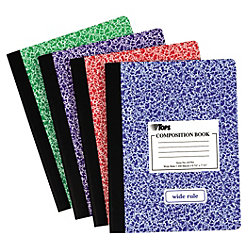
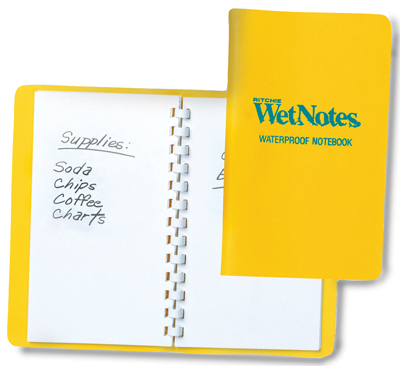


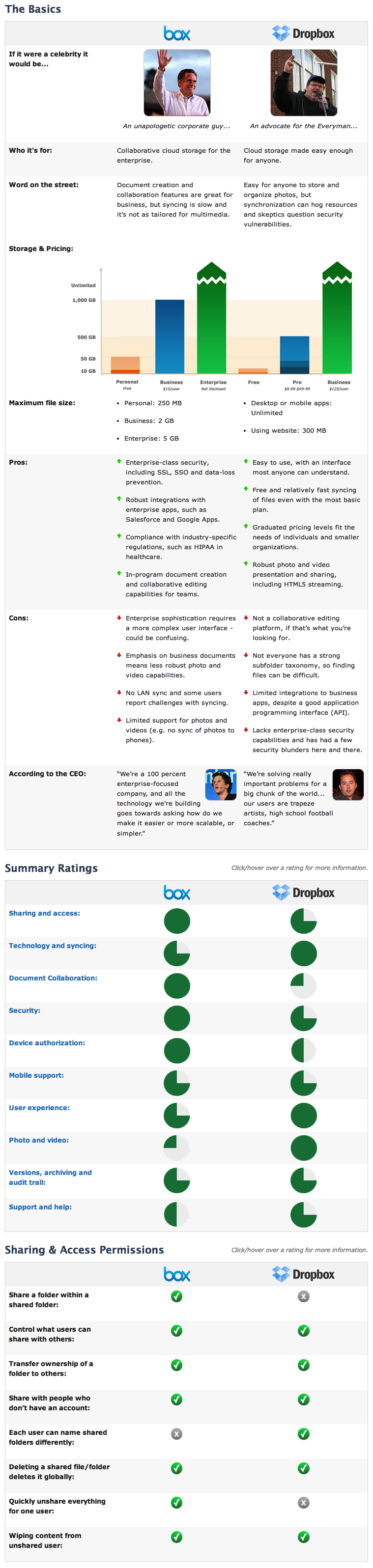



Follow Me