Get Your Head In the (Right) Cloud
The word of the decade seems to be “cloud” and it has nothing to do with global climate change. There are numerous cloud options for storing documents and your other digital goodies. For backing up specific files, solutions range from simpler storage options (like Google Drive and Amazon’s Cloud Drive and S3), to more robust alternatives (like iCloud, Dropbox, SugarSync, SkyDrive and Box), which allow files to securely sync across devices and live simultaneously in the cloud and locally.
If you’re trying to get out of the pile of papers and get your head in the cloud, it can be hard to make sense of competing storage options. Security, ease of collaboration, user experience…these and other features and functions are all pretty hard to detect from reading the glossy marketing on a company’s web site.
Managing Editor Holly Regan and her peeps over over at Software Advice Test Labs have parted the clouds and let a little sun shine on the issue. As you’re looking to put some data points into the mix, Software Advice serves up a plethora of vivid answers that can help you figure out whether Box or Dropbox might be the better choice for your family, your project, your small business or your big, impressive operations.
Software Advice compares apples to apples with a straightforward, if occasionally cheeky, visually appealing approach. The graphics are colorful, clear and easy to understand. For a sneak peek:
Beyond the features covered in the graphic above, Software Advice also looked at:
Technology & Syncing — LAN and free syncing, application integration, API
Document Collaboration — Creating and edit documents in-program, simultaneous collaboration (which I recently, and sadly, learned that Dropbox can’t do), downloading documents created in-program, and collaborating with outside users
Security — Single sign-on (SSO), two-factor authentication, HIPAA compliance, multiple backup data centers, password-protected documents and folders…and a whole lot more
Device Authorization — Viewing, controlling, remotely disconnecting, linking accounts to specific devices and more
Mobile Support — For example, did you know Dropbox doesn’t play nicely with Blackberry Playbook, while Box isn’t so friendly with Kindle Fire? Their review tells you everything you could want to know about what you can do with Box and Dropbox on your preferred device, from storing files locally and downloading them, to viewing offline and inviting collaborators, to streaming video and beyond.
User Experience — They really went beyond expectations with in-depth reviews of the user experience, providing screen shorts for everything from the home screen, to drag-and-drop vs. one-click uploading, to navigation. They even talk about common glitches.
Photo and Video — From photo navigation to video streaming, they cover all the bases.
Versions, Archiving and Audit Trail — Want to save past versions? Need to know if extra versions will count against your storage quota? They hit that.
Support and Help — Email, phone and web self-service, because when you want help, you want it the way you can understand it, right?
The Corporate Stuff — Paper Doll doesn’t care how many total users in a customer base or the valuation of a company, but I suppose these features help determine how long a company will be around to take care of your information.
So, head over to Software Advice, and for all of these charts, just click over any given rating to get more detailed information.
Now, if only Software Advice would help out the Affordable Care Act web site and do a detailed comparison of all the health insurance plans, with and without subsidies, by state, this could be a favorite go-to tech website. As it is, this is a nifty offering for helping people figure out whether Box or Dropbox may offer a fluffy place to lay their heads.

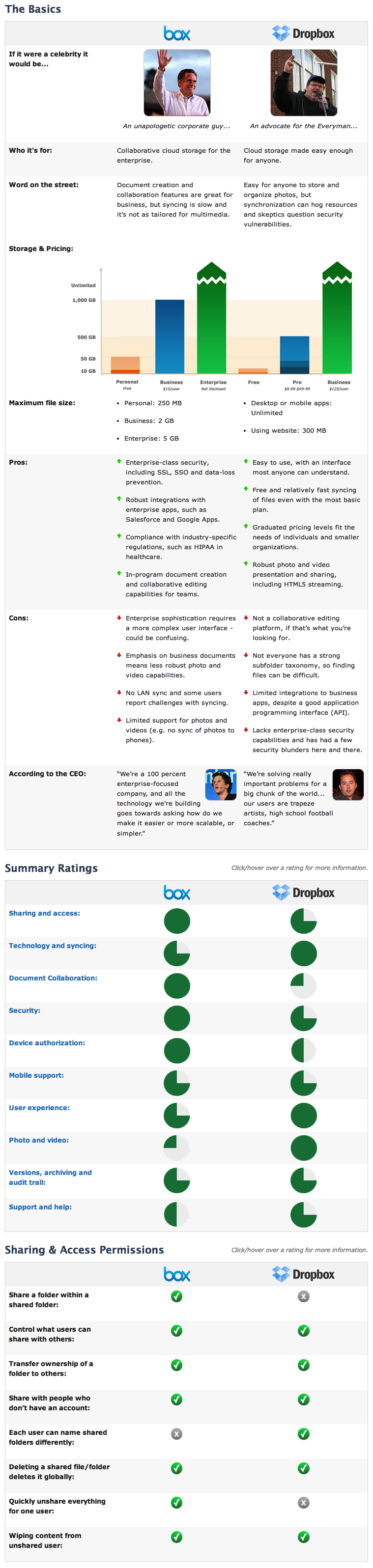




Follow Me