Green-Eyed But Not-So-Monstrous: More Eco-Friendly Paper & Goodies
Preparing for last week‘s Paper Doll post yielded such an embarrassment of riches regarding environmentally-friendly paper of unusual provenance (straw, stone, sugarcane and, if you’ll pardon the expression, poop), that there wasn’t enough space to detail some of the other nifty paper-related products we’ve seen recently. While I feverishly work on a recap of the great products I just saw at the National Association of Professional Organizers annual conference and expo, I hope you’ll peruse these additional Earth-friendly products.
Reading Between the Lines
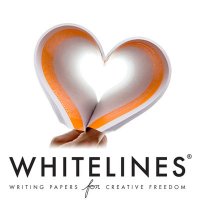
White Lines, a Swedish company, has created an interesting twist with a carbon-neutral writing paper.
Historically, most writing paper has been white with black lines. That’s meant bazillions of gallons of bleach to provide bright backgrounds to contrast with dark lines. Plus, the dark lines can be distracting to some users, and are even more visible on photocopies, yielding hard-to-read copies.
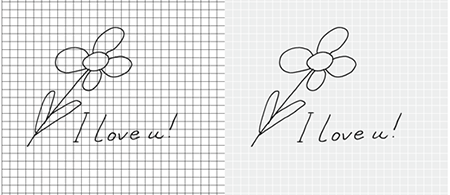
Swedish designer Olaf Hansson wondered what would happen if he could create paper without distracting dark lines that also didn’t glare in bright light. Eventually, he devised a series of paper products with white lines against a light grey background.
Why?
Well, first, aesthetics. Whitelines paper is toned, so strong light doesn’t glare as ordinary paper can. Further, the low contrast between the lines and the background reduces visual distraction. Hansson notes, “When using a pen, the interference between the supporting line and the pen mark is obvious…they compete [for] your attention in the same visual space.” However, Whitelines’ lighter background and faint white supporting lines decrease any visual interference, making it easier to see what you’re creating, whether in words or pictures. Also, the white supporting lines tend to disappear when photocopied, making copies crisper and easier to read.
Next, environmentally speaking, Whitelines claims that their notebooks have very low environmental impact throughout the production and logistics chain. The paper in Whitelines’ pads comes from saw mill chips and wood thinned from managed forests. Sweden’s managed forests are continually harvested and re-planted, and they have a long national history of integrated and natural reforestation.
Yes, it’s still paper made from trees, but Whitelines’ paper is manufactured at Nymolla Mill, an ultra-modern Swedish pulp and paper production plant which re-uses the carbon dioxide in a closed-loop and uses no chlorine in the manufacturing process. Nymolla Mill is certified in accordance with Chain of Custody FSC and PEFC, and there are no CO2-emissions from the plant. Whitelines minimizes the carbon footprint by transporting large batches by boat, and offsetting those carbon footprint values by planting trees in Uganda.
Perfect? No. But it’s an improvement over traditional paper production, and Whitelines even tracks and labels each notebook with its own carbon footprint, via a life-cycle inventory, in collaboration with the North Environment and Weather Agency and Stockholm’s Royal Institute of Technology.


Whitelines’ patented paper is available with a variety of binding styles, including saddle stitch, orange glue, “perfect” bound (as you see in paperback books), wire, spiral, and hardbound, and can be purchased through retailers worldwide and in the U.S.
Help the Earth Rebound

ReBinder is an online green store offering various FSC-certified post-consumer recycled products. These include ReSponse business cards made from 100% recycled fibers and ReBadge, compostable name badges and badge holders made from plant products instead of plastic. But two particular items caught Paper Doll‘s eye.
The first, the original ReBinder three-ring binders, come in three versions: the no-frills Original, made from heavy-duty corrugated cardboard, the ReBinder Select, made from 100 pt. chipboard, and the Professional, which takes the chipboard base of the Select and adds an elegant black cloth spine.



To get a sense of what the big deal is between vinyl binders and paper, you need only look at their explanation of the materials, process and end result.
ReMark Pens look like regular plastic black-ink ball point pens. They feel like regular plastic black-ink ball point pens. But in a nice departure from the “if it quacks like a duck” rule, the ReMark is not a plastic pen at all. It’s not even petroleum-based.

Instead, ReBinder makes the pens out of a cellulose acetate polymer made from either organic cotton or wood harvested from North American certified sustainable forests, and a plant “plasticizer” (which sounds like a torturous exercise machine, but is merely what makes it look and feel plasticky). The plasticizer is made out of grape-seed oil!
The whole pen is compostable. If you happen to have a compost heap next to your backyard garden, that’s a nifty green option. However, those of us who aren’t quite so eco-centric can gather up a box-worth of ReMark pens after they run out of ink, and mail them back. ReMark will grind up old pens and make new ones from the detritus!
Calculating Your Options

Whatever kind of paper you choose, it helps to be well-informed. The Environmental Defense Fund’s Paper Calculator helps you quantify and compare the environmental attributes of various paper products. For example, you can compare specific paper types with those of higher recycled content, or compare the combined environmental impact the paper your company or organization uses today with potential alternatives. The calculator tends to focus on paper types like uncoated freesheet (i.e., copy paper), groundwood (newsprint, magazines) and corrugated paper and paperboard at various levels of bleaching. (I suspect it’ll be a while before we’ll have the opportunity to compare paper made from alternative items like stone, wheat or sheep poop.)
May I Have a Do-Over?
No matter how many times we’re told that a paperless office is on the horizon, it just doesn’t seem to be true. Sure, consumers are heading out, en masse, for iPads, Kindles and Nooks, and we’re slowly but surely moving most people towards online banking, but the reality is, most offices still feel a striking need to handle tangible representations of information.
Enter: PrePeat, a high tech printer that makes “paper” virtually reusable. The inkless, tonerless printing process lets you reuse the document you’ve printed, over and over. No, this isn’t that old trick of loading your paper tray with used paper, merely flipped to the blank side. This is something quite ingenious. To start, watch the video
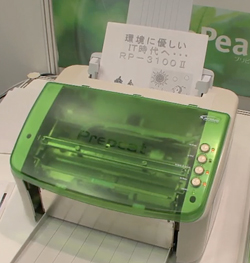
to get a sense of how simply the PrePeat can be operated.
Sanwa Newtec‘s Prepeat doesn’t rely on paper or ink. Instead, you feed in special heat sensitive PET plastic sheets, and a precision thermal head prints out gray scale text and images. Then, when you’re done with the printout, you just feed the same sheets through the printer again, and a different temperature setting erases whatever was printed on it before, allowing you to print fresh documents.
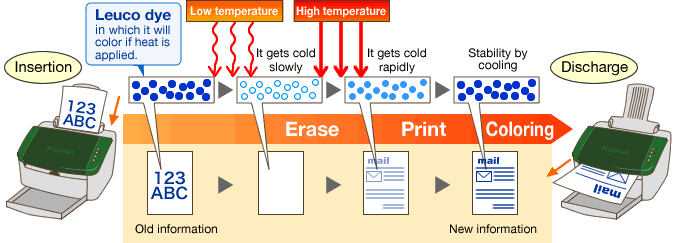
This Japanese entry into the printer market, like concept cars not quite ready for prime time, is pretty pricey at $5,500, with each sheet of special plastic paper retailing for $3.30, available only in lots of 1000. It’s not exactly for printing out soccer team contact numbers. However, the plastic sheets, unlike paper, are almost endlessly reusable (well, each sheet handles about 1000 uses), and you’ll never have to buy ink or toner. Designed, at least initially, for large companies, this presents an eco-friendly option that uses almost no consumable products–no trees to cut down, no ink cartridges to recycle — and could limit printing costs at large companies that tend to print in excess.
Shooting Holes In That Theory
Since it doesn’t look like we’ll be using the PrePeat for home or student printing any time soon, it’s worth exploring other green printing options. For example, while environmental concerns usually focus on tree-based paper, we could try using a font that requires less ink.

Spranq, a Dutch agency, has developed the Ecofont, designed to extend the life of ink cartridges and toner. The agency focused on investigating how much of a printed letter could be removed while maintaining readability. This wasn’t just a matter of serif vs. sans-serif; they found they could achieve very serviceable results with a font that had itty-bitty circles of unprinted areas, intentionally left blank in the middle of each line. The circles, especially at smaller font sizes, have no adverse impact on legibility–it’s as if you used a miniature hole-punch on each of the letters. You can print out a test document, to see for yourself.
The original Ecofont typeface is based on an open source (i.e., freely distributed) font called Vera Sans and uses up to 20-25% less ink or toner than traditional fonts. Ecofont can be used with Windows, Mac and Linux computers, and works best when printing in 9- to 11-point, as larger fonts tend to render the “holes” visible to the naked eye. You can download it for free, or purchase home, small business or enterprise versions to print “holey” variants on typically-used fonts like Arial or Verdana.
Want Not? Waste Not!

Have you ever printed an email, web page or article and found that the final page had nothing except a signature block, web site URL and page number, or legal disclaimer? Are you frustrated when a web site has no printer-friendly version, so you end up printing color ink-rich ads and logos? What a waste of ink and paper!
Being more diligent with your Print Preview screen solves the former problem, but not the latter. GreenPrint limits what you print to only the pages you need and want, to reduce printing by about 17% and decrease printing costs per year by ~$100. Once installed, the GreenPrint software stands as a barrier between your printer and your web browser, email program or whatever software from which you’re trying to print, and automatically detects extraneous items like useless final pages, leaving them out of the print queue.
GreenPrint is a middleman–you send your document to GreenPrint, it evaluates what’s worth printing, and then sends the revised bits and bytes onward to the printer. Or, send the revised document to GreenPrint PDF, a virtual PDF printer, to create a PDF version of the web page, email or document, without all the gobbledegook. If you prefer more control, you can operate GreenPrint manually, or be hands-off and let it act on your behalf to make printing decisions.
GreenPrint comes in home, small office and enterprise versions for Mac and Windows Vista PCs. There’s also a World version, without most of the bells and whistles, available for free download, provided you’re willing to view some “tasteful” advertising.
Feeling green-eyed for some of the niftier items reported in these last two posts? Read between the lines, compost, calculate, reduce use of ink or toner, save on purchase costs, and encourage environmental awareness, all with a few mouse clicks.




Follow Me