Paper Doll
Paper Doll on the New Medicare Cards: How To Organize Against Identity Theft & Scams
Are you one of the almost 60 million Americans enrolled in Medicare? Are your parents or grandparents? If so, it’s important to know that all Medicare recipients will soon be getting new identification cards. The first of the new cards will be mailed starting April 1, 2018, and the rollout will continue through April 30, 2019.
Why the Change?
According to the Centers for Medicare and Medicaid Services (CMS), the new cards will better protect an enrollee’s identity and guard against fraud. Basically, the hope is that the new Medicare ID cards will make it much harder for the bad guys to scam Medicare recipients and steal their identities.
The new Medicare cards will have less personally identifying information than in the past. Cards won’t have the bearer’s Social Security number, gender, or signature.
Each new card will have a computer-generated Medicare Beneficiary Identifier (MBI) assigned specifically to each Medicare enrollee. The MBI will be a combination of eleven numbers and letters, and healthcare providers (including physicians, labs, and hospitals) will be required to bill using MBI instead of Social Security numbers.
Medicare has created a special website, go.medicare.gov/NewCard just to help people feel more at ease with the changes. (CMS has special links available to help healthcare providers and office managers, health insurance and drug plans, employers and media, and individual states cope with the change.)
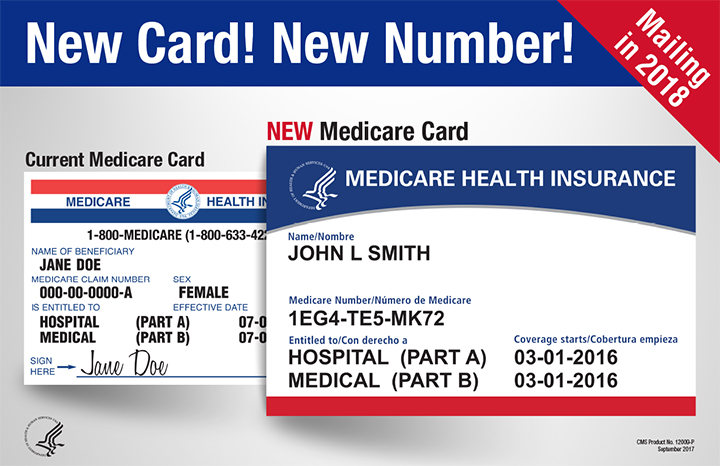
But what do you have to do?
Step one is to be aware that the change is coming. If you’re a Medicare recipient, or your parents, grandparents, or older friends have Medicare, start by letting them know the cards are on their way.
Doctor’s offices will be asked to play the following video for the benefit of their Medicare patients, and I encourage you to share this video via social media so that other enrollees and their loved ones can be apprised of what’s going on.:
Cards will come automatically. Benefits stay the same. There’s nothing else you absolutely have to do. However, if you’ve moved recently or are just starting to receive benefits, the Social Security Administration urges Medicare enrollees to make sure the agency has their correct address on file.
Log into your Social Security account at socialsecurity.gov/myaccount (What? you didn’t follow Paper Doll’s advice for setting up your online Social Security account? Not even when I pestered you about it?) or call 800-722-1213 to update your address in the system.
[One special note: Every Medicare enrollee is getting a new Medicare card, but if you are also enrolled in a Medicare Advantage Plan (like an HMO or PPO), your Medicare Advantage Plan ID card is your main card for Medicare. So hold onto your Medicare Advantage Plan ID card, and keep it for whenever you need healthcare care. However, healthcare providers may ask you to show your new Medicare card, so keep it ready, too.]
So what’s the catch?
The Department of Justice reports that identity theft for seniors aged 65 and above is a serious problem. In fact, in 2014, the most recent year for which statistics have been released, 2.6 million seniors are victims of identity theft annually! (The Federal Trade Commission has released a document explaining the seven most common identity theft schemes targeting seniors.)
There’s little doubt that scammers and identity thieves are already anticipating this Medicare card change, using potential confusion to their scummy, scammy advantage. However, sharing some basic information can help protect those most in danger of being victimized.
Spread the word (to Dad, Grandma, Aunt Gertrude, and your older pals) that if any of the following things happen, it’s a scam.
If you’re called on the telephone and asked to pay to receive your new Medicare card, hang up. The card is free to all Medicare recipients.
If you’re called and asked for your Social Security number and bank number in order to get your new card, hang up. Medicare won’t call you. Medicare doesn’t need to know your banking information. Ever.
If you’re called and told you will lose your Medicare benefits if you don’t send money or provide your banking info or credit card now, roll your eyes and hang up.
If there are any “fragile” seniors in your life who may be at risk for being coerced, assure them that if they ever get such a call, they should hang up without fear. If they are still ill at ease, tell them to ask for the caller’s name and number and say that their “financial representative who handles all of these tasks” for them will return the call. Then, you can call and report these ne’er-do-wells to the police.
What’s the Timeline?
Medicare beneficiaries in Delaware, Maryland, Pennsylvania, Virginia, West Virginia, and the District of Columbia will be the first to receive the replacement cards (between April and June). Medicare enrollees in Alaska, American Samoa, California, Guam, Hawaii, the Northern Mariana Islands, and Oregon will also start getting their cards in the April to June 2018 range. If you’re in any other state, the mailing date is merely defined as “after June 2018” and the rollout will continue over the course of the next twelve months. Almost 60 million recipients getting new cards means a lot of mail to process!
Medicare recipients will have until 1/1/2020 before they are required to use the new card, and while both cards will be valid until that date, getting the new card in action and shredding the old card will ensure protection. I also encourage you to make a photocopy of your new Medicare card (just as I always advise photocopying the contents of your wallet) and keep it in a safe place, like your fireproof safe with your other VIPs (very important papers).
For more on the important documents that should (and shouldn’t) be in your wallet, refer to these classic Paper Doll posts:
What’s in Your Wallet (That Shouldn’t Be)?
What’s in Your Wallet (That Should Be)?
What’s in Your Wallet (Part 3): A Little Insurance Policy
Lost and Found: GONE in 60 Seconds: Your Wallet
Stay healthy. Stay aware. Stay organized!
Paper Doll on the Smead Podcast: How To Get Organized When You Have a Chronic Illness
It is health that is real wealth and not pieces of gold and silver. ~Mahatma Gandhi
You’ve heard me say it before: being organized can’t always prevent emergencies, but it can make catastrophes less catastrophic. In the past, we’ve talked about all the ways to organize for medical emergencies and put plans in place to create a softer landing when things go wrong. Other classic posts have looked at solutions for organizing your health information (a topic Paper Doll intends to update in the coming months).
Vital Signs: Organizing For A Medical Emergency–Part 1
Vital Signs: Gathering Information During/After A Medical Emergency–Part 2
Vital Signs: Maintaining Your Family’s Medical Records–Part 1 (Paper)
Vital Signs: Maintaining Your Family’s Medical Records–Part 2 (Digital)
A lot has happened since I wrote those posts in 2009 after my own medical emergency experiences. For example, in 2011, I was diagnosed with diabetes, and became active in DiabetesSisters, a support group for women, and now serve on the board of directors for Partners and Peers for Diabetes Care, a Chattanooga-based non-profit.
Then, a little over a year ago, Paper Mommy had a freak conflagration while stripping and changing the bed, seriously dented an upstairs wall, and ended up wrapped in plaster and with her neck in a brace. Although always amusing, she was not amused.

The great lady healed well, thank goodness, although she couldn’t drive for five months. Then scarily, she had unexpected surgery in August, and a long recovery (none of which prevented her from keeping hospital staff and visiting nurses in stitches (if you’ll pardon the pun)). Paper Mommy‘s experiences, along with those of many of my clients with diabetes, MS, lupus, and other chronic conditions, increased my interest in looking at the factors that go into organizing to make life easier when our health fails us for longer than the duration of the flu.

In the last few weeks, I sat down with the wonderful John Hunt for Smead‘s Keeping You Organized video podcast to chat about this very topic. For anyone who has read the Paper Doll blog before, you know that brevity is not my greatest strength, and I had so much to share that our conversation extended to two podcast installments. Take a peek:
How to Get Organized When You Have a Chronic or Extended Illness: Part 1
How to Get Organized When You Have a Chronic or Extended Illness: Part 2
If organizing fascinates you (and why wouldn’t it?) and you like going down a rabbit hole (in a good way!), clicking to watch one video podcast after another, you might want to head to the Smead Keeping You Organized podcast page for each of the two shows:
Once you’re on those pages, you can even opt for the audio-only version of the podcasts, in case you want to take us with you while you’re running errands in the car (or just plain running).
Over the course of 2018, you’re likely to see me post more often about issues that relate to organizing and health issues, including topics like:
- How to organize your home to support your health and recovery
- How to organize your tangible resources, like medications and medical devices, to maximize efficiency, including key strategies and innovating storage solutions
- The importance of health-related legal documents like health care proxies and medical directives
- Ways to evaluate your options for organizing, storing, accessing, and sharing your medical information
- How to use health portals to access your medical information
- Tools for organizing your health-related finances
- Ways to save money and stretch your health-care dollars
- How to organize resources for emotional support
- Getting support for caregivers and family members
After you watch the videos, let me know in the comments if there are healthcare-related organizing questions you’d like answered or topics you wish to see covered in the blog.
Until next time, I wish you good health!
Paper Doll’s 6 Organizing Secrets to Kick-Start Your 2018
We’re a few days into the new year, and people are still buzzing about resolutions (Paper Doll doesn’t make them) and theme words or mantras (mine for 2018 is LAUNCH). Americans’ top New Year’s resolutions always include losing weight, straightening out finances, and breaking bad habits, but according to market research, 80% of resolutions are broken by the second week of January. It doesn’t have to be that way.

January is National Get Organized Month, and I was on my local NBC affiliate’s morning lifestyle program today, sharing my organizing philosophy and providing tips on how you can kick start your resolution to get organized this year. The conversation was free-flowing, covering some specifics of organizing, but also delving into the personal. For example, Julie Edwards, the host of 3 Plus You, asked me whether you can “make” your children become organized adults. I said that I believe that like anything else, the best way to help your children is to teach useful skills and model good behavior.
WRCBtv.com | Chattanooga News, Weather & Sports
When I was asked about how to deal with different personal organizing styles, I pointed out that within families (and with co-workers), the key is to maintain good communication, and understand that just because someone’s organizing approach is different from yours, it’s not “wrong.” It just may not be right for you.
Here are some tips I think will help you get a running start to achieving your organizing goals in 2018.
1) FOLLOW THE ICE CREAM RULE
I tell my clients, “Don’t put things down, put them away.” The word “away” presupposes you’ve already got a location in mind. But good organizing systems have two parts: the where & the how. When you bring groceries home, you put the ice cream away in the freezer immediately to keep from having a melted, sticky mess. It’s very rare for someone to put away the toilet paper or breakfast cereal before the frozen foods. The freezer is the “where” but putting the ice cream away first is the “how.” It’s so innate, you don’t even think about.
Clutter comes from deferred decision making. With ice cream, you don’t even have to stop and think; it’s instinct. With everything else in your life, when you go shopping (or even when offered things for free), decide on a home before you buy or bring it in. Once it’s in your space, build fixed time into your calendar for how/when you’ll deal with maintaining it or getting it back to where it lives. (When will you do laundry? When will you file financial papers? What will be your trigger — when the laundry basket or in-box is full, or will you put it on your calendar?)
Remember: “Someday” is not a day on the calendar.
2) EVERYTHING SHOULD HAVE A HOME…BUT NOT EVERYTHING HAS TO LIVE WITH YOU
I say this to every prospective client. The eople calling me are focused on the idea of creating systems and order, but don’t always recognize the larger truth, that not everything you own needs to stay in your orbit forever. If it’s broken and you’re not willing to spend the time or money to repair it, let it go. If you have an emotional attachment to something that’s broken, outdated, or takes up too much space to keep, take a photo of you holding it or wearing it. Then set it free!
Give what is no longer age, size, or lifestyle-appropriate new life via charity or consignment. Let it be a blessing to someone else. Setting up a donation station in your home is as easy as putting a box or plastic tub in your utility room, mudroom, or garage. When you’re doing laundry or sorting through toys in the playroom, if it doesn’t fit your life, take it to the donation box right away. When the box is full, log the contents (if you’ll be taking a deduction), and deliver it to your favorite non-profit. Don’t wait until you have lots of boxes – one box of useful items or clothes, sent on its way, is more useful to others than mountains of boxes that never make it out of your home.

3) DON’T FIGHT CLUTTER WITH MORE CLUTTER
I love The Container Store as much as the next professional organizer. But buying oodles of storage containers – bins, boxes, tubs, and shelves – can only help you organize if you pare down to what you need and want.
Think of it this way: when you see a great outfit at the store, it’s not realistic to say, “Hey, I’ll buy this now and then lose 30 pounds to fit into it.” Even if you do declutter the personal poundage, you never know from where, exactly, that weight will disappear, so shouldn’t buy the new outfit hoping you’ll lose weight in the right places to fit into it.
I’m not saying not to acquire storage containers, but don’t do it first. Once you pare down, pick colorful, fun containers that suit your needs, space, and tastes.
4) TAKE BABY STEPS & DECLARE SMALL VICTORIES
When it comes to clutter, it’s not the space it takes up in your house, it’s the dent it puts in your life! If you’re late every day because you can’t find your keys and your kids can’t find their homework, it’s a much bigger deal than a cluttered guest room closet or drawers of old birthday party pictures that haven’t been scrapbooked.
Focus on your biggest daily stressors, break them down into small, actionable steps, and solve those first. You don’t need to do it all at once, but if you develop a habit of doing a little bit at a time, once your space is straightened up, maintenance will feel natural.
Go through just 5 hangers or one drawer each night. Clear a counter for the daily launch pad of essential items to get out the door. Hang a key hook by the front door and make it a nighttime ritual with your kids to check everything is there that you’ll all need the next day.
5) DECLARE BANKRUPTCY ON CLUTTER DEBT & STOP FEELING GUILTY!
Give yourself permission to declare bankruptcy on the “debt” of unworn clothes three sizes too small or catching up on reading months of magazines. Holding onto something just because you spent money on it or because it was a gift doesn’t make it any more valuable or useful; it just ends of costing you time (dusting or caring for it), space (that you could use for more important things), or money (spent on dry-cleaning or storage rental).
If you’re overwhelmed with thousands (or tens of thousands) or unread emails, magazines, catalogs, junk mail, or check out the classic Paper Doll post, A Different Kind of Bankruptcy, to give you some step-by-step action items.
Don’t feel guilty! Remember, supermodels on those magazine covers are airbrushed and Photoshopped. They don’t really look like that. The same is true with the rooms you see in home and garden magazines. Nobody actually lives in spaces like that – those rooms were specially designed and curated to look “perfect.” No dual-career families with toddler toys and pre-teen soccer team sleepovers live in those magazine homes. Cut yourself some slack.
6) FOLLOW THE BUDDY SYSTEM
Getting your space, time, and priorities in order can be overwhelming, but you don’t have to go it alone. Weight Watchers and 12-step programs succeed because they give people accountability and support. To help you reach your organizing goals, buddy up with:
- Your spouse – Trade tasks you don’t particularly love (like laundry for balancing the checkbook) and you’re less likely to procrastinate on doing what you enjoy.
- Your kids – Children love to “catch” adults breaking the rules and best them at competitions. Make organizing a game – play Beat the Clock to see who can collect the most things that don’t belong in the living room before the song ends, and then work together to put the items away. Make a rule that anything found on the wrong level of the house goes in a basket by the stairs, and everyone must take something (one item for little ones; the whole basket for grownups), and let everyone have a chance to “blow the whistle” on those who forget.
- Friends – Make organizing social. Invite a friend over for lunch and to help organize your closet or kitchen this weekend. Then do the same for your friend’s pantry or laundry room next week.
- A professional organizer – As a Certified Professional Organizer®, I know how much my clients get out of having someone who knows the ropes guide them in making solid decisions and developing systems to surmount those challenging obstacles. Find a professional organizer near you by using the search function for the National Association of Productivity and Organizing Professionals (NAPO).
May you have a happy, healthy, and organized 2018!
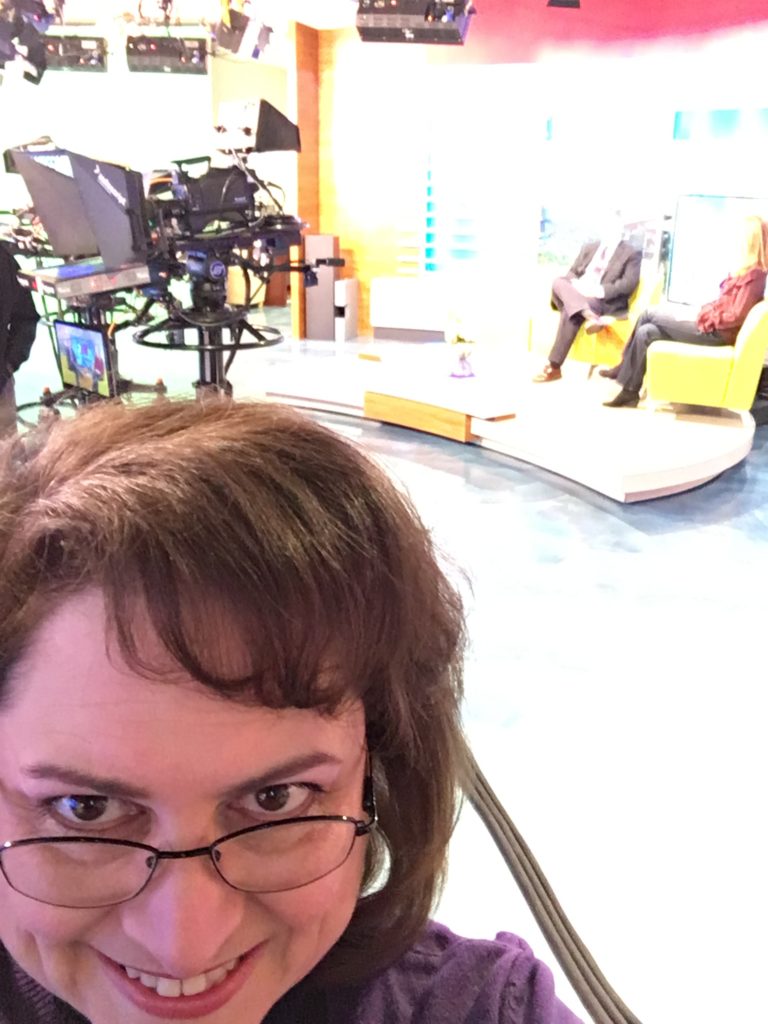
Paper Doll’s NaNoWriMoMo(nday): Writing Challenges, Dictation Tools, & Organized Writing Advice
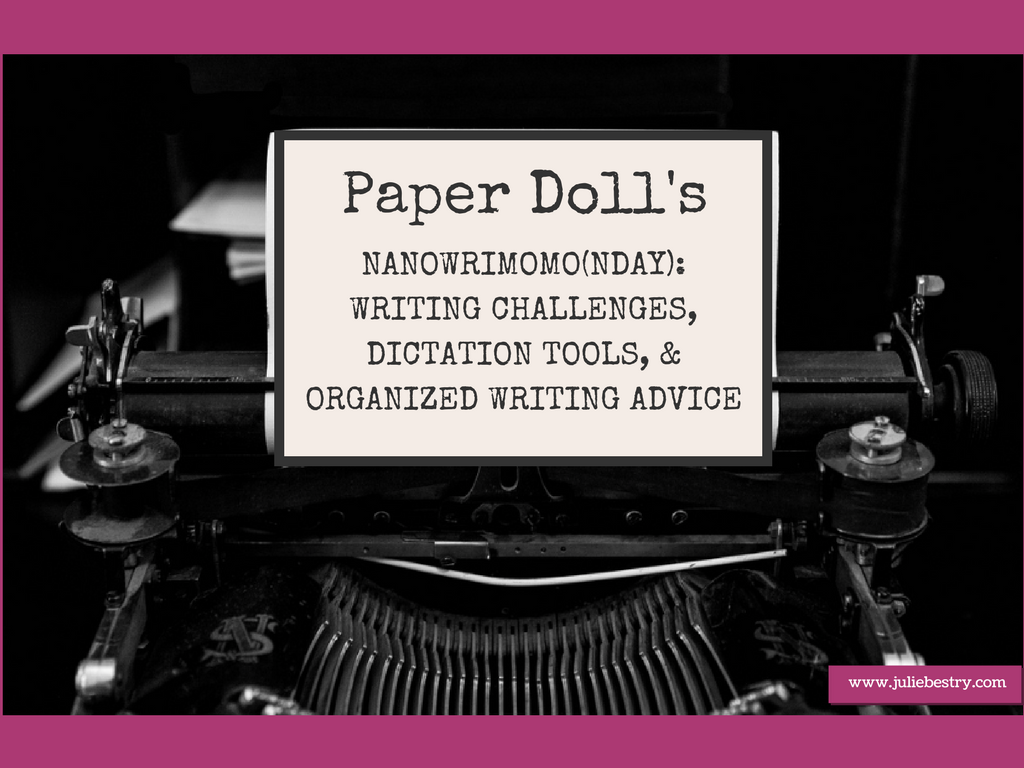
Today is the first weekday after a long holiday weekend. If you traveled or entertained, you probably have a pile of laundry to deal with and an aversion to one more bite of turkey. If you’ve been participating in NaNoWriMo and working on a novel (or, as a rebel, on something else), you may have just realized that you have about 3 1/2 days in which to hit your 50,000 words. If you’re back at your desk for work or school, you’re probably feeling pressure to produce reports and emails and all manner of communications when you’d really rather be snuggling under a blanket. I empathize.
Just as your meals this weekend were leftovers – hopefully not too pejorative a term – today’s post is full of leftover bits of appetizers and side dishes and desserts that couldn’t quite fit in all of this month’s overstuffed Monday posts. From motivation to productivity to time management to resources for organizing your content, there will always be new things to say about organizing yourself to write. (Ah, well, there’s always 2018!)
HOW TO ORGANIZE YOUR WRITING PROJECTS WHEN IT’S NOT NOVEMBER
The November NaNoWriMo experience is motivating, but sometimes we’re not ready to jump in with both feet, especially in November, a month with holiday travel and shopping and enough tasks to bump creative writing off of the schedule.

Luckily, NaNoWriMo has an official alternative for you called Camp NaNoWriMo. The official word:
Camp NaNoWriMo is a virtual writer’s retreat, designed for maximum flexibility and creativity. We have Camp sessions in both April and July, and we welcome word-count goals between 30 and 1,000,000. In addition, writers can tackle any project they’d like, including new novel drafts, revision, poetry, scripts, and short stories.
If you’re already registered for NaNoWriMo, you just use the same (free) account. Otherwise, it’s a quieter version of the big event, with support and prizes, including discounts on software, tools, and classes.
One major difference between National Novel Writing Month and Camp NaNoWriMo is that there’s no obligation to write a novel. Everyone’s a rebel at camp!

Another difference is that while there are myriad discussion forums for NaNoWriMo, Camp NaNoWriMo assigns you to a cabin with approximately 20 other campers, in virtual writing groups. You can choose to be sorted into a cabin randomly or according to your age group, genre, and/or word-count goal. Alternatively, you can create (or be invited to) a private cabin with friends or project partners. As we’ve discussed many times, from an organizing perspective, having accountability partners is a huge boon to reaching your goals.
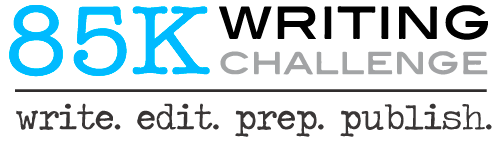
Editor’s Note: The 85K Writing Challenge has closed its doors, and clicking on the original links will take you to some nefarious places on the web. I have deleted the links but left the description so you can get some idea of the kinds of alternatives to NaNoWriMo available.
But be assured, for those of you who write for pleasure (or aspire to fame), NaNoWriMo isn’t the only game in time. There’s also 85k90, which bids you to write 85,000 words in 90 days with a simple motto: Write. Edit. Prep. Publish.
Originally, the writing challenge formed to help writers use January through March to get a major writing project completed. Unlike NaNoWriMo, it could be fiction or non-fiction (Master’s thesis, anyone?). But the project grew, and now offers guidance for the whole writing-to-publishing process. Starting each January and going through December, the year-long 85K Writing Challenge moves through a series of five types of productivity cycles. It starts with the original 90-Day Write cycle (AKA: the 85K Writing Challenge), a 60-Day Edit cycle, a 60-Day Prep cycle, a 60-Day Publish cycle, and three strategically scheduled 30-Day Finish cycles to allow you time to catch up rather than falling further behind.
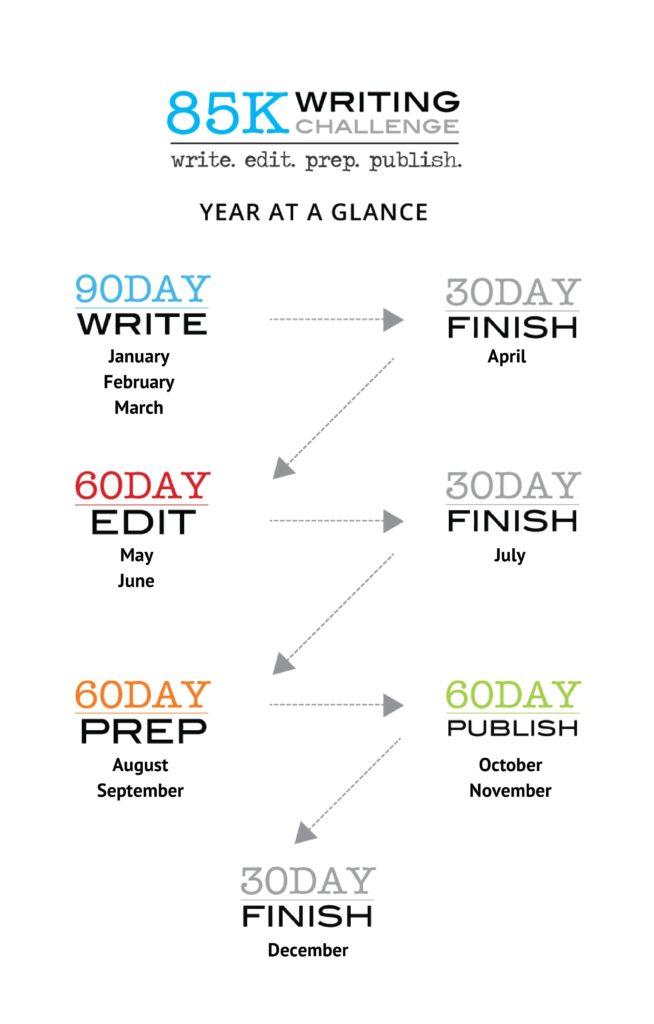
Think of a Finish cycle like the buffer you allow yourself when trying to get to an appointment. That extra time relieves you of worry when obstacles are placed in your path. Now, you can confidently address any challenges and then return to your area of focus.
So, if my posts this month tempted you to try a writing challenge like NaNoWriMo but the notice was just too late and you couldn’t get started until you saw all of my November resources, here’s a chance to regroup. Arm yourself with what you’ve learned this month, and then start fresh in January with 85K90’s main blog posts:
85K90: 90-Day Write
85K90: 60-Day Edit
85L90: 60 Things to Do Before Publishing
85K90: 60-Day Publish
If you’re not sure why participating in a group challenge may be for you, head back to the first post in this NaNoWriMoMo(onday) series to see what motivational advantages (for your writing, as well as the rest of your life) this might bring.
SPIT IT OUT: TRANSCRIPTION AND DICTATION
Last week’s post, filled to the brim with writing, editing, and proofreading resources was pretty popular with the student and office-worker crowd, as well as the aspiring and professional writers among you. More than a few of you requested tips for writing with clarity when you think (or talk) faster than you type and can’t get it all down.

Rev.com is a transcription service with a 24-hour turnaround time. You can record a file of yourself (or a group of people) speaking and then upload the file via the web or provide a link if your file is hosted on the back end of your site, in Dropbox, or wherever. The Rev folks then transcribe your audio (or video) from MP3, MP4, WMV, AVI, OGG, WAV, or a number of formats of which Paper Doll had never even heard, and they send you back your transcription in a Word document. The fee? $1/minute.
Rev will also do captioning for the hearing impaired at the same $1/minute, captioning of videos for $7.50/minute, and translations for 10 cents/word. Although Rev uses technology to help improve the transcriptions, the work is transcribed by a team of hand-picked freelancers, so you don’t get a garbled Google or Siri-style transcription of what you really, really didn’t say.
One of my organizing clients conducts interviews with business representatives all over the world. During these interviews, they explain how they make use of his company’s software products, and my client molds their stories into case studies presented by his company’s marketing department. A lot of ground is covered, often with interviewees with accents that are not always easy for my client to parse. When I told him about Rev, he may have been dubious that a company offering services at such a low price could deliver what he needed, but decided that a short test-run would be a worthwhile investment. Once he saw the results, my client was sold!
Rev is not an inexpensive option if you’re trying to dictate your entire novel, but if you’ve got limited time (or need to write for work during your commute), it’s a good option to get you started, and if you need transcriptions for your podcast, board meeting minutes, or anything you can’t get down on paper (or bytes) without losing momentum, it’s worth considering.
Obviously, there are other local and national/international transcription services out there, including:
However, Rev is the only non-local service I can vouch for. Whatever you write, you want to inspect the sites, check their reviews, make sure there aren’t different rates for “first-draft” transcriptions vs. polished ones, and clarify the privacy and security policies of the individual services.
What if you don’t want to trust someone else with your stories, interviews, podcasts, or other material that needs to be set in written form? There are always human-free technology options.

Dragon dictation software – Nuance makes Dragon NaturallySpeaking software for professionals, attorneys, medical practitioners, law-enforcement officials and a wide variety of others. For personal use, check out Dragon Home for PC users ($75); Dragon for Mac ($255), Dragon Anywhere (from $15/month to $150/year) with apps for iOS and Android.
I’m sure you’ve noticed that your computers, tablets, and phones all have dictation functions. For example, if you hit the fn (function) key twice in rapid succession on an Apple keyboard, you may dictate directly to your Mac. On a PC, select Windows Speech Recognition from the Ease of Access accessory in Windows.
On iOS and Android apps, you’ll generally find a microphone icon to the left of the spacebar, and clicking it will allow you to dictate. And within software and apps, dictation options are becoming more common. For example, in Word, select “Start Dictation” from the Edit menu (on Macs) or select “Speech” from the Tools menu on PCs; in Evernote, select the microphone icon from the tools options.
Generally, though, I wouldn’t recommend dictating your novel into a text field on your phone! Save dictation for when you have a rush of ideas and have to get them out of your head faster than your fingers could keep up.
MIXED BAG TIPS TO ROUND END NATIONAL NOVEL WRITING MONTH

The Evernote blog often has great tips for organizing your writing, and writers of all types sing Evernote’s praises. Consider the following:
- A Novel Strategy: How to Organize Big Writing Projects
- 12 Creative Writing Templates for Planning Your Novel
- NaNoWriMo: Planning a Novel With Evernote Templates
- I Wrote a Novel Entirely in Evernote. Here’s How.
- Plan, Prepare Your NaNoWriMo Novel with Evernote
And finally, in addition to the advice I’ve offered throughout this series, you might want to peek at the thoughts here for getting started, keeping going, and finishing up:
- Keeping Organized As a Writer
- Stuck in the Middle: Conquering Writer’s Block
- How to Get from Halfway Done to Finished First Draft
- 9 Steps to Help You Write a Good First Draft in a Month
As today is the last Monday of NaNoWriMo, this will be our final NaNoWriMoMo(nday) post. If you’ve missed what I’ve shared so far, please catch up anytime at:
Paper Doll’s How To Organize Yourself to Write for NaNoWriMo 2017
Paper Doll’s NaNoWriMoMoMo (Novel Writing Month Monday Motivation)…Even for Non-Writers
Paper Doll’s NaNoWriMoMo(nday): Organize Your Writing Platforms for Maximum Focus
Paper Doll’s NaNoWriMoMo(nday): 10 Tools to Organize Your Writing, Editing, and Proofreading
Whether you’re writing novels or holiday newsletter, I hope your writing experience is a little more organized!
Paper Doll’s NaNoWriMoMo(nday): 10 Tools to Organize Your Writing, Editing, and Proofreading
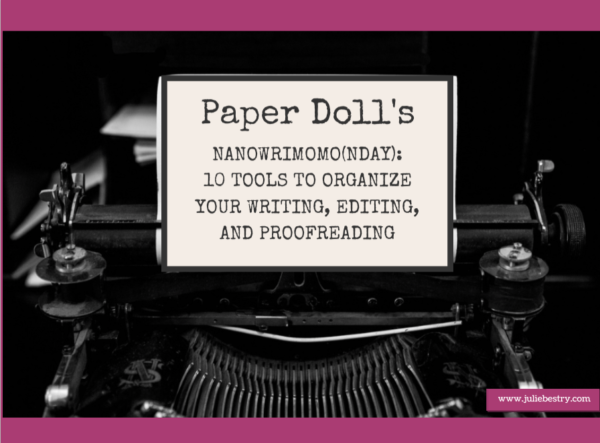
Writing is both an art and a science. Whether you’re tweeting or Facebooking, emailing or blogging, submitting reports at work or publishing the great American (or Canadian or Peruvian) novel, you need inspiration to come up with the big idea and a felicity of expression to say something in a compelling way. But writing is also a technical endeavor. Messy writing – poor grammar, confusing syntax, typographical errors, spelling shenanigans – all make it hard for anyone to be devoted to your brilliance. Today, we’re exploring tools to make it easier to write, edit, and proofread so that your work shows up in its party finery and not rumpled gym clothes.
EDITING AND PROOFREADING

Jumpcut – Have you ever been going along, writing and editing, and you cut something to copy it elsewhere, only to make some other tiny adjustment and realize you lost the hugely important text that you cut first? Yes, sometimes you can Control-Z your way out of that booboo, but often you cut something and only realize twenty minutes (and 30 edits) later that you really need that URL, that scientific notation, that turn of phrase, and your computer has overwritten what you cut or copied before with what you cut or copied just now.
Jumpcut is a free Mac application that will save your butt! It allows you to store (and easily retrieve) up to 99 items cut or copied to your clipboard. Once you download it, just double-click the resulting .tgz file to open it, and drag the application (with the little scissors icon) to your Applications folder. Then click to launch Jumpcut and a scissors icon will appear in your menu bar at the top of your screen.
From then on, whenever you cut or copy a piece of text, Jumpcut adds it to the stack of clipped items, which you can access from the menu bar by clicking on the scissors icon. If you prefer to avoid mouse/trackpad clicking and keep your hands on the keyboard, you can use a “hotkey” – the default is Control-Option-V, but you can change it however you like. A small grey box will pop up with the most recent cut/copied item displayed. Not what you want? Just arrow up or down to find the clipping you seek.
Jumpcut isn’t specific to any program – whether you’re in Word, Google, Twitter, WordPress, or whatever, anywhere on your computer, you can find what you’ve previously cut or copied. Even if your computer shuts down or the power goes out, your buffer of clipped items remains intact.
Jumpcut hasn’t been updated since 2009, and that hasn’t been a problem, but it’s unclear whether it will work with Mac’s High Sierra operating system.
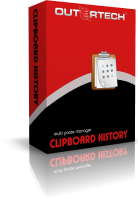
Not a Mac person? Clipboard History, also free, offers a Windows alternative to Jumpcut. If you’re looking for more robust clipboard buffering for syncing across computers and mobile devices, the MakeUseOf website has a few blogs to get you started:
- 5 Best Mac Clipboard Manager Apps To Improve Your Workflow
- 6 Free Clipboard History Managers To Track What You Copy & Paste
- Sync Your Mac & iOS Clipboard with Command-C & Scribe

Grammarly is like having an angel on your shoulder, alerting you to spelling, grammar, and punctuation errors as soon as you make them. At its basic level, Grammarly comes as a free browser add-on and as desktop apps for Mac and Windows. For example, Grammarly for Safari (my preferred browser, but it also works with Chrome and Firefox) corrects for my sausage-finger exploits when I’m typing on WordPress, Facebook, LinkedIn, and pretty much anywhere else when I’m on the web. However, the Grammarly for Mac app syncs with any native Mac apps (like the WordPress app for writing this blog), and of course, Windows apps.
What’s nice about Grammarly is that it finds, illustrates, and then explains a wider array of grammatical and syntax errors than Word or similar program-specific spellcheckers and lets you accept a correction with the tap of your Enter key. It’s suitable for all styles of writing, from blogs and social media posts to longer documents.
If “exotic” words you use often tend to get flagged by your regular spellchecker, you can add to program-specific libraries, but if you want a cross-platform solution, Grammarly has you covered. I also like that Grammarly has a much better sense of when a word has been used in the wrong context, so it catches properly spelled words that, as homophones, make your sentences (and you) non-sensical.
Whenever Grammarly is running, you’ll see a tiny, green, fairly unobtrusive dot in the lower right corner of whichever field you’re writing; if it turns red, you’ll know you made an error even if the red-underlined mistake has scrolled upward or otherwise out of your immediate view. If you want to track how you’re improving with your writing, you can have it send you weekly reports summarizing the kinds of errors you tend to make.
Upgrade to a premium plan at $29.95/month (or $59.95/quarter, or annually for $139) and you get advanced checks for punctuation, grammar, context, and sentence structure, vocabulary improvement suggestions, and genre-specific writing style checks. There’s also a plagiarism detector, and Grammarly can help academic writers include citations in ALA, MLA, and Chicago Manual of Style formats.
Grammarly does have one huge drawback. Although there’s a free Microsoft Office add-on – it only integrates with the Windows version of Office, so if you’re a Mac person and use the desktop (non-cloud) version of Office, you’re out of luck.
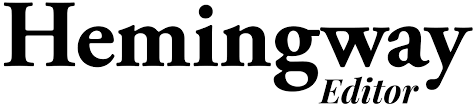
Ernest Hemingway was famous for saying “Write drunk; edit sober.” As Paper Doll is a teetotaler, I can’t advise as to the drunk part, but Papa’s namesake app has some sharp features to let you edit, hangover or otherwise.
Hemingway Editor isn’t a spelling or grammar checker; rather, it’s more like a friendly editor (or high school English teacher) who lives inside your computer and uses a stash of colored highlighters to call attention to where you’ve ambled away from the ranch while writing. Hemingway highlights long, complex (or run-on) sentences and common errors. If you’ve started to ramble or sound a little too snooty, Hemingway knows.
Let’s say you want to write a letter of complaint to your insurance company or senator. You know that a direct, concise note will work best. Go to the web version, click on the box saying “write” (at the top right of the screen) and enter your text. If you’ve already written your letter, just copy and paste the text onto the screen, and you can format (adding bold, italics, multi-style headers, block quotes, bullets, numbered lists, and links) as you like. See it in action:
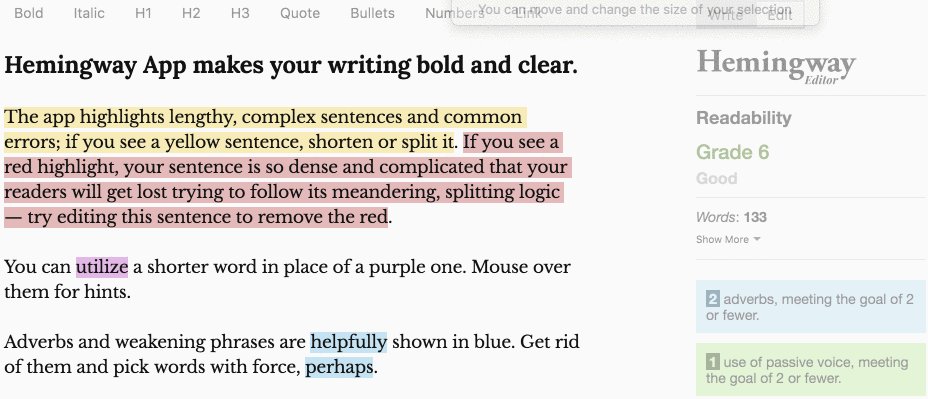
Then, hit the “edit” button (also at the top right) and the web software will color-code your sentences. Yellow means it’s a little long or meandering; red means it’s very hard to follow. Purple refers to unnecessarily complex words or phrases, and blue means you’ve used an adverb. (Hemingway notoriously had a grudge against adverbs; your mileage may vary.) Green means you’ve used the passive voice, weakening your writing. Once you know what’s wrong, you can edit to eliminate the highlighting and see what Hemingway thinks of your changes.
The software also tells you the grade level at which you are writing, and it counts your letters, characters, words, sentences, and paragraphs. If you like to tell readers how long it will take to read a post and don’t want to use a plug-in, it will calculate how long it will take for your audience to read what you’ve written.
The online version is free, and fine for short pieces of writing. For longer documents, consider the desktop version of Hemingway Editor, which lets you publish directly to WordPress and Medium, and has formatting for HTML and Markdown so you can export to any online platform. You can also export to Word, or send your changes directly to editors and colleagues, avoiding the evils of Word’s Track Changes function.
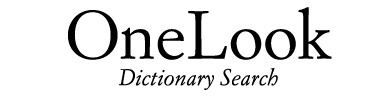
OneLook Dictionary isn’t your typical online dictionary. Sure, it’ll provide a definition of a word, but it can also find words and phrases that start or end with the word, are related to the word, or related to a general concept.
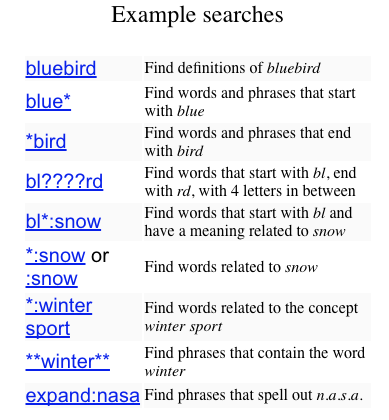
The sister site, OneLook Thesaurus and Reverse Dictionary, comes to your aid when your brain is full. Perhaps you know what you mean but can’t find the specific word you want. Or maybe you know that the word you want has something to do with “ontological” but that’s too stuffy for what you want to write. Describe a concept and it returns a list of words and phrases related to that concept. You can then filter by soundalike words, rhyming words, meter, primary vowel sound, and more.
TEXT EXPANSION
Do you ever feel like you’re writing the same thing all the time? Scientific terminology? Instructional material? Sample dialogue? For some things, you can create a template and copy and paste chunks of writing, but there’s a better way: text expansion.
Think of text expansion like Google’s auto-complete function. You only type part of a phrase, but Google knows what you really want to say and supplies it. With text expansion apps, you can create “snippets” or shortcut phrases to allow you to automatically type words, sentences, paragraphs, and even whole templates for letters and documents with just a few keystrokes. You can also use it to fix your most commonly made typos (“teh,” anyone?) or create multiple signature blocks. (I like that I can type *JAB on any document and fill in my name, Certified Professional Organizer credential, business name, URL, email, phone number, shoe size…you get the picture. Four characters and done!) Text expansion is also helpful when you need to share difficult-to-remember URLs or call up hard-to-parse HTML code.

TextExpander works on Mac, Windows, and iOS devices and is available on a subscription basis for $39.96 annually or $4.16 if billed monthly. Take advantage of the 30-day free trial to see how it works for you.
If you’re not a fan of subscription models, there are two popular alternatives.
![]()
PhraseExpress has multiple (standard, professional, and enterprise) versions for Mac ($24.95-$49.95) and Windows ($49.95-219) and apps for iOS (free) and Android (free). There’s also a less robust Windows-only freeware version of PhraseExpress.
Another non-subscription text expansion option is Breevy ($34.95).
But I’ll share a little secret with you. Although all of the above options are heartier, the Mac does have a built-in text expansion tool. Go to System Preferences and navigate to Keyboard (it might be under “Language and Text” depending on your MacOS). Find the Text tab, and you’ll see where you can enter “Replace” (the thing you’ll type) and “With” (the content you want to appear).
For example, if I type “FollowUpDraft” in an email, it will type a three-paragraph follow-up message for when I haven’t heard back from a reply I’ve written to a prospective organizing prospect. I have similar text snippets for replies to people wanting to ask questions about my profession or who want to shadow me. It saves me hours of writing each week, and I only have to revise a few words here and there.
I should note, most of what I know about text expansion I learned from the great Brooks Duncan of Documentsnap. Any failures of imagination to explain the concept, however, are all mine.
~~~
Whether you’ve been writing a novel for the NaNoWriMo challenge or have just been penning TPS reports for work, I hope these NaNoWriMoMo(nday) posts have been helpful. If you’ve missed any, you can catch up here:
Paper Doll’s How To Organize Yourself to Write for NaNoWriMo 2017
Paper Doll’s NaNoWriMoMoMo (Novel Writing Month Monday Motivation)…Even for Non-Writers
Paper Doll’s NANOWRIMOMo(nday): Organize Your Writing Platforms for Maximum Focus
Until next week, happy writing, and Happy Thanksgiving!




Follow Me