Paper Doll
How To Make Your Reading Time More Productive With Book Summaries
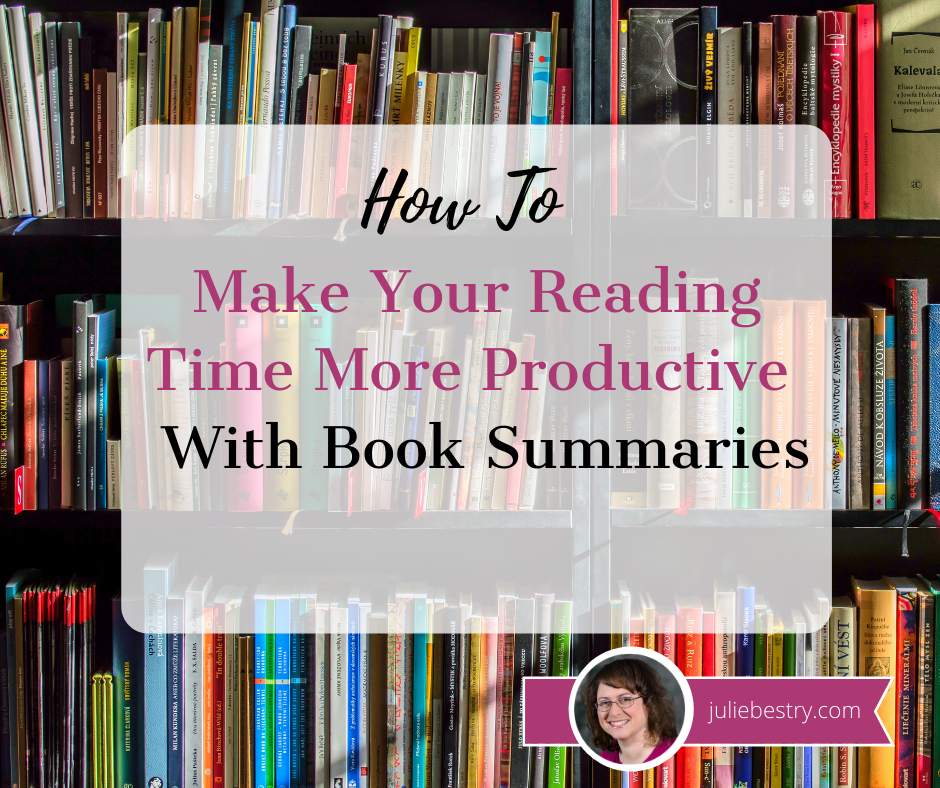
Over the last few weeks, we took a deep dive into squeezing more reading into your life. In 12 Ways to Organize Your Life to Read More – Part 1, we looked at creating space and time for reading, creating better habits, and making reading a communal experience. In 12 Ways to Organize Your Life to Read More – Part 2, we delved into developing reading lists, changing formats, tracking reading habits, and motivating yourself with challenges. We also touched on sampling books.
One problem my clients often report is difficulty reading the right books. There are so many titles on a topic they need, usually for work, that they never quite get to – or through – many of them.
Today, we’ll look at services offering summaries of important, recommended, and/or best-selling books that your colleagues (and bosses in the C-suite) may be discussing. You want these people to feel like you’re on the cutting edge. However, (especially during the pandemic, when you’re not only a worker-bee but perhaps also an in-house substitute teacher), it’s hard to make time to read all those buzzy-wordy tomes.
So, consider these options CliffsNotes for non-fiction books. These services give you the birds’ eye view of what they feel are the author’s most important points in any book. If the author’s style resonates with you, continue on to read the actual book. If not, you’re a jump ahead of the person who has only half-read a few reviews.
Book Summary Services

Read It For Me – What do you think of the idea of being presented with the “Best of a Book in 12 minutes?” That’s Read It For Me’s theory, that in under a dozen minutes, each audio or video summary can share the biggest ideas from the best books on sales, marketing, leadership, and personal development.
For over a decade, founder Steve Cunningham and his team at Read It For Me have worked with the leadership development programs at companies like Mailchimp, Zappos, Bank of Montreal, AstroZeneca, and Spotify to develop and tailor educational content, the basis for the Read It For Me summaries.
Each week, there’s one “featured” sample book summary video, available at no cost. Visit Read It For Me’s main page and scroll down until you see the friendly lady holding the popcorn and beverage, and click. The first few minutes introduce the platform, and then you can watch the video summary.
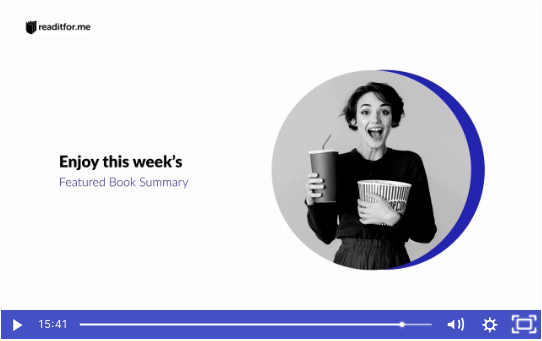
For each book summary in the Pro (paid) version, Read It For Me creates both an audio and a video summary (with an accompanying transcript). Just toggle “Listen” or “Watch,” depending on your preference, and with either version, you can read along with the transcript. (Note: the video does not have closed captioning; if you require it, you can open the summary page in a separate window and read while watching the video, side-by-side.)
Once you’ve completed a summary, you can mark it as read to help track your progress. Clicking a little heart icon works just as you’d expect to let you know that it was one of your faves.
Inside your book summary library, you can view all books, or sort by those that are most popular, the ones that you’ve already read, the ones you’ve marked as favorites, or by specific categories, which Read It For Me keeps fairly broad:
- Human Capital
- Innovation/Trends
- Entrepreneurship
- Personal Development
- Marketing
- Sales
- Leadership
Monthly pricing for Read It For Me Pro is $10, with no contract and a free first week. An annual contract is $110, payable in one lump sum. (Keep your eye on the site, as they often offer great discounts on lifetime memberships.) The app is available for iOS and Android, but the site is also well-formatted to access in your browser.
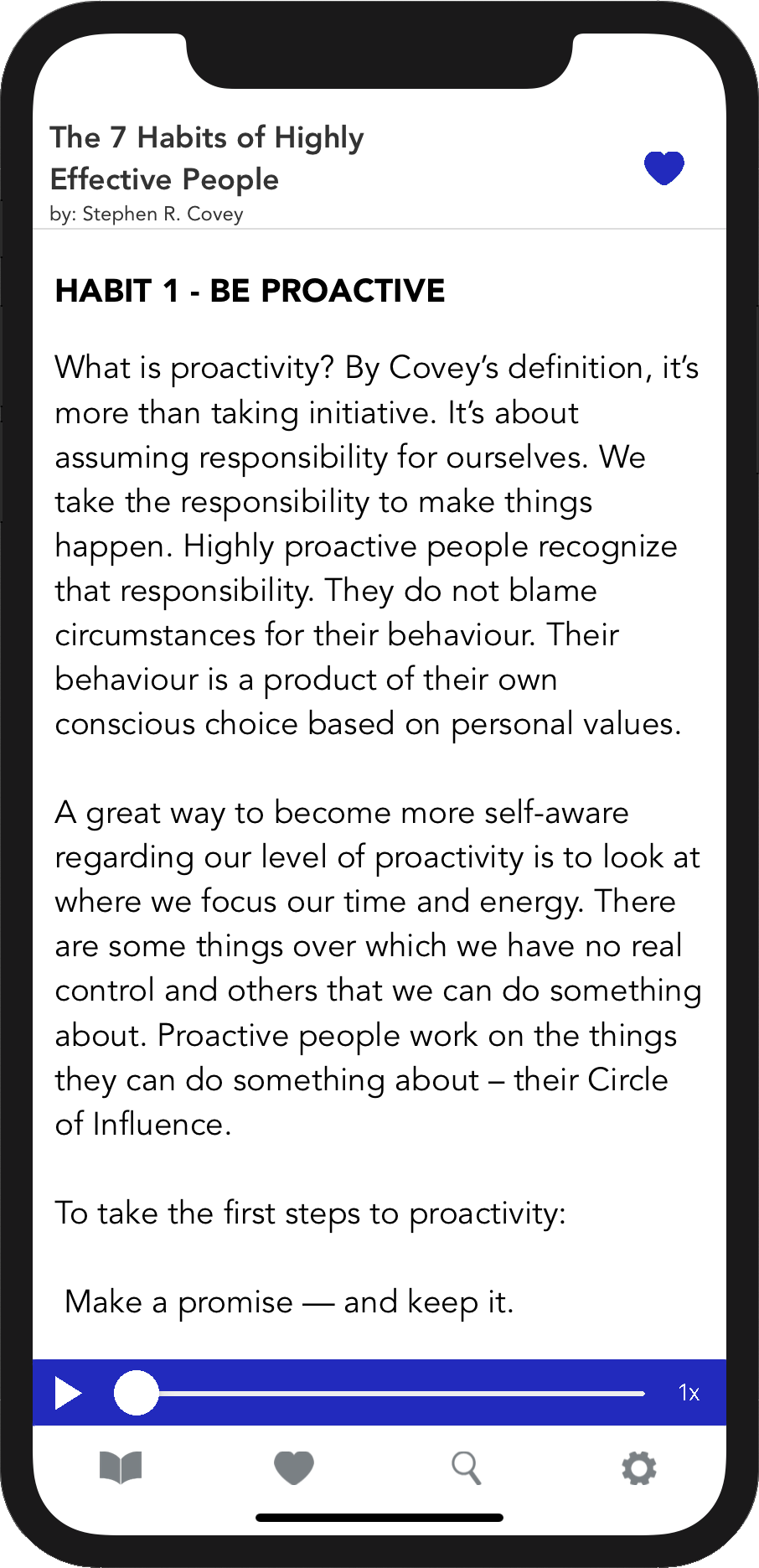
I’ve been a subscriber for about six months, and find the Read It For Me videos make a great (and educational) mental palate cleanser when transitioning between projects, especially in the late afternoon.
I use the summaries both to get a clearer picture of books that I’m not likely to read in full (generally on sales) as well as to get a sense of which books on similar topics would be the best fit for my reading and learning style (like Difficult Conversations: How To Discuss What Matters Most by Douglas Stone vs. Crucial Conversations: Tools for Talking When Stakes Are High by Kerry Patterson and Joseph Grenny vs. Fierce Conversations: Achieving Success at Work and Life, One Conversation at a Time by Susan Scott).
So far, my favorite summaries have been for Ryan Holiday’s The Daily Stoic and Brené Brown’s Daring Greatly.
A few final notes: all of the audios and videos are narrated by the founder, Steve Cunningham, so if you listen often, that can get a little repetitive. (But he’s got a conversational style of summarizing and a fun Canadian accent.)
Also, and of greater concern, the majority of titles are by white men, meaning that there’s a paucity of diversity of thought leaders, in terms of gender, race, and ethnicity. While this is attributable to which authors make it to the best-seller list, and this is common across all of the platforms discussed below, it’s worth noting at the outset.

Blinkist – Based in Germany, the app’s editorial team pulls the key ideas and insights from 3500+ bestselling non-fiction books and transforms them into 15-minute (or shorter) read-or-listen offerings, called “blinks.” Created in 2012, it’s one of the oldest subscription-based book summarizing services and has more than seven million users.
Blinkist offers 27 different reading categories, ranging from productivity and personal development to entrepreneurship and corporate culture, to marketing and economics, and has created a wide variety of intriguing booklists. Not all of Blinkist’s categories are business-oriented, as philosophy, religion, science, politics, history, and more also get the summarizing treatment.
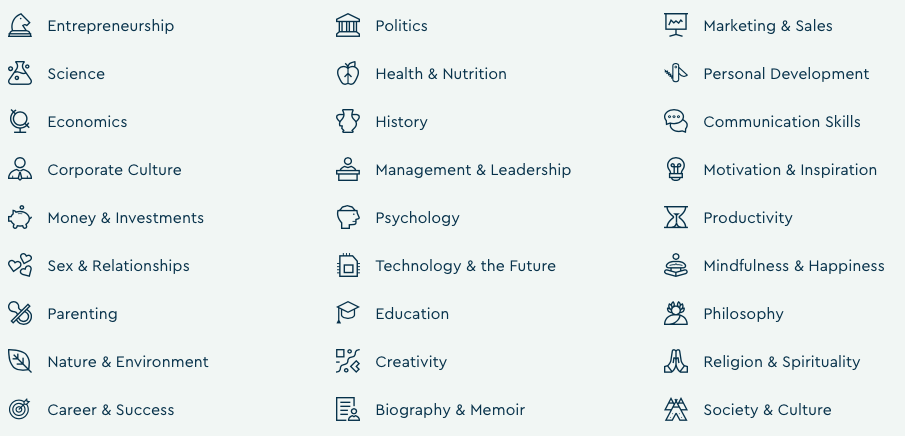
You can view recently-added titles (Laura Vanderkam’s The New Corner Office caught my eye) as well the community’s most popular titles. Every Blinkist summary is created in two versions, so you can read or listen. Personally, I process what I learn much better if I can read it, but some people might prefer to listen first, then read to get the full experience.
In addition to key takeaways and insights, the Blinkist app features curated book lists to help you select the best titles in specific categories. It also suggests new titles based on your reading history, presents new and trending titles, and makes it easy to discover your next preferred summary (or actual book to read). In addition to the app, Blinkist has a podcast, as well as a digital magazine with some compelling content like:
Becoming More Productive Isn’t a Goal, It’s a Habit
Why Are So Many People Struggling With Loneliness
Dare to Read: 8 Non-fiction Books Recommended by Brené Brown
Blinkist has a 7-day free trial, which gives you access to all of the summaries. After that, you can choose the Basic plan, at no cost. This grants you access to one Free Daily Read, but it’s selected by Blinkist, so you’re at the mercy of what they select for everyone. (On the plus side, you and a friend could discuss each daily title, augmenting what you get out of the experience separately.) The Basic “blinks” are read-only.
Alternatively, there are two pricing options for the Premium plan, either $15.99/month or $99.99 billed annually (for $8.34 month). The Premium plan includes the following features:
- Unlimited access to every title
- Audio summaries
- Offline library access
- Highlight the portions of the text summaries
- Forward your highlights to Evernote
- Send your text summaries to Kindle

12 Min – Short for 12 Minutes (because who has time to read the whole word?), 12 Min is similar to Read It For Me and Blinkist. They offer a tiny bit more about their editorial process, noting that the team members “[r]ead the books several times, highlighting and writing down everything, searching for key ideas. Our team meets, discusses and summarizes the most important concepts and ideas” and creates what they call a “synthesized, optimized…microbook” available for consumption in under 12 minutes.
The platform covers thirty non-fiction categories, from standard business fare (like corporate culture and communications, management and leadership, and marketing and sales) to self-help (like health and diet, investment and finance, sex and relationships, and productivity and time management). 12 Min also offers summaries of children’s books, biographies, and memoirs. Search by category, author, or title. The website itself is available in English, Spanish, and Portuguese, and appears to be a Portuguese company.
Each 12Min “microbook” can be read as text or listened to as an audio in the app, and as with podcasts, you can adjust the speed, rewind ten seconds, or fast-forward thirty seconds.
Subscribers can create a new account with Facebook credentials or by creating an email/password combination, and 12 Min is available for iOS and Android. Compared to other platforms, the free trial period is pretty short at only three days, and, frustratingly, the website is not-at-all transparent regarding subscription costs. The iOS description indicates that subscription plans are available as Lifetime (full access to the library “forever,”), “Semestral” (for a six-month semester), and Yearly (for an annual membership).
The Android page indicates that in-app upgrades range from $12.99 to $144, but do not specify further. Eventually, by Googling “12Min pricing” I got to a pricing page to which one apparently can’t navigate from within the site, where it indicates a $69.30 annual price, and states that if you choose not to upgrade to from the free trial, you’ll be place on a “free plan” (also not referenced on the main site), able to read one free summary per day. I’d be eager to know if Spanish- and Portuguese-speaking readers can find more detailed information on the translated pages (linked at the bottom of the site).
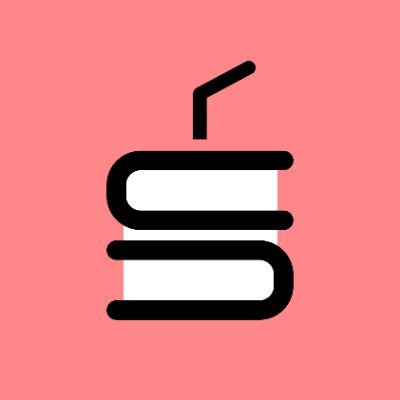
Sipreads – This platform claims to offer “Takeaways from the best books, for free.” Categories of books summarized tend to focus on personal development, career success, startups, mindfulness, and happiness.
Launched in the past year by Ali Salah and Basile Samil, this email-based subscription service sends you a notification each week with the announcement of a new title’s summary. Each text-based summary will take about 5-10 minutes to read, and is printed in vision-saving large text with bulleted and numbered lists, bolded key points, and easy-to-read language. For example, here’s a summary of Nir Eyal’s best-selling Indistractible. The individual summaries are archived on the website.
The biggest advantage? Obviously, the $0 price tag. Sipreads has an affiliate relationship with Amazon, so if you find a book intriguing, click through, and buy the book, they get a tiny portion. While it doesn’t increase the book’s cost to the reader, it allows Sipreads to run the service for free.
The biggest disadvantage right now is a question mark. It appears that Salah and Samil write all of the summaries, and there’s no information regarding their professional experience in curation or librarianship, so the reader is left to trust that the summaries are accurate. Thus far, they seem to be. And again, spending no money and no more than 10 minutes reading the summaries means, at worst, you may not get everything you want, but you likely will get a sense of whether a book is for you.
These are only a few of the platforms and apps available for obtaining non-fiction book summaries. Others you might consider include:
- Sumizeit – ranging from a free 3-summary option to $5.99/monthly, 39.99/yearly and $69/lifetime plans
- getAbstract – $99/year for access to 5000 book summaries or $299/year for 20,000 titles
- Four Minute Books – free access to 800 book summaries
- Headway – Often compared to Blinkist for summary quality, it’s considered more user-friendly but has fewer titles; a monthly subscription is $14.99.
Pros and Cons of Book Summary Services
A summary is just that, a summary.
On the upside, you cut out the fluff and focus on the most salient points. If you need to have passing familiarity with the concepts of a buzz-wordy book in your profession, a summary can give you the key insights to keep from embarrassing yourself in conversation.
However, with summaries, you also lose the color, nuance, and richness that anecdotes in non-fiction books deliver. Are you the kind of person for whom insights come from declarative statements or from vivid stories? It’s important to know what kind of learner you are to get the most from a summary experience.
How to Make Book Summary Services Work For You
Don’t multitask. Seriously, it’s 10-15 minutes. Sit at your desk, snuggle on your couch, or otherwise make yourself comfy, but don’t try to dash off emails while you listen or work out while you read.
Take notes. You’re more likely to remember what you learn when you engage. There’s no need to make a transcript of the summary, but try creating a skeleton outline of the main points (or a mind-map, if that’s your thing), and write down any key words or phrases coined by the author, or which you otherwise find unfamiliar.
Develop a learning schedule. As we discussed in 12 Ways to Organize Your Life to Read More – Part 1, creating a specific time in your schedule for reading (after breakfast, before closing up work for the day, etc.) ensures that you will make time for expanding your knowledge. As none of these platforms take more than a quarter of an hour to embrace, you could explore five books each workweek (to get ahead on your backlog).
Read the actual books. If a book summary intrigues you, read the book. For full enjoyment, there’s really no substitute!
12 Ways to Organize Your Life to Read More — Part 2 (Reading Lists, Challenges & Ice Cream Samples)
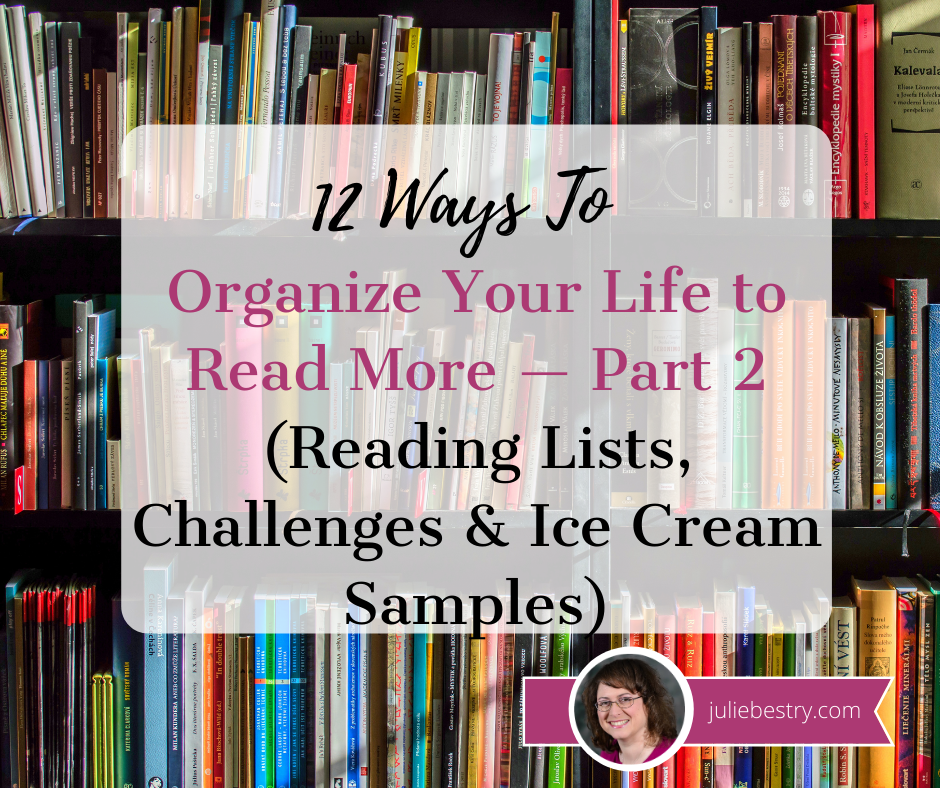
Last time, in 12 Ways to Organize Your Life to Read More — Part 1, we discussed the first six ways to create order in your space and schedule so you can read more.
- Gather your TBR (to be read) collection.
- Schedule your reading time.
- Create physical space for reading.
- Replace a habit with reading.
- Read with others.
- Be part of a cultural experience.
Today, the list continues with six additional ways to encourage reading more of the things you want and get more enjoyment out of the experience.
7) Develop a reading list with great recommendations.
Having that TBR list of books is helpful if you’ve already laid in a supply of next-up titles, but what if you don’t know what you want to read? Goodreads’s Listopia is a great source for pre-existing lists collated from site-wide recommendations, everything from compelling suggestions in Best Time Travel or Best Non-Fiction of 2019 to celebrities’ (and other individuals’) own curated lists, like James Patterson Recommends His Favorite Thrillers to Glennon Doyle’s Books for Challenging Times.
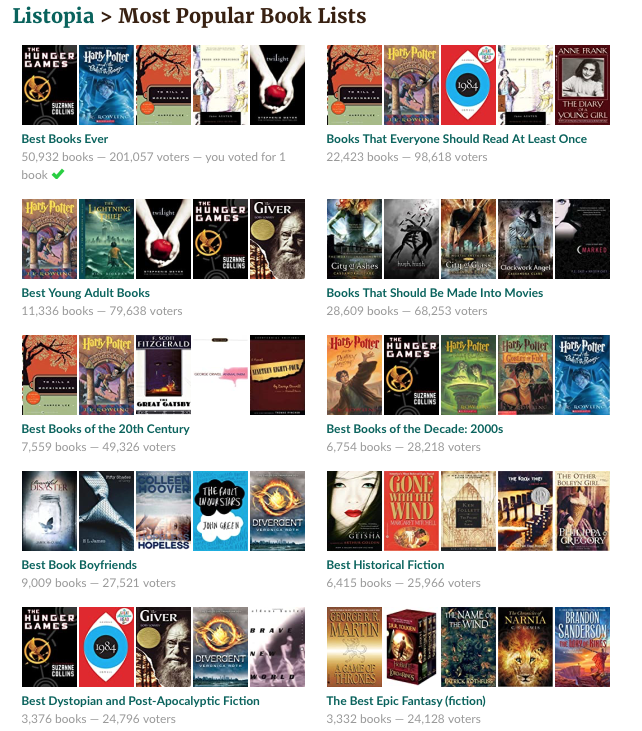
Public library websites have reading lists developed by librarians. And just Googling a topic you’re more interested in will help you find great options. For example, when I typed “anti-racist reading lists” into the search box, I got over 33 million hits, and just selecting the top three yielded sources for a good start:
- New York Times: An Anti-Racist Reading List (compiled by Ibram X. Kendi)
- Phoenix Public Library: An Anti-Racist Reading List (compiled by librarians)
- WBUR-FM, Boston: A Reading List on Race for Allies Who Want to Do Better (compiled by Arielle Gray)
Famous people have famous reading lists. Previously, presidents have made their reading lists public, such as here, and here. Productivity author James Clear maintains a website called 100 Good Books To Read, which recommends far more than 100 books, with lists broken down by category. Billionaire Bill Gates maintains an entire section of his GatesNotes blog for discussing the books he recommends.
There’s even a website called The Reading Lists, collating everything from “Best Tear Jerkers” to “The Most Important Books on Dinosaurs” to “Must Read Books for Aspiring Writers.” Whether you want to find more books like the ones you love, or you want to explore a new genre, there are book lists to serve your needs.
You can also get great recommendations from blogs, podcasts, and apps. For example:
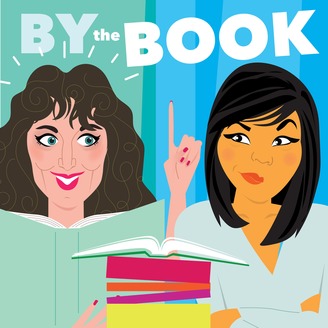
By The Book Podcast – Imagine if you combined a self-help reality show with a podcast about book reviews. For each episode, podcast veterans Jolenta Greenberg and Kristen Meinzer (along with their long-suffering and fan-favorite husbands) summarize a self-help book and then live by the precepts of that book for two weeks.
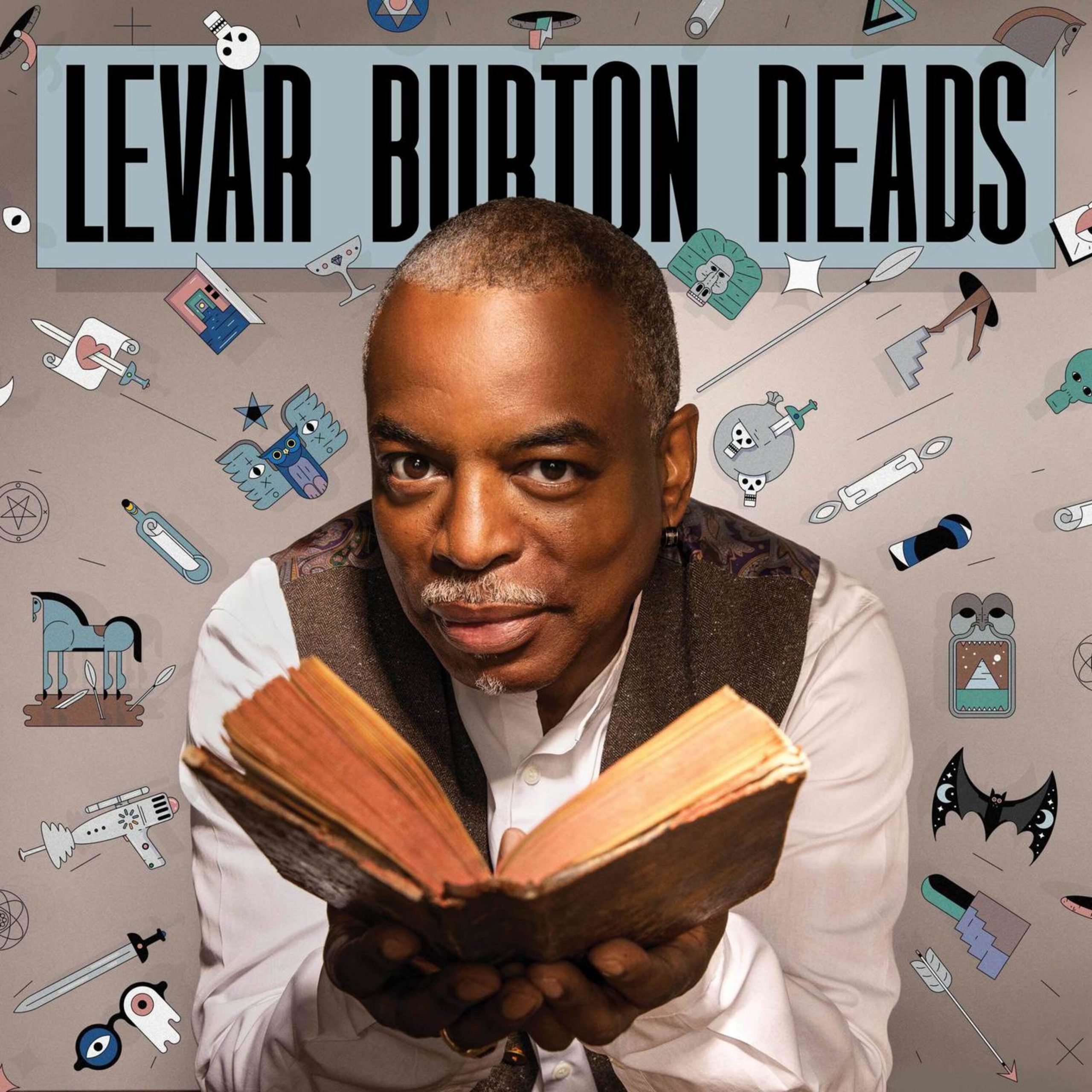
LeVar Burton Reads – Yes, the same Reading Rainbow star who spent 26 years helping get kids excited about reading has an inspiring reading-themed podcast for adults. In each episode of LeVar Burton Reads, now in it’s third year, Burton reads (in the same soothing voice that captivated generations) a piece of short fiction he chooses himself, in genres ranging (in his own words, in a 2017 interview with The New Yorker), “from fantasy to mystery to comedy and, of course, my go-to, science fiction.” Authors represented on the podcast have included Octavia Butler, Joan Aiken, Ray Bradbury, N.K. Jemison, Neil Gaiman, Haruki Murakami, and more.

Five Books – What if, when you wanted to read a book, you could ask experts on that topic what you should read? That’s the premise of Five Books, with an archive of more than one thousand interviews and five thousand book recommendations, offering two new interviews each week. For example, humorist Andy Borowitz gives his list of the best books on comic writing, while biographer Andrew Roberts offers up the best books on Napoleon.
Non-fiction topics cover art, business, economics, history, health and wellness, language, philosophy, politics, psychology, religion, sports, technology and more, and include titles for children as well as adults. Fiction-related recommendations run the gamut of genres from classic and contemporary literature to literary criticism, from crime and mystery to romance and horror, and from poetry to science fiction.
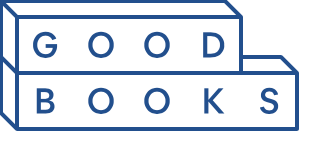
GoodBooks – This site describes itself as “Books recommended by successful people” – with 8500+ recommendations from “the most successful and interesting people in the world.” A little self-aggrandizing? Maybe. But the experts hail from media, technology, journalism, science, education, venture capitalism, design, entrepreneurship, activism, and other professions, and they recommend titles ranging from classics to some of today’s best-sellers, and there’s even a Top 100 most-recommended list. (Is 100 too daunting? How about just enough titles to read a book a month with GoodBooks’ top 12 list?)

Bookfinity – Perhaps you’re less interested in what the experts like to read and would prefer a fairy godparent to zap up the perfect read for you? Bookfinity uses the quirkiness of those social media “Which Marvel superhero are you?”-type quizzes to create recommendations customized for your reading preferences. (One note: you must create an account to access recommendations.) Once in the system, you can rate whether you like or hate Bookfinity’s recommendations for you, improving the algorithm.
8) Change formats.
I am a book snob. I like the weight of a real book, and want to be able to flip back-and-forth, check the “feel” of how many pages are left until the end of the chapter or the book, and even stop to look at the author photo. I tend to forget about books I’ve downloaded to the Kindle app on my iPad, whereas my To Be Read shelf is near and always reminding me what’s next. And honestly, unless I’m listening to an audiobook with a compelling plot, I tend to daydream.
But I grant you – sometimes, you just need to change it up.
You can’t (safely) read a book in the bathtub, but you can put your Kindle (or other ereader) in a zip-lock bag and read until your fingers get prune-y. Your local bookstore or even online shop may run out of stock, but ebooks and audiobooks are available at the click of a button.
During the first four months of the COVID-19 pandemic, my public library was closed and I couldn’t get my usual hefty pile of books. But you know what I could do? I could sit in my PJs at 2 a.m. and borrow digital copies of books at no cost by using my library’s digital platforms like Hoopla, Overdrive (accessible via the Libby app), and RBDigital to acquire books, ebooks, and audiobooks. (They also have magazines, comic books, albums and movies.)
And sometimes, you need a little support. Storyline Online, sponsored by the Screen Actors Guild, features celebrities (like Rita Moreno, Lily Tomlin, Rami Malek, and Kevin Costner) reading children’s books. That might be just what you need to save yourself from another night of reading your tiny human Hop On Pop on repeat, perhaps even giving you time to read your own books.
Experiment to see what book formats you find compelling. If listening to a novel while you cook or drive means you’ll get to submerge yourself in a story you’d otherwise miss, isn’t it worth trying?
9) Track Your Reading
You may wonder how tracking your reading helps you read more. But the more you measure your effort, the more inclined you are to improve that effort. Also, keeping track of what you’ve read prevents you from accidentally buying or borrowing (and then reading) the same book more than once.
The no-effort way to track your reading is to keep your read and to-be-read books separate. Once a book is completed, move it to the “read books” area. Of course, I wouldn’t be much of a professional organizer if I didn’t encourage you to let go of books you’ve read and have no intent (or desire) to read again. But if you let go of books to prevent them from piling up, there’s not much of a record of what you’ve read. However, there are other options.
Keep a reading journal. Take quick notes in your phone or keep track of your reading habits, favorite quotes, and thoughts on what you’ve read in a bullet journal.
Log your books digitally. Opt for something simple, like a sortable Excel or Google spreadsheet. There are also myriad book journaling apps, like Book Log, ReadingList, and Litsy.
Track what you’ve read in a website that lets you log, rate, and review books. I like how Goodreads lets me create a pathway for tracking books. When I hear of a book I might like to read, I enter it in the search box; when it comes up, I click “Want to Read.” If I start reading, I change the status to “Currently Reading” and later to “Read.” Then I can give it from one-to-five stars and write a review.
Marking the book as “Read” puts it into a chart of “My Books,” which I can sort by title, author, average rating, my rating, date I added it to my account, and date I finished reading it. I can also view and edit my reviews from this page, and change the virtual shelf on which I’ve put it. You can add your own shelving categories. Mine include, “Books by My Friends and Colleagues” and “Books That Would Make Good Gifts.”
Logging books comes in handy when someone asks me what I thought of a book. One of my favorite fiction genres is time travel; when you read a lot in one genre, it’s easy to confuse the plots, so seeing my ratings and reviews helps. It also helps me find titles I want to recommend. Recently, a friend told me that her daughter likes reading “art theft” books like Chasing Vermeer. I remembered that I’d accidentally read a book for younger readers along those same lines, but couldn’t recall the author. One quick scroll through the my reading list and I found Walls Within Walls, which I’d read in 2011!
10) Participate in Reading Challenges
I walk for exercise, but until I got a Fitbit, I never stuck to one regimen for very long. For a while, just trying to hit 10,000 steps a day kept me at it, but at the start of 2020, my best friend and I started doing the Workweek Hustle Challenge, where we “compete” (gently) against one another on steps counted. Her son recently joined in and invited us to to achieve certain measures of steps, miles, and minutes of exercise on Fitbit’s BINGO card contests.
Similarly, while I enjoy practicing my Italian lessons on Duolingo, keeping my travel partner’s score (each week, if not daily) gives me that extra boost.
Goodreads runs a challenge where you announce to your friends how many books you intend to read for the year; watch your ticker count up as you read, and note whether you are “ahead” or “behind” for the year. Book bloggers run some pretty famous challenges where you can amass different types of reading experiences: read a book in translation, read a book in a genre you’ve never explored, read a book with fewer than 100 (or more than 1000) pages, etc. You might want to try:
- The Modern Mrs. Darcy 2020 Reading Challenge
- 52 Books In 52 Weeks (multiple challenges)
- World Reading Challenge: Books Around the Globe 2020 (from Tale Away)
- The Master List of Reading Challenges from Girl XOXO (with a fancy and complex tracking spreadsheet to log all of the reading you do for all of the challenges in which you participate)
- Epistolary Reading Challenge (I love a book written in letters!)
- Newberry Reading Challenge (to read Newberry- & Caldecott-winning children’s books)
- Pop Sugar Reading Challenge (There’s also a Summer 2020 challenge.)
- Penguin/Random House #Read20In20 Reading Challenge
11) Read Books About Reading Books
Although it’s not everyone’s cup of tea, I find that reading books about the enjoyment of books boosts my enthusiasm when I’m not feeling up for adventurous bout of reading. Author-Librarian Nancy Pearl, who is so beloved among readers that she has her own action figure, has made a name for herself with her Book Lust series (Book Lust, More Book Lust, Book Lust to Go, and Book Crush), collections that recommend books for every taste, moment, and mood.
Consider books that recommend titles based on books you like or experiences you’re going through, such as Ella Berthoud and Susan Elderkin’s The Novel Cure: From Abandonment to Zestlessness – 751 Books to Cure What Ails You, Mirchael Dirda’s Browsings, and Sandra Newman and Howard Mittelmark’s snarky Read This Next: 500 of the Best Books You’ll Ever Read.
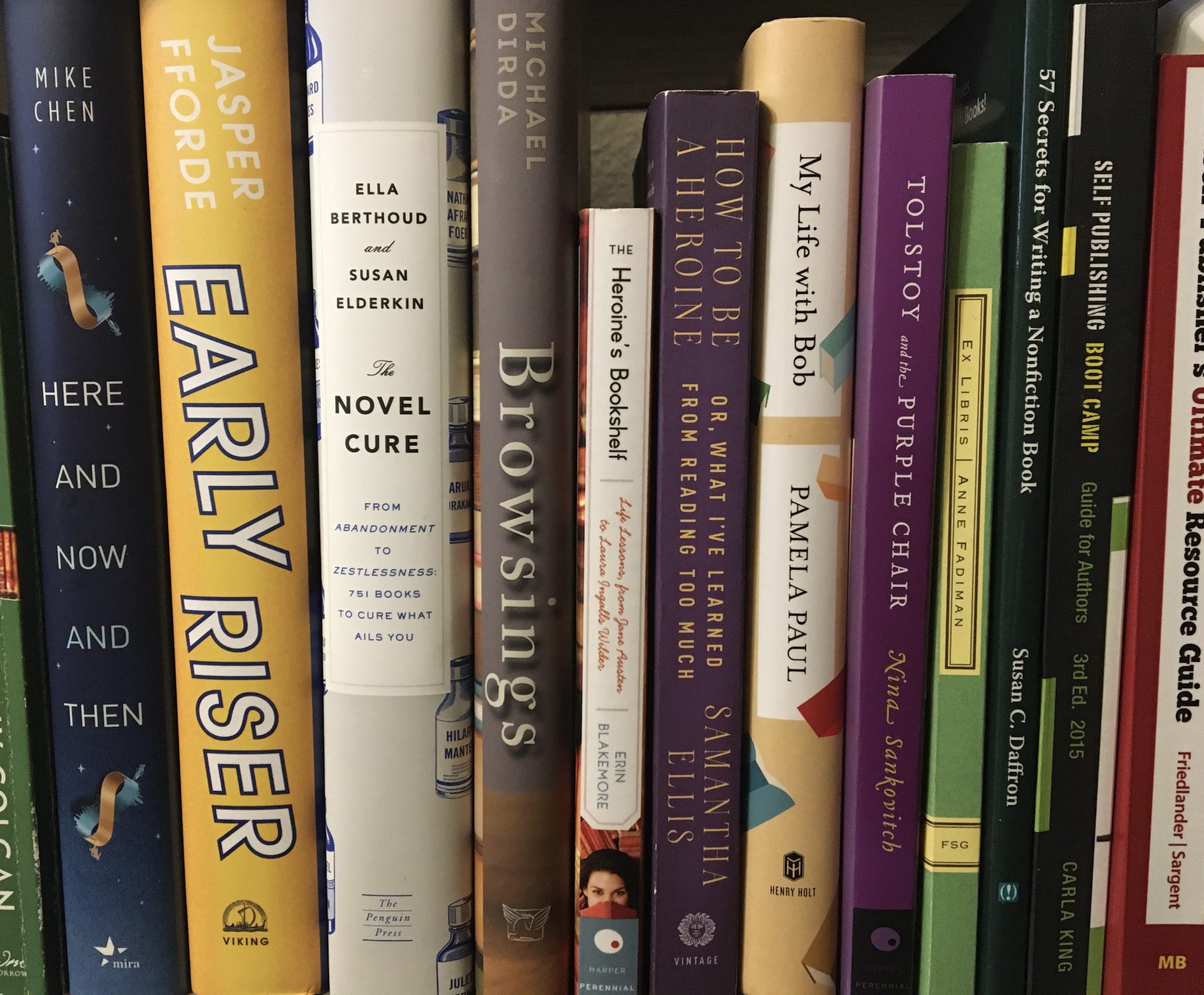
For years, novelist Nick Hornby had a monthly column in the Believer where he detailed the books he’d bought and the books he’d read (with minimal crossover in any given month), and combined short-term memoir and (award-winning) criticism. The columns were collecting in a series of books, including The Polysyllabic Spree, Shakespeare Wrote for Money, and Housekeeping vs. The Dirt.
Finally, there are just some great books of essays about books. The best, for my money, is Anne Fadmian’s Ex Libris: Confessions of a Common Reader, but my TBR still includes:
- My Life With Bob: Flawed Heroine Keeps Books of Books, Plot Ensues
- The Heroine’s Bookshelf: Life Lessons from Jane Austen to Laura Ingalls Wilder
- How To Be a Heroine: Or, What I’ve Learned from Reading Too Much
12) Develop an appetite with an ice cream sample.
No matter how many recommendations you get, sometimes, you just have to sample the material to know if it’s a good fit.
One trick is picking a specific page number, say page 53, and checking out the writing style without any preconceived notions of the book. If that random page appeals, it’s a good sign. We’re not spending much time in brick & mortar bookstores these days, though, so another option is the “Look inside the book” feature at Amazon, which allows readers to read introductions, tables of contents, and sample chapters to get a sense of whether a book is a good fit.
It can be difficult to find a compelling non-fiction book, especially for professionals with so many buzz-wordy titles vying for their attention. For them, there are online services that allow you to sample books by getting summaries of the material.
Next time, we’ll be looking in-depth at sites like Sipreads, 12 Minutes, Read It For Me, Blinkist, and more to help you get a birds’-eye-view of important non-fiction titles and find the books most worthy of you investing your reading minutes.
Until then, happy reading!
12 Ways to Organize Your Life to Read More — Part 1 (When, Where, What, With Whom)
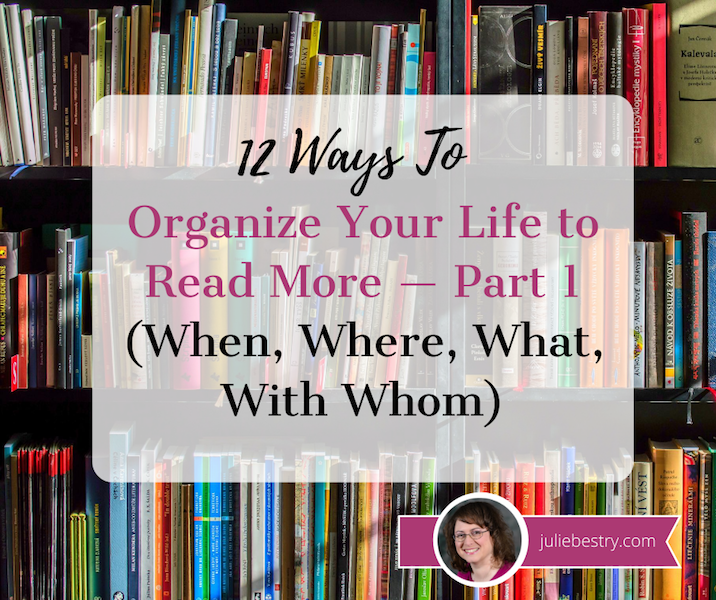
Read any good books lately?
- Does the longest book you’ve read lately end with “Goodnight stars. Goodnight air. Goodnight noises everywhere?”
- Are you being mocked mercilessly by a pile of unread books on your bedside table?
- Maybe you’d like to read that popular novel before it becomes an HBO series?
Paper Doll gets it. Even for the heartiest of readers, there are seasons of life, and in some of those seasons, we aren’t reading. Sometimes, parenthood, work, or a chaotic life gets in the way. Sometimes, there’s a global pandemic giving us all the time to read we could ever want, but we just lack the motivation. (Hey, at least we’re not Burgess Meredith in the saddest episode ever of the Twilight Zone!)
We’ve covered organizing for reading time before, in 12 Tips for Organizing Your Reading Time and Organizing Your Reading Space for More Reading Time. But the world seems like it’s changed quite a bit since 2014, and it’s time to look at some new ways to make your life more reading-friendly.
10 WAYS TO ORGANIZE YOUR LIFE TO READ MORE
1) Gather your TBR collection.
TBR, or “to be read,” may have been a popular acronym previously, but I only learned of it when I started reading the Modern Mrs. Darcy blog. Early on in the quarantine, I had a surprise UPS delivery. My best friend had sent me a bookshelf from my favorite line, Origami Rack. The one she sent me is currently unavailable, but it looks like this…except mine is filled with books, with a corner of the top shelf given over to colorful Post-It® stacks and USB drives.
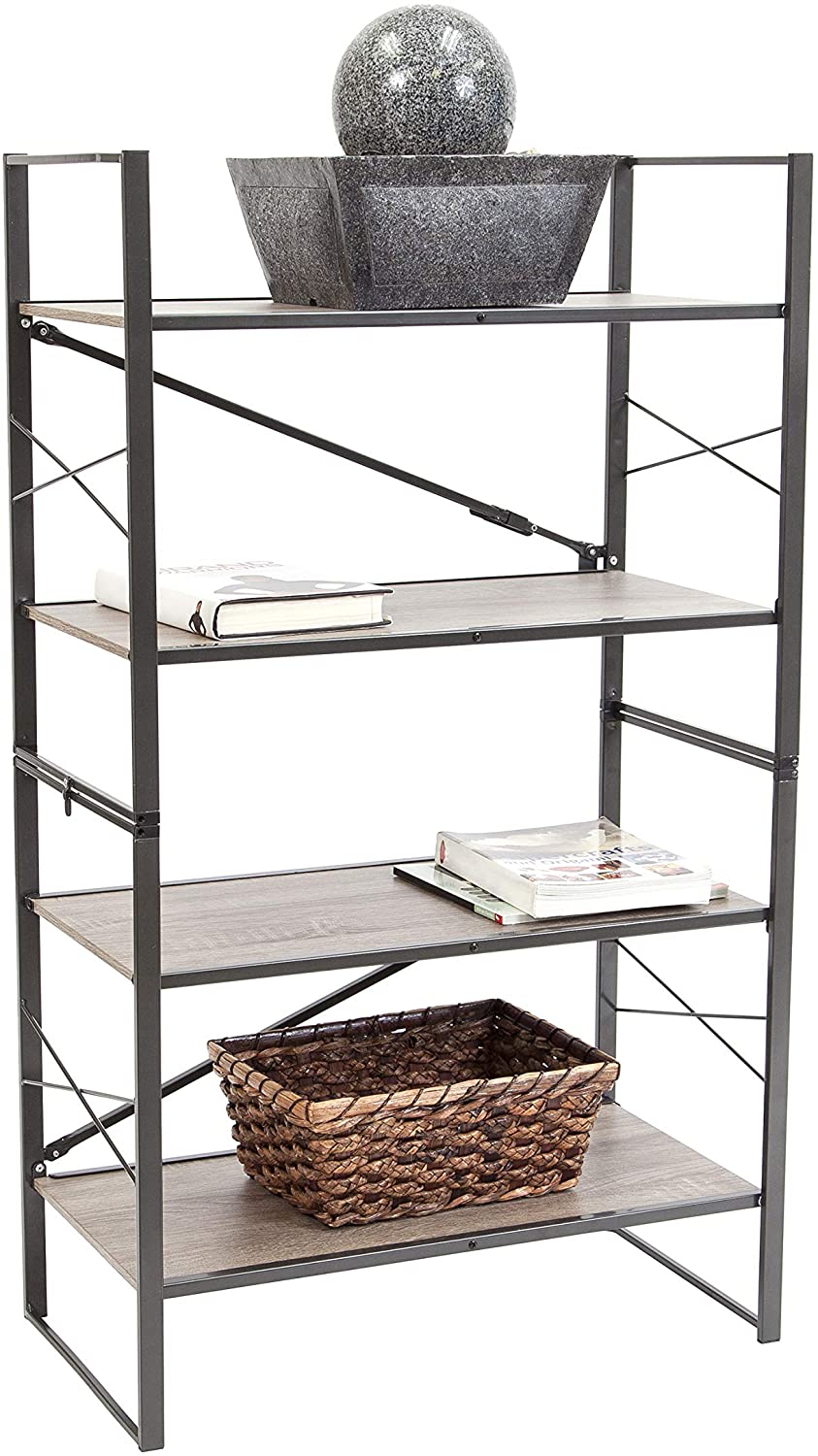
I was so delighted by the bookshelf, I rearranged my office space so that the bookshelf was to my right (appearing prominently in the hundreds of Zoom meetings I was about to have, dramatically improving the aesthetics of my space). I then went through every nook and cranny of my home, collecting every book I had not yet read, and I was shocked at how many unread titles I found:
- 8 novels
- 7 books about reading books
- 6 books about freelance writing
- 9 books about Jane Austen
- 5 books about diabetes
- 4 books about organizing and productivity
- 3 business books, 2 books about the history of Cornell University, and Lin-Manuel Miranda’s GMorning, Gnight! Little Pep Talks for Me and You, which doesn’t really fit any category.
Honestly, I knew I had quite a few unread books, but anticipated they might all fit on one shelf. Having them all in one place, and arranging them by category, made it easier to pick something when the inspiration struck. There are only two novels left, and I’m working my way through the other titles.
Your TBR shelf may just be half a shelf, or your bedside table, or a small square of counterspace. But bringing all of your to-be-read titles together gives you a starting point.
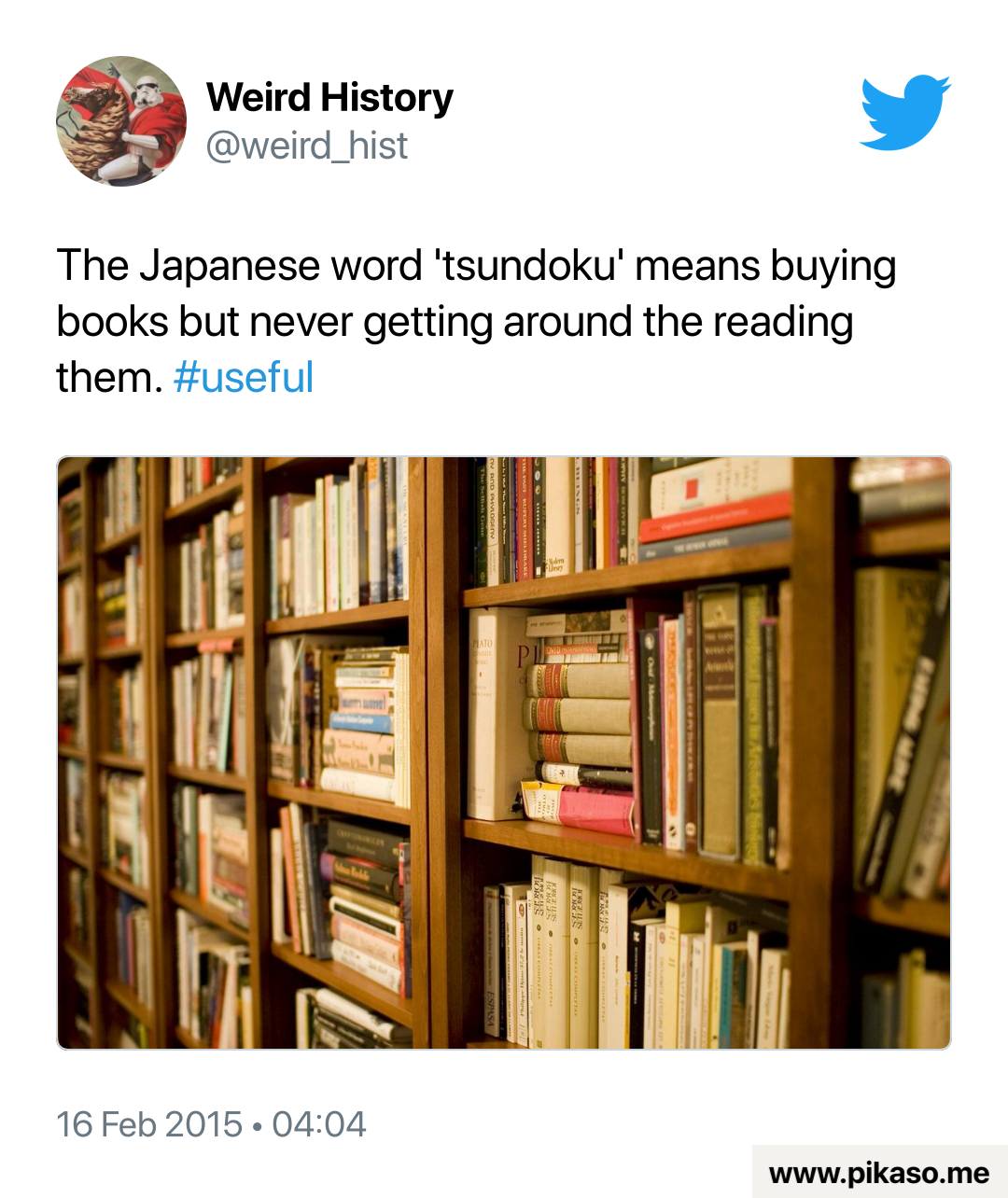
2) Schedule your reading time.
Early during the pandemic, Mike Vardy, The Productivityist, made a short video detailing how to create a good morning routine. When he talked about having 30 minutes of reading time during and after breakfast, it caught my attention.
I have natural points in my day when I might gravitate toward pulling a book off the shelf, usually at the end of the afternoon when I’ve finished my work but am not ready for dinner. Other people naturally read before bed or on their commutes (whether traditional reading on public transportation or listening to audiobooks while driving or riding). These tend to be defaults, times when they’re unlikely to do anything else.
But Mike, like many successful readers, has a firmly-set block in his schedule. He gets up, has breakfast, and reads before any of the chaos of the day can seep in and derail him. He reads before he’s checked email, or made phone calls.
If you’re afraid you’ll get too involved in your book and miss appointments or obligations, set an alarm on your computer, phone, or watch. See if a friend or colleague would like to read at the same time! You could arrange a five-minute phone or text conversation to connect after your reading block to talk about what you’ve read. You’re far less likely to tell yourself “one more chapter…” if you know someone is waiting.
Scheduling a reading block each day doesn’t eliminate the serendipity of coming across some quiet moments where you can hug a book to your chest and get lost in a story. It just means you’re guaranteed some time in your day and space in your schedule for delighting in the written word.
3) Create physical space for reading.
Carving out time for reading is only part of the story. Do you have a place to read? I mean, in theory, you can read anywhere except the shower. I’ve been known to hold my hair dryer in one hand an a good book in another, and I have friends who read in the kitchen while they stir. (Important PSA: Don’t chop and read!)
For some of us, any chair, bed, or square of floorspace will do. If you love to read but avoid reading, you may need a reading nook that’s more conducive to your physical needs. A comfy chair situated outside of the traffic patterns of your house, natural light (or a good reading lamp), a cozy blanket, a small table to hold your phone, beverage, and glasses – doesn’t the idea of this space feel compelling?
Consider employing a currently-unused space for your reading nook, like the corner of your guest room or some open space at the top of your stairs. Basically, if there’s an area in your home that doesn’t require you to move things around to vacuum, that’s a potential reading nook.
4) Replace a habit with reading.
Nancy Haworth, a friend and colleague in my mastermind group (a small group for accountability) shared the following as one of her monthly goals: “Focus on reading books more, rather than getting sucked into social media and news online.”
For the past two months, she’s been reporting what she’s read and how much progress she’s made, both on avoiding the dumpster fire that is the world these days (both in the news and on social media) and on specific books.
This approach would be tough for me. During each transition between activities, from email to writing, or from phone calls to deep work, I instinctively click on news sites to get that dopamine hit. But a recent weekend, during which my schedule was unusually devoid of obligations, I read a 468-page book, and I accomplished it in large part because I avoided turning to news sites and social media.
Are there other habits you’d like to break, or at least bend? If you tend to snack in the mid-afternoon, could moving to your reading nook instead of the kitchen help you accomplish that? If you’ve been working from home instead of the office, chances are that you spend more time sitting at your desk – there’s no cake in the break room or conversations over coffee with colleagues, and there’s no rush to leave work to deal with a commute. If you’re giving the office a little too much of yourself, a few 15-minute reading breaks could be just what you need.
5) Read with others.
Usually, the solitary experience of reading is a comfort. When you read (or reread) a favorite novel, it sometimes seems like you’ve become a quiet (and pleasantly ignored) minor character with a front-row seat to the goings-on. But other books, particularly non-fiction titles focused on topics like business, psychology, history, or current events, create an environment where you want other voices in the room, other people to help you debate whether the author is right, or tease out the true meaning of a paragraph.
Partner with a friend or colleague. It’s like the tiniest possible book club, but arranging with a friend to read a book means you always have something fresh to talk about. You don’t even have to read the same book.
Remember when Rachel and Joey traded recommendations? She read The Shining and he read Little Women?
(Joey’s guidance about putting too-scary books in the freezer isn’t the worst reading advice I’ve heard!) Once, my friend Mark and I simultaneously read one another’s recommendations. I read Great Expectations (meh) and he read Pride & Prejudice (and developed a teeny crush on Mr. Darcy).
Join a book club. Sure, 2020 doesn’t lend itself to attending the typical wine-and-cheese or coffee-and-cake in-person book clubs, but (hopefully) 2020 won’t last forever. Until then, there are all sorts of online book clubs. Book Riot’s How To Join a Book Club Online in 2020 is a good start if you want to share a reading experience with a large group of people reading the same thing, and Time Magazine covered 10 Virtual Book Clubs You Can Join Now.
Or start your own book club. The advantage of starting your own club is that you can set the rules – anything from “No novels by Ernest Hemingway!” to “Only books by left-handed authors!” – and invite like-minded friends. One person can take a professorial lead, members can take turns presenting, or discussion can be a free-for-all.
Friend of the blog Erin Doland, author of Never Too Busy to Cure Clutter and formerly of the Unclutterer blog, recently gathered a gaggle of friends for a virtual non-fiction book club, with discussion in a private Facebook group. The first title was The Inconvenient Indian: A Curious Account of Native People in North America by Thomas King.
Once the world can be social again, NPR’s Life Kit has a great post on How To Start a Book Club That Actually Meets.
6) Be part of a cultural experience.
Sometimes, a book club is a bit too much of a commitment. Maybe you’re an introvert. Or perhaps you’re just not that interested in what others have to say about a reading experience that feels so personal. You can still be part of something larger than yourself.
Have you ever had a book that you just couldn’t tackle, no matter how hard (or how many times) you tried? I’ve given Anna Karenina my best efforts, from my teen years to now in my (muffled static obscuring actual age) years. For (many others) it’s Moby Dick. For them, there’s an audio experience called the Moby Dick Big Read.
The Great American Novel may be great, but it can be daunting. In 2011, a group of artists, writers, musicians, scientists and academics came together for a symposium, sharing their fascination with whales, and it turned into a big fish tale! In other words, you can listen (via Soundcloud, Spotify, Apple Podcasts, or your favorite podcast app) to the 135 chapters (plus the epilogue), told by Tilda Swinson, Stephen Fry, Benedict Cumberbatch, and many others. If this book has been your own white whale and this finally helps you finish it, you can thank me later. Just don’t call me Ishmael.
The National Endowment for the Arts has its own Big Read, an initiative for exposing readers to new genres and ideas and challenges their current tastes in literature. The NEA Big Read sponsors 84 community reading programs, each designed around a single NEA Big Read selection. If your community or library system isn’t participating, you can still pick one of the 25 books in the NEA online library and avail yourself of the discussion questions and multi-media resources.
One City One Book and similarly named “community reads” projects have been operating for more than two decades, with libraries and civic groups encouraging all the people of one community to read the same book. Check your public library system’s website to see what community reading experiences are available to encourage you to read more.
Next time, in part 2, we’ll look at more ways to organize your life for more reading opportunities:
- How to get book recommendations so you can be enthusiastic about reading
- Why (and how) to change reading formats
- The secret to remembering what you’ve read (and liked)
- How to drive your reading mojo with challenges
- The type of book to rev your reading engine
- …and how to develop an appetite for books to better yourself.
Organize Away Frustration: Practice The Only Good Kind of “Intolerance”

tol · er · ate –– /ˈtäləˌrāt/; verb
- allow the existence, occurrence, or practice of (something that one does not necessarily like or agree with) without interference.
- accept or endure (someone or something unpleasant or disliked) with forbearance.
What Are You Tolerating?
Years ago, before I became a professional organizer, I was in the habit of reading books about life coaching. They all noted that the first step to creating the kind of life you want was to start by identifying the unsatisfying things that you tolerate. Knowing what makes you unhappy helps you create a strategy for eliminating those “tolerations,” the obstacles to your happiness.
Professionally, I get to use my role as an outside observer to help spot, and eliminate, what clients are tolerating. Too often, people can’t see the forest for the trees. They know they’re frustrated, but they often can’t pinpoint the origin of the pain.
I often assign homework to new clients, asking them to keep a small notebook or pad and write down every instance of when and where they’ve been annoyed by something in their spaces or schedules.
It’s easier to create an effective filing system if you eliminate the papers and documents that are out-of-date or unnecessary, and you’re not going to want to do it if your hanging file rail jiggles or squeaks every time you open a drawer. You can’t organize your closet if it’s full of clothes that don’t fit or flatter your body (or is piled with things that don’t belong in your clothes closet in the first place!), and you won’t work on it at all if the closet’s overhead lightbulb is burned out.
Once you identify a problem, you can begin to fix it.
Forgotten and Hidden Obstacles
Stated that way, it’s obvious. You can’t solve a problem that you don’t know exists.
But even knowing you have a problem doesn’t mean you’ll be inclined to fix it right away. We humans are procrastinators! If a light bulb burns out, but you don’t replace it immediately, the first few times you flip on the switch, you get frustrated anew – you’re alert to the annoyance and it’s acute.

But after a while, you get accustomed to less illumination over your bathroom mirror or dining table, and this problem becomes a low-level hum of almost-forgotten annoyance. You knew you had a problem, but as you learned to live with it, it became chronic, and consciously, you ignored it. Often, a second, or even a third light has to burn out before you can be bothered to make a change. We “put up” with things, tolerating them because we assume the physical energy to fix it will be greater than the mental energy of putting up with it. It’s not.
Professional organizers are not immune to ongoing tolerations. In the vein of “the shoemaker’s children go barefoot,” I’ve been known to let my small frustrations simmer into a stew of crankiness. But if you’re not in a mindset to actively take note of the problem in order to solve it, you’re likely to suffer in silence (or crankiness) without a sense of urgency or agency.
The Shower Curtain Liner Example
I’m short. I’m not exactly built in miniature, but I’m only 5’3″ and a few microns. A standard shower curtain/liner is typically 72 inches long, and to prevent the shower curtain from touching the floor or curving onto the floor of the tub, curtain rods should usually be installed around 75-to-77 inches from the floor. I have a lovely, gossamer shower curtain that hangs outside the tub, and an ordinary vinyl curtain liner hanging inside.
Cleaning vinyl shower curtain liners is a pain, and they’re cheap, so it’s easier to just replace them after a while.
The problem? With most shower curtain rings, even if you don’t need to launder the curtain, you still need to remove the curtain and the liner from the ring to access the liner. Because the ring itself is hanging from (or wrapped around) the rod, you have to be able to manually twist a plastic or metal portion of the ring to open it, releasing both the curtain and the liner.
Then you have to line up the button-hole style openings of the new liner to the ones in the curtain, and, one-by-one, insert the curtain rings and get the clasp to close. Depending on the kind of curtain hooks, you may have to twist the ring into place or pinch your skin on the metal hooks to get everything attached, like getting a new key onto an old keyring.
And if you’re petite, you have to do all of this while standing – balancing, teetering – on the edge of the bathtub.
First world problem, right? I mean, how many times a year do you replace your shower curtain liner? But every time I thought about doing it, I’d waste the powerful mental energy of my shower time grousing about this when I could have been finding a cure for the common cold or having an imaginary conversation with Alexander Hamilton.
But one day, I decided to do the exercise I recommend to my clients. I went room by room, listing each thing I’d been tolerating, each annoyance that was small on its own, but together conspired to frustrate my organized, joyous life.
At first, I only tackled the teeny tasks. I made decisions on clutter, moving things to the laundry, the dry-cleaning bag, the closet, the trash, and so on. Because I’m already fairly organized, this didn’t take long, and it honestly didn’t put much of a dent in my life. But then I kept coming back to that shower curtain toleration.
Instead of just hunkering down and changing the liner, I wondered, “How could this be less of a problem?” and, as I do with clients, brainstormed a list of possible solutions, no matter how silly.
- I could wish really hard that a genie would appear to do the task for me.
- I could move somewhere with a glass shower door.
- I could hire a cleaning person occasionally, timed to when I’d need the liner changed.
- I could buy a higher step-stool to make the height issue less drastic (if still risky).
- I could research shower curtains to see if there were alternatives to the norm.
Wait, what was that last one?
Who actually brainstorms, 'Is there a different or better way to do this?' People who eliminate their frustrations, that's who! Share on X
Finding a Solution
I’m sometimes shocked by how often a client or friend will state a problem and then sigh, as if it’s just something they have to suffer. Occasionally, they’ll say, “Well, I looked at doing X” or “But I tried Y” as if a powerful force field had kept them from going further. But let’s look at some quick, easy options. When facing an problem, you can:
- Google (or use your favorite search engine), tweaking your search terms to find what you need. There are tricks to improve your searches.
- Search on YouTube (which is ideal for solving “how to” problems, whether for plumbing repair, tying a tie, or fixing a stuck spacebar). Last year, someone stole my driver’s side mirror, yanking it from the electrical connections. (Who does that?!) A clear, concise YouTube video allowed me to purchase just the mirror and replace it myself, rather than having to take it to mechanic and pay for service.
- Search in an online forum like (the less dodgy parts of) Reddit, Facebook business or community groups, or neighborhood groups.
- Ask for suggestions on your social media pages.
- Visit or call your local public library. Librarians are experts at finding information. (Let’s say your problem requires a tool, and you don’t want to buy a specialized tool. Did you know many cities have tool libraries?)
- Ask a professional organizer. We know stuff. (We professional organizers get asked all sorts of things. “How do I fold a fitted sheet? What’s the best label-maker? How do I pay off my mortgage faster? Where can I donate this random item that’s of no use to me but might make someone else’s life magical?” Ask your PO!
Back to the Shower Curtain Liner
I didn’t know what I was seeking – yet – but I’d identified the problem. So, I Googled (and Googled and Googled). I found washable shower curtain liners that never need to be thrown away. That was good for the environment, but didn’t help me with my twisty/pinchy fingers or my balancing on the tub’s edge. Then I moved on to looking at all of the different kinds of shower curtain hooks and rings. I’d seen different colors and styles all my life, but they all functioned basically the same – you must twist, snap, or (at best) slide both the curtain and the liner onto/off of one hook.
Eventually, I found the term that would lead me to my solution: double shower curtain rings! The genius of a double shower curtain ring is that it separates the hanging of the shower curtain liner and the shower curtain itself; they hang independently, each on its own hook.
Vaguely reminiscent of tie hangers, the Amazer stainless-steel double shower curtain rings fit the bill!

I could now remove the shower curtain liner and replace it without messing with the in-place shower curtain, and it was as simple as sliding the hook through the button-hole. My fingers were saved! Because the there’s nothing to un-hook or un-twist, there’s no need to stand on the edge of the tub – I could easily reach up and hang the new liner in under a minute.
Since finding (and delighting) in this simple solution, I’ve found other kinds of double shower curtain rings.
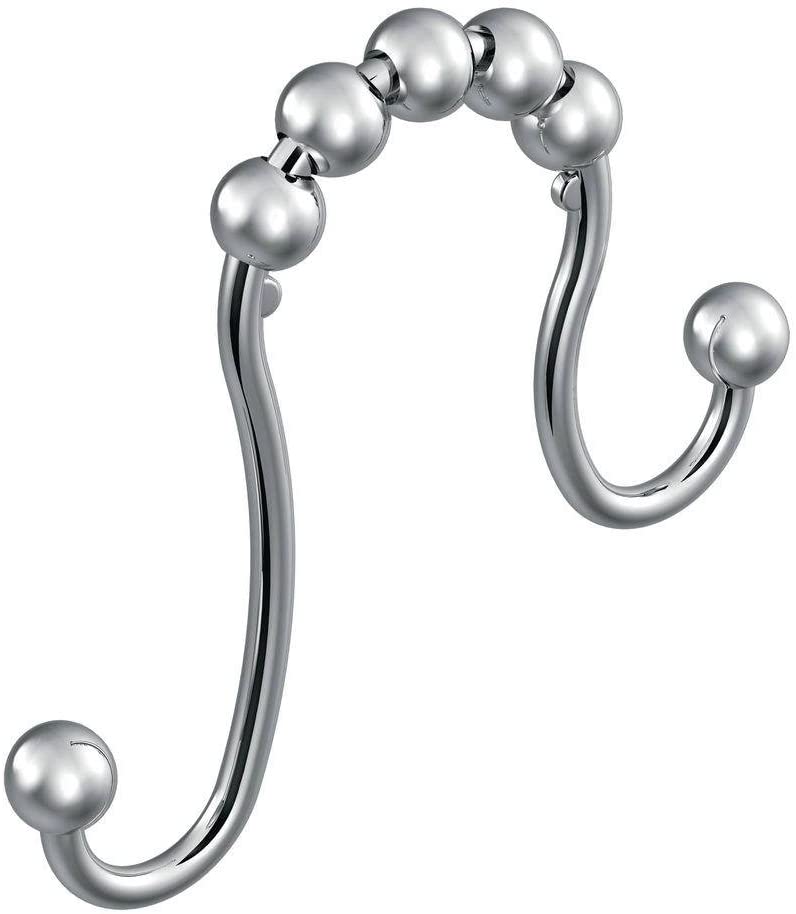
The Moen Double Shower Curtain Rings remind me of Marlo Thomas’ hairstyle on That Girl.

Orb’s Stainless Steel Double-Glide Hooks have an interior (shower-side) hook that hangs lower than the exterior hook. It’s a nifty design, but Paper Doll wonders whether the shower curtain liner may fall too low in the shower, creating a fall hazard.
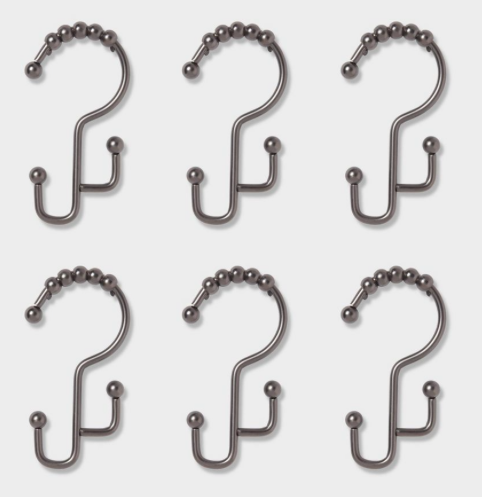
Maybe this is to hide the top of the liner from view outside of the shower, but the Mr. Monk in me would not appreciate the uneven nature.

Digging Deeply to Solve Your Problem
Almost all of the things we tolerate can be solved by one of the following:
- A product
- A service
- A change in behavior
- A change in attitude
But first, we have to dig deeply to figure out what the real problem is. Let’s go back to what we discussed at the beginning. (And then read the classic Paper Doll post, 5 “Real Simple” Reasons We Don’t Get the Laundry (or Paperwork) Done.)
Is your family dressing out of the laundry basket? You may complain that nobody helps you put away the laundry, or that you find putting away laundry to be a chore. But perhaps it’s really that your closets and drawers are overstuffed, which makes the prospect of even thinking about putting laundry away too frustrating to consider. So, you tolerate the initial problem (overstuffed closets and drawers), which leads you to tolerate a further annoyance (wearing, washing, and rewearing the same outfits over and over, and dressing out of the laundry basket).
Let’s say you’re not filing your papers. Your instinct may be to dismiss yourself as lazy. But looking deeper, you may realize that a change in attitude or behavior could help, and decide to talk to a therapist or coach. Is it that you don’t have the time or willingness to do your own filing? If so, a professional organizer or assistant may be the way to go.
Perhaps on your own (or with a professional organizer’s guidance), you might realize that it’s not you – maybe it’s not even your system! Perhaps you’re avoiding filing because you’re chronically annoyed by a terrible, squeaky, unbalanced aftermarket file rail?
Over the past 13 years, the Paper Doll blog has covered a wide variety of products that offer solutions to organizing problems, most related to paper and information management. In fact, the most popular post in the history of this blog was the one where I told you about the Smead Heavy-Duty Adjustable Frame.

No matter how many times we get annoyed at a problem, we have to call it a problem so that we can start looking for a solution instead of just accepting the annoyance.
Then, if we are confident that a solution can be found, we are much more likely to explore all of the options.
Whether it’s your pantry or your filing cabinet, your to-do list or your darned shower curtain, there are always solutions, and between search engines and experts – like your friendly, neighborhood professional organizer – your life can be better.
Moving forward, I’d like to open up the blog to readers and ask you to submit your organizing problems, Dear Abby-style. (Be assured, your privacy will be protected.) If there’s a product that can solve it, I’ll try to find it for you. If there’s a behavioral approach, we’ll tackle it. And if we need an outside expert, then we’ll talk to a rocket scientist who can find the solution.
What are you tolerating?
The Truth About Celebrity Organizers, Magic Wands, and the Reality of Professional Organizing
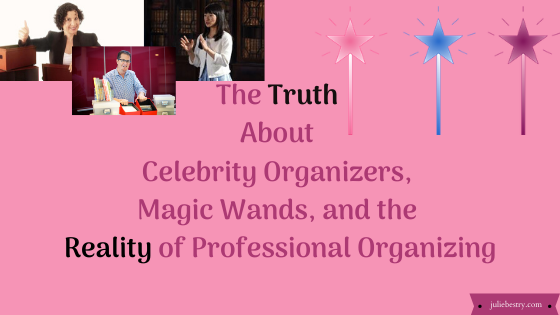 Yesterday, it happened again.
Yesterday, it happened again.
“It” is when someone (this time, on an international discussion-based web site I frequent) complains about needing organizational help but doesn’t know where to turn. Unfortunately, they don’t know that professional organizers even exist, or the only thing about organizing they’ve ever seen in the media is Marie Kondo’s show on Netflix.
The Kondo Thing and Celebrity Organizers
Many, many of my colleagues have written about the pros and cons of Kondo, her books, and her television show. However, I have always held off because while I think Kondo is an interesting character study in expert-as-celebrity, the profession of skilled, educated, non-judgmental, and empathetic professional organizers existed for many decades before Marie Kondo came along.
I think the big difference between Kondo and professional organizers in NAPO, ICD, POC, APDO-UK, and the like, is that we believe that systems need to be customized to the individual and hold that one system imposed onto everyone is a recipe for making people feel like failures.
For more than 18 years, I have been telling clients that “tidying” or “cleaning up” is about the stuff, but professional organizing is about the person who owns the stuff.
For more than 18 years, I have been telling clients that tidying or cleaning up is about the stuff, but professional organizing is about the person who owns the stuff. Share on XKondo presents some intriguing approaches in her books and on her Netflix show. I’ve often noted that about 70% of what she discusses is the same advice all professional organizers offer; about 25% focuses on her very precise rubric of organizing methods; and about 5% is culturally specific to her background. Rather than writing about her, per se, I’d point you to some posts by my colleagues, who are better able succinctly share their thoughts:
- The Five Stages of Marie Kondo & The Life-Changing Magic of Doing What Works for YOU by Hazel Thornton
- Tidying Up with Marie Kondo: A professional organizer’s view by Janine Adams
- What Happens When a Professional Organizer Gets Upset, and Finds She Has Much to Say? by Kathy Vines
Marie Kondo isn’t going to be the last famous organizing expert. She’s certainly not the first. When I started my professional organizing business, Julie Morgenstern was starting her meteoric publishing ascent. She won a national award at the NAPO conference in 2002, the first I attended, and her Professional Organizing from the Inside Out was already becoming a classic. I devoured her books, as I had done with Bonnie McCullough’s Totally Organized and Barbara Hemphill’s Taming the Paper Tiger books in the 1980s. A bit later, Oprah Winfrey, who helped make Julie Morgenstern a household name, brought Peter Walsh from Clean Sweep stalwart to media stardom
Good for them. Good for us (the professional organizers). Good for you (the readers who want to get organized)!
Concert Pianists and Magic Wands
I often tell a story about my mother, known to many of you readers as Paper Mommy. When I was little, I asked her what she wanted to be when she grew up. She smiled and said “A concert pianist.” Having just started piano lessons, I encouraged my mother to take lessons with me, and launched into a fantasy of her stellar career in music. I will never forget my mother’s incredible self-awareness and honesty when she explained that she didn’t want to become a concert pianist, she wanted to be one. She wanted the magic wand.
I will never forget my mother's incredible self-awareness and honesty when she explained that she didn't want to become a concert pianist, she wanted to be one. She wanted the magic wand. Share on XCelebrity professionals in all fields, including my own, offer the magic wand: the idea that there is one method, one Holy Grail of organizing that will work for all! It’s pretty compelling.
Superstar professional organizers do one great thing. They let people know (or remind those who have forgotten) that life does not have to be a series of frustrations and overwhelms. Help is available, whether that’s from a book, or a professional organizer, or the guidance of a more experienced friend or relative.
I’ve got news for you. I don’t care whose advice you follow. I mean, sure, I’m delighted that you’re on my blog and come here for advice on organizing. And I love my clients and wish I could clone myself and work with all of the clients who want and need my help, especially now, when so many people have been stuck at home and ostensibly have the time to focus on such projects. (On the plus side, I am now offering virtual services, which means that I can help more people in shorter bursts of time to kickstart their advancement toward organizing and productivity goals.)
But it’s not about me. Or Marie. Or Peter. Or Margareta Magnusson, the lovely lady who wrote The Gentle Art of Swedish Death Cleaning. (For what it’s worth, I find the Magnusson’s gentle, homespun psychological approach to downsizing to be far more applicable to my clients’ lives than most other “star” advice.)
No, it’s not about any of the celebrity organizers, or even my less-famous but fabulous colleagues in NAPO, ICD, POC, and the various organizations within the International Federation of Professional Organizing Associations.
It’s about the client. It’s about you. It’s about being ready and willing to make changes.
The No. 7 Moisturizer
Sometimes, people just want advice on buying storage containers – without ever having given thought as to whether they should hold onto everything they’re going to put in those bins. They believe the right container will solve all of their problems. And sometimes (a lot of the time), people look at celebrity organizers as the magic wands, or in this case, the magic storage bins.
Speaking of Marie Kondo, she’s back in the news lately because she’s hawking her (rather pricey) products appealing to the same human instincts to which we’re all subject. I’m a good example. Years ago, the posh-sounding UK brand No. 7 started selling products in the United States. They came out with a Protect and Perfect, a product designed to smooth the skin and given the just-starting-to-age face a nice boost. The product wasn’t that expensive, and I wasn’t looking particularly decrepit, but the ads in the glossy magazines were compelling, and I plunked down my $20 at Target.

Then two things happened.
First, after the initial few times I used the product, I slacked off. I’m not much of a beauty product person. I don’t watch the influencers on Instagram and YouTube to learn how to make a perfect smokey eye. (Though, six weeks into the pandemic quarantine, I did watch my stylist’s video on how to style my overly long bangs. Twice.)
Second, as time went by, even though I had only used the product in a lackluster fashion and hadn’t seen much effect when I did use it, every single time I saw an ad for the No. 7 product in the beauty magazines, I had a little blip of “I want that.” I had it. I’d used it. I’d blown it off. But I STILL WANTED IT. Advertising is insidious that way.
We want what the product or service promises, even if I’m not willing to do the work. Even if it’s not the right product for me. It’s the fantasy, not the reality.
Kondo’s first magic wand was her method; her second selling a series of “joy-sparking” products – including a $58 brass cookbook stand, a single shelf for $135, and a $69 set of three cardboard boxes for inserting in your drawers.

Celebrity organizers offer the fantasy. Some offer good advice. Most offer advice that will work if you follow it, as long as you:
- are able to follow it to the letter
- have the time, money, and physical dexterity to follow it to the letter
- don’t have clinical depression, an anxiety disorder, ADHD, a traumatic brain injury, a family member who has any of these complicating issues, a toddler who likes to touch things rather than sit pristinely and quietly in the middle of the room, pets, or spouses who act like toddlers or pets…
- possess the unerring ability to confidently make decisions without the support of others, have the resources to know what should be donated vs. consigned vs. sent to live on a farm upstate, and
- are incredibly self-motivated to start, continue, and finish a product without any guidance, support, or accountability
Is that you? Yay! But if it’s not you, and you’ve ever felt like a failure because the organizing advice in a book or on a TV show wasn’t enough to deliver the solutions you were seeking, you’re a member of a pretty big club.
For the same reason people who work with fitness coaches achieve more than those who buy exercise videos but never take them out of the plastic (or if they do, feel so awkward that they never make it through the first viewing), not everything works well as a solo endeavor.
Just as not everything is one-size-fits-all.
Just as not every organizer is for every client.
The Reality of Professional Organizing
Professional organizers have different specialities. Some organizers are generalists. Others specialize in types of clients (students, seniors citizens, new parents) or in locations (kitchens, closets, law offices, warehouses). I think of myself as a generalist who specializes in paper management and productivity.
In 2007, under the auspices of NAPO, the Board of Certification for Professional Organizers created a certification program requiring 1500 client-collaborative hours in order to sit for a comprehensive exam. This exam spans content related to client assessments, project plan development, implementation, and maintenance, and ethics. Recertification is dependent upon continuing education.
The Institute for Challenging Disorganization has certificate and specialist credentialing programs programs for organizing practitioners who work with clients with special needs relating ADHD, chronic disorganization, hoarding disorders, and aging.
There are other formal specialities. NAPO members can earn specialist certificates in residential organizing, household management, life transitions, workplace productivity, and team productivity. In addition to being a CPO, I’m an Evernote Certified Constultant. Affiliate with our professional are Senior Move Managers and Daily Money Managers (financial organizers). And yes, Marie Kondo even has training for practitioners who want to organize according to her methods.
The thing I’d love everyone to know is that your professional organizer can have the best training, be the most compassionate provider, and excel in delivery of services and breadth of expertise. But you, the client, are the key to everything.
You have to want more than a changed result. It’s essential to change the behavior that got you to this place of dissatisfaction in the first place. You may have to set boundaries with your child or your pet or your spouse. You may have to develop skills to figure out why you keep buying your own equivalent of No. 7 miracle youth-making skin care products, whether they are blank notebooks you never use, cute outfits you never wear, or healthy produce you never eat.
(Hey, I get it. Professional organizers do aspirational shopping, too. I’ve thrown out a lot of fuzzy vegetables in my time. ShoppingJulie has more confidence in my cooking skills than DiningJulie ever will.)
So What Should You Do?
I’m not advising you stop reading organizing and productivity books or magazines. (I love a good Real Simple multi-page spread on decluttering your entryway as much as the next person!) I’m not saying to stop watching home-improvement TV shows. They can be very entertaining, and these days, darned comforting. I certainly don’t even want you to stop decluttering or creating systems.
I just want you to know that just like the airbrushed bodies in magazines don’t really look like that, the gorgeous rooms in the IKEA and Container Store catalogs and Houzz and House Beautiful don’t look like that in real life, or 92 days into quarantine, or three days after Christmas, or in the middle of summer vacation, or after the whole family has been down with the flu.
Reality TV makes things look tidy, but reality is messy. Professional organizers can help. But none of us, not even (or especially not) the celebrities, have magic wands. You have to want more than the end result; you have to be willing to do the hard work (with us at your side) to gain the mental muscles to confidently make decisions and real behavioral changes.




Follow Me