Search Results
Paper Doll Picks: Organizing and Productivity Podcasts
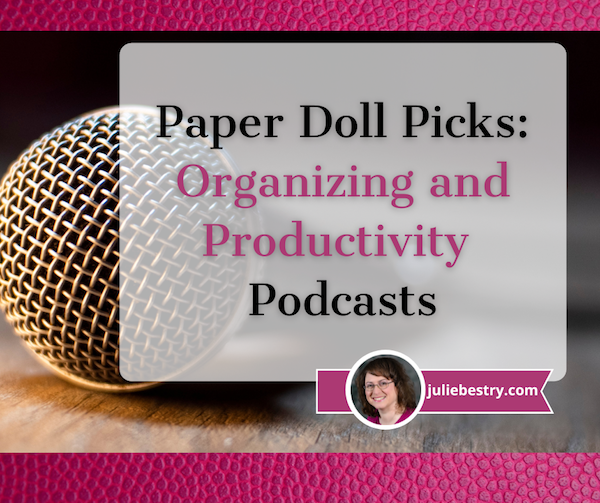
FINDING THE RIGHT EXPERTS
I’m often the most tech-savvy person my clients know. One lovely client in her eighties often greets me at the door and just hands me her iPhone. “There’s a devil in it,” she half-jokes, and she’s happy to relinquish it to me for what is usually an easy fix.
Conversely, my college friends, mostly guys, laugh at the idea of me being technological. On the phone, I once fretted over having possibly failed to install memory in my computer because it didn’t “click.” After an hour of various difficulties culminating in the uncertainty over installing the memory, I groused, “Shouldn’t it click? Y’know, like how after I put on my lipstick, I close my compact and it makes a satisfying click?!” They’re still teasing me about that apparently “non-techy” description.
There’s an old expression: In the land of the blind, the one-eyed man is king. Leaving aside the able-ist nature of the expression, I feel comfortable using this to explain that while some people feel that “a little knowledge is a dangerous thing,” I think that the more you know, the more you realize that you don’t know, and the more inspired you are to seek out experts.
As such, I’m starting a new feature, Paper Doll Picks, where I will occasionally provide links to bloggers, authors, and other experts to whom you can turn when you need a little extra help.
As a Certified Professional Organizer, I’m an organizing and productivity expert. As an Evernote Certified Expert (formerly Evernote Certified Consultant), I know more than your average user. And, as a former television executive and lifelong TV viewer, I can spot when an infinitesimally small clue (a cough, a camera shot resting an extra second on a wine glass, or a character’s lingering glance) means something and will be able to connect it with things that happen seven seasons later.
But in the kitchen, I’m a perpetual newbie and need to turn to Paper Mommy. (For a variety of life skills — cooking, addressing an invitation to an ambassador and spouse, medical stuff of all stripes, I turn to her. We call it Opening the Mommy Encyclopedia.)
Nobody is expected to know and be able to do everything. Sometimes, that other old rubric is important: it’s not what you know, but whom you know!
Today, I want to introduce (or re-introduce you) to some excellent podcasts and podcasters.
THE APPEAL OF PODCASTS
If you don’t listen to podcasts, stick with me here. I admit, I don’t listen as often as many people seem to do. But when you’re walking or working out, when you’re stuck in a doctor’s office waiting room or waiting for a much-delayed flight (as Paper Mommy is doing, just as I’m writing this), podcasts have distinct advantages.
They’re as informative as blog posts and articles, but you can take it in while doing other tasks. Every try reading a blog post in the bath? You can’t read an article while driving, and if your commute is by train, subway, or car, audio is far less marred by bumps. (You won’t get carsick listening to an organizing podcast, but watching text bounce up and down may not be good for your equilibrium.)
Another nifty advantage to podcasts is that you can control the speed at which you listen to (or watch) podcasts! I listen to almost everything on 1.25x speed because I’m an impatient person. When a speaker talks at “normal” speed, I feel like I’m being held captive by Dory in Finding Nemo when she’s speaking Whale. Sooooooooo slowwwwwwww!
Conversely, when I’m trying to listen to podcasts in Italian, the language I’ve been diligently studying for 4 years, the organic speed of language just zips right past me, and I only get a handful of words. By the time I realize I understood anything, they’re onto the next topic. Listening at .75x helps me make out the words without going into Dory mode.
ORGANIZING AND PRODUCTIVITY PODCASTS
These are a few of my favorite podcasts in the realm of organizing and productivity.
NAPO Stand Out Podcast

The NAPO Stand Out Podcast — This official podcast of the National Association of Productivity and Organizing Professionals began in 2018 with an interview of its first guest, my stellar and stylish colleague Geralin Thomas of Metropolitan Organizing. Now, it’s just a few shows away from its 100th episode.
The NAPO Stand Out podcast offers up compelling interviews with NAPO members and subject matter experts (like author Gretchen Rubin, friend-of-the-blog Allison Task, whom I interviewed in Paper Doll Interviews Life Coach, Author, and Kid-Schlepper Allison Task, and Indistractable author Nir Eyal).
For the first few years, the show was hosted by Sarah Karakaian of Nestrs. (You might know Sarah and her husband, a home improvement, design, staging, and short-term rental management team from HGTV, their Thanks for Visiting AirB&B podcast, or Instagram.)
Now, the podcast is hosted by Canadian professional organizer and TV personality Clare Kumar, an all-around cool chick with a laugh that can draw in even the grinchiest of grinches. Clare specializes in helping Highly Sensitive Persons (HSPs) optimize their professional performance, and she has her own podcast, Happy Space with Clare Kumar, all about helping HSPs find their own happy spaces.
The NAPO Stand Out podcast invites organizers, productivity experts, and anyone interested in these fields to listen in as guests share their successes, challenges, best practices, proven strategies, industry developments, and fabulous anecdotes.
Take a peek at the most recent episode, Discover Your Organizing Style, where Clare interviews Cass Aarssen about how her own struggles with clutter led her to create the Clutterbug Organizing Styles.
Watch and listen to past episodes through the archives at Apple Podcasts, Spotify, YouTube, Stitcher, and elsewhere.
Smead’s Keeping Your Organized Podcast

Smead’s Keeping You Organized — It still breaks my heart a bit that this magnificent video and audio podcast, hosted by John Hunt, is no longer being produced. It was an amazing podcast designed to provide all manner of practical and philosophical organizing and productivity information to viewers.
John is a delightful interviewer — you can see him being interviewed for an early episode of the NAPO Stand Out podcast, here — and all sorts of North American professional organizers got to share their expertise.
Happily, all 278 episodes of the show are still available, including the eight times I was the guest. You can listen or watch those here, or at the episode page:
041: Secrets to Organizing a Small Business
108: Fears that Keep You from Getting Organized
153: Paper vs. Digital Organizing Part 1
154: Paper vs. Digital Organizing Part 2
203: How to Get Organized When You Have an Extended or Chronic Illness – Part 1
204: How to Get Organized When You Have an Extended or Chronic Illness – Part 2
263: Essential Lists for Organized Travel – Part 1
264: Essential Lists for Organized Travel – Part 2
Sadly, all of my appearances were from before I had a decent video podcast background or lighting, so you may want to listen rather than watch (or risk being distracted by weird shadows and my often–weird hair).
The Productivity Lovers Podcast

The Productivity Lovers Podcast is hosted by two of my friends and colleagues, Certified Professional Organizers Cris Sgrott of Organizing Maniacs and Deb Lee of D. Allison Lee.
Both are organizers and productivity specialists; Cris is also a coach and speaker who specializes in senior move management and helping people with chronic disorganization and ADHD. Deb is a digital productivity coach and possesses one of the greatest analytical minds of anyone I know. (Deb’s my go-to for solving online platform kerfuffles, but also for making sense out of things that seem incomprehensible.)

Launched one year into the pandemic, Cris and Deb’s podcast was a balm for any lonely organizer’s (and organizing client’s) soul. Listening along when I get my 10,000 daily Fitbit steps in or watching the video version as if I were Zooming with them, I often find myself talking back to these ladies, forgetting that I’m not really part of the conversation — because they are that warm, friendly, funny, and honest.
At least once an episode, I laugh at how they make one another laugh, with much of the humor coming from their mismatched productivity styles. Deb is all-digital; Cris is hybrid but leans into her love of paper planners. Cris calls herself a Hot Potato Productivity person, while Deb is super-focused.
Cris and Deb cover all sorts of productivity issues, from paper planners to Inbox Zero, the Pomodoro Technique to how organizing is portrayed in the media. Every episode is a lighthearted conversation between two friends, but the audience is never forgotten, as they invite our responses on their Facebook, Instagram, Twitter, and YouTube pages.
Come for the conversation, stay for the detailed show notes and discussion points. Pick from the audio versions via your favorite podcast app or on the episode page; watch for the video version on YouTube a week or two later. Here’s a recent episode, to give you a taste.
Organize Your Stuff

Organize Your Stuff — My colleague, buddy, and fellow mastermind group member, Maria White of Enuff With the Stuff hosts this podcast, which invites people from all points along the organizing spectrum to help them see possibilities.
While Maria has been on hiatus for a bit, there are 37 episodes covering topics ranging from “Do You Trello?” (yes, dear readers, I do!) and “Organized Adulting” to “Finally Accomplish Goals Using the 48 Week Achievement Guide” (with our fellow masterminder, Karen Sprinkle) to “Drastic Downsizing for Tiny Living” (for folks eager to learn more about living in a tiny house). Maria accents self-compassion and realistic approaches as she interviews industry experts and provides her insights and tips on organizing.
Organize Your Stuff is audio-only, so feel free to take it with you wherever you go, whether via Apple Podcasts, Spotify, Google Podcasts, or on the Organize Your Stuff episode page. Take a tiny taste of the show as we pull episode #14, Tickle Yourself Organized, out of the vault. As you may have guessed, she interviewed me, your own beloved Paper Doll!
Anything But Idle (and the Super-Friends)
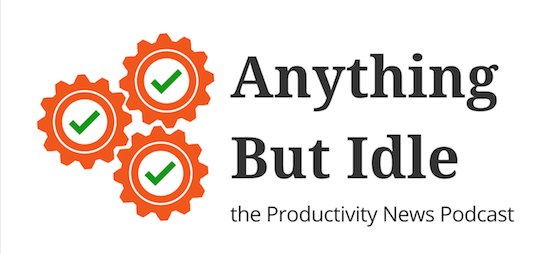
Anything But Idle is hosted by Ray Sidney-Smith and Augusto Pinaud, and it would be one of my favorite podcasts even if these guys didn’t delight me by inviting me on the show on occasion.
Ray is the Ryan Seacrest of productivity podcasters; he’s everywhere! In addition to Anything But Idle, he currently hosts or has previously hosted oodles of productivity-adjacent podcasts, including:
- The ProductivityCast with Augusto and regular contributors Francis Wade (about whom I’ve written several times, including at Paper Doll Shares Secrets from the Task Management and Time Blocking Summit), and Art Gelwicks. The show explores personal productivity and includes interviews with experts, reviews of both the scientific literature and mainstream media takes on productivity, and looks at technology’s role in, and effects upon, achieving what you set out to do.
- Getting More Done with Evernote, where Ray talks about product updates, interviews Evernote experts (including staff of the big green elephant company), and answers submitted listener questions. The show has been on hiatus since last year, but Ray is re-launching soon, and I’m going to be a guest. Whoohoo!
- Productivity Book Group — This is a quarterly book club and podcast rolled into one, and the archives include episodes dating back to 2013. You could create an entire productivity-themed reading list from the archives of this show, read the books, and then listen to the associated episodes to augment your understanding. The show isn’t limited to professional productivity; one recent episode focused on Clea Shearer and Joanna Teplin’s The Home Edit.
- ProdPod — Dating back to 2011, this might be the one that started Ray’s podcasting empire. In under two minutes, each podcast explores a productivity-related topic, like minimalism, procrastination, burnout, or indecision.
While I am a Certified Evernote Expert, Ray lives and breathes Evernote, and is one of two people (fellow organizer Stacey Harmon is the other) to whom I turn when an Evernote issue makes my hair hurt.
But back to Anything But Idle!
Ray partners with Augusto Pinaud, a bilingual productivity and technology sweetie pie of the highest order. His company, Productivity Voice, is the umbrella over Augusto’s coaching services, books, and podcasting work. In addition to co-hosting Anything But Idle and the ProductivityCast with Ray, Augusto has hosted Connecting Invisible Dots, a limited-run podcast focused on looking at the big issues, like personal definitions of time, achieving focus, and understanding priorities.
Wow, and all those shows don’t even include all of the podcasts represented by Anything But Idle’s regular guests. (Sometimes I think I may be the only guest they’ve ever had who doesn’t have a podcast!)
Anything But Idle bills itself as the “Productivity News Podcast.” Every week, Ray and Augusto introduce productivity and technology stories in the news and discuss their relevance. Guests are given the opportunity to read (and think about) the articles and editorials in advance, so listeners are treated to a lively, informed discussion. This opens up the floodgates for really wide-reaching, unexpected, extemporaneous chat; as a guest, I’ve felt supported, and as a viewer or listener, I always feel entertained and better informed.
Each week also includes a round-robin opportunity for each person to present a technology or productivity resource. There’s always at least one thing (and usually many) to make you go “hmmmmm.”
You can watch the podcast live or catch up on past video versions of the episodes at the show’s YouTube page; the show is live at 6 p.m. EST most Monday nights. (Click “Set a Reminder” on the show page to make sure you don’t forget.) If you prefer audio versions, you can peruse the Anything But Idle episodes archive, or subscribe and listen on your favorite podcast app at Apple Podcasts, Google Podcasts, Android, Spotify, or Stitcher.
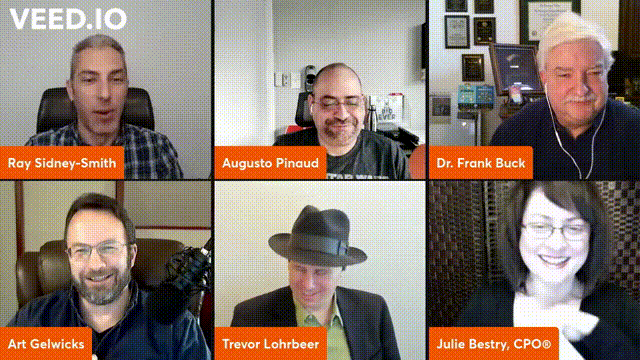
The most recent episode is up in all locations, but you might find it fun to watch their 100th episode. I was a guest, and a REALLY fun time was had by all.
Frank Buck: Productivity for Total Control & Peace of Mind
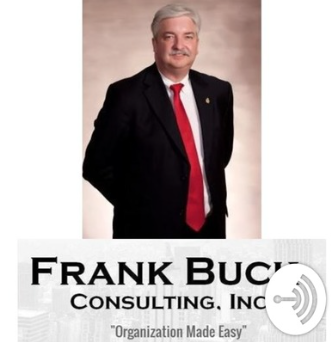
Frank Buck: Productivity for Total Control & Peace of Mind — Dr. Frank Buck is a longtime educator and educational administrator, as well as a fellow Evernote Certified Expert. (He’s also another familiar face on Ray and Augusto’s podcasts!) Frank is the author of several books, including the most recent, Get Organized Digitally! The Educator’s Guide to Time Management.
Organize Your Thoughts & Your Desk with Desktop Whiteboards

Over the last two years, we’ve understandably seen a vast increase in people working from home. As they’ve done so, they’ve transitioned from those early ad hoc set-ups at the dining room table using chairs better suited for celebrating Thanksgiving than spending eight hours in front of a computer. Little by little, we’ve all added the items that made office work, if not outright enjoyable, at least little more efficient and comfortable.
However, a number of my clients who’ve fully embraced working from home have commented that they miss whiteboards. For some, it’s the collaborative nature; for others, it’s the ease of grabbing a chunky pen and writing on something fixed-in-place.
The impermanence of the words — let’s face it, a whiteboard is just a dry-erase board with a 21st century title — doesn’t seem to bother most people because of the sense of the fixed-in-place aspect of the whiteboards themselves. A loose piece of paper may get buried; a sticky note might flutter into the trash. But a note on a whiteboard stays until you wish it to depart.
However, even if you’ve made your dining room, spare bedroom, or other space in the house into an office, complete with desk and chair, lighting and filing space, you may not have invested in a whiteboard like you had in your olden-days office. But have you considered a desktop whiteboard?
BENEFITS OF DESKTOP WHITEBOARDS
While a desktop whiteboard isn’t always a perfect solution, it can have appealing advantages. A desktop whiteboard is (or can be):
Installation-free — Maybe you’re handy, but Paper Doll is not. My walls are embarrassingly bare, as even though I can find a stud (no jokes, please), the sheetrock in my apartment is pretty “meh.” I’d rather not hang or install anything too heavy. Plus, if your office is in a highly visible area of your home, you may not want a massive whiteboard clashing with your decor. Instead of installing a whiteboard on the wall, opting for a smaller profile item might be appealing.
Portable — Do you need to be mobile? Depending on your work style, you may move around your home or sometimes set yourself up in coffee houses or co-working spaces. If you’re a student, you may split your time between your home or dorm desk and your carrel at the university library.
And even if you do go into the office, more and more companies are going hybrid and eliminating assigned desks, opting for hot-desking where you work at a different desk each time you come in. With all of these situations, wouldn’t having a portable whiteboard you can use on your desk be a nice option?
Analog — To be sure, I’m a big fan of digital note-taking. Have I mentioned that I just completed re-certification as an Evernote Certified Expert?
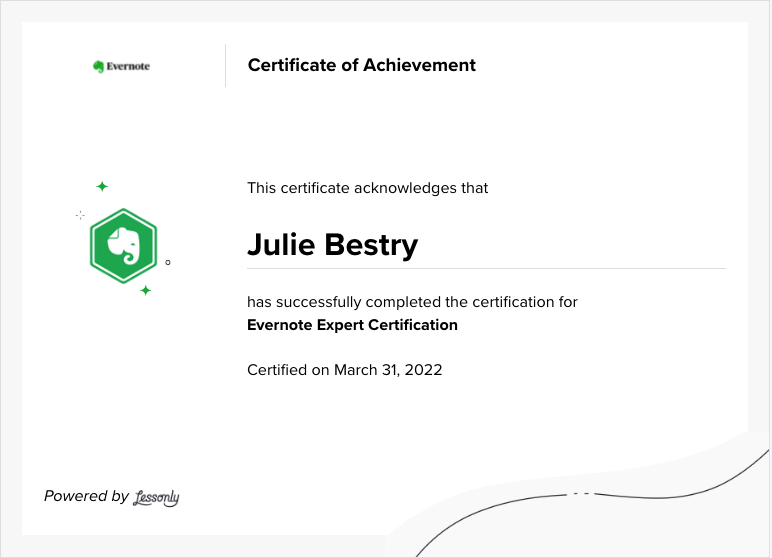
However, for a lot of us, tiny bits of information need to stay in front of us for almost-immediate use. There are many times where we just want to quickly capture a phone number, name, turn of phrase, or concept, and the fastest way to do this is by grabbing a pen and writing it down.
I’m a pacer — when I’m on the telephone and really in sync with the person with whom I’m conversing, I can get most of my 10,000 Fitbit steps a day logged while chatting and pacing the room. While I could definitely go back to my desk, sit down, open a task app or Evernote screen, it’s going to be more convenient for me to scribble on a small whiteboard.
Sure, I could write on a sticky note, but on a busy day, that might lead to a snowstorm of stickies across my desk, which isn’t particularly eco-friendly.
And yes, I could take advantage of the newest Evernote feature, Evernote Helper to make a quick note. If you’ve got Evernote running in the background, just click Control + Command + H on a Mac or Control + Alt + H on a Windows PC, then type (or copy & paste) information into the resulting mini-note; clicking anywhere else on the screen takes you back to what you were doing and the note hides until you want or need it. I could explain further, but my buddy Dr. Frank Buck created a whole video post on this very topic.)
My point, and I do have one, is that there are times when an analog approach to capturing small pieces of information works best, and a whiteboard can be the way to do it.
Motivational — Again, yes, a digital approach can be motivational. On my iPhone, a reminder to be mindful pops up on my screen (with an associated ding) every time I get out of the car. It asks me, “What are you tolerating?” to help me align with the concepts I discussed in Organize Away Frustration: Practice The Only Good Kind of “Intolerance.”
On my Mac, when I hit F3 to get to my little dictionary app, I also get a screen of inspirational digital sticky notes I’ve created, like these:
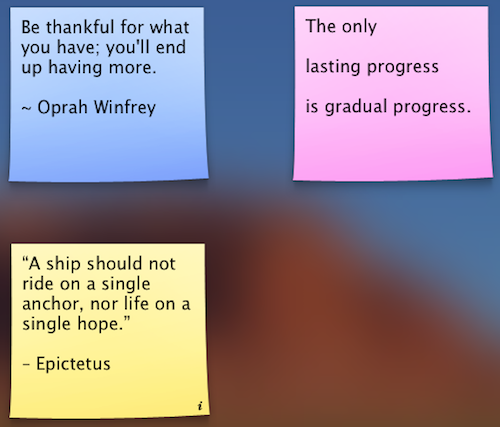
But back in ye olden days when I worked in television, I had a whiteboard on one wall and a bulletin board on another. As with most people, I let my bulletin board get cluttered, but my whiteboard served as an ideal spot to write the message of the day, whether it was one word, like RESILIENCE, or an entire message, like, “I have radical trust in the perfect unfolding of my life,” as we talked about in The Perfect Unfolding As We Work From Home.
Environmentally-appealing — Last week was Earth Day, so sustainable products have been on my mind. We should note that not all whiteboards are equally Earth-friendly. Most whiteboards are made of one of three types of materials: glass, porcelain, or melamine. Glass, obviously, is recyclable. Porcelain whiteboards (often made of ceramics with steel or aluminum backing to make them magnetic) are not easily recycled; melamine is not recyclable at all.
If sustainability is important to you, consider these factors when you pick any whiteboard option. (And check out the nifty steel options discussed later in this post!)
PREVIOUSLY ON PAPER DOLL
Last year, in Paper Doll Models the Spring 2021 Organizing Products, while looking at the the Quartet Portable Glass Dry-Erase Pad, I found something nifty on a grander scale. At the time, I wrote the following.
Quartet Desktop Glass Whiteboard Computer Pads
Quartet‘s Desktop Glass Whiteboard Computer Pads are just as environmentally friendly as their portable cousins, but they are designed to be used at the computer, where there’s far less chance of dropping them! (What?! I can’t be the only person who fears being klutzy and having a purse full of shattered glass!)
This two-pound, 18″ wide by 6″ high, angled organizing tool does double-duty. The contemporary-style glass top is made of a sleek, durable, dry-erase surface, designed to fit in with any office or home décor.

The non-porous glass does not absorb ink, so Quartet guarantees (for 15 years!) that it will not stain or ghost, and it’s made to resist dents and scratches in case you have a cat or tiny human (or co-worker who behaves like either one) visiting your desk. So, write your task list or the phone numbers you’re transcribing from voicemail, erase, write something completely new – all to your heart’s content.
The writing area is only part of what makes the Desktop Glass Whiteboard Computer Pad useful. The item as a whole is designed to sit between your keyboard and your monitor, and the built-in storage drawer slides out to expose space for markers, sticky notes, flash drives, and whatever you want to keep at your desk while maintaining a clutter-free work environment.

There’s also a small trough at the top of the angled surface where your dry-erase markers can nest comfortably until you write your next reminder.
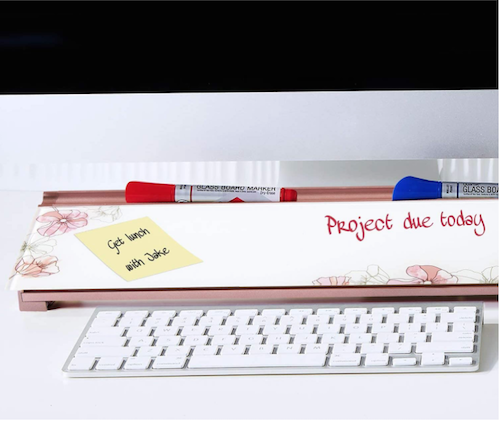
The Quartet Glass Dry-Erase Desktop Computer Pads come in five styles: White, Marble (grey with gold accents), Floral (white with pink accents), Dot (white with blue accents), and Black (with silver accents).
Reviewers advised that while a variety of dry-erase markers will work, the Quartet branded ones seem to have the best staying power and erase the most cleanly, so caveat emptor. I should also note that it’s not immediately obvious what color dry-erase ink colors would be visible on a black background. It appears the black version comes with white dry-erase marker.
The different versions range in price from $31-$40 on the Quartet website, and $29-$44 on Amazon.
Since the time I published that post, there’s been an explosion in the popularity and availability of desktop whiteboards. There hasn’t been this much excitement in the world of whiteboards since Tim Russert’s “Florida, Florida, Florida” in 2000!
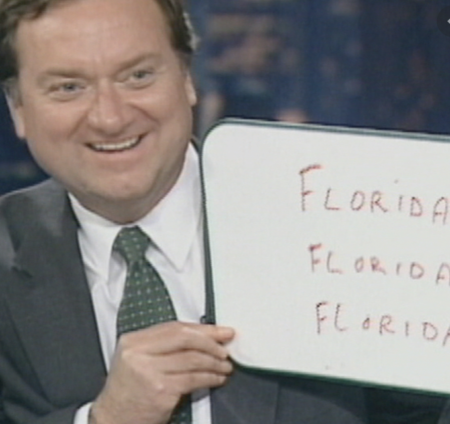
A BUFFET OF OPTIONS FROM FLUIDSTANCE
You might recognize Fluidstance from their ubiquitous balance board ads on Facebook, but I’ve become fascinated by their ever-increasing desktop products.
Fluidstance Slope Personal Desktop Whiteboard
First up is their Slope Personal Desktop Whiteboard, which takes an upscale twist on the usual whiteboard product. It’s not glass, porcelain, or melamine: it’s 100% heavy-duty steel (so it’s magnetic), and powder-coated using a low-emissions process.
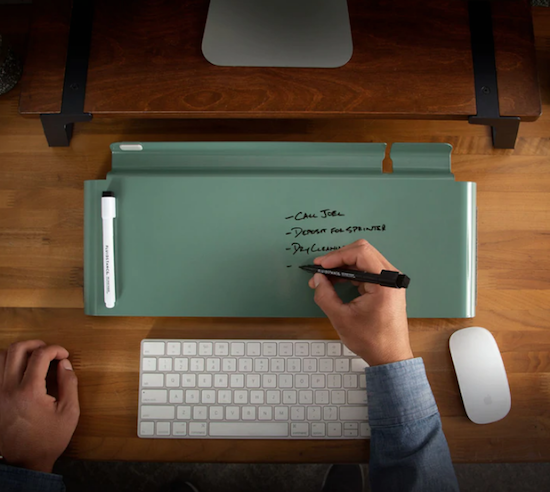
Manufactured in California, Fluidstance says Slope’s design is inspired by “an open, groomed ski run.” The angle is gentle for ease of writing and the top dry-erase surface is described as “premium.” Unlike the Quartet version, it doesn’t have a cubby for supplies, but it does have a channel at the top to nestle dry-erase markers and any other writing implements.

Slope’s raised surface lets you slide your keyboard underneath for storage, so you can free up space on you desk for when you’re having lunch (but seriously, don’t have lunch at your desk — get some fresh air!) or doing some other analog writing.
There are felt bumpers to protect your desk from scratches or other marks, and it (and all of the Fluidstance products mentioned below) comes with a microfiber eraser pouch in which the dry-erase pen is packed.
And, as of last month, Slope comes with a free silicone phone holder crafted to fit within the pen channel and keep your desk tidy.

Slope measures 20″ long (18 3/4″ underneath) by 8″ wide by 3 1/2″ high (at the highest point, and 1 1/4″ as the lower, near, end); it weighs about three pounds. Slope comes in five color schemes: White, Blue Steel, Slate (grey), Honeycomb (yellow) and, in a limited edition Sequoia (green); Slope costs $69 at the Fluidstance online store (and at Amazon, where only the white version is available).
Slope (as all their products) comes with a lifetime warranty; they will repair or replace items for free.
Fluidstance also has a Slope+ for $99 with all of the features of the Slope, plus a phone charger.
Fluidstance Edge
Do you write a lot? I mean, not necessarily as much as Paper Doll, but perhaps twice as much as you’d need to write to cover a Slope? I guess some of the folks at Fluidstance have the same issue, as they’ve developed the Edge, which is similar to the Slope, but with a reversible, double-sided writing surface in the same 100% heavy-duty steel.
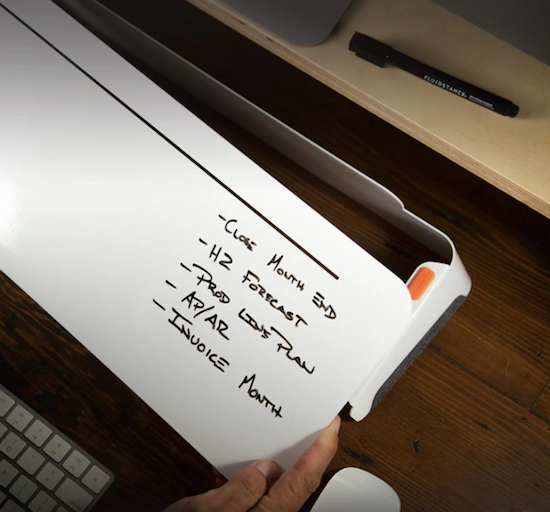
Of course, because it’s double-sided, there’s no marker channel (because, duh, the markers would fall out), and no phone holder. However, the metal base extends up through the writing surface to make a small “fence” where you can rest your markers temporarily.

The Edge comes in white or black-and-white (with a white writing surface and a black metal base); it’s also $69. The measurements are slightly different from the Slope, as shown above.
Fluidstance Lift
The above options are ideal if you’re using a desktop (as I am) or a laptop with an external keyboard. Your little whiteboard fits right in that space between your fingers flying over the keyboard and your computer. But what if you’re using a laptop at a standing desk? What if you should be looking at a monitor that’s up a little higher? Fluidstance has you covered!
The Fluidstance Lift™ is a two-in-one personal whiteboard and laptop riser. It’s designed to improve your ergonomic set-up by “raising your laptop to the ideal height for viewing a primary or secondary monitor” while still giving you a great dry-erase space on a durable, 100% steel, powder-coated platform. Take a look at the video:
There are silicone grommets on the base to hold Lift in place while keeping the desk protected, and there’s a felt pad (made out of 100%-recycled plastic bottles) to nestle your laptop.
The Lift is $79 at the Fluidstance store.
Fluidstance Wall and Flow Cards
If the 100%-steel, magnetic whiteboard appeals to you but you want more elbow room, without having your whiteboard so close to the keyboard or computer, there are yet more options in store. The Fluidstance Wall is a freestanding, double-sided whiteboard wall suitable for sitting on your desk. Consider it a privacy screen combined with a whiteboard, eminently portable for when you’re working in a school library or coffee house or just in a distracting office space.
(For more on privacy screens, whether for safety or productivity, check out last year’s Paper Doll post, Divide and Conquer: Improve Productivity With Privacy Screens.)

Use Wall on its own as a whiteboard or with Flow Cards (see below), or as a pin-up board with magnets. (Use your own, or get Fluidstance’s pushpin-like versions for $9.)
The base and wall are 24″ wide; the entire set-up measures 20″ high, though the vertical writing surface is just 15″. The base measures 5.6″ front-to-back.

The Wall’s base comes in Blue Matte, Orange, or Grey, and has a 19″ x 2.5″ slot (accessible from all sides) for storing markers, pens, and other desk accessories.
The Wall is $99.
At the risk of sounding like a commercial from the 1980s, but wait, there’s more!
If you want a smaller profile for writing your notes when you’re on the go, or want to combine multiple surfaces with the Wall, you can go either way. Fluidstance’s Flow Cards are four round-edged square, magnetic, dry-erase cards. (You get two grey, one green, and one blue one to a set.)

Purchase just the Flow Cards if you want to use them with the Wall, Edge, or Slope, or get a set combined with their 100% steel, white card holder (below).

The front of the holder is also a magnetic whiteboard surface, and you can store up to eight Flow Cards in the rear of the holder. So organized!

A set of Flow Cards is $35; a set sold with the holder is $59.
SIMILAR OPTIONS FROM DIFFERENT SOURCES
Did you like Fluidstance’s mixture of a privacy screen and a whiteboard, but you prefer to use your Amazon Prime account for everything?
VIVO Desktop Whiteboard is a freestanding 23″ x 19″ double-sided dry-erase board that also serves as a privacy divider.
Paper Doll Shares Secrets from the Task Management & Time Blocking Summit 2022
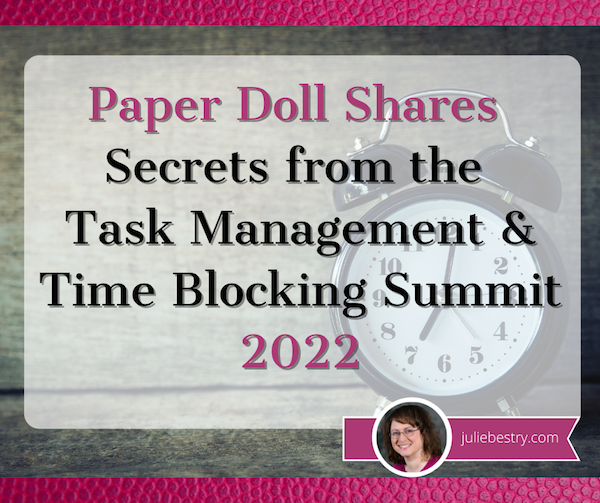
What did you get done last week? Was it everything you wanted to accomplish? Did you use a paper calendar or a digital one? A task app or sticky notes? Do you have SMART goals? Am I freaking you out?
Longtime readers know that I seek out all types of continuing education, including each annual NAPO conference. After 2020’s conference was canceled, I was delighted to get to participate in a virtual version, as I told you about in Paper Doll Recaps the NAPO2021 Virtual Conference.
I’d also attended a productivity summit and the last two years of the Task Management and Time Blocking summits, and have spent the last several months preparing to attend the third, as I referenced in Struggling To Get Things Done? Paper Doll’s Advice & The Task Management & Time Blocking Virtual Summit 2022.
Readers, let me just tell you, last week from Thursday through Sunday, I was entirely geeked-out over all things related to task management, time blocking, scheduling, goal achievement.
And while we explored all manner of strategies, techniques, and tools for getting more done, there was definitely an undercurrent of something more valuable in this year’s conference. Over and over, there were presentations and videos that delved into examining the “why” of getting things done.

It would destroy your time management and mine if I shared every amazing detail, but even just the personal highlights are staggering. The summit was a combination of live presentations and panels as well as a series of about a dozen videos each day, and live (video) networking.
Out of the box, after the welcome, we began with a presentation from trainer and coach Jeff Whitmore about intentionality. Jeff talked about the reckoning we collectively saw, both with the onset of the pandemic and now, with the Great Resignation. We’re turning our backs on busy work, on “meetings that could have been emails,” and the experience of being buried in tasks for tasks’ sake, and turning to pondering what we really want — out of our careers, and more deeply, out of our lives.
In a theme that came up over and over during the conference, he talked about identifying the bigger picture of what you want in life and why, and focusing on tasks that drive those goals rather than letting all the competing sensory inputs of notifications and calls and emails determine what you do.
NOVELTY VS. THE FLATNESS OF TIME
The first morning continued with summit founder Francis Wade interviewing noted author, Laura Vanderkam, and her theme posited practical ways make life richer and more nuanced.
For me, Vanderkam’s interview was immediately reminiscent of what I talked about in Does Anybody Really Know What Time It Is? 5 Strategies to Cope With Pandemic Time Dilation in terms of the way our lives seem to sometimes be an endless slog from day to day. It’s Monday again. It’s time to cook dinner again. As I noted in the chat discussion, sometimes it seems like I look up, over and over, and I’m blowing my hair dry again.
Vanderkam’s research suggests that to get out of these ruts, we need more novelty, texture, and richness in our time and our tasks. To this, Francis quipped, “less skim milk, more milkshakes.” After a brief foray for praising Ben & Jerry’s Chunky Monkey, Vanderkam suggested one main tip for preventing the automating and routines that make for good task management from diluting the texture of our lives.
Vanderkam encouraged everyone to plan life in weeks, and to identify one “big adventure” (lasting perhaps half a weekend day) and one “little adventure” (lasting an hour) each week to introduce novelty. The purpose? As Vanderkam noted, “We don’t ask where did the time go when we remember where the time went.” Aha. Mindfulness!
As @LauraVanderkam noted, *We don't ask 'where did the time go?' when we remember where the time went.* Share on XVanderkam has been studying a wider array of methods for making a Chunky Monkey milkshake out of life. She conducted a nine-week research study with 150 people, having them track their time and studying their time satisfaction and time weariness before and after trying each of nine approaches, from the big and little adventures for making life more memorable to setting a fixed bedtime for yourself so you can “see how many hours the day really has in it.”
The results of Vanderkam’s research will be published in her forthcoming book, Tranquility by Tuesday: 9 Ways to Calm the Chaos and Make Time for What Matters.
Struggling To Get Things Done? Paper Doll’s Advice & The Task Management & Time Blocking Virtual Summit 2022
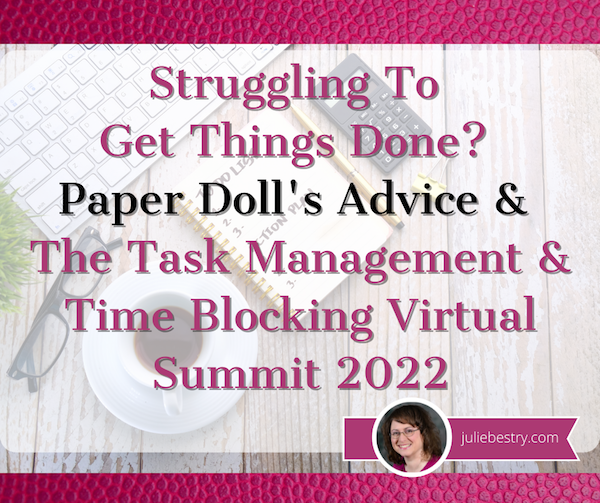
You have task lists. You have apps filled with task lists. You have alarms set to remind you to check your apps filled with task lists.
And yet, do you sometimes feel down in the dumps because you can’t achieve what you set out to do? If so, congratulations. That means you’re human. (No offense intended to my intergalactic readers, of course.)
The common parlance for solutions to getting things done is “time management,” but as you’ve heard me say often, we cannot manage our time, but only ourselves. Notwithstanding crying children, screaming bosses, and messed-up public transportation schedules, the inconvenient truth is that we really are the only ones in charge of what we do and when we do it.
Yes, there are consequences to us making the choices we do, but the key is that we’re controlling our reactions to the demands on our time. The minute we relinquish belief in our own control, we’re deciding the game is lost.
Thus, I see my role as one of explaining all of rules of the game, letting you know about the sneaky combatants trying to sabotage you (whether they’re in your own brain or out there in the world), and trying to arm you with mighty powers to vanquish whomever is trying to steal your time. (And yes, I realize this does seem to sound more like Dungeons & Dragons than time management.)
WHY WE CAN’T GET A HANDLE ON TASK and TIME MANAGEMENT?
There are a variety of reasons why people find it hard to accomplish important things.
Maybe We Don’t Know What’s Up
Sometimes, you’re unhappy with the way things are but you can’t really identify the problem and don’t know there’s a solution. (If that’s the case, Organize Away Frustration: Practice The Only Good Kind of “Intolerance” offers some guidance for both recognizing that there is a problem and locating a solution.)
Other times, you know what you need to accomplish and you do want to do it, or at least, you want to have done it. (In the words of Dorothy Parker, “I hate writing. I love having written.”)
Other times, you know what you need to accomplish and you do want to do it, or at least, you want to have done it. (In the words of Dorothy Parker, *I hate writing. I love having written.*) Share on XIn those cases, when your get-up-and-go has got-up-and-went, there can be a number of causes. Read on.
Maybe There’s a Pandemic Going On
Early in the pandemic, there were the shifting sands beneath our feet as we couldn’t quite get a handle on things, so I wrote Does Anybody Really Know What Time It Is? 5 Strategies to Cope With Pandemic Time Dilation.
In that post, I covered research that is still apt today, about how the pandemic caused us to lose our sense of routine. Even if you’re back to working in the office, you don’t know if your child’s school is going to be closed unexpectedly, if planned meetings will “go virtual,” or if something (anything!) will turn out as it was planned. Two years on, and we are absolutely not back to normal, whatever we used to think that meant.
We also examined the research showing that our brains turned mushy, largely due to lack of novelty (for the work-from-homers) and something related to allostatic load, where our bodies’ physiological reactions to emotional stress caused a build-up of stress hormones. So, we couldn’t get our bodies in gear with the energy needed to perform all of the regular life-and-work mental tasks.

Photo by Andrea Piacquadio from Pexels
And then our body clocks were out of whack because we weren’t sleeping (normally or otherwise), eating (normally or properly, and everyone’s move to drawstring waists seems to reflect that), we weren’t getting enough fresh air or sunlight, and we were getting too much blue light from our devices…which made it hard to sleep.
Guess what? We’re all still having trouble with these things, to one extent or another, two years on. We may have moved from the dining room to a bedroom turned into an office, or even back to our real offices. We’ve have moved on from Tiger King to Inventing Anna. But everyone is still having trouble with productivity!
In that post, I suggested strategies to cope with time dilation and get reconnected to time. If your task list means you barely have time to read this post, here’s a summary:
1) Put structure in your life.
Create daily rituals so you have a real sense of the start and end of your workday, and develop buffer habits so your brain gets the same benefits of a commute even if you’re walking around the block instead of driving to work while listening to your favorite podcast.
Time block to create boundaries in your day. (Of which, more later.) By blocking off specific times in your schedule for overarching categories (passive work projects, creative/active work projects, self-care, self-education, entertainment) you’re guaranteeing that there’s a place in your schedule for each. Knowing this gives you a sense of security, a system upon which you can depend.
2) Enhance novelty.
I offered up a laundry list of ways to boost novelty and get your brain making new synaptic connections. If every late winter slog through your day has been cold, grim, and not very novel, connecting with people you don’t normally speak with can spark enthusiasm for all sorts of things on your to-do list. It doesn’t matter whether that spark is a mild sense of competition with a former colleague or a stray comment you can build on to turn your work in a bold new direction.
In addition to new(ish) people, I suggested trying out different spaces, like working from a guest room or even moving furniture around to give you a new angle or a new vista.
3) Create vivid sensory clues for the passing of time!
At the time, I said:
Go Analog. Digital clocks don’t give you the same sense of the passage of time as old-school watches and clocks. Start by looking to see which of your digital clocks you can change to an analog appearance. Android phones allow you to change your lock screen from digital to analog easily. On the iPhone, the clock app iconis a working analog clock, but the lock screen stays digital. There are apps like FaceClock Analogue to give you a working clock, but they can’t be added to the lock screen.
I encouraged embracing the Time Timer and even hourglasses. The key? Shake up your relationship with time and make it more real.

4) Get what you know you need! I covered everything you needed to get enough of: daylight, sleep, exercise, and normalcy (including getting groomed and dressed). Judging from the people in PJs and slippers I see in the grocery store parking lot, I don’t think this can be said strongly enough.
5) Take a Technology Break – In some ways, this goes along with what I said about taking your view of time analog. Our dependence on technology takes us away from the reality of what we’re trying to do. Whenever possible, deal with the real and tangible.
Unplug when you can so you’re refreshed when you have to plug back into the matrix.
Oh, and in case you’re having trouble getting things done but feel like all of that stuff about the pandemic is old news, I invite you to read Rhymes With Brain: Languishing, Flow, and Building a Better Routine. The post dug deeply into brain-related changes you can make to get your mojo back in gear.
Maybe We’re Trying to Go It Alone
I mean, come on, any good D&D (or other tabletop game) player will tell you that you can’t go it alone. You need to forge partnerships. At the risk of pulling out every “maybe it was really the friends you met along the way” trope from TV and movies, getting support is essential.
There’s a reason they say, “If you want to go fast, go alone. If you want to go far, go together.”
To that end, if your obstacle to getting things accomplished is a lack of external motivation, then look no further than two now-classic Paper Doll posts:
Count on Accountability: 5 Productivity Support Solutions walks you through options for motivating yourself through accountability with friends and strangers, individuals and groups, random humans and paid professionals.
Flow and Faux (Accountability): Productivity, Focus, and Alex Trebek pushes your task management forward when you can’t (or don’t want to have) an actual person pushing you to get your lists checked off, but you do need some kind of push. This post offers up a deeper understanding of what doesn’t work about virtual support and what does, so you can benefit from a little artificial intelligence (or artificial environments) without finding yourself stranded in an uncanny valley.
Maybe Our Spaces (or Our Brains) are Too Loud
Jump five years into the past for this Paper Doll classic. 5 Keys to Focus, or What Lord Chesterfield Knew About Multitasking, is (shockingly) one of the shortest posts in my 15-year collection.
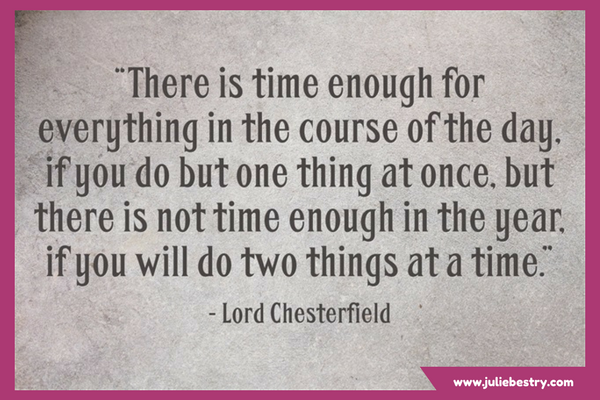
From decluttering your physical and digital workspaces to shushing the distractions out there (in the world) and in there (in your head), to actually scheduling time to get it all done (ahhhh, there’s that hint again), this post will help settle your mind and turn you away from the dangers of multitasking.
Maybe We’re Stuck in the Past
If you can’t seem to move forward and take action on your tasks, maybe something is pulling you back?
It’s not always about finding a different method of keeping your conveyor belt of task management moving. If you need something with a little more of a philosophical bent to get you to let go, try reading Emerson, Angelou, Ted Lasso, Tashlich & Zen Monks: Letting Go for a Fresh Start.
Maybe We Haven’t Found the Right Tool or Magic Solution Yet?
Ah, you know this one. The truth is, there are no magic wands. (I told you so in The Truth About Celebrity Organizers, Magic Wands, and the Reality of Professional Organizing.)
There are bad solutions, like the kinds you see advertised on social media. (If you only see ads for a solution to something in the organizing and time management world, but aren’t seeing any of your favorite expert bloggers talking about the solution, there’s probably a good reason for that.)
And there are good solutions applied badly (or at least inexpertly).
And there are stellar solutions that work if you commit to learning, tweaking, and making your own.
I’ve certainly advised readers on my share of time and task management options. In the blog post about time dilation, I talked about the Pomodoro Technique, which is great for taking baby steps toward starting (and completing) tasks and conquering procrastination.
Other times, the blog has delivered insight about cognitive or tangible tools for organizing or accomplishing tasks:
Checklists, Gantt Charts, and Kanban Boards – Organize Your Tasks
Project Management Tools To Get It Done in 2019
Playing With Blocks: Success Strategies for Time Blocking Productivity (and ooooh, that was a good one!)
And that last post is our long-awaited segue to what I especially want to share today — an opportunity for you to get some cutting-edge information from a gaggle of experts (myself included) on task management and time blocking.
THE TASK MANAGEMENT AND TIME BLOCKING VIRTUAL SUMMIT 2022
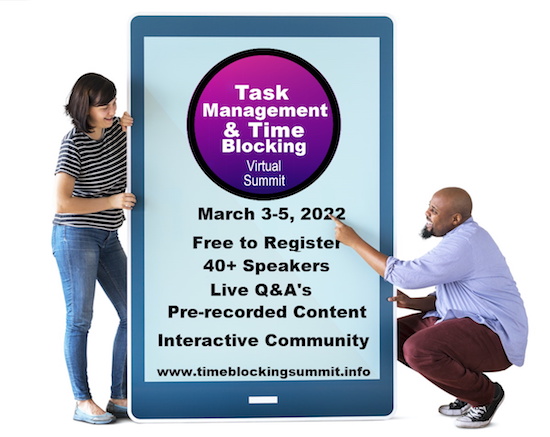
This all starts with my friend, colleague, fellow Cornell University alum — and, we were surprised to learn, former dorm-mate — Francis Wade, founder of 2Time Labs in Jamaica.
Francis operates in the field of “applied research in a world of increasing time demands.” (Sound familiar?) He’s also the author of Perfect Time-Based Productivity: How To Protect Your Mind As Time Demands Increase. (You can read more about the book here.)
Playing With Blocks: Success Strategies for Time Blocking Productivity

Background image by Ulrike Mai from Pixabay
Do you know Parkinson’s Law? It says that “work expands so as to fill the time available for its completion.” This is why you may go along having mediocre productivity but then absolutely crush your To Do list in the week before you leave on vacation. Deadlines, whether self-imposed or external, push us to get more done. When it absolutely, positively has to get done overnight (or by Friday, or whenever), we circle the wagons, halt interruptions, and knuckle down to get stuff done!
So, if we’re capable of getting more done (by which I mean, getting more of the important things accomplished), then why aren’t we doing it when urgency isn’t an issue? And what could turn that around? Time blocking!
HOW TO USE TIME BLOCKING

Time blocking is also known as calendar blocking or block scheduling. Mike Vardy called his daily themes “time chunking” and has developed a whole system (and book) on Time Crafting around related concepts. Time blocking isn’t new, but in recent years, people see it in a new light. Today, I’d like to give you the Paper Doll take on what makes time blocking work.
First, Know the Difference Between To Do Lists vs. Time Blocking
You already know how to make a To Do list. There are the things you do every day (which you probably don’t bother to put on your list) and there are unique things that are specific to a certain day (a particular phone call, a project you have to research) that you write down because you don’t want to forget.
The problem is that we tend to have mental lists of the things we innately have to (or want to) do, and they battle for priority and attention with the unique/atypical things on any given day. If we only work our lists, we’ll feel unsettled at some point because we know we’re not doing the things we’re usually doing right about now.
A list tells you “These are the things I care enough about doing, or think I should care enough about doing, to write down.” But lists don’t tell us when we’re going to do the tasks, and a task without a place to live in your schedule is unlikely to get done with full attention (or get done at all)!
The biggest advantage of time blocking is that it encourages us to commit to the things we claim to care about. If you block time to accomplish something, aren’t interrupted, have all your resources and still don’t do it? Then it’s a motivation problem, not a strategic problem (and that’s a whole other blog post).
Set aside your reluctance to schedule things.
It’s essential to build time into your schedule for tackling all of the work to be completed, or unscheduled but important tasks will be rushed and done haphazardly. If you cringe at the idea of a schedule, fear being too regimented, and think you prefer to go by your gut, ask yourself how effective acting on instinct has been thus far for your productivity.
Think blocking your time will dampen your creativity? I’m a professional organizer, not a creativity coach, but you know who IS a poster child for creativity? Author Stephen King, and do you know what he says? “Amateurs sit around and wait for inspiration. The rest of us just get up and go to work.”
Amateurs sit around and wait for inspiration. The rest of us just get up and go to work. ~ Stephen King Share on XAnd do you know who eats healthily? People who have a fairly defined “dinner time,” — if dinner is at 7 p.m., then you start cooking at 6 p.m., and you probably even plan for it early enough in the day to make sure you have the ingredients and have defrosted the essentials. You know who generally does not eat healthily? The person who has a random package of HoHos at 4:30 p.m., doesn’t think about dinner until her stomach growls at 7:30 p.m., and who has Alexa dial one of the same three delivery places pretty much every night.
Planning and blocking your time doesn’t mean you can’t be spontaneous. It means that you have some structure in your life so that you can wisely make decisions about doing things spontaneously. You can binge Bridgerton on Sunday, if you know what work blocks are set for Monday, even if you haven’t yet created your slide deck for a virtual presentation on Tuesday. Blocking out time to accomplish what you must do gives you the confidence to make decisions about what you might do.
Blocking out time to accomplish what you must do gives you the confidence to make decisions about what you might do. ~ Julie Bestry Share on XMake a list of all of your regular activities.
Begin with a brain dump. Pull up a blank screen and write down every task you regularly do. You can make this more kinesthetic (if less environmentally friendly) by writing each type of task on a separate index card or sticky note.
My brain dump might include replying to prospective client emails and media inquiries, working with clients (virtually or in-person), researching content for the blog, sourcing graphics, getting my 10,000 steps, connecting with far-flung friends, etc.
Sort all your tasks into categories. Work categories may not be all that different from school categories. You had math (now it’s bookkeeping or bill-paying) or English (now correspondence, marketing projects, or reading for fun). All of those activities were regulated by a fixed schedule that ensured you had ample time to focus on each subject. A bell triggered transition time. Your schedule even accounted for lunch and phys. ed. to keep your brain and body healthy.
Whether we’re talking about your work day or just your life, it’s all a learning experience; take yourself back to school, when the day was broken up into blocks for getting everything done, and make sure your highest priorities get scheduled first.
High priorities? Blocks rhyme with rocks, so start with your big rocks. You know the story about the big rocks, right?
Next, draft a calendar page.
Make sure all of the essential categories of your work and life have general homes in your daily and weekly schedule. You don’t have to block each day identically; in fact, you probably shouldn’t, or at least won’t.
Instead, consider how much time you usually require for the tasks in each category and how often you need to do them. You might need multiple 45-minute blocks each week for writing your blog or newsletter, plus snippets of time each morning and afternoon for social networking. If you’re trying to master the flute or learn Mandarin, you might schedule smaller blocks each day at the start and end of your day to learn and practice.
Let’s say, for example, that you are a fan of paper calendars and that you use Planner Pads, which offers a unique funnel system to help you organize, prioritize and schedule what matters most to you.
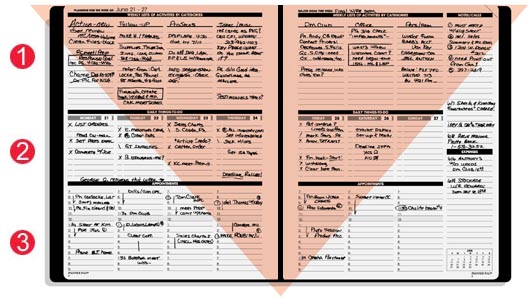
(FYI, through the February 28, 2021, I’ve got a discount code you can use. Just type AFF121 into the discount code section at checkout at PlannerPads.com.)
If you’re the kind of person who loves color-coding, associate categories with colors that have significance to you, like green for financial, red for marketing, purple for client work, blue for self-care, and so on. Each task doesn’t need its own color; just consider the overarching categories in terms of colors.
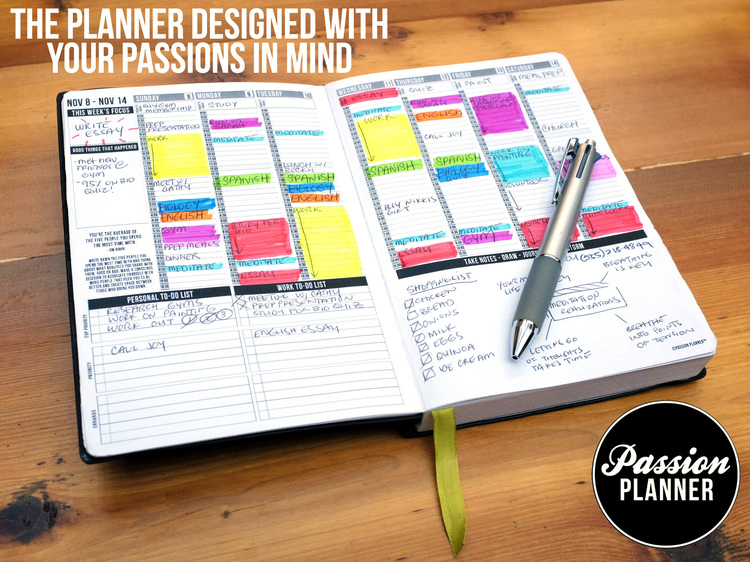
I love paper planners, but I will note two big disadvantages vs. digital.
First, if you’ve inked in a particular time block but have to move it due to a higher priority project bumping it, your calendar will get messy. You’ll either have to use correction liquid or tape; crossing things out and trying to change color coding will create illegible blobs. Sure, until you get a handle on time blocking, you could make a calendar out of blank wall, using sticky notes for each 90-minute or two-hour block, but that’s not exactly portable.
But with a digital planner, you can drag-and-drop a block to a different day or time slot, make quick corrections easily and get alerted to conflicts.
Second, it’s hard to replicate time blocks week-to-week on paper without extra labor. (However, this can be an advantage inside of a disadvantage, as the more hands-on you are with your time blocking, the more aware you’ll become with regard to how you use your time.)
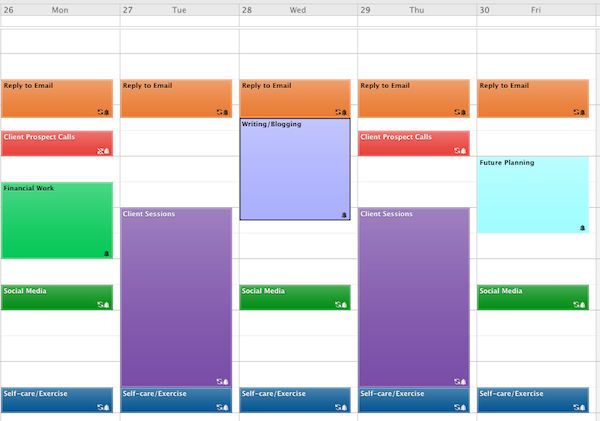
With a digital calendar like Outlook or Google, you can usually click on the event and change the recurrence from one time to “every weekday” at 9:15 a.m. to “every Monday, Tuesday, and Friday” with a few keystrokes.
Your time blocking method is always less important than your commitment to it.
Block at least one 90-minute slot each week to focus on an aspirational priority.
Do you have a dream? Maybe you want to work with a business coach to take you to the next level, join Toastmasters to develop speaking skills, or learn how to tango. Block time for uplifting priorities keep you motivated throughout your week.
Bubble-wrap your blocks.
Your brain can’t run at full speed 24/7. It didn’t even do that for an 8-hour workday pre-COVID. There were watercooler conversations about This Is Us, break room birthday parties, and really boring meetings where other people’s projects were being discussed and you just zoned out. (It’s OK. Everyone does it.)
Plan buffer time around Zoom meetings and conference calls. When the world gets back to normal, add in buffer time to account for traffic between appointments or chatty clients. And be sure to schedule time at the end of each afternoon to review your tickler file and action items for the next workday. Don’t know about tickler files? Check out my ebook, Tickle Yourself Organized.
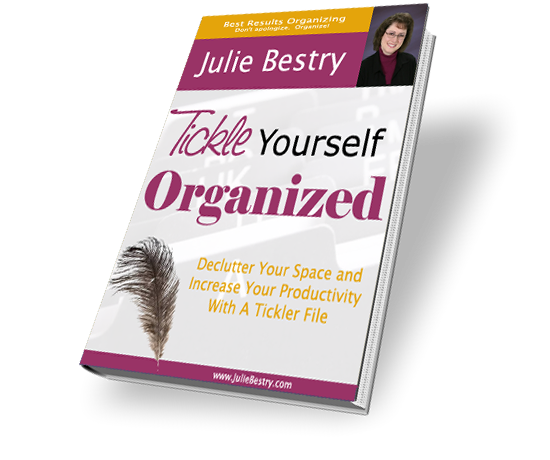
Don’t try to block all your time back-to-back-to-back. Sometimes, you’ll have a 90-minute block that’s all creative work. Other times, it’s catching up on all of your open tabs, literally and figuratively. Sometimes, you’re going to need to have a break to just stare out the window at the first robin of spring or dance to three songs in a row until your face is red and your Fitbit is worried you’re in the danger zone.
Time blocking doesn’t mean turning yourself into a robot. It just means that your life won’t become a continual ooze from from one slothful activity to the next.
Block a section of each day for working on special projects.
Avoid Mondays for your most urgent and important projects so that long weekends and federal holidays won’t adversely impact your productivity.
For example, use 2:00-3:30 p.m. on Tuesdays for handling financial issues, or reserve an hour on Wednesdays for problem-solving sessions. It doesn’t mean that there won’t be tasks related to finances or problem-solving throughout the week, but having a designated time ensures your priorities won’t be unplanned or edged out.
Consider using Thursday afternoons for catching up on abandoned tasks, including organizing. (It’s not being defeatist; it’s realistic.) If you’re all caught up, you can release the blocked time for something more fun.
Remember to block out time for the “shallow” work.
In his book Deep Work, Cal Newport talks about focusing without distraction on a mentally demanding task; it’s when you’re fully invested in something. It’s the kind of valuable work that generally fails to get done unless we block time for it. That said, our shallow work, the stuff that isn’t particularly fulfilling but must be completed (filing papers, refilling prescriptions, answering emails, etc.) can also fall through the cracks if we don’t schedule time to do it.
Remember that you need time to be reactive as well as proactive.
Most of our days, we plan to be pro-active: to call, to write, to read, to teach, etc. At our best, we know what we need to accomplish, how we’ll break it down into smaller tasks, and what “success” looks like. Those are easy times to block.
But what about when we have to be reactive? Plan small-to-medium blocks each day to cover those unexpected tasks that become priorities only when someone else puts them on your plate.
Create blocks for a start-up and shut-down routine to begin and end each work day.
Think how your coffee/shower/breakfast combo revs you up for the day, or how a bath/book/bed routine puts little ones in the zone for sleepy time.
Bookend your day with planning tasks. Before leaving your desk behind, make sure you know what you need to accomplish tomorrow, and have all your resources prepared. I like to fill my browser tabs with the links I’ll need to hit the ground running. You might want to open up your CRM page to the first client call of the day, or just write the phone number of the first person you’re going to call on the first blank page of your notebook.
BONUS TIPS FOR SUCCESSFUL TIME BLOCKING
When you do sit down to work your time blocks, have a plan for making that block successful.
Get some accountability—If you’re having trouble getting your tush in the chair, have an accountability buddy with whom you can talk, text, or Zoom. Just having someone else know you’re working can make you feel less alone and more focused.
Be a hot tomato—Get to know the The Pomodoro Technique, a beloved strategy for forestalling procrastination and getting things done. At the most basic level, it involves setting an intention, working for 25 minutes, and taking a break, but familiarizing yourself with its many robust features can kick-start your productivity.
Respect yourself—It’s easy to put other people’s needs first, but if you don’t respect your time, neither will anyone else. Cut interruptions off at the pass: turn off notifications and mute your phone to ensure that for however long you’re working, your attention won’t turn to other people’s priorities.
Reward system—Again, you aren’t a robot. (Unless you are, in which case, welcome, and beep beep boop boop!) Plan little rewards throughout your day to acknowledge successes. Tell your followers what you’ve achieved, have a cookie, or call your mother for praise. (Or call my mother for it; Paper Mommy rocks!)
OBSTACLES TO TIME BLOCKING
Time blocking is not one-size-fits-all, and you may experience obstacles.
- Time blocking doesn’t always fit when other people are in charge of your schedule. Time blocking requires flexibility; if your clients or your boss get to determine your schedule, time blocking your work hours may not be possible.
However, that doesn’t mean you can’t use time blocking for your personal life. Block time on Saturday afternoons for family projects or errands; from 5:30a-6:30a on weekdays, block time to work on your novel or get fit.
- Sticking to time blocking isn’t always an option when your life or work time will be interrupted, almost by default. If you’re the sole at-home parent of a newborn, you can’t opt to continue doing Pomodoro blocks and just feed or change or attend to your baby during those five-minute breaks. If you work in medical care, you know that you can’t stick to your patient schedule if a true emergency walks through your door.
[Editor’s note: I will never, ever complain again about a doctor running late. In 2009, I walked into my doctor’s office waiting room and managed to say about five words before passing out into the arms of two sturdy nurses; within an hour, my doctor canceled the next several hours of appointments to perform an emergency procedure. So yeah, time blocking in health care doesn’t always work.]
- Time blocking requires planning, and planning requires self-awareness, and we aren’t all there yet. To effectively use time-blocking, you have to have a clear idea of:
- what you must accomplish,
- what all the steps in each project are,
- how often steps get repeated (so you can create ways to automate them),
- how long each step will take (including buffer time for potential technical problems and creative dry spells), and
- when your energy is at its peak for creativity, physical work, etc.
If necessary, I can catch a morning flight; on occasion, I’ve talked about organizing on some very early morning TV news segments. However, they can write all the 5 a.m. Magical Miracle Morning Magnificence books they want, but Paper Doll is never going to have enough caffeine, adrenaline, and cheer to regularly write, create, or even organize at o’dark-thirty. Self-awareness, baby!
Be honest with yourself about time blocking. If you’re not a morning person, schedule sales meetings and conference calls in the afternoon, when your social skills are at their best; if you can’t do math on a full stomach, work on revenue projections or start your taxes before you go to lunch.
TASK MANAGEMENT & TIME BLOCKING VIRTUAL SUMMIT 2021
Obviously, these are just the big-picture basics of time blocking. Are you interested in learning more? My friend, colleague, and former Cornell University International Living Center dorm-mate Francis Wade has brought myriad time management and productivity experts together for the second annual summit of its kind.
Francis is a productivity consultant, the founder of 2Time Labs, and author of the book Perfect Time Based Productivity.



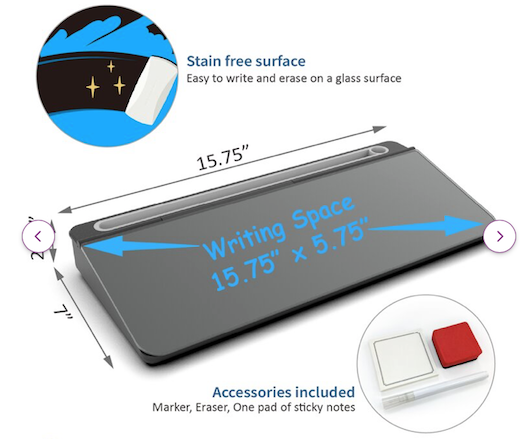



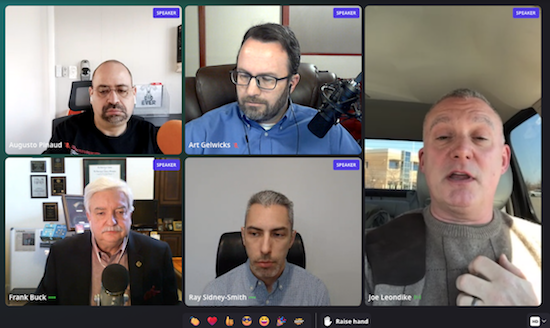

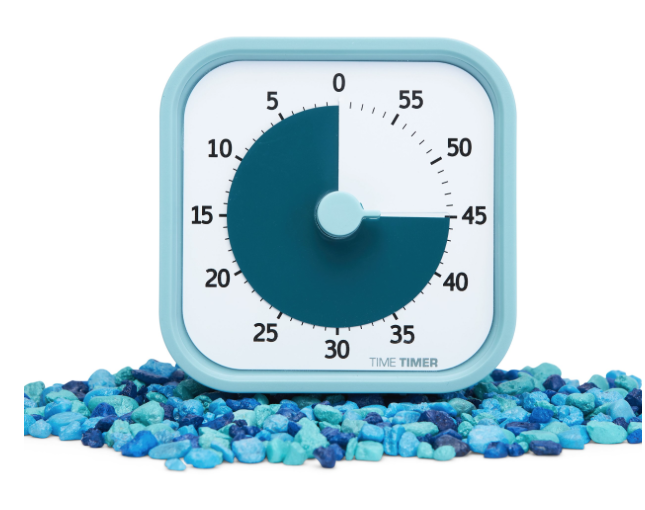
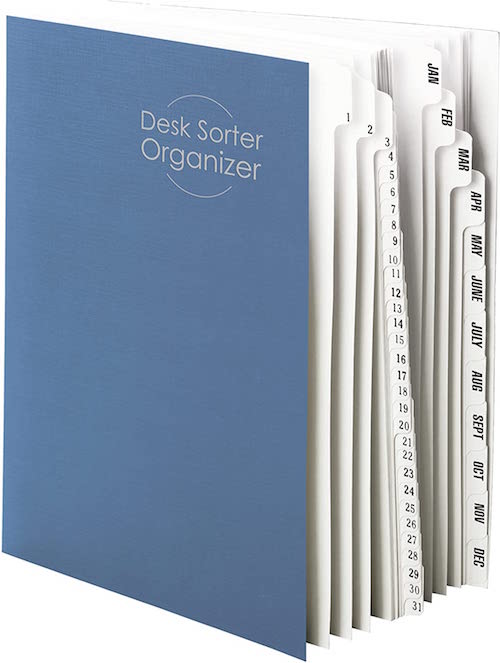











Follow Me