Archive for ‘Time Management’ Category
Organize Your Summer So It Doesn’t Disappear So Quickly

When I was a child, each July 4th as the music in the bandshell would stop and we’d pack up our chairs and blankets to the post-fireworks hubbub of people making their way to their cars, my father would always say the same thing.
As Independence Day would ebb away, he’d say, “Well, it’s the 4th of July. Summer’s over.”
And this would always annoy Paper Mommy.
It didn’t make sense. In New York State where we lived, school had usually only let out about two weeks earlier. Summer didn’t even officially begin of June 21st, and wouldn’t end until the third week of September. How could summer be over?
As an adult (and likely to Paper Mommy‘s dismay), I understand what my father was getting at. We all struggle through dark, dismal winters of our lives (literally and figuratively), holding out for the bright energy of the summer. I contend that it’s not spring we ever really eagerly anticipate. Springtime is rainy and windy; it contains the misery of April 15th and paying taxes, and after all, as T. S. Eliot said, April is the cruelest month.
But as May is ushered in, we finally get warm weather. Early graduations, while signaling the end of schooling, also bring new beginnings. And though the holiday is meant to pay tribute to those who died in service of protecting our nation and democracy, Memorial Day is nonetheless the marker we all use to signal the first real refresh of our lives and plans since New Year’s Day.
January 1st puts us on notice (or has us put the world on notice) that we have the power to make changes in who we are. Of course, we experience these changes every day, and don’t need holidays or permission to make ourselves new, as I wrote in Organizing A Fresh Start: Catalysts for Success.
And remaking ourselves and renewing our outlooks doesn’t have to take the shape of a resolution, as I’ve shared for many years, most recently in Review & Renew for 2022: Resolutions, Goals, and Words of the Year.
That said, we’re five full months into the year, and we may not have accomplished what we’d hoped. June is still a few days away, but if we’re not careful, if we’re not intentional, July 4th will be here in the blink of an eye. The week after the July 4th holiday is usually spent recovering from either revelry or obligatory travel to relatives. The heat of the summer builds up and our motivation wears down, and then suddenly it’s August.
For European friends and colleagues, life comes to a stop in August and entire nations turn their backs on toxic productivity and go on holiday. On this side of the Atlantic, we trudge on, working on what we must and shocked at the brevity of weekends when there’s fun to be had at barbecues and pool parties. And then there’s a shocking moment when someone asks what we’re doing for the holiday and Labor Day is one flip-of-the-calendar away!
To Paper Mommy‘s chagrin, my father was right. By the time the smoky scent of the fireworks retreats on July 4th, it’ll be a merely blink, two at most, and summer will be over.

But it doesn’t HAVE to be that way. We can take our summer back. We have 98 days from Memorial Day to Labor Day. What if we make a pact to make some of our plans, perhaps even actual dreams, come true?
UNDERSTAND WHY THE SUMMER DISAPPEARS SO QUICKLY
Way back in March 2020, in Does Anybody Really Know What Time It Is? 5 Strategies to Cope With Pandemic Time Dilation, I talked about how the oddness of the COVID lockdown made us lose track of time. I compared it to how in the first few days of a vacation, we’re hyper-aware of the strange stillness of not abiding by our usual and strict minute-by-minute schedules. But by a while into the vacation, we let our guards down and allow ourselves to drift off into the seductive haziness of having too few obligations.
If your work has “summer Fridays” or your kids don’t have scheduled activities (camp or lessons or clubs), you likely know what it’s like when summer makes your schedule feel more amorphous. Mealtimes, bedtimes, worktimes…summer time, in general, lacks structure.
When we aren’t careful about adding structure, we sink. (And while most TV-viewing GenXers have been shocked by how little literal quicksand we encounter in our 21st-century lives, we’ve nonetheless found that summer, like a mini-version of our early pandemic lives, causes us to sink into a malaise.)
MAKE YOUR SUMMER SCHEDULE SERVE YOUR GOALS
What I said in Struggling To Get Things Done? Paper Doll’s Advice & The Task Management & Time Blocking Virtual Summit 2022 is still apt. While much of that advice was envisioned for accomplishing things when there’s too much going on in your life, it’s surprisingly useful when the summer’s vagueness and low expectations melts our brains and our aspirations.
1) Put structure in your life.
Create daily rituals so you have a real sense of the start and end of your workday, and develop buffer habits so your brain gets the same benefits of a commute even if you’re walking around the block instead of driving to work while listening to your favorite podcast.
Time block to create boundaries in your day. By blocking off specific times in your schedule for overarching categories (passive work projects, creative/active work projects, self-care, self-education, entertainment) you’re guaranteeing that there’s a place in your schedule for each. Knowing this gives you a sense of security, a system upon which you can depend.
Someday is not a day on the calendar. Whether you schedule 15 minutes in the morning or two hours on each weekend day or a chunk of time on Tuesdays and Thursdays, nothing gets done unless you assign a place for a task or behavior to live (in your schedule). For help, revisit:
Playing With Blocks: Success Strategies for Time Blocking Productivity
Highlights from the 2023 Task Management & Time Blocking Summit
Surprising Productivity Advice & the 2023 Task Management & Time Blocking Summit
2) Enhance novelty.
During the summer, the weather tends to offer a delightful and dreamy sameness. With the exception of rain, the weather tends to offer little variance. The temperature tends to be the same, daily, and it requires fewer precautions on our part. So, we have to create opportunities for novelty.
If you work from home, especially on days where you don’t have to Zoom into a meeting, work at least a few hours a day from a different venue. Set up on the patio or your balcony before the day gets too hot. A friend often posts a photo of his laptop balanced on his outstretched legs in a hammock! Even moving to a different area in your house with a different view from the window can refresh your energy and give you the spark to tackle new opportunities.
Don’t stop with work. Make a point of eating different foods the usual, and consider dining al fresco in your backyard. Without a lot of advanced effort or admin, invite friends over to picnic after dinner without planning. They bring their meal, you eat yours, and maybe you share, but the point of the conviviality (beyond the loveliness of their company) is doing something different.
Author Laura Vanderkam‘s Tranquility by Tuesday: 9 Ways to Calm the Chaos and Make Time for What Matters, has a good handle on overcoming the sameness of our days.
As a result of her research on the tracked time use of 150 of her study participants, Vanderkam posits that to get out of the ruts our lives inevitably fall into, we need more novelty, texture, and richness in our time and our tasks.
I’ve talked about Vanderkam’s nifty idea before. She encourages people to identify one “big adventure” (lasting perhaps half a weekend day) and one “little adventure” (lasting an hour) each week to introduce novelty. Why? As Vanderkam noted, “We don’t ask where did the time go when we remember where the time went.”
As @LauraVanderkam noted, *We don't ask 'where did the time go?' when we remember where the time went.* Share on X3) Create vivid sensory clues for the passing of time!
You’ve heard this from me before. Go analog!
Digital time just doesn’t provide the same sense of the passage of time as analog wristwatches and clocks. You don’t have to chuck everything out, though.
Identify which of your digital clocks you can change to an analog appearance.
- Car — This weekend, I couldn’t figure out why my car was playing a podcast over Bluetooth when my phone was plugged into the charger. (Short answer: the charging cable worked fine for charging but decided not to be helpful for CarPlay. Apparently, that’s a thing that happens.) But while I was trying to figure out what the heck was wrong with CarPlay, I tapped on literally every function on my Kia’s screen. And I learned that the default screen has ALL SORTS of different display options, just like you can change the wallpaper on your phone. And one of those options let me me change the default screen to an analog one.
- Trackers — For example, my FitBit has multiple clock faces, from plain digital to an avant guard look to a lovely, old-fashioned analog clock face.
- Phones — Android phones allow you to change your lock screen from digital to analog easily. Things are a little murkier on the iPhone; the clock app icon is a working analog clock (Yes, really! Watch the red second hand sweep the clock face), but the lock screen stays digital. Sigh.
Invite physical analog clocks into your space to make the passage of time more visible and real, and shake up your relationship with time.

4) Remember self-care!
It’s no secret that I’m not a morning person, but it’s only been in the past few years that I’ve learned that our bodies need daylight in order to set our internal clocks to that we’re able to sleep at night. (This explains so much!) So, while there’s more daylight in the summer, it does you no good if you’re stuck inside your office or home and toiling away, missing it.
At work, your fellow staffers may take advantage of smoke breaks. (Ugh.) That’s paid break time of which you may never have availed yourself. So try it. No, don’t smoke (seriously, don’t), but take the break time and go outside. Here are some good moments to take a fresh-air-and-sunshine break:
- When you’ve come out of a meeting
- If you’ve just finished a virtual call on Zoom or Meet or Teams
- When you make three mistakes in a row. Everybody makes booboos, but if you mis-speak three times, or get confused about a concept, or just have a series of oopsies, that’s a sign that your brain is getting fuzzy and you need to refresh.
- If you’re angry, frustrated, hurt, or disappointed. There’s a reason the “Taking a stupid walk for my stupid mental health” TikTok trend has become so popular. It works!
- When you’ve just finished a chunk of deep work. Whether you’ve done a series of 25-minute pomodoros and are ready for a longer break, or you’ve tried the 52/17 Method and you’re ready for 17 minutes of sunlight, get the heck away from your desk. (More more on this, re-read Frogs, Tomatoes, and Bees: Time Techniques to Get Things Done.)
You also need sleep (aim for multiples of 90 minutes, so try 7 1/2 or 9 hours rather than your usual eight) to make sure you’re getting complete REM cycles.
Remember exercise. Whether it’s gentle yoga or power cardio, your body needs strong muscles, flexibility, and stamina.
Hydration and good nutrition are also essential. And no, this isn’t a wellness blog. But all of these things require good organization and management of your time. Set an alarm on your smartwatch or use an app to remind you to drink water.
5) Take a Technology Break, or a Few
Our dependence on technology can prevent us from noticing the real world all around us and the passage of time. I’m not saying to send letters by carrier pigeon instead of using email or scribbling numbers on the wall instead of using a spreadsheet. (Though it might be neat to receive a letter via the Owl Postal Service in the Harry Potter books!) But consider some options for reducing your dependence on tech when it’s not serving your productivity needs.
Keep the phone out of your bedroom. You’ll be less likely to doom scroll into the wee hours, and the blue light of your device won’t wreck your ability to fall and stay asleep.
When you do wake up, don’t grab your phone right away. Instead, do something intentional that will help you achieve your goals for making these hazy, crazy days of summer something more productive (or relaxing or dream-fulfilling). Why not:
- Meditate or explore silent devotion?
- Read a few pages of a real book?
- Visualize your goals for the day and embrace some positive affirmations?
- Get moving? Do some yoga stretches, go for a brisk walk, or do a short workout, or any tiny movement that won’t feel like labor but a nice blip of activity!
Start your day calmly and in control so you have a much better chance of achieving whatever it is you’d like to do with your summer.
When you’re working (or playing), keep your phone in your drawer or your bag. You’ll be distracted and interrupted far less often, allowing you to focus on what you’re doing and get into a flow state.
And maybe consider a digital detox where you put your gadgets and gizmos away after a certain time in the evening, or a technology sabbath where you eschew those pings and whooshes and curated feeds for 24 hours a week.
IDENTIFY WHAT YOU WANT TO ACCOMPLISH THIS SUMMER
Only you know what you want to achieve this summer. Once you’ve got an overarching goal, you can consider how you’ll implement it in small, manageable ways.
Write a book? If you do want to write a book, check out the sixth year of acclaimed author Jami Attenberg‘s 1000 Words of Summer challenge. It provides accountability and motivation for getting a jump start on your writing. And maybe you could follow it up in November with NaNoWriMo?
[Editor’s note: Jami’s series of challenges led to the 2024 release of 1000 Words: A Writer’s Guide to Staying Creative, Focused, and Productive All Year Round
Paper Doll on How to Celebrate Organizing and Productivity with Friends
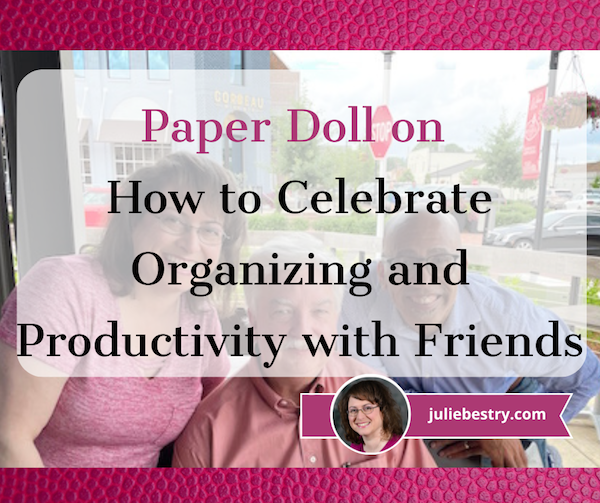
DO IT TODAY
Back in March, I told you all about my fabulous friend-of-the-blog (and of the blogger — me!), Kara Cutruzzula in Paper Doll Interviews Motivational Wordsmith Kara Cutruzzula. Writer/editor/playwright/lyricist/librettist & all-around-cool-kitten Kara and I have been collaborating for years and sharing one another’s achievements, and today is a chance to share something fun we’ve created together.
If you didn’t get the chance to read that post back, I recommend you jump over to do that. (There are some cool comedic and musical interludes!) We covered Kara’s talents at writing dialogue, especially spitfire-fast banter for whip-smart female characters like those in The Gilmore Girls and The Marvelous Mrs. Maisel, and her skills at writing musicals. That post dug deep into Kara’s background and the resources she creates, including her uplifting Brass Ring Daily newsletter, and her books:
Paper Doll Suggests What to Watch to Get More Organized and Productive
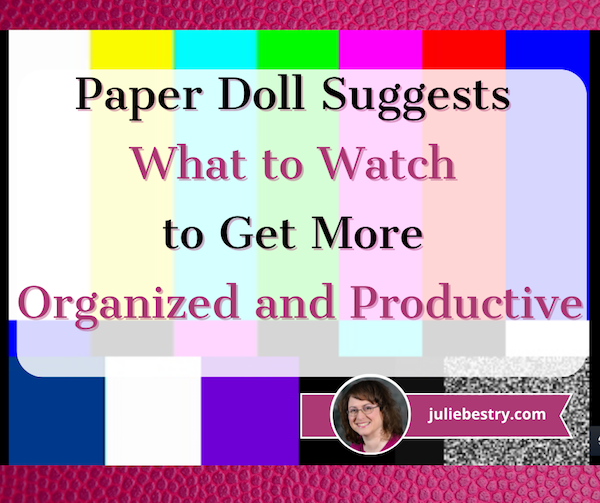
You may have heard that for the first time in 15 years, the Writers Guild of America has gone on strike. What they’re asking for is reasonable, especially in light of all that’s changed in the television industry (including streaming services). Meanwhile, you may find yourself with a shortage of your favorite shows to watch.
You’ve got lots of options to fill your time. You could read a book (or several), in which case, you might seek guidance from 12 Ways to Organize Your Life to Read More — Part 1 (When, Where, What, With Whom) and 12 Ways to Organize Your Life to Read More — Part 2 (Reading Lists, Challenges & Ice Cream Samples) Or you could get out in the sunshine or hang out with friends.
But what can you do if you really like to sit in a comfy chair and watch things on a glossy screen? Well, if you’ve already exhausted every English-language comedy and drama on Amazon Prime, Apple TV, Netflix, Hulu, Paramount+, Disney+, and YaddaYadda+, you could try watching one of the many Korean-language dramas on Netflix. (I recommend Extraordinary Attorney Woo — it’s charming and delightful.)
Or you could try something completely different. Today’s post offers up a mix of webinars and actual TV programming designed to help you live a better, more productive, more organized life.
DAILY DOSE MINI CHALLENGES
Could you use a little support in reaching your goals? My cool friend Georgia Homsany runs Daily Dose, a wellness company celebrating its 3-year anniversary! How do you celebrate three years of supporting people’s health and wellness needs through corporate and individual endeavors? With three really cool weeks of 5-day mini-challenges! And I get to be part of one of them!
- 5-Day Positivity Challenge (May 8-12) — Learn how to conquer stress and negativity with simple reminders and healthy habits to transform your mindset. (It starts today!)
- How to Overcome Perfectionism (May 15-19) — Learn how recognize the signs of perfectionist tendencies, understand the negative effects of it, and gain skills to minimize the idea of perfection in your workplace and personal life.
- Declutter Your Space and Schedule (May 22-26) — Receive actionable advice to help you get motivated, make progress, and gain control over the life and work clutter that weighs you down. From chaotic mornings to cluttered desks and screens to procrastination and wonky schedules, I’ll be telling you how to make it all better.
Yup, that last one is my mini-challenge. And you KNOW how much I pack into whatever I deliver.
For each mini-challenge, you get:
- Video content delivered daily over the course of five days. Videos are designed to be short and to the point so you can learn and get on with your day to incorporate the advice.
- Email and/or text reminder notifications — and you get to set your reminder preference!
- An interactive platform to ask questions and chat with other participants.
Plus, there’s a BONUS: Each participant will also be entered in a raffle to win one of three wellness prizes! (One (1) winner per challenge.)
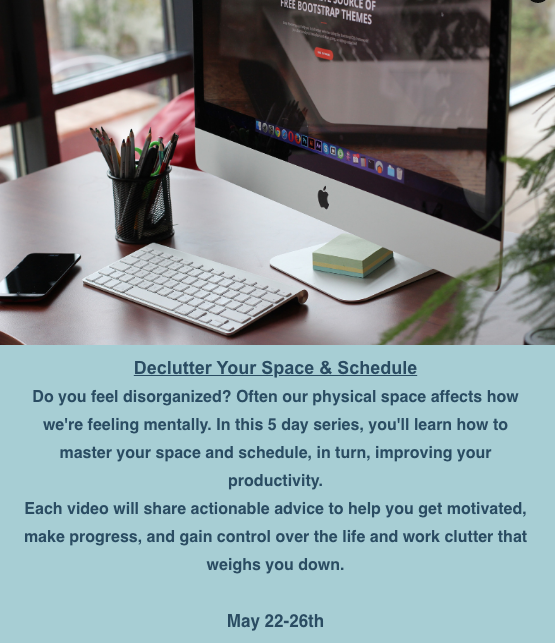
The cost is $25 per challenge, or $65 for all three! (And remember, the first challenge starts today, Monday, May 8th!) So go ahead and register before it falls to the bottom of your to-do list!
Declutter Your Space and Schedule
If you have questions or want to sign register for all three, email Daily Dose with “5 Day Mini Courses” in the subject line. And say hi from me!
HOW TO FIX MEETINGS
Graham Allcott of Think Productive is the author of How to be a Productivity Ninja: Worry Less, Achieve More and Love What You Do, which has a prominent place on my bookshelf.
Frogs, Tomatoes, and Bees: Time Techniques to Get Things Done

ESSENTIAL ELEMENTS FOR TACKLING YOUR TO-DOS
Getting things done takes a lot of moving parts.
- You need to know WHAT to do. (This is where a to-do list or a task app comes in.)
Our brains can hold about seven things in our short-term memory, plus-or-minus a few. I always think of it as plus-or-minus three, given that phone numbers in North America being seven digits plus a three-digit area code. However, a misinterpretation of a famous psychological paper from 1956 leads people to understand Miller’s Law as allowing us to remember 7 things, plus-or-minus two.
That said, we can certainly remember more things, as long as we don’t have to recite them in very quick sequence. After all, a neurosurgeon doesn’t consult a to-do list to remember all of the steps in a complicated surgery, and we can (usually) handle remembering to make dozens of turns to get from where we work to where we live without benefit of GPS, assuming we’ve driven the route several times.
The simplicity or sophistication of your list of tasks is immaterial. Whether it’s on a sticky note, a page of a legal pad, a digital note in Notes or Evernote or OneNote, or any of a variety of task apps, if it shows the things you need to accomplish, you’re golden.
- You need to know what to do first.
The delightfully weird comedian Stephen Wright used to say, “You can’t have everything, where would you put it?”
Prioritizing is a toughie. We often say, “Well, all things being equal…” but of course, things aren’t equal. Some things are naturally high-priority — if you’re dealing with smoke, fire, blood, a baby crying (or a grownup crying hysterically), you need to tend to that first.
Most tasks in life don’t come with such obvious signs of their priorities. Usually, things we want to do are high emotional priorities but may be low productivity priorities. If I gave you a choice between doing an expense report or going to brunch, and assured you my magic powers extended to bippity-boppity-boo-ing your expense report for you and taking all calories and carbs out of your meal, you’d pick the corner table on the patio, convivial conversation with friends, and bottomless mimosas over filling cells on a spreadsheet.
We must prioritize our tasks. As we discussed in Paper Doll Shares Presidential Wisdom on Productivity, the key is to identify two essential characteristics of tasks: importance and urgency.
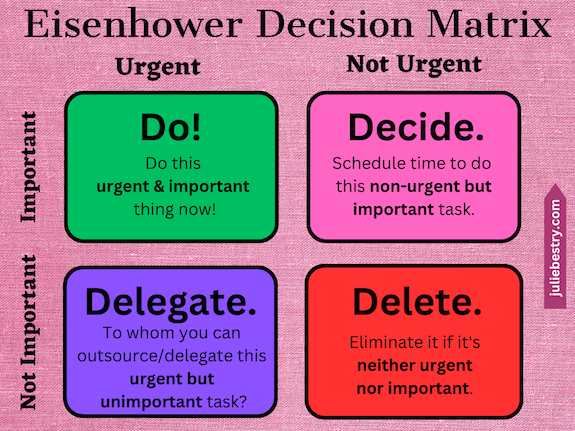
The Eisenhower Matrix isn’t the only method for determining these two factors, but it illustrates that only once you’ve figured out what are the most important and urgent things to get done, can you can figure out what things you should do yourself now, what you can delay and schedule for later, what you can delegate or assign to someone else, and what you can delete (or schedule for that non-existent “someday”).

Some people like to eat the frog, per a quote originally ascribed to Mark Twain, “If the first thing you do in the morning is eat a live frog, you can go through the rest of the day knowing the worst is behind you.”
This method encourages attacking the biggest, hairiest task first. Proponents of Eat the Frog, like Brian Tracy, who authored Eat That Frog!: 21 Great Ways to Stop Procrastinating and Get More Done in Less Time, believe will this prevent you from spending the day procrastinating.
Paper Doll On Understanding and Conquering Procrastination
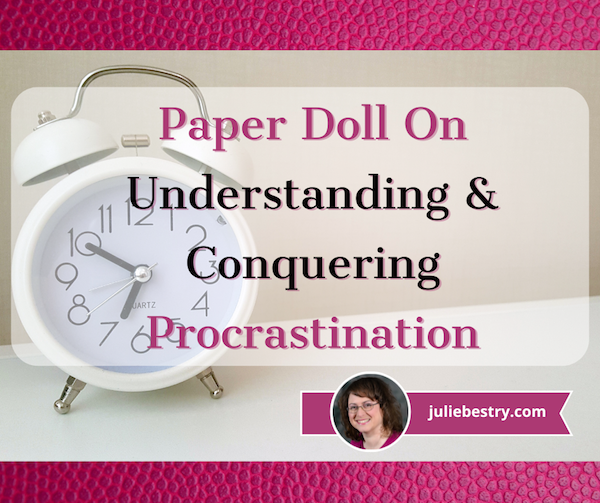
Nothing is so fatiguing as the eternal hanging on of an uncompleted task. ~ William James
We all procrastinate. Everyone knows that it’s irrational to put off doing something until the quality of the work might suffer. It’s obvious that it doesn’t make sense to keep not doing something when the deadline is fast approaching. And yet, at least sometimes, everyone procrastinates.
WHAT IS PROCRASTINATION?
Contrary to what you might have been told in your childhood (or even more recently), procrastination is not about laziness. Rather, it’s a self-protective mechanism.
Research shows that we use procrastination as a technique to regulate our moods. More specifically, to regulate, manage, and prioritize a negative emotion in the present over the negative outcome of our procrastination in the future.
Instead of delving into the science and scaring you off with words like amygdala and prefrontal cortex, here’s a cartoon to ease you into what’s actually happening in your brain when you procrastinate.
WHAT TRIGGERS PROCRASTINATION?
The tippy-top expert on procrastination, Canadian professor of psychology Timothy Pychyl of Carleton University in Ottawa, is the author of Solving the Procrastination Puzzle.
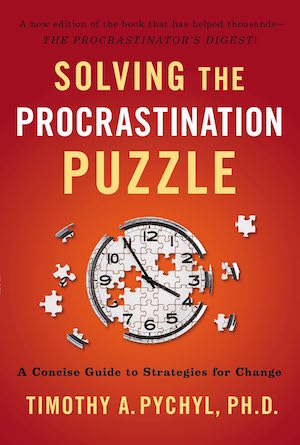
According to Pychyl, there are seven triggers that cause people to procrastinate:
- Boredom — Whether a child is delaying doing homework because the assignment isn’t challenging or an adult is facing a stultifying task (vacuuming, I’m looking at you!), doing anything stimulating (even if it’s counterproductive) may feel better than doing the boring thing.
- Frustration — The task itself may be frustrating because it’s full of difficult, fiddly little steps, like putting together a spreadsheet from multiple sources of data or figuring out how to build an Ikea desk without any written instructions; or, you might be frustrated because the work involves dealing with annoying members of your team.
- Difficulty — When something seems like it’s going to be too mentally or physically taxing, it’s comforting to procrastinate. Sometimes we tell ourselves that we’re preparing, or doing pre-work, to set the stage for the difficult task, but there are only so many pencils your teen can sharpen before settling in on that calculus homework.
- Lack of Motivation — This may seem the same as boredom, but it’s actually more complex. Boredom is mostly about the task; some activities are just inherently lacking in stimulation. But motivation relates to internal drive. Even if you aren’t happy in your current role at work, you may not be that excited about applying for a new job (perhaps because of depression, anxiety, or fear of change). You have to see the benefit of working on your resume and prepping for an interview as steps toward a personal goal of being more professionally confident, rather than just items to be completed to “get a job,” which may not be inherently motivating.
- Lack of Focus — Mental focus depends on physical and emotional stimuli as well as external stimuli. A variety of emotional concerns related to the task at hand — fear of failure, being embarrassed in public, losing a scholarship or a job — as well as unrelated issues like family or relationship troubles, or health concerns, can detract from your focus. Similarly, working in a crowded or noisy space, or even in an environment with visually distracting elements, can dilute your focus. Some people need to turn down the radio while driving to find the address they’re seeking; others need a tidy desk in order to read, even if the desk is outside their line of sight. You can’t focus if you’re hungry or tired, either.
- Feeling Overwhelmed — Too much of too much will always keep you from taking clear action. In the professional organizing field, we talk about suffering from decision fatigue and often say, “The overwhelmed mind says ‘No’.” Have you ever stood in the toothpaste or shampoo aisle and been shocked by the ridiculous number of competing alternatives? Similarly, if there are many different ways to approach a talk (writing a blog, replying to an email, making a plan for a move), overwhelm may lead us to just physically or mentally wander away.
so much to do pic.twitter.com/fiSm7Y2Erg
— poorly drawn lines (@PDLComics) December 21, 2022
- Being Overworked — Burnout is definitely a trigger for procrastination. If you’ve ever worked day-in and day-out on a project such that by the time you got home, you had literally no mental space or physical energy to do anything, even to prepare food, that’s a sure sign of overwork. Alternative options might be more or less pleasant (think: socializing or housework), but you might choose to lay on your couch and mindlessly scroll through social media instead of either thing you were supposed to do. Overwork eliminates the energy necessary for doing anything in the now, so everything gets pushed to a theoretical later.
Of course, Pychyl is not the only one to define triggers for procrastination. Others have identified fear of failure, impulsiveness (sometimes associated with ADHD), and generalized anxiety. Various executive function disorders can make it difficult to sequence or prioritize tasks.
The point is, procrastination is not laziness, but a conscious or even subconscious need to not feel icky now, even if you’re going to feel doubly icky later.
Procrastination is not laziness, but a conscious or even subconscious need to not feel icky now, even if you're going to feel doubly icky later. Share on XPRACTICAL STRATEGIES TO COMBAT PROCRASTINATION
Obviously, once you identify your trigger to procrastinate, you can employ techniques to reverse the behavior. For example, if a task is boring, like housework or working out, you might pair it with music or a streaming TV show.
It also may be helpful to take away the temptations of more entertaining options. Lock your phone in a drawer — having to unlock it to play Candy Crush may give you the necessary pause to stick with your task. If you’re tempted by websites that are more entertaining than the work you’re supposed to be doing, lock yourself out of those websites (for whatever time period you set) by using a website-blocking program like:
Cold Turkey — works with Windows and MacOS
Focus — works with MacOS-only
Forest — designed for your phone, it works with Android, iOS, and in your Chrome browser
Freedom — works with Windows, macOS, iOS, Android, in as a plugin for Chrome
LeechBlock — works in various browsers, including Chrome, Firefox, Edge, and Opera (but not Safari)
Rescue Time — works with Windows, macOS, Android, iPhone, and iPad
Self-Control — works with acOS-only
There’s also Paw Block, which, while it only works as a Chrome or Firefox extension, has the benefit of showing you pictures of kittens from the around the internet when it prevents you from accessing distracting websites.
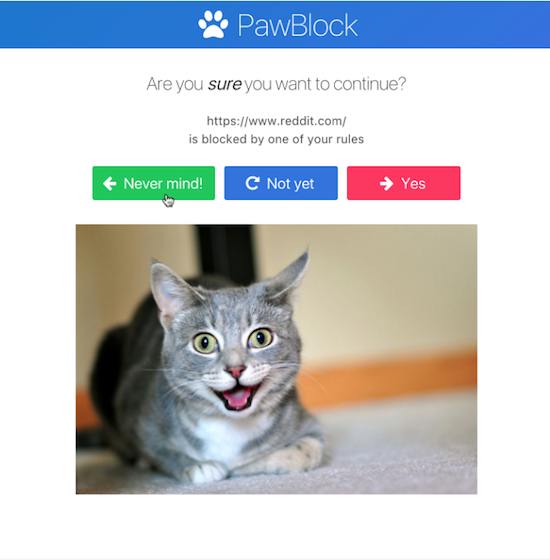
If you’re frustrated by the elements or situation of the task, you might bring in a friend or colleague to help you do it, someone who doesn’t have the emotional connection to the stressors that are throwing you off. They don’t necessarily need to perform the tasks, but just body double with you so you feel soothed and less frustrated.
You can break down difficult tasks into the tiniest possible elements, or seek a supervisor’s guidance, so the annoyances seem less annoying. (It’s tricky in the moment, but you might also try to reframe “difficult” tasks as challenges and contests with yourself.)
If you’re feeling unmotivated, see if you can find a short-term reward. (Cake? Cake is always good! But a refreshing walk outside after finishing the first of three elements of a task may help you get your head back in the game.) For a deeper lack of motivation, work with a therapist or coach to help you identify the meaningful benefits you can get from doing the things at which you tend to procrastinate, or possibly find a life path that eliminates those tasks. (If creating PowerPoint slide decks gives you a stomachache, maybe you need to consider becoming a lumberjack or a lighthouse keeper. Not everyone wants to be an knowledge worker, and that’s OK!)
If your procrastination is due to floundering focus, determine what’s contributing to the lack of focus. If it’s internal (troublesome thoughts and emotions), consider meditation, walking in nature, and talking through the excess thoughts with a friend and/or in therapy.
But if it’s external, if you’re feeling attacked from all sides by an overload of sensory stimuli, you may need to declutter and organize your space or move your workspace elsewhere (or invest in noise-canceling headphones). But it’s possible you’ll want to see if an ADHD or other diagnosis might help support your efforts to get assistance dealing with distractions.
Overwhelm may seem a lot like frustration. While you may be frustrated by just one (big) annoying thing, overwhelm feels like you’re getting pelted with dodge balls from all directions. It’s a good time to sit down with someone who can help you see the Big Picture and identify the priorities and sequences. Professional organizers and productivity specialists excel at helping you battle overwhelm and get clarity.
And if you’re overworked and experiencing burnout, it’s time to have a realistic discussion with your partner, therapist, boss, and anyone else who can help you achieve balance before you suffer health consequences more serious than just the emotional distress related to procrastination.
In the short term, some meditation and schedule modifications might work, but if you’re experiencing chronic overwork, more intense career and life changes might be necessary. Start by revisiting my series on toxic productivity, below, and pay special attention to post #3.
Toxic Productivity In the Workplace and What Comes Next
Toxic Productivity Part 2: How to Change Your Mindset
Toxic Productivity Part 3: Get Off the To-Do List Hamster Wheel
Toxic Productivity, Part 4: Find the Flip Side of Productivity Hacks
Toxic Productivity Part 5: Technology and a Hungry Ghost
You’re more than your job pic.twitter.com/qAHwtnT6Ux
— Junhan Chin | Illustrator (@junhanchin) August 31, 2022
EMOTIONAL AND INTELLECTUAL STRATEGIES TO COMBAT PROCRASTINATION
Making changes in your space and schedule, breaking your projects into smaller tasks, and giving yourself rewards are all smart practical solutions, but they’re external. Changing your external world can only eliminate some of the obstacles to your productivity. To truly conquer procrastination, experts advise making internal changes as well.
Admit it!
Denial is not just a river in Egypt. When you catch yourself procrastinating, acknowledge it. Once you call your own attention to the fact that you’re delaying doing the thing you’re supposed to be doing, you can look at that list of triggers and say, “Yikes! I’m avoiding writing this report. Why is that?” You can’t solve a problem if you don’t realize it exists. Admitting it gets you halfway to a solution.
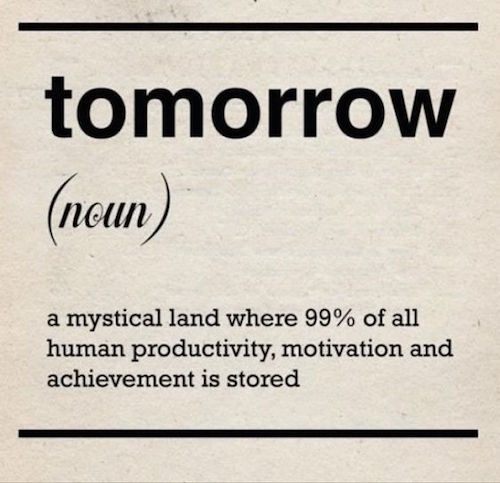
Forgive yourself
This isn’t the same as letting yourself continue to procrastinate. And just like forgiving someone else isn’t the same as saying that the undesirable behavior never occurred, forgiving yourself gives you the opportunity to recognize that past behavior doesn’t have to dictate future performance.
A 2010 study by Michael J.A. Wohl, Timothy A. Pychyl, and Shannon H. Bennett entitled I Forgive Myself, Now I Can Study: How Self-Forgiveness for Procrastinating Can Reduce Future Procrastination found, as the title indicates, that students who forgave themselves for procrastinating on preparing for exams earlier in the semester were far less likely to procrastinate on studying for the next exams.
You’re human; if you were a perfect person … well, you’d be the first one ever. Forgive yourself for having procrastinated in the past.
Practice self-compassion
Related to self-foriveness is self-compassion. Researchers found that people who procrastinate tend to have higher stress levels and lower levels of self-compassion, and theorized that compassion cushions some of the more negative, maladaptive responses that cause repeated procrastination.
Think of it as similar to overeating. If you cheat on your diet, low self-compassion might get you so down on yourself that you figure, “I’ll never lose this weight. I might as well just eat the whole ice cream carton!” But if you’re able to have self-compassion, you may tell yourself, “Yup, I did eat more than a half-cup serving of ice cream. But I understand why I did it. Next time, I’ll try drinking a glass of water and walking around the block first. Or maybe I’ll go out and eat the ice cream on the front porch, where the rest of the carton won’t be so accessible!”
(Seriously, whoever thought half a cup of ice cream was an adequate serving, anyway?)
Be intentional
All of the alternatives I described up above for seeking assistance and changing your environment (and the ones we’ll discuss next week) will only happen if you place your intention and attention on making changes.
Yes, this means a little extra labor on your part. If you know you procrastinate because you anticipate interruptions (from co-workers in the office or tiny humans when remote-working), you’re creating a problem before the problem exists, so you’re missing out on productivity before you need to and then again when the problem actually occurs. (And then you’ll spend the time after the interruptions being resentful about them, and that will lead to less productivity, too!)
Once you know what you’re up against and which triggers present a problem for you, build time into your schedule to plan your way around the obstacles and triggers. That might mean seeking out time with professionals who can help you, whether those are therapists, professional organizers, productivity specialists, or life or career coaches.
Embrace consistency
The various popular books on forming habits, like James Clear’s Atomic Habits, all agree that it starts with changing your identity, and seeing yourself as “the kind of person who” does things in a more agreeable, positive way.
Showing up daily is easier than showing up once in a while. pic.twitter.com/5CrOdIQjCu
— Sarah Arnold-Hall (@saraharnoldhall) February 6, 2023
One of the ways you can prod the formation of that kind of identity is to develop consistent actions and behaviors. In order to be the kind of person who goes to bed on time (and thus, can get up on time), you need to jettison the behavior of doom-scrolling for hours before bed. To consistently do that, you might set an alert on your phone for 8 p.m. to put the phone away, somewhere far from the couch or your bed. (Afraid you won’t get up on time if the phone isn’t near your sleeping area? Revisit my post from last summer, Do (Not) Be Alarmed: Paper Doll’s Wake-Up Advice for Productivity.)
Be a Self-Starter
You’ve heard me talk about activation energy before. In my post, Rhymes With Brain: Languishing, Flow, and Building a Better Routine, I wrote:
We also depend on activation energy. Because the hardest part of what we do is the getting started, we have to incentivize ourselves to get going. There are all sorts of ways we can trick ourselves (a little bit) with rewards, like pretty desk accessories or a coffee break, but the problem is that action precedes motivation. We’re not usually psyched to get going until we have already started!
Action precedes motivation. We're not usually psyched to get going until we have already started, whether it's a runner's high or Csikszentmihalyi's flow. Share on XA huge key to breaking the procrastination habit is getting started. After all, Sir Isaac Newton’s First Law of Motion states that a body at rest tends to stay at rest and a body at motion tends to stay in motion. (OK, it actually says, “a body at rest will remain at rest unless an outside force acts on it, and a body in motion at a constant velocity will remain in motion in a straight line unless acted upon by an outside force.” But this isn’t Physics 101.)
Did you watch the cartoon at the start of this post? (It’s OK if you skipped it; just scroll up and watch now and we’ll wait.) If you did watch, you know that you’re more likely to feel negative emotions about a task when you’re avoiding it, but when you’re actually doing the task, it doesn’t feel so bad.
So, get yourself in motion so that you can stay in motion! Get yourself past the hurdle of starting and that small victory of starting, and the realization that it wasn’t as bad as you feared, might make you less likely to procrastinate the next time you’re facing that same challenge.
GET STARTED AT GETTING STARTED
Once you’ve read all of the preceding advice, you still have to get your butt in the chair. (OK, yes, you could use a standing desk. Let’s not be pedantic!) There are two key ways to do that.
First, embrace accountability. As I’ve previously described in these various posts, borrowing willpower from others by getting support from “partners in crime” can be just the motivation you need to get started and stick with it, whatever the “it” is:
Paper Doll Sees Double: Body Doubling for Productivity
Paper Doll Shares 8 Virtual Co-Working Sites to Amp Up Your Productivity
Count on Accountability: 5 Productivity Support Solutions
Flow and Faux (Accountability): Productivity, Focus, and Alex Trebek
Second, even when you’ve got accountability support (and especially when you don’t), there are techniques for helping you get started on tasks in ways that feel hopeful, and that make finishing seem possible.
So, come back for next week’s post, Frogs, Tomatoes, and Bees: Time Techniques to Get Things Done, where we’re going to be doing a deep dive into a variety of well-known and sleeper strategies for eliminating procrastination. We’ll be talking about tomatoes and frogs, blocks and tocks, and so many numbers that you’ll think we’re in math class. (But I promise, just in case you tended to procrastinate on math homework, there will be no trains leaving Chicago at 120 miles per hour.)
Until next time, read more about the nature and causes of procrastination:
Why You Procrastinate (It Has Nothing To Do With Self-Control) ~ The New York Times
Why People Procrastinate: The Psychology and Causes of Procrastination ~ Why People Procrastinate
6 Common Causes of Procrastination ~ Psychology Today
7 Triggers of Procrastination ~ ChrisBaily.com
Procrastination triggers: eight reasons why you procrastinate ~ Ness Labs
When you tend to procrastinate, what triggers tend to haunt you? What methods do you use to keep procrastination at bay?








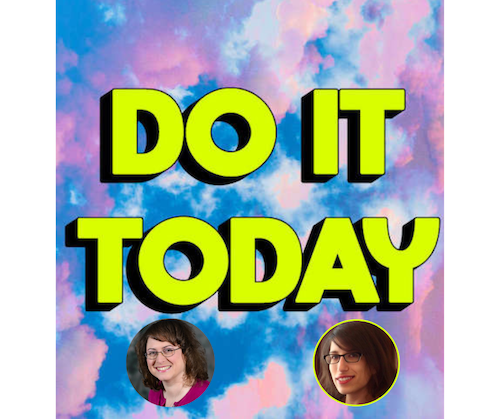

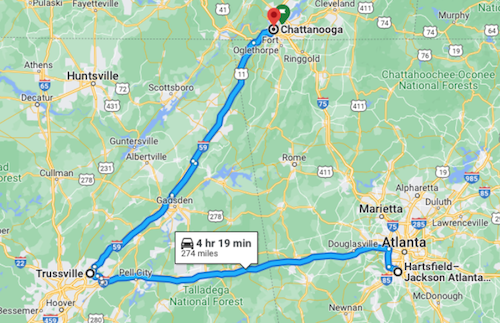


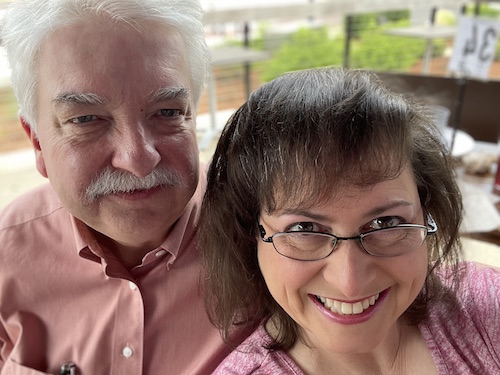
 At
At 






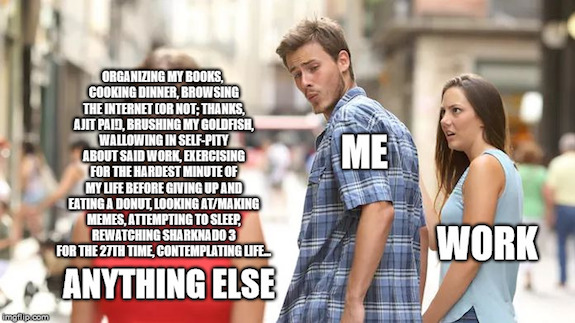






Follow Me