Paper Doll
Cool, Sustainable Packing and Shipping Solutions for Earth Day

Nobody will ever call Paper Doll an outdoorsy person. I’m as indoorsy as you can get. People shout about being “at one with nature” but I’m definitely at two with nature; we couldn’t be less compatible. When I saw this video, I thought, yeah, that’s me. (OK, it’s Retta. But philosophically, it’s me.)
So, in a “Ground Control to Major Tom” way, I definitely recognize that Earth is the only home we have, and with Earth Day 2024 just a week away, I’ve had some paper-related sustainability issues on my mind. In particular, after recently helping a client try to downsize, corral, and store packing and shipping materials that had taken over space in her home, I started looking at how we could reduce mess but be more planet-friendly.
TRADITIONAL SHIPPING AND PACKING SUPPLIES
When I was in college, Paper Mommy regularly sent me care packages: mail and magazines I’d received at the house, homemade baked goods and packaged snack surprises, articles from our hometown newspaper, and stick-figure cartoons she drew of herself with curly hair and big feet, signed off with funny and loving captions.
I’d pick up my package downstairs in the student union and then my friends and I would head upstairs to the dining hall, where I’d perform a show-and-tell of all the contents. There was always so much packing material that we all had a blob of it to throw in the trash along with the remains of our dining trays.

While the items in the care package were still memorable, the packing material wasn’t. She might have used bubble wrap, but this was definitely decades before we all had those plastic “air pillows” that come in our Amazon boxes. I suspect Paper Mommy alternated crumpled newspaper and styrofoam peanuts, depending on what she was shipping.
Newsprint
In the olden days, newsprint was commonly used as a packing supply. Newsprint is inexpensive, low-quality, absorbent paper; it’s made from coarse wood pulp and primarily used for printing — you guessed it — newspapers. So, people just crumpled their news and sports sections after having read them and turned them into box filling. (Sometimes Paper Mommy included the comics when she sent care packages so I could smooth them out and read the funny papers as an added treat.)
Printed newspapers are dying, so most people are unlikely to have enough on-hand to pack items for shipping. Unless you’re already a daily subscriber, it’s not an optimal solution. And you’re not going to want to buy weeks and weeks of newspapers in advance of packing delicate items for a move.
You can buy rolls or stacks of “clean” newsprint paper without ink. This is often used as packing paper for shipping and moving, and there are environmentally-friendly versions. For example, you can purchase pads of it, like this package of 360 sheets of Tree House paper. It’s soft, clean newsprint made of recyclable materials.
Paper Doll Shares How To Select a Shredder, Shred Responsibly, and Save
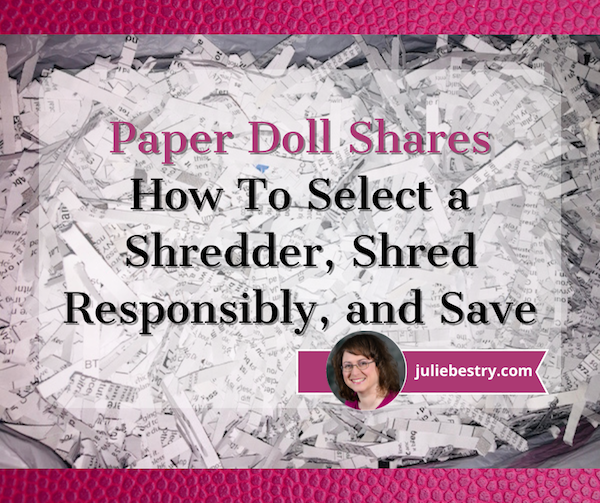
Much of the following post originally appeared in 2021 and has been updated for 2024 with current product links and shredding discounts.
Klop. KaKLOP! Klunkety klunkety. KaKLOP! Grrrrrr uggggggg. KaKLOP!
No, unlike the officer at U.S. Strategic Command (STRATCOM), I haven’t let a tiny human take over my keyboard. The above is a close approximation of the sound my shredder made last weekend when, after two decades of faithful service and about halfway through shredding documents no longer necessary for tax time, it gave up the ghost.
At first, I thought I might have just fed one too many staples into the grinding teeth of my little document destruction devil. But, when I lifted the shredder from the bin and turned it over, nothing was stuck in the teeth. However, as I shifted the up-ended shredder motor from my left hand to my right, I could hear something sliding back and forth within. Ruh-roh!
Far more curious than mechanically inclined, I took a screwdriver to the whole housing unit, wondering if I might be able to just stick something back in place. (Yeah, go ahead and laugh.) Sadly, I found that a large octagonal metal washer (for want of a better description) had broken completely in half. The wheels on this bus were NOT going to go round and round any longer. I had to buy a new shredder.
DIY SHREDDER ESSENTIALS
Although I haven’t had to purchase a shredder in a long time, this is not my first shredding rodeo. Many of my clients find themselves either buying a first or replacement shredder as part of our work when we’re organizing and purging paper. So at least I knew what I needed to consider.
I hate to be crude, but size matters: the size of your shredder unit, the size of your “shreds,” and the size of the pile (or capacity) you can shred at one time.
Shredder Unit Size
There are three general sizes/types of shredder units: mini, medium, and heavy-duty.
Don’t buy a mini.
Yes, I know, regular readers of this blog recognize that I rarely invoke absolutes; the world is far more grey than black-and-white. However, unless you are buying a shredder for a child, I want to discourage you from buying a mini, or desktop, shredder.
Paper Doll’s Ultimate Guide to Tax-Smart Organizing: 2024
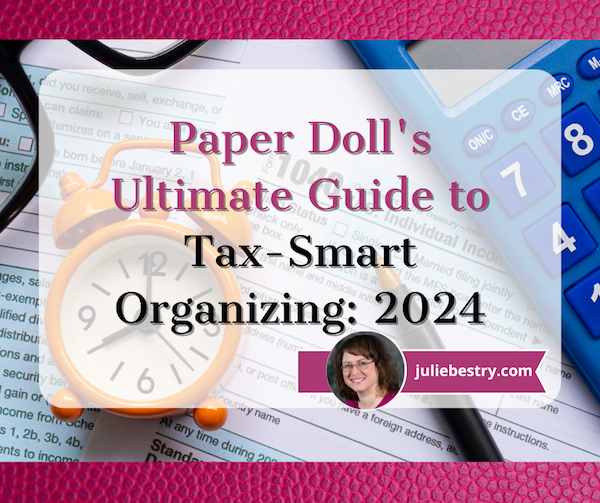
Every few years, I share a series of tax-related organizing tips for readers. Recently I’ve received inquiries from first-time filers asking for how to even begin the process. So, today’s post mixes tax-related news with a larger baseline of how to accomplish preparing and submitting your 2023 tax return.
Note: I’m neither an accountant nor a tax preparer. I don’t even play one on television. But I do help my clients find, organize, and make sense of the documents they need in order to prepare their tax returns.
ESSENTIAL TAX INFO TO KEEP ORGANIZED
Tax Deadlines
The federal Tax Day is April 15, 2024 (unless you live in Maine or Massachusetts, where it’s April 17, 2024).
If you file a (valid) extension request, you must file your tax return by October 15, 2024. Note, you still have to PAY what you (estimate that you) owe by April 15th to avoid a fine. However, if you strongly believe you’re not going to owe anything, you may file late (without filing for an extension) and there’s no penalty fee. But then you’ll also be delaying getting a refund if you’re owed one, so Paper Doll advises against procrastinating.

How To Prepare and File Your Taxes
You have a variety of options for how you prepare and file your federal taxes:
- Prepare your taxes yourself on paper forms. Like a caveman. And you’ll have to do your own math.
- Hire an accountant or CPA firm. You still have to gather all of your forms and your receipts and tell your tax preparer all the wiggly little oddities in your life last year, but you won’t have to do math. The complexity of your return (and how well you organized your supporting document) will determine the cost of the service.
- Visit a tax preparation service like H&R Block or Jackson Hewitt. Find them in independent storefronts or at desks inside big box stores, like Walmart. However, you may want to reconsider this option.
Color Of Change, in collaboration with Better IRS, just released a report called Preying Preparers: How Storefront Tax Preparation Companies Target Low-Income Black and Brown Communities. In it, they cite that many of these companies are unqualified, hiring non-accountant “unenrolled tax preparers,” who are neither credentialed nor certified in tax policy and regulations, and who do not adhere to continuing education requirements — and in 43 states aren’t even obliged to meet basic standards!
As such, many of these unenrolled preparers have been found to have made excessive errors; indeed, one study by the U.S. Government Accountability Office (GAO) found that only 10% of preparers at large tax prep chains calculated tax refunds correctly! Additionally, many of these companies are preying on low-income and minority taxpayers by charging for advances on refund checks, and promoting unnecessary tax products and high-interest refund anticipation loans.
- Use online tax preparation software, like TurboTax, H&R Block Online, TaxAct, Cash App Taxes, and Free Tax USA. They’ll hold your hand through prompting questions and you won’t have to do the math, but you’re ultimately responsible if you misunderstand a question or make an error. And it can be pricey!
The IRS already receives copies of our income information directly from employers, banks, investment companies, etc., so why do we have to do all of this? And why is it so expensive, especially for those who don’t even owe? Because these companies lobby and bribe — ahem, sorry, contribute — to congressional representatives’ election campaigns to prevent the federal government from creating a free option for all!
More Affordable Filing Options
The IRS estimates that Americans spend an average of $250 to prepare and file their taxes, but there are options for lessening that burden.
- If you are age 60 or older, make $64,000/year or less, are disabled, or need language support, you can get free help from IRS-certified volunteers in the Volunteer Income Tax Assistance (VITA) or Tax Counseling for the Elderly (TCE) programs.
-
-
- Find VITA and TCE program locations at the IRS locator page.
- Seek related help from the AARP Tax-Aide Service.
- The United Way can connect you to preparation and filing assistance via MyFreeTaxes.
-
- If you’re a member of the military (or a military family), you can prepare and file a federal return and up to three state returns, for free, through MilTax. Eligibility requires that you are:
-
- An active-duty service member, and/or their spouse and dependent child(ren).
- A member of the National Guard and National Guard Reserve (no matter your activation status).
- Survivors of deceased active-duty service members, National Guard, or National Guard Reserve members (without regard to activation status or conflict).
- Honorably discharged, retired service members from all branches, including the Coast Guard, if you’ve been discharged within the past 365 days.
- Designated family members of service personnel who’ve been authorized to manage the eligible member’s financial affairs during deployment. Similarly, any designated family member of a service member deemed “severely injured” and not capable of handing their own financial affairs.
-
- If your 2023 adjusted gross income (AGI) was $79,000 or less in 2023, you can use the government’s Free File program. Here, the IRS partners with online tax preparers each year and eligible users (for 2023 filing, that means those with an adjusted gross income (AGI) of $79,000 or less) can file federal taxes with no fee. (State tax costs vary.)
However, the contracted companies change year-to-year, so if you prefer to maintain your data in your account, making it easier to do year-to-year comparisons and be prompted to recall charitable recipients and sources of W2s, 1099s, etc., next year you may have to decide between switching to a new program partner or paying for what was once free.
Some past participating partners in the Free File program have been problematic. The Federal Trade Commission (FTC) found that TurboTax engaged in deceptive advertising (forcing up-selling), and investigated H&R Block for improperly handling and deleting customer data (as well as for deceptive advertising).
Unsurprisingly, both companies have supported legislation to ban the IRS from offering free tax filing services.
- If you qualify, try the US government’s new Direct File trial program. Only 12 states (Arizona, California, Florida, New Hampshire, New York, Nevada, Massachusetts, South Dakota, Tennessee, Texas, Washington, and Wyoming) are participating in this trial effort.
Direct File eligibility is limited to those with income from employment (reported via W2), unemployment compensation, or from Social Security, so self-employed individuals, gig workers, and those with pensions can’t use it. To try Direct File, you have to take the Standard Deduction and can’t itemize. (You can have up to $1500 in interest or savings bond income, but not earnings through payment apps, rent, or prizes. Wages are limited to $200,000, or $125,000 if you are filing Married Filing Separately.)
Unfortunately, Direct File’s future is uncertain. The Biden administration allocated $15 million from the Inflation Reduction Act for IRS to evaluate the viability of a a free online tax preparation and filing service, with $80 billion apportioned for over the next decade. However, Congress’ debt ceiling agreement “clawed back” some of those funds.
Special K: It’s Not Just for Breakfast Anymore
Do you have an online platform on Etsy or eBay, or use a payment platform to sell through your website? Then you may have heard rumblings about the 1099-K form finally getting the $600 rule up and running. Well, it’s been delayed again.
The rule is designed so that anyone who receives money from a third-party network like Venmo, Cash App, PayPal, Square, or Stripe for having made $600 or more in sales for either goods or services would receive a Form 1099-K by late January or early February (when we’re supposed to get all of our 1099s). But the IRS has repeatedly delayed implementing the rule, so some people have received 1099-Ks and others haven’t, causing confusion.
So, if you got a 1099-K, check to make sure the numbers match the income you believe you received. (If there’s a mismatch between your records and the form, contact your financial network and correct it before you file your return.)
If you didn’t get a 1099-K, that doesn’t mean that you can fib to the IRS! You must report all taxable income, even if someone who was supposed to send you a form didn’t do their job.
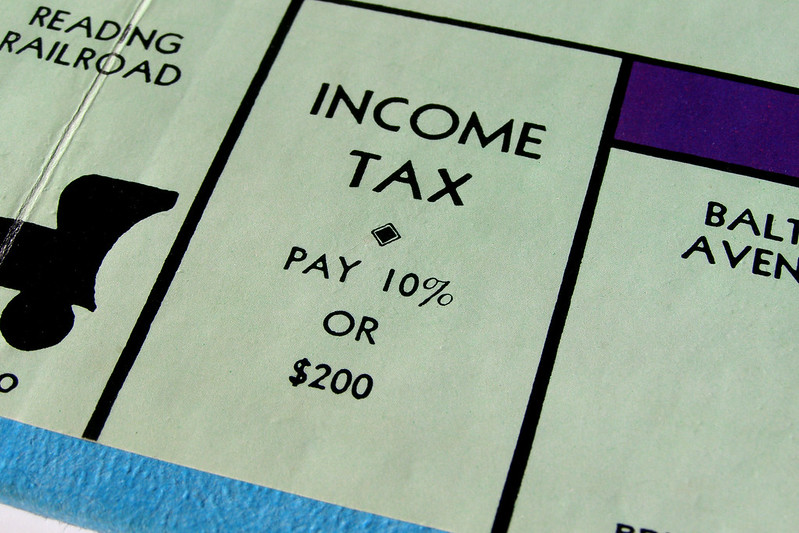
Photo courtesy of Chris Potter/CCPix at www.ccPixs.com under CC 2.0
START THE TREASURE HUNT
Know What You Spent
Start by gathering expense information, like:
- receipts for tax-deductible purchases — check paper receipts as well as email confirmations of purchases
- statements or summaries from ongoing accounts. (On Amazon, select the year from the drop-down under Your Orders in your account. Don’t forget to check the tab for digital orders, too!)
- online financial dashboards — Mint closed in March, so plan to find a new dashboard like Quicken Simplifi, Empower, or YNAB.
Gather tangible information in a folder labeled Tax Prep 2023, or use something like the Smead All-In-One Income Tax Organizer. Just having it all together will be the first step toward tabulating the correct amounts.
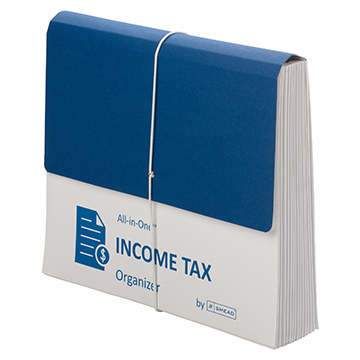
Gather Ye Forms
Most of the essential data you’ll enter into your tax return will come as supporting documents called information returns. These are sent to you by others — employers, banks, brokerage houses, schools, casinos, etc. — and they’re required to mail them by January 31st! That scary-but-official mail you threw on top of the microwave the week before Valentine’s Day? Move the oven mitts and get looking!
The rest of this post is an update of past year’s posts, laying out the different kinds of forms you might need.
MONEY YOU RECEIVED
W-2 (Wage and Tax Statement)
If you were an employee at any point in 2023, your employer should have sent one W2 copy to you and one to the IRS, reporting how much you were paid (in wages, salaries, and/or tips). If applicable, it should also indicate how much money was withheld from you and paid to federal and/or state governments for taxes and FICA (Social Security and Medicare).
Federal, state, and local taxes, FICA, unemployment insurance, and a few other withholdings are considered statutory payroll tax deductions. Statutes (that is, laws) require them, so your employer can’t just blow off withholding this money and sending it to the right agencies.
Sometimes, a court might rule that an an employee’s wages may be garnished, but this has nothing to do with sprigs of parsley. People behind on child support payments or who owe money in lawsuits may have money removed from their earnings, before it ever gets to their paychecks, to ensure it goes directly to whomever is owed.
Your W-2 may also report voluntary payroll deductions. These are amounts withheld from your paycheck because you’ve granted permission. These may include your portion of health and life insurance premiums, contributions to your 401(k) or other retirement fund, employee stock purchasing plans, one-time or ongoing donations to the United Way, union dues, etc.
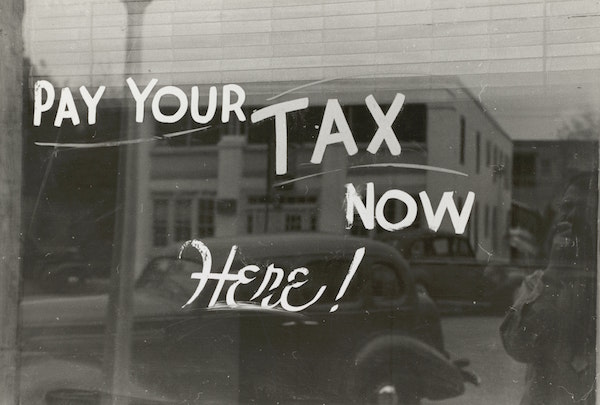
Photo by The New York Public Library on Unsplash
Did you get multiple copies of the same W-2? Employers submit copy A directly to the Social Security Administration for FICA and keep copy D for their own records. Copies B and C are for you (the employee) – you send one to the IRS with your federal tax return and keep one for your own records. Then, they provide copies 1 and 2 to file with applicable state or local tax authorities. (I’ve never figured out why W-2 copies 1 and 2 aren’t called E and F. Did the same person who came up with this decide that bras should be sized as A, B, C, D, DD, DDD, F, FF, and G, skipping E entirely?)
I've never figured out why W-2 copies 1 and 2 aren't called E and F. Did the same person who came up with this decide that bras should be sized as A, B, C, D, DD, DDD, F, and G, skipping E entirely? Share on XIn theory, a W-2 should be mailed to the address listed on your W-4. (Don’t be confused. The W-4, is the form that tells your boss how much to withhold based on your number of dependents you have.)
Smaller companies may just hand you your W-2 instead of mailing it, but if your W2 is missing, consider:
- Did you change employers last year? You should have received W-2s from each employer. (If you changed jobs at the same company, you’ll receive one W-2 from each employer, not one per position. If you changed companies within a larger corporation, though, you may get one for each.)
- Did you change addresses since you filled out your W-4? There’s only so much a former employer will do to track you down to give you your W-2. Keep the Madge in HR updated!
Don’t assume that if you don’t have your W-2, then nobody knows what you made. Remember, the IRS got Copy A. The IRS knows what you made, so be sure you do, too! (If your former company went out of business or is otherwise not returning your calls, the IRS has a procedure to allow you to file your taxes in the absence of a W-2.)
Examine your W-2 it carefully. Do the numbers seem right? Compare them to the final pay stub you got for last year. Calendar years may end mid-week (or even mid-pay period), so the numbers won’t correspond perfectly, but they’ll be close enough for you to spot if something is seriously wrong. The sooner you call your employer’s attention to an error, the sooner you can prepare your return.
W-2G (Certain Gambling Winnings)

Gambling Photo by Aidan Howe on Unsplash
The W2G is the freewheeling cousin of the W-2. While a W-2 is for money you make while working, the W-2G is what you get while playing. If you win more than $600 in any gambling session at a casino – whoohoo! – the “house” should request your Tax ID (generally your Social Security number) and either prepare a W-2G on the spot or send it to you in January.
Casinos aren’t interested in keeping up with your losses, just your winnings, so they only tell the IRS about what they paid you. If you gamble and want to deduct losses, the IRS requires you have provide receipts, tickets, statements, or other records to support both your winnings and losses.
1099s (Income)
A 1099 is a form that basically says, “Hey, we paid you some money for something, but you weren’t an employee.” You get a copy; the IRS gets a copy. Easy-peasy.
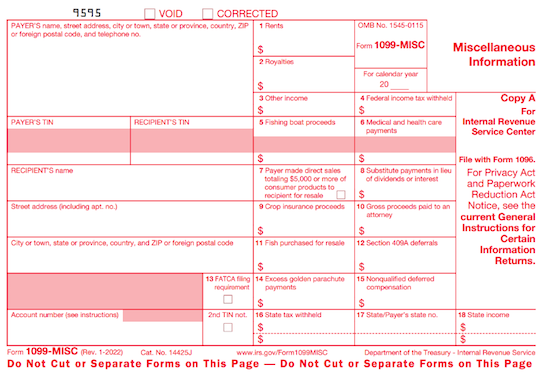
There’s not just one type of 1099; actually, there are 22 different kinds of 1099s. Some of the more common are:
This form reflects the interest income you receive from interest-bearing savings and checking accounts, money market bank accounts, certificates of deposit, and other accounts that pay interest. It also notes whether foreign or U.S. taxes were withheld and if there were any penalties assigned for early withdrawal from an interest-bearing account.
Internet-only banks may require you to log into your account to get your 1099-INT, so don’t count on it coming by mail. If you received less than $10 in interest, your bank may not send a 1099-INT.
Do you own stock or other taxable investments? This form indicates the dividends or capital gains you received as an investor. Your broker, plan services company, mutual fund company or other type of investment company will send this form. Not all dividends are created equal; ask your tax professional if you have any that seem unusual or complicated. Whether you receive dividend checks or your dividends are held in a DRIP (a direct re-investment plan), if you didn’t earn at least $10 in dividends, you are unlikely to receive a 1099-DIV.
This random form is subtitled “Certain Government Payments” and can cover everything from state unemployment compensation to tax refunds, credits, and offsets at the state and local level. It can also be used to report payment of taxable grants, agricultural payments, and other nifty things where a state or local government gives you money.
This new(ish) form replaces some uses of the 1099-MISC. If you’re self-employed (a freelancer, an independent contractor, etc.), you should get a 1099-NEC. However, 1099-NEC just started in 2021, so people unfamiliar with it may send you a 1099-MISC by mistake.
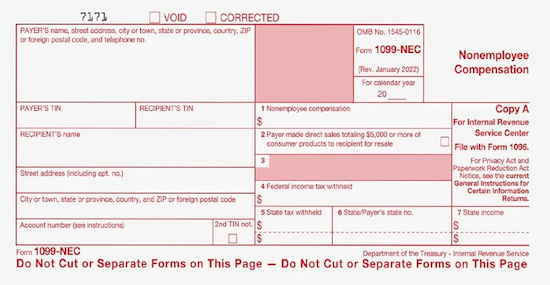
Another problem is that even if someone paid you for doing work as an independent contractor, they may not know they should be sending you a 1099-NEC. So, if you are self-employed or irregularly employed, it’s essential to keep track of your own incoming revenue. Otherwise, if the person who paid you ever gets audited, it could trigger some messy situations for you, too.
Now that this form no longer covers income for freelances and independent contractors, it’s truly more “miscellaneous.” Seriously, it’s the junk drawer of tax forms!
It’s used to report payment of royalties, broker payments, certain rents, prizes and awards, fishing boat proceeds (yes, really!), crop insurance proceeds, and some payments to attorneys that wouldn’t be reported on a 1099-NEC, like if you received a settlement and had to pay an attorney a portion of it. In general, once people get used to the 1099-NEC, you’ll only get this miscellaneous form to report truly miscellaneous payments.
SSA-1099 (Nobody knows why the numbers and letters are reversed on this one form! It must be done by the same people who label the copies of W-2s and bra sizes!)
If you receive Social Security benefits, you should receive an SSA-1099. (Non-citizens living outside the US, like widows/widowers receiving spousal Social Security benefits, may get a SSA-1042.) The 1099-SSA tends to come on a long form, folded and sealed such that it makes its own envelope. It may look like junk mail, so watch out and replace it, if necessary!
A 1099 doesn’t always indicate that you were literally paid money. For example, a 1099-C indicates that someone forgave a debt, like a mortgage or a credit card balance. You may owe tax on forgiven debts, and the 1099-C alerts the IRS that since you didn’t pay money owed, and got to keep it in your pocket, it’s as if you received money.
1099s sometimes hide in plain sight. Sometimes, instead of sending a 1099 in a separate envelope, a bank or brokerage house may include a 1099 form in the same envelope — sometimes perforated at the bottom of a quarterly or end-of-year financial statement. Be sure to check all that boring-looking official mail. Brokerage houses often sent multiple forms as a “combined 1099,” scrolling across multiple pages. Check the reverse sides of forms, in case you’re missing one.
MONEY YOU PAID
1098 (Mortgage Interest)
A 1098 is not a 1099 with low-self-esteem. The vanilla, no-frills 1098 reflects the interest you paid on your mortgage, which is generally deductible on your federal taxes. Renters don’t get 1098s; neither do homeowners who’ve paid off their mortgages.
There are also sub-types of 1098s for things other than interest on property loans:
- 1098-T indicates tuition you paid; you’ll get this from a college or training school.
- 1098-E shows you’ve paid interest on a student loan and will come from your lender.
- 1098-C indicates the donation value of a car, boat or airplane by fancy-pants, monocle-wearing Mr. and Mrs. Thurston Howell.

Photo by Diego F. Parra from Pexels
1095-A (Health Insurance Statement)
The 1095-A is also called the Health Insurance Marketplace Statement. If you purchased coverage through a state or federal exchange, this helps you determine whether you are able to receive an additional premium tax credit or have to pay some back.
Related forms include the 1095-B (supplied by companies with fewer than 50 employees), detailing the the type of coverage you had, the period of coverage, and your number of dependents, so you can prove you had the Minimum Essential Coverage (MEC) required by law. A 1095-C is similar, but for employers with more than 50 employees.
SPECIAL 1040 FORM FOR SENIORS
Are you a senior? If you are over 65, instead of filing the standard 1040 form, you can file the 1040-SR. The main benefit is that this form, when printed, uses a larger font and provides easier readability.
FINAL THOUGHTS
If you receive a mysterious form, or have questions about how to use a form, the IRS has a surprisingly easy Forms, Instructions and Publications Search. Again, I am a Certified Professional Organizer, not an accountant, so please address any concerns to a tax specialist.
Making sure you have all of the necessary forms in hand will make it much easier to prepare your tax return. Once you file your taxes, make a list of all the forms you received this year, and tuck that list into your tickler file for next January. Check off each form as it arrives, and you’ll have a better sense of when you’ll be ready to start working on your 2024 taxes in 2025.
Paper Doll Explains Aspirational vs. Inspirational Clutter
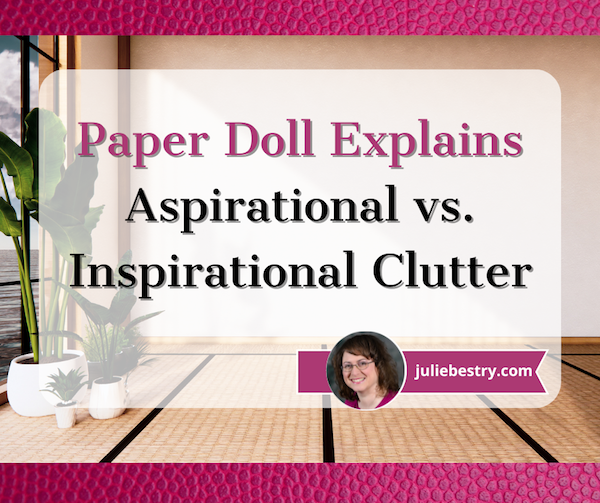
Do you ever think about all the different flavors of clutter?
A few years ago, I wrote The Boo-Hoo Box: Organizing Painful Clutter.
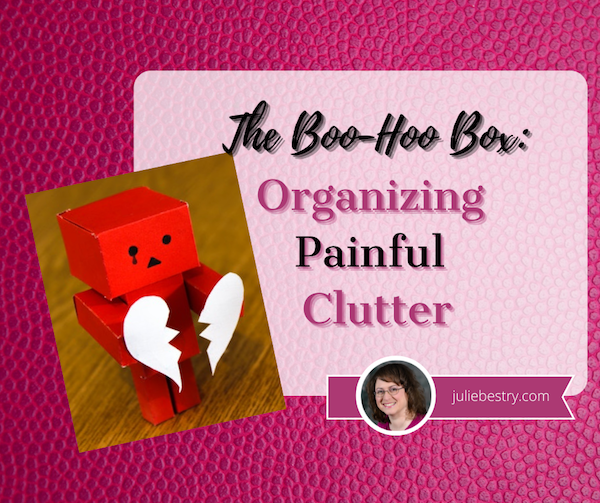
In that post, as a precursor to discussing the kinds of heartbreaking clutter people keep, I introduced some of the major categories of clutter, and this is worthy of a review as we explore today’s topic.
CATEGORIES OF CLUTTER
When working with my organizing clients, we tend to identify six different kinds of clutter (though these are only the main ones — there are others).
- Practical clutter — These are things that are useful, in and of themselves, like clothing, bedding, or kitchen implements. It’s not that we don’t need these things, but we generally don’t need so many (black skirts, frying pans) and we need to let go when specific items no longer suit our needs.
- Informational clutter — We keep documents and clippings, whether on paper or digitally, because we believe the information is valuable. The problem is that we rarely go back to consider how valuable something is now vs. when we acquired it, and we tend not to think about whether it might be better to eliminate (outdated) information, digitize it, or access the information anew via the internet to reduce the bulk.
- Identity clutter — Sometimes, the clutter we keep is an excess of items that we feel help define us. Our clutter may not be useful (in a practical sense) but we perceive it as useful for defining who we are or who we wish to be seen as. Our clutter might say, “I’m the kind of person who runs marathons [or wins spelling bees or bakes from scratch].”
- Aspirational clutter — This type of clutter accounts for all of the items in your space which support hobbies you tell yourself that you are going to take up, but never really do. Whether you are saving a closet full of fancy papers and Cricut gadgets for the day when you finally decide to become a scrapbooker or amass shelves of books on the topic of “How To [train championship Greyhounds, write a novel, become a successful crypotocurrency miner],” there comes a point when you’ve got to recognize that you have an excess of items supporting a life you don’t really lead.
- Nostalgic clutter — Nostalgia is defined as “a sentimental longing or wistful affection for the past, typically for a period or place with happy personal associations.” Obviously, life is made better by the things that truly remind us of happy (or happier) times, but an excess of nostalgic emblems of our past can fill up our homes in the present and prevent us from having space in our lives to make a future. Sometimes, we just have to take photos of those ancient macaroni art projects and discard the originals, letting them crumble in peace.
An excess of nostalgic emblems of our past can fill up our homes in the present and prevent us from having space in our lives to make a future. Share on X - Painful or sad clutter — This category encompasses things that remind us of bad times or bad people.

Break-Up Photo by Kelly Sikkema on Unsplash
Clients tend to have a good handle on both practical and informational clutter. Someone might save useful things that they used in the past (or acquire in the present) because they might be useful now or in the future; the same is true of clippings or online information in case they might be desired later.
Identity clutter, nostalgic clutter, and painful clutter is almost always about the past. But as we’ll see, aspirational clutter is about the future.
WHAT KIND OF CLUTTER IS IT REALLY?
Too often, we think of clutter as if it were a monolith. Yes, a house full of clutter is daunting, but identifying what kind of clutter something is helps us determine why we’re holding onto it so we can (eventually) confidently let it go.
I do prospective client consultations by phone; this gives me a chance to get to know what a client may need and helps them determine whether they like my philosophy and can bear my goofy sense of humor. Early on, I ask them to describe what kinds of clutter they have.
I’m not looking for a hierarchy or categorization, just a sense of what “stuff” is bothering them. Usually, I hear something like: too many clothes that don’t fit (or don’t fit in the closet); outgrown children’s toys; an overwhelm of papers, books, and digital media. This gives me an idea of the tangible items needing attention. However, once in people’s homes, I’m able to see that clutter is not so simple.
For example, a closet filled with maternity clothes may reflect that that a client has spent a number of years bearing and raising kids. If she’s in her 30s, this may just be practical clutter. She’s been pregnant one or more times, acquired clothing through shopping and gifts, and hasn’t yet winnowed the collection down. However, if the woman is older, perhaps in her 50s or 60s (and her own children are already having babies), she may be holding onto the clothing out of a strong sense of nostalgia, remembering fondly when her family was small (but growing) and possibilities were endless.

It’s even possible that now that her children are adults, she may feel adrift and unneeded. At this point, all of the maternity clothes can be identity clutter, items that people hold onto out of fear of becoming unmoored from their identities. If the woman’s sense of self is closely tied to being a mom, the idea of letting go of those clothes may feel very much like letting go of one’s sense of self. Until a client is prompted to discuss the possessions in question, the category of clutter may not yet be clear.
I recently spoke with an older couple who were hoping to downsize in advance of an eventual move to senior living. When I asked them to describe how they felt about downsizing, the husband recounted that every time he thought about letting go of materials related to his career and hobbies, it made him feel like they (and now he) lacked worth.
Ouch. That showed incredible self-awareness on his part, as well as a pain point. I gently asked him to consider that his identity exists in his memory and in the memories of all who worked with him and knew him.
His adult daughter, also on the call, riffed on some things we’d discussed earlier about donating items, and reminded him that these could be a living legacy if donated to an organization related to his former profession; his materials could find a new life with someone who needs them rather than just rusting away in a storage unit, unused and unnoticed. His identity could actually get refreshed through possessions finding a new life as something other than clutter.
Proud possessions from the past can become clutter in the present and the future, but self-awareness and analysis can open our eyes to options and opportunities.
ASPIRATIONAL CLUTTER VS. INSPIRATIONAL CLUTTER
This brings us to considering things we have acquired (and continue to acquire) for the future.
After a client and I discussed painful clutter and how the Boo-Hoo Box can counter emotional pain, she mentioned that she had a lot of items she’d purchased to inspire her to overcome emotional distress. She said that what I called aspirational, she considered inspirational. It’s a great point, and I think it might be helpful to look at how aspirational and inspirational clutter can be similar and how they are different.
Aspirational Clutter
The way I look at it, aspirational clutter is made up of items that support hobbies or activities you tell yourself that you are going to take up, but never really do. They’re gathering dust. It’s clutter because they can be used, but you aren’t using them. Examples include:
- Crafting and art supplies — Over the years, I’ve visited a lot of clients homes where cabinets and even rooms are overflowing with yarn and needlework supplies, boxed up sewing machines, canvases, paints and brushes, and packaged art projects. They’re bought with the aspiration of tapping into creativity and expressing artistic talents. But so many people accumulate art supplies without actually dedicating time to create art.
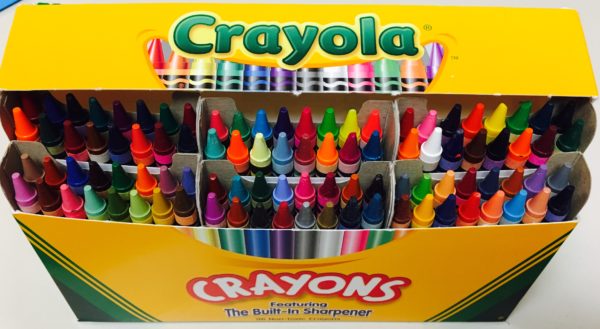
- Exercise equipment and fitness devices — From gyms to treadmills and Pelotons to fitness trackers, they exist because we aspire to be fit and svelte. Gym memberships can be financial clutter; home equipment and trackers might be tangible clutter. We buy them because we aspire to improve our physical health and believe they’ll get us to work out and track our activity. But if we never unbox the trackers or walk on the treadmills and end up using the equipment to hang cute workout clothes we wear (but don’t work out in), it’s aspirational clutter.
- Gardening supplies — Got pots? Seeds? Trowels and knee pads and garden storage? Oh, my! Do you aspire to cultivate a green thumb or make everyone in the neighborhood association green with envy? If you never slice open those seed packets or remove the price tags from the tools, you’ll make your self green around the gills with how much you’ve spent on untouched aspirational clutter.
- Outdoor gear — My sister once had a blind date lean across the table and ask, “Don’t you just love camping?” No, she did not. We do not. But some people would be better off buying stock in REI rather than throwing down money on bikes, boats, hiking gear, camping equipment. Do you aspire to be an outdoorsman or outdoorswoman but never make the time or take the first step to go outside?
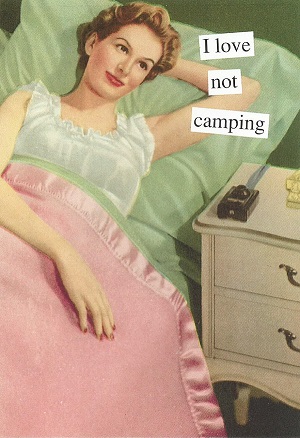
I love this Anne Taintor card, sold by Quiltinia. You can also get magnets at Artworks.
- Clothes that don’t fit your life — I went through a stage where every time I went shopping, I tried on little black dresses, suitable for fancy dinner parties. But I never went to dinner parties. I was craving a wardrobe for an imaginary life to which I aspired. (TV in the 1970s and 1980s set me up for thinking I’d be going to a lot of dinner parties, even Mary Richards’ famously bad ones!)
- Musical instruments — When digging through client’s basements or closets, I find dusty electric keyboards or drum sets, or out of tune pianos. Having the intention of learning an instrument (or revisiting childhood lessons) is understandable, but if you never get an instructor, schedule lessons, or practice, it’s an unfulfilled aspiration.
- Cooking gadgets — I get it. The pandemic made everyone aspire to be a sourdough artiste. But if you’ve got a plethora of bread machines and pasta makers, and drawers bulging with immersion thingies, but you order Door Dash every night, your plan of becoming the next Barefoot Contessa might be a pipe dream.
- Language education tools
- Photography equipment
- Travel Gear
These last three tend to go together. People buy books, recordings, and software courses to learn foreign languages. They purchase luggage and compression cubes, plus all manner of travel guides, to use on those trips where they impress the populace with their fluency in the native language. And oh, the cameras, lenses, and accessories they buy with the intention of learning about f-stops and taking social media influencer-level photos on those trips.
But if they never practice the language, figure out how the photo equipment works, or book the trips, it’s all just layers of aspirations that go unachieved. Shopping provides that dopamine hit that scratches the itch in our novelty- and reward-seeking brains. But when purchases go ignored, the clutter sneers at us.
(Aspirational clutter is a close cousin of nostalgic or identity clutter. If you formerly used something and keep it to maintain a happy connection to the past or how you see yourself, it could be nostalgia- or identity-driven, but if you’ve never used it at all, that’s purely aspirational.)
Inspirational Clutter
If aspirational clutter is “stuff” that supports who you’d be if you’d do something, inspirational clutter is the tangible reflection of ways to motivate you not to do a specific activity, but to live a “better” way. Inspirational clutter is (usually) commercially-created and message-oriented, designed to make you live out certain values:
- Motivational posters and wall art — If it features an inspirational quote or affirmations and reminds you to “Live, Laugh, Love,” but it’s gathering dust in the closet or you’ve stopped even noticing it on the walls, it’s inspirational clutter.

Cluttered Wall of Inspirational Clutter Photo by Mikechie Esparagoza
- Calendars, sticky notes, and affirmation cards – Ditto. All the positive, empowering, and encouraging messages in the world, no matter where you stick them (if you’ll pardon the expression) start to become like wallpaper (or “parsley”) if you don’t notice them.
- Self-help and personal development books — Obviously, as a published author myself, I believe in the power of books that focus on organizing, productivity, self-improvement, personal growth, etc. But buying the latest Brené Brown book and leaving it unread on the bedside table won’t really inspire you. It will mock you.
- Spiritual or religious books and recordings — My clients often own recordings of sermons from their houses of worship (or, quite often, family members’ houses of worship, sent to them with kind intent). The content of the material is inspirational, but there is nothing inspiring about old cassettes, DVDs, or prayer group handouts collecting dust in random corners. Words unread or unheard are meaningless.
- Mindfulness apps — Digital motivational clutter could be its own category. Whether it’s an app for guided meditation, relaxation techniques, or mindfulness exercises, if you’ve never even signed in because it requires setting up yet another password, what does it inspire?
- Blank journals — Wow, people buy (and get gifted) a lot of blank journals. Although I’ve never been able to get the hang of journaling, the research is clear that writing by hand, whether gratitude journals or Julia Cameron’s morning pages, has the positive effect of fostering optimism. But piles of blank notebooks (ignored year after year) foster nothing but dead trees!
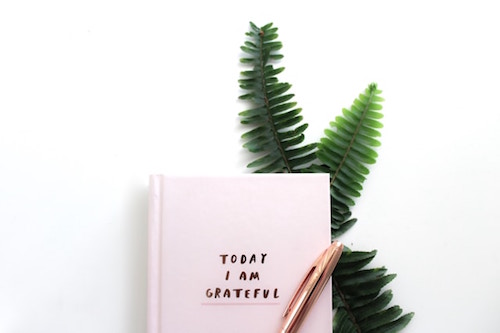
Gratitude Journal Photo by Gabrielle Henderson on Unsplash
- Seminar notes — You can gain tremendous insights at workshops, seminars, and personal development conferences. If going to these events inspires you, keep going! But whether you painstakingly take notes you never look at again or buy the workbooks and lesson plans the speakers and coaches sell, if they are still shrink-wrapped years or decades later, free yourself from the obligation to go through them “someday.”
HOW DO ASPIRATIONAL AND INSPIRATIONAL CLUTTER COMPARE?
There are definite similarities between the two types of clutter.
Perceived Value — Sure, there’s monetary value. You (or someone) spent money on this stuff. But there’s also the value you place on their potential to bring you closer to the life you want to live.
Aspirational clutter (before you recognize it as clutter) holds potential for doing, while inspirational clutter is valued for its anticipated ability to change how you think, feel, and (possibly) act.
Emotional Attachment — Both types of clutter have emotional heft, and decluttering without dealing with the underlying issues can lead to emotional distress.
Aspirational clutter may represent ambitions or dreams that have never been fulfilled, and letting go of the items before reckoning with that can feel like dashing those dreams, leading to a sense of grief. Letting go of inspirational clutter before coming to terms with the diminished (or imaginary) value may evoke a loss of self-worth.
Intentional Acquisition — People generally acquire both types of clutter with good intentions. Whether you buy equipment for a hobby or motivational wall hangings to boost your mindset, the initial intention is positive: a way to enrich your life.
In both cases, the common thread may be the lack of intentionality. Not all gifts are equally desired by the recipient. Ahem.
The differences between aspirational and inspirational clutter come down to the why and the what:
Intended Purpose — Again, aspirational clutter builds up when people intend to pursue hobbies or activities, either out of true desire or hope of becoming “the kind of person who (does X).” Conversely, inspirational clutter comes not from a desire to do something, but to be a better person, either in their own eyes or the eyes of others.
Actual Outcome — Whatever the desired outcome, the two types of clutter tend to yield different effects.
Aspirational clutter often leads of feelings of guilt or frustration over wasted money, lost space, or inconvenience. Inspirational clutter usually has a less deleterious effect; people feel less like they’ve “failed” if they’re still being reminded to “Be the change they wish to see in the world” than if they have spent hundreds or thousands of dollars on hobby materials that fill the closets and cabinets.
Inspirational clutter tends not to yield the same level of guilt or shame as aspirational clutter; it’s also more easily ignored.
REDUCING ASPIRATIONAL AND INSPIRATIONAL CLUTTER
As I previously said in defining aspirational clutter, there comes a point when you’ve got to recognize that you have an excess of items supporting a life you don’t really lead.
There comes a point when you've got to recognize that you have an excess of items supporting a life you don't really lead. Share on XApproach reducing both types of clutter from logical and emotional perspectives.
Reality Check
For aspirational clutter, get real. Analyze how functional the items really is; is it so old, it’s not useful anymore? Is it way beyond the skill level you’re reasonably likely to achieve?
How feasible is it that you’ll invest time in pursuing the activities you’ve ignored? Questions like, “Have I used this item in the last year (or ever)?” are less productive than asking, “Am I willing to start doing this thing (scheduling lessons, getting out in the garden) this month?” If you’re not going to prioritize time for an activity, send the aspirational clutter packing.
Groove is in the Heart
For aspirational clutter, talk about your emotional attachment to the what’s behind the items; what do they mean beyond their ability to create art or make music or improve the garden? Reflect on the significance of the objects, and whether they still represent what you want to do, or if they are echoes of a former version of yourself.
For inspirational clutter, reflect on whether the items are in alignment with your current goals and values. Do you actually need these items to achieve your true and higher self?
Do the messages on all those wall hangings still genuinely inspire and uplift? Do they actually sometimes make you feel pressured or inadequate? Or are they parsley, unnoticed and unappreciated? Surround yourself with fewer messages, but ones that truly resonate with who you want to to be right now.
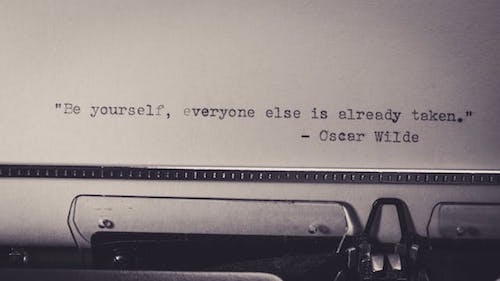
Oscar Wilde Quote Photo by Matej
Think Gratitude, Not Guilt
Even enjoying a sense of freedom, people sometimes feel guilty about letting clutter go on so long. Shift your focus toward being grateful that you’ve developed the ability to recognize your evolving self.
If you like, take Marie Kondo’s advice and express gratitude to (or at least for) things you’re letting go of, knowing they can bring joy to someone who will want, need, and use them.
Once you understand the similarities and differences between aspirational and inspirational clutter, it’s easier to identify your own examples and assess them more critically. Cultivate spaces that authentically support your goals and well-being.
Paper Doll Shares 3 Quirky & Cool New Office Supplies

Being organized and productive is about systems and skills. Too often, we’re tempted to believe that the ideal box or tub or app is the key to getting us where we want to be in our journey toward success. That’s actually a big fib that our perfectionist brains tell us, pushing us to procrastinate and not get started until everything is ideal.
That doesn’t mean that products can’t be useful and motivate us to embrace our systems or practice our skills. Sometimes, what we need to up our game is something that’s unusual or comes out of left field.
Last week, I encountered this colorful doggie.

Understandably, what caught my attention was the cotton candy, tie-dye pink-and-purpleness of this little fella. It was only later that I looked carefully at the harness and saw that this is a cardiac alert dog, a service dog at work. (One of the badges on the harness notes that he is “Not a Magical Unicorn.”)
A worker-bee (or, in this case, worker dog) is useful, but there’s no reason it can’t also be quirky or different. To that end, today’s post looks at a few of the intriguing products I’ve seen recently that perform their tasks as designed but are also just a little bit unusual, enough to pump up our interest.
I’m not suggesting you have to purchase them. Rather, I’d like to encourage you to think about what features (color, form, style) appeal to you so that when you’re faced with tools and options in your life, you’ll stop to think whether you’re dazzled by the aesthetics, full stop, or whether it’s something you will actually use.
STICKY NOTE TO-DO LIST STENCIL
As with most of the quirky products I’ve found recently, this originally came to my attention via TikTok. A company called FTBT 3D Prints (short for Fix This Build That LLC) created the Sticky Note To-Do List Stencil for those who want to turn their blank, unlined sticky notes into checklists.
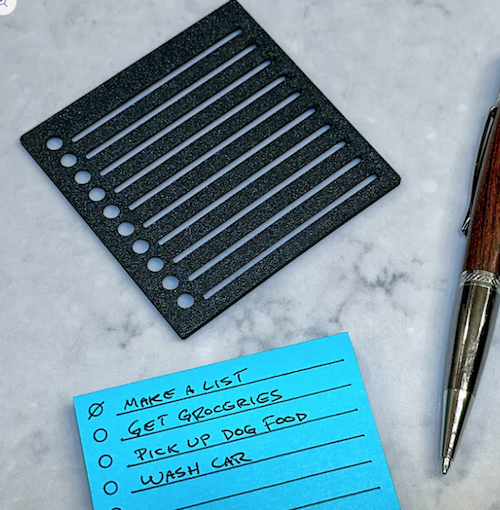
I appreciate the inclination. I start every day with a sticky note following my 1-2-3 approach to productivity. I have one big task (usually something I’ve been avoiding), two medium tasks, and three small tasks — all aside from things I would do everyday anyway, like checking and replying to email.
These help me focus on getting the most important and urgent work done. It doesn’t mean I won’t accomplish other tasks, just that I absolutely will complete the tasks I’ve set as essential.
The Alternatives
You may be wondering, why can’t someone just draw their own lines and/or check boxes/circles? Well, they absolutely can; indeed, that’s what I do every day on my sticky notes! Yay, me!
But there are some people who are more inspired by aesthetics than others, who want (to the point of needing) things to look good in order to feel right. I dislike the idea of feeling like everything has to be “perfect” in order to get started. However, if you are frozen in amber, inertia blocking any action, because things aren’t pretty, I am not going to spend eons trying to break through that obstacle with you. Another approach is needed. Sometimes, just getting started and making progress is necessary before you can fix the things that usually block you.
You might be thinking, OK, then why not buy the sticky notes that already have lines on them? You could definitely do that, too. There are a wide variety of generic sticky notes with lines, and a sub-set of those have check boxes (though, for some reason, many are rectangular rather than the traditional square), like these Gazelle sticky notes for $14.99 for a package of 400 notes.

Given this, I am cautiously optimistic about recommending consideration of the Sticky Note To-Do List Stencil.
The Stencil
Each square stencil, suitable for any standard 3″ x 3″ sticky note, is manufactured from polyactic acid (PLA) filament, an eco-friendly plastic alternative made out of renewable resources.
The stencils come in ten colors: Ink Black, Radiant Red, Citrus Orange, Sunny Yellow, Emerald Green, Sky Blue, Royal Blue, Plush Purple, Pretty Pink, and Daylight White. You can also pick the “Mystery Color,” and the company will choose for you.
Any one stencil direct from the store is regularly $8 each, but they are currently on sale for $5, both from FTBT’s site and on TikTok.

You can also purchase bundles of 5 stencils in two different color schemes, Light (Sky Blue, Royal Blue, Plush Purple, Pretty Pink, and Daylight White) or Dark (Ink Black, Radiant Red, Citrus Orange, Sunny Yellow, and Emerald Green) for $29, or a Deluxe Bundle of all ten for $49. (Unless you’re homeschooling or have oodles of tiny humans, perhaps start with just one stencil, eh?)
Every stencil stencil has 10 lines, and you have the option of using the circular checkbox/radio button in anticipation of marking off completed tasks.
Additionally, while none of the company’s platforms have shown what the reverse of the stencil looks like, it appears that it must be somewhat hollow, as they recommend, “…when you’re not making a new list just flip over the stencil and use it to hold your stack of sticky notes so you’ll always have it at the ready.”
If you like the idea of using a stencil but aren’t sold on a circular check box (likely because boxes really do need to have straight edges), a few Etsy shops, including PrintPalaceXYZ and Vindion, have similar versions with square check boxes, in a similar price range.
MEMO WALLET
A few weeks ago, in Celebrate the Global Day of Unplugging, we talked extensively about the problems of always being connected. We reviewed the dangers of modern connectivity; in particular, we looked at the distractions, dangers to physical health, and the increased stress associated with constantly being plugged in.
The problem is that across these first few decades of the 21st-century, we’ve lost the ability to capture thoughts on-the-go unless we have tiny computers in our pockets. People used to carry notebooks, Harriet the Spy-style to capture flashes of genius. Then, in the late 20th-century but before smartphones, there were Blackberries, PalmPilots, and other personal digital assistants (PDAs), to which people also quickly got addicted.
Indeed, twenty years ago, in 2004, Merlin Mann (founder of 43 Folders and coiner of the expression “Inbox Zero”) promoted the concept of the Hipster PDA, an alligator-clipped stack of index cards.
Initially a joke, Mann’s Introducing The Hipster PDA looked at a way to turn our collective backs on the expensive, theft-prone, and quickly addictive technology.
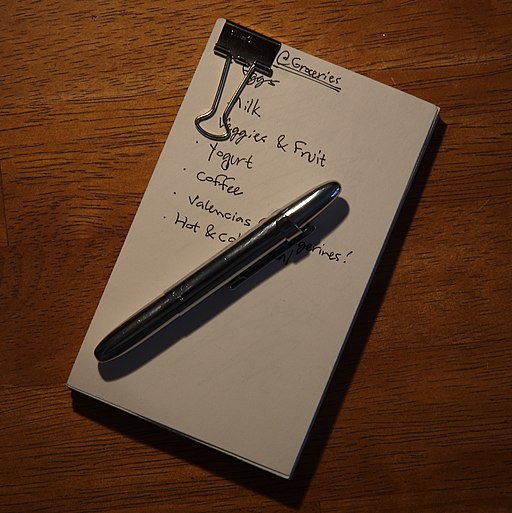
Hipster PDA — CC BY-SA 2.0
The fact that it blended seamlessly with the themes and processes of David Allen’s Getting Things Done was also appealing. People invented templates (and, I’m guessing, stencils), and debated the best types of index cards (lined? graphed? dotted? traditional white or colored?) and enclosures (alligator clips or rubber bands?).
Two decades later, Nyckle Sijtsma of New Things Lab, a Dutch design studio, came up with a spin on the Hipster PDA, a way to detach from technology when out and about and still have the ability to brainstorm, create, write, and remember important things.
Simply put, MEMO Wallet is a distraction-free combination of a wallet and a miniature whiteboard. New Things Lab began MEMO Wallet with a Kickstarter and a goal of 4800 Euro; the effort was so popular that it hit €66,487 of backing in one month!

Made from high-quality, precision-grade aluminum 6063 alloy, the MEMO Wallet employs RFID-blocking technology to prevent against card-skimming and has space for securely holding up to six cards, three per side. It measures 4.25″ x 2.91″ x .43″ (108mm x 74mm x 11mm).
The MEMO Wallet has wear-resistant rubber elements to tightly grip cards and prevent unintentional slippage. When you’re ready, just slide your thumb upward against the vertical oval to access your cards.
MEMO Wallet unfolds to reveal a 6-inch (diagonal) pocket whiteboard with a built-in, fine-point dry-erase pen with eraser. The aluminum whiteboard was created with a special heat-curing whiteboard paint to ensure that you can write smoothly on the surface without it squeaking. The pen clicks into place, nesting in the black outer edges of the whiteboard area, so you don’t need an elastic loop. (One MEMO Pen comes with the wallet; additional pens are sold separately in four-packs lasting 18-24 months, depending on usage.)
See the MEMO Wallet in action in just eleven seconds:
MEMO Wallet comes in four colors: Charcoal Black, Slate Grey, Gilded Rose, and a limited edition Revision Red.
Use the whiteboard for anything you’d put in a notebook — To-Do lists, notes, drawings, flow-charts — with confidence that when you fold everything back up, your scribbling will be protected.
Obviously, a whiteboard lacks the (greater) permanence of using a notebook. It’s not going to sync over Wi-Fi or Bluetooth with your devices (since the goal is not to carry any) or with anything back at the office, so it requires intentionality.
Ostensibly, when you return to your home or workspace, you would rewrite anything that was still actionable or snap a photo of what’s on your whiteboard to upload it to Evernote or OneNote to enable optical character recognition for search at a later date.
The appeal is that you can disconnect from technology while reconnecting with your creativity. Without the incessant beeps and buzzes of texts, email, and app notifications, you can use the whiteboard to achieve mental clarity and focus for organizing your creative thoughts.
One wallet is $69; two are $118; three wallets cost $169. If you purchase two or three MEMO Wallets, shipping is free. You can purchase it directly from New Things Lab.
NIIMBOT B21 THERMAL LABEL PRINTER
As a professional organizer, I love talking about the importance of labeling. What you name something helps you remember where to put it, where to find it later, and generally how to think about it in relationship to other things, both categorically and sequentially.
My favorite label maker is the Brother PT-65, which isn’t even made any more. I’ve had it 22 years, since just before I began my professional organizing business.
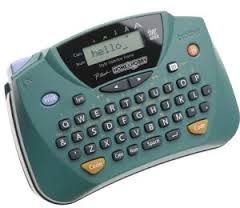
It takes six AA batteries, and although I use it almost every day that I’m with clients, I probably only have to replace the batteries every few years. It’s a workhorse.
Over the years, I’ve tested other label makers from Brother, Dymo, Martha Stewart, and a variety of other manufacturers. Most have their merits and drawbacks, and while I have a few back-ups I’ve received as gifts over the years, I’m sticking with my PT-65 for as long as it will stick with me.
That doesn’t mean I don’t appreciate variations. In September, in Paper Doll Explores New & Nifty Office and School Supplies, I wrote about the PrintRGo thermal pocket printer, which sadly doesn’t appear to be the market right now.

A number of readers contacted me after that post, telling me that they bought the printer and were delighted by it, so I’m happy to see that many other similar miniature thermal label printers have remained on the market, including the Printago, which I’d also mentioned.

The latest thermal printer that caught my eye (and yes, I first saw it on TikTok, but don’t tell my congressman) is the Niimbot B21. it’s designed to look like mid-20th-century typewriter. The teeny printer comes in green, red, black, and creamy white. (While the other colors are probably more mid-century accurate, the red one is so cool!)












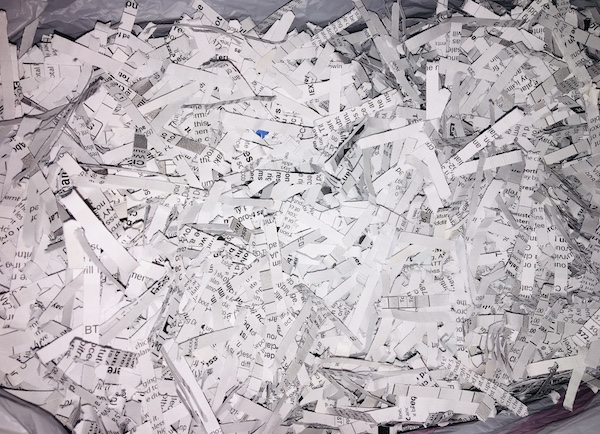
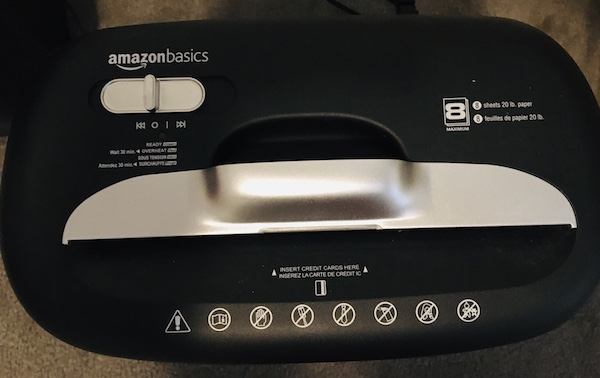

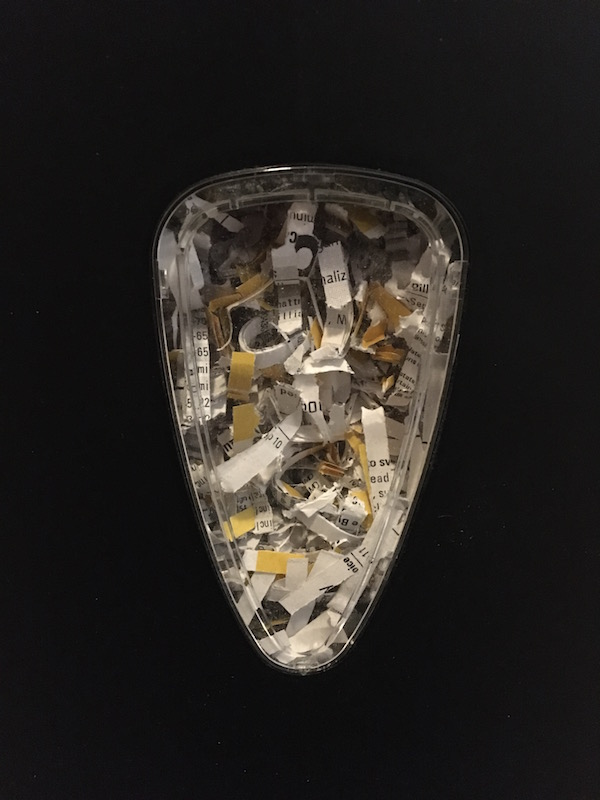
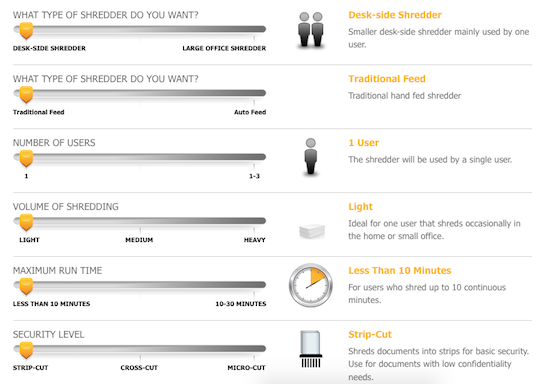
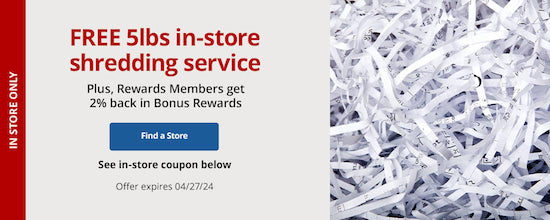
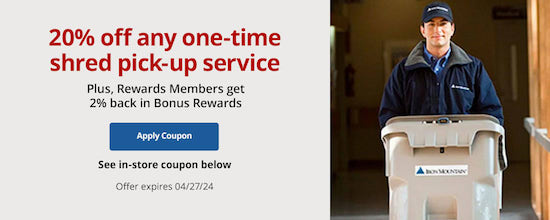
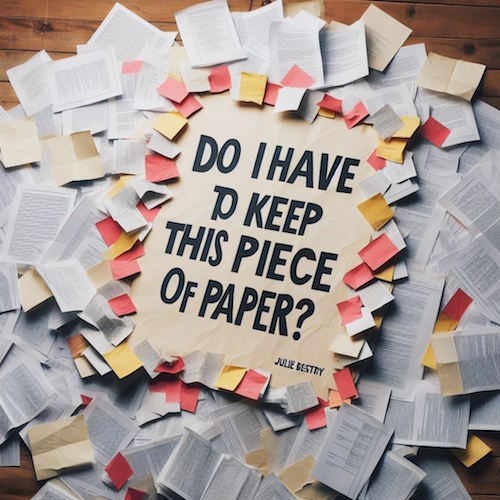

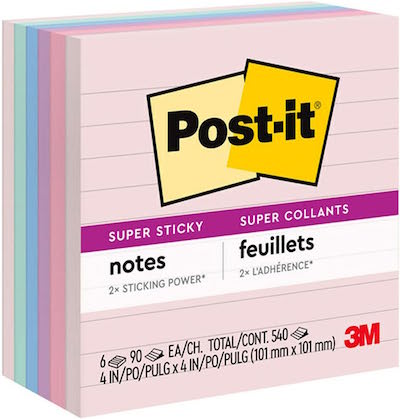

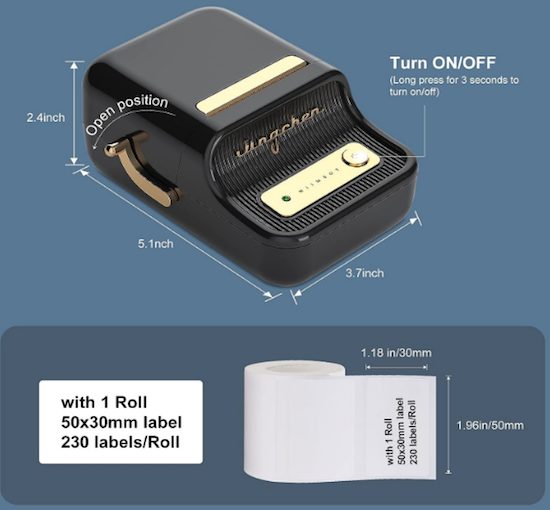



Follow Me