Archive for ‘Tech’ Category
Do (Not) Be Alarmed: Paper Doll’s Wake-Up Advice for Productivity
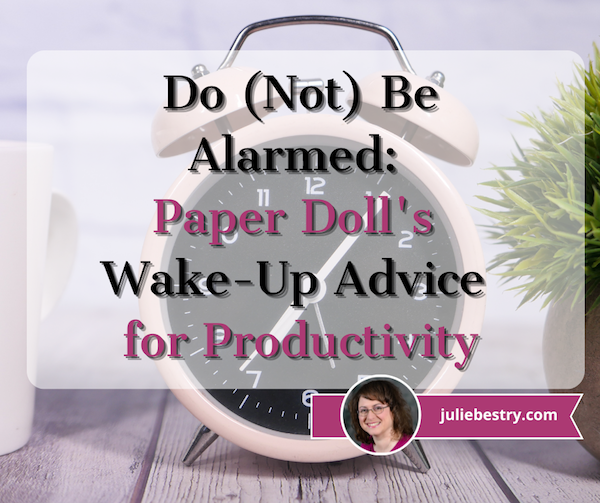
September’s approach means many things: a new school year, a new television season, Europeans coming back from their August-long vacations.
But in September, when I see kids lined up for the school bus, I remember when I went to kindergarten and Paper Mommy bought me a giant, orange, retro, two-bell alarm clock.

(I realize this is yellow and not orange, but we don’t have a photo of my childhood alarm clock. This is a very close reproduction.)
You could see the clock from any vantage point in my room, and the ring was sonorous. There was no way I’d ever oversleep and miss the school bus with that loud din. (Initially, as with all school-related things that year, I was excited. But it takes about three days of being awakened by something that loud for the delight to wear off.)
If you think about it, time management and productivity begins with waking up in time to set your plans in motion, so I thought we’d take a foray into idea of waking up on time.
A SHORT HISTORY OF ALARM CLOCKS
The alarm clock — even the very concept of waking up at a specific time — is fairly new.
Throughout history, people were generally awakened by natural occurrences: the sun rising (and warmth on one’s face or light in one’s eyes), the crowing of roosters, the crying of babies, or the call of nature. City dwellers might have been awakened by church bells or street noise, but farmers far from villages were dependent upon their own natural body clocks and the people and animals around them.
These not-very-specific waking hours were not a problem for most people until the Industrial Revolution in the 19th century. Before that, unless you were within proximity of a clock tower or your family had the wealth to own a clock at home, it was enough to speak generally of meeting someone at dawn’s first light or midday or supper time. However, with the advent of trains (and the ability to catch them) and factory work, it became essential to know the specific time of day. That included waking up on time.
Before the invention of alarm clocks (and into the twentieth century), city dwellers in the UK hired “knocker uppers,” people who would literally knock on one’s windows and doors with everything from broom handles to batons (as in police sticks, not beauty pageant contestant’s silver poles with streamers) to pea shooters! Believe it or not, some people continued “knocker upper” subscriptions long past the invention of alarm clocks; in fact, the last knocker upper service in the UK didn’t cease until the 1970s, long after the rise of household electricity and clock radios.
If you didn’t mind having a giant water wheel handy, you could have been awakened on time (to the sound of a powerful chime and a puppet show) with the assistance of the Water-Driven Spherical Bird’s-Eye-View Map of the Heaven, invented by Chinese monk Xi Ping in the year 725.
Although the first mechanical alarm clock was invented in 1787 by American Levi Hutchins but his design was never patented. Sixty years later, Antoine Redier in France patented the first adjustable alarm clock wherein each hour on the clock’s dial/face had a hole; if you wanted to get up at 7, you put a pin next to the hole next to the number seven. Want to get up on the half hour (or any time except on the hour)? You were out of luck.
It wasn’t until 1876 (which may seem a long time ago to you GenZ and Millennial readers, but that was only eleven years before one of my grandfathers was born) that an American patented a more workable alarm clock and began mass-producing them.
For more on the history of alarm clocks, from the World War II era shortage (due to the use of all spare metal for wartime production) to the development of clock radios, snooze alarms, and my beloved college-era SONY Dream Machine (in production from 1960s until the early 2010s),
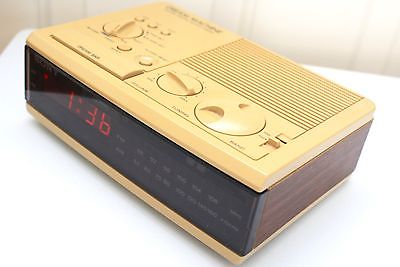
you can read Atlas Obscura’s lovely piece on the 2000-Year History of Alarm Clocks and All That’s Interesting’s How Did People Wake Up Before Alarm Clocks?
HAS PAPER DOLL FALLEN INTO A TIME WARP?
Are you fearing that Paper Doll has had an alarm clock dropped on her head?
You may be wondering why I’m talking about alarm clocks. After all, hasn’t everyone replaced alarm clocks with their smart phones? Yes, pretty much, most have.
But Paper Doll has a secret for you. Quite a bit of research finds that you might be healthier and happier using an actual alarm clock rather than your phone. And a happier, healthier you has a better chance of being productive and getting things done.
YOUR PHONE AS AN ALARM CLOCK, YAY OR NAY?
Sure, there are good reasons to use your phone as your alarm clock:
- You and your phone are already inseparable. You’re much more likely to trust it than a hotel’s front desk wake-up call or even your spouse’s promise to wake you up.
- It takes no effort to set your phone’s clock to the right time. Your cell phone provider already links your phone’s clock to the atomic clock of wherever you’re located by its connection to low-orbit GPS satellites; it (usually) even readjusts automatically when you change time zones. (If you’re not connected to cell towers, your phone’s internal clock takes over until the next time in connects to the network.)
- You can set your phone to wake you up with your favorite song or sound. Whether you’d like to wake up shaking your groove thing to Lizzo’s About Damn Time or prefer to pretend that you’re standing in for Bill Murray in your own version of Groundhog Day, there’s audio for you.
- There are lots of different alarm clock apps for iOS or Android to help you either ease into your day or be shocked out of your sleepy stupor, depending on which you prefer.
However, the ubiquity of phones in our lives is part of the reason they can be harmful in the bedroom:
Light at night is bad for us.
Harvard researchers found that increasing the amount of nighttime light study participants received increased their blood glucose levels similar to those found in people who are pre-diabetic. The nighttime light also decreased participants’ levels of leptin, the hormone that makes you feel satiated after a meal, so you stop grazing between dinner and bedtime and throughout the next day. So, too much light at night can impact your health, overall, and your waistline.
While any light at night can wreck our sleep, this is especially true of blue light. And yup, the screens on our digital devices (like our phones) tend to make use of blue wavelengths. This is a double-edged coin.
The blue light wavelengths are great during the day, as they amp up our moods, our reaction time, and our ability to stay focused and attentive. Yay, blue!
But those same wavelengths of blue light at night tinker with our circadian rhythms, making it harder to fall asleep. All that unnatural light tricks our bodies into thinking it’s still daytime, and so we don’t feel that pleasantly fuzzy sleepiness that makes it easy to drop off without worry or care. Boo, blue!
In fact, while all night light suppresses the production of melatonin, a hormone that controls our circadian rhythms, blue light is the most potent. So, not to scare you, but as cozy at it is to have your phone under your pillow or at your bedside, it’s not worth that blue light messing with your sleep and putting you at risk for obesity, hypertension, or diabetes.
Scrolling, and especially doom scrolling, spells doom for our sleep quality.
Watching any screens in the hour or two before bed is bad for us because of that blue light. But the content on our phones can be just as precarious.
Doom scrolling is the compunction to engage in negative information. When doom scrolling through Twitter or your favorite news feeds, keeping up with what’s going on in the world, you’re probably finding a preponderance of bad news, things that will stress you out and make you angry or frustrated.
It’s not your fault. Our brains are wired to experience a negativity bias, wherein (controlling for the emotional power of a piece of information), we’re more likely to see something negative as having a deeper impact on our lives than something positive. A study at the University of Sussex found that doom scrolling is more likely to make us feel anxiety, stress, fear, depression, and sense of isolation. (And yes, this got worse during COVID.)
Let’s not forget dopamine. Dopamine works when you’re scrolling through social media the same way it works when you’re pulling the arm (or pushing the button) on a slot machine. Dopamine is a hormone that works like a drug, urging you to seek further gratification, which may be a TikTok video that makes you laugh or a tweet confirming your negativity bias that a particular politician is leading to the ruination of all that is good and holy.
Of course, it doesn’t have to be social media. Video games, movies, videos, and TV shows are all (generally) energizing, and the last thing we should be engaging in before sleepy-bye time is whiz-bam-pow!
All of this is bad for your before-bed brain in the same way that letting a toddler get all “sugared up” and run around in the hour before bed will make it harder to get them to sleep. That’s why we focus on good sleep hygiene for tiny humans, giving them baths and stories and snuggle time, in hopes of relaxing them off to dreamland. Grownups need that help to power down, too.
And for those of you who are partnered, a phone-free bedroom mean an increase in the likelihood of intimacy, whether that’s relating emotionally or canoodling.
Scrolling is just as bad in the morning as at night.
Everything we need to avoid at night so that we can wind down and get to sleep is still going to be there when we wake up. But does it have to be there the very minute we wake up?
Whether it’s an email your boss sent off at 2 a.m., a tragic news story from the other side of the world, or whatever is “trending,” your phone can be a royal messenger of frustration.
Give yourself some time in the morning to ease into your day, whether that’s with your significant other, children, or pet. Even just having some quiet time between waking and breakfast can help you create the right mood for the day.
So, I challenge you to banish your phone from the bedroom.
REPLACE YOUR PHONE WITH AN ALARM CLOCK
So, if you’re not going to let the not-so-dulcet tones of your phone wake you up and start your heart racing, what should you use? Unless you have the funds (and the trust) to hire a knocker upper, an old school two-bell alarm clock or travel might be just the ticket. (Or, the noise might set your teeth on edge.)
Of course, it doesn’t have to be old school. There are some nifty modern alarm clocks that might be better suited to your particular needs, from glowing sunrise-simulation clocks that gently wake you with the kind of light that’s healthy for starting your day to clocks that shake, rattle, and roll you to your feet.
Here is just a sample of what you might consider, especially if you tend to hit the snooze button until the last possible moment.

Clocky — is an EXTRA LOUD alarm clock on wheels. What Roomba is for vacuuming the living room, Clocky is for getting you to actually wake up and start your day. When the alarm goes off, you get one chance to snooze, but after that, Clocky rolls and runs away, and you have to chase after it!
An MIT student who had trouble getting herself up and out of bed, Gauri Nanda combined her engineering skills with a desire to improve the aesthetics of alarm clocks to make them delightful instead of solely alarming.
Clocky comes in several colors (black, white, light blue, peach, blue, silver, and gold). It sells for $39.99 on the web site and on between $20 and $40 on Amazon, depending on the style.

Little Hippo’s Mella Sleep Alarm — This kid-oriented charmer is a sleep trainer, alarm clock, sleep sounds machine, night light, nap timer, and digital nanny (helping convince your tiny humans to stay in bed until it’s time to actually wake themselves and the rest of the house).
Mella is white with accent features in Arctic Blue, Blush Pink, Bright Purple, Tropical Teal, and Kickstarter Green. You can buy Mella from the website or on Amazon for $49.99.
Pavlok’s Shock Clock 2 — This wrist-band waker-upper seeks to retrain your brain to make waking up about engaging your mind immediately. Pavlok’s Shock Clock 2 is very high-tech, able to track your sleep patterns using advanced motion detection via a 9-axis accelerometer. (No, don’t ask me what that is.)
To take advantage of your sleep rhythms, you can set the alarm so that it will only wake you between 0 and 20 minutes before your pre-programmed time to ensure it wakes you during the lightest stage of your sleep cycle.
The clock wakes you and gives you assignments to get your brain and body moving; if you’re a heavy, heavy, “I-hate-you-go-away” sleeper, it might make you do jumping jacks; Fitbit-style, it knows if you’re jumping (and no, unlike with Fitbit, you can’t put the Shock Clock 2 wristband on your dog…and I doubt your dog can do jumping jacks). The alarm won’t turn off until you’ve responded to its order to jump with “How high?” (OK, I made up that part.)
The Shock Clock 2 might assign you other kinds of activities, like going on a treasure hunt around your house to scan QR codes placed in various locations. If you seriously want to train yourself out of snoozing, this is definitely an intense way to go about it.
The Shock Clock 2 comes in red, blue, pink, and black, and costs $149 at the Pavlok store.
Ruggie Alarm Clock — This doesn’t even look like an alarm clock; rather, it looks more like a cozy bathroom rug for keeping your tootsies warm when you get out of the shower. But Ruggie is sneaky.
You can’t just hit the snooze. You have to get out of bed, and STAY out of bed for at least three seconds, with both feet on the pressure-sensitive mat. Plus, Ruggie has a library of morning greetings so your can personalize the start of your day with affirmations, empowering messages, and giggles.
Ruggie is a little too popular; it’s out of stock right now, but check back with the company, because this could be a fun way to entice yourself (or your not-so-self-starting kids) to get out of bed.
FURTHER RESOURCES
If you have any heavy sleepers in your house with special wake-up needs, consider perusing:
The Best Alarm Clocks for Sleepyheads (ADDitude Magazine)
When Alarm Clocks Fly: The Tools to Get You Out of Bed — The Best Alarm Clocks for Children and Teens with ADHD (ADDitude Magazine)
19 Best Alarm Clocks of 2022 (NYMagazine’s The Strategist)
Just remember to bear in mind what I said about light disturbing your sleep, and check reviews for mechanical clocks to make sure nobody is complaining about ticking noises.
Do you wake up on your own, or do you need an alarm? Is an alarm (on your phone or alarm clock) not quite enough? What’s your ideal way to wake up in the morning?
Have I convinced you to keep your smart phone out of the bedroom?
Please share in the comments and let us know how you wake up.
Paper Doll Picks: Organizing and Productivity Podcasts
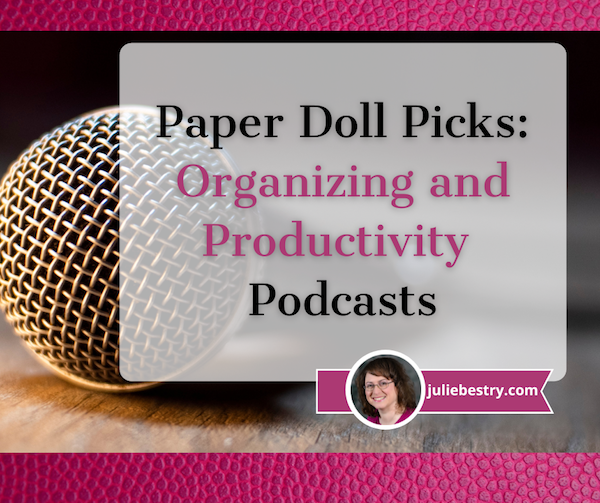
FINDING THE RIGHT EXPERTS
I’m often the most tech-savvy person my clients know. One lovely client in her eighties often greets me at the door and just hands me her iPhone. “There’s a devil in it,” she half-jokes, and she’s happy to relinquish it to me for what is usually an easy fix.
Conversely, my college friends, mostly guys, laugh at the idea of me being technological. On the phone, I once fretted over having possibly failed to install memory in my computer because it didn’t “click.” After an hour of various difficulties culminating in the uncertainty over installing the memory, I groused, “Shouldn’t it click? Y’know, like how after I put on my lipstick, I close my compact and it makes a satisfying click?!” They’re still teasing me about that apparently “non-techy” description.
There’s an old expression: In the land of the blind, the one-eyed man is king. Leaving aside the able-ist nature of the expression, I feel comfortable using this to explain that while some people feel that “a little knowledge is a dangerous thing,” I think that the more you know, the more you realize that you don’t know, and the more inspired you are to seek out experts.
As such, I’m starting a new feature, Paper Doll Picks, where I will occasionally provide links to bloggers, authors, and other experts to whom you can turn when you need a little extra help.
As a Certified Professional Organizer, I’m an organizing and productivity expert. As an Evernote Certified Expert (formerly Evernote Certified Consultant), I know more than your average user. And, as a former television executive and lifelong TV viewer, I can spot when an infinitesimally small clue (a cough, a camera shot resting an extra second on a wine glass, or a character’s lingering glance) means something and will be able to connect it with things that happen seven seasons later.
But in the kitchen, I’m a perpetual newbie and need to turn to Paper Mommy. (For a variety of life skills — cooking, addressing an invitation to an ambassador and spouse, medical stuff of all stripes, I turn to her. We call it Opening the Mommy Encyclopedia.)
Nobody is expected to know and be able to do everything. Sometimes, that other old rubric is important: it’s not what you know, but whom you know!
Today, I want to introduce (or re-introduce you) to some excellent podcasts and podcasters.
THE APPEAL OF PODCASTS
If you don’t listen to podcasts, stick with me here. I admit, I don’t listen as often as many people seem to do. But when you’re walking or working out, when you’re stuck in a doctor’s office waiting room or waiting for a much-delayed flight (as Paper Mommy is doing, just as I’m writing this), podcasts have distinct advantages.
They’re as informative as blog posts and articles, but you can take it in while doing other tasks. Every try reading a blog post in the bath? You can’t read an article while driving, and if your commute is by train, subway, or car, audio is far less marred by bumps. (You won’t get carsick listening to an organizing podcast, but watching text bounce up and down may not be good for your equilibrium.)
Another nifty advantage to podcasts is that you can control the speed at which you listen to (or watch) podcasts! I listen to almost everything on 1.25x speed because I’m an impatient person. When a speaker talks at “normal” speed, I feel like I’m being held captive by Dory in Finding Nemo when she’s speaking Whale. Sooooooooo slowwwwwwww!
Conversely, when I’m trying to listen to podcasts in Italian, the language I’ve been diligently studying for 4 years, the organic speed of language just zips right past me, and I only get a handful of words. By the time I realize I understood anything, they’re onto the next topic. Listening at .75x helps me make out the words without going into Dory mode.
ORGANIZING AND PRODUCTIVITY PODCASTS
These are a few of my favorite podcasts in the realm of organizing and productivity.
NAPO Stand Out Podcast

The NAPO Stand Out Podcast — This official podcast of the National Association of Productivity and Organizing Professionals began in 2018 with an interview of its first guest, my stellar and stylish colleague Geralin Thomas of Metropolitan Organizing. Now, it’s just a few shows away from its 100th episode.
The NAPO Stand Out podcast offers up compelling interviews with NAPO members and subject matter experts (like author Gretchen Rubin, friend-of-the-blog Allison Task, whom I interviewed in Paper Doll Interviews Life Coach, Author, and Kid-Schlepper Allison Task, and Indistractable author Nir Eyal).
For the first few years, the show was hosted by Sarah Karakaian of Nestrs. (You might know Sarah and her husband, a home improvement, design, staging, and short-term rental management team from HGTV, their Thanks for Visiting AirB&B podcast, or Instagram.)
Now, the podcast is hosted by Canadian professional organizer and TV personality Clare Kumar, an all-around cool chick with a laugh that can draw in even the grinchiest of grinches. Clare specializes in helping Highly Sensitive Persons (HSPs) optimize their professional performance, and she has her own podcast, Happy Space with Clare Kumar, all about helping HSPs find their own happy spaces.
The NAPO Stand Out podcast invites organizers, productivity experts, and anyone interested in these fields to listen in as guests share their successes, challenges, best practices, proven strategies, industry developments, and fabulous anecdotes.
Take a peek at the most recent episode, Discover Your Organizing Style, where Clare interviews Cass Aarssen about how her own struggles with clutter led her to create the Clutterbug Organizing Styles.
Watch and listen to past episodes through the archives at Apple Podcasts, Spotify, YouTube, Stitcher, and elsewhere.
Smead’s Keeping Your Organized Podcast

Smead’s Keeping You Organized — It still breaks my heart a bit that this magnificent video and audio podcast, hosted by John Hunt, is no longer being produced. It was an amazing podcast designed to provide all manner of practical and philosophical organizing and productivity information to viewers.
John is a delightful interviewer — you can see him being interviewed for an early episode of the NAPO Stand Out podcast, here — and all sorts of North American professional organizers got to share their expertise.
Happily, all 278 episodes of the show are still available, including the eight times I was the guest. You can listen or watch those here, or at the episode page:
041: Secrets to Organizing a Small Business
108: Fears that Keep You from Getting Organized
153: Paper vs. Digital Organizing Part 1
154: Paper vs. Digital Organizing Part 2
203: How to Get Organized When You Have an Extended or Chronic Illness – Part 1
204: How to Get Organized When You Have an Extended or Chronic Illness – Part 2
263: Essential Lists for Organized Travel – Part 1
264: Essential Lists for Organized Travel – Part 2
Sadly, all of my appearances were from before I had a decent video podcast background or lighting, so you may want to listen rather than watch (or risk being distracted by weird shadows and my often–weird hair).
The Productivity Lovers Podcast

The Productivity Lovers Podcast is hosted by two of my friends and colleagues, Certified Professional Organizers Cris Sgrott of Organizing Maniacs and Deb Lee of D. Allison Lee.
Both are organizers and productivity specialists; Cris is also a coach and speaker who specializes in senior move management and helping people with chronic disorganization and ADHD. Deb is a digital productivity coach and possesses one of the greatest analytical minds of anyone I know. (Deb’s my go-to for solving online platform kerfuffles, but also for making sense out of things that seem incomprehensible.)

Launched one year into the pandemic, Cris and Deb’s podcast was a balm for any lonely organizer’s (and organizing client’s) soul. Listening along when I get my 10,000 daily Fitbit steps in or watching the video version as if I were Zooming with them, I often find myself talking back to these ladies, forgetting that I’m not really part of the conversation — because they are that warm, friendly, funny, and honest.
At least once an episode, I laugh at how they make one another laugh, with much of the humor coming from their mismatched productivity styles. Deb is all-digital; Cris is hybrid but leans into her love of paper planners. Cris calls herself a Hot Potato Productivity person, while Deb is super-focused.
Cris and Deb cover all sorts of productivity issues, from paper planners to Inbox Zero, the Pomodoro Technique to how organizing is portrayed in the media. Every episode is a lighthearted conversation between two friends, but the audience is never forgotten, as they invite our responses on their Facebook, Instagram, Twitter, and YouTube pages.
Come for the conversation, stay for the detailed show notes and discussion points. Pick from the audio versions via your favorite podcast app or on the episode page; watch for the video version on YouTube a week or two later. Here’s a recent episode, to give you a taste.
Organize Your Stuff

Organize Your Stuff — My colleague, buddy, and fellow mastermind group member, Maria White of Enuff With the Stuff hosts this podcast, which invites people from all points along the organizing spectrum to help them see possibilities.
While Maria has been on hiatus for a bit, there are 37 episodes covering topics ranging from “Do You Trello?” (yes, dear readers, I do!) and “Organized Adulting” to “Finally Accomplish Goals Using the 48 Week Achievement Guide” (with our fellow masterminder, Karen Sprinkle) to “Drastic Downsizing for Tiny Living” (for folks eager to learn more about living in a tiny house). Maria accents self-compassion and realistic approaches as she interviews industry experts and provides her insights and tips on organizing.
Organize Your Stuff is audio-only, so feel free to take it with you wherever you go, whether via Apple Podcasts, Spotify, Google Podcasts, or on the Organize Your Stuff episode page. Take a tiny taste of the show as we pull episode #14, Tickle Yourself Organized, out of the vault. As you may have guessed, she interviewed me, your own beloved Paper Doll!
Anything But Idle (and the Super-Friends)
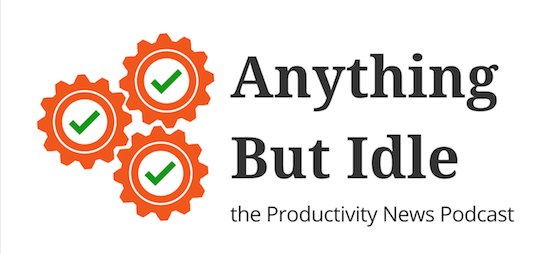
Anything But Idle is hosted by Ray Sidney-Smith and Augusto Pinaud, and it would be one of my favorite podcasts even if these guys didn’t delight me by inviting me on the show on occasion.
Ray is the Ryan Seacrest of productivity podcasters; he’s everywhere! In addition to Anything But Idle, he currently hosts or has previously hosted oodles of productivity-adjacent podcasts, including:
- The ProductivityCast with Augusto and regular contributors Francis Wade (about whom I’ve written several times, including at Paper Doll Shares Secrets from the Task Management and Time Blocking Summit), and Art Gelwicks. The show explores personal productivity and includes interviews with experts, reviews of both the scientific literature and mainstream media takes on productivity, and looks at technology’s role in, and effects upon, achieving what you set out to do.
- Getting More Done with Evernote, where Ray talks about product updates, interviews Evernote experts (including staff of the big green elephant company), and answers submitted listener questions. The show has been on hiatus since last year, but Ray is re-launching soon, and I’m going to be a guest. Whoohoo!
- Productivity Book Group — This is a quarterly book club and podcast rolled into one, and the archives include episodes dating back to 2013. You could create an entire productivity-themed reading list from the archives of this show, read the books, and then listen to the associated episodes to augment your understanding. The show isn’t limited to professional productivity; one recent episode focused on Clea Shearer and Joanna Teplin’s The Home Edit.
- ProdPod — Dating back to 2011, this might be the one that started Ray’s podcasting empire. In under two minutes, each podcast explores a productivity-related topic, like minimalism, procrastination, burnout, or indecision.
While I am a Certified Evernote Expert, Ray lives and breathes Evernote, and is one of two people (fellow organizer Stacey Harmon is the other) to whom I turn when an Evernote issue makes my hair hurt.
But back to Anything But Idle!
Ray partners with Augusto Pinaud, a bilingual productivity and technology sweetie pie of the highest order. His company, Productivity Voice, is the umbrella over Augusto’s coaching services, books, and podcasting work. In addition to co-hosting Anything But Idle and the ProductivityCast with Ray, Augusto has hosted Connecting Invisible Dots, a limited-run podcast focused on looking at the big issues, like personal definitions of time, achieving focus, and understanding priorities.
Wow, and all those shows don’t even include all of the podcasts represented by Anything But Idle’s regular guests. (Sometimes I think I may be the only guest they’ve ever had who doesn’t have a podcast!)
Anything But Idle bills itself as the “Productivity News Podcast.” Every week, Ray and Augusto introduce productivity and technology stories in the news and discuss their relevance. Guests are given the opportunity to read (and think about) the articles and editorials in advance, so listeners are treated to a lively, informed discussion. This opens up the floodgates for really wide-reaching, unexpected, extemporaneous chat; as a guest, I’ve felt supported, and as a viewer or listener, I always feel entertained and better informed.
Each week also includes a round-robin opportunity for each person to present a technology or productivity resource. There’s always at least one thing (and usually many) to make you go “hmmmmm.”
You can watch the podcast live or catch up on past video versions of the episodes at the show’s YouTube page; the show is live at 6 p.m. EST most Monday nights. (Click “Set a Reminder” on the show page to make sure you don’t forget.) If you prefer audio versions, you can peruse the Anything But Idle episodes archive, or subscribe and listen on your favorite podcast app at Apple Podcasts, Google Podcasts, Android, Spotify, or Stitcher.
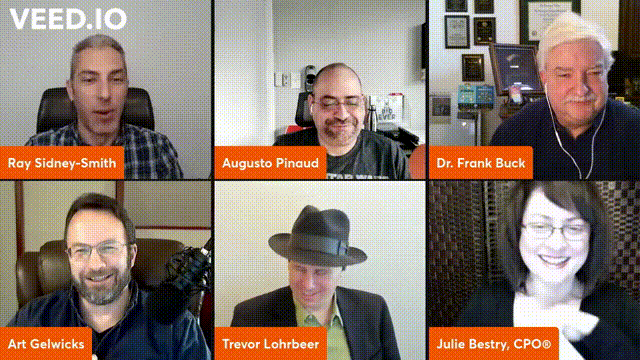
The most recent episode is up in all locations, but you might find it fun to watch their 100th episode. I was a guest, and a REALLY fun time was had by all.
Frank Buck: Productivity for Total Control & Peace of Mind
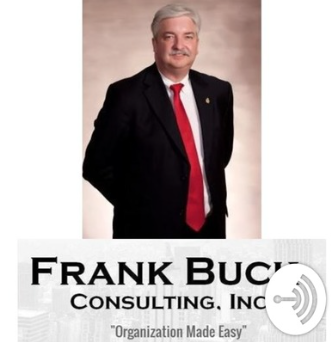
Frank Buck: Productivity for Total Control & Peace of Mind — Dr. Frank Buck is a longtime educator and educational administrator, as well as a fellow Evernote Certified Expert. (He’s also another familiar face on Ray and Augusto’s podcasts!) Frank is the author of several books, including the most recent, Get Organized Digitally! The Educator’s Guide to Time Management.
Paper Doll Shares Secrets from the Task Management & Time Blocking Summit 2022
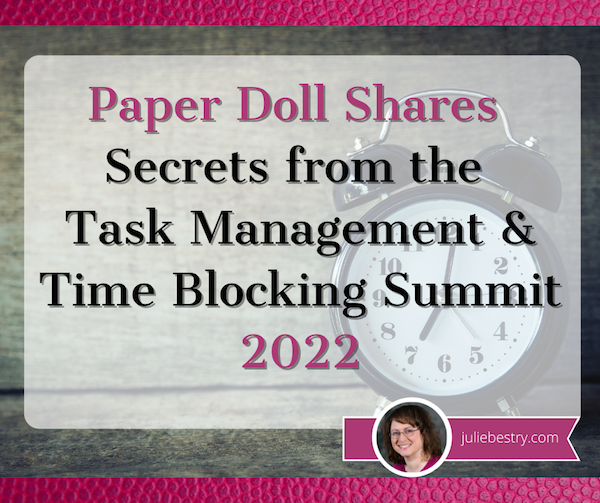
What did you get done last week? Was it everything you wanted to accomplish? Did you use a paper calendar or a digital one? A task app or sticky notes? Do you have SMART goals? Am I freaking you out?
Longtime readers know that I seek out all types of continuing education, including each annual NAPO conference. After 2020’s conference was canceled, I was delighted to get to participate in a virtual version, as I told you about in Paper Doll Recaps the NAPO2021 Virtual Conference.
I’d also attended a productivity summit and the last two years of the Task Management and Time Blocking summits, and have spent the last several months preparing to attend the third, as I referenced in Struggling To Get Things Done? Paper Doll’s Advice & The Task Management & Time Blocking Virtual Summit 2022.
Readers, let me just tell you, last week from Thursday through Sunday, I was entirely geeked-out over all things related to task management, time blocking, scheduling, goal achievement.
And while we explored all manner of strategies, techniques, and tools for getting more done, there was definitely an undercurrent of something more valuable in this year’s conference. Over and over, there were presentations and videos that delved into examining the “why” of getting things done.

It would destroy your time management and mine if I shared every amazing detail, but even just the personal highlights are staggering. The summit was a combination of live presentations and panels as well as a series of about a dozen videos each day, and live (video) networking.
Out of the box, after the welcome, we began with a presentation from trainer and coach Jeff Whitmore about intentionality. Jeff talked about the reckoning we collectively saw, both with the onset of the pandemic and now, with the Great Resignation. We’re turning our backs on busy work, on “meetings that could have been emails,” and the experience of being buried in tasks for tasks’ sake, and turning to pondering what we really want — out of our careers, and more deeply, out of our lives.
In a theme that came up over and over during the conference, he talked about identifying the bigger picture of what you want in life and why, and focusing on tasks that drive those goals rather than letting all the competing sensory inputs of notifications and calls and emails determine what you do.
NOVELTY VS. THE FLATNESS OF TIME
The first morning continued with summit founder Francis Wade interviewing noted author, Laura Vanderkam, and her theme posited practical ways make life richer and more nuanced.
For me, Vanderkam’s interview was immediately reminiscent of what I talked about in Does Anybody Really Know What Time It Is? 5 Strategies to Cope With Pandemic Time Dilation in terms of the way our lives seem to sometimes be an endless slog from day to day. It’s Monday again. It’s time to cook dinner again. As I noted in the chat discussion, sometimes it seems like I look up, over and over, and I’m blowing my hair dry again.
Vanderkam’s research suggests that to get out of these ruts, we need more novelty, texture, and richness in our time and our tasks. To this, Francis quipped, “less skim milk, more milkshakes.” After a brief foray for praising Ben & Jerry’s Chunky Monkey, Vanderkam suggested one main tip for preventing the automating and routines that make for good task management from diluting the texture of our lives.
Vanderkam encouraged everyone to plan life in weeks, and to identify one “big adventure” (lasting perhaps half a weekend day) and one “little adventure” (lasting an hour) each week to introduce novelty. The purpose? As Vanderkam noted, “We don’t ask where did the time go when we remember where the time went.” Aha. Mindfulness!
As @LauraVanderkam noted, *We don't ask 'where did the time go?' when we remember where the time went.* Share on XVanderkam has been studying a wider array of methods for making a Chunky Monkey milkshake out of life. She conducted a nine-week research study with 150 people, having them track their time and studying their time satisfaction and time weariness before and after trying each of nine approaches, from the big and little adventures for making life more memorable to setting a fixed bedtime for yourself so you can “see how many hours the day really has in it.”
The results of Vanderkam’s research will be published in her forthcoming book, Tranquility by Tuesday: 9 Ways to Calm the Chaos and Make Time for What Matters.
Back-to-School Solutions for the Space-Time Continuum
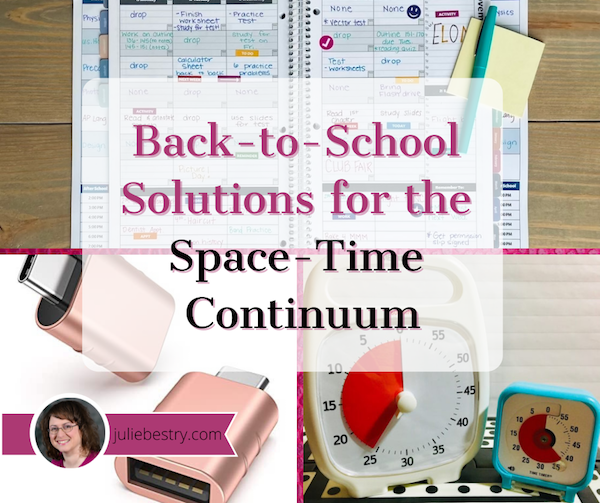
According to the Einstein page at Stanford University covering questions about Special and General Relativity:
This new reality was that space and time, as physical constructs, have to be combined into a new mathematical/physical entity called ‘space-time’, because the equations of relativity show that both the space and time coordinates of any event must get mixed together by the mathematics, in order to accurately describe what we see. Because space consists of 3 dimensions, and time is 1-dimensional, space-time must, therefore, be a 4-dimensional object. It is believed to be a ‘continuum’ because so far as we know, there are no missing points in space or instants in time, and both can be subdivided without any apparent limit in size or duration. So, physicists now routinely consider our world to be embedded in this 4-dimensional Space-Time continuum, and all events, places, moments in history, actions and so on are described in terms of their location in Space-Time.
Whew. That’s a lot. But I’ve got good news. This won’t be on the test! (We’ll leave it to the physics majors.)
But as a professional organizer, I often have to solve problems that involve time (and the management of tasks) and space (and the excising of clutter and the rearranging of the molecules of what remains). So, in this second week of looking at solutions that help our students go back to school, I’m sharing two products I praise often for handling the “time” part of the equation, and a few new delights for the space aspect.
TIME AND RELATIVITY
Getting firmly back onto “clock time” is key to the back-to-school process, and not just for little kids. Parents, teachers, and college students are just as much in need of time management support as little ones.
Getting control over the clock, especially after the lazy, hazy, crazy days of summer (and whatever these last 18 months have been) means really having a sense of time as it passes. Getting the “feel” of how long a quarter hour or ninety minutes really is can be hard, not just for kids, but for people with ADHD and various executive function disorders, and for any of us who’ve had a “flexible” relationship with time over this recent while.
It’s not just kids (or adults working in loosey-goosey fields) who have trouble with time. I’ve worked with engineers and scientists — professionals for whom precision is essential — on their productivity skills. We’ve started with an exercise where I tell them to begin a task we’ve discussed, and I will stop them after they’ve worked for eight minutes. I’ve seen two things happen.
When doing administrative work, like expense reports or employee reviews, these clients struggle. 90% of them have looked up at me early, insisting that surely it’s been eight minutes already. For about a third of those, they are certain at least that much time has passed before even the five-minute mark! They may as well be kicking the back of my seat and whining, “Are we there yet?”
In contrast, when these same clients are set free to work on their passion projects, to delve into whatever science-y, engineering-y thing they love (think: the Professor from Gilligan’s Island), they are often shocked when I call, “Time!” Sometimes, in just eight minutes, they’ve forgotten I was even there! (I try not to be offended by this.)
I guess Einstein was really right about time being relative, eh?
When you’re not “in flow,” when you’re focused on the time but not enthusiastic about the task, time passes slowly. If you don’t get into the flow state, into the groove, you’re constantly checking on the time and not embracing the task with your whole heart and mind, a recipe for dissatisfaction and unfinished work.
Or, you find ways to self-soothe, to do anything but what you’re supposed to, and you get into a flow state but doing the wrong thing. An analog clock, one that shows you the time as it passes, can be a comfort, to assure your “monkey mind” that you won’t be forced to do something boring and distasteful forever. The clock makes time a concrete concept; if you can see that you only have to do your workout routine for 20 minutes, your brain will back off of the obsession with how long it’s taking to do those downward-facing dogs or lunges or whatever.
Conversely, if you are in flow (on work or homework and hopefully not scrolling through social media), it can be hard to effectively transition from what you’re doing now to what you’re supposed to be doing next. Again, an analog clock with a gentle alarm can help you do this.
Also, friend-of-the-blog Dr. Melissa Gratias has a great post, “What is a “Task Transition” and How Can It Make Me More Productive?” on this very topic, and while the advice is geared for grownups, you can modify the instructions to help students get better at transitioning between projects.
For more on flow, check out the “Sidebar on Flow and the Unpronounceable Mihaly Csikszentmihalyi” in my post from last March, Flow and Faux (Accountability): Productivity, Focus, and Alex Trebek or watch Csikszentmihalyi’s superb TEDTalk, below.
Longtime readers know how much my profession loves one particular kind of analog clock/timer.
Time Timer

Time Timers aren’t just clocks. They have three important features:
- They’re analog. Most clocks and timers these days are digital, and for a lot of people, digital time is pretty amorphous. 11:12 and 12:11 don’t feel appreciably different.
- They’re visual. Digital clocks don’t show you the passage of time, they just show you numbers. You can ask Siri or Alexa to tell you when 45 minutes are up, but depending on where you are in the flow state, not really sensing the passage of time can lead to anxiety. But all of the Time Timer products (including the Original, the Plus, the Mod (my favorite!), the watches, and the apps) have a colored disc that shows the passage of time so you or your kids can have a more sensory experience and see time passing.
- They’re not distracting. You don’t hear Time Timers tick like most analog clocks or timers. There’s an optional audio alert when time is up, but otherwise, there’s nothing to steal your focus.
There are many different ways to corral the benefits of analog clocks, especially the Time Timer, into your back-to-school process. For example:
Busy parents are trying to get their kids up, get themselves put together, make sure some kind of breakfast is attempted, pack lunches, sign permission slips, and get everyone out the door. That’s a lot to do, and mornings can be a slog. Setting up a colorful Mod in the high-traffic kitchen keeps everyone’s eyes on the prize.
Got tiny humans who take way too long on morning grooming, meaning that making the bus is an iffy proposition? Setting the Time Timer PLUS 20 Minute on the bathroom counter will let them see that washing the breakfast off their faces, brushing their teeth, combing their hair, and getting dressed need to be accomplished in a bit more orderly fashion and look…that’s another five minutes or more of the red disc disappearing! It’s helpful at both ends of the day, because an orderly bedtime ritual (with a combo dry-erase board and TimeTimer) can make mornings flow better, too.

Note: I’m not sure what kind of societal norm we’ve developed to keep clocks out of bathrooms, but Paper Doll is coming out firmly against that. As someone who has occasionally been known to hold a book in my left hand while lackadaisically holding the hair dryer in my right hand, I think an analog clock, particularly a Time Timer, belongs in the corner of any bathroom countertop to keep our attention where it belongs. (Speaking of bathrooms, last November, when we were in the thick of the pandemic, I wrote Organize Your Health: Parental Wisdom, Innovation, and the New Time Timer® Wash. Given Delta, Delta+, Lambda, and whatever Greek letters might come our way, it’s worth revisiting.)
Are your older students (in high school and college) going to be taking standardized tests this year? SATs? ACTs? GREs? LSATs? M-I-C-K-E-Y-M-O-U-S-Es! (Sorry. Got carried away for a minute.) These timers are ideal for practicing timed sections of those exams.
And, of course, Time Timers are a great way for high school and college students, as well as office workers, to get (and stay) in the flow when using the Pomodoro Technique, whether you’re using the standard 25 minutes of focus/5 minutes of break method, or a modified 45 minutes of work/10 minutes of break approach.
For more ideas, check out how the Time Timer can be used:
- In education (for students, teachers, and administrators)
- At home
- At work
- In “special needs” circumstances
Academic Planner: A Tool For Time Management®
If you’ve been reading Paper Doll for even a little while, you should be familiar with the Academic Planner: A Tool For Time Management®, the brainchild of my colleague (and fellow Cornell University alumna) Leslie Josel of Order Out of Chaos. Last year, when Leslie’s latest book launched, I interviewed her for Paper Doll Peeks Behind the Curtain with Superstar Coach, Author & Speaker Leslie Josel.
Back in ye olden days (that is, when Paper Doll went to school), middle and high school students didn’t generally have planners. The more organized of us had top-bound spiral notebooks, as though we were junior reporters (or youthful spies) and we used them as assignment notebooks. Teachers recommended faithfully copying down each assignment before leaving the classroom. If these instructions were followed, you’d get home at the end of the day with a page or two of clear notes of what pages you had to read, what problem sets you had to complete, and what essays needed to be written.
Unfortunately, assignment notebooks are like to-do lists. They tell you what to do and when it needs to be finished, but provide no context. (Maybe students should read my post from last month, Checklists, Gantt Charts, and Kanban Boards — Organize Your Tasks?)
So, somewhere in the 1990s, middle and high schools started giving out school-themed paper planners for students to track their projects. It was an improvement, just like planners adults used. Those planners gave kids space to write due dates, but no guidance for keeping track of all the granular details of a complex teenage life—not just classes, homework, projects, and exams, but extracurricular activities, part-time jobs, and family obligations!
This is where the Academic Planner: A Tool For Time Management®, a Family Choice Award-winner, comes in. Leslie’s patented calendar layout helps students see their school assignments right along with their after-school activities so they can plan when they have time to get work done and not merely know that they have to get it done.
The planner has a wide variety of features and benefits:
- Instead of having to write course names over and over as assignments come up, the planner has unique subject pages at the front and the back so students only have to record class subjects (for which 7 subject boxes are provided) once! If it’s written once and always there, you can’t forget it!
- The planner has oodles of space to enter all Monday-Friday school/after-school activities from 2 p.m. until 9 p.m. as well as weekend obligations. This makes it easier for students to plan and manage their time and tasks.
- The pages of the planner line up with the grid of classes on a class-by-class basis, so it’s easier for students to record their weekly schedules and review them. (This is a plus for all those schools that use those weird modules so that every week’s schedule is different!)
- The planner lays out the days of the week horizontally across the top of the weekly two-page spread instead of putting half a week, stacked, on either side. This is much more like the kind of layout most adult paper planners use, and the grid format makes it easy to enter and view assignments and due dates.
- Because a weekly view gives a pretty constrained sense of what needs to be accomplished, the planner also has monthly pages and large pages for writing complex assignments and activities.
See it in action:
In addition to the planner itself, there are a variety of downloadable extras, including a project planning guide, a study planning guide, printable academic planning worksheets, and an accessories pack with a page marker, a monthly tab sheet and a sheet of student stickers.
The whole kit-and-caboodle is $19.99. (If you’re in the US, be sure to use the code FREESHIP60 when you check out to get free shipping on all orders above $60.) You can also get a pack of extra stickers and accessories for $10.79, if you’re so inclined.
Personally, I think adults would get more enjoyment out of their paper planners if they felt at ease buying stickers. In a cool stationery store in London in 2019, I bought a packet of stickers with motivational messages and cool graphics, like luggage tags to mark vacation days. Adult coloring books became a self-care powerhouse. Why not stickers?
Paper Doll thinks adults would get more enjoyment out of their paper planners if they felt at ease buying stickers. Adult coloring books became a self-care powerhouse. Why not stickers? Share on XFinally, as we wrap up the “time” section, I want to point out again that Leslie’s book, How to Do It Now Because It’s Not Going Away: An Expert Guide to Getting Stuff Done is top-notch for high school and college students needing support on time management and productivity. It’s one of only two books I recommend when parents ask for organizing advice for their students. The other is Donna Goldberg’s classic, The Organized Student: Teaching Children the Skills for Success in School and Beyond. It’s also superb, but was published in 2005, so unlike Leslie’s book, there are few tech solutions. (It’s also much more geared for tangible organizing vs. Leslie’s, which focuses on tasks, time, and overcoming procrastination.)
SPACE: THE FINAL (and limited) FRONTIER
Last week, in Vibrant and Vertical: Organizing Paper for Back-to-School, we looked at products for helping students of all ages manage their paper. Today, we’re focusing on organizing space, particularly for college students in dorm rooms, where space is in short supply.
Flat-Plug Power Strips and Surge Protectors
If you’ve moved a college student into the dorms, you’ve probably noticed two things about the space. First, it’s at a premium and you can’t afford to waste an inch of it. Second, the room wasn’t designed by professional organizers, which means that it’s not optimally functional.
For example, the built-in heater is right next to the desk, putting the expensive new computer at risk. The short cord for the mini-fridge limits where in the room you can actually put it. And the electrical outlets are all behind desks and beds, so a traditional extension cord plug needs up to two inches of space to accommodate the plug head!
Aha! But did you know there are power strips and surge protectors with flat-head plugs, so instead of poking straight out, they extend to the side, taking up minimal room, allowing furniture to sit, if not flush against the wall, much closer?
I like this tiny Anker Power Strip with USB PowerExtend. Not only is it designed with a flat plug, it has a 5-foot extension cord, two outlets, and two USB ports.

At only 3.3″ long and 1.8″ thick, this isn’t going to power everything in the room, but it’s ideal for bed-side or desk-top items you need to charge, and at $12.74 from Amazon, it’s an inexpensive solution to the “I can’t plug it in!” frustration.

The Anker Power Strip comes in black or white, and in 5′, 8′, and 10′ lengths, but for some reason, the black versions are more expensive than the white ones at every length.
If you want an actual surge protector and one that accommodates charging multiple devices, there are a variety of options. I like the style and functionality of this Tessan Power Strip Surge Protector.
 In addition to the flat plug, it has nine AC outlets and 3 USB ports, and a 6.5′ cord. But what appeals to me in particular is the functionality of the design in how the outlets and ports are laid out, with three outlets on the two sides and top of the surge protector, and the three USB ports on the small front end. By not squishing everything on the top surface, there’s more room to use those occasional oversized charging plugs. It’s $19.00, and in the reverse of Anker’s odd pricing, the white version is more expensive, at $24.99.
In addition to the flat plug, it has nine AC outlets and 3 USB ports, and a 6.5′ cord. But what appeals to me in particular is the functionality of the design in how the outlets and ports are laid out, with three outlets on the two sides and top of the surge protector, and the three USB ports on the small front end. By not squishing everything on the top surface, there’s more room to use those occasional oversized charging plugs. It’s $19.00, and in the reverse of Anker’s odd pricing, the white version is more expensive, at $24.99.
USB-USB-C Adapters
I recently purchased one of the gorgeous new 24″ iMacs. When I got it, I was so focused on the front:
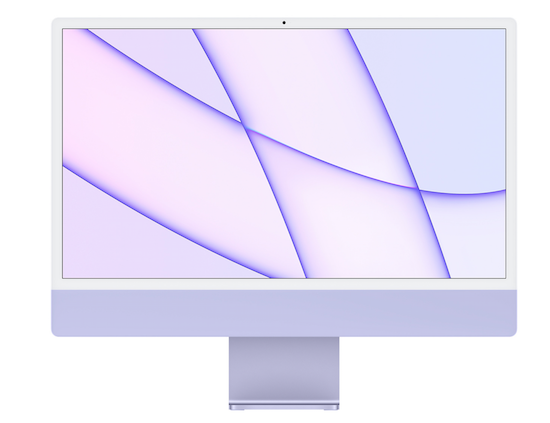
that I didn’t really pay that much attention to the specs or the photo of the rear view:

If you’re an old-time iMac user, you may (or may not) peek at the lower left corner of the rear of the computer and see the problem. You see, on my old iMac, I had four USB ports, two Thunderbolt ports, and an ethernet port. On the new iMac, I have just two itty-bitty, teeny-weeny USB-C ports and two ittier-bittier Thunderbolt 3 ports.
The problem? Computers don’t come with CD drives anymore, so I have an external one with a USB connection. And I have a 2TB external hard drive for backing up locally, also with a USB connection. I have a USB Fitbit charger, a little USB fan for hot days, and a USB podcast-quality external microphone. And now none of them fit my new computer!
Now, this isn’t a tragedy. I use an old-timey Space Bar monitor riser with two front-facing and three rear-facing USB ports, and two front-facing USB charging-only ports, and I just need to plug the new iMac into the old riser. But during the transition, I really need something to make everything fit in a tiny, tidy way. (And the Space Bar monitor riser is ancient, so I can’t count on it forever.)
So, if you’ve got a high school student or college student with a new computer and a lot of (slightly) older devices and chargers, you don’t need to rush to purchase a desktop space-hogging USB hub adapter. Instead, get a sense of how much your student needs to modify the space part of the space-time continuum.
There are miniature adapters, sans cables, you can plug in to the USB-C ports of your new devices and plug your older USB items into them. I purchased a Syntech USB C to USB Adapter 2-pack in Rose Gold (to coordinate with the purple iMac, of course) for $10.99.

Instead of shelling out for a big hub that I probably don’t need, for a little more than $5 each, these little 1.08″ long x 0.65″ wide x 0.32″ high doohickeys save space and minimize the number of cables in my space.

If you’ve got a dorm-based student, looking for space-saving items for electronics, check out the wide variety of tiny USB-to-USB C options.
I hope you and your families have a great school year. Good luck taking up your share of the space-time continuum!
Disclosure: Some of the links above are affiliate links, and I may get a small remuneration (at no additional cost to you) if you make a purchase after clicking through to the resulting pages. The opinions, as always, are my own. (Seriously, who else would claim them?) For more information regarding how Best Results Organizing handles affiliate links, please see the affiliate section of the site’s Privacy Policy.
Paper Doll To the Rescue: How To Save Wet Books & Documents
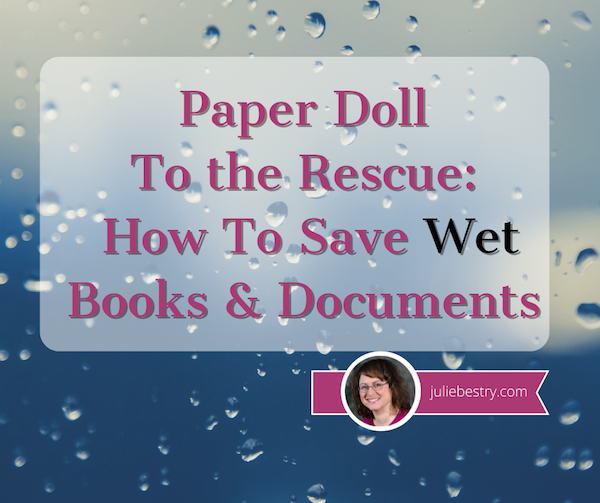
For something that’s supposed to be so good for us, water can cause quite a bit of trouble.
If you drop your cell phone in water, people will rush to tell you to stick it in rice, as though your Samsung or iPhone was a nice piece of baked salmon. It seems everyone has heard and shared that little hack for rescuing wet electronics.
For what it’s worth, you actually shouldn’t put your soaked phone in rice. Phone experts say airflow, not rice, is the key. Apple agrees. Desiccants and air-tight pouches can also help.
So, save the San Francisco Treat for your dinner table, OK?
There’s a common expression when people are talking about all their drawers and piles of papers and books. They say, “I’m drowning in paper.” But what happens when your paper drowns?
Have you ever dropped your book in the tub? Failed to zip your backpack up all the way and had a book land in a puddle? Had someone overzealously splash you while you’re reading poolside?
Ever have your garbage disposal eat a fork, spring leaks, and send all the water running down your drain through a cracked pipe and into your cabinets, soaking books on the other side of the wall? (Yes, that is TOO a thing that happens. Stop looking at me like that.)
What happens when a book gets wet? Well, the first thing that happens is cockling. That’s the official term for when paper (especially bound paper) gets wet and bulges out in certain places, presenting a warped, wrinkled, puckered, or creased surface.

The worst part isn’t the cockling though. (C’mon, people, stop laughing at the word “cockling!”) The biggest concern should be mold. Mold can begin growing within 2-to-3 days, and because mold spores can flourish wherever conditions are warm and wet, you want to jump on solving your wet-paper problem right away!
I should note, Paper Doll is an expert on organizing paper, not restoring it. But I’ve sure had some interesting requests over the years. One client, whose entire library was along a leaking outside wall, wanted to “save” mold-covered books by taking nail scissors and cutting along the edges of the pages to rid them of mold. (No, this wasn’t possible. Not all mold is visible, and mold can be damaging to one’s neurological and respiratory systems. Don’t play around with mold!)
And clients have often asked how to restore important (though not necessarily financially valuable) books, like family Bibles, which have seen better days. For a book with serious financial or sentimental value, please seek the expertise of a professional book restoration service. Check out the website of the The American Institute for Conservation and do a zip code radius search on their Find a Conservator page.
RESTORING WATER-DAMAGED BOOKS
How you deal with a water-damaged book depends on whether the water left your book damp (as if it had been in a sauna), wet (as if you were caught in the rain between your parking space and your building) or soaked all the way through (like the most miserable camping trip, ever)!
If your book is damp, experts advise that you:
- Hold the book gently by the spine and shake the book side-to-side to rid it of any excess water.
- Gently remove any debris. (This works better if you’re trying to get stray leaves out of the book dropped in a shallow puddle; if you spilled your milkshake on the book, you’re not going to get bits of chocolate off of the pages so easily.)
- Cover the surface of wherever you’re going to dry the books with either absorbent paper (like unprinted newsprint — no, NOT actual newspaper!), absorbent towels, or plastic sheeting. This way, as the book dries, the surface you’re using won’t get damaged. The more books you have to restore, the more space you’ll need, as this is often a multi-day process.
- Stand your book up and fan it out so no part is open more than 60°. Official advice will say to stand the book on its “head” or “tail” which just means that you’re not resting the book on its spine or on the part where it opens. Fanning it out means just that — if viewed from above, it’ll almost look like a fan.
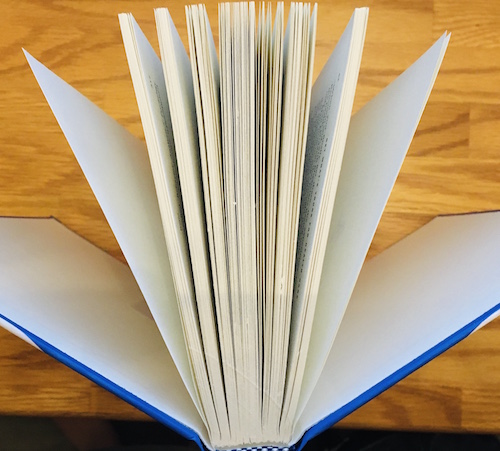
- If it’s mostly the book cover (of a hardcover book) that’s damp, but not the actual text of the book, put some absorbent paper towels between the “boards” of the cover and the pages. Change as necessary (when the paper has absorbed all it can).
- Use fans in the room to circulate air so the book will dry, but don’t point the fans directly at the book.
- If you have a dehumidifier, this is the time to pull it out! Air conditioning is good, too. But none of the air blowing on the book should be so strong as to make the pages flutter.
- Once the book is completely dry, lay it on its back cover, sandwiched between two wooden boards, and place something heavy (like a few bricks or an old-fashioned, massive hardcover dictionary) on top of it, making sure the spine (of the previously damp book) isn’t smushed by the weight. Or, you can use a book press, if you happen to have one of these babies hanging around.
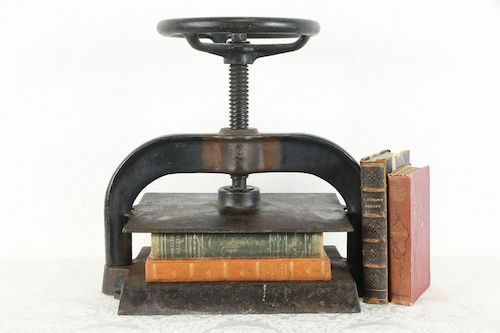
RestorationMaster suggests that for paperbacks (which are usually more slender than hard cover books), you can hang the book on a bit of fishing line or string to help it air dry. (But only do this if the book isn’t soaking wet, or the its own weight could cause the book or its binding to tear.)
If the book is wet, think about the value of your time vs. the value of the book. If it’s a $300 textbook, your willingness to carry on may be different from what it would be if it’s a paperback novel.
- Cover your work surface, as described above.
- Lay the book flat and open it carefully (so as not to rip any of the wet pages) and start interspersing (interleaving, in book restoration talk) paper towels about every 20 pages, working from the front to the middle of the book. Once you get to the middle, flip the book over, and repeat the process from the back to the middle.
- Leave the book flat for about an hour so the paper towels can absorb some of the water. (If your book got that wet, chances are good some of your other stuff got wet. Go check on them.)
- Hour is up? Stand the book up, fanned, on the “head” or “tail” as described in the “damp” section, above.
- Switch out the surface covering and paper towels as they soak up the water, and periodically repeat the process until the book is “only” damp.
- Now follow the directions for damp books, above.
It’s hard to envision some of these steps, so I was delighted to find this video from Syracuse University, where I attended graduate school many, many years ago. Their Department of Preservation and Conservation illustrates how to save damp and wet books from becoming wrinkly, moldy goop.
(For more information, you may also want to peruse the Disaster Recovery Manual for the Syracuse University Libraries.)
If your book is soaked through, meaning it fell into a pool or your house flooded to the point that your book was submerged, this is really a job for professionals. The instructions below describe what they’ll do, not what you should do. Unless you are a restoration specialist, you are likely to be out of your depth. That said, there are two possible measures:
1) Air-Dry (For those of us for whom humidity makes us resemble Art Garfunkel, “air-dry” already has some unfortunate connotations!)
This is basically an advanced version of the solution for “wet” books above, with a few changes:
- DON’T OPEN THE BOOK (to the interior). Don’t fan the pages.
- Put paper towels between the front and rear covers and the interior of the book.
- Use those fans! Turn on the A/C. Get out the dehumidifier. And be patient.
2) Freeze!
WAIT! Stop pulling the Eggos and last night’s leftovers out of the freezer to make room. Freezing books keeps mold and mildew from growing and gives professional restorers some extra time to plot out their attack.
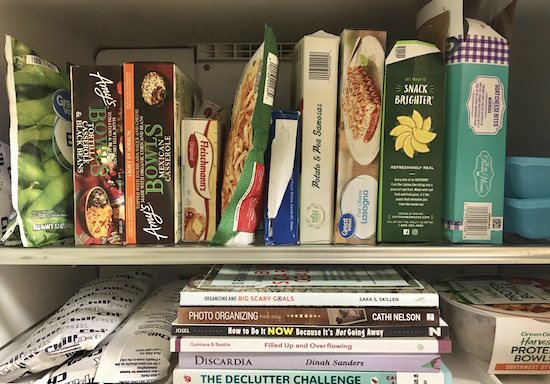 But to save soaked books, restorers use rapid freezing methods at temperatures down to -20°F (-28.9°C) so ice crystals won’t form on the books. Unless you’ve got a seriously fancy-pants freezer, your Frididaire probably isn’t going to cut it.
But to save soaked books, restorers use rapid freezing methods at temperatures down to -20°F (-28.9°C) so ice crystals won’t form on the books. Unless you’ve got a seriously fancy-pants freezer, your Frididaire probably isn’t going to cut it.
Once the wet books get frozen, restorers use vacuum freeze-drying to remove moisture, similar to how food is freeze-dried.
The water in the damaged book goes from being a solid (picture microscopic ice cubes) to a gas (think: water vapor) without ever turning into liquid.
This is called sublimation. (Is this starting to remind you of high school chemistry class? Or maybe you soaked your high school chemistry textbook and never read anything the rest of the semester?)
By skipping the liquid stage, there’s less of a chance of the paper cockling, the cover (boards) warping, or the ink running. This is good. But again, this is really the work of a professional.
That said, a number of resources, including WikiHow, advise that you can repair a wet book by freezing it in a regular household freezer. (Scroll down on the linked page to see their Method #2.) They advise removing excess water by interleaving small sets of pages with white paper towels, as described above, and then putting the damaged book into a zipper-lock plastic bag, and sealing it. (They warn, “Do not perform a vacuum seal, however; you want some air to be able to reach the book’s pages, and some space to be between the texture of the bag and the book itself.” OK, then!)
WikiHow says to keep the book in the freezer 1-2 weeks, depending on how long the book is. (So, go the full fortnight if it’s all 963 pages of Anna Karenina, which, coincidentally, Paper Doll just finished reading. I wish I could have frozen the chapters on wheat threshing, let me tell you!)
Then, when you pull the book out, you’ll go back to the methods for “damp” and “wet” books above, because you, my friends, do not have a vacuum freeze-drying machine for books. You got a lot of the water out, but as the book defrosts, there will still be moisture!
Anna Gooding-Call of Book Riot notes that the ice crystal problem (obviated by the fancy vacuum freeze-drying used by professionals) is a bigger deal. She notes, “To a certain extent, you might not be able to avoid this because you are a normal human being and you have a normal human being’s freezer. Ice can wreck your book for the same reason as it can wreck your fleshy body: freezing water expands and ruptures things. Set your freezer to its lowest setting—as in, the warmest temperature relative to how freezy it can possibly get—and check frequently. If you have a no-frost function, use it!”
The Houston Chronicle has similar advice about freezing, but notes that if there are any coated pages in a doused book, such as in a section of illustrations or photos, take extra precautions. Because coated pages may fuse together if not separated, their article advises putting a sheet of wax paper between every coated page to isolate each one.
Interleaving, fanning, freezing. This is a lot of work!
For what it’s worth, WikiHow also has instructions for rescuing your damp books using a hair dryer. After removing excess water, they recommend laying the book down on an absorbent towel and aiming the dryer at the pages, top-to-bottom, a few at a time, and not moving onward until the pages you’ve worked on are dry.
I once tried this dryer method, but it still yielded a LOT of cockling, and in the end, I had to reimburse the public library for a new copy anyway. Reader, beware.
Beyond that, my undergraduate alma mater, Cornell University, specifically says NOT to use heat to dry books! Cornell’s exact (final) words on the subject are:
CAUTION
Do not use artificial heat to try to speed the drying, as this will lead to dimensional distortion.
 Undergrowth Doctor Who (MaxPixel)
Undergrowth Doctor Who (MaxPixel)
“Dimensional distortion” sounds like something that’s better handled in Doctor Who than the Paper Doll blog, so we’ll just leave that right there.
RESTORING WET DOCUMENTS
Let’s say you haven’t soaked a book, but perhaps you were working on your family filing and a tiny human or furry friend got over-excited and upturned your glass of water. Most of the solutions for books will work just as well for individual papers.
The Library of Congress has a page of advice for emergency preservation of museum collections of paper, and this guidance is easily applied to your important documents at home:
- Create your safe workspace (away from the tiny humans, furry friends and, your beverages).
- Lay your wet papers flat on clean absorbent towels or unprinted (newsprint) paper. Periodically change the towels as they absorb water, and until your documents are merely damp.
- DON’T try to separate soaking wet sheets of paper. Wet paper is heavy and sticks together; if you try to separate the pages, they are likely to tear. Instead, just leave them in quarter-inch high stacks until most of the water has been absorbed by the towels or has evaporated.
- Once the pages are only damp, you can try gently prying them apart. Then interleave clean, white paper towels between the documents.
- Lightly weigh the documents down to flatten them and discourage cockling.
- Keep the air flowing in the room, but do not blow fans directly onto your papers. Not only would they cockle or ruffle, but they might blow away into the hands of those tiny humans or paws of the furry friends, and then you’ll have bigger problems than soaked papers.
The Library of Congress also advises against air-drying coated (glossy) paper. Instead, freeze the documents immediately using the same (home-based) methods as described for books.
MORE PROFESSIONAL ASSISTANCE AND GUIDANCE
This post should cover your casual book and document restoration needs. If you represent an association, government agency, museum, or other “collection” and need guidance with regard to restoration and conservatorship, try these resources:
American Institute of Conservation (AIC) and Foundation for Advancement in Conservation (FAIC) (including their downloadable documents on caring for books, photographs, and paper)
Canadian Association of Professional Conservators’ Find a Conservator
Canadian Conservation Institute (offers a free emergency telephone line for damage to paper collections)
Northeast Document Conservation Centre (NEDCC)
The National Archives of the United Kingdom, “How To Deal With Wet Documents”
Stay safe! Stay dry! And keep your phone out of the Rice-a-Roni!



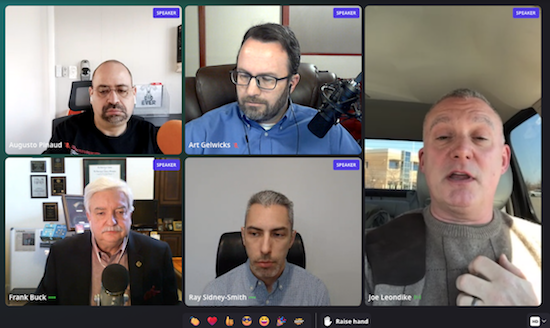

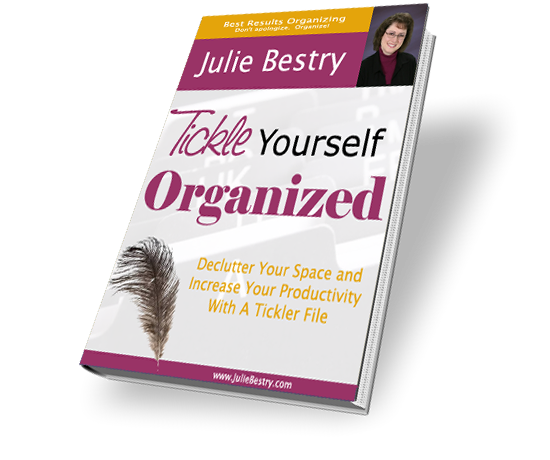
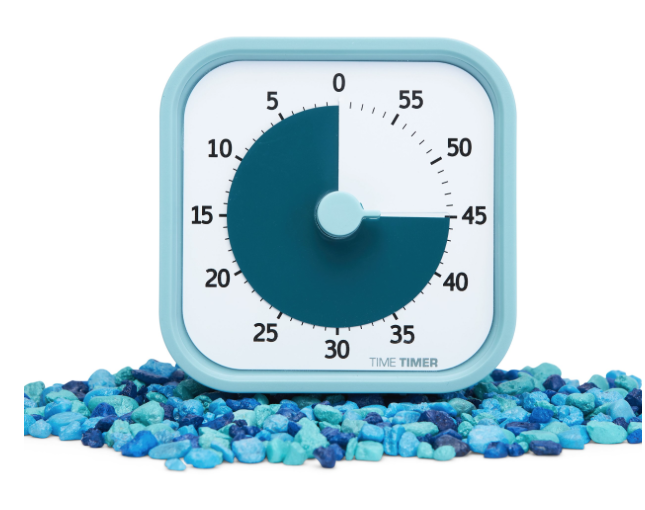
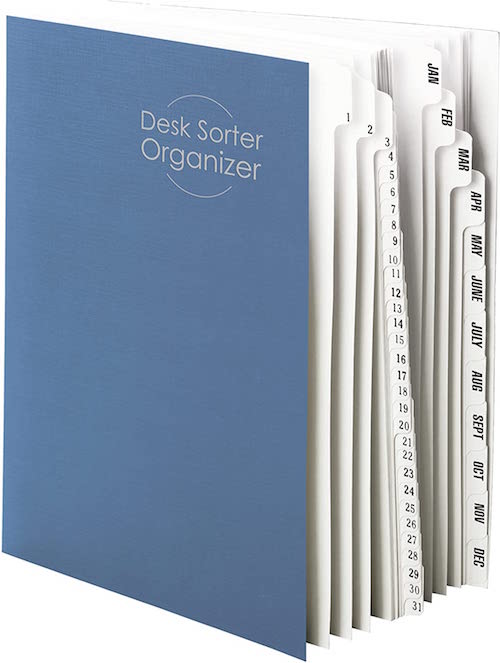





Follow Me