Archive for ‘Notes and Notebooks’ Category
Noteworthy Notebooks (Part 6): Get Smart (Notebooks)
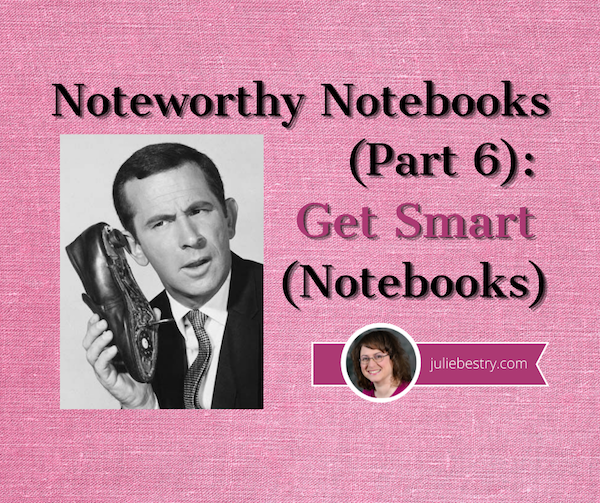
I’m a Paper Doll, so all of the solutions I’ve referenced so far in this Noteworthy Notebook series have been paper notebooks — even if they bend the concept of “paper” slightly beyond tree-babies, and even if they have a digital component for those who want to transfer their creations to the cloud. But a number of readers have contacted me, asking about solutions that allow them to handwrite but not use an iPad and stylus, and wondered if I had something smart for them to try.
Well, of course I do! They just need to get smart. Smart notebooks, that is!
Too corny? Well, in the words of Maxwell Smart himself,
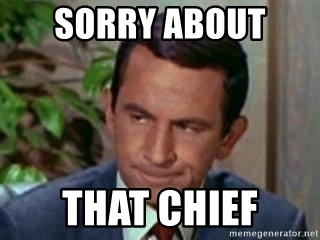
REMARKABLE 2
The reMarkable 2 (unsuprisingly an upgrade of the Remarkable 1) is marketed as more of a hybrid paper e-ink tablet than as a reusable notebook. They call it “the world’s most responsive digital paper.”
Personally, I wouldn’t think of it in the same class as a tablet, because unlike your iPad or Surface or whatever, you can’t browse the internet or add games or check your Instagram page. This is just for reading and writing, and in that way, I consider it a notebook.
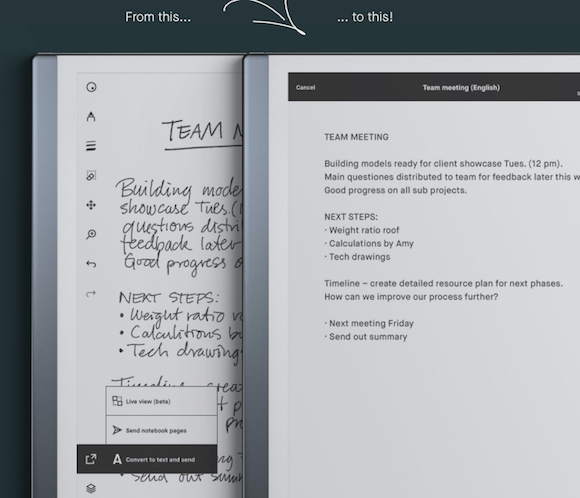
The reMarkable 2 measures 7.36″ (187 mm) wide by 9.69″ (246 mm) high and is .19″ (4.7 mm) thin. To be clear, that’s less than 1/5 of an inch. It has a 10.3″ (261.62 mm) monochrome “digital paper display.”
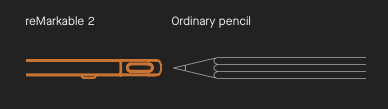
Digital paper display? What’s that? Instead of having actual dead-tree paper pages, the reMarkable 2 has 1872 x 1404 resolution (226 DPI) and, according to the company, writing on the screen yields the same kind of physical friction as paper (unlike the slippery sensation of a stylus on an iPad) so it “feels almost exactly like writing on notebook paper!”
I was dubious, but most reviews praise the writing experience and say it does look and feel surprisingly like real paper. The best I can imagine is that it looks and acts more like real paper than a tablet, because the screen isn’t shiny glass. I’m not sure it would feel like paper to me, per se, but (and you’ll hear it in the video, below), when you write on it, it sounds like when you’re writing on paper. Psychologically, that might be the tipping point for people who want the paper experience with the back-up-ability of digitization.
The big hype around the reMarkable 2 is that the rechargeable (Li-ion) battery lasts two weeks, based on an estimate of two hours of use per day. (The device charges with a USB-C charging cable, which you can also use to transfer files.) It has 8GB internal storage, and is programmed in Codex, a Linux-based (open-source) operating system for low-latency digital paper displays.
You can purchase a magnetic folio (like a sleeve) or book folio — what you and I would call a cover — and both the device and the markers will magnetically attach to the book folio. If you upgrade from the original marker, the Marker Plus has a second eraser-sensor in its top end. Just flip the marker upside-down like you would with a pencil, and it erases.
Oh, and in case you’re left-handed and wonder what lefty-pressure might do to the markings on the screen, that’s been considered. When setting up the reMarkable 2, you can configure left-handed mode, and even switch between left- and right-handed modes in the settings menu.
So what can you do with the reMarkable 2?
- Take notes by writing directly on the screen, even on PDFs, then save them to the cloud.
- Convert your handwritten notes to text with the tap of your marker (their name for the stylus thingie). It supports 33 languages, as well as cursive and block letters.
- Browse and edit any saved files and notes.
- Use the included document templates, including ruled, dot-grid, checklists, and sheet music!
- Organize your notes and access them on all of your other devices (phone, tablet, computer). See below:
- Drag and drop to transfer files.
- Sync notes and files between the reMarkable 2 and the app (available for MacOS, Windows 10, iOS, and Android) via WiFi.
- Read in bright sunlight (such as with a Kindle Paperwhite rather than on typical tablets) without eye-strain or glare.
- Comfortably use the marker to write as with a pen or pencil. The Marker 2 is tilt- and pressure-sensitive, just like a real pen, so you can make what you’re writing darker, and write at an angle that’s comfortable for you.
There’s also a Pocket-like Chrome extension that lets you send articles you find on the web to your reMarkable 2 for easy-on-your eyes reading, just like you can read text documents or PDFs. (Of course, if you prefer to use Safari, Firefox, or any non-Chrome browser for surfing the web, this may be a non-starter.) The reMarkable 2 has support for PDF and ePub ebooks.
Of course, the reMarkable 2 isn’t perfect. (But it sure is pretty!)
While the handwriting conversion is supported in lots of languages, the menu language is English-only.
For some, the lack of connection to the web would be a deal-breaker, like a sad iPad without all the features, but I think that for the right person (the easily-distracted-by-notifications, easily-tempted-by-social-media person), this provides the kind of deep work focus that many people can’t achieve without using specialty, web-blocking focus apps, like Freedom or Rescue Time.
reMarkable 2 costs $399, plus $49 for the baseline Marker or $99 for the Marker Plus. (The folio covers are also extra, ranging from $69 for the simple “polymer weave” sleeve to $99-$149 for the book folio, depending on whether you are willing to pop for an upgrade to leather.)
So, basically, you’re looking at $500, even $600 for the full experience. iPad air with a Bluetooth keyboard and the right apps, like Evernote or Dropbox (and turning off all your notifications) would be the standard way to go. But if you’re a tactile person, or just a terrible typist, this is an intriguing (if pricey) alternative. Take a gander:
MOLESKIN PEN+ ELLIPSE SMART WRITING SET
The thing about the digitally-fiddly notebooks we’ve looked at in the past posts is that they have required scanning. The advantage of smart notebooks is that whatever you write can be digitized, automatically.
Real-time digitization? Seems more like automagically!

Moleskin, the folks who make all those pretty analog notebooks that every hipster and bullet journaler owns, updated their popular smart notebook to create the Moleskin Pen & Ellipse Smart Writing Set. (Isn’t that a mouthful?) It includes:
- A paper notebook, which comes in Scarlet Red or two versions of Black (named Black 1 and Black 2, and no, The Cat in the Hat is not involved). The sizes are Large (5″ x 8 1/4″) and Extra-Large (7 1/2″ x 9 3/4″). You can select among ruled or dot-grid paper, or pick plain (unruled) for the Black 1 notebook, only. The Black 2 is smaller, at 5.1″ x 8.26″, and only has dot-grid paper. (Sold separately for when you want a refill, the notebooks are $29.) The Moleskin Smart lay-flat notebook has a hard cover, rounded corners, an elastic closure, ivory-colored, acid-free 100 gsm paper, and an expandable back inner pocket.
- A digital smart pen, which when used with the Ncoded-technology paper, captures every pen-stroke, recognizes its location on the page, and digitizes it all. A nice upgrade from the prior version: if you aren’t near your device, the Moleskin smart pen can store your data in its internal memory until it can access the app the app again. (The pen is $129 if sold separately.)
- A USB recharging cable
- One pen-tip ink refill
- A manual (because a smart notebook like this is probably a little too smart for the user to guess at all of the functions)
Another key element is the iOS- and Android-compatible Moleskine Notes app, which digitizes and transfers both written words and sketched drawings from the page to any device’s screen in real time. Digitize text and edit or notate it (or create drawings), then organize with tags and share your content. You can save your notes in a PDF, image, vector, or text file format.
There’s even a multimedia function, so you can record audio to sync with your notes! If you’re not sure what you’ve written or drawn can stand on its own, or you want something “meta” to help you explain it, record your narration. (Pretend you’re Morgan Freeman narrating a documentary about penguins. Paper Doll won’t judge.) If you’re taking notes in class and just can’t get it all down fast enough, this has you covered.
If you like the idea of handwriting your notes but having them magically digitized, almost simultaneously, then you can purchase the Moleskin Pen+ Ellipse Smart Writing Set at the Moleskin site, or via Amazon, for $149. Check out the overview:
BOOGIE BOARD BLACKBOARD & CARBON COPY SMART NOTEBOOK SET
Are you familiar with the Boogie Board brand? I know, it sounds like something Gidget and Moondoggie would be tossing around like a volleyball, but the Boogie Board folks created the first reusable writing tablet using liquid crystal technology, and the line has expanded over 12 years to cover products for the home, office, and classroom, from pocket sized-devices to presentation boards.
I have clients who swear by the creativity their kids put into their Boogie Boards. Personally, I’m partial to their Sketch Pals Doodle Boards, like Rawry the Dinosaur.

But I digress. And, I’ll have to digress a bit more. First, to talk about the next smart option, we need to back up a bit and talk about a not-quite-as-smart aspect of their product line.
I could do a whole blog series just on their line of reusable note-taking writing tablets, presentation boards, and smart notebooks for the office. And yes, if you’re looking for a more moderately priced product than the reMarkable 2 or the Moleskin Smart Writing Set, take a peek at the Blackboard line, including the Letter- (8 1/2″ x 11″) and Note-size (5 1/2″ x 7 1/4″) versions and the Coach’s Tactics Board. All three run under $45.
In a way, Boogie Board’s products are less like notebooks and more like papers on clipboards, but still fit this series because of the way they work.
The Blackboard Letter and Note templates come in four formats: dot-grid, blank, grid/graph, and blank. Just slide either a template (or any one of your own documents) in the back and then use the Boogie Board stylus to start tracing/drawing/writing on the semi-transparent writing tablet surface. Or, as with the Coach’s Tactic Board, you get templates for drawing out plays for soccer, baseball, football, and basketball. (Sadly, no hockey.) Scribble your plays.
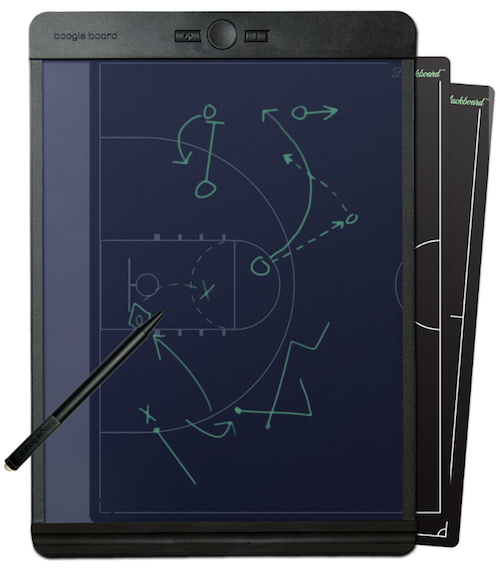
Yeah, it sounds weird. It IS weird. But weirdness can sometimes be the appeal that breaks through writer’s block or project paralysis. Take a peek:
The Blackboard tablets use Boogie Board’s QuickClear™ technology to erase. You can just push a button and erase everything like on an Etch-A-Sketch; no shaking required. Or, use the stylus’ eraser and the Exact-Erase™ technology to erase small, specific areas, or press the Erase-Lock button to access “freeze” features to keep you from accidentally erasing your notes before you’re ready. Whew.
Unlike the first two options in this post, there’s no automatic digitizing; instead, you save and organize notes via the Blackboard app (available for iOS and Android). However, in a nifty reverse of what you’d expect, you can upload digital images to the back of the Blackboard, like a map (of a town or an airport), an outline, a puzzle, a wireframe template for sketching out a website, etc.
You can buy the Blackboard notebooks directly from Boogie Board at the above links or via Amazon.
Ah, but you didn’t come to this post see the Etch-a-Sketchable Blackboard. You’re here for the fancypants Boogie Board Carbon Copy Smart Notebook!
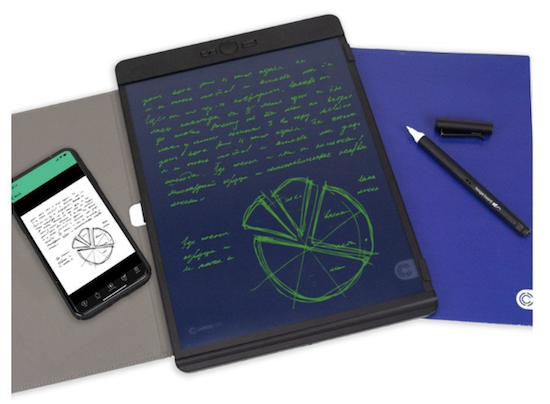
The Letter- and Note-sized Carbon Copy smart notebooks and pens combine to save everything you create and then stream it all wirelessly to the Blackboard app.
The smart notebook sets include::
- The Carbon Copy smart pen – It captures everything you write and instantly turns on when the cap is removed. (Put the cap back on, and everything turns off. Nice and tidy unless you’re the kind of person who always leaves the cap off the toothpaste.) The Carbon Copy smart pen has an LED status indicator, so you know it’s on, and it’s powered by a lithium polymer battery.
- A micro USB charging cord to charge the battery.
- A Blackboard reusable writing tablet (the ones described above in my non-smart digression) but with the blank Carbon Copy smart template installed – This template is what allows the pen to work with the writing tablet. The template is made with premium synthetic paper with code embedded in it to capture your writing.
- A Blackboard folio cover
OK, but how exactly does this work?
At the base of the Carbon Copy pen’s stylus tip, there’s a teeeeeny camera that captures every stroke written on the Blackboard notebook with the Carbon Copy template. The template has an embedded code that allows the camera to capture everything. Then the pen connects to the Blackboard app on your device via Bluetooth and uploads all your notes. Once your notes sync in the app, you can edit, save, and share as well as organize into easy-to-access folders. Still a little confusing? See it in action:
I’ll be honest, I’m not crazy about the color schemes or clipboard style of the Carbon Copy; I prefer a dark-on-light writing style, personally. Unless I’m writing on my purple legal pads, I prefer a white or beige background, but each to his or her own.
You can purchase the Boogie Board Carbon Copy Smart Notebook Set at the Boogie Board site, $229 for Letter-size, and $209 for Note-size, or for identical pricing on Amazon if you’re doing the Prime thing.
GET SMARTER
Paper Doll is definitely not an expert on the technology that goes into the smart notebook world, and just trying to get a handle on e-ink and Ncoding had my head spinning. So, if you’re jazzed about the idea of using a hybrid notebook that allows you to handwrite and create digital versions automatically, without the extra step of scanning, I encourage you to review the product recommendations in these recent blog posts:
The Best Smart Notebooks for 2021 from Digital Trends
Best Smart Notebooks You Should Buy in 2021 from iGeeksBlog
Once again, thank you for coming along for this deep dive into categories of notebooks. Believe it or not, there’s still a bit more to cover, so I hope I’ll see you back here next week. In the meantime, if you’ve missed anything along the way, you can catch up and start thinking about which notebook styles, and perhaps which specific notebooks, will help you organize your writing strategies. And please let me know in the comments what you think of these smart notebooks.
Noteworthy Notebooks (Part 1): Re-Surveying the Landscape
Noteworthy Notebooks (Part 2): The Big Names in Erasable Notebooks
Noteworthy Notebooks (Part 3): More Erasable & Reusable Notebooks
Noteworthy Notebooks (Part 4): Modular, Customizable, Disc-Based Notebooks
Noteworthy Notebooks (Part 5): Customize with Magnets, Hooks, and Apps
Newsworthy Notebooks (Part 5): Customize with Magnets, Hooks, and Apps
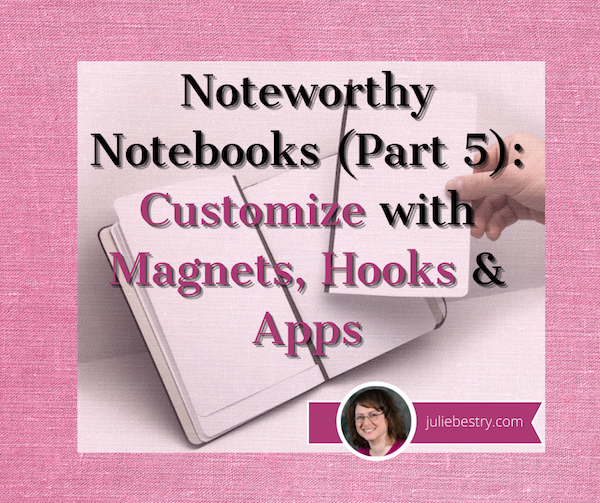
Last time, we talked about the importance of being able to customize your notebook, both for style and efficiency. If you like the aesthetics of your notebook, you’ll be more likely to grab it and keep it with you; if you can adjust the setup so that your sections and accessories are available in the order in which you prefer, you’ll be more committed to your note-taking or writing system.
In that last post, we looked at disc-based notebooks, the classic method for customization. But there’s a whole new slew of modular notebooks that let you achieve customization, without discs, but combined with other intriguing features.
AXIS BY ROCKETBOOK
Way back in the second post in this series, in Noteworthy Notebooks (Part 2): The Big Names in Erasable Notebooks, we looked at how Rocketbook, creating what they call their “Notebooks from the Future” used erasability to make a variety of perpetual, environment-soothing notebooks. In that post, I alerted you that there was another edition I’d yet to detail. The wait is over!
Axis (by Rocketbook) Reusable Notebook
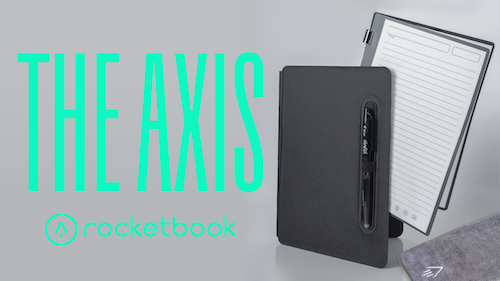
They may be the big dogs these days, but Rocketbook still launches all of its notebooks via love-fest crowdfunding, and the Kickstarter campaign for Axis was no different. The Axis campaign was such a success that, although the funding goal was only about $11,000, in the first 24 hours, by March 31, 2021, Rocketbook raised more than $100,000. By the end of April, fans pledged more than half a million dollars!
So, let’s say you’re sold on the basic Rocketbook erasable concept, but you want something a little higher tech. Enter: Axis.
What’s Back?
Axis has all of the features of the earlier versions of Rocketbook. To start with, it’s reusable. Use the same Pilot FriXion erasable pens to take notes, set your goals, track your habits, doodle a new furniture layout, draft your two week’s notice because you’re leaving your retail job to become an astronaut. Tidying up? Just erase with a little water by dampening the included microfiber towel and wiping.
Once you’ve created something (but before you erase it), if you want to preserve it forever, your Axis is cloud-connected. You can scan it using the Rocketbook app and send your creations to any of your preferred cloud services, like Evernote, OneNote, Dropbox, Box, Google Drive, iCloud, Slack, or even email.
Hate that feeling of fumble-thumbs when trying to focus to scan with your phone? Rocketbook has thought of that. I’ve always liked how my Bank of America mobile deposit app lets me hold the phone over my check and it auto-focuses, snapping the picture without any effort from me, and I’ve often wished all phone scanning worked like that. Well, Rocketbook does! The Rocketbook app uses machine vision to search the page, focus, and scan. There’s no need to push a button.
Another nice feature is that you can bundle PDFs in one scanning session. So, if you’re scanning a handful of adjacent pages that have the same “destination” symbol (like for Dropbox) marked, the app will combine the PDFs of all the pages into one.
Rocketbook reports that its app’s “computer vision” captures handwriting perfectly, no matter the angle, and “auto-crops and color-pops your scans to provide a digital version that’s lightyears ahead of the real thing and easy to read.” And as before, there’s a Smart Title Bar at the top each Axis page, so the app uses OCR to read your handwritten title and automatically name your file.
So, right now, you’re thinking, what’s the big deal? All the Rocketbook stuff works like that. But what’s different is what’s going on inside the Axis.
What’s New?
All of the other Rocketbook notebooks, from the original Wave, through the Core, Fuxion, and Matrix, had a spiral poly binding on the left side. The Flip and Mini had spiral binding at the top. And they all had simple paper or poly covers, fine but perhaps a little flimsy. And the pages, themselves, were set. Depending on the version you picked, you either had a certain number of lined or dot-grid or whatever pages, and that was that.
Axis is different. The notebook has two elements: the hard composite cover with a textured outer surface and interchangeable page packs with different paper designs. The hard cover comes in two sizes, Executive (6 3/4″ wide x 9 5/12″ hight) and Letter (9 1/4″ wide x 11 1/2″ high). There’s an indentation in the cover to hold a pen, which they’re calling a “pen pool” and an elastic band to hold the pen in place.
The page packs come in eleven different styles: lined/dot-grid combinations, lined, dot-grid, graph, blank, Cornell (AKA: annotated), meeting notes, monthly and weekly planner, health and fitness tracking, daily to-do/task tracking, and Dungeons & Dragons character sheets. Yes, really.
The pages still have the same Rocketbook QR code and symbols for cloud service destinations, but they’re arranged in specific packs by use type and design. Switch out one set of the individual, modular page packs and insert another — without discs, rings, or any fiddling. How?
Magnets!
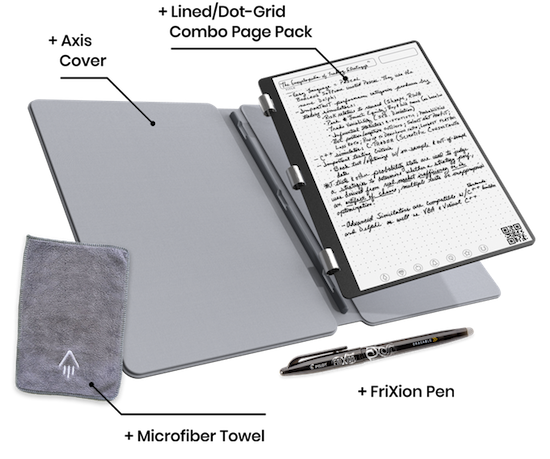
The folding spine of the hard Axis cover has rare-earth magnets embedded in it. The page packs are fastened together with three spaced, low-profile, high-density ferrous metal rings, which clamp down on the paper and attach to the spine of the Axis.
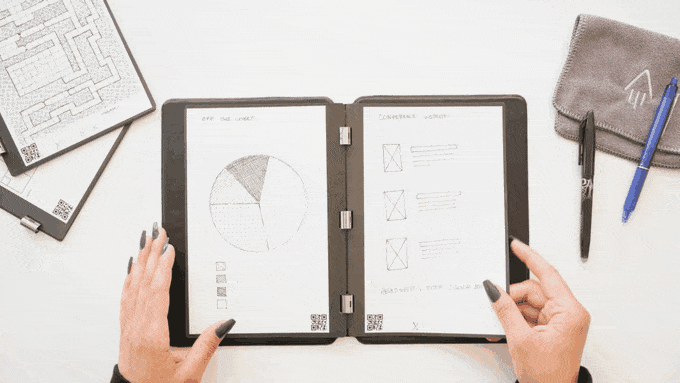
According to Rocketbook, the magnets have a “magnetic power of 7.05 lbs, which is strong enough to hold over $140 in US quarters (or a small baby).” While I’d be concerned about your baby’s diet if she’s actually magnetic, this is nonetheless an intriguing approach.
If you missed out on ordering an Axis during the crowdfunding campaign, you can sign up to be notified when the Axis is available for general purchase. Until then, watch these kooky Rocketbook folks talk about their creation, and see why they once got laughed off Shark Tank.
TRULY MINE
Imagine if, instead of merely moving around the order of the pages in your paper notebook, you could personally design your notebook to have all of the content you want. Not just ruled or dot-grid, not just calendar pages or shopping lists, but truly personalized pages and sections! That’s the concept behind Truly Mine, an online digital design system to come up with your ideal notebook.
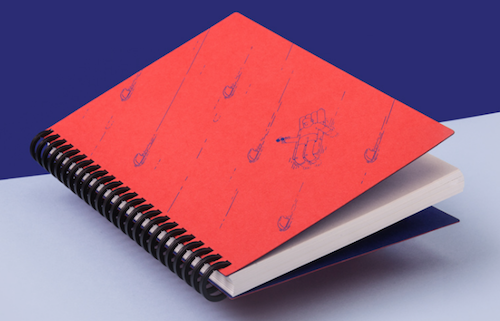
The basic process? In the Truly Mine online workshop, browse the layout library
- Select the page layouts of your choice
- Select the number of pages
- Set the order of the pages you want.
- Select a cover.
You can start with one of their template notebooks or begin completely from scratch, and add calendars, blank pages, or other notebook “essentials” (which some – by which I mean I – might call goofy luxuries) to mix-and-match for your personal Truly Mine notebook style. Once you’re set, they grab the pages, put it all together, and ship it to you.
Truly Mine prides itself on “beautiful pages that you will love to use every day.” So, visit the Truly Mine online workshop app in your browser, and start picking options. For example, let’s say you choose the Chef de Cuisine template. First, you’ll see a pop-up screen that looks like this:
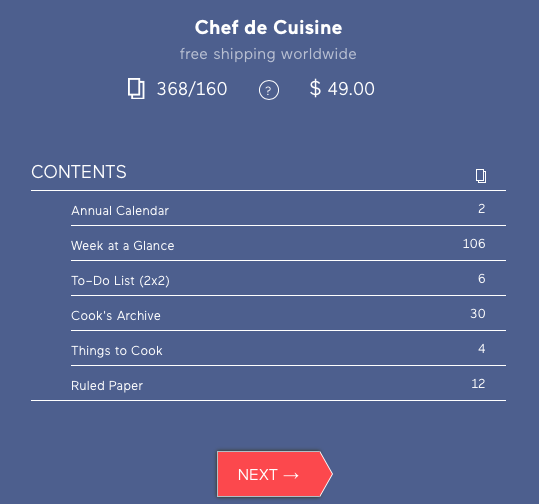
If you click Next, you’ll be asked, screen by screen, to customize some of the lines above. You’ll get to select and confirm the calendar year you want, as well as the start and end dates of the week-at-a-glance pages (in case you want weekly pages for multiple years). Since you wanted the Chef de Cuisine template, the task pages, Cook’s Archive, Things to Cook, and ruled pages are standard, but then you can add any of tons of other layouts.
Some of the layouts are not that unusual: address book pages, blanks, grids, graphs, and so on. But then, depending on your needs, you might choose from a variety of personal or business page layouts: basketball, football, and ice hockey playbook sheets, marketing campaign briefs, coffee brewer’s journal pages, daily stand-up meeting agendas, life mandalas, music staffs and guitar tabs, lending logs, runner logs, nursing notes, storyboards, tea-steeping notes, vocabulary pages, rum-tasting notes, and more.
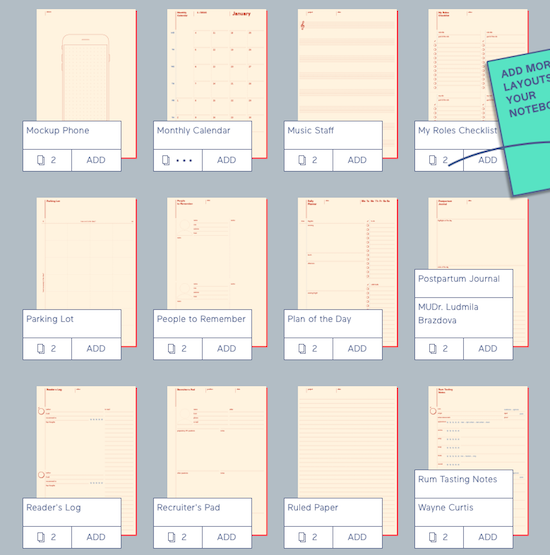
Each page design comes with a visual and a description, plus information about the layout’s designer, so if you’ve never heard of it, you can still figure out if you might like it. (Did you know about Petr Ludwig’s “bully sheets” for tracking habits and conquering procrastination? I specialize in productivity, but I didn’t know!)
So let’s say you need a Soccer Mom Snack-Bringing Schedule layout, but it doesn’t exist yet. You know you it’ll need a calendar and a place to identify the food type and number of servings, plus whether you’ll need a cooler or spoons or whatnot. (Seriously, folks, I’m making this up, so I don’t have a clue.) You can send a suggestion and draft to contribute a layout, so even if you’re not an artist, the Truly Mine folks can make it happen.
Each Truly Mine notebook is standard at 160 A5 (5 7/8″ wide x 8 1/4″ high) pages of fountain pen-friendly 120g FSC certified premium paper. You get to keep adding pages until you hit 160, but if you have enough layouts for your needs, you can just add blank pages.
There are fifteen silkscreened cover options in four color schemes (black, red, yellow, or grey) with a variety of patterns and drawings with white or black accents, including a bunny, outer space, and the outline of a house and bicycle.
The Truly Mine notebooks run $49 plus shipping.
BOOK NOTA
Norman Wang and the Taiwanese design team Antou set out to raise $3000 on Kickstarter during May, 2021 for their notebooks for visual designers. Instead, they raised more than $120,000 in the month-long campaign for their Book Nota design.
The Book NOTA is a flexible, modular notebook with a magnetic binding, though quite different from the one we saw with Axis, above. Take a peek:
The Book NOTA system starts with the binders. They use a space-grade aluminum alloy to create a stable and durable book binder and matching notebook spine. The binder comes in two colors, Titanium Silver and Black Onyx.
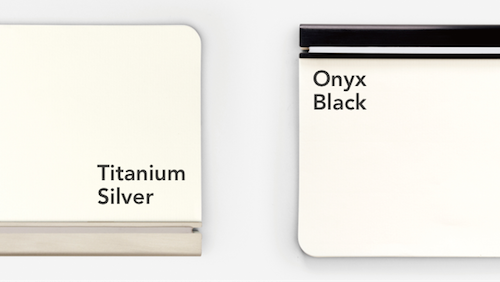
Individual sheets or stacks of paper fit into the notched-end binders and hold tightly, but you can remove individual sheets from any binder. Purchase the pre-made template sheets or create your own pages (even folding down much larger sheets to fit the binders) by using a special Book NOTA “slot puncher.”
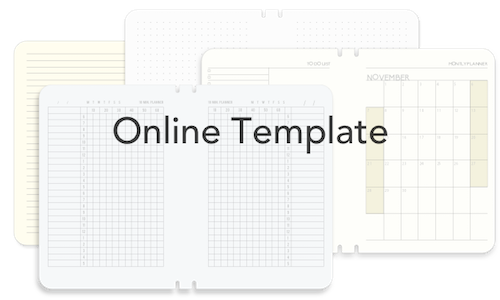
In addition to paper/refills, you can also use the magnetic binders to hold any of a variety of Book Nota accessories, like leather pouches, business card and tape flag holders, tool kits, and pencil cases.
Book NOTA covers are leather, and come in British Tan and Charcoal Black, and the magnetic spines tightly hold the magnetic binders in place. There are two sizes of Book NOTA. The Daily Book NOTA (5.3″ wide x 6.9″ high) is designed so that you can fit two magnetic binders of paper plus one accessory. The smaller Book NOTA Lite (5.3″ wide x 6.58″ high) accommodates just one paper binder.
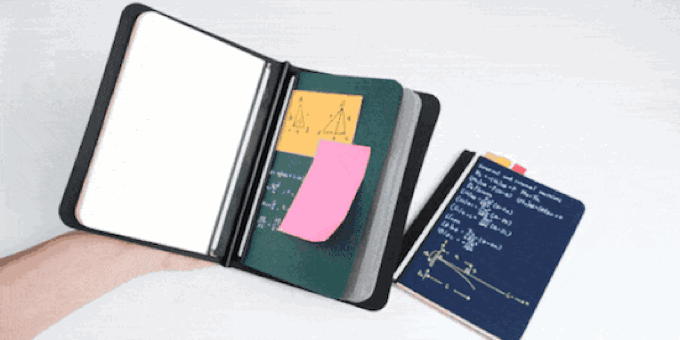
So, you slide papers into magnetic binders, and magnetic binders in the magnetic-spined leather notebook. When your not using your various other binders for not-now projects, they can magnetically hug one another on your shelf. (I advise keeping them far away from your computer or any external drives!)
Book Nota was created with analog design teams in mind, in situations where members will want to share their doodles and drawings with one another on paper. As such, it’s less of a writing notebook, and not exactly in the typical Paper Doll reader wheelhouse, so if you want more details than I’ve provided, I encourage you to read the Kickstarter campaign page. Just note that the translations into English aren’t exact, so you’ll be reading things like, “ideas are fusioned” and “solidate your inspirations.”
As the Kickstarter campaign only recently ended, there’s no pricing or purchase information available at this time.
MIXIW NOTEBOOKS
Let’s start with the admission that I have no idea how to pronounce Mixiw, the Barcelona-based company founded by two friends who sought to create a modular notebook with minimal design and maximum versatility. And they’ve definitely got a different take on modularity: no discs, no magnets, no rings…just odd little hooks.
The Mixiw binding system lets you select up to five different 40-page, 2-page-spread booklets to keep in the notebook at any one time. Booklets can be removed, rearranged, or combined quickly, as necessary.

The covers of the Mixiw Notebook have hooks on the upper and lower part of the spine that both hold the booklets in place and allow you to remove or re-insert them. To remove a booklet from the cover, open it to the middle and slide it upward to separate it from the cover; to insert one, just slide a booklet in using the same method. This binding system allows the notebook to lay flat.
You get to customize your Mixiw in a number of ways:
Pick your notebook size. Mixiw comes in two standard European paper sizes, A5 (5 7/8″ wide x 8 1/4″ high) and B6 (4.9″ x 6.9″).

Select your cover color. Currently, the Mixiw comes in green, blue, red, black, and white. The notebooks (in either size) run 25-26 Euros (depending on whether you want the additional 1 Euro adhesive pocket for the interior back of the notebook).
Mixiw Notebooks have durable, vinyl-coated exteriors. The cover interiors are fabric, with a layer of Teflon®. Both the exteriors and interiors are nonstick to repel schmutz and prevent stains.
Choose your basic booklet layouts from among: blank, dot-grid, graph, lined, check-box to-do list, perforated blank pages, and millimeter-block graph, with prices ranging from 3.5 to 7 Euros per pack.
Add planners and agendas in your preferred style, including monthly planners (dated or undated), weekly planners (dated or undated) and agendas (a 7-day view, undated), for 3.5-8 Euros per pack.
Add in special layouts, like pages for storyboarding, fashion design, musical composition, web/app design, and a few items like “business canvas” and “tempus” (two clock faces?), the purposes of which I’ve yet to figure out. They’re all 3.5-4 Euros.

For extras, you can also choose papers for special purposes (fountain pens, illustrations, watercolors), colored paper (blue, green, orange, and yellow), and Sudoku pages, in case you feel like playing a game.
So, let’s say that during the week, you need your monthly and weekly planner, a to-do checklist, web/app design pages, and Sukoku for your commute. Dandy! But on the weekends, you can switch out three of your five, keep your weekly planner and to-do checklist, but sub in pages for making music, drawing, and fashion design. Mixiw will have you covered.
To purchase, visit the Mixiw shopping page, but for a deep dive, you may want to peek at Mixiw’s original Kickstarter page.
REKONECT G1 MAGNETIC NOTEBOOK
Perhaps you’d like to customize a notebook (maybe even page by page), and you are intrigued by the idea of magnets, but all of these options seem kind of complicated? Paper Doll has one more notebook with magnetic appeal, this time from a California-based, family-owned company.
The Rekonect G1 Magnetic Notebooks are basic but nifty. Each notebook looks like the kind you’d see someone writing in at the coffee shop or in class. Hard cover in a pretty color, elastic band, interior pages. Yadda, yadda.
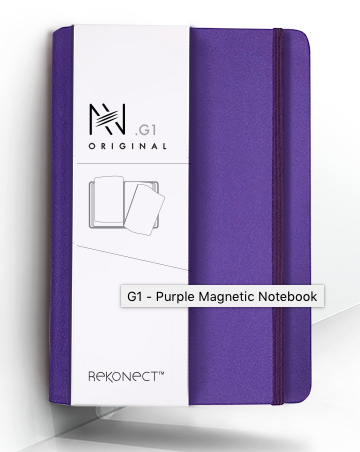
But what you can’t see until you get close up is that each of the pages is “bound” to the magnetic spine of the notebook. (Rare-earth magnets in the spine attach to the iron-coated edges of the pages.) Pull any page or group of pages out, flip forward or backward, and stick one or many in a new place. Talk about customizable, but with no muss or fuss!

Start by selecting one of five cover colors: black, grey, blue, purple, or red. Each has a faux (they call it vegan) leather cover and binding. The Reconekt G1 Magnetic notebooks measure 5 1/2″ wide x 8″ high and hold 55 sheets (110 pages). Rekonect notebooks run $39.95.
Select interior/refill pages in four categories. The paper for the Rekonect Magnetic Notebook measures 5″ wide x 8″ high and is 98 gsm. When you order your notebook, you’ll get to choose from among blank, lined, graph, and dot-grid pages; if you want refills, they’re $11.99/pack of 55 sheets.
Although they don’t come standard with the notebooks, you can opt for 2-page spreads of weekly calendar pages for $15.99/pack. There are also divider tab page packs, with five tabbed divider pages and 45 lined pages, for $15.99.
Paper Doll doesn’t like to play favorites, but I think the Rekonect’s simplicity makes it my preferred customizable notebook of these last two posts.
Well, dear readers, what do you think? After a week of disc-bound customizable notebooks and today’s notebooks made modular through magnets, hooks, and a customizing app, do you have a favorite? Please share your thoughts in the comments section below.
There are still a few more surprises up my sleeve in this Noteworthy Notebooks series. Until then, catch up on anything you’ve missed:
Noteworthy Notebooks (Part 1): Re-Surveying the Landscape
Noteworthy Notebooks (Part 2): The Big Names in Erasable Notebooks
Noteworthy Notebooks (Part 3): More Erasable & Reusable Notebooks
Noteworthy Notebooks (Part 4): Modular, Customizable, Disc-Based Notebooks
Noteworthy Notebooks (Part 4): Modular, Customizable, Disc-Based Notebooks
THE MOD SQUAD: MODULAR NOTEBOOKS
The key to organizing is knowing what works for you; one size rarely fits all, and this is especially true when writing down your thoughts.
Some people just need a drugstore composition notebook while others want to feel their notebooks are as special and magical as their thoughts. To make a notebook truly your own, one option is to select modular, customizable notebooks where you can decide what goes into it, what order everything goes in, and have the ability to change it whenever you want.
Simple perforated notepads, like legal pads with the paper perforated at the top (as I described last time) have the advantage of not being too nice, so you’re unlikely to experience perfectionist procrastination. You can just tear out your mistakes. But alas, they give you no customization.
Similarly, saddle-stitched and perfect-bound notebooks, which give you the feeling that your notes or journal are being created in an already published book and you’re just adding the words, have great aesthetic appeal, but you can’t move the pages around.
The next category of notebooks are spiral bound, whether the down-market one-coil spiral notebook you might use for school, or the double or Wire-O binding we’ve seen in some of the nicer notebooks in this series so far. But again, everything is always stuck in the same order.
Of course, you can opt for ring binders; there’s a reason three-ring binders have been popular with students for the past century. They come in myriad sizes and can be customized with a quick opening of the rings and shuffling of the papers; add tabs for labeling, and voilà. But ring binders, even the smallest, are bulky, and it’s difficult to write on the left side or reverse of pages (or at all, if you’re a lefty). And with a binder open, it takes up a lot of desktop real estate.
Hence the rise in popularity of disc-based notebooks.
DISC-BASED NOTEBOOKS
Disc-based notebooks are classic; they’ve been popular in Europe since the middle of the last century. They are attractive, versatile, and most importantly for their fans, customizable.
Each disc-based notebook has the following components: a front and back cover, loose sheets of paper that have been punched—not with three round holes but with a number of sideways umbrella or mushroom punched shapes, and button-like disks (often metal or plastic) that align with the punched section.
Because the punches are made very close to the edges of pages, you lose little real estate for writing. Further, because (unlike with three-ring notebooks), you can fold a disc-bound notebook back on itself, you don’t take up a lot of desktop space.
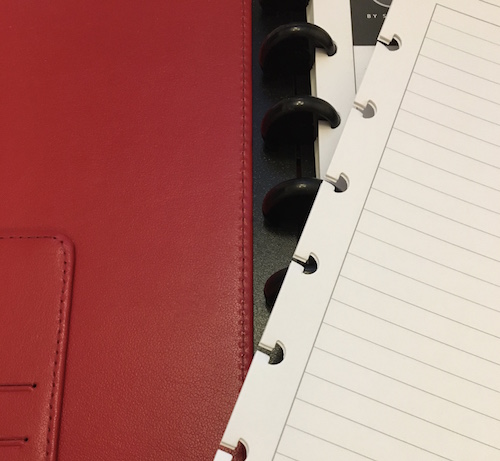
Generally, you can purchase a variety of paper styles: blank, lined, dot-grid, planner pages, etc. But if you buy a disc-based punch (like a hole-punch), you can then punch anything you want, provided it’s not too large to be accommodated by the notebook: printed photos, article clippings, puzzles, math or programming cheat cheats, foreign language translation/study words, etc.
They key is that everything in a disc-bound notebook is repositionable! Any time you want to change the order of the sections, just gently remove the pages and press them back in wherever you prefer. Additionally customize the sections with poly tab dividers that come with the notebooks or are accessories in that notebook brand’s line, or make your own with after-market index tabs like those from Post-It or Avery.
Noteworthy Notebooks (Part 3): More Erasable & Reusable Notebooks
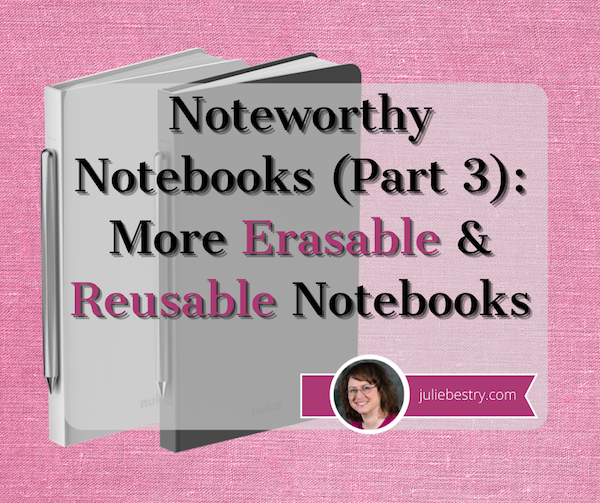
Last week, in Noteworthy Notebooks (Part 2): The Big Names in Erasable Notebooks, I talked about some of the advantages of a hybrid notebook to organize your notes, one where you can write on paper (or a paper-like substance), digitize what you’ve created, and erase it. It helps the environment and gives you the one-two punch of creating ideas or art without tangible clutter.
But a conversation with my colleague Seana Turner in the comments section reminded me of another advantage I hadn’t considered including: perfectionist procrastination and the problem with fancy notebooks!
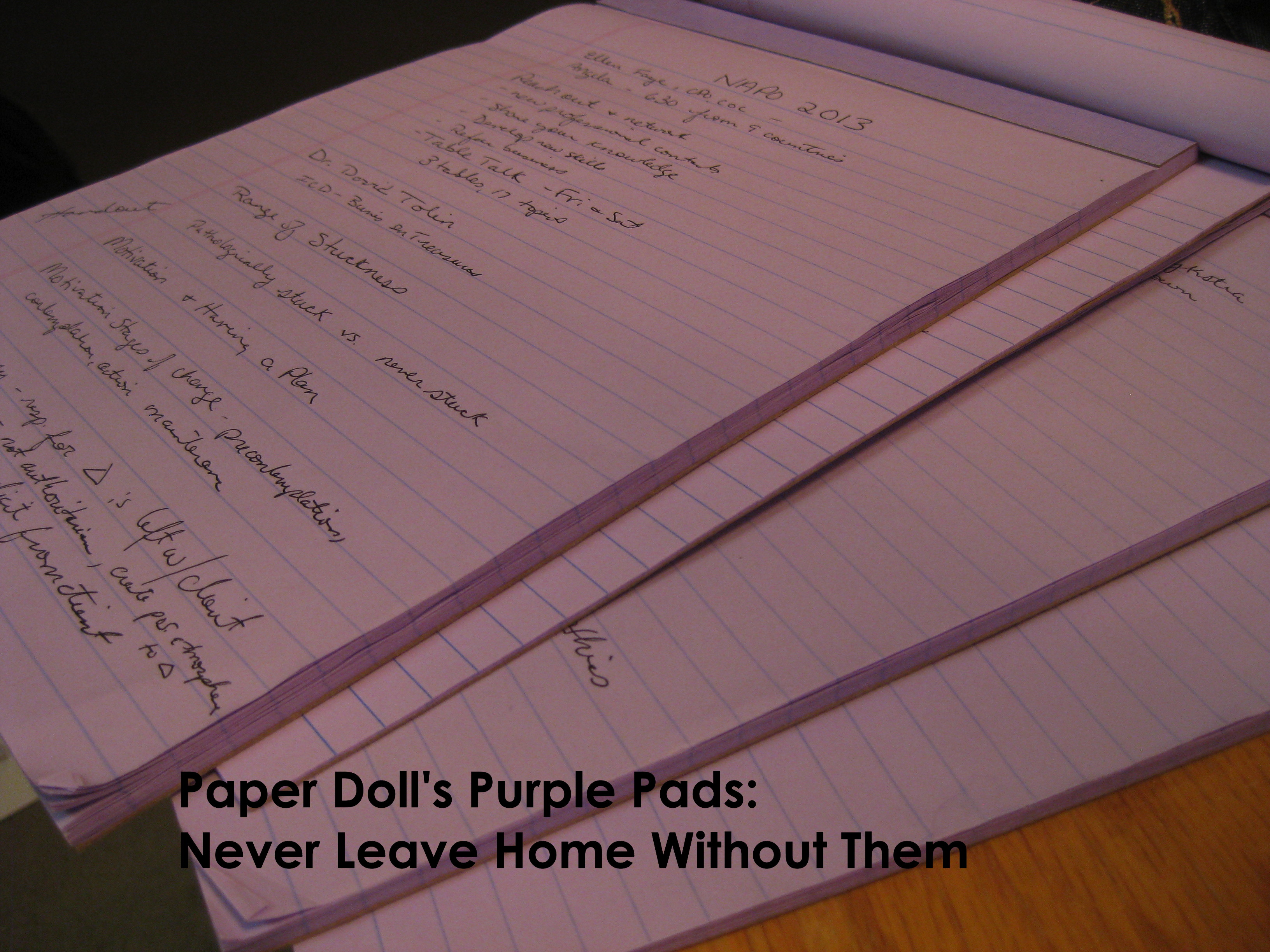
I’ve spoken before about my beloved purple legal pads. While I’m not helping the environment, the legal pads I use aren’t too fancy. I’m never afraid to mess up a page with a scribble, a splotch, or a stupid idea. The same isn’t true (for me, and for many people) when it comes to gorgeous, sumptuous notebooks.
Seven years ago, in Notions on Notebooks: Organize Your Paper Picks, I talked about some key points to consider when selecting notebooks: price (and branding), portability, binding, paper quality, lines (or dots, or graphs, or none), and color. I also pointed out:
CAVEAT: Over the years, I’ve had many clients who loved the sensory delights of fancy-schmancy notebooks: the colors, the materials, the bindings. They haunted bookstores and stationers and gift shops and bought them giddily, as if they were guilty pleasures. But they never used them. Why? For the same reason we save the “good” china for a special occasion and never wear that perfect outfit because the event doesn’t live up to the dream occasion we imagined when we bought it.
Could you dare write “broccoli, Lemon Pledge, dental floss” in a $52 leather-bound, crimson notebook? If not, either stick to manhandling those sexy notebooks in the stores (but skip buying them) or purchase notebooks with fancier covers but replaceable inner workings. Switch out the paper parts of the notebooks when you’ve filled them with brilliance or drivel, but keep your signature-style colors and fabrics on display as you desire.
Noteworthy Notebooks (Part 3): More Erasable & Reusable Notebooks Share on XSo, perhaps, the erasable Rocketbook and Wipebook notebooks we discussed last week offer that solution, an opportunity to create temporarily without fear of sullying a notebook. While last week we covered the big names in erasable, reusable notebooks, there’s too much of a bounty not to discuss other options.
SORA REUSABLE PLANNER
SORA, created by the Toronto-based IPPINKA team of designers, is a multi-sectional, customizable, reusable planner that features removable whiteboard pages. Like many of the modern products in Paper Doll’s Noteworthy Notebook series, SORA began with crowdsourcing via a Kickstarter. Although the campaign only started in Fall 2020, SORA is already a star.
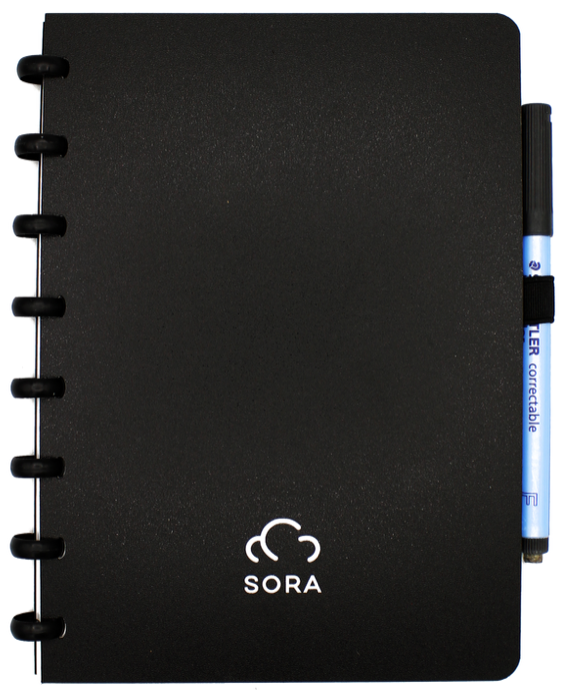
Note merely a blank notebook, SORA was designed to work as a planner to help improve and simplify professional and personal life with “whiteboard pages that stimulate goal-oriented and idea-driven scheduling over and over again.”
Each notebook comes with one Staedtler Lumocolor® correctable 305 F Dry Erase Pen in black, which can be erased using the pen’s built-in eraser, a tissue and a little bit of pressure, a damp cloth, or EXPO whiteboard cleaner. (So, unlike last week’s discussion, no microwave oven is necessary!)
SORA is formatted as an A5 (UK/European) notebook measuring 8.27″ x 5.83″. Its thin, flexible pages mimic traditional paper, and the notebook comes with 30 erasable whiteboard planner and tracker pages:
- Yearly Planner – This erasable planner lets you see your entire year so you can plan well in advance. The planner is undated for maximum flexibility.
- Two Monthly Planners – Two erasable planner spreads enable you to plan both the current and upcoming month, viewing recent past accomplishments and planning going forward. These planners are undated.
- Weekly Planners – Two erasable, undated, weekly planner spreads let you envision and organize essential events and tasks for the current and forthcoming week.
- Wellness Trackers – SORA’s two wellness tracker pages let you select two different health and fitness goals to improve. More water and more steps? More cardio sessions and a greater variety of vegetables? Strength training sessions and meditation? You pick!
- Habits Trackers – With five habit trackers, SORA help you track your professional and personal habits and make sure that you “don’t break the chain.”
- Blank, Lined, Dot-Grid Pages – It’s not really a notebook unless there’s a place to write and draw, so SORA includes 6 pages each of blank, lined, and dot-grid pages.
[Paper Doll’s suggestion: I’d prefer three weekly and monthly planner spreads to allow you to refer to the prior, current, and upcoming weeks and months so you could flip forward and backward.]
Aside from erasability, the key feature of SORA is that the arrangement of the pages is completely customizable, so you can rearrange the pages to suit your needs.
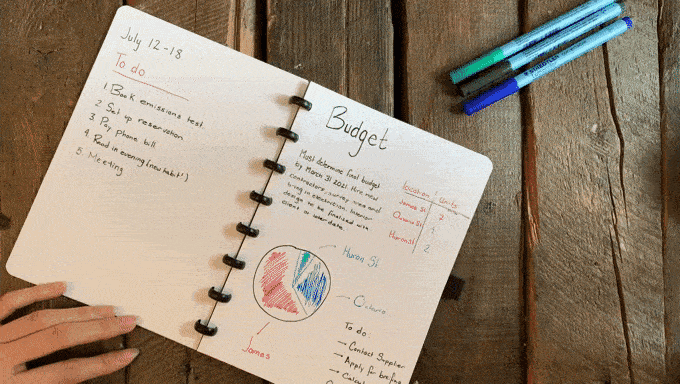
SORA uses eight 16mm binding discs, similar to what we saw when we discussed customizable notebooks like the Ampad Versa Crossover and the Sorta. So, instead of perforated notepad pages you can only use once, twist-prone wire binding, or loose sheets bound in bulky three-ring binders, SORA’s disc system lets you use the notebook open, or folded back on itself at any page to minimize desk space used.
SORA’s pages are waterproof and smudge-proof, so the notes won’t smush or accidentally erase like a typical dry-erase marker would.
The individual pages are removable, so they are camera-ready if you want to scan your pages and upload them to your preferred cloud service. (Unlike the notebooks we discussed last week, SORA doesn’t have a proprietary app.)
You can purchase a SORA notebook planner for $34 directly from the official site.
nuka ETERNAL STATIONERY
Ukrainian creators Katya Michalko and Nikita Vladykin, aged 17, joined by Eugene Shylo, aged 20, developed something novel with nuka Eternal Stationery. Rather than creating yet another whiteboard notebook with an erasable pen, they went back to basics and invented a better pencil and paper!

It all started with, you guessed it, a crowdfunding campaign. They began last spring, and though the community embraced their little vision quickly, everything from COVID to Chinese New Year to international manufacturing kerfuffles slowed down the process. But funders received their orders in April 2021, and soon the nuka Eternal Stationery (AKA: notebook) will soon be available for traditional purchase, too.
Let’s start with the nuka pencil. This is not your Grandpa’s old #2. The nuka pencil seems like an ordinary pencil, but it never needs to be sharpened and there are no inserts like with a mechanical pencil.

Instead, the six-inch nuka pencil writes with a metal alloy tip which oxidizes polypropylene paper. According to the nuka team, this technology makes pencil inkless (but also, y’know, graphite-less), eliminating any concern of about ink blobs, smudged writing, or wearing what you’ve written on your cuff or the sides of your hands.
Oh, and the pencil is magnetic. That’ll be important a bit later.
Next, there are 96 sheets of “virtually indestructible” paper in the 8″ x 5″ notebook. The paper is water-resistant and sturdy. You can’t tear it, and you definitely won’t rough it up by erasing too hard. And yes, you can erase the pages.
Although the team hasn’t explained how they’ve done it, or what by secret process they’ve developed it, the pages are waterproof, so even if tiny humans (or furry friends) spill all of your coffee onto your notebook, you needn’t fear losing your million dollar idea or key dialogue for your novel. Your writing also won’t fade over time. All the team has said (and remember, Ukrainian is their first language) is, “We don’t use traditional materials as timber neither for notebook, nor pencil. That definitely helps to save our planet resources.”
But nuka IS a rewritable notebook. Erase small portions with any ordinary eraser, but you can eliminate a whole page by wiping it with a bit of hand sanitizer. (Given the past year, you probably have a LOT of that!)
Although you should use the pencil, the nuka team did research how other writing implements interact, and they report, “Out of the 200 writing instruments we used to test the notebook’s ability to be wiped off, only two types of instruments proved to be difficult; gel pens and permanent markers. While you can use these instruments on the notebook, you might not be able to remove them at all afterwards.”
The silicone cover over the bound pages of the notebook has space for a magnet in the spine, so you’ll never lose your fancy-pants nuka pencil because it’s always attached to the notebook! (Just don’t take it into an MRI machine!)

Finally, there’s the forthcoming nuka app to help you digitize and synchronize your notes across any smart devices so that even when your notebook isn’t at hand, or after you’ve erased something previously uploaded, your works of genius can be retrieved from the cloud.
The combination nuka eternal stationery (notebook and pen) sold for $69 during the crowdfunding stage; watch their social media to see when it’s available for traditional purchase. (And watch this video. It’s fun!)
INFINITY NOTEBOOKS
For something a little more down to earth, there’s the Canadian Infinity Notebooks.
First, Infinity Notebooks are durable. The pages are made from a long-lasting polyester paper. The company claims the covers and the pages are highly tear-resistant and completely waterproof, and pages are designed to be added or removed “thousands of times” without damage.

Next, like everything in this category, the notebooks are reusable. Write or draw in your Infinity Notebook using any of the following supported writing utensils:
• Pilot FriXion Pens (You’ll recall these from the last post.)
• Uniball R:E Pens
• Pilot FriXion Highlighters (Wait, did you know there were erasable highlighters?)
• Pilot FriXion Stamps (Like fun little analog emoji for erasable notebooks.)

[The website notes that: Pilot FriXion Markers can also be used with the Infinity Notebook, and while they erase well, they are not recommended because the ink takes longer to dry and is prone to smudging.]
Whichever of the supported writing/marking solutions you choose, the ink will bond with the paper to stay put, but will erase cleanly with a damp cloth or paper towel. You can also use the eraser that comes with the pens, which lets you make small, incremental corrections without risking erasing a larger area of your work.
Next, Infinity Notebooks are customizable. We’ll be talking more about customizable notebooks next time, but, like the SORA described above, the Infinity Notebooks use disc binding so that you can add, remove, or move pages or sections to wherever you want.
You can also swap covers and pages, so while you only have to carry one notebook to class, you could return to your desk and move each class’s notes to one dedicated to a specific course. Or, you can just designate different sections of your notebook for planning and goal-setting, journaling, task lists, etc., and move pages accordingly.
In addition, because Infinity Notebooks are compatible with most popular discbound systems, you can use accessories and features from other product lines, like planners, trackers, calendars, sticky notes, tape flags, and more. (The company also plans on expanding its own line of discbound products to accessorize the Infinity Notebooks.)
Currently, the Infinity Notebook only comes in Executive size, measuring 8.5″ x 6″. There are six choices of colors for the poly covers: Par Blue, Black, Azure, Forest, Purple, and White.
Each notebook includes eight black binding discs, the two poly covers, 30 ruled pages (15 sheets), 6 checklist pages (3 sheets) and 4 mini checklist pages (2 sheets). Each also comes with one Pilot FriXion pen and use and care instructions.
The Infinity Notebook is $36 on the website; packs of 5 additional pages (in either ruled, checklist, or mini-checklist) are $7.99. They also sell the fun Frixion stamps, imported from Japan, for $3.99 each.
(HOMESTEC/GUYUCOM/NEWYES) SMART NOTEBOOK
Maybe you want to explore erasable notebooks at a lower price point, in case you don’t like the experience?
I’ve found that three different companies are marketing the same “Smart Notebook,” with identical marketing copy (complete with the same grammatical quirks) so whether it’s Homestec, Guyucom, or NEWYES, you’ll find the same product, available in five different sizes, for between $10 and $14. In fact, if you look at the Amazon page for the Standard B5 (UK/EURO sizing)/6.9″ x 9.8″ version of the Homestec Reusable Smart Notebook and scroll down to the graphics that compare the other sizes, you’ll see NEWYes referred to in the chart.
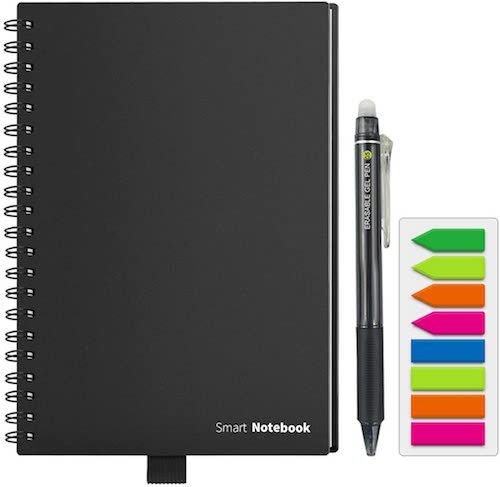
There’s no reference to what, if anything, makes the paper special, which makes me wonder if it’s just standard paper. It simply references using NEWYES erasable pens, for which you should allow 15 seconds for the ink to dry, after which you can erase using the eraser that comes with your erasable pen, a damp cloth, or a hot hair dryer! (Well, at least it’s not another microwave oven!)
After writing and before erasing, they recommend downloading and using either of two apps, the NEWYES Note or CamScanner, to send notes to Google Drive, Dropbox, Evernote, Box, OneNote, iCloud, and email, either as PDFs or jpegs.
The marketing copy claims that each notebook can be reused over 500 times. Interestingly, these warn not to use your notebook in the sun or when it’s above 140° F/60° C (yikes!), or the ink may disappear.
Why do I get the sense that this will become some kind of reverse-invisible-ink plotline on a sitcom?
This version of the notebook has a black cover with wire-O binding and comes with 7 planning pages, 30 lined pages, and 30 dot-grid pages, as well as one NEWYES-branded erasable pen, and a set of colorful adhesive indexing tape flags for bookmarking or noting important pages, all for $13.58.
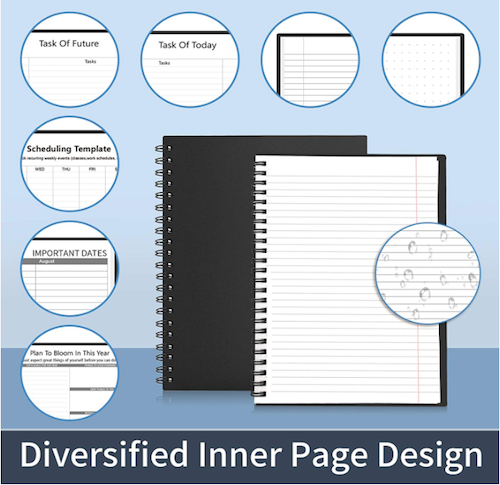
There are three other main sizes of the SMART notebook (no matter the branding):
- Letter Size (11.2″ x 8.7″) with a black or navy blue cover, 2 NEWYES reusable pens, and 1 set ofcolorful adhesive indexing tape flags
- Notebook Memo Size (6.7″ x 4.2″) with a black cover, 1 NEWYES reusable pen, and 1 set of colorful adhesive indexing tape flags
- Notebook “Standard” Size A5 (9.1″ x 6.9″) with a black cover, 1 NEWYES reusable pen, and 1 set of colorful adhesive indexing tape flags
All of the above versions are designed primarily for notetaking; there’s also an A6 (6.7″ x 4.2″) sketchpad version with 40 lined pages and 40 dot-grid pages for $11.88.
All blogs and videos I’ve found reference that you can replace the NEWYES pen with a Pilot FriXion erasable pen.
OUTLIERS NOTEBOOK
Finally, after reviewing many erasable notebook options, I came across, well, an outlier. In fact, the Outliers Notebook. The web site says that the design team formed in United States, but all of the employees are in Turkey; the headquarters in Delaware is a virtual office but all the prices are in Euros.
The notebooks come in three sizes: Executive and Standard Outliers notebooks both measure 8.66″ x 5.9″, and the Pocket version is 5.5″ x 3.54″. The Executive comes with either a faux-leather or cloth cover, magnetic closure, and 224 pages of 80 gsm acid-free paper; in addition to blank or ruled options (you can’t mix them in one notebook), there’s an annual planner and habit and goal trackers.
The Standard Outliers version offers the same features as the Executive, but with a cloth cover. The Pocket version is only 191 pages, has an elastic closure. (It appears to have a cloth cover.) Cover colors include black, dark grey, light grey, red, navy, purple, light grey, orange, and green.

Each notebook comes with a proprietary Outliers pen.
Aaaaand because you knew there had to be one more, Outliers recommends erasing the notebook in a microwave oven. No microwave? That’s OK, they say; you can use your hair dryer. They also warn, “Notes on your Outliers Notebook disappear at 60°C and come back at -10°C. Unless you leave your notebook in environments that are either too cold or too hot for long periods of time, your notes will be safe and previously erased notes will not return.”
I’m thinking this will also show up in the sit-com!
However, taking us all the way back to the concerns about the original Rocketbook Wave we discussed last week, they say, “You can erase your notebook in the microwave for an indefinite number of times; however, the notebook should ideally be reused up to a maximum of 5 times due to natural wear and tear that may occur through usage.” So, it’s not super reusable, but just a little reusable!

Each page of the Outliers notebook contains QR codes that indicate the page numbers. Outliers (iOS and Android) apps include QR code scanners, which read the QR codes, recognize page numbers and automatically index all your pages in the correct order as PDFs. Users can add keywords to digitized notes and search within the Outlier app, and of course, share via email or to cloud services.
Outliers claims superior image processing by augmenting the page resolution, stabilizing the brightness, and providing automatic perspective corrections by detecting the scanned page area, no matter the angles from which you shoot.
Outliers Notebooks can be purchased directly from their site, but again, please note that pricing is in Euros. The Executive versions are 28 and 26.5 Euros (faux leather and cloth versions), the Standard Outlier is 25 Euros, and the Pocket version is 18 Euros. (That’s about $34, $32.23, $30.40, and $21.88, respectively, as of the writing of this blog.) If any of our Paper Doll readers in the EU are up for sampling this option, please report back on your experience.
Next week, we’ll move on to a new category, notebooks you can customize and truly make your own. Until then, if you’ve missed anything, you can catch up at:
Noteworthy Notebooks (Part 1): Re-Surveying the Landscape
Noteworthy Notebooks (Part 2): The Big Names in Erasable Notebooks
Noteworthy Notebooks (Part 2): The Big Names in Erasable Notebooks
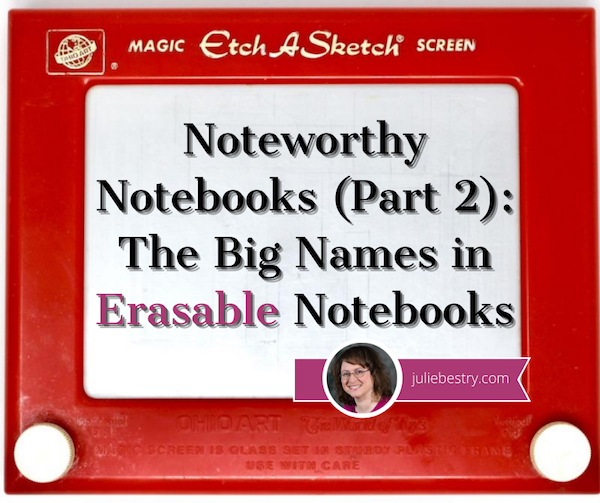
CHILD’S PLAY
Do you remember the Etch A Sketch? Invented 61 years ago, the iconic red tablet (long before iPads) was shaped to look a bit like a flat-screen TV (long before flat-screen TVs), but required no electricity, batteries, or WiFi (which is good, because the internet hadn’t been invented yet, either). By turning the horizontal and vertical knobs (designed to look like old-time TV knobs) you could create words. (Sorta.) You could make art!
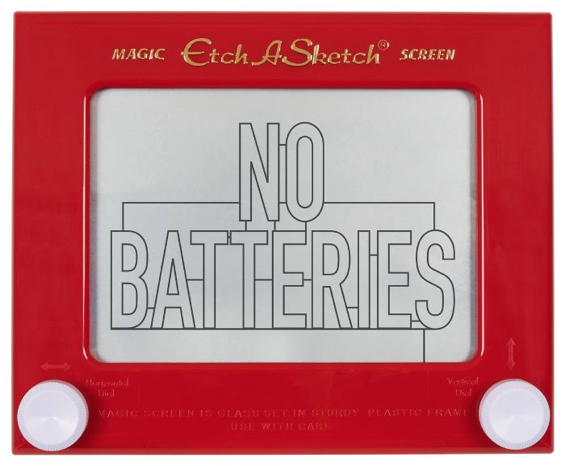
Granted, most of it didn’t look particularly artistic, but you got to be creative, and when you were done and ready to create a new masterpiece, you just shook the entire Etch A Sketch and the whole screen was erased, and you could start fresh. (If only life worked that way!)
There was another toy, less iconic, but no less common. You may not know the name Magic Slate, but I bet you had one. As it dates back to the 1920s, I bet your grandparents even had one! On top of a stiff cardboard backing, there was a black slate, and atop that, a sheet of plastic. Using a stylus, you could draw or write; to erase, just lift up the sheet of plastic, and your Magic Slate was ready for you to start anew.
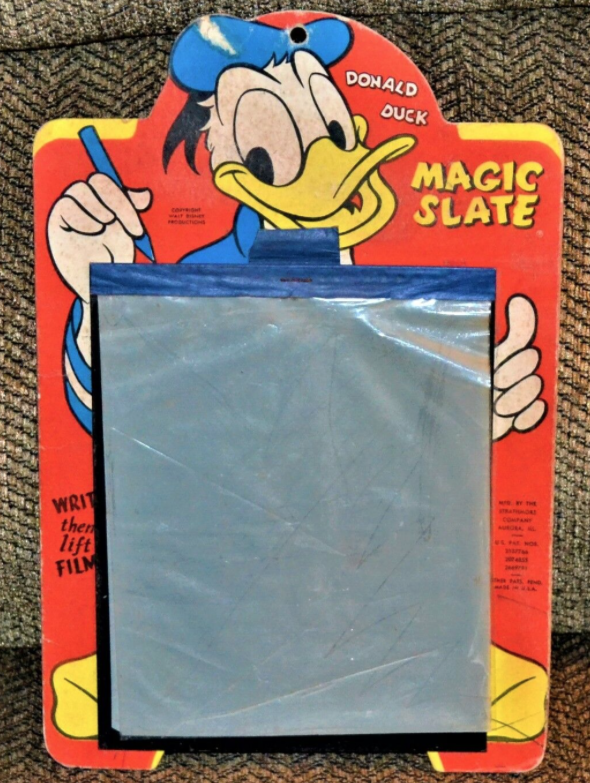
A few years ago, some savvy designers realized that while we like all of the features of computers, tablets, cell phones, and the internet, we also really like to write and draw by hand. And while the newest tablets offer some of those features, writing and drawing on glass just doesn’t feel the same as drawing on paper.
So, one after another, a series of designers came up with notebooks that are somewhat (more or less, depending on the product) like writing or drawing on paper, but you can erase what you’ve created.
No, you don’t have to write in pencil (and fill your desk with erasure crumbles). And yes, you can retain your content and still use your notebooks over and over. And you can be gentle to the environment by not requiring whole forests to be cut down. The natural grandchild of the Etch A Sketch and Magic Screen are erasable notebooks.
ROCKETBOOK
If the Etch A Sketch represented the early and mid-20th century, Rocketbook‘s wide variety of fancy-schmancy, modern, erasable, reusable notebooks are the future. (In fact, when Rocketbook went on the TV show Shark Tank, they described their products as they do in all their videos, explaining that they make “notebooks for the future” with sustainability in mind.)
The initial Rocketbook was the Wave, a crowdfunded spiral-bound notebook that appeared on the scene in 2015. You could write on the pages with any of the colorful Pilot FriXion erasable pens, and fill every page, edge-to-edge and top-to-bottom.
Once your notebook was full, instead of buying a new one, as you’d do with paper notebooks, you could capture the contents of the Wave by scanning it with the special Rocketbook app. Tiny icons at the bottom of each page directed the app to send your creations to the cloud, and specifically to the right service in the cloud, like Dropbox, Google Drive, Evernote, OneNote, or even to email. Done scanning? You’d just erase the contents by putting the Wave in the microwave.
Yes, in the microwave. (Hence the Rocketbook Wave.) When the logo on the cover turned from blue to white, you knew the notebook was erased.
Weird. I mean, everyone thought that was weird. I had a small microwave oven, and the first time I saw the notebook, I realized that while the Wave would fit inside my microwave, the design would make it hard to get INTO my microwave without rolling or folding it. Plus, I had some serious hygiene concerns with putting something one carted around all day into the same device where I cooked my food. (OK, where I boiled water and made popcorn, but still…)
Also, each of the notebook’s 80 pages could be erased only five times. FIVE times? I tried to recall how many pages of transcription-like notes I took in college classes, how many pages of notes I take during a client session, and how many I write in almost any educational setting. At that rate, I’d be buying new Waves every month or two. That might be sustainable for the rainforests, but not for me!
Bit by bit, people embraced Rocketbook’s Wave, and I enjoyed seeing it up-close at NAPO conferences when my colleagues would take notes, but my love for the environment and for gadgets was not as profound as my love for keeping food and non-food things in separate realms, and my dismay over the limited number of uses.
(I also wish I’d asked where they were finding microwave ovens at the conference hotel; I take almost a full legal pad of notes during a three-day conference. Were they uploading, erasing, and starting over every day? Inquiring minds…)
Rocketbook, however, wasn’t worried about naysayers like Paper Doll, and continued to expand the product line and make some of the most goofily entertaining office supply promotional videos on the market. As they went along, everything they invented with their accent on creating notebooks “for the future” focused on four key attributes of their products: write, scan, share, reuse:

Next came Rocketbook Everlast, which was later renamed Core, as it serves as the core of the Rocketbook lineup. The pages of the spiral notebook were created from a polyester composite rather than wood, but still felt like paper, and while marks made with the Pilot FriXion erasable pens would stay smudge-free, entire pages could be erased with the wipe of a damp cloth. The Core is “infinitely” erasable, they say, and while I’m not sure anyone can test that claim, infinity is definitely a higher number than five.
As with the original Wave, the Rocketbook app lets you scan the page using the QR code at the bottom, and whichever of the tiny icons you select will direct the app to send your work to be stored at the right cloud storage site. iCloud, Slack, and Box were added to the original options.
Note: the icons on the bottom page are generic: Rocketbook’s logo, diamond, apple, bell, shamrock, star and horseshoe. You configure each icon to link to whichever service you prefer, so as Rocketbook’s integrations grow, so do your options.
Another cool features: if you hand-write hashtags (# marks) around the title of your page at the top, it will transcribe your handwritten note as text to create as the title of the document.
The Rocketbook universe (see what I did there?) continues to expand. Among the erasable notebooks, there are:
- Wave, the original Rocketbook, comes in two sizes, Standard (8.5″ x 9.5″) and Executive Size: (6″ x 8.9″), each with 80 dot-grid pages on acid-free, fine-grain paper, with a blue cover. The left-side spiral binding is polypropylene. Each page can be erased five times by microwaving. $27 for the Standard, $25 for the Executive, directly from Rocketbook, or $21 for the Standard and $27 for the Executive at Amazon.
- Core (formerly Everlast), comes in two sizes, Letter (8.5″ x 11″ with 32 pages) and Executive (6″ x 8.9″ with 36 pages) in either dot-grid or lined formats. The covers come in eight colors: Infinity Black, Atomic Red, Midnight Blue, Neptune Teal, Beacons Orange, Deep Space Grey, Terrestrial Green, and Scarlet Sky, and the left-side spiral binding is polypropylene. A microfiber cloth is included, and all pages can be erased by wiping with a damp cloth. The Letter size is $34 and the Executive is $32 at Rocketbook, or for $28 and $24, respectively, on Amazon.
- Fusion looks like the Core from the outside, coming in the Letter and Executive sizes, with the same eight cover color options and connects to the same cloud services. But Fusion takes the Rocketbook a step beyond with formatting . The 42-page Fusion uses seven different page templates: task list, weekly planner, monthly calendar, idea list, plain, lined and dot-grid pages, and an ORK goal template (with space for objectives, key results, an action plan, and reflections). The Letter size is $37 and the Executive is $35 at Rocketbook with similar pricing at Amazon.
- Panda Planner is a Rocketbook extension of the popular Panda Planner line of happiness-inspiring personal planners. The exterior features are similar to the Core (though it’s only available in Infinity Black, Neptune Teal, Midnight Blue, and Scarlet Sky), and it comes in Letter (32 pages) and Executive (36 pages) sizes. Instead of the Rocketbook logo, the Rocketbook Panda Planners bear the panda head logo. Pages include undated monthly, weekly, and daily templates to organize your tasks and appointments, and goal and motivation templates for “building happiness.” Like the Fusion, the Rocketbook Panda Planner is priced at $37 for the Letter size and $35 for the Executive, at both Rocketbook and Amazon.
- Matrix comes in only one format, the 32-page Letter size (8.5″ x 11″) with cover colors including Infinity Black, Midnight Blue, Neptune Teal, Deep Space Grey, Terrestrial Green, and Scarlet Sky. Instead of dot-grid or lined, the Matrix uses a graph pattern specifically designed for STEM classes and technical note-taking. In addition to 30 graph pattern pages, the Matrix includes a scientific index page to track and improve organization, imperial and metric rulers for field measurements, and a place to label the 1/4” square units. The Matrix runs $24 at Rocketbook and on Amazon. (There’s no word as to whether Neo and Morpheus will help you with your STEM homework in the Matrix. I suspect that will cost extra.)
All of the versions of the Rocketbook referenced so far have the spiral binding on the left side. Although Rocketbook has not (yet) created any landscape formatted notebooks, they offer two options with the spiral binding at the top:
- Rocketbook Flip is billed as “the galaxy’s first ambidextrous notebook,” and it’s definitely a boon to lefties with the spiral running along the top. The covers come in Infinity Black, Midnight Blue, Neptune Teal, Deep Space Grey, Terrestrial Green, and Scarlet Sky, and the pages themselves do double-duty, as each page is formatted with lines on the front and a dot-grid on the back. (A version with blank pages is also available.) Like the Core, it comes in Letter (8.5″ x 11″ with 32 pages) and Executive (6″ x 8.9″ with 36 pages) and runs $34 for Letter and $32 for Executive at Rocketbook and $30 and $27, respectively, on Amazon.
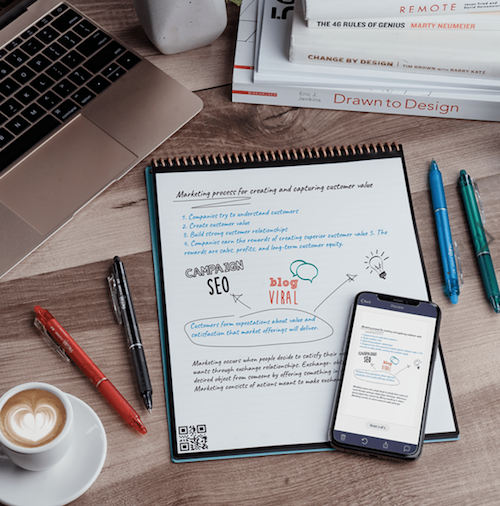
- Rocketbook Mini takes the Flip and shrinks it down to 3.5″ x 5.5″ to fit easily in a purse or pocket. As with the Flip, the spiral binding runs across the top, and the cover comes in Infinity Black, Midnight Blue, Neptune Teal, Deep Space Grey, Terrestrial Green, and Scarlet Sky. The Mini is 48 dot-grid pages, and costs $16 at Rocketbook and a little less on Amazon.
All versions of the Rockebook come up a Pilot FriXion erasable pen, and all versions except the Wave come with a grey microfiber cloth.
And now, there’s a new product on the horizon, the Axis, which has just completed its Kickstarter campaign. Because the Axis has some special features beyond reusability, we’ll be returning to it in a few weeks when we cover customizable notebooks.
While Rocketbook is the biggest name in erasable notebooks, it’s definitely not alone.
WIPEBOOK
Wipebook imagines its products as a blending of traditional notebooks with whiteboards, but instead of using erasable pens, Wipebook’s works with either correctable markers or dry-erase markers. But we’ll get to that in a moment.
Instead of focusing on notetaking, we’re supposed to consider Wipebook notebooks as the ultimate reusable whiteboard notebook for brainstorming on-the-go. You can write or draw, make temporary notes and squiggles, and then erase without wasting paper. In fact, they have a nice little motto: “Go ahead and make a mistake. Nothing should be permanent.” To that end, they’ve upgraded their pages to a new hypergloss film designed to make erasing and reusing an even smoother process.
Every Wipebook contains 32 graph, ruled or blank 8 1/2″ x 11″ pages. The ruled notebook has a green cover; the graph version’s cover is blue, and the one with blank pages is red. There’s nothing fancy to look at, but the focus is on the use.
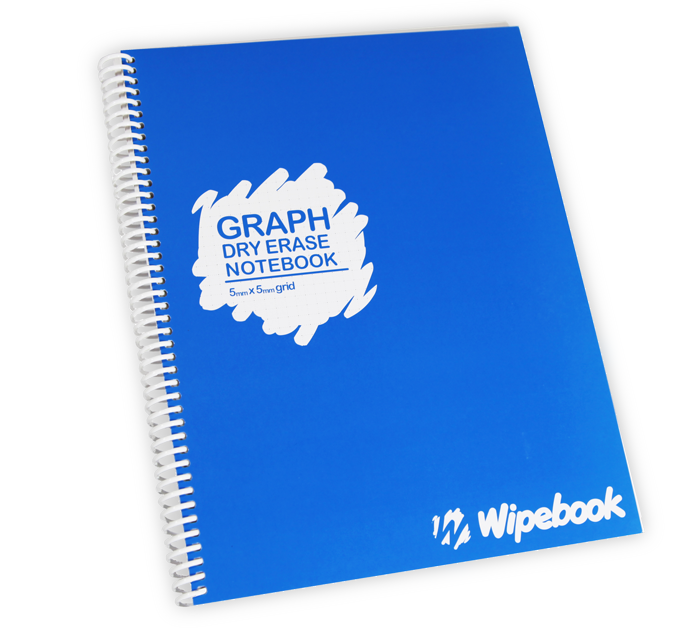
Depending on the longevity you need for your doodles and masterpieces, Wipebook recommends two options. First, they like Staedtler Lumocolor correctable markers as they won’t smudge on the hypergloss pages, but the ink can be removed with the integrated erasers (for a small area) or a dry cloth, either when you’re finished, or to correct mistakes. They come in two styles, fine and medium tip, and unlike traditional dry-erase markers (which you can also use), they provide a more semi-permanent solution.

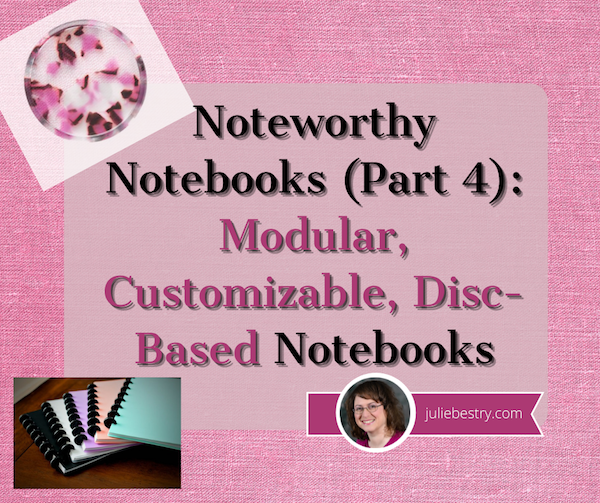



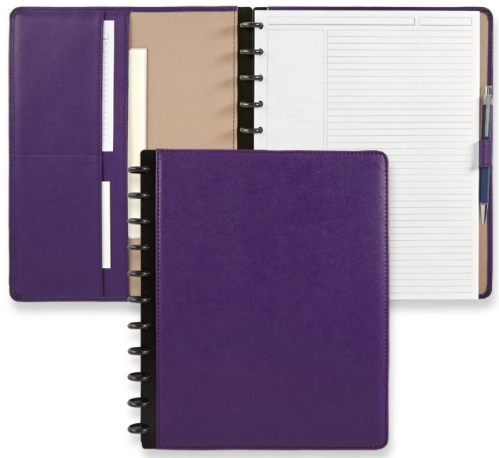 Next, once you’ve got your cover picked out, you can customize to your heart’s delight.
Next, once you’ve got your cover picked out, you can customize to your heart’s delight.

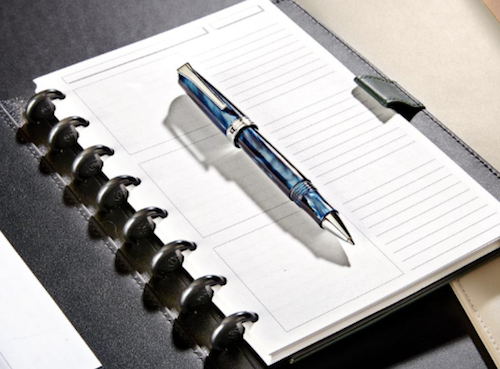
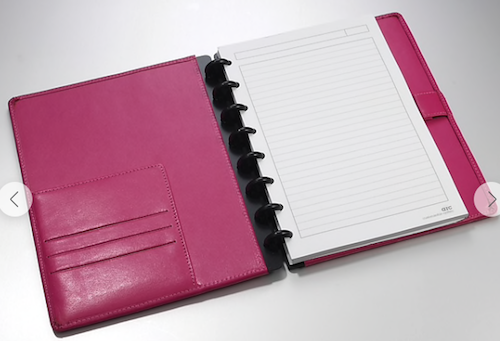


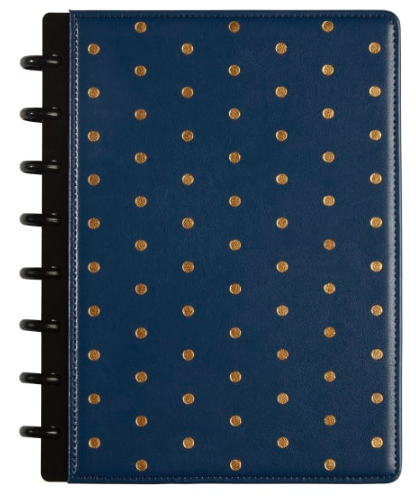



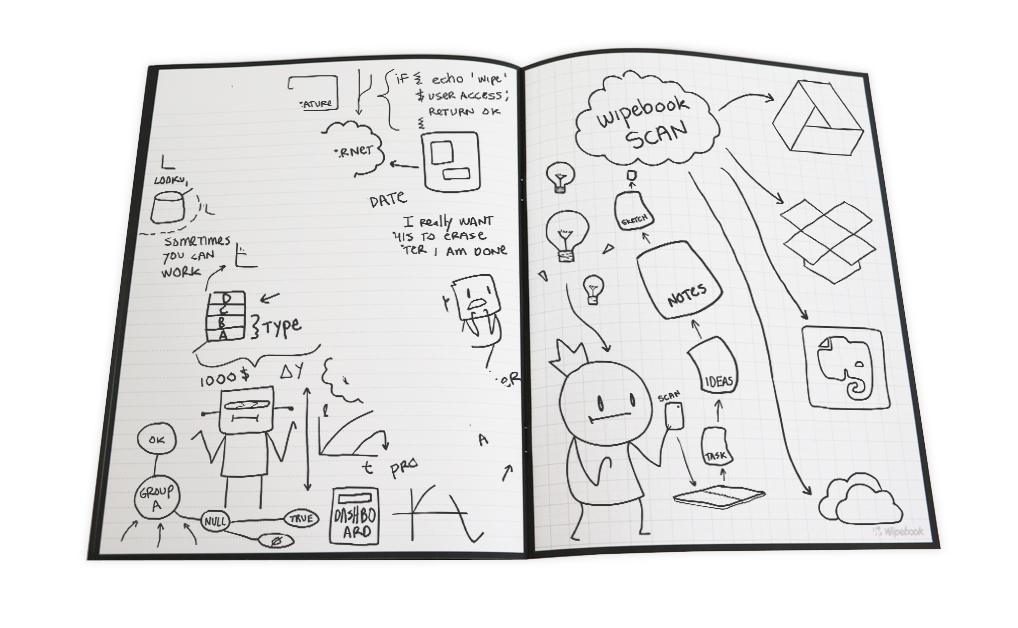



Follow Me