Archive for ‘Notes and Notebooks’ Category
Paper Doll Surveys the (Paper) Landscape
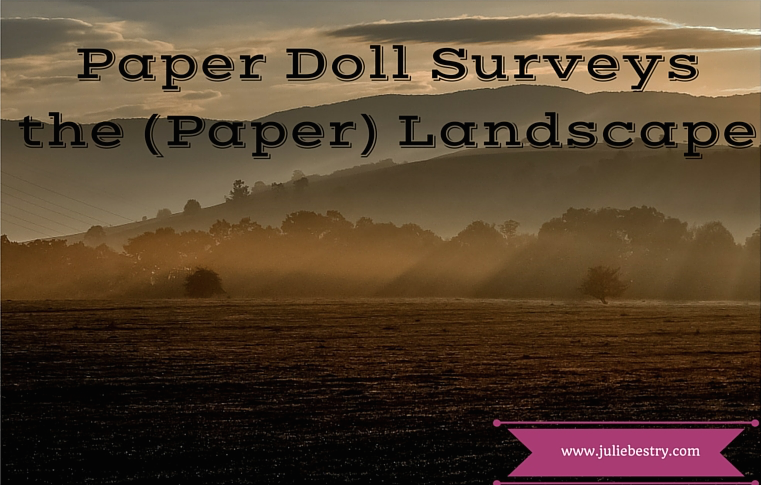
Serendipity is an interesting thing. Last year, an unexpected project introduced me to a wide-format clipboard, and a little research into that novelty turned into a revelation about the option of landscape-oriented office supplies. At the time, I mentioned the relative rarity of landscape-formatted writing pads, sourced one, and promptly forgot about them.
Then, just this week, while trying to solve the conundrum of my favorite (and suddenly unavailable) purple legal pads, two different blogs would prove to be the inspiration for this post. But not because they were profiling pastels — because they talking about writing pads with landscape orientation.
Suddenly, that previously discovered line of landscape-orientation, Roaring Springs Wide LandscapePads, have become this week’s must-have office supply. They come in four varieties:
Standard
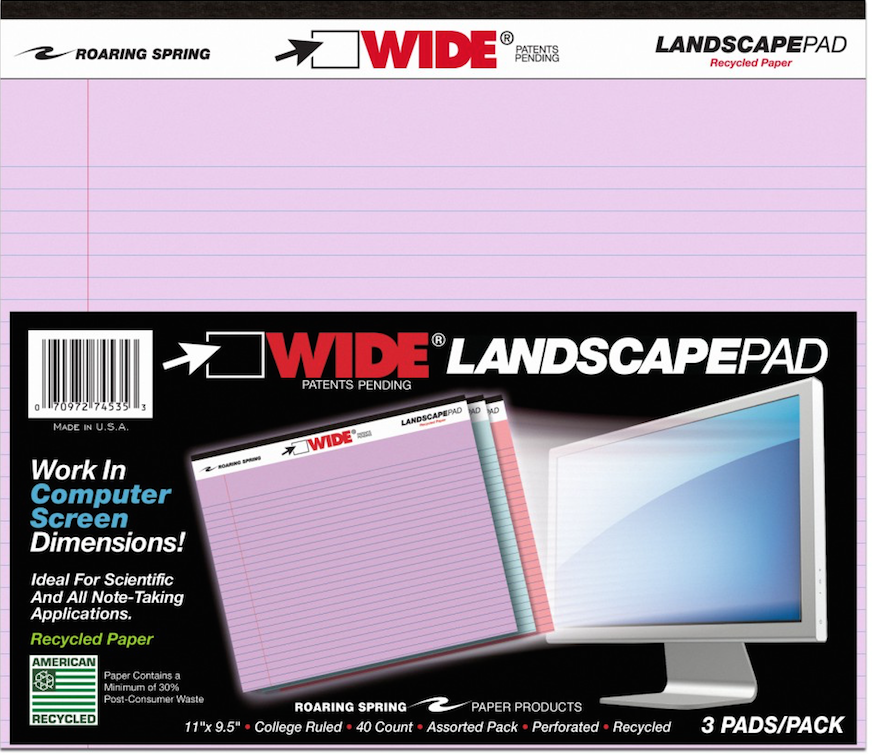
- 11″ x 9.5″, WHITE, college-ruled. Each pad includes 40 sheets of 20-pound, 30% post-consumer recycled paper per pad, with left-side margins. Micro-perforations at the top yield an 11″ x 8.5″ sheet. (Available singly or in two-pad packs.)
- 11″ x 9.5″, CANARY (yellow), college-ruled. Each pad includes 40 sheets of 20-pound, 30% post-consumer recycled paper per pad, with left-side margins. Mirco-perforations at the top yield an 11″ x 8.5″ sheet. (Available singly or in two-pad packs.)
- 11″ x 9.5″, ASSORTED* PASTELS (orchid, pink and blue), college-ruled. Each pad includes 40 sheets of 15-pound 30% post-consumer recycled paper per pad, consumer recycled paper, with left-side margins. Micro-perforations at the top yield an 11″ x 8.5″ sheet. (Available in three-pad packs.)
Graph
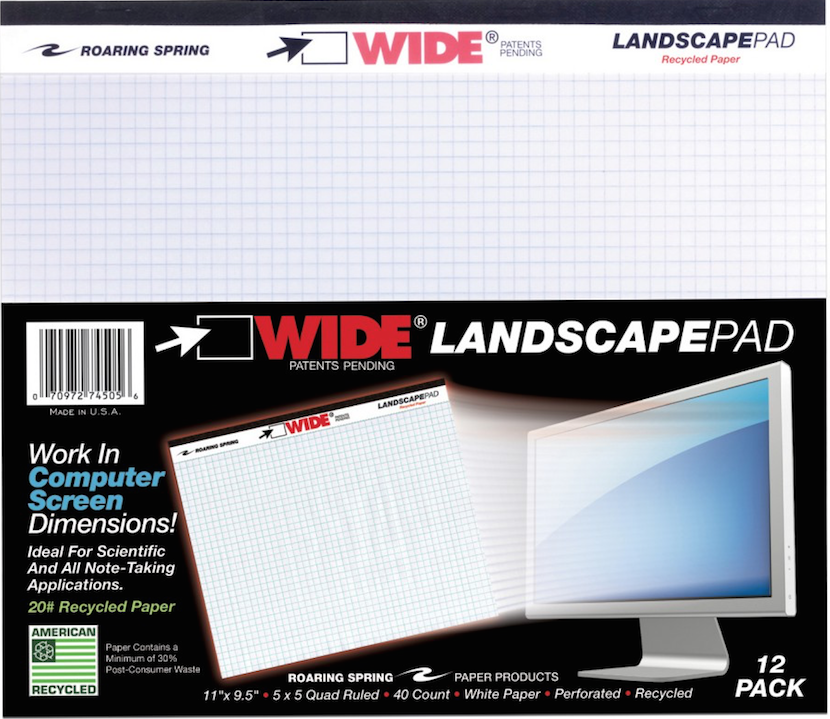
- 11″ x 9.5″, WHITE, gridded with 5×5 graph paper. Each pad includes 40 sheets of 20-pound, 30% post-consumer recycled paper per pad, with left-side margins and micro-perforations at the top. (Sold singly and in packs of two, four and six.)
Punched (for easy storage in traditional three-ring binders)
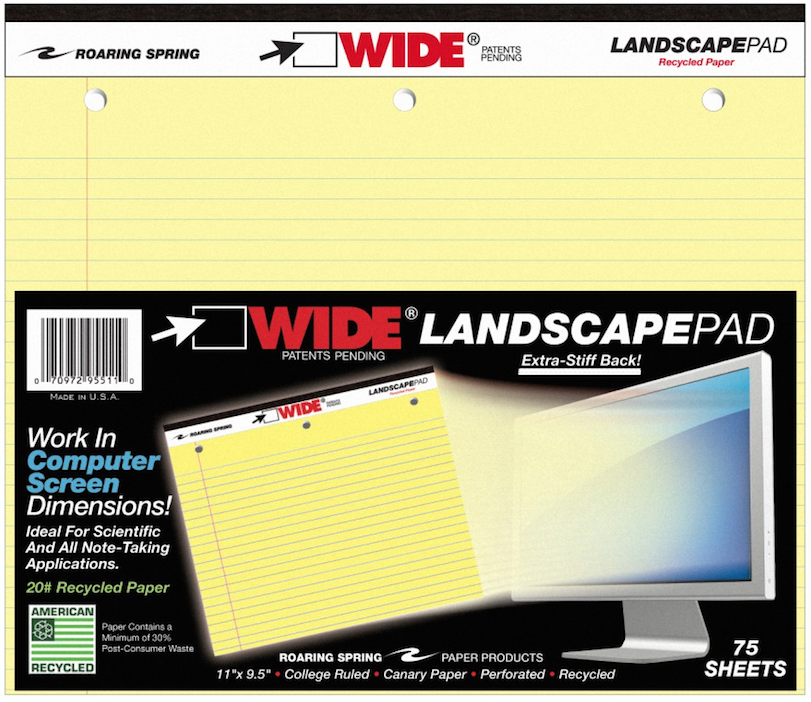
- 11″ x 9.5″, WHITE, college-ruled, three-hole-punched across the top. Each pad includes 75 sheets of 20-pound, 30% post-consumer recycled paper per pad, with left-side margins, backed by an extra-stiff 80-pt. chipboard backing. Mirco-perforations at the top yield an 11″ x 8.5″ sheet. (Sold in singly.)
- 11″ x 9.5″, CANARY (yellow), college-ruled, three-hole-punched across the top. Each pad includes 75 sheets of 20-pound, 30% post-consumer recycled paper per pad, with left-side margins, backed by an extra-stiff 80-pt. chipboard backing. Micro-perforations at the top yield an 11″ x 8.5″ sheet. (Sold singly.)
Junior
- 8″ x 6″, WHITE, college-ruled. Each pad includes 40 sheets of 20-pound, 30% post-consumer recycled paper per pad, with left-side margins. Micro-perforations at the top yield an 8″ x 5″ sheet. (Available as individual pads or in multi-packs.)
- 8″ x 6″, CANARY (yellow), college-ruled. Each pad includes 40 sheets of 20-pound, 30% post-consumer recycled paper per pad, with left-side margins. Micro-perforations at the top yield an 8″ x 5″ sheet. (Available as individual pads in multi-packs.)
- 8″ x 6″, ASSORTED* PASTELS (orchid, pink and blue), college-ruled. Each pad includes 40 sheets of 15-pound 30% post-consumer recycled paper per pad, consumer recycled paper, with left-side margins. Micro-perforations at the top yield an 8″ x 5″ sheet. (Available in three-pad assorted packs.)
*Note: Assorted pastel pads are listed on the website as 50 sheets/pad, but specifications and packaging verify they are 40 sheets/pad.
Roaring Springs Wide Landscape Pads are sold in office supply stores and on Amazon, and range from $5.28 for single pads to $13 for three-packs.
Thanks to Office Supply Geek for reminding me that these pads exist, and The Well-Appointed Desk, for inspiring me to dig more deeply.
OK, Landscape. But Why?
At first glance, landscape notepads may look a little funny to us — one client said she thought if legal pads were business suits, these landscape pads were more like crop tops. The question, though, is what can you do with them? In fact, Office Supply Geek‘s Brian Greene actually stated, “To be totally honest, after having them in my hands I still don’t really know what I’d do with them that I wouldn’t do with a regular legal pad.”
Well, Brian, that’s why Paper Doll is here!
Most of the time, when we hand-write, we are in portrait mode, and it usually makes sense. However, I can think of a sampling of reasons why we might want to have some side-to-side breathing room.
1) Notetaking — When we’re taking notes in a committee meeting or for class, we’re often creating a linear, outline-style set of notes. But, as we discussed when we reviewed the exceptional Cornell Notetaking Method, we need to make room for cues or other special attention-getting markings on the left side.
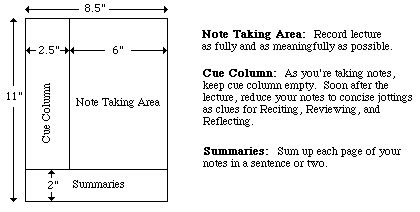
With traditional 8.5″ wide paper, that either reduces our notetaking space or forces us to write in the narrow margin, making it more likely that we’ll get inky smudges on that all-important cue-section. Landscape orientation provides more breathing room.
2) Ergonomics — Look at the available space on and around your desk. If your computer is in front of you, your keyboard is probably somewhere between elbow-and-wrist distance away, not leaving you very much space for alternating typed notes and handwritten notes. Because of that limited space, you may find you’re turning your traditional (portrait-orientation) notepad sideways, with the top to your left (unless you’re a southpaw). This lets you take written notes, but you’re probably twisting at the waist to do so. This is not sustainable or ergonomically friendly.
3) Expansive thought — When we take notes, journal, free-write, or craft letters, we’re often thinking linearly. It’s easy to follow a unidirectional flow of ideas, or paths, with a narrower piece of paper. When we’re on the computer, using Microsoft Word or any other word processing program, unless we’re using design features for creating signs or brochures, we echo that same tall/narrow format.
But what happens when we want to think more broadly (no pun intended)? When we’re on the computer, using a spreadsheet like Excel, we create multiple columns so that we can visualize information best seen side-by-side, like multiple fields in a record. But what’s the paper version? I can think of a number of times when I’ve been working with a client to brainstorm ideas in parallel (like how different departments will handle particular situations), and we end up turning a notepad sideways. The lines go the wrong way, and the content gets messy; it suffices, but it’s not optimum.
4) Mind mapping — Paper Doll is a fairly linear thinker, but when I’m trying to mind-map, or show the relationship between different processes, or do anything that’s more visual, I need more space. With some clients, we may choose mind mapping software or apps like MindNode or XMind, but we often find that an analog solution is faster and more immediate. Most often, we end up using multiple Post-It! Notes on a wall or window. That’s great when we’re in a house or office, but not so optimal when we’re in the field (even in a field), in a warehouse, or going mobile. That’s where these landscape notepads (and the aforementioned landscape clipboards) really come into their own.
5) Flow Charts — It might not be immediately apparent, but a number of law students have posted online comments regarding how landscape writing pads make it easier to visualize case-law timelines, precedents and conceptual flow. Scientists have also reported that wide-format paper helps conceptualize scientific reactions more clearly.
6) Computer/TV Screen Dimensions — Tablets and phones aside, we spend a lot of time looking at screens in landscape orientation, and sometimes we still need to make our analog notes approximate what we’re seeing, or make our digital notes approximate what we’d like to be seeing on the screen. Writing pads that parallel those dimensions are helpful.
Granted, web designers are more likely to use paper prototyping tools like the kind we discussed in Tech Planning on Paper: From Old-Fashioned to Cutting Edge, but the rest of us just need a good piece of paper that’s wider than it is tall.
Oh, but you ARE a web designer (or you play one on television)? Well, then, UI Stencils’ landscape-orientation Responsive Sketchpad may be just what you want.
Printed on both sides, the landscape-orientation, letter-sized pad is dot-gridded (150 PPI), includes fields for a project’s name, screen, date of work, and notes, as well as two device silhouettes on the front and three on the reverse.
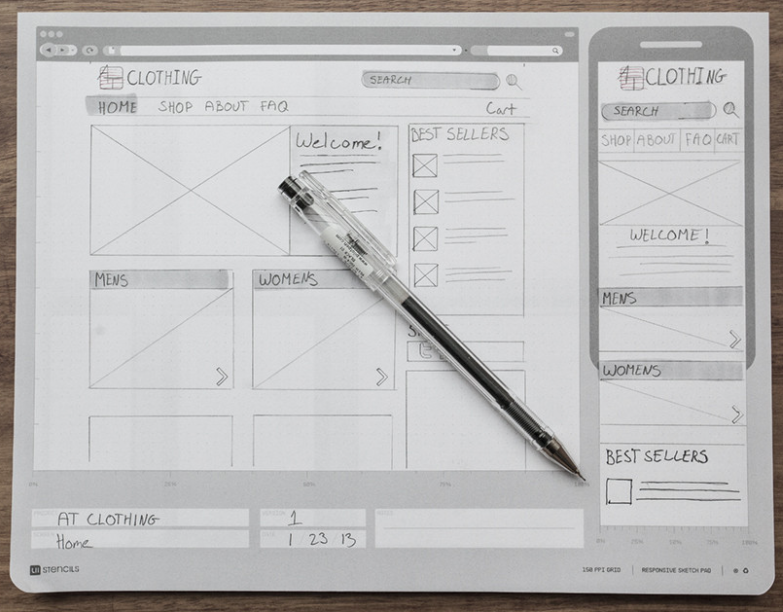
The Responsive Sketchpad comes 50 sheets/pad, with a cardboard backing and rounded bottom corners. It runs $12.95/pad and is available at discounted rates in three-packs, five-packs and with other UI Stencils’ sketchpads.
Upgrading the Landscape
The Roaring Springs Wide LandscapePads, as well as the more tech oriented UI Stencils’ Responsive Sketchpads, aren’t the haute couture of office supplies. You’ve got something to say, and you can get it down. Function is generally prioritized over form. The Roaring Springs pads are made of recycled paper, and the focus for all is in on utility rather than beauty.
As Ana Reinert pointed out in this week’s The Well-Appointed Desk’s “Ask the Desk” feature, there’s an assumption among notebook/notepad makers that landscape orientation is for the visual artists and not for the scribblers, writers, note-takers and wordsmiths. I think that’s short-sighted, and a bit of disappointment.
Ana’s post offered up some options for the individual who asked “the Desk” about finding attractive, non-black, fountain-pen-friendly landscape-oriented notebooks. Tall order! The Well-Appointed Desk covered a nice variety of these, but most of the options were for unlined sketchbook-type pages. For those of us looking for a wide spot in the road to make our (written) mark, the choices are limited. There are handmade options, of course, but whether we’re talking bespoke Etsy creations or fin Italian handcrafted leather bindings, veering from the ordinary is not inexpensive.
How limited are the choices? One of the only mid-range lined landscape-orientation notebooks I found was an intriguingly named Düller Croquis Note. It’s manufactured in Japan by I.D.E.A. Internationals, with a German name, as part of the Schreibwaren Kollektion. The website is only written in Japanese (the English-language URL yields an error), and the only English-language sales information I could find was through AAREVALO Ltd. in London!
The notebook contains recycled paper and a mysteriously unexplained “specially textured writing surface.” There’s a “practical pocket” on the back cover, and the notebook also comes in black or light grey.
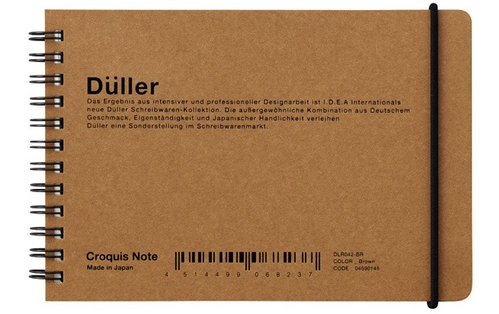 So, a Japanese company, selling a notebook described in German, is most easily accessed through a British stationery company’s online catalog? It shouldn’t have to be so hard!
So, a Japanese company, selling a notebook described in German, is most easily accessed through a British stationery company’s online catalog? It shouldn’t have to be so hard!
It’s a little bit shocking that the go-to journal purveyor for hipsters, scholars, soccer moms and pundits, Moleskine, doesn’t have a single lined landscape-orientation journal or notebook. There really should be other widely available options aside from the Rhodia lined landscape Webnotebooks, with orange or black covers.
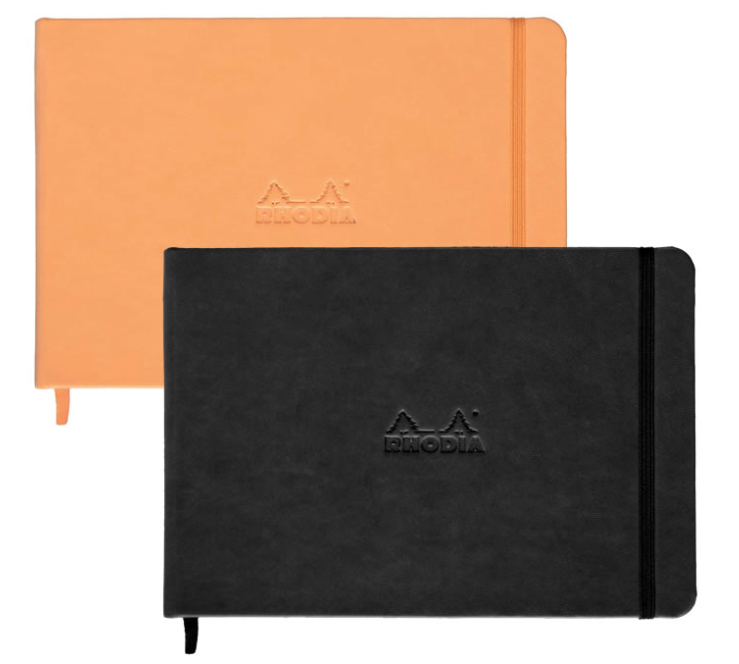
Paper Doll will be on the lookout (across the landscape, and over the horizon). Until then, I welcome your ideas for how you’d use landscape notepads and notebooks, and hope you will share your resources for finding lined landscape-orientation journals, notebooks and otherwise upscale writing pads.
NAPO 2015 Expo: Magically Organize Your Writing with the Equil® Smartpen 2
We professional organizers are pretty easy to intrigue, but hard to impress. We like novelty, and you can hear our oooohs and aahhhs across the ballroom floor at the NAPO Organizing Conference and Expo when a vendor lengthens a folder tab, come out with a poly version of a product formerly only available in paper, or builds a better hanging folder.
But as much as we appreciate novelty, we’re quick to note shortcomings as well. We’re dismissive of features we can’t see our clients actually needing, and we’re dubious of also-rans — the third or fourth or fifth practically identical copy of a product or app that doesn’t improve upon the original.
One of the products that caught Paper Doll‘s eye, and kept it focused, at this year’s Expo is a hybrid, bringing two separate but related processes together. In the past, we’ve focused on paper hybrid office products:
- An Organized Hybrid: The Evernote Smart Notebook By Moleskine
- From Paper to the Cloud: Ampad Shot Note
- It’s a Notebook! It’s a Whiteboard!: 3 Dry-Erase Notebook Innovations
In the above cases, we’ve looked at notebooks and notepads that work two ways. But what about a writing implement that can do double-duty?
Equil® SMARTPEN 2
Friend of the blog, Smead, is known primarily for paper-related office products (e.g., folders, organizers, dividers, folios, etc.), and we’ll get to the newest of them in an upcoming post. But recently, Smead has been acquiring interesting and useful tech and tech-ish products, like the MOS: Magnetic Organization System for cable and cord organizing, Stick N Find bluetooth trackers, and MOS Spring Cables for strong, tangle-free syncing, charging and playing audio.
The Equil® SMARTPEN 2 is the latest innovative acquisition, and it’s a doozy. What does it do? The SMARTPEN 2 lets you:
- Create handwritten notes, sketches and diagrams on real paper (whether that’s a fancy Moleskine or a cocktail napkin). But it can also be used as a stylus to write and draw on your iPad, which the company claims it does with superior accuracy. (Paper Doll‘s drawing skills would be a poor test of this acuity, I assure you.)
- Capture writing and doodlings and digitally transfer them to Windows, Mac, iOS and Android devices without scanning or snapping photos.
- Save, modify and share the digital version of your notes (so you’ve got the original paper version, suitable for framing on your wall or locking in your safe deposit box, and the digital — even modified — version in the cloud or on your devices.
- Oh, and that modification? It includes the ability to convert your handwriting into readable, searchable, editable printed text.
- Share via email, Facebook, Twitter, and other social media, or upload to the cloud for saving and sharing to Evernote, Dropbox and iCloud.
- Whatever you create with the Equil® SMARTPEN 2 syncs across all of your devices, so wherever you are, you’ll be able to create anew or access what you’ve already written.
THE BASIC ELEMENTS
The Equil® SMARTPEN 2 looks like an Apple product. It’s all white-on-white, and comes packaged in a streamlined charging cradle, a triangular base into which the two operational parts snap, and the case comes with a grey “wrap” (called a convenience case) similar to the iPad Smart Cover.
The Pen — This is a technology-“enabled” pen. That means it’s a real pen, on its own, and uses regular ballpoint ink cartridges. It’s pressure-sensitive, so it can capture every nuance of what you draw, and if you press heavily (and perhaps repeatedly), with insistence, the pen knows you’re doing the equivalent of bolding your text and SHOUTING with intensity.
In order to save the battery life, the pen goes to sleep if you don’t write for a while. One press of the small button atop the pen wakes it up, and that same button functions to alert the receiver to a “new page” (creating page breaks) and to let you go back and forth between saved pages of notes.
The charging cable includes one replacement ink cartridge.
The Receiver — At first glance, the 3″ W x 1/2″ H receiver device looks like a clip for a clipboard, and it fastens to the top of your notepad or paper in a similar manner. The pen and the receiver connect via magic (OK, infrared and radio frequency communication). The receiver determines the boundaries of the page and flashes a small red light to alert you when you’re getting too close to the top or the bottom edge of what it can detect.
As you write with the pen, the receiver device saves your notes in the built-in memory.
The receiver holds 10,000 pages of notes. When you reconnect your pen to your digital device, you automatically receive an alert about any new notes, which are ready to be imported.
You can digitize your notes in real time, but it doesn’t matter if you’re not connected to your phone or other device when you’re in creation mode. When you are ready, at the touch of the button on the top of the receiver, whatever you’ve created can be uploaded from the device and imported to your computer, phone, or tablet. (Not your fancy watch, though. At least, not yet.)
The pen and receiver are rechargeable, and the specs claim you can write or draw for eight hours between charges. Just pop both the pen and receiver into the USB-compatible charging cradle. (The receiver has a battery life indicator and a charging indicator, so you shouldn’t have any surprises.)
The SMARTPEN works with two free apps:
Equil Note — This app lets you save and organize any of the written notes you take with the SMARTPEN 2. Edit, enhance, and share them with friends and colleagues. Convert your handwriting to text for easy editing and sharing.
Equil Note has apps for iPhone, iPad, and Android mobile devices, as well as Mac and Windows for desktop use. It’s available in English, French, Spanish, German, Italian, Portuguese, Russian, Chinese (Simplified and Traditional), Japanese, and Korean.
Equil Sketch — The sketch app lets you draw with a finer degree of control, and includes digital options like multiple brush styles and layering. You can start a picture on paper, and finesse it on the screen.
Through the apps, you can digitally choose from a variety of colors and pen tips, and up to 600 levels of pressure sensitivity, and then add more text and/or photos, digitally. You can also tag your notes so you can search and locate your content quickly.
The Equil Sketch app is only available for iPhone, iPad and Android digital devices (not desktop), and is compatible with all of the same languages as Equil Note, except for Korean, Portuguese, and Russian.
PRICE
The Equil® SMARTPEN 2 retails for $169.95 from the Equil shop, or for about $149 from Amazon, Apple and Best Buy. Access to the apps is free with a purchase of the pen.
THE FINE PRINT
There’s glossy marketing, and then there’s the occasional factual balloon pop.
Although the press materials reference doodling on a napkin, and the pen can capture notes on paper as small as a sticky note, the official specs say that the recommended paper size is 250mm x 330mm (9.85″ x 13″) or smaller — that’s anything below Letter size (US standard) or A4 (UK standard) — and notes that things “may not work properly if the paper is too small for the receiver to clip on and may have writing recognition issues if the paper surface is rough. (i.e., cardboard).“ So, don’t plan to write on something the size of a postage stamp or your next summer camp care package.
Next, the Equil® SMARTPEN 2 communicates to your digital devices through bluetooth pairing — if you’ve ever used a bluetooth headset for your phone or a keyboard for your iPad, you know to prepare for some set-up time before you can get started. One note I found in the FAQ caused a slight pause: “Make sure to go through bluetooth pairing process each time you switch the devices you are using with Equil JOT.” It’s not entirely clear whether this means you have to pair the pen each time you switch from your tablet to your phone, or just the first time for each. FYI.
Finally, the SMARTPEN 2 measures 1/2″ around the thickest part of its triangular shape, slightly thicker than a traditional Sharpie. It tapers down as you get closer to the pressure-sensitive pen-tip. Still, if you’re used to a slender, rounded pen, the grip of this might take some practice for creating fine detail.
Take a look at the Equil® SMARTPEN 2 in action.
THE COMPETITION
The Equil® SMARTPEN 2 isn’t the first to combine writing on paper with writing on a digital device and making it all interactive. (Even the SMARTPEN 1, the first iteration, wasn’t exactly first.) The Livescribe Smart Pen series (including the newest Livescribe 3, the Sky WiFi, and Echo, and older iterations) was the first to break out in this area, and for many years, I would gush when techie colleagues would show off their Livescribes. The Livescribe pens also had an embedded audio recorder, so you could tap a portion of your notes to hear what was being said contemporaneously with whatever you wrote. Pretty grand!
But the SMARTPEN 2 continues to have one advantage over the various Livescribe versions that can’t be overlooked. You can use the Equil® SMARTPEN 2 with pretty much any type of paper or notebook, so you can stick to your preferred notebook style, but after all these years, the Livescribe options still require that you buy special digital paper notepads to work. Paper Doll doesn’t know about you, but while I’m occasionally willing to shell out for a truly exceptional gadget, having to buy pricey notepads just so the pen can work is a deal-breaker for me.
WHO IS IT FOR?
Obviously, not everyone needs a smart pen. If you’re fine with keeping handwritten notes and rarely need information in digital form, you can pass. If you spend your time sitting at a desk, fully Wi-Fi-enabled, or are good with the “thumby” thing, typing without a real keyboard, even when standing or walking, it may not be for you. The SMARTPEN 2 is ideal, however, for those who are on-the-go, often standing, or in rough-and-tumble surroundings. I’m thinking of my client who is usually up in a bucket truck, using his iPad to take notes but risking damage to his expensive gadget. Or camp counselors checking kids in for the summer and taking notes of parents’ special requests. Engineers and architects, working on-site. Community physicians and nurses who don’t have immediate access to electronic medical records and are taking notes on-the-fly.
With the handwriting recognition feature, particularly the ability to turn handwriting into text, and the ability to use regular paper, the Equil® SMARTPEN 2 is worth some attention.
I’d love to hear your thoughts.
Magnetic Attraction Deferred: The MAGNOTE Notebook
When you think about using magnets to get organized, is the first thing that comes to your mind something like a dental appointment card stuck to the refrigerator with a novelty magnet? Me, too.
So I was surprised recently to hear about a Kickstarter campaign for a magnetic option for organizing handwritten materials.
THE MAGNOTE
The MAGNOTE Magnetic Notebook, from Orange Monkie, takes a page (pardon the pun) out of the playbook for tablet/keyboard combinations like the Surface and my newly beloved iPad + Logitech wireless keyboard set-up. Magnets hold things together — at least until you want to pull them apart. The MAGNOTE applies the same principle to keeping your paper notebooks together.
The neodymium magnets sound like something out of Star Trek, but have a nifty, streamlined appeal. If you’ve never used a bluetooth tablet keyboard/cover, it’s hard to explain the giddiness you experience with that first tidy, joyous click into place, but this image may indicate how cool it is.
Keeping the notebooks you need (for the day, for a study session, etc.) all together without a giant elastic or a backpack is pretty cool, and, as this fun little video indicates, keeping your notebook visible yet out of the way is as easy as tossing it in the direction of your fridge or metal dorm room door!
However, to be honest, the magnets aren’t even the most interesting thing about MAGNOTE. But let’s start with the basics.
THE DESIGN
At 5.3″ wide by 7.7″ high, the MAGNOTE notebooks can be held in one hand.
Each notebook has a bound cover that lays flat when open without risking the structural integrity of the spine. So, if you want to draw or write across the center dividing line of two pages, you can do so with confidence.
The planned paper stock is fountain-pen friendly, which is a boon for many of the types of users who prefer fancy Moleskine-like notebooks over composition books and legal pads.
THE TIME CIRCLE and LINE-LESS MONTHS
MAGNOTE’s minimalist approach is especially intriguing when you look at the daily planner style. Rather than traditional hour-by-hour lined grids stacking up the hours of the day like so much firewood, the MAGNOTE envisions daily life centered around an analog clockface.
Each daily planner page has one simple circle with the day of the month in the middle. It all starts with the premise of the Time Circle, allowing for more free-flowing visualization of the high-, medium- and low-activity zones in the day. You’ll want to look at the Kickstarter page to get an in-depth sense of how these times blend together to get one twenty-four hour plan for a twelve-hour clock, but you can see, below, how chunks of dayparts can be assigned.
To plan your own day, you work your way around the circle, with mind-map style lines out from the hours of the day to when you’ve scheduled fixed appointments and planned work blocks. (Well, not blocks. They’re more like floating clouds.) The bottom of the page provides ample room for notes.
Paper Doll is a little too linear to use the Time Circle comfortably, but for those who don’t see their day like layered stacks, this might provide some fresh air for time management and planning.
The monthly planner is equally minimalist. There aren’t even boxes or squares to indicate days. Alternating weeks are slightly shaded, to provide contrast, the months are numbered and not even named, and each day has the date noted.
Otherwise, the calendar page is left for the user to design, adding details and grouping projects by parts of the week or days of the month. You can definitely imagine some people adding serious color-coding to get the look that works for them.
BOXING IT UP
Orange Monkie’s original plan was for five colors, each representing one style of the MAGNOTE notebook.
Going left to right, the colors and styles of each 64-page notebook were envisioned as follows:
- Red: MagPlanner Monthly (two-year planner)
- Burgundy: MagPlanner Daily (two-month planner)
- Grey: Magnote Plain (plain pages, front-and-back, suitable for sketching, mind-mapping, free-form note-taking and any visual creativity you have in mind)
- Blue: Magnote Ruled (lined pages, with lines falling every 8mm)
- Brown: Magnote Grid (graphed pages, suitable for scale drawing, room design or math problems)
The whole kit and caboodle (sets of multiple notebooks, in whatever colors are preferred) fits in a diagonally-cut box cover, so you can display your notebooks (or not) tidily.
See it in motion:
The Kickstarter campaign’s initial pricing was set as:
- Early Bird pricing: any four notebooks/planners of the five for $39 (limited to the first 250 funders)
- Notebooks sets (Plain, Ruled, Grid), select 3/$29, 6/$47 or 10/$72
- Planner sets (planners or notebooks), select 4/$43, 6/$59 or 10/$88
The price, which initially seemed high, doesn’t compare unfavorably with the cost of Field Notes and soft-cover Moleskines, for those with a more refined notebook palate. But committing to the MAGNOTE would mean settling for only one size of notebook, which may be a deal-breaker for some users, no matter how magnetic the attraction.
MAGNETS ATTRACT, MANUFACTURING DISSATISFACTION REPELS
When I started researching this post, the Kickstarter Project for MAGNOTE had already reached 80% of its funding goal in under a week. Eventually, it hit $33,804 of a $35,000 funding goal — it was there, baby! But then, early last month, something funny happened. Orange Monkie wasn’t satisfied enough with the manufacturing process quality, did more research, and found a better company for mass production, one that would allow for even more exciting features, like refillable notebooks!
While this change of direction is a positive thing, doing it mid-Kickstarter meant they’d have to change the backer rewards, and redesigning the prototype for new options meant delaying the estimated delivery date. I think it took a lot of moxie for Orange Monkie to halt an almost fully funded campaign to basically say, “Wait, we trust our product, and we want you to trust it, so let’s drop this campaign, and we’ll meet you back here for a relaunch when we’re shiny and new!”
So, although it’s rare that I share a product that’s not-ready-for-Prime-Time, I encourage you to keep an eye on this concept. Until then, you can review some favorite Paper Doll posts to help you find your ideal notebook:
- 5 Key Points for Organizing With Notebooks
- Notions on Notebooks: Organize Your Paper Picks
- Paper Doll Writes Between the Raindrops: Waterproof Notebooks
- An Organized Hybrid: The Evernote Smart Notebook By Moleskine
- Organize Your Writing Right — With Left-Handed Notebooks
- Customizable Notebooks: Have It Your Way…Sorta
- It’s a Notebook! It’s a Whiteboard!: 3 Dry-Erase Notebook Innovations
- From Paper to the Cloud: Ampad Shot Note
- NAPO2014: Notetaking and Pendaflex/TOPS’ FocusNotes™
NAPO2014: Notetaking and Pendaflex/TOPS’ FocusNotes™
Notetaking isn’t just about capturing information, but about beating the clock. People can speak at about three words per second, but can handwrite (without shorthand) only 0.3 of a word per second. There’s no way to get it all down with analog notetaking. However, that might be OK, because not everything that gets spoken is worth committing to paper, and as we discussed in the last post on my NAPO214 conference experiment in going paperless, the less you’re able to write down verbatim, the more likely you are to recall and understand what you’ve written.
WHY AND HOW DO YOU TAKE NOTES?
In an academic setting, notes let you record information so that you can learn, reiterate it for an exam, or use it in practical ways. In a work setting, or if you’re on a committee or a board, notetaking is less about learning and more about preserving — who said what, what obligations are to be met by whom, what ideas were brainstormed, etc. And sometimes, we need to take notes to keep ourselves focused so that we don’t lose something in translation — or to emotion — like when a physician is imparting important, or maybe even scary, information or instructions.
To some people, taking notes just means writing down everything you can. So, it might come as a surprise that notetaking is a science, one that has multiple sub-disciplines, and one that can dramatically improve both recall and comprehension.
Some famous and popular notetaking methods include:
- Sentence Method, where each new thought is a separate line, breaking concepts into simple statements
- Mapping, including concept mapping and mind mapping, where individual ideas are illustrated with lines, circles and pictures to indicate their hierarchical or other relationships to one another. It also includes sketching and drawing methods like Sketchnotes, developed by Mike Rhode and illustrated, below, by Los Angeles-based professional organizer Deron Bos.
#sketchnotes from @JoeContrera‘s opening keynote at #NAPO2014 pic.twitter.com/dRNN4wVFhz
— Deron Bos (@bosorganization) May 29, 2014
- Charting, which makes use of tables and graphs, is great for noting facts, like dates, processes and events
- Outlining (with Roman numerals at the highest level, then capital letters, numbers and lowercase letters, all nested and indented) which is more linear than the other methods, but requires having a sense of where the information is going from the very start
- Guided notes, where the presenter provides a written map of the speech or lecture, but with words, phrases or sentences left blank for the note-taker to fill in. This evokes memories of third grade, but is popular on conferences handouts, as well.
One of the most enduring and popular notetaking methods is the Cornell Note Taking System, developed at (my alma mater) Cornell University about sixty years ago by Professor Walter Pauk. He eventually made the method famous in his classic book How To Study in College, to the point that I (and probably many of you) learned the system in high school science classes.
CORNELL NOTES
Cornell Notes is a note-taking as well as a note-organizing method, with the goals of capturing, condensing and enabling review of material.
Each sheet of paper is divided into three sections:
- Notes: A large, lined section running about 3/4 of the width of the page, from the right margin towards the left, for the purpose of recording actual notes, contemporaneous with the lecture or meeting. (It’s a good idea to leave a few blank lines between main ideas for filling in missed details later.) The goal is to capture the main ideas and details presented, with longer/larger concepts paraphrased in the note-taker’s own words. Whenever possible, wordiness is replaced with symbols and abbreviations.
- Cue: A narrow, unlined column running on the left side of the page is used for listing key words or concepts and for developing questions for self-quizzing or further investigation. This should be done as soon as possible after the end of the class or meeting.
- Summary: A broad, lined or unlined section, spanning the width of the page, is for summarizing key concepts, and should be used within 24 hours of taking notes to heighten recall.
Once you’ve learned Cornell Notes, notetaking becomes more systematic and robust. The problem is that it has been fairly difficult to find notebooks that have the sections pre-divided for the user.
At Cornell University, and at other schools that promoted use of the system, notebooks with this layout used to be pretty easy to find (back when I was young and dinosaurs roamed the earth), but are far less available these days. Lifehacker had an extensive post on how to create a Cornell Notes notebook of your own, and there are a variety of sites with templates for Cornell Notes, but that’s a lot of effort. So, I was thrilled to see a new product at the NAPO Expo in Phoenix!
FOCUSNOTES by TOPS™
Pendaflex, newly owned by TOPS, has developed FocusNotes™, a format of notebooks they describe as “Comparable to the Cornell Note Taking System.” Without stepping on any intellectual property toes, they’ve preserved the essentials of the system. Each page is topped with a section for the date and the class or meeting’s purpose, followed by sections for notes, cueing and summarizing.
FocusNotes come in six formats:
- FocusNotes Notebook — This side spiral-bound notebook has 100 sheets of 11″ x 9″ 20 lb. paper.
- FocusNotes Steno Pad — Wirebound at the top, this 6″ x 9″ pad of 80 sheets of 16 lb. paper has a sturdy back cover and is suitable for taking work notes on-location or classroom notes in a lab or otherwise on-the-go.
 FocusNotes LegalPad — Bound at the top, each 50-sheet pad of 16 lb. 8 1/2″ x 11 3/4″ paper is perfect for left-handed note-takers. A sturdy back cover works well when you have to take notes on-the-go (or on your lap).
FocusNotes LegalPad — Bound at the top, each 50-sheet pad of 16 lb. 8 1/2″ x 11 3/4″ paper is perfect for left-handed note-takers. A sturdy back cover works well when you have to take notes on-the-go (or on your lap).
- FocusNotes Jr. Size Legal Pad — This 5″ x 8″ notebook has 50 sheets and a sturdy back cover, like the full-size version, and is also made of 16 lb. paper.
- FocusNotes Composition Book — This 80-page update on the classic gives you the feel of a traditional composition notebook with a Cornell Notes-ready format and 80 sheets of 9 3/4″ x 7 1/2″ paper.
- FocusNotes Filler Paper — For those who prefer to keep their notes in binders, this loose-leaf, 3-hole-punched, 8 1/2″ x 11″ stack comes 100 sheets to a pack of 20 lb. paper.
Prices range from about $3-$9 per notebook/filler set, and FocusNotes can be found at Amazon and office supply stores.
This (silent) video illustrates FocusNotes in action:
For more on the Cornell Notes method, consider reviewing:
- The Cornell Learning Strategies Center’s “cheat sheet” on Cornell Notes
- Video on the 5 Rs (Record, Reduce, Recite, Reflect, and Review) for academic use of the system
- Writer’s Bloc‘s post on How To Use the Cornell Note Taking System Effectively for Business or Client Meetings (Note: Writer’s Bloc formats the page atypically, flipping the left and right sections, which may be helpful for left-handed note-takers.
NOTETAKING SYMBOLS
To speedily take handwritten notes, it helps to have some shortcuts in mind. For Paper Doll, it’s a hodge-podge of triangles (the Greek letter Delta (Δ) means “change”), asterisks (for “vital follow-up!”) and arrows (–> to me, means “leads to” or “causes”).
A blog called The Cramped “is a site dedicated to the pleasures of writing with analog tools.” Their recent piece on paper-based markup language might be a good place to start if you want to develop your own shorthand for using Cornell Notes or any other handwritten system.
So, how do you take notes?
It’s a Notebook! It’s a Whiteboard!: 3 Dry-Erase Notebook Innovations
With traditional notebooks, even the ones with twists like we’ve examined in the last few posts (for lefties and customizers), we’re dealing with an expectation of some kind of permanence. But what about the times when we need notebooks to let us create, change, recreate, erase, and start all over again — without destroying the environment? Yes, I know that pretty much sounds like a computer, rather than a notebook (or at least an Etch-a-Sketch), but sometimes you need a new way to organize your visions and ideas as they change.
In just the past few months, we’ve seen an upsurge in a new kind of alternative notebook: a dry-erase notebook!
A dry-erase notebook is yet another hybrid solution with specific qualities to suit all possible needs. It must be:
- Erasable like a whiteboard.
- Permanent like a notebook — but only when you want it to be, because sometimes you need to fix mistakes or make revisions. (But it also can’t erase so easily, and unintentionally, that when you casually rub against it, your million dollar doodles become a blur.)
- Portable like a notebook, because whiteboards are great when they stay in one place, but unwieldy to take on the subway or even fit in a backpack.
I’ve found three options that seem to fit the bill, and all come from upstart companies with ingenuity and social backing rather than large corporations. Today, we’ll be looking at Wipebook 2.0, Writerase and Letterforms.
WIPEBOOK 2.0
One big name in dry-erase notebooks is Wipebook, or to be exact, their improved Wipebook 2.0. Canadian student/inventor Frank Bouchard and his team had a goal of $4000 to get the next iteration of his Kickstarter notebook some essential working capital. By campaign’s end in December, $424,314 was raised!
The various iterations of Wipebook 2.0 all come in one standard size, with 25 (double-sided, coated) sheets of 8 1/2″ x 11″ pages bound together with a plastic spiral coil, which allows the notebook to lay flat. The basic notebook with lined pages is $29.99. For notebooks with blank, grid (like graph paper), mixed or music sheets, the notebook is $34.99. You can also get a customized Wipebook for $75.
Playing it close to the vest with company secrets, as do its competitors, Wipebook will only say that it uses a “patent pending glossing process resulting in an enhanced writing and erasing experience.”
Although the Wipebook works well with all types of dry-erase pens, the preferred writing/drawing instrument (and what Wipebook sells) are fine-tip dry-erase Lumocolor Correctables (singles, black, for $2.89, and four-marker variety packs, with red, blue, green and black, for $11.99).
To get a sense of the Wipebook 2.0 in action, let’s hear from Bouchard and his team:
When we’re talking about keeping the contents of a dry-erase notebook long-term, there’s permanent and then there’s permanent. Eventually, when a project is complete and you’re ready to move on, it would be nice to have a permanent copy of the information or illustrations while being able to wipe the (notebook) slate clean.
A logical solution would be to scan the contents, but might the glossy nature of the paper (or the impermanence of dry-erase ink) make scanning a deal-breaker? Wipebook’s creators anticipated this question, and even created a little video to show how easily Wipebook 2.0 accommodates scanning.
Quick & easy-peasy? Well, yes, except for the part about having to remove the spiral binding (which looked simple enough, but we never did see the Wipebook 2.0 getting re-assembled)!
WRITERASE
Writerase is another dry-erase notebook that began life as a Kickstarter campaign — in fact, as this goes to press, the campaign has a little over 24 hours to go and has already raised over $29,000 towards a $6500 goal. It wasn’t as passionately funded as Wipebook, but it definitely surpassed the initial expectations of the four-man Canadian engineering team. (What’s with these Canadians and their desire to save the environment and provide options for both permanence and a clean slate?)
Each of the four Leaf-themed Writerase notebook in their collection (which they call a “forest”) has 54 pages, including 25 (double-sided) thin, resilient sheets of white paper with dry-erase coating plus two sheets of transparencies. (The transparencies are so that you can create a semi-permanent template page, like a calendar, and then modify and erase only the overlaying transparency.) The notebooks have a double-loop (Wire-O) metal binding, allowing the notebook lay flat when open.
The Writerase Leafs (I’d say “Leaves” but it seems rude to quibble with those nice Canadians) include the following formats:
Bonsai Leaf: 3“ x 5″ (index card size)
Oak Leaf: 5″ x 8″
Maple Leaf: 8″ x 11″
Banana Leaf: 11″ x 17″
There are three paper style choices: college-ruled notebook paper, 1/4″ gridded graph paper, and blank paper (suitable for writing or drawing).
The notebooks are designed to be used with the same dry-erase, non-permanent markers one uses with overhead projector transparencies. (Remember those from math class?) Each notebook comes with one pen eraser suitable for use with standard dry-erase pens, but you can also erase a page with a wet paper towel.
The Writerase team reports using a UV-gloss spray technique on high-quality paper for achieving a dry-erase notebook that is water resistant (meaning the paper won’t be damaged or dry “crinkly” — though of course the ink will still be water soluble) and can be cleanly erased without streaks. They promise an “incredibly smooth writing experience.”
The Writerase Kickstarter campaign will be over tomorrow, but you can still catch the video that got it started:
Writerase’s video page illustrates use with different dry-erase pens (as with Wipebook, Staedtler Lumocolor non-permanent markers are considered the best option), shares the paper quality and water-resistance tests that led to final product selections, shows how kids can use the notebooks, and more.
LETTTERFORMS
Although our neighbors to the north might seemed to have cornered the market on dry-erase notebooks, a Fremont, California-based company entered the fray with the successful Letterforms Kickstarter campaign that ended last month having raised $107,777 towards an $8000 goal. (Do you get the sense that even if Big Paper isn’t immediately seeing the need for dry-erase notebooks, the consumers of North America aren’t going to wait?)
Web developer-turned-designer Venkat Yuvaraj originally focused on creating a washable notebook, but with backer feedback from his first Kickstarter campaign, he came around to a dry-erase format.
Each Letterforms Dry Erase kit comes with one 8″ x 10″ dry-erase notebook bound with plastic-covered coil-style spiral binding and two fine-tip Staedtler Lumocolor correctable markers (one red, one black, with erasers on the non-functional ends). Every notebook contains twenty (double-sided, coated) sheets. While only standard blank and dot-gridded notebooks at this “classic” size were part of the original run, Letterforms created “stretch bonus rewards” for the campaign, including an 8″ x 5″ mini-notebook and a 6″ x 4″ passport-sized notebook, both of which could be added to the product line after the funded campaign is fully shipped this month.
Yuvaraj notes that while the Staedtler markers are included, the notebooks support all dry-erase markers as well as wet-erase, washable and permanent stains, removable with a wet cloth, and promises no ghosting, even after many months of use.
Pricing for the post-Kickstarter period is not described on the website, but the initial pricing for a basic kit was set at $25.
Letterforms’ Kickstarter page includes a number of videos testing how the notebook holds up under a variety of treatments with different pens, smudge attempts, masking tape attacks and more. Indeed, if you’re interested in seeing how inventors get to the point that they can share their products with the public, Yuvaraj is an open book (no pun intended). See the Kickstarter campaign video:
For scientists and mathematicians, musicians and composers, poets and cartoonists, a dry-erase notebook offers a novel way to organize deep thoughts and creations through successive versions. Brainstorming, studying, calculating and engineering, technical drawing, room design, graphic design, and a wicked game of Hangman or Tick-Tack-Toe — all are suitable for dry-erase notebooks.
Do it, doctor it, destroy it, and start all over again without undue deforestation and with ultimate portability.
Dry-erase notebooks are a nifty concept, but as Paper Doll HQ didn’t get to try any of these products first-hand, it may be a while before we have a final verdict. It seems that Writerase has the greatest variety in terms of notebook sizes, while Wipebook 2.0 allows for more customization (albeit at higher prices). Letterforms has slightly fewer pages, but includes two pens in the package cost. All are fairly secretive (and understandably so) about their secret formulas for making slippery, slide-y, write-on-able, wipe-off-able page surfaces. And I’d like each company to provide options for adding section dividers to better organize notebook contents without having to add third-party tape flags or tabs. (Perhaps these companies need to get together with the makers of the customizable notebooks we’ve discussed recently.)
What do you think? Would you use a dry-erase notebook? Please share your thoughts in the comments.

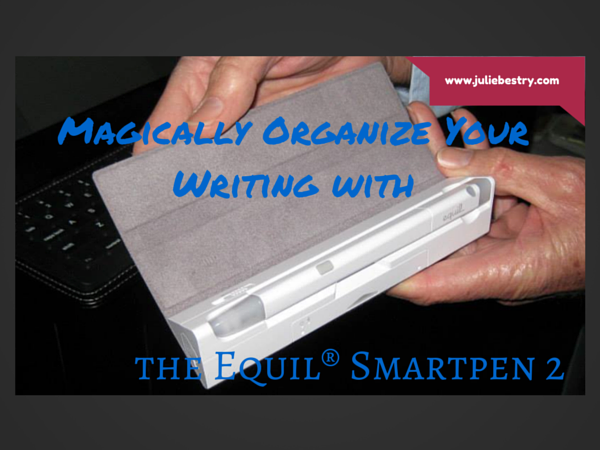


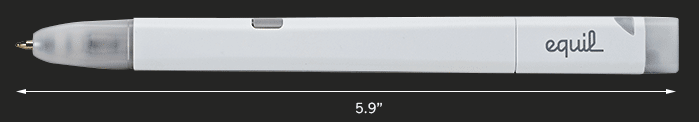
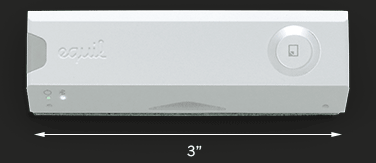

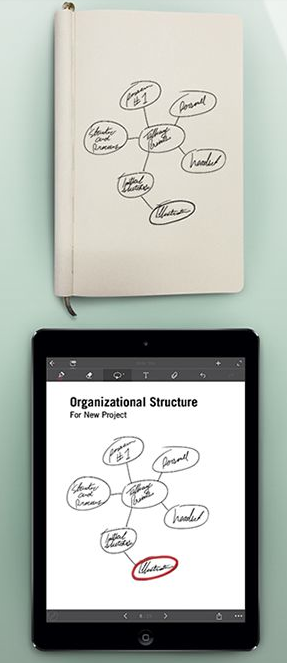

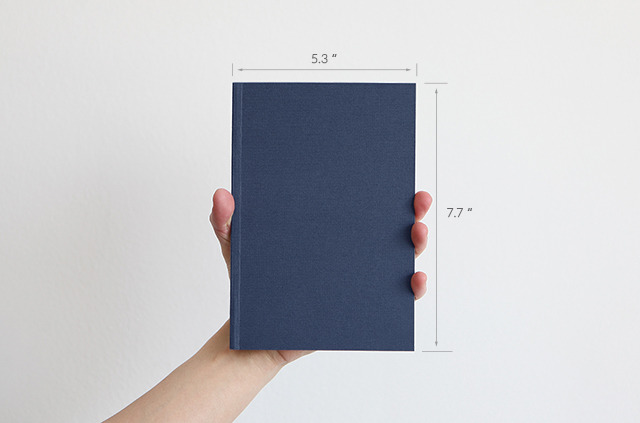
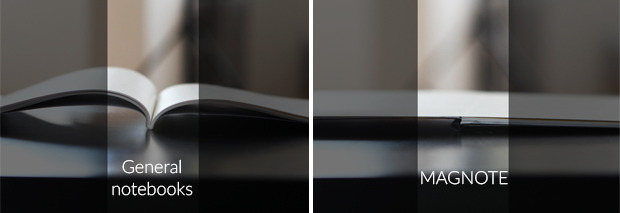
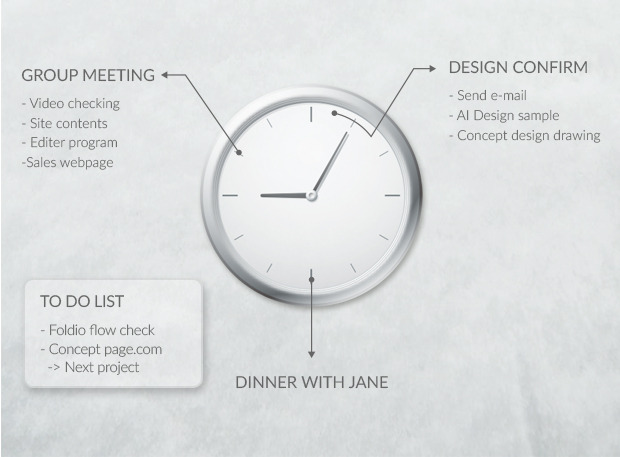
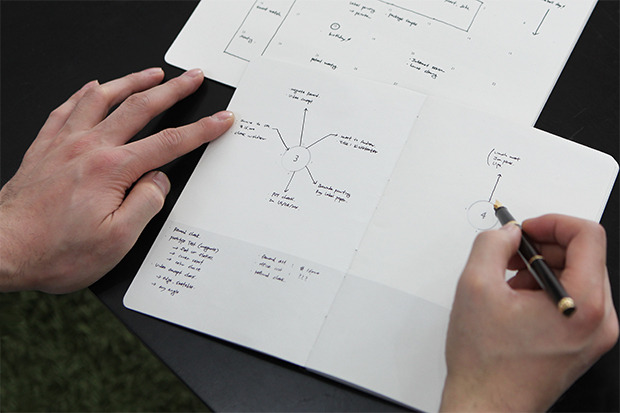
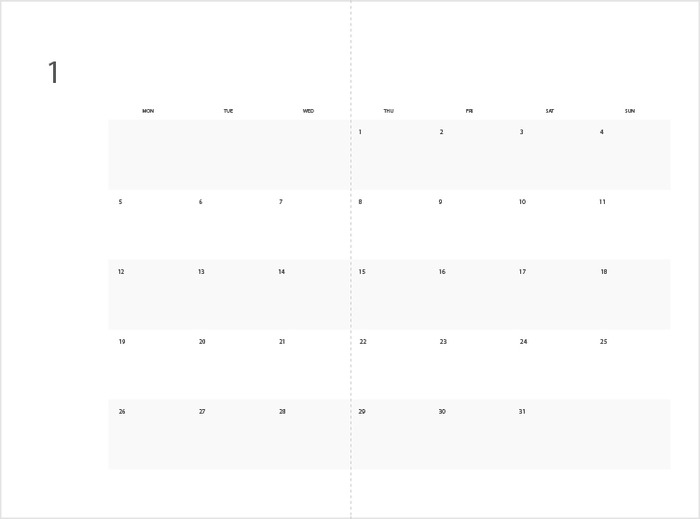
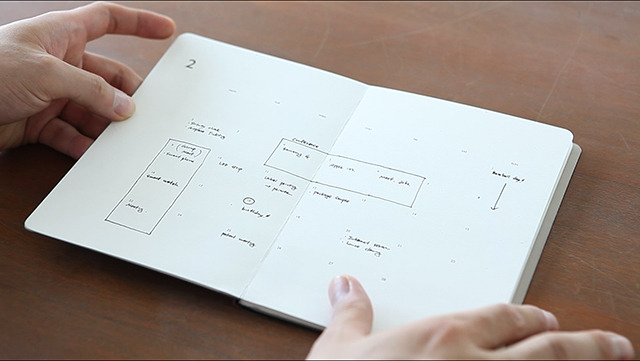

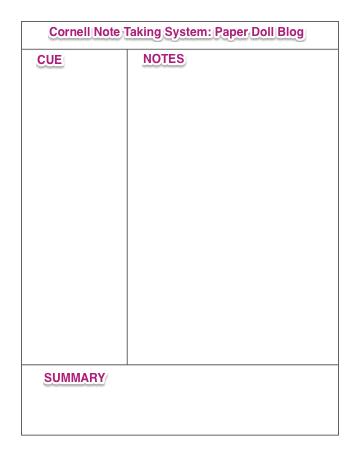
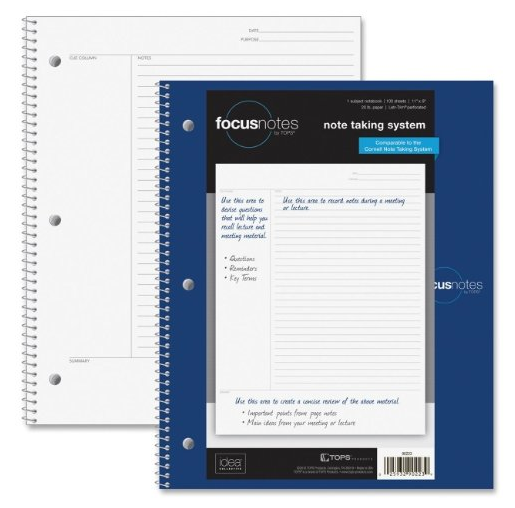
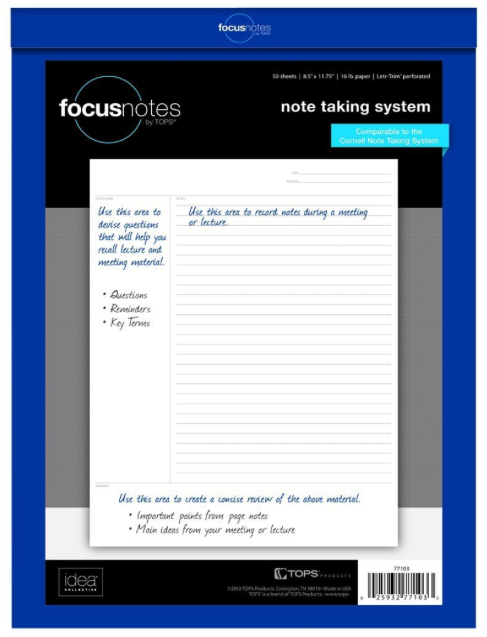
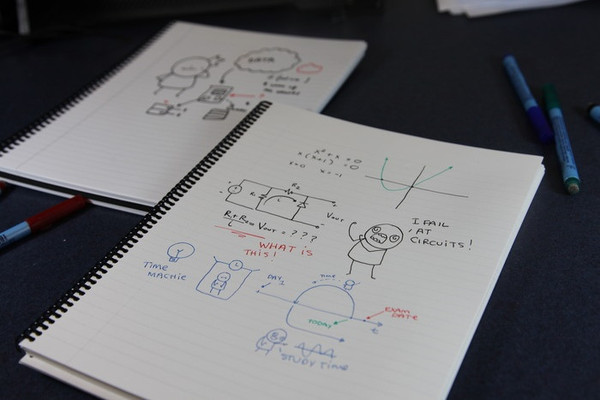

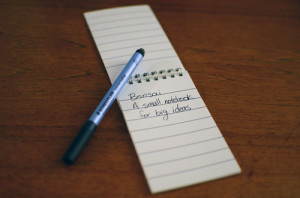
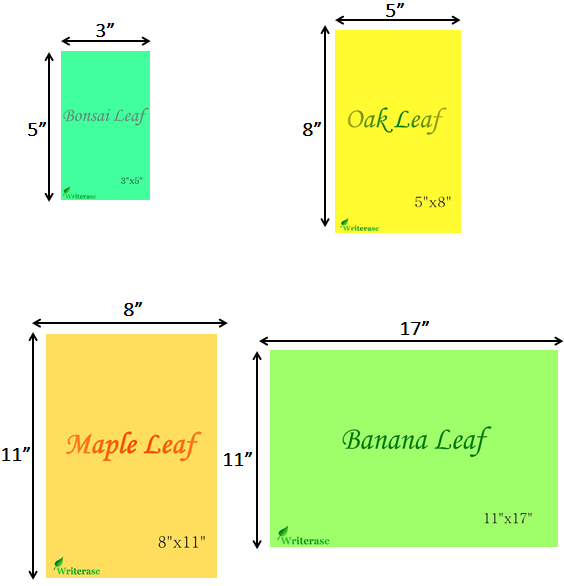






Follow Me