Archive for ‘Lost and Found’ Category
Paper Doll’s Ultimate Guide to Legally Changing Your Name
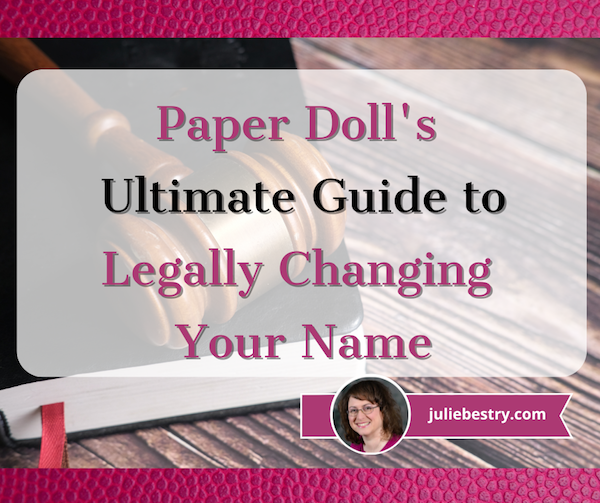
It’s June, the traditional month for weddings, and after weddings come honeymoons, “thank you” notes, and at least for some people, name changes. Ms. Jane Independent may become Mrs. Jane United, or even Mrs. Jane Independent-United.

Image by Engin Akyurt from Pixabay
By the rules of etiquette, Mrs. Her-First-Name is only used for widows; instead, women were supposed to be Mrs. His-First-Name His-Last-Name, subsuming her entire identity under his.
Personally, Paper Doll does not think that is cool at all and is glad this has fallen out of fashion. Then again, Paper Doll can’t imagine ever changing my last name to that of any fella, no matter how much he resembles George Clooney, and certainly not making any part of my name disappear until my beloved has shuffled off this mortal coil.
But I digress.
WHY DO PEOPLE CHANGE THEIR NAMES?
The point is that people change their legal names for many reasons:
- Women, when marrying, often take their new spouse’s last name. They also may append the new name to their old name, with or without hyphens. This ensures that at least part of her name matches her spouse’s name, and if they have children, it creates a new, cohesive family identity.
- Men, when marrying, can also take their spouse’s names in place of their own, but this is still uncommon. However, men changing to a mutually-hyphenated last name such that Spouse Onename and Spouse Othername jointly take the surname Onename-Othername, is becoming more common. Some couples invent new last names altogether.
- Women, when divorcing (and, given the above name change experience, men) often change their names. Many revert to what is colloquially called their “maiden” names. (Birth name, or family name of origin sounds a little more 21st-century, eh?) However, a colleague of mine disliked her family name of origin and rather than returning to it after divorcing, chose a completely new last name.
- Minors may get name changes when one parent remarries, thereby creating a cohesive family identity; this may or may not be related to an actual legal adoption by the step-parent.
- Victims/Survivors of domestic violence and/or stalking may change their names to escape danger.
- Some people change their names to conform to their gender identity. The Olympian formerly known as Bruce Jenner is Caitlyn Jenner. The film performer Ellen Page is Elliot Page. (Note: referring to a person by a name with which they do not identify is called “deadnaming” and it’s unkind. Please don’t do that.)
- People change their first or last names because they just don’t like them.
Hippie Baby Boomers born to Silent Generation and Greatest Generation parents changed their names from Ethel and Norman to trippy ones like Energy and Nomad. Kids born to hippie Boomer parents changed Moonbeam to Madison or Space to Spencer. Some parents give their kids names that are so awful, they demand change. And, of course, some folks just want to separate from past connections (e.g., bad parents, bad exes, bad decisions, etc.) and change their full names.
- Celebrities may legally change their names when they get married while continuing to perform under their prior names, giving them some separation between public and private identities.

Studio publicity still, Public domain, via Wikimedia Commons
Given that Elizabeth Taylor was married eight times to seven men, it would have been very confusing if her credits had changed after each honeymoon! And I’m dubious that Elizabeth Taylor Rosemond Hilton Wilding Todd Fisher Burton Burton Warner Fortensky would have fit on a marquee.
Cherilyn Sarkisian La Piere Bono Allman had her birth father’s name, her step-father’s name, her first and second husbands names, but in 1978 she opted to simplify things and do the paperwork one last time — and since then has been known as Cher. Perhaps if she “could turn back time,” Cher would have changed her name earlier?
Jennifer Lopez dated Ben Affleck. Later, Jennifer Garner married Ben Affleck and legally became Jennifer Affleck. And then Jennifer Lopez married Ben Affleck, and she legally became Jennifer Affleck. Meanwhile, everyone still knows Jennifer Lopez as J.Lo and Jennifer Garner as America’s Sweetheart. Yet somehow, only Ben Affleck didn’t have to worry about re-monigramming his stationery!
- People in the Witness Protection program get their names and entire identities scrubbed. Whether they are bad guys getting off easy or good guy whistleblowers or just unfortunate witnesses, people in WitSec have one advantage. The government does the paperwork for them!
WHAT KINDS OF NAME CHANGES ARE ALLOWED?
For your signature block in your work email or for friends to mail you birthday cards or to give the Starbucks barista your name, you can give your birth name, your married name, your non-de-plume, or your nickname. (Actually, in the case of Starbucks, it doesn’t matter; they’ll either get it wrong or make up a name for you.)

GoToVan from Vancouver, Canada, CC BY 2.0, via Wikimedia Commons
Do you have to change your name legally? In some states, just using your new name makes it legal (enough), as long as you don’t have much in the way of financial dealings or international travel or a desire to make people and organizations refer to you by your preferred name. And if you’re newly married, your marriage license might suffice.
However, when you’re struggling with identity theft, traveling internationally, or dealing with legal or financial matters, you must be able to prove that you’re really you with valid ID: Social Security cards, birth certificates, passports, etc. And for those to be kosher, you definitely need your name change to be legal.
First, know there are rules about when you can’t change your name.
- Your name change can’t be for a fraudulent purpose or to commit a crime. If you’re on the lam or trying to avoid paying your debts to Big Eddie (or, y’know, Wells Fargo), you can’t legally change your name. You also can’t do it to escape financial or criminal liabilities, or civil litigation.
- You can’t take celebrities’ names in order to profit off of their identities.
- If you’ve been convicted of certain types of felonies (in some jurisdictions), you can’t change your name to avoid public scrutiny or requirements to register as a sex offender.
Next, there are rules about what you can change your name to be. Other than Roman numerals following your name — Thurston Howell III is OK — you can’t change to a name with a numeral in it.

Of course, each state has its own regulations. In 1977, the North Dakota Supreme Court refused to allow Michael Herbert Dengler to change his name to 1069 (pronounced as “one zero six nine”, lest you think he intended something unsavory), so he moved to Minneapolis. The Minnesota Supreme Court was similarly dubious, but ruled that “Ten Sixty-Nine” would be allowable.
You can’t change your name to a symbol. Yes, I know about Prince. But, number one, he didn’t actually change his name legally. Number two, you are not Prince.
You also can’t change your name to something that is generally offensive. No racial epithets or slurs, no hate speech, and usually no potty-mouth words (though judges usually have some latitude with regard to that last one).
WHAT’S THE LEGAL PROCESS FOR CHANGING YOUR NAME?
Legally changing your name requires paperwork and patience. Be prepared to locate your essential documents (check out How to Replace and Organize 7 Essential Government Documents to get started) fill out forms (by hand and online), jump through investigative hoops, and then use new identifying documentation to get other identifying documentation.
You’ll also need to tell everyone you know about the change. In the pre-COVID era, the process might take six to twelve; however, courts are still so backed up that in some municipalities, it’s taking much longer.
Name Change By Court Order

Gavel: Creative Commons/U.S. Air Force photo by Airman 1st Class Aspen Reid/af.mil
If you’re changing your name for any reason other than a revised marital status, you’ll have to get a court order to do so. (Changing your name because of marriage or the dissolution of one has a separate procedure — of which, more later.)
In general, this process requires a combination of the following procedures, depending on where you live:
File a petition with the court — This involves completing paperwork which will be called some variation on the title Petition for a Name Change. Different jurisdictions have different regulations — you might have to address a civil, probate, or superior court. The petition explains the name to which you wish to change and the reason for the change.
Submit a filing fee. The filing fees in the United States vary by state, and sometimes county, and range from a low of $25 in Alabama to a high of $435 in California. (Some states have waivers for people in dire financial circumstances, so be sure to ask.)
Submit a form for a Court Order Granting Change of Name for the judge to sign.
Publish a notice of petition to the public. In general, when you change your name, you have to announce the intended name change in a number of newspapers in your community. Most commonly, you can publish these in the classified sections of “penny saver” newspapers to save money. Usually, the notice must be published multiple times over successive weeks.
Note that victims/survivors of domestic violence or sexual assault may request to have the publication element waived. Similarly, some states (including California, Colorado, Maine, and Nevada) eliminate publication requirements for name changes done to align with gender identity. Obviously, individuals in witness protection do not have to publish their notice of petition.
Once you receive an affidavit that the ad(s) have been published, submit this to the court with the other forms. (I must admit that I’m sometimes surprised that putting a notice on your Facebook or Instagram account isn’t considered adequate for this purpose. I can’t imagine anyone but private detectives and bounty hunters reading the classified of these papers that most people let moulder on their front lawns.)
Special circumstances

Fingerprint image by ar130405 from Pixabay
In addition to the above, you may also have to:
- File a legal backer form, authorizing notification of creditors re: name change.
- Undergo an FBI background check (for which you will pay a fee) if you live in Colorado, Connecticut, Florida, South Carolina, or Texas. Depending on the court you petition, a judge may require a background check in California or Maine.
- Have your fingerprints taken if you live in Alabama, Colorado, Maine, North Carolina, and Texas. And yes, there are additional costs.
- Acquire an Affidavit of Consent, if required in your area. If you’re changing a minor child’s name to match the name of a new step-parent and newly-married parent, irrespective of whether the new step-parent will legally adopt the minor, you’ll need an affidavit of consent.
- Send an Affidavit of Service of Notification to appropriate authorities if you are classified as an alien resident, a former convicted person, or an attorney. (How’s that for a strange combo platter?)
Next steps for your court order
Got all those essential forms signed and notarized by the court clerk in your jurisdiction? Scan and/or make copies and put them in a safe place (like a fireproof safe or safe deposit box) and submit the originals for approval.
You may have to attend a court hearing to defend your reason for changing your name if a creditor, ex, or busybody sees the publication of your notice and objects to the name change.
If the court approves your petition, you’ll get a court order called an Order Granting Change of Name which serves as legal proof of your name change. You’ll need this document, and usually your original birth certificate or proof of prior name, in order to make lots of other changes.
Important note: In some states, people seeking a name change due to domestic violence have the right to have their records sealed. If this is your situation, please confer with an attorney or a domestic violence agency to obtain information and assistance regarding your state’s regulations.
Name Change By Marriage (or Divorce)
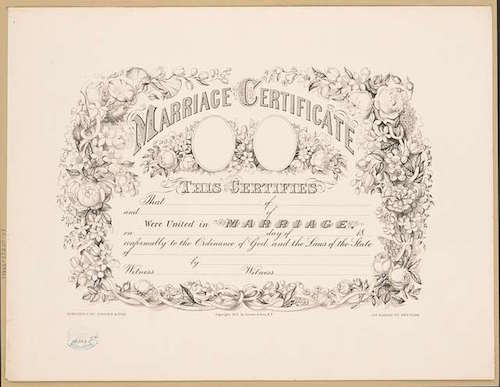
Mazel tov on getting married! (Condolences…or mazel tov, depending on your feelings, if you’re getting divorced.)
Getting married doesn’t, per se, legally change one’s name, though the process is smoother than seeking a court order.
Do, however, decide in advance what you want your name to be. If your marriage license says FirstName Oldname Lastname but you intend to live as First Name Oldname (hyphen) Lastname, you’re going to have to get the license right before you can move forward.
(Honeymoon travel warning: the TSA takes name-matching seriously. If your ticket says Mrs. Madison Newname and your passport or driver’s license says Ms. Maddie Oldname, you’re at the mercy of the TSA. Don’t imagine you can roll up to Security with your the-ink-is-barely-dry marriage license, an embossed invitation, and catering bill and expect to make the flight. Book honeymoon travel under your pre-marriage name and leave the name change paperwork for when you get back.)
If you’ve divorced, your divorce degree should serve the same purpose as a certified marriage license; be sure the divorce decree covers it if you intend to revert to the name you went by prior to your marriage. (If you decide to give up your married name after the divorce is final, petition the court for an amendment to the divorce decree.)
Name Change to Match Your Gender Identity
For people who are trans, the process involves a getting a legal name by court order, but it’s not quite as simple as described above. It’s also necessary (and sometimes complicated) to change one’s gender marker, the official designation of gender on certain state and federal documents (like driver’s licenses and passports).
Gender markers may be “male,” “female,” or “X” (for non-binary), though only Oregon allows you to petition for a change of gender marker at the time of your name change, and not all states allow a marker change. However, the federal government now recognizes X and you can change the gender marker on your passport; later in 2023, it can be changed on other documents.
Changing a gender marker may or may not require changing your name legally. Seven states and two territories require proof of surgery, court order, or altered birth certificate to change gender marker on driver’s licenses, while fourteen states require proof of surgery or a court order to change the designation on a birth certificate. And four states (Montana, Oklahoma, Tennessee, and West Virginia) don’t allow amending gender markers on official documents.
This can get complex, so check with your state and review the incredibly-detailed PDF Identification Documents and Transgender People: An Overview of the Name and Gender Marker Change Process in the United States for guidance.
WHAT TO DO ONCE YOUR NEW NAME IS OFFICIAL
Once you’ve legally changed your name, there’s still more paperwork to be done — and before you can start, you’ll have to make sure you’ve got your (paper)ducks in a row.
- If you got married, obtain official (certified) copies of your marriage license. (You’ll know they’re official if they’ve got raised “bumpy” seals.) Request them from the municipal office where you registered and filed for your marriage license (that is, where you got married, not necessarily where you live). You’ll get one official copy as part of your licensing fee, but you’ll have to pay for extras.
- If you filed with the court for a name change (or got divorced), obtain certified copies of the court order or divorce decree.
- Whatever your reason for changing your name, the next steps will require proof of your former name, so before you get started, make sure you have official copies of your birth certificate, too.
Start with Uncle Sam
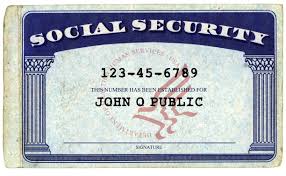
Social Security Card — Contact the Social Security Administration at 800-772-1213 or go into a local office; just don’t fall for any emails or junk mail promising to get you a new card for a fee. The Social Security Administration doesn’t charge for new cards due to name charges. (Heck, you get 10 free replacement cards in a lifetime!)
Follow the prompts and the automated system will walk you through the steps for filling out an SS-5 and getting a new card. Alternatively, you can follow the instructions on the Social Security Administration’s web site. Fill out the application and provide official copies of documents proving your legal name change, your identity, and either your U.S. citizenship or immigration status. (You can also change your gender marker.)
*Note: If you immediately move to a new state after getting married or securing a court-ordered name change, the Patriot Act requires that you change the name on your Social Security card before you acquire a new driver’s license.

Passport — The U.S. Department of State has different requirements for issuing passports reflecting name changes, depending on whether one’s last passport was issued within the last year or earlier, and whether you have documentation to prove (via marriage license or court order) your name change. Review the linked page and follow the steps to determine if you can submit your documentation by mail or must apply in person, and whether there are fees associated with your situation.
Now handle state and local documents
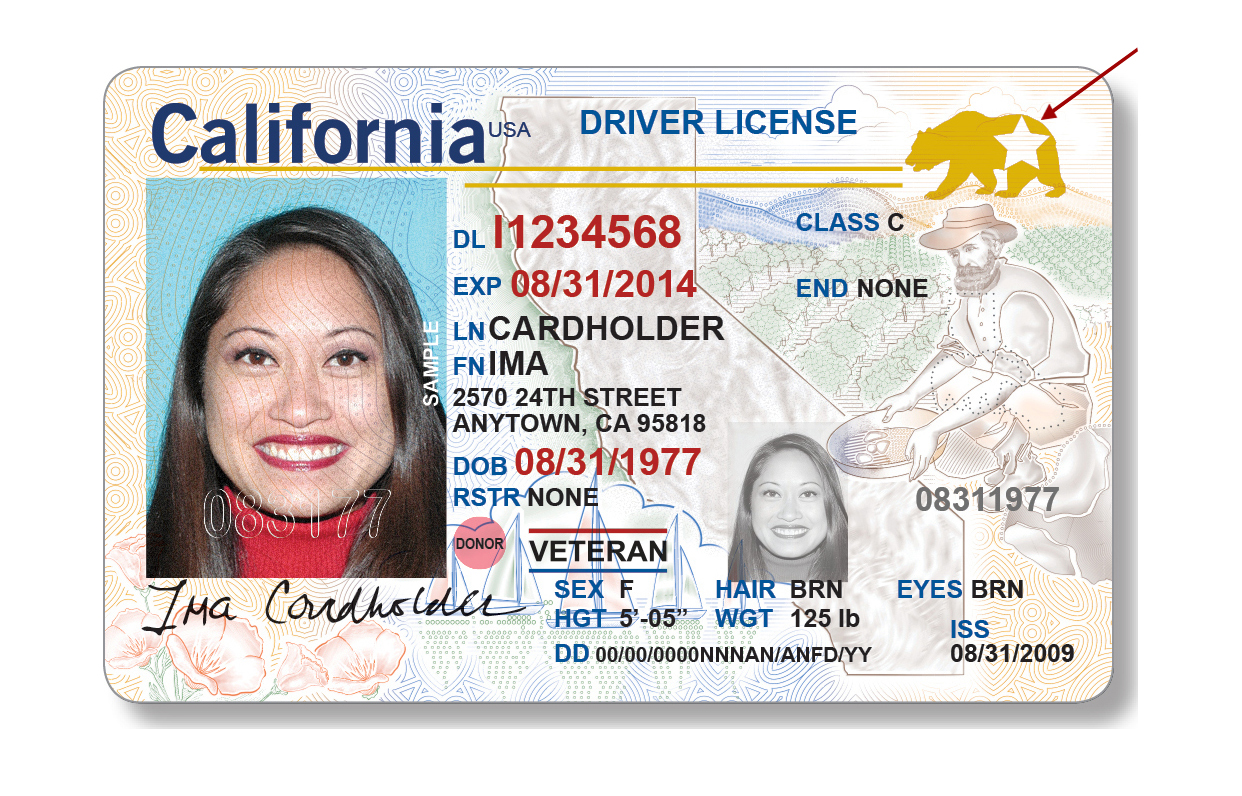
Driver’s License — Each state has different regulations regarding how quickly you have to change your name on your license. South Carolina and Wyoming expect you to change your driver’s license to reflect your new name within ten days of your wedding, which might put a crimp in a two-week honeymoon.
Other states have similar, though less urgent, deadlines. Apparently, you can double or halve your weight, dye your hair purple, switch to blue contact lenses, or grow a beard, and their are no requirements to contact the DMV, but if you use your new name, the DMVs of the USA get uniformly cranky! Call or check your state’s web site for regulations, make an appointment (vs. attempting a walk-in), and bring certified copies of your marriage license, divorce decree, or court order.
Voter Registration Card — Contact your board of elections or pick up a voter registration form at your public library or Department of Motor Vehicles. Alternatively, visit National Mail Voter Registration Form to report a change of name on your voter registration. (Note, New Hampshire, North Dakota, and Wyoming do not participate.)
Tell Everyone Else
With the government out of the way, notify everyone else. There’s less urgency to this, especially as “officialdom” wanes; I’ve arrange the list below in declining order of importance and urgency.
To save time filling out forms, you might want to consider acquiring a uniform name change form, such as Nolo’s Declaration of Legal Name Change. (It’s currently free.) Then notify:
- The US Post Office — This isn’t legally required, but you’ll be getting mail in your old name and new name for a while, so make sure your mailbox label lists both or that your post office knows about the new identity. (Don’t assume that your postal carrier pays attention.)
- Insurance companies — Update your health insurance policy and cards first, then automobile, renters/homeowners, etc.
- Human Resources and/or Payroll at your place of employment.
- Banks — Order checks and deposit slips bearing your new name.
- Brokerage houses where you hold investment or retirement accounts. If you’re listed as a beneficiary on someone else’s accounts, encourage them to update their records.
- Credit card companies
- Utilities and other essential services
- Other companies with which you have accounts, particular those you pay or which pay you
- State or other licensing agencies for operation/ownership of firearms, boats, planes
- Internal Revenue Service and your state and local tax authorities
- Veteran’s Administration, if applicable
- Offices of public assistance, like SNAP
- Professional licensing or certification organizations
- Friends and associates (so they know how to address you)
- Doctors, dentists, therapists and other health professionals
- College alumni associations
- Clubs, gyms, and other memberships
Contact your attorney about updating your estate documents with your new name. This may include wills, health care proxies, mortgages, leases, trusts, Power of Attorney documents, etc. See How to Create, Organize, and Safeguard 5 Essential Legal and Estate Documents and The Professor and Mary Ann: 8 Other Essential Documents You Need To Create to get started.
Check your credit report at AnnualCreditReport.com to make sure nobody has fraudulently opened accounts in your old name.
If the thought of doing this all on your own gives you a headache and writer’s cramp, help is available. Many professional organizers who specialize in paper management (like me!) will sit by your side and walk you through filling out paperwork. You can also avail yourself of specialized services:
- Newly Named
- Hitch Switch
- MissNowMrs
- Legal Zoom Name Change Service
- National Center for Transgender Equality ID Documents Overview
- TransSocial Name and Gender Marker Change Assistance
- Transgender Map Legal Name Change Guide
Disclaimers
Note to Canadian readers: The process in Canada varies by province, but appears to be similar (with the exception of there being no publication requirements); there are special circumstances for reclaiming an indigenous name. Please confer with legal experts in your province.
Paper Doll reminds readers that I am not a lawyer and nothing in this post should be taken as legal advice.
Avoid the Lost & Found: Keep Track of Your New Goodies with Tile

Seek and ye shall find. Or, at least you hope so. But the more stuff you have, the easier it is to lose things.
Earlier this year, Paper Doll shared Bluetooth solutions for keeping track of your gone-missing items in the post Paper Doll Finds Your Lost Keys, Wallets, and Phones: Bluetooth Trackers 2019 and the follow-up, Paper Doll Finds Your Lost Eyeglasses: Technology Beyond Checking the Top of Your Head.
If you are frustrated that your things go missing and you haven’t tried a Bluetooth tracker, this post is for you. With Black Friday, Cyber Monday, and a plethora of holiday gift-shopping situations on the horizon, we are all – ourselves, our families, and all of our recipients – going to have to keep track of stuff and the paraphernalia we need to keep our stuff working. Hence this update post on Tile.
In Paper Doll Finds Your Lost Keys, Wallets, and Phones, we covered Bluetooth basics and the most popular solutions, including Tile. If it’s been a while since you read the post, or you’re new to the world of Bluetooth trackers, I encourage you to revisit that post and see the magic of having tiny doodads keeping track of the things you bury, wander away from, or which wander away from you (in the hands of tiny humans, furry friends, or your last rideshare experience).
Previously, the last line of Tile products offered three main options, the Pro, Mate, and Slim, as it appeared below.
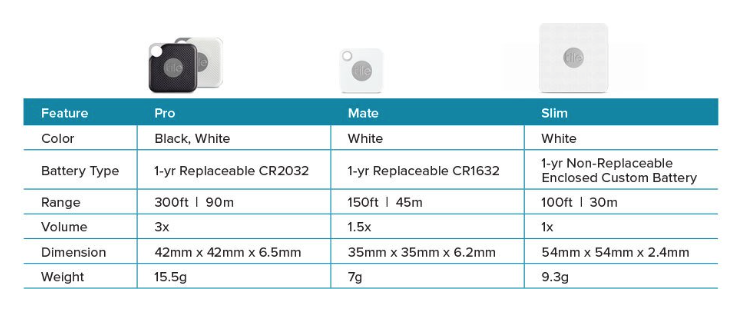
The three designs were different from one another in terms of sizes, Bluetooth ranges, alarm volumes, but all were designed to attach to your possessions (keys, wallets, cameras, umbrellas, fancy water bottles, favorite stuffed animals, backpacks, remote controls, etc.).
The key commonality was that with a quick tap on the app, you could find your lost stuff, and even have it give you a “yoohoo!” (Far from your stuff? As we explained in the original post, Tile’s community of users extends the reach of your search, as if a whole posse of detectives were on the case.)
Recently, Tile introduced a brand-new “hardware” lineup that improves upon the characteristics of the prior projects. Basically, that chart above is “soooo 2019” and the refreshed items include some interesting updates.
TILE SLIM

Remember the Tile Slim? (See that old info on the right of the chart?) The NEW Tile Slim has received quite the upgrade! Instead of a flat square, it’s now shaped like a credit card, perfect when you’re looking at a “low-profile” design, like in a wallet or a business card case. (Seriously, have you ever set down your business card case at a conference to shake hands or examine something in an expo or because you’re talking with your hands? No? Just me?)
The Slim is still 2.4mm thick (about the thickness of two credit cards, but wider (86mm instead of 54mm) to fit comfortably in all the places you’d store credit, debit, loyalty, or business cards.
Previously, the Tile Slim had a 1-year built-in (non-replaceable) battery; the battery now lasts three years. The range has been doubled from 100 to 200 feet (from 30 to 61 meters), and has a louder ring to help you find what’s yours more quickly.
The Slim is available in black, only, and costs $29.99.
TILE STICKER

Tile recognized that some stuff is just plain small, and small stuff needs smaller Tiles. Otherwise, your stuff gets lumpy and the “feel” just isn’t right. This led to the new Tile Sticker.
The Sticker is Tile’s smallest tracking solution. These little dots of Bluetooth power are waterproof and adhere to your items with Tile’s time-tested adhesive backing that can stick to anything. (OK, don’t stick it directly on the dog, however often he gets lost! That’s just not cool.)
The Stickers have a 3-year battery life and a range of 150 feet. Like the Slim, the Stickers are only available in Black.
They sell for $39.99 for a 2-pack or $59.99 for a 4-pack.
TILE MATE and PRO (UPDATED)
Tile hasn’t forgotten the rest of their lineup. To round out these improvements, Tile has expanded the Bluetooth range to enable zippier search and more reliable “finding” for both the Tile Mate from 150 to 200 feet (from 45 to 60 meters) and the Tile Pro from 300 to 400 feet (from 90 to 122 meters).
For those who care about styling, the Mate is available in White for $24.99, and the Pro is available in Black or White for $34.99.
HOW TILE WORKS
TILE 2020 LINEUP COMPARED
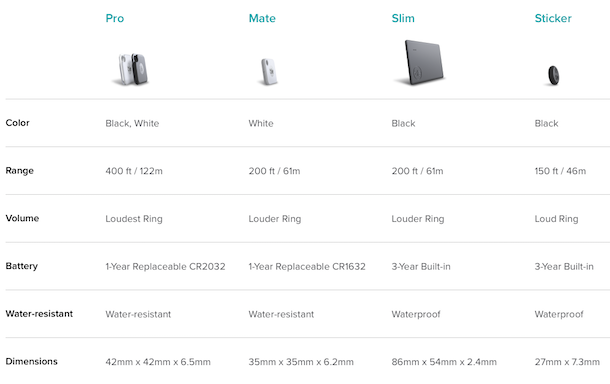
As you can see, the Tile Pro is the only version that gives you a choice of colors, and it has the loudest ring and double the range of any of the other products. But it’s also the thickest.
The Mate is smaller but thicker than the Slim, and you can replace the battery, but (like the Pro) it’s merely water-resistant, not waterproof like the Slim (and the Stickers). But the Mate does have a replaceable battery.
So, depending on each object you want to track, you’ll want to decide what’s the most important feature(s) for you for that object.
HOW TO CHOOSE
Color – Do you need your Tile to blend in with the surroundings? Do you really need to make a fashion statement? If aesthetics are truly your thing, there are always decorative Tile Skins.
Range – Where do you use your stuff? If you’re affixing it to a remote control or something else that never leaves your house, or if you live in a small apartment rather than a McMansion, a huge range may not be as important as it would be for something you schlep to work, school, and the beach.
Volume – As with range, if you’ve got sharp ears (or a child, teenager, or dog with sharp ears), having the loudest alarm may not be important, but if you’re buying Tiles for the great-grandparents or you work or hang out in a loud environment, the Sticker’s volume may not be loud enough for your needs.
Battery – Ah, the eternal debate: a longer-lasting built-in battery or a shorter, replaceable battery? It’s a personal choice, but I know I’d rather replace a battery than a whole device.
Water-resistance – Is your tiny human carrying her backpack through some raindrops or does she like to dump all the remotes in the (filled) bathtub? It’s worth considering.
Dimensions – How big is the “thing” that you don’t want to lose? How concerned are you about style and fit vs. function?
COMBO and MULTI PACKS
Recognizing that few of us need to track merely one thing, Tile has a variety of combo and multi-packs to fit a range of situations. I encourage you to sit down with your holiday gift list and figure out what gifts you’re giving might be augmented by the insurance policy of a Bluetooth tracker like Tile. Then take a reality check in your household and figure out what everyone is always misplacing, and go from there.
Tile Essentials: 2 Tile Stickers, 1 Tile Slim, 1 Tile Mate available for $69.99
Tile Pro Combo: 2-Pack (one black, one white) at $59.99 and 4-Pack (two black, two white) at $99.99
Tile Mate: 4-Pack for $69.99
Tile Mate/Slim Combo: 2 Mates and 2 Slims, available for $74.99
GOOGLE NEST
In October, Tile partnered with Google to make search even easier via the Google Nest device. So, if you’ve got a Google Nest (formerly Google Home), instead of using your phone and the Tile app, you can ask your Google Assistant to yoohoo your Tile devices for you. So, if you say, “Hey Google, make my wallet ring!” it’ll do that for you. (The 21st century is weird that way.)

If you don’t have a Nest, you can still tell your Google Assistant what to do. However, although you won’t have to tap your phone, you’ll still need your phone with the Tile app running somewhere nearby so the Tile app can tell your Tile doohickey to ring.
FINAL WORD
No matter what you acquire this holiday season, whether for yourself or for others, Bluetooth trackers are still only part of the story. Whatever you’ve got (or intend to acquire) make sure it serves your needs, and consider letting whatever languishes in drawers and cabinets be a blessing to someone else via donation. Don’t keep what you don’t need. (But if you’re having trouble keeping track of what you do need, Bluetooth trackers are pretty cool.)
Paper Doll Finds Your Lost Eyeglasses: Technology Beyond Checking the Top of Your Head

Last time, in Paper Doll Finds Your Lost Keys, Wallets, and Phones: Bluetooth Trackers 2019, we talked about the big names in Bluetooth trackers that can help you find your lost keys, wallets, purses, passports, luggage, phones, and any of a variety of items in your life. Certainly, it’s better to not to lose things in the first place. But how do you do that?
HOW TO NOT LOSE STUFF
As a professional organizer, I start by decluttering the backlog that hides things from clients. After that, the path to not losing things is pretty straightforward, in theory. Any good system has two parts: the location and the behavior:
- Designate a home for every item. Think about the first place you’d go to look for something, and then make that the home. There’s your location. Ice cream goes in the freezer. Toothpaste goes in the bathroom.
- Don’t put things down; put them away. Too often, people randomly put their wallets or keys or whatever down near them instead of the home they’ve assigned. Stop that! Your wallet goes in your purse or your pocket when you’re out and about. Don’t set it down on the cashier’s counter or the restaurant table. When you’re home, keep it in your purse or designate a tray on your bedroom dresser (or wherever works for you).
That’s it. But if that’s all there is to it, why do so many people continue to misplace things? Sure, sometimes it happens as we saw at the start of last week’s post, when someone’s toddler (or pet, or “helpful” spouse) moves something. But usually, it’s because we fail to put things away because we’re focusing on things we deem more important in the moment. We have to pay attention!
No, this isn’t a post on mindfulness. Yes, if you practice mindfulness, stop multitasking, and focus on one thing at a time, you’re much more likely to put things away instead of randomly down. But unless you’re a fairly magical television character able to suddenly remember things that happened in the blurry background while you were focusing on something else, your lack of mindfulness up until now isn’t going to help you find what you’ve mislaid.
So what will? That’s why we’re here. Last time, we saw how some of the big name general Bluetooth trackers can help us find a whole smattering of things we’ve lost. But those trackers, while not large, are still too big to attach to the one thing people are constantly losing (other than their minds, while searching for lost items). Eyeglasses!
ORBIT GLASSES
Last time, I pointed out that most of the various Orbit products, including Keys, Card, Wallet, and PowerBank all did double (or, with regard to the wallet and power bank, triple) duty. Not only do they help you track your lost items, but their buttons can be used as selfie remotes! Well, this special Orbit product doesn’t help you create a photo so you can look fabulous, but it does ensure that you can see how gorgeous you are in the mirror or in pictures.
Orbit Glasses work the same way most of the Bluetooth trackers we’ve already described. The company claims it’s the world’s smallest Bluetooth device. (Note: A number of trackers make similar claims – the smallest device, the loudest ring, the widest range. In general, claims about metrics are unimportant. However, when you want to hide a device somewhere on your eyeglass frame, size does matter.)
As with all Bluetooth tracking devices, you’re dealing with a device and an app. Start with the Orbit Glasses device, which is 1.2″ (28mm) long and 0.2″ (5mm) wide; it’s only a third of an ounce in weight, so it isn’t going weigh you down.

Unlike most use cases for trackers, your device won’t be dangling from a string. (That would be annoying, like turning your glasses into a charm bracelet!) Instead, attach the device directly to your glasses. Affix it with the device’s 3M-brand double-sided adhesive, allegedly the strongest adhesive 3M makes. (Who knows better than the company that created Post-its® and Scotch tape?) The instructions note that while the device can be removed and repositioned, it should otherwise stay firmly affixed.
In most cases, Orbit Glasses will fit on the inside of the arm, either by your temple or on the back-most part of the earpiece. The surface needs to be at least 4mm wide. The arms of my glasses are extremely narrow, perhaps 1.5mm, but if you have more typical eyeglasses or sunglasses, the Orbit should stay discrete.

Next, download the Orbit app from the App Store or Google Play. As with all of the other Orbit trackers, if you misplace your glasses, whether on top of your head, in your car, or anywhere out in the world, you can use the app to make your glasses ring if they are within Bluetooth range; otherwise, check last known GPS location on the app’s map. The Orbit Net Crowdfinder community boosts your signal, so if an Orbit app user is anywhere near where you left your glasses, it will improve your chances of pinpointing where you need to go.
Orbit Glasses also has a nifty separation alarm, commonly known in the tech world as “geofencing.” That means that if you wander away from your glasses (or the cafeteria staff carries off your tray with the glasses still sitting on them), and the difference between you and your glasses exceeds Bluetooth range, it will proactively trigger an alert in your app.
Have a big house? You can turn on the SafeZone feature so the separation alarm won’t be triggered on your home WiFi. (However, if you tend to lose your glasses in your house, perhaps it’s better to suffer the indignity of a few alarms until you get used to using some mindfulness techniques?)
Orbit Glasses has a rechargeable battery with a one-month charge life, so there’s no need to make additional purchases or detach the Orbit from your specs. Just plug and charge, which should take two-to-three hours. Given that the charger goes where your face normally belongs (as indicated below), you can’t charge the device while wearing your glasses, so plan to charge it while you’re sleeping, wearing different glasses, or otherwise not needing the sharpest vision.

The Orbit Glasses device is a really teeny tracker, so it can’t be used in reverse to call your lost phone (as the other Orbit trackers can do). Paper Doll logic leads me to believe that if you have your glasses but not your phone, you can at least look for your phone, and if you have your phone (with the app), you can find your glasses. Of course, Orbit hopes you’ll buy multiple versions of their products, so if you have your glasses, you can use the button on any of those to find that pesky wandering phone!
Orbit Glasses will work with iPhone or Android. They come only in black, and are $39.99, whether directly from Orbit or Amazon. Orbit offers bulk discounts ranging from 25%-40% off for purchases of 4, 6, or 8 Orbit Glasses (or other Orbit products, in various combinations). Note: If you purchase from Orbit, remember to reset the drop-down from Australian to U.S. dollars.
FINDY
Orbit may be the bigger name in teeny eyeglass trackers, but they aren’t the only name. FoxSmart, a Swiss company which (incorrectly, and amusingly) claims it makes the only eyeglass tracker, sells FINDY.
At 28mm x 5mm, the same size as Orbit Glasses, FINDY claims to be the “smallest Bluetooth tracking device on the market.” Where have we heard that before? The website says:
“With our special adhesive FINDY is fitted on your eyewear frame. FINDY will not bother you in any way. In most cases FINDY is completely invisible to you or anyone else. FINDY disappears on the inner side of the temple or behind your ear. FINDY suits any frame material.”

FINDY comes in two colors, black and a sort of frosted white/clear. As with the Orbit Glasses, this isn’t the product for you if the temples or arms of your glasses are wires or very thin plastic.

Once you have the tracker in place, download the FINDY app from Google Play or the App Store. FoxSmart has concentrated all essential features on one main screen. Simply press the “buzzer” button on the app to force the FINDY tracker to begin beeping. If you are within range (the measurement of which FoxSmart does not specify), you will hear the beeping.
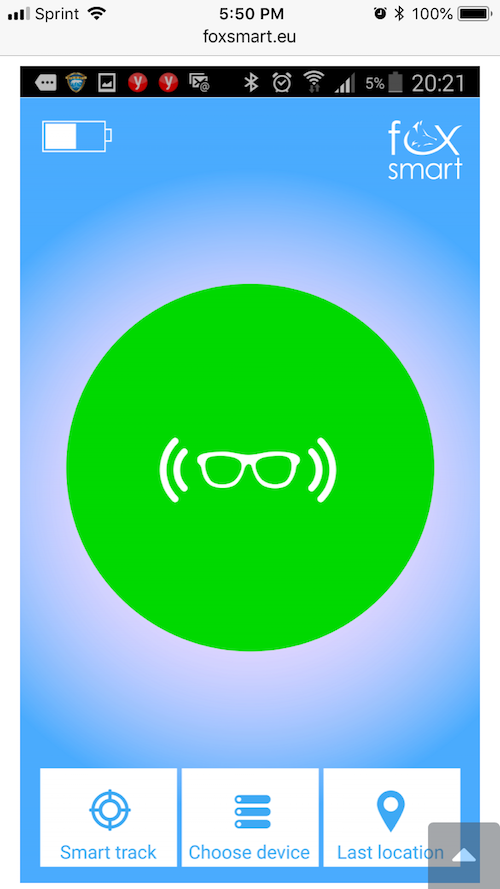
Here’s where it gets interesting, though, as FINDY has some unusual approaches. What if you don’t WANT your glasses to beep? Maybe you’re in a library, or your spouse or children are sleeping, or you don’t want anyone to know that you’ve lost your glasses once again. FINDY has you covered. Press the “smart track” button on the app and it will display a silent “signal receipt meter” to help you locate your eyeglasses without using the buzzer.
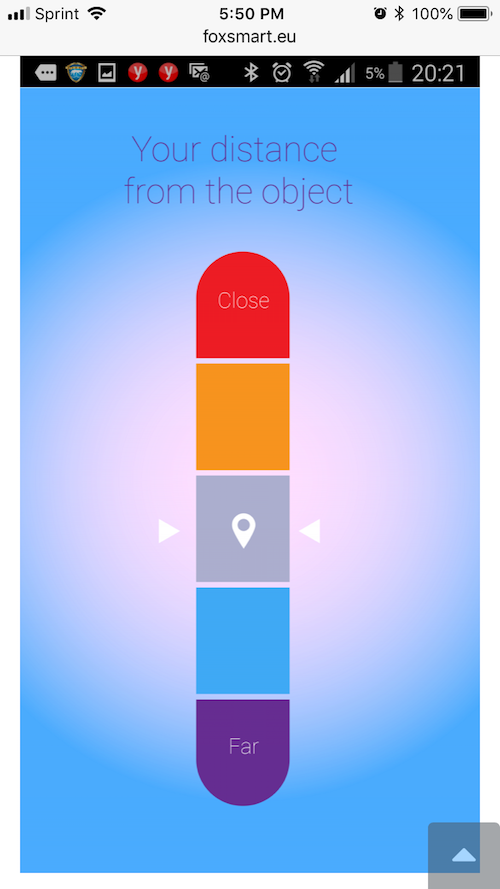
BUT WAIT, THERE’S MORE! The company recognizes that not everyone uses a smartphone. (Although they focus on use by seniors citizens, many people may lack smartphones and have no app access.) FINDY’s manufacturers have thought of that. The FINDY Smart Button (perhaps the European cousin of Staples’ Easy Button?), sold separately, is a one-touch button you can permanently attach to any smooth surface, like your fridge, filing cabinet, nightstand, etc. Just press the Smart Button and the buzzer function of FINDY will be activated.

The company says that one Smart Button will cover a three-to-four room apartment, through for a multi-story home or larger apartment, one Smart Button on each floor in a centralized location might be wise.
FINDY devices operate on a single, standard coin cell battery. When the battery level goes below 7%, the FINDY App prompts users to replace the battery.
FINDY sells for $39.95; the Smart Button is $34.95. Shipping is free to the 48 contiguous states and to Canada. (Sorry, Hawaii and Alaska!)
LEVEL SMART GLASSES
What if keeping track of your spectacles is only one of the many things you want? What if you also desire:
- fashion-forward, precision-calibrated eyewear?
- fitness trackers built into your glasses so you can track your step count, distance traveled, overall active minutes, and calories burned?
- wireless syncing of your fitness tracker without having to remember to put on a smart-watch or clip on a device?
Level Smart Glasses takes all of these needs into account. VSP Global, a 60-year-old eyeglass company, has joined forces with the University of Southern California’s Center for Body Computing to develop eyeglasses that are for more than just vision correction.
These $328+ Level Techology glasses combine new technology, fashionable frame design, and smartphone app communication to create true 21st-century eyewear. And yes, one thing the technology can accomplish is finding your glasses when you’ve put them down and can’t locate them. (Somewhere, Geordi LaForge is smiling!)
Think of it this way: If you don’t lose your glasses, you’re more likely to wear them. And if you’re wearing them, you’re more likely to get credit for your fitness behaviors since Level bakes fitness tracking right into the frames. So, the more you move, the more likely you are to get points for hitting your daily fitness goals and stretch goals – and here’s another advantage to Level Smart Glasses! Every time you accrue 50 points in the app, VSP will give a person in need both an eye exam and a pair of glasses, at no charge, through the Eyes of Hope charity.
So, if high-tech glasses that help you find them, track your fitness, and give charitably are what you’re looking for, find Level Smart Glasses near you or buy online. In many cases, you can use your vision insurance coverage to defray the cost.
AT-HOME SHORTCUTS
If you don’t have a tracker but can’t find your glasses at home, searching everywhere is counterproductive. There are still some low-tech and no-tech solutions.
If you’ve mislaid glasses for distance vision in your house, you probably wore them to watch TV. Go sit down as if you were watching television and feel around. If your distance vision is too wonky to find your glasses on your own, try taking a few snapshots on your cell phone and then carefully enlarge sections of the screen to see what would otherwise be blurry.
If you’re looking for your reading glasses, check the following locations where you tend to read:
- next to the computer
- next to/on top of the book or magazine you’ve been reading
- on your bedside table (reading at bedtime?)
- on the bathroom countertop (did you remove them to put on makeup or wash your face?)
- on the kitchen countertop (after reading a recipe)
When in doubt, there are always two more places to search
- Look down! Are they hooked to the neckline of your shirt?
- Look up! Are they on top of your head?
IN SUMMARY
Investing in multiple pairs of glasses to keep all around home ensures you can see what you’re doing, but at a cost. Wearing your glasses on lanyards will keep them close but may have a deleterious impact on how fashionable you seem (and will make hugging inconvenient). Using Bluetooth trackers invokes an additional cost but gives you peace of mind. Being more mindful is free, but requires some time and effort.
Cost, style, convenience – consider what you’re willing to sacrifice to stay organized and see clearly.
*Photo of doggie wearing glasses by Jamie Street on Unsplash
Paper Doll Finds Your Lost Keys, Wallets, and Phones: Bluetooth Trackers 2019
![]()
Good organizing skills can keep our lives from becoming a series of lost-and-found activities, but sometimes, though no fault of our own, things go missing. Last week, my friend Jennifer posted the following on her Facebook page:
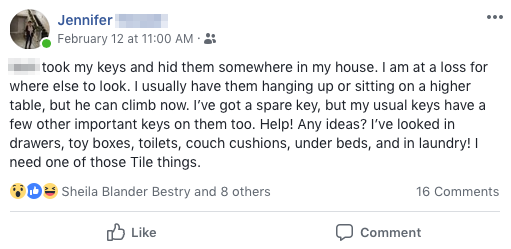
Life with her 20-month old is an adventure! Eventually, she posted: “Update: I found them!!!!!!! In the dining room, under the runner on my table with a chair turned to the side… I’m officially blaming [toddler], but I could have easily done this too. ??♀️ I have been looking for 6 hours on and off! Going to Amazon to order the key Tile so I can find them for future mishaps!”
A few years ago, Paper Mommy lost her keys, too. She eventually found them in her potato storage bin, weeks later. Almost assuredly, she returned from the grocery store and as she was putting away a bag of potatoes, keys in hand, the keys got set in the potato bin. One night, changing her mind repeatedly about what she wanted to make for dinner, she eventually settled on something with potatoes got a side order of key-ring!
How often do you see social media posts by parents anguished when their child’s favorite stuffed animal has been left behind at an airport or theme park? If only more people had a solution like the friends of this lost, little panda.
Today, we’re going to look at some big-name solutions for finding your lost keys, phone, wallet, or whatever you tend to randomly put down (instead of putting away).
Bluetooth Trackers
If you don’t love playing hide-and-seek with your possessions, you may want to consider a Bluetooth tracking system, which comes in two parts: a tiny device and a digital app.
A Bluetooth tracking device is a small, usually plastic, doo-dad that you attach to things you don’t want to lose. The device “talks” to your phone or tablet via Bluetooth, a wireless technology for exchanging data over short distances using short-wavelength UHF radio waves. If you have a wireless mouse or ear buds, or a fitness tracker like Fitbit, you’re already using Bluetooth.
The tracker’s app on your phone can then locate and talk to your device with some GPS-esque precision, like how Find My iPhone helps you find your lost Apple products left at the coffeehouse, or trigger the device to set off a “find me” alarm there in your house (so you can find it under all the LEGO pieces your toddler has up-ended onto the floor).
TILE
Tile – Right at the end of Jennifer’s post, she noted, “I need one of those Tile things.” When I wrote about Seek (with Bluetooth) and Ye Shall Find back in 2014, Tile was already the first big name in Bluetooth trackers and it’s still the Big Kahuna. The product line has changed over the years, but the basics remain the same.
Physically, a Tile device is a small, fairly flat, rounded plastic square, about the size of a poker chip. Some Tiles have a small hole punched in one corner through which you can thread key chains and zipper-pulls (on purses, wallets, backpacks, or children’s jackets), or use their double-backed adhesive on the reverse of a Tile to stick it to virtually anything, from computers to toys. You can also just drop it in a pocket, your wallet’s change compartment, or the bottom of a purse. Allegedly, Tile is waterproof, but don’t go scuba diving, OK?
![]()
There are three products in the Tile line:
- Tile PRO – It’s louder, a bit heavier, and has the widest search range
- Tile MATE – It’s smaller, lighter, and has a moderate range
- Tile SLIM – It has the lowest price, narrowest range, and a non-replaceable battery; it’s best for items with a thinner profile, like stuck to a passport or tucked inside a wallet
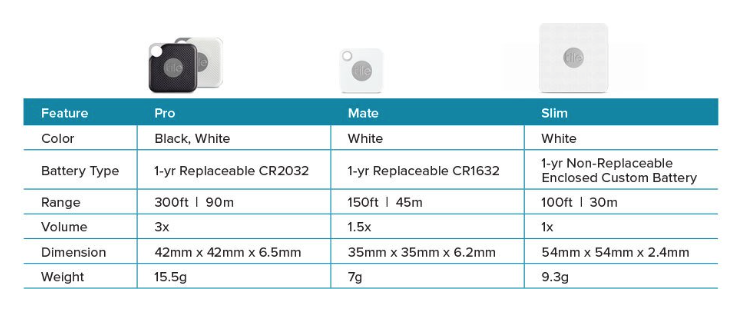
The old Tile was designed so that you never had to charge it or replace the battery. But because a new Tile was pricier than a new coin-style battery, the obsolescence of each Tile was its major drawback. Nowadays, two versions of Tile (Pro and Mate) have replaceable batteries; only the larger (but flatter) Slim needs to be fully replaced (or you can upgrade at a discount through the reTile program).
Compatibility has really expanded since the last time Paper Doll looked at Tile, when it was limited to a few iOS devices. Now, it works with all devices (iPhone, iPad, or Apple Watch) using iOS 11 or higher, as well as Android devices using 6.0 or above. If it has Bluetooth 4.0 or BLE, you’re good.
Once you have a Tile device, download the Tile app and hold the device close to your phone. If you’ve ever paired an exercise tracker or Bluetooth keyboard to your phone or tablet, you know the drill.
When you look for your keys, phone, or whatever your Tile is attached to, direct the app to make the Tile ring. Or, you can ask Siri, Alexa, or Google Assistant to find your items. Can’t hear anything and figure your item is too far away? Check the app for your item’s last known location.
The Tile user community is connected, so if you’re two towns away from where you left your wallet but another Tile user’s phone or device is near enough to your Tile (300 feet from a Pro, 150 feet from a Mate, or 100 feet from a Slim), you’ll still get an update from your long-lost Tile to your phone! (Of course, you and everyone else only support this Tile community if you’re keeping the app running 24/7 in the background, something that may not be so appealing.)
If you have something with a Tile attached but can’t find your phone? It works in reverse. Push the button on your Tile, and your phone will ring!
Stylewise, if basic black and bright white don’t do it for you, Tile’s partner company sells customized skins for Tile devices. Be true to your school with college logos (though, sadly, not my beloved Cornell), pick textures, colors, or patterns, or select designs from the worlds of art and photography.
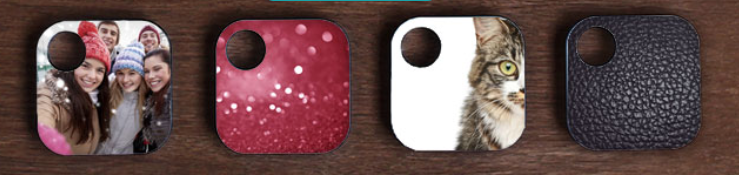
For a more in-depth and more rigorously researched review, check out The Wirecutter (my go-to for tech reviews), which pegs the Tile Pro as the best Bluetooth tracker on the market.
Individually, direct from Tile, the Pro is $35, the Mate is $25, and the Slim is $30. You can also buy 2-, 4- and 8-packs of each type, a Pro Combo (one white, one black), and a Mate and Slim combo pack. Tile products, in various combinations, are sold on Amazon, generally discounted 5-20%.
Tile also offers a Premium plan ($2.99/month or $29.99/year), which offers smart alerts, free battery replacement, 30-day location histories, unlimited sharing, an extended warranty, and text-based customer service.
CHIPOLO
I first encountered the Chipolo tracker last Thanksgiving when I was wandering through a luggage store and spied this display. The features are very similar to Tile’s, and in fact, Chipolo beat Tile to the punch on the “Can’t find your phone? Reverse-the-charges” method of using your device to find your phone.
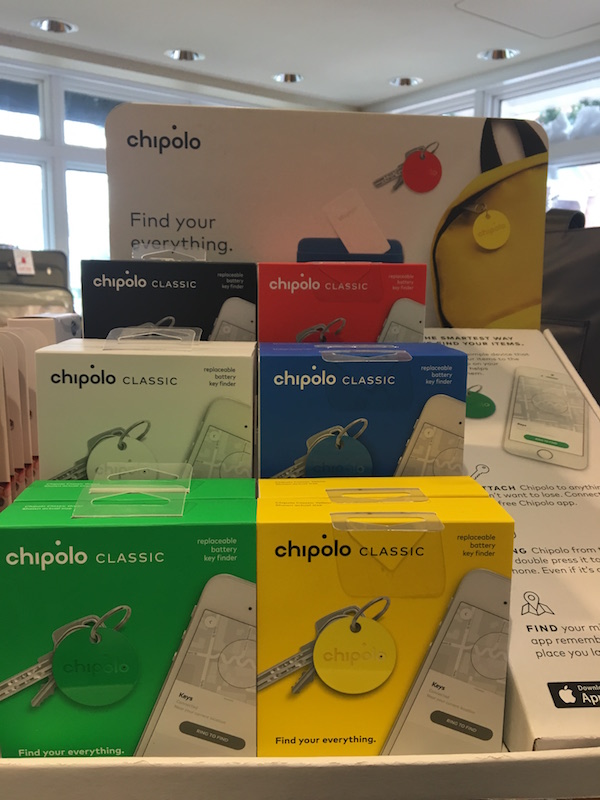
Tuck a Chipolo device into something you own (like the flat, rectangular Chipolo Card into your wallet) or use the hole in the Chipolo Classic and Plus discs, threaded through zipper pulls, onto key chains, or hooked to a collar on a pet or stuffed animal. Then download the app and pair the Bluetooth app to the device.
Use the Chipolo app to ring a Chipolo device attached to your possessions, or double-press a Chipolo device to make your phone ring, even if your phone is set to silent. If your item is too far away to make it ring, check the app for its last location. If it’s still not there, mark it as “lost” in the app, and the phones of any members of Chipolo community of users nearby the item will cause it to ping your app with the newest location.
If you share items (like car keys) with family members or roommates, you can set up one Chipolo in more than one person’s app account. When I was in grad school, we had key hooks set up with spare key sets; if a housemate’s car blocked us in while he was in class, we could easily grab keys, move the car, and get on with the day. Invariably, the one housemate who most often blocked us in would lose his keys in the house and take his spare set, leaving us trapped; Chipolo would have been great back then. (It would also have been great to not have 7 grad students living in one ancient house that resembled where the Addams Family lived, but that’s another blog post.)
Chipolo makes three devices:

- Chipolo CARD – Thinnest (2.15mm), 1-year life (replaceable at a discount through the Chipolo Renewal Program), white only, perfect for inserting in your wallet
- Chipolo CLASSIC – 9-month battery life (replaceable), 6 bright colors
- Chipolo PLUS – Loudest (100 dB), 1-year life (replaceable at a discount through the Chipolo Renewal Program), 6 bright colors, water-resistant
The Classic and Plus come in green, yellow, red, blue, black, and white. The Chipolo devices are voice-controllable and work with Google Assistant and Amazon Alexa on smart speakers, and on mobile devices when the Google Assistant or Amazon Alexa app installed. Although Chipolo works on both Android and iOS, it is apparently not on speaking terms with Siri except through iOS12’s Shortcuts.
Chipolo’s Card is $35 and the Plus is $25, from Chipolo, Amazon, and luggage stores; the Classic is $30 (but $25 on Amazon). (Disclaimer: the dude in yellow pants from the video is sold separately.)
According to news from January’s Consumer Electronics Show (CES2019), the Plus will be replaced at the end of 2019 with the Chipolo DOT, a golf-ball-shaped device with a built-in LED light and a replaceable battery good for three years, which is expected to have an alarm twice as loud as the Plus.
ORBIT
Orbit is an entire family of Bluetooth trackers in six different formats. They all work via an app and Bluetooth like Tile and Chipolo, and there’s a worldwide (Matrix-y) Orbit Net to help signal boost your search. But most of the family of Orbit devices have two unusual functions: a separation alarm if the device and your phone get too far from one another, and a selfie remote! Yes, you can use your tracker to take selfies and group photos with your camera at a distance and your thumb on the Orbit device.
Orbit Keys are the most like other trackers – the device round but a little puffier, more like an Oreo than a poker chip. It has a premium waterproof aluminum casing and comes in 12 different colors (Black, Space Grey, Dark Storm, Silver, Gold, Rose Gold, Shocking Pink, Azure, Candy Red, Emerald Green, Violet, and Sunset Orange). Orbit Keys have replaceable batteries and a Bluetooth range of 100 feet. It retails at Orbit for $29.99, or about 10% less on Amazon. (Note: all prices on the Orbit site default to Australian dollars; use the drop-down to select U.S. prices.)

Orbit Card is as thin as a credit card, has a rechargeable battery (with three months between recharging), comes only in black, and costs $39.99 (and $35 at Amazon).

Orbit Wallet is an RFID-blocking, genuine leather wallet with a built-in Orbit tracker. It has a 2800 mAh rechargeable battery and micro-USB and iPhone adapters, and sells for $109 from most retailers. (Oddly, the version sold in the U.S. only comes in black, while the Australian version is Navy Blue.)
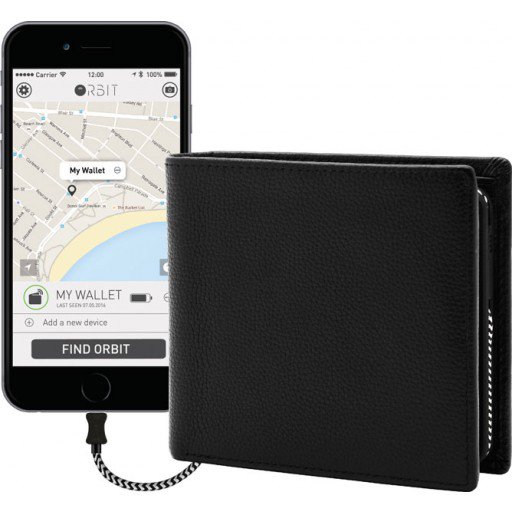
Orbit makes three additional products: a Stick-On tracker, similar in size and shape to Orbit Keys, but with an adhesive backing (in black or grey for $24.99) to attach anywhere, and replaceable battery. The Orbit PowerBank has a tracker built into an anodized aluminum power bank charging (in Black, Dark Storm, Silver, or Rose Gold) for $49.99 from most retailers, including Amazon.
The final Orbit product, and the only one that does not operate as a selfie remote, is a secret. Well, a secret until our next post, which covers more trackers, including one specialized lost-and-found type of product. See you next time – if you don’t get lost!
NAPO2014: Organizing Photographs for the Future: Forever and Legacy Box
“Take a picture, it’ll last longer!”
Do you remember that childhood taunt if someone got caught staring? Nobody stares anymore, because everyone is busy taking photographs. The swirl in the coffee foam. Kids playing. Kittens. (Oh, good gracious, lots of kittens!) Breakfast. Lunch. Dinner. Public moments. Private moments. People photograph everything as if to ensure that failure of visual memory need not be as traumatic. (I suspect our great-grandparents had less stress having never heard, “Pics or it didn’t happen!“)
In a recent study published in Psychological Science, a journal of the Association for Psychological Science, Linda Henkel of Fairfield University found that study participants had worse memory for objects (like museum displays), and for specific object details, when they took photos of them. Is it unreasonable to extrapolate that we might better remember baby’s first steps or romantic dinners if we weren’t trying to capture them digitally?
Whatever the case may be, people will likely always be concerned with preserving their memories photographically, so today we’ll be looking at two Organizers’ Choice Award Winners from the 2014 National Association of Professional Organizers Annual Conference and Expo.
FOREVER™
Forever won for Best Productivity Solution for Mobile Workers, but “worker” is probably a misnomer. It’s for mobile humans, people who may be anywhere — any city or state, at home or on campus, in a retirement community or even, eventually, on the moon — but who want their photos with them. But there’s a little (or a lot) more to it than that.
Forever bills itself as permanent cloud storage for your memories. Permanent is an interesting concept these days, because as much as we’ve come to depend on digital solutions, we’ve also realized that we don’t get to control them or their longevity. Sure, we can use various systems, but Google unceremoniously dropped Google Reader last year, leaving millions of RSS feed users bereft. Beloved cloud-based solutions for storing information, contacts or finances (like Springpad, Bump, and Manilla) disappear due to changing business models, buyouts and venture capital failings.
With most cloud-held information, backing up and transitioning to another site may be simple or complicated, but it’s usually successful. Transitioning between two cloud-based photos sites, however, present myriad additional problems, as TUAW editor and Unclutterer blogger David Caolo found recently when he tried to move 14,000+ photos from a prior service to Flickr. During that process, he found that his cloud storage provider had stripped all of the metadata and tags that make photographs searchable.
Stripped metadata is just the beginning. As Forever founder Glen Meakam found, when he prepared to back up his family photos:
…social media sites claimed ownership and compressed everything that people posted. These sites also data mined and sold customer information to make money from advertisers, and when an account was no longer valuable to advertisers, it was shut down. Photo sharing and cloud storage sites were not much better. They lacked sharing capability, necessary media formats, or appropriate organizational tools. All were temporary and avoided granting any permanent ownership or digital rights to customers.
Forever’s model is based on two features: what it does, and how long it will do it.
What it does (the basic services), includes:
- 1 gigabyte of storage (scanned physical items, digitized: 2000 printed photos, 1000 slides, 3 hours of VHS, Hi-8, 8mm film, 4000 pages of documents; digitized content from phones and cameras: 500-2000 photos, one hour of digital video, 140 MP3s)
- triple backed-up, encrypted storage
- guaranteed privacy with no data mining or advertising
- easy photo uploading via the website or mobile app (IOS-only)
- unlimited uploading, downloading and viewing
- non-photo storage, including recipes, legal documents, artwork, clippings (and soon, video)
- full-resolution photo preservation in any size, without compression
- the options to allow compression to make greater use of storage capacity or purchase more storage for a Forever Account
- photo organization in online albums; collation by time, theme, person, etc.
- privacy settings adjustable by image
- complete photo sharing options
- long-term digital migration — as photographic standards change, Forever plans to migrate to new file formats to enable continuous and stable preservation
Additionally, Forever trains and employs print and media organizers to scan, upload and organize photos (for an additional fee). As with traditional scanning/preserving services of this type, Forever sends you a trackable, insured, pre-paid box. You fill and ship it with photos, slides, video or film; they inventory, tag, scan and digitize everything, uploading it all and returning the contents to you.
How long is service/storage guaranteed? Forever claims it’s…well…forever: Your lifetime, plus 100 years! But for anyone whose 10th grade sweetheart promised to love them forever, that word can ring a bit hollow. So, how does Forever promise to future-proof customer’s photos?
Customer fees paid for permanent storage go into a Forever Guarantee Fund, a conservatively-managed fund created to generate income and grow over time, sort of like a university’s endowment. That interest income pays for “permanent storage, uploading, downloading, viewing, and sharing for your lifetime, plus 100 years – guaranteed.” Forever says, “although we can’t guarantee beyond 100 years, our goal is much, much longer. We call it Forever Trust™.”
What does this cost? Permanent membership requires a one-time payment of $250 (or $6.95/month for thirty-six months on the installment plan), and gives you everything listed in the bulleted section above, plus a personalized URL (like PaperDoll.Forever.com) and two hours of phone support. Permanent members can also name an Account Manager for future account administration (in the unfortunate event that you do not last forever).
Introductory membership is free for 90 days, and those members can use the Forever web and mobile apps, including photo sharing and content storage during that period, but have limited storage capacity and no long-term storage promise unless/until they upgrade to permanent membership.
Paper Doll is intrigued by the Forever Guarantee Fund. However, the lack of information on the web site regarding the actual cost of additional storage and the promise of merely two hours of phone support (which, one assumes, means you pay for more assistance over the course of membership) leaves me just about as cautious as one should be of a 10th grade sweetheart’s promises.
APPO™ LEGACY BOX
The Association of Personal Photo Organizers (APPO), founded by Cathi Nelson, is a membership association that trains, supports and provides industry tools to its 500+ members throughout the US, Canada, Australia, and the UK. Member Personal Photo Organizers work to attain the knowledge and expertise necessary to “rescue, manage, organize and save your photos allowing you to easily find, preserve and share your stories.”
APPO has developed a network of industry partners (including Forever™), brands of products and services that APPO’s leadership feels represent the best solutions for organizing photographic memories. At this year’s NAPO Expo, APPO’s Legacy Box earned the Organizers’ Choice Award for Best Solution for Everyday Organizing.

The Legacy Box is an archival storage box line designed to safely store, organize and preserve print photographs in an attractive, acid-free, lignin-free environment.
 The large Legacy Box (15 3/4″ wide x 13 1/4″ deep x 5 3/4″ high) holds 2400 print photos measuring 4″ x 6″ or 5″ x 7″. It includes 54 dividers for sorting photos into sub-categories, as well as two storage pouches/envelopes (one, 14 3/4″ wide x 5″ high; the other, 7″ wide x 5″ high) for oddly-sized items, like panoramic photos, medals, ribbons and other memorabilia. Also included is an accordion envelope to hold larger photographs and memorabilia. (A smaller Legacy Box holds up to 1200 print photos.) A small, customizable label holder on the front of the box identifies the contents.
The large Legacy Box (15 3/4″ wide x 13 1/4″ deep x 5 3/4″ high) holds 2400 print photos measuring 4″ x 6″ or 5″ x 7″. It includes 54 dividers for sorting photos into sub-categories, as well as two storage pouches/envelopes (one, 14 3/4″ wide x 5″ high; the other, 7″ wide x 5″ high) for oddly-sized items, like panoramic photos, medals, ribbons and other memorabilia. Also included is an accordion envelope to hold larger photographs and memorabilia. (A smaller Legacy Box holds up to 1200 print photos.) A small, customizable label holder on the front of the box identifies the contents.
The Legacy Box is only available for purchase directly through an APPO Personal Photo Organizer.
Print or digital, local drive or cloud, go ahead and take your photos and preserve them for future generations. But please, put the camera/phone down on occasion and notice what’s going on outside the frame. Because, while photos are forever, life zips by in an blink.


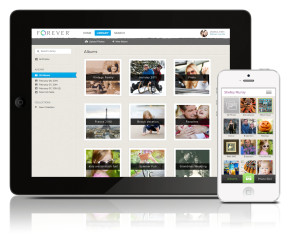





Follow Me