Paper Doll
Hanging Around — An After-Market Hanging File Solution That Works
As a professional organizer, I spend a good deal of time explaining to people that organization and productivity require two kinds of systems, physical and behavioral. Usually, I’m cautioning people not to rely too much on the physical — the shelves or the tubs or the apps or the tools. That’s because one’s behavior, one’s ability to stick to a system and to make changes only when something has been analyzed and found wanting, is the ultimate key.
You can have a seemingly ideal set-up of tubs on shelves, or digital files in a logical hierarchy, but if you always toss your craft supplies on the dining table or save every download to your computer’s desktop, no brilliant and pristine system can help you. It’s funny then, when I spend so much time downplaying the tangible resources in favor of the behavioral, that I’m talking today about organizing and productivity supplies, especially ones that don’t work.
Think about some of the physical things that slow you down:
- Staplers that put a crimp in every staple so that only one side of it “takes” and the other fails to attach. (Do you stop to fix or replace the stapler? Do you end up using a paper clip that makes your folders lumpy or grabs up too many pieces of paper at once?)
- Apps that auto-quit every third time you select them. (Do you research a replacement app? Do you stop get technical help? Do you just live with the annoyance?)
- Color-coded systems that break down every time you run out of a red folder. (Do you leave piles of un-filed papers until you get around to buying the color folder you need?)
- Cabinet shelves that are too deep to reach more than the front half, or stuck in corners where it’s too dark and tight to reach anything at all. (Do you install lazy Susans and keep items in more easily reachable open-top tubs, or do you just struggle?)
To this list, I add the after-market hanging file system. Most filing cabinets and file drawers have built-in hanging file rails for letter and/or legal sized hanging folders. But some down-market, cheaper filing cabinets and older desks have drawers with no rails at all. “Not a problem,” the vendors and garage sale purveyors promise. “You can buy after-market hanging file systems.” Well…
I will now tell you the secret truth. These never work. They can be difficult to put together. (Not IKEA-level difficult, but enough to make you contribute to the office curse jar.) They’re often uneven in height, so they wobble like a table in a bad restaurant — but you can’t fix them by wedging sugar packets underneath. They’re usually unevenly spaced across the span of the top, so that files may hang well on the front of the rails, or on the back, but rarely in the middle, and files won’t slide smoothly, tending to fall off the rails on one side or the other. And most after-market hanging rails SQUEAK! (No, not with cute stuffed animal, mouse-like squeaks, but fingernails-on-the-blackboard squeaks whenever the drawers slide or the files are moved about.)
For all these reasons, I encourage clients to make sure that when they purchase desks or filing cabinets, or have them built for new homes, that they make sure that file rails are built-in. If I’m with a client who doesn’t have filing furniture and doesn’t have the option to acquire something new, I usually recommend file crates.
They’re portable, stackable, incredibly inexpensive, generally of high enough quality to suit one’s needs, and they don’t squeak.
Sometimes, however, clients truly need a working after-market hanging file solution for inside drawers and cabinets. That’s why I was delighted to speak with our friends at Smead earlier this year at the National Association of Professional Organizers Annual Conference and Expo as they debuted their new hanging file product.
The Smead Heavy-Duty Adjustable Frame for Hanging Folders is designed to adapt to various filing situations. Paper Doll put it through a series of roughhousing tests and found that it was up to snuff. The frame is:
- Easy to assemble and requires no tools. The plastic frame (with a metal base) snaps together easily.
- Adjustable — a simple pull or push lets you adjust it to a variety of drawer lengths, anywhere from 16″ to 24″ in length.
- Balanced — whether you position the frame inside a file drawer or on your desktop, there’s no wobble.
- Portable — with most after-market hanging file systems, trying to move the files from one cabinet to another, or over to a central desk for special projects, can be a nightmare. As the photo below (with my colleague Kristin Diver and Smead representative Scott Wiegrefe) illustrates, the Smead Heavy-Duty Adjustable Frame lets you lift, carry and reposition files without an unexpected game of 52 Pick-Up.
- Squeak-free!
Smead’s Heavy-Duty Adjustable Frame for Hanging Folders can be found at Amazon for about $23 and at traditional office supply stores.
As always, any physical system is only as good as the behavioral system you have in place. This hanging file frame won’t file your papers for you. It won’t purge files at the end of the fiscal year. And it won’t make you stop and think about whether the documents you’re saving or the nomenclature you use actually make sense, or will make sense in six months or six years. For that, you’ll want to go back to the basics of filing.
- Paper Control 101
- Paper Control 102–Advanced Topics & Office Hours
- Paper Control Graduate Seminar–Very Important Papers
- Paper Control–Open Book Exam
- Paper Doll Gives You the Business (Files) — Part 1
- Paper Doll Gives You The Business (Files) — Part 2: Reference Papers
But an easy-to-assemble, squeak-free, smoothly-running filing frame will help you eliminate some of the reasons you might be procrastinating on tackling your work or home office filing system. And that’s a great place to start.
NAPO 2015: Wardrobe Organizing, Whether You’re Haute Couture or Low Maintenance
Longtime readers of this blog know that it’s a rarity for me to venture into discussing closets and wardrobes. Paper Doll‘s corner of the organizing blogosphere is definitely better suited to paper and productivity clientele than that of fabulous fashionistas, but I’d be remiss in my recapping of the NAPO 2015 Annual Conference and Organizing Expo if I did not share the word about some of the new and returning vendors specializing in organizing clothing and accessories.
Today, we’ll be looking at services for readers with Red Carpet wardrobes and products for those with down-to-earth accessories.
GARDE ROBE®
The word garderobe is French for wardrobe, but Garde Robe® takes that concept a step beyond, delivering what they call a luxury wardrobe storage and valet service. This is no put-winter-clothes-in-a-plastic-tub-and-stick-it-in-the-attic effort.
 Garde Robe offers a wide variety of high-end services, including:
Garde Robe offers a wide variety of high-end services, including:
- Climate-controlled luxury storage in air-purified storage lofts
- Wardrobe archiving for couture wardrobes
- Seasonal storage for off-season clothing, footwear and accessories
- Professional wardrobe photography and cataloging where each garment is photographed and inventoried with descriptions detailing the style number, year, season, line, fabric, size, and item type.
- A Cyber-Closet app, enabling clients to view and manage stored collections in a personalized online catalog — 24/7 — and select individual garments or an entire wardrobe for delivery
- Luggage-packing and worldwide delivery to second homes, vacation destinations and work locales
- “White-glove” pick-up and ready-to-wear delivery service
- Expert garment care, repair and alterations
Whether you’re a CEO or a celebrity or just someone with refined tastes and accessories to match, you can have your wardrobe stored, inventoried, maintained, and delivered to you, wherever you are (or plan to be).
Garde Robe also has a wide array of specialty services, like “museum-quality” preservation of one-of-a-kind and/or delicate garments such as vintage and couture wardrobe pieces, charitable donation assistance, at-home (or at-hotel) tailoring, image consulting, personal shopping and more.
With lofts and offices located in New York, California, Las Vegas, Florida and services available worldwide, Garde Robe’s services are designed to help a wide variety of prospective clients:
- City residents and condo owners who lack adequate closet space or a suitable storage environment (in terms of air quality, humidity, temperature, etc.) for their year-round and special-event wardrobe items
- Multi-homeowners and jet-setters requiring worldwide access to their wardrobe and accessories, wherever work (or life) may take them
- Travelers who prefer a luggage-free travel experience (and, I mean, who wouldn’t?)
- Personal stylists, wardrobe archivists, personal assistants, professional organizers, and other residential staffers who work with clients like those described above
Check out the site to get pricing information.
CASH IN MY BAG™
What if your problem is not that you live and work in too many fabulous places to keep your wardrobe available (and in perfect condition) at a moment’s notice? What if you merely have a bounty of designer items of which you’re no longer enamored? You could schlep your designer handbags, accessories, jewelry, watches, and shoes to a consignment store, but then you’d have to wait to see when (or even if) your items might sell.
That’s where Cash In My Bag comes in — in what’s called the pre-owned luxury market. Instead of waiting for consignment, this service offers a simple, straightforward process for recouping some of the money spent on high-end goodies.
- Complete Cash In My Bag’s short online form, with drop-down menus to identify the designer, category (e.g., handbags, shoes, etc.), condition, age, and if applicable, date code or serial number. Describe your items & upload pictures. Tell them if you’re able to include an original box, a receipt, original tags, an authenticity code, and/or a dust bag.
- Within two business days, a Cash In My Bag luxury expert emails back a customized preliminary quote.
- Package your items and use the pre-paid and insured UPS shipping labels provided with your quote. (Insured shipping is at no cost to you.)
- Once Cash In My Bag receives your shipment, their appraisers inspect the items to verify authenticity and review their condition. Based on this appraisal, they email (or text, if you prefer) a final quote.
- Agree to sell, or if you decline, Cash In My Bag will ship your items back at no cost to you. If you accept the final quote, they will mail out a check within 24 hours.
Cash In My Bag pays sellers up-front; there’s no waiting for a resale, as with consignment, and they promise to pay top market prices. Because each item is researched to ensure high payouts, and because they only buy authentic designer merchandise, Cash In My Bag provides guidance for verifying authenticity, and charges a $20 return fee for any inauthentic item sent for resale.
Check out the full list of designers whose items Cash In My Bag purchases. So, if your closet is too hard to dust (ahh-choo) with so many Jimmy Choos, or you’re having trouble choosing between (Ralph) Lauren and (Yves Saint) Laurent, there’s an alternative to consignment. If your Alexander McQueen is no longer making you feel so royal, or you feel like the devil in Prada, or a bad breakup left you Fendi-ing off the advances of a boorish beau, Givenchi (bless you!) Cash In My Bag a try.
PURSE PERFECTOR
Whether your bag is haute couture or a beat-up backpack, sometimes the issue is just a matter of keeping your keys and phone and tissues and cosmetics from falling into a lint-y pile at the bottom of an echoey well. NAPO Corporate Associate Member and Conference & Expo stalwart Purse Perfector offers an easy alternative to that bottom-of-the-purse mess.
 Just load up your Purse Perfector purse organizer with your daily essentials and drop the whole kit-and-kaboodle into your purse, gym bag, or diaper bag. Each Purse Perfector is sectioned and a bit of a shape-shifter to suit your needs as the day goes on.
Just load up your Purse Perfector purse organizer with your daily essentials and drop the whole kit-and-kaboodle into your purse, gym bag, or diaper bag. Each Purse Perfector is sectioned and a bit of a shape-shifter to suit your needs as the day goes on.
Each Purse Perfector is made of hand-tailored, high-grade, durable nylon, and has eight tailored pockets, one long center pocket and four flat card pockets for credit, debit or loyalty cards. A zipper joins the two sides of the Purse Perfector to create a long, center pocket suitable for fitting a wallet-size checkbook or other essentials. Unzip entirely, and you get two separate organizers to use in a divided bag, a thinner side-by-side profile for inside a large-pocket bag, or use just one when you’re carrying a teeny purse.
The tall section works best for wallets, pens and highlighters, and sunglasses or reading glasses, while the shorter section works best for compact items like phones, cameras, lipsticks, hand sanitizers and notepads. The rear of the taller section has a small pocket suitable for hotel keycards or business cards.
The flat bottom of the Purse Perfector keeps it stable for an easy stand-up review of the contents before you zip, unzip, or relocate the organizer to a different bag.
The machine-washable Purse Perfector comes in Medium (in Berry, Sand, Black with Silver, and Black with Berry) for $44.95, and Large (in Sand, Silver Sage, Navy with Silver, Black with Silver, and Black with Berry) for $49.95, and may be purchased directly from the Purse Perfector website and from the Purse Perfector section of Amazon.
PLIIO®
Finally, no review of the NAPO 2015 Expo’s wardrobe offerings would be complete without a mention of friend-of-the-blog Pliio®, which innovated the idea of filing clothing, vertically, instead of piling them.
I’ve reviewed Pliio extensively as recently as last year’s post, NAPO2014: Fashion-Forward Organizing Solutions, so if you’re not yet converted to the wonders of Pliio, take a moment to check out that post, watch some video, and to learn about the amazing little inserts that help you file your clothes.
However, in addition to the well-known Filers that enable organized, vertically filed clothes:
 Pliio has also introduced Clothing Pilers that let those who prefer stacked clothes to filed ones enjoy the tidy, uniform wardrobe organization Pliio fans know and love. Instead of folding in thirds like the Filer, the Piler folds clothing in half.
Pliio has also introduced Clothing Pilers that let those who prefer stacked clothes to filed ones enjoy the tidy, uniform wardrobe organization Pliio fans know and love. Instead of folding in thirds like the Filer, the Piler folds clothing in half.
Just fold long- and short-sleeved T-shirts, golf shirts, tops and sweaters around a Clothing Piler as shown below. Pliio Clothing Pilers fit on shelves with depths of 11″ or more. As most closets have 12″ or greater upper shelves, and custom-built shelving tends to be 14″ deep, the Piler is suitable for most shelves. As with the classic Clothing Filers, clothes kept organized with the Clothing Pilers also work great for travel.
The Clothing Pilers currently comes in Medium (8″ W x 17″ L x 1/4″ D) and fit youth sizes 8-10 through adult XL. The Large (10″ W x 17″ L x 1/4″ D) is soon to be in production, and will fit most sizes from adult XS – XXXL. Both should also be suitable for folding light pants, PJs, scarves and dresses. For more details, view the Pliio product page.
Pliio Clothing Filers are available in the U.S. and Canada via Bed, Bath & Beyond, QVC, and The Shopping Channel, in Small ($6.99 for a set of 7) and Medium ($19.99 for a set of 20). The Clothing Pilers are sold at Bed, Bath & Beyond for $19.99 for a set of 7.
Whether you’re fashion-forward or typically-in-T’s, there’s always a workable strategy for keeping your wardrobe accessible and organized. If you’re having difficulty maintaining your closets the way you’d like, a NAPO-affiliated professional organizer is only a click away.
NAPO 2015 Expo: Magically Organize Your Writing with the Equil® Smartpen 2
We professional organizers are pretty easy to intrigue, but hard to impress. We like novelty, and you can hear our oooohs and aahhhs across the ballroom floor at the NAPO Organizing Conference and Expo when a vendor lengthens a folder tab, come out with a poly version of a product formerly only available in paper, or builds a better hanging folder.
But as much as we appreciate novelty, we’re quick to note shortcomings as well. We’re dismissive of features we can’t see our clients actually needing, and we’re dubious of also-rans — the third or fourth or fifth practically identical copy of a product or app that doesn’t improve upon the original.
One of the products that caught Paper Doll‘s eye, and kept it focused, at this year’s Expo is a hybrid, bringing two separate but related processes together. In the past, we’ve focused on paper hybrid office products:
- An Organized Hybrid: The Evernote Smart Notebook By Moleskine
- From Paper to the Cloud: Ampad Shot Note
- It’s a Notebook! It’s a Whiteboard!: 3 Dry-Erase Notebook Innovations
In the above cases, we’ve looked at notebooks and notepads that work two ways. But what about a writing implement that can do double-duty?
Equil® SMARTPEN 2
Friend of the blog, Smead, is known primarily for paper-related office products (e.g., folders, organizers, dividers, folios, etc.), and we’ll get to the newest of them in an upcoming post. But recently, Smead has been acquiring interesting and useful tech and tech-ish products, like the MOS: Magnetic Organization System for cable and cord organizing, Stick N Find bluetooth trackers, and MOS Spring Cables for strong, tangle-free syncing, charging and playing audio.
The Equil® SMARTPEN 2 is the latest innovative acquisition, and it’s a doozy. What does it do? The SMARTPEN 2 lets you:
- Create handwritten notes, sketches and diagrams on real paper (whether that’s a fancy Moleskine or a cocktail napkin). But it can also be used as a stylus to write and draw on your iPad, which the company claims it does with superior accuracy. (Paper Doll‘s drawing skills would be a poor test of this acuity, I assure you.)
- Capture writing and doodlings and digitally transfer them to Windows, Mac, iOS and Android devices without scanning or snapping photos.
- Save, modify and share the digital version of your notes (so you’ve got the original paper version, suitable for framing on your wall or locking in your safe deposit box, and the digital — even modified — version in the cloud or on your devices.
- Oh, and that modification? It includes the ability to convert your handwriting into readable, searchable, editable printed text.
- Share via email, Facebook, Twitter, and other social media, or upload to the cloud for saving and sharing to Evernote, Dropbox and iCloud.
- Whatever you create with the Equil® SMARTPEN 2 syncs across all of your devices, so wherever you are, you’ll be able to create anew or access what you’ve already written.
THE BASIC ELEMENTS
The Equil® SMARTPEN 2 looks like an Apple product. It’s all white-on-white, and comes packaged in a streamlined charging cradle, a triangular base into which the two operational parts snap, and the case comes with a grey “wrap” (called a convenience case) similar to the iPad Smart Cover.
The Pen — This is a technology-“enabled” pen. That means it’s a real pen, on its own, and uses regular ballpoint ink cartridges. It’s pressure-sensitive, so it can capture every nuance of what you draw, and if you press heavily (and perhaps repeatedly), with insistence, the pen knows you’re doing the equivalent of bolding your text and SHOUTING with intensity.
In order to save the battery life, the pen goes to sleep if you don’t write for a while. One press of the small button atop the pen wakes it up, and that same button functions to alert the receiver to a “new page” (creating page breaks) and to let you go back and forth between saved pages of notes.
The charging cable includes one replacement ink cartridge.
The Receiver — At first glance, the 3″ W x 1/2″ H receiver device looks like a clip for a clipboard, and it fastens to the top of your notepad or paper in a similar manner. The pen and the receiver connect via magic (OK, infrared and radio frequency communication). The receiver determines the boundaries of the page and flashes a small red light to alert you when you’re getting too close to the top or the bottom edge of what it can detect.
As you write with the pen, the receiver device saves your notes in the built-in memory.
The receiver holds 10,000 pages of notes. When you reconnect your pen to your digital device, you automatically receive an alert about any new notes, which are ready to be imported.
You can digitize your notes in real time, but it doesn’t matter if you’re not connected to your phone or other device when you’re in creation mode. When you are ready, at the touch of the button on the top of the receiver, whatever you’ve created can be uploaded from the device and imported to your computer, phone, or tablet. (Not your fancy watch, though. At least, not yet.)
The pen and receiver are rechargeable, and the specs claim you can write or draw for eight hours between charges. Just pop both the pen and receiver into the USB-compatible charging cradle. (The receiver has a battery life indicator and a charging indicator, so you shouldn’t have any surprises.)
The SMARTPEN works with two free apps:
Equil Note — This app lets you save and organize any of the written notes you take with the SMARTPEN 2. Edit, enhance, and share them with friends and colleagues. Convert your handwriting to text for easy editing and sharing.
Equil Note has apps for iPhone, iPad, and Android mobile devices, as well as Mac and Windows for desktop use. It’s available in English, French, Spanish, German, Italian, Portuguese, Russian, Chinese (Simplified and Traditional), Japanese, and Korean.
Equil Sketch — The sketch app lets you draw with a finer degree of control, and includes digital options like multiple brush styles and layering. You can start a picture on paper, and finesse it on the screen.
Through the apps, you can digitally choose from a variety of colors and pen tips, and up to 600 levels of pressure sensitivity, and then add more text and/or photos, digitally. You can also tag your notes so you can search and locate your content quickly.
The Equil Sketch app is only available for iPhone, iPad and Android digital devices (not desktop), and is compatible with all of the same languages as Equil Note, except for Korean, Portuguese, and Russian.
PRICE
The Equil® SMARTPEN 2 retails for $169.95 from the Equil shop, or for about $149 from Amazon, Apple and Best Buy. Access to the apps is free with a purchase of the pen.
THE FINE PRINT
There’s glossy marketing, and then there’s the occasional factual balloon pop.
Although the press materials reference doodling on a napkin, and the pen can capture notes on paper as small as a sticky note, the official specs say that the recommended paper size is 250mm x 330mm (9.85″ x 13″) or smaller — that’s anything below Letter size (US standard) or A4 (UK standard) — and notes that things “may not work properly if the paper is too small for the receiver to clip on and may have writing recognition issues if the paper surface is rough. (i.e., cardboard).“ So, don’t plan to write on something the size of a postage stamp or your next summer camp care package.
Next, the Equil® SMARTPEN 2 communicates to your digital devices through bluetooth pairing — if you’ve ever used a bluetooth headset for your phone or a keyboard for your iPad, you know to prepare for some set-up time before you can get started. One note I found in the FAQ caused a slight pause: “Make sure to go through bluetooth pairing process each time you switch the devices you are using with Equil JOT.” It’s not entirely clear whether this means you have to pair the pen each time you switch from your tablet to your phone, or just the first time for each. FYI.
Finally, the SMARTPEN 2 measures 1/2″ around the thickest part of its triangular shape, slightly thicker than a traditional Sharpie. It tapers down as you get closer to the pressure-sensitive pen-tip. Still, if you’re used to a slender, rounded pen, the grip of this might take some practice for creating fine detail.
Take a look at the Equil® SMARTPEN 2 in action.
THE COMPETITION
The Equil® SMARTPEN 2 isn’t the first to combine writing on paper with writing on a digital device and making it all interactive. (Even the SMARTPEN 1, the first iteration, wasn’t exactly first.) The Livescribe Smart Pen series (including the newest Livescribe 3, the Sky WiFi, and Echo, and older iterations) was the first to break out in this area, and for many years, I would gush when techie colleagues would show off their Livescribes. The Livescribe pens also had an embedded audio recorder, so you could tap a portion of your notes to hear what was being said contemporaneously with whatever you wrote. Pretty grand!
But the SMARTPEN 2 continues to have one advantage over the various Livescribe versions that can’t be overlooked. You can use the Equil® SMARTPEN 2 with pretty much any type of paper or notebook, so you can stick to your preferred notebook style, but after all these years, the Livescribe options still require that you buy special digital paper notepads to work. Paper Doll doesn’t know about you, but while I’m occasionally willing to shell out for a truly exceptional gadget, having to buy pricey notepads just so the pen can work is a deal-breaker for me.
WHO IS IT FOR?
Obviously, not everyone needs a smart pen. If you’re fine with keeping handwritten notes and rarely need information in digital form, you can pass. If you spend your time sitting at a desk, fully Wi-Fi-enabled, or are good with the “thumby” thing, typing without a real keyboard, even when standing or walking, it may not be for you. The SMARTPEN 2 is ideal, however, for those who are on-the-go, often standing, or in rough-and-tumble surroundings. I’m thinking of my client who is usually up in a bucket truck, using his iPad to take notes but risking damage to his expensive gadget. Or camp counselors checking kids in for the summer and taking notes of parents’ special requests. Engineers and architects, working on-site. Community physicians and nurses who don’t have immediate access to electronic medical records and are taking notes on-the-fly.
With the handwriting recognition feature, particularly the ability to turn handwriting into text, and the ability to use regular paper, the Equil® SMARTPEN 2 is worth some attention.
I’d love to hear your thoughts.
NAPO 2015: Origami & SOFI–Innovations for Organizing Your Home
People ask professional organizers about storage solutions all the time. What are the best containers for our possessions? What shelves or tubs or drawers or dividers or other magical tools should we buy to organize our stuff? Of course, that’s the wrong question, or at least the wrong first question. To me, focusing on the storage container instead of the contents is like buying an outfit and becoming determined to lose weight to fit into it.
The problem? When we set out to lose weight, we really have little idea (or control over) whether the weight lost will be in the bosom or the buttocks, the abs or the love handles. It makes much more sense to reduce the excess (of our stuff or our too, too solid flesh) before picking the perfect outfit, wrapper or container.
That said, the right storage container, in a pleasing style or color, can help us preserve order and keep us from backsliding into clutter. Today, we’ll explore two new product lines that displayed their storage solutions at the NAPO 2015 Annual Conference and Organizing Expo.
ORIGAMI
EXPO attendees were mesmerized at the Origami booth. As you may know, origami is the Japanese art of paper folding, an art with which I’ve had mixed results.
Think about what you detest most about putting shelves and racks together. The difficulty making sense of poorly translated directions? The need to buy weird one-time-use tools? The extra bits and pieces left over, leaving you fearing the whole thing will collapse?
Origami seeks to put those worries out of our heads by creating racks and shelves that are already fully assembled, folded and collapsed prior to packing, and require only a bit of “unfolding” to display their genius. No tools are required, and most of the products fold flat for easy storage.
To see how a basic Origami Rack comes together, take a peek at this video.
Origami has five product lines:
- Home Origami products includes racks, tables and organizers. The racks are suitable for mudrooms, bedrooms, pantries and living rooms, and also include decorative displays, folding closets and shoe racks.
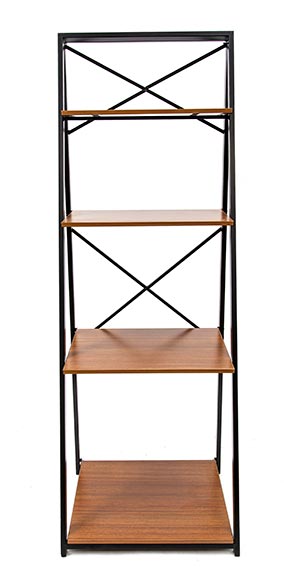 The basic table is just the right size for sewing, crafts or a small study desk. The metal/soft-side organizers work vertically and horizontally.
The basic table is just the right size for sewing, crafts or a small study desk. The metal/soft-side organizers work vertically and horizontally.
- Kitchen Origami products include a tall pantry rack, Baker’s rack, and a variety of kitchen carts.

- Garage Origami racks come in multiple sizes, shapes and heights, and both with and without wheels, for everything from storeroom displays to corralling seasonal possessions.
 There are also small and full-size workbenches.
There are also small and full-size workbenches. - Garden Origami products include a 3-foot potting bench and a 4-tier greenhouse.

- Office Origami items include a six-tier bookshelf, a standard computer desk and a laptop trolley, as well as an intriguing folding trunk.

Other products, not shown on the Origami web site but included in the catalog distributed at the NAPO Expo, include an over-the-washer/dryer rack, additional general-purpose shelving units and bookshelves, a TV stand with extra tiers, and soft canvas rack and cart covers.
The Origami racks and other shelving items seemed impressively sturdy and easy to “unfold” into place; most of the shelves for the larger racks have a 250 pound weight-bearing capacity. (The pantry rack, computer desk and workbenches support 100 pounds; the laptop trolley, 50 pounds.)
Pricing for the various units ranges from $49.99 to $299.99, though the vast majority of items are under $150. Origami’s shelves, racks, tables and organizers are so new that there’s no distribution information readily available on the website, but if you’re willing to have something shipped, you may purchase through the Origami web site at each individual product page, or visit Amazon to purchase a small sub-set of Origami racks.
SOFI
SOFI™ is a new product from an old friend. You’re almost assuredly familiar with Bankers Boxes, made by Fellowes, either from personal use at home or work, or via This Is Not Your Grandfather’s Bankers Box. We’ve talked previously about the advances in Bankers Boxes in recent years, but this is something brand new — a mix-and-match storage organization system.
Each item this line is stain-guard protected, with a silk-textured exterior and a patterned (SOFI materials say “stylish,” but that’s subjective) interior. All of the items below, with the exception of the HEX boxes, have strong woven handles with brass rivets. All but the Hex Boxes boxes and STAX shelves are made of up to 80% recycled content.
The SOFI elements, from smallest to largest, are:
Hex Box™ — These hexagonal open-top containers measure 4″ H x 5″ W x 4.25″ D and are designed to organize small items in the open, on shelves, nightstands, or dressers, or for organizing the interior of easily cluttered drawers and cabinets. SOFI Hex Boxes come two to a package, and you can use the enclosed clips to create a sort of honeycombed organizing system by fastening two or more HEX Boxes together.
Zipper Tote™ — This cube-style tote comes in two sizes, Small (10″ H x 10.75″ W x 10.75″ D) and Tall (13″ H x 10.75″ W x 10.75″ D), and the vertical intersections of the front (handled) panel with the flanking panels zips down to provide easy access to contents.
Rax Bin™ — Angled sides of this open-top bin allow both easy access and a full view of the contents, making it suitable for wallets, purses, totes and other items you would stack vertically. It measures 10″ H x 15″ W x 13″ D.
Brix Bin™ — Envisioned for bulkier items like linens, toys and chunky accessories, this bin measures 10″ H x 15.5″ W x 10.75″ D.
Brix Box™ — Like the Zipper Tote, this cube-style tote comes in two sizes, Small (10″ H x 10.75″ W x 10.75″ D) and Tall (13″ H x 10.75″ W x 10.75″ D, as shown below), but lacks the zip-down panel.
The smaller Brix Box™ is compatible with the Stax Shelf, below.
Stax Shelf™ — Designed to help make the most of vertical space by allowing stacking, this mini-cupboard allows you to stack two of the small Brix Boxes vertically; multiple Stax Shelves could be put together horizontally or vertically (with the enclosed connecting clips) to create an organized system of stackable (small) Brix Boxes. You may also use the shelf on its own, without internal boxes.  The central shelf has a 15 pound capacity; the unit measures 24″ H x 12″ W x 12″ D.
The central shelf has a 15 pound capacity; the unit measures 24″ H x 12″ W x 12″ D.
SOFI products seemed sturdy enough, from the cursory glance I got at the crowded NAPO Expo. However, if you have roughhousing tiny humans (or pets) intent on putting these storage items through their paces, you might want to add pieces slowly and review how your more wackadoodle household members deal with them.
The main drawback I see with SOFI, and this is certainly subjective, is that the line currently comes in a very drab, manly, retro brown, recalling the panelling in my parents’ 1970s living room, and the interior blue and white pattern doesn’t provoke much fashionista excitement, either. SOFI’s tag line is “So functional. So fashionable.” I’d agree to the former, but am unpersuaded as to the latter.
SOFI products are sold at Amazon, Staples, Office Depot, Wal-Mart and Target, and other retailers, with prices ranging from $10-$30.
Check out the video of SOFI in action.
Origami and SOFI were just two household organizing products to make their debut at this year’s NAPO Expo. Later in this recap series, we’ll revisit some old favorites to see what new tricks they had on display. Until then, make sure you haven’t missed some of the prior posts in this series:
NAPO 2015: Conference By the (Organizing) Books
NAPO 2015: PhD in Productivity at the College of Organizing Knowledge
NEET & Cozy Cables: A NAPO 2015 EXPO Organizers’ Choice Award Winner
NEET & Cozy Cables: A NAPO 2015 EXPO Organizers’ Choice Award Winner
Everybody complains about cable storage. You can’t swing a lightning cable without hitting a blog post or video or Pinterest page on keeping cables untangled, separated, and safe, whether via retail products or DIY methods. For example:
- Paper Doll’s Cable Conundrums & the MOS: Magnetic Organization System
- Organizing the Cords Under Your Desk! by Helena Alkhas
- Cords and Cables and Labels and Controlling the Cables: 3 Novel Solutions by Jeri Dansky
- 10 Ways To Get Cables Under Control by Gina Trapani
- Organize, Store and Buy Computer Cables Wisely by David Caolo for Unclutterer
- How To Tame Cable Cord Chaos (video) by Lori Marrero
- Untangle Your Life: Living Organized With Cables and Cords by Apartment Therapy
- 61 Clever Cord Organizers
However, most of the standard stabs at keeping cables and cords organized seem to focus on cables that stay put in your home or office. Other than Paper Doll-recommended Grid-It!, a past NAPO EXPO fan favorite, we rarely see much about how to corral cables in transit so they don’t get tangled in our book bags, purses and when we’re on the go. Happily, the NAPO 2015 Annual Conference and Organizing EXPO had an exciting new entry in the world of cable organization.
NEET Cable Keeper
(©2015 Julie Bestry. Peter Chin, founder of NEET Products.)
Winner of the 2015 Organizers’ Choice Award, the NEET Cable Keeper is the equivalent of a tea cozy for your cables, if your tea cozy were crossed with a hoodie crossed with a corset. Each long, colorful strip of cloth material — NEET calls it a “shell” — isolates a single cord or cable from any other, and then includes these essential features:
Zipper — Here’s where the hoodie action comes in. There’s no threading your cable or cord through a complicated maze of plastic molding. (If you’ve ever tried to replace a drawstring in a pair of sweatpants, you know how frustrating that can be. Yes, you can attach a safety pin to guide the string, inch by inch, but ARGGGGGHHH, just recalling that makes Paper Doll grumpy.) Merely lay the cord or cable down across the NEET Cable Keeper and zip it up!
The bottom of the shell is flared, which allows you to encase larger USB ends, and it has ample space for multiple cables to be enclosed.
Structured Wire — Sewn into the length of the cloth strip is a bendable wire, much like the stays in a (modern) corset, that provide support stiffness and support. The structured wire services two purposes:
- It protects your cables and cords from damage. There’s no chance you’ll repeatedly fold your cord so tightly that the plastic coating will wear away, or accidentally crush it in a slammed filing cabinet drawer, damaging the delicate internal wires.
- It provides support for the whole cable or cord, making it suitable for wrapping neatly around your wrist as a bracelet, turning it into a loose necklace, or otherwise, bendy, gooseneck-lamp-style, making it beautiful as well as useful. NEET’s website even shows how to bend it into a stand for a smartphone.
Colorful Wardrobe — The NEET Cable Keeper comes in a variety of colors, so you can tell at a glance from across the room whether the cable you’re spotting is your Kindle charger or your Apple Lightning cord. The NEET Cable Keepers come in black, blue, gold, green, light blue, pink, red, purple, silver, white and yellow.
After you zip your cable cozily into the NEET Cable Keeper, like a toddler into a snow-suit, you’re set. It becomes part of the cable itself, so you have no additional pieces to carry or potentially lose; there’s no reason to take it off, unless you’re one of those people who likes to change the colors of your accessories on a daily basis. (Really, stop that.)
Take a peek:
You can get the Keeper two ways, both designed for mobile device cables measuring 3 feet (or about 100cm) or longer and 1/4″ in diameter. If your cable is longer than 3 feet, the width of the Keeper will accommodate you gently folding it before zipping it up.
- NEET Cable Keeper M, with just the Keeper, is $12.
- NEET Cable Keeper M with either a Micro USB cable or an Apple Lightning cable is $18.
It’s available directly from the NEET, and via Amazon, The Grommet and a few other retailers.
Although they are not yet available for purchase, NEET is developing a line of cable organizers for ear buds, laptops, home entertainment, and professional use such as for DJ’s and audio/visual work.
If you own a business and think it would be cool to brand these NEET Cable Keepers for your own customers, NEET founder Peter Chin says, “The NEET Cable Keeper is customizable! We can customize NEET for you to promote your company, event, and brand. Great for corporate giveaways, employee retention programs and brand awareness. Send us a message and we will gladly connect you to our authorized customization partners.”
Zip, wind and organize. Neat (I mean, NEET), eh?
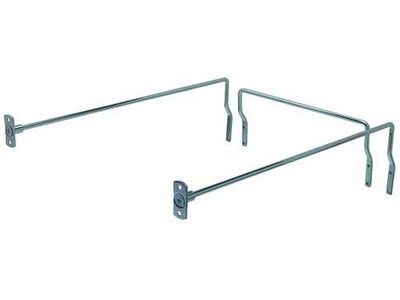




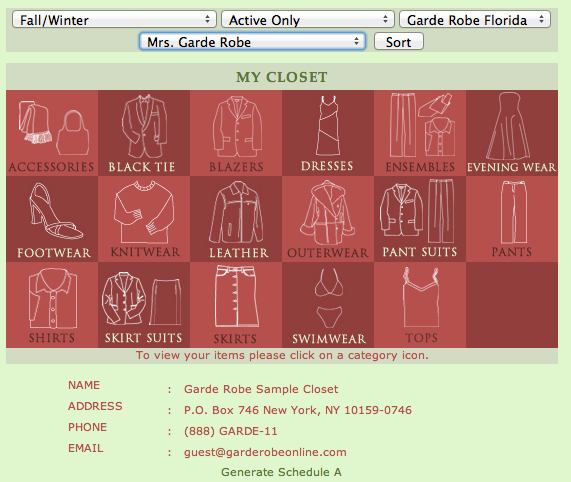






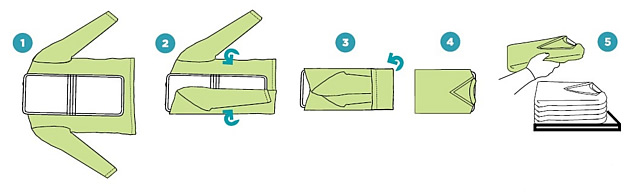
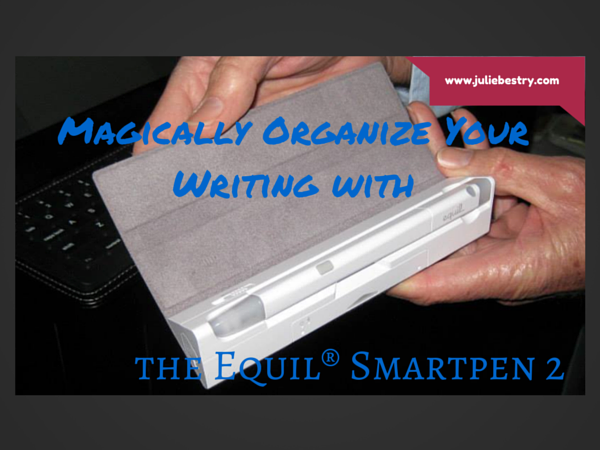


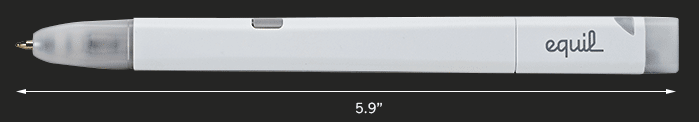
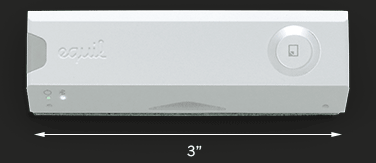

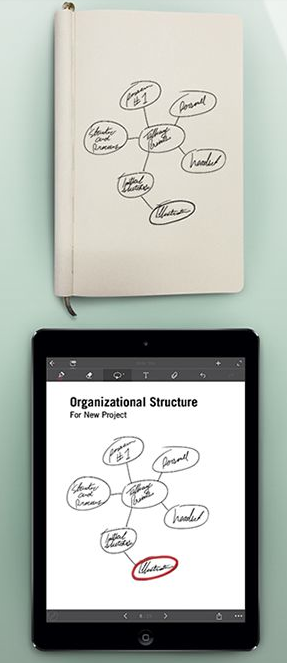







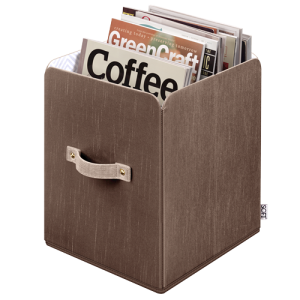

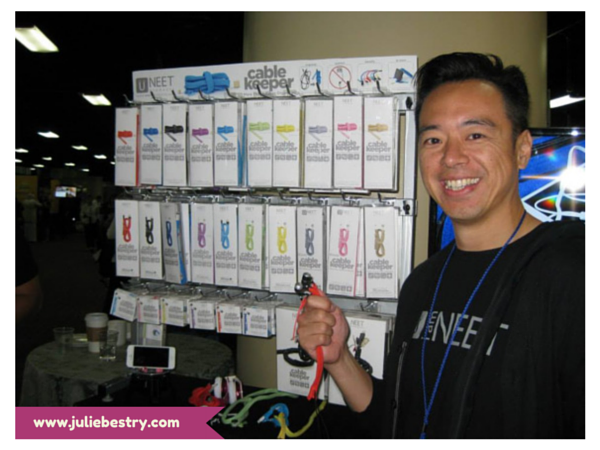





Follow Me