Paper Doll
Clutter-Free Holiday Gifts for the Weird Year of 2020 (Part 2): Giving Well, Giving Back
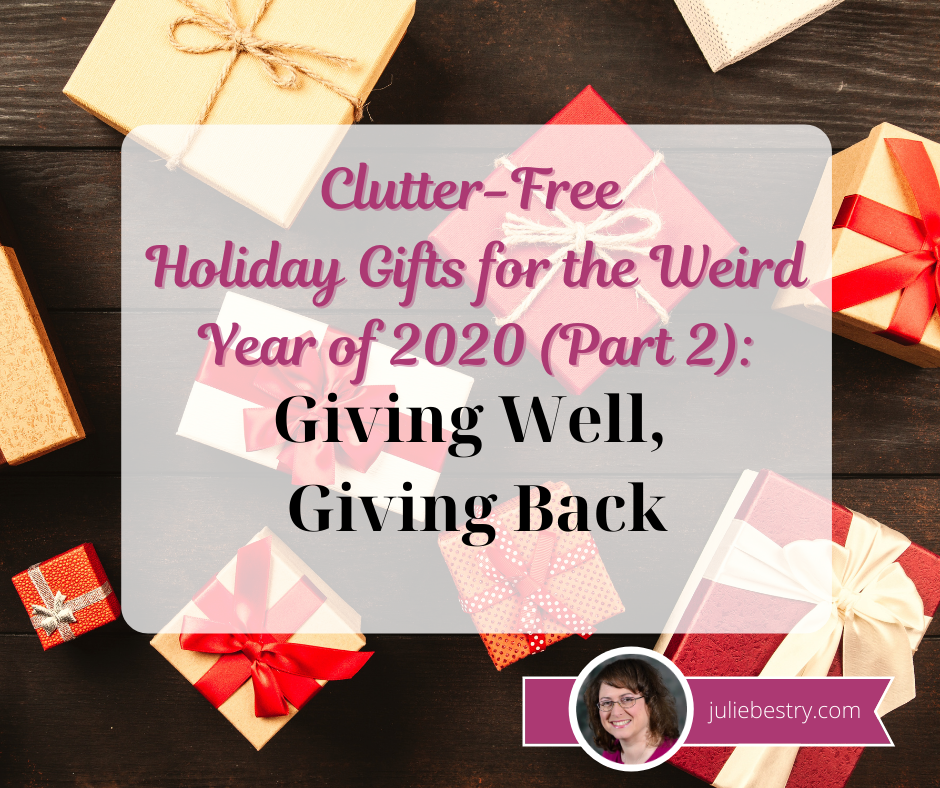
Last time, we talked about finding 2020-friendly ways to give gifts of experiences that still keep everyone safe in this perplexing year. With the exception of yummy consumables, we mainly discussed intangibles. That’s because, as Cornell professor Thomas Gilovich’s 20-year study showed, we know that experiences are valued more deeply. They’re fleeting, so we don’t become inured to their charms. They’re personal – your trip to Disney World is not my trip to Disney World. And, to Paper Doll‘s mind, experiential gifts never weigh you down with obligation. You don’t have to store, vacuum, or dry-clean a visit to the theater or a day of mini-golf.
That said, please don’t think that tangible gifts automatically mean clutter. If someone wants and loves something, it won’t become clutter. But it’s possible to make a gift more than just not-clutter. What if your gift could not only please your recipients, but also make the world a better place?
2020 has been a hard year for everyone. Wouldn’t it be magnificent if we could soothe the plights of those whose 2020 was particularly difficult? Today, we’ll look at two ways to give well and give back: giving gifts that support those in need, and direct donation on someone’s behalf.
BUY ONE, GIVE ONE & GIVE BACK
Got a friend who is always on the phone? A tiny human with a lot of stuff to carry? Know anyone with cold heads or feet? (I mean, it is winter!) Know some readers? If you want to give well and give back, read on.
![]()
Popsockets makes decorative, round Pop-Grips you can stick on the back of your phone to make it easier to hold onto. (They also make mounts and digital wallets.) They flatten against your phone for a lean look, then “pop” out to let you grip them or to prop your phone on the desk.

Purchase one of their many designs, ranging from pop culture themes to sports to luminous colors, or design your own for your (or a friend’s) personal tastes. Even upload your business logo. PopGrips are interchangeable, so you can use whichever strikes your fancy that day.
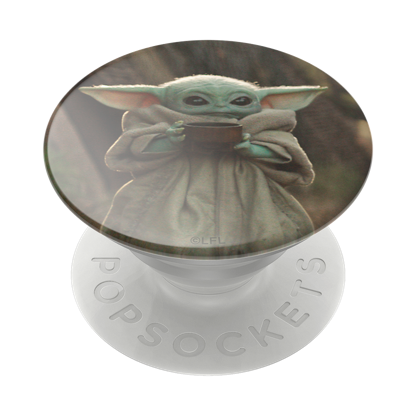
From an organizer’s perspective, Popsockets make a nifty gift to keep from dropping your phone. That’s organized! But they go step beyond with what they call Poptivism! When you purchase a Popsocket design or one you’ve created yourself, 50% of the cost is donated to a charity you select in any of nine categories, ranging from arts and culture and civic participation, to health and education, to human services and more.

Read more about Popsockets’ corporate responsibility mission.

Bixbee makes backpacks (and lunch boxes, duffels, luggage, and sleeping bags) with an eye to the special ergonomic needs of tiny humans so they can carry and organize all of their “stuff” without getting weighed down.

The bright and hardy backpacks are designed for the little tykes’ unique measurements and aesthetic tastes. The medium/large backpacks weigh only two pounds and use contoured, air-mesh, adjustable shoulder straps with a sliding sternum strap to distribute the horizontal load. Each backpack has an interior padded pocket to carry and protect a laptop or tablet from drops or bumps.

So, Bixbee makes fun gifts for kids, but they don’t stop there. Bixbee’s “One Here. One There.” social mission finds them collaborating with US and international non-profits serving children in need of access to education.
Save 30% on the entire Bixbee store for their Back-to-School “Winter Edition” sale. Use the code: BTSWINTER.

Bombas – You’ve probably heard of Bombas, especially if you listen to podcasts or satellite radio. The commercials are unavoidable! If you know nothing else, when you hear “Bombas,” you probably think “socks.”
Socks may not seem like an exciting holiday gift. When I was little, I’d pester my (more than a decade older) sister to tell me what she was getting me for Hanukkah, and eventually, exasperated with inventing fake clues, she’d tell me she was getting me socks. I was equal parts dubious and disappointed.
But you know what? Socks are great gifts! (I got pair of menorah-themed Hanukkah socks last week!) They don’t merely keep your feet warm and cozy, but they allow you to express your personality in small, fun ways. My personal favorites (whether for kids or adults) are in the Bombas Sesame Street line.

But the cool thing about Bombas is that for every pair of socks purchased, they donate a pair of socks to someone affected by homelessness. They have donated more than 40 million items to more than 2,500 community organizations to date. It’s the ultimate in “get one, give one.”
We all need socks, so they’re never clutter. If you pick well, they’re comfy, cozy, and cute…and you can give back to those who really need help.
Learn more about how the Bombas partnership with Sesame Street is bringing awareness to the issue of family homelessness and its impact on families.
When I told my best friend I was writing about gifts that give back, she told me that I had to write about Love Your Melon, one of her daughter’s favorite companies. (Yes, her daughter is the medical student I wrote about recently.)

They make hats. (Pardon me, “beanies.”) Also, headbands, T-shirts, and blankets. Cute name. Cute stuff.
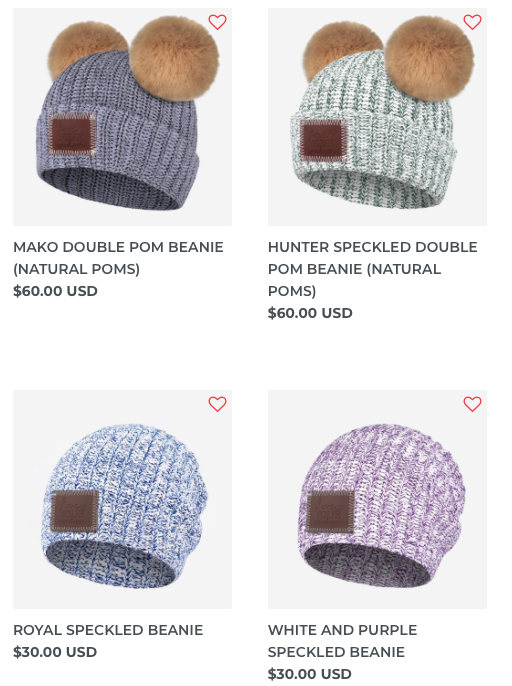
To be honest, I’d never heard of Love Your Melon, but I should have! Their brand is dedicated to giving a hat to every child battling cancer and supporting the fight against pediatric cancer. They give 50% of net (post-tax) profit from the sale of all Love Your Melon products to domestic and international organizations creating therapeutic experiences and funding charitable programming initiatives for children and families battling cancer. They’ve already disbursed more than $7 million and distributed 213,516 beanies.
(Because immunocompromised tiny humans can’t have visitors during the pandemic, Love Your Melon is also sending “Smiles Inside” boxes to hospitals. These people are good eggs.)
![]()
As you may have been able to tell from my three-part series on organizing your life to have more reading time, I’m a fan of books. So, I was delighted to learn that one of my favorite book-related apparel companies also gives back!
Out of Print has a mission to transform literary classics into apparel and accessories for bookish peeps. You and your recipients probably need (and want) T-shirts, sweatshirts, boxers, masks, scarves, and totes. Why not show off your literary style by buying from a company that donates books and supports literary programs around the world?
You probably have a Jane Austen fan on your list, someone who is always reading Maya Angelou, a Harry Potter aficionado, or someone who can’t get enough of Stephen King. From science fiction to British lit, from The Little Prince to 1984‘s Big Brother, Out of Print covers a lot of ground. Me? I’m having trouble deciding between T-shirts honoring Corduroy and Mike Mulligan and His Steam Shovel.
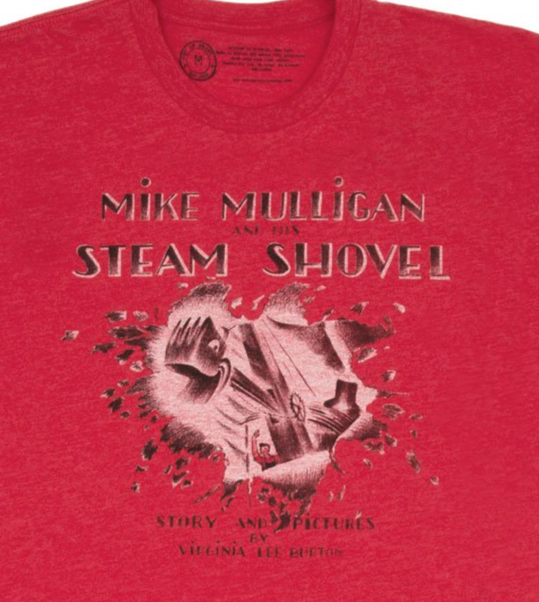
So, yes, as long as you’ll wear or use literary accessories, they won’t be clutter. But what about the philanthropic side of Out of Print? They’ve donated more than 3 million books to communities in need, and support a variety of literacy initiatives, including Words Alive and Liberation Library. Additionally, to support independent bookstores impacted by COVID, Out of Print donates a portion of their mask sales to the Book Industry Charitable Foundation (Binc).

Atoms makes sneakers – by all accounts, comfy and stylish ones – but that wasn’t enough to put them on my radar. Right around the beginning of the COVID pandemic, Atoms founders, Sidra Qasim and Waqas Ali, realized they could make masks. They reallocated Atoms’ production capabilities to produce masks that carried the same qualities as their sneakers. They designed them with an antimicrobial copper thread lining, and made them to be comfortable, breathable, and durable. Qasim and Ali pledged to donate one mask for each one sold, and to sell the masks at an affordable price.
Meanwhile, sometime in the spring, when people were saying, “You think maybe I should look into getting a mask?” Morning Brew, a daily business newsletter, recommended Atoms’ masks in its usual cheeky (no pun intended) style, and I took notice. At the time, they only had four colors, all on back order, and I had no idea what went into a good reusable mask, or even what a good mask price was. (I mean, did any of us know?)

So, I bought a mask. Actually, due to some fumble-fingered clicking, I accidentally bought a too-small mask for my huge head and realized it right away. I emailed, but expected my inquiry would get lost in the mid-pandemic, out-of-office email onslaught. Instead, I got an reply from the delightful Ray, who switched my “small” to a size more befitting my noggin, and had a charming customer service experience. My masks are comfy, don’t bother my ears, and never wrinkle.
Anyway, remember Qasim and Ali’s promise to donate masks? They did it, at cost, and for every Atoms mask purchased, Atoms donates one to a non-profit organization in need. They’ve already donated over 300,000 masks to organizations around the country, including the New York City Housing Authority, the Milwaukee Center for Community Action, Colin Kaepernick’s Know Your Rights Camp, the King County Office of Emergency Management, the Yakima Valley Community Foundation, the United Sherpa Association, the RESIST COVID TAKE 6! campaign, and For Freedoms.
In any other year, masks would be a weird gift, but in 2020, they make sense.
(Oh, and if you do decide to buy a pair of their sneakers, you can use my referral code link to get $20 off.)
GIFTS OF CHARITY
Most of us like unwrapping something shiny and new, but there are special opportunities at the holidays to provide gifts to someone that can have even more meaning. Consider these impeccable, time-tested options:
Heifer International lets you give the gift of self-reliance. Your donation purchases livestock (a flock of chicks or ducks, a hive of honeybees, a share of a water buffalo, or any of a myriad of life-sustaining options), resources, and training to bring promise to hungry families and the opportunity for a better life, both internationally and here at home.
Giving a gift through Heifer International takes the stress out of shopping while putting the meaning back into giving. You can pick an animal or flock from the full gift catalog or take the quiz to find your perfect donation match. (I got Chelsea Chick, but I may retake it to get this cutie, Al Paca!)
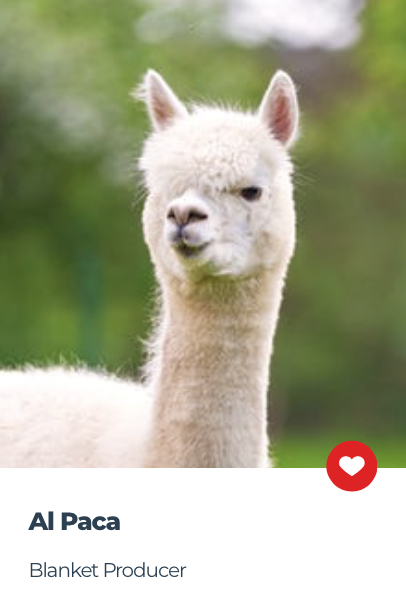
There are also gifts for entire villages (like water irrigation pumps and community stoves, which, while not as adorable as animals, are every bit as vital.
This year, you can also give a tangible gift so the person in whose name you are giving chicks, or goats, or ducks gets to unwrap something. Heifer is selling a variety of items, including:
Confetti Farm Animal Ornaments
Alpaca Blend Hand-Knitted Ornaments
Heifer Plush Animals
Heifer Guatamalan Animal Clutches
La Promesa Guatemalan Coffee
Eco Leather Passport Wallet

Feeding America, formerly called America’s Second Harvest, is the nation’s largest charitable hunger-relief foundation, serving children, senior citizens, the working poor, victims of disasters, and others experiencing food insecurity.
Feeding America supports more than 60,000 local programs, including food pantries, soup kitchens, emergency shelters, after-school programs, and Kids Cafes.
Habitat for Humanity is a worldwide, non-profit, non-denominational housing organization that builds simple, decent, affordable houses in partnership with those who lack adequate shelter. Houses are sold at no profit, with no interest charged on the mortgage, while homeowners and volunteers build the houses under trained supervision.
As a holiday or other gift, you might promise a loved one that you will work a certain number of hours in service to the cause (once the pandemic is over and it is safe to do so), and you could make a monetary donation in someone’s name and Habitat will send a gift acknowledgement.
Mazon: A Jewish Response to Hunger has a variety of advocacy initiatives, including fighting hunger among veterans and military families, eliminating barriers keeping senior citizens from nutrition programs, improving food security in Native American communities, and more. You can support their efforts with one-time or ongoing donations, or help fund-raise for events.
RIP Medical Debt – Did you know that 66% of bankruptcy filings are due to medical debt? Donations to this cause help wipe out medical debt and help improve the financial stability of vulnerable members of the community, including the elderly, veterans, and those near or at poverty level.
Modest Needs provides short-term emergency assistance. Modest Needs vets the applications, presents the stories of the applicants to prospective donors, and pays donations directly to the vendors or creditors (for medical bills, auto repairs, utility companies, etc.)
CHARITY GUIDANCE
Not sure where to donate? It’s impossible to evaluate every non-profit yourself to verify their operations for financial health, transparency, and accountability. Get some guidance:
Charity Navigator is the gold standard for researching the financial health and accountability of any charity you may be considering.
GiveWell – Instead of focusing solely on financials, assessing administrative or fundraising costs, GiveWell’s research aims to determine how much good a given program accomplishes per dollar spent. Rather than breadth, they focus on the few charities that stand out most (by their criteria) to “find and recommend high-impact giving opportunities.”
CharityWatch – Among other efforts, this charity watchdog evaluates social welfare organizations that are not eligible to receive tax-deductible contributions and religious charities that are exempt from filing tax forms.
GiveBlck is an easy-to-use, comprehensive database to advance racial equity in charitable giving. It showcases the diversity of causes among Black-founded non-profits. It does not evaluate, but provides a compendium of which charities serve the needs that echo what matters most to you or your recipients.
They say it’s better to give than to receive. How much better, then, it must be to give and to give back?
They say it's better to give than to receive. How much better, then, it must be to give and to give back? Share on XClutter-Free Holiday Gifts for the Weird Year of 2020 (Part 1): New Twists on Old Favorites

You don’t need anyone to tell you that 2020 was a year like no other. And as we zoom (and Zoom) into the holiday season, some aspects of the gift-giving experience are as fraught as the living-through-this-year experience has been.
In normal times, we professional organizers encourage clutter-free gifts, particularly gifts of experiences. But these are not normal times. Perhaps you’re finding that approach to be a challenge this year? Maybe you’d like someone to tell you how you can make the holidays feel special given that so many gift options are not available for those trying to lead as safe a life as possible.
To that end, today’s post looks at options all across the spectrum and offers virtual alternatives to in-person experiences whenever possible. Consider these clutter-free gift suggestions:
EDUCATION
Advice for a normal year: Once learned, knowledge and skills are forever. Usually, my advice is that you consider lessons in cooking, music, or self-defense. Pre-pay for classes in ballroom dance, quilting, horseback riding, driver’s education, scrapbooking or whatever delights your recipient. The options are practically endless, bounded only by the offerings in your recipient’s community.
But in 2020? Well, educational opportunities still abound, but the best educational options are going to be virtual. Let’s say your recipient loves to cook (or, conversely, hates to cook, but likes the idea of becoming more adept in the kitchen). A virtual course, completely online, is going to be safer (and likely, more accessible) than in-person cooking classes.

For example, consider signing your recipient up a gift subscription for live or on-demand courses from chefs like Serena Wolf of Domesticate.Me. For $29.99/month (and there are also 3-, 6-, and 12-month options), membership in Serena’s cooking club gives you an all-access pass to her live and on-demand courses. (Note: All of Serena’s classes are free to healthcare workers.)
Ali Stafford, author of Bread Toast Crumbs, the Alexandra’s Kitchen blogger, offers similar $29/month memberships with multi-month packages for twice-monthly live cooking classes plus on-demand classes, as well as a $50 package for her book plus one live class. Portion of the proceeds from her classes goes to charity, including $4,000 each to Food Corps, The Okra Project, and Matahari Justice, as well as $1250 to the Hopewell Fund.
Want more variety in instructors? How about online classes from the League of Kitchens, Goldbelly Live! Cook-Alongs, or Sur La Table?
To support local venues, enter the type of class you’re seeking, your locale, and the word “virtual” to see who is offering classes or course memberships in your area.
Perhaps your giftee would like to learn a new language? Options range in price and style from Duolingo Plus (via an Apple or Google Play gift card) to 3 or 12 months or a lifetime of Rosetta Stone to Plimseur e-Gift certificates.
Not sure what kind of classes your BFF or M-I-L would like? MasterClass has you covered with a wide variety of options in the arts, sciences, business, and more. You can purchase a gift of one class or an annual membership pass, granting your recipient access to any/all of MasterClass’s 90+ instructors.
Joyce Carol Oates, Aaron Sorkin, Judy Blume, and James Patterson teach writing. Got some STEM learners on your list? Dr. Jane Goodall, astronaut Chris Hadfield, and Neil DeGrasse Tyson teach science conservation, space exploration, and scientific thinking and communication, respectively. Would your giftee appreciate learning acting from Helen Mirren and Natalie Portman, or perhaps they’d want more cooking advice, perhaps from Gordon Ramsay or Alice Waters?
FYI, for a limited time only (through December 28, 2020), there are two special deals. First, there’s a Holiday 2020 “Give One Annual Membership, Get One Free” deal. Also, current/active MasterClass members can give the gift of a MasterClass Annual Membership for 30% off the current rate.
ENTERTAINMENT
Advice for a normal year? We professional organizers always encourage experiential gifts over tangible ones because research shows that experiences are more memorable than possessions. Compare what you remember about your last vacation vs. what you received for your last birthday or holiday, and you’ll see why. Experiences are personal and vivid in ways that tangible gifts often are not. So, my traditonal advice for gifts of entertainment runs along these lines:
Buy your loved ones tickets to sporting events, concerts, or comedy clubs; take them to the symphony, a lecture series, or a theater event. Check out local community theaters, universities, and even high school schedules for their music and entertainment offerings. From a booklet of movie tickets to a Broadway show, their memories will live onafter the big holiday night or Christmas morning.
But in 2020? To stay safe and protect our loved ones, most of us are not attending sporting events, concerts, or comedy clubs. We’re not going to movies or theaters. Luckily, technology still gives us plenty of gift options.
Buying for TV and movie fans? Gift someone three months or a year of Amazon Prime, buy them a gift card for Netflix, or a monthly or yearly subscription to Hulu if you want to stick with the big guns. Or you could buy gifts of individual channels like Disney+ (for friends with kids or fans of Marvel movies), CBS All-Access (for those who love Star Trek), or Acorn or BritBox for fans of shows from the UK. Almost any streaming service offers a gift option, so a little searching may find you programming your recipient didn’t even know existed!
For serious cinephiles, The Criterion Channel might be your best bet, with gift subscriptions ranging from one to nine months or for a full year. Criterion brings your movie buff one thousand “important” classic and contemporary films, plus a constantly updated selection of Hollywood, international, art-house, and independent films from major studios and independent distributors.
Maybe your recipients prefer stage performances to cinemas? To keep them entertained, from Shakespeare to Hamilton, comedies to dramas, Ibsen to Spongebob (the musical), consider a monthly or annual gift subscription to BroadwayHD, ranging from $8.99/month to $99.99/year.
For music-oriented recipients, 2020 has little in the way of safe live events, but streaming music services abound. Consider gifting your loved ones premium levels of something like Spotify, Amazon Music, Deezer (yeah, I’ve never heard of it either, but apparently it covers the globe and has 35 million songs), or Tidal.
PRACTICALITY
Advice for a normal year? Any drivers on your “nice” list would benefit from gift certificates for oil changes, car washes or detailing, and even annual memberships in AAA or their favorite auto club. Unlike the streaming services mentioned above, you can’t usually get a gift certificate for multiple months of internet, cable, satellite, or cellular service but you could gift your recipient cash earmarked for pre-paying those services. It’s practical, because it means your giftees will have extra pocket money to spend something fun that just pops up during the year. So, in the practical realm, the usual advice holds.
Special tip for 2020: In a year where many of our friends and family members, especially those with more delicate constitutions, are staying close to home, grocery delivery has become an important service. Depending on the availability in your giftees’ areas, consider gift cards for Instacart or Shipt (which is currently offering 50% off an annual membership for unlimited same-day deliveries, available through 12/27/20). Individual national and regional grocery stores, like Walmart, Aldi, Safeway, Publix, and Wegmans have their own services with gift options.
 Iangelidaki, CC BY-SA 4.0, via Wikimedia Commons
Iangelidaki, CC BY-SA 4.0, via Wikimedia Commons
ADVENTURE
Advice for a normal year? In past years, I’ve advised: For the thrill-lovers on your list, choose certificates for hot-air balloon or zip lines. For racing lovers, try a ride-along at the NASCAR Racing Experience program or Daytona Speedway course. Athletes appreciate a week of baseball fantasy camp, pre-paid rounds of golf, and time in the batting cages.
But in 2020? I’m not sure what “adventure” really means to us in 2020, as even adventures that don’t require close contact with others usually require travel to get where you’re adventuring. Note that many of the usual adventure venues currently have “COVID guarantees” promising refunds if the activity isn’t available due to regulations or restrictions for 12 months from the date of purchase, so be sure to check. Consider gifts that allow for adventures with a social distancing component, like an annual National Parks Pass to explore the country’s great natural beauty and experience some elbow room.

PAMPERING
Advice for a normal year? In past years, to gift anyone with too much stress, I’ve advised: gift certificates for haircuts and styling, spa facials, or a massage. Many day spas have special packages for sportsmen and for teenagers (boys, as well as girls), gifts that most people are unlikely to purchase for themselves. For a friend struggling to quit smoking or lose weight, pre-paid sessions with a hypnotherapist or acupuncturist might be the offbeat support that helps them conquer their troubles. For a more lavish gift, consider a 3-month gym memberships or a night at a cozy bed & breakfast.
But in 2020? Yeah, gym memberships, nights at B&Bs, and spa days are on hold for most of us for a little longer. But that doesn’t mean you can’t give the gift of self-care without clutter. In addition to consumables (like spa and bath products), consider items that help your loved ones be their best selves. Fitness trackers, like Fitbit, make a good “big” gift for the outer self, and apps like Calm and Shine are good virtual stocking stuffers to nurture the inner self.
CONSUMABLES
Advice for a normal year? Let’s face it — dining is the ultimate clutter-free experience. By the end, the only clutter is the wrapping (and perhaps the extra calories). You can send one-time or subscription gifts for almost every food type you can imagine: cheese, fruit, vegetables, steaks, cookies, and more.
A few great options are Harry & David, Russ & Daughters, Goldbelly (shipping local restaurant delights nationwide), Mouth, and my personal favorite, Zingerman’s. (Editor’s note: Friend of the blog Linda Samuels recommends the artisanal fruits and preserves from American Spoon, so I’ve added that link, too.) If you don’t know what someone likes to eat, there are always gifts of ingredients, like spices from Penzeys, or hot sauce gift boxes from Fuegobox.

But for 2020? Let’s be real. We’ve been eating all year. We’ll be eating next year. Nobody is going to complain if you gift them with something they find delicious. As Paper Mommy would say, “Eat and be well!”
While gifts of experiences are key to having memorable holidays, we know that there are people on your list who want something they can hold in their hands. We have two more installments of Clutter-Free Holiday Gifts for the Weird Year of 2020. We’re going to look at gifts you can give to loved ones that also give back to others, and gifts that can make life more organized.
Organizing in Retrospect: A Confessional Look Back at 2020
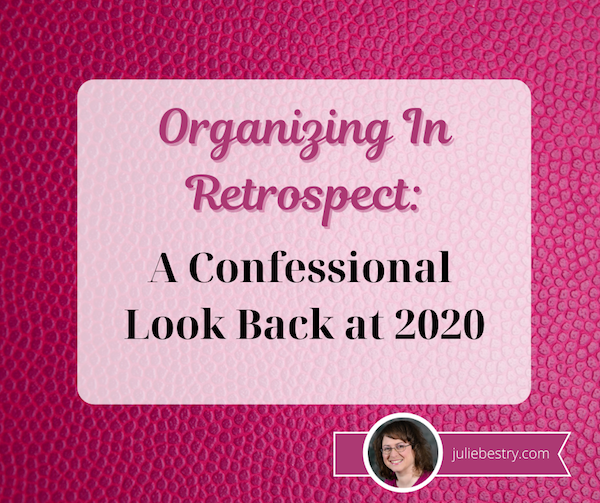
I can’t imagine that 2020 was anyone’s favorite year. A global pandemic, a contentious election cycle, civil upheaval undergirding fights for justice, and unpredictable macro- and micro-economies were not on anyone’s wish list. Indeed, even the idea of a wish list seems preposterous now, as Robyn Schall explains:
This has absolutely finished me off I love her pic.twitter.com/6DaI0gxDEe
— wap rem x (@jackremmington) November 15, 2020
The year had other dashed hopes, disappointments, and dark moments. The National Association of Productivity and Organizing Professionals had to cancel April’s annual conference with only a few weeks’ advanced warning. A “girls’ getaway” to Ireland vanished. My inspiration to write disappeared as well, as writer’s block was my sole visitor in 2020.
Certainly the worst of all, Paper Mommy fractured two vertebrae just a few weeks into quarantine, leading to months of agony. I miss my mom, I miss my clients, I miss seeing people’s smiles. If anyone asks, tell them Paper Doll says this year has been yucky.
I miss my mom, I miss my clients, I miss seeing people's smiles. If anyone asks, tell them Paper Doll says this year has been yucky. Share on XIS HINDSIGHT 20/20 IN 2020?
Many of us in the productivity realm encourage our clients to pick a word or phrase for the coming year to help guide our mission. I’ll admit, I’m as guilty of magical thinking as the next person. I had feared that “Abundance” could bring an abundance of negative things. In retrospect, then, my choice of “Ample” seems almost absurd. (I’d even developed a funny social media tagline. “Ample: It’s not just for bosoms anymore!”) This year had an ample supply of absurdities.
Being a professional organizer and productivity specialist involves working from a position of positivity. Indeed, as we approach Thanksgiving, we’re all supposed to focus on gratitude, on the experiences and people who made the prior year worthwhile.
I’m sure I’m not the only one who has been finding it hard to reflect on this year and find positivity. Maybe it’s the same for you?
Some years seem best dealt with by offering a Viking funeral. “Set 2020 aflame and put it out to sea,” I often thought as March 243rd dragged on. However, my accountability partner and awesome colleague Dr. Melissa Gratias recently wrote a post called Taking Inventory of 2020 with Duct Tape, Henry the VIII, and Forrest Gump that put her own year in perspective. For her, this was an exercise in silencing her inner critic.
Read Melissa’s post, then come back and sing some Herman’s Hermits before you spend the next 5 weeks hearing nothing but Jingle Bells and Rudolf the Red-Nosed Reindeer.
We’re often quick to criticize ourselves for all that we did not get done; this is even more true in 2020. I touched on this in my favorite post that I wrote this year, The Now Normal: When the New Normal Changes Quickly. There, I said simply that “It’s OK to not be OK.” It’s OK if you’ve had eight months at home with no commute and you still haven’t written the Great American Novel or downsized your closet into a capsule wardrobe.
Similarly, Melissa reminds readers in her post that our days, our years, and our lives are not merely the lowlights and highlights, but the a rich tapestry of everything that happened. To that, Paper Mommy would add that it’s important to consider all the things that didn’t happen, but not in a “my trip got canceled” way. In response to the question, “Tell me something good that happened today,” Paper Mommy has been known to respond, “Well, nothing bad happened today.” She’s not damning with faint praise. That’s her brand of positivity.
In response to, 'Tell me something good that happened today,' @PaperMommy has been known to respond, 'Well, nothing bad happened today.' She's not damning with faint praise. That's her brand of positivity. Share on X
So, to echo Melissa’s efforts, I thought I’d share some of my activities. (That said, my inner critic cuts me a lot more slack than hers. I’m just amazed we’ve made it to Thanksgiving week!)
TALKING (LITERALLY) ABOUT ORGANIZING AND PRODUCTIVITY
For much of this year, I’ve been unable to visit with my clients. I’ve touched base by phone and email, making sure they’re healthy and supported, and I’ve added virtual organizing and productivity services to my offerings. But the main way I’ve been able to share my thoughts has been via the internet.
Ray Sidney-Smith is a productivity/technology/management triple-threat consultant and trainer. I met him when we trained together as Evernote Certified Consultants, and he has become a bigwig in this area. In October, he asked me to be a panelist on the Anything But Idle podcast he hosts with Augusto Pinaud, bilingual productivity coach and all-around sweetie. Here’s the video, but you can listen at the episode page and subscribe via the links on the sidebar. Don’t be too surprised when I geek-out about paper planners.
Although my Halloween costume as a Work-From-Home solopreneur wasn’t quite as creative as Ray’s or Augusto’s, you won’t doubt my enthusiasm. Plus, my co-panelist was Penny Zenker, Focusologist, motivational speaker, and (Halloween) pirate. Thanks to meeting her on the Ray and Augusto’s show, I’ve now been a guest on two upcoming episodes of Penny’s Take Back Time podcast. (Watch this space for official scheduling.)

Earlier in the year, I was also guest on Maria White‘s Organize Your Stuff podcast, where Maria and I had a long talk about one of my favorite paper organizing topics, tickler files. (You do know about my ebook, Tickle Yourself Organized, right?)
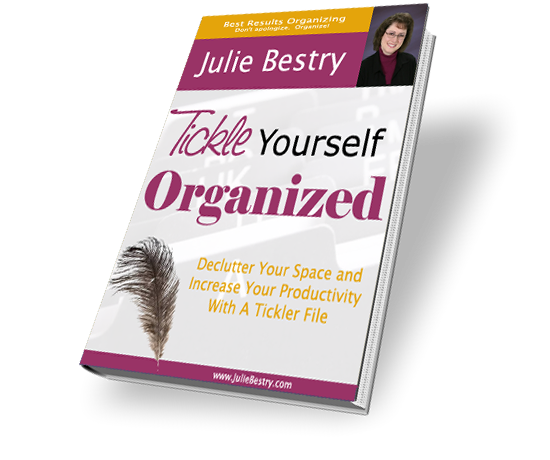
Listen to my episode on Maria’s show here, and be sure to subscribe in Apple Podcasts, Stitcher, Spotify, or wherever you get your juicy podcast goodness.
WRITING ABOUT ORGANIZING AND PRODUCTIVITY
As I mentioned, I had a pretty severe case of writer’s block this year. Or, actually, multiple cases, as it tended to come and go. Thus, I did not write the second edition of my first book, or the first edition of my second book.
However, when I was asked by others to write guest posts, ghostwrite, or contribute advice, I did manage to shoo the writer’s block away. Often, what I was asked to write was about organizing things other than paper, which helped clear the cobwebs. For example:
I wrote about how to keep kitchen pantries clean and organized in Home Organization: Tips from Professional Organizers for Porch.com.
When Redfin asked me to talk about how to tame the chaos in your child’s room for How to Get Your House in Order without Buying Anything New, I wrote more than they could fit, and now I’ve got a chapter for a book I hadn’t even anticipate writing when the pandemic began.
For Realtor.com, I held forth on 4 Types of Clutter: How Many Are You Hanging Onto?, including sentimental clutter, painful clutter, “sunk cost fallacy” clutter, and all that clutter related to one’s self-image.
And I was especially proud to have my advice appear in four different issues of Real Simple Magazine this year in pieces penned by Leslie Corona. If you’re a subscriber or picked these issues up on the newsstand, or if your public library is offering holds on magazines, you can find these articles in your print issues:
Organizing Challenge: Stow Your Purses and Totes in the February 2020 issue, pages 52-53, also appears in truncated form online as 3 Smart Ways to Keep Your Handbags and Totes Organized. Researching this topic was so much fun, it inspired me to write Organized Purses? It’s In the Bag!

For Real Simple’s big May 2020 “Get It Done” section, I contributed to Get it Done: Refresh Your Medicine Cabinet, page 58. Though the advice pre-dated COVID, it ended up being timely.
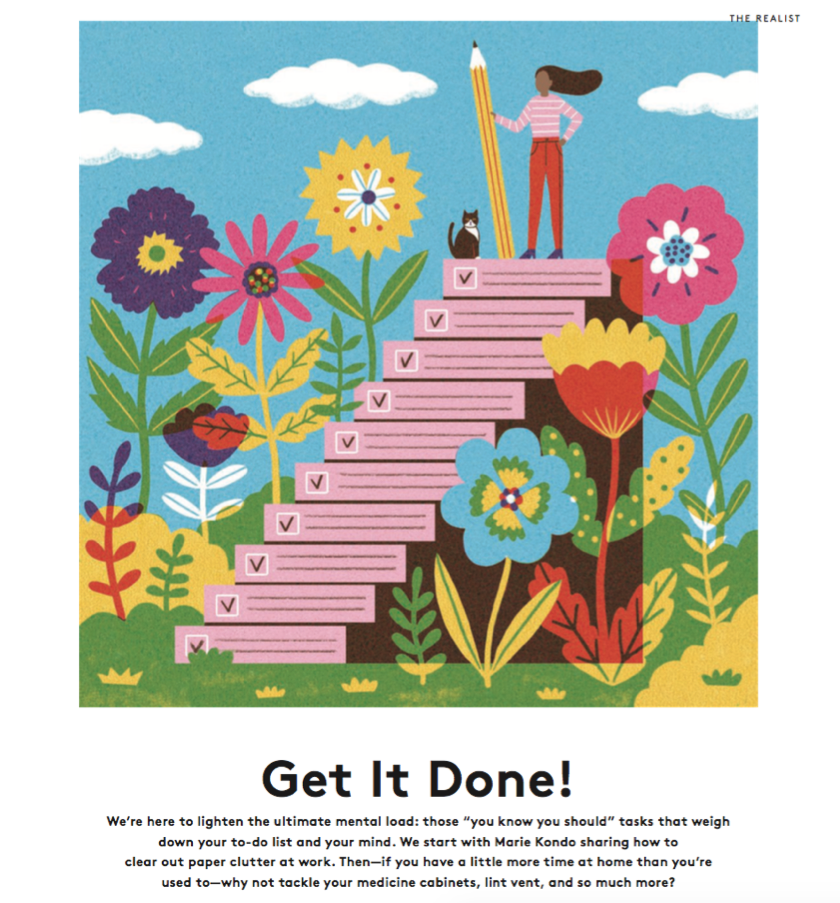
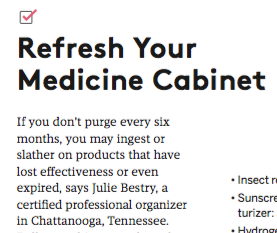
The most involved Real Simple piece was Your Road Map to a Tidy Garage, found on pages 58-60 in the October 2020 issue, and I was delighted to be tagged as a Real Simple “expert” along with NAPO colleagues Scott Roewer and Lisa Zaslow!
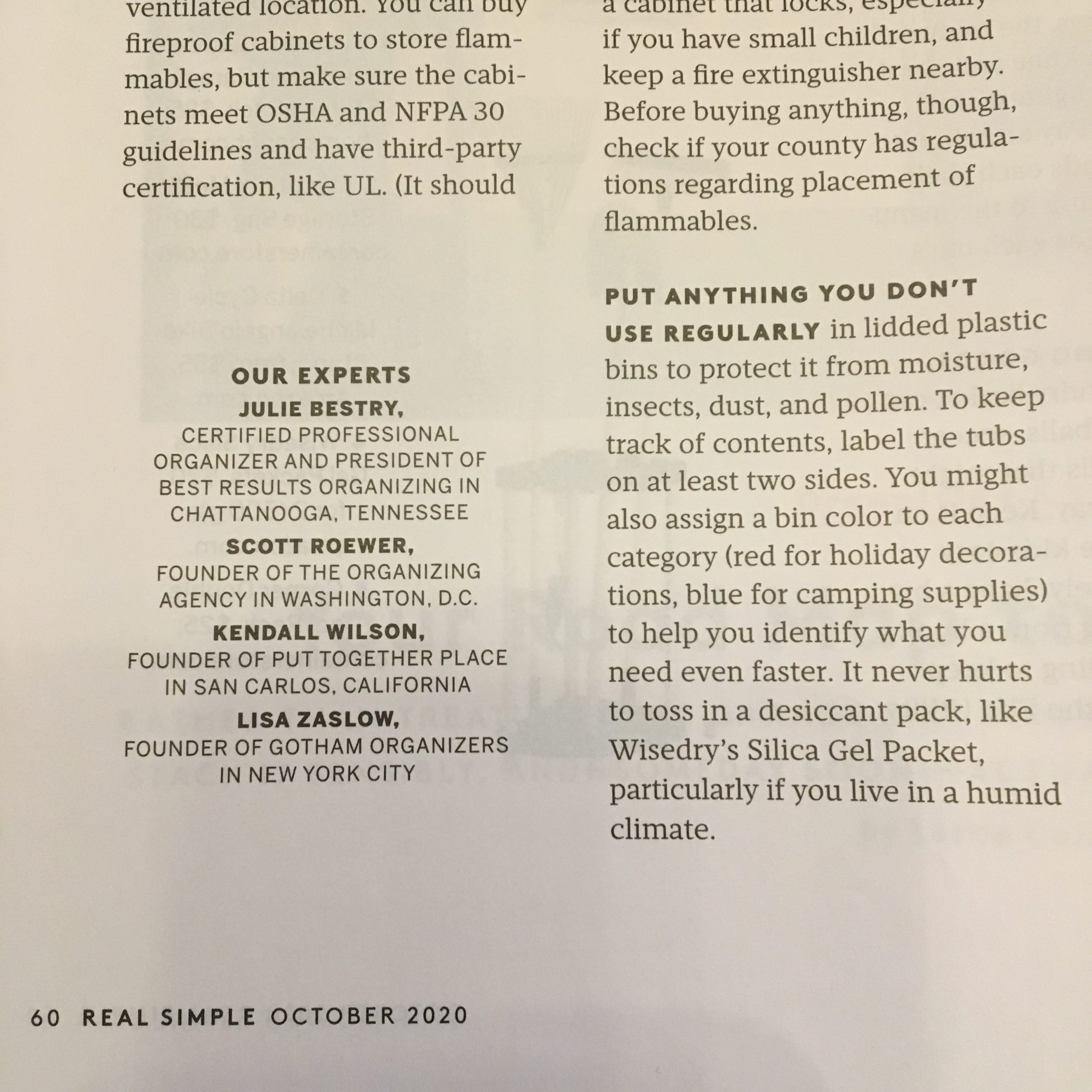
Long before the pandemic, Real Simple had asked me to weigh in on advice and products for organizing technology for travel. Travel soon became a hazily recalled habit of the past, like visiting malt shops or riding street cars, and that article never saw the light of day. Happily, a bit of the advice found new life as November 2020’s Organizing Challenge: Down to the Wires on page 50.
HELPING SOMEONE ELSE BE PRODUCTIVE
As I mentioned at the end of The Now Normal post, one of the things I did after lockdown began was edit Melissa Gratias’ book, Captain Corona and the 19 COVID Warriors. My role was small (Melissa is already a great writer) but satisfying, especially as the book took off. First local newspapers picked up the story, then People Magazine. A smile still spreads across my face when I hear Akil Jackson narrate Captain Corona.
And finally, even with writer’s block refusing to pack its bag and go, I feel really good about the blog posts I wrote this year, whether I was sharing advice for getting through a global pandemic or guidance for organizing time to read, or eliminating “tolerations” by using a shower curtain hook shaped like Marlo Thomas in That Girl.
LEARNING A LITTLE SOMETHING
In March, nobody could have imagined how much of our time would be spent tucked away at home, but I did anticipate that client work would be delayed for at least a few months. At first, my enthusiasm for continuing education was boundless, and I took a wide variety of NAPO courses and independent classes on:
Productivity — Oh my goodness, there were so many classes on productivity systems and tools, including the Getting Things Done rubric and using Evernote. (I watched so many webinars presented by my genius colleagues Stacey Harmon and the aforementioned Ray Sidney-Smith!)
Special topics in organizing — Like most of America, I found myself locked in multiple Zoom rooms a day. I took live classes like Color and Space Planning In Organizing: Personality, Autism, and ADHD, and Making Your Memorabilia Meaningful, and watched recordings of classes I’d abandoned live when technology failures amped up my stress level. (Was any sentence used more often than “You’re on mute!” this year?)
Higher Self coursework — I watched a recording of a NAPO University class called Bringing Meditation and Mindfulness Into Organizing and Productivity. By this point, probably late May, around the time I should have been in Ireland, my patience for Zoom coursework reached a low ebb. I was failing at being at all meditative or mindful! Hence, like Melissa (and half of the people I know), I took the exceptional (and free) Yale course, The Science of Well-Being, reinvigorating a passion for learning positive psychology (if not an interest in meditation).
Personal development — Although I’ve been studying Italian through Duolingo for two and a half years, by the time the pandemic started, I’d fallen into the habit of practicing all the lessons that came before everything got really hard.
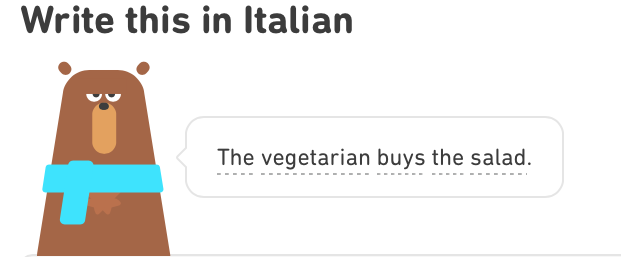
Let’s just say, it was more fun translating “Non puoi finché non finisci la cena” (i.e., “You can’t until you finish your dinner” and “La mia scimmia mangia perché ha fame” (i.e., “My monkey eats because he is hungry”) than it was to push myself into learning the present perfect and past imperfect tenses.
I realized that even though people were quoting The Now Normal back to me, my embrace of “now” didn’t have to mean I only spoke in the present tense!
I also became a little paranoid as Duolingo started feeding me sentences that hit a little too close to home:
- Noi mangiamo molti tipi di formaggio. (We eat many types of cheese.)
- Ho una cucina; però non cucino. (I have a kitchen; however, I don’t cook.)
- Io mangio il formaggio fritto. (I eat fried cheese.)
When you stop interacting with actual people, it feels a little sad when your language learning app knows you so well.
GIVING CREDIT WHERE IT’S DUE
There’s still a little more than a month of this year. I don’t know whether to expect sea monsters or fireworks. I still believe that “It’s OK to not be OK,” and think we all deserve credit for making it this far. If you’re having trouble remembering your accomplishments, ask a friend or two. Chances are that they’re much more observant – and less critical – than your (or Melissa’s) inner critic.
Finally, just in case Melissa’s discussion of Ghost and my clip of Herman’s Hermits wasn’t enough, no reference to “I’m Henry VIII, I am” is complete without this rendition from The Patty Duke Show, the best darn program about identical cousins ever made!
Until next time, I wish you a happy, healthy, and safe Thanksgiving.
Organize Your Health: Parental Wisdom, Innovation, and the New Time Timer® Wash

POOR, UNAPPRECIATED PARENTS
A few decades ago, my best friend called me with a “You’re not going to believe this!” tale of woe. A mom of four, she’d spent her little ones’ formative years teaching them, in age-appropriate ways, the essential life skills, including hygiene tasks like tooth-brushing, bathing, and hand-washing. She always explained how each helped keep them healthy, never stinting on science but also focusing on the “what’s in it for me?” aspect necessary to persuade tiny humans to do anything.
Her little daughter, however, was always reluctant. No matter how much my friend tried to bring home the concept of germ theory in keeping everyone healthy, she still had to remind, cajole, wheedle.
Fast-forward a bit to the day my friend called me. Her daughter had just returned from a day of kindergarten, and, as kids often do, held forth breathlessly on the delights and fascinations of learning something new. My BFF’s daughter solemnly, gravely spoke to my (college-educated in the field of child development) friend as if she were a dim stuffed animal and reported, “Mommy, my teacher said that we have to always wash our hands. There are little invisible bugs that if we touch them and then touch our faces, we could get sick, and if we touch someone else, we could get them sick. It’s very important that you do this!”
Huh. Really?
Mothers the world over know the sad, universal truth. You can’t make someone believe (or do) something, even for their own good, until they are ready. My friend’s daughter had to hear it from an authority figure who wasn’t her mom. Someone who made it interesting and fun in a non-mom way. Her daughter had sagely nodded along in class to earn the approbation of her teacher, and only then did the facts matter to her.
Sometimes, even we know something is good for us and everyone around us, it doesn’t matter who tells us; we just don’t do it. We don’t recycle. Or we don’t back up our computers. Or we don’t assign homes to objects and put things away, and instead toss bills on top of the microwave, where they gather dust.
Some people need to avoid the stick; others need the carrot. Organizing new health behaviors is no different.
WE NEVER WANT TO HEAR THE WORD “UNPRECEDENTED” AGAIN
Early in the COVID pandemic, we were repeatedly told that the best things we could do to avoid exposure to this dangerous virus were:
- Wash our hands.
- Don’t touch our faces.
- Maintain a 6-foot or greater distance from others (AKA: “social distancing”).
- Wear masks.
Many of us got good at figuring out how far apart six feet was. For me, I pictured two shopping carts. CNN had a post called Social Distancing Means Standing 6 Feet Apart. Here’s What That Actually Looks Like with almost giddy cartoon depictions like, “Two Labrador Retrievers standing nose to tail” and a “Man Wearing a Top Hat.”
MOM, HE’S TOUCHING ME!
Some pieces of advice were easier to follow than others. I mean, if you have had the chicken pox or poison ivy, you know it’s hard to keep from scratching an itch. But before COVID, did you ever give thought to keeping yourself from touching your face?
It’s hard! I mean, as an organizing and productivity professional, I can tell you how to turn off notifications on your phone to keep yourself from being distracted, but short of tying your hands to your chair, there’s not a lot of good advice for keeping your hands off your face.
A few weeks into the pandemic, Mike Bodge, Brian Moore, and Isaac Blankensmith developed Do Not Touch Your Face, a machine-learning, in-browser app that, once you granted camera access, would shout, “No!” at you when your hand got close to your face.
We made a little site that will yell at you… whenever you touch your face. Hope it helps you learn to stop touching your face! Try it out: https://t.co/IGNEQZIFAX Made with @mikebodge @lanewinfield #donottouchyourface #coronaoutbreak #COVID19 pic.twitter.com/jL5Ids9UV0
— Isaac Blankensmith (@Blankensmith) March 4, 2020
Weird but helpful, it worked when you were sitting in front of your computer, but not when you were anywhere but there.
Eventually, University of Hawaii Professor Kim Binstead designed the JalapeNO app for Fitbits (and soon, Apple Watches) to help people keep their hands off their faces.
WHO WAS THAT MASKED MAN?
Back in March, who (except doctors) owned a mask, unless it was part of a Grey’s Anatomy cosplay costume? With a shortage of N95 masks and the need for them to get to healthcare workers, entire cottage industries have grown up around creating reusable masks for the rest of us. (A big thanks to friend-of-the-blog Jacki Hollywood Brown and her daughter for the gorgeous masks in Paper Doll‘s theme colors!)
Your favorite sports team? There’s a mask. (Go, team!)
Your alma matter? There’s a mask.
Masks that match your outfit? But of course!
A mask with some snark from regarding your favorite 19th century author? Is a single man in possession of a good fortune in want of a wife? I mean, come on, it’s universally acknowledged!
 TIME TIMER WASH
TIME TIMER WASH
And now we’ve come full circle. Hand washing. In those first few weeks, we learned we probably weren’t washing our hands long enough, even if we were washing them often enough. We’re grownups, we assume we know how to wash our hands, but then the CDC came out with this somewhat daunting 11-step graphic:
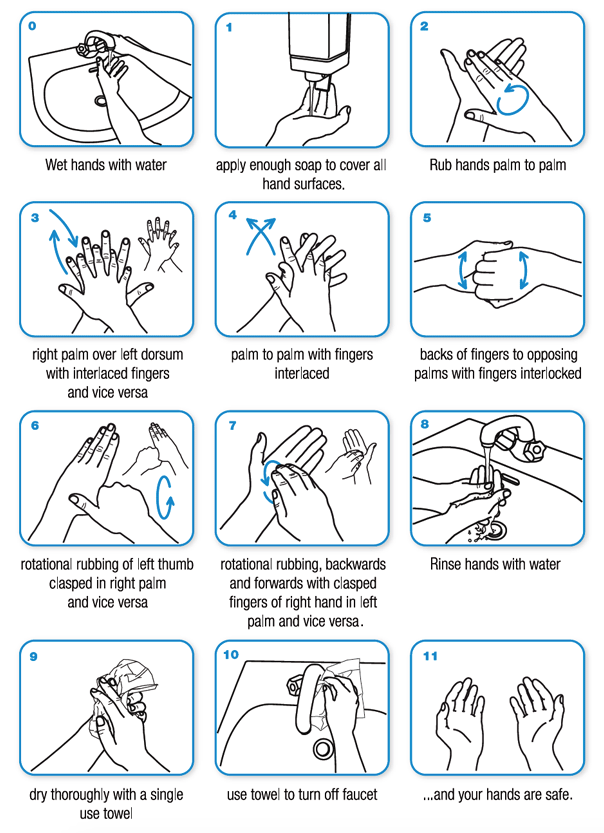
Some people were singing “Happy Birthday” to make sure they were doing it long enough, but that got old. I’ve been studying Italian for the past few years, so I started counting in Italian to accompany the ritual. Quattordici. Quindici. Sedici…Venti-due. Venti-tre. Sigh.
So, I was surprised (but delighted) to learn that one of the companies beloved by professional organizers and productivity specialists, Time Timer, had joined the fight for clean hands. The same company I’ve praised in these pages previously (and previously, and previously) for how they help children and adults visualize time has created a special timer to make hand-washing, well, if not fun, per se, less of a chore.

The Time Timer® WASH is a touchless, water-resistant visual timer for hand-washing.
The Time Timer WASH gives kids, impatient grownups, and anyone who isn’t great at judging time a clear, easily understood resource for getting hands germ-free. It’s not exactly a video game, but the lights and sounds encourage children (and anyone who needs a nudge) wash hands for a long enough period to kill germs.
Time Timer has paired advice from the (CDC) and the World Health Organization (WHO) regarding the recommended duration of hand-washing time with Time Timer’s classic “disappearing disk” to help show the passage of time.
- It’s touchless, so there’s no transfer of germs to the timer, and consistent use conditions kids (and, y’know, everyone else) to wash hands for the length of time that’s truly necessary.
- There are no numbers on the dial, so children who haven’t learned to read or tell time can still grasp the concepts of elapsed time and time remaining.
- Research shows that sound can help reinforce behavioral steps but the WASH timer’s music and sound cues are optional, so you can operate it silently in “sound-sensitive” environments (like a pre-school during nap time) or with individuals for whom sound may not be appropriate.

It’s easy to see it being used in bathrooms and kitchens, but also in classrooms and in certain workplaces, like labs, restaurants, anywhere yucky stuff might be encountered.
Start the Time Timer WASH by holding your hand (or slowly waving it) in front of the Timer. There are visual cues from the LCD light-up disc and auditory cues (music and beeps) for the different stages of hand-washing:
- Soaping up (5 seconds)
- Scrubbing (20 seconds)
- Rinsing (5 seconds)
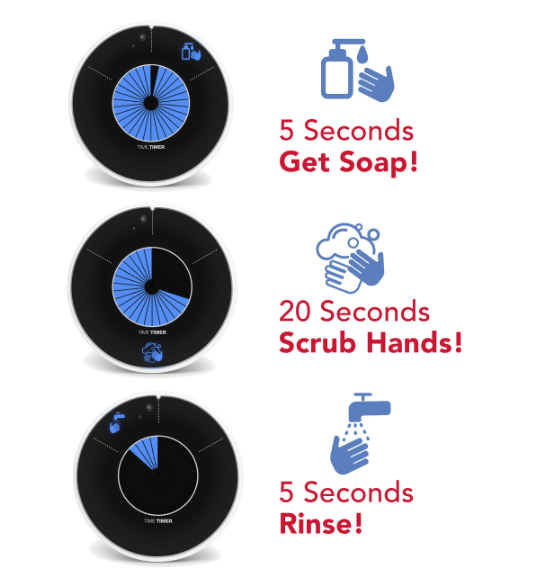
The Time Timer Wash has a variety of placement options. It can stand alone or be hung on the wall, and comes with a suction cup, which can be placed on either the bottom or back of timer. It does requite three 3 AA/1.5V batteries, which aren’t included.
It comes with a one-year 100% Satisfaction Guarantee. Per Time Timer, “If you’re not completely satisfied, return your Time Timer to us within 12 months for a full refund or exchange. No questions asked.”
Time Timer WASH is available for pre-order now for $26.95.
See it in action:
If you’re a parent or teacher, please note that Time Timer is offering a free downloadable Activity Guide to help education elementary-aged children in the importance of handwashing. Per TimeTimer:
This Curriculum-based Activity Guide contains 5 interactive activities for teachers or parents to use with children while teaching about proper handwashing techniques and includes worksheet and activity templates throughout. Adaptions for distance learning and in-home schooling are also noted.
ONE LAST THING
Remember my best friend’s daughter? She’s in her third year of medical school now, working in a hospital while doing rotations through pediatrics, internal medicine, endocrinology, and so on. She washes her hands…a lot!
Affiliate Disclaimer: This site uses affiliate programs to help generate a supporting income which allows us to continue our work and provide you with the best overall experience and valued information. If you have any concerns, we suggest you do not click on any affiliate links found throughout the website or blog. If you are uncertain as to the resulting link’s destination, you may hover your cursor over the linked material to see where it goes. We will always provide you with a company or agency name, which you can type into any search engine in order to reach the site independently of our links. For more information, please see the Affiliate Tracking section of this site’s Privacy Policy linked at the bottom of each page.
Paper Doll Peeks Behind the Curtain with Superstar Coach, Author & Speaker Leslie Josel
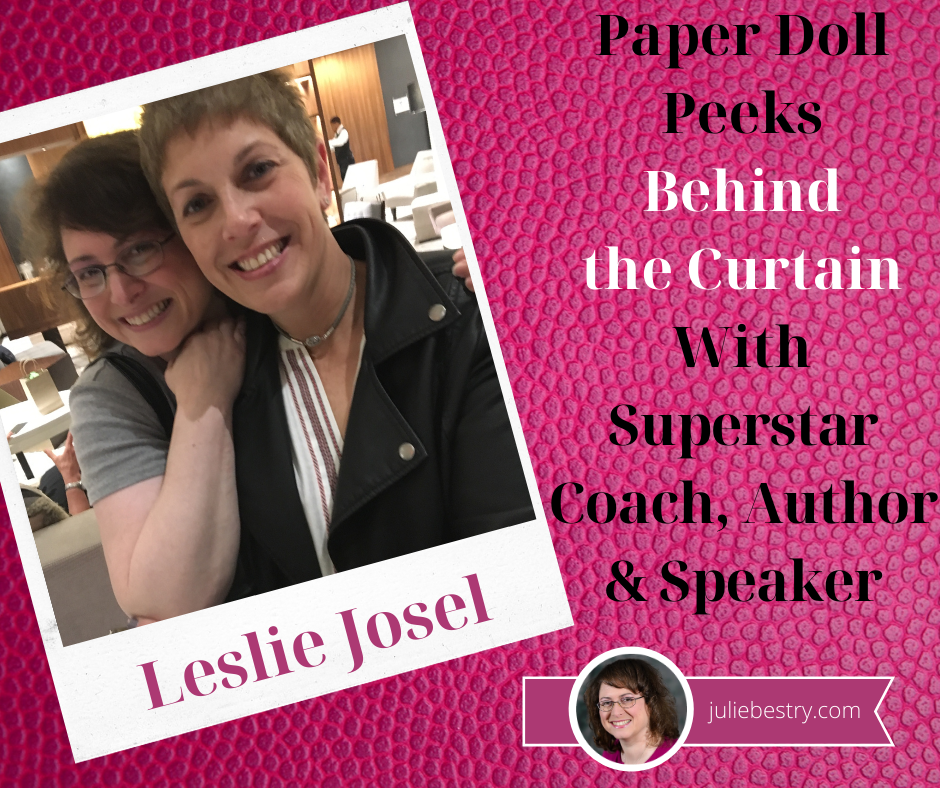
Today, we’re talking with friend of the blog, Leslie Josel. You may already know Leslie from her business, Order Out of Chaos, and her various adventures in productivity. Her newest book was released this month. In this post, we’re going to peek behind the curtain on this multi-talented expert on ADHD, student procrastination, and getting everyone around to her to sit up and take notice of what she has to say.
Leslie, we met almost a decade ago at a NAPO conference, but we almost met at college. You and I missed each other at Cornell University by just a few months in the 1980s, the decade of big hair and oversized Firenza sweaters. Could you tell Paper Doll readers about your early life, college years, and the start of your professional life? How did they prepare you for a career as a professional organizer and ADHD productivity coach, as well as inventor, speaker, and published author?

I so wish we had met met at Cornell! That would have been fun. To save your readers from a long story, I’ll share this. I was a Human Development & Family Studies major. And not until I started my business did I pull all that old learning out of my brain. Trust me, it had laid dormant for many years. And I really believe it’s why I focused my business initially on the chronically disorganized, hoarding population, and of course, ADHD families.
For me, I was less about organizing and more about the human dynamics of it all. And if I’m being completely honest, I never really liked “organizing” and if I’m being really honest, I wasn’t that good at it. I was much better at helping individuals understand the root of their pain and things like that. Which in hindsight makes sense of why I stopped “organizing” years ago and went the way of coaching. And when I was a sophomore, I was required to take a public speaking class. It was like the mother ship calling me home. I LOVED it! I liked engaging on that level. And I guess I was pretty good at it since the professor asked me to TA the class the following semester.
And one other fun fact. My mom died when I was very young — ok, that’s not the fun fact. But my dad really raised me as a single dad. And he used to say to me ALL the time, “If you can write and you can speak in front of a group of people, then you can do anything.” Probably that was more true back then, but it definitely focused me. I always wrote in every job I ever had, now that I think about it. I was a speech writer for the head of an entertainment company. I was a publicist right out of school and I was ALWAYS the one given the writing assignments. It was just a natural outlet for me.
What would you say was the turning point that helped you identify your true calling and fine-tune what you do?
So, organizing is not really my true calling. But it helped me get to where I am today. Organizing was a way to have calm in a life growing up that was anything but. My mom was terminally ill my whole life so things in my life and home were out of control. Systems and lists spoke to me. It was always what did best. Give me the big project and I loved it. Keeping on top of all the moving parts was like a big puzzle for me.
But it wasn’t until my son was 5 that my true calling was presented. He was diagnosed with ADHD, and you need to remember there wasn’t anything out there like there is now. There was no “internet,” no magazines or conferences, things like that. I had to rely on my own instincts and gut to figure out how to untangle his world.
You can read my whole story on my site, but I redid my whole house top to bottom so he could function and thrive at his best. A friend saw what I did, sent me to a patient of hers, and two weeks later I got four calls asking me to come do what I did in their homes. I turned to my hubby and said, I don’t do this for a living and he said, “You do now!” And that’s how I got started. Going house to house by myself working with families to set up systems and structures to help their children with ADHD. Remember, organizing wasn’t a whole thing yet — this was 2004 — and organizing ADHD even less so.

© 2020 Order Out of Chaos
Now 17 years later, I’m an academic/life coach for teens and college students with ADHD and LD [learning disabilities]. And my son is 22. So you might say Order Out Out of Chaos and Eli have grown up together. But becoming a coach for both kids and parents was the missing piece to my “journey.” It allowed me to make my business virtual, serve a global audience with a wide range of products and programs, and connect with those that need the most help.
So if I were to say what the turning point was for me — it would be two things. Becoming a coach and turning my business into a virtual one. Life changing.
Until recently, you were probably best-known for inventing the multi-award-winning Academic Planner: A Tool for Time Management. Congratulations on winning the 2020 Family Choice Award, honoring the best products for children and families, by the way. How did your stardom as an inventor come to fruition?
Seriously, Julie? There is no stardom when it comes to inventing planners! Trust me when I say I don’t have a superpower when it comes to this. In fact, fun fact #2, I’m actually very conservative when it comes to my business. So inventing the planner was born out of a frustration and a need. And I think most of you can understand that. How many times have you said, “I wish there was a…” to solve whatever problem you had?
Leslie Josel tells Paper Doll, 'There is nothing sexy about inventing a planner!' Share on XSo there is nothing sexy about inventing a planner! I couldn’t find what I needed to teach kids “how” to see their time. And that’s a biggie when working with kids. So I ordered every planner that was on the market back then and put them all in my basement! I should have taken a picture! And the sad thing was they were all pretty sh***y when it came to giving students what they needed. So I started cutting from one, pasting to another. You get the drift. Then I had my assistant at the time (who had a graphic design background) make a prototype, then ran some off at the local copy shop and gave them to my local clients. And friends started calling…and then friends of friends. So I went back, made some tweaks and made some more. And it kept going!
The one very smart thing I did at the very beginning — OK, here’s Fun Fact #3 — is send them to everyone who was in my NAPO Student SIG [Special Interest Group] to get their feedback and to offer them free copies if they wanted them. That was huge. The reaction was extremely positive. And that’s when I realized I was on to something. So I got smart. And that means to know you know NOTHING about bringing a product to market, pricing it, etc. So I hired someone to help me firm up some of that stuff, get it patented it, price it. The rest I figured out on my own. And seven years later we sell over 100,000 planners all over the world to schools, students and stores.
What is really depressing about all this is nothing has really changed in the academic planner market. The category is still pretty sh***y when it comes to companies focusing on what a student truly needs. Slapping a new cover on an old style does not make a new planner intuitive to students. We say about ours: No Filler. No Fluff. No word of the day. A planner that does what it says it does. Plan Time.
And I’m REALLY proud of that, since I came up with it! OK. Time for FUN FACT #4. The use of planners, paper products and academic ones rises each year approximately 10 to 15%. And the biggest group that uses planners? College students!
A few answers to questions I always get asked:
- NO to an app!
- NO to an adult planner! (Lots of adults use our small size since it is really customized.)
- Yes, I’ve been approached by a major company to sell, but the deal fell through.
- And yes, another company tried to rip my design off. We sued and won! Being married to an attorney has its benefits! 🙂
But all kidding aside, the biggest OMG moment for me was the first year we hired a fulfillment service to pack and mail. The first two years, we packed planners in our basement. And at the end of that second year, my family held an intervention. Seeing pallets after pallets being moved into a warehouse for filling orders was the most “Are You Freakin’ Kidding Me?” moment. I was exhilarated and nauseous all at the same time.
Your new book, How To Do It Now…Because It’s Not Going Away is not your first rodeo in publishing. You’re the author of What’s the Deal with Teens and Time Management?, and before that, you partnered with Susan Weiner on The Complete Diabetes Organizer. How did you come to write How To Do It Now…Because It’s Not Going Away, and was there anything different about this writing or publishing experience from what you’ve had before?
So you know that how this came to be was all you! And I will forever be grateful for your generosity. Fun Fact #??? Julie introduced me to my book developer. [Editor’s note: I’m blushing. But it was obvious from the first conversation with that publisher that Leslie was the ideal writer for the project.]
So here’s the Reader’s Digest version of the story. The last book I had written was in 2015 and it was geared to parents. I liked that book, but to be very honest I didn’t love it. I was held to a certain number of pages, format, etc. In 2018, I knew it was really time to write another book and the book I so wanted to write was for students. I spend all day every day with them. I know this population really well. I wanted to cut out the middle man, which in this case would be their parents, and talk directly to them. To represent them respectfully. To let them know that someone was truly listening and understood. To speak to them the way they would want to be spoken to. So this whole writing experience was super different from what I was used to.
My last book was geared to parents. My Dear ADHD Family Coach columns are geared to parents. Even the articles I wrote for Family Circle were geared to parents. Being able to write for students was very freeing. I knew I had to speak their language. I knew I had to bring in all my student stories so anyone reading the book could identify. I knew it had to be real. NOT judgmental. And funny! So in some ways, this book was super easy to write. The greatest compliment I get after someone who knows me reads this book is that they feel like I am speaking directly at them.
And working with a publisher that knew the YA [Young Adult] space really well was beyond a dream. They let me do my “thing.” They didn’t edit my natural voice. They let me get creative with the chapter titles, the classroom confessionals, and all the funny stuff in the book. In other words, they trusted me. And in turn I trusted them.
The writing experience is different for every author. In the lingo of NaNoWriMo, there are plotters (people who outline) and pantsers (those who write by the seat of their pants). What are you? Do you think you apply the anti-procrastination advice you give in the book to how you actually wrote the book?
I had no choice but to be an outliner. My publisher demanded it. And that was hugely helpful. It helped me craft the narrative and be very deliberate in my writing. So—and sit down for this one—I only had two months to write the book and during THE busiest season of my business. I wrote the time management chapter over Memorial Day weekend of 2019. I was given notes and approval to keep going two days later with a deadline for my first draft for August 1st. NO ONE should ever write a book like that.
I wrote the book out of order, literally. Made deadlines for myself along the way. But it wasn’t just the chapters I had to write. I had to have all the apps, all the resources, all the student stories, all the classroom confessionals, everything. It was insane. I hired my son to manage the classroom confessional portion. He wrote up 20 interview questions, reached out to all my students on my behalf, followed up with everyone to get all the answers back, and then picked the best answers for the book. My daughter helped by taking every app and every resource I wanted to include to make sure they were current, etc. My husband proofread every chapter, giving me edits and notes when something didn’t make sense or needed more context. I would never have gotten through by the deadline if I hadn’t had their help. I did not involve my Order Out of Chaos team, since we were also in the middle of back-to-school season and they had to literally hold down the fort. Procrastinate? Not on this! Who had the time?!!
But I will say that I let myself use the advice I give to my students. I wrote the book completely out of order. Meaning, I wrote chapter 2, then 7, then 4, then 8. That type of thing. And I wrote the first chapter last. This helped me stay unstuck.
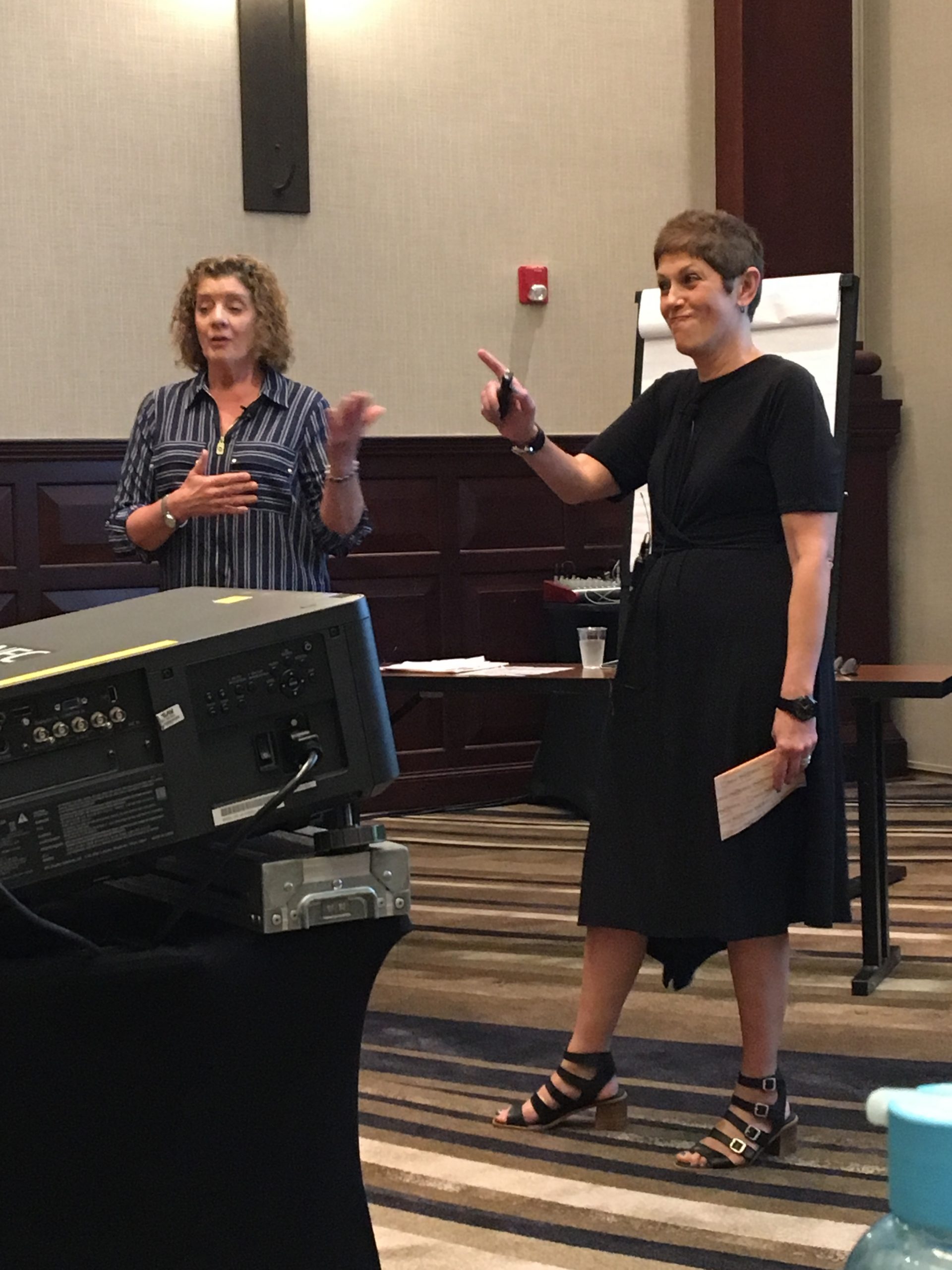
In your column Dear ADHD Family Coach for Attitude Magazine and in your previous longtime gig as a contributing parenting writer for Family Circle Magazine, you wrote for adults. In How To Do It Now…Because It’s Not Going Away, you’re talking to teens and college-age young adults. Which do you find easier? Why?
I think I answered this in the question above. But I will say this. Kids can smell bullsh*t. So you have to balance being overly nice and supportive with being fair but calling them out on their bullsh*t. And I think that is my super power after all these years.
What have readers been telling you is their favorite advice or anecdote from the book? What is YOUR favorite part of the book?
On a macro level, what’s resonating with people are the student stories. Everything from the student who works under the kitchen table to the college student who writes his assignments on paper towels. Parents are identifying with these stories as they are seeing their own kids in them and students are seeing themselves in these scenarios, too. How can you make up a story about a kid who writes on paper towels! Seriously?
Leslie Josel tells Paper Doll, 'You can procrastinate and that doesn’t make you a procrastinator.' Share on X
On a micro level, it’s the concept that you can procrastinate and that doesn’t make you a procrastinator. So to get serious for a minute, most of these kids have been told horrible things about themselves or they think them on their own. They have been told they’re lazy or stupid or worthless. And right at the beginning of the book, I address this and squash this. Huge reaction to that.
And my favorite part of the book? God, Julie that’s like picking my favorite child. I would say the personal stuff — like Eli and Maddie’s own stories, and especially Eli’s quote right at the beginning. It sets up the whole book just like that. [Author’s Note: Eli’s quote is at the beginning of the introduction. You’ll have to read the book to hear what Eli has to say, but it’s a doozy of a change in mindset!]
Leslie, you’re a Renaissance woman—you work with clients, write, do public speaking and webinars—but when you aren’t busy being Leslie the Expert, what’s going on in your life?
My business takes an enormous amount of my time. So if you had asked me this question back in February, I would have said travel. My husband and I have a lot of wanderlust in us. We both travel a lot for our respective businesses and then on our own, with friends and with our adult children whenever we can. We are very fortunate that we can do what we do to some degree no matter where we are. Remind me to tell you the story of when I gave a webinar sitting on the bathroom floor in my hotel in Dublin. [Author’s Note: Please let us know in the comments if that’s a story you need to hear!] I wouldn’t have it any other way.
So, traveling was all consuming until March. It is seriously a hobby and a passion. Before the pandemic hit, if I was “home,” you would find me at a concert or broadway show. (My hubby is in the music business.) The perks of living outside of NYC. Two adult children that like hanging with their parents and I wouldn’t have it any other way. A hubby who I not only love but really really like. He’s my true partner in every way. And a posse of girl friends who are always up for a walk, yoga class, a cocktail, frozen yogurt, or a GNO. And if I need a true escape I swim, read entertainment magazines, and watch some fun television.
To get a sneak peak of the first chapter of How to Do It Now…Because It’s Not Going Away, access Leslie’s Spotify study playlists, and read reviews of the new book (available on Amazon and Leslie’s site), visit the book page at Order Out of Chaos. You can also find Leslie on YouTube, Facebook, Pinterest, and Instagram. And you can read my review of the book on Amazon, Goodreads, and the Book Resources page here on my site.
Affiliate Disclaimer: This site uses affiliate programs to help generate a supporting income which allows us to continue our work and provide you with the best overall experience and valued information. If you have any concerns, we suggest you do not click on any affiliate links found throughout the website or blog. If you are uncertain as to the resulting link’s destination, you may hover your cursor over the linked material to see where it goes. We will always provide you with a company or agency name, which you can type into any search engine in order to reach the site independently of our links. For more information, please see the Affiliate Tracking section of this site’s Privacy Policy linked at the bottom of each page.

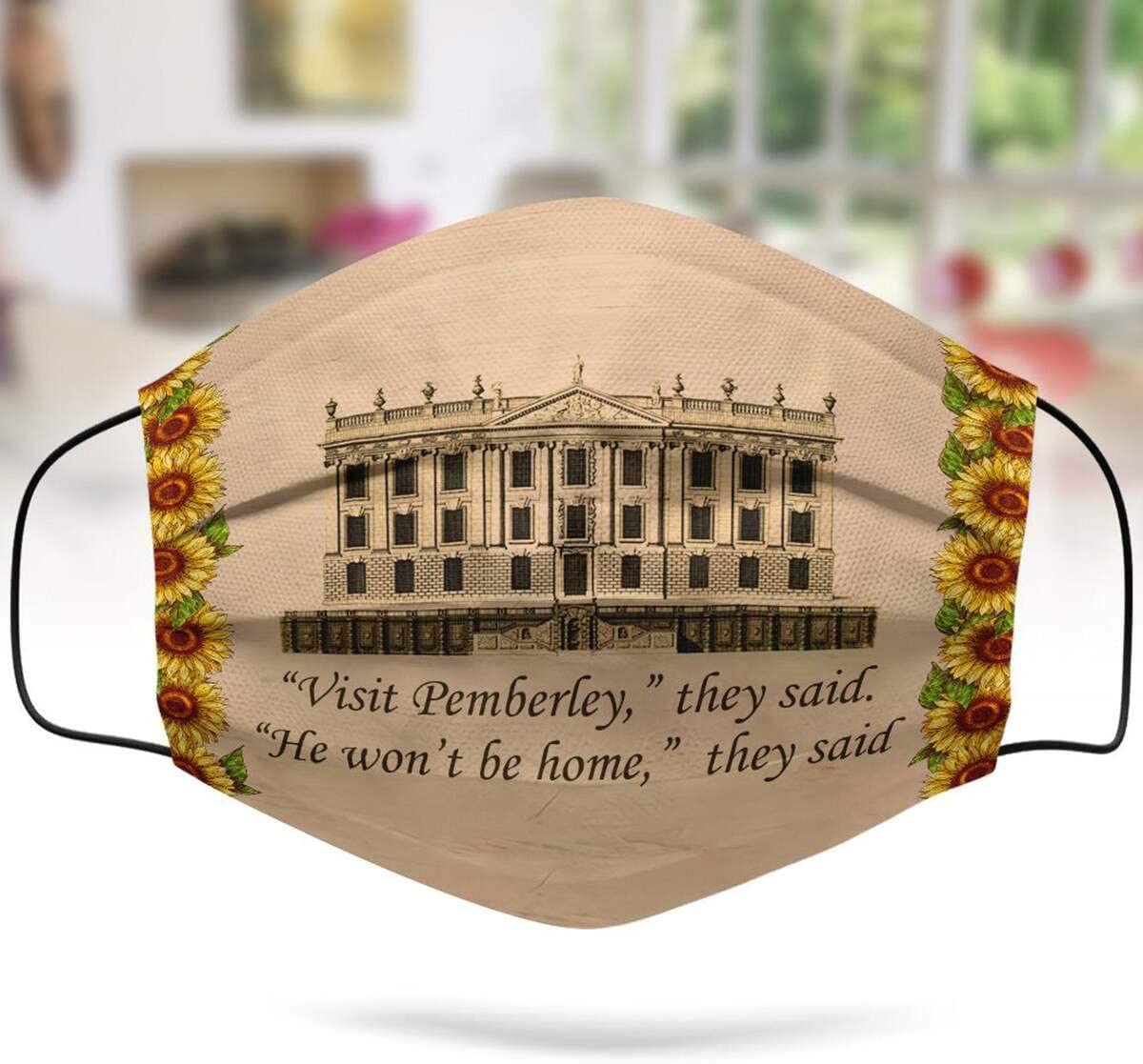

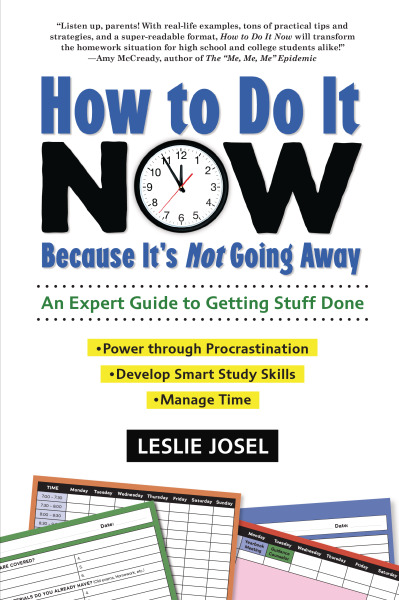



Follow Me