Paper Doll
Paper Doll’s Holiday Gift List: Education, Entertainment, and Adventure
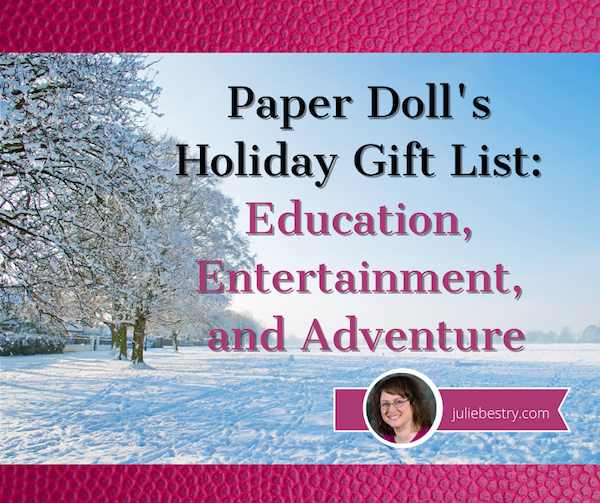
A good gift should be so much more than “stuff” that you end up having to dust or dry-clean, store or maintain. Over the past weeks, we’ve looked at clutter-free gifts in a variety of categories.
Holiday Gift List: The Useful and the Beautiful looked at practical gifts to help your recipients achieve their goals, be more productive, and get (and stay) organized. We also talked about how beautiful gifts uplift, support, stir action, lower blood pressure, and drive delight.
Paper Doll’s Holiday Gift List: Warm Their Hearts and Fill Their Tummies focused on two particularly categories, those dealing with yesteryear (family genealogy and legacy) and those to enhance the here and now. (Be forewarned, we’re not done with gifts of food, glorious food!)
Today, we’ll close out the gift ideas with gifts of experiences. Many researchers, including Thomas Gilovich, the Irene Blecker Rosenfeld Professor of Psychology at Cornell University, have found that the enjoyment we get from experiential purchases far exceeds that of tangible items.
First, there’s the anticipatory aspect. When we think about what we will be experiencing, our imaginations fill in the details in a way that makes thinking about tangible items pale in comparison. While this has mainly been studied in terms of things we buy for ourselves, it stands to reason that things given as experiential gifts are endowed with that same anticipatory delight between when we get them and when we get to use them.
But there’s also a retrospective aspect. When we compare our “stuff” to someone else’s “stuff” (my iPad to your iPad, or even to your Surface; my sports car to your sports car) there’s little joy to be had. If what I have is inferior to what you have, it lessens how I feel about what I have, even if I loved mine before comparing it with yours. And if mine is better than yours, well, the excitement doesn’t last. It’s just a thing. And very few tangible things retain their charm after weeks or months or years.
However, it’s almost impossible to compare different experiences (yours vs. someone else’s) because there are so many relative differences. You can, at best, compare your memories of your trip to Italy with someone else’s memories of their own vacation, whether to the same places in Italy, or perhaps to other locale altogether, but you’re far less likely to compare and feel your own experience to be unfavorable. Experiences, like the one who does the experiencing, are unique.
So, what experiential gifts can you provide to those on your gift list?
EDUCATION
The alternatives for gifts of education are almost endless, and you can choose experiences that benefit either the body or the mind (or both).
For example, I love Jane Austen. I’ve read all of the novels many, many times, and I’ve read many books about the author, herself, and others offering up critical analyses of her writing. I can’t get enough. So, for my birthday this year, at the start of what I’ve been hearing called “the sophomore year of the pandemic,” my friend got me The Great Courses‘ set of lectures on The Life and Works of Jane Austen.
It was just what I needed to burrow in for those last few weeks until spring (and vaccinations) had finally sprung. Instead of feeling like someone seeking one more Netflix show to binge, I felt like a college student (and trust me, for Paper Doll, that is a very good thing).
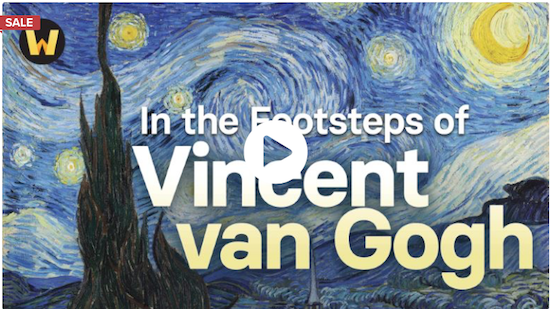
Options from The Great Courses include: economics and finance, history, literature and language, philosophy and religion, music and fine arts, mathematics, and so much more. You can learn Spanish or how to draw, take a grand tour of England, Scotland, and Wales, or understand behavioral economics (and then please, try to explain it to me). From Dog Training 101 to Law Training for Everyone: Constitutional Law, you should be able to delight every adult on your gift list.
The Great Courses does offer their Programs for Young Learners courses, but these tend to be focused on high-school-aged learners; unless you’ve got a Young Sheldon on your list, get the young’uns the games and toys they’ve been craving. (Clutter-free gifts have less meaning to tiny humans!)
If you’d like a sample of the kinds of material you can find in The Great Courses, their Wondrium YouTube channel (formerly Great Choices Plus) offers free video tastes.
Courses are offered on DVD sets and online as “instant” audio or video, and are priced anywhere from $29.95 upward. (This week, all courses are on sale and there’s a 15%-off coupon code: K5H9.)
Another popular choice of course purveyor, one with a less academic bent, is Master Class. It’s hard to surf anywhere on social media or YouTube without seeing a promotion with Ron Howard, Alicia Keys, Neil deGrasse Tyson, or Neil Gaiman. However, in case you’re unfamiliar, MasterClass is a streaming platform where your recipients (or you!) can watch or listen to hundreds of video lessons taught by 100+ of the world’s best in their fields.
Categories of courses include business and leadership, filmmaking and screenwriting, acting, photography, cooking, music, sports, science and technology, government, and more. These classes are less like academic coursework and more like getting to sit in on a series of mentoring classes with recognized experts.
Because these are digital/video lessons, the material is available whenever your giftee has time to watch, and wherever it’s convenient for them: smartphone in the carpool lane, tablet while cooking, computer during a lunch break, or via Apple TV and FireTV streaming media players.
Master Class offers three annual plans: Standard, Plus, or Premium (at $30, $40, and $46/month, respectively, though right now they’re offering a 2-for-1 holiday special). The main difference is the number of devices you can be using simultaneously (1, 2, or 6, respectively), and if you’re using the Standard plan, you can’t download the courses for offline viewing.
So, whether someone on your list wants to learn mindfulness from Jon Kabat-Zinn or philosophy from Cornel West, cooking from Gordon Ramsay or how to hit a high note from Christina Aguilera, there’s something to excite and charm.
But I get it. Not everyone wants to feel like they’re sitting in the front row of a college seminar. Some want the experience of learning by doing. That’s OK, because educational options run the gamut; if you can imagine learning it or doing it, there’s someone or some place that’s teaching it.
Cooking & Food
Google “cooking classes” and the name of your recipient’s city, and chances are good that there will be classes taught at local restaurants, culinary schools, community colleges, and cooking supply stores.
If your recipient is in New York City, Chicago, Boston, Los Angeles, Las Vegas or Dallas, consider Eataly. They offer classes and special events ranging from straight-forward cooking classes for adults and children to market tours where you can learn where the experts go, from butcher to baker.
However, if your gift is for someone who lives far from these kinds of courses or is wisely, cautiously waiting out the next surge in the pandemic, private classes by Zoom or Skype may be an option, locally or at a distance.
While Sur La Table, maker of fine cookware, is better known for their in-store classes, they have a nice schedule of online course options starting at just $29/household. Would your culinarily-inclined friend like to learn how to make a Salted Caramel Lattice-Top Apple Pie? What about the Feast of the Seven Fishes (pictured below)?

Might they be interested in a 2-day croissant workshop or learning how to make traditional tamales? Each live 90-120 minute class is taught by experts via a password-protected Zoom session, so you (or your giftee) and the other attendees are free to ask questions as you follow along step by step.
League of Kitchens describes itself as is a “culinary dream-team of women from around the world who will welcome you into their homes, teach you their family recipes, and inspire you with their personal stories.” Their online cooking classes include an interactive cooking instruction session, a virtual dinner party, a packet with the instructor’s family recipes, and a video recording of the class.

International cuisines represented include Afghan, Argentinian, Bengali, Greek (nomnomnom), Indonesian, Japanese, Lebanese, Mexican, Nepali, Persian, Russian, and Uzbek. Classes are $60/device, and you can buy gift cards for recipients to use for the cooking course of their choice.
Goldbelly Live! Cook-Alongs offer a combination gift. You buy GB’s meal kits and the Goldbelly Live! cook-along classes are included. It’s live via Zoom, so you get to ask the chefs questions as you cook with the ingredients that arrive (the day before) in your meal kit. From pizza to dumplings to cookies, class-and-kit combos tend to range from $99 to $159.
Want to give a more intimate cooking class experience? The Chef & the Dish offers private classes with “white glove” service. Pick your course by mood, dietary preference, or craving — options include homemade pasta, Pad Thai, paella, ceviche, jambalaya, baklava, goulash, curry, and more. Once you book, a Kitchen Assistant makes contact to host a personal Kitchen Prep Session to check the camera settings, review the shopping list, and answer any pre-class questions.
For more online cooking class ideas, check out The Spruce Eats’ post, The 8 Best Online Cooking Class of 2021.
Maybe the loved ones on your list, like Paper Doll, love to eat but aren’t such fans of actually cooking? In addition to the gifts I covered in last week’s post, consider experiential gifts like food tours. To find tours to give as gifts, check Google for your recipients’ hometowns or wherever they tend to visit (like where their parents, in-laws, or adult children live).
There are also national food tour companies, with operations in multiple cities. One option is Secret Food Tours, with domestic and international tours that blend food and culture. Gift vouchers can be used for group or private tours.
Similarly, winery and brewery tours might be just the surprise your recipients might enjoy.
Lest you think Paper Doll only has food on the mind, there are still more educational classes and tutoring you can give as gifts of experience, including:
- Music lessons
- Singing lessons
- Self-defense courses
- Physical education classes — Forget old-school PhysEd; you can gift your loved ones gym memberships in-person or online on-demand classes like at Obé Fitness. From aerobics to yoga, there are in-person and virtual classes for everyone on your list. Or, instead of a specific class, perhaps private fitness coaching sessions might please.
- Dancing — From ballroom to ballet, tap to jazz, if you know someone who loves to dance but might not think to buy lessons for themselves, this might be a dream come true.
- Horseback riding
- Driver’s education — Local school districts have pared down their offerings; those that do offer Driver’s Ed often have four kids (and an instructor) to one car. For teens or adults, a package of driving lessons can help give the twin gifts of driving skills and confidence.
ENTERTAINMENT
As with last year, the COVID pandemic has made the choice of entertainment gifts somewhat problematic. Experiential gifts that entertain are still a great choice, but tickets to date-specific events can turn delight to dismay if there’s a cancelation. (This week alone, ten different Broadway shows and many musical performances around the country had to cancel. This weekend’s Saturday Night Live went on, but barely, with only two cast members, minimal crew, and no audience. Buyer beware.)
So, if you and your giftee are bold and willing to brave the possibility of cancelations and rescheduled events, consider experiential gifts like one-off or seasons tickets to:
- Sporting events — Hint: outdoor sports are somewhat less likely to be canceled
- Concerts — From your giftee’s favorite band to a night at the symphony, there’s a reason that the quote, “Music hath charms to soothe the savage breast” has stuck around since 1697!
- Comedy clubs — because we could all use a reason to laugh these days
- Academic lecture series at local universities
- Theater — Don’t limit yourself to big-city theater performances. Consider local community theaters, universities, and even high school schedules for their musical and entertainment offerings. From a booklet of movie tickets to a big theatrical show, your recipient’s memories will live on after the big holiday night or Christmas morning.
Thanks to technology, and specifically streaming services, you can give experiential entertainment gifts that last the whole year.
Start with the big platforms for TV. Get someone a gift of three months ($39) or a year ($119) of Amazon Prime, which along with all the other great benefits (including fast shipping), they’ll get a variety of original and beloved entertainment on Amazon Prime Video.
If they already have Prime, look to the other obvious options. Buy them a gift card for Netflix, or a monthly or yearly subscription to Hulu.
Instead of one of the big platforms, you could get them AppleTV+ for classics and original shows (including the absolutely hilarious and life-affirming Ted Lasso), Disney+ (for friends with kids or fans of Marvel movies), ParamountPlus (previously CBS All-Access, for those who love all of the Star Trek shows, and for fans of CBS programming, including NFL on CBS).
Some niche networks (like Acorn or BritBox for fans of shows from the UK) can be purchased directly or as sub-subscriptions through Amazon Prime Video. Because almost any streaming service offers a gift option, whatever kinds of viewing your giftees like can be delivered directly to them, wherever they are.
If the folks on your gift list are music fans, a Spotify Premium gift card for three months or a year is the obvious first choice.
For giftees who spend a lot of time in a (compatible and fairly modern) car, a pre-paid SiriusXM gift card is a fun choice for a ridiculously wide variety of streaming music, news, sports, and talk. (I’m a fan of their Radio Classics channel, which plays old radio shows from the 1930s, 1940s, and 1950s, everything from noir to comedy, westerns to music.) And did you know that if you have a SiriusXM account, you can also play the stations in your computer browser? That’s a fun option even for those who don’t have cars!
Do you have movie fans on your list? If they’ve already seen everything on the TV streaming services, consider some of these more niche options.
Metrograph bills itself as, “the ultimate place for movie enthusiasts to experience prestigious film and content. Metrograph represents a special, curated world of cinema, harkening back to the great New York movie theaters of the 1920s and the Commissaries of Hollywood Studio back lots, a world inhabited by movie professionals screening their work, taking meetings, watching films, and collaborating together.”
A $50 gift membership includes Metrograph At Home, with live streaming events, special premieres, exclusive films, conversations with favorite filmmakers, and more. Members in (or visiting) New York City also get discounted tickets at the Metrograph Theater there. (Stream Metrograph via any Roku, Fire TV, Android TV, Apple TV, Google TV and Chromecast.)
If someone on your list is a super-serious cinephile, The Criterion Channel might be your best bet, with gift subscriptions at $10.99/monthly or $99.99 for a full year. Criterion brings your movie buff one thousand “important” classic and contemporary films, plus a constantly updated selection of Hollywood, international, art-house, and independent films from major studios and independent distributors.
And if the folks on your gift list prefer the stage to the screen? To keep them entertained all day and night, whether they prefer Shakespeare or ballet, absurdist theater or Sondheim, consider a monthly or annual gift subscription to BroadwayHD, ranging from $11.99/month to $129.99/year.
ADVENTURE
Adventure is in the eye of the beholder. For Paper Doll, Paper Mommy, and our ilk, adventure should be climate-controlled and have clean restrooms nearby. Over Thanksgiving weekend, we went to a Knight’s Quest-themed escape room.

For us, it was the perfect kind of “adventure,” as we didn’t need to buy a special wardrobe, and neither our hairdos or our bodies were ever at risk. As a private group (to better assure pandemic-era safety) we solved puzzles and laughed a lot!

We went to Project Escape in Marietta, Georgia, but almost every community has a few escape rooms these days, so you shouldn’t have to look beyond your nearest search engine.
Want a physical adventure that gets your heart pumping without having to set out into the woods? A recently exploration of my own city found that axe throwing is a thing! (Who knew?) In fact, we have three different axe throwing venues within 15 minutes of my house!
I’m not sure I could lift one of these, but apparently you get one hour in a lane with a target at the end…and an axe! It certainly does seem like a great way to get out frustration, so if you know someone who is feeling more “grrrrrrr” than “fa la la la la,” this might be their style. (Google “Best Axe Throwing Near Me” for your options.)
As always, adventure gifts depend on your recipient and your budget. For real thrill-lovers, zip lines and hot-air balloon rides might be just the thing. Your more athletic friends might prefer sporty adventures; for a reasonable gift, time in the batting cages or pre-paid rounds of golf might work, but for a big-ticket present, you might opt for a week at fantasy baseball camp.
For car fans, a ride-along at the NASCAR Racing Experience program or Daytona Speedway course would be a gift to remember. But if they might prefer a less adventurous car adventure? DriveShare lets you rent a fun-to-drive classic car. Type in your zip code, search the auto options, and book! (You might want to make a gift certificate for your recipient and let them pick their own dream car.)

And while things are still all pandemicky, consider gifts that allow for adventures with a social distancing component, like an annual National Parks Pass ($80) to explore the country’s great natural beauty and experience some elbow room. (Note: annual passes for senior citizens are only $20, and a lifetime pass for seniors is $80.)
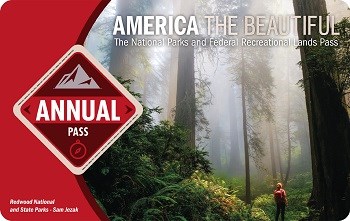
A pass is your ticket to more than 2,000 federal recreation sites. Each pass covers entrance fees at national parks and national wildlife refuges, as well as standard amenity fees and day use fees for a driver and all passengers in a personal vehicle at per-vehicle fee areas (or up to four adults at sites that charge per person). Kids age 15 or under are admitted free.
ONE LAST THOUGHT—ON PRACTICALITY
Over the past three posts, we’ve looked at gifts that are exciting and special in different ways. But bear in mind that some of the people on your holiday gift list might actually appreciate practical gifts. No, not a vacuum cleaner or a toaster (unless they’ve really, really requested one for the holidays). But sometimes, a gift of something to make life easier really is a special present.
Drivers on your “nice” list would benefit from gift certificates for oil changes, car washes or detailing, and even annual memberships in AAA or their favorite auto club. Unlike the streaming entertainment services mentioned above, you generally can’t purchase a gift certificate for multiple months of internet, cable, satellite, or cellular service but you could gift your recipient cash earmarked for pre-paying those services. (If your recipient is in college or just out of school, this might be especially appreciated.) And if you really want to be a hero, you can definitely give the gift of computer backup services. (I’m a fan of Backblaze.)
Just because something is practical doesn’t mean it won’t be loved. As always, you have to really know your recipient.
Whatever you give (and get) this holiday season, I hope you have healthy, happy times with the people who mean the most to you! Happy holidays from Paper Doll!
Paper Doll’s Holiday Gift List: Warm Their Hearts and Fill Their Tummies

Happy almost-holidays. Maybe you forgot to get someone a gift for Hanukkah. (It’s been over for a week.) Perhaps you’re still trying to figure out what to get that special someone for Christmas. Either way, it’s the middle of December, and while some things are easily delivered by Santa’s elves at UPS, other orders seem to be flummoxed by the global supply chain troubles. (FYI, though, that cream cheese shortage that filled the news last week? Turns out cyberattacks and not worker shortages or cargo ship kerfuffles played the major role.)
Last week, we looked at Paper Doll’s Holiday Gift List: The Useful and the Beautiful. Those were tangible but clutter-free (or clutter-reducing) options. Maybe it warmed you up to look beyond tangible gifts that have to be wrapped, dusted or dry-cleaned, and carefully stored.
Are you ready to think bigger (no, not in terms of gift box sizes) and brighter? How about gifts that make people’s lives better and bolder without fear of generating clutter?
Today, we’re looking at holiday gifts your loved ones can enjoy all year. These gifts can help warm their hearts (and the hearts of their family members) and fill their stomachs.
GIFTS OF FAMILY LEGACY
How much do you know about your family history? Do you think your friends and family members are curious (or might become curious) about theirs? After interviewing my colleagues for Paper Doll Interviews the Genealogy Organizers earlier this year, I found many readers and clients were intrigued about how they could learn more about who they “are” — genealogically as well as genetically.
If family history appeals to your gift recipients, you can definitely hire the services of a professional genealogist. If your loved ones like doing the DIY thing but are drowning in research and need to make sense of it, be sure to follow the links in the post above, to get to know some genealogical organizers (like Jennifer Lava, Janine Adams, and Hazel Thornton, whom I interviewed for the above post).
For other holiday gifts for those into the whole family legacy experience, consider these options:
Paper Doll’s Holiday Gift List: The Useful and the Beautiful
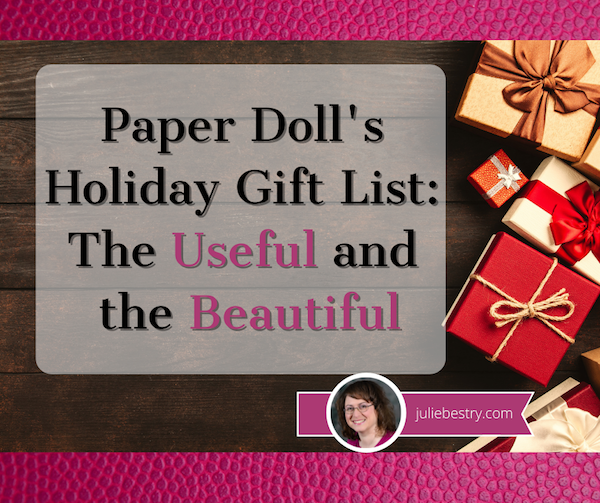
As a professional organizer, my role in writing holiday gift posts is to encourage gifts that minimize clutter and maximize enjoyment. In general, that means focusing on intangible gifts, consumables, or gifts of experiences. And I’ll get to those (with classic advice and new surprises) next week.
But today, we’re going to look at how to give (and request) gifts that abide by a long-cherished mantra in the organizing community. “Have nothing in your house that you do not know to be useful or believe to be beautiful.”
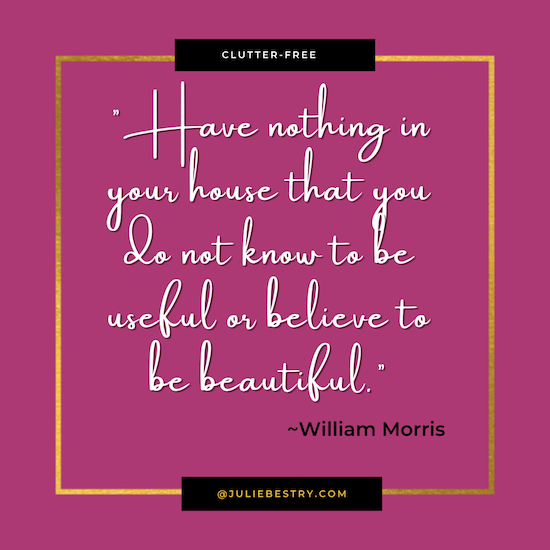
Not everything in your life is going to “spark joy.” Not a tax return, not a well-thumbed thesaurus, and in Paper Doll‘s case, not a lemon zester or a casserole dish. Utility, like beauty, is in the eye of the beholder. Only you know what you will find useful, but as a professional organizer, I can advise regarding what my clients find useful for reaching their organizing and productivity goals.
So, today we’re going to look at a sampling of gifts that are either useful or beautiful, or, when we’re lucky, both.
GIFTS OF GAMES TO REACH YOUR GOALS
Getting organized is obviously useful, but to people who aren’t professional organizers, it doesn’t always sound like fun. (Like, socks keep your feet warm, but unless you’re giving super-fun socks, like Bombas, the presents won’t always be received in a spirit of delight and joy.) But turning organizing into a game can make all the difference.
Duolingo and Language Learning Apps
On many Paper Doll posts, I’ve written about how I embrace Duolingo to learn Italian, and there’s research about the efficacy of the platform.
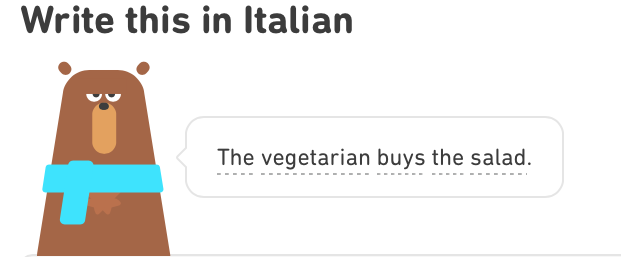
But it’s not the cute cartoons or the funny voices (or at least not only the cute cartoons and the funny voices) that help challenge me to meet my learning goals. Completing a lesson earns points. Completing practice earns points. Reaching the “legendary” level earns oodles of points.
There’s not a lot you can buy with the points (aside from a few lessons on idioms and flirting), but there are leagues and you can compete each week with other language learners to see who has earned the most points over the course of a week. (In theory, the points you earn represent diligence and knowledge gained.) While I don’t like to think of myself as competitive, per se, and don’t care if I land in the prize-winning top three of my weekly assigned league, I do like to see myself in the top half of the 25 people in my league by Sunday nights, right around when I’m writing to you readers.
You can study with Duolingo in your browser or on an mobile device in the app. Duolingo is free, but there’s an advertising-free Plus version you could buy as a gift for someone wanting a fun, gamified way to support their language learning.
(Other language-learning apps include Mango, Babbel, and Memrise. The Intrepid Guide also has a fun post, 26 Cool Gifts for Language Learners They Will Actually Use, and every item is either useful or beautiful, and many are both!)
Fitbit and Activity Trackers
I also use gamification to organize my fitness goals. Years ago, a friend gifted me with a Fitbit, which tracked my steps walked and stairs climbed. After the little device fell off in a parking lot without my realizing it, another friend gifted me an upgrade, wearable as a watch, and I can track my steps, exercise, quality of sleep (oy, vey), weight, calories, hydration, blood glucose, mindfulness, heart rate, and more.

Most Fitbit (and similar brands of) trackers and watches are pretty techie-looking, but there are some (like in Fitbit’s Luxe line) that are both useful and beautiful.

But what I like best? Each Monday, I start a “Workweek Hustle” with my best friend and her Gen-Z son. We can cheer (or lightheartedly taunt) one another, and write supportive messages. It’s social, but unlike social media, there are no photos or videos. We’re just gently encouraging one another to get moving.
You don’t have to take my word for it. My colleague Janine Adams and her podcasting partner Shannon Wilkinson, recently did an episode of their Getting to Good Enough podcast on the benefits and power of gamification. In fact, I was all set to mention a new organizing “game” when I saw that Janine and Shannon had already covered it!
DeclutterGo!™
Declutter Go!™ is a just-released cube-based organizing game from our colleague Lynne Poulton. Her new goodie uses concepts from brain science and gamification to encourage people to achieve their organizing goals together. Each set comes with six colorful, two-inch, foam cubes representing stages in the game.

You’ve seen me say it before: action precedes motivation. You have to conquer some kind of obstacle to kick activation energy into gear. (You can’t just wait until you’re motivated, but some strategies of gamification can motivate you to get started!) Declutter Go!™ breaks down larger projects into smaller tasks and gives you that dopamine hit when you accomplish something.
The goal is to conquer clutter and reward yourself for getting organized. You roll the pink die to prep yourself for the activity, then either the green or purple dice (depending on whether you’re going to take action on residential or paper organizing). Rolling the yellow, peach, or turquoise dice help you determine how many tasks, the area in which you’re going to work, and what your reward will be. You can “divide and conquer” tasks separately, or work as a team.
Read more about how it works and take a look:
Declutter Go!™ is $24.95 (with free shipping in the Continental US).
Of course, this is isn’t the only “useful” organizing game in town. You may recall another game from my post, Paper Doll Models the Spring 2021 Organizing Products.
Organize Your Home 10 Minutes at a Time Deck of Cards
Diane Quintana and Jonda Beattie‘s collaborative company, Release * Repurpose * Reorganize, developed the Organize Your Home 10 Minutes at a Time Deck of Cards. It’s a 52-card deck to guide you through organizing your home step-by-step, one 10-minute task at a time. (Again, gamification works best when it breaks down big projects into small tasks to give you that extra push.)
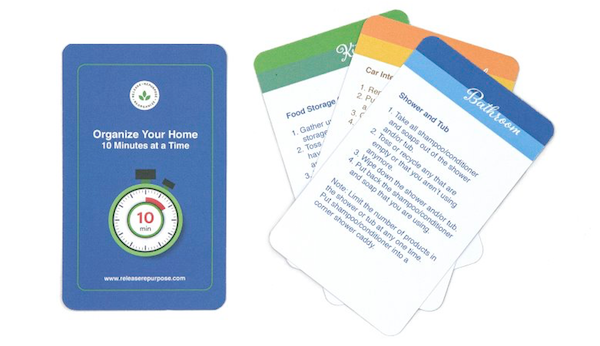
The deck includes two instruction cards to help you get started, plus 50 categorized task cards for coping with typical areas of a home, including kitchens, closets, bedrooms, bathrooms, family rooms, and similar spaces. The top of each card color-codes to the spaces covered, and tells you the space and task to be handled. The body of each card provides instructions for completing the task.
The Organize Your Home 10 Minutes at a Time Deck of Cards is available on their website or on Amazon for $19.95.
(Also, you should check out Jonda’s post, The 10 Most Useful Holiday Gifts for Disorganized People.)
Both of these organizing games are useful; I don’t know that you’d call Declutter Go!™ beautiful, but it sure is cute. And both it and Organize Your Home 10 Minutes at a Time Deck of Cards will help you make your space more beautiful.
ORGANIZING CLASSICS: KEEP YOUR BEAUTIFUL AND USEFUL THINGS FROM GETTING LOST
Over the years, I’ve written many posts about Bluetooth trackers and how you can keep your stuff from getting left behind (or walking away on its own in the guise of jam-handled toddlers or fetch-playing puppies), and the most popular brand always seems to come down to Tile.
Tile
Tile has lots of different styles, but there are some bargains to be had if you want your trackers to stand out and look as beautiful as the items they’re guarding. The Rich Ruby Red Slim and classic Azurite Blue are 30% off right now!
If you or someone on your gift list is a little less into primary colors and a little more into the Elle Woods look, the Rose Pink Tile Slims are 40% off currently.
The above designs are from last year, but if your recipient feel strongly about being au courant, the suuuuper-thin 2022 Tile Slim is designed to work with passports and notebooks as well, and the black ones are 20% off.
Of course, Tile isn’t the only game in town, and if you refer back to one of my posts from last year, Clutter-Free Holiday Gifts for the Weird Year of 2020 (Part 3): Organizing Yourself & Others, you’ll see links to many of the other Bluetooth trackers I’ve reviewed…not counting Apple’s AirTags.
Apple AirTags

I haven’t had the opportunity to review these personally, but I can share the basics. As with other Bluetooth trackers, you attach your AirTag to your possessions; it sends out a secure Bluetooth signal detectible by any nearby devices in the Apple Find My network. (Find My iPhone. Find My iPad. Etc.)
The devices (off of which the signal pings) will send the location of your AirTag to iCloud — then you can go to the Find My app and see your AirTag-attached item on a map, and get a warmer/colder set of instructions as you head toward finding it. The entire process is both anonymous and encrypted, so your privacy is protected. Here’s a funny little video about how it works.
Apple’s AirTags are are $29.99 each, or $99 for a package of four. Obviously useful, the Air Tags themselves are kind of monochromatic — and thus, to most folks, not that beautiful.
However, even AirTags, which are accessories for your devices and essentials, have their own accessories to make them more beautiful! There are even Hermes AirTag accessories! (And, not surprisingly, these accessories are even more expensive than the AirTags themselves!) For what it’s worth, I’m partial to the Wisteria leather key ring.

So, we’ve looked at what keeps you organized for your bulky stuff. But what about paper?
Tickler Files and Tickle Yourself Organized
Sure, there are all sorts of pretty ways to organize your paper, and that’s something Paper Doll covers all throughout the year. But longtime readers know that there’s nothing I recommend more often than tickler files, which I consider the most useful of paper organizing resources.
A tickler file is the best way to guarantee that all the pieces of paper that reflect tasks you have to perform, ideas you want to put into action, and information you want to convey…eventually…will await you until the day you need to access them. My favorite version is the Smead Desk File/Sorter Daily (1-31) and Monthly (Jan-Dec).
Paper Doll Interviews Life Coach, Author, and Kid-Schlepper Allison Task

Paper Doll readers know it’s a rarity for me to do interview posts. I’ve saved this feature for special topics and colleagues, like Melissa Gratias, Leslie Josel, and that fun group of genealogy organizers, Janine Adams, Jennifer Lava, and Hazel Thornton.
Today, I want to introduce you to life coach Allison Task. You’ll hear how experiencing misogyny, learning psychology, the dot-com boom, culinary school, Martha Stewart, and de-prioritizing social media have helped her organize a life that allows her to support her clients, her readers, and her kids (who have a lot of their own adventures going on).

I’d like to say I knew a lot about Allison before she presented Let’s Make a Shidduch! How to Match Your Strengths to Client Needs and Do More of the Work You Love at NAPO2019 (especially as it turns out we went to the same college). But the shallow truth was, I picked her session because I was intrigued “shidduch” (Yiddish for “match,” as in matchmaking) and then was transfixed by the cool dress she wore during her presentation.
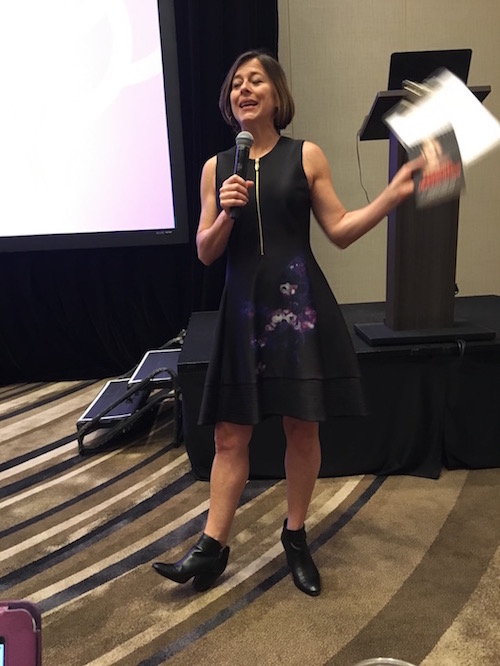
Had I known I’d be writing this post two and a half years later, I’d have been careful to take better photos! In my defense, Allison is such a high-energy presenter, there’s no way I could have caught her when she wasn’t in motion. So, I’m particularly excited that she was able to sit down for this fun interview about how she became the powerhouse life coach, speaker, and author she is today.
Allison, although we met at the NAPO Conference in Fort Worth, Texas, we *almost* could have met at college. I graduated from Cornell University in 1989, and you arrived just a little later, finishing in 1994. Mine was the decade of big hair and oversized sweaters; yours was the era of Beverly Hills, 90210 (the original!), babydoll dresses, and flannel shirts.
Could you tell Paper Doll readers about your early life and college years (when you majored in Human Development and Family Studies at Cornell, and later got a Masters in Science in Food and Nutrition from New York University)? What did you plan to do when you finished school?
But really, which one of us was Gear bags? Neon pinstripe jeans? NafNaf and ID#? I mean, Aqua Net belongs to the ages, but I am going to claim Sir Mix-A-Lots “I Like Big BUTTS” refrain as central to my college experience. Sigh. I just know I wore a lot of unitards and boot cut jeans under that flannel…
[Editor’s Note: As much as I love to link to pop culture videos, readers are just going to have to click through if they want to sing and dance along to Baby Got Back. It’s still a little spicy for an organizing blog!]
I think one thing that was key to college, or at least my interests during that time, was that I wanted to help people. And I was obsessed with how we think, why we think, and how we make the choices we make. Growing up as a girl on Long Island in the 80s, my experience was that we were coached to be lemmings — go to the mall, get your face on, and attract a male.
I really felt like my experience as a smart girl in the 80s was [being told] to tone it down, diminish the smarts so you didn’t alienate the boys. Your value is the boy you attract. I repeat, your value is the boy you attract. So I read the magazines and did the things to be, well…visions of Cherry Pie and Aerosmith videos. I think of the 80s hypersexualized women and girls, and those were the messages I received about women’s and girls’ worth.
At college, there was a refrain that we were the “ugliest girls in the Ivies.” [Editor’s note: Not Allison or I, personally. Just to be clear. We were stunning!]
And we heard that “smart girls are, obviously, dogs.” I remember the word dogs being used instead of women. So, I have a bit of baggage. When Supreme Court Justice Brett Kavanaugh’s hearings were going on, I watched every one. My phone line was lit up with friends at Yale who went there when he did. Those stories about high school parties and bad behavior led to similar in college. Similar but worse. And my college experience was full of experiences like those that Dr. Christine Blasey Ford revealed. Both experientially, and watching very drunk girls get carried away into rooms for terrible abuse. I saw and experienced things I wish I didn’t, and got both campus police and [the campus newspaper] involved. Let’s just say the male authorities didn’t want to touch any of that stuff.
It’s a different time today and I’m grateful for it. But it’s hard not to remember college without those experiences pushing to the fore.
I went to school because I wanted to learn more about people and how they think. Thus, Human Development. As I saw it, after I received my degree, I could go into marketing or social work. Since social work required more schooling, and seemed a bit grim and underpaid from the stories I heard from HDFS grads, I pursued marketing.
And media. In fact, my first job after college was a paid internship with WNET (Channel 13) in NYC. I was to research a documentary about celebrating the differences between the sexes. Gosh, flash forward to years later and this would be a totally different subject!
On Day 1, the funding fell through and I was researching a documentary on Hoboken. After the award-winning producer brought me to his apartment in Hoboken a few times and made me feel horribly uncomfortable (Picking up on a theme here? I hope so!), I quit and waitressed at my local pasta joint. What a summer!
Yikes! So what then?
Then I got a job as a CD-ROM CEO’s secretary, and had the job of researching how they could build a web site.
This is how my career launched. A year later, I was working at an Internet startup, and a year after that was recruited by CNET in San Francisco to join their team. A year after that, I was working for another startup and my starting salary was more than my mother’s final salary before she retired as a principal. I share that to let you know what a head trip this all was — I was three years out of school with a Human Development degree making more than my mother did as a principal in the highest paying district in New York state. Bananas!
I worked at dot coms for the better part of 10 years. I had a front row seat to the internet revolution in the nineties and aughts and it was a blast. I had the most exhilarating conversations about what we can build, and work and life happily blurred. The conversations I had about possibility, and what might happen (“Imagine, some day we will do holiday shopping online! Really, we will!”), dodging the naysayers, believing and building — all set the groundwork for the kind of creatively inspired conversations I have with my clients every day as a coach.
I eventually left dot coms and went to culinary school. After ten years of digital, moving from NY to SF and back again, I was ready for something more tangible and tactile. It’s no mistake that the maker movement has come in concert with the rise of digitalization — they are yin and yang, and I needed more yang.
Also, the B-school folk rushed into the dot-com world and made it all about bottom lines. There was more than enough money for everyone, but the obsessive focus on “exploiting the market” turned me off and felt grotesque. When we moved from the creative question of “what can we build” to “how much money can we make” I got bored and went to share my talents elsewhere.
(The Food Science Masters at NYU happened in my late 30s and was more for fun than a direct part of my career path.)
OK, so basically, you did the dot.com thing until late-stage capitalism turned the joy of creation into something unpalatable, then went to culinary school where everything was (hopefully) palatable! And (like me, before I was Paper Doll) you spent time in the television industry. The word is that you even worked with THE Martha Stewart!
All true! When I went to culinary school, I had a specific goal: I wanted to help people learn to cook at home. We grew up with the first generation of working moms and microwave dinner. I wanted to return the skill of home cooking to full time workers, and make it fun and easy. But not microwave easy, 20-30 minute puttanesca easy. I had put on some weight eating out all the time when I was dot-comming, but more importantly, I couldn’t hard boil an egg. I wanted to learn and I wanted to teach.
And the best home cooking teacher at the time, or at least the most visible, was Martha Stewart. And I needed to work for her. So I pursued and pursued until I had the opportunity. I was part of the launch team for Everyday Food, and eventually ended up as a culinary producer for her TV show.

I learned more there than I had hoped — and was able to work directly with Martha. Presenting a TV segment to her is like defending a thesis. You have to think through everything. It raised my standards in the highest possible way.
While there, Martha was under investigation (and I left when she was sentenced to prison). As a result, the company was looking for talent inside the organization. I was asked to audition for a TV show, and ended up testing really well. (I was told I got very high “Q” ratings.) [Editor’s Note: Q scores measure familiarity and appeal of personalities and brands.)
So they media-trained me and gave me an opportunity to be part of the Everyday Food TV show on…PBS! Channel 13! Ah the irony of returning to that place of abuse as TALENT!
That was my first TV opportunity and it was a blast. Pure fun. After that I had opportunities to host shows on TLC, Lifetime, and Yahoo. An early producer gave me the advice, “Don’t count on this as a career, just have fun with it as long as you can.” I did and it was a blast.
How did these experiences prepare you for a career as a life coach, speaker, and published author? (And anything you want to say about Martha?)
Martha is great. She is endlessly curious and pursues those curiosities with vigor. I admire her tremendously.
I had twists and turns in my career. I knew what I wanted to do — help people, understand why they do what they do, and help them do the things they want / that benefit them. As a dot-com marketer, I helped explain what the internet could be. I helped people open their minds to the possibility of creating businesses online. It’s a leap of faith to show people the future, and to help them dream in this new environment.
That’s exactly what I do as a coach!
I get it! That’s what we do as professional organizers!
When the dot com became too exploitative or materialistic, I was turned off and looked for different work.
Working on TV helped me understand mechanics of communication — how I could interact with people to produce an emotion, and how sometimes helping people have a good cry could be beneficial to them. I learned how to connect with guests on my shows to set them at ease (while cameras were rolling), and build trust. These are absolutely skills I use with clients today (without cameras).
I trained as an early dot-commer to imagine the possible, and I trained as an on-camera host to build relationships with guests on the show and with my audience.
Working as an author I tried to share my personality / point of view to entertain and educate.
I was never very good at or interested in social media and all the self promotion (or all the hours of liking and engagement that it requires). I sidelined myself from media work when that all got big, in part because I had three kids in a little less than 1-1/2 years and I wanted to put my focus on them, not Facebook or Instagram.
This hurt me, I’m sure, in terms of my public image, but I’m quite happy about the connection I have with my kids and our light media engagement. I made the better choice personally, and it’s part of why my public image is rather quiet.
What would you say was the turning point that helped you identify your true calling and fine-tune what you do professionally?
So many moments! Here are three key ones:
- When I became a paper millionaire at my dot com at 26, I decided that was enough money to not have to work again. I wanted to live light, and I could live off the investment (not touching the principal). This opened the question of what work I would do if I didn’t have to work, which led me to helping people, helping their physical health, which led to cooking.
- Getting that Q rating at Martha developed my confidence that “people liked me, they really liked me,” and if I was true to my personality, that could resonate in the market place. I didn’t have to Aqua-Net my way into the favor of the public, I just had to reveal who I actually was. That was the special sauce!
- I was on the back of my boyfriend’s Triumph, tooling around NYC, and stopped near NYU to get some noodles. I picked up a copy of the NYU Steinhardt course catalog and saw the program for coaching. Lightning bolt moment — I could help people raise their game, work better than they are currently doing, enjoy life more. Sign. Me. The. Hell. Up! It was so clear that I had to do this, like the tide lifted me and I had to do it.
What do you love about the coaching experience? What are some things that have surprised you about coaching?
I love my clients. I love their bravery and courage to ask for more in their lives. I love our relationship, how we create a sense of trust and how I help them do what they know they want to do! I like supporting others to their own personal greatness.
I do get sad, sometimes, at the distance that is created culturally that we get so far from our own voice, that we stop listening to ourselves. I love the repair that can happen inside a person — that they can start to believe in and trust themselves again.
I love listening to another person really deeply so that they can better listen to themselves.
I like laughing and having fun with a client. There’s a big range of emotions — fear, sadness, hope, pain, joy…it’s powerful.
Writing is obviously a passion for you. Even before you were a coach, you made a name for yourself in writing cookbooks. There’s You Can Trust a Skinny Cook (as Allison Fishman) and Cooking Light’s Lighten Up, America!: Favorite American Foods Made Guilt-Free (under your full name, Allison Fishman Task).
Paper Doll Introduces 5 New and Noteworthy Books By Professional Organizers
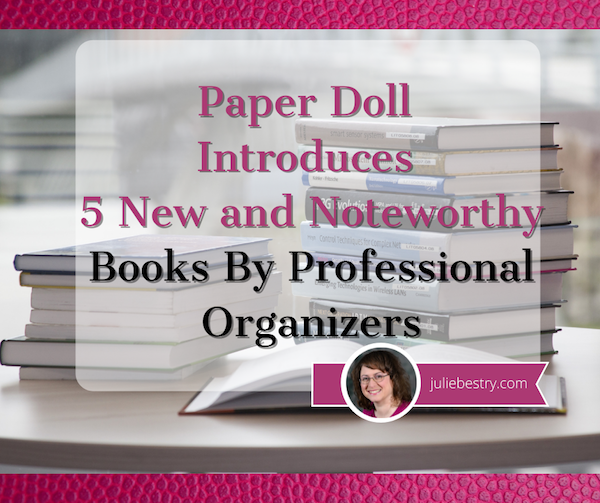
When we think of books about organizing (and books by professional organizers), there’s a tendency to focus on the how-toaspect. “Have these problems? Follow these steps.” Done-and-dusted, as my favorite BBC shows would say. There are many, many books like that, identifying the problem and offering turnkey solutions.
None of the books I’m sharing with you today follow that kind of recipe-for-success strategy. They’re deeper, wiser, and recognize the complexities of life that prevent us from robotically following a set of numbered tasks to get from chaos to serenity. Not all of the books I’m going to share with you today will appeal to every reader, but all are written by colleagues whom I respect and admire.
Professional organizers have opinions. LOTS of opinions. And they’re generally backed by years of expertise, continuing education, and research. The authors I’m sharing with you today have dug deeply into the vast quagmires of our human brains (and of society, itself) to understand the intricacies that got us where we are, the challenges we (individually and collectively) face, and the strategies for moving forward.
NON-FICTION
Emotional Labor: Why A Woman’s Work Is Never Done by Dr. Regina F. Lark, Ph.D, CPO® and Judith Kolberg



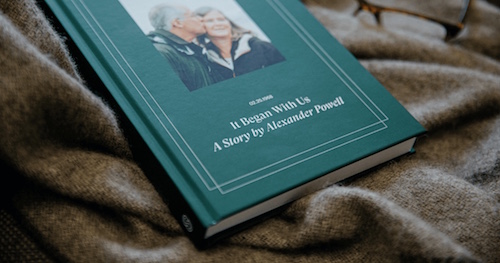






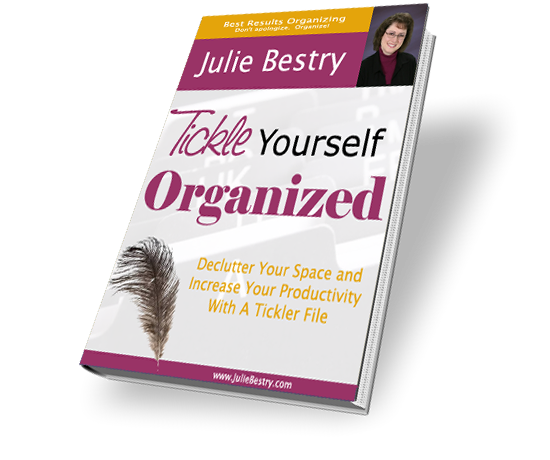

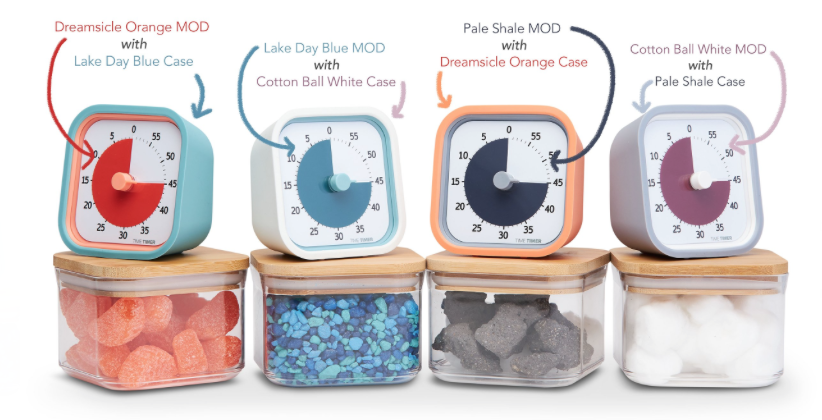





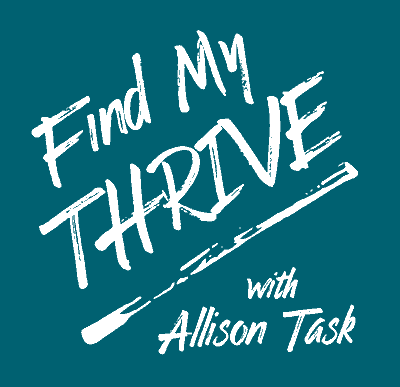


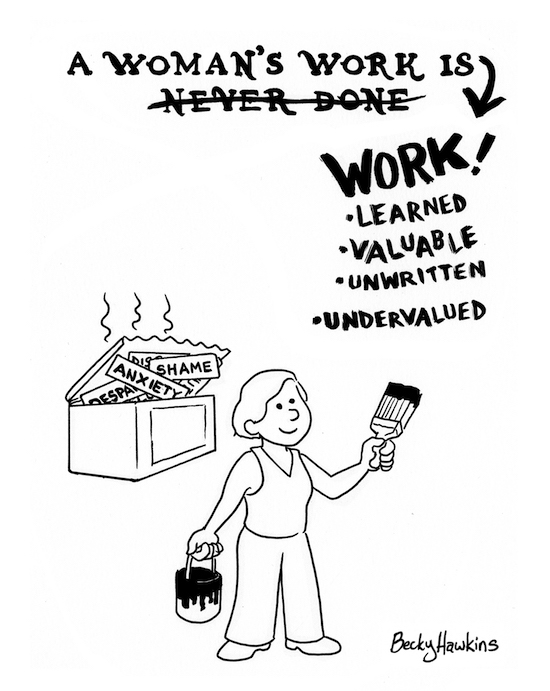







Follow Me