Calm Cooking Chaos (Part 3): Organize With Recipe Apps
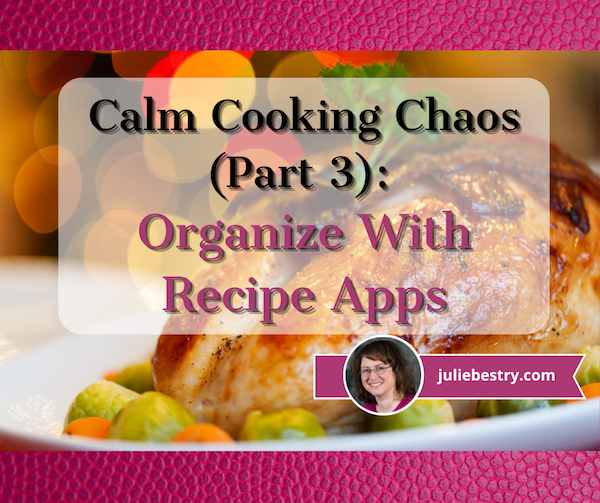
Recipes aren’t just recipes. They’re guidebooks to health. Remembrances of family legacies. Step-by-step guidelines for bringing people together. The fact that most people’s recipes are messy and scattered from cookbooks to index cards to clippings (and online) reflects modern life. Families are scattered across time zones; people’s schedules are filled to the brim. Bringing order to recipe collections and cooking plans helps bring order to your life.
Bringing order to recipe collections and cooking plans helps bring order to your life. Share on XIn the last two posts, we looked at how to organize recipes from a number of perspectives.
Calm Cooking Chaos (Part 1): Organize Your Paper Recipes covered paring down recipe excess and creating a tangible binder (or set of binders) to organize and keep track of all of your important recipes, divided by categories. This method is approachable and designed for any skill level.
Calm Cooking Chaos (Part 2): Organize Your Recipes Digitally looked at three methods for digitally organizing recipes, from how to get them into digital form to how to make sense of them once you do. We looked at organizing through creating computer files, using Evernote to finesse the system with notes, notebooks, and tags (and ramp up the system with amazing Boolian search power), and employing Pinterest to organize visually.
APPS FOR ORGANIZING YOUR RECIPES DIGITALLY
The previously mentioned systems, and especially Evernote, aren’t designed for cooks, so specialized apps have been developed to bridge the gap and help collate and organize recipes specifically.
As has been firmly established, Paper Doll is not a cook but an organizer. So, the following post is not a review of apps, but is merely informational. (If you burn the Thanksgiving pie because an app had a wonky public-facing recipe (or because you set your oven to 500°, that’s not on me.)

When trying to assist my clients in organizing their recipes, we first downsize and collate to make sure we know what’s important to them; the very last step is storing recipes, whether on paper or digitally. My clients have different needs, and have chosen different apps, each with their own merits and demerits.
Make sure you take into account ease of use, ability to clip recipes and/or import them or create your own, and the granularity of the search function in any prospective app selection.
Meal-planning functions or one-click shopping list may be important to you, or you might hunger for a social recipe-sharing aspect. Caveat cibus praeparator (which was the closest I could get to the cook equivalent of “caveat emptor” — it directly translates as “food preparer beware”).
Paprika Recipe Manager

Paprika Recipe Manager is a classic in this field. Paprika lets you add your own recipes via uploading from your camera, but it’s really designed to let you capture recipes you find online (like through Google, on blogs you read, from recipe sites, etc.). Add the bookmarklet to your browser and click (much like the Evernote Web Clipper we discussed last week), or navigate to the web page you want from within Paprika’s browser and find the recipe you want.
In general, you’re capturing recipes with one click. Once you’ve added a recipe to your Paprika account, it uploads to the cloud, auto-formats the recipe, and syncs automatically across your devices, so if you add a recipe to your phone while scrolling in the grocery line, you’ll be able to pull it up from your tablet in your kitchen. Once uploaded, the recipes can be sorted by category and searched.
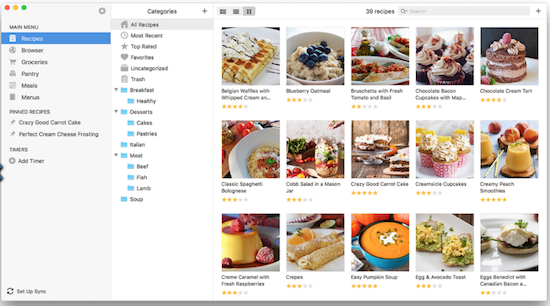
Paprika can also help you generate smart grocery lists based on the recipes you save; the app intuits where individual ingredients can be found and sorts and assigns them to specific aisles (Produce, Dairy, Canned & Jarred, etc.). If you’ve got the same ingredients in multiple recipes you tell Paprika you’ll be making, it will combine them so you’d know you need 6 eggs across three recipes, or two apples for two different meals.
Paprika has interactive features to help you keep your place in a recipe — tap to highlight a step or cross off a now-used ingredient. Paprika can also help you scale ingredients for different number or size servings, convert measurements to metric (and back), and set timers.
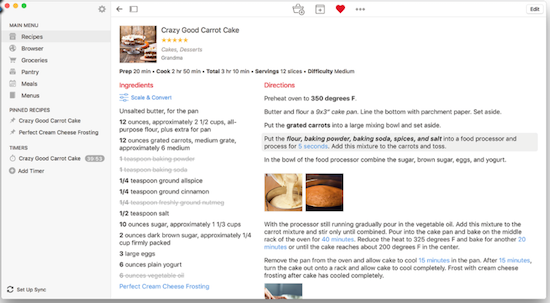
Paprika has platform-specific apps ranging from $4.99 (mobile) to $29.99 (computer); each app is sold separately, which can get pricey. However, all versions are on sale now through the end of November 2022 for 40%-50% off: iOS ($2.99) and Android for mobile, and Mac ($14.99) and Windows ($14.99) for computers.
Users have noted that the different versions of Paprika excel at different things. So, when you want to save one of your own recipes or capture from online, it’s somewhat easier on a computer; however, for grocery shopping, you’re obviously going to want to access the app on a mobile device. For cooking, itself, you’ll likely want the largest text possible and not want to have to hold your phone, so using a tablet may split the difference.
Paprika works best when you’re using its built-in browser, so bear in mind that if you’ve tricked out Chrome or Safari with extensions and share buttons galore, you’ll have to remember to switch to Paprika to surf recipe sites. Otherwise, you’ll have to copy a link from your regular browser and paste it into Paprika to capture it. Your comfort level will depend on how much you usually personalize your tech.
Big Oven Recipes & Meal Planner

Big Oven — Around since 2003, this platform has all the standard features you might seek. Upload your own scanned recipes, copy and paste a recipe from a text document, type your recipe in Big Oven’s simple form, or clip online recipes with the Big Oven Clipper bookmarklet.
Use up leftovers by typing in three ingredients you have on hand in your pantry, fridge, or freezer, and Big Oven yields screens of recipe options (with photos and titles) as static recipes or videos. You can even narrow it from all of the sites’ recipes to just from your own collection, or toggle categories like main dishes, desserts, side dishes, soups and stews, salads, etc. I entered cheese, butter, and eggs and then filtered for appetizers and got more than my fair share of pages of mouth-watering options.
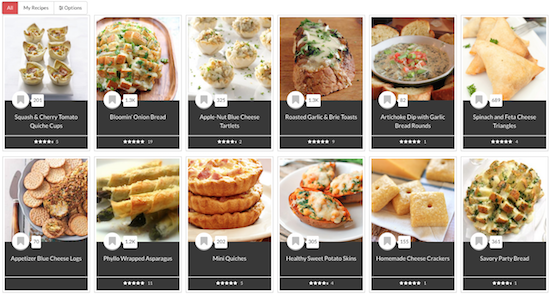
Big Oven has over one million recipes already uploaded from more than 3000 food bloggers and worldwide websites (with attribution and permission — Big Oven takes copyright seriously). They’re divided by searchable categories including courses (breakfast, dinner, etc.), collections (low-carb, vegan, vegetarian, gluten-free, dairy-free, keto, low-sodium, easy weeknight dinners, make-ahead recipes, and yes, my favorite, a whole collection for grilled cheese!), and editorial content, as well as a search by ingredients.
It also has meal planner and grocery list functions.
Use Big Oven in your browser on your computer, or download the iOS or Android apps. Big Oven’s basic membership is free, and includes the million+ recipes and search, the grocery list function, the Leftovers tool, and access via web, mobile, and tablet. However, you can only save up to 200 recipes; for more, plus advanced organization and nutrition tools, there’s a Pro version ($2.99/month or $24.99/year).
Pestle

Pestle feels like the most modern, high-tech version of all of the apps in this list, but it’s iOS-only, so if you’re Android or prefer to handle your recipes on your computer, it’s not for you. It’s also designed more for collecting and organizing recipes from the web than from your own collection.
When you identify a recipe you want, Pestle scan the recipe for ingredients, steps, nutritional information, etc., and save the information for you. Then Pestle turns the recipe into a step-by-step guide, so cooks who ordinarily get overwhelmed and keep losing don’t need to worry.
Pestle lets you tap the screen to start an unlimited number of timers (good for holiday cooking!). Cooler still, you don’t have to touch your device at all — just say “Next”, and Pestle moves the recipe to the next step for you.

Via Apple’s SharePlay, Pestle also gives you the opportunity to cook along with anyone else, anywhere. Get on FaceTime, start cooking with Pestle, and the steps synchronize between you and your cooking buddy. Click Next on your screen, and it moves to the next step for both of you!
The Pestle Household function allows you to share both recipes and meal plans with anyone designated as friends or family, so when you save a recipe to your device, it shows up at their end, too!
The app also does scaling and conversion calculations, so if you need to change servings from 4 people to a dozen, Pestle does the math. It will convert Imperial measurements (that’s what we Americans use, even though we don’t have royalty) to metric (and vice versa).
Dish Dish

Dish Dish helps you clip recipes from cooking sites using its recipe import tool or type your recipes in, and then arrange them into collections or cookbooks. Users can search their recipes, tag them, and choose a preferred level of privacy.
Opt to keep collections private or share them with the Dish Dish community (or just with Dish Dish friends); you can also share your recipes selectively via email or on social media. There’s also a social aspect on Dish Dish, letting you comment on other users’ recipes.
The recipe search lets you sort and search by category (everything from food type, like beef or eggs or fruit, to meal type, like main dish or breakfast), by cuisine (almost A-Z, from African to Vietnamese), or by tags you’ve selected. Note, unlike the Evernote tagging we discussed last week, you must choose pre-existing tags in the system, like for specific events or holidays (Thanksgiving, baby showers), special needs (cancer care, diabetes-friendly, low cholesterol), or gadget (convection oven, slow cooker).
Avail yourself of their huge substitutions list in case you get halfway through a recipe and find you’re missing something fairly vital. For math-phobic folks, Dish Dish will recalculate ingredient measurements with one click — just enter the number of servings you want.
Dish Dish works on the web or in mobile apps; the apps are free, as is the basic membership, which lets you add recipes, tag/organize/search, connect with friends, and view both public and friends’ recipes. There are also two levels of paid membership with additional features: Private ($19/year) gets you unlimited recipe sharing, the shopping list, a menu planner, and friend’s recipes, while Private Pro ($29.99) has private recipe sharing and unlimited recipe sharing.
Dish Dish’s allegedly also has concierge service (mentioned on their promotional video, but I couldn’t find it on the site), whereby you can send 30 recipes to them to input for you.
Personally, I found the site to be a bit buggy, and was disappointed by the lack of photos in a lot of the public recipes. I also noticed that many of the recipes are incomplete beyond the ingredients and instructions, so the fields for prep time or cook time may be blank.
Recipe Box

Recipe Box works on the web via your browser or an iOS-only app (sorry, Android, Chrome, and Firefox folks) and is designed more for the person whose recipes are all over the internet (whether privately saved or public-facing). Save the URL of any recipe you find online to get just the recipe, but none of the background stories, ads, or the rest of what surrounds the recipe so you can focus on the cooking.
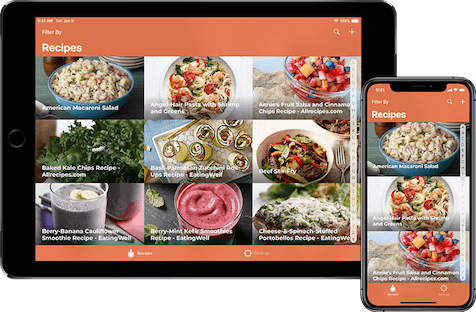
Add a recipe to your collection in one of two ways: either copy the URL of a recipe (from an article, blog post, Evernote, Pinterest, etc.), launch the app, and select “Import URL,” or use the Share Extension from your browser.
To organize your collection, just add a “category” to whatever recipe you’ve saved; then choose from their tags or create your own. Search to browse all recipes or within categories (breakfast, lunch, dinner; keto, vegetarian; Asian, Indian, Italian, Mexican, etc.). In addition to any recipes you add yourself, the site is packed with recipes from a variety of blogs and sites, like the Food Network and other recipe management sites (like Big Oven).
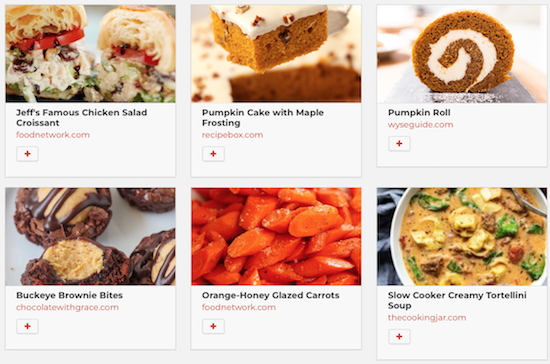
As with most platforms, Recipe Box has cloud sync, so if you’ve saved a recipe through your phone, it’ll show up in your account when you log in via your computer, and vice versa.
On the plus side, Recipe Box is free. However, it lacks many of the functions (shopping lists, meal planning, substitution lists, calculations) other recipe management tools have.
ChefTap

ChefTap can be bare bones or as fancy a recipe management tool as you want, depending on which version you select. It syncs in the cloud and can be used online or off, but you must use the mobile app (Android or iOS) to register for an account. (The web app is downloadable at no cost from Amazon.)
Add recipes in a variety of ways: use ChefTap’s built-in browser to open recipe sites and then import recipes (meaning you can’t use your preferred browser as you surf), import recipes from text files, paste a URL from an online recipe site, or type in one of your own recipes manually. (Of which, more later.)
To keep your recipes organized, avail yourself of tags, favorites, sorting by category, and searching.
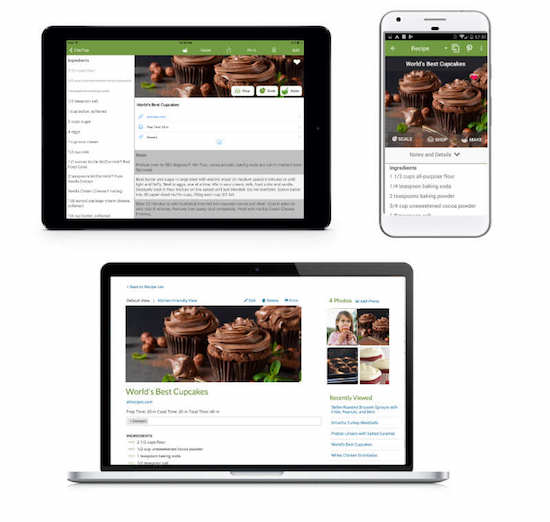
With ChefTap’s free account, store up to 100 recipes and manually enter or edit recipes and add photos. Manual entry is fine for copying your personal recipes, but if you want to manually save online recipes, you’ll have to copy and paste content into each of pre-existing fields. The Free version only lets you sync your mobile with your web account every ten days, which seems a bit risky.
However, if you want to save more recipes, create smart grocery lists, access the menu planning feature, get unlimited syncing or use the web clipping feature, you’ll need a Pro account. The Pro version also has a “recipe cloning” feature that allows you to take a pre-existing recipe and duplicate and modify it so you can keep both versions. The Pro version costs $19.99/year.
Even More Recipes Organizing Apps & Platforms
With so many apps and sites in this field, this could be a month-long series all on its own. Here’s a short list of other recipe organizing platforms you may want to consider.
OrganizEat — Snap a photo of a handwritten recipe or cookbook page, type into freeform fields, or import an online recipe with one click, then categorize in folders and tag to help you find what you want when you want it. It syncs across all devices, works on iOS, Android, and on the web on Chrome, Edge, and Safari. (Check out the tutorials.) Fun feature: Cooking Mode on your mobile device keeps the recipe full-screen and won’t let your device go dark if you haven’t touched it in a while. Play around with the basics for free but features are limited; the iOS/computer subscription upgrade is $3.33/month or $39.99/year; the beta Android version is $27.99.
Copy Me That — This free platform is a recipe clipper that lets you edit and tweak what you’ve captured. Organize recipes into with collections and then search, filter, print, email, and share via text or social sites. If you upgrade to premium, you can also scale your recipes for more servings. Shopping list and meal planner features are included, and it runs in any browser or via iOS or Android apps, and then syncs across devices.
Mela — This award-wining iOS/Mac-only platform is a hybrid recipe organizing app and RSS reader. Scan recipes from a book or clips from Mela’s own in-app browser to build your personal collection, and subscribe to your favorite recipe blogs from within Mela. The Cook Mode highlights only the step you’re currently on and dims the others; it also lets you cook multiple recipes concurrently, like on Thanksgiving! There’s also a meal planning calendar, grocery lists, and timers.
Recipe Sage — Collect, organize, and keep recipes, perform drag-and-drop meal planning, and develop a shopping list with this free, open-source (with donations accepted) personal recipe platform. There’s a powerful search and you can tag recipes to filter to your needs and preferences. It works on the web as well as Web, IOS, and Android.
Whisk — Save online recipes using the app’s mobile share extension in Chrome, scan and digitize your physical recipes with your phone’s camera, input your own recipes with the recipe builder, or collect recipes from the member community. Then customize recipes with edits or substitutions. Organize with collections, then search by ingredient or recipe name, and filter by cuisine or dietary needs. Whisk also lets you drag and drop meal plans, create instant shopping lists, and share with friends. Whisk is available for iOS or Android, and is free.
APPS FOR LETTING THE WORLD ORGANIZE RECIPES FOR YOU
Not all people who cook, or who would like to cook, have their own robust recipe collections. Some people are happy to let the internet or apps make arrangements for them. Think of it like a library and card catalog and interlibrary loan; instead of feeling like you have to have all the books in your own house, you can acquire what you want to read from the library.
So, you don’t need an app. Just Google! Type the ingredients you have on hand into Google. For example, if you type “bread butter cheese” into Google, it will yield a variety of recipes, mostly for grilled cheese sandwiches (yum!) using those ingredients. They’ll be divided into sections by recipe type: photos, videos, and text.
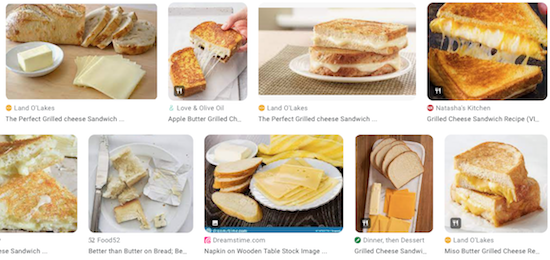
If you have a Google assistant, like Home or Nest, or Alexa on your phone, you can say “Hey, Google, find me a lasagna recipe,” which will yield oodles of gooey options. Continue with commands as shown in this video to have recipes read to you, step-by-step.
There’s also Kitchn’s Recipe Box — Sometimes, you want the equivalent of a bookmark for your favorite sites without having to actually use your browser’s bookmarks or saving to a notes app. Imagine you’re on the Kitchn website, perhaps perusing this Sirniki (cheese pancake) recipe. (Paper Mommy simply calls “cheese patties.” Delish!)

Reading a recipe? Comment or click a button to take you past the backstory (because some people apparently hate the stories on recipe sites). Or, click “Save to My Recipes” and anytime you visit Kitchn, visit your account and look at the recipes you’ve saved in your Kitchn Recipe Box.
APP FOR INDEXING YOUR RECIPES

Eat Your Books is a different sort of app/platform altogether. I first wrote about it back in 2011 in Paper Doll Suggests That You Eat Your Books (To Organize Your Recipes), and most of that is apt, but it’s grown a lot since then.
Eat Your Books doesn’t have recipes on the site. Rather, it indexes a bazillion recipes (well, more than a third of a million) from 160,000+ cookbooks, as wells as blogs, magazines and websites, into a massive library database, with recipes listed and searchable by title, author, ingredient, and even ISBN (if they come from cookbooks).
Search for “polenta” or “kale” or “cheese.” Further filter by recipe type (from books, magazine, or online; video recipes; occasions, ethnicities, courses; and much more.) You can then sort recipes alphabetically, by author, by publication date, by PR buzz, by rating, or even by how recently it was added.
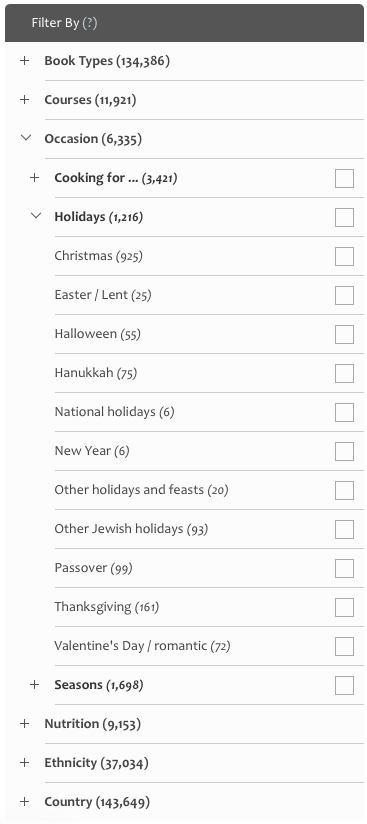
I filtered for “cheese” and “Thanksgiving” and “appetizers” and got offerings like these, below. Yum.
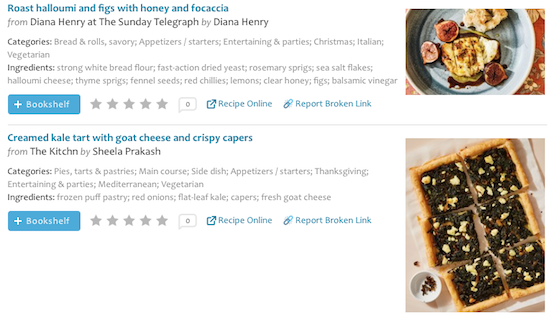
From the perspective of indexing your own cookbooks, imagine you know you have a recipe for a special casserole or icebox cake, but not enough time to search to find the right page in the right cookbook for your spouse’s fave.
Once you’ve created your own Eat Your Books bookshelf, you can search and filter what you seek in the same way as with the library, but from your personal collection, then know to walk to your bookshelf, pluck the right book and go to the right page, and get on with cooking. (You can also add recipes from Eat Your Books’ online library to your own bookshelf.)
Non-members can search the site to get some familiarity, but registering for a free Eat Your Books membership lets you save up to five books and five magazines to your virtual bookshelf, index online and personal recipes, and use the search functionality. Free members can also request that books be indexed by the Eat Your Books team, build grocery lists, add notes for recipes and books, enter contests, and socialize on the community forum.
A Premium membership is $3/month or $30/year. (I got a lifetime membership back in 2011 when I researched that old post, but sadly, those are no longer available.) At the Premium level, you get everything in a free membership, plus the ability to add and index an unlimited number of cookbooks and magazines to your bookshelf. (No, that doesn’t mean you shouldn’t still pare down your cookbook collection! Don’t try to be sneaky! Paper Doll is watching.)
If literally any recipe in any book or magazine in your house (assuming you’ve added it to the virtual bookshelf) is indexed, Eat Your Books will tell you where to look. No more eating your heart out, searching for recipes. Instead, you can eat cheese. Or, y’know, whatever you like best.
I hope this three-post series for organizing your recipes has given you plenty of ideas and inspiration as we enter the season of celebratory eating,
From the entire Paper Doll team (OK, from me and Paper Mommy), may you have a happy, healthy, delicious, and organized Thanksgiving.
Readers, I am thankful for you!




I love Paprika, but I find the built-in browser a little wonky for surfing recipe sites as it doesn’t handle pop-ups very well (and we know how much recipe bloggers love their pop-ups!). So I search for recipes in my regular web browser, then if I see one I want to save, I copy and paste the link into Paprika’s browser and go from there. If I’m on my phone or tablet, I can use the usual sharing button and share it to Paprika.
That’s the exact issue my clients have, plus they want to use their own tricked-out browsers anyway. It’s a tricky balance to find exactly the right app for your needs, with the fewest hiccups. And there are a LOT out there; I only hit the more famous ones.
Paprika is the one I am most familiar with, but you’ve tempted me with some of these others.
I think switching to using a digital recipe file is sort of a project, and one that might take a bit of time. Perhaps a New Year’s resolution?
I want to avoid anything that requires a subscription fee. I’m gettin tired of those. I’m more of a “pay once up front and be done” kind of gal.
Happy Thanksgiving, and for all the fun ideas to help us cook and eat well this year!
Definitely a project, and one that’s only suited for folks who really, really want their recipes digitally organized. If I had a lot of my own, I’d use Evernote; if I wanted a lot saved from the web…I’d probably still use Evernote, but if not, a free app. But since I only cook from two recipes, both for desserts, I’m sticking with my paper approach. Happy Thanksgiving and thank you for reading!
Wow! There are so many of these apps. Thank you for this digest. I’m really happy and comfortable with the way I organize my recipes (in a binder). If I ever decide to go digital I know where to look (your blog digest, of course).
I hope you have a wonderful and delicious Thanksgiving!
I’m a binder girl, too — not that I cook. But I do like the variety of options, as long as nobody is paralyzed by choice. Thanks for reading and Happy Thanksgiving!
OK, Julie. You didn’t warn me at the start that by reading this post it would make me hungry…and want to bake stuff. 🙂
Seriously, what a jammed-packed group of incredible apps! Love how Paprika generates a shop list, Big Oven gives suggestions for three-ingredient leftovers, and Pestle helps you work step-by-step to follow a recipe.
I don’t cook enough or have enough recipes to make investing in these apps worthwhile, but I know there are many people who would benefit from investing in one of these apps. Truly mind-blowing what’s possible. Many of my clients are still old-school, so the paper binder method works well. But as more and more things go digital, I can see the tides turning and these apps will win out.
As always, you wowed me with your excellent research and deep dive into this topic. And now…time for a snack. 🙂
I can’t tell you how tempted I was to go eat cheese (and the rest of what was in my house) as I put this post together. And you noticed the big-ticket niftiness of each post. I’m a paper binder girl, too, but I do love seeing all the options. Thank you for your very kind words! Bon appetite!
Thank you for creating this resource. It will be a wonderful thing for me to share when clients want suggestions for apps. I usually suggested Big Oven but I am happy to be able to give them other options now.
I love that you suggest Big Oven, because that’s the one with which I had the lease familiarity. It’s funny how each corner of the app world (cooking, task apps, timers, weather, etc.) has one or two big favorites but then so many different options! Thanks for reading!