Noteworthy Notebooks (Part 6): Get Smart (Notebooks)
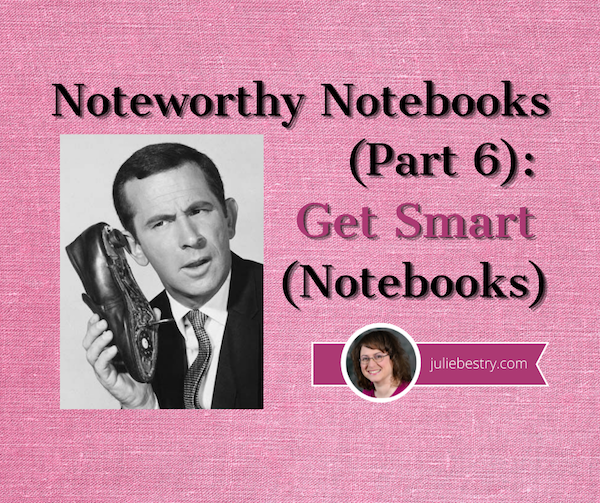
I’m a Paper Doll, so all of the solutions I’ve referenced so far in this Noteworthy Notebook series have been paper notebooks — even if they bend the concept of “paper” slightly beyond tree-babies, and even if they have a digital component for those who want to transfer their creations to the cloud. But a number of readers have contacted me, asking about solutions that allow them to handwrite but not use an iPad and stylus, and wondered if I had something smart for them to try.
Well, of course I do! They just need to get smart. Smart notebooks, that is!
Too corny? Well, in the words of Maxwell Smart himself,
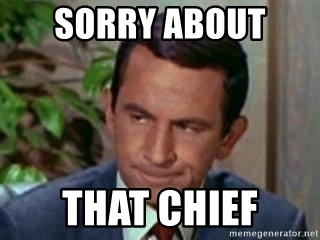
REMARKABLE 2
The reMarkable 2 (unsuprisingly an upgrade of the Remarkable 1) is marketed as more of a hybrid paper e-ink tablet than as a reusable notebook. They call it “the world’s most responsive digital paper.”
Personally, I wouldn’t think of it in the same class as a tablet, because unlike your iPad or Surface or whatever, you can’t browse the internet or add games or check your Instagram page. This is just for reading and writing, and in that way, I consider it a notebook.
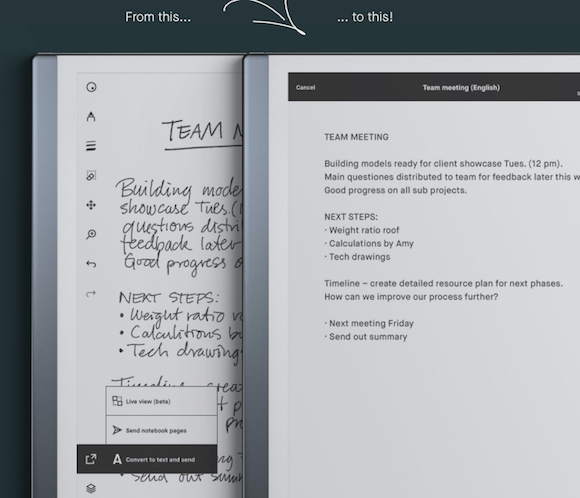
The reMarkable 2 measures 7.36″ (187 mm) wide by 9.69″ (246 mm) high and is .19″ (4.7 mm) thin. To be clear, that’s less than 1/5 of an inch. It has a 10.3″ (261.62 mm) monochrome “digital paper display.”
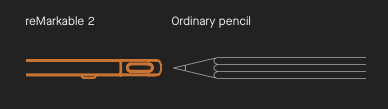
Digital paper display? What’s that? Instead of having actual dead-tree paper pages, the reMarkable 2 has 1872 x 1404 resolution (226 DPI) and, according to the company, writing on the screen yields the same kind of physical friction as paper (unlike the slippery sensation of a stylus on an iPad) so it “feels almost exactly like writing on notebook paper!”
I was dubious, but most reviews praise the writing experience and say it does look and feel surprisingly like real paper. The best I can imagine is that it looks and acts more like real paper than a tablet, because the screen isn’t shiny glass. I’m not sure it would feel like paper to me, per se, but (and you’ll hear it in the video, below), when you write on it, it sounds like when you’re writing on paper. Psychologically, that might be the tipping point for people who want the paper experience with the back-up-ability of digitization.
The big hype around the reMarkable 2 is that the rechargeable (Li-ion) battery lasts two weeks, based on an estimate of two hours of use per day. (The device charges with a USB-C charging cable, which you can also use to transfer files.) It has 8GB internal storage, and is programmed in Codex, a Linux-based (open-source) operating system for low-latency digital paper displays.
You can purchase a magnetic folio (like a sleeve) or book folio — what you and I would call a cover — and both the device and the markers will magnetically attach to the book folio. If you upgrade from the original marker, the Marker Plus has a second eraser-sensor in its top end. Just flip the marker upside-down like you would with a pencil, and it erases.
Oh, and in case you’re left-handed and wonder what lefty-pressure might do to the markings on the screen, that’s been considered. When setting up the reMarkable 2, you can configure left-handed mode, and even switch between left- and right-handed modes in the settings menu.
So what can you do with the reMarkable 2?
- Take notes by writing directly on the screen, even on PDFs, then save them to the cloud.
- Convert your handwritten notes to text with the tap of your marker (their name for the stylus thingie). It supports 33 languages, as well as cursive and block letters.
- Browse and edit any saved files and notes.
- Use the included document templates, including ruled, dot-grid, checklists, and sheet music!
- Organize your notes and access them on all of your other devices (phone, tablet, computer). See below:
- Drag and drop to transfer files.
- Sync notes and files between the reMarkable 2 and the app (available for MacOS, Windows 10, iOS, and Android) via WiFi.
- Read in bright sunlight (such as with a Kindle Paperwhite rather than on typical tablets) without eye-strain or glare.
- Comfortably use the marker to write as with a pen or pencil. The Marker 2 is tilt- and pressure-sensitive, just like a real pen, so you can make what you’re writing darker, and write at an angle that’s comfortable for you.
There’s also a Pocket-like Chrome extension that lets you send articles you find on the web to your reMarkable 2 for easy-on-your eyes reading, just like you can read text documents or PDFs. (Of course, if you prefer to use Safari, Firefox, or any non-Chrome browser for surfing the web, this may be a non-starter.) The reMarkable 2 has support for PDF and ePub ebooks.
Of course, the reMarkable 2 isn’t perfect. (But it sure is pretty!)
While the handwriting conversion is supported in lots of languages, the menu language is English-only.
For some, the lack of connection to the web would be a deal-breaker, like a sad iPad without all the features, but I think that for the right person (the easily-distracted-by-notifications, easily-tempted-by-social-media person), this provides the kind of deep work focus that many people can’t achieve without using specialty, web-blocking focus apps, like Freedom or Rescue Time.
reMarkable 2 costs $399, plus $49 for the baseline Marker or $99 for the Marker Plus. (The folio covers are also extra, ranging from $69 for the simple “polymer weave” sleeve to $99-$149 for the book folio, depending on whether you are willing to pop for an upgrade to leather.)
So, basically, you’re looking at $500, even $600 for the full experience. iPad air with a Bluetooth keyboard and the right apps, like Evernote or Dropbox (and turning off all your notifications) would be the standard way to go. But if you’re a tactile person, or just a terrible typist, this is an intriguing (if pricey) alternative. Take a gander:
MOLESKIN PEN+ ELLIPSE SMART WRITING SET
The thing about the digitally-fiddly notebooks we’ve looked at in the past posts is that they have required scanning. The advantage of smart notebooks is that whatever you write can be digitized, automatically.
Real-time digitization? Seems more like automagically!

Moleskin, the folks who make all those pretty analog notebooks that every hipster and bullet journaler owns, updated their popular smart notebook to create the Moleskin Pen & Ellipse Smart Writing Set. (Isn’t that a mouthful?) It includes:
- A paper notebook, which comes in Scarlet Red or two versions of Black (named Black 1 and Black 2, and no, The Cat in the Hat is not involved). The sizes are Large (5″ x 8 1/4″) and Extra-Large (7 1/2″ x 9 3/4″). You can select among ruled or dot-grid paper, or pick plain (unruled) for the Black 1 notebook, only. The Black 2 is smaller, at 5.1″ x 8.26″, and only has dot-grid paper. (Sold separately for when you want a refill, the notebooks are $29.) The Moleskin Smart lay-flat notebook has a hard cover, rounded corners, an elastic closure, ivory-colored, acid-free 100 gsm paper, and an expandable back inner pocket.
- A digital smart pen, which when used with the Ncoded-technology paper, captures every pen-stroke, recognizes its location on the page, and digitizes it all. A nice upgrade from the prior version: if you aren’t near your device, the Moleskin smart pen can store your data in its internal memory until it can access the app the app again. (The pen is $129 if sold separately.)
- A USB recharging cable
- One pen-tip ink refill
- A manual (because a smart notebook like this is probably a little too smart for the user to guess at all of the functions)
Another key element is the iOS- and Android-compatible Moleskine Notes app, which digitizes and transfers both written words and sketched drawings from the page to any device’s screen in real time. Digitize text and edit or notate it (or create drawings), then organize with tags and share your content. You can save your notes in a PDF, image, vector, or text file format.
There’s even a multimedia function, so you can record audio to sync with your notes! If you’re not sure what you’ve written or drawn can stand on its own, or you want something “meta” to help you explain it, record your narration. (Pretend you’re Morgan Freeman narrating a documentary about penguins. Paper Doll won’t judge.) If you’re taking notes in class and just can’t get it all down fast enough, this has you covered.
If you like the idea of handwriting your notes but having them magically digitized, almost simultaneously, then you can purchase the Moleskin Pen+ Ellipse Smart Writing Set at the Moleskin site, or via Amazon, for $149. Check out the overview:
BOOGIE BOARD BLACKBOARD & CARBON COPY SMART NOTEBOOK SET
Are you familiar with the Boogie Board brand? I know, it sounds like something Gidget and Moondoggie would be tossing around like a volleyball, but the Boogie Board folks created the first reusable writing tablet using liquid crystal technology, and the line has expanded over 12 years to cover products for the home, office, and classroom, from pocket sized-devices to presentation boards.
I have clients who swear by the creativity their kids put into their Boogie Boards. Personally, I’m partial to their Sketch Pals Doodle Boards, like Rawry the Dinosaur.

But I digress. And, I’ll have to digress a bit more. First, to talk about the next smart option, we need to back up a bit and talk about a not-quite-as-smart aspect of their product line.
I could do a whole blog series just on their line of reusable note-taking writing tablets, presentation boards, and smart notebooks for the office. And yes, if you’re looking for a more moderately priced product than the reMarkable 2 or the Moleskin Smart Writing Set, take a peek at the Blackboard line, including the Letter- (8 1/2″ x 11″) and Note-size (5 1/2″ x 7 1/4″) versions and the Coach’s Tactics Board. All three run under $45.
In a way, Boogie Board’s products are less like notebooks and more like papers on clipboards, but still fit this series because of the way they work.
The Blackboard Letter and Note templates come in four formats: dot-grid, blank, grid/graph, and blank. Just slide either a template (or any one of your own documents) in the back and then use the Boogie Board stylus to start tracing/drawing/writing on the semi-transparent writing tablet surface. Or, as with the Coach’s Tactic Board, you get templates for drawing out plays for soccer, baseball, football, and basketball. (Sadly, no hockey.) Scribble your plays.
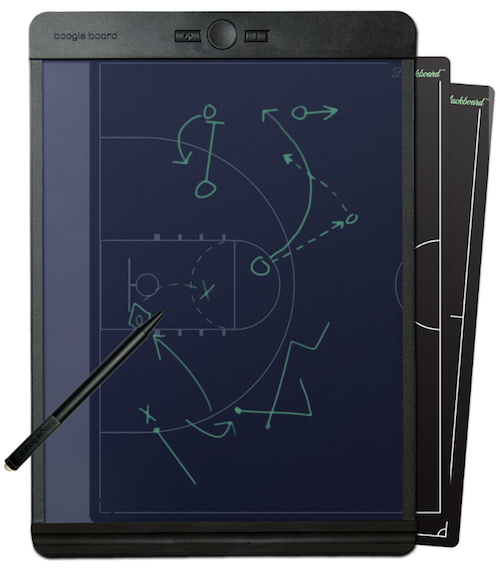
Yeah, it sounds weird. It IS weird. But weirdness can sometimes be the appeal that breaks through writer’s block or project paralysis. Take a peek:
The Blackboard tablets use Boogie Board’s QuickClear™ technology to erase. You can just push a button and erase everything like on an Etch-A-Sketch; no shaking required. Or, use the stylus’ eraser and the Exact-Erase™ technology to erase small, specific areas, or press the Erase-Lock button to access “freeze” features to keep you from accidentally erasing your notes before you’re ready. Whew.
Unlike the first two options in this post, there’s no automatic digitizing; instead, you save and organize notes via the Blackboard app (available for iOS and Android). However, in a nifty reverse of what you’d expect, you can upload digital images to the back of the Blackboard, like a map (of a town or an airport), an outline, a puzzle, a wireframe template for sketching out a website, etc.
You can buy the Blackboard notebooks directly from Boogie Board at the above links or via Amazon.
Ah, but you didn’t come to this post see the Etch-a-Sketchable Blackboard. You’re here for the fancypants Boogie Board Carbon Copy Smart Notebook!
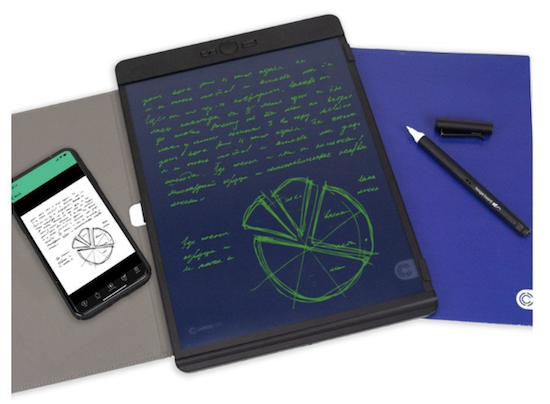
The Letter- and Note-sized Carbon Copy smart notebooks and pens combine to save everything you create and then stream it all wirelessly to the Blackboard app.
The smart notebook sets include::
- The Carbon Copy smart pen – It captures everything you write and instantly turns on when the cap is removed. (Put the cap back on, and everything turns off. Nice and tidy unless you’re the kind of person who always leaves the cap off the toothpaste.) The Carbon Copy smart pen has an LED status indicator, so you know it’s on, and it’s powered by a lithium polymer battery.
- A micro USB charging cord to charge the battery.
- A Blackboard reusable writing tablet (the ones described above in my non-smart digression) but with the blank Carbon Copy smart template installed – This template is what allows the pen to work with the writing tablet. The template is made with premium synthetic paper with code embedded in it to capture your writing.
- A Blackboard folio cover
OK, but how exactly does this work?
At the base of the Carbon Copy pen’s stylus tip, there’s a teeeeeny camera that captures every stroke written on the Blackboard notebook with the Carbon Copy template. The template has an embedded code that allows the camera to capture everything. Then the pen connects to the Blackboard app on your device via Bluetooth and uploads all your notes. Once your notes sync in the app, you can edit, save, and share as well as organize into easy-to-access folders. Still a little confusing? See it in action:
I’ll be honest, I’m not crazy about the color schemes or clipboard style of the Carbon Copy; I prefer a dark-on-light writing style, personally. Unless I’m writing on my purple legal pads, I prefer a white or beige background, but each to his or her own.
You can purchase the Boogie Board Carbon Copy Smart Notebook Set at the Boogie Board site, $229 for Letter-size, and $209 for Note-size, or for identical pricing on Amazon if you’re doing the Prime thing.
GET SMARTER
Paper Doll is definitely not an expert on the technology that goes into the smart notebook world, and just trying to get a handle on e-ink and Ncoding had my head spinning. So, if you’re jazzed about the idea of using a hybrid notebook that allows you to handwrite and create digital versions automatically, without the extra step of scanning, I encourage you to review the product recommendations in these recent blog posts:
The Best Smart Notebooks for 2021 from Digital Trends
Best Smart Notebooks You Should Buy in 2021 from iGeeksBlog
Once again, thank you for coming along for this deep dive into categories of notebooks. Believe it or not, there’s still a bit more to cover, so I hope I’ll see you back here next week. In the meantime, if you’ve missed anything along the way, you can catch up and start thinking about which notebook styles, and perhaps which specific notebooks, will help you organize your writing strategies. And please let me know in the comments what you think of these smart notebooks.
Noteworthy Notebooks (Part 1): Re-Surveying the Landscape
Noteworthy Notebooks (Part 2): The Big Names in Erasable Notebooks
Noteworthy Notebooks (Part 3): More Erasable & Reusable Notebooks
Noteworthy Notebooks (Part 4): Modular, Customizable, Disc-Based Notebooks
Noteworthy Notebooks (Part 5): Customize with Magnets, Hooks, and Apps




I use paper notebooks during client conversations, and keep an index so I can refer back as needed. I’ve often thought the ability to digitize would be helpful, so I could search more easily, but this post really stressed me out – I don’t think I want any more gadgets!
LOL, I don’t want you to be stressed. For you, the solution is probably as simple as scanning your paper notebook pages at the end of the work day, sending the info to Evernote, and using Evernote’s OCR search technology (it can search handwriting) to find what you want. No more gadgets for you!
I should see if I can do that with OneNote!
Yes, I can! Maybe I won’t replace my current notebook once it’s filled, but go back to writing on the back of old pages.
I have an iPad air with the pen and the bluetooth keyboard. To be honest, I don’t get the full versatility out of it. I could use it for more than I do.
I tend to reach for paper and pencil, but I do like having this with me in certain situations. I also like it for travel.
I have to admit that even though I love paper, the technological improvements here are pretty impressive!
Part of me assumes that if I had the iPad air with the stylus/pen/pencil thingie, I would get used to it, but the truth is that it’s been so long since I’ve handwritten anything except quick notes that I prefer a real (mechanical) keyboard over everything else. I want to want a paper notebook (as I’m Paper Doll, after all), but my handwriting has gotten just terrible. Perhaps the next generations will never get used to the feel of paper?
Once again, my head is spinning from the options you present. I’m also a teensy bit thrilled to now be pegged as a “hipster” (love me my Moleskin analog notebooks). But anyway, I’m really intrigued with several of the options here – I’ve looked at ReMarkable several times in the past, and the Blackboard’s price (and battery length) is impressive. I need to set aside some time to go through all of your options here and in prior posts – thanks for all of the fabulous information!
Yep, you’re a hipster. I see you in the coffee shops, telling people you listened to those bands before they were popular! 🙂
I wish NAPO would get these companies to display their wares at conferences!
My husband started using the reusable notebook pad device and he loves it. I am still trying to figure out if it would work for me. Thank you for sharing your insight.
Oh, ask him what he likes about it and report back to us, please! I’d love to hear his take on it. Which version does he have?
I am with Seana on this one I use my ipad with the pen and it also converts it to typed copy and i too don’t use it to its full capability. I hand write note with clients first and then I do a data dump at the end of the day form clients into my CRM then i toss the hand written notes.
Lisa, if that works for you, then it’s great. For some people, retyping their written notes makes sense and helps them coalesce their thoughts; for others, it’s busywork. Definitely do what works best for you!
Julie, this is a reMarkable series — and I realize there’s more to come! I love that you use terms like “stylus thingie” (very relatable), and the mention of Boogie Board (not to mention Get Smart) sent me down a rabbit hole of curiosity and nostalgia: How can they use “Boogie Board” as a brand name when it’s already taken? (I suppose because they are not competing products in any way). Why is Julie saying that Gidget and Moondoggie would be tossing one around like a volleyball? (Maybe she’s never had a beach-related Boogie Board, like I have, and doesn’t realize they would be surfing waves on it, not tossing it around.) If I ever get serious about purchasing a notebook with any degree of reusability or smartness I will certainly be returning to this series for advice!
LOL, Hazel, I didn’t imagine most people would have any idea what the other kind of boogie board might have been. To be honest, I’d never heard of one until about a decade ago, and the one I heard of was their first product for writing messages, and only heard of the bodyboard version later. Mooney may have invented it in 1971, but surfing isn’t quite as popular outside of the left coast. And you *can* toss around a small surfboard, though you’d need some strength! 🙂
Julie, I have clients and friends who love anything digital. Thanks for helping me feel like I know what’s going on in their worlds!
Delighted, Lucy. Each person needs to find his or her own path, and the more we know, the more options we have!
Incredible how this series continues with more amazing notebook options. I got captivated again with all the videos. The Remarkable2 looks incredible. And I see the value of having a device like this instead of using an iPad or tablet because it’s “distraction-free” the way a real paper pad is. No email or Internet to take your note-taking or thought writing off course. It got me thinking about the many paper notes I take and that there might be a better way. I still love the feel of a pen dragging across the actual paper. But never say never. I’m amazed at how I’ve adapted other analog systems to digital over the years (like when I went from a paper to a digital planner.) You continue to amaze and impress me with your research. And…love the “Get Smart” references! As a kid, it was one of my favorite (even though super-campy) shows.
I’m so happy you’re enjoying the series, Linda, and that we can talk about it here in the cone of silence. 😉
Julie, I’m such a paper person I don’t know if I could ever give it up. But, the description of the ReMarkable 2 got me thinking. Maybe I could do my part to save trees from my relentless use of yellow pads of paper. Also, I have pages which I keep – notes I like to look back on. This may simplify my note searching process. I’m going to look into it a little more seriously. Thank you for this great information.
It’s hard to invest in any system that’s not made by one of the big companies, but I think these are all worth investigating.
I thought I was sold on one of the notebooks you featured a few weeks ago, but now I think I like these digital options. The Remarkable 2 looks great, except for the price point, so maybe one of the others.
I’ll be eager to hear what you eventually choose!