Archive for ‘Time Management’ Category
Rhymes With Brain: Languishing, Flow, and Building a Better Routine
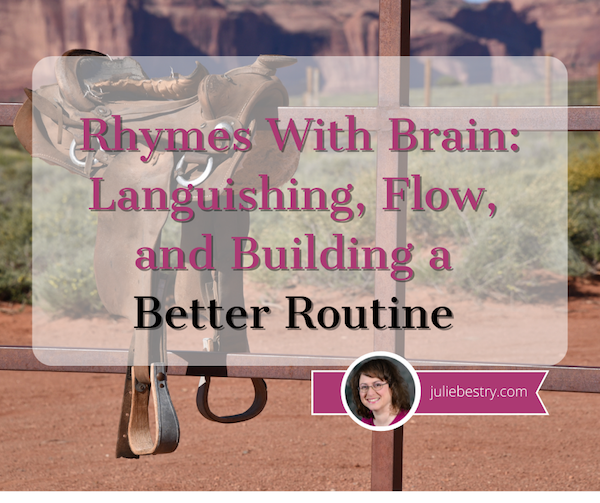
Are you having trouble getting back in the saddle?
Yes, I know, this is not your first rodeo. You’ve had to get back into a routine before: after the easy pace of summer, after the winter holidays, after vacations.
But perhaps this feels a little different? Maybe you’re distracted because this is the first time you’re headed back into the office after a year and a half of working remotely? Or perhaps you’ve realized that you can’t keep working from your kitchen table anymore, and it’s time to really get back into a routine.
There are a few reasons why you might be feeling at loose ends. First, you might be stuck in the past. It happens to all of us. Last week, in Emerson, Angelou, Ted Lasso, Tashlich & Zen Monks: Letting Go for a Fresh Start, I walked you through rituals and mantras for helping you let go of past mistakes and frustrations.
A LESSON ON LANGUISHING
Perhaps the problem isn’t the past, but the present. Over the summer, the New York Times got a lot of attention for a piece called Feeling Blah During the Pandemic? It’s Called Languishing. (Depending on where you’re located, you might have more luck with this link to the piece.)
Some people have flourished as a result of the past 18 months; people who’d lost time with their families due to long work hours, commutes, and work travel were sometimes able to bask in the joy of remote work; others were able to put energy into side hustles that became true callings and got to leave careers that weren’t fulfilling.
Meanwhile, of course, many others have found working and just getting through life to be agonizing. This has been a period of distress, whether a constant onslaught or troubles that come in waves, worrying about keeping themselves and their families healthy, coping with financial strife, and being expected to work and act as if all of this {picture me waving my hands all around} was remotely normal.
So, for some, after the initial period in Spring 2020, life has been a collage of yoga positions and perfectly golden sourdough bread. For others? Let’s just say Edvard Munch could easily time travel from 1893 to 2021 and paint The Scream all over again. (Except he’d have needed to draw a mask.)
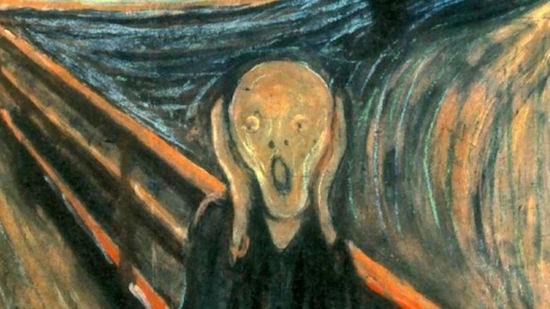
But in between flourishing and drowning, the Times article found that many of us are having trouble gaining traction because we’re languishing. It’s not depression or anxiety, but in an excerpt of the piece, we see exactly what’s making it difficult for many to get back into a routine:
In psychology, we think about mental health on a spectrum from depression to flourishing. Flourishing is the peak of well-being: You have a strong sense of meaning, mastery and mattering to others. Depression is the valley of ill-being: You feel despondent, drained and worthless.
Languishing is the neglected middle child of mental health. It’s the void between depression and flourishing — the absence of well-being. You don’t have symptoms of mental illness, but you’re not the picture of mental healtheither. You’re not functioning at full capacity. Languishing dulls your motivation, disrupts your ability to focus, and triples the odds that you’ll cut back on work. It appears to be more common than major depression — and in some ways it may be a bigger risk factor for mental illness.
The author of the piece, Adam Grant, is a organizational psychologist at the Wharton School at the University of Pennsylvania, and his TEDTalk really clarifies what languishing is, and how it negatively impacts our motivation and focus, and thus, our productivity. It’s definitely worth watching:
Cheatsheet: the best predictor of well-being (and thus, I’d say, productivity) is not optimism, but flow. We’ve talked a lot of Mihaly Csikszentmihalyi’s concept of flow recently in Back-to-School Solutions for the Space-Time Continuum and in the spring in Flow and Faux (Accountability): Productivity, Focus, and Alex Trebek (where you also learned how to pronounce Mihaly Csikszentmihalyi).
Flow is that experience when you’re completely absorbed in what you are doing. Time and space and your annoying neighbor and the fight you had with your teenager and the stresses you’re feeling all dissolve, or are at least held at bay, and you are completely focused, without distraction, on what you’re doing. It might be a creative endeavor like playing a piece of music or writing a blog post; it could be playing with your child or dining with your family; and if you’re lucky when you’re sitting down to work, it’s whatever you’re supposed to be doing.
Grant advises us to have some small, achievable goals to work toward to chip away at languishing and give us the opportunity to achieve flow. I have a few more ideas to add to his.
So, having looked at how to let go of past troubles in last week’s post, now let’s look at how we can make your near future an opportunity for flow so you can get back in the saddle.
FLOW FACTORS THAT RHYME WITH BRAIN
Abstain
There are all sorts of distractions, from within and without. Some come at you, and some you go out of your way to pick up. You know what leads you down a rabbit hole. Maybe it’s social media. (OK, yeah, it’s probably social media.) Maybe it’s the news. Maybe it’s one TikTok or YouTube video someone sent you that leads to you watching the next and the next, and suddenly you’ve missed lunch.
I’m not saying that you should eschew all social media or news reports or videos. But instead of reaching for your phone first thing in the morning when you wake up, or while you’re eating breakfast, making it more likely that you’ll be late to your desk (and in a less chipper and more distractible mood), consider alternatives activities.
Retrain
From bed to desk, whether that involves a commute or a stroll down the hall, your brain needs buffer time. You definitely can’t be expected to go from zero to 60 with work (or life) mere minutes after you were in La La Land. Retrain your brain by selecting different types of sensory inputs from your usual fare.
Instead of starting with the news and social media, how about reading a book, a short story, or a few non-news-related articles while eating breakfast? What if you read a poem before getting out of bed, and then spent your shower-and-grooming time thinking about what the poem means, both the words on the page and what it means to you?
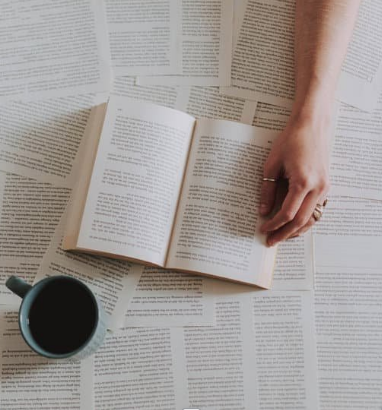
I’ve covered a number of ways to have more opportunities to read:
12 Ways to Organize Your Life to Read More — Part 1 (When, Where, What, With Whom)
12 Ways to Organize Your Life to Read More — Part 2 (Reading Lists, Challenges & Ice Cream Samples)
How To Make Your Reading Time More Productive With Book Summaries
If you complain that you never have time to read, this eliminates that problem along with the trouble of a whirring mind. You’ll “make” time by trading a task that swallows you up (like doomscrolling) for one that can give you gentle practice at immersion and flow. And if your prep time in the morning requires a lot of hands-on work (packing lunches, walking the dog), an audio book or a podcast can give you that immersion in an auditory instead of visual way.
If you don’t think you can focus on words and meanings longer than a tweet, explore listening to a genre of music that’s new to you. If you like rap, try Broadway. (Hamilton blends the two.) If you only listen to country, noodle the dial to a jazz station. Retrain — shake up your brain.
Restrain
If you’re not unwittingly seeking out obstacles to flow, both in advance of getting things done and once you’ve started, it may be others standing in your way. Perhaps one of the parents in the pick-up/drop-off line wants to gossip and (no matter how entertaining) doesn’t seem to understand that you’ve got a deadline, a doctor’s appointment, or something else that requires your immersive attention.
Build some muscles for restraining that tendency to go along to get along. I’m not suggesting you wear dark glasses and a trench coat so you won’t be seen by Social Suzie, but perhaps you can cut her off at the pass and let her know for the next few months, you have to be on a daily conference call at “oh-will-you-look-at-the-time?!” If she’s someone you do want to hang with, schedule a phone call, a Zoom lunch, or a weekend walk (to get your steps in) at the park. You don’t have to eliminate people from your life, just be more deliberate about what part of your life (and schedule) they can take up.
Constrain
Restricting how much space you take up for your work and resources means fewer attempts to find things, fewer guesses where something might be, and more time to do the important work on your plate.
If you’re working remotely, your whole house may be available to you for work, but that doesn’t mean you should take up all of that space. Sure, you could work on your bed, at your dining table, and with your computer on the coffee table when you’re on the floor with your back against the bottom of the couch. But should you? Nope.
Create an atmosphere where a space is designated for a task. If you do expense reports in the bedroom, you’re letting your financial brain seep into the space that should be for sleep, rest, and intimacy, making it more likely that math-y concepts will pop up into your mind when you’re trying to, um, do something else in that space. If you work where you hang with your family or binge-watch Netflix, you lose that delineation between work and life, making it harder to leave work at work, already made difficult when you’re working from home!
Contain
If you’re back to working outside the home, you already have a space assigned to you, whether that’s a desk in an office, a counter in the bank, a conveyor belt in the cashier line, or the cockpit of a plane. (If it’s the latter, can you hook a girl up with some of those Biscoff cookies? Yum.) And if you’re working from home, it just makes sense to promote one space in your home to your ideal workspace.
But either way, limiting the spread of your stuff is going to make it easier for you to focus and get into flow.
So, as you move to contain the things round you, you’ll want to clear your desk of excess and keep your workspace for the project or tasks you’re working on now, or at least today. Read the Paper Doll classic article, Clean Desk Club to make your deskspace functional, hygienic, and secure. If paper clutter is the problem, read If You’re Drowning in Paper, Build a RAFT.
And for a detailed look at how to organize your home office so it’ll deliver opportunities for you to be comfortable and focused, explore the bonus-sized guest post I did for meori, Home Office Storage Ideas: From Dad’s Study to the Modern Home Office.

Containing and constraining aren’t just about tangible items. They’re also about how we schedule our time. If we have a long to-do list with nothing prioritized, no game plan, and no firm schedule, chances are, we’re going to spend more energy thinking about what we have to do than actually getting started.
Developing routines, where we can put the efforts of part of our days and weeks on autopilot, is a key. To help you contain your worktime and constrain your output to acheive the most good, start with the advice in these posts:
Playing With Blocks: Success Strategies for Time Blocking Productivity
Checklists, Gantt Charts, and Kanban Boards – Organize Your Tasks
Getting in the flow so you can get back to a (hopefully better) routine means setting boundaries in your time as well as your space. (That’s where that time-blocking post really comes in handy!) We all know that we never get enough done if we only do what we feel like doing. Most of us never feel like working out or vacuuming or writing monthly reports.
Just as our stuff has to have a place to live in our desk, our tasks need a place to live in our schedules. Merely giving them homes is a super way to jump-start ourselves back into the saddle if we were loosey-goosey with our schedules all summer (and even before).
We also depend on activation energy. Because the hardest part of what we do is the getting started, we have to incentivize ourselves to get going. There are all sorts of ways we can trick ourselves (a little bit) with rewards, like pretty desk accessories or a coffee break, but the problem is that action precedes motivation. We’re not usually psyched to get going until we have already started!
Action precedes motivation. We're not usually psyched to get going until we have already started, whether it's a runner's high or Csikszentmihalyi's flow. Share on XIf you are struggling to get back into the thick of it with your routines, the best way to “contain and constrain,” time-wise, is to borrow accountability support from others as described in:
Count on Accountability: 5 Productivity Support Solutions
Flow and Faux (Accountability): Productivity, Focus, and Alex Trebek
Maintain
One of the best predictors of future productivity is past productivity success. Stop and think about when and how you are good at maintaining your routines.
What is it that has helped you in the past?
- Interspersing short work sprints with breaks? Embrace the Pomodoro Technique.
- Deadlines? Borrow a friend as an accountability partner to give you some external spinal fortitude!
- Physical activity and/or time in nature to get your creative juices flowing? Block times for daily mid-afternoon walks. Research shows that shinrin-yoku, the Japanese concept of “forest bathing,” has a variety of benefits, including mental focus, increased energy, improved mood, decreased blood pressure and stress hormones, and boosted immunity.
Know where you excel. Every professional organizer and productivity expert will look at your systems and resources and ask some variation of “What’s already working?” The key is to build strategies on the foundation of your success and link future approaches atop them.
Attain (and Explain)
Remember how I said, earlier, that developing routines and going on autopilot helps? But I also said we should do it for part of our days and weeks. But we can’t be on autopilot all the time.
Our brains will atrophy if we don’t keep learning.
If you’re having trouble getting back into a routine, add something to your list that will energize your brain. For me, when I’m in the doldrums, practicing Italian with Duolingo peps me up. If I’m having trouble motivating myself to reply to a frustrating email or draft a blog post, a few challenging lessons in the Italian future perfect tense will have taken me out of the doldrums. (That’s a future perfect tense joke, readers. OK, yeah, more tense than funny.)
What can you do that will shake the cobwebs loose, improve your cognitive function, boost your self esteem, and get you revved up to sit at your desk and do the next important thing?
- Learn/practice a language.
- Look ahead in your child’s schoolwork and study the concepts (long division, the parts of a cell, the causes of World War I, the themes in War and Peace) so you can discuss them together.
- Find something you’re curious about and become an expert on some small element of it. You don’t have to know everything, but if you know one thing really well, it’ll give you confidence to explore all sorts of areas of your current work, and maybe help you consider bold, new options for work and life.
- Develop a skill, whether it’s silly or serious, visually creative or experiential.
Once you attain this knowledge or skill, you can share it with others. You really know you’ve learned something when you can explain it to someone else. And when someone asks you how you were able to get back into your post-summer, post-pandemic routine so easily, maybe you can answer them in Italian or in Ubbi Dubbi!
(Shoutout to all my GenX readers for whom “Zoom” will always mean “Boston, Mass 02134” rather than video conferencing.)
Gain
It’s impossible to get excited about doing the same thing every day, day in and day out. There’s a difference between being in a groove and getting stuck in a rut, between having a routine and things being routine. All these years later, I still feel sorry for this guy.
Gain momentum by jump-starting your enthusiasm. The easiest way to do that is to have a goal to look forward to or an achievement toward which you’re striving. As with learning a new skill, I know it seems counterintuitive to add something to your activity list when you’re trying to buckle down and commit to what’s already hard to accomplish.
Most of the time, I implore my clients to let go — of excess clutter, obligations that don’t meet their goals and values, outdated ideas that no longer fit who they’re trying to become. That’s logical; cutting down the excess lets you focus on your priorities.
We could eliminate excess, only work on the work tasks and projects we’re assigned (or which we’ve assigned ourselves), and keep our heads down and our noses to the grindstone. But with our heads down, we’ll never see the sun, and with our noses to the grindstone, well, I’m not sure, but I think we’d have sore, pointy noses.
But we’re not robots. Just as learning helps us expand our minds and gain confidence, having aspirations and goals gives our lives purpose. Consider the Japanese concept of Ikigai (sounds like icky guy), or “reason for living,” or Viktor Frankl‘s wisdom in Man’s Search for Meaning.
As humans, having something to aspire to in our work and in our lives, beyond a paycheck and the same-old, same-old, imbues our days (and thus our lives) with meaning. Think of something you’d like to achieve and build time into every week, preferably every day, as part of your routine, to move you closer to that goal. Maybe you want to write a book, plan the trip of a lifetime, train to be a Rockette — the what doesn’t matter, as long as it’s your what.
Embracing a gain in your life as you head back into a day/week/life of routines will be easier when you’ve planned space in your schedule for anticipatory joy.
Just be sure to reject perfectionism on the way to spelling out your gain. The key to improving your delight in getting back into a routine is that it will grant you space in your schedule to do everything that matters, including that aspirational entity that gives it all meaning. Think progress, not perfection.
Just want to say this thing I haven’t written is fantastic. Gets better and better the more I don’t write—it contains every conceivable line of inquiry yet has a single, easily understandable throughline. Prose is perfect. Can’t bring myself to destroy it by actually doing it
— ? (@samthielman) August 23, 2021
Take action every day. Get back in the saddle. Get back on the horse. It may not be your first rodeo, but it can be your best rodeo yet!
Emerson, Angelou, Ted Lasso, Tashlich & Zen Monks: Letting Go for a Fresh Start

THERE’S SOMETHING IN THE AIR
Officially, the summer doesn’t end until September 21st. But you just know that something is changing right now. For all intents and purposes, in the United States, Labor Day is the unofficial start of Fall (and pumpkin spice doughnut season at Krispy Kreme).

Growing up in New York State, we always started school the Wednesday after Labor Day, so you knew that the holiday weekend was the last time you got to stay up late, sleep in, goof around, and wear comfy summer clothes. Companies around the country that had lax Friday afternoon schedules went back to firm attendance expectations once the calendar flipped to September.
This year, sundown on Labor Day coincides with Erev Rosh Hashanah, the start of the Jewish New Year. (For those of you keeping track of such things, we’re ending the year 5781 and ushering in 5782.) And I think we can all agree that any opportunity to start fresh with a new year, whether it’s January 1st or a new school year, Rosh Hashanah or Chinese New Year, or the start of the new TV season (Monday, September 20th, the day after the Emmy Awards, baby!), is a good thing, psychologically.
Because of remote work, remote school, and nothing feeling remotely normal last year, it didn’t feel like we had a clean demarcation between summer and fall. This year, it’s shaping up, globally, to be another weird one.
But locally? As in — your job, your family, your little world? You can still have some control. You can embrace this period as the end of those fuzzy, mirage-like summer dreams and the start of a period of motivation, enthusiasm, and a bias toward action.
Speaking of which, before we get to the focus of today’s post, watch this TEDx talk about The Science of Taking Action to help rev your engines.
I encourage you to take the 9:47 to watch the whole video, but if you don’t have the time right now, know that Steve Garguilo‘s central lesson is, “Everything in life that is hard is just a series of things that are easy.” But you have to take that next step.
[FYI, Garguilo’s spontaneous foray in looking at a bias toward action began with some free Post-It Super Sticky Big Notes and a friend. They’re 11″ x 11″ squares, $6.49 for a 30-sheet pad in Bright Yellow, and great for brainstorming. (Friend sold separately.)
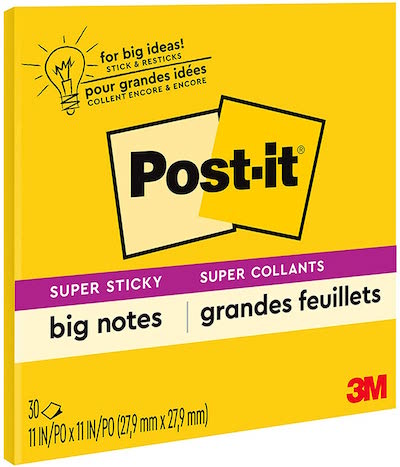
Though harder to find, Big Notes also come in Neon Green and Neon Orange, and in 15″ x 15″.]
But as usual, I’m getting ahead of myself. While you can always brainstorm, actually taking action requires a prior step.
To be productive and embrace new things, you have to let go of the old and unproductive ways of thinking and acting. In professional organizing, when my clients are dealing with tangible clutter, we have to do what I call a “Level 1 Purge” and remove as much excess as possible before grouping and containing what remains.
With time management coaching, this involves eliminating tasks and obligations that don’t resonate with someone’s values and goals so that they can say, “Hell Yes!” to the things that will bring more meaning to their lives and work.
And with everything, a huge part of letting go means decluttering mental and emotional clutter.
LET IT GO!
That tune from Disney’s Frozen isn’t just catchy. It’s good advice. (Well, at least the “I’m never going back, the past is in the past” and the part about letting go of perfectionism.)
It’s really difficult to start fresh with the weight of the past hanging over you. As I’m writing this over Labor Day weekend, I (and I expect, you), probably don’t want to be weighed down with heavy thinking and step-by-step instructions. Instead, we’ll look at approaches from different cultures and for different audiences — sectarian and non-sectarian, children and adults, highbrow and middlebrow.
Zen Meditations from a Panda Perspective
Many years ago, friend-of-the-blog Erin Doland introduced me to the 2006 Caldecott Medal–winner Zen Shorts by Jon J. Muth. In Muth’s books, three siblings meet Stillwater, an oversized panda bear carrying a red umbrella and speaking with a “slight panda accent.” In each chapter, Stillwater shares an anecdote with brothers Karl and Michael and their sister Addy to help them surpass an emotional obstacle. (The books have since been turned into an a delightfully soothing animated series, Stillwater, on AppleTV+.)
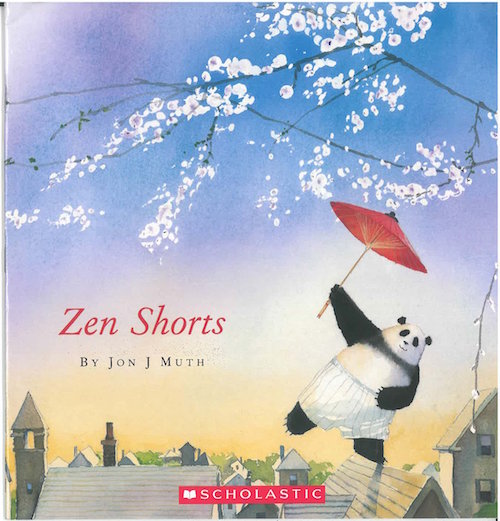
Muth’s telling of A Heavy Load is a version of my favorite Zen story. (I’ll summarize it here, but it’s absolutely worth getting the book, reading Muth’s words, and embracing the lovely illustrations.)
Two monks are traveling when they come to a swollen river that must be crossed. A wealthy woman’s servants attend to her belongings and thus cannot help her cross to the other side. Without comment, the older monk lifts the woman and carries her across, but after he puts her down, she doesn’t even deign to thank him. The two monks continue on their way, but his younger companion still ruminates on the woman’s rudeness and lack of appreciation. Eventually, the older monk says, “I set the woman down hours ago. Why are you still carrying her?”
Whoa.
When I was younger, I would do this. I’d ruminate and brood over indignities suffered at the hands of the “mean girls.” I’d kick myself over l’esprit d’escalier, the French term for thinking of the perfect reply, but just too late. And sometimes I’d be frozen in place by small errors, anything from typos to falling short on goals, even when nobody cared about those benchmarks but me.
It’s hard to let go, but sometimes rituals (actions) and mantras (sayings) can help us over the hump in letting go of counterproductive ruminations on our own shortcomings so that we can start fresh on a new project or class, or in a new season of life or a new “year” (however we define the year).
Tashlich
Tashlich literally translates to “casting off.” It’s a ceremony held in the afternoon on the first day of Rosh Hashanah. Jews who observe this ritual head the shores of a river or lake or a bridge over flowing waters, and throw in small pieces of bread* to symbolically cast off or throw away one’s “sins” or failings, the things they’ve done wrong in the past year.
*Bread isn’t good for the duckies and other wildlife, it seems, so there are a number of modern takes on tashlich that are more environmentally-friendly.

Tashlich is a physical ritual to representationally cast off what’s weighing you down. It’s not a magic hall pass. We’re still expected to apologize to those we’ve hurt in the past year and make amends to them between Rosh Hashanah and Yom Kippur, the next week. But Tashlich gives everyone who participates the opportunity to reject dwelling on our mistakes. We’re encouraged forgive ourselves and focusing on what we can do better.
Of course, you don’t have to be Jewish to develop your own ritual. Many faiths and cultures have “burning bowl” or similar rituals for writing your mistakes, your upsets, or as “Money Goddess” Morgana Rae teaches, “lessons you are done learning” (e.g., letting people stomp on your boundaries) on small pieces of paper and then burning them.
Paper Mommy doesn’t let me play with matches, so you could similarly write on a small piece of biodegradable paper and flush those troubles away. You can even teach children to let go of last school year’s mistakes or troubles by using sidewalk chalk to write or draw them out and then bring the river to them with a garden hose to wash everything away.
The point? Acting out such a ritual is more than just cognitive. It involves your whole body in saying, “I’m letting go of what I did wrong, what I let others do, and whatever stood as an obstacle to my moving forward.” Sometimes, our brains aren’t so smart until we get our bodies involved.
A (Famous Literary) Parent’s Advice to His Child
Starting fresh depends on being able to absorb the lessons of our mistakes while doing better the next time.
In 1854, Ralph Waldo Emerson wrote a letter to his daughter Ellen, who was away at school. In the 1880s, his letters were carefully preserved in a six-volume collection, and in 1939 (and again in 1943, 1959, and 1982), his advice was re-edited and re-punctuated. But the central notion of what he wanted his daughter to understand is this:
Finish every day and be done with it.
You have done what you could;
some blunders and absurdities crept in;
forget them as soon as you can.
Tomorrow is a new day.
You shall begin it serenely and with too high a spirit to be encumbered with your old nonsense.
It’s hard to argue with good old Ralph Waldo. Post this (or any of the various edited versions of his advice) near your desk, so you’ll see it before you close up shop on your work day, or on your mirror so you’ll see it before going to bed at night.
Give yourself permission not to be encumbered with your old nonsense!
Be a Goldfish!
Of course, not everyone wants or needs such a long message as Emerson’s to inspire letting go of self-imposed difficulties. If you need a short mantra to remind yourself to let go, Coach Ted Lasso has some advice that resonates.
Be a goldfish. Have a short memory for the times when you failed and things you can’t go back and change.
OK, in actuality, scientists have proven that goldfish can actually recall things for at least three-to-five months.
But the lesson holds true. Acknowledge what didn’t work, vow to do better, identify what specific steps you can accomplish to achieve your goals, create new systems (of which, more next week), and start fresh.
Oh, and an excellent way to let go is to embrace something that captivates and delights you. For me, an episode of Ted Lasso makes me grin until my face aches, fills me with unexpected laughter, and inspires me with lessons about forgiveness (and self-forgiveness). It’s a great show for reinforcing the idea of being supportive (and accepting support) so you can learn essential lessons and move forward.
Maya Angelous Wasn’t Speaking Only to Oprah
The amazing Dr. Maya Angelou is often misquoted or incompletely quoted on this topic of recognizing our past failings but moving beyond them. She actually focused on her own experience:
I did then what I knew how to do.
Now that I know better, I do better.
Of course, Oprah (being Oprah) managed to turn Dr. Angelou’s lesson around, turning it outward as actionable advice.
“When you know better, you do better.”
As you head into this “new year,” and start getting back into routines and begin making your ideas biased toward action, take the lessons you learned but leave behind the pain and the guilt.
And, as a bonus, directly from Dr. Angelou, here’s another great mantra to take with you after you’ve let go of what weighs you down:
Just do right.
Next time, we’ll look at more practical ways to get back into the swing of things. Until then,
Happy New Year!
L’shana tovah!
Have a great school year!
Enjoy fall!
And I’ll see you at Krispy Kreme!
Back-to-School Solutions for the Space-Time Continuum
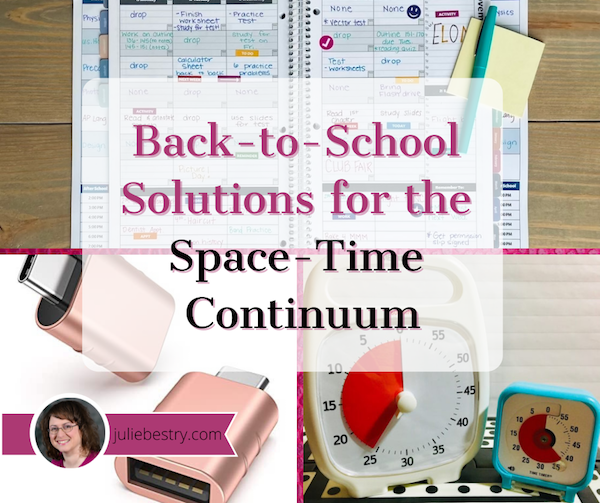
According to the Einstein page at Stanford University covering questions about Special and General Relativity:
This new reality was that space and time, as physical constructs, have to be combined into a new mathematical/physical entity called ‘space-time’, because the equations of relativity show that both the space and time coordinates of any event must get mixed together by the mathematics, in order to accurately describe what we see. Because space consists of 3 dimensions, and time is 1-dimensional, space-time must, therefore, be a 4-dimensional object. It is believed to be a ‘continuum’ because so far as we know, there are no missing points in space or instants in time, and both can be subdivided without any apparent limit in size or duration. So, physicists now routinely consider our world to be embedded in this 4-dimensional Space-Time continuum, and all events, places, moments in history, actions and so on are described in terms of their location in Space-Time.
Whew. That’s a lot. But I’ve got good news. This won’t be on the test! (We’ll leave it to the physics majors.)
But as a professional organizer, I often have to solve problems that involve time (and the management of tasks) and space (and the excising of clutter and the rearranging of the molecules of what remains). So, in this second week of looking at solutions that help our students go back to school, I’m sharing two products I praise often for handling the “time” part of the equation, and a few new delights for the space aspect.
TIME AND RELATIVITY
Getting firmly back onto “clock time” is key to the back-to-school process, and not just for little kids. Parents, teachers, and college students are just as much in need of time management support as little ones.
Getting control over the clock, especially after the lazy, hazy, crazy days of summer (and whatever these last 18 months have been) means really having a sense of time as it passes. Getting the “feel” of how long a quarter hour or ninety minutes really is can be hard, not just for kids, but for people with ADHD and various executive function disorders, and for any of us who’ve had a “flexible” relationship with time over this recent while.
It’s not just kids (or adults working in loosey-goosey fields) who have trouble with time. I’ve worked with engineers and scientists — professionals for whom precision is essential — on their productivity skills. We’ve started with an exercise where I tell them to begin a task we’ve discussed, and I will stop them after they’ve worked for eight minutes. I’ve seen two things happen.
When doing administrative work, like expense reports or employee reviews, these clients struggle. 90% of them have looked up at me early, insisting that surely it’s been eight minutes already. For about a third of those, they are certain at least that much time has passed before even the five-minute mark! They may as well be kicking the back of my seat and whining, “Are we there yet?”
In contrast, when these same clients are set free to work on their passion projects, to delve into whatever science-y, engineering-y thing they love (think: the Professor from Gilligan’s Island), they are often shocked when I call, “Time!” Sometimes, in just eight minutes, they’ve forgotten I was even there! (I try not to be offended by this.)
I guess Einstein was really right about time being relative, eh?
When you’re not “in flow,” when you’re focused on the time but not enthusiastic about the task, time passes slowly. If you don’t get into the flow state, into the groove, you’re constantly checking on the time and not embracing the task with your whole heart and mind, a recipe for dissatisfaction and unfinished work.
Or, you find ways to self-soothe, to do anything but what you’re supposed to, and you get into a flow state but doing the wrong thing. An analog clock, one that shows you the time as it passes, can be a comfort, to assure your “monkey mind” that you won’t be forced to do something boring and distasteful forever. The clock makes time a concrete concept; if you can see that you only have to do your workout routine for 20 minutes, your brain will back off of the obsession with how long it’s taking to do those downward-facing dogs or lunges or whatever.
Conversely, if you are in flow (on work or homework and hopefully not scrolling through social media), it can be hard to effectively transition from what you’re doing now to what you’re supposed to be doing next. Again, an analog clock with a gentle alarm can help you do this.
Also, friend-of-the-blog Dr. Melissa Gratias has a great post, “What is a “Task Transition” and How Can It Make Me More Productive?” on this very topic, and while the advice is geared for grownups, you can modify the instructions to help students get better at transitioning between projects.
For more on flow, check out the “Sidebar on Flow and the Unpronounceable Mihaly Csikszentmihalyi” in my post from last March, Flow and Faux (Accountability): Productivity, Focus, and Alex Trebek or watch Csikszentmihalyi’s superb TEDTalk, below.
Longtime readers know how much my profession loves one particular kind of analog clock/timer.
Time Timer

Time Timers aren’t just clocks. They have three important features:
- They’re analog. Most clocks and timers these days are digital, and for a lot of people, digital time is pretty amorphous. 11:12 and 12:11 don’t feel appreciably different.
- They’re visual. Digital clocks don’t show you the passage of time, they just show you numbers. You can ask Siri or Alexa to tell you when 45 minutes are up, but depending on where you are in the flow state, not really sensing the passage of time can lead to anxiety. But all of the Time Timer products (including the Original, the Plus, the Mod (my favorite!), the watches, and the apps) have a colored disc that shows the passage of time so you or your kids can have a more sensory experience and see time passing.
- They’re not distracting. You don’t hear Time Timers tick like most analog clocks or timers. There’s an optional audio alert when time is up, but otherwise, there’s nothing to steal your focus.
There are many different ways to corral the benefits of analog clocks, especially the Time Timer, into your back-to-school process. For example:
Busy parents are trying to get their kids up, get themselves put together, make sure some kind of breakfast is attempted, pack lunches, sign permission slips, and get everyone out the door. That’s a lot to do, and mornings can be a slog. Setting up a colorful Mod in the high-traffic kitchen keeps everyone’s eyes on the prize.
Got tiny humans who take way too long on morning grooming, meaning that making the bus is an iffy proposition? Setting the Time Timer PLUS 20 Minute on the bathroom counter will let them see that washing the breakfast off their faces, brushing their teeth, combing their hair, and getting dressed need to be accomplished in a bit more orderly fashion and look…that’s another five minutes or more of the red disc disappearing! It’s helpful at both ends of the day, because an orderly bedtime ritual (with a combo dry-erase board and TimeTimer) can make mornings flow better, too.

Note: I’m not sure what kind of societal norm we’ve developed to keep clocks out of bathrooms, but Paper Doll is coming out firmly against that. As someone who has occasionally been known to hold a book in my left hand while lackadaisically holding the hair dryer in my right hand, I think an analog clock, particularly a Time Timer, belongs in the corner of any bathroom countertop to keep our attention where it belongs. (Speaking of bathrooms, last November, when we were in the thick of the pandemic, I wrote Organize Your Health: Parental Wisdom, Innovation, and the New Time Timer® Wash. Given Delta, Delta+, Lambda, and whatever Greek letters might come our way, it’s worth revisiting.)
Are your older students (in high school and college) going to be taking standardized tests this year? SATs? ACTs? GREs? LSATs? M-I-C-K-E-Y-M-O-U-S-Es! (Sorry. Got carried away for a minute.) These timers are ideal for practicing timed sections of those exams.
And, of course, Time Timers are a great way for high school and college students, as well as office workers, to get (and stay) in the flow when using the Pomodoro Technique, whether you’re using the standard 25 minutes of focus/5 minutes of break method, or a modified 45 minutes of work/10 minutes of break approach.
For more ideas, check out how the Time Timer can be used:
- In education (for students, teachers, and administrators)
- At home
- At work
- In “special needs” circumstances
Academic Planner: A Tool For Time Management®
If you’ve been reading Paper Doll for even a little while, you should be familiar with the Academic Planner: A Tool For Time Management®, the brainchild of my colleague (and fellow Cornell University alumna) Leslie Josel of Order Out of Chaos. Last year, when Leslie’s latest book launched, I interviewed her for Paper Doll Peeks Behind the Curtain with Superstar Coach, Author & Speaker Leslie Josel.
Back in ye olden days (that is, when Paper Doll went to school), middle and high school students didn’t generally have planners. The more organized of us had top-bound spiral notebooks, as though we were junior reporters (or youthful spies) and we used them as assignment notebooks. Teachers recommended faithfully copying down each assignment before leaving the classroom. If these instructions were followed, you’d get home at the end of the day with a page or two of clear notes of what pages you had to read, what problem sets you had to complete, and what essays needed to be written.
Unfortunately, assignment notebooks are like to-do lists. They tell you what to do and when it needs to be finished, but provide no context. (Maybe students should read my post from last month, Checklists, Gantt Charts, and Kanban Boards — Organize Your Tasks?)
So, somewhere in the 1990s, middle and high schools started giving out school-themed paper planners for students to track their projects. It was an improvement, just like planners adults used. Those planners gave kids space to write due dates, but no guidance for keeping track of all the granular details of a complex teenage life—not just classes, homework, projects, and exams, but extracurricular activities, part-time jobs, and family obligations!
This is where the Academic Planner: A Tool For Time Management®, a Family Choice Award-winner, comes in. Leslie’s patented calendar layout helps students see their school assignments right along with their after-school activities so they can plan when they have time to get work done and not merely know that they have to get it done.
The planner has a wide variety of features and benefits:
- Instead of having to write course names over and over as assignments come up, the planner has unique subject pages at the front and the back so students only have to record class subjects (for which 7 subject boxes are provided) once! If it’s written once and always there, you can’t forget it!
- The planner has oodles of space to enter all Monday-Friday school/after-school activities from 2 p.m. until 9 p.m. as well as weekend obligations. This makes it easier for students to plan and manage their time and tasks.
- The pages of the planner line up with the grid of classes on a class-by-class basis, so it’s easier for students to record their weekly schedules and review them. (This is a plus for all those schools that use those weird modules so that every week’s schedule is different!)
- The planner lays out the days of the week horizontally across the top of the weekly two-page spread instead of putting half a week, stacked, on either side. This is much more like the kind of layout most adult paper planners use, and the grid format makes it easy to enter and view assignments and due dates.
- Because a weekly view gives a pretty constrained sense of what needs to be accomplished, the planner also has monthly pages and large pages for writing complex assignments and activities.
See it in action:
In addition to the planner itself, there are a variety of downloadable extras, including a project planning guide, a study planning guide, printable academic planning worksheets, and an accessories pack with a page marker, a monthly tab sheet and a sheet of student stickers.
The whole kit-and-caboodle is $19.99. (If you’re in the US, be sure to use the code FREESHIP60 when you check out to get free shipping on all orders above $60.) You can also get a pack of extra stickers and accessories for $10.79, if you’re so inclined.
Personally, I think adults would get more enjoyment out of their paper planners if they felt at ease buying stickers. In a cool stationery store in London in 2019, I bought a packet of stickers with motivational messages and cool graphics, like luggage tags to mark vacation days. Adult coloring books became a self-care powerhouse. Why not stickers?
Paper Doll thinks adults would get more enjoyment out of their paper planners if they felt at ease buying stickers. Adult coloring books became a self-care powerhouse. Why not stickers? Share on XFinally, as we wrap up the “time” section, I want to point out again that Leslie’s book, How to Do It Now Because It’s Not Going Away: An Expert Guide to Getting Stuff Done is top-notch for high school and college students needing support on time management and productivity. It’s one of only two books I recommend when parents ask for organizing advice for their students. The other is Donna Goldberg’s classic, The Organized Student: Teaching Children the Skills for Success in School and Beyond. It’s also superb, but was published in 2005, so unlike Leslie’s book, there are few tech solutions. (It’s also much more geared for tangible organizing vs. Leslie’s, which focuses on tasks, time, and overcoming procrastination.)
SPACE: THE FINAL (and limited) FRONTIER
Last week, in Vibrant and Vertical: Organizing Paper for Back-to-School, we looked at products for helping students of all ages manage their paper. Today, we’re focusing on organizing space, particularly for college students in dorm rooms, where space is in short supply.
Flat-Plug Power Strips and Surge Protectors
If you’ve moved a college student into the dorms, you’ve probably noticed two things about the space. First, it’s at a premium and you can’t afford to waste an inch of it. Second, the room wasn’t designed by professional organizers, which means that it’s not optimally functional.
For example, the built-in heater is right next to the desk, putting the expensive new computer at risk. The short cord for the mini-fridge limits where in the room you can actually put it. And the electrical outlets are all behind desks and beds, so a traditional extension cord plug needs up to two inches of space to accommodate the plug head!
Aha! But did you know there are power strips and surge protectors with flat-head plugs, so instead of poking straight out, they extend to the side, taking up minimal room, allowing furniture to sit, if not flush against the wall, much closer?
I like this tiny Anker Power Strip with USB PowerExtend. Not only is it designed with a flat plug, it has a 5-foot extension cord, two outlets, and two USB ports.

At only 3.3″ long and 1.8″ thick, this isn’t going to power everything in the room, but it’s ideal for bed-side or desk-top items you need to charge, and at $12.74 from Amazon, it’s an inexpensive solution to the “I can’t plug it in!” frustration.

The Anker Power Strip comes in black or white, and in 5′, 8′, and 10′ lengths, but for some reason, the black versions are more expensive than the white ones at every length.
If you want an actual surge protector and one that accommodates charging multiple devices, there are a variety of options. I like the style and functionality of this Tessan Power Strip Surge Protector.
 In addition to the flat plug, it has nine AC outlets and 3 USB ports, and a 6.5′ cord. But what appeals to me in particular is the functionality of the design in how the outlets and ports are laid out, with three outlets on the two sides and top of the surge protector, and the three USB ports on the small front end. By not squishing everything on the top surface, there’s more room to use those occasional oversized charging plugs. It’s $19.00, and in the reverse of Anker’s odd pricing, the white version is more expensive, at $24.99.
In addition to the flat plug, it has nine AC outlets and 3 USB ports, and a 6.5′ cord. But what appeals to me in particular is the functionality of the design in how the outlets and ports are laid out, with three outlets on the two sides and top of the surge protector, and the three USB ports on the small front end. By not squishing everything on the top surface, there’s more room to use those occasional oversized charging plugs. It’s $19.00, and in the reverse of Anker’s odd pricing, the white version is more expensive, at $24.99.
USB-USB-C Adapters
I recently purchased one of the gorgeous new 24″ iMacs. When I got it, I was so focused on the front:
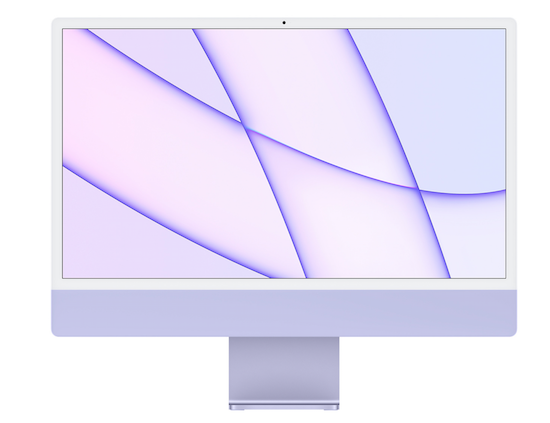
that I didn’t really pay that much attention to the specs or the photo of the rear view:

If you’re an old-time iMac user, you may (or may not) peek at the lower left corner of the rear of the computer and see the problem. You see, on my old iMac, I had four USB ports, two Thunderbolt ports, and an ethernet port. On the new iMac, I have just two itty-bitty, teeny-weeny USB-C ports and two ittier-bittier Thunderbolt 3 ports.
The problem? Computers don’t come with CD drives anymore, so I have an external one with a USB connection. And I have a 2TB external hard drive for backing up locally, also with a USB connection. I have a USB Fitbit charger, a little USB fan for hot days, and a USB podcast-quality external microphone. And now none of them fit my new computer!
Now, this isn’t a tragedy. I use an old-timey Space Bar monitor riser with two front-facing and three rear-facing USB ports, and two front-facing USB charging-only ports, and I just need to plug the new iMac into the old riser. But during the transition, I really need something to make everything fit in a tiny, tidy way. (And the Space Bar monitor riser is ancient, so I can’t count on it forever.)
So, if you’ve got a high school student or college student with a new computer and a lot of (slightly) older devices and chargers, you don’t need to rush to purchase a desktop space-hogging USB hub adapter. Instead, get a sense of how much your student needs to modify the space part of the space-time continuum.
There are miniature adapters, sans cables, you can plug in to the USB-C ports of your new devices and plug your older USB items into them. I purchased a Syntech USB C to USB Adapter 2-pack in Rose Gold (to coordinate with the purple iMac, of course) for $10.99.

Instead of shelling out for a big hub that I probably don’t need, for a little more than $5 each, these little 1.08″ long x 0.65″ wide x 0.32″ high doohickeys save space and minimize the number of cables in my space.

If you’ve got a dorm-based student, looking for space-saving items for electronics, check out the wide variety of tiny USB-to-USB C options.
I hope you and your families have a great school year. Good luck taking up your share of the space-time continuum!
Disclosure: Some of the links above are affiliate links, and I may get a small remuneration (at no additional cost to you) if you make a purchase after clicking through to the resulting pages. The opinions, as always, are my own. (Seriously, who else would claim them?) For more information regarding how Best Results Organizing handles affiliate links, please see the affiliate section of the site’s Privacy Policy.
Checklists, Gantt Charts, and Kanban Boards – Organize Your Tasks
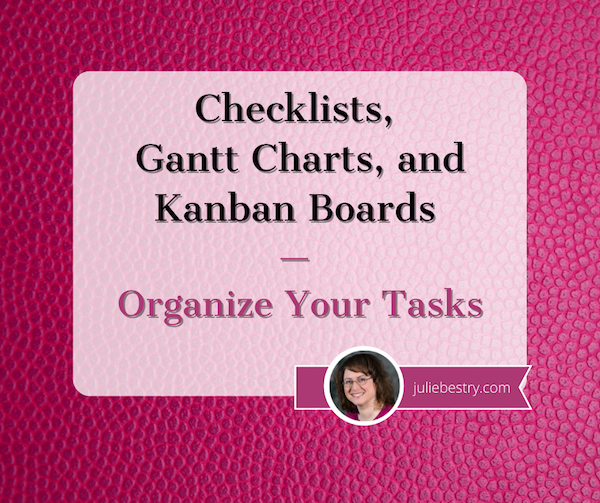
Let’s talk about tasks.
How do you keep track of what you have to do? How do you make sure you’re doing the “right” things, the ones that are your highest priorities? How do you keep yourself from getting stressed out by everything waiting to get done?
Beyond your own progress and productivity, how do you make sure your team (whether that’s your department or committee at work, or TeamFamily) is being efficient, getting the right things done, and not duplicating efforts?
There are a wide variety of methods (originally created in analog formats, later adapted to the digital world) to collect your “aspirations” (things you want to do or should do) and track progress. The most common method of noting what you need to do (so that you don’t forget it) and monitoring what you have completed, is a checklist, but we’re also going to look at two other types of tools for keeping on top of your tasks and projects.
CHECKLISTS
The most basic type of checklist is a “to-do” list. You write down what you have to do — and hopefully, you do it. (Motivation is beyond the scope of today’s post, but feel free to check out Count on Accountability: 5 Productivity Support Solutions and Flow and Faux (Accountability): Productivity, Focus, and Alex Trebek to address ways to get from knowing what you intend to do to actually achieving it.)
If you only have a few items, and you don’t have to worry about the order in which tasks are accomplished or who is getting what done, a to-do list is fine. If you have three or four tasks (say, two errands, a phone call, and a package to box up and mail), you can even get away without checking off the completed items. For our purposes, we’ll even leave aside the debate over checking things off vs. crossing them out. We’ll leave that for a future post! (But Paper Doll is Team Check-It-Off.)
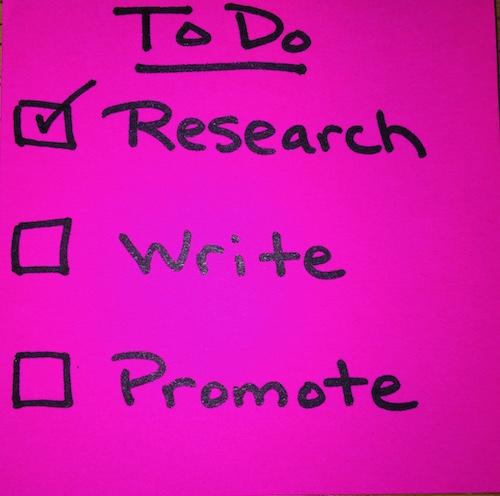
Of course, there are more intricate checklists. In Dr. Atul Gawande’s book The Checklist Manifesto, he wrote about the power of a checklist to combat the problems that arise from the sheer (growing) complexity and volume of human knowledge and our efforts to strive to be better, build bigger, and live more boldly. No matter how much specialized training we have and how we use technology to support our efforts, things go awry. Tiny steps get missed.
But the humble checklist can be the solution. In Gawande’s book, he looked at how mistakes in the operating room (contributing to both mortality and morbidity) have dramatically declined since the institution of the World Health Organization’s Surgical Safety Checklist in many countries.
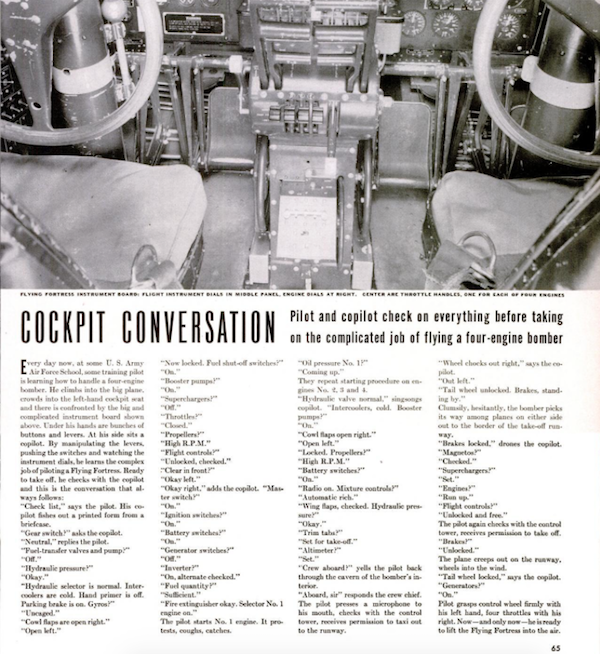
©1942 Life Magazine, August 24
Since 1935, airline pilots have developed and used pre-flight checklists to ascertain that the maintenance and on-deck crews have accomplished all tasks, in the proper order, before takeoff.
Almost all manufacturers have training manuals with checklists delineating proper safety and other precautions for smooth production efforts. In the construction field, they’re called punch lists, and they ensure that the architect, the contractor, the sub-contractors, and even the building owner complete all of the dependent and interdependent tasks so that everyone can finish the job efficiently and safely.
Checklists can be analog (paper) or digital (anything from a document on your computer or in the cloud to a desktop or mobile app).
The appeal of analog is that it’s familiar. You pull out a piece of paper and start listing all of the things you need to get done. Voila. For greater granularity, you can develop sub-lists to improve your productivity. For example:
1) Group all of the tasks that involve errands in one list, then visualize where you’ll have to drive, and develop a sequence so that you travel the fewest total miles.
For example, if you had six errands, you could zig-zag from one to the other, or you could plan a route that would take you to the farthest location first and then complete more tasks as you travel back toward home.
There are even apps that will optimize the most efficient routes, based on what is commonly known as the Traveling Salesman Problem, without you having to do all that math!
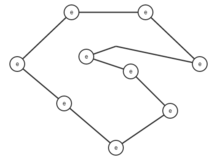
Most are designed for delivery companies rather than personal errand runners (and are priced for them, too), but there are a few worth checking out to amp up your out-of-the-house to-do list progress:
- Circuit – free routes for up to 10 stops, then $20/month
- MapZen – really for only the programmers you know, but this article can help
- RouteXL – sadly, it doesn’t integrate with your phone’s GPS, but it is free!
2) Group conceptually related tasks into sub-lists. For example: calls to return, research you have to do, things you have to write. You will improve your productivity if you can get into a flow state, focusing on what task type.
3) Prioritize tasks in your lists so that the most time-sensitive are done first. small victories breed success, and if you get the time-pressured tasks completed first, you’ll have more mental energy to focus on the things ones in line.
When you’re analog, you can easily see everything planned for the day or week (or your “life” lists) and you can make changes wherever you are, as long as you have a writing implement and (given that we just came out of a nine-week notebook series) paper. No charging, no waiting for something to power up, no waiting while an app updating.
Of course, analog lists have a few downsides. The more information you add, the messier your list get. It’s harder to update when plans and priorities change, and then you get a page full of scribbles, and the only way to update to a clean list is to start a new page.
Then again, for some people, that’s the exact appeal of analog; the writing and re-writing of tasks gives you an opportunity to continually reconsider the relative value of tasks in your life. If you’re constantly going to the store to pick up a few grocery items, this frequent review may convince you to upgrade your grocery planning game or even outsource to a delivery service so that you can plan once a week and have food auto-magically appear. (Think: Instacart or Shipt.)
Also, it’s easier to lose an analog list than a digital one. You may prefer your task lists to be created digitally so that, once synced, everything you have to do lives in your phone and computer, going wherever you go. I bet you have at least one task app right now, and perhaps many. One site recently recapped The 82 Best Cross-Platform Tasks Apps of 2021, including their platforms, prices, and whether they support collaboration!
While having your ride-or-die key features may be important, as with most systems, whether it’s notebooks and planners, or software and apps, commitment to one system is generally the biggest signifier of success. Some of the most popular task apps for individuals include:
- Remember the Milk – a classic! Free or $20/year for Pro with advanced sorting, sub-tasks, Apple Watch support, and unlimited task sharing
- Teux Deux – free on mobile, $3/month or $24/year
- AnyDo – free, or from $3-$6/month, depending on billing frequency preference
- Things 3 – Apple only and pricey, but it has die-hard fans; $50/Mac, $10/iOS
- Google Tasks – free with your Google account
- Reminders – free, and built into all of your MacOS and iOS devices)
- Habitica – if gamifying your tasks might give you a little more motivation
If you’ve got a team, and you’re looking for serious project management rather than task lists, you might consider:
- Asana – free for individuals and small teams, $11/user/month for Premium, and $25/user/mnth for companies. Asana is a full-on project management tool.
- Basecamp – the limited personal version is free; for businesses, it’s a flat $99/month
- Trello – free for individuals and small teams, $10/user/month for teams up to 100 users. (Trello is a stellar tool and, in my opinion, much more user-friendly than the other options. More on Trello later.)
GANTT CHARTS
If you’re working through a repeated project, one that generally has the same set of steps performed each time (whether it’s prepping for a vacation, on-boarding new employees, or migrating to a new cell phone), a checklist will give you confidence that you haven’t missed an essential action.
When you’re the only one performing the tasks, and each step is fairly distinct and short-lived, a checklist is enough. But when you’re dealing with multiple projects (each of which have multiple dependent tasks), especially when your whole team is involved, project management devotees find that a Gantt chart is useful.

Gantt Chart Image by OpenClipart-Vectors from Pixabay
A Gantt chart is basically just a horizontal bar chart showing the timeline of a project. It’s one way to visualize the project schedule so that you can track the work as it’s getting done (or, not getting done) and noting the key milestones as you as your team hits them.
Each horizontal bar represents a task or element of the project, and however long the bar extends represents how long the task will (or should) take. Think the bars on a Gantt chart like how your cable TV menu shows the programs on individual, horizontal lines, one line per network, and how a sit-com takes up a short time range, a one-hour drama takes up twice as much space, a movie extends even further, and a football game extends off the screen and you have to keep scrolling.
Color-coding identifies which person or team is responsible for each task, and you can use symbols to identify dependent tasks.
While a checklist clarifies what needs to be done and tracking can be updated with a simple checkmark, it’s not very refined. A Gantt chart offers some distinct advantages. You can:
Get clarity – The Gantt chart requires that you have a project plan in place and that you develop a timeline to accomplish everything. A checklist starts as a brain dump of all related ideas, and then may morph into something orderly if precision is required. But a Gantt chart requires precision at the outset – what tasks will be done? By whom? In what order? Started when? Completed when? Which elements are dependent upon other elements being completed?
See time – With a Gantt chart, you are going to estimate timelines with the knowledge that while some things may be completed earlier than expected, other stages will take longer. As necessary, you can update and lengthen the bar for applicable stages. If only the cable TV on-screen guide would update, in real time, when a sporting event ran long so you wouldn’t have to keep checking to see if your show was ready to start!
Each adjustment gives you the opportunity to evaluate potential changes to your process. Will you have to delay your project launch? Or might you authorize overtime or bring in people from other departments (or outsource) to deliver the project on-schedule. Visualizing time in, well, real time, means you know if you need more (human or financial) resources.
Give everyone the big-picture view – The more people are involved, the harder it is to see what’s going on with other teams. A Gantt chart offers perspective and serves as a real-time status report without need for a meeting that could have been an email, or an email that could have been “Just look at the Gantt chart!” With the chart, you know when it’s about to be your turn start, and to deliver, your part of the project.
A Gantt chart offers perspective and serves as a real-time status report without need for a meeting that could have been an email, or an email that could have been *Just look at the Gantt chart!* Share on XGantt charts have some downsides. It takes a while to set them up, and you really need to develop them digitally, as anything beyond the most simple kind will get messy on a whiteboard.
You can create free Gantt charts from templates online or in software you may already be using:
- Google Docs – free, and you probably already have a Google account
- Microsoft Excel, Word, and PowerPoint – if you work in an office, you probably already have these
- Timeline by Asana – especially advantageous if your team is already using Asana
- Airtable – which has the advantage of being pretty (and check out the video below for an in-depth look at Gantt charts in general, as well as Airtable’s approach)
- Agantty – check out the company’s YouTube page for lots of helpful tutorials
- Canva (another pretty option, with lots of templates and customization options, but less easily updatable than the spreadsheet-based options)
There are also web-based software options specifically designed for developing Gantt charts, available at varying price points, including:
- Toggl (free for solo users; $8/user/month for teams, and $13.35/user/month for businesses)
- SmartSheet ($14/user/month for individuals, $25/user/month for businesses)
- ProjectManager.com (free for up to three users; $14.user/month for teams, $25/user/month for large businesses)
- Clickup (a visually appealing solution, with a free level and an inexpensive ($5/month) unlimited option)
- GanttPro ($15/user/month for individuals, $8.90/user/month for teams)
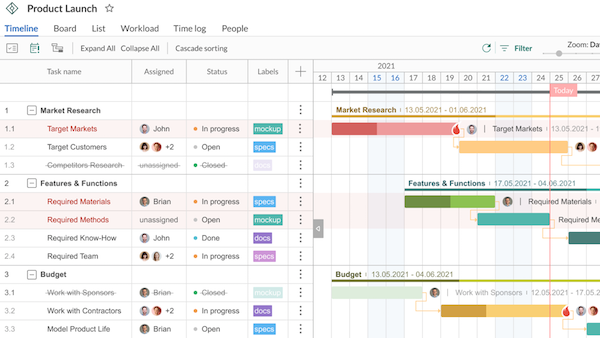
A checklist is simple. A Gantt chart is more complex, but streamlined and visual. Alas, neither is very inspiring. Luckily, there’s a tool that mixes the elements of both to provide visual motivation for your productivity.
KANBAN BOARDS
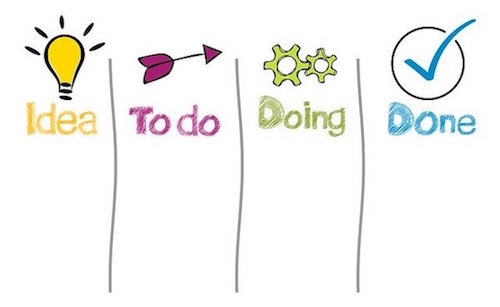
Image by Gerd Altmann from Pixabay
One of the most increasingly popular ways to track tasks is through the use of tasks boards, often known as Kanban boards. Kanban is the Japanese word for “billboard,” and I think a Kanban board can serve as a billboard, advertising and promoting your tasks to you.
Kanban is the Japanese word for 'billboard' and I think a Kanban board can serve as a billboard, advertising and promoting your tasks to you. Share on XKanban boards come out of the Japanese lean manufacturing process, but all you really need to know is how to make a simple one to work for you:
- A Kanban board has columns, sometimes described as “swimlanes,” to help you visualize each element of your efforts at various stages in the process.
- Cards, sticky notes, or icons depicting the task move, from left-to-right, through the stages represented in those columns or swimlanes. This lets you (and your team members, if applicable) see where each task falls in the progress toward completion.
- At minimum, there are three columns: To Do, Doing, and Done. If you prefer, say Pending, In-Progress, and Completed. (But it’s so much fun to move it to the right-most column and shout, “Done!!!”
- In the To Do column, set up all of your brainstormed tasks from that brain dump, just waiting to move forward. There can be a melange, or you can group them by task type.
- When you start working on a task, move it to the Doing column. And, as you’ve probably guessed, once you’ve finished, it can move to the Done column.
Unlike a to-do list, you can see your status and feel motivated. Unlike a Gantt chart, it doesn’t feel so formal!
And you can absolutely make your own Kanban boards. Obviously, this has diminishing returns the larger your group is, but it’s great for you on your own, for your family, or for your small group (dorm suitemates, colleagues in the same office, etc.)
If you want a visual representation of what you (and maybe your family or team) needs to do, you can be as low-rent or as happily crafty and DIY as you prefer.
Me? I’m all about low-effort. If there’s no whiteboard in the space where my client and I are working, I’ll use two vertical strips of blue painter’s tape on the wall and a stack of multi-colored Post-It® notes. Instead of a massive list of tasks that creates a sense of overwhelm, we:
- Put each task on a sticky note.
- categorize tasks types by color – perhaps phonecalls in blue, things to write in red, bills to pay or invoices to send in green
- Select the highest priority task(s) to put in the middle column. Get working!
You may wonder how you can be “doing” more than one task at a time, but the Kanban/task board works best looking at day-by-day progress. If you call the doctor’s office to make an appointment but have to leave a message, leave it in the “doing” column until the doctor’s office calls back and you’ve scheduled the appointment. If you’re writing a document but have to pause while you wait for some data to come in, for today at least, it stays in the doing column. Of course, if a task stays in “doing” more than a few days without any forward momentum, you’ll need to reconsider.
You can take a photo of your board and share it with team members via Dropbox, Evernote, GoogleDrive, etc. Post-it® even makes its own app for scanning, capturing, and sharing! (See what Post-it® has to say about Kanban boards!)
No painter’s tape? Try party streamers.
No wall space? No white board? How about a window or a mirror? Be creative and think vertically.
If you prefer something a little more artistic, office supply giant Quill has put together a nifty infographic on creating a task (AKA: Kanban) board.
If you want to DIY your own digital Kanban board, make a few columns in a spreadsheet like Excel or Google Sheets. Label the top row with column headers for To Do, Doing, and Done. As you work on a task, cut it from the first column and paste it into the second. When you finish a task, cut it from the second column to the third.
But really, if you’re going to go digital, pick one of the Kanban-making apps. The bright colors, drag-and-drop features, and advanced resources will make it worth your while.
- Trello – There’s so much built-in automation, I can’t think of a better place to start. (There’s a lot more you can do, as this video shows, but Trello was created to make Kanban can-do!
There are so many sites getting into the Kanban game, that rather than list other apps, I’ll just point you to some recent round-ups:
- 17 Best Kanban Apps to Improve Workflow
- 8 Terrific Trello Alternatives in 2021
- Best Kanban Software of 2021
The big advantage of a Kanban board is that you (and everyone else) can see it and stay motivated. In your house or office, when the Kanban board is on the wall, it’s a great billboard.
But what if you have 15 people on your team, spread across five cities and two continents? Your Kanban may be in Google Drive or iCloud or in the dedicated software, but I find that things that “live” in your computer or phone just don’t have the same immediacy as brightly colored sticky notes on your wall.
Or do they? What do you think?
Checklists, Gantt charts, and Kanban boards: what do you use for yourself? What would you like best for your team? I look forward to seeing which techniques and which apps have caught your eye.
Flow and Faux (Accountability): Productivity, Focus, and Alex Trebek
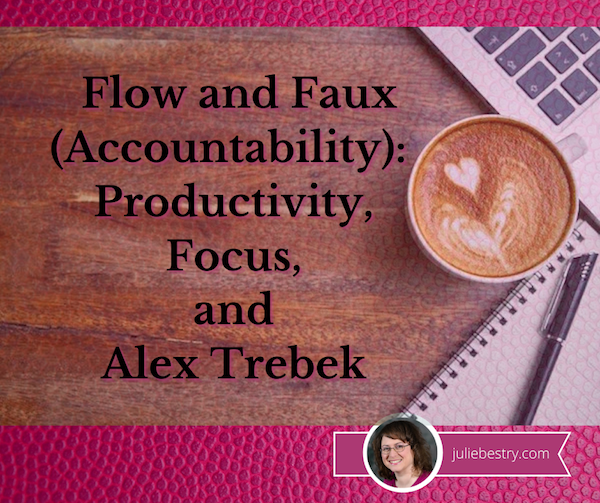
Image by Engin Akyurt from Pixabay
Last week, in Count on Accountability: 5 Productivity Support Solutions, I presented five methods for getting accountability:
- accountability partners, like friends, colleagues, or people you can meet through apps like Supporti or Focusmate
- accountability groups, like mastermind groups, in-person study groups, virtual study groups like Hours, and professional groups
- professionals, including professional organizers, life coaches, and fitness trainers
- apps and gadgets, including StickK, Beeminder, the saucily-named (and partially redacted) Go F***ing Do It, and Pavlok
- events, whether DIYed, sponsored by a specific entity (like Deb Lee’s periodic Action Days), or “work gyms” like Caveday or Ultraworking
Across the various social networks, this post garnered quite a bit of conversation about what accountability methods worked for different people and for different activities.
Then, from Thursday through Saturday, I participated in the Task Management & Time Blocking Virtual Summit 2021, with so many of my all-star colleagues from NAPO and the productivity world, as well as big names and some surprising up-and-comers. (In an forthcoming post, you’ll be hearing about a group of talented young people surpassing all expectations in developing a task management solution. Spoilers!)
At the summit, during the online networking, a conversation among attendees sprung up regarding an accountability concern I hadn’t considered. While some mentioned that they were introverts, even the extroverts shared similar thoughts: they were intrigued by the accountability options I’d mentioned, but at least sometimes, they didn’t want to deal with other people!
WE’RE ZOOM-WEARY
I suspect the pandemic has simultaneously made us wary of other humans and weary of digital communication. After all, Zoom Fatigue (and Meet Fatigue, and Facetime Fatigue) is real:
Four Causes of Zoom Fatigue and Their Solutions (Stanford University)
Zoom Fatigue Isn’t Just a Buzzy Term: 4 Common Causes and Fixes (MindBodyGreen)
Four Reasons You’re Tired of Zoom Calls and What To Do About It (Washington Post)
Zoom Fatigue Cartoon (Marketoonist)
Zoom-weary lawyer via GIPHY
To all the common causes mentioned, I’ll add that our voices and our lungs are doing unrealized extra effort. When you’re in a conference room or office with someone, you have a sense of the room’s acoustics; you know when you’re being too loud or too quiet, and other people’s reactions will alert you to that fact. (Fear you’re too loud on your phone at your desk? Look around the room – if people are looking at you and then their eyes dart away, then shush! We don’t treat overheard conversations like radio, but like TV, and turn toward it.) On the phone, we also have a sense of how to modulate our voices properly.
But virtually? With people using computer microphones, ear buds, headsets, Bluetooth podcasting mics, and more, volume varies. We’re all self-conscious, uncertain about how we sound. When we get excited, we lift our voices (and may breathe heavier and more deeply) because the chasm between ourselves and the faces on the “black mirrors” in front of us make us feel like we’re shouting across miles.
“But Paper Doll,” you ask, “what does Zoom Fatigue have to do with productivity?”
ACCOUNTABILITY’S DISTRACTIBILITY PROBLEM
Right. Yes. Back at the virtual summit, what these people really liked about the idea of accountability events was feeling like they were working among others. But even though they wanted that feeling of being back in the office again, having some camaraderie, they were vocal about what they did NOT want:
- to feel observed while they were working
- to feel the need to be social (even though accountability events, work gyms, and even virtual co-working partnerships are supposed to limit the chitchat)
- to have to do their hair or makeup or put on semi-grownup clothes
- to feel judged
- to be distracted by the other people’s homes or offices, better hair, or virtual backgrounds (One woman said that if she ended up with a virtual accountability partner who was too attractive, she’d be too self-conscious to focus, recalling memories of 10th grade study hall.)
My response in these conversations developed over a few days. At first, I joked that maybe setting up children’s stuffed animals across the table, as if for a tea party, might approximate the body doubling phenomenon we discussed last week.
But then I realized that the problem with that solution (even once you get past the suspension of disbelief) is that there’s no apparent feeling of humanity. Body doubling and most actual accountability methods involve at least some minimal interaction, even if it’s just a virtual handshake preceding getting down to business.
But maybe it doesn’t always have to be the ability to SEE someone doing something. Maybe hearing somebody doing something might be enough to help us focus and concentrate?
SIDEBAR ON FLOW AND THE UNPRONOUNCEABLE MIHALY CSIKSZENTMIHALYI
You’ve probably heard about flow, a state of concentration or complete absorption with the activity at hand and the situation. You know – when you’re in the zone. The concept was popularized by Mihaly Csikszentmihalyi, in his book Flow: The Psychology of Optimal Experience.
The key idea of flow underpins everything we attempt in the productivity realm, from Cal Newport’s “deep work” to our Pomodoro Technique efforts. When we’re distracted by our own thoughts and worries, or the neighbor’s leaf blower, or an office-mate who chews his gum with his mouth open, it’s hard to get into flow. However, flow is what we need most. Hear about in the man’s own words:
If you had any trouble getting into flow with that talk, check out Fight Mediocrity’s animated book review of Flow and PositivePsychology.com’s deep dive into 8 Ways to Create Flow According to Mihaly Csikszentmihalyi.
Oh, and that unpronounceable name? If you can say this: “Me? Hi! Chick sent me. Hi!” then you can say his name. (You’re welcome.)
FAUX ACCOUNTABILITY FOR FLOW
So, if seeing other people in an unnatural co-working or accountability setting will be distracting, what about only hearing other people? And in particular, hearing them but having them not being able to hear you? And NOT having the kind of distractibility that comes from unintentional eavesdropping?

These summit discussions kept reminding me of my blog post, 11 Ways To Organize Your Focus With Ambient Noise. After six and a half years, this has proven to be one of my most popular posts. People really embraced the ideas of white (and brown, and pink) noise, and how soothing sounds enable you to get into flow.
Most of the neuroscience-approved solutions I provided were either nature sounds, like babbling brooks, rain, wind, etc., or similarly non-human sounds, like crackling fireplaces, showers, or washing machines. But a few of my suggestions had included background sounds that were not found in nature, but in the public realm, and in the past year, as people have missed going to coffee houses, bars, and yes, even the office, auditory “virtual happy places” have grown in popularity.
This is why I call it “faux” accountability. There’s none of that key accountability where you tell someone else what you need to work on and honor that externalized obligation to yourself; this is more like the general sense that when you’ve taken your work to a coffee shop, you’re counting on generating that flow state, getting yourself into the zone, and working. Out in the real world (of yore), you counted on a more implied sense of accountability.
You don’t tell the barista or the guy at the next table that you’re a serious person doing serious work writing a serious blog. But you buy your coffee to get the WiFi code, you sit at the table nearest the outlet so you can keep your laptop charged, and you get to work knowing that all those strangers (who really aren’t thinking about you at all, unless you’re hogging the outlet) are expecting you to GET. STUFF. DONE!
So, I posit, what if you could get that same feeling virtually?
Coffitivity
Coffitivity was the first browser-based site of its kind to hit the mainstream. Based on research by Ravi Mehta, Rui (Juliet) Zhu and Amar Cheema in Is Noise Always Bad? Exploring the Effects of Ambient Noise on Creative Cognition, and published in the Journal of Consumer Research, Coffitivity took the idea that “a moderate level of ambient noise is conducive to creative cognition” and ran with it. There are three free soundtracks in the cafe library:
- Morning Murmur – “a gentle hum gets the day going”
- Lunchtime Lounge – “busting chatter of the lunchtime rush”
- University Undertones – “the scholarly sounds of a campus cafe”
For $9/month, you can upgrade to premium level and access:
- Paris Paradise – “energizing ambiance from the City of Light”
- Brazil Bistro – “the musical chatter of a Brazilian coffeehouse”
- Texas Teahouse – “hefty sounds from a big state”
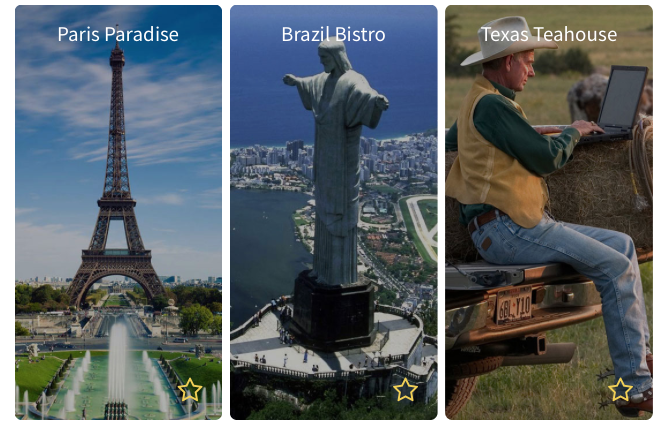
Coffitivity also has a friendly blog written with cognitive, financial, and social needs of freelancers, solopreneurs, and remote workers in mind.
Although Coffitivity is browser-based, there’s a MacOS desktop app if you want to run it when you’re offline.
HipsterSound
HipsterSound’s Cafe Vibes has three public audio tracks: the buzz of a busy Texas cafe, Les Charmants Cafés de Paris, and the gentle hum of a quiet restaurant. In addition, at the premium level, there’s the gentle chatter of a Danish restaurant, the bustling vibe of a Rio de Janiero restaurant, the animated buzz of a cafeteria, a lively library ambiance, and an advanced rain simulator.
In addition, you can toggle on/off a variety of other sounds, including a desk fan, a co-worker’s typing, nature sounds, and different venue noises (a jazz club, an open-air bistro) and listen to any combination of those sounds on their own OR combined with the cafe and restaurant audio tracks.
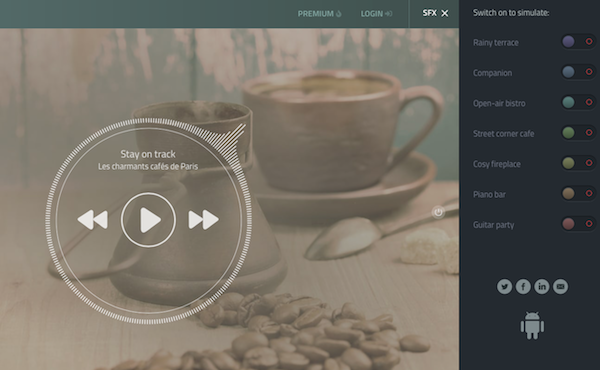
Because I didn’t pony up the $2/month (though you can pay less if you get a one-year subscription), I couldn’t listen in on the foreign language options. In general, though, none of the voices on these kinds of apps can be discerned enough to be distracting. After a year of lockdown, it might be a relief to do your work in Copenhagen or Rio!
Use HipsterSounds in your browser or via the Android app.
Cafe Restaurant, Calm Office and myNoise Development
Cafe Restaurant, from myNoise, which I included in my original post about ambient noise, looks much the same but has expanded its offerings. It still lets you use the sliders to adjust audio element styles that include the “levels” of Rumble, Restaurant, Chatter, two separate levels for Babble, Mess, Cafeteria, Cafe, Table, and Kitchen. You can now increase or decrease the speed of the soundtracks, and they’ve added both a meditation bell and a timer, useful for those who wish to implement the Pomodoro Technique.
One of the newer sibling ambient soundtracks that might be perfect for remote workers looking to simulate that soothing office hum is Calm Office.

The adjustable sliders in this app include room tone, air conditioning (which, like in a real office, seems to lean toward the overpowering, (unintelligible) chatty colleagues, copy machine, printer and scanner, blended generic office noises, keyboard and mouse clicks, pen on paper, and a loudly ticking “office clock” noise.
myNoise has added a number of other related ambient environments you might want to add to your productivity arsenal:
- Catholic Church – adjustable levels are available for rain and thunder, two kinds of bells, an organ, two kinds of whispers, footsteps, random people noises, and the hushed voice of a priest. In college, I would sometimes do homework in the vestibule of a church while my friend attended Saturday evening Mass, and I can attest to the fact that (for this Jewish girl, at least), it made for a very calming background noise. I can imagine, however, that many other religious services might have a bit too much energetic verve to (sacrilegiously?) use as background noise.
- Mexico City – as part of a developing series of global cities, this option includes busy streets and traffic noises, the Mercado Coyoacan (market), mariachis, trompetistas, protests and police sirens, and birds. While it seems like it would be hard to get into flow with this atmosphere, to each one’s own.
- Night Commute – for those who miss the creative inspiration or flow state of their nightly drive or ride, this option does not offer up traffic noises, subway doors closing, or anything similar. Rather, it’s a mix of jazzy music that reminds me more of a movie montage of a commute than an actual commute.
The myNoise mixable soundtracks are available for the browser and in an iOS app; there’s an Android version, as well, but in the past seven years, myNoise has remained dissatisfied with ongoing Android problems and recommends Android users listen via mobile browsers.
Magical Tearoom
For something really simple, look no further than the Magical Tearoom. There are no pre-sets, no toggles, no sliders. There are no options at all. It’s just an eight-hour YouTube video with the cozy sounds of an old-fashioned tearoom, paired with a vaguely Eastern setting. The hot water periodically gets replenished, the tea leaves float, the steam rises, and other satisfied visitors burble unintelligibly, creating a calming, peaceful space for focusing on your work.
While one is left to assume that the “magic” comes from the sparkly bits flecked across the screen like so much pixie dust, I’ve found something else. In general, I need my white/pink/brown noise to be devoid of human sounds, so what’s magical to me here is that the atmosphere feels the most natural and the easiest to settle into. I’ve written much of this post “in” the Magical Tearoom.
I’d encourage you to check out the many other sound collections from this creator, Miracle Forest. Those tend to be shorter, about two hours in length (suitable for four Pomodoros, with breaks), and have themes, like a Hogwarts-inspired rainy Castle Reading Nook or Study Session at Night.
Sounds of Colleagues
Sounds of Colleagues is the result of a creative collaboration between Familjen STHLM, a Swedish advertising agency, and Red Pipe Studios, an audio branding agency. When Sweden locked down and offices closed, employees at both really missed their peeps, giving rise to this simple page.
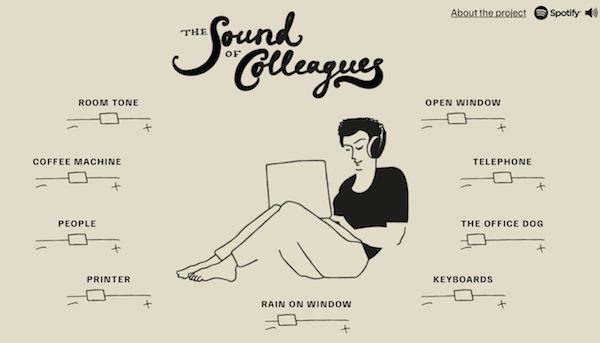
Use the sliders to raise or lower the levels of sounds of the general room tone, the coffee machine (likely nicer than what you had in your office), co-workers, printer, rain on the window, keyboards, sounds outside the open office window (including car horns and traffic). There’s also an alternatingly barky and whimpering office dog (and an occasional, whispered “good boy!”) and a ringing telephone. I urge you to turn the telephone sound down all the way, as the virtual phone is as annoyingly distracting as it is in real life.
If you miss your office, and maybe even the people in it, this is the most pleasantly realistic. For deep work, I suggest using the browser version works as I’ve described. However, if you prefer variety, on Spotify, you can listen to a playlist of short 2-5 minute tracks, with titles like “Corporate Office in the Middle of the City,” “90s Office With Landlines Ringing” (don’t – just don’t), and “Cocktails and Typewriters Anno 1960.” (There’s that Mad Men theme again!)
I Miss My Bar
Maybe you’re more of a Hemingway (“Write drunk. Edit sober.”) person, and you’d get more flow and accountability and less distraction in a bar than a coffee house or office?
Maybe you're more of a Hemingway ('Write drunk. Edit sober.') person, and you'd get more flow and accountability and less distraction in a bar than a coffee house or office? Share on XViral sensation I Miss My Bar has you covered. Maverick, a jazzy bar/restaurant in Monterrey, Mexico, had to close during the pandemic, but created this platform, leaving the following message:
We all miss our bar.
Hanging out with friends, deep conversations over Gin & Tonics, meeting great new people, the atmosphere.
Even though these things will never be replaced, at Maverick we’ve made this modern digital artifact to keep you company while this awful pandemic, which profoundly affects our industry throughout the world, finally passes and we can meet again safely.
Plug your device to a decent speaker set and use it as a background sound for your zoom parties, or just for your daily wind down cocktail at home.
As every hospitality professional in the world we, too, miss you as well. If you are feeling generous, try to find a way to support your favourite local bar staff today. You can support ours here.
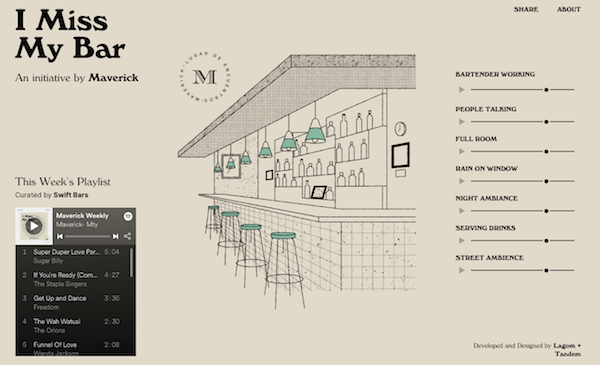
Get into your work groove while listening to the weekly music playlist; use the sliders to adjust the sounds of a bartender mixing drinks, a full-room crowd, rain on the window, night ambiance (in case you’re on the bar’s back deck), street noises, and drinks being served.
To get a sense of the Maverick bar’s actual ambience and menu, here’s a translated version of their website. I suspect, when the world tips back enough toward the old ways, Maverick will have a lot of real-world visitors.
AN ENCOURAGING WORD
If one of these “faux” accountability methods helps you achieve flow, hunker down, and do your best work, there’s still one aspect of the traditional accountability experience you might still feel like you’re missing: the “Atta Girl!” or “Atta Boy!” at the end of a work session. And for this, the late and much-loved Alex Trebek has provided for us all, via an homage page created by Rex Sorgatz.
Visit the Trebek Affirmation Page, click on any (or all) of the dollar values, and let the dulcet tones of the eternal host of Jeopardy! give you whatever positive external feedback you need.
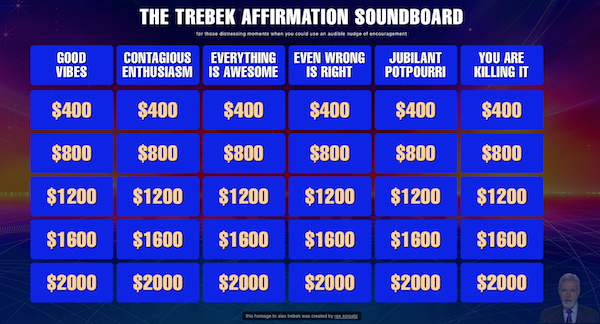
Finally, much of this post was inspired by the experience at this past week’s Task Management & Time Blocking Virtual Summit 2021, which I told you about in the Playing With Blocks: Success Strategies for Time Blocking Productivity. While the summit is over, you can still enjoy the educational experience at your own convenience if you purchase an All Access Pass.







Follow Me