Archive for ‘Time Management’ Category
Organize Your Writing Time for NaNoWriMo 2022
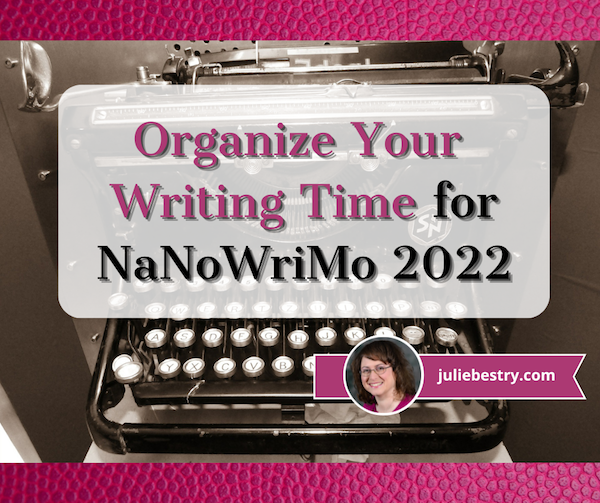
Have you ever imagined writing the Great American Novel?
Does the idea of getting revenge after the end of a turbulent relationship by (barely) disguising your ex as the villain (or victim) in a mystery appeal to you?
Maybe you’ve figured out exactly what Billy Joel was talking about when he sang that “Paul is a real estate novelist” and you’d like to be one too?
(If not, don’t skip out. There are treats here for anyone who wants to organize their time to achieve a goal.)
NaNoWriMo gives you the opportunity to follow your dream.
WHAT THE HECK IS NANOWRIMO?
In the weeks leading up to Halloween, and then all throughout the month of November, you may see #NaNoWriMo pop up in your social media feeds. NaNoWriMo is National Novel Writing Month.
If you’ve ever done a month-long challenge (plank or do yoga every day of January, keep a journal for mindfulness, give up Facebook for a month, etc.), you’ll be familiar with this kind of effort. Except, at the end, instead of a fit core, increased self-awareness, or the calm of not knowing that people with whom you went to high school are bringing about the downfall of civilization, you’ll have written a book!
Each year, NaNoWriMo participants commit to writing a 50,000-word novel between November 1st and 30th of the month. That amounts to an average of 1667 words per day, but it’s only the final count that matters. (Because nobody actually writes on Thanksgiving Day. Too many carbs.)
Sign up on the website, maybe join some supportive forums, and then start writing. You can log your daily count and even get cute little badges for your progress.

Officially, there are opportunities to prep your novel during September and October, and get guidance for developing a story idea, creating complex characters, constructing a detailed plot outline (because outlines, like maps, get you where you want to go), and building your story’s world.
All of these tasks are popular with plotters (people who create detailed outlines and prepare for the NaNoWriMo experience). Of course, there are also pantsers, authors who prefer to write by the seats of their pants and plan very little.
On a related note, there are also rebelsm with or without a cause. Although it’s designed as National Novel Writing Month, nobody is going to kick you out of the clubhouse for writing your dissertation, a graphic novel, your memoir, or whatever else you feel called to write. You may have noticed that I write really long blog posts — some topping 3000 words! One year, I used November to write most of a dozen blog posts and several articles.
It’s not cheating, it’s rebelling. (Doesn’t that sound a lot cooler? You can just imagine the leather jacket and the motorcycle.)
At any point, you can upload your novel to the NaNoWriMo website and it will verify your word count. When — let’s be confident! “if” is so iffy! — you hit that 50,000 word count, you can say that you’ve “won” NaNoWriMo for the year.
Winners get a certificate and a banner for display on social media accounts or any other web real estate, and you can purchase a T-shirt and other merchandise in the site’s store. Whether you actually publish or not — even if you never show your novel to anyone else — you’ll still know that you took on a challenge (one that didn’t involve surviving a global plague or not strangling any relatives at the Thanksgiving table) and triumphed.
GET BY WITH A LITTLE HELP FROM YOUR NANOWRIMO FRIENDS
Paper Doll readers know that I am all about mutual support, collaboration, and accountability, and so is NaNoWriMo. Throughout November (and actually, all year), you can avail yourself of a variety of writing assistance and support:
- Discussion Forums — for covering everything from navigating genres to developing storylines to filling plot holes and punching up dialogue
- Writing Groups — for writers seeking camaraderie with people of specific geographical regions, writing styles, or needs. There’s a group for writers with ADHD, authors who write fanfiction, and one called “Rom-Com Writers with Procrastination.”
- Regional Support — from as wide a swath as the whole of Africa to as narrow as a neighborhood near you, you can find people to share your journey
- Writing Buddies — NaNoWriMo makes it easy to find writing partners with whom you can trade ideas (or tales of woe)
As a Paper Doll reader, you already know the importance of accountability, but these two posts may also suit you well on your NaNoWriMo path.
- Count On Accountability: 5 Productivity Support Solutions
- Flow and Faux (Accountability): Productivity, Focus, and Alex Trebek
NaNoWriMo are offers both new and archived Pep Talks from professional writers. I mean, if Outlander author Diana Gabaldon, Alex Cross mystery creator James Patterson, young adult novelist John Green, and MacArthur Genius-winning sci-fi writer N.K. Jemison can’t inspire you to write, who can?
If you need more motivation, NaNoWriMo sponsors offer some amazing prizes for both participants and “winners” who meet the 50,000 word goal. These include discounts for writing software (including Scrivener, Pro Writing Aid, NovelPad, and Plottr), digital devices, and writing/publishing support, and more.
So, you’ve decided you’re going to do this. You register, you post a banner and share your goal on social media, and now you’re watching the clock tick down to November. Now what?
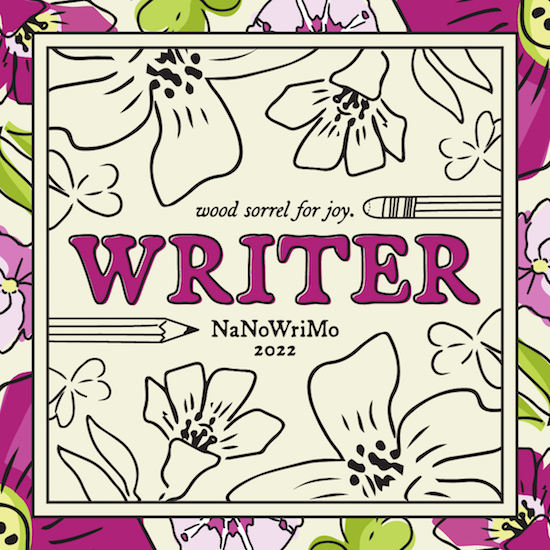
ORGANIZE YOUR WRITING TIME
Last week, I was approached by someone who wanted advice on carving out time to write while still working a full-time job. I was honest; there’s no way to have more than 24 hours in the day, and contrary to what gets thrown around on social media, we do not all have the same 24 hours.
If you’ve got a full-time job (or multiple part-time ones), are raising kids, have a chronic illness, are caring for one more senior parents, or some combination of any of the above, you’re going to have less disposable time (like a temporal disposable income) than a single, healthy twenty-something. Time is not going to freeze and make time for you to write. So, consider stacking a few of these options to achieve your writing goals.
Accept that you have to dedicate specific chunks of time to writing.
You may be a pantser, but that’s about figuring out what you’re going to write. There’s no way to achieve any writing goal, whether writing a novel or finishing a term paper, without deciding when you’re going to write.
If you’re the kind of person who has to feel motivation to do something, I’ve got news for you:
Action precedes motivation.
You have to do something before you’re ready. Your 50K-word novel doesn’t have to be perfect; it doesn’t have to be polished. It doesn’t even have to be good. Your November writing project can be a hot mess!
But here’s my favorite truth about writing. You can’t edit a blank page.
Your 50K word novel doesn't have to be perfect; it doesn't have to be polished. It doesn't even have to be good. Your writing project can be a hot mess! But here's my favorite truth about writing. You can't edit a blank page. Share on XSo feel free to write whenever you feel inspired. Nobody’s going to stop you from grabbing your notepad or keyboard or a quill pen (except, maybe the bird from which the feather was plucked). But schedule time to ensure that you have dependable time to write.
The same is true of organizing or anything else you do. Nobody will arrest you for jumping up during a commercial break in Grey’s Anatomy to load the dishwasher. But if you consider dinner tasks to include meal planning, cooking, clearing the table, and loading the dishwasher, and that “dinner isn’t finished until the dishes are done,” then you won’t ever have to dread walking into the kitchen.
Know what you’re going to write.
Even if you’re pantser and don’t know (or want to know) what you’re going to be writing on November 17th, let the back of your brain ruminate while you’re doing mindless tasks like bushing your teeth to get a sense of what you’ll be working on in your next writing session.
If you don’t know what you’re going to write, you will avoid sitting down to write. If you procrastinate and avoiding writing…you will not have written! Sad but true.
And if you do manage to sit down to write with no idea what you’re going to write about, you’ll get distracted. You do not want to get distracted, or you’ll end up with something like this:
Good, great, excellent pic.twitter.com/415p8iwDGH
— Writers’ HQ (@writers_hq) July 13, 2022
If you can’t stand the idea of knowing what you’re going to write ahead of time because you feel like that would mess with the mojo of your creative muse, there’s an alternative to an outline.
Grab a stack of index cards and write down key words or concepts: character’s names, key plot elements, essential conversational high points. Then stuff the carnds in a jar or a hat, and when you sit down to write, grab a card to use as a writing prompt. Yes, you’ll be writing out of order and will have a harder job later on, cutting and pasting, but you’ll be writing!
Block your time…and put some blocks on ice.
Start with my post Playing With Blocks: Success Strategies for Time Blocking Productivity to re-familiarize yourself again time blocking.
Look at your schedule (and if you don’t have one, pull out a paper or digital calendar and hour-by-hour, day-by-day) and write down everything that’s already an obligation. That may be work, school, childcare, other-care, scheduled self-care and personal growth (like yoga or practicing a language or instrument).
What do you use, a to-do list or a schedule? pic.twitter.com/UEG2dH1ES0
— Sarah Arnold-Hall (@saraharnoldhall) September 28, 2022
Then write down all the things you do that aren’t ever scheduled, but which you have to do, from sleeping to grooming to housework and grocery shopping.
Identify blank spaces — if you have any. Those are your first options for writing time. If you’ve got blank space, you might be able to use it to write. (I say “might” because nobody can have all their waking time occupied. We need time to veg out, as I discussed in Toxic Productivity Part 2: How to Change Your Mindset. We can’t create without downtime.)
What if you don’t have any blank spaces? Consider whether you can remove some responsibilities for the duration of November. It’s about priorities. (This is true no matter what life goals you are trying to reach.)
- Can you do one big grocery shop for the month and delegate the urgent milk-and-bread runs to another member of the household? (Or delegate all November grocery shopping and housework to someone whom you support in all of their goal achievement practices?)
- Hire a babysitter for a handful of hours each week?
- Are you willing to get up 45 minutes earlier, or stay up an hour later to get some writing time?
- Can you cut out scrolling through TikTok of your November (or limit it to when you’re standing in line at the store or hanging out anyplace where that you couldn’t otherwise sit down and write)?
- And, as a former broadcasting professional, I can’t believe I’m suggesting this, but could you cut an hour of TV viewing out of your life?
When it comes down to it, there some things you have to do in November: eat, sleep, hydrate, groom, work for pay, take care of dependent humans, and vote. (Please, please remember to vote!) But for 30 days, can you vacuum less? Binge fewer shows?)

What if you have blank spaces, but they’re short or weird? It’s possible you have lots of writing opportunities, but none are expansive chunks of ninety minutes or two hours. That’s OK. If you have a good outline (that’s where being a plotter has the advantage over being a pantser), you don’t need long blocks of time.
If you have 15 minutes between when you get home from work and everyone else gets home, focus on just one small part of your outline. Are you stuck on the dialogue for a scene for a pivotal conversation between two characters? Play-act the conversation while you’re in the shower or while driving; it’ll help you get the language and tone right; when you’re getting close to how it should sound (and are out of the shower), use the voice memo on your phone or dictate it into a text to yourself to capture the wording. You can transcribe or copy it into your manuscript later.
Rejoice in exploring short writing blocks. It’s less time to dither or second-guess your writing. Focus on getting words on paper. Consider having 25 minutes (one whole glorious pomodoro) the perfect amount of time to work on two or three great paragraphs.
Can you get up 15 minutes earlier and skip 10 minutes of Twitter scrolling to get those 25 minutes? There’s one writing block.
Can you bring your lunch to work so that you use half your lunch hour for eating and relaxing and the other half for writing?
Can you convince your significant other to take over an evening task like laundry, just for November, to give you 25 minutes every evening?
Boom! There’s your writing time!
Let NaNoWriMo figure out your best writing schedule.
NaNoWriMo has a cute social media-style quiz for figuring out the best schedule for your personality and lifestyle. It’ll only take about thirty seconds, and may yield some insight.
Guard your writing time.
Several ago, I wrote R-E-S-P-E-C-T: The Organizing Secret for Working At Home, and many of the concepts apply to helping others in your space respect your time and boundaries. But there are also tips for respecting your own time, staying focused and on-task, and not letting other’s non-emegencies squeeze your time.
Consider what motivates you.
Obviously, you shouldn’t do NaNoWriMo if it doesn’t appeal to you. But before the month even gets started, make a list of all the reasons why you want to do it.
Whether it’s to get back at your 11th-grade English teacher who was dismissive of your creative efforts or to give you confidence that you can step out of your comfort zone, come up with ten big and small reasons you are inspired to write a 50,000 word draft of a novel.
Then write ten more reasons. And ten more after that!
Read one of those reasons aloud at the start of every day in November. Give yourself a fighting chance to overcome inertia and achieve your goal!
Currently stuck in nocturnal. Where are you? pic.twitter.com/9ppvAultN0
— Writers’ HQ (@writers_hq) January 31, 2020
Track Your Progress
Every time I write about NaNoWriMo, I like to share David Seah’s Word Counting Calendar. Print out the black-and-white or color versions. Every day that you write, just log your total word count and then color in the appropriate boxes.

Post the calendar near your writing space to keep you motivated as you progress toward your goal.
EMBRACE THESE RESOURCES
You could write a book (or several) about all the resources available for supporting a writing project. Here are just a few classics and new-for-2022 to help you organize your thoughts, your research, your writing, and your November.
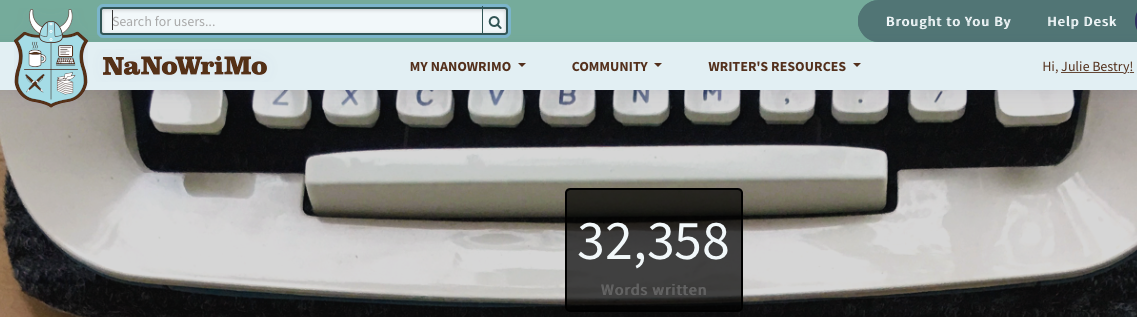
10 Steps to Get Started with Scrivener for NaNoWriMo — Updated for 2022, this list from the ultimate writer’s tool walks you through how to make the software serve your NaNo needs.
Your Essential Guide to Completing NaNoWriMo in Evernote — As an Evernote Expert, I’m constantly finding (and sharing) new ways to use Evernote to support work and personal goals. Anthony Bartlett has gathered some great advice, including linking to essential Evernote templates for creating character profiles, plotting your novel, story premises, and 3-act structures.
12 Creative Writing Templates for Planning Your Novel — Speaking of templates, Forrest Dylan Bryant walks you through a dozen templates, from those listed above to writing trackers to plot and character templates. Don’t reinvent the wheel when you can use Evernote templates to support your writing and story development.
A Novel Strategy: How to Organize Big Writing Projects — Speaking of Forrest, about five years ago, he wrote this nifty post about how to use Evernote to organize your notes for writing a novel.
(P.S. Combining all of the info above, if you’re thinking of using Scrivener, know that you can import your Evernote notes into Scrivener and see your notes and writing area side-by-side. Cool beans!)
What is NaNoWriMo? And How to Win in 2022 — Updated every year, this masterful post from Reedsy has dozens of tips for managing your time, developing your writing ear, and keeping up your motivation.
Write a 50,000-Word Pulp Novel Before Breakfast: My easy no-outline way of writing short novels in four weeks by Amethyst Qu
How to Survive NaNoWriMo in 2022: 17 Top Tips for Success — Self-Publishing School offers a list of winning habits to help make the most of your November.
Although I don’t write about NaNoWriMo every year, there are several posts in the vault, including those from 2017, where I created NaNoWriMoMo and wrote advice for organizing yourself for NaNoWriMo every single Monday of that November. Just type “NaNoWriMo” into the search sidebar on the left of this site to find them.
Whatever you choose to do with the coming month, I hope you take time to plan and organize to help your dreams come true.
Paper Doll Responds When They Say “Be Our Guest”
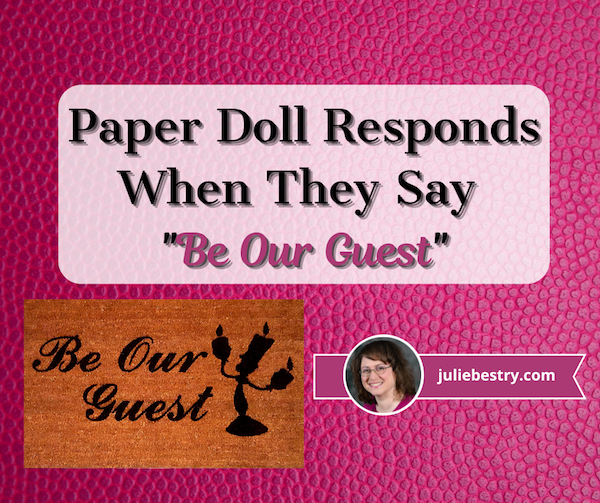
The theme of this week’s post has become somewhat bittersweet since the I originally conceived it. On Tuesday, October 11, 2022, Dame Angela Lansbury passed away at the age of 96. Depending on your age and tastes, you may know Lansbury from various points in her eighty-year career.
If you’re a cinephile, you may know her from films from her earliest role in Gaslight and in the 1940s to The Manchurian Candidate in the 1960s and Bedknobs and Broomsticks in the 1970s, to Anastasia, Mary Poppins Returns and the Knives Out sequel, which hasn’t even been released yet!
If you’re a fan of Broadway, you could have caught her in anything from Stephen Sondheim’s early Anyone Can Whistle to the title role in Auntie Mame to the distasteful pie-baking Mrs. Lovett in Sweeney Todd: The Demon Barber of Fleet Street. And, if you watched television in the 1980s, 1990s, or 2000s, then you probably knew her best as Jessica Fletcher from Murder, She Wrote.
However, if you’ve been a kid or a parent or a baby sitter any time since 1991, then you will recall Lansbury voicing Mrs. Potts (alongside Jerry Orbach’s Lumière) in the classic animated Disney production of Beauty and the Beast. And if you’re wondering what any of this has to do with organizing, here’s a hint:
Perhaps this post’s theme might seem less shoehorned in (if less palatable) if I could sing it to you. But recently, I was asked to serve as a guest and offer advice and information on three disparate topics: productivity, technology, and paper, and I’d like the opportunity to share this material with you.
THE CHATTANOOGA TIMES FREE PRESS EDGE MAGAZINE
On October 20, 2002, almost twenty years ago, in Professional Organizers Are A Growing Trend, I was profiled in the Chattanooga Times Free Press for the first time. Over the years, I’ve been delighted to be interviewed, right up through March 2021, when I was profiled in the newspaper’s Edge, a business-themed magazine.
However, I was particularly giddy when Jennifer McNally, the new editor of Edge asked me to write the October Business Acumen column in an issue devoted to staying productive. While the issue is geared toward professionals and business owners in the Chattanooga region, I think you’ll find it informative and appealing, no matter where you reside or what you do.
You can read the entire October issue of the Edge — my column spans pages 24 and 25, but other columns range from How to Own Failure (and Still Preserve Your Reputation) to the Take It From the Top series with advice from Chattanooga leaders on issues ranging from tracking goals, focus, and discipline to allocating time strategically and anticipating challenges.

You can also head directly to my guest Business Acumen column, An Expert’s Secrets to Stress-Free Productivity on the newspaper’s site. To give you a taste, it starts with:
Do you feel like life is more demanding than ever, and that effective productivity is hard to achieve? Workdays (and too often, nights) are packed with back-to-back meetings and Zoom calls, Slack notifications and email alerts. Productivity can be elusive.
Maybe you feel like you’re doing more but accomplishing less that rewards you. Increasingly, we’re seeing toxic productivity, where pressure to meet unrealistic expectations zaps physical and mental energy, damaging motivation and self-esteem. But it doesn’t have to be this way.
In the column, I share my strategies for conquering overwhelm by identifying your priorities, protecting your focus, creating flow, and conquering procrastination. I encourage you to take a peek and let me know what you think.

THE STREAMLINED CONNECTION
A particularly charming guest experience was getting to be on my friend and colleague Miriam Ortiz Y Pino‘s video podcast, The Streamlined Connection.
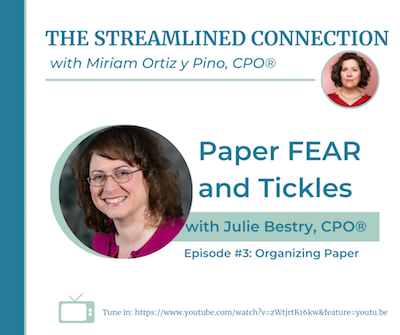
Miriam is a Certified Professional Organizer and Money Breakthrough Business Coach. Her company is More Than Organized, and she’s a firecracker! Like me, she’s been at this for more than two decades, and Miriam’s got an amazing way of creating transformation.
Miriam offers one-on-one in-person and virtual services including organizing, business coaching, speaking, and training in a variety of areas (including the fascinating topic of Sacred Money Archetypes). Miriam also delivers Streamlined Solutions courses for tackling clutter, time troubles, and paper, and live and virtual group workshops for professionals.
It’s an absolute trip to talk to Miriam, because every conversation yields insight. So, I was tickled to be the first guest on her show.
As a Paper Doll reader, you will not be surprised that, when given the opportunity to talk about organizing, I chose my favorite topic, paper. However, unlike when I talked about the philosophical aspects of Why Paper Still Matters on the NAPO podcast earlier this summer, Miriam and I went in a different direction.
On Organizing Paper with Julie Bestry: Paper FEAR and Tickles, we explored the nitty gritty of the frustrations of different types of paper clutter, and how strategically considering both fear and tickles can help you dig out from under.
Miriam has since had some organizing and productivity industry rock stars as guests, including Amy Payne, Regina Lark, Geralin Thomas, Mike Vardy, Leslie Josel, Robyn Reynolds, and Nietra Rose! (Seriously, check it out!)
ORGANIZED ASSISTANT
The amazing (and Canadian) Janet Barclay has graced Paper Doll‘s pages many times over the years. I’ve known Janet since the days before modern social media, when we were both getting the hang of things on Ryze.com. (Don’t go visit; it’s all spam now. Sigh.)
Although Janet started out as a professional organizer and productivity consultant, she eventually found and perfected her niche in supporting organizing professionals. She works her magic as a “website caregiver and designer,” which means she helps people keep their online identities afloat so we can focus on our own clients. She rocks that way.
But Janet rocks another way, as one of the biggest cheerleaders of the organizing and productivity profession. Her Organized Assistant web site is home to blog posts and articles that provide a broad perspective for those of us who work in the field, but she also created the Productivity and Organizing Blog Carnival for the reading public, collecting monthly themed posts on categories ranging from organizing junk drawers to efficiency in the workplace to organizing when a member of the family is ill.
I’m proud to say that I’m one of Janet’s Megastar Blogggers, having contributed to more than 50 monthly carnivals, and am joined by my fancy-pants colleagues Hazel Thornton, Linda Samuels, Sabrina Quairoli, and Seana Turner.
 In the spring, I referenced having recertified as an Evernote Certified Expert. As I often talk about the reasons I love and use Evernote, Janet asked if I’d like to share the certification process with her readers, and I was only too excited to do so.
In the spring, I referenced having recertified as an Evernote Certified Expert. As I often talk about the reasons I love and use Evernote, Janet asked if I’d like to share the certification process with her readers, and I was only too excited to do so.
As an Evernote user, it was easy to pull together my resources for the guest post. I had notes from my original certification as an Evernote Certified Business Consultant in 2015, then as an Evernote Certified Consultant a few years later, and now under the current program, an Evernote Certified Expert. Evernote’s so-powerful-it’s-spooky search capacity found everything I needed to write Adventures in Becoming an Evernote Certified Expert. (This also means I had no excuse for procrastinating on actually writing it!)

Hopefully, you’ll be entertained as you learn about my experience getting certified, and it may encourage you to get certified, use the skills and support of an Evernote Certified Expert, or just learn more about Evernote in its newest incarnation as so much more than just a note-taking app.
Writing this, I’m shocked to realize it’s been nine years since I’ve written an entire post about Evernote. It’s a completely different platform now, with so many more features and opportunities to organize your digital life. So, don’t be surprised to see more Paper Doll posts in the future regarding how you can use Evernote to be more organized and productive.
BE YOUR GUEST?
As much as I love working with my in-person and virtual clients, giving presentations, and writing this blog, it’s even more fun when I get to share a (digital) stage or blog space. As I’ve reported, throughout 2022 I’ve been on a variety of podcasts and have guested at various summits, about which you can read more:
Paper Doll on the NAPO Stand Out Podcast: Why Paper Still Matters
Paper Doll Picks: Organizing and Productivity Podcasts
Paper Doll on Planning & Prioritizing for Leadership
Paper Doll Shares Secrets from the Task Management & Time Blocking Summit 2022
Not enough Paper Doll for you? You can also check out my Press Room page for more links to interviews and guest spots.
If you have a podcast, summit, or blog for which you might like to interview me on topics related to paper and information organizing or productivity, please feel free to use the Contact page on my site to let me know how we might work together.
ONE LAST LOOK AT MRS. POTTS & LUMIÈRE
Paper Doll cannot live by organizing alone, and I hope that as my guests, you take some delight in the pop culture cameos that have populated this blog since 2007.
Whether solving crimes as Jessica Fletcher or making the worst pies in London as Mrs. Lovett, or getting nominated for Academy Awards, Tony Awards, Golden Globes, or Emmy or Grammy Awards, Angela Lansbury was beloved. And as Lumière to her Mrs. Potts, Jerry Orbach (Law & Order‘s Lennie Briscoe, Baby’s father in Dirty Dancing, and in oodles of other roles on stage and screen) was no slouch, either. With that, I’d like to close today’s post with this behind-the-scenes view of how they put together “Be Our Guest.”
Thank you for being my guest at the Paper Doll blog, and thank you for letting me be a guest on your computer and mobile devices all these years.
Do (Not) Be Alarmed: Paper Doll’s Wake-Up Advice for Productivity
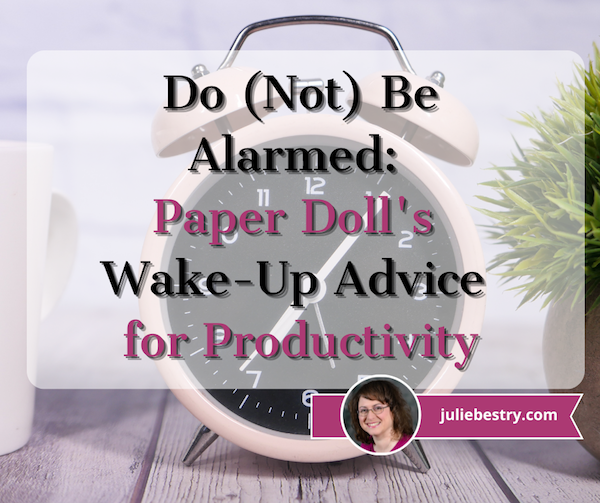
September’s approach means many things: a new school year, a new television season, Europeans coming back from their August-long vacations.
But in September, when I see kids lined up for the school bus, I remember when I went to kindergarten and Paper Mommy bought me a giant, orange, retro, two-bell alarm clock.

(I realize this is yellow and not orange, but we don’t have a photo of my childhood alarm clock. This is a very close reproduction.)
You could see the clock from any vantage point in my room, and the ring was sonorous. There was no way I’d ever oversleep and miss the school bus with that loud din. (Initially, as with all school-related things that year, I was excited. But it takes about three days of being awakened by something that loud for the delight to wear off.)
If you think about it, time management and productivity begins with waking up in time to set your plans in motion, so I thought we’d take a foray into idea of waking up on time.
A SHORT HISTORY OF ALARM CLOCKS
The alarm clock — even the very concept of waking up at a specific time — is fairly new.
Throughout history, people were generally awakened by natural occurrences: the sun rising (and warmth on one’s face or light in one’s eyes), the crowing of roosters, the crying of babies, or the call of nature. City dwellers might have been awakened by church bells or street noise, but farmers far from villages were dependent upon their own natural body clocks and the people and animals around them.
These not-very-specific waking hours were not a problem for most people until the Industrial Revolution in the 19th century. Before that, unless you were within proximity of a clock tower or your family had the wealth to own a clock at home, it was enough to speak generally of meeting someone at dawn’s first light or midday or supper time. However, with the advent of trains (and the ability to catch them) and factory work, it became essential to know the specific time of day. That included waking up on time.
Before the invention of alarm clocks (and into the twentieth century), city dwellers in the UK hired “knocker uppers,” people who would literally knock on one’s windows and doors with everything from broom handles to batons (as in police sticks, not beauty pageant contestant’s silver poles with streamers) to pea shooters! Believe it or not, some people continued “knocker upper” subscriptions long past the invention of alarm clocks; in fact, the last knocker upper service in the UK didn’t cease until the 1970s, long after the rise of household electricity and clock radios.
If you didn’t mind having a giant water wheel handy, you could have been awakened on time (to the sound of a powerful chime and a puppet show) with the assistance of the Water-Driven Spherical Bird’s-Eye-View Map of the Heaven, invented by Chinese monk Xi Ping in the year 725.
Although the first mechanical alarm clock was invented in 1787 by American Levi Hutchins but his design was never patented. Sixty years later, Antoine Redier in France patented the first adjustable alarm clock wherein each hour on the clock’s dial/face had a hole; if you wanted to get up at 7, you put a pin next to the hole next to the number seven. Want to get up on the half hour (or any time except on the hour)? You were out of luck.
It wasn’t until 1876 (which may seem a long time ago to you GenZ and Millennial readers, but that was only eleven years before one of my grandfathers was born) that an American patented a more workable alarm clock and began mass-producing them.
For more on the history of alarm clocks, from the World War II era shortage (due to the use of all spare metal for wartime production) to the development of clock radios, snooze alarms, and my beloved college-era SONY Dream Machine (in production from 1960s until the early 2010s),
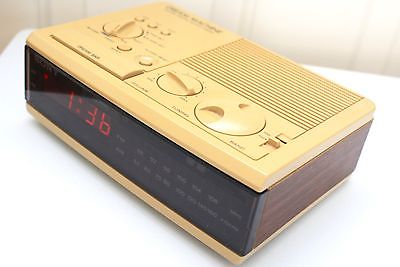
you can read Atlas Obscura’s lovely piece on the 2000-Year History of Alarm Clocks and All That’s Interesting’s How Did People Wake Up Before Alarm Clocks?
HAS PAPER DOLL FALLEN INTO A TIME WARP?
Are you fearing that Paper Doll has had an alarm clock dropped on her head?
You may be wondering why I’m talking about alarm clocks. After all, hasn’t everyone replaced alarm clocks with their smart phones? Yes, pretty much, most have.
But Paper Doll has a secret for you. Quite a bit of research finds that you might be healthier and happier using an actual alarm clock rather than your phone. And a happier, healthier you has a better chance of being productive and getting things done.
YOUR PHONE AS AN ALARM CLOCK, YAY OR NAY?
Sure, there are good reasons to use your phone as your alarm clock:
- You and your phone are already inseparable. You’re much more likely to trust it than a hotel’s front desk wake-up call or even your spouse’s promise to wake you up.
- It takes no effort to set your phone’s clock to the right time. Your cell phone provider already links your phone’s clock to the atomic clock of wherever you’re located by its connection to low-orbit GPS satellites; it (usually) even readjusts automatically when you change time zones. (If you’re not connected to cell towers, your phone’s internal clock takes over until the next time in connects to the network.)
- You can set your phone to wake you up with your favorite song or sound. Whether you’d like to wake up shaking your groove thing to Lizzo’s About Damn Time or prefer to pretend that you’re standing in for Bill Murray in your own version of Groundhog Day, there’s audio for you.
- There are lots of different alarm clock apps for iOS or Android to help you either ease into your day or be shocked out of your sleepy stupor, depending on which you prefer.
However, the ubiquity of phones in our lives is part of the reason they can be harmful in the bedroom:
Light at night is bad for us.
Harvard researchers found that increasing the amount of nighttime light study participants received increased their blood glucose levels similar to those found in people who are pre-diabetic. The nighttime light also decreased participants’ levels of leptin, the hormone that makes you feel satiated after a meal, so you stop grazing between dinner and bedtime and throughout the next day. So, too much light at night can impact your health, overall, and your waistline.
While any light at night can wreck our sleep, this is especially true of blue light. And yup, the screens on our digital devices (like our phones) tend to make use of blue wavelengths. This is a double-edged coin.
The blue light wavelengths are great during the day, as they amp up our moods, our reaction time, and our ability to stay focused and attentive. Yay, blue!
But those same wavelengths of blue light at night tinker with our circadian rhythms, making it harder to fall asleep. All that unnatural light tricks our bodies into thinking it’s still daytime, and so we don’t feel that pleasantly fuzzy sleepiness that makes it easy to drop off without worry or care. Boo, blue!
In fact, while all night light suppresses the production of melatonin, a hormone that controls our circadian rhythms, blue light is the most potent. So, not to scare you, but as cozy at it is to have your phone under your pillow or at your bedside, it’s not worth that blue light messing with your sleep and putting you at risk for obesity, hypertension, or diabetes.
Scrolling, and especially doom scrolling, spells doom for our sleep quality.
Watching any screens in the hour or two before bed is bad for us because of that blue light. But the content on our phones can be just as precarious.
Doom scrolling is the compunction to engage in negative information. When doom scrolling through Twitter or your favorite news feeds, keeping up with what’s going on in the world, you’re probably finding a preponderance of bad news, things that will stress you out and make you angry or frustrated.
It’s not your fault. Our brains are wired to experience a negativity bias, wherein (controlling for the emotional power of a piece of information), we’re more likely to see something negative as having a deeper impact on our lives than something positive. A study at the University of Sussex found that doom scrolling is more likely to make us feel anxiety, stress, fear, depression, and sense of isolation. (And yes, this got worse during COVID.)
Let’s not forget dopamine. Dopamine works when you’re scrolling through social media the same way it works when you’re pulling the arm (or pushing the button) on a slot machine. Dopamine is a hormone that works like a drug, urging you to seek further gratification, which may be a TikTok video that makes you laugh or a tweet confirming your negativity bias that a particular politician is leading to the ruination of all that is good and holy.
Of course, it doesn’t have to be social media. Video games, movies, videos, and TV shows are all (generally) energizing, and the last thing we should be engaging in before sleepy-bye time is whiz-bam-pow!
All of this is bad for your before-bed brain in the same way that letting a toddler get all “sugared up” and run around in the hour before bed will make it harder to get them to sleep. That’s why we focus on good sleep hygiene for tiny humans, giving them baths and stories and snuggle time, in hopes of relaxing them off to dreamland. Grownups need that help to power down, too.
And for those of you who are partnered, a phone-free bedroom mean an increase in the likelihood of intimacy, whether that’s relating emotionally or canoodling.
Scrolling is just as bad in the morning as at night.
Everything we need to avoid at night so that we can wind down and get to sleep is still going to be there when we wake up. But does it have to be there the very minute we wake up?
Whether it’s an email your boss sent off at 2 a.m., a tragic news story from the other side of the world, or whatever is “trending,” your phone can be a royal messenger of frustration.
Give yourself some time in the morning to ease into your day, whether that’s with your significant other, children, or pet. Even just having some quiet time between waking and breakfast can help you create the right mood for the day.
So, I challenge you to banish your phone from the bedroom.
REPLACE YOUR PHONE WITH AN ALARM CLOCK
So, if you’re not going to let the not-so-dulcet tones of your phone wake you up and start your heart racing, what should you use? Unless you have the funds (and the trust) to hire a knocker upper, an old school two-bell alarm clock or travel might be just the ticket. (Or, the noise might set your teeth on edge.)
Of course, it doesn’t have to be old school. There are some nifty modern alarm clocks that might be better suited to your particular needs, from glowing sunrise-simulation clocks that gently wake you with the kind of light that’s healthy for starting your day to clocks that shake, rattle, and roll you to your feet.
Here is just a sample of what you might consider, especially if you tend to hit the snooze button until the last possible moment.

Clocky — is an EXTRA LOUD alarm clock on wheels. What Roomba is for vacuuming the living room, Clocky is for getting you to actually wake up and start your day. When the alarm goes off, you get one chance to snooze, but after that, Clocky rolls and runs away, and you have to chase after it!
An MIT student who had trouble getting herself up and out of bed, Gauri Nanda combined her engineering skills with a desire to improve the aesthetics of alarm clocks to make them delightful instead of solely alarming.
Clocky comes in several colors (black, white, light blue, peach, blue, silver, and gold). It sells for $39.99 on the web site and on between $20 and $40 on Amazon, depending on the style.

Little Hippo’s Mella Sleep Alarm — This kid-oriented charmer is a sleep trainer, alarm clock, sleep sounds machine, night light, nap timer, and digital nanny (helping convince your tiny humans to stay in bed until it’s time to actually wake themselves and the rest of the house).
Mella is white with accent features in Arctic Blue, Blush Pink, Bright Purple, Tropical Teal, and Kickstarter Green. You can buy Mella from the website or on Amazon for $49.99.
Pavlok’s Shock Clock 2 — This wrist-band waker-upper seeks to retrain your brain to make waking up about engaging your mind immediately. Pavlok’s Shock Clock 2 is very high-tech, able to track your sleep patterns using advanced motion detection via a 9-axis accelerometer. (No, don’t ask me what that is.)
To take advantage of your sleep rhythms, you can set the alarm so that it will only wake you between 0 and 20 minutes before your pre-programmed time to ensure it wakes you during the lightest stage of your sleep cycle.
The clock wakes you and gives you assignments to get your brain and body moving; if you’re a heavy, heavy, “I-hate-you-go-away” sleeper, it might make you do jumping jacks; Fitbit-style, it knows if you’re jumping (and no, unlike with Fitbit, you can’t put the Shock Clock 2 wristband on your dog…and I doubt your dog can do jumping jacks). The alarm won’t turn off until you’ve responded to its order to jump with “How high?” (OK, I made up that part.)
The Shock Clock 2 might assign you other kinds of activities, like going on a treasure hunt around your house to scan QR codes placed in various locations. If you seriously want to train yourself out of snoozing, this is definitely an intense way to go about it.
The Shock Clock 2 comes in red, blue, pink, and black, and costs $149 at the Pavlok store.
Ruggie Alarm Clock — This doesn’t even look like an alarm clock; rather, it looks more like a cozy bathroom rug for keeping your tootsies warm when you get out of the shower. But Ruggie is sneaky.
You can’t just hit the snooze. You have to get out of bed, and STAY out of bed for at least three seconds, with both feet on the pressure-sensitive mat. Plus, Ruggie has a library of morning greetings so your can personalize the start of your day with affirmations, empowering messages, and giggles.
Ruggie is a little too popular; it’s out of stock right now, but check back with the company, because this could be a fun way to entice yourself (or your not-so-self-starting kids) to get out of bed.
FURTHER RESOURCES
If you have any heavy sleepers in your house with special wake-up needs, consider perusing:
The Best Alarm Clocks for Sleepyheads (ADDitude Magazine)
When Alarm Clocks Fly: The Tools to Get You Out of Bed — The Best Alarm Clocks for Children and Teens with ADHD (ADDitude Magazine)
19 Best Alarm Clocks of 2022 (NYMagazine’s The Strategist)
Just remember to bear in mind what I said about light disturbing your sleep, and check reviews for mechanical clocks to make sure nobody is complaining about ticking noises.
Do you wake up on your own, or do you need an alarm? Is an alarm (on your phone or alarm clock) not quite enough? What’s your ideal way to wake up in the morning?
Have I convinced you to keep your smart phone out of the bedroom?
Please share in the comments and let us know how you wake up.
Paper Doll on Planning & Prioritizing for Leadership
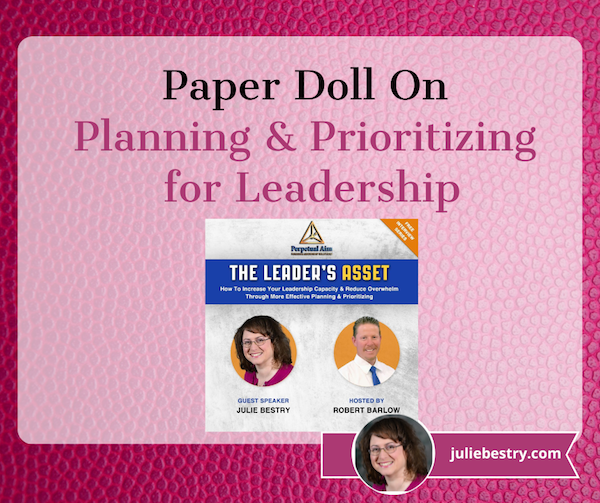
You’re used to reading what I have to say about organizing and productivity in the pages of the Paper Doll blog. It might be easy to imagine me as some disembodied robot, typing away. But I am a real (and lively, and talkative) person, and I’ve been delighted to spend the early part of this summer getting to talk about my favorite topics with other experts for the benefit of people interested in guidance on these issues.
In fact, I’ve done four interviews over the past two months, three of which have been for podcasts, which I’ll tell you about later in the post. But today, I’d like to tell you about a really interesting (and FREEEEEE) opportunity for you to learn about planning, prioritizing, and leadership. (And remember, leadership isn’t just about being “in charge” at work. We lead in our homes, in our volunteer areas, and in our communities. Wouldn’t it be nice not to be overwhelmed there, too?)
I’d love for you to join me, along with a few of my beloved productivity colleagues (Frank Buck and Augusto Pinaud, about whom you heard oodles back in Paper Doll Picks: Organizing and Productivity Podcasts), and twenty other specialists for a FREE, 21-day, virtual event.
This event is for those of you who have a desire to accomplish more (of the right things) but have less stress, and to stop feeling stuck or frustrated because you’re not further along. (And since we’ve just come off a five-part series on toxic productivity, you know how that hamster wheel gets us spinning in circles, but not necessarily getting anywhere.)
The official name for this event has so many words in it, you’d think it was a Paper Doll blog post!
The Leader’s Asset: How To Increase Your Leadership Capacity & Reduce Overwhelm Through More Effective Planning & Prioritizing!

Before I forget, you can head over to my special link http://theleadersasset.com/JulieBestry to register. (This isn’t an affiliate link. I don’t get anything out of you registering except the joy of knowing I get dibs on saying I introduced you to this series. But as you’ll see, I’m pretty psyched about it.)
Each of us joined with The Leader’s Asset founder, Robert Barlow of Perpetual Aim (Personal Leadership Solutions), to record video interviews on subjects covering:
- How to plan and prioritize to reduce your overwhelm
- Ways to effectively beat procrastination
- How to accomplish more (of the right things) in less time
- Solutions to gain control over your email
- Tips, tools, and strategies to make planning and prioritizing more effective
- Dealing with distractions and keeping urgent tasks from derailing your focus
- And many more nuggets of wisdom and learning
These are not long, droning PowerPoint presentations. Instead, these are short, information-packed, conversational interviews with zero fluff. Every interview with Robert clocks in at about 20 minutes. (OK, you know I’m a talker, so mine is a few teensy minutes more!)
The point is that you will walk away from each interview with actionable strategies you can use right away and some newly-tweaked mindsets that will, as Robert says, TAKE YOU TO THE NEXT LEVEL!
So, would you (or your spouse, or your bestie, co-workers, and pals) like to hear from a diverse group of experts on how to be more successful leaders by really grasping the whole magic of planning and prioritizing?
How does it work? Once you register, you’ll get a welcome email, and then beginning Monday, July 18th, you’ll get an email each morning with a link to that day’s interview. Again, the 21-day series is free, but you’ll also have a chance to upgrade to a VIP package, with lifetime access to the recordings and some special opportunities Robert has in store.
So come on and register for The Leader’s Asset Interview Series.
Curious about who else is participating besides me, Frank, and Augusto? I don’t want to spoil any of Robert’s surprises, but I can give you a preview of some of the variety of talent he’s put together for this series, which includes:
- Bob Wendover has built a business helping people beat burnout, improve workplace problem solving skills, and develop critical thinking capacity.
- Oleg Konovalov is a global thought leader, author, business educator, consultant, and C-suite coach. He’s known as the DaVinci of Visionary Leadership, and uses his research to help entrepreneurs and managers identify their strategic needs in the terms of leadership.
- Shanda Miller is a leadership coach, trainer, and writer, and author of the book From Supervisor to Super Leader.
- Eva Medilek is a coach who teaches high performance success habits so her clients can leave behind their burnout, overwhelm, and exhaustion.
- Divya Parekh combines her biopharmaceutical career with experience as a coach, author, consultant, and speaker to help individuals become better leaders.
And that’s just scratching the surface. So I invite you to come play in The Leader’s Asset Interview Series sandbox with me, Robert Barlow, and these experts. Take 20 minutes a day to get some gems on how to improve your planning and prioritizing so you can work smarter (and healthier), lead better, and enjoy it all more.
UPDATE: The schedule has been announced, and my interview will go live on Wednesday, July 27, 2022! (Frank’s is Tuesday July 19th; Augusto’s is August 6th. But register to find out the whole schedule and start watching on Monday, July 18th!)
DIDN’T I SAY SOMETHING ABOUT PODCASTS?
I did!
As I mentioned at the top, I’ve been delighted to have been interviewed for three podcasts recently. In my own way, I’ve been working on different aspects of “leadership” in terms of bringing productivity and organizing to a wider audience, beyond my Paper Doll family, clients, and speaking audiences.
I’ve written recently about how I’ve just recertified as a Certified Evernote Expert (formerly Evernote Certified Consultant). In the next month or so (schedule: TBA), I’m excited that I’ll be a guest of the fabulous Ray Sidney-Smith on his new season of the Getting More Done with Evernote podcast. Ray always asks insightful questions and our mutual geeking out over Evernote will make you feel like you were in the room with us.
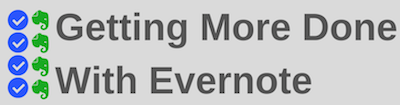
Toward the end of the summer, I am agog to report that I’ll be a guest on The NAPO Stand Out Podcast with the savvy and chic Clare Kumar! We had an amazing and free-wheeling conversation about some of my favorite organizing topics!

And bringing this all full circle, because Dr. Frank Buck was the one who introduced me to Robert Barlow for the interview series, I was recently on an episode of Frank Buck: Productivity for Total Control & Peace of Mind. He even named the episode “Julie Bestry: Don’t Apologize…Organize!” and you know how I love that!
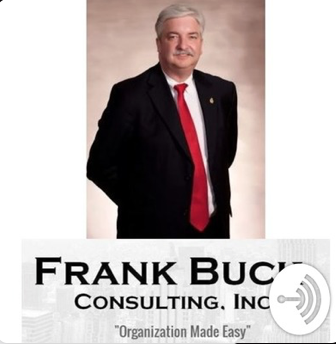
Listen to the podcast at the show link or via Apple Podcasts, Spotify, or wherever you like to get your podcast mojo going, and lookie, the YouTube video is embedded below. The magic of the internet! (But hey, if you enjoy what we have to say, please click through to YouTube and leave a comment so Frank can feel the love, too!)
So, it may be the lazy, hazy days of summer, but I’m trying to keep you entertained and informed on all things about organizing and productivity.
Oh, and if you sign up for The Leader’s Asset Interview Series, please let me know (so I can do a happy dance), and feel free to come back to this post and let me know any gems you learn from the interviews, whether mine or from one of the other experts.
Happy summer!
Toxic Productivity In the Workplace and What Comes Next
WHAT IS TOXIC PRODUCTIVITY?
Productivity is a good thing, right? You’re hitting the goals you (or your team, or your boss) set, you’re working effectively (on the right things) and efficiently (zooming steadily toward your accomplishments). What could be bad?
Toxic productivity is when that drive to be productive is taken to unhealthy extremes. In a toxic work environment, employees lose motivation and self-esteem due to the external forces created by employer policies and/or management, as immediately recognizable in the now-classic Office Space.
However, toxic productivity can also stem from unhealthy expectations for what personal productivity should look like, and this can be driven by the workplace, by parental and educational influences since childhood, and even by genetic makeup.
Self-generated toxic productivity reads as workaholism, a drive not only to be productive at all times (and sometimes at all costs), but to appear productive at all times. In the past year, it has been called productivity dysmorphia, an expression which if not coined, was certainly popularized by Anna Codrea-Rado. (We’ll dig deeper into her article next time!)
Because it is the impulse for productivity as a process, rather than the achievement of the end result, that characterizes a sense of success, for someone suffering toxic productivity, there’s no sense of satisfaction. For the workaholic, there’s always an aching pit in the stomach that the end result could have been better or that they could have accomplished more. There’s no joy in crossing the finish line, because there’s always another finish line.
Those dealing with workplace-driven toxic productivity may fear losing seniority status or career security if productivity decreases. But for those whose identities are tied to what they have accomplished, self-esteem is often derived from getting stuff done, so it can be hard to find a personal off-switch. Work/life balance — a dubious concept in the first place — is hard to achieve when you identify your value in life by what you achieve at work.
For those whose identities are tied to what they have accomplished, self-esteem is often derived from getting stuff done, so it can be hard to find a personal off-switch. Share on XAre you asking, “What’s the problem?” Focusing on productivity means high achievement, and if your sense of self is measured by what you achieve, how will you ever get off that roller coaster? How will you ever stop chasing the high of “having done the thing” you set out to do? When do you get to breathe?
If you always feel that you should be getting more done, you may feel guilty when you’re not producing — and this can include needing that sense of accomplishment through housework, hobbies, or any competitive impulse where the drive eclipses the enjoyment.
If you feel more and more worn out rather than energized by whatever you do, that’s toxic. And like any poison, it will drain you of your vitality.
An obsession with productivity can not only lead to a lack of productivity, but can eventually cause leisure sickness, where during your downtime, with family, or while on vacation, you’re unable to relax and enjoy the moment, as you may become disconnected from the idea of existing without working toward a productive end.
Today’s post is going to focus on toxic productivity in the workplace, and what’s being done to countermand it. Next week, we’re going to dig deeper and look at how we can target toxic productivity and productivity dysmorphia at the individual and societal levels to be productivite in a more healthy way.
TOXIC PRODUCTIVITY AROUND THE WORLD
Have you ever heard of 996? China made the news last year because many workers were on a 996 schedule, working 9 a.m. to 9 p.m., six days a week!
Meanwhile, in Japan, there’s a corporate culture that leads to workers performing up to 80 hours of overtime, often unpaid, each month. It’s called Karōshi, “death by overwork,” and it’s marked by an extreme performance of company loyalty, both on and off the clock. Employees, legally granted twenty vacation days per year, regularly fail to take half of them.
For what it’s worth, this overwork doesn’t help Japan’s productivity, which falls behind the United States, France, Germany, Italy, the UK, and Canada.
Lest you think that this is only a problem in the Far East, be assured that this kind of toxic productivity is alive and not-so-well right here in the United States. For example, according to Project Time Off, in 2016, 55% of Americans did not use all of their paid time off. That’s 658 million unused vacation days, one-third of which did not roll over to the next calendar year or get reimbursed financially. Poof. That time off just disappeared, and the dollar value of that time went into company coffers.
In 2019, the last pre-pandemic year on record, 768 million vacation days went unused — and less than a quarter of Americans used all of their available paid vacation! Oddly, a 2019 study showed that one in three Americans would be willing to take a cut in pay in order to get unlimited vacation days. This is pretty puzzling. Workers want more vacation, but they’re unwilling or unable to take all of the paid days they have!
Why might this be? A recent TikTok (sigh, yes, I’ve become one of those people) showed an imagined conversation. A representative of Human Resources was cheerleading the advent of summer work hours, where staff would be allowed to leave at 3 p.m. on Fridays. Dubious, the worker asked if workload expectations would be scaled back accordingly.
The “boss” character noted that staff would be encouraged to work late on Thursday evenings to make up the workload. After the employee pointed out the irony, the boss character noted that, simply put, they wanted both the same level of productivity and credit for offering work/life balance.
The grim humor aside, this is the reality for most workers, and it’s not just about vacation hours. More and more, I’m seeing articles about “sad desk salads,” popularized by the Jessica Grosse novel of the same name.
From Life Is Too Short for Work Salad to The “Sad Desk Lunch” is Now Even More Depressing as Employees Return to the Pandemic-Era Office to this older (not-entirely-comedic) video, Sad Desk Lunch: Is This How You Want to Die?, the toxic drive for productivity (or to appear productive) is dangerous.
The problem isn’t salad, but dining at one’s desk while continuing to work through lunch. We know the continued sitting is bad for physical health. The lack of socializing (even for introverts) and inability to take cognitive breaks from labor (and physical breaks from the workplace to get fresh air) are bad for mental health.
None of this is new. Workers’ fears of being replaceable and the corporate message of being a “company man” or “company woman” have been around for a long while. And now, there’s an overwhelming uncertainty as we struggle through a third summer of COVID and into inflation and a prospective recession. (Sorry, this isn’t the usual chirpy Paper Doll topic!)
Of course, if there’s been one positive of the these past 2 1/2 years, it’s that workers are no longer willing to be taken advantage of. I’m sure you’ve noticed that there are fewer cashier lanes open in stores, and most restaurants have signs on the front door, warning patrons that they are short-staffed. While I don’t want to get political, I completely agree with this tweet:
Periodic reminder: there is no labor shortage. There is a shortage of jobs that treat workers with dignity and an excess of corporate greed.
— Robert Reich (@RBReich) June 10, 2022
CONQUERING TOXIC PRODUCTIVITY FROM THE TOP DOWN
The tweet’s point is apt, but the question becomes, how can we maintain healthy productivity in the face of corporate greed?
In the middle of the 20th century, that was a role filled by unions. Now, productivity will be controlled in three ways: by governments setting policies for the betterment of society, by companies recognizing their long-term self-interest in treating employees better, and by individuals either working from within to change company culture or leaving for different workplaces or starting their own businesses.
(Full disclosure: A little more than twenty years ago, I left a toxic industry, and a particularly toxic workplace, and became a professional organizer. The impact on my physical and mental health was an absolute net positive. But, of course, becoming self-employed is not a panacea for everyone, as we’ll discuss in greater detail in next week’s post.)
Japanese efforts to counter Karōshi were iffy at best; they mandated that employees took their vacation days and set corporate office lights on timers to go off at 10 p.m. And, like the TikTok example, they shortened work hours on the last Friday of some months, but it turns out this was more of a marketing effort to get workers to use their off hours to shop!
So what might actually work?
Curtailed Office Hours and Remote Work
You may have seen on the news last week that 70 companies of varying sizes, from mom-and-pop restaurants to corporate entities, in the United Kingdom are testing 4-day workweeks this summer. Like the TikTok example with a token carving away of two hours, these blue-collar and white-collar workers will be paid for their usual (generally, 40) hours per week, but will only have to show up for 80% (so, generally 32 hours); in most cases, the same level of productivity will be expected.
On the one hand, this will give parents the opportunity spend more time with their children, and all workers the chance to make medical appointments and attend to other life necessities. On the other hand, if workers are on-site (whether in offices, restaurants, or stores), they’ll lack the appealing flexibility of work-from-home jobs that became so popular during the earlier stages of the pandemic.
And the research does overwhelmingly show that WFH office workers did not need micromanaging and were as, or more, productive than when they were in the office. Indeed, an Owl Labs study found that, “On average, those who work from home spend 10 minutes less a day being unproductive, work one more day a week, and are 47% more productive.”
That said, there are people who missed the camaraderie of the office and the transitional headspace of commutes. Remote work is one way to improve working satisfaction and defuse the toxic productivity bomb, but it isn’t a solution for everyone.
Better Work/Life Boundary Expectations
In 2016, France took a different approach. Recognizing that the digital, always-on era means that office employees can’t achieve “work/life balance” if there’s increasingly little daylight between their “work obligations” and their actual lives. So, France amended its labor laws such that in any company of 50 employees or more, you cannot email an employee after official work hours.
BOOM!

French Café Photo by Stephanie LeBlanc on Unsplash
Imagine leaving work, going to a café, and not having to be bothered about work until the next workday!
This “right to disconnect” rule isn’t the only thing France has done to improve quality of life. All workers get 30 paid vacation days a year and 16 weeks of fully paid family leave. For comparison, the United States has no nationally guaranteed paid vacation policy and no national policy guaranteeing any paid family leave. Just saying.
Oh, and in case you didn’t make it to 1:48 into the video at the top of this post, France is second only to the US in terms of productivity (GDP per hour worked).
A year after France created this right to disconnect, Italy did the same, and then Spain! In 2018, Belgium followed suit, announcing that 65,000 federal civil servants would no longer have to answer calls or emails from their bosses outside of working hours. Portugal passed a labor code banning employers from pestering employees during their “rest period” except for emergencies, and this applies to both office workers and remote workers. Managers who breach the policy can be fined!
Oh, and last year? Ireland instituted a right to disconnect rule applying to all employees. Your boss can’t contact you by email, phone, or text during your off hours.
Does your workplace (or nation) have any policies that ameliorate the tendency toward toxicity? Please share in the comments, below.
Next week, we’re going to continue this series by delving more deeply into what we, individually, can do to shut down personal tendencies toward toxic productivity and reverse productivity dysmorphia. We will examine:
- Healthy productivity strategies
- Ways to unplug from work and from a sense of obligation to do rather than just be
- Beneficial habits and routines
- A reading list for seeing yourself, and what you accomplish, in a more wholesome way.

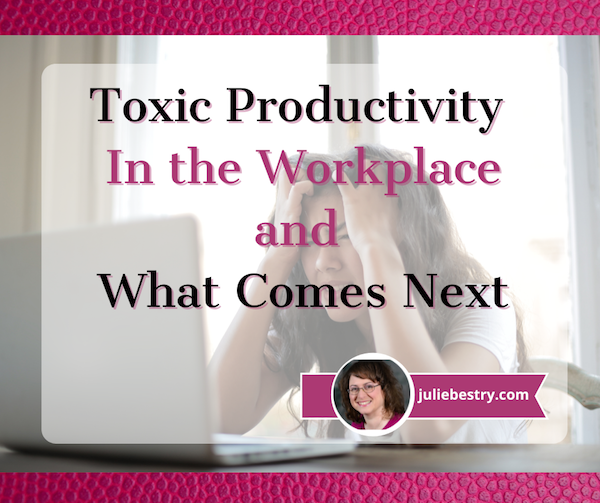



Follow Me