Archive for ‘Project Management’ Category
Paper Doll Shares Secrets from the Task Management & Time Blocking Summit 2022
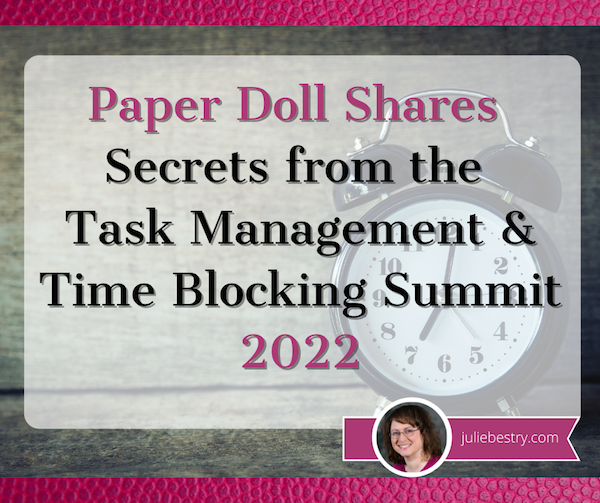
What did you get done last week? Was it everything you wanted to accomplish? Did you use a paper calendar or a digital one? A task app or sticky notes? Do you have SMART goals? Am I freaking you out?
Longtime readers know that I seek out all types of continuing education, including each annual NAPO conference. After 2020’s conference was canceled, I was delighted to get to participate in a virtual version, as I told you about in Paper Doll Recaps the NAPO2021 Virtual Conference.
I’d also attended a productivity summit and the last two years of the Task Management and Time Blocking summits, and have spent the last several months preparing to attend the third, as I referenced in Struggling To Get Things Done? Paper Doll’s Advice & The Task Management & Time Blocking Virtual Summit 2022.
Readers, let me just tell you, last week from Thursday through Sunday, I was entirely geeked-out over all things related to task management, time blocking, scheduling, goal achievement.
And while we explored all manner of strategies, techniques, and tools for getting more done, there was definitely an undercurrent of something more valuable in this year’s conference. Over and over, there were presentations and videos that delved into examining the “why” of getting things done.

It would destroy your time management and mine if I shared every amazing detail, but even just the personal highlights are staggering. The summit was a combination of live presentations and panels as well as a series of about a dozen videos each day, and live (video) networking.
Out of the box, after the welcome, we began with a presentation from trainer and coach Jeff Whitmore about intentionality. Jeff talked about the reckoning we collectively saw, both with the onset of the pandemic and now, with the Great Resignation. We’re turning our backs on busy work, on “meetings that could have been emails,” and the experience of being buried in tasks for tasks’ sake, and turning to pondering what we really want — out of our careers, and more deeply, out of our lives.
In a theme that came up over and over during the conference, he talked about identifying the bigger picture of what you want in life and why, and focusing on tasks that drive those goals rather than letting all the competing sensory inputs of notifications and calls and emails determine what you do.
NOVELTY VS. THE FLATNESS OF TIME
The first morning continued with summit founder Francis Wade interviewing noted author, Laura Vanderkam, and her theme posited practical ways make life richer and more nuanced.
For me, Vanderkam’s interview was immediately reminiscent of what I talked about in Does Anybody Really Know What Time It Is? 5 Strategies to Cope With Pandemic Time Dilation in terms of the way our lives seem to sometimes be an endless slog from day to day. It’s Monday again. It’s time to cook dinner again. As I noted in the chat discussion, sometimes it seems like I look up, over and over, and I’m blowing my hair dry again.
Vanderkam’s research suggests that to get out of these ruts, we need more novelty, texture, and richness in our time and our tasks. To this, Francis quipped, “less skim milk, more milkshakes.” After a brief foray for praising Ben & Jerry’s Chunky Monkey, Vanderkam suggested one main tip for preventing the automating and routines that make for good task management from diluting the texture of our lives.
Vanderkam encouraged everyone to plan life in weeks, and to identify one “big adventure” (lasting perhaps half a weekend day) and one “little adventure” (lasting an hour) each week to introduce novelty. The purpose? As Vanderkam noted, “We don’t ask where did the time go when we remember where the time went.” Aha. Mindfulness!
As @LauraVanderkam noted, *We don't ask 'where did the time go?' when we remember where the time went.* Share on XVanderkam has been studying a wider array of methods for making a Chunky Monkey milkshake out of life. She conducted a nine-week research study with 150 people, having them track their time and studying their time satisfaction and time weariness before and after trying each of nine approaches, from the big and little adventures for making life more memorable to setting a fixed bedtime for yourself so you can “see how many hours the day really has in it.”
The results of Vanderkam’s research will be published in her forthcoming book, Tranquility by Tuesday: 9 Ways to Calm the Chaos and Make Time for What Matters.
Unpacking: Paper Doll Explores a Video Game About Organizing
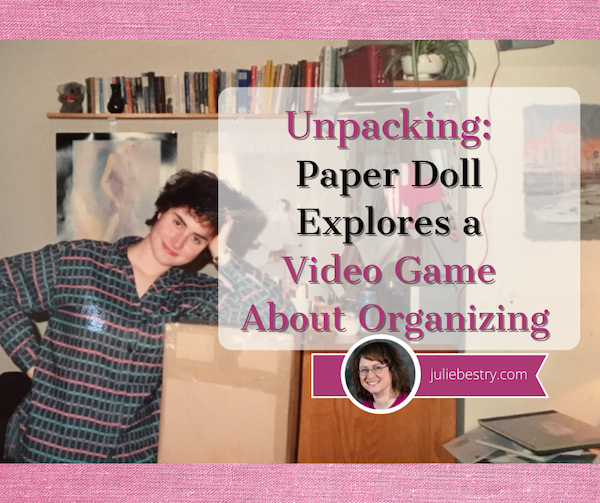
[Editor’s Note: This is not a typical Paper Doll post, but it is about organizing, so don’t worry that I’ve changed the focus of the blog. Also, if you click on any of the links in the first few paragraphs and get distracted playing classic games in your browser, don’t forget to come back and read the rest of the post!]
UNPACKING

I have limited experience with video games. Which is to say, I played the tennis-like Pong at a friend’s house when it first came out around 1972 and delighted in PacMan (and Ms. Pacman) while waiting for my Pizza Hut meal to be served, during my adolescent years.
And I even plunked myself down to play Super Mario Bros. when I was in graduate school and needed something obsessive and concentration-focusing to take my mind off what the heck I was going to do with my life when graduate school was over.
But game strategy, manual dexterity, competitiveness, and the ability to bonk a cartoon plumber’s head upward onto a brick to make a mushroom appear (if I’m recalling correctly) — none of these have ever been my strong suits.
In the past three decades, my interaction with video games has been limited to helping my clients pare down their video game collections, organize what they keep, and sell or donate the remainder. I haven’t played, or had any desire to play, any games until last week, when Australian game developer Witch Beam released Unpacking. My Google News feed knows me too well, and upon last week’s release, I was inundated with articles and reviews about this intriguing game.
The company describes Unpacking as a “Zen puzzle about unpacking a life.”
The game has eight chapters or levels, each corresponding to a move to a new “home” — a childhood room, a college dorm, one’s own apartment, sharing a space with a significant other, etc. — all for an unnamed, unknown protagonist. It starts in 1997 and continues forward to today. As players, we are never explicitly told the story of this character, but through her possessions, a certain intimate bond is formed.
The game has been described as “part item Tetris, part home decoration.” You select digital cardboard boxes, open them, and through the game, put the items away. There are pre-ordained slots or shelves; the game is designed as a puzzle, and the goal isn’t to throw everything higgledy-piggledy but find the logical home.
To move to the next level, you need to generally put things where a reasonable person might think they should go. That said, as part of the accessibility features of the game, you can apply the “allow items anywhere” option to eliminate the puzzle element. With this choice, you can’t really put an item in the “wrong” place any more than you could in your own home. (Still, please don’t store extra pantry items or clothes in the bathtub; we professional organizers have seen that in the real world, and it’s just not a great option.)
So, just like at your house, you can put things in weird places. And while I haven’t seen a treadmill or Peleton in the game, I’m betting that just like in real life, you can hang your clothes on exercise equipment. As a player, you get to decide where things belong, but you have to obey the laws of physics and geometry. You can’t fit square pegs in round holes or ten pounds of whatever into a five-pound bag.
I find it appealing that there’s no competition and no timers counting down. But there are, apparently, 14,000 different audio sounds to go along with tucking items in nooks and crannies, setting a toothbrush in a water glass, arranging books on shelves and supplies in drawers, and so on. If you lift a T-shirt to a hanger placed on a rod, the shirt hangs; move it lower to a stack of shirts, and it self-folds. (If only actual unpacking, organizing, and indeed, laundry day, were so magical.)
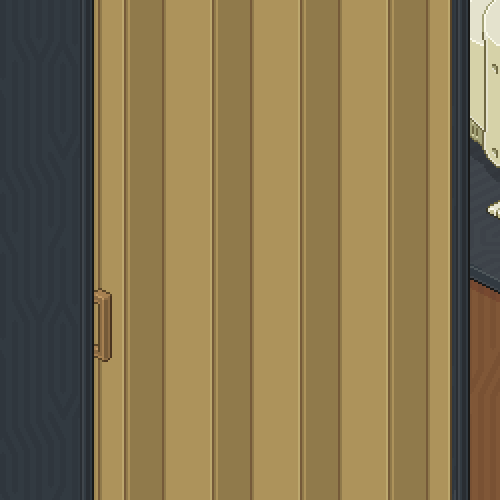
In addition to putting things away (that is, giving them homes), you can change the color signature of the room, add some on-screen stickers to decorate, take photos of a completed room, and add those photos to a scrapbook, complete with a “handwritten” description of your move-in experience.
Here’s a peek at the game’s launch trailer:
Throughout it all, there’s a soundtrack from a BAFTA (British Academy of Film and Television Arts) award-winning composer, Jeff van Dyck. If video game soundtracks are your thing (Yes, I’m looking at you, my friend Chris!), you can listen to Unpacking’s soundtrack on Spotify and purchase it in all the usual music-buying places like Amazon, Apple Music, Bandcamp, etc. (And no, Chris, I’m not listening to this in the car on any road trips.)
Warning: I should also note that, assuming you’re reading in North America, there will be some oddities in the rooms and homes in Unpacking. The refrigerators are not the full-sized ones we have, but those smaller, under-counter ones that are barely bigger than dorm fridges. The bathtubs have the glass half-walls I saw in Europe; I’ve yet to figure out how one manages not to soak the half the bathroom, but at least there’s no need to run any water in the actual game.
I’ve seen reviews calling the game calming and endearing, but also cathartic and moving. (Of which, I have more thoughts, below.) As a professional organizer, of course, I found this tweet hopeful:
Y’all, I already knew @UnpackingALife is a great game, but my daughter is cleaning her room and I was impressed with how much better it looks than normal.
She told me “Unpacking really helped.” Holy crap ? Best game ever!!!! pic.twitter.com/WQNhT3fHd7
— Dr. Ashley Godbold ????? (@ashleygodbold) November 6, 2021
And for those who wonder how much detail is available to organize exactly how and where you want things to be, this tweet gives you a sign:
We definitely didn’t expect this kind of creativity from our replay feature, but we love it so much! ??
Credits: @carellogyhttps://t.co/wZe1SQpICc pic.twitter.com/115WshTfLj
— Unpacking ? Out NOW! (@UnpackingALife) November 7, 2021
Unpacking is available for a variety of platforms, including Windows, Mac, Linux, Nintendo Switch, and Xbox One and runs $19.99.
ACCESSIBILITY
In the real world, unpacking and organizing a new home, whether a dorm room, a studio apartment, or a multi-bedroom family house, can be a massive headache. Imagine how much more difficult is must be for those with physical disabilities or distracting cognitive challenges (ranging from ADHD to traumatic brain injury). This is just one reason why many clients call in NAPO or NASMM professional organizers who specialize in relocations to work some video game-like magic in setting up a new space.
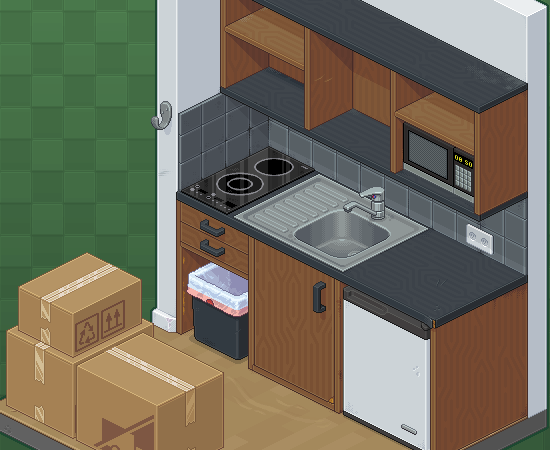
I can’t be the only person who gets flashbacks to Bewitched watching this sped-up kitchen unpacking/organizing scene play out. Seriously, compare it to Samantha Stevens working her tinka-tinka-tink:
There are no in-game professional organizers, but Unpacking‘s developers prides themselves on its accessibility features.
For those needing visual assistance, the user interface buttons can be enlarged, and you can zoom in on the screen; if you’ve made a booboo, the red “invalid” outline (remember what I said about the laws of physics?) can be changed to a different color. And you can disable the animation feature for room-swapping (in case you unpack a box of kitchen items when you’re in the living room) to avoid motion sickness.
In terms of audio assistance, the game lets you operate soundtrack music and sound effect volumes separately, and there are no audio-exclusive cues for game play, so players who can’t hear don’t miss any of the essential game features.
For cognitive accessibility, the game has no penalties; there’s minimal text, and reading skills (in English or otherwise) are not required in order to play. And, as mentioned, you can turn off the puzzle angle to be allowed to put things anywhere.
There are also a variety of mobility-related accessibility features. None of the actions require pressing more than one button at a time, clicking-and-dragging, holding down buttons. Computer versions support playing via a mouse and keyboard, a game pad, or touch (“on supported hardware,” they note) and you can play one-handed with just a mouse. The Nintendo Switch version of the game supports (and I quote, because I have no idea what this means), “gamepad, touch, and gyro in two-handed and one-handed configurations.” Controls are re-mappable when necessary to support a user’s accessibility needs.
While Paper Doll is neither a gamer nor a reviewer, I think it’s important to accent accessibility features in products, and while this does not arise often when I talk about notebooks and storage options, I intend to be more cognizant of such issues in future posts.
UNPACKING THOUGHTS ABOUT UNPACKING
Having missed three decades of video game development, I am, at best, only peripherally aware that not all games are multi-player shoot-em-ups and car-racing (and crashing) extravaganzas. Certainly I knew about The Sims, a series of simulation games where players create virtual people, build them homes (and families) and play with their careers, activities, and moods and desires.
Apparently, this approach is called a sandbox game, an open-ended type of video game where players have a freedom of movement for their creations and there are no pre-set goals. (If only we humans felt that much ease in creating our lives and risking change!) The popular Minecraft, with it’s blocky 3D people and infinitely expanding world of raw materials, tools, and create-able structures is similar.
Unpacking feels like it belongs in a world tangential to these sandbox games; there’s freedom of movement, no timers or competition, and you can’t lose your character’s life by unpacking things in the wrong order or organizing things “wrong.” But like real life, there is a very solid goal for you as the in-world character: unpack in an organized way to live your life.
In Vice‘s Unpacking Is a Lovely Game About the Power of Seemingly Mundane Objects, Moises Taveras has created a great introduction to the game beyond the broad strokes. Through it I learned some spoilers and realized that there was more depth of insight to be had beyond how many frying pans could be fit into a cabinet:
The “challenge,” a term I’ll throw around incredibly loosely, becomes finding where everything fits best. It’s a logic puzzle, so as long as you’ve been in a kitchen, a bedroom or bathroom, you’ll be able to sufficiently reproduce a functional home. … There’s a joy in getting it all right, but the greater one to me was playing a game that, in bits and pieces, understood the relationship we build with the things we collect.
But there’s more. After I learned of Unpacking, I started reading every review I could find, and what’s particularly gripping about the game is how you get to see the protagonist’s life unfold through her possessions (and those with whom she shares her space). It reminded me of Sam Gosling‘s book, Snoop: What Your Stuff Says About You.
Organize Your Writing: NaNoWriMo 2021
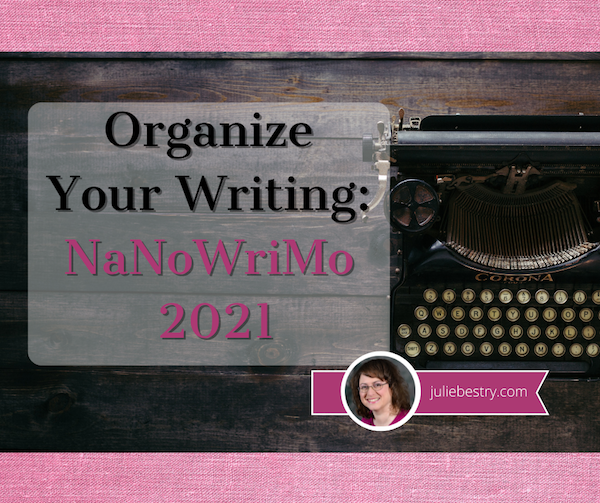
Photo of Typewriter by Patrick Fore on Unsplash
It’s November, and that means it’s time for NaNoWriMo.
Not familiar with National Novel Writing Month? You will be, by the time you finish this post. Not a writer? That’s OK, because many of the resources and concepts are applicable to your goals of getting organized at school, at work and in your life.
THE BASICS OF NANOWRIMO
Every November, NaNoWriMo participants commit to writing a 50,000-word novel between the first and 30th of the month. You’re encouraged to start planning and outlining in October, but all that matters is that starting after midnight (in your local time) on November 1st, you start writing a new novel (or a fresh rewrite of an old one), and aim to finish before the end of the month. Each day, you can update your progress and get cute little badges (if that’s your style).
There are plotters (people who create detailed outlines) and pantsers (those who prefer to write by the seat of their pants. (Not sure whether you’re a plotter or pantser? SkillShare Blog has some guidance.) And there are rebels, who aren’t writing novels at all, but screenplays, non-fiction, comic books (though, I suppose a graphic novel is nonethless a novel).
If you’re enough of a rebel to pick a different format, but not so much of a rebel that you’d independently write without thousands of others doing the same thing you’re doing, it’s OK. The NaNoWriMo police won’t strip you of a win if your creation looks less like a novel and more like an epic poem, Iliad & Odyssey-style.

Once you have hit the 50,000-word benchmark, you can upload your novel and the NaNoWriMo website will verify your word count. If you hit that 50K, you’re a “winner!” (Whoohoo!) That means you’ll get a certificates and a banner you can display on social media and your website, and you can purchase a T-shirt in the site’s store. And you’ll have the righteous satisfaction of knowing you can write a book, even if you don’t choose to publish or even share it with anyone.
During the course of the month, you can benefit from a variety of writing and productivity assistance and accountability support:
- Discussion Forums
- Writing Groups
- Regional Support
- Writing Buddies
- Pep Talks from Professional Writers (including past talks from lots of writers you probably already read!)
Of course, as a Paper Doll reader, you already know the importance of accountability, but as a reminder, you may want to peek back at:
Count On Accountability: 5 Productivity Support Solutions
Flow and Faux (Accountability): Productivity, Focus, and Alex Trebek
What really excites many NaNoWriMo peeps are the various special offers available to participants and to “winners” (i.e., those who hit their 50K goal). From discounts on writing software like super-platform Scrivener, to book-planning Plottr, to grammar-checker/style editor ProWritingAid, participation has its privileges.
A BOUNTY OF RESOURCES
In 2015, I wrote Organizing Your Writing for NaNoWriMo and More. I talked about creating a road map and preparing to write, setting a schedule, creating a theme song to psych you up for writing, conquering writer’s block, and staying motivated. I anticipated it would be a one-time kind of post, because organizing writing seemed like a narrow focus. Readers thought otherwise, and I kept getting request for most posts on the topic.
So, in 2017, I revisited the concepts of organizing your writing for a month-long series of NaNoWriMo posts. There’s a bounty of information and resources in these posts from the vault, and I’ve added some bonus information below; I’ve checked (and where necessary, replaced) the links and removed (or warned about) anything that’s no longer valid.
[Note: because the posts were originally from 2017, various software and services have increased in prices, and because we live in a world where capitalism abounds, those rates will surely go up again, so rather than chasing down price changes for each, I encourage you to check rates before purchasing anything.]
Of course, I’m not just going to tell you what I wrote about in years-ago posts. Halloween may be over, but there are treats below!
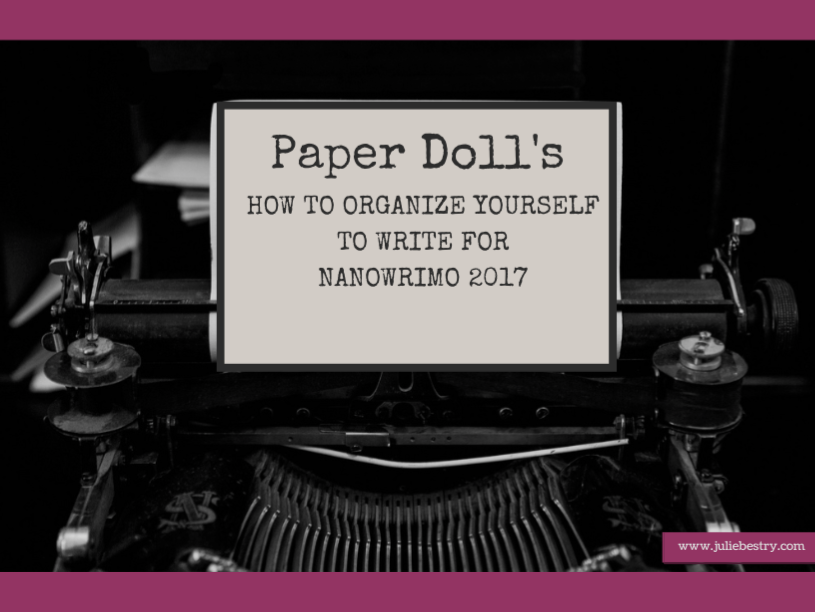
(I think this was my first attempt at create a graphic in Canva. A writer, I am. A designer, I am not.)
Paper Doll’s How To Organize Yourself to Write for NaNoWriMo 2017
This post covered how to:
Identify your goals — this is key to any project. You’ve heard of SMART goals, where it’s essential to create goals that are specific, measurable, attainable, relevant, and time-based? Well, with my organizing clients, I always make sure that the reason we’re working is based on SMARTY goals — that Y assures that your “why” is based on YOUR goals. Just as it’s hopeless to get organized to solely to please your mother-in-law or to lose weight so your significant other will pay more attention to you than the TV, your goals for why you want to write are as unique as you are, and the post lays out four possible ways to reach your Y/why.
Organize your inspiration — Some of us are motivated by the carrot, others by the stick. (Of which, more later.) Some of us, like my writer-pal Dava Stewart of Smiling Tree Writing, get motivated by embracing nature. Paper Doll, on the other hand, needs an air-conditioned, bug-free environment without the sound of crickets or frogs.
Organizing your writing time — I teach my clients, “Don’t put things down, put them away.” The word away ensures that something has a home, where it lives. Just as with tangible items, tasks and projects require homes in your schedule if you hope to accomplish them. Remember, someday is not a day on the calendar!
Don't put things down, put them away. AWAY ensures that something has a home. Just as with tangible items, tasks require homes in your schedule. Remember, SOMEDAY is not a day on the calendar! Share on XThat post also offered some suggestions for seeking expert advice. If any of these issues resonate with you, that first NaNoWriMo post from 2017 is worth a visit.
Paper Doll’s NaNoWriMoMoMo (Novel Writing Month Monday Motivation)…Even for Non-Writers
This post was a compendium of advice about motivation. Everyone’s motivation has suffered over the course of the pandemic, and inspiration has been hard to come by. This post pulled from different resources to help amp up motivation to get started and keep going. Plus, who else but Paper Doll would offer up a post with Confucius, Kermit the Frog, and Hugh Jackman?
If your spirit is willing but your flesh is weak, sleepy, and full of Halloween candy, the above post should give you a motivational boost. (You could also send all your leftover Reese’s Peanut Butter Cups my way; sharing is caring, and what better way to be motivated than to share your bounty?)
Paper Doll’s NaNoWriMoMo(nday): Organize Your Writing Platforms for Maximum Focus
Sure, you can write the Great American Novel in Microsoft Word, but the truth is, most writers need a little more support from their writing platforms. This post covered the beloved Scrivener, which is probably the best-known and most beloved, as well as the most sworn-at writer’s software around. It has so many bells and whistles for organizing your writing and research and giving you the equivalent of surround-sound (surround-vision) of bulletin boards, note cards, and success-tracking that it can be overwhelming.
I also guided you toward the amazing resource of Joseph Michael, founder of Learn Scrivener Fast. Watch his Twitter account for announcements of his free webinars to get a taste of how much of a wealth of experience he has to offer to provide clarity about Scrivener. Today, I add the advice to get to know Anne Rainbow of Scrivener Virgin. She’s another tremendous resource for learning the best ways to organize your writing and research.
The post also reviewed a number of minimalist platforms designed to help narrow your focus and keep your eyes on the writing ball. These included IAWriter, Ulysses, Ilys (which literally keeps you focused by only letting you see one letter at a time, preventing you from editing and getting lost in writerly analysis paralysis), Zen Pen, and The Most Dangerous Writing App In the World. In terms of carrot and stick approaches to focus, the latter is the ultimate stick; you set the time frame (5 seconds? a minute?) but if you stop writing for longer than the amount of time you’ve allowed, everything you’ve written gets deleted. Permanently. (Prefer a carrot to a stick? Keep reading!)
Paper Doll’s NaNoWriMoMo(nday): 10 Tools to Organize Your Writing, Editing, and Proofreading
Writing comes from the heart, but creating good writing that people are willing to read means that you need to address the technical aspects. Ernest Hemingway said, “Write drunk. Edit sober.” And many of the solutions I offered were more for the post-NaNoWrimo editing stage of the writing experience.
I wax eloquent and gushed about my beloved Jumpcut, a (free) Mac menu-bar doohickey that lets you do the “and paste” part of cut-and-paste or copy-and-paste, even if you cut something six cuts ago and forgot to paste it. Jumpcut remembers. Unfortunately, it looks like the PC clipboard manager I suggested has gone to the website graveyard, other free solutions exist. If you tend to copy but forget to paste, or realize too late that you want a snippet you’ve written back again, Softclick has compiled a list of clipboard managers for Windows.
The post also covered proofreading and editing tools like Grammarly and Hemingway, to which I’d now add ProWritingAid for those wanting business-class editing support (and are willing to pony up $20/month or $79/year for a 67% discount, or $399 for a lifetime subscription). I also looked at online dictionaries and text expanders for automating your snippets of repeatable brilliance.
Paper Doll’s NaNoWriMoMo(nday): Writing Challenges, Dictation Tools, & Organized Writing Advice
This series-ender was a bit of a mish-mash. It looked at the concept of other kinds of writing challenges as well as writing support software and services for dictation, and rounded out the month with a stack of NaNoWriMo advice. (Stick around for more of that good stuff!)
But you didn’t think I was just going to update you on a four-year-old blog series, did you?
CARROT VS. STICK
In the original post, Organize Your Writing Platforms for Maximum Focus, one of the platforms (The Most Dangerous Writing App in the World) took the stick approach. That might work for getting your juices flowing writing what Julia Cameron, author of The Artist’s Way, calls morning pages. But if the first decent draft of chapter 3 went up in a puff a smoke because you stopped too long to admire it, I suspect you wouldn’t be very inspired to keep writing. The stick may motivated, or it might beat you into submission!
For some people, avoiding pain is the best way to spur them along. But others prefer the carrot — the reward. For them, consider:
Are you having trouble getting going on something you need to write? Maybe a novel, but maybe a report for work, a long-overdue note of gratitude? Just plunk down with The Official Written Kitten in your browser.
The setting are simple. Would you like to be rewarded with a new photo of a kitten, a puppy, or a bunny? And would you like your reward to come every 100, 200, 500, or 1000 words? Pick the adorable animal and number count of your liking, and start typing in the box. Once you hit your benchmark, a box to the right of your writing area will be filled with a “fresh” photo of an cuddly friend, such as Little cat with beautiful eyes looking at camera by shixart1985.
Once you hit your goal, be sure to copy the content to Word, Google Docs, email, or wherever your final destination may be to save your creation. If you click the share buttons under the photos, that pop up, your Twitter or Facebook followers will see the adorable animals (selected from Flickr), but not what you’ve written.
MAKING GOALS, BREAKING THEM DOWN
50,000 words sounds like a lot, even over a month’s time. Divide that equally by 1667 words sounds a bit more manageable. (For a hint, that’s about half the length of a typical Paper Doll post.) And certainly, you could aim for 1667 words per day. But realistically, not everyone’s life rolls steadily along with an equal number of pockets of time available for writing.
Certainly, time blocking is one solution. And for that, harken back to last February’s Playing With Blocks: Success Strategies for Time Blocking Productivity for a deep dive in how blocking your time will help make sure nothing falls through the cracks in your busy, busy life.
Pacemaker is one interesting resource for trying to organize your writing slots. It’s designed as a simple, flexible goal planner for writers and students to help making writing projects seem less overwhelming. Whether you’re NaNoWriMo-ing or trying to finish your thesis, Pacemaker can help you sort out the possible writing pathway. Pacemaker notes you can try one of multiple methods to do work in a set block of time (month, quarter, year, etc.):
- Steady — With this pattern, you aim to write the same amount (whether that’s number of words or number of pages) each day.
- Rising to the Challenge — Think of this as akin to how you build up your number of reps at the gym. While the number of words written starts out small, if you increase your word count quota each day, you’ll build up that writing muscle.
- Biting the Bullet — For some people, baby steps don’t work; instead of rising slowly to the challenge, this method encourages tackling large chunks of your writing goal at the beginning of your schedule so that the pressure is off as the days taper down. Given that NaNoWriMo takes place in November, with Thanksgiving travel (in non-pandemic years, at least) and holiday prep taking up lots of the end of the month, this might be ideal for those with big end-of-the-month plans.
- Mountain Hike — Too freaked out to bite the bullet, too busy near the end of the month to rise to the challenge? This strategy puts the bulk of your effort at the center of your period.
- Valley — This effort is the reverse of the mountain hike. Work hard at the start and the end, but give yourself some leeway in the middle.
- Oscillating — This strategy mixes heavier and lighter loads, but in a regulated way.
- Random — Some people function better when their obligations are a surprise. Paper Doll generally avoids surprises; I like to have everything neatly planned out. Surprises give me hives. But if not knowing what to expect revs your engine, perhaps being asked to write 500 words on Tuesday but only 27 words on Wednesday might be right up your alley. And Pacemaker notes that there are 20 million googol different ways to write 50,000 words in 30 days so if you pick the randomized route, you’ll never get bored!
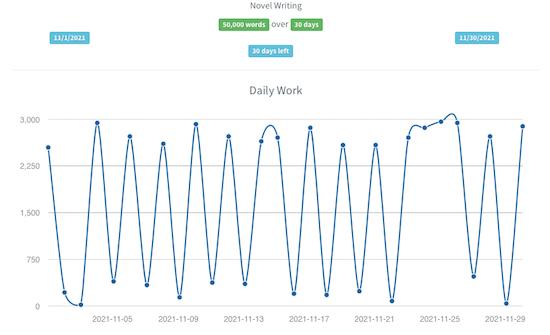
(This is the random method; if you were looking at the actual graph instead of a screen shot, you could hover your cursor over any dot to see how many words you should write.)
Pacemaker lets you customize further by deciding if you want to do more, less, or nothing on the weekends. You can also select an intensity of work, on scale from gentle to hard core, and even reserve some number of free days at the end!
So, with Pacemaker, you set up a plan by naming your project and determining what you’re trying to accomplish. (While Pacemaker is writing-friendly, you can also set it up for a variety of other related or unrelated projects, from editing and proofreading to saving, spending, running, training, and more.) If you are writing, you can pick a project type, like novel, conference paper, dissertation, speech, etc.
Next, set your goals, including length and length type. So, you can pick 50,000 words to finish a novel for NaNoWriMo, or 250 stanzas for your epic poem, or 13 verses for your song to rival Alice’s Restaurant (another November tradition). Then note your start and finish dates.
You log your efforts as you go along, and then they’re displayed for you however you prefer: as a table, graph, calendar, or bar chart (though that’s a premium feature). Below is the calendar version of a randomized Pacemaker attempt at a novel in one month.

Check out their sample plans. Pacemaker is free, but there’s a premium version for $8/month or $72/year.
TRACKING YOUR SUCCESS
What we measure, we pay more attention to, and are thus more likely to improve. We tend to think of keeping score as a having a competitive purpose, but we need not compete against anyone but ourselves. Measuring the results of our efforts, and tracking them over time, gives us a reality check that helps us refine and tweak what we do.
When we’re watching our weight, tracking the numbers on the scale may help, or may demoralize us; noting whether we’re wearing the jeans that are one size up (or down) from what we wore last season may be a bit more compelling. Whether we’re tracking how much we’re saving for a big purchase (or paring down our debt), whether we’re tracking our scores on practice tests or our words written toward a goal, knowing how we did is a powerful resource!
Austin Kleon adapted a simple “Don’t Break the Chain” printable from his popular The Steal Like an Artist Journal to help make sure you keep up with NaNoWriMo (or any thirty-day challenge).

©2017 Austin Kleon
I like the fact that it doesn’t merely give you a chance to put “a big, fat X” through any day you’ve worked toward your goal, but there’s a choice of “carrots” (just like the kittens in Official Written Kitten) at the bottom to remind you how you’ll reward yourself. Kleon’s carrots are a “a taco dinner,” “a pony,” and getting your “life back” but there’s a space to put your own reward.
And once again, I want to encourage NaNoWriMo-ites (and anyone else) to investigative designer Dave Seah‘s free 2021 NaNoWriMo Word Counting Calendar.
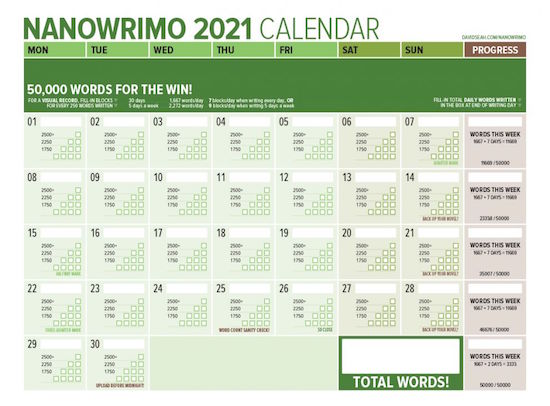
©2021 David Seah
There are six different color versions; the classic PDF version is green, but I’m partial to the pink and purple, and there’s also blue, orange, and noir-ish black & white.
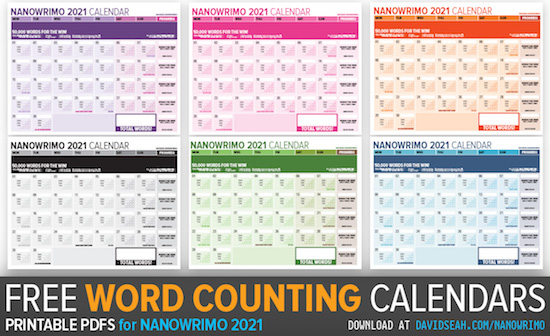
©2021 David Seah
ORGANIZE YOUR MIND FOR NANOWRIMO AND OTHER (WRITING) PROJECTS
Participating in NaNoWriMo this Year? Here’s How to Make it Through — My favorite tip is #9, to celebrate your wins and ignore your losses. However, sometimes looking at our losses gives us an opportunity to identify how we can improve on our efforts — at writing, but also at organizing, getting in shape, or handling projects — the next time. So maybe we should celebrate our wins, not take our losses personally, but let them be instructive tools.
Write a 50,000-Word Pulp Novel Before Breakfast: My easy no-outline way of writing short novels in four weeks — Even if you’re not going to write a pulp novel, there’s good writing and project management wisdom here.
The NaNoWriMo Survival Guide: Advice from Past Winners
On Writing: The Only NaNoWriMo Tips You’ll Ever Need
Your Essential Guide to Completing NaNoWriMo in Evernote
10 Steps to Get Started with Scrivener for NaNoWriMo
And, finally, in case you feel like you need more training and inspiration in writing, Open Culture has a list of free online writing (and journalism) courses. They’re all MOOCs (massive open online courses) from US and international universities. From classes on creative writing and the crafts of character, plot, and setting at Wesleyan to advanced grammar and punctuation at UC Irvine, maybe feeliing like you’re back at school will help you get into the swing of writing.
Whatever projects you work on this month, remember to make sure the goals are truly yours, that you block space in your schedule and break down the tasks into small, workable elements, and that you track your accomplishments to stay motivated.
Happy November, and happy NaNoWriMo from YoLoPaDo, your loving Paper Doll.
You Are Invited to the 2019 Productivity Summit!
What did you accomplish today? Was it everything you’d hoped?
What do you think of when you hear the word “productive” bandied about? There’s a commonly-held but false belief that productivity is just about getting a lot of things done. But productive has two definitions: it can mean both prolific (quantitatively measuring how much gets done) and useful (qualitatively measuring how worthwhile and valuable an endeavor is).
Being productive means not just accomplishing a lot, but accomplishing the right things.
How many times have you gotten to the end of your day and realized that you’d been incredibly busy, completing many tasks (both the ones you planned as well as putting out small fires), but you didn’t feel fulfilled? Perhaps you read lots of blogs (like this one) and books, and have incorporated some of the advice. Maybe you theme your days or time-block your work projects. Hopefully, you eliminate as many interruptions as possible. But you know there’s more you could be doing. You know you could be doing better.
I’m excited to announce that I’m going to be participating in a special project, the brainchild of my colleague Ray Sidney-Smith, whom I met a few years ago when we were getting certified as Evernote consultants. Ray knows how to figure out what someone needs to know and presents that material in a way that’s easy to absorb. So Ray came up with the Productivity Summit!

Ray says “The 2019 Productivity Summit is going to be the most productive two days of your life,” and from what I’ve seen, I believe it!
I’ve attended a variety of internet-based conferences and summits on topics ranging from organizing and time management, to ADHD and hoarding, to writing and publishing. The material can be great, but it can often feel a little hokey, as it’s obvious those other virtual summits are just pre-recorded presentations released on a “drip” schedule, with no opportunity for attendees to ask questions or interact with the speakers.
The 2019 Productivity Summit is a LIVE, two-day remote conference with more than 40 expert speakers presenting in real-time about personal productivity, technology, organization, and business development. And your own Paper Doll will be one of them!
PROGRAMMING TRACKS
The 2019 Productivity Summit has four concurrent tracks of programming:
- Productivity – This track focuses very specifically on how to be more personally productive using the speakers’ recommended principles, strategies, and techniques.

There are some real powerhouse talents in this group, including Canadian rockstar and friend-of-the-blog Mike Vardy, the author/coach/podcaster known as The Productivityist. Where Mike is, the fun follows. I’m also excited to hear what Keep Productive’s Francesco D’Alessio has to say about Notion, a (geeky) up-and-comer that some people thinks give Evernote a run for its money. And Thanh Pham from Asian Efficiency is also on-deck, and his take is always a must-seeand must-listen.
- Technology – This programming track is focused on what and how to use specific technologies to get things done.

As much as I’m truly a Paper Doll, I know how technology is key for making work and life run more efficiently. My colleague Stacey Harmon is my go-to for Evernote coupled with David Allen’s GTD. From the ergonomics of productivity to leveraging systems to specific technologies, this programming track is for those who want to geek out as well as those who just want stuff to work so they can get on with their lives.
- Organization – For this track, it’s about the nitty gritty of getting your home or office more organized – it will cover the physical, intellectual, and psychological skills for dealing with clutter and disorganization.

Hey, that’s me up there!
If you follow organizing blogs or the professional organizing industry, you’ll recognize most of the people participating in this programming track. There’s industry standard-bearer Barbara Hemphill, fellow Certified Professional Organizers Kim Oser, Dawn George, and Kacy Paide. We’ll be joined by sharp and savvy NAPO colleagues like Andrea Hancock, Terri Blanchette, Penny Bryant Catterall, and coach Alexis Haselberger. Topics we’re covering range from the economics of clutter to how to organize your digital resources, from conquering fear of letting go of what’s on your desk to trying to go paperless when you can’t let go of the paper. Me? My presentation is called Organize for Maximum Productivity When You Work From Home.
- Business Development – This track is for those looking to build or grow their businesses more effectively and efficiently.

This is another power-packed lineup. These speakers will cover general business leadership topics like improving focus, growing sales, and developing entrepreneurial mindsets, but also delve into niche issues like video marketing, podcasting, and publishing. My longtime colleague, Nicole Chamblin is first up on Saturday morning, so I’ll be checking her out while I wait in the wings.
PRODUCTIVITY PANELS AND KEYNOTE AND DIGITAL INTERACTIVES, OH MY!
In addition to these concurrent programming tracks, there will be panel discussions across specific time slots. On Friday, October 4, 2019, summit host, Ray Sidney-Smith, Google Small Business Advisor for Productivity, will lead a panel of productivity technology experts entitled, “The Future of Productivity Technology.”
Then, on Saturday, October 5, 2019, Demir Bentley of Lifehack Bootcamp and Lifehack Tribe, will be keynoting the Summit with his presentation, “The Biggest Cover Up In Productivity History.”
There will also be a Digital Interactives area where speakers will be placing education-oriented quizzes (not the Facebook-style kind), polls, and more so you can engage with what you learn at the Summit. Finally, each day will end with with live, virtual networking events for summit attendees.
THE DETAILS
The 2019 Productivity Summit is free to attend live, and it’s all accessible through your Web browser. Visit the 2019 Productivity Summit page to see all the participants and topics, and I bet you’ll be as impressed as I am.
Register and get complimentary replays of the sessions through Sunday evening (Eastern time), October 6, 2019 , so you can watch missed sessions or rewatch sessions you found especially helpful.
Want more time to watch? You can buy access to the 2019 Summit video replay library. As I write this, early bird pricing is still available (until 9/13/19 4:59 PM US EDT); it goes up as the summit nears, and will rise again after the complimentary replays end.
Reach the summit – the 2019 Productivity Summit – and learn how to get more of the right things done.
Project Management Tools To Get It Done in 2019

With a new year approaching, you’re probably looking at all you want to accomplish, professionally and personally. While there may be a variety of tiny tasks, most things (particularly at work) involve projects, and for better or worse, this means project management.
If you’re anything like Paper Doll, memories of dreaded group projects in middle school make the words “project management” set your teeth on edge. So, to look at some of the tools that make project management less stressful, I’m pleased to share this rare guest post. The 6 Best Project Management Tools for Small Business by Grace Miller originally appeared at MyEmma.com, a company that specializes in productively building customer relationships through email communications.
While Grace focuses on the collaborative approach to project management in companies, most of these tools are appropriate for a wide variety of efforts: a group of friends planning a baby shower, a writer corralling her “street team” to launch a new book, a volunteer group working through the steps to develop outreach, far-flung family members planning a family reunion, and more. The keys are always figuring out who will be doing what, and when, where, and how they’ll accomplish it. Let’s see what Grace has to say.
~~~
If you’re involved in the management of a small business, then you know that project management is a task often shared by staff and company owners alike.
Regardless of job title, many small business employees end up handling some project management tasks as they work through their assigned duties.
That means having tools to streamline and organize project management processes, particularly if they’re shared across departments or staff levels, can be invaluable.
To help you increase productivity and boost revenue, we’ve curated some of the best project management tools for small businesses currently available.
The best project management tools for small businesses to increase productivity right now
Marketing and the strategy behind it are the lifeblood of your business, ensuring that revenue flow is healthy and consistent.
While many aspects of small business management can benefit from better project management tools, your marketing staff will definitely get a boost from tools that make their job easier.
In fact, many of our recommended tools can encourage better internal communication amongst staff and between separate departments to aid in developing targeted campaigns and stay on top of metrics and goals with greater accuracy.
Some of the largest start-ups in the world, like Dribble, Uber, CNET, and Kickstarter rely on these technical helpers to keep their staff on target, so using them puts you in good company.
In researching our list, we made sure our picks were heavy on features that are important to small businesses, such as:
- Functionality and ease of use
- Free or sensible pricing options
- Ability to integrate with other systems
- Ability to be accessed remotely
Without further ado, let’s start our tour with one of the most recognizable names on the list: Evernote.
1. Evernote
Image: Evernote
Evernote is a fantastic app that functions as a clearinghouse for ideas, documents, and workflows.
Not only can you grab and save ideas from online sites in clearly organized folders to prompt creativity and idea generation, but you can also design and store templates within the app to further streamline your process.
Best of all, their premium subscription offers team storage, where any member that has access can save and retrieve all aspects of a particular project.
Anything new that’s added to your team’s space is automatically shown front and center, in what they describe as a “virtual bulletin-board for your team.”
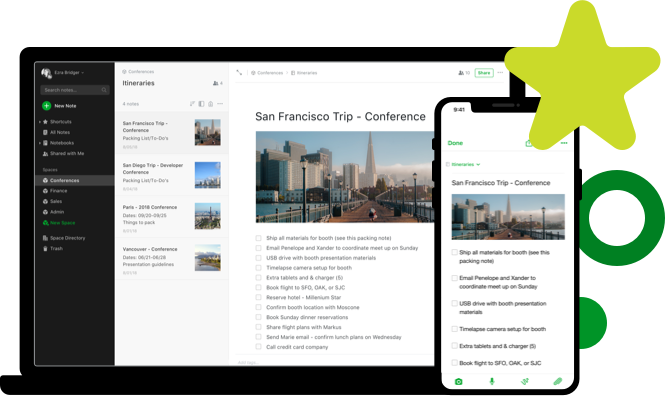
Image: Evernote
And companies like Swiss conglomerate Migros know the value of this simple, but incredibly useful, tool. As the largest supermarket and retailer in Switzerland, Migros needed a team to keep their marketing on trend with the food and restaurant industry.
Using Evernote’s apps that spanned web, desktop, and smartphone, the team was able to easily manage and coordinate interviews and data from German, French, and Italian-speaking sources.
Each team member could keep their own photos, sketches, audio recordings, and diagrams shareable with other members for fast access and accurate real-time data, making it easy for Migros’ marketing to stay fresh.
2. Basecamp
Image: Basecamp
Basecamp works hard to bring everything small businesses need into one neatly-designed package with tons of useful features.
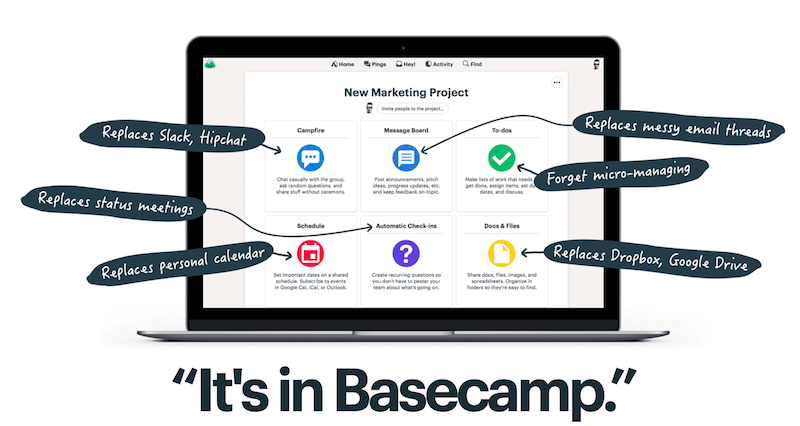
Image: Basecamp
You can store and retrieve documents with a simple drag-and-drop, manage schedules, conduct real-time group chats, and even invite clients to be a part of the process without dealing with learning-curve aggravation.
Plus, with features like check-in that allow you to ask your team members basic questions at a specific time each week, you can pare down meeting times.
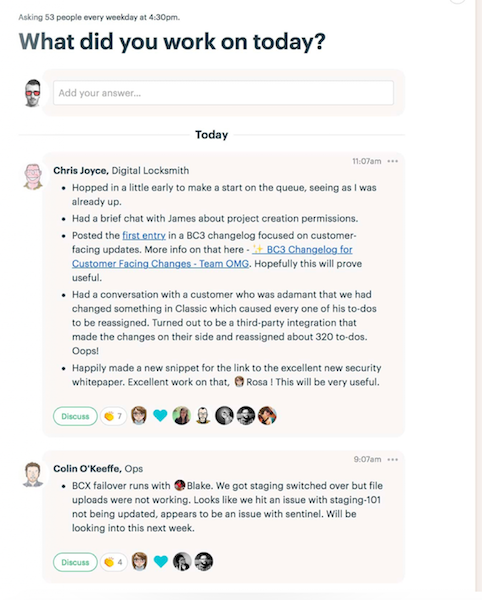
Image: Basecamp
Some businesses that use Basecamp to keep their teams in-the-know include Groupon and Harvest, but the software boasts thousands of devotees.
3. Trello
Image: Trello
Trello is a wonderful tool for marketing teams, as its visually-oriented “card” system lets team members track each part of a project as it flows through to completion.
Boards can be set up with trigger events in any way you need them. Here’s an example of this in action:
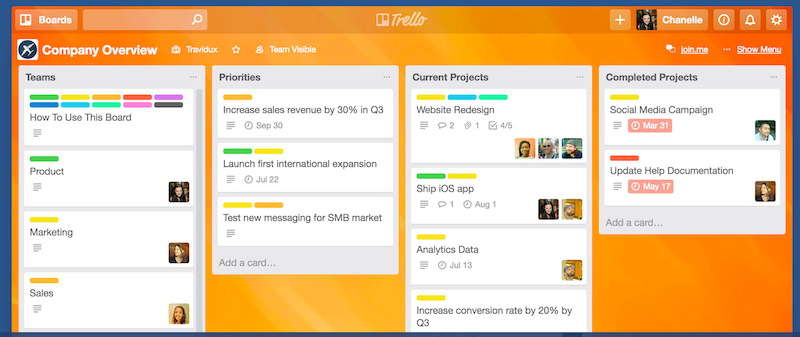
Image: Trello
You can see how easy it is for teams to set up individual project flows and for managers to get a quick overview of project statuses from any department.
Cards are moved using drag-and-drop, making keeping things up-to-date supremely easy, while multi-tiered pricing means you don’t pay for what you don’t need.
Best of all, Trello integrates seamlessly with Evernote, Slack, Jira, Google Drive, and other software. Companies that use Trello include National Geographic, Adobe, the British Red Cross, and others.
4. Slack
Image: Slack
Slack has wonderful workflow possibilities for every business, but marketers will love its user-friendly integrations.
Email marketing, in particular, gets a boost from the Slack workspace, as Slack seamlessly allows you to manage email campaigns directly from your Slack command center using minimal keyboard commands.
With integrations for most common marketing apps and tools, Slack can give marketing professionals real control and sharing options with their team, including performance metrics.
Besides fostering collaboration, Slack offers savvy marketing teams a great way to keep on top of changes in direction.
Conversations are automatically archived and indexed, so information is available when you need to reference it. Having a cohesive space for team collaboration and cooperation is a wonderful way to nip problems in the bud or share successes!
Image: Slack
Slack’s clean, easily-integrated format makes it a winner among the best project management tools for small business.
Companies that use Slack include NASA’s Jet Propulsion Labs, Zapier, Emma, Benefit Cosmetics, Autodesk, and more.
5. Flow
Image: Flow
Flow is project management software that offers a simple, beautiful user experience (UX), and powerful tracking and integration.
Kanban boards allow managers to track entire projects, team tasks, manage resources, collaborate with teams, and integrate with other purpose-driven software, like Slack.
Marketing teams will love the way Flow allows them to share project milestones for feedback, as in the example above. In this way, an entire campaign can be vetted, edited, and even changed on-the-fly for faster production.
Here’s an example of a marketing team’s roadmap for several goals as seen through the Flow workflow model:
Image: Flow
Companies that rely on Flow to help them stay on track include Shopify, Bumble, and TED.
6. Asana
Image: Asana
Asana gives project managers several ways to visualize their workflow, from Kanban-style boards to other bright visuals that keep marketers and other teams on track.
Image: Asana
The example, above, shows the status of several projects at-a-glance, showing which are on target, how close to completion each is, and assigning each a priority level.
Having these metrics at your fingertips allows for quick re-assignment when necessary to avoid missed deadlines.
Asana’s pricing is flexible, but at a minimum of $9.99 per user per month, it might be a bit steep for smaller businesses.
They do offer a free trial, however, so you can explore the product for 30 days to see if it’s worth the splurge for your business.
Asana is used by the New York Times, Deloitte, Red Bull, the United Way, among others.
Wrap up
Now that you’ve gotten a taste for what these elegant tools can do for your small business, all that remains is to choose the one that is the best fit for your staff and your business goals.
If you’re on a tight budget, check out the tools that have a free option like Slack, Evernote, and Trello. If you decide they’re on target for your needs, you can always upgrade on down the line if you need more features or if your business expands.
Most of our other recommendations have a free trial period that you can use to determine if the tool will provide all the functionality you require. Remember, you’ll be saving money by using a project management tool that helps organize tasks and streamline processes.
Any way you look at it, these project management powerhouses represent some of the best project management tools for small business on the market today.
Why not take a risk-free trial, capture some of that power, and take your small business to the next level of success?
About the Author
~~~
Paper Doll has some familiarity with all but one of these platforms. For example, I use Trello‘s simple card-and-board approach to plan my blog research and marketing, but also to follow up with prospective professional organizing clients. I also have me-only boards like “Be a Grownup” which reminds me to take care of personal and home-related tasks, as well as collaborative boards I share with clients, volunteer committee members, and friends. (Hey, baby showers don’t plan themselves!) I like that Trello has some great video tutorials as well as a cheat-sheet tutorial board.
Of the six tools Grace mentioned, the one I’m most familiar with is Evernote, and I’ve written about Evernote many times on these pages. As an Evernote Certified Consultant, I often find myself evangelizing for all the ways Evernote can be used for capturing and maintaining information, as well as for collaboration (though much more so at the premium and business levels vs. the free level). Features and pricing change over time (as with all software-as-a-service options), but it’s definitely a standard-bearer.
Although I’ve tried both Basecamp and Asana when I’ve been brought on-board to collaborate on other team’s special projects, I lack the familiarity you get from working day-in and day-out with a software tool. And while I am familiar with Slack as a concept, I have never used it. Flow is completely new to me, but I see it has a very Trello-like visual appeal.
Readers, do you use any of these project management tools, either in business or for your own projects? Do you have other tools you love? Please feel free to share your thoughts in the comments.
Disclaimer: The above post includes some affiliate links for which I may get some small payment if readers make a purchase via a link I’ve provided; this will have no impact on your costs but will help support the ongoing research and development of this blog.

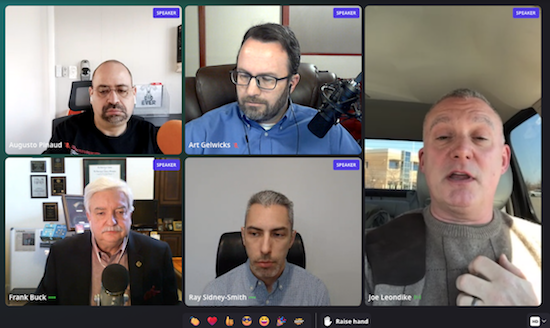

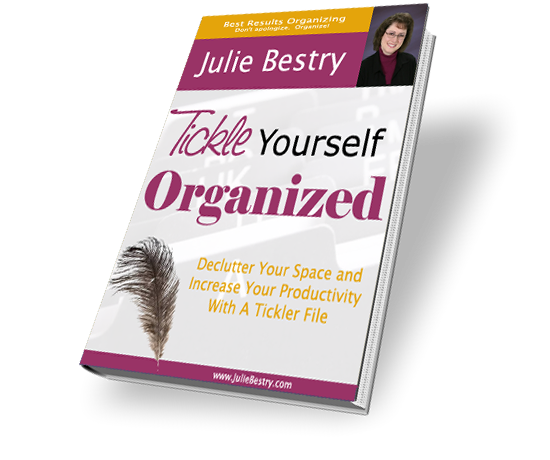
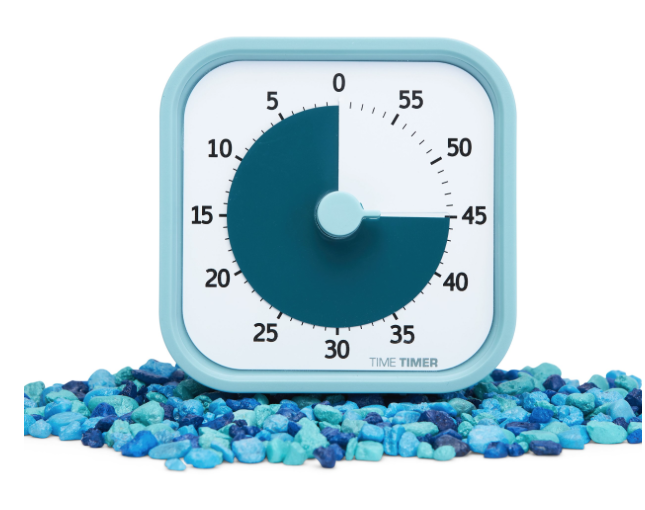
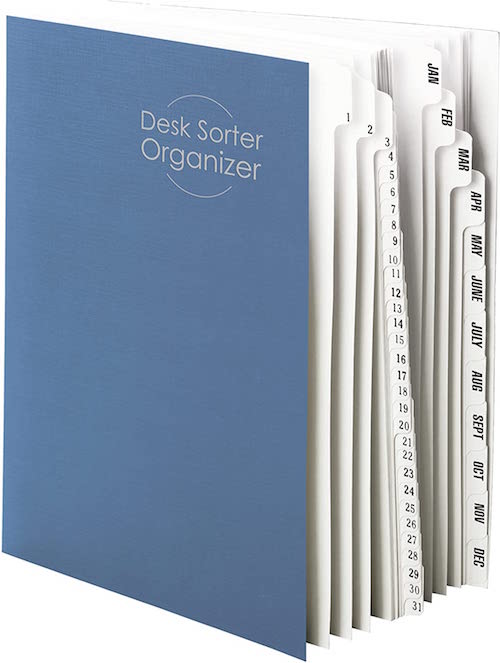




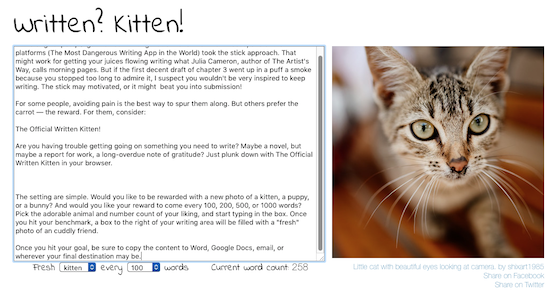



Follow Me