Archive for ‘Notes and Notebooks’ Category
From Paper to the Cloud: Ampad Shot Note
For a while, Paper Doll kept getting asked the same question: Paper or Digital? Nowadays, that’s the wrong question. More and more, it’s not a question at all, because the answer is paper and digital. Hybrid solutions are becoming more common because people need to organize their information in multiple ways.
Last year, we looked at the Evernote Smart Notebook by Moleskine. On the outside, it was a cool paper notebook, designed for writing or sketching and helping you look like a hipster, but on the inside, it was magically connected to cyberspace. With the Smart Notebook, you added little stickers next to whatever you created, used your digital device to align and snap a photo, and the picture landed safely in your preferred Evernote folder, tagged appropriately because of each sticker’s flavor of magic fairy dust.
Today’s entry into the paper/cloud hybrid notebook arena, Esselte’s Ampad Shot Note, with the motto “From Handwritten to Handheld,” is a little less hipster than Moleskine and a little more corporate/classroom.
The Basics: Shot Note comes in seven varieties. Four are band-bound at the top, like a typical legal pad. The 5″ x 8″ writing pads are available in wide rule and dot graph formats (suitable for to-do lists and quick thoughts); the 8 1/2″ x 11 3/4″ writing pads also come in wide rule and dot graph (appropriate for class and meeting notes). All pads have a rigid 60 pt chipboard backing and 40 micro-perforated 22 lb. paper sheets. (The pages are not lined or dot-gridded on the reverse sides, unlike with traditional notepads.)
Two of the Shot Notes are spiral-bound for easy flipping of pages, but are also micro-perforated. The 9″ x 12″ blank sketch pad has an extra-sturdy 80 pt chipboard backing so the artist in you can be nimble. Each pad has 40 sheets of 50 lb. paper. The 9 1/2″ x 7 3/4″ writing notebook is medium ruled, with 40 sheets of 22 lb. paper and a rigid 60 pt chipboard backing. The sketch pad has the spiral at the top; the notebook is spiral-bound on the left side.
For a larger canvas to display your brilliance, there’s a 23 1/4″ x by 31″ blank easel pad with 25 perforated, self-adhesive, repositionable sheets of bleed-free 20 lb. paper.
All of the Shot Note varieties have corner markers to help you align the pages (of which, more later). Note, the corner markers are only on the “front” pages, so if you write on the reverse of the sheets, it’s no different from writing on a standard notepad.
Each of the writing pads has markings in the upper right corner so that you can date your notes. (The sketch pads are undated.)
How Shot Note Works:
- Download the free Ampad Shot Note app for iOS or Android.
- Use the notebooks. Write notes, letters, sonnets. Doodle your name and your sweetie’s, or sketch the next architectural wonder.
- Snap a photo of your creation using the Ampad Shot Note app, aligning the four corners of the page with the app’s doohickey for recognizing the corners. This uploads your page to the app.
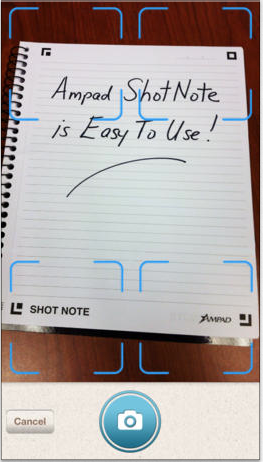 Name your file. Add a description and tags. The app will create a date- and time-stamp for you.
Name your file. Add a description and tags. The app will create a date- and time-stamp for you.- Access and view the items you’ve captured. Search by name, tag or date/time-stamp.
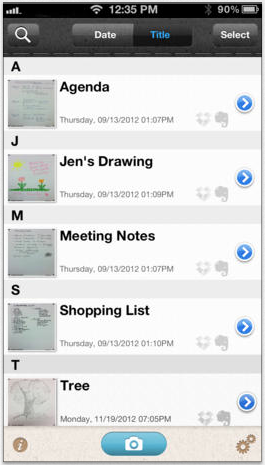 Share your items via email, Evernote, Dropbox, Twitter or message from your camera roll.
Share your items via email, Evernote, Dropbox, Twitter or message from your camera roll.
Why You Might Use the Shot Note Pads and App
You, like Paper Doll, may have a really shaky hand when it comes to snapping documents and pictures with a tablet. While an increasing number of digital devices have grid lines built into the camera apps to make it easier to shoot “straight,” some are easier to manage than others.
Your creativity only bursts forth when you set pen (or pencil) to paper. Maybe you get tongue-tied (finger-tied?) when you type, but really need to have a digital copy of what you create so can share with collaborators or clients.
Maybe you want to share a personal message for a love note or “good luck” blurb, and don’t want to sacrifice handwriting and personal doodles just to be able to have it received immediately.
What other things could you do with the Shot Note?
- Archive your children’s school projects and drawings.
- Share notes from class with your study group.
- Snap your grocery list and share it with your family so two (or more) of you can divide up zones of the supermarket and finish faster.
- Keep your originals safe at home (or at the office) when you’re traveling.
For more on how the Shot Note works, check out the spiffy little video.
Paper Doll‘s Thoughts: I was intrigued by the Shot Note when it debuted at the 2013 NAPO Conference last spring. I still think it’s neato, in the abstract, but there are some practical concerns. First, price. Available at Amazon, Staples and other office supply stores, the Shot Note regular pads lists between $6 and $10, which is pretty pricey for so few pages per pad, though Amazon carries them at a significant discount (a more reasonable $2-$4). The easel pad, listing from $70-$90 (yes, really!) and discounted at about half of that, is pretty darned expensive for 25 monster-sized sticky notes.
Beyond price, it’s not clear what the Shot Note can do that’s really special. Right now, it’s a camera app that nicely lines up the pages of utilitarian-looking notepads, and it’s decently integrated with the major productivity tools. But it strikes me that Evernote seems to have gotten much farther with integrating its camera app, and can even search handwriting as if it were text. Then again, Ampad is in the business of paper, not digital manipulation, so maybe it’s not fair to hold the two to the same standards.
I had one other thought. The Shot Note focuses on the written and the visually artistic, but Ampad could create a Shot Note side-spiral notebook of blank sheet music. I suspect that there are suitable apps for taking the uploaded, snapped, handwritten notes and allowing the paper and apps to make beautiful music together. (No charge for the idea, Ampad. Enjoy!)
Notions on Notebooks: Organize Your Paper Picks
There’s a stain on my notebook where your coffee cup was…
Notebooks. Use them for recording clues in your current mystery or keeping a diary of the progress of your great romance. Copy down notes for school or draw up ideas for your next big event. A notebook, in the broadest terms, is someplace to keep your thoughts safe from the vagaries and whims of undependable synapses. Your brain is good at thinking things up, but unreliable at preserving your genius.
As Paper Doll, I value the inherent advantages paper has over electronic devices. It’s immediately available — there’s no need to power it up. Unless you’re involved in government or corporate espionage, it’s unlikely anyone will want to steal your notebook (as opposed to your shiny tablet computer). No specialized tools (stylus, cable, charger) are needed. If you don’t have your favorite pen, you can write with a pencil (even one of those stubby ones from miniature golf), a crayon, or if you’re desperate to get that inspiration down on paper, an eyeliner or lipstick.
Sure, there are numerous benefits to keeping your information digitally, too. You can’t back up a paper notebook, except by photocopying (unless you’re a John Adams with son John Quincy around to make copies of everything by hand). You can’t collaborate simultaneously with a writing or work partner. Sure, you can pass a notebook back and forth like a third grade slam book, but simultaneous collaboration requires a cloud service like Google Drive. (Then again, if you share documents across two Google accounts and one person deletes their account, you lose access to all the shared documents created at the other person’s end. And, of course, reduced security of paper notes is only as problematic as your own lack of vigilance, but while the NSA probably can’t see into your breakfast nook, you don’t know when or whether Evernote or Google is granting somebody a peek at your digital accounts.)
These issues and more have come to my mind after reading Janine Adams’ The Virtues of a Nice Lined Notebook and Lifehacker’s Note Taking Styles Compared: Evernote vs. Plain Text vs. Pen and Paper. At some point, we’ll look at how to select the right electronic note-capturing system for your needs. (We’ve already talked about hybrid systems, like the Evernote Smart Notebook by Moleskine.) But today, I’ve been thinking about (what else?) paper notebooks.
Not all notebooks are created equally; neither should you forget that you are unique, and your choices need to reflect your personal needs. Consider the following!
Price and Branding — If capturing information is your only concern, an off-brand, black-and-white speckled composition notebook from the dollar store should suffice.
However, if you’re the kind of person who can’t write a grocery list unless it’s bound in leather, then you might want to look at this classic Unclutterer post, 35 Luxury Notebooks To Organize Your Life.
Or, you may be less hung up on price, but it matters to you that your notebook is stamped with a name like Cavallini or Fabriano for cachet or Field Notes or Moleskine for hipster cool. Or maybe Rhodia‘s little trees on a golden backing remind you of your Grandpa. If these things matter to you, buying a notebook that doesn’t fit your need for prestige may mean it’ll just be clutter in the bottom of the drawer a few weeks from now.
Portability — A small spiral-bound notebook, the kind in which school kids used to record homework assignments and (1970’s-era TV drama) reporters used for interviews, will fit nicely in a purse or a man’s front shirt pocket. Many purveyors have lovely (faux-fancy) small notebooks. But if you prefer a larger canvas, with something closer to letter-sized paper, recognize that the trade off is that you’ll have to carry something else, like a backpack or messenger bag, to protect your notebook from the elements. Well, unless you choose waterproof notebooks, like the ones we talked about a few years back.
Binding — Spiral can be messy when you tear pages out, unless the paper is also perforated. Fancy sewn bindings with gussets allow upscale notebooks to lay flat when open, making them more like traditionally-bound books. If the difference seems subtle to you, your binding choices won’t matter. If you’re a princess with a pea-green, machine-glued binding, you may never fall asleep and get to use your dream-capturing notebook.
Paper quality — Some people can just as happily write on a paper napkin as parchment, but if you have a fondness for luxe inks, you need to make sure your notebook of choice can stand up to your writing implements of choice without any bleed-through. Tip: The Well-Appointed Desk is a great blog for learning about papers and inks and whether they play nicely with one another.
Lines — Lines on the highway to delineate lanes? Essential. Lines on your face? Misery in the mirror. But lines on your notebook page make a difference. If you’re linear and focused and number your lists, you’ll probably want lines. If you’re all about mind-mapping, the blank page will probably suit you better. Of course, the types of lines may make a difference, in which case, alternatives like the White Lines notebooks we discussed in Green-Eyed But Not-So-Monstrous, might be your preference. Lines, grids, graphs — only you know what you need.
Color — Again, that seventh grader in you might long for the black-and-white speckle, but Paperthinks‘ rainbow of recycled leather notebooks (from pocket-sized to large, slim or regular, ruled or unlined) might fulfill your passion for a colorful lifestyle.
Or, you might eschew color for classic Parisian chic, like the Moleskine Black Line we talked about last year.
CAVEAT: Over the years, I’ve had many clients who loved the sensory delights of fancy-schmancy notebooks: the colors, the materials, the bindings. They haunted bookstores and stationers and gift shops and bought them giddily, as if they were guilty pleasures. But they never used them. Why? For the same reason we save the “good” china for a special occasion and never wear that perfect outfit because the event doesn’t live up to the dream occasion we imagined when we bought it.
Could you dare write “broccoli, Lemon Pledge, dental floss” in a $52 leather-bound, crimson notebook? If not, either stick to manhandling those sexy notebooks in the stores (but skip buying them) or purchase notebooks with fancier covers but replaceable inner workings. Switch out the paper parts of the notebooks when you’ve filled them with brilliance or drivel, but keep your signature-style colors and fabrics on display as you desire.
Tell Paper Doll — what’s your notebook style? What do you think it says about you? Please reply in the comments.
An Organized Hybrid: The Evernote Smart Notebook By Moleskine
Reese’s Peanut Butter Cups – “Two great tastes that taste great together.”
Toyota Prius – combines an internal combustion engine with an electric motor
Zedonk – a cross between a zebra and any other equine
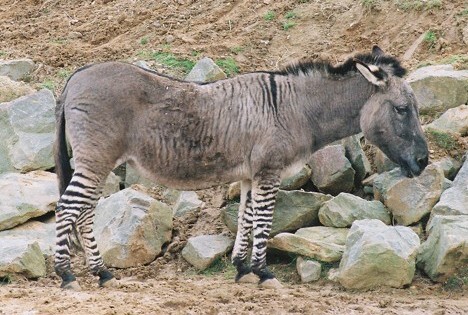
A hybrid takes two things that exist perfectly well independently and combines them to make something altogether more fabulous. Today, we’ll look at how two great product brands have united to create something fascinating: The Evernote Smart Notebook By Moleskine.
THE CLASSIC
![]()
It was the original little black book, made of moleskin (a thick, cotton fabric with a shaved pile surface). In the 19th and 20th centuries, artists like Matisse, van Gogh and Picasso sketched and painted in them, and authors who couldn’t have been more disparate in writing style or personality, from Oscar Wilde to Ernest Hemingway, scribbled their stories in them. Back then, the notebooks were black, handmade by French bookbinders, and, while utilitarian, represented a kind of artistic chic. The notebooks were for creative geniuses on-the-go.
In the 1980s, it was reported that, “Le vrai Moleskine n’est plus” (“The real Moleskine is no more”) and bookbinders had ceased fashioning them, but in 1997 the product was reborn via a Milanese parent company under the Moleskine brand. A strong marketing campaign and a passion for the ever-expanding line of notebooks made, and makes, Moleskine cool for hipsters and soccer moms, alike.
The features are basic, but beloved: luxurious covers, high-quality acid-free paper, narrow grosgrain ribbon bookmarks and color-matching elastics to keep everything together. Moleskine has followers every bit as passionate and devoted as Apple’s fanboys (and fangirls). Bloggers show off their notebooks and creative doodlings, as at SkineArt, and share their secrets, such as Freelance Switch’s noted The Monster Collection of Moleskine Tips, Tricks and Hacks post.

The collections include the original notebooks — ruled and unruled, with interior pockets and without, with squared or rounded edges — diary-like journals, tabbed “Passion” journals (to log one’s favorite books, films, restaurants, recipes, wines, travel locales, etc.), memo books and address books.
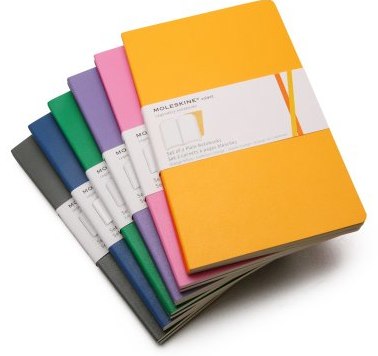
For creative types whose muses delight with other than words, there are sketchbooks, watercolor notebooks, music notebooks, and storyboard books.
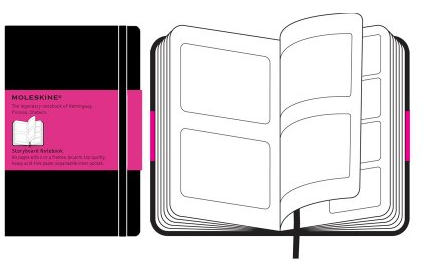
There are even limited-edition collections, with design themes including Peanuts, The Little Prince, LEGO and Star Wars.
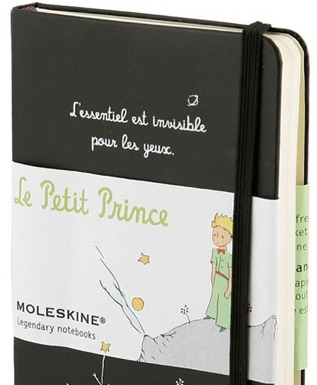
Moleskine feeds the addiction for a sensory experience only paper can provide.
THE MODERNIST
![]()
Evernote: It’s a service. It’s an app. (It’s two mints in one!) It’s almost an independent nation of global citizens, given that it has ambassadors (including friend of Paper Doll, Brandie Kajino). You probably either use it, or you wonder, “What’s the big deal?”
For the uninitiated, at its most basic, Evernote allows you to take digital things, collect them, and organize them. Anything you save, like a Paper Doll blog post, can be a note. Notes combine into notebooks (like how you have Excel worksheets within workbooks), and all are kept safely within your account, synced across all of your computers and digital devices.
You may wonder why you need Evernote — can’t you just use a bookmark in your browser? Ah, but have you ever clicked on an old bookmark or favorite to find the link you’d preserved yields a disappointing 404 Error message, meaning the page you wanted no longer exists? Evernote doesn’t just preserve the link — it preserves the entire page or document, along with comments, tags and anything else you wish to keep.
The Basics
Install Evernote, create your account and put a little “clipper” in your browser bar — it works much like Pinterest’s “Pin” bookmarklet to speedily grab what you want and tuck it away. Any time you want to save something digital, you can just click on the clipper bookmarklet and up pops a window to walk you through your options.
For example, at some point in the not-too-distant past, I went to Evernote’s page for getting started, and clicked on the clipper, bringing up a little window, as you see below.
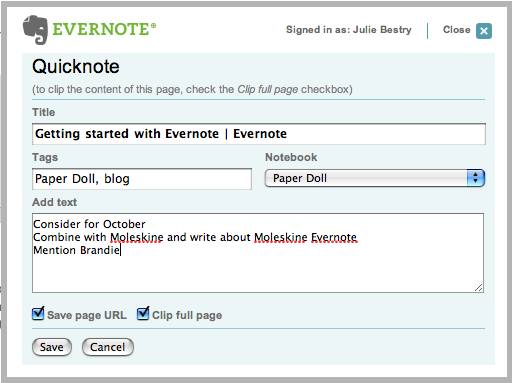
Evernote selects a default title for your note; adjust it as you see fit. Add your tags, select in which notebook (for any of your various themes or projects) you wish the note saved, and add comments or stray thoughts. You can save an entire page, or highlight just one section for faster and more accurate “clipping” of web material (to skip ads and extraneous text or photos). And, of course, you can opt to save the original URL.
Beyond Baby Steps
Evernote saves much more than web sites and text. Instead of using your clipper, log in to your Evernote account and click “New Note” from the main page or within any of your already-created notebooks.

Above, the left column represents my various notebooks and tags; the center column shows previews of various clippings (i.e., notes) and the right column provides a place to create a more complex note, with formatting. Let’s say you have a brilliant idea for a blog post, or a wedding toast, or your packing list for an upcoming trip. Instead of scribbling it down on a random floozy, lock it up on Evernote.
Once in your account, you can drag-and-drop images from your desktop, files, and web pages. For convenience, you can also drag images directly onto any specific notebook (without having created a detailed note) or, for Mac users, directly onto the Evernote icon in your Dock. And it’s not just text and pictures. Record audio and move the .MP3 file to a notebook. Save videos, too. And tweets! Then combine them all in the way that works best for you.
Bing, bang, boom. Your “stuff” is saved to the cloud and synced across all of your devices. Better yet, it’s searchable, so between the native text of what you’ve saved and the keywords you create, you have your own private search engine to find what you want, when you want it, no matter how long ago you clipped or created it, accessible from anywhere in the world.
Now What?
Evernote has myriad uses. I save product reviews, news stories and articles that may be useful for Paper Doll posts and my Best Results for Busy People newsletter, as well as for current and future articles and books I’m writing. A recent discussion on the NAPO email chat found that my colleagues are using Evernote for various professional and personal solutions, including:
- Notes, statistics and ideas for presentations and workshops
- Titles of books, movies and other entertainment to check out later
- Household data, like battery sizes, light bulb wattages and air filter dimensions
- Organizing solutions for particular clients or situations
- Grocery lists (shared across devices with family members who can access them while shopping)
- Collated travel information and directions to use while on vacation or attending conferences
- Party planning and menu ideas, including recipes, organized by meal or ethnicity of cuisine
This is just a smattering of options — Evernote has a video library of tutorials and suggestions for ways to maximize its use. Evernote continues to expand its interactivity with other apps. Draw or hand-write with a stylus on your iPad or tablet in Skitch and Evernote saves it (and even translates handwriting to text). Save news and articles to read later via Pocket (formerly Read It Later) or InstaPaper. Study for exams (or your Jeopardy audition) by creating study notebooks with Peek, and record (with permission) phone calls with CallTrunk.
Evernote is free at the basic level. For $5/month or $45/year, the Premium level grants the ability to upload up to 1 GB each month (handy for photos and lots of files) and have individual files of up to 50 MB. You can also view historical versions of files, take notebooks offline for when you lack web access, collaborate across accounts, hide promotional language, and more.
THE HYBRID: PAPER + DIGITAL = EVERNOTE SMART NOTEBOOK BY MOLESKINE
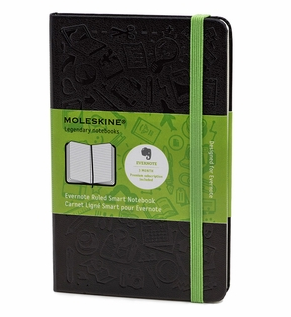
The Evernote Smart Notebook By Moleskine combines the advanced technology of Evernote with the sensory delight of a Moleskine notebook.
Paper notebooks are tangible and concrete. Digitizing provides accessibility, navigation, searchability and a different kind of permanence. What if you could combine the two? What if you could scribble down your thoughts on paper in your own quirky handwriting, then record, modify, and preserve them forever? Now, you can.
The Evernote Smart Notebook by Moleskine lets you create naturally, then use Evernote’s handwriting recognition and search capability to turn your scribbles and scratches into symbols of your brilliance. (Haven’t you always wanted a way to digitally search through piles of handwritten notes to find the paragraph or phrase you needed?)
Affix Smart Stickers to automatically add digital tags to your notes — kind of like built-in QR codes, to take information from paper to the cloud.
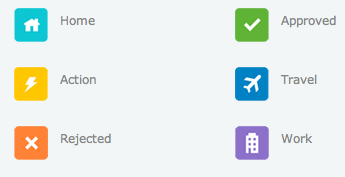
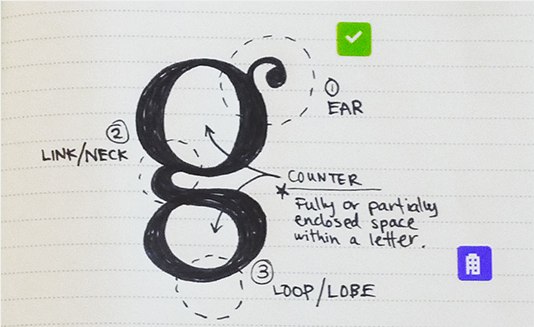
Just write in your notebook, and when you’re done, the Page Camera feature inside Evernote on iOS (on your iPhone or iPad — Android access is still-to-come) recognizes the tiny, square stickers, adds tags to the digital note, optimizes it and files it into a selected folder in your Evernote Digital memory.
Getting Started
Pick one of two sizes: the 240-page Large (5″ x 8 1/4″) notebook for $24.95 or the 195-page Pocket (3 1/2″ x 5 1/2″) notebook for $29.95. Both come with black hardcovers, green elastic bands and four sheets of Smart Stickers (tucked in the back pocket).

Then select your paper preference: a gridded pattern (like graph paper) or (dotted) ruled paper. You can use pencil or pen, though dark pens will yield the clearest digital results.
Each Evernote Smart Notebook purchase includes a complimentary subscription to Evernote Premium for three months, so your next step is to sign up for your Premium Digital account…and start creating.
This isn’t the first nifty blending of paper and technology. There’s the LiveScribe Echo and Pulse smart pens, which digitally record text written on special notepads and contemporaneous audio. But the Evernote Smart Notebook by Moleskine combines two products you either already use (or would enjoy using) in a stylish, magical and far more affordable manner. It’s prettier than a Zedonk and less expensive than a Prius.
Of course, it’s no Reese’s Peanut Butter Cup…but then, what is?
Paper Doll Writes Between the Raindrops: Waterproof Notebooks
Paper Doll knows you’re keeping track of a lot of information. Chances are good that you use a digital device for jotting down notes on the run. Digital is dandy…except in a downpour. If it’s raining or snowing, a non-digital alternative is often preferable.
That said, paper isn’t always the best way to deal with the problem, either. Rain. Fog. Snow. Humidity. All of these make it pretty difficult to organize your thoughts without ink bleeding through a mess of soggy papers. And if you’re the sort to send an assignment notebook through the washing machine, or have ever found yourself with a squishy pile of drenched notes after righting an overturned kayak, you know that water and paper are not the best of buddies.
Happily, there’s a nifty third option — one that avoids shorted out digital devices as well as soggy papers. Waterproof notebooks!
WATERPROOF SOLUTIONS FOR WATERLOGGED WRITERS
Do you scoff? Do you wonder who really needs such a thing? Waterproof notebooks are stellar options for:
- Private detectives — especially of the film noir variety, as it’s always drizzling in those stakeout scenes
- Military personnel, police officers, and firefighters
- Poolside novelists — when you get the burst of inspiration in the middle of doing the butterfly, can you really wait until you’ve completely dried off?
- Sailors, boaters, fishermen, and lobstermen (and women, of course) — because you really don’t want to risk someone yelling, “iPad overboard!”
- Shower sages — so you don’t forget those notions that come to you mid-shampoo
- Coaches, scorekeepers, golfers and other athletes — because keeping track of stats during outdoor sporting events often means keeping dry notes, even if you can’t keep a dry eye when your team is losing
- Outdoorsy adventurers, campers, and divers — in other words, people who are the exact opposite of Paper Doll, Paper Mommy and our ilk
- Bird-watchers — who don’t seem so bothered by morning mists or summer showers, but whose disposition sours at the thought of losing data on a Wilson’s Warbler
- Agricultural workers
- Geological surveyors
- Veterinarians and vet students specializing in farm, zoo and other large animals
- Engineers and contractors working on outdoor projects
- Seattle residents and the cast and crew of Portlandia
- All the rest of us who might need to keep track of survival information during hurricanes, floods, and other inclement weather
Luckily, there’s no dearth of alternatives in the waterproof notebook market.
THE OPTIONS

Rite in the Rain makes a big splash as a major player in the field of waterproof writing. The All-Weather Notebooks evoke the sense of a bright yellow rain slicker and puddle-jumping boots.
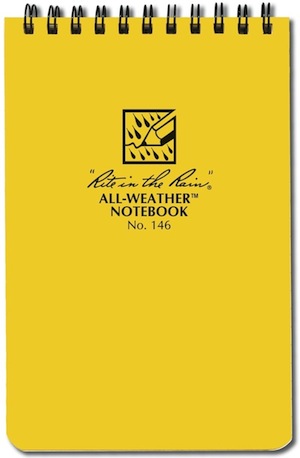
The pages are particularly heavy-duty, tear-resistant and durable — a little humidity, coffee or sleet won’t do them in. They come in two styles: weatherproof and truly waterproof, and it is advised to use waterproof pens with Rite in the Rain notebooks.
Rite in the Rain weatherproof notebooks all include durable polyethylene covers and come in a wide array of styles, including:
Shirt Pocket Notepad — 3″ x 5″, 50 sheets, top-spiral, with a 1/4″ grid pattern. Also available with a buff or green cover — but isn’t the yellow spiffier?
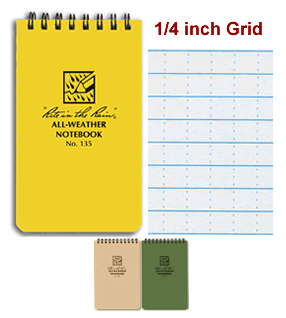
Hip Pocket Notepad — 4″ x 6″, 50 pages, top spiral, with a 1/4″ grid, and also available with the buff or green covers
Reporter’s Notebook — 4″ x 8″, 50 sheets, 1/4″ ruled
Mini Side Spiral Notebook — 3 1/4″ x 5″, 50 sheets, 1/4″ ruled
Small Side Spiral Notebook — 4 5/8″ x 4″, 32 sheets, ruled or grid pattern
Large Side Spiral Notebook — 8 /12″ x 11″, 42 sheets, ruled or grid pattern, rigid back cover for support
All-Weather Sketch Book — 8 /12″ x 11″, 42 sheets, blank, with a top spiral
Other intriguing specialty notebooks include a Beef Calving Record Book, a Fire Investigation Field Book and a Job Hazard Analysis notebook.
Rite in the Rain Field Books have weatherproof paper and a “fabrikoid” hardbound cover. Each 80 sheet notebook is 7 1/2″ x 4 5/8″ and comes in a wide variety of styles, including universal, field and birder journals, as well as environmental and geology field books, each with its own unique style of ruled lines and grids.

For those who are in over the heads — literally — Rite in the Rain makes DuraRite notebooks for use in extreme weather conditions and even under water. They aren’t as fashion-forward as their bright yellow cohorts, but the DuraRite Shirt Pocket, Hip Pocket and Side Spiral notebooks use an entirely waterproof synthetic paper to ensure the safety of creative and scientific endeavors.
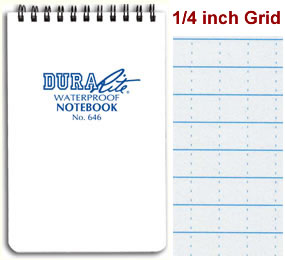
Rite in the Rain’s products retail for $4 to $20. For slightly more, customized versions are available — just choose your page patterns and preferred colors for covers, cover inks, paper and interior text.
Of course, Paper Doll would be a wet blanket if she didn’t provide a few spiffy wet-weather alternatives.
![]()
Emergency Zone, whose focus is survival and emergency kits and tools, has an All Weather Memo Pad that comes in a flashy red top-spiral assignment notebook.
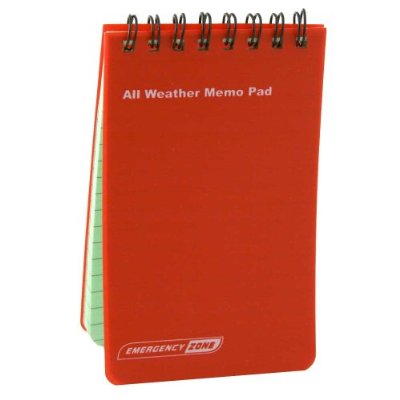
Unlike the Rite in the Rain products, for which weatherproof/waterproof pens are suggested, pencils also work fine with the Emergency Zone All-Weather Memo Pad. Retailing from $3 to $7, it is waterproof and suitable for putting in a Grab & Go bag. No information regarding the number of pages or dimensions was available from the company.

Ritchie Navigation’s Wet Notes are completely waterproof 4 1/2″ by 7 1/4″ pocket notebooks with hard yellow plastic covers over the wide white interior side-spiral binding.
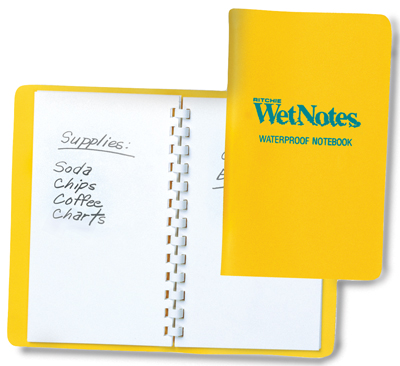
The 45-page notebook lies flat when open and comes with a soft lead pencil. The compass company’s products can be found at marine retailers nationwide. Ritchie also makes a 40-page 3″ x 5″ Wet Notes top-spiral notebook with a similar yellow plastic cover.

The Nalgene Waterproof PolyPaper Notebook is a bit of a conundrum. Scientists likely appreciate Nalgene’s 100-sheet Polyolefin waterproof notebooks for their exceptional durability, water- and chemical-resistance and smudge-proof performance under harsh field conditions.
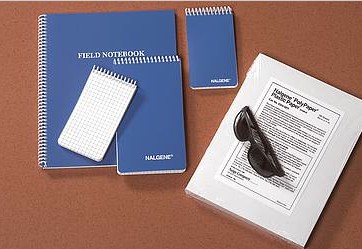
The 4 x 4 gridded paper cannot be used with pencils, but accepts a wide variety of inks, including gels, technical markers and ballpoints. Pages are numbered 1-96, with title and Table of Contents pages at the front. The paper can actually be washed and dried flat, like favorite sweaters!
However, the mystifyingly high price tag of $70.80 per notebook makes one wonder if one has swallowed too much swamp water. Certain that Lab Safety Supply had made a typo, I checked Forestry Suppliers, Inc., only to find their prices merely $2 lower, and Ben Meadow’s forestry suppliers had the same pricing as Lab Safety. Casebound hard-cover Nalgene PolyPaper notebooks are similarly priced at Amazon.
Either I’m missing something vital, or the accounting departments of various university labs are going to erect a monument to Paper Doll once this post goes viral. (Readers, you do intend to make this post go viral, don’t you?)

Wiley’s Waterproof Notebook will do the job, but the water-themed bubbly blue cover may be a little too cute and on-the-nose for some (like our Sam Spade wannabes). It retails for about $7.95 for 64 spiral-bound pages, and a pencil, rather than a waterproof pen, is recommended.
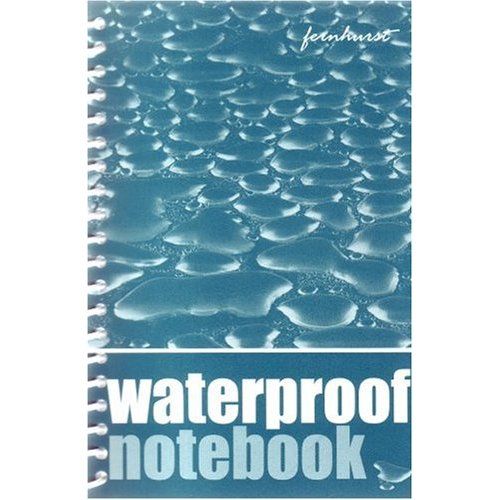
Unfortunately, the exact measurements were not available from the company or their retail outlets. However, if you teach sailing, camping, outdoor biology labs, or other classes where adverse weather is an issue, you can request an evaluation copy to see if it would be suitable for your students’ needs.
INTERNATIONAL WATERS
International readers, you haven’t been forgotten.
![]()
The indelicately-named Suck UK is both a product design company and purveyor of odd but enchanting gifts and accessories for the home. I’m particularly a fan of their organizer-friendly products like Peel & Stick postcards and magnetic tea towels.
Suck UK’s Waterproof Notebook has a simple black cover, standard book binding, 100% waterproof paper and is designed to be used with the enclosed graphite pencil.
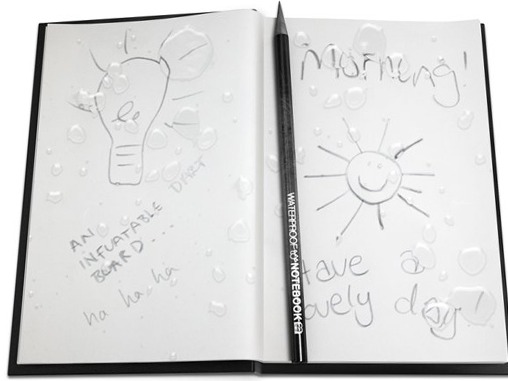
This notebook goes for 8.95 through the UK site, but Suck UK’s delightful products can also be purchased stateside at various sites, including Kris & Company and Ritz Sisters.

Australian readers can pick up Markrite All-Weather hard-cover 80-sheet notebooks, which are sewn with “rot-proof” thread and bound in durable casemade (i.e., turned edge) PVC covers. The soft-cover books are spiral-bound at the top or side, with polypropylene covers and 50 sheets of waterproof, tear-resistant, high rag content paper.
In addition to standard waterproof notebooks, Markrite also makes diving log books, bird-watching books (printed with detailed precision for tracking observation method, strata, and macro and micro habitat detail) and pocket-sized books.

Stationer and printer Flavell Creative Images of Scotland not only purveys Waterproof Tough Notes in multiple sizes (including A4, A5, and A6), but can also print whatever your business, club, group or family needs for any of a ridiculously extensive set of A-Z damp-or-drowning writing purposes.
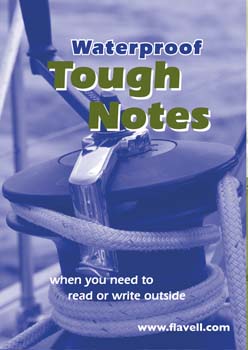
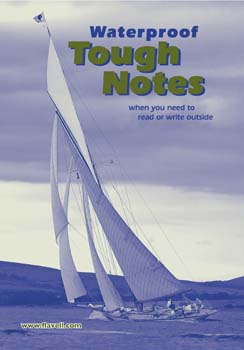
With all of these options, here’s hoping your attempts to keep your wet-weather documentation organized will meet with smooth sailing.



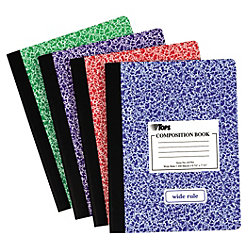
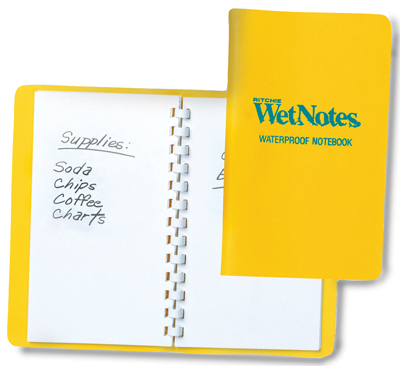




Follow Me