Archive for ‘General’ Category
“Stimulating” Conversation About Getting Organized
Last week, we reviewed the 2008 Stimulus Package and discussed how you could spend your rebate to give you the biggest bang for your buck. In Paper Doll‘s esteemed opinion, the best way to spend your rebate is to INVEST it, not necessarily in the stock market (which, even with dollar cost averaging, isn’t such a sure bet these days), but in yourself.
Don’t put your proverbial cart before the horse in terms of buying organizing tools you aren’t sure you need (for a great review of that topic, I direct you to Jeri Dansky’s recent post). But, in order to save time and money, reduce stress and be more productive, there are certain tools and services that will help you get the job done efficiently, effectively, and dare I say it, joyfully!
Way back in November 2007, I posted what I saw as the bare necessities of keeping your papers organized. Original comments are in green (to symbolize the money you’ll save by getting your paper life organized).
1) A container that holds hanging folders
Choose as simple or as fancy as you like, from a cardboard bankers box to a plastic crate to a metal or wood filing cabinet. If you’re often mobile, you can even try a portable file box![]() on wheels.
on wheels.
These are file containers that will hold the bulk of your REFERENCE files–your financial files, your insurance policies, your Very Important Papers.
So, what kind of diero are we talking about for a filing container? Take your pick from a bevy of options in a wide variety of price ranges.
Fancy-schmancy — like this amazing array of filing cabinets displayed at Apartment Therapy
Mid-range options — neither pretty nor dirt cheap:
- The Container Store’s Bisley line (the 2-drawer, designed for 2 levels of files, rather than the 3-drawer, which actually only has one level of hanging file capacity)
- Staples’ HON 500 Series Vertical Filing Cabinets

Paper Doll-preferred low-cost options:
I know. Totally boring–even if you get the plastic bright fuschia or blue. But the truth is, until you get your files sorted, an open-top system will help speed the process. You’ll be able to see everything in front of you in one tidy package, and shifting sets of files won’t even require getting off your tushy.
Note: the home for your hanging folders need not be pretty, but it must be functional. If the drawers only pull half-way out, or the interior folders brush against the top of the cabinet as the drawer is pulled out, the solution is no good. Feel free to bring a few hanging and interior folders with you when you shop and test your alternatives.
Cost: $7.28 (about a dollar less, if you catch a sale) to multiple thousands
2) Hanging folders Choose the standard (ugly) green, enjoy multi-colored versions even if you don’t plan to color-code, or pick something high falutin’![]() for inspiration. Hanging folders divide the major sections or categories, but if colors and patterns increase your motivation, go for it!
for inspiration. Hanging folders divide the major sections or categories, but if colors and patterns increase your motivation, go for it!
Start with a package of 50 or 100, and go from there. Standard hanging folders are best, but Pendaflex Box-Bottom Hanging File Folders![]() may be preferable if you have thick, heavy documents to maintain, such as depositions or directories.
may be preferable if you have thick, heavy documents to maintain, such as depositions or directories.
Whether you shop at Wal-Mart or go a little more upscale, you’re looking at anywhere from $6 to $25 for more hanging folders than you’ll probably need.
3) Interior folders
Again, it doesn’t matter if you stick with plain vanilla manila, or go for pretty and fancy, as long as you use the folders to separate the sub-categories of your life-on-paper.
Colorful folders will motivate the visually-oriented, but some people need to be more daring. I’ve found pink polka-dotted folders in the stationery section of Target, so don’t feel that you have to travel hither and yon to find inspirational filing accessories. Fun online options can be found here OnlineOrganizing.com![]() (of course), See Jane Work, Kaboodle, Galison-Mudpuppy, and for a startling array, Current (yes, the check-printing people)!
(of course), See Jane Work, Kaboodle, Galison-Mudpuppy, and for a startling array, Current (yes, the check-printing people)!
Paper Doll loves pretty paper, but advises sticking to manila or standard multi-color folders for general reference filing. Save the pretty (pricey) goods for special projects, like planning birthday parties or vacations.
Costs range from $4.99 to about $30 for a box of 100.
4) A labelmaker
This can be your hand-held thick Sharpie, or you can opt for something a little higher tech.
There had been a link to my personal Brother labelmaker, but if you read Of Penmanship and Pendaflex two weeks ago, you know there’s a newer, niftier version available.
A really good labelmaker shouldn’t run you more than $29-$40, and should last for eons.
5) Trust in yourself that the piles of papers will soon be conquered.
Priceless.
6) A tickler file
Whether you create one yourself with 43 manila folders (for each day of the week and month of the year) or buy one and use my guidelines in Tickle Yourself Organized, nothing works better for keeping loose papers and thoughts corralled and preventing tasks from falling through the cracks.
$17-$35
7) The services of a professional organizer
This also hadn’t been on my original list, but one of the best things you can do with your stimulus check is avail yourself of the expert wisdom and guidance of a professional organizer. Check out OnlineOrganizing.com’s referral network![]() , the National Association of Professional Organizers and the National Study Group on Chronic Disorganization.
, the National Association of Professional Organizers and the National Study Group on Chronic Disorganization.
Rates vary by geographic area, level of expertise, the complexity of your needs and the duration of your work together. But even one session with a professional organizer combined with all of the recommended items above (seriously, you don’t need a fancy filing cabinet!) should leave you with enough left over from your rebate to stimulate (and sate) your appetite for a self-congratulatory meal.
Clutter-Free Stimulus Package
Money buys everything except love, personality, freedom, immortality, silence, and peace.
~Carl Sandburg
Have you heard the exciting news? The government is actually a week ahead of schedule–Paper Doll approves of this time management success. So, starting this week, the first of approximately 130 million American households will be receiving their 2008 Stimulus Package rebates … via direct deposit in their bank accounts. (OK, Paper Doll will wait while you click open your online banking window to see if you have your money yet.) It’s also been announced that paper checks, for those who opted for a more tangible rebate, will start going out by May 9, also a week ahead of the previously-announced schedule!
If you’ve been so buried under informational clutter that you haven’t even heard about this rebate, the details are simple:
The vast majority of Americans qualify. You probably do if:
–You have a valid Social Security Number.
–You can’t be claimed as a dependent on a someone else’s tax return.
–You have a either an income tax liability (which means you paid taxes or had taxes taken out of your paycheck) or “qualifying income” of at least $3,000. Qualifying income generally includes any combination of earned income (like from working, but not from rental properties) and/or certain benefits from Social Security, Veterans Affairs or Railroad Retirement.
–There’s an income cap point such that the rebate starts to phase out at $75,000 per person.
And what did you have to do to qualify? Just file a tax return for 2007. (That’s why Grandma and Grandpa got special mailings from the IRS about a month ago with a letter encouraging them to fill out a special 1040A return, even if they didn’t necessarily need to file.) So, even if you didn’t owe any taxes (at all, or beyond the payroll taxes taken out of your weekly check) or normally wouldn’t have to fill out a tax return because you didn’t make “enough” money, it’s worth it to make sure you file, even though it’s already after April 15th. In fact, you have until October 15, 2008 to file your tax return to get this rebate.
Your rebate is not taxable (yay!) and you won’t have to account for it when you file your 2008 tax return next year. However, in addition to the directly-deposited amount or the check you’ll receive in the mail, the IRS will be sending you a letter later this year, verifying the amount you were rebated. SAVE THIS LETTER, preferably in your 2008 Tax Prep folder in your financial section of your family files. As the IRS notes, “if you do not qualify full amount [of the tax rebate] on your 2007 return but you do on your 2008 return, you will need to have the letter as a record of the amount you previously received.” So, even if you didn’t qualify this year, depending on your financial status next year, you might still eventually get a rebate.
So, leaving aside the argument of whether a rebate of up to $600 per person (plus up to $300 per qualifying child under age 17) will do anything for the country on a macroeconomic level, what does this mean at the mini-microeconomic level for YOU and your household?
Let’s look at what one might do with, say, an additional $600 in the coming month:
- Buy essential tangible goods(e.g., food, clothing, shelter, gasoline, diapers, medicines, etc.) or pay for necessary services (e.g., utilities, medical services, school fees, etc.)
- Buy luxury items (like a new digital camera or iPhone, even though yours works fine)
- Save for a rainy day
- Pay down credit card or other debt
- Invest in your future, directly (by contributing to your IRA or a nice no-load index fund for your retirement or any of a number of low-risk options)
- Invest in your future, indirectly (by putting the money towards self-improvement efforts or education)
Now, the government wants to STIMULATE the economy, so they’re not all that thrilled with the idea of you buying the essentials you’re already acquiring anyway, saving the dought or even investing right now. They want you to buy stuff. The truth is, the more conspicuous consumption for which you use your rebate, the happier the government is likely to be. True, there’s unlikely to be much irrational exuberance with the typical family of four getting only up to $1800, but it’s better than a sharp stick in the eye.
So, how about investing in your future by getting organized? What tangible goods or services could you or should buy with your rebate check to help you get your paperwork, household, office and life in order so you can save time and money, reduce stress and be more productive? Stay tuned, because next week, Paper Doll will be reviewing your best priorities for spending your rebate wisely and creatively to invest in yourself and your family’s future.
Until then, watch your bank account and your mailbox, and I’ll see you back here next Tuesday!
Of Penmanship and Pendaflex
As I mentioned in last week’s post, the NAPO conference in Reno included, as it does every year, an expo where vendors get to show off their wares. We were treated to a variety of nifty non-paper-related goodies, including:
Neat Containers–I can best describe this by asking you to picture a game of Jenga, only instead of small wooden pieces, imagine you’re in Land of the Giants (so that Jenga is really big) and the Jenga pieces are made of sturdy and transparent plastic boxes in which you could store stuff. Stack the pieces and let them interlock, but you can pull out various ones without the others tumbling down. It’s a nifty way to store shoes and boots, accessories, or anything else where the item itself doesn’t lend itself easily to stacking without containerizing.
Tote Trac–is a spiffy garage/attic storage system that allows you to make use of all that dead space near the ceiling or rafters to store all the different plastic totes you’ve currently got stacked, gathering dust, around the periphery of your storage spaces. My colleague (and heretofore known as fashion plate extraordinaire) Lorie Marrero blogged about this last week at Clutter Diet Blog, and does more justice to the system than your garage-averse correspondent can provide.
ScrapRack— Paper Doll is, sadly, not a scrapbooker. I know, it’s a terrible failing of mine (or a reflection of my fabulous memory that I don’t need tangible proof of that which I recollect), but there are some scrapbooking geniuses out there, like Aby Garvey and Aby Garvey (nope, that’s not a typo–she’s here at OnlineOrganizing.com and has her own blog elsewhere) and Megan Spears, and Jennifer Crabtree who can keep you better informed about the world of scraps that you should keep. Well, these scrappy ScrapRackers have come up with a way to keep all those papers and borders and doodads (OK, I told you I don’t know about this stuff) portable, so you can access your materials easily at Scrapping Bees without having to schlep your whole portfolio with you. (What? That’s not a thing? There are quilting bees, why not scrapping bees? Be on notice, scrapbookers of the web, if there’s no such thing, I’m trademarking the idea!) There’s even a little video available to see how the ScrapRack system works.
But Paper Doll is all about paper, so we don’t want to get too far afield. There were two vendors who warmed my heart the most.
First, it will come as little surprise to friends that Paper Doll has bad penmanship. Always have. I can concentrate and make it acceptably dainty, sacrificing speed, and thereby wasting valuable time that could be spent watching the newest episode of Lost or crafting this blog. One of the first and greatest joys in my professional life was acquiring a Brother P-Touch 65 Home & Hobby![]() labelmaker to ensure my folders and containers are pleasingly-labled, but the fine folks at Brother have told me my little green pal is obsolete.
labelmaker to ensure my folders and containers are pleasingly-labled, but the fine folks at Brother have told me my little green pal is obsolete.
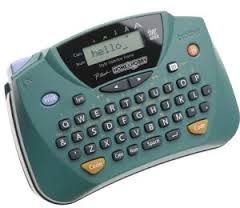
The king is dead; long live the (new) king: the Brother P-Touch 80![]() …the Brother reps actually showed me a whole royal family of labelmakers. My Home & Hobby is still chugging along (in perfect condition, I should note), but an organized person must always plan for the future. Some labelmaker tips:
…the Brother reps actually showed me a whole royal family of labelmakers. My Home & Hobby is still chugging along (in perfect condition, I should note), but an organized person must always plan for the future. Some labelmaker tips:
- Unless you’re a non-typist, get one with a QUERTY keyboard. The Star Trek tri-corder style where the letters are in alphabetical order will drive a touch-typist to distraction.
- “Crack & Peel” labels (much like the shrimp) are easier to use for those without long fingernails. In the olden days, I used to believe that Brother had the better labelmakers while their competitors (like Dymo) had the better label tapes. Now, depending on the tape used by the machine model you prefer, you can have the best of both worlds.
- I’d hate to be sued for saying this, so I’ll be oblique. A certain Doyenne of Domesticity turned poncho-wearing jailbird, whose name rhymes with Siddhartha had previously marketed her own line of labelmakers. It’s been my experience (and those of my clients) that those break easily and have been known to reach their demise while still in their shrink wrapped packages. Forewarned is forearmed.
Another of Paper Doll‘s favorite companies is Pendaflex, part of the Esselte/Oxford/Pendaflex/Xyron family of productivity goodies. (Warning: turn down your speakers if you visit them this week. The site is running a cute-the-first-time commercial for their Earthwise 100% recyclable products (about which we’ll discuss more when the whole world isn’t already caught up in Earth Day talk).
If you’ve been reading this blog for a while, you know that I have a strong affection for real filing systems, in 1/3-cut interior filing folders (of any color or style you prefer), with sub-categoried folders inside of broader categories in hanging folders. Sure, Pendaflex has them all. However, as much as Paper Doll is loathe to admit it, some people just won’t join on the vertical filing bandwagon, and Pendaflex is much more flexible than Paper Doll. Indeed, they developed a whole new system around pilers who don’t want to be filers! (Yes, I’m shocked!)
Right now, when you file, you look in front of you and your files are vertical, perpendicular to your face. Well, with this snazzier version alternative to the pile up, where all your stuff rises in layered heights until it falls or bumps into the wall, you can look down instead of straight ahead, and the tabbed labels of the system are still perpendicular to you. You still need to square the edges, but the PileSmart Desktop organizer tray  makes it easy and their keen clips double as label tabs, so you always know what files and documents are where. More importantly, anyone else who needs to find something amid your piles can do so, too.
makes it easy and their keen clips double as label tabs, so you always know what files and documents are where. More importantly, anyone else who needs to find something amid your piles can do so, too.
Don’t quite get it? Check out Pendaflex’s full downloadable how-to explanation for piling smart. (Paper Doll would still prefer you filed and not piled, but she’s feeling magnanimous now that the jet-lag has receded.)
Happy Earth Day!
Paper Doll Shot A Man In Reno Just To Watch Him Declutter…
Did you miss me?
Due to the wonders of technology, I’ll bet you didn’t even know Paper Doll was gone. But I, and many of my colleagues around the blogverse, spent most of last week in Reno, Nevada at the National Association of Professional Organizers annual conference.
Most of the time, Paper Doll shares little of her own life (deeply held affection for Reese’s Peanut Butter Cups and George Clooney, notwithstanding), in lieu of sharing ideas for what you should (or should not) do with the paper and clutter in your life. However, with close to a thousand of my fellow NAPO members all in one place, there were too many tidbits to that I wanted to share. Next week, we’ll get back to my motherly dispensing of advice and counsel, but for now, let’s dish…
First, the airline experience last week was as bad as you’ve heard. Ramona Creel, OnlineOrganizing.com’s founder, was one of several hundred NAPO-ites left stranded. Despite Herculean efforts, Ramona and others never got to Reno, thanks to American Airlines’ grounding of thousands of flights for maintenance and inspection issues. But dangerous weather in the Midwest, the FAA scandals in general, and a sad goodbye to three airlines last week–ATA, Skybus and Aloha (pun intended?)–on top of the usual security nightmares made all of us who did make to the conference all the most excited to be there.
Paper Doll, herself, survived six flights (three each way), lost luggage (in both directions, including to Salt Lake City, a city through which I wasn’t even traveling!), one expedited landing due to a medical emergency on board, and five flights delayed by an hour or more, including one in 100+ degree heat due to a failed piece of equipment called “Smart Cart”. (Paper Doll imagines that anything leaving shrieking babies and sleep-deprived professional organizers in a sauna for 90 minutes is an unlikely item to be deemed “smart”.)
Was this a star-studded event, you might wonder? Well, our keynotes, panels and exciting closed-door meetings were graced by the presence of professional organizer, speaker, author, celebrity, friend-of-Oprah and hunk (did I just type that out loud?) Peter Walsh of Clean Sweep fame. Maybe it’s the straight-shooting approach, the chiseled features, the gift for humor or the amazing Aussie accent, but a room full of professional organizers sat in rapt attention to drink in every word Peter spoke, the upshot of which was that we, as professional organizers, do (or strive to do) much more than clear clutter. He said, as all professional organizers try to convey, that “organization is a path to incredible freedom”.
of Clean Sweep fame. Maybe it’s the straight-shooting approach, the chiseled features, the gift for humor or the amazing Aussie accent, but a room full of professional organizers sat in rapt attention to drink in every word Peter spoke, the upshot of which was that we, as professional organizers, do (or strive to do) much more than clear clutter. He said, as all professional organizers try to convey, that “organization is a path to incredible freedom”.
Walsh also encouraged us to CHANGE THE WORLD, something echoed throughout the beliefs of many cultures, from Judaism’s philosophy of Tikkun Olam to Mahatma Gandhi’s reflection that “We must be the change we wish to see in the world.”
Next, the blogging community of professional organizers loves you…and we giddily love one another! On the first full day of the NAPO conference, three fearless industry leaders—magnificent-even-on-crutches John Trosko (of the Organizing LA blog), NAPO Founders’ Award-winning Monica Ricci (of Your Life. Organized) and the just-stepped-out-of-a-magazine, fashion plate organizer Lorie Marrero (of The Clutter Diet Blog) hosted a get together of blogging professional organizers.
Readers, I must tell you, it was an honor to be in such stellar company, and amusing to see how we’re all secret (or not-so-secret) fans of one another’s work. I finally got to meet the indefatigable Katherine Macey who blogs Traveling With Kids and lets a singleton (to Paper Doll‘s mother’s chagrin) vicariously experience the family travel scenario. Fellow Blog Central blogger Joan Kosmachuk proved to be a wealth of information, and Brandie Kajino (who also blogs here and here) may be one of coolest people you might ever hope to meet in the blogverse or the 3D world. There were famous bloggers, like Jeri Dansky of the eponymous Organizing & Decluttering News and there was an intriguingly high representation of Australian and New Zealand professional organizer bloggers, including Wendy Davie and Lissanne Oliver. International bloggers, masters and mistresses of both organizing and magic links, and fascinating individuals, one and all.
Over the last three weeks, we’ve been talking about organizing books and your personal libraries. I’d be remiss if I didn’t mention a few of the new books my colleagues have written. In particular, I’m all ready for dynamo Valentina Sgro’s Patience and the Porsche![]() , a novel with a professional organizer as protagonist (hmmmm) and one has to admit that Peter Walsh’s Does This Clutter Make My Butt Look Fat?
, a novel with a professional organizer as protagonist (hmmmm) and one has to admit that Peter Walsh’s Does This Clutter Make My Butt Look Fat?![]() definitely has the most marketable title!
definitely has the most marketable title!
We took classes to make ourselves better educated and better skilled professional organizers to bring our clients (and our readers) the wise and the cutting edge, the fun and the fabulous. We’ll all strive to be careful that our notes are sourced, sorted, filed or tossed with precision to reduce clutter. And because professional organizers are human, many of us ate too much, slept too little, Purelled elevator buttons within an inch of their plastic lives and reveled in the community of all of us who hope to spread the blessing (and wackiness) of living a more organized life.
Next week, Paper Doll will highlight some of the nifty products and services presented at the NAPO conference and expo. Until then (OK, until my luggage with all my notes on the products and services presented at the conference arrives), your jet-lagged blogger wishes you an organized and productive week.
Shhhhh… We’re organizing the library…
The library is not a shrine for the worship of books. It is not a temple where literary incense must be burned or where one’s devotion to the bound book is expressed in ritual. A library, to modify the famous metaphor of Socrates, should be the delivery room for the birth of ideas – a place where history comes to life.
The specifics of organizing books can run from practical to whimsical. As the size of one’s library begins to expand, the more difficult it can be to keep track of what we have, and where. For example, if we have six cookbooks, or three books on investing, it’s relatively easy to know what lives where, and the fewer books we have, the more easily we’ll recall that we lent Rosemary or George one of our titles. But if we have sixty cookbooks or three hundred titles on any of a variety of topics, knowing what we own, what versions or editions, and where they are can become quite a mess.
If you have a large collection of books (or really, anything shelve-able), you have various indexing options:
NO-TECH
Think back to your elementary school library’s card catalog. (Paper Doll waxes nostalgic about “library days” and how at even a tender age, she realized they were infinitely superior to “gym days”.)
Your supplies: lined index cards (white![]() or colored
or colored![]() , depending on how fancy you wish your cataloging system to be) and an index card file box
, depending on how fancy you wish your cataloging system to be) and an index card file box![]() .
.
Your method: Determine what color (if you’ll use colored cards) will represent each genre or category. White for fiction; for non-fiction, red can be history, green for financial, blue for medical, yellow for history and so on. This is your personal system, so create your own simple standards. You could just pick one color for “things to do” like cooking, gardening and how-to and another color for “things to know” like history, literary review, and so on. Or, simply use all white cards and be done!
Write the title of the book and the author’s name on the card. If it’s non-fiction, write the category, as well. Most books have the genre or non-fiction category written on the back cover. For example, on the back, top-left cover of Judith Kolberg’s Organize For Disaster: Prepare Your Family And Home![]() , it says (in small print) “How To/Disaster Preparedness/Reference”. On the back of Flirting with Price & Prejudice: Fresh Perspectives on the Original Chick-Lit Masterpiece
, it says (in small print) “How To/Disaster Preparedness/Reference”. On the back of Flirting with Price & Prejudice: Fresh Perspectives on the Original Chick-Lit Masterpiece![]() , the top-left back corner says “Fiction/Essays”.
, the top-left back corner says “Fiction/Essays”.
Write the location of the book. if you have small libraries in multiple rooms (cookbooks in the kitchen, religious books in a room designated as a sacred space or shrine, computer and financial books on the shelves next to desk in your home office, etc.), indicating generally where the books are shelved will be helpful. If you have one massive library, or something creatively funky like the Stairbookcase or color-coded bookshelves we discussed last week, you’ll want to specify at least which room, which bookcase and even which shelf.
Finally, use the rest of the card and the reverse to note if someone has borrowed the book–who borrowed it and when?
HIGH-TECH, LOW-COST
There are multiple shareware or freeware software programs available; none listed below should be taken as an endorsement, per se, but as a starting point for your own research.
On the Web
LibraryThing is a free online service…up to a certain collection size of 200 books; beyond that, the fee is $10/year or $25 for lifetime membership, which seems, to Paper Doll, to be a bit of a steal! Once you’ve created your account, you can access your catalog from anywhere, even via your mobile phone. So, if you’re in a fancy restaurant, having a conversation about the great book you just bought but you can’t recall the author’s name, it’s a snap to obliterate that senior moment.
Start cataloging by typing a title, author or ISBN number into the web database and LibraryThing searches the Library of Congress, all five national Amazon sites, and more than 80 worldwide libraries to help you find the match. Later, you can edit information, search and sort it, “tag” books with your own keywords the way bloggers tag posts, or use the Library of Congress OR Dewey Decimal systems to organize your collection.
LibraryThing even has a collaborative experience, similar to social bookmarking sites like Digg, connecting people who own the same books, and providing suggestions for what to read next based on extrapolated recommendations.
GuruLib is a similarly fabulous option which lets you add content to your library in any of five ways:
- Use a barcode reader such as Cuecat (didn’t you get one for free in the 90’s?) or type in the UPC or ISBN code.
- Use a webcam as a barcode reader. Just wave and GuruLib extracts the barcode from the image.
- Type the title, author or keywords
- Take a picture of the UPC or barcode on the book using your cellphone and send it as a picture message to barcode@gurulib.com
- Simply take a picture or group multiple barcode pictures in a single zip file and upload the file to the website!
Paper Doll likes to think of herself as tech-savvy, but some of those options make me swoon!
GuruLib can search more than 500 libraries to find content, catalogs where books are in your home and lets you create parallel virtual shelves, track your loaned books, and share your reviews with other users.
Other web options include Good Reads and Shelfari.
On Your Own Computer (Downloadable options)
Windows-users
Book Collector uses a simple three-step process. First, type or scan the book’s ISBN number and Book Collector uses it to search various national libraries and Amazon online book stores for matches. Select your book from the search results and once you find what you want, just click “Add” to add the book to your database. Book Collector downloads everything including title, author, publisher, publication date, number of pages and even, when available, the cover art (like on iTunes). Book Collector has an under-$40 pricetag.
Libra is shareware, which means that it’s currently free for non-commercial use. It’s also “in beta”, which means that there may be more bugs than you’d find in a for-fee software package; however, because they’ve got a user forum, you’re likely to get a much faster response in getting those bugs fixed than with some huge corporation. (Plus, their driving directions to their offices are pretty funny.) Yes, you can use your web cam as a barcode reader, import existing collections, share reviews with friends, and they promise an “eye candy treat” to Vista users.
Readerware (which actually also works on Mac and Linux platforms, as well as on Palms and iPods) is another popular PC option.
Mac-users — Paper Doll is a Mac baby. The word is that the best downloadable program for us is Delicious Monster. After a free test, it comes with a pricetag of $40.
Just point any FireWire digital video camera, like an Apple iSight (built in to most iMacs), or a Bluetooth scanner at the barcode on the back of any book, movie, music, or video game. The barcode is scanned and within seconds the item’s cover appears on your “digital shelves” filled with tons of in-depth information downloaded from one of their six different web sources. You can also “drag and drop” the book’s URL from Amazon!
For the cool hipsters out there, you can sync your cataloged library with your iPod or even print a color catalog to take with you. Keep track of the items your friends are borrowing using Delicious Library’s loan management system, which integrates with Apple’s Address Book and iCal. (And yes, Mac users, there is a Delicious Monster dashboard widget!)
For more Mac library cataloging options, check this list.
HIGH-TECH, MODERATE COST
One of the neatest hardware/software combos I’ve seen is the Intelliscanner Mini used with their Intelliscanner Media Collection software. The little hand-scanner is like a smaller version of a Star Trek phaser.
Just use the “Mini” to scan the bar code on the back of your book (or CD or DVD), and then the barcode reader automatically retrieves detailed item information and even artwork from a comprehensive database software to sort, organize, sell, and even share your books or other media. Search by title, author, ISBN, etc. and know who borrowed a book when it’s not on the shelf.
With a higher price tag, this is for the gadget-loving crowd, but it makes the cataloging process not merely simple, but entirely automated. If you have a huge library, this type of solution saves you time…and it’s important to remember that time is money, especially when you’d rather be reading.






Follow Me