Archive for ‘General’ Category
More VIPs–Very Important Papers Beyond The Top 10
You Paper Doll readers are fantastic! In addition to some comments right here at the site, last week’s post Top 10 Vital Documents–Do You Know Where Your VIPs Are? wins the award for attracting the most email of the past two years. It’s thrilling when so many of you are as excited as I am about to share your thoughts about organizing paper.
To recap, that post reviewed what I consider the Top 10 vital documents, or VIPs (Very Important Papers), that most people should (or may) have. My list included:
- Birth Certificate
- Social Security Card
- Marriage Certificate
- Divorce Decree
- Military Separation/Discharge Papers and Other Military Records
- Death Certificate
- Durable Power of Attorney for Finances
- Durable Power of Attorney for Healthcare
- Living Will or Advanced Medical Directive
- Passport
In the post, I reviewed where to safeguard these documents and how to obtain replacements, if necessary.
This was not an arbitrary list, but neither was it complete. I selected documents that every person (or in the case of #2, every American citizen) should have as a by-product of living in this modern world, as well as a few documents (#s 7-10) that I felt every adult should have or acquire. In every case except for the passport, the documents could be very inexpensively procured if a replacement were necessary, and in all cases, the documents either were supplied by a governmental agency (#s 1-6, 10) or could be created by the individual (#s 7-10) with a little help from witnesses and notaries. Paper Doll is frugal, so my Top 10 list were generally low-expense items.
The limitations on the number of characters we can use in our OnlineOrganizing.com blogs (where each letter of HTML code counts towards our limit) also dictated which items made the top 10. Easily-explained items that I anticipated everyone should (or might) have hit the big time because I didn’t have to spend precious characters with too much explanation. However, there were definitely other VIPs and documents that didn’t make the list, but deserve to be reviewed.
Where There’s a Will, There’s a Way
Blogger extraordinaire Jeri Dansky quite rightly noted the importance of a will. As a professional organizer, whenever I meet with new residential clients, especially young families, there’s a short list of must-haves I inquire about before we even proceed through the house. I ask:
- Do you have a fire extinguisher in the house? Where is it? (Does everyone in the house know how/when use it? Have you checked it recently to make sure the gauges reflect that it’s safe and ready for use?)
- Do you have an escape plan in case of fire/natural disaster and an emergency contact plan in case your family members are separated during a disaster or civil defense event?
- Do you have a will? (Does it include all of the children in the family and reasonably reflect current assets? Are the listed spouse, prospective guardians and listed beneficiaries up-to-date?))
A will is an essential document for any responsible adult to have. It was not left off the Top 10 list because of its lack of importance, but rather because it deserves a post all its own. Too often, people believe that wills are only for those with substantial assets, or they assume that any possessions or assets they have will automatically go to their spouses or children. In fact, if one dies intestate (i.e., without a will), state law can determine who gets your property (everything from your Elvis Presley record collection to actual real estate) and who will raise your children (and where, and how).
Wills can be created without the input (and therefore, expense) of an attorney, but the complexities (and possible cost) of creating a will made it much too involved to discuss as one-tenth of a blog post. Be assured that there will be an upcoming layman’s discussion of wills in a future Paper Doll post.
Trust Me!
In the financial and legal realm, any discussion of documents might raise the point that where there’s a will, there’s a living trust, designed to create a smooth transition for the estate. (And no, we’re not talking about a Dynasty-sized estate, ready for Krystal and Alexis to do battle in the koi pond, but merely all of the property and “stuff” a typical person owns.) If the average person worries that creating a will might be troublesome, it’s nothing compared to the confusion that often surrounds creating a living trust. Again, this is an important topic, and one deserving a post of its own.
For the record, the main advantage of creating a living trust, is that property left to, or sequestered in, the trust doesn’t have to go through through probate court. Basically, probate is a court-supervised process of verifying the validity of a will, paying the estate’s debts and distributing any property to the people who should inherit it. The probate process can drag on months, during which time attorney and court fees can diminish the value of an estate. Trusts can also help you reduce estate tax and set up procedures for the long-term handling of real property and assets. So, establishing a living trust saves you time and money, but it can also be confusing to establish–this is one of those times D-I-Y might not be the best option.
Oy, Vey!
Wills and trusts weren’t the only very important papers left off the list. Canadian professional organizer Jacki Hollywood Brown came up with multiple documents that might have made the list. For example, Jacki mentioned Certificates of Baptism, provision of which may be necessary in order to register to marry in certain faiths or attend certain religious schools. While Jackie’s point is excellent, it sure does open up a can of (sanctified) worms that would not have fit in that post.
Unlike government-sanctioned documents, there is no central clearinghouse or method for obtaining religious documents, nor did I wish to get into the sticky wicket of accidentally leaving out a document that might be a central article of someone’s faith. In Judaism, for example, a Ketuba is a marriage document, and a Get is a divorce decree. Then there are Islamic marriage contracts and Talaq, or divorce decrees. Let’s not forget baby naming and dedication records, certificates of Christening and First Communion, documents of Bar and Bat Mitzvahs and confirmations and so on. Even if we limited our review to religions with more than a few million practitioners, that’s a lot of VIP possibilities! (Paper Doll suddenly feels the need to hire a research intern!)
Loathe as I am to inadvertently offend any readers, I offer the following woefully inadequate advice regarding religious documentations:
- If you already possess your religious VIPs, treat them as you would any important memorabilia by maintaining them in archival-quality, acid-free, lignin-free envelopes and safeguard them in your safe deposit box or fireproof safe.
- If you need to replace a religious document has been lost or damaged, contact the office manager of the house of worship that granted the initial document. If he or she is unable to help you, your spiritual leader should be able to provide strategic guidance.
“People who live in glass houses should take out insurance.”
Other vital documents were also left off the list because their importance necessitates more detailed and textured discussion. Insurance, for example, requires the one-time or (more likely) on-going purchase of coverage from a profit-oriented organization.
Whereas all of the original Top 10 VIPs I covered could be acquired from a governmental body or created/replaced on one’s own, insurance policies are contractual documents between for-profit insurance companies and the purchaser, and there is no standardization of costs for coverage. (On the plus side, your insurance company should be able to provide you with a replacement copy of your policy at no, or at least minimal, cost, upon request.)
At the bare minimum, most Paper Doll readers will at least need to consider the importance of acquiring:
- Health Insurance
- Life Insurance
- Homeowner’s or Renter’s Insurance
- Disability Insurance
- Auto Insurance
Beyond that, we can behold a ridiculous variety of insurance policies that the experts agree are unnecessary, as well as policies specific to people in special circumstances. (Don’t own a yacht? Skip the yacht insurance!) Given that this whole category includes prices that vary, a profit motive, and person/family/circumstance-specific variables, insurance policies didn’t make the list, either.
Huddled Masses Yearning To Breath Free
Multiple readers, including Jacki, wrote in to ask about immigration and citizenship papers. Again, while the Top 10 list was designed to cover the needs of just about everyone, and a smaller subset of readers would have immigration documents vs. marriage decrees or birth certificates. However, immigration papers are just as essential to safeguard. The problem comes in trying to review replacement of all possible documents, or even the most vital.
As ironic as it is that a process for getting green cards requires so much red tape (and can make you sing the blues), immigration paperwork can be a boondoggle. For example, to replace a lost or damaged Certificate of Naturalization (i.e., citizenship), you have to fill out a Form N-565. The problem is, when you navigate the U.S. Citizenship & Immigration Services page to the link for the N-565, you eventually get an error “404 – Requested Page Not Found on Site. The page you requested…is not on our site.” After much fruitless searching on the site, a quick Googling found the N-565 form here.
Also, if you use the USCIS page’s search function to find out how to replace a Permanent Resident Card (i.e., green card), you also get an Error 404 message. Grumble, grumble. But don’t worry, we eventually found the Application To Replace A Permanent Resident Card, or I-90, here.) The number and variety of such documents needed, from initial applications through validated citizenship, are vast, and thus another category did not make the Top 10.
Everything Else…
Of course, there are also the VIPs we’ve discussed previously, including mortgage documents and titles for property and vehicles, which generally belong in your Family File system’s legal section. (Be assured, if the fact that your mortgage paperwork is legal-sized while all of your other documents, and indeed, your filing cabinet, are letter-sized, you are among a grand majority annoyed by the situation.)
The number of VIPs we could have reviewed is lengthy. Paper Doll might have discussed replacing damaged or lost documentary proof regarding Medicare cards or state-issued WIC (Women Infants and Children) supplemental nutrition Smart Cards/checks. Along with the military records, we might’ve reviewed how to get copies of Civilian governmental personnel records. And at least some of you must be curious about seeing your own FBI file.
Wow, that’s a lot of VIPs, and we’ve only touched the surface! Perhaps we need a Paper Doll television program (a mini-series, even!) to count down the Top 100 Very Important Papers? Until then, keep those cards and letters coming, and please let me know what other paper issues you’d like to see discussed.
Top 10 Vital Documents–Do You Know Where Your VIPs Are?
As a Certified Professional Organizer, I find it’s a common occurrence to be sorting through piles of papers and then find a real gem, a VIP or Very Important Paper. When this happens, the client invariably shrieks with delight (“Oh, I’ve been looking for that for months!”) or dismay (“Oh, I was looking for that for months and ended up spending lots of money to replace it.”)
Today, we’re going to review the Top 10 VIPs you should (or may) have:
1) Birth Certificate
In theory, you should already have a birth certificate–you were born. You need one to get a driver’s license, apply for Social Security, obtain a passport, to prove that yes, you really do qualify to be President of the United States. Usually, a photocopy will not suffice, as an embossed certificate, stamped by your county of birth’s ruling authority will be required.
If you have multiple embossed certificates, keep one in your safe deposit box or fireproof safe, and any other copies in the VIP folder of the Legal section of your Family Files.
Have you searched hither and yon and can’t find your birth certificate? Was it was eaten by the dog after he tired of munching on homework? Get a replacement with minimal-to-moderate effort and expense:
Do-It-Yourselfer? The state in which you were born maintains master copies. Contact your state’s Office of Vital Records in writing. To get the contact information, fee schedule (for certificate and additional copies, plus processing and postal costs), and required submission information, select your state from the Center for Disease Control & Prevention’s “Where to Write for Vital Records” page. (Canadian readers, choose your province from ServiceCanada.com’s birth certificate page.)
Be prepared to provide identifying details, including your full name at birth, date of birth, sex, county or city of birth, hospital name, your mom’s full (maiden) name and your dad’s complete name. You’ll also have to supply your signature (possibly notarized, depending on your state’s requirements), your mailing address and your phone number.
In-a-Rush? If you’re pressed for time, there are services that will obtain your birth certificate on an expedited basis, for an additional charge. You’ll be able to fax the requested information and proof of identification to them, along with your credit card authorization. The best known of these services are Vitalchek and USBirthCertificate.com.
Born Elsewhere? If you were born abroad, you can apply for a Certified Copy of a Consular Birth Abroad.
2) Social Security Card
Yes, it’s possible Social Security won’t be around by the time you retire. But until then, you need proof of your registration with the Social Security Administration in order to get a job, accrue benefits, and receive certain government services.
You should already have your Social Security card. If you don’t, complete an SS-5 application at the Social Security Administration’s website and then mail it to your local Social Security office. You’ll need to include proof of citizenship or immigration status, age and identity. Click here to determine what types of documentation you need.
Can’t find your card and you’ve looked everywhere? You can get a replacement for free, but they’re limited to three replacements per year and ten in your lifetime. Just fill out the SS-5 application, as noted above. (Questions #10-12 apply to replacing cards for pre-existing SS numbers.)
As discussed in the posts on identity theft, don’t carry your Social Security card around with you. Take it out of your wallet! Unless you’ve been informed that you’ll need to supply your actual card (i.e., if you’re meeting with Human Resources after securing a job), keep your card in a safe place and guard it as if it were a One Million Dollar bill.
3) Marriage Certificate
Every state requires that you have a marriage license and resulting certificate to qualify your marital status as legal. If you’ve just been married for 6 hours and your passport has your old name but your fianc booked your honeymoon flights in your new name, you’re going to need to convince the airlines, and possibly the TSA. If your name differs from your spouse, proving your marital right to visit in the hospital with be a toughie without documentation. Insurance companies might require a copy of the certificate to provide spousal coverage, and Big Brother might need proof of the marriage for everything from military housing to pension and benefit collection to adoption and travel abroad.
If you’re getting married, MarriageLicense.com can tell you what you need and how to proceed to get the license and certificate for your locale. If you’re already married, but you trusted your spouse to file the certificate safely away, and your spouse trusted you to do the same (great trust levels, not-so-great organizational skills?), you can use the same CDC link provided for birth certificates (above) to identify your state’s office of vital records and the requirements for requesting copies.
4) Divorce Decree
Certified copies of divorce decrees are necessary if you wish to remarry, provide proof of legally separate finances to a tax authority or creditor, and to participate on some of those ridiculous reality dating shows.
If you’ve lost your divorce decree paperwork and live in or near the county in which the divorce was granted, the speediest method will be to arrive at the county courthouse with the following information in hand: the full name of husband and wife, including the wife’s maiden name, the court case number, the date of the divorce and the city and state where the divorce took place. If you don’t have the court case number, call the attorney(s) and or mediator who handled your divorce to see if their records include the case file number. With this information, you’ll be able to fill out an official request form at the courthouse.
If you no longer live in or near the county in which the divorce occurred, follow the CDC link for the state in which the divorce took place, and follow your individual locale’s instructions.
5) Military Separation/Discharge Papers and Other Military Records
You’ll need your own military records and separation/discharge papers to obtain a job or a security clearance, get proof or copies of medals, or apply for medical or disability benefits. If a loved one who formerly served has died, you’ll need certified copies of records to arrange a military funeral and obtain certain insurance benefits.
An original signature of the veteran (or his/her next of kin) is required to fill requests for copies of Official Military Personnel Files (OMPF). To a get a free copy of your (or your relative’s) Report of Separation (DD Form 214) or other military records, start with the electronic search/request system eVetRecs, or mail (or fax) a standard form SF-180 to the National Personnel Records Center.
6) Death certificate
You’ll need multiple certified embossed copies of a loved one’s death certificate for everything from closing an estate to transferring car titles to notifying financial institutions regarding debts, transfers of ownership to beneficiaries and other legal, financial, and real estate transactions. If the death was recent, you might confer with the coroner or nursing home regarding expedited procedures. Otherwise, as with birth and marriage certificates, selecting your state from the CDC listings for your Office of Vital Records is your best bet.
7) Durable Power of Attorney for Finances
8) Durable Power of Attorney for Healthcare
- The Basics
A Power of Attorney is a written document authorizing someone to make legal and/or financial decisions on your behalf. For example, let’s say you win the lottery, buy a ticket for a trip around the world (perhaps to visit George Clooney’s Italian villa), and grant someone Power of Attorney to make sure that the remaining lottery winnings, safely invested, are being overseen if the stock market starts to do some scary things.
- Durable
Are you wondering if plain-old, non-durable Powers of Attorney wears out after too much usage? With a garden variety PoA, if something happens and you become incapacitated (let’s say you fell out of a hot air balloon while hovering over George’s villa and get a booboo in your brain), that incapacitation nullifies the PoA. Conversely, a durable PoA stays in effect even when you’re incapacitated so that you can be sure someone you trust is looking out for your best interests.
- Finances
A durable PoA for financial matters is just that–a document stating whom you’ve authorized to handle your money decisions and activities.
- Healthcare
A durable PoA for health care (also called a health-care proxy, medical proxy or a medical power of attorney) is a document stating whom you’ve authorized to make your medical decisions if you are physically and/or mentally unable to do so. Married people usually authorize their spouses, but you can authorize a sibling, parent or non-relative, too.
Authorize a Durable Power of Attorney for Finance and/or Healthcare by filling out (or copying) forms (downloadable from various sites for free or small charges), including those at Free-Legal-Documents.com or DocStoc and review these tips for drafting your own durable PoA for finances. Be sure to have your durable PoA witnessed and notarized, as required by your state.
9) Living Will or Advanced Medical Directive
A living will is a document that exists to provide guidance to physicians regarding what types of treatments you’re willing to undergo, what pain management techniques are acceptable to you, etc.
Some people wonder why, if they have a living will, they need a durable power of attorney for health care, too. Good question! Only someone authorized by a durable PoA can make decisions about if, and under what circumstances, life support might be withdrawn. The assumption is that if you’re incapacitated and have not authorized someone to make your medical decisions, then your doctor will, defacto, be in charge. However, the authority to make your health care decisions shifts from the doctor, to whomever you’ve authorized (via the durable PoA for health care document), once the doctor makes the medical determination that you’ve been incapacitated–if you’re altered, delirious, comatose, etc.
A living will or advanced medical directive can’t foresee future circumstances; the person authorized by a durable PoA for healthcare can make sure your most recent wishes are followed. Of course, you’ll want to tell the person whom you’ve authorized what your wishes are. For example, you might wish to be kept on life support no matter the circumstances. My mother calls this the “I want to be a burden to my children” option. Or, you might wish to be receive life-sustaining treatment unless a certain circumstance arises, such as a prolonged vegetative state. Or, you might wish for all life support to be withdrawn unless there’s hope for full (or vastly increased) restoration of mental and physical health.
You can pick up a blank living will or advanced health care directive at most hospitals, or download a form designated for your state at a variety of sites (Google “medical directive” or “living will”), including PublicLegal.
10) Passport
Does the thought of corralling all of these vital documents stress you out? Maybe a nice vacation would help? Well, you won’t get far from our borders without a valid passport.
To apply for a new one, pick up a passport application at your local post office or download form DS-11 and read the general instructions at the Department of State web site. If your passport is lost or stolen, fill out a DS-64 and submit it, along with a DS-11, to get a replacement.
Now, with all this straightened out, don’t you feel like a VIP?
Happy Bastille Day–Break Free From the Prison of Paper Clutter
For those of you who may not recall 10th grade Social Studies, Bastille Day commemorates the anniversary of the July 14, 1789 storming of the Paris Bastille, a fortress known for holding political prisoners captive. If the pertinent details of history class are crowded out of your memory by more pressing daily stress over the clutter in your home or office, you may even feel imprisoned by your paper.
Perhaps you’d like to forge your own revolution against the tyranny of paper clutter and setting yourself free?
Let’s think of today, then, as our own little Bastille Day review class for the basics of breaking free of paper clutter and keeping your papers organized. Paper Doll, herself, was little surprised to realize the wide variety of topics we’ve covered in almost two years without ever having had a review session. It may be summer vacation, but it’s time for a little Paper Doll summer school.
Pay attention–you don’t want to end up in prison…I mean, detention.
1. Get rid of the paper you don’t need.
 This isn’t simply a matter of purging out junk mail on your way inside from the mailbox, but preventing it from arriving in the first place. And, of course, you’ll want to make sure the only paper coming to you is actually meant for your household or office.
This isn’t simply a matter of purging out junk mail on your way inside from the mailbox, but preventing it from arriving in the first place. And, of course, you’ll want to make sure the only paper coming to you is actually meant for your household or office.
Out of the Mouths of Moms: On Paper You Don’t Want
Wait, This Mail Is For the Other Guy
2. Keep track of information flow in a systematic way, first by avoiding scribbling on all those little scraps of paper (in Paper Doll parlance, those are floozies)  (Via Seajones.com.uk) and then by considering digital alternatives.
(Via Seajones.com.uk) and then by considering digital alternatives.
Stay Far From Floozies: Avoiding the Loose Paper Trap
The Refrigerator is Where Lunch Lives (And Not Jeeves, Your Social Secretary)
JOTT this down: The Big To-Do About Your To Do’s When You’re On The Go-Go-Go!
Digital To Do Lists, or Mommy, Look at the Pretty Cow!
Monkeying Around: Stop Drowning Everyone Else in Paper Clutter
3. Create a system for archiving the papers you need for reference.
Family Filing—As easy as (eating) pie
Financial Filing—Scrapbooking snapshots of your money’s life
Mom, why is there a receipt stuffed in the turkey?
I Fought the Law…and the Paperwork Won!
Patient: “Doctor, it hurts when I do this.” Doctor: “Then don’t do that!”
Paper Dolls Live In Paper Households
I Hope Nobody Ever Writes a Nasty Tell-All Called “Paper Doll Dearest”!
4. Speaking of reference, don’t forget keeping track of all the manuals, recipes and guidebooks in your life.
A Recipe for Decluttering: Kitchen Paper
Boom! Crash! “Honey, where’s the user manual?”
Put Manuals On Automatic: Organizing Owner’s Manuals: Part 1 (Paper) and Part 2 (Digital)
Organizing Your Car Maintenance Records
5. If you lose an important piece of paper, waste no time in getting it replaced. Then safeguard it. 
Lost And Found: Tax Returns (and memories of 9th grade science class)
Lost And Found: Savings Bonds (and saving yourself a headache later on)
Lost And Found: A Different Kind of Stock (Certificate) Tip
Lost and Found: GONE in 6 seconds: Your Wallet!
6. Preserve your identity from those nasty identity thieves.  Remember, you are the only you you’ve got.
Remember, you are the only you you’ve got.
Will The Real Paper Doll Please Stand Up?
A Boy Named Sue May Hate His Name (but that doesn’t mean you can steal it!)
The Big OUCH!!! (Medical Identity Theft–Part 1)
Doctor, It Hurts When Total Strangers Do This! (Medical Identity Theft, part 2)
7. Small papers are important, too. Make sure your wallet is an organized filing system.  (Via LifeClever.com)
(Via LifeClever.com)
What’s In Your Wallet (That Shouldn’t Be)?
What’s In Your Wallet (That SHOULD Be)?
What’s In Your Wallet? (Part 3): A Little Insurance Policy
8. There are special ways to organize for every age, from 2 to 92.
Whistler’s Mommy Invites Grandchild Moses and Raggedy Andy Warhol For A Playdate
Back To School: Don’t Get an F in Forms!
Back to School: Pizza Days, Practice Schedules and Play Rehearsals
Senior Paperwork: Sorted and Secure for Gramps, and Take a Peek at “Nana” Technology
9. An apple a day may keep the doctor away, but a better plan is to have organized medical paperwork, in case of emergencies.
Vital Signs: Organizing For A Medical Emergency, Part 1
Vital Signs: Gathering Information During/After A Medical Emergency–Part 2
Vital Signs: Maintaining Your Family’s Medical Records–Part 1 (Paper)
Vital Signs: Maintaining Your Family’s Medical Records–Part 2 (Digital)
10. Finally, remember why you’re organizing your papers. It’s not about aesthetics or making your kitchen or desk or car look like a picture in a magazine. It’s about being able to find what you need, when you need it, so you can keep yourself out of debt, out of the hospital and out of any modern-day Bastille.
Of course, the above does include everything we’ve discussed in the past few years. This blog has looked at how to organize business cards, computer passwords, greeting cards (both the signed, received sort, as well as the blank wannabes), books, newspapers and magazines, wrapping paper and holiday paper and so much more. However, if you dutifully study the above lessons, you’ll ensure that you’ll never be imprisoned by paper clutter again.
Think of today’s post as a cheat sheet for the school of life. Because I think you know the answer to the time-honored question, “Miss Paper Doll, will this be on the test?”
Essentials for the “Paper Traveler”, A Review of the Zuca Bag
Sometimes, a model for efficiency can feel universal, like the Diaper Bag Model for daily mobile paper I discussed at the start of this series. Similarly, even those of us who don’t cook do still eat, making the Culinary Model for mobile office success accessible to all. Other types of inspiration are more…personal.
From Paper Mommy, I’ve learned the elements of a “perfect” bag. My mom has been on a quest for the ultimate purse since the Eisenhower 

 administration. Over the decades, I spent many a long day watching my maternal Inspector #9 review number of pockets, quality of zippers, length of straps and occasion-appropriateness. I’d rather watch paint dry.
administration. Over the decades, I spent many a long day watching my maternal Inspector #9 review number of pockets, quality of zippers, length of straps and occasion-appropriateness. I’d rather watch paint dry.
But the lessons I learned at Mom’s elbow are practical and generally applicable for all of us organizing our mobile paper professionally. If your travels take you (and your paper) on planes or trains, across time zones or over hill and dale, you need to consider the following elements paper-travel elements:
- Weight–The experts say that the weight of your bag should never exceed 15% of your body weight. Anyone who has ever carried a wheel-free suitcase through a cavernous airport knows that some luggage starts off weighing more than a toddler and just get heavier as the trip goes on. If you select a business bag for carrying your papers (and other goodies), try it on after 4 p.m. on a cranky day, while you’re wearing your least comfortable clothes, and then toss in however much you’re already carrying in your bag. Then traipse around the store and stand in ridiculously long imaginary lines to emulate real-life conditions.
- Comfort–Not all of us are built like athletes. Some of us are vertically challenged, have musculature that dates back to when dinosaurs roamed the Earth or just can’t quite get a grip on, well, getting a grip. If you have a colleague with the bag you adore, see if you can model it (with your items packed within) on a day your buddy isn’t planning to leave the office. As with ridiculously overpriced shoes, the cuteness will not make discomfort any more bearable.
- Ergonomics–Unbalanced or overstuffed bags can cause agony and serious physical damage. For tips on making the best ergonomic choices, especially in backpacks, check out what the experts have to say, including Dr. Robert Evans, a Toronto Chiropractor, About.com’s consumer expert, Donna Montaldo, and Anne Kramer of ErgoWorks, ergonomic specialists.
- Neutral or appropriate styling–This is a wholly personal choice, but whatever bag you pick will become an extension of yourself. Unlike the way some women change pocketbooks daily to match their outfits, your professional paper-and-stuff shlepper will be part of your daily wardrobe. If you are a professional in a field where being taken seriously is essential and Hello, Kitty is a fashion no-no, you’ll want to take that into account when selecting the bag in which your vital papers will travel. For a world famous designer, “fabulous” is a given, but in professions where discretion is the better part of valor (and your payment), basic black wins.
- Quality of materials–Pretend you’re shopping with my mom and test the strength of the materials. Is the cloth made of high-quality abrasion- and tear-resistant Cordura or ballistic, luggage-quality materials? Are the zippers strong and well-attached to the “zippy” part? Is the stitching finely crafted?
- Multiple separate spaces with individual closures—Paper Mommy needs spaces for her tissues (because every mom has tissues to spare), her wallet, her cell phone. You, traveling with your very-important-papers, smart phone, water bottle and gadgets, need to have multiple spaces, too. As a professional organizer, in addition to carrying client files, perhaps a few catalogs, a tickler file and other papers, I also carry my label maker, which I like housed separately to prevent a stray bump from turning it on and wasting the battery. My measuring tapes and other tools need their own “departments”. What do you carry and what do you need to keep separate?
- Divisions for separate categories–In addition to having multiple discrete spaces, it’s also important to be able to divide up general spaces. Is there internal padding or divider slots to separate your laptop from your papers, or keep different categories of paper apart?
- Adequate space, but not too much space–If you’re carrying a messenger bag with just one file enclosed, the excess space and the lack of interior architecture will make your manila folder “floop”. First it’ll flop, then bend, then crease or fold, and the interior contents will “smoosh”. (These are very technical terms.)
My concern over ergonomics (and my adoration of Bradley Whitford as dreamy Josh Lyman  on The West Wing) always leads me towards backpacks vs. messenger bags, traditional briefcases or attach cases. Most (but not all) messenger or newsboy bag straps can create uneven pressure on the shoulders and back. Traditional briefcases and attachs are designed for either carrying inconveniently by hand or via the shoulder-scrunching strap.
on The West Wing) always leads me towards backpacks vs. messenger bags, traditional briefcases or attach cases. Most (but not all) messenger or newsboy bag straps can create uneven pressure on the shoulders and back. Traditional briefcases and attachs are designed for either carrying inconveniently by hand or via the shoulder-scrunching strap.
I’ve been using my Mad About You backpack for daily and travel use, carrying my papers and professional organizing tools, since I left the TV industry and embarked on my path as a doyenne of decluttering. I wasn’t unhappy, per se, but suspected there might be something better out there. When I first read Geralin Thomas‘ post ZUCA Takes The Lug Out of Luggage, I was intrigued that my esteemed professional organizing colleague had said:
“One thing the boys are forbidden from using is my ZUCA backpack. I have never owned a better backpack. My Macbook Pro computer fits in it perfectly, and I still have lots of extra room for all necessities, such as file folders. I have retired my old laptop case! … It is without a doubt one of the very best things I own.”
Wow! Geralin’s whole review of all of ZUCA‘s products (suitcases with drawers?! a built-in seat?!) intrigued me, but until I saw it in action at this year’s National Association of Professional Organizers’ conference, I was not yet craving the backpack. As reported previously, Geralin stopped traffic in the NAPO expo as she showed off her ZUCA Business Backpack.  BINGO! I had to have it. So, what are the features?
BINGO! I had to have it. So, what are the features?
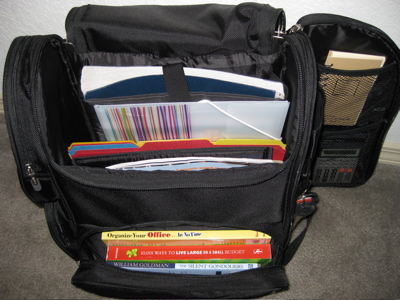
–A front zipped portion that, once unzipped, opens towards the user, like a glove compartment or an oven door. It’s suitable for small gadgets, but ideal for hardcover or paperback books you’ve selected to read on the plane or train. It’s also the perfect size and shape to stow your ticket, itinerary and other travel documents.
—Two side zipped compartments on the left (as you’re looking at at the bag–you can see the zippers in the photo above) are ideal for multiple uses. For me, the lower, square compartment is the perfect size for a sandwich, some string cheese and maybe a baby-size box of raisins. (What, I’m the only one who gets hungry during these long posts?) The upper compartment is squarish, but the upper quadrant is cut on the diagonal. This a great space for small but bulky tools, measuring tapes, electronic gadgets, etc.
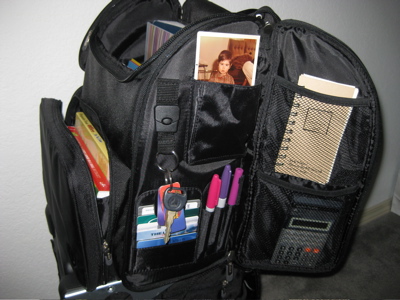
–A right side “door” panel opens revealing oodles of space. The outer side has a mesh pocket suitable for a folded/rolled newspaper or a bottle of water. The interior has two mesh compartments and is padded so you could use it for simple office essentials or for items that need a bit more TLC, like a stash of memory cards or flash drives.
–The “wall” of the backpack, exposed by the opening of the “door” (really, ZCA: create lingo for these elements) has compartments for pens as well as credit and identification cards. There’s a detachable keychain, so you need not worry about losing keys in the dark recesses of the bag, and a compartment ideal for a Smartphone, mp3 player or Kindle. (See the photo sticking up of Paper Doll as a kid? I don’t have a Kindle, so consider that your place marker!)
–The interior is cordoned off into sections. From back to front, it has:
- A padded laptop sleeve–I don’t own a laptop, but I like the fact that this section, designed for laptop space up to 10″ x 14″ x 2″, is positioned firmly along the “back” of the backpack, so you’ve got no lumps or bumps against your spine. The padded sleeve also has a Velcro closure, so even if you stand on your head (or your backpack takes a tumble), your laptop should stay securely in place.
- A zippered mesh compartment–on the front of the padded laptop sleeve, is sufficient for CDs/DVDs or small documents (passport?) you’d like hidden away.
- The middle interior portion is surprisingly wide enough to hold file folders “sideways”, as if they were within hanging folders. Until I tried it, I was sure the interior section would be too narrow and the folders would have to vertically, making it hard to see the labels, but they fit nicely without the folder edges any worse for wear.
- There are padded sections attached to the interior front wall of the pack, almost accordion-style. While the width of these sections does not accommodate files in the normal fashion, they can easily be turned upright. They are also the perfect size to securely hold catalogs, magazines, legal pads, notebooks, a tickler file and any other papers required by a mobile professional.
What I like about the ZUCA Business Backpack:
It’s light and comfortable to wear/carry. I have sensitive shoulders, so the padded straps (yes, I wear both at once) leave me unscathed by friction marks. It also has padded sections on the reverse for shoulder blade and ribcage comfort. Plus, the backpack holds up to the aforementioned qualities re: weight/comfort/ergonomic/styling/materials/etc. one needs for a good professional mobile paper carrying case.
What I love about the ZUCA Business Backpack:
It has a lean architecture and a flat bottom, so that no matter how much it’s stuffed, it won’t fall over, whether it’s in the passenger side floorboard of your car or next to you in a busy airport. Beyond that, ZUCA has designed it with special horizontal straps to perfectly fit your (ZUCA or otherwise) rolling bag’s telescoped handle.
One caveat: If your laptop is larger than 17″, it might be a tough fit. A 15″ fits snugly within the padded laptop sleeve; a 17″ just has an edge peeking out, but can be held securely with the Velcro strap and is protected by padded backpack lid. A really large laptop might require a specialized bag. But hey, this post is about finding the perfect pack for paper, right?
Since the goal of this blog isn’t just to help you organize your papers but also to help you save more little green pieces of paper, I’m excited to report that the nice people at ZUCA are offering a special bonus for Paper Doll readers. Yay!
When you go shopping at ZUCA’s website (don’t worry, you don’t have to type the umlaut in order to surf there), just enter this discount code at checkout to get 15% off any purchase:
Whatever mobile paper options you select, may you always travel in comfort and style!
P.S. I imagine not even Mamie Eisenhower  had luck finding the perfect purse all the time. Keep up the good work, Paper Mommy!
had luck finding the perfect purse all the time. Keep up the good work, Paper Mommy!
A Culinary Model for Successful Mobile Offices
Over the past few weeks, we’ve been talking about mobile paper. Today, we’re looking at the specific systems of materials and skills needed by all you road warriors in your mobile offices. And ironic as it might seem coming from someone who has blogged previously about a lack of kitchen-related skills, Paper Doll is a big believer in imitating the systems of a chef when developing an auto-office. I, Julie, may not be in the same realm as Julia  (or even Dan Aykroyd’s version of Julia), but I nonetheless propose:
(or even Dan Aykroyd’s version of Julia), but I nonetheless propose:
A Culinary Model for Successful Mobile Offices
As professional organizers and moms are known to say, the key to organizing is to have “a place for everything and everything in its place”. Just as a chef (hopefully) won’t find the eggs in the mailbox, nor the ice cream next to the phone, nor spark plugs in the veggie crisper, it’s important to the mobile office manager that things get put where they belong, things that don’t belong get removed, and that there’s a system for acquisition, storage, and retrieval of all papers.
Any chef’s basic system is comprised of two elements: simple tools and solid, replicable procedures. An effective mobile office system echos these same elements. First, the tools:
- Deep Freeze
Whether it’s a scary freezer chest big enough to store a season’s worth of Bullwinkle  or a typical fridge-top freezer, every cook takes advantage of cold storage. Within, there are not-ready-for-prime-time items that could be called upon to make a meal, but in general, are not going to be grabbed quickly or accessed without forethought. If you’ve just popped home for a quick lunch, that fully frozen beast isn’t going to be your first choice.
or a typical fridge-top freezer, every cook takes advantage of cold storage. Within, there are not-ready-for-prime-time items that could be called upon to make a meal, but in general, are not going to be grabbed quickly or accessed without forethought. If you’ve just popped home for a quick lunch, that fully frozen beast isn’t going to be your first choice.
Similarly, the cold storage for road warriors is paperwork that may eventually need to be retrieved, but you’re not going to expect spontaneous access. Your Deep Freeze (usually a filing cabinet) lives in your permanent office (your home office, your corporate office, etc.) and is made up of two categories: archival materials (e.g. closed client files) and deep reference (e.g., papers with historical but not immediate practical value).
Neither archival nor deep reference need to be traveling around with you, taking up valuable real estate in the passenger seat. Keep them in cold storage until needed.
- Pantry
Whether cooking for the PB&J crowd or masterfully delivering at the Iron Chef level, every cook has a pantry for all of the essentials: the standby, non-perishable (or slow-to-perish) ingredients, basic utensils and cookware.
The mobile office needs to be equipped with a pantry, too. This mobile Pantry appears most often as an open, milk-crate style file crate or sturdy lidded  tote. Either fits well in your trunk and can be safely moved to your hotel room or event venue, as necessary. The Pantry is basically a filing system of the non-perishables of your profession: the one-sheets, the handouts, the brochures, the glossy catalog pages, blank forms and templates from which you will periodically select a small subset (see Weekly Shopping Trip and Specialty Ingredients, below) for daily/weekly use.
tote. Either fits well in your trunk and can be safely moved to your hotel room or event venue, as necessary. The Pantry is basically a filing system of the non-perishables of your profession: the one-sheets, the handouts, the brochures, the glossy catalog pages, blank forms and templates from which you will periodically select a small subset (see Weekly Shopping Trip and Specialty Ingredients, below) for daily/weekly use.
Unlike the Deep Freeze, because of careful upkeep and maintenance of the Pantry and its proximity to your work area (i.e., your car), you can access the contents on an unplanned basis with a quick jaunt to the trunk. (With the rest of the trunk tidy, your Pantry, alphabetically filed within appropriate categories, is for your eyes only, but you’ll need not be embarrassed if someone sees the contents.)
- Lunch Box
If the Deep Freeze is an archive, kept neatly tucked away back at headquarters, and the Pantry is a source for all your typically-needed ingredients, like the file drawers in a standard office desk, your Lunch Box is what allows you to carry your masterpieces with you. While the Deep Freeze and Pantry are solely practical, the Lunch Box can be whimsical  or workmanlike, depending upon your profession and/or personality. The Lunch Box allows you to take your papers into the offices and venues of your clients and prospects without seeming like you’re setting up shop. The most practical (but least fabulous) is the portable file box that really does look like a lunchbox
or workmanlike, depending upon your profession and/or personality. The Lunch Box allows you to take your papers into the offices and venues of your clients and prospects without seeming like you’re setting up shop. The most practical (but least fabulous) is the portable file box that really does look like a lunchbox  , though if your mobile paper includes hefty catalogs, you’ll probably want to put wheels on that Lunch Box and make it a littlemobile. (Think: picnic basket more than lunchbox.)
, though if your mobile paper includes hefty catalogs, you’ll probably want to put wheels on that Lunch Box and make it a littlemobile. (Think: picnic basket more than lunchbox.)
If your papers are outsized (and you’re a contractor or architect who spends a lot of time on the road), you’ll probably want one box, crate or bag for contracts and standard paperwork, plus a super-sized Lunch Box (i.e., portfolio case) for your super-sized meal (i.e., papers). Depending on your client types (fashion boutiques or banks), your portfolios may be stylish  or subdued
or subdued  .
.
- Leftovers
Every chef has to be prepared for leftovers. In a fancy restaurant, the remains of your meal will be artfully crafted into a tin-foil swan. At home, the food that makes the second-day cut goes straight into Tupperware or Rubbermaid food storage. Well, your mobile paperwork includes leftovers, too. At the end of each visit to a client, customer or prospect, you’ll likely have anything from signed contracts to paperwork that needs to be faxed to headquarters to notes requiring some sort of follow-up action on your behalf. Sure, you’ve mastered the art of entering the tasks into your smartypants phone or logging them in your planner (right?), but what do you do with those papers that are awaiting action?
At the very least, carry a manila folder labeled “To Process”; match it to an alarm reminder on your computer or phone to prompt you to address the papers (and get them where you’ll see them at the right time). Better yet, use my beloved tickler file 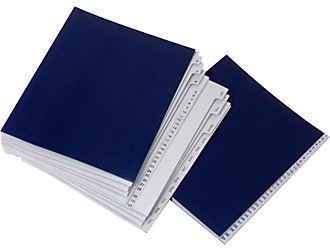 to ensure follow-up on projects (and if you’re new to tickler files, be sure to pick up a copy of Tickle Yourself Organized to gain the best benefits).
to ensure follow-up on projects (and if you’re new to tickler files, be sure to pick up a copy of Tickle Yourself Organized to gain the best benefits).
Tangible tools are an essential part of the Culinary Model for Successful Mobile Offices, but don’t forget the procedures that allow us to equate culinary delight with mobile office success:
1. Read the Whole Recipe–As anyone who has ever watched the Thanksgiving episode of Friends where Rachel makes the trifle knows (and if you don’t know, you MUST click that link), a recipe is a game plan that lets you which know ingredients and tools you need, when you’ll need them, and in what order. As Rachel proved, inexactitude breeds a distinct kind of failure.
For your mobile office to work effectively, you’ll need to schedule time every day, as well as once a week for a full-menu planning session. At the end of each business day, whether you’re back at headquarters, in your hotel room or in that little corner of your house affectionately known as “the office” (and the guest room and the craft room…), sit down to read your recipe. For the next day (or the upcoming week), determine:
- Who do you need to see?
- How will you get there (and when)? Do you have the maps/directions organized in chronological order of the visit?
- What is the end-goal of the meeting/appointment?
- Based on the goal, what papers will you need to display or distribute?
- Do you have enough copies of each piece of paper? If not, when and where will you make/acquire extras?
- What documents will you need signed or returned to you from a previous visit?
2. Make a Weekly Shopping Trip–On a weekly basis, a home chef will replenish the pantry to make sure that almost everything one might need for a planned (or spontaneous) meal will be available. The cook shops, returns home and puts away the groceries.
The road warrior’s process is similar. With recipe (planned schedule) in hand, the mobile office manager determines what items might need to be removed from the Deep Freeze for review or evaluation at any particular meeting along the route. Next, it’s necessary to “shop” in the Pantry to gather the items that will be needed in the Lunch Box for the next day (or the coming week, depending on how ambitious you are in following the plan).
3. Locate Special Ingredients–A typical weekly shopping trip doesn’t always take advantage of surprise sales or allow for the acquisition of fresh produce at the Farmers’ Market. Similarly, if you’ve got a mobile office, you know that sometimes your week is atypical. Maybe you usually present to offices and organizations on topics A and B, but this week includes a specialty presentation and will require making and distributing new Powerpoint copies or photos never used before. A careful reading of the “recipe” for the week ahead allows every mobile office manager to prepare, make copies and never be stranded.
4. Clean Up As You Go–The one thing most cooks will tell you is that keeping an organized kitchen is dependent upon simply cleaning up as you go along. If you leave the counter and sink full of sticky, dirty dishes and utensils, it creates bigger, stickier messes that require more elbow grease to get clean.
Handling papers, especially in a mobile office, works the same way. If you walk out of a client’s location, toss all of the loose papers in the back seat and head onward to your next location, by the end of the day, let alone the week, your mobile office will look like a motor vehicle accident that happened from the inside-out.
Build buffer time, even just ten extra minutes, into your mobile schedule. As soon as you return to the car, before ever belting yourself in, go through your Lunch Box and special ingredients to make sure that any papers you acquired in the meeting are either filed for reference or added to your “leftover” container (i.e., tickler file) for prompt follow-up. Just as you’d return the container to the fridge to keep milk from spoiling after adding it to a recipe, it’s essential to put your papers where they belong…on a timely basis…to make sure they won’t spoil (i.e., won’t collect coffee stains or disappear just when you need them the most).
If you aim to use your buffer time to file away your frequently used and/or newly-acquired papers, by the time you pull into your driveway (or the hotel parking lot) at the end of a long business day, you’ll feel more at ease. Taking a few moments to remove the pop cans, meal wrappers and other detritus from the car ensures you’ll get into a fresh-smelling, chaos-free mobile office the next day.
5. Taste-test and Refine the Recipe
Every chef knows that even the best recipes require tweaking. When you encounter something that doesn’t quite work, make a note of it in your planner so that you can address it during your next “recipe review” planning session. When you review your recipe for the next day, do your “shopping” in the pantry, transfer tomorrow’s essentials to your lunchbox, and then close up the kitchen (i.e., lock the car), secure in the knowledge you’ve had a good day on the road.
We’ve talked about general mobile paperwork issues, paperwork that travels with you on your daily errands and how to operate a mobile office. Next week, to round out our mobile paperwork chat, we’ll discuss what design features maximize your paper portability–what your backpack, messenger bag or briefcase needs to ensure you can get on a plane or train or just amble over hill and dale, while keeping your papers (and your mobile sanity) secure.
So, anyone else hungry?




Follow Me