Archive for ‘General’ Category
NAPO 2010 Conference Expo Recap #3: Keep Your Data (and Not Your Head) in the Clouds
In the last two weeks, we discussed some of the stars of the NAPO 2010 Expo, both for gathering and safekeeping paper files and for improving filing productivity. Today, we’ll go a little higher tech and explore some new digital offerings just introduced.

LeeLogic has created two suites of digital applications to keep information organized “in the cloud”, meaning that data is stored and manipulated in a web-based (rather than software-based) environment, working equally well on PCs and Macs. MobilLogic is for business use and StuffLogic organizes personal data.
MobilLogic’s digital indexing and storage system creates a hierarchy of information based on how businesses already categorize. It was designed by a professional organizer to make electronic files, scans, links and other digital information, as well as hard copy information, accessible and retrievable via one simplified, searchable web-based system.
MobilLogic uses a standardized numeric filing system with keyword-based identification. New files are assigned a number/name, but users also get to select keywords that will best help them quickly search for and retrieve the exact item…and learn its location. When in search mode, the system even highlights keywords to ease identification, and users can save searches to provide one-click access in the future — that’s great for when you have a file you need just infrequently enough that you might have had to take a few stabs to recall your keywords.
Many businesses use both digital and paper documents, so MobilLogic works with both — you don’t have to scan or upload everything in order to know where things are. Users can select which files to upload into the system, but because the information about each file is documented (even if it’s not living on the MobilLogic server), you can still click-through MobilLogic directly to the electronic file, whether it’s housed on your computer, your company’s network, or living as a web-based file. For non-digital documents, the system will identify locations based on what you’ve previously told it. (So don’t move stuff without telling the system!)
Because MobilLogic is web-based, users can access the system and search, view, revise or add from anywhere. The system has user-level security, from departmental to individual, ensuring that everyone who needs (and has a right) to access material can do so. It’s even HIPAA compliant.
So, some departments or employees can have full admittance, but you can restrict access to others who lack the James Bond-esque, eyes-only, need-to-know clearance. The security protocols and cloud-based system, combined with four-times-daily backups of MobilLogic’s multiple server locations, mean that companies need not worry about disgruntled former employees wreaking havoc, computer crashes destroying the system or the inability of new employees to access a former employee’s essential files. Because backups can be set for various retention periods, you can restore data from last week, or hit reset to time travel to anywhere up to when you first began using the system.
MobilLogic doesn’t just organize information for storage and retrieval. You can set up email reminders and text alerts associated with individual document-related tasks or deadlines, so nothing falls through the cracks.
MobilLogic has a one-time $25 set up fee, plus a $25/month/license fee, up to four users, with discounted monthly fees the more concurrent user licenses you add. If only three people need access most of the time, but you have a virtual assistant or part-time employee who needs access certain days per month (or quarter, or whatever), you only pay for the number of people using the system at any given time, and you can change the number of licenses you’re using — up to once per day.
StuffLogic operates just like MobilLogic, keeping track of personal files and possessions (digital and hard copy), from electronic files and bookmarks, to magazines, hobby material and those boxes of memorabilia in the hall closet. Just as with the business version, you can set email or text reminders based on tasks or deadlines related to the stuff you’ve “filed” and might later want to access. It’s priced at $20/month for a single license fee, or $25/month/concurrent licenses for the Premium plan, which includes additional security and administrative features.

CareBinders is a personal recordkeeping software package — the digital equivalent of the boxing-it-up method we discussed two weeks ago to collect and track the data for all elements of your life. For each category, the software has specially-created screens to trigger your recall and help you identify exactly what data you need to store. Input information directly, import it from other programs, or scan and attach photos and digital versions of vital documents. For example:
Financial–Account numbers and data for banks, credit cards, brokerage houses, and insurance policies; Descriptions/photographs/videos of tangible assets and financial assets; Contracts and other legal documents; Inventories of valuable collections; Data regarding subscriptions and ongoing payment plans.
The system can then generate a data locator report, which aggregates all the information you’ve input into the CareBinders system (with or without the dollar valuations) so that you can safekeep a copy for loved ones, in case anything happens to you, or place in your safe deposit box to use in case of theft or disaster in your home.
Medical–The system prompts you to report every medical detail, including allergies, diagnoses and medical/prescription histories, medical practitioner contact information and dates/notes from doctor visits, test results, and more.
Personal–In one sitting, you can enter all the vital details of your life, so you (or someone acting on your behalf) can gather information necessary on everything about you: Educational and employment history; contact information for residential service providers (like that guy who stopped the heat pump from making that scary noise that one time), pet information, groups and affiliations, volunteer projects, passwords, all your personal contacts (including how you know them and from where), awards and achievements, etc.
Fun–CareBinders has special modules to keep track of whatever you collect or want to remember and track, whether it’s tangible items like baseball cards, DVDs, wine or stamps, or plans for or memorabilia from wedding, parties, vacations or holidays.
Once you’ve entered all of your data (and reminded yourself to create updates on a regular basis), the CareBinders system works in a few ways. First, it lets you get everything out of your head and into the system, so you can stop wracking your brain to remember a company’s or contact’s exact name, or where you put the new insurance policy.
Second, once you enter something, the CareBinders system populates other screens with the data you need, so you don’t have to enter the same darned information over and over on multiple screens. Once you’ve told the system something, it knows where to put that data in other files or documents. So, if your family moves, you don’t have to enter the new address for the records for yourself AND your spouse AND Jimmy, Johnny, Jessica and Janine (whoever those kids are)…unless you aren’t all moving to the same place.
Third, the system saves the data you enter and manipulates it to create new documents, in addition to the document locator, like a:
–Medical Intake Form you can bring to a doctor’s visit so you (or someone helping you) can fill in everything from blood type to insurance IDs to medical history)
–Asset/Inventory lists to help your insurance salesperson or claims adjuster complete your paperwork more quickly
–Emergency medical wallet card
–Pet profile, with demographic data and an immunization and medical history
–Resume
–“Grab & Go” reports you’ll need if there’s a natural disaster and you must leave home quickly
A CareBinders Master license runs $199 for downloadable software. For $5 more, you get the download and a program CD, suitable for gifting. CareBinders offers volume discounts ranging from 15% for purchases of 4-5 copies, up to 35% discounts for large volume purchases.

LegacyIt provides a digital opportunity to collect the elements of your life history in a simple, fun, interactive way. While LeeLogic’s suites are designed to keep your data easily organized and retrievable from the cloud, and CareBinders keeps your digital information safe and organized for practical reasons, LegacyIt is all about preserving the impractical…the sentimental…the ineffable qualities that make you who you are. Instead of tracking the data of your life: the numbers, the assets, the diagnoses – LegacyIt helps you gather the meaningful experiences of your life to share with others.
LegacyIt involves three steps:
1) Preserve your legacy by digitizing and preserving your memories in one collective space. Once you set up your account and download Microsoft Silverlight (at no cost), you can upload your existing digital photos and scan your traditional photos (or negatives) to make them ready for uploading.
If you haven’t yet, or only recently, upgraded to digital photos and can’t bear the thought of scanning forty or fifty (or 90!) years of your life in photographs, LegacyIt has partnered with Digital Pickle, a photo and video restoration service. Ship them your shoeboxes of personal archives, and they’ll scan your photos, slides, or negatives for you.
2) Build your legacy in two ways:
First, organize your photos by category — for example, you can create an event and gather together all of the photos and commentary about a particular family vacation.
Second, record the detailed history behind each photo, using LegacyIt’s audio, video and text features. For example, you can use text to tell the story on the “reverse” side of any digital photo, so it’s just like when people used to write on the backs of their snapshots (before we all knew that was bad for the photographs). Or, use the audio or video features to share the anecdotes related to the pictures. You might get creative and let others, like grandchildren or old friends, interview you so that the story has a more conversational feel.
3) Share your legacy in a secure environment and create Legacy Trees, which grant permission to individuals to view what you’ve created. LegacyIt has taken on many of the qualities of popular social networking sites to create privacy settings so that you can share (or restrict) access to individual photos and stories. You select who gets to see and hear which elements of your legacy…so that if you only want one grandchild to know that she’s your favorite, you can do it!
Create public and private “sharing galleries” of photos, write journal entries and guide others to share their own legacy stories. LegacyIt has a module to design your bucket list, identifying all the things you’d like to achieve in your lifetime, and then you can add photos of these accomplishments as you attain them. LegacyIt even gives a nod to the other, more practical, data organization systems with a secure place to store personal and financial data, passwords and other vital information.
LegacyIt has four pricing plans, with monthly fees ranging from $5-$25/month and 16-20% discounts for annual, rather than monthly, billing. Every plan includes access to all photo, audio, video and text features and enhanced security, but pricing determines how number of users per account and the amount of storage granted. The Basic plan allows only two users, the Deluxe allows three and the Premium and Premium Plus package allows up to five users; at the Basic level, accounts gets 2 GB of storage, while Deluxe plans get 5 GB, Premium 10 GB and Premium Plus plans include 20 GB of storage.
LegacyIt is an intriguing blend of social networking and digital memorabilia storage. For families with plethora of history but a dearth of technological know-how, this all-inclusive training-wheels approach can be a boon. However, as with all cloud computing options, Paper Doll is concerned regarding what happens long-term. If you help Grandma upload photos and record a detailed history, can your family afford to keep paying the fees in perpetuity? LegacyIt says you can cancel your membership at any time, but suggests retrieving your data within 60 days. Long term, it would be wise to appoint a tech-savvy family member as family archivist and account beneficiary, to oversee the process and truly maintain your legacy.
NAPO 2010 Conference Expo Recap #2: Innovations in Office Paper Organization
Last week, Paper Doll reviewed some of the products at the NAPO 2010 Conference Expo designed to help you gather and box up your important papers for organized safekeeping. Today, we’re going to review some solutions specifically for filing, whether for your business or home office.
It’s not uncommon for major dichotomies (PC vs. Mac, Dymo vs. Brother) to spring up in the organizing world, just as we see in the real world (Ford vs. Chevy, Yankees vs. well, everybody else). It might seem that there are no two adversaries looming as large as Smead vs. Esselte’s Pendaflex. For example, in last year’s post-NAPO Conference Expo recap, Smead’s Tuff Hanging Folders went head to head with Pendaflex’s Hang Tuff™ (now Sure Hook™) Hanging Folders. However, in the words of the Arbiter in the Opening Ceremonies theme from the musical Chess:
This is not the start of World War III
No political ploys
I think both your constitutions are terrific.
So now you know — be good boys.
We professional organizers love Smead and Pendaflex’s paper management products equally, and we just want them to keep pumping out ever more fabulous product innovations.

No More Tears (boo hoo)…Or Tearing (rrrrrrip!)
The first thing that caught my attention at Smead’s booth was innovative less for what it does than for what it doesn’t do — cause owies.
Files with fasteners keep papers from becoming separated from the folder or associated papers, and maintain proper chronological order for easy reference, but they’re a pain. Paper cuts are the first danger we face when organizing papers, but if your office uses folders with fasteners, common in legal, medical and accounting offices, you know the pain that can sometimes be inflicted by those twist-ties on steroids. They’re cold, sharp and they poke at your skin. They tear the paper, become crinkly after being bent multiple times to add new papers, and can scratch your desktop.

Smead’s coated SafeSHIELD™ Coated Fasteners are being billed as the “feel-good solution for your documents and fingers”. The metal strip fasteners are covered in a smooth, leathery sort of coating to prevent scratching skin and surfaces or tearing papers. I tested a sample, bending and twisting, and though I’m sure the metal strips were crinkly after my abuse, the SafeSHIELD coating kept the fastener smooth and my fingers safe. SafeSHIELD™ fasteners now appear on fastener folders with dividers, end-tab fastener folders with pockets, and various other legal and letter fastener folders.
Organized People Like a Firm Handshake
At first glance, the Easy Grip Pocket looks like every other heavy-duty redrope (reddish-brown, to the rest of us) accordion-edged, Tyvek-enhanced pocket for maintaining thick stacks of papers, reference material or directories. Innovative? I was dubious when Smead’s Julie Hicks pressed me to test it out at the Expo booth.
A regular pocket folder and the Easy Grip stood side-by-side, filled to almost bursting with the same heavy load of documents (and possibly some small bricks, from the feel of it). I reached out with one hand, adjusted my “I’d like a hamburger THIS big” motion to fit the expanse of the opening and attempted to lift it. Because the smooth paper of the pocket folder slipped in my fingers, I had to tighten my grip and put forth more effort with my hair dryer muscle (AKA: biceps).
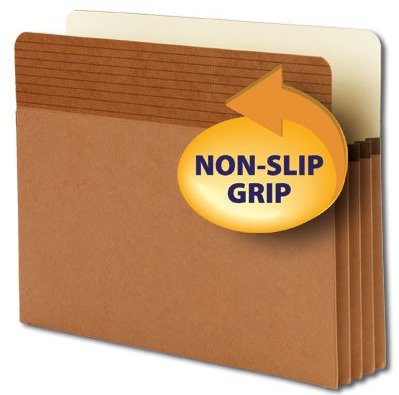
However, when I repeated the process with the Easy Grip, I was delighted that the addition of a non-slip, faintly rubbery, “grippy” texture on the upper portion of the pocket meant that I neither had to squeeze tightly with my hand muscles or strain my thumb or wrist. It’s not exactly magic, but we all know that every little annoyance in our office makes us more likely to become distracted, and less inspired to organize our files.
Easy Grip folders come in letter and legal sizes for 1 3/4″, 3 1/2″, or 5 1/4″ expansion.
The Roar of the Crowd
Stadium-seating movie theaters have become popular in recent years. They’re beloved because you no longer have to fear that the point guard for the high school basketball team will be sitting in front of you at the movies. The graduated, tiered seating makes sure that nothing obscures your view of the screen.
Smead’s Stadium File does for desktop filing what stadium seating does for movie patrons. Too often, our file systems start out methodically organized, with successive folder tabs running left, center, right, left, center, right — until the day you need to add a new folder and end up with a left-tab folder behind another left-tab folder. The more files you have, and the more crowded the are, the less easily you’ll spot the folder you need at a glance, and the more likely you’ll have to let your fingers do the hiking, slogging through the paper equivalent of muddy terrain.
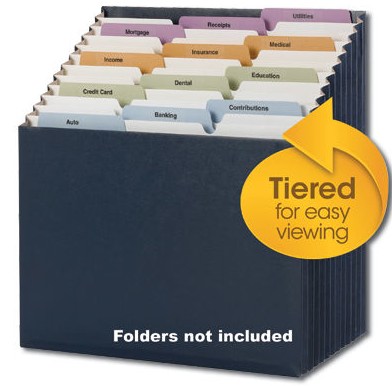
The Stadium File has twelve tiered pockets, holds 900+ sheets of paper, and includes labels for A-Z, Jan-Dec, 1-31, household subject categories (like Auto, Banking, Insurance, etc.) and blanks for customization. It’s accordion-style with fully-lined Tyvek gussets to keep it sturdy, and the two I’ve tested (at the Expo and with a client) managed to stay upright no matter how many papers or files were inserted.
![]()
Me, Myself and I…Organize
Pendaflex’s big 2010 innovation is a new portable filing system, the I*Organize Binder, designed to give the user complete customization control with mix and match filing elements. I’ll admit, I didn’t quite get the appeal at first, as it seems too minimalist for professional use, but after a few hands-on experiments, I see this is no mere Trapper-Keeper!
The system includes two aspects, the binder and the filing tools. The binders, instead of using pockets or rings, rely on a nifty system of “channels” into which other filing elements can easily slide in or out and then click into place. No hole-punching required–just unlock, align the spine of the tools with channel system, slide and lock!
The choice of three binders includes:
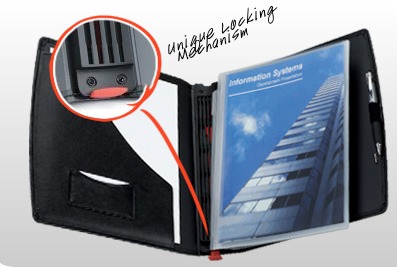
–The Presentation Binder comes in a leatherette finish and has four channels for creating classy presentations.
–The Storage Binder is constructed of durable poly and has eight channels for maximum storage potential.
–The Essential Binder is made of a flexibly poly and has four channels, with a slim design created to fit easily in a backpack.
The filing tools include the following options, all of which slide vertically into a channel on the binder’s interior spine:
Clipboard–for taking notes or following itineraries
Project Pocket–segments papers with three dividers and write/erase tabs
Twin Pocket Folder–allows for protected display of horizontal 11″ x 17″ documents
Envelope–with elastic closure for receipts, business cards and easily lost items
Secure File Folder–has large storage capacity
Display Book–five clear pockets (10 page display)
Media File–holds CDs, DVDs, flash drives and memory cards
Wave Pocket–holds up to 30 easily accessed pages behind a die-cut wave pattern that exposes the upper right portions. 
The spine of each filing tool has fold-out channel strips that tuck away when not used with the system’s binder.
Ice Cold Milk and an Oreo Cookie–It’s All About the Double-Stuff!
When organizing paper (a topic obviously close to Paper Doll‘s heart), it’s important to strike a balance and have categories that are neither too broad nor all-encompassing. It does no good for productivity to have a folder that never carries more than one or two sheets, nor another that carries the weight of the world in triplicate.
Sometimes, however, one category of paperwork requires a thick stack of papers and cannot easily be divided into multiple folders based on sub-categories or chronology. In the hanging folder world, there have long been box-bottom folders, sturdy hanging folders designed to hold directories or other heavy-duty contents. With regard to interior file folders, whether manila or colorful, their bottoms (if you’ll pardon the expression) have seen little innovation over the years.

Just about every file folder, whether high-end with paper-cut prevention and fancy design, or overpriced, off-brand packs of five from the drugstore, comes with those two or three ridges near the crease. When a file folder’s girth causes papers to shift upward and threatens to obscure the folder’s label, you can widen a folder’s base by folding down some or all of the ridges, expanding the typical folder’s bottom edge to about three-quarters of an inch.
But what if you have more papers than that? This is when you might need Pendaflex Double-Stuff File Folders. Each high-capacity file folder holds over 250 sheets of paper and is made of sturdy 11 pt. acid-free paper. Unlike how regular folders have the two expandable ridges on the front, such that expansion causes the front of the folder to have a much lower profile than the rear, the Double-Stuff folders have one ridge, each, on the front and rear of the folder, allowing the base to expand up to 1 1/2 inches without sacrificing frontal coverage.
Caution: Wide Load
When asked what products they should purchase in advance of an office organizing session, most professional organizers will make sure their new clients have a robust collection of hanging folders and interior file folders. We usually caution clients to make sure they buy 1/3-cut, or three-tab, file folders. The typical alternative is 1/5 cut, or five-tab, file folders, but five-tabs simply lack enough space to adequately label most file folders with pertinent details.
Certainly, we advise clients to only label folders with pertinent, non-duplicated, specific information. But what happens when the file label needs to be longer than even a 1/3-cut folder can manage? And what happens when a client is averse to abbreviating a name or project title?
There are two common alternatives organizers will employ. The first is to reduce the print size on our labelmakers (or try to hand-print very neat, very small labels). This is unsatisfactory to many clients, as the larger type-face of the printed labels is often a major motivator to stick with the organizing process, and clients with advancing age and/or declining vision find the smaller labels either unreadable or unmotivating.
The second alternative is to carry the label down to a second line. Although this allows for detailed file labeling, if the printed label is large enough to be read clearly, the second line will likely be obscured once papers are put into the folders.
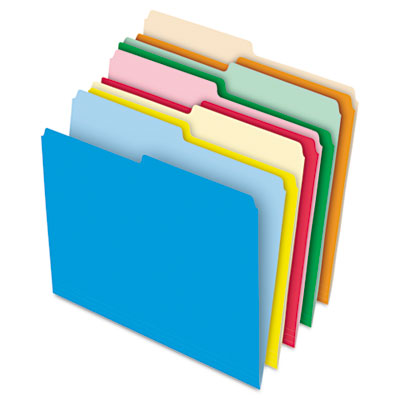
This is where Pendaflex’s Stretch Tab File Folders come to the rescue — the tabs are 50% longer than 1/3 cut tables to increase the visual labeling area. As the colors are matched to traditional multicolor Pendaflex files, the Stretch Tab File Folders seamlessly merge and integrate with the folders already being used. So, if you’re trying to create a folder for Anna Banana Fe-Fi-Fo-Fanna’s Annual Family Reunion, the stretch tabs will work like a stretch limousine, to get you where you want to go — in style.
Both Smead and Pendaflex courted professional organizers with many more wares than can be mentioned in one post. If paper were poker, I could see you Pendaflex’s anti-microbial file folders and raise you Smead’s See File and All-In-One Tax Organizer. If we were ready to rumble, we could have a grudge match of Smead’s Fastab folders and Easy Slide hanging folder tabs against Pendaflex’s Ready-Tab file folders and hanging folder tabs. But the first rule of Fight Club is “Don’t talk about Fight Club”.
I’ll be back next week with a review of some of the digital information solutions from the NAPO Expo.
NAPO 2010 Conference Expo Recap Part 1: Boxing It Up
One week after my return from this year’s conference, whose theme was “Innovate. Connect. Inspire”, I’m still reviewing the notes I took during the presentations of our amazing keynote speakers, Tim Sanders, Gina Schreck and Monica Wofford. I’m also wowed by my colleagues, whether it’s the brilliance of their sessions (particularly those taught by Lauren Halagarda, Scott Roewer, Brandie Kajino and Allison Carter), or the delight of their companionship as we toured Columbus, Ohio’s Short North district in search of the unusual flavors at Jeni’s Ice Cream. Mmmm. Ice cream.
Our 2010 Expo offered another fine selection products for helping make lives easier and more organized. Over the next few posts, I’m eager to share with you some of the paper-related treasures we professional organizers encountered.
Each year, I find that a theme begins to coalesce in the NAPO Expo showcase, and this year, it was all about boxing up your papers, but each had its own twist. This week, we’ll review some of the innovative ways paper (including vital documents, memorabilia and more) are gathered up, collated and preserved for easy access.
Tote That Barge, Lift That Bale (of Papers)

One of my favorite new products came from the Alpha-Omega Collection by KC Streamline Concepts. Yes, at first glance, the main product does look like a typical desktop, open file box. And it is. It’s got a few nice bells and whistles, like the front kangaroo-pocket for a notepad and pen, and dated tickler file inserts (because you know how Paper Doll loves tickler files). The Standard Edition is made of ABS plastic and comes in Licorice, Caramel or Blueberry. The oh-so-classy Executive Edition is made of solid wood in Honey Maple or Cherry stains.
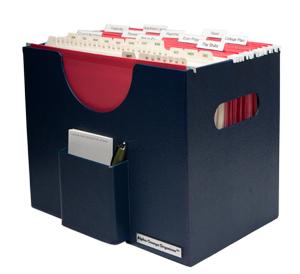

Each carrier comes with the following:
One Biannual Calendar
12 Monthly Folders
31 Daily Folders
1 two-inch Extra-Capacity file folders to hold the monthly and daily folders
10 Action Folders with 10 customizable blank tabs
50 Note Cards
While the boxes are lovely, it’s the Alpha-Omega portable totes that really snapped up my attention! The faux-leather (in Blackberry, Cherry or Coconut) are a huge step up from the hard-side plastic lunchbox-style file totes we usually see. Sure, you can carry a handful of files in a nice portfolio, but if you’ve got a small file crate’s worth of paperwork, this tote is really nifty.

The tote completely zips closed, and has extra long purse-style strap handles that snap together in case you’d prefer a sturdier grip. You can select the faux crocodile accents or opt out, and the interior is nicely lined. The outer pockets wrap all the way around, with the front ones operating like the kangaroo pocket on the Alpha-Omega boxes, and the others yielding ample space for small items. Select the color of the box/case, then pick coordinating hanging file colors.
College Bound? Remember Everything, Kit & Caboodle!
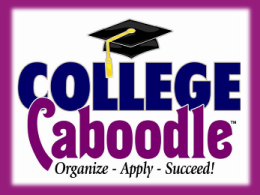
When I wrote my article, Organizing Your College Search And Application Process, the one thing that dismayed me was that for those students or families who were not comfortable creating a Do-It-Yourself filing system, there were few pre-created alternatives. I’m pleased to see that College Caboodle has taken that need seriously.
The College Caboodle is designed to be a centralized organizing system for all of a college-bound student’s VIPs (Very Important Papers), including copies of:
-College Applications
-College Essays
-Letters of Recommendation
-Grade transcripts and copies of standardized test scores
-Community Service Activity Summaries
-Scholarship Applications
-Financial Aid Applications and FAFSA Forms
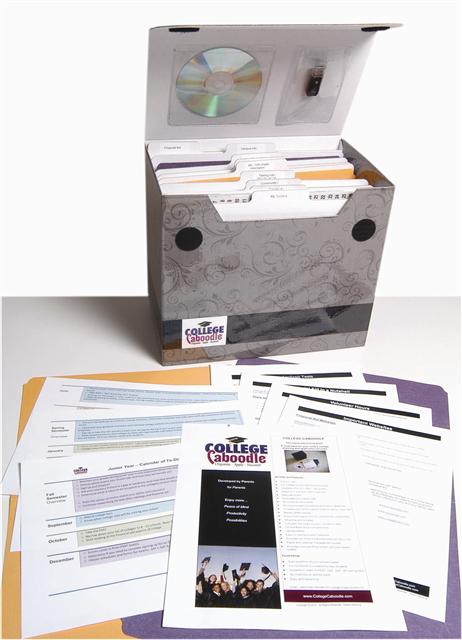
In addition to creating a streamlined filing system for documents, the College Caboodle includes a monthly/quarterly calendar of To-Do items for college aspirants from ninth grade through graduation, easy-to-use forms and checklists to make sure no task is forgotten, pre-labeled folders, resource web sites for application and scholarship assistance, and an instructional CD. The top of the Caboodle box includes plastic pockets for the CD and for a flash drive to maintain essay and application back-up copies. There’s also a built-in tickler system at the front for making sure those tight senior-year deadlines don’t get missed.
The College Caboodle is not inexpensive. However, for parents who have never been through the complex college application process and/or those families who are uncomfortable with organizing the mass of papers and deadlines associated with applying to college, the College Caboodle reassuringly contains all the elements to ensure that no ivy-covered stone goes unturned.
Do Not Pass Go. Collect 200 Report Cards, Photos and Ribbons!
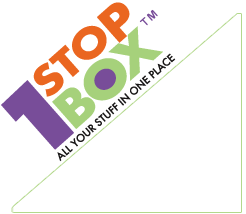
1StopBox has developed a product line for keeping all the memorabilia of life in coordinated kits designed to all fit in a translucent bin of your choosing. The signature product, the Kid’s 1 Stop Box (in designs themed for boys or girls), includes four elements:

A Removable File Case, which holds all the VIP documents for each child: birth and/or adoption certificate, Social Security card, passport, immunization records, report cards or transcripts, etc.
A File System with nine coordinated expandable files (and pre-printed labels) keeps track of children’s artwork, school and independent projects, and non-VIP papers from nursery school through high school.
A Photo Album contains all of the official photos, including annual school pictures, camp photos, team and individual sports portraits, newspaper and magazine clippings and any other scrapbook-worthy or album-appropriate item.
A Keepsake Box holds three-dimensional memorabilia, like medals and ribbons, small trophies, videos or DVDs.
Future sets will include 1 Stop Boxes for babies, wedding-planning and even pets.
Greeting Your Memories In One Tidy Album

Paper Doll readers know that I’m not particularly eager to encourage you to keep all of the greeting cards you receive. However, if you do want to gather up cards in a collated display, the Greeting Card Keeper Card Album from Card Memories does provide one solution for storing keepsake cards and preserving them safely.
Each greeting card can be inserted into an acid-free Memory Sleeve so one can view both the interior and exterior of any card without having to remove it from the sleeve. The sleeves come in medium or large in order to fit standard sized/shaped greeting cards. Unlike the plastic sheet protectors designed for files or glassine stamp/photo album pages, these are more rigid and durable.
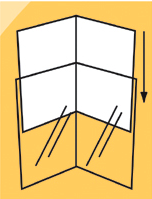

The individual Memory Sleeves fit any three-ring binders with holes punched for a standard 8 1/2″ X 5 1/2″ sheet size (medium) or 9 1/2″ X 6″ sheet size (large). (Binder rings must be spaced 2 3/4″ apart for the medium sleeves and 3 1/2″ apart for the large sleeves.) Each sleeve has a separated, plastic “margin” to prevent binder rings from rubbing against the cards.
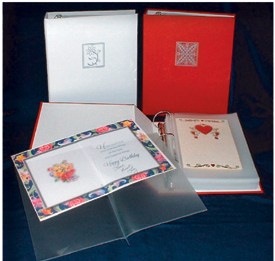
Sleeved cards can be sorted by category (birthdays, anniversaries, graduations, etc.) or by date and inserted in any of the company’s various albums. The albums come in medium (8″ X 5″) and large (9 1/4″ X 5 3/4″), and in various styles, including .055 gauge post-consumer recycled plastic milk jugs, in Chili Pepper Red, Cashmere Rose and Stargazer Blue, which come with twenty memory sleeves. Large albums, which include 25 memory sleeves, are available in linen or faux leather, black or red polyethylene plastic, or clear, Raspberry or Blueberry polyproplyene .030 gauge plastic.
The only flaw I can see in the Card Memories line (aside from creating a containment solution that might lead some to keep a larger card collection than is suitable) is that the sleeves are adapted for traditional cards, such as those from Hallmark. Those tall, narrow, tending-towards-silly cards one sees in gift shops and drug stores would not fit these sleeves or albums. However, this is a new product, and one may expect expanded product lines in the future.
Securing Your Vital Interests
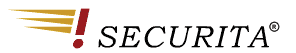
One particular item on display at the Expo was not new, but has yet to be mentioned in Paper Doll posts, is Securita’s Vital Records Portavault. Its purpose isn’t merely to collect and collate the very important papers I’m always talking about, but also to make it easy to grab them & go in an emergency. Securita identifies the four basic advantages of the Portavault, in that it helps one:
Identify the vital records and documents one ought to keep in a centralized location. (Yes, Paper Doll has done that for you here and here, for example, but not everyone remembers to take notes!)
Organize the collected essentials in a portable three-ring binder with tabbed sections for individual categories.
Store the documents in acid-free record protectors to preserve readability.
Transport all of the essential papers in one binder, quickly, in case of emergency.
The process for collecting and organizing vital documents in the Portavault is simple. Affix an identifying label to an empty record protector. Then, run off to find the appropriate document(s), and once located, insert into the labeled record protector. Lather. Rinse. Repeat.
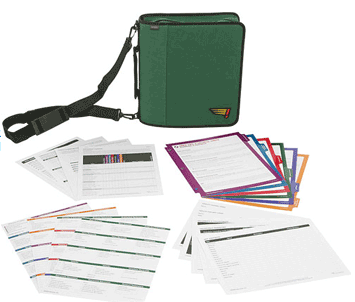
The Portavault’s exterior carrying case (with handle and shoulder strap) includes a pouch for storing keys, important cards, flash drives and cash. The Portavault’s interior houses the three-ring binder, guidelines for storing vital records, disaster-planning advice, 60 pre-printed labels identifying important documents, 30 acid-free record protectors, and a glow-in-the-dark identification tag, in case the onset of your emergency takes place at night or when the power is out.
This is just the tip of the Expo iceberg. Please return to Paper Doll for more 2010 NAPO Expo treasures, including the newest in office supply solutions from favorite stalwarts Smead and Pendaflex, and a new eco-friendly calendar that lets you see the big picture (by seeing the forest and saving the trees). We’ll delve into the digital solutions for preserving your vital information and memories and keeping your daily data at your fingertips. We’ll even revisit some electronic options that have upgraded their offerings.
Until then, pardon Paper Doll while I go back to thinking about that amazing Jeni’s ice cream. Mmmmmm.
Green-Eyed But Not-So-Monstrous: More Eco-Friendly Paper & Goodies
Preparing for last week‘s Paper Doll post yielded such an embarrassment of riches regarding environmentally-friendly paper of unusual provenance (straw, stone, sugarcane and, if you’ll pardon the expression, poop), that there wasn’t enough space to detail some of the other nifty paper-related products we’ve seen recently. While I feverishly work on a recap of the great products I just saw at the National Association of Professional Organizers annual conference and expo, I hope you’ll peruse these additional Earth-friendly products.
Reading Between the Lines
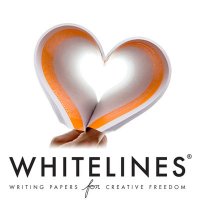
White Lines, a Swedish company, has created an interesting twist with a carbon-neutral writing paper.
Historically, most writing paper has been white with black lines. That’s meant bazillions of gallons of bleach to provide bright backgrounds to contrast with dark lines. Plus, the dark lines can be distracting to some users, and are even more visible on photocopies, yielding hard-to-read copies.
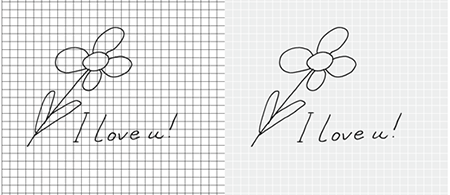
Swedish designer Olaf Hansson wondered what would happen if he could create paper without distracting dark lines that also didn’t glare in bright light. Eventually, he devised a series of paper products with white lines against a light grey background.
Why?
Well, first, aesthetics. Whitelines paper is toned, so strong light doesn’t glare as ordinary paper can. Further, the low contrast between the lines and the background reduces visual distraction. Hansson notes, “When using a pen, the interference between the supporting line and the pen mark is obvious…they compete [for] your attention in the same visual space.” However, Whitelines’ lighter background and faint white supporting lines decrease any visual interference, making it easier to see what you’re creating, whether in words or pictures. Also, the white supporting lines tend to disappear when photocopied, making copies crisper and easier to read.
Next, environmentally speaking, Whitelines claims that their notebooks have very low environmental impact throughout the production and logistics chain. The paper in Whitelines’ pads comes from saw mill chips and wood thinned from managed forests. Sweden’s managed forests are continually harvested and re-planted, and they have a long national history of integrated and natural reforestation.
Yes, it’s still paper made from trees, but Whitelines’ paper is manufactured at Nymolla Mill, an ultra-modern Swedish pulp and paper production plant which re-uses the carbon dioxide in a closed-loop and uses no chlorine in the manufacturing process. Nymolla Mill is certified in accordance with Chain of Custody FSC and PEFC, and there are no CO2-emissions from the plant. Whitelines minimizes the carbon footprint by transporting large batches by boat, and offsetting those carbon footprint values by planting trees in Uganda.
Perfect? No. But it’s an improvement over traditional paper production, and Whitelines even tracks and labels each notebook with its own carbon footprint, via a life-cycle inventory, in collaboration with the North Environment and Weather Agency and Stockholm’s Royal Institute of Technology.


Whitelines’ patented paper is available with a variety of binding styles, including saddle stitch, orange glue, “perfect” bound (as you see in paperback books), wire, spiral, and hardbound, and can be purchased through retailers worldwide and in the U.S.
Help the Earth Rebound

ReBinder is an online green store offering various FSC-certified post-consumer recycled products. These include ReSponse business cards made from 100% recycled fibers and ReBadge, compostable name badges and badge holders made from plant products instead of plastic. But two particular items caught Paper Doll‘s eye.
The first, the original ReBinder three-ring binders, come in three versions: the no-frills Original, made from heavy-duty corrugated cardboard, the ReBinder Select, made from 100 pt. chipboard, and the Professional, which takes the chipboard base of the Select and adds an elegant black cloth spine.



To get a sense of what the big deal is between vinyl binders and paper, you need only look at their explanation of the materials, process and end result.
ReMark Pens look like regular plastic black-ink ball point pens. They feel like regular plastic black-ink ball point pens. But in a nice departure from the “if it quacks like a duck” rule, the ReMark is not a plastic pen at all. It’s not even petroleum-based.

Instead, ReBinder makes the pens out of a cellulose acetate polymer made from either organic cotton or wood harvested from North American certified sustainable forests, and a plant “plasticizer” (which sounds like a torturous exercise machine, but is merely what makes it look and feel plasticky). The plasticizer is made out of grape-seed oil!
The whole pen is compostable. If you happen to have a compost heap next to your backyard garden, that’s a nifty green option. However, those of us who aren’t quite so eco-centric can gather up a box-worth of ReMark pens after they run out of ink, and mail them back. ReMark will grind up old pens and make new ones from the detritus!
Calculating Your Options

Whatever kind of paper you choose, it helps to be well-informed. The Environmental Defense Fund’s Paper Calculator helps you quantify and compare the environmental attributes of various paper products. For example, you can compare specific paper types with those of higher recycled content, or compare the combined environmental impact the paper your company or organization uses today with potential alternatives. The calculator tends to focus on paper types like uncoated freesheet (i.e., copy paper), groundwood (newsprint, magazines) and corrugated paper and paperboard at various levels of bleaching. (I suspect it’ll be a while before we’ll have the opportunity to compare paper made from alternative items like stone, wheat or sheep poop.)
May I Have a Do-Over?
No matter how many times we’re told that a paperless office is on the horizon, it just doesn’t seem to be true. Sure, consumers are heading out, en masse, for iPads, Kindles and Nooks, and we’re slowly but surely moving most people towards online banking, but the reality is, most offices still feel a striking need to handle tangible representations of information.
Enter: PrePeat, a high tech printer that makes “paper” virtually reusable. The inkless, tonerless printing process lets you reuse the document you’ve printed, over and over. No, this isn’t that old trick of loading your paper tray with used paper, merely flipped to the blank side. This is something quite ingenious. To start, watch the video
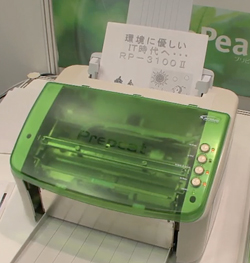
to get a sense of how simply the PrePeat can be operated.
Sanwa Newtec‘s Prepeat doesn’t rely on paper or ink. Instead, you feed in special heat sensitive PET plastic sheets, and a precision thermal head prints out gray scale text and images. Then, when you’re done with the printout, you just feed the same sheets through the printer again, and a different temperature setting erases whatever was printed on it before, allowing you to print fresh documents.
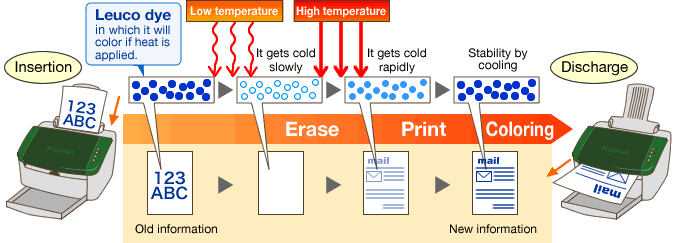
This Japanese entry into the printer market, like concept cars not quite ready for prime time, is pretty pricey at $5,500, with each sheet of special plastic paper retailing for $3.30, available only in lots of 1000. It’s not exactly for printing out soccer team contact numbers. However, the plastic sheets, unlike paper, are almost endlessly reusable (well, each sheet handles about 1000 uses), and you’ll never have to buy ink or toner. Designed, at least initially, for large companies, this presents an eco-friendly option that uses almost no consumable products–no trees to cut down, no ink cartridges to recycle — and could limit printing costs at large companies that tend to print in excess.
Shooting Holes In That Theory
Since it doesn’t look like we’ll be using the PrePeat for home or student printing any time soon, it’s worth exploring other green printing options. For example, while environmental concerns usually focus on tree-based paper, we could try using a font that requires less ink.

Spranq, a Dutch agency, has developed the Ecofont, designed to extend the life of ink cartridges and toner. The agency focused on investigating how much of a printed letter could be removed while maintaining readability. This wasn’t just a matter of serif vs. sans-serif; they found they could achieve very serviceable results with a font that had itty-bitty circles of unprinted areas, intentionally left blank in the middle of each line. The circles, especially at smaller font sizes, have no adverse impact on legibility–it’s as if you used a miniature hole-punch on each of the letters. You can print out a test document, to see for yourself.
The original Ecofont typeface is based on an open source (i.e., freely distributed) font called Vera Sans and uses up to 20-25% less ink or toner than traditional fonts. Ecofont can be used with Windows, Mac and Linux computers, and works best when printing in 9- to 11-point, as larger fonts tend to render the “holes” visible to the naked eye. You can download it for free, or purchase home, small business or enterprise versions to print “holey” variants on typically-used fonts like Arial or Verdana.
Want Not? Waste Not!

Have you ever printed an email, web page or article and found that the final page had nothing except a signature block, web site URL and page number, or legal disclaimer? Are you frustrated when a web site has no printer-friendly version, so you end up printing color ink-rich ads and logos? What a waste of ink and paper!
Being more diligent with your Print Preview screen solves the former problem, but not the latter. GreenPrint limits what you print to only the pages you need and want, to reduce printing by about 17% and decrease printing costs per year by ~$100. Once installed, the GreenPrint software stands as a barrier between your printer and your web browser, email program or whatever software from which you’re trying to print, and automatically detects extraneous items like useless final pages, leaving them out of the print queue.
GreenPrint is a middleman–you send your document to GreenPrint, it evaluates what’s worth printing, and then sends the revised bits and bytes onward to the printer. Or, send the revised document to GreenPrint PDF, a virtual PDF printer, to create a PDF version of the web page, email or document, without all the gobbledegook. If you prefer more control, you can operate GreenPrint manually, or be hands-off and let it act on your behalf to make printing decisions.
GreenPrint comes in home, small office and enterprise versions for Mac and Windows Vista PCs. There’s also a World version, without most of the bells and whistles, available for free download, provided you’re willing to view some “tasteful” advertising.
Feeling green-eyed for some of the niftier items reported in these last two posts? Read between the lines, compost, calculate, reduce use of ink or toner, save on purchase costs, and encourage environmental awareness, all with a few mouse clicks.
Going Green Around the Earth(Day)–Environmentally-Friendly Paper
This Thursday, April 22, 2010, is the 40th Earth Day. In celebration, Paper Doll has traveled the globe (from the keyboard, maintaining a small carbon footprint) to identify some unusual and environmentally-friendly paper options.
The typical paper used in copiers, faxes and printers used to be “virgin”. Trees got cut down and turned into paper, while society got chain letters and photocopies of people’s tushies, and our forests started looking sparse. Then there was recycled paper, but even it was originally made from trees. Today, we’ve got some international alternatives to paper’s usual provenance, making it a little bit easier, if a little weirder, to be green.
Spinning Straw Into…Copy Paper?
Nature’s Paper reminds me of Rumplestilskin, who exacted a price for helping the imprisoned farmer’s daughter spin straw into gold. Considering that our natural resources are precious, it’s not that surprising to learn that now we can manufacture copy paper from straw.
In Australia alone, tens of millions of trees are cut each year to produce paper for the Down Under populace, but Nature’s Paper has developed a way to turn leftover wheat straw into paper instead.
Normally, when wheat is harvested, grain is used to produce goodies like cereal and flour, but the wheat straw and waste hull are left behind to decompose. Nature’s Paper gathers that wheat straw and converts it into a paper pulp. Then, they power their industrial plant and heat the recycled water they use to clean the paper, all with an organic biofuel made from the the waste hull.
While the typical paper whitening process involves bleach or chlorine, which can only be used twice before disposal (often risking ground water contamination), Nature’s Paper has a chlorine- and bleach-free, sustainable process to safely whiten the pulp to create bright, white copy paper. They even manage to convert their manufacturing waste product into the cardboard boxes to hold the paper!
Reviewers say Nature’s Paper looks and feels just like wood-based copy paper. Check it out yourself — request a sample from its U.S. distributor, Enviro Green.
Can We Still Play Rock, Paper, Scissors If It’s Rock, Rock, Scissors?
If you didn’t have paper, you could get your message across by writing a short note on a rock and throwing it in someone’s direction. A few companies are taking that a step further, bypassing the possibility for concussion, and creating paper out of stone.

ViaStone’s biodegradable, tree-free paper production requires no toxins, chemicals or even water, and is designed specifically to work with inkjet printers. ViaStone’s process creates paper from a combination of natural stone, mineral powder and some trace non-toxic resins. (California-based Via Stone’s website is still under construction; perhaps it’s hard to build a computer out of stone.)
Obviously, rock paper isn’t quite as sustainable as that made from wheat straw–we can’t grow new rocks. If the extraction of limestone were exponentially increased to make paper from stone available in large quantities, at a level competitive with tree-based paper products, there would be some impact on our balance of resources, but certainly nothing approaching that used to make conventional photo printing or card stock paper from trees.
ViaStone isn’t the only stone cold eco-friendly solution out there.

TerraSkin is made of 75% mineral powder and 25% non-toxic resin, and like other stone paper products, requires no water for production, and therefore creates no water-based pollutants, and inorganic mineral powder residue can either be reused as part of the production process or returned to nature.
Next, TerraSkin’s high proportions of inorganic mineral powder mean that used paper will degrade back into mineral powder when left out in nature within approximately three to nine months–so whether it becomes litter or landfill, it will have minimal environmental impact. Or, one could incinerate TerraSkin paper because the non-toxic resins won’t emit smoke or poisonous gas by-products.
In addition to photo-quality paper, TerraSkin has been used in everything from Burt’s Bees’ soap wrappers to the Metropolitan Museum of Art’s glossy gift bags.
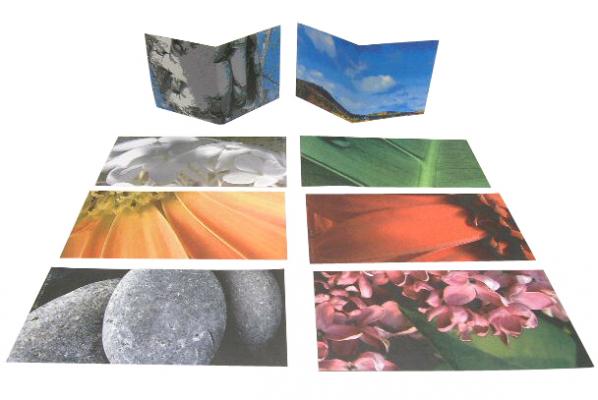
Of course, few people are willing to make a trade-off, compromising on quality in order to be environmentally friendly. (Remember learning cursive writing on that recycled lined paper? I swear, there were small twigs sticking out of that stuff!) TerraSkin is becoming renowned for its unique texture and nifty printing capabilities. Paper made from rock has no fibers, so it doesn’t absorb ink like tree-based paper, and uses about one-third less ink than regular paper. The ink doesn’t bleed, so the paper delivers crisper, cleaner, images. Like other stone-based paper, TerraSkin is also very durable–it’s tear-resistant, water-resistant and strong.

FiberStone is another major player in the rock paper business. It’s composed of about about 80% calcium carbonate, the limestone collected as waste material from quarries used for the construction industry, with about 20% high density polyethylene, a non-toxic resin. The resin acts as a binder for the mineral powder, creating a water- and tear- resistant paper that is nonetheless soft, smooth, and of bright white quality. Also like other stone paper products, production of FiberStone’s Natural Stone Paper requires no water and causes no toxins to enter the air or groundwater. Production is acid-free, bleach-free, chlorine-free…and guilt-free.
FiberStone’s paper takes a little longer to photo/bio-decompose than others — approximately 14-18 months. However, it also seems to have slightly more applications than just copy, photo and premium coated paper for inkjet printers. It’s also suitable for synthetic paper and film products (like Tyvek envelopes and medical packaging), green shipping/packaging supplies and PVC sheeting. It’s even FDA-approved for use in bulk and individual food packaging for shelf-stable and refrigerated or frozen foods. And, because, like all stone paper, it’s water-, grease- and tear-resistant, it’s ideal for field journals or even sob-resistant diaries for prone-to-tears teenagers.
FiberStone paper products are only available through a few affiliate vendors, but you can request a sample of FiberStone’s eco-friendly adhesive labels.
Would Paper By Any Other Name Taste As Sweet?

O’Bon is an environmentally-minded school and office supply company originally known for a line of pencils made from newspaper instead of wood. O’Bon is passionate about running programs to educate children about sustainability and the environment, deforestation and recycling, so it’s no surprise they’d jump at producing paper products made from bagasse, a sugarcane pulp. (Sugarcane is weed-like, requiring little fertilizer or water, making it an excellent sustainable crop.) O’Bon’s line of bagasse-based notebooks are strikingly colorful and vivid, with 100% recycled cardstock covers and sugarcane pulp pages lined with soy-based inks.
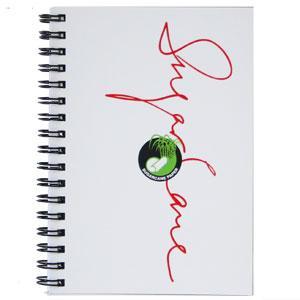
Oh, POOP!!!
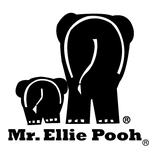
Mr. Ellie Pooh is a line of paper made from, well, elephant poop. And not just any elephant poop, but Sri Lankan elephant poop…and therein lies a tale.
Approximately one-tenth of the world’s 40,000 Asian elephant population lives in Sri Lanka, in a precarious balance with a populace that finds them an inconvenience. In other parts of the world, elephants are killed for their tusks to supply the ivory trade, or for their meat, but in Sri Lanka, the agricultural community has killed the elephants to prevent them from trampling their crops and destroying their only source of revenue.
Mr. Ellie Pooh is a company that hopes to prove to the Sri Lankans that the elephants can be economically valuable for a new, environmentally sustainable, revenue source. Not to get too scatological, elephants are vegetarians, so their waste is nearly 100% raw cellulose. Mr. Ellie Pooh has developed a manufacturing process that cleans the elephant dung, collected from inhabitants at Sri Lankan elephant orphanages, and combines 75% cleaned dung with 25% post-consumer (recycled) paper to create a hygienic, acid-free (and odor-free), linen-quality, papyrus-like paper with a delicate texture suitable for writing and crafts.
Mr. Ellie Pooh paper production involves no toxic chemicals, and the bonding agents used are all natural, including alum and rosin, with water-soluble salt-based dyes for coloring. The 100% handmade paper products products are bleach-free and acid-free, and the perfect pH for use in photo albums and scrapbooks.
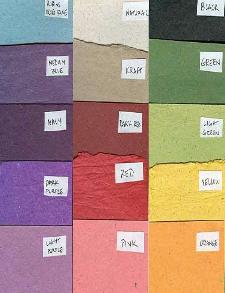

The company has partnered with elephant paper specialists Maximus, on Project Peace Paper, to help reduce the long-standing conflicts between humans and elephants in Sri Lanka’s rural villages. They plan to launch paper re-cycling plants in multiple rural areas and provide training in paper making techniques to the villagers, helping develop a larger sustainable industry.
So, no trees are harmed in the production of this type of paper, and with an average adult elephant producing up to 50 kilograms of dung per day, this paper can be a reliable, renewable source of income for Sri Lankans, thereby improving the plight of the elephants. Mr. Ellie Pooh products can be purchased at scrapbook supply stores, zoos, and various paper vendors throughout North America.
Mr. Ellie Pooh isn’t the first company in the field. In case you’re wondering how someone got the idea to make paper from elephant waste in the first place, that’s the story of a Mr. Wanchai of the bluntly-named Elephant Dung Paper. After visiting a local natural paper production facility and later, the Thai Elephant Conservation Center, he put number two and number two together and paper-making history was made.

Creative Paper Wales, the only craft paper company in all of Wales, was not to be outdone by the pachyderms of Sri Lanka. With their paper mill, located in the adorably-named Snowdonia National Park, Creative Paper Wales produces paper products like holiday and greeting cards, writing paper sets, gift wrap and wedding invitations…
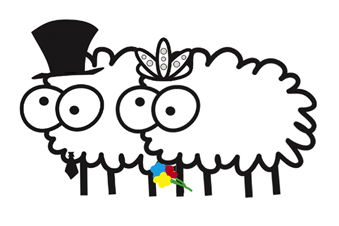
…all from cellulose fiber extracted from Welsh sheep.
Collected sheep waste is completely sterilized by boiling in a special pressure cooker at over 120 degrees centigrade, and then washed repeatedly until it’s been reduced to half its original weight, yielding fibers for the paper process and a by-product of sterile liquid fertilizer that is made available to local farmers.
Cellulose fiber is blended with other recycled pulps, sieved, and then sheets are stacked and layered with felt to keep them from adhering to one another. Immense pressure squeezes out any remaining water, causing the cellulose fibers to tightly bond, making it unexpectedly strong. Finally, the papers are hung to dry in the mill’s roof rafters.
Creative Paper Wales doesn’t just make paper from sheep stuff–they also use waste paper, textile mill cutoffs and rag. Their Florevelopes™ are made with living wildflower seeds, so after you read a letter, you can tear up the envelope, soak it overnight in water and plant it…to grow more wildflowers!
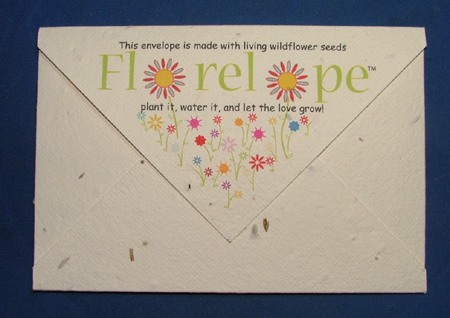
Who would have imagined that straw, stone, sugarcane and…something else, could all be used to create paper that reduces adverse environmental impact? We can only imagine what paper products the future has in store. Happy Earth Day!




Follow Me