Paper Doll
NAPO2014: Just in Case? LifeinCase™
Chances are good that you’ve had reason to worry — at some point in your life — about evacuating your home or town in an emergency. Maybe it’s been a random conversation with your kindergartener about why you have fire drills at school but not at home, or you’ve read the federal government’s Ready.gov pages on emergency preparedness and wondered how you measure up. Or maybe you’ve had actual experience with floods or hurricanes, and don’t ever want to be caught unprepared for getting all your documents together.
Longtime readers know that Paper Doll advises having all of your VIPs (Very Important Papers) tucked safely away, as we’ve discussed in:
- Top 10 Vital Documents — Do You Know Where Your VIPs Are?
- More VIPs — Very Important Papers Beyond the Top 10
- Safeguard Your Very Important Papers: Safe Deposit Box Basics
- The Ultimate Treasure Map: Creating a Document Inventory
The truth is, whether you keep your most important documents in your safe deposit box, in a fire-proof safe, in your filing cabinet or even your deep freezer, you still need to deal with the following issues:
- Do you actually possess all of the documents you might need?
- Are all your documents accessible?
- Are they portable — and quickly — in case of emergency?
To ensure that you have all the documents you need, you can (and should) refer to posts and articles like those to which I’ve linked above. But knowing you ought to do something doesn’t always mean it gets accomplished.
With regard to accessibility, keeping documents (originals, or more likely certified copies) at home means that you don’t have to worry about the bridge between you and your bank’s safe deposit box being washed out when you need to show vital documents to your insurance agent. But even if your papers are at home, are they always protected (from theft and from the elements)? And what do you do when you travel, or especially if you travel frequently?
As much as I love clients being able to have a tidy VIP section in the legal area of their Family Files, in a dire emergency, you may not have the time or focus to search and find everything before you go. That’s why I was intrigued to see a new product at this year’s NAPO Expo that focuses, not just on another kind of filing system, but on easily maintaining and safekeeping vital documents.
LIFE IN CASE™ — THE BASICS
LifeinCase™ didn’t merely exhibit at the NAPO Expo. It won the prestigious 2014 NAPO Organizers’ Choice Award for Best Solution for Organizing Information at Home. Let’s see why.
Each LifeinCase™ features:
- A portable case: The poly, briefcase-style tote is lightweight but durable and water-resistant. It’s not going to act as a flotation device in case of a water landing, but it’s going to keep your documents relatively dry and safe if you’re escaping amid the harsher elements. The lid clasps shut with Velcro, so unlike three-ring binders which might fly open in brisk wind, documents are safe.
- A 5-folder system: LifeinCase™ has a poly folder for each of what the creators consider the five main categories of documents you’re likely to need in an emergency: Personal, Financial, Medical, Estate, and Property.
- Handy checklists: On the exterior of each folder, there’s a printed checklist of 10 essential documents to keep within that folder.
- 500 Sheet Capacity: The sturdy tote holds up to 500 pages, plus the folders. This is built to be a self-limiting system, so you keep storage to a minimum (of just the vital documents) and keep clutter at bay. This isn’t for all of your papers — just the papers you’d need in an emergency.
- Grab & Go: The LifeinCase™ tote can travel with you or be stored in a personal safe. Relocating? Let the movers take your locked filing cabinet, but keep your vital documents private and safely with you.
Also, for those who need or want to maintain access to certain cloud-based documents, LifeinCase™ has partnered with MobilLogic (about which, we’ve written previously), so individuals and companies can match up the paper files outlined in the LifeinCase™ checklists with personal or business systems, including electronic data.
THE FIVE CATEGORIES
For a little more detail on the categories and each folder’s checklists:
The personal category focuses on the essential VIPs specific to you, personally. These would be your birth certificate, copies of your passport and Social Security card, citizenship papers, military documents, etc.
The financial category limits itself to just the essentials you might need if you were displaced and needed to temporarily rebuild your world — such as after a community evacuation. These might include a copy of your most recent income tax return, a list of your credit cards (or, as Paper Doll recommends, a photocopy of the front and rear of all of the contents of your wallet), copies of stock and bond certificates (or at least their numbers and pertinent information), loan and credit contracts, etc.
The property category includes, as you might expect, property titles (for real estate, vehicles, boats, and whatever other real property you own), lists and details for any current mortgage, loan or lien documents, as well as a copy of tax assessment notices, purchase contracts, and records of capital improvements, in case they’re needed for insurance or tax purposes after structural damage.
The medical section would include contact information regarding whom to notify in case of emergency, health insurance information, a list of names and contact information for physicians and other healthcare providers, a documented history of medical conditions, and more.
Estate documents might include names and contact information for attorneys and estate executors, a signed copy of any wills or trusts, and copies of life insurance policies, including contact information for associated agents.
LIFEINCASE™ VERSIONS
In addition to the original LifeinCase™ green-on-frosty-white option, there are military-branded versions for members of U.S. Army, Navy, Air Force, Marines and Coast Guard.
THE STORY OF LIFEINCASE™
LifeinCase™ was developed by New Englanders Diane Hoyle-Moran and Mark Gibson. For more about the development of LifeinCase™, watch this recent interview with Diane on the Military Shopping Channel.
And below, a picture of Diane and her co-developer, Mark, clearly enjoying the NAPO Expo.
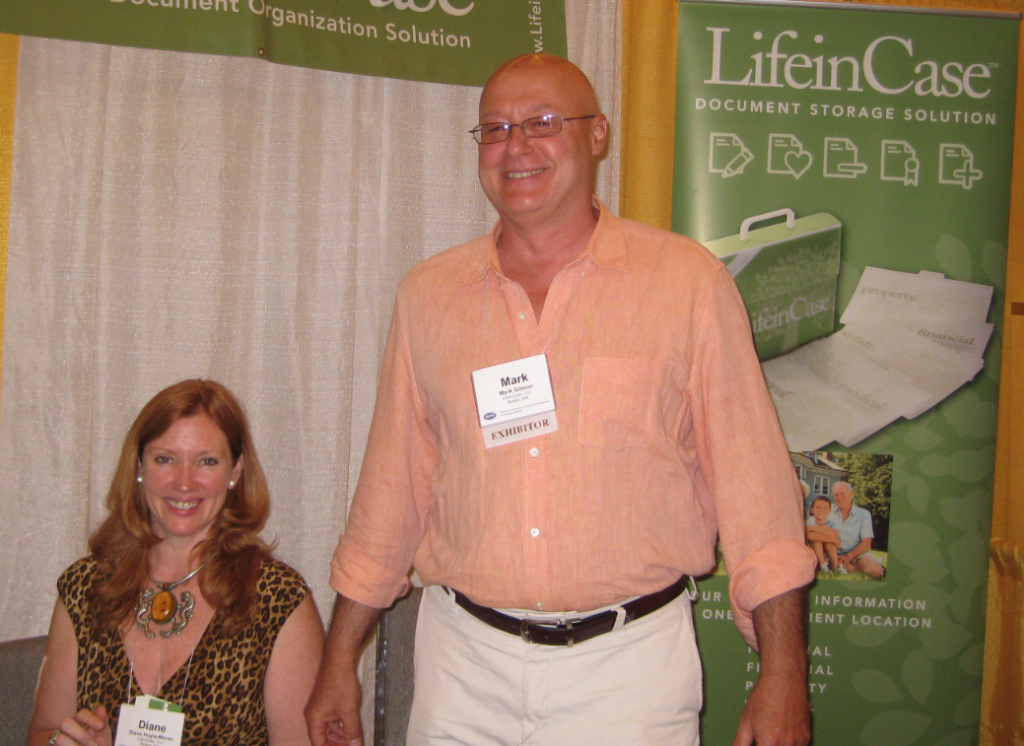 FOR WHOM IS LIFEINCASE™ DESIGNED?
FOR WHOM IS LIFEINCASE™ DESIGNED?
LifeinCase™ probably isn’t for those of you who already have an intricate and organized document system set up, with myriad backups in place. But if you’re not sure what documents you have, or where you have them, or you (or someone you love) may not be the type to independently put these documents in order, LifeinCase™ gives you a swift kick in the rear for getting started and a little hand-holding to get you through to the end of the process. The checklists give the user the opportunity to say, “Hey, I don’t know where this document is — I’d better go look for it!” or, in the case of some document types (like estate paperwork), “Hey, I don’t even have this kind of document. I’d better make a call to set some important steps in motion!”
This would make a particularly great gift for new graduates, young(ish) newlyweds, members of the military, frequent travelers, and others who might not otherwise have the inspiration (or information) necessary to get started on organizing vital documents on their own.
LifeinCase™ is priced at $34.99 for the original and military versions, and is available at bulk discounts, so you’d save 15% off two cases, 23% off 3-8 cases, or 35% off nine or more cases.
However you organize your essential paperwork to make it accessible in case of emergency, the most important part is that you get started. Just in case.
BONUS UPDATE
LifeinCase™ has provided coupon codes for Paper Doll readers! When you order your LifeInCase™ systems, use the following codes:
BESTRESULTS for a 10% discount on the original green LifeinCase™ kits
BESTRESULTSUSA for a 15% discount on the Military Design LifeinCase™ kits
NAPO2014: Our Friends at Smead Are on the Up and Up!
Longtime readers of Paper Doll know that I’ve always championed vertical organizing tools. Up is where it’s at!
Sometimes, that has meant making use of vertical space to an expansive degree. For example, we have previously looked at The Container Store’s Translucent Cascading Letter File Tote, as well as a variety of other “tall, flat” solutions in Paper Doll Adjusts the Vertical Hold: Space-Saving File Solutions.
At this year’s NAPO Expo, Smead introduced the Cascading Wall Organizer (illustrated, in action, in my NAPO 2014 Conference Recap a few posts ago). The space-saving, vertical organizing tool keeps folders off of your desk and lets you make use of wall space. If you’ve got a corner office, desk space might not be at a premium, but if your office is merely in the corner (of the kitchen, or the classroom), or your office is a different hotel room every night, you know how difficult it can be to keep everything together when there’s no place to put it.
When open, the expanding interior displays six removable, letter-sized, straight-cut folder pockets, each of which holds up to 25 sheets of paper. The cascading base and pockets are made of durable, acid-free, tear-proof and moisture-resistant polypropylene. There’s a clear pocket affixed to the front for extra storage of documents, calendar pages or motivational quotes and photos, and a looped extension at the top of the organizer to enable easy hanging.
When closed, the Cascading Wall Organizer measures 14 1/4″ wide x 10 5/8″ high, and looks much like a portfolio case. An elastic cord closure holds documents securely when you and your collapsed organizer are mobile.
The Cascading Wall Organizer comes in two styles, grey with brightly colored pockets (as shown expanded, above),
and grey with neutral (varying shades of white/grey) pockets. A blank label sheet is included in the set.
The Smead Cascading Wall Organizer is new and not yet widely available, but can currently be found for about $17 at Amazon.
Video about it:
STAND UP AND CHEER IN THE STADIUM
Of course, not all the vertical office supplies we want will need to take that much vertical space. Sometimes, we’re find with using our desktops or other flat surfaces, but we just want our files to stand up, like good little soldiers, but with a narrower profile than usual.
Last year, after the NAPO2013 Conference and Expo, I shared my excitement in New Smead Organized Up™ Folders Stand At Attention, about vertically arrayed file folders designed to work ideally with backpacks. The tentpole of that new Smead line was the Organized Up™ heavyweight vertical file folders, but the “upstanding” line also included Organized Up™ MO Vertical File Cases, and StackIt one-pocket folders and three-pocket organizers.
Smead has now expanded (no pun intended) the Organized Up™ line with the Organized Up™ Vertical Stadium File for use with the heavyweight vertical file folders. It’s like the original Smead Stadium File that I reviewed in 2010, but it allows you to organize and file documents upright, in the same way you print, read and shuffle them. Each of the Vertical Stadium File’s three double-capacity, tiered pockets expands to 1 3/4″ and is fixed in place, riser-style, so files always stay visible and never sink down or get lost.
- Nutmeg
- Peridot
The Vertical Stadium File comes in two color schemes. The Nutmeg version includes six heavyweight vertical Earth Tone Folders (two each of Leek, Nutmeg and Stonewash Blue per package), while the Peridot Stadium File has the Bright Folders (two each of Fuchsia, Orange and Peridot per package). In the interest of full disclosure, I stand by my original contentions that other than the Fuchsia, these are not loveliest colors Smead could have chosen (though I’ll admit the Stonewash Blue has grown on me).
As a reminder, the Organized Up™ letter-sized folders are constructed of a durable, heavyweight material and are open on the top and right, but closed on the bottom and left sides for added security. The folders are dual-tabbed so they can be used both vertically (with the Organized Up™ Vertical Stadium File, and in backpacks and in narrow drawers) and horizontally, for traditional use. Each folder expands to hold up to 25 sheets of paper.
The Smead Vertical Stadium File runs about $18 at Amazon and specialty office supply stores.
WHAT’S UP ON CAMPUS?
Later in the summer, and closer to back-to-school time, we’ll be exploring Smead’s Campus.org line of university-oriented school supplies. But one of their new products particularly stood out for today‘s theme.
Last year, we reviewed the red-rope style vertical paper storage solutions in Upright Expansion: Pendaflex® Vertical Reinforced Expanding Wallets and Files. Pendaflex’s vertical approach was definitely a variation on the norm for expanding wallets, and the primary color options were refreshing, but Smead has developed an alternative for fans of poly vs. paper.
The Campus.org Vertical Step Index Expanding File comes in three colors: dark grey, lime green and purple. (I’m beginning to think someone in the Smead R&D line has a penchant for unusual shades of green for the office supply palette.)
This letter-sized polypropylene organizer measures 1 1/2″ deep x 10.2″ wide x 12 1/2″ high and has an embossed (nubby) exterior. The poly casing and pocket material is both rip-proof and water resistant, and is arranged riser-style, or stepped, so the rear files aren’t hidden. To keep documents safe when you’re on-the-go or up-in-the-air (even if your backpack isn’t fully secure and in its own locked-and-upright position), the Vertical Step Index Expanding File has a top flap as well as an elastic cord closure. Each file includes preprinted and blank tab inserts for indexing and customizing your contents.
Speaking of closure and contents, this expanding file has something particularly innovative. The foldover flap has a clear window, so you can see the tiered tabs of the pockets without ever opening up the file. Thus, although you might color-code your documents or notes, if you prefer to keep everything in one color combination, you can still see the labeled tabs of any of multiple expanding files at one glance and know your contents without opening each file.
The Campus.org Vertical Step Index Expanding File runs about $8 at Amazon.
UP, UP AND (CARRIED) AWAY
For Paper Doll, it’s easy to get excited about novel approaches, like vertical file storage (or the horizontal clipboards we talked about last month). But novelty doesn’t mean suitability in every case. When dealing with your papers, no single solution works for everyone. For some people, horizontal makes the landscape gorgeous, while for others, the portrait of a happy user means vertical supplies. For some, color variety is inspiring, while others prefer uniformity to maintain focus. We are each our own special snowflakes, so feel confident that the only office supplies you need are the ones that fit your requirements.
Until next time, when we’ll be looking at more attention-getting and practical organizing products from this year’s NAPO Expo, your Paper Doll promises to stay on the up and up!
NAPO2014: Notetaking and Pendaflex/TOPS’ FocusNotes™
Notetaking isn’t just about capturing information, but about beating the clock. People can speak at about three words per second, but can handwrite (without shorthand) only 0.3 of a word per second. There’s no way to get it all down with analog notetaking. However, that might be OK, because not everything that gets spoken is worth committing to paper, and as we discussed in the last post on my NAPO214 conference experiment in going paperless, the less you’re able to write down verbatim, the more likely you are to recall and understand what you’ve written.
WHY AND HOW DO YOU TAKE NOTES?
In an academic setting, notes let you record information so that you can learn, reiterate it for an exam, or use it in practical ways. In a work setting, or if you’re on a committee or a board, notetaking is less about learning and more about preserving — who said what, what obligations are to be met by whom, what ideas were brainstormed, etc. And sometimes, we need to take notes to keep ourselves focused so that we don’t lose something in translation — or to emotion — like when a physician is imparting important, or maybe even scary, information or instructions.
To some people, taking notes just means writing down everything you can. So, it might come as a surprise that notetaking is a science, one that has multiple sub-disciplines, and one that can dramatically improve both recall and comprehension.
Some famous and popular notetaking methods include:
- Sentence Method, where each new thought is a separate line, breaking concepts into simple statements
- Mapping, including concept mapping and mind mapping, where individual ideas are illustrated with lines, circles and pictures to indicate their hierarchical or other relationships to one another. It also includes sketching and drawing methods like Sketchnotes, developed by Mike Rhode and illustrated, below, by Los Angeles-based professional organizer Deron Bos.
#sketchnotes from @JoeContrera‘s opening keynote at #NAPO2014 pic.twitter.com/dRNN4wVFhz
— Deron Bos (@bosorganization) May 29, 2014
- Charting, which makes use of tables and graphs, is great for noting facts, like dates, processes and events
- Outlining (with Roman numerals at the highest level, then capital letters, numbers and lowercase letters, all nested and indented) which is more linear than the other methods, but requires having a sense of where the information is going from the very start
- Guided notes, where the presenter provides a written map of the speech or lecture, but with words, phrases or sentences left blank for the note-taker to fill in. This evokes memories of third grade, but is popular on conferences handouts, as well.
One of the most enduring and popular notetaking methods is the Cornell Note Taking System, developed at (my alma mater) Cornell University about sixty years ago by Professor Walter Pauk. He eventually made the method famous in his classic book How To Study in College, to the point that I (and probably many of you) learned the system in high school science classes.
CORNELL NOTES
Cornell Notes is a note-taking as well as a note-organizing method, with the goals of capturing, condensing and enabling review of material.
Each sheet of paper is divided into three sections:
- Notes: A large, lined section running about 3/4 of the width of the page, from the right margin towards the left, for the purpose of recording actual notes, contemporaneous with the lecture or meeting. (It’s a good idea to leave a few blank lines between main ideas for filling in missed details later.) The goal is to capture the main ideas and details presented, with longer/larger concepts paraphrased in the note-taker’s own words. Whenever possible, wordiness is replaced with symbols and abbreviations.
- Cue: A narrow, unlined column running on the left side of the page is used for listing key words or concepts and for developing questions for self-quizzing or further investigation. This should be done as soon as possible after the end of the class or meeting.
- Summary: A broad, lined or unlined section, spanning the width of the page, is for summarizing key concepts, and should be used within 24 hours of taking notes to heighten recall.
Once you’ve learned Cornell Notes, notetaking becomes more systematic and robust. The problem is that it has been fairly difficult to find notebooks that have the sections pre-divided for the user.
At Cornell University, and at other schools that promoted use of the system, notebooks with this layout used to be pretty easy to find (back when I was young and dinosaurs roamed the earth), but are far less available these days. Lifehacker had an extensive post on how to create a Cornell Notes notebook of your own, and there are a variety of sites with templates for Cornell Notes, but that’s a lot of effort. So, I was thrilled to see a new product at the NAPO Expo in Phoenix!
FOCUSNOTES by TOPS™
Pendaflex, newly owned by TOPS, has developed FocusNotes™, a format of notebooks they describe as “Comparable to the Cornell Note Taking System.” Without stepping on any intellectual property toes, they’ve preserved the essentials of the system. Each page is topped with a section for the date and the class or meeting’s purpose, followed by sections for notes, cueing and summarizing.
FocusNotes come in six formats:
- FocusNotes Notebook — This side spiral-bound notebook has 100 sheets of 11″ x 9″ 20 lb. paper.
- FocusNotes Steno Pad — Wirebound at the top, this 6″ x 9″ pad of 80 sheets of 16 lb. paper has a sturdy back cover and is suitable for taking work notes on-location or classroom notes in a lab or otherwise on-the-go.
 FocusNotes LegalPad — Bound at the top, each 50-sheet pad of 16 lb. 8 1/2″ x 11 3/4″ paper is perfect for left-handed note-takers. A sturdy back cover works well when you have to take notes on-the-go (or on your lap).
FocusNotes LegalPad — Bound at the top, each 50-sheet pad of 16 lb. 8 1/2″ x 11 3/4″ paper is perfect for left-handed note-takers. A sturdy back cover works well when you have to take notes on-the-go (or on your lap).
- FocusNotes Jr. Size Legal Pad — This 5″ x 8″ notebook has 50 sheets and a sturdy back cover, like the full-size version, and is also made of 16 lb. paper.
- FocusNotes Composition Book — This 80-page update on the classic gives you the feel of a traditional composition notebook with a Cornell Notes-ready format and 80 sheets of 9 3/4″ x 7 1/2″ paper.
- FocusNotes Filler Paper — For those who prefer to keep their notes in binders, this loose-leaf, 3-hole-punched, 8 1/2″ x 11″ stack comes 100 sheets to a pack of 20 lb. paper.
Prices range from about $3-$9 per notebook/filler set, and FocusNotes can be found at Amazon and office supply stores.
This (silent) video illustrates FocusNotes in action:
For more on the Cornell Notes method, consider reviewing:
- The Cornell Learning Strategies Center’s “cheat sheet” on Cornell Notes
- Video on the 5 Rs (Record, Reduce, Recite, Reflect, and Review) for academic use of the system
- Writer’s Bloc‘s post on How To Use the Cornell Note Taking System Effectively for Business or Client Meetings (Note: Writer’s Bloc formats the page atypically, flipping the left and right sections, which may be helpful for left-handed note-takers.
NOTETAKING SYMBOLS
To speedily take handwritten notes, it helps to have some shortcuts in mind. For Paper Doll, it’s a hodge-podge of triangles (the Greek letter Delta (Δ) means “change”), asterisks (for “vital follow-up!”) and arrows (–> to me, means “leads to” or “causes”).
A blog called The Cramped “is a site dedicated to the pleasures of writing with analog tools.” Their recent piece on paper-based markup language might be a good place to start if you want to develop your own shorthand for using Cornell Notes or any other handwritten system.
So, how do you take notes?
NAPO2014: Taking Notes–The Paperless Experiment
The speed at which tech is adopted may be faster than makes us comfortable. At the 2009 National Association of Professional Organizers Annual Conference and Expo, I looked around a huge meeting room and noticed a significant number of professional organizers taking notes on laptops. A few years later, it seemed like the majority of attendees were using tablets and even phones for the same purpose. At the 2013 conference, I had a spanking-new iPad, and while I could be much more productive in terms of checking email while away, there was no way I could take meaningful notes on a touch screen. I felt like a productivity impostor!
THE EXPERIMENT
This year, I arrived at our conference with a keyboard and a plan. The keyboard, a Logitech Ultrathin Keyboard Cover, is bluetooth (that is, magic) and thus wireless, very low-profile (i.e., flat),
and when not in use, attaches to the iPad with high-powered magnets and acts as a hard-shell front cover/case. I’d spent a ridiculous year doing research, comparing aesthetics and keyboard “feel” before selecting the Logitech.
The plan was to try something I’d never done before, to go paperless for an entire NAPO conference. To do that, I’d have to:
- Take notes digitally
- Print nothing
- Figure out how to integrate different input sources of information
I decided immediately that for taking notes digitally, I would use Evernote. In my post, Understanding Evernote: What, Why and How, I’d written about all the ways in which Evernote can optimize the notetaking experience, with audio notes, formatting, and more, and I’ve used it in various board meetings and occasionally with clients. But this would be the first time in thirteen years of attending the NAPO conference that I hadn’t taken copious notes on purple writing pads to maintain a complete paper transcript of my experience.
In lieu of purchasing the hard-copy conference book (containing session handouts, schedules and other information) or printing downloaded pages, I opted to use the NAPO 2014 Conference App, an interactive mobile app for building a schedule and accessing session information with a tap of the screen. I also downloaded the handouts for each intriguing concurrent sessions to Dropbox, grouping them by session date. I’m usually torn between, at most, two concurrent sessions, but Thursday, May 29th offered myriad fascinations.
Certainly, I could have uploaded the handouts to Evernote, but I wasn’t experienced enough to know how difficult it would be to switch between two different notes in Evernote, speedily. Deb Lee and Nanette Duffey recommended apps like PDF Cabinet and Notability, which let you annotate, or take notes directly on PDFs. However, I tend to take extensive notes with my own quirky notetaking style, and I wasn’t ready for this experiment to get too audacious.
THE COMPLICATIONS
My biggest fear, that we’d be (as we often are) packed tightly in rows of chairs without writing surfaces or adequate space, was immediately allayed. The Westin-Kierland outfitted us with nice tables and ample space between attendees, so whether I’d have used paper handouts and a writing pad or my keyboard (as I did), the physical circumstances were ideal.
Although I do have a nifty app called Side By Side, which allows up to four different apps running simultaneously on split screens, the learning curve proved a bit too steep, and the individual viewing panels were too small for the session handouts.
In the end, there was no way for me to keep my own notetaking style and see both my notes and the handouts simultaneously. I also found that swiping from (Evernote) screen to (Dropbox) screen and back again did not work smoothly, and when certain pages of one session’s notes in Dropbox somehow saved to PDF sideways, I had to include the conference app in the swiping equation.
“You look like you’re trying to conduct an orchestra!” a colleague giggled. Sigh…
Thus, I found double-clicking the Home button to see all open apps and sliding back and forth between them was my best solution for flipping from various handouts to the Evernote screen and back again.
WHAT ABOUT COGNITION?
Over the course of a few weeks leading up to and following the NAPO conference, the media was abuzz with the findings of “The Pen Is Mightier Than the Keyboard: Advantages of Longhand Over Laptop Note Taking“ in the June issue of Psychological Science. The basic takeaway? Our brains process our handwritten information differently, and we learn better (and more) through handwriting. For more depth on the subject, you can review:
- The New York Times: What’s Lost As Handwriting Fades?
- Canadian Journal of Learning and Technology: Exploring the Benefits and Challenges of Using Laptop Computers in Higher Education Classrooms
- Scientific American: A Learning Secret: Don’t Take Notes With a Laptop
Typing notes leads us to write more, because we can type faster than we hand-write. (Well, Paper Mommy notwithstanding.) The faster we can type, the more likely we are to write everything we hear. However, if we write everything, we tend not to think about what we’re hearing, process it and summarize it, as we are more likely to do when handwriting. So, if I understand the basis of the research, it’s the inefficiency of handwriting that increases our ability to learn!
However, all of the studies are based on academic learning, where information is generally new. In professional settings, the information presented tends to be a mixture of new material combined with familiar concepts. And much of the new knowledge, particularly in terms of the technology sessions, would really require hands-on experience to provide more than cursory awareness to take hold in our brains. The matter is far from closed.
THE RESULTS
Overall, my paperless experience at this year’s conference was a positive one in the moment.
- Because I can type without looking at the screen (but can’t handwrite the same way), I was able to pay attention to each speaker’s non-verbal communication in greater depth.
- I was certainly able to type faster than I’d ever been able to handwrite my notes, giving me the opportunity to scan and correct errors without missing what the speaker was saying.
- My notes are far more legible than in past years.
- The jury is still out on the neurological connection. I have a pretty good memory, and most of the concepts at conference were not so very complex or novel that I fear my ability to learn and understand the material was compromised.
However, I’m finding the paperless route to be challenging in other ways.
- As a touch-typist, I know I can type what I’m hearing without even reading what’s on the screen, so although I received more non-verbal communication, I lost that simultaneous one-two punch of listening and reading for a more robust learning experience.
- I missed the ability to write epiphanies in the left-hand margin, sometimes on the diagonal, and use my personal “scribble” codes. I know I can learn how to type a Greek Delta (it looks like a triangle, and means “change”), or color-code in Evernote, but no matter how few keystrokes it takes, it’s just not the same.
- The tactile experience carries over to the post-conference experience. Normally, I flip through my purple writing pads many, many times over the course of the weeks following conference to review both content and goals. Much of the time, I advise clients to use tickler files to encourage them to file, and then go in search of, items they wish to review, but at least in the immediate aftermath of conference, it’s helpful to have the notes physically nearby.
- I generally use notations in the margins to prompt session-related follow-up, and the back pages of the writing pad to keep a running list of non-session inspiration (e.g., “Make connections with Professional Organizer X,” “Try software package Y,” “Experiment with marketing technique Z”). There’s no technological reason why I couldn’t have had an Evernote note for such critical thoughts, but again, for some purposes, handwriting them, and reviewing them soon after the fact, is more than my custom — it’s what works best for me, cognitively and motivationally.
- Digital distractions were overwhelming. Even though I tried hard not to Tweet during sessions except to share a particularly brilliant insight, notifications from Twitter, Facebook and iMessage split my attention between the session I was attending and the sessions I wished I were also attending.
- As a professional organizer, I spend much of my days working with clients who are uncomfortable with tossing their 25+ year-old college notes. Nonetheless, I have confidence in paper. Evernote, while fiscally and technologically strong, may not last forever. Just in recent weeks, we’ve seen Manilla and Springpad shut down and users struggling to safely export their data. At the periphery of my comfort zone, I realize that I don’t have the same innate confidence in Evernote as I do in my purple pads.
Will I continue to use Evernote? Absolutely. But at the risk of seeming like an old dog (supported by academic, and now personal, research), I may save my new tricks for taking notes elsewhere than the NAPO annual conference.
Next time, we’ll be looking at Pendaflex/TOPS’ new Focus Notes™, a traditional notebook for taking handwritten notes, based on my beloved Cornell Note-Taking System.
NAPO 2014 Conference Recap: The Preview
This past week, Paper Doll was extra jet-lagged and suffering withdrawal symptoms from sensory overload, but I’m thrilled to start sharing my excitement over having attended NAPO 2014 Annual Conference & Organizing Expo in Phoenix-Scottsdale.
I got to the beautiful Westin-Kierland Resort and Spa a day early to participate in the Board of Certification (BCPO®) for Professional Organizer’s board meeting. To a layman, discussing the intricacies of upholding the validity of an industry-wide certification program from 7:45 a.m. (yes, really) until dinner time might seem dry, but aside from the actual morning aspect of it, the experience was enlightening.
The BCPO® program, for which I serve as the Director of Program Development, recognizes and raises industry standards, practices and ethics, and lets clients know that CPOs are committed and serious about the work being done. Speaking of serious, how serious am I about certification?
So serious that I was a presenter at the conference. So serious that my colleague, BCPO® president Helene Segura and I got up and presented Why and How to Get Certified, at a similarly o’dark-thirty, on Friday morning.
If that doesn’t show commitment, I don’t know what does!
NAPO2014, and indeed every NAPO annual Conference and Expo, means different things to different people. As I try to do every year, I want to share just a few of the highlights of the conference itself, and over the next series of posts, we’ll be looking at the Expo side of things, with all the neato-keen goodies.
EDUCATION
NAPO conference attendees get to pick from among five concurrent educational sessions in each of six session blocks, over three days. Yes, that means selecting what floats your boat (or, y’know, meets your educational objectives) from among thirty different sessions.
In addition to the opportunity to select among a variety of half-day and full-day pre-conference sessions, my colleagues and I attended courses in five educational tracks, including classes designed for infusing our professional practices with growing expertise to serve our clients:
Organizing and Productivity: “Are You Listening? Really? Key Coaching Skills for the Experienced Organizer or Productivity Expert,” “Test Your Technique,” “If Only I Could Draw,” “Going Paperless to Boost Productivity,” and “Clearing Mental Clutter Makes Organizing Easier.”
Special Needs Clients: “Finding Flow: Understanding Your Client’s Style Preferences,” “Is It Hot or Is It Just Me?: Mid-LIfe Transitions and ADHD,” “Decisions, Indecision, and Clutter in Hoarding Situations,” “Exceptional Organizing: Strategies for Special Needs Clients and Their Families,” “Distracted & Obsessed: Helping ADHD and/or OCD Clients,” “Success Under Stress,” “Creating Home and Business Inventories” and “Student Organizing Tools, Apps and More.”
Technology sessions mixed subject matter that serves our clients: “Finding Digital Sanity,” “Evernote for Work: Advanced Implementation Strategies,” and “Virtual Planning for Your Digital Afterlife” with those which help us grow our businesses: “How to Write Blog Posts That Get Results,” and “Boost Your Brand By Podcasting.”
Other sessions in Business Growth, Marketing and Running Your Business focused on topics as varied as “Marketing to Therapists and Psychiatrists,” “Staying in Business a Decade & Beyond,” “Taking Business from ‘I’ to ‘We’ with Employees,” “Niche Markets for Organizers,” “Master the Sales Process,” “6-Figure Marketing on a $2 Budget,” “Do’s and Don’t’s of Successful Book Promotion,” “LinkedIn Means Business,” “How to Create Effective Policies and Procedures,” “How to Be a Kick-Ass Boss” and “List Building: The Secret Sauce of Online Marketing,“ the latter having been taught by NAPO perennial favorite, marketing expert and Spider-Man fan, Rich Brooks:
Whew! And this doesn’t even count our opening and closing keynote speakers on leadership and getting out of your own way, two Ask the Organizer panels, and a smattering of exhibitor How-To sessions!
COMMITTEES AND SPECIAL INTEREST GROUPS
In addition to formal educational programs, the annual conference is an opportunity for NAPO’s many groups to meet to conduct important business. From the Education Committee, to the NAPO Ambassador program, to the philanthropic Quantum Leap program, to a wide variety of Special Interest Groups (SIGs), including those for technology, student organizing, public speaking, coaching, eco-awareness, moving and relocation, and small and multi-person businesses, the halls of the Westin-Kierland were humming.
EXPO
NAPO’s Corporate Associate Members and other exhibitors came from as near as Los Angeles and as far away as Israel to share their products and services with professionals ready to learn and evaluate. You’ll be hearing more about the Expo vendors — including the various winners of the Organizers’ Choice Awards — over the course of the next series of posts. But Paper Doll would be remiss to not include two of this blog’s longtime favorite companies and their representatives, Smead‘s Jim Riesterer
and Pendaflex/TOPS‘ Barb Schmit.
NETWORKING AND SOCIALIZING AND DINING (OH, MY!)
Is it any wonder that with all of these members, educators, exhibitors and random organizing celebrities (of whom, more later), NAPO people took time to socialize? There were formal receptions daily in the EXPO, orientations for a first-time and international attendees, a Golden Circle luncheon (for 5-year+ organizing veterans), a CPO® celebration/reception,
and more continental breakfasts that you could shake a stick at and organize into neat columns and rows.
But be assured, informal socializing was the rule of thumb for day and night. Groups of three, four and upwards of a dozen huddled on comfy couches in the lobby, in quiet corners in the pubs, near poolside chairs and on the back expanse of patio overlooking rolling hills and a golf course.
Paper Doll with former NAPO President Stephanie Denton, current Institute for Challenging Disorganization President Valentina Sgro and Australian superstar and AAPO founding member, Lissanne Oliver. (We didn’t think about it at the time, but this photo represents just a sampling of NAPO authors, including Stephanie’s The Organized Life, my 57 Secrets for Organizing Your Small Business, Val’s whole series of Patience Oaktree books, and Lissanne’s Sorted!)
And, of course, it wouldn’t be a NAPO event without many days and nights of dining!
LeighAnn Hensel, Hazel Thornton, Miriam Ortiz Y Pino, Paper Doll, Janet Barclay and non-organizer BCPO® Public Director Sharon Fanning at Deseo
NAPO-Georgia friends Danielle Carney and Tiffany Poole at Tanzy
INTERNATIONAL ATTENDEES AND OTHER EXOTIC FOLKS
Every year, we’re lucky to have a number of international visitors to our conference from about a dozen nations as far away as Colombia, Brazil and Nigeria. Even a language barrier couldn’t stop these intrepid organizers, who had translators and moxie, speaking the common languages of clutter destruction and productivity. They marveled at their commonalities and discussed their differences, as evidenced by this picture of Canada’s Janet Barclay, Australia’s Kathryn Hennig and New York City’s Sharon Lowenheim (comparing our U.S. paper/linen money with their shinier, more plastic cash).
I never thought I’d be on anybody’s bucket list, but as Janet Barclay of Your Organizing Business writes in her post, My First NAPO Conference, I made it. And not only did I get to rub elbows with current Professional Organizers of Canada President Stephanie Deakin,
but she continued a long-standing tradition of POC members bringing me my beloved Coffee Crisp, the best candy bar in the world, from above the 49th Parallel.
And while men aren’t generally considered as exotic as international visitors, this year’s NAPO conference boasted an unusually large number of male attendees and presenters, including the aforementioned Rich Brooks, newly re-branded Scott Roewer, Evernote whiz Joshua Zerkel, tech-and-stuff organizer Deron Bos, paperless (gasp!) guru (and Canadian!) Brooks Duncan, NAPO-Connecticut President Rick Woods, and ADHD specialists Dr. Ari Tuckman and Harvard Medical School’s Dr. Roberto Olivardia.
In coming posts, we’ll be talking about new organizing “stuff” for paper and the other areas of your life. Until then, be assured that a good time was had by all. If you’re an organizing client, or plan to be one some day, I hope this has given you confidence in both the educational curriculum of professional organizers and the idea that professional organizers aren’t stuff. And if you’re a professional organizer who missed conference this year, here’s your motivation to start planning for #NAPO2015!
To that end, and to what I’m sure will be my eventual downfall, I share with you this year’s “It seemed like a good idea at the time” greeting, the boob bump.
What can I say, dear readers? It was 107° every day. Even the good judgment of organizing professionals can be melted by the Arizona heat.


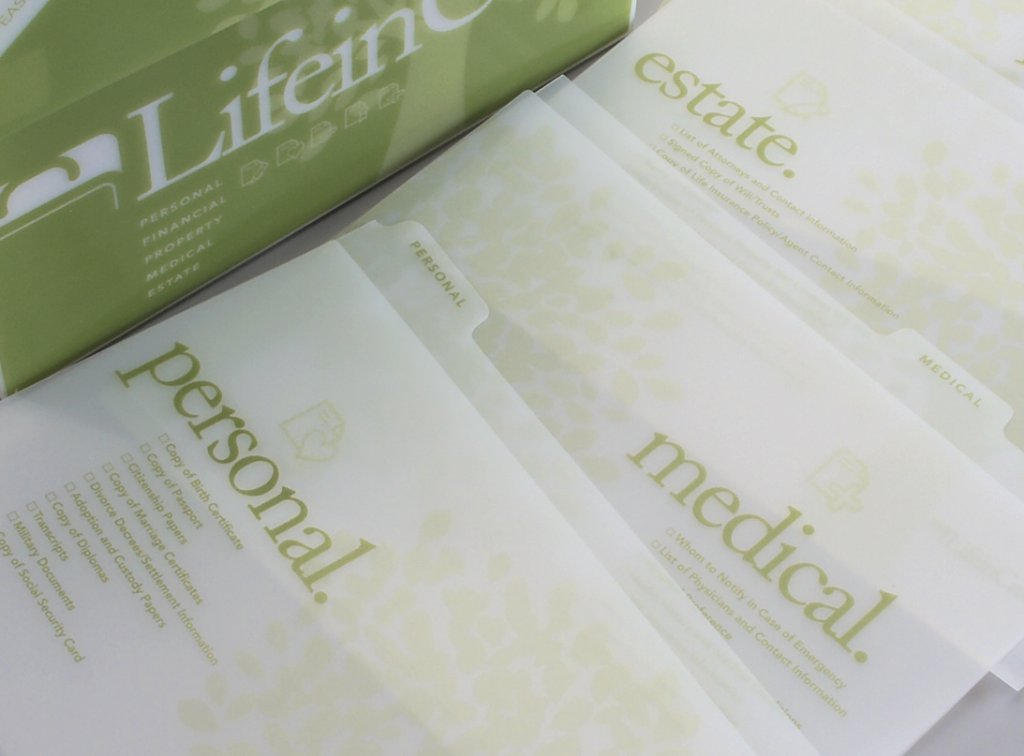








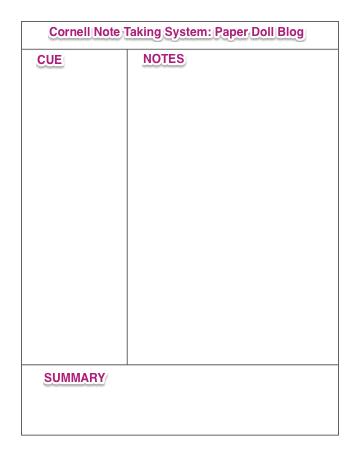
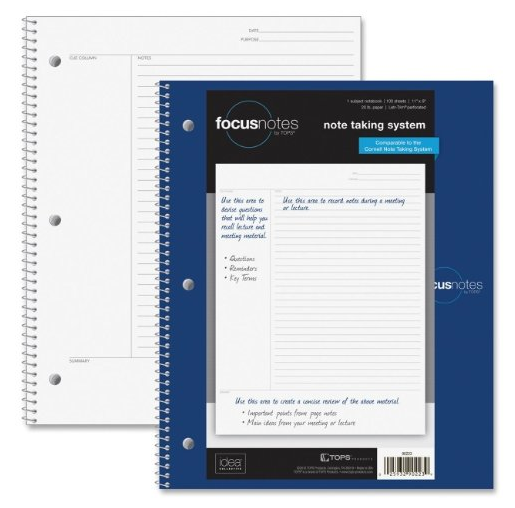
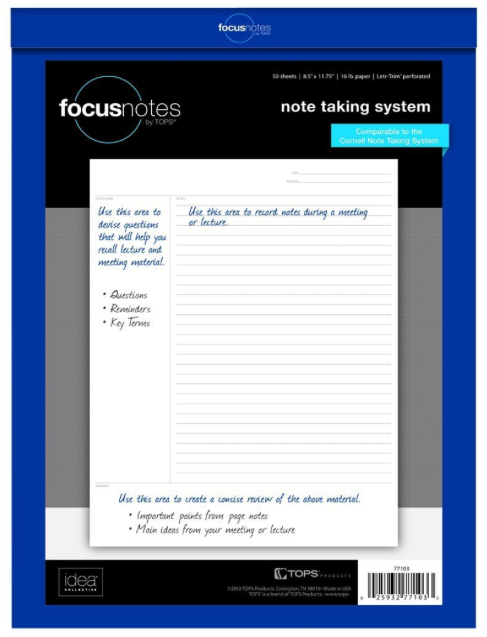

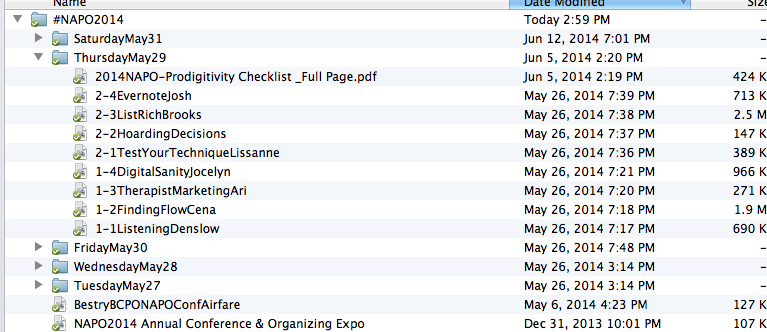
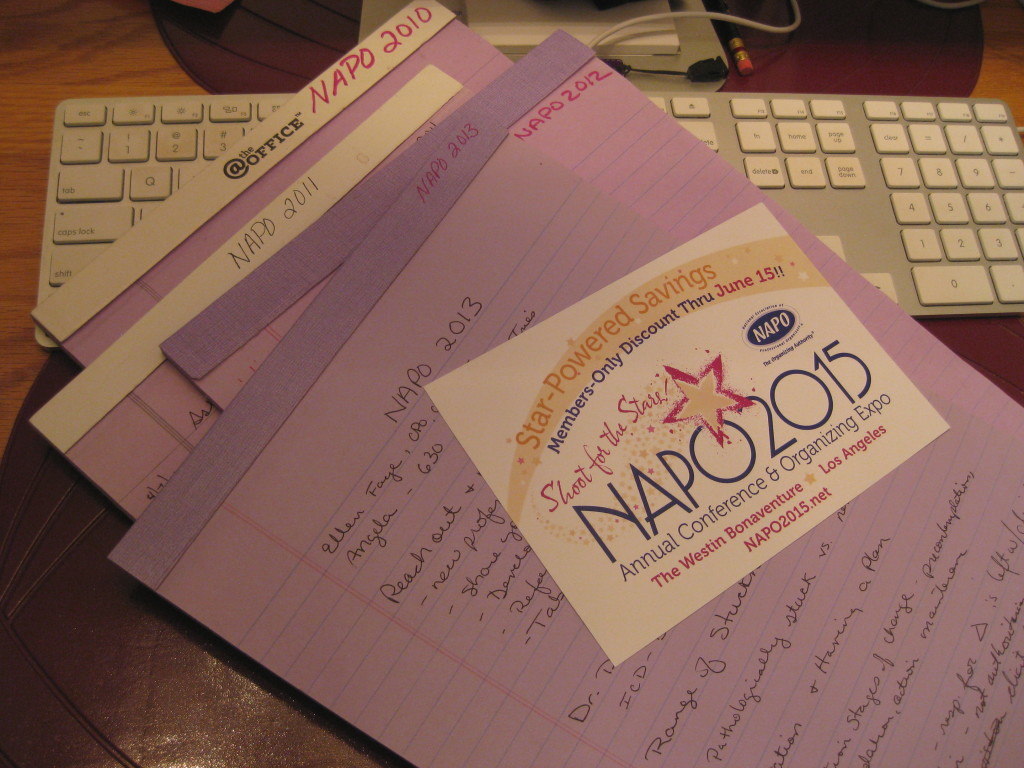
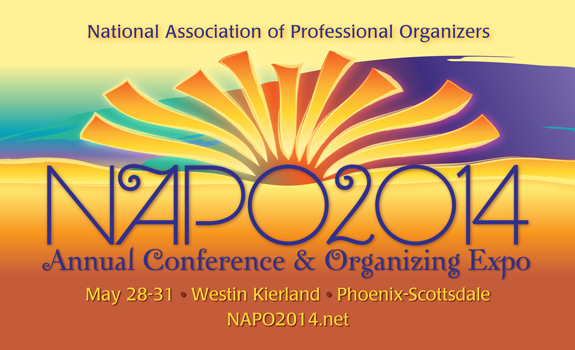
















Follow Me