Follow Me
Latest Posts
- Organize Your Desktop with Your Perfect Desk Pad: 2025 Update
- How to Use Timers for Improved Productivity — Part 5: Hybrid Timers and Bonus Material
- How to Use Timers for Improved Productivity and Focus — Part 4: Digital Timers
- How to Use Timers for Improved Productivity and Focus — Part 3: Tangible Timers
- How to Use Timers for Improved Productivity and Focus — Part 2: Pick the Right Timer
Search Best Results Organizing
Subscribe to the Paper Doll Blog via Email
Paper Doll Explores the Best of Desktop File Boxes
Posted on: September 23rd, 2024 by Julie Bestry | 8 Comments
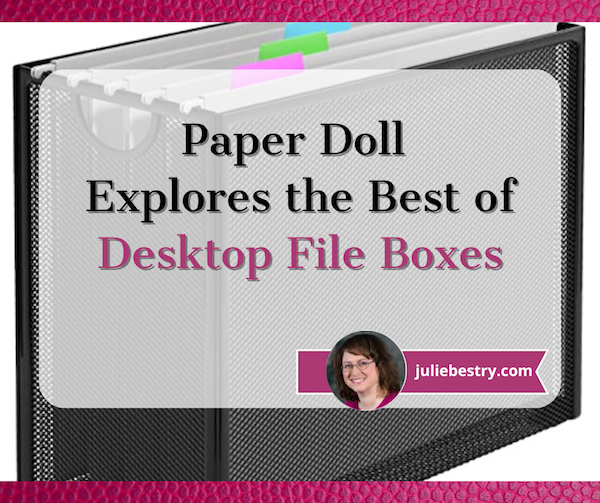
September always gets me thinking about school supplies, and office supplies are really just school supplies for grownups (and for all of us pretending to be grownups).
So, when an editor friend (now at Yahoo! Life), contacted me for a few organizing-related pieces, and asked me what my favorite under-$20 organizing item was, I immediately knew that I was going to pick something related to paper. (I mean, come on, I’m Paper Doll!)

Of course, longtime readers know my absolute favorite tool for organizing action-oriented paper is a tickler file (like the Smead Desk Filer/Sorter, above) but if you’re going to buy one (instead of making one on your own with 31 folders for the days of the month and 12 more for each day of the year), that’s going to be just a bit outside of the $20 range.
Thus, the answer I gave my editor pal for her piece, which came out last week as The Under-$20 Products Professional Organizers Tell Every Client to Buy, was a desktop file box. In turn, this got me thinking about whether I’d ever really talked about this tool in depth.
I went back to my series from early this year on the basics of paper organizing:
- Paper Doll Shares 12 Kinds of Paper To Declutter Now
- Reference Files Master Class (Part 1) — The Essentials of Paper Filing
- Reference Files Master Class (Part 2) — Financial and Legal Papers
- Reference Files Master Class (Part 3) — Medical Papers
- Reference Files Master Class (Part 4) — Household and Personal Papers
Part 1 of the Reference Files Master Class really dug into the mechanics of filing — cabinets, bins, Bankers Boxes, hanging files, interior files, and yes, tickler files. But because I primarily recommend desktop file boxes for action files rather than reference files (with a few notable exceptions, discussed below), I realized hadn’t mentioned desktop file boxes in years!
So, today’s post explores the benefits and use cases of desktop file boxes and looks at the different types you might consider, depending on your aesthetic tastes.
THE BENEFITS OF DESKTOP FILE BOXES
Most of the file solutions we look at are vertical.
Whether you’re using a filing cabinet or file drawer, tub or milk crate, you get to corral a lot of paper, categorize it, and store it vertically. Those solutions are fine for most of your reference material, but action paperwork requires a format from which you can deftly pluck what you need, quickly and, if necessary, often.
Desktop file boxes are a versatile paper organizing tool with a wide variety of benefits.
Small Footprint for Maximized Space Efficiency
A desktop file box is letter-sized and has rails for hanging folders (into which you can placed tabbed interior folders) but isn’t as deep (front to back) as a file crate. The typical letter-sized file box or crate is about 14″ or greater deep (from front-to-back). This allows you to keep a hefty number of papers and categories on your desk, but uses far too much desktop real estate for action items or quick reference.
Conversely, a desktop file box works as a miniaturized version of your typical file drawer or crate and rarely measures more than six inches deep (front-to-back).
Ease of Accessibility
A desktop file box ensures that you can keep a small, curated number of important documents and information within arm’s reach, eliminating the need to search through drawers or filing cabinets for frequently used items.
Improved Organization
Unlike with a full-sized file crate, a smaller footprint means you’ll be less inclined to pile papers on top of a desktop file box. (They’d fall off.)
And again, this solution allows you to provide a dedicated space for everything you need close at hand — though you must employ a reality check to ensure you continually edit and keep from overstuffing the box. Because there’s limited space, it encourages you to sort items in an orderly fashion, whether by date, category, project, or whatever other system makes sense to you.
Customizable
You can still use the same standard hanging files, tabbed interior folders, and labels you use for your regular reference filing system, making it easy to add or switch contents.
However, because this is a smaller profile tool, you can choose a completely different set of folder colors and styles (like these Japanese watercolor themed folders) making it easy to tailor your desktop resources to your personal organization style.

So, your general reference system may make use of traditional Army-green hanging folders and manilla tabbed folders, but your desktop file box could use purple hanging folders with matching interior folders, or any other combinations to express your style.
Portability
Related to the whole point of a smaller footprint is that a desktop file box can be portable. You can easily carry it to the conference room at the office, the dining room, or your back deck if you want to work on tasks or categories somewhere other than where the desktop box lives. Stay organized while going (somewhat) mobile.
Visual Clarity
A small container means that you can quickly see whatever files are stored. In a full filing cabinet drawer, you’ll need to let your fingers do the walking and hope that you haven’t accidentally misfiled a folder. The smaller profile means you’ll see what you need immediately, saving time and effort.
Versatility
As I’ll illustrate further on in this post, desktop file boxes come in a variety of styles to adapt to your decor.
USE CASES FOR DESKTOP FILE BOXES
Any kind of file box or plastic crate with rails can hold hanging folders and organize your papers in lieu of investing in a filing cabinet or a desk with file drawers. But a desktop file box helps you organize a smaller sub-set of papers and takes up less real estate.
Thus, a desktop file box helps reduce desk clutter while making good use of limited space through compact vertical storage. You’ll use a familiar, categorized hanging file and tabbed interior file system, but only for the papers you really need. In this case, that’s either going to be:
- Action-Oriented Task Paperwork — These are the same kinds of things you might put in your tickler file, if you were going to use them, but organized by category (like To Pay, To Read, To Call, etc.).
While my preference is to recommend organizing action paperwork by date assigned (in a tickler file), some of my clients find that very few of their action items are deadline driven. While deadlines are key for students, office workers, or parents, if you find that your tasks are less driven by due dates and more easily categorized by type of labor, categorized files may suffice.
And, of course, you could use a desktop file box as a tickler file, either with a DIY set of 43 folders or by storing your actual tickler file vertically, numbered tabs upward so that the individual slots act like folders.
- Time/Event-Specific Information — If you’re going to meet with your contractor about your kitchen remodel or need notes to help you through a Zoom or telephone call, you’ll want them close at hand on the day you need them. In lieu of a tickler file, putting these notes in your desktop file box for the upcoming week when you’ll need them means you can plan ahead without having to keep the papers or file flat on your desk, cluttering it up; neither will you rush to your filing cabinet right before your meeting.
- Red-Hot Reference Paperwork — It’s been a baker’s dozen of years since I wrote Paper Doll Gives You the Business (Files) — Part 1, the first in a short series on organizing paper in small business offices. At the time, I raised the concept of Red-Hot Reference documents. At the time, I wrote, in part:
Red-Hot Reference is the term I use with clients to differentiate between super-important reference materials and run-of-the-mill general reference information. These are the documents that need to have prime real estate on or near your desk so that data can be gleaned with minimal effort and maximum speed. Red Hot Reference includes:
Vital Contacts — Even if you have a computer database or a pre-programmed phone, there are going to be phone numbers, extensions, hot lines, email addresses, and shipping information for customers, vendors, and support team members that you’ll need to grab quickly. …
[t]here’s a difference between having information somewhere and having it at your fingertips. After all, telephone books (remember them?) have practically every number one might need, but nobody leaves the telephone book for the baby sitter. Instead, wise parents create an essential list of emergency numbers — parents’ cells, grandparents, pediatrician, Poison Control, etc. For your business, only you know which numbers (major vendors, labs, clients/customers, etc.) that you need to reach on a frequent or emergency basis. Those are the numbers that should go on your Red Hot Reference emergency contact list.
I went on to talk about other business-specific issues one might need to keep on hand: contract-related deal points, emergency procedures, etc. The key is that no matter how digital our world may be, keeping some items in analog form offers a great safety net.
For what other use cases can we envision using a desktop file box?
- In your family communication center (perhaps in the kitchen, home office, or family room) use a desktop file box as a mail station. Sure, your kids are going to text you (maybe even from upstairs) to say they need a permission slip signed, but they have to find some place safe to put the permission slip.
If everyone in the family has a folder in the desktop file box to use as their in-house mailbox, there’s one safe place to leave mail, important papers to sign, and notes of encouragement (or maybe apology notes).
If your kids’ schools don’t use portals for sending absence, early dismissal, and tardy excuses, you may be expected to send notes the traditional way. Paper Mommy used to scribble a note on a piece of scratch pad: “Please excuse Julie at 1:15 p.m. today. She has an orthodontist appointment.” (The unspoken remainder? “And I don’t want to bring her back afterward for the last half-hour when she just has gym class and we could be home watching General Hospital. Tracy Quartermaine is withholding her father’s heart medicine, and what is climbing a rope compared to that?!)
If your school expects you to fend for yourself for these kinds of excuses, draft an excuse template with blanks to fill in for the date, time, reason for the absence/early departure/tardy, and a signature line. Print of a short stack of the forms and keep them in one of the folders so you and your co-parent can quickly fill in and sign one to make mornings a little less hectic.
- In the kitchen, keep folders of clipped recipes (faves or ones to try), take-out menus, coupons, and those little manuals for kitchen appliances for when your brand-new air fryer just keeps beeping at you and you haven’t quite mastered the instructions (at least not enough to keep the manual in your regular household reference system).
- In your children’s rooms or the family communication center, or wherever you handle kids’ paperwork, collect school calendars, lunchroom schedules, activity calendars, etc., create a training system.
When your kids are little, show them how you file items away. As they get older, your middle-school and older students can use a desktop file box to keep track of returned homework, tests, and essays so their lockers and backpacks aren’t overflowing with materials they might need later in the semester (but don’t need to keep schlepping back and forth). These skills will be advantageous to them in college, when they have to handle all of their own papers.
- On your home office desk, think about the papers that cause you the most consternation when you forget them. Maybe you’re always forgetting to bring your action-item papers (like the paper forms you need to fill out for the doctor’s office or the financial records to show your accountant). Still, put a reminder in your phone to take the folder with you on the right day.
- When creating a mobile workstation — If your desktop file box has handles, it makes it easy to move work files between all the different locations where you need to get things done. That might be the guest room, a co-working space outside of the home, or anywhere else you need some alternate file support. (For more detailed mobile office suggestions, read On the Road Again: Organize Your Mobile Office.)
- Gathering critical documents for special projects — Envision the various projects in your personal life when you might want a smaller file space than a drawer, but more than a folder. For example, documentation for a complex tax year, supporting documents for an adoption, or notes and intermediate legal paperwork related to a legal separation or divorce.
- Near the entertainment center for complex electronics — In most households, I recommend having a separate section of the family files system for all the different appliances in the house. However, if you’ve got a home entertainment center with a big TV, a stereo, an audio bar and multiple room speakers, plus plug-in doodads like Firesticks or home assistance devices, your digital world may be overwhelming. Keeping a small, unobtrusive desktop file box on the family room bookshelves will help keep all the flimsy little manuals accessible.
A BEVY OF DESKTOP FILE BOX SOLUTION STYLES
Desktop file boxes come in a variety of colors, styles, and materials. This is just an ice cream taste of what you might find for your home or office.
Metal Mesh
Metal mesh desktop file boxes are heavier than plastic, but lighter than acrylic. Although you’ll mainly find black versions in office supply stores, there are other color options online. However, consider that a neutral color like black or white will likely look better with a wider variety of hanging folder colors.
Below, find a GoldOrcle Hanging File Organizer from Amazon. Running from $17.99 to $19.99, depending on which color you choose, the metal mesh comes in black, pink, or white (each with five grey hanging folders), or black with seven assorted rainbow-colored folders.

This mesh file box measures 12.2 wide x 9.45″ high x 5.45″ deep, making it closest in capacity to the plastic file boxes, below. The handle is built into the top of the box frame.
Most mesh boxes are similarly built, though if you want a handle built more into the body of the box and not connected to the frame, Staples has a True Red Wire Mesh File Organizer in black or silver, measuring 12.4″ wide x 5.79″ deep x 10.16″ high for $16.99.

Metallic
The U Brands Hanging File Desk Organizer in Copper and Rose Gold (or alternatively in Gold) is extremely lightweight at only one pound, but measuring 12.2″ wide x 6.85″ deep x 9.37″ high, it’s got one of the larger footprints while not being excessively hefty.
This version has a slightly more decor-oriented vibe than most options, and while the almost 6500 Amazon reviews offer high praise — it ranks 4.9 stars — I wonder about the soldering and how easily transported it is. Perhaps it just looks delicate but is actually tough?
At only $17.99, it’s definitely worth a try if this is your style.

Plastic
The Pendaflex/Oxford Portable Desktop File is a great starter option. It’s lightweight at 1.4 pounds and perfect for when you care more about function than aesthetics. It measures 9-1/2″ high x 12-3/16″ wide x 6″ deep, which offers the perfect balance between a full-sized file crate and some of the shallower file boxes, below. It comes with five letter-sized hanging folders with clear tabs and inserts.
Amazon has it for $18, but this one is also the easiest to find in Big Box stores like Walmart or office supply stores.

If you find black a bit dour, it’s also available in blue (with five color Pendaflex hanging folders, tabs and blank inserts) for $28.90 and slate grey (also with the folders, tabs, and inserts) for $27.50.

There’s no explanation for the difference in price between the three colors.
Acrylic or Lucite
Acrylic and Lucite offer a luxurious, faux-crystal/glass look. However, depending on the workmanship, they (like plastic) can squeak on some countertops and desks. Affixing few flat, felt circles to the underside can reduce the squeak.
The Classic Acrylic Slim Desk Organizer is available for $49.99 from Amazon. It measures 12″ wide x 4″ deep x 10″ high. Although it’s fairly hefty at 2.3 pounds, the 4-inch depth makes it less practical than those with greater front-to-back depth. It’s striking to look at, but I’m always puzzled by the choice of putting the built-in handles on the front and rear of the box, as one would be more likely to carry it holding the short sides.

This Luxe Acrylic Desktop File from The Container Store measures 7″ long (deep), 14-1/2″ wide, and 10-1/8″ high. The UV-resistant material is designed to extend the product life and prevent yellowing, even with exposure to sunlight and other elements. The sturdy side handles extend beyond the body of the box for convenient transport. This exclusive Container Store file box is $32.99.

The Russell & Hazel Clear Acrylic Slim Hanging File Box is similar to the first acrylic option above, but with gold-toned hardware. It measures 4.5″ deep x 12-1/4″ wide x 10″ high. You can purchase it directly from Russell & Hazel for $44.

Fabric-covered
This is the “sneaky” category. Fabric-covered desktop file boxes tend to be built of sturdy cardboard with a cloth covering, and are lidded more often than not. When purchasing online, be sure to check that what’s called a file box actually has either internal hanging file rails or a top edge that serves the purpose of a hanging file rail.
When, I initially looked at the $20 Brightroom Canvas File Box at Target, I was focused on the aesthetics. My larger concern was that the lid might serve as friction; just as people tend not to put laundry in a hamper if it has a lid on it, there’s a tendency to avoid filing when a file box has a lid. I was looking so intently at the lid that I didn’t notice that there were no references to file interior hanging file rails. Oops.
Avoid friction. Just as people tend not to put laundry in a hamper if it has a lid on it, there's a tendency to avoid filing when a desktop file box has a lid. Share on XThen, I had the same problem with the Container Store’s Bigso Stockholm collection. Pretty colors, decent pricing (at $22.99) but while it references that the boxes “can hold” hanging folders, there’s no reference to (or pictures of) hanging file rails. Buyer beware!
Alternatively, this Oterri File Organizer Box with Lid at Amazon is only $18.99, but has all the features the Brightroom and Stockholm lack. It’s 10.6″ wide x 8.26″ deep x 13.38″ high (with largest footprint of the various options here) and uses a linen fabric cover over sturdy board base. It comes in black, dark blue, green, grey, lavender, light grey, pink, and sky blue.

Although it comes collapsed, when put together, it includes a smooth sliding rail for hanging folders. It does have a lid (a plus for portability, but a downside for those disinclined to file), with an extra mesh pocket for supplies! This is also the only option that is collapsible when not in use.
Wood
As I alluded to in The Truth About Celebrity Organizers, Magic Wands, and the Reality of Professional Organizing back in 2020, I’m not comfortable with Marie Kondo pushing her various lines of what are basically pricey boxes.
However, even I have to admit that the Marie Kondo Shoji Bamboo Desktop File is lovely in its simple elegance. Measuring 13-7/8″ wide x 5-1/2″ deep by 9-7/8″ high, this handmade, bamboo file box, another Container Store exclusive, is $39.99.
For those concerned about the environment and inclined to eschew plastic, bamboo (a renewable resource) may be an appealing option.
 Leather
Leather
When I seek solutions for clients, I always opt for the highest quality low-cost option. You can always upgrade later.
However, if you prefer something that makes a real aesthetic statement, it’s hard to imagine anything with more quietly ritzy “ta da” power than the Levenger Bomber Jacket Desktop File Holder with Lid. At full cost, it’s $219.50, but is currently on sale for $153.65.
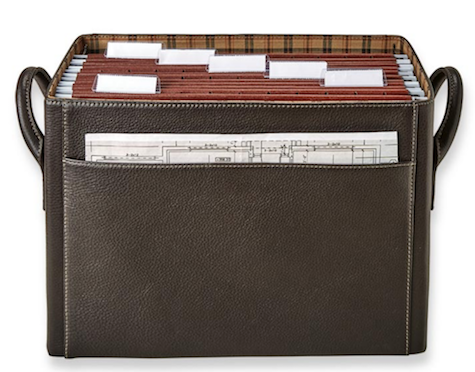
It’s not pictured, but there’s a coordinating lid. There’s also an interior slip pocket to store small items and an exterior pocket. (I’d be inclined to tuck a paper calendar in the exterior pocket with just the current month hanging out.)
FINAL THOUGHTS
Aesthetics only matter if the look of a desktop file box will encourage you to file away those loose pieces of paper. I’d like to discourage you from spending outside your budget in hopes that spending more will change your behavior; it won’t.
Just as with a tickler file, if you’re using a desktop file box to get a handle on completing your tasks, you still need to build a behavioral system to organize what you must get done. For more thoughts on that, I recommend my book, Tickle Yourself Organized.
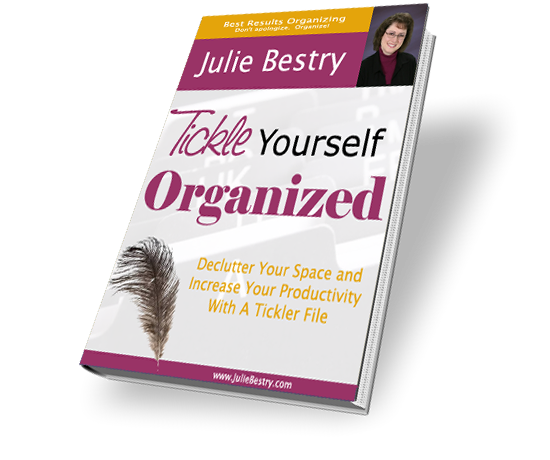
Affiliate Disclosure: Some of the links above are affiliate links, and I may get a small remuneration (at no additional cost to you) if you make a purchase after clicking through to the resulting pages. The opinions, as always, are my own. (Seriously, who else would claim them?)
Paper Doll Post:




I have two!
One is fake leather and open at the top and holds my tickler files. (At least I assume it’s fake leather, since it came as part of a gift basket and I don’t think the sender likes me quite THAT much!)
The other is plastic and has a lid and handle. It holds current financial paperwork.
Neither is actually on my desk but are in the area behind it where I can easily access them.
If it’s a counter or a table or a shelf, I’ll count it as “desktop.”
Is your plastic one more lidded-tub/lunchbox style with an attached lid? Somehow I mentally group file tubs separately from desktop file boxes for no discernible reason. 😉
I’m very curious about your faux leather file box. I want to see it!
Thanks for reading, Janet!
Oh, I am a huge fan of the desktop file. I always have a bit of paperwork that is current enough that I like it out. As you say, there is a difference between having it, and being able to quickly put my fingers on it. So important.
The desktop stuff isn’t even necessarily as organized as what is in my file drawer, largely because it isn’t typically a very large quantity. It is a couple of papers for current projects.
For instance, my daughter is getting married next year, so I’ve started to accumulate wedding stuff. At the moment, it is all just in a folder, as I’m trying to keep most of the contracts and details in digital format. However, I have to say that the acrylic box with the gold details is calling my name. I’ve never seen it – thanks for sharing! I might be gifting it to myself as a MOB gift LOL!
I knew we were kindred spirits, Seana!
And of course the Mother of the Bride deserves a gift to assist with her voluminous planning responsibilities. Oh, and mazel tov to your family!
I suspect that different formats will appeal to different people. I have the Pendaflex plastic one, but like the same Russel + Hazel acrylic one you prefer. The leather one from Levenger is too splurge-y for my pocketbook, but I feel like it would be perfect for Richard Gilmore’s home office on Gilmore Girls. 🙂
I love creating a simplified Tickler File for clients and then using a desktop file for their current files. You offer so many good options for file boxes. Thanks.
Thanks for the kind words. Desktop file boxes can be so much fun!
Thank you so much for compiling this information! I agree that having “ticklers” and a desktop file is extremely important. And those that are digital still need a file of “items to be scanned.” Sometimes I substitute a desktop file with magazine holders that are also vertical and often come with double or even triple holders so they are basically magazine holders with dividers. I like those because the front is more open. But it is important for the front not to be completely open or they don’t hold papers or folders well.
I know what you mean. Finding the right solution is key. And yes, even people who are mostly digital still have some papers that either need to be scanned, or need to be filled out *on paper* and brought to places (like the doctor’s office or DMV) where paper is required.
Thanks for reading and sharing your feedback!