Paper Doll Finds Your Lost Keys, Wallets, and Phones: Bluetooth Trackers 2019
![]()
Good organizing skills can keep our lives from becoming a series of lost-and-found activities, but sometimes, though no fault of our own, things go missing. Last week, my friend Jennifer posted the following on her Facebook page:
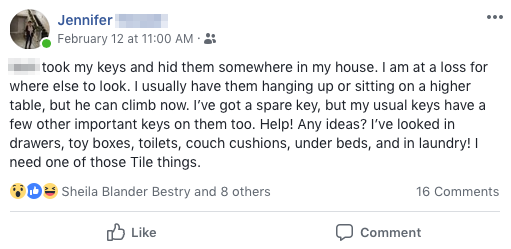
Life with her 20-month old is an adventure! Eventually, she posted: “Update: I found them!!!!!!! In the dining room, under the runner on my table with a chair turned to the side… I’m officially blaming [toddler], but I could have easily done this too. ??♀️ I have been looking for 6 hours on and off! Going to Amazon to order the key Tile so I can find them for future mishaps!”
A few years ago, Paper Mommy lost her keys, too. She eventually found them in her potato storage bin, weeks later. Almost assuredly, she returned from the grocery store and as she was putting away a bag of potatoes, keys in hand, the keys got set in the potato bin. One night, changing her mind repeatedly about what she wanted to make for dinner, she eventually settled on something with potatoes got a side order of key-ring!
How often do you see social media posts by parents anguished when their child’s favorite stuffed animal has been left behind at an airport or theme park? If only more people had a solution like the friends of this lost, little panda.
Today, we’re going to look at some big-name solutions for finding your lost keys, phone, wallet, or whatever you tend to randomly put down (instead of putting away).
Bluetooth Trackers
If you don’t love playing hide-and-seek with your possessions, you may want to consider a Bluetooth tracking system, which comes in two parts: a tiny device and a digital app.
A Bluetooth tracking device is a small, usually plastic, doo-dad that you attach to things you don’t want to lose. The device “talks” to your phone or tablet via Bluetooth, a wireless technology for exchanging data over short distances using short-wavelength UHF radio waves. If you have a wireless mouse or ear buds, or a fitness tracker like Fitbit, you’re already using Bluetooth.
The tracker’s app on your phone can then locate and talk to your device with some GPS-esque precision, like how Find My iPhone helps you find your lost Apple products left at the coffeehouse, or trigger the device to set off a “find me” alarm there in your house (so you can find it under all the LEGO pieces your toddler has up-ended onto the floor).
TILE
Tile – Right at the end of Jennifer’s post, she noted, “I need one of those Tile things.” When I wrote about Seek (with Bluetooth) and Ye Shall Find back in 2014, Tile was already the first big name in Bluetooth trackers and it’s still the Big Kahuna. The product line has changed over the years, but the basics remain the same.
Physically, a Tile device is a small, fairly flat, rounded plastic square, about the size of a poker chip. Some Tiles have a small hole punched in one corner through which you can thread key chains and zipper-pulls (on purses, wallets, backpacks, or children’s jackets), or use their double-backed adhesive on the reverse of a Tile to stick it to virtually anything, from computers to toys. You can also just drop it in a pocket, your wallet’s change compartment, or the bottom of a purse. Allegedly, Tile is waterproof, but don’t go scuba diving, OK?
![]()
There are three products in the Tile line:
- Tile PRO – It’s louder, a bit heavier, and has the widest search range
- Tile MATE – It’s smaller, lighter, and has a moderate range
- Tile SLIM – It has the lowest price, narrowest range, and a non-replaceable battery; it’s best for items with a thinner profile, like stuck to a passport or tucked inside a wallet
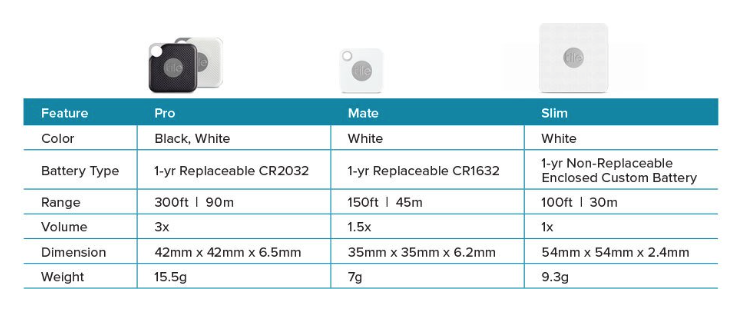
The old Tile was designed so that you never had to charge it or replace the battery. But because a new Tile was pricier than a new coin-style battery, the obsolescence of each Tile was its major drawback. Nowadays, two versions of Tile (Pro and Mate) have replaceable batteries; only the larger (but flatter) Slim needs to be fully replaced (or you can upgrade at a discount through the reTile program).
Compatibility has really expanded since the last time Paper Doll looked at Tile, when it was limited to a few iOS devices. Now, it works with all devices (iPhone, iPad, or Apple Watch) using iOS 11 or higher, as well as Android devices using 6.0 or above. If it has Bluetooth 4.0 or BLE, you’re good.
Once you have a Tile device, download the Tile app and hold the device close to your phone. If you’ve ever paired an exercise tracker or Bluetooth keyboard to your phone or tablet, you know the drill.
When you look for your keys, phone, or whatever your Tile is attached to, direct the app to make the Tile ring. Or, you can ask Siri, Alexa, or Google Assistant to find your items. Can’t hear anything and figure your item is too far away? Check the app for your item’s last known location.
The Tile user community is connected, so if you’re two towns away from where you left your wallet but another Tile user’s phone or device is near enough to your Tile (300 feet from a Pro, 150 feet from a Mate, or 100 feet from a Slim), you’ll still get an update from your long-lost Tile to your phone! (Of course, you and everyone else only support this Tile community if you’re keeping the app running 24/7 in the background, something that may not be so appealing.)
If you have something with a Tile attached but can’t find your phone? It works in reverse. Push the button on your Tile, and your phone will ring!
Stylewise, if basic black and bright white don’t do it for you, Tile’s partner company sells customized skins for Tile devices. Be true to your school with college logos (though, sadly, not my beloved Cornell), pick textures, colors, or patterns, or select designs from the worlds of art and photography.
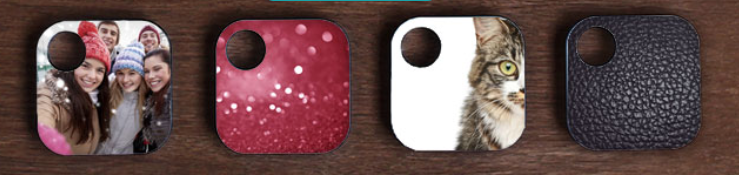
For a more in-depth and more rigorously researched review, check out The Wirecutter (my go-to for tech reviews), which pegs the Tile Pro as the best Bluetooth tracker on the market.
Individually, direct from Tile, the Pro is $35, the Mate is $25, and the Slim is $30. You can also buy 2-, 4- and 8-packs of each type, a Pro Combo (one white, one black), and a Mate and Slim combo pack. Tile products, in various combinations, are sold on Amazon, generally discounted 5-20%.
Tile also offers a Premium plan ($2.99/month or $29.99/year), which offers smart alerts, free battery replacement, 30-day location histories, unlimited sharing, an extended warranty, and text-based customer service.
CHIPOLO
I first encountered the Chipolo tracker last Thanksgiving when I was wandering through a luggage store and spied this display. The features are very similar to Tile’s, and in fact, Chipolo beat Tile to the punch on the “Can’t find your phone? Reverse-the-charges” method of using your device to find your phone.
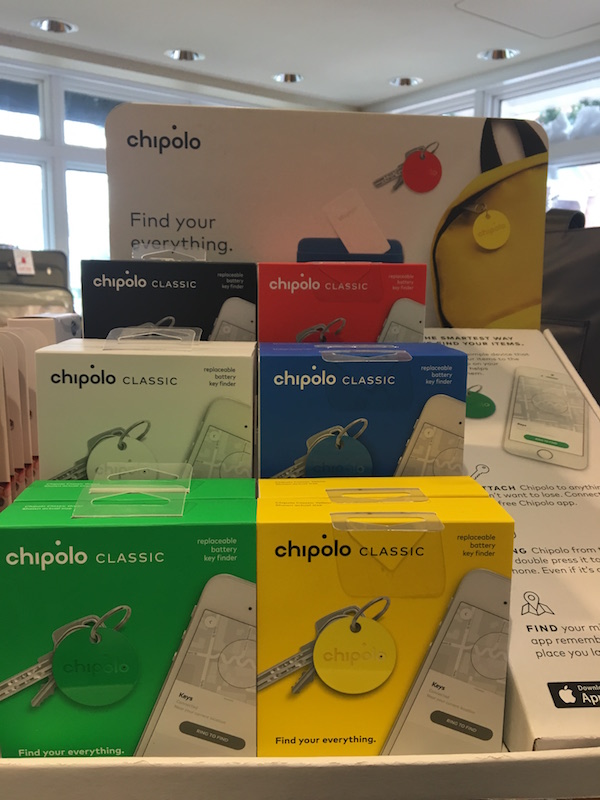
Tuck a Chipolo device into something you own (like the flat, rectangular Chipolo Card into your wallet) or use the hole in the Chipolo Classic and Plus discs, threaded through zipper pulls, onto key chains, or hooked to a collar on a pet or stuffed animal. Then download the app and pair the Bluetooth app to the device.
Use the Chipolo app to ring a Chipolo device attached to your possessions, or double-press a Chipolo device to make your phone ring, even if your phone is set to silent. If your item is too far away to make it ring, check the app for its last location. If it’s still not there, mark it as “lost” in the app, and the phones of any members of Chipolo community of users nearby the item will cause it to ping your app with the newest location.
If you share items (like car keys) with family members or roommates, you can set up one Chipolo in more than one person’s app account. When I was in grad school, we had key hooks set up with spare key sets; if a housemate’s car blocked us in while he was in class, we could easily grab keys, move the car, and get on with the day. Invariably, the one housemate who most often blocked us in would lose his keys in the house and take his spare set, leaving us trapped; Chipolo would have been great back then. (It would also have been great to not have 7 grad students living in one ancient house that resembled where the Addams Family lived, but that’s another blog post.)
Chipolo makes three devices:

- Chipolo CARD – Thinnest (2.15mm), 1-year life (replaceable at a discount through the Chipolo Renewal Program), white only, perfect for inserting in your wallet
- Chipolo CLASSIC – 9-month battery life (replaceable), 6 bright colors
- Chipolo PLUS – Loudest (100 dB), 1-year life (replaceable at a discount through the Chipolo Renewal Program), 6 bright colors, water-resistant
The Classic and Plus come in green, yellow, red, blue, black, and white. The Chipolo devices are voice-controllable and work with Google Assistant and Amazon Alexa on smart speakers, and on mobile devices when the Google Assistant or Amazon Alexa app installed. Although Chipolo works on both Android and iOS, it is apparently not on speaking terms with Siri except through iOS12’s Shortcuts.
Chipolo’s Card is $35 and the Plus is $25, from Chipolo, Amazon, and luggage stores; the Classic is $30 (but $25 on Amazon). (Disclaimer: the dude in yellow pants from the video is sold separately.)
According to news from January’s Consumer Electronics Show (CES2019), the Plus will be replaced at the end of 2019 with the Chipolo DOT, a golf-ball-shaped device with a built-in LED light and a replaceable battery good for three years, which is expected to have an alarm twice as loud as the Plus.
ORBIT
Orbit is an entire family of Bluetooth trackers in six different formats. They all work via an app and Bluetooth like Tile and Chipolo, and there’s a worldwide (Matrix-y) Orbit Net to help signal boost your search. But most of the family of Orbit devices have two unusual functions: a separation alarm if the device and your phone get too far from one another, and a selfie remote! Yes, you can use your tracker to take selfies and group photos with your camera at a distance and your thumb on the Orbit device.
Orbit Keys are the most like other trackers – the device round but a little puffier, more like an Oreo than a poker chip. It has a premium waterproof aluminum casing and comes in 12 different colors (Black, Space Grey, Dark Storm, Silver, Gold, Rose Gold, Shocking Pink, Azure, Candy Red, Emerald Green, Violet, and Sunset Orange). Orbit Keys have replaceable batteries and a Bluetooth range of 100 feet. It retails at Orbit for $29.99, or about 10% less on Amazon. (Note: all prices on the Orbit site default to Australian dollars; use the drop-down to select U.S. prices.)

Orbit Card is as thin as a credit card, has a rechargeable battery (with three months between recharging), comes only in black, and costs $39.99 (and $35 at Amazon).

Orbit Wallet is an RFID-blocking, genuine leather wallet with a built-in Orbit tracker. It has a 2800 mAh rechargeable battery and micro-USB and iPhone adapters, and sells for $109 from most retailers. (Oddly, the version sold in the U.S. only comes in black, while the Australian version is Navy Blue.)
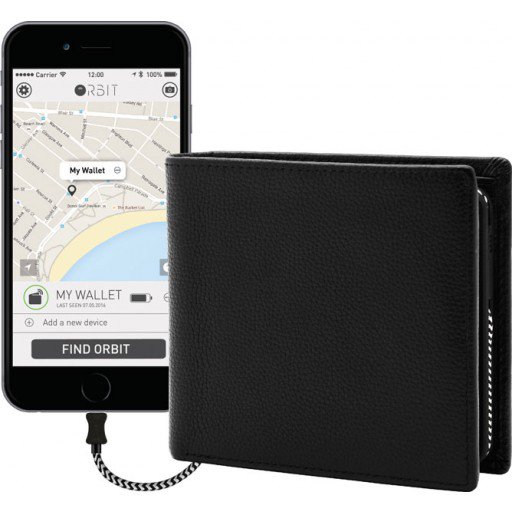
Orbit makes three additional products: a Stick-On tracker, similar in size and shape to Orbit Keys, but with an adhesive backing (in black or grey for $24.99) to attach anywhere, and replaceable battery. The Orbit PowerBank has a tracker built into an anodized aluminum power bank charging (in Black, Dark Storm, Silver, or Rose Gold) for $49.99 from most retailers, including Amazon.
The final Orbit product, and the only one that does not operate as a selfie remote, is a secret. Well, a secret until our next post, which covers more trackers, including one specialized lost-and-found type of product. See you next time – if you don’t get lost!




Ooh, a secret — I’ll come back to learn more! Meanwhile, I’ve never personally felt the need for a tracker, but that doesn’t mean I don’t ever lose anything. It’s usually because something out of the ordinary happens to take my attention off putting a thing where it belongs, which is the whole point of having homes for things, so you can find them again later. Usually I can remember what happened, and where that place might be. Most often, it’s something that I had in the car with me and it’s slid off the far side of the passenger seat. I’m not sure how, though, it’s not like I’m a crazy driver.
You won’t have to wait too long for the secret. 😉 Meantime, I’m talking about mindfulness and unusual circumstances in my next post. And things only take a little bit of jostling to end up on the far side of the passenger seat. I have a very “slippery” purse, and it can end up in the floorboards very easily.
I’m sort of like Hazel, so when something goes missing it drives me crazy! My question with these is how far away the object can be. For example, if I tuck a Tile into my suitcase, and it gets flown to another city, can I find it? Or is it more for finding things that are nearby but I can’t remember where I put it?
Well, Seana, as with the trackers in my post, Bluetooth is designed mainly for short (under 300 feet) ranges; if you leave your bag in the Starbucks at the airport and walk to gate D, you’ll be out of range but the app will show you it’s last location, either the last time it spoke to YOUR app or the app of someone in the Tile (or other tracker’s) community.
For luggage, however, you’d really want an RFID tracker, like how Delta embeds trackers in the bar codes they stick to our luggage, so they can pinpoint exactly where something is, city by city. But RFID is expensive for individuals. Still, Bluetooth helps you, luggage-wise, because you don’t have to stand in that crush at the baggage claim, waiting for your suitcase. Stand back and watch your app, and once your bag has made it from the plane to the conveyor belt, it will show up on the app and as the proximity alert shows it getting closer, you can calmly amble toward the belt.
What an excellent review of tracker options, Julie! Like Hazel and Seana, I don’t feel the need for a tracker, although the few times I’ve misplaced something, it’s made me nuts. My husband likes to tease me lovingly when that happens and says, “OH! Sooooo Organized!” It always makes me laugh. I find that while I’m usually intentional (bordering on obsessional) about returning items like glasses and keys to their designated homes, on occasion, I’ll get distracted. And when that happens, and I accidentally put something down NOT in their spot, it’s quite disorienting (and humbling) to start the hunt. At those moments, I gain a better understanding of what some of my clients experience.
I know exactly what you’re talking about. I’m persnickety about always creating “homes” in hotels or staying elsewhere, or even making sure that I don’t put my notepad down at a client’s location without being mindful of where I’ve put it. But emotions, interruptions, environment — these can all interrupt our mindfulness and disconnect our brains from our stuff. (Not to mention people like my friend, those with tiny humans who make things settle elsewhere than where we put them!)
Delightful article Julie. Your sense of humor shines throughout. I am familiar with Tile but was unaware of the other products. Great research and I like how you put the videos into the post. They break it up into more consumable chunks.
These are tools that many of our clients can use. I should probably put one on my keys. I’ve never lost them for more than a few minutes – but still, it’s annoying.
Thank you so much, Karen! The Lost Panda video seems to be making a hit!
There are more trackers to come — it’s a big market, and becoming more specialized. House/car keys are easy for me, as I only have one place in the house they ever go, and if I’m out, they only go in my pocket or purse; setting them down is a no-go. But our next post focuses squarely in my own weak area. I can’t wait to share!