Organize Pretty, Playful Parties (and Messages) with Paperless Post
Last month, I was approached by a representative of Paperless Post* to see if I might like to look at their offerings and perhaps share with Paper Doll readers. My first thought was, “Haven’t I already written about Paperless Post?”

And yep, I had. But it was in 2012! I’d written Paper Doll on Paperless vs. Less Paper: Send to Kindle, iPrint, and Paperless Post. Since that post went live, Rover Curiosity landed on Mars, we learned what twerking was, royal bathrobe model Prince George was born, the word “selfie” hadn’t yet been added to the dictionary, and nobody had asked, “What Does the Fox Say?”
Things have changed a lot since 2012, and so has Paperless Post. Back in 2009, the company started developing ways to provide aesthetically appealing invitations online. Nowadays, that not necessarily any big whoop, but back then, it was fairly novel.
Imagine it’s set to be a beautiful weekend and the strawberries on your estate are ripe for the picking. It occurs to you to invite everyone in your little village to a strawberry-picking party: the secret object of your affections, a former nanny and a too-popular-for-his-own-good gentleman (whom you suspect are having a secret romance), local (if annoying) newlyweds, and the nanny’s loquacious but long-suffering aunt. (Yes, this is the Box Hill picnic scene in the Jane Austen novel Emma, but let’s go with it.)
You could send invitations by mail, but they wouldn’t get to everyone in time. You could create a Facebook post, but the nanny’s aunt is mad at Zuckerberg, and anyway, Facebook just doesn’t meet your aesthetic tastes. So what do you do? You create online invitations that can get to everyone two seconds after you design them, and get your RSVP’s in real time. No stamps and no schlepping off to the post office when you could be planning a strawberry-themed picnic menu.
THE DETAILS
Not planning any parties, Austenesque or otherwise, I focused on Paperless Post’s online card offerings, and sent one to see how the process worked.
After sending, I went to my email inbox and saw a miniaturized version of the front of the card I’d sent with options to view the tracking (to see who had received it), read and reply to any comments, edit it, and even add new recipients.
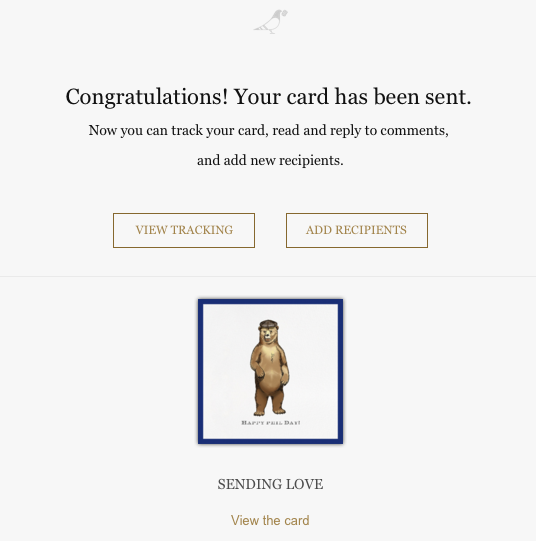
According to the recipient of the above card, his email showed a picture of the envelope with the top third of the card peeking out. (When I created the card, I had the option of eschewing an envelope or picking a different color interior liner, and I could have addressed the envelope, but the whole advantage of online cards is that you’re more likely to be able to find someone’s email address than street address these days.)
If I click on “View the card,” I can see what the recipient can see. The card sort of jumps out of the envelope, and the envelope moves to the edge of the screen; the center of the screen is given over to the front of the card, which flips to the back to reveal the message. Clicking a tiny swirling circle graphic lets you keep flipping between the front and the back. (In order to protect Phil’s privacy, you’re seeing a version going to me, from me.)
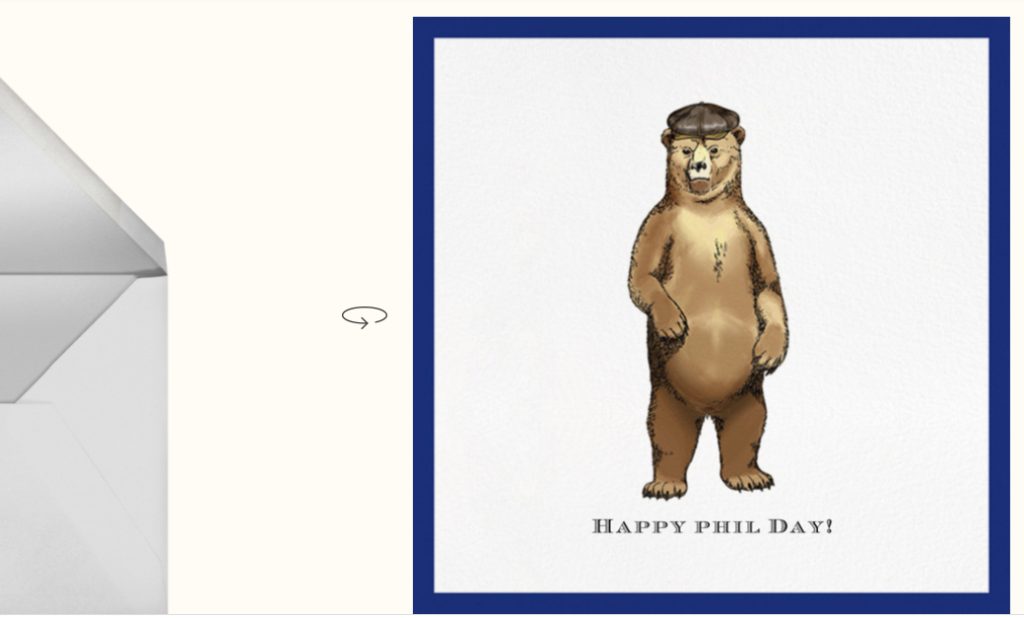
After this, I got a little giddy, sending cards to friends and to myself in order to get a complete sense of how things worked in Paperless Post. I sent a card to friend of the blog, Professional Daily Manager Nanette Duffey of Organized Instincts.
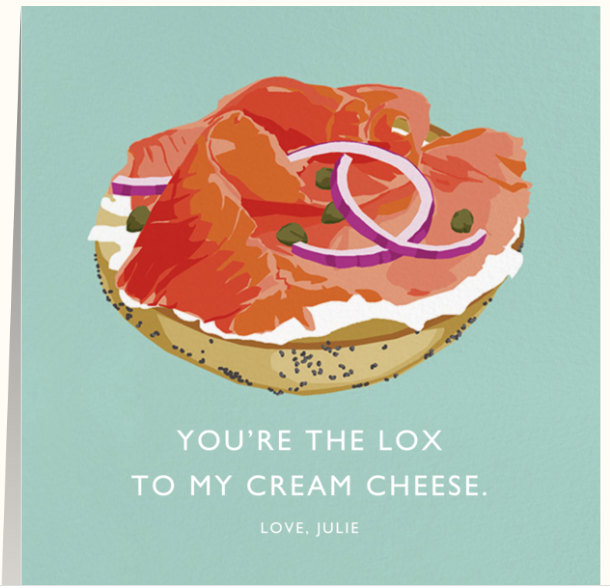
Then I sent one (thematically similar – I think it was lunchtime) to myself:
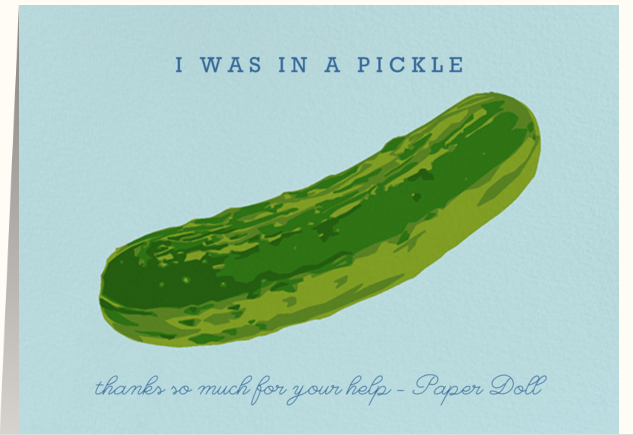
Paperless Post has gorgeous and fun creations that are just like what you’d find in some fancy, big city, high end stationers. It’s just not on paper. Wares include:
Greeting Cards – Got holidays? Because Paperless Post does. Their holidays cards cover: Rosh Hashanah, Diwali (seriously, when did you last see a good Diwali card?), Halloween, Thanksgiving, Hanukkah, Christmas/Holiday, Kwanzaa, New Year, Valentine’s Day, Lunar New Year, Purim (my personal favorite!), St. Patrick‘s Day, Easter, Mother’s Day, Father’s Day, and Ramadan.
They also have all-types-of-occasion cards designs including those for:
- Thank you
- Birthday
- Graduation
- Just because
- Congratulations
- Love and romance
- Sympathy
- Anniversary
- Apology (Why do so few people send apology cards? As an aside, check out the book, Why Won’t You Apologize?: Healing Big Betrayals and Everyday Hurts by Harriet Lerner. There is no better resource for organizing your thoughts surrounding giving and getting apologies.)
- Get well
- Good luck
- Encouragement
My favorites are the designs in Paperless Post’s Hello!Lucky line, which include cards, invitation, and stationery they describe as “playfully exuberant with a touch of mid-century nostalgia, the work of sisters Eunice and Sabrina Moyle exudes a childlike glee.”
Announcement Cards – for births, graduations, weddings, and moves
Thank You Notes – You did read my prior post, Gratitude, Mr. Rogers, and How To Organize a Thank You Note, right? Just look at the bevy of thank you note options!
Birthday Cards and Invitations – From the typical birthday cards for “him” or “her” and belated cards for adults and children to milestone birthdays to quinceañeras.
Wedding – Just got engaged? Paperless Post starts you off with a variety of Save the Date cards, moves you along to shower and party invitations, then invitations for the rehearsal dinner and wedding brunch, and finally actual wedding invitations.
Wedding hosts and guests are equally covered, with announcement cards, thank you notes, wedding party requests, and congratulatory notes.
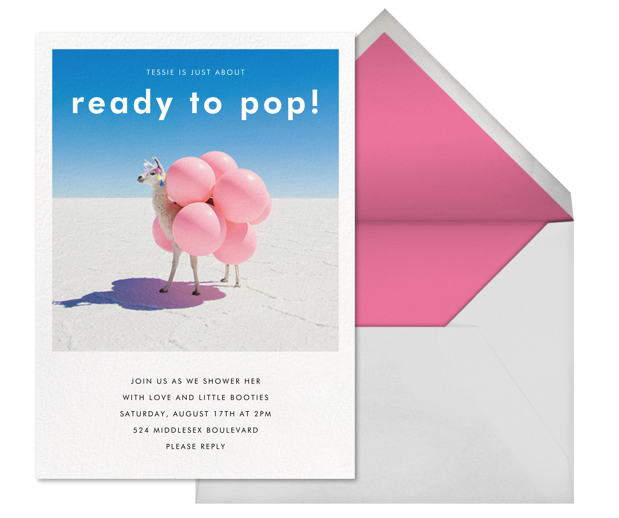
Invitations – This is where Paperless Post began, and they haven’t lost their mojo. There are far too many categories of Paperless Post invitation categories to even mention, but whether you want to have a 4th of July bash or cocktail party, a housewarming or a bar mitzvah, a political fundraiser or a Game of Thrones season finale viewing party, it’s all there. And it’s not just about the casual parties. There’s a whole “Professional” category for launches and charity events, holidays and retirement parties, and more.
Stationery – From personalized stationery that looks like what, on paper, we used to call informal cards to nice “stuff that classes up the joint” to children’s stationery, there are all manner of digital versions of the stationery that would likely just sit in your desk drawer if they were paper versions.
Flyers – This is a new feature, and seems perfect for the Instagram crowd. It’s a bit of a cross between an invitation and a web page, and it lets you create a site for your event and then use a shareable link to let guests know about it. Add the link to display it on social media, or send it to your whole email list (or a few favored guests) or in text messages. Guests can RSVP directly from the flyer page so you can keep track of the expected turnout and figure out how many canapés to have the caterer make (or how many pizzas to order).
The snazzy professional designs make it simple to create an event page filled with all the necessary details while still creating a .gif or photo buzz. Choose your color palette, select page styles and cool text effects, and then just input the event details and don’t even worry about having enough space. You can use as much text as you want, and even add travel directions, hyperlinks, and whatever else your peeps need to know. (For a limited time, the Flyer option is free, so if you’ve got any special events on the horizon, or want to throw a quickie Independence Day bash, here’s your shot.)
WHAT IF YOU WANT PAPER CARDS AND INVITATIONS?
Paperless Post has partnered exclusively with Paper Source to print a curated collection of paper cards and invitations for weddings and holidays, as well as stationery for those wanting to embrace the handwritten writing habit.
OFF-THE-RACK, CUSTOMIZED OR DIY
Search by card shape, color, cost, and designer. Want Oscar de la Renta? Crane and Co? Marimekko? It’s all there.
Prefer to make your own masterpiece? With many cards, you can choose to upload your own photo and even modify the typefaces and font colors. You can replace the original message with something of your own. For example, the bear card up there? It was presented as a Father’s Day card, but I knew my friend Phil would like the bear, so I invented a holiday: Phil Day!
HOW PAYMENT WORKS
Paperless Post has developed its own currency. It’s not quite Bitcoin, but it is coin. Instead of buying each individual card, you purchase some dollar value to fill your account, and then each card type has an assigned coin value. As you create and send cards, the value in your account decreases, like a credit line at Oleson’s Mercantile on Little House on the Prairie.
Some items are free to send, while others require coins. Beyond premium card designs, there are premium add-ons, ranging from envelopes, liners, “stamps,” postmarks, logos, and backdrops, all of which require coins. They call this “the customization flow,” and as you add features, the cost of your card (per recipient) shows up in the top right corner of the screen.
Paperless Post sells coins in packages, and the price per coin varies based on the size of the package, so there are discounts as you increase the package size. For instance, 20 coins for $10; see all the coin packages here. Coins are non-refundable, non-transferrable, and expire after of five years of account inactivity, so I advise loading up a small batch up coins, playing around, and giving yourself the option to add more later.
WHAT’S MISSING?
Paperless Post is gorgeous. It’s a visual delight filled with options. It’s reasonably priced. It’s innovative. However, I found that it wasn’t always intuitive. The site seems to assume it’s so easy that you don’t need instructions, which may be true for their younger, hipper target audience. (I’m not so young and was never hip.) The best way to cope is to let the site wash over you. Pick what you want from the menu at the top. Select colors and styles. If you, like me, want to dig deep and know all the options before you get started, head to the Help Center.
You also might want to download the mobile Paperless Post app, which I used on my iPad during the week my Mac’s hard drive was DOA. I found using the app to be fairly seamless, and it actually worked better for me than when I’d used my primary browser (Safari) which sometimes took me to error pages.
PARTY ON
This may seem like an atypical post for Paper Doll, but as I mentioned in my prior post on thank you notes, I’m a big believer in gratitude (and conviviality) for raising the spirits of all concerned, and using a service like Paperless Post lets you quickly commiserate with a co-worker who is out with the flu, invite friends to an impromptu pizza party, or thank someone for being your hero, no matter the weather or your personal card inventory. What could be more organized than having a resource at your fingertips that doesn’t even require maintaining your own inventory?
*DISCLAIMER: In return for writing an honest review of my experience, Paperless Post loaded my account with a coin package to use for testing the selection, design, purchase, and sending and receiving experiences. The opinions are my own (and who else would claim them, or insert Jane Austen into them?), and Paperless Post received no guarantee of review content.




Follow Me