Paper Doll’s Manual Override – Part 1: Declutter and Organize Owner’s Manuals
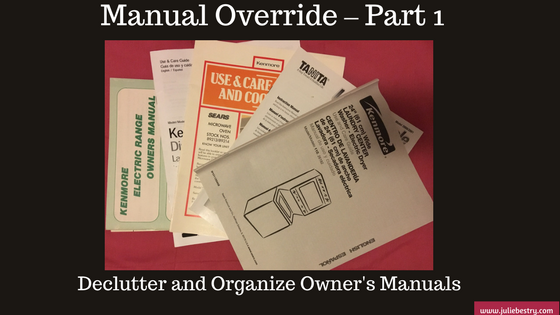
A manual override is a mechanism where control is taken from an automated system and given to the user. Our new three-post Manual Override series takes control from the entropy (which seems like an automated system) that develops from mountains of disorganized owner’s manuals and gives that power back to you in the guise of organized, streamlined systems.
I recently helped a client re-organize her kitchen. She and her husband have a gorgeous, newly renovated kitchen with many modern conveniences, like roll-out shelving, but they also had a lot of excess mugs, plasticware, and far more frying pans than burners. As we moved from cabinet-to-cabinet and drawer-to-drawer, we identified what didn’t belong in the kitchen, reduced the duplicates and triplicates, and relocated most items to be closer to where they are used or to the items with which they are used. But one drawer – one I find in most kitchens (but some dens, offices, bedrooms, and occasionally bathrooms) – was filled to the brim with paper. Not recipes. Not mail. But manuals!
In almost every home, there’s a drawer or cabinet or bin filled with installation instructions, operational manuals, repair manuals, and similar booklets – they pile up but are rarely addressed. Too often, the piles are populated with manuals for items that clients have long-since discarded, donated, lost or sold. But the manuals, they live on, like ghosts of prior purchase decisions.
If you want to reduce the manual clutter, you have three main options: keep and organize the paper manuals you have, use online manuals, or develop your own personalized digital system. Today, we’re going to cover how to organize your traditional paper manuals.
MAINTAINING THE PAPER MANUALS
Gather all of the manuals in your home. Go room-to-room, checking under, behind, and on top of appliances, and in drawers and cabinets. If you’ve previously had a drawer, bag, or filing cabinet where manuals were supposed to go, you still may find that members of your household have borrowed manuals and then left them near where they were used, far from their “homes.”
Identify the manuals for appliances, electronics, and other items you are selling, donating, or no longer own. If the manuals are leaving your home, consider scanning and uploading them to the digital manual archives we’ll be discussing in Part 2 of this series.
Match useful manuals to whatever items you are selling or donating to make things easier for the new owners.
Recycle the manuals for items you no longer own or for anything you already know how to use. If you need written instructions for your toaster or hair dryer, you’re either buying products that are far too fancy for your busy lifestyle or you’ve got bigger problems than organizing.
(And seriously, no mention of PopTarts? Toaster Strudel? Paper Doll does not approve.)
Recycle the manuals in languages you don’t read. If you’ve got a collection of foreign language manuals from items you purchased abroad, consider asking your local middle school or high school language department staff if they’d like the manuals for translation projects.
Sort manuals by category or location. For example:
- major kitchen appliances (refrigerator, oven, stove, dishwasher, microwaves)
- small kitchen appliances and gadgets (food processors, blenders, crockpots)
- laundry room/mud room appliances (washers, dryers, steamers, vacuums)
- major household appliances (furnace, air conditioning, water heater, air cleaner)
- entertainment electronics (TV, home audio system, DVR, streaming devices)
- computer/electronics (computers, peripherals, tablets, phones)
- Internet of Things (IoT)/Smart Home devices
- automotive
Create a physical system. There are multiple methods for filing user’s and owner’s manuals, installation instructions, and similar materials. The key factor is developing a system for quick, easy retrieval of a manual when something has gone kablooie! (Please note, this is the technical term for household malfunctions.)
1) Traditional Files
Most of my clients prefer incorporating their manuals into the “household” section of their Family Filing System. You might want to check out two classic posts, Family Filing – As Easy As Pie and Paper Dolls Live in Paper Households for insight, but in general, this means using traditional left/middle/right-tabbed folders and grouping them together, by category, within hanging folders.

Filing drawers, milk crate-style filing boxes and desktop file boxes, just as you’d use for the rest of your household files, all work well.
The main advantage of the file folder system is that you can flip through a relatively small set of manuals in the narrowed, categorized file folders to find what you need. You can color code categories to add some pizzazz but still maintain your files in a way that matches the rest of your filing system. The main disadvantage is that other household members may tend to grab the entire electronics folder, plop down in the living room to fiddle with the audio system, and leave the whole folder, with piles of papers, splayed across the floor or nearest horizontal surfaces. It’s a tidy system until someone chooses to make it less tidy. Maintenance is key.
2) Three-Ring Binders
Some clients prefer to create (multiple) three-ring binders and insert their manuals in plastic sheet protectors. To use this system, you’ll want:
- multiple 2″ or 3″ three-ring binders, preferably with D-rings, with sturdy (rather than flexible) covers
- 8 1/2″ x 11″ standard top-loading sheet protectors with three-hole punched left margins (Consider heavy-duty or extra-capacity protectors if you’ve got manuals that are particularly hefty.)
- Binder dividers to label sub-sections and/or create a table of contents (This is optional.)
The advantage of the three-ring binder is that you can store all manuals upright on any bookshelf and return the binder to its place with ease. You have to bear in mind that some manuals (such as those for computers) are going to be so thick as to take up most of the space in the binder. It’s also slightly less convenient to remove (and later replace) a manual from a sheet protector vs. a file folder.
3) Magazine Files
Some households need or want a less structured system for maintaining manuals. For these clients, I recommend some attractive magazine files, locating them close to the items the manuals address rather than in a centralized location. So, one magazine file for the kitchen, perhaps bookending cookbooks or on the kitchen desk or in a cabinet; one magazine file for the laundry room; one for the major HV/AC appliances stored on a basement bookshelf, and so on.

The physical aspect of the system you choose is less important than picking one method and committing to it so everyone in the household knows where to find a manual when the water heater is whistling, the DVR is blinking, or Siri and Alexa join forces to lock you out of your house.
The water heater is whistling! The DVR is blinking! Siri and Alexa joined forces to lock you out of the house. Find the manual! Share on XCreate a behavioral system so that at least once a year, you go through your folders, binders or files and let out-of-date manuals go. (Consider adding it as a task reminder in your phone for the cold, boring days of January.) Alternatively, develop a habit so that every time you acquire a new item, put the manual in place and review the folder/binder/file into which that manual goes.
Having a system for your operational, owner, and repair manuals means that you (and anyone else in your home) can find a manual easily. However, the more manuals you have, the more overburdened you may feel by having so many paper documents. Also, there may be items you’ve owned so long that the manuals have gotten lost, or you might be the second (or third) owner and the manual never made its way to you. If either having too many manuals or lacking the manuals you need sounds a bit familiar, there are some great alternatives.
WHAT ABOUT MISSING MANUALS?
It’s not unusual for manuals to go missing. They might have been accidentally thrown out with the packing materials, tucked away with the board games, or tossed in the trash. If you were re-gifted an item or bought it second-hand, the manual may never have made it to you in the first place. You could just call the manufacturer, get put on hold until you’ve memorized The Girl from Ipanema, and find out that the company has no more tangible manuals. That’s OK. That’s where digital manuals come in.
Digital manuals, accessible online, provide two huge advantages:
- You can decrease or eliminate household storage given over to owner and repair manuals.
- You can access a manual for an item from anywhere. This means that if your grandma calls you to complain that her soap opera is suddenly in Spanish (she probably hit the remote’s SAP button, by the way), you can look up the manual for her on your computer from work, your iPad from vacation, and seriously, your phone from anywhere.
But first, you have to find the manuals you want. You would think that this far into the 21st Century, it would be as easy as finding the manufacturer and entering your product’s name or model number. This is certainly the case with some of the big guys. For example, with GE Appliances, you just type in your model number to get your installation instructions and owner’s manual.
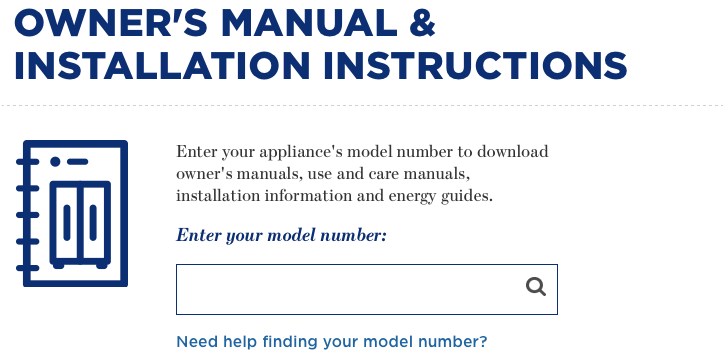
Similarly, Sears has a Find A Manual page where categories of popular products and brands can be searched to find manuals listed at their associated Shop Your Way site, as well as a series of clickable troubleshooting guides linking to Sears Parts Direct.
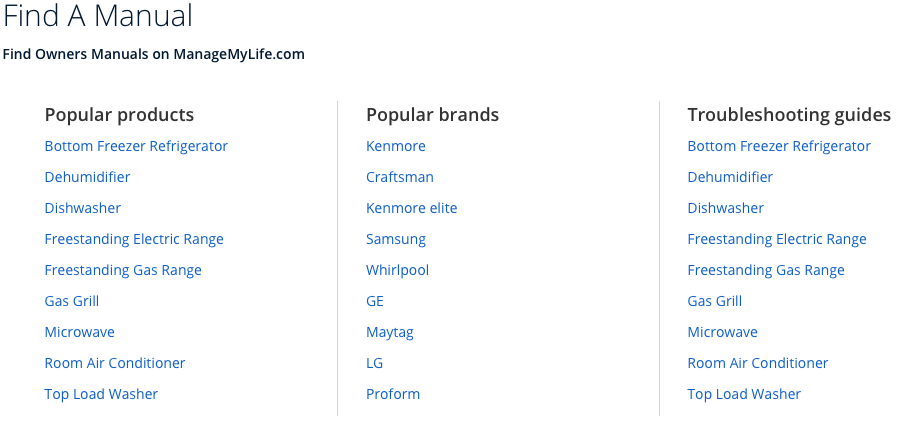
Sadly, many manufacturers do not make finding their manuals that easy to locate. In a perfect world, upon Googling your product, manufacturer, and model number, you’d be directed to the appropriate place on an official site. And, in many cases, it is that easy. But not always.
To find manuals you are missing, or to access digital versions of manuals so that you can replace the paper versions, there are a variety of online sources. Watch this space for the second part of this series and find a robust offering of online manual resources.




Great article on manual management. I find it a good idea to put the date of purchase on the front of any new manual. That makes it easier to figure out if a warranty is still in effect. Plus if I find an old manual of similar product (example – water heater) dated earlier, I can toss it out when I perform a purge.
Thanks, Terry, and that’s great advice, especially for when people buy successive versions of a product from the same manufacturer!