11 Ways To Organize Your Focus With Ambient Noise
Are you a shush-er, or a shush-ee?
When you drive down the street, searching for a house number, do you turn your radio down? You’re probably a shush-er — you need quiet to focus.
When you sit down at your desk to work, create, or do homework, does silence make you jittery? You may be a shush-ee. You need sound to help you maintain your concentration.
THE MOST STRESS-ER-FUL TIME OF THE YEAR
College students are dealing with the end of the semester, writing papers and studying for exams. Worker bees have the usual deadlines, but with the added stress of end-of-year projects and quotas, as well as two major challenges to productivity and focus:
Time is at a premium. In addition to work, you’ve got holiday shopping, and travel, and school concerts and recitals, and a plethora of tasks crowding you out of your carefully crafted time management system. (OK, some of you are laughing at that last part.)
Distractions are high. Everyone’s playing holiday music. Kids (and grownups) are sugared-up and noisier than usual, the weather is unpredictable, forcing you to carve more time out of your work to leave early enough to get where you’re going, and there’s mounting pressure to finish things before the new year, as if there’s a moral failing in carrying projects over.
ADD SOUND TO DELETE FURY
Blast those distractions out of the water with big audio dynamite. (OK, not this Big Audio Dynamite.) Or, if not blast, lull you into the right cognitive mood for learning and/or creating.
According to Is Noise Always Bad?: Exploring the Effects of Ambient Noise on Creative Cognition, in the Journal of Consumer Research,
“A moderate level of noise enhances creativity compared to both low and high levels of noise. Moderate background noise induces distraction which encourages individuals to think at a higher, abstract level, and consequently exhibit higher creativity.”
Not all sound/noise is created equally, and it’s not all experienced in the same way by everyone. We can generally agree that we won’t be focusing if someone runs their fingernails on a … OK, I won’t say it. You know. But while one person might be able to do geometry homework to heavy metal, another might be easily distracted by the sound of a steady radiator hiss.
So what can you listen to if you want to maintain focus?
This isn’t a science blog, but it helps to know a bit about what colors of noise can do.
- White noise uses sound across all frequencies from high to low, with a “flat” spectrum. It’s considered helpful for deep focus on tasks such as studying, reading or writing.
- Pink noise combines both low and high frequency sounds, creating an effect akin to a waterfall or shower, creating a soothing, spa-like auditory environment. So, if you’re stressed and want to relax before giving a presentation, leading a meeting, or even coping with holiday carpool schedules, go pink.
- Brown noise sticks with the lower frequencies, creating a rumble-y, tumble-y, riding-on-a-train auditory sensation. While it’s said to be useful for aiding sleep, it also works well to mask external noises like when your co-worker snaps her gum or your ice maker clunks loudly.
HAVE A SHOWER AND SOME COFFEE
Do you get your best ideas in the shower? Showertime’s Virtual Shower can help you create that environment without drenching your computer.
It’s browser-based — just click on the link and pick the settings you prefer:
- How Long — Select options from 1 to 10 minutes.
- Size of Room — The volume and echo changes as you enlarge or reduce the size of your shower spa.
- Pressure — The intensity of pressure generally correlates with volume and robustness of the audio
- Radio — Pick from a handful of shower-themed musical choices (Splish, Splash, Singing in the Rain, Rubber Duckie, Raindrops (Keep Falling On My Head), or soft jazz).
- Water Temperature — Choosing Hot, Neutral or Cold lets you change the screen’s color scheme.
Click Start to get going. If you’re feeling a bit like Janet Leigh and think you hear a knife-wielding psycho (or just need to move on to another task), click Stop.
Virtual Shower is free.
Coffitivity appeals to our omnipresent coffeehouse culture. If you’re a Silent Sam or Sally, you may wonder how anyone could want to do work in a coffeehouse, let alone feel like they are while at home or the office. But Coffitivity’s take on that same Journal of Consumer Research study is:
“According to a peer-reviewed study out of the University of Chicago, “A moderate level of ambient noise is conducive to creative cognition.” In a nutshell, this means that being a tiny bit distracted helps you be more creative. This is why those AHA moments come when we’re brushing our teeth, taking a shower or mowing the lawn!”
When you go directly to the web site, the first thing you hear is the busy humming of a coffeehouse: people talking, the occasional click of a keyboard, cups and silverware clinking against tables. The Cafe Library includes different types of background sounds: Morning Murmur is a more gentle hum, while Lunchtime Lounge is a little more energetic, and University Undertones has more collegiate chatter. There’s a premium level subscription ranging from $3-9, which offers Paris Paradise, Brazil Bistro or Texas Teahouse, though the site says the premium level is currently unavailable.
Use Coffitivity in your browser or get the app for iOS or Android.
Cafe Restaurant from MyNoise.net, though less well-known, offers a similar, though more customizable, service. It’s available for the browser and in an iOS app. (An Android version is in the works.)
Use the sliders to adjust audio element styles that include the levels of Rumble, Restaurant, Chatter, two separate levels for Babble, Mess, Cafeteria, Cafe, Table and Kitchen.
MEDITATE AND FOCUS
Perhaps you’d like a less caffeinated approach?
Calm makes you feel like you’re meditating…while getting a massage…at a yoga retreat. It’s got a very Zen with a capital Zzzzzzzzz approach. The settings are not entirely intuitive, but you get to select from among a variety of background visuals: a summer field, rays of sun on the ocean, waves along the beach, flowing water. The musical selections appear to be pre-set and all by musician Kip Mazuy, though you can cycle through the nature audios (waves, flowing water, etc.) to choose your preferred sounds.
Select guided calm for 2, 5, 10, 15, or 20 minutes for a hypnotic guided meditation, or use the timer to listen to the environmental options.
For more features than are offered in the browser, the Calm app is free, with in-app upgrades, for iOS and Android.
Focus@Will describes itself as “a new neuroscience based web tool that uses specially sequenced instrumental music to increase your attention span up to 400% when working and studying. Our tool helps extend your productivity cycle and effortlessly zones out distraction.”
Music options include low-, medium- and high intensity choices, and a variety of music channels, including Classical, Focus Spa, Up Tempo, Alpha Chill, Acoustical, Cinematic, Ambient, Water, Baroque Piano, ADHD Type 1, and others.
Other features included a productivity tracker and the ability to set timed sessions to fit with your planned work schedule. For example, if you use the Pomodoro Technique and work in 25-minute increments, you can set the music to end when your alarm goes off.
Focus@Will offers a 30-day free trial with limited access to the proprietary music, after which subscriptions are $4.9/month or $44.99/year for full access to the music library. Use it in your browser or via the iOS and Android apps.
WHEN THE WEATHER OUTSIDE IS FRIGHTFUL…OR NOT
Noisli isn’t just a white noise generator; in fact, the quirky service isn’t just any one thing.
It can be used solely as an audio system. In this regard, you can click on any number and combination of the icons to select sound options: rain, thunderstorm, wind, forest (mainly birds), leaves (rustling in wind and rain), stream, seaside, water (as from a faucet), bonfire, summer night (crickets), coffeehouse, train, and fan shop. Use sliders to increase or decrease the intensity of each sound chosen.
Noisli is also a color generator. After you bring it up on the screen, options morph through different color palettes. In full disclosure, Noisli is my favorite of all of the options, not just for the sound alternatives, but because all of the colors are so comforting.
But here’s where it gets interesting. Noisli is also a distraction-free, markdown-based text editor. (Markdown is a simplified formatting language, a kind of text-to-HTML converter for people who don’t want to have to learn HTML.) The colors in the window continue to change, but otherwise, it’s just a big, blank screen. You type plain text (or with markdown syntax) and whatever you type will be saved locally, even if you close your browser (though there is a button to save and download whatever you write).
Noisli is free in your browser; the iOS app is $1.99.
A Soft Murmur has no text editor and the browser background (which may be waves or a very up-close-and-personal view of coffee) is static, but it’s stylistically similar to Noisli. Select from icons depicting rain, thunder, waves, wind, fire, birds, crickets, a coffee shop, a Tibetan singing bowl (uh…OK) and pure white noise.
The Meander function causes the volumes of any selected sounds to randomly increase or decrease. The timer allows you to set increments ranging from 1 to 999,999 minutes (whoa!) and to determine whether you want the audio to start and stop or fade in and out.
A Soft Murmur works in the browser; an Android app is free, with in-app upgrades of $1.49.
SLIGHTLY LESS STORMY WEATHER
Fire, wind, water, rain…and singing bowls? If you prefer fewer input options, there are a variety of services.
Rain, Rain, available as a free Android or iOS app, gives you lots of alternatives (rain, waves, fountains, blizzards, crackling fires), with even more choices if you choose to upgrade to a premium version. Adjust the audio, set the timer, and sit back.
One of the nicest features is that you can lock your device and Rain, Rain will continue to play. Pause, adjust the volume, or change the tracks from the lock screen.
Rainy Cafe offers a fairly minimalist browser interface. Turn the cafe sounds on or off. Turn the rain sounds on or off. Adjust the volume for either or both. That’s it. Easy choices for a rough day.
Rainy Mood is both more and less minimalistic than Rainy Cafe. On the browser, there’s nothing adjustable. Just listen to rain. (OK, and occasional thunder.)
If you get either the iOS app ($3.99) or the Android app ($2.99), you can adjust the volume of the rain and the thunder (including “100 unique thunderclaps”). You can also simultaneously play anything from the music library on your device or in your Spotify account.
Snowy Mood is a browser-only experience that appeals to my roots as a native of Buffalo. (Play on Chrome for the best performance.)
I focus best on long-term strategic thinking when taking walks. I sometimes miss the sounds of walking across the Cornell University campus during the quiet nights of Study Week. Snowy Mood provides exactly that experience. The audio soundtrack is simply the plodding of heavy boots crunching through thick snow, with an occasional howl of wind. It becomes almost hypnotic after a while. For those who need the extra inspiration, the screen shots cycle through a handful of unpeopled snowy scenes.
These options only skim the surface. Search your favorite app store or search engine for terms like “sound generator” and “white noise” to find hundreds of options for your preferred device and format. But if you’re playing the audio loudly and without headphones, don’t be surprised if someone shushes you.



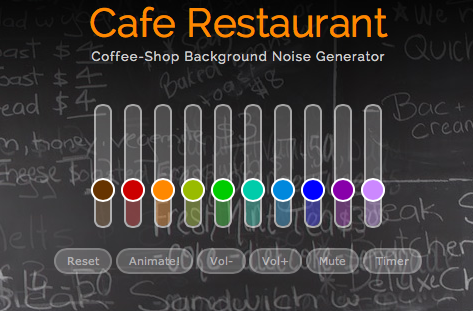





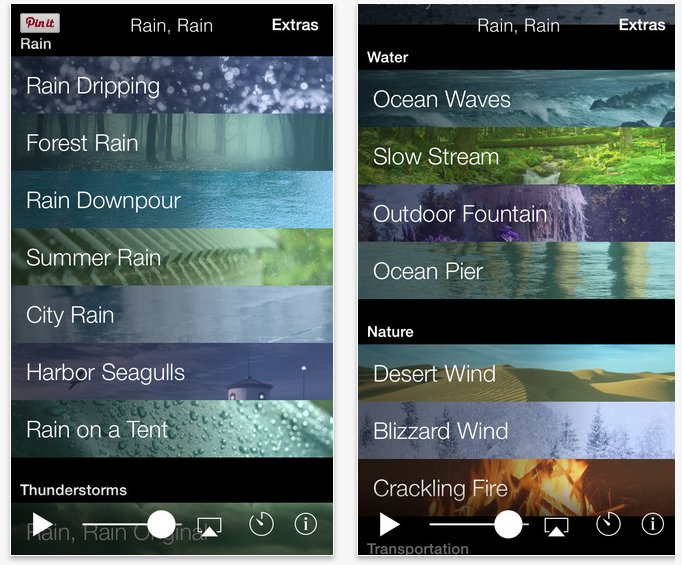





[…] 11 Ways To Organize Your Focus With Ambient Noise, Julie […]
I use a white noise machine to sleep, and that is still my favorite choice. I also have the white noise app, and my favorite sound is the air conditioner. Music is also a good kind of “white noise” for me, as it occupies that distractible part of my brain. This is a very timely post. My daughter’s friend went home from grad school and is struggling because she is one of many (younger) children, and she is finding it hard to get the quiet time/space she needs to learn all the new techniques and approaches that she is needing to employ for elearning. Tough times all around – great post idea!
Oh, air conditioners are great. I keep mine on at night year-round. Granted, the central heat makes the same noise, but I almost never use my heat because it’s rarely cold enough outside to make my heat-rising apartment not warm. It’s either warm or hot. 😉
I hope your friend’s family looks at getting noise-canceling headphones for the daughter. If she gets a room to herself, even a closet with decent light, and noise-canceling headphones, it should make it easier to focus. I’ll keep my fingers crossed.
Mind-blowing post, Julie! Sound is so personal in terms of how it enhances or distracts from our experience. I grew up in a house of sound. My mom was a piano teacher and my siblings played instruments. There was also live music and some recorded too. I found it hard to concentrate, but learned how to tune it out so that I could. My preference for working is to have quiet, as in no music. However, there are plenty of natural or “house” sounds like birds chirping, rain hitting the greenhouse roof, or the boiler kicking in. Those ambient sounds are fine. But music, talking, or people moving about, make it harder for me to concentrate. I can, but it takes extra effort.
I don’t think I’d use any of the apps/websites that you sourced, but I am fascinated by them. And I’m sure they will be helpful for many people. I had fun exploring them and playing with the sound combos. Thank you for the enlightenment. You always find the most interesting things to write about.
Also, I do love the power of the shower. I keep an “Aqua Notes” pad in our shower in case an idea pops up. It gives me a place to write it down before I forget.
Heh, Linda, I’m a suburban girl, so any sound of nature annoys me, as does any real city sounds. So, no birds, frogs, or crickets, no sirens, no people talking. Dishwashers and air conditioners are good. I use the Rain, Rain app on my iPad while I sleep (combined with the A/C) and it blocks most noise and lulls me to sleep, but it doesn’t make me sleepy when I’m upright. When I’m at my desk, it just keeps me focused. And aren’t those Aqua Notes great?!
I’m a shush-er! It has to be quiet in order for me to concentrate. I can’t read or write if it’s noisy. Not ideal with two kids in the house! I did recently find a YouTube channel with relaxing music that I can have on in the background. This is it: OCB Relax Music https://www.youtube.com/user/simplyJF. A great stress-reliever, too!
Ooh, nice, Stacey. And I like the shush of a washing machine or dryer, and some of these apps have those, too. I’ve never found much music that soothes me; classical is too distracting and I can’t listen to songs with words or I’ll sing along. The only music I can have on in the background is the album December by George Winston. For some reason, we all had it on for study music in my international dorm in college. Hearing it just makes me feel ready to study!
I didn’t know about pink noise or brown noise. It sounds like brown noise might be what’s needed if you share a room with someone who snores!
It was all new to me, too, when I researched it. I have a friend whose dog snores; I should mention it to her! 😉
Thanks for all the info. I think I’ll try Virtual Shower, Rainy Cafe and Rainy Mood. Those appeal to me.
I hope you enjoy them. Most of the time, my Rain Rain with ALL the possible thunderstorms simultaneously is all I need. Let’s all have some relaxation and focus!
Thanks for sharing all of these resources and tips on how we can use sound to help us focus! I find that I do my best creative work at a coffee shop. Since restaurants are currently closed due to COVID-19, I will try one of these apps to get the ambient noise of a coffee house while I work!
I bet Coffitivity will be perfect for you. I like that they will now let you use it offline in the app, and I love using it in the browser when I’m at my desk. Let me know how you like it!