Digital Receipt Management Tools (Part 2): Itemize, MyThings, MyReceipts, Risiti & PlanetReceipt
Do you sometimes feel like you’ve received the world’s longest receipt? Thanks to advertising, savings summaries and survey links, our already-plentiful receipts have gone from short and functional to enormous. Two weeks ago, I provided seven steps for controlling receipt flutter clutter, and last week, we started talking about digital solutions for keeping essential data while reducing our interaction with paper receipts. We continue today by looking at a few more digital solutions.

Itemize is a free online service that gathers and organizes your receipts in one digital wallet. It’s designed for consumers as well as small business users to help track purchased items, prices, images (if available), and sales-related data.
During a quick sign-up, you create your personalized @itemize.com address. Then, the system guides you through the Receipt Wizard to sync your personal email with Itemize so it can process automatic updates. While the system works with many webmail domains (Yahoo, Windows Live Hotmail, Gmail, AOL, Mobile Me, Verizon, Comcast, Time Warner/Roadrunner, and Optimum Online), Itemize doesn’t support auto-importing any private level email domains, so, for example, emailed receipts sent to JulieBestry.com can’t be imported.
Auto-importing is only one method of getting your information into the system. You can forward your e-receipts to your @itemize.com address; you can also provide your @Itemize.com address as the default address for any online vendors, guaranteeing that Itemize can snag your essential receipt data.
Additionally, Itemize’s welcome letter notes that, “For old-fashioned stores that still issue old-fashioned receipts, Itemize will soon have an app that you can use to snap a photo of the receipt.” But for now, Itemize is most effective when you’re focusing on organizing digital receipts.
Whatever method you choose, Itemize will filter out the spam and organize all of your receipts, shipping notifications, and other vendor messages, keeping clutter out of your personal email box. (This is a plus for those who don’t want to be bothered with pesky notifications; for more control-oriented shoppers like Paper Doll, this would be a little disconcerting.) Itemize currently supports over 500 receipt formats, which Itemize says is more than any other service provides.
Itemize automatically categorizes your receipts under major category types, like Auto Parts, Clothing, Electronics, Office Supplies, Pet Supplies, etc. You can also tag entire receipts or individual items with relevant keywords. To get a big-picture view, run reports based on specific customized tags, as well as product categories, brands, and time periods.
Itemize’s Reporting tool creates detailed views of your purchases, exports to Excel, and lets you track and manage your expenses, create reimbursements requests for work, and plan and evaluate your budget.
Itemize has a Personal Receipts Gallery that displays photos of whatever you buy, so you have a more Pinterest-y look your purchases. There’s even a item reorder button so you can easily restock your supplies or buy another pair of those cute shoes without going spelunking for product details.
Itemize develops recommendations and offers based on specific past purchases. It suggest accessories (like Kindle cases or iPad doodads) and may suggest similar, related products and services, kind of like the iTunes Genius, which you’ll either find fabulously helpful or creepily Big Brotherish, depending on your tastes.
Itemize updates quickly — less than a minute had gone by between the time I forwarded a receipt and it appeared on my dashboard. However, it wasn’t able to easily parse all of my attached PDF receipts.

Risiti is probably the least-known of the services I reviewed, but it cuts to the chase with simple options for getting information into the system. Once you sign up:
1) Take a photo of any receipt with any smart phone.
2) Email it as an attachment to upload@risiti.com. For online merchants’ digital receipts, just forward to that same address. If you’ve got a web-page receipt, turn it into a PDF and forward it as an attachment.
That’s it. Risiti recognizes your sender address(es), manages your data through the “receipting” processing engine and displays it in your account.
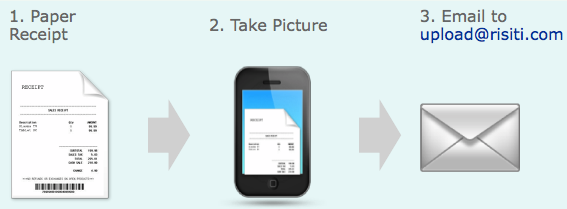
Simple, with no need for a special app, it’s also fairly speedy. I forwarded a Kohl’s receipt for an adorable polka dot dress, and it appeared on my dashboard within three minutes.
However, Risiti isn’t ideal for everyone. First, you have to sign up via an account verified by Google, Windows Live ID, Yahoo! or Facebook, so if you don’t use one of those services, you can’t play.
Second, there’s no fancy reporting system. The My Receipts page merely gives you a listing of receipts with basic information: date, merchant, tag, description, total and tax, which you can view by time period. There is, however, an export button for downloading your data to create more sophisticated reporting.
Finally, there’s really no help screen or FAQ; the support screen merely lets you send an email to request assistance. What little “how it works” information there is focuses solely on how to get receipts into the system, rather than how to work once you’ve got the financial data uploaded. After I traded emails with Risiti regarding a difficulty, I eventually found that one of my browsers was incompatible with the system. I’m sure, had I more actively pursued help, an additional email would have earned me Risiti’s assistance with troubleshooting, but a nice FAQ page with technical specs could have saved time and effort at both ends.

MyReceipts syncs with your online loyalty accounts, enabling you to store digital receipts from a wide variety of popular merchants. Start by signing up for an account online (via validation from your Google, Yahoo!, Facebook or AOL accounts or by manually entering your contact information). Alternatively, you can get a card at participating merchants, which range from major companies like Lowes and Home Depot, Whole Foods and (my beloved) Wegmans, Office Depot and Staples, to small and regional markets and stores.
Additionally, when you shop at participating merchants and agree, at the register, to accept a digital receipt, you’ll either receive a MyReceipts.com card (which you can use at any participating store) or just provide your phone number or email address to indicate you’re part of the MyReceipts program.
Receipts get into the system in one of four ways:
- Directly from any participating merchant, whether online or brick-and-mortar
- Directly from an online merchant when you’ve submitted your @MyReceipts.com email address as your default address
- Shared with you from another MyReceipts.com member — for example, if you need reimbursement for your half of a business-related taxi ride, or if someone wants to give you a gift receipt.
- Manually by typing in information from a printed receipt
Once your receipts are in the MyReceipts system, you can view or generate reports to see purchases by date or transaction type, and compare spending periods year-to-year or month-to-month. In addition to managing receipts, MyReceipts helps you maintain records regarding the products you’ve purchased and distributes coupons based on your purchasing history.
If you often shop at even a few of the participating brick-and-mortar stores, MyReceipts is a worthwhile option for eliminating the BPA-laden curlicue receipt papers that otherwise clutter your space. However, until the list of participating merchants is greatly expanded, MyReceipts will be more useful for grocery, office and home-related purchases than other retail and service categories.
Planet Receipt is an idealistic venture that partners DonateWiseNow‘s GreenSuite program with Greenwise Bankcard and various merchants and non-profits. The goals: to reduce receipt clutter and paper waste while streamlining charitable giving — all at the point-of-purchase.
On the consumer side, you link up to five of your credit cards to your eco-account. From then on, every purchase you make via those credit cards yield, instead of a paper receipt, a digital Green Receipt, which is logged into your account. There, you can view, sort, export, email, text or print (if you must!) your paperless receipts. Additionally, the program enables you to have merchants add small amounts, perhaps $1 or $3, to your purchase to go towards specific charitable donations.
Participating merchants no longer have to maintain signed credit card receipts, because there’s an electronic signature capture solution, and they’ll also have online access to their point-of-sale receipts to sort, retrieve, download, or e-mail. If they must print, they can do so on recycled paper.
Non-profits in the program benefit from consumer’s ease of access for making small, quick donations, and everyone benefits from the lessened environmental impact and reduced exposure to BPA.
Planet Receipt has a referral program whereby for every customer you refer who signs up with the program, Planet Receipt will plant a tree in your name. Referrals to merchants yield cash rewards based on the amount of associated revenue. Even referrals of non-profits can yield donations made in your name.
Planet Receipt has been operational for almost two years, but is still relatively unknown. For those looking to go the eco-friendly route, it’s worth exploring, but, like MyReceipts, is not yet expansive enough to be your only digital receipt solution.
![]()
My Things was designed to help you track your purchases and organize receipts so that you can easily create a list of products you own — it’s more a collections manager than a receipt manager. Once you get all of your information entered and organized, you can access associated information, like free product user manuals, customer reviews, deals, warranty information and product support data.
Sign-up is simple — just provide your email address and create a password. To get receipts into the system, either forward them to receipts@mythings.com from your registered email address, or enter them manually. From there, MyThings builds a database, not only of your receipts, but of your possessions.
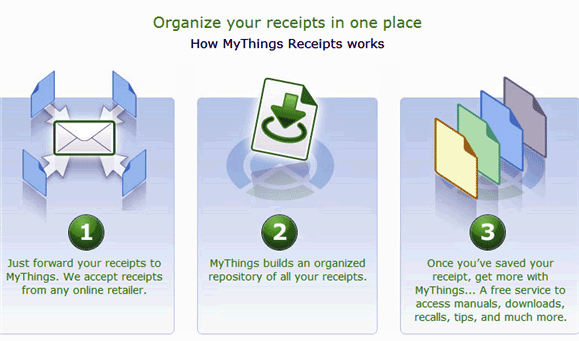
It could be user error, but I found the system to be slow and buggy, and it appears that MyThings has not upgraded its operations for a while. Although MyThings pops up frequently in online mentions of receipt managers, Paper Doll suggests you consider other alternatives digital solutions, including Shoeboxed, OneReceipt, Slice, and Lemon, covered in the previous post.
Whatever receipt options you use, whether you organize your paper receipts or snap photos at the point of purchase and upload them, whether you forward online receipts or have them sent directly from a merchant to your receipt management service, be sure to schedule time on your calendar for reviewing your purchases and your receipt management systems. Make sure they’re working well and delivering the kind of productivity you need.
Automation is wonderful, but your finances can’t be 100% set-it-and-forget-it.




Follow Me